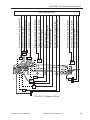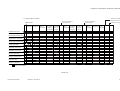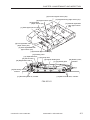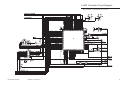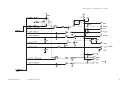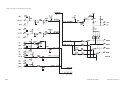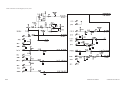Download Canon FY8-13FW-000DADF-A1 Specifications
Transcript
DADF-J1 REVISION 0 MAR. 2001 COPYRIGHT© 2001 CANON INC. FY8-13H6-000 CANON DADF-J1 REV.0 MAR. 2001 PRINTED IN JAPAN (IMPRIME AU JAPON) Scope of Application This document is published by Canon Inc. for the purpose of providing its readers with the technical knowledge needed to install, maintain, and repair the product under discussion. It may also be used as a reference when studying the technical aspects of the product. The contents of this document are generic in nature so as to cover all areas where the product is sold. In this respect, it is important to note that some of the specifications or descriptions found in this document may not apply in some areas. In addition, it must be borne in mind that the specifications or descriptions may differ from those noted in the actual machine or found in advertisements or in other printed matter. All questions concerning this document are to be addressed to the Service Department of the appropriate Sales Company. Revision The information disclosed in this document may not necessarily be accurate because of updates made to the product, and major differences will be communicated in the form of technical bulletins. The following will not apply where it does not conform to the laws or regulations of the country in which the product is used. Trade Marks The product names and company names found in this document are registered trade marks or trade marks of their respective companies. Copyright The title to this document belongs to Canon Inc., and no part of it may be reproduced, quoted, or translated into another language without the consent of Canon Inc. in writing. COPYRIGHT © 2001 CANON INC. Printed in Japan Imprimé au Japon Warning This document must be handled with utmost care. Disclosure of its contents may lead to legal proceedings. COPYRIGHT© 2001 CANON INC. CANON DADF-J1 REV.0 MAR. 2001 PRINTED IN JAPAN (IMPRIME AU JAPON) INTRODUCTION 1 Symbols Used This documentation uses the following symbols to indicate special information: Symbol Description Indicates an item of a non-specific nature, possibly classified as Note, Caution, or Warning. Indicates an item requiring care to avoid electric shocks. Indicates an item requiring care to avoid combustion (fire). Indicates an item prohibiting disassembly to avoid electric shocks or problems. Indicates an item requiring disconnection of the power plug from the electric outlet. Memo REF. Indicates an item intended to provide notes assisting the understanding of the topic in question. Indicates an item of reference assisting the understanding of the topic in question. Provides a description of a service mode. Provides a description of the nature of an error indication. Refers to the Copier Basics Series for a better understanding of the contents. COPYRIGHT© 2001 CANON INC. CANON DADF-J1 REV.0 MAR. 2001 i INTRODUCTION 2 Outline of the Sevice Manual This Service Manual contains basic information needed to service the DADF-J1in the field, conducted for the purpose of maintaining its product quality and a specific level of performance. This Service Manual consists of the following chapters: Chapter 1 General Description, shows the features and specifications of the machine, as well as the names of parts and how to operate it. Chapter 2 Operations and Timing, explains the mechanical and electrical systems of the machine by function in relation to the principles of operation and timing at which they are driven. Chapter 3 Mechanical Systems, shows how to disassemble/assemble the machine and make adjustments. Chapter 4 Maintenance and Inspection, provides tables of periodically replaced parts and consumables/durables and a scheduled servicing chart. Chapter 5 Troubleshooting, contains troubleshooting tables and diagrams of electrical parts, lists of VRs, LEDs, and check pins by PCB, and an outline of selfdiagnosis. In addition, an appendix is added to offer a general timing chart, list of signals/abbreviations, general circuit diagrams, and PCB diagrams. The machine comes with an Installation Procedure. Refer to the instructions in the booklet when installing the machine. ii COPYRIGHT© 2001 CANON INC. CANON DADF-J1 REV.0 MAR. 2001 INTRODUCTION The following rules apply throughout this document: As a rule, the descriptions in this documentation are based on the following: 1. As needed, the work of each function and its relationship with electrical and mechanical parts are explained; where applicable, the timing at which associated parts are driven are also outlined. indicates a path of mechanical drive; the symbol In a diagram, the symbol accompanied by a notation indicates the flow of an electrical signal. The expression “power-on” means turning on the power switch, closing the front door, and closing the delivery door so that the parts of the machine are supplied with power. 2. In a digital circuit, the state of a signal is indicated by ‘1’ if its voltage level is high and by ‘0’ if low. The level of voltage, however, differs from circuit to circuit. The machine uses a CPU; however, since the internal functions of a CPU is outside the scope of a service person, detailed explanations are omitted from descriptions. In this document, a circuit diagram may cover from sensors to inputs of a controller PCB or from outputs of a controller PCB to loads, or it may be a functional diagram. The descriptions of the machine are subject to change for product improvement, and major changes will be communicated in the form of Service Information bulletins. All service persons are expected to be fully familiar with the contents of this Service Manual and Service Information bulletins to develop a good understanding of the machine, equipping themselves with the ability and skill to identify faults and to maintain the machine in good order. COPYRIGHT© 2001 CANON INC. CANON DADF-J1 REV.0 MAR. 2001 iii INTRODUCTION Contents CHAPTER 1 GENERAL DESCRIPTION 1 Features ............................................... 1-1 2 Specifications ...................................... 1-2 2.1 DADF-J1 ....................................... 1-2 3 Names of Parts ..................................... 1-4 3.1 External View ................................ 1-4 3.2 Cross Section ................................ 1-5 4 Using the DADF .................................. 1-6 4.1 Original Set Indicator ................... 1-6 4.2 Warnings and Action to Take ........ 1-6 4.3 Routine Maintenance by the User 1-7 CHAPTER 2 OPERATIONS AND TIMING 1 Basic Construction .............................. 2-1 1.1 Outline of the Electrical Circuitry ..................................... 2-1 1.2 Communication with the Copier .. 2-2 1.3 Inputs to the ADF Controller PCB .......................... 2-3 1.4 Outputs from the ADF Controller PCB ............................................ 2-5 2 Basic Operations .................................. 2-6 2.1 Outline .......................................... 2-6 2.2 Operations ..................................... 2-9 2.2.1 Outline ..................................... 2-9 2.2.2 CW Pickup/Delivery ............. 2-10 2.2.3 Pre-Reversal/Reversal/Delivery (small-size original) ........... 2-11 2.2.4 Reversal Pickup/Reversal/Delivery (large-size originals) .......... 2-13 2.2.5 Manual Feeder Pickup/Delivery ........................................... 2-15 2.3 Detecting Originals ..................... 2-16 2.3.1 Outline ................................... 2-16 2.3.2 Detecting the Presence/Absence of an Original ..................... 2-17 2.3.3 Original Size Detection 1 ...... 2-18 2.3.4 Original Size Detection 2 ...... 2-19 2.3.5 Pre-Last Original Detection .. 2-24 2.3.6 Detecting the Presence/Absence of an Original in the Manual Feeder ................................ 2-25 iv 2.4 Picking Up and Separating Originals ................................................. 2-26 2.4.1 Outline ................................... 2-26 2.4.2 Moving Up/Down the Pickup Roller Unit ......................... 2-27 2.4.3 Switching the Separation Pressure ........................................... 2-30 2.4.4 Separation Sensor (S4) and Skew Sensor (S5) ........................ 2-31 2.4.5 Controlling the Pickup Motor (M3) ................................... 2-33 2.4.6 Controlling the Separation Motor (M4) ................................... 2-34 2.4.7 Sequence of Operations ........ 2-35 2.5 Moving/Delivering Originals ...... 2-36 2.5.1 Outline ................................... 2-36 2.5.2 Controlling the Belt Motor (M2) ................................... 2-37 2.5.3 Controlling the Delivery Motor (M5) ................................... 2-39 2.6 CW Pickup/Delivery ................... 2-40 2.6.1 Outline ................................... 2-40 2.6.2 Fixed Reading ....................... 2-40 2.6.3 Stream Reading ..................... 2-48 2.7 Pre-Reversal Pickup/Delivery ..... 2-57 2.7.1 Outline ................................... 2-57 2.7.2 Operations ............................. 2-57 COPYRIGHT© 2001 CANON INC. CANON DADF-J1 REV.0 MAR. 2001 INTRODUCTION 2.8 Reversal Pickup/Delivery ........... 2-63 2.8.1 Outline ................................... 2-63 2.8.2 Operations ............................. 2-63 2.8.3 Controlling the Reversal Motor (M1) ................................... 2-67 2.8.4 Sequence of Operations (largesize, double-sided) ............. 2-69 2.9 Manual Feeder Pickup/Delivery ................................................. 2-71 2.9.1 Operations ............................. 2-71 2.9.2 Sequence of Operations ........ 2-73 3 Jams ................................................... 2-74 4 Power Supply ..................................... 2-81 CHAPTER 3 MECHANICAL SYSTEMS 1 Basic Construction .............................. 3-1 1.1 External Covers ............................ 3-1 1.1.1 Disconnecting the DADF ........ 3-1 1.1.2 Removing the Front Lower Cover .................................... 3-2 1.1.3 Removing the Front Cover ...... 3-2 1.1.4 Removing the Main Cover ...... 3-3 1.1.5 Removing the Original Tray ... 3-5 1.1.6 Removing the Upper Cover .... 3-5 1.1.7 Removing the ADF Controller Cover .................................... 3-6 1.1.8 Side Guide Lock ...................... 3-6 2 Drive System ....................................... 3-7 2.1.1 Removing the Reversal Motor Unit ...................................... 3-7 2.1.2 Removing the Separation Motor Unit ...................................... 3-7 2.1.3 Removing the Pickup Motor Unit ...................................... 3-8 2.1.4 Removing the Belt Motor Unit ...................................... 3-9 2.1.5 Removing the Delivery Motor ................................. 3-10 3 Feeding System ................................. 3-12 3.1.1 Removing the Delivery Roller ................................. 3-12 3.1.2 Removing the Pickup Roller ................................. 3-14 3.1.3 Removing the Separation Roller ................................. 3-16 3.1.4 Removing the Manual Feed Registration Roller ............. 3-20 3.1.5 Removing the Feeding (pull-off) Roller ................................. 3-22 3.1.6 Removing the Registration Roller ................................. 3-23 3.1.7 Removing the Separation Belt .................................... 3-25 3.1.8 Removing the Reversing Roller ................................. 3-28 4 Replacing the Feeding Belt ............... 3-30 4.1.1 Removing the Feeding Belt ......... 3-30 4.1.2 Attaching the Feeding Belt .......... 3-32 CHAPTER 4 MAINTENANCE AND INSPECTION 1 Periodically Replaced Parts ................. 4-1 2 Durables ............................................... 4-1 3 Scheduled Servicing Chart .................. 4-2 4 Cleaning ............................................... 4-4 4.1 Copyboard Glass ........................... 4-4 4.2 Belt Assembly ............................... 4-4 4.3 Sensors .......................................... 4-5 COPYRIGHT© 2001 CANON INC. 4.3.1 Pre-Last Original Paper Sensor .................................. 4-5 4.3.2 Original Trailing Edge Sensor .................................. 4-5 4.3.3 Original Sensor ....................... 4-5 4.3.4 Separation Paper/Skew Paper Sensor .................................. 4-6 CANON DADF-J1 REV.0 MAR. 2001 v INTRODUCTION 4.3.5 Pre-Registration Roller Paper Sensor .................................. 4-6 4.3.6 Post-Registration Roller Paper Sensor .................................. 4-7 4.3.7 Reversal Paper Sensor ............. 4-7 4.3.8 Manual Feed Registration Roller Paper Sensor ........................ 4-9 4.3.9 Pickup Roller ........................... 4-9 4.3.10 Separation Belt/Feeding Roller ................................. 4-10 4.3.11 Pull-Off Roller .................... 4-11 4.3.12 Registration Roller .............. 4-11 4.3.13 Reversing Roller A, Support Member .............................. 4-12 4.3.14 Reversing Roller B, Support Member .............................. 4-12 4.3.15 Manual Feed Roller, Support Member .............................. 4-13 4.3.16 Delivery Roller, Support Member .............................. 4-13 4.3.17 Manual Feed Registration Roller, Support Member ................ 4-13 CHAPTER 5 TROUBLESHOOTING 1 Standards and Adjustments ................. 5-1 1.1 Basic Adjustments ........................ 5-1 1.1.1 ADF Height Adjustment .......... 5-1 1.1.2 ADF Right Angle Adjustment ............................................. 5-2 1.1.3 Correcting the Skew ................ 5-4 1.1.4 Horizontal Registration Adjustment ........................ 5-15 1.1.5 Original Stop Position Adjustment ........................ 5-20 1.2 Making Adjustments When Replacing the Major Parts ........ 5-26 1.2.1 Outline ................................... 5-26 1.2.2 Replacing the EEPROM ....... 5-26 1.2.3 Adjusting the Sensors and the Delivery Motor ...... 5-27 1.3 Auxiliary Adjustment .................. 5-31 1.3.1 Adjusting the Degree of Arching at the Registration Roller (pickup from the tray)/ (at time of reversal) / (manual feed mode) ........... 5-31 1.3.2 Adjusting the Speed of the Feeding Belt ................. 5-34 1.3.3 Adjusting the Speed of Reversal ............................. 5-36 1.3.4 Checking the Sensor Output ................................ 5-39 vi 1.4 Indications .................................. 5-41 1.4.1 Jam Counter .......................... 5-41 1.4.2 Tray Pickup Counter and Manual Feed Pickup Counter ......... 5-42 1.4.3 Jam History ........................... 5-43 1.4.4 Version of the Software ......... 5-44 1.5 Cleaning ...................................... 5-45 1.5.1 Cleaning the Separation Assembly ........................... 5-45 1.5.2 Cleaning the Registration Roller ................................. 5-47 1.6 Others .......................................... 5-50 1.6.1 Checking the Original Width Detecting Switch (SW301) .... 5-50 1.6.2 Initializing the Backup RAM .................................. 5-51 2 Troubleshooting ................................. 5-53 2.1 Troubleshooting Malfunctions .... 5-53 2.1.1 E402 ...................................... 5-53 2.1.2 E404 ...................................... 5-55 2.1.3 E405 ...................................... 5-56 2.1.4 E410 ...................................... 5-57 2.1.5 E422 ...................................... 5-59 3 Arrangement of Electrical Components ...................................... 5-60 3.1 Sensors ........................................ 5-60 3.2 Motors, Clutches, and Solenoids ........................... 5-61 3.3 PCBs ........................................... 5-62 COPYRIGHT© 2001 CANON INC. CANON DADF-J1 REV.0 MAR. 2001 INTRODUCTION 4 LEDs, Check Pins, and Switches by PCB .............................................. 5-63 4.1 ADF Controller PCB .................. 5-63 4.1.1 Arrangement of Components ....................... 5-63 4.1.2 DIP Switch Functions ........... 5-64 4.2 Reversal Motor Driver PCB ........ 5-68 4.3 Belt Motor Driver PCB ............... 5-68 4.4 Pickup Tray PCB ........................ 5-69 4.5 Indication LED PCB ................... 5-69 5 Self Diagnosis .................................... 5-70 5.1 Outline ........................................ 5-70 5.2 Alarms ......................................... 5-71 5.3 Jams ............................................ 5-71 5.4 Errors .......................................... 5-72 APPENDIX 1 General Timing Chart ......................... A-1 1.1 A4, 3 Single-Sided Originals, Stream Reading ......................... A-1 1.2 A3, 2 Single-Sided Originals, Stream Reading ......................... A-2 1.3 279.4x431.8 mm (11"x17"), 2 Single-Sided Originals, Stream Reading ......................... A-3 1.4 A4, 3 Single-Sided Originals, Fixed Reading ........................... A-4 1.5 A3, 2 Single-Sided Originals, Fixed Reading ........................... A-5 1.6 A4, 3 Double-Sided Originals, Fixed Reading ........................... A-6 1.7 A3, 2 Double-Sided Originals, Fixed Reading ........................... A-7 1.8 A4, 1 Single-Sided Original, Manual Feeding ........................ A-8 2 Signals and Abbreviations .................. A-9 3 General Circuit Diagram .................. A-11 4 ADF Controller Circuit Diagram ...... A-13 COPYRIGHT© 2001 CANON INC. 5 Reversal Motor Driver Circuit Diagram ........................................... A-25 6 Belt Motor Driver Circuit Diagram .. A-26 7 Reversal Sensor Circuit Diagram ..... A-27 8 Pre-/Post-Registration Roller Sensor Circuit Diagram ............................... A-28 9 Separation Sensor/Skew Sensor Circuit Diagram ............................... A-29 10 Original Sensor (light-emitting) Circuit Diagram ............................... A-30 11 Original Sensor (light-receiving) Circuit Diagram ............................... A-30 12 Tray Circuit Diagram ...................... A-31 13 Pre-Last Original Paper Sensor Circuit Diagram ............................... A-33 14 Original Set Indicator Circuit Diagram ............................... A-33 15 Manual Feed Registration Roller Paper Sensor Circuit Diagram ......... A-34 16 Special Tools ................................... A-35 17 Solvents and Oils List ..................... A-35 CANON DADF-J1 REV.0 MAR. 2001 vii CHAPTER 1 GENERAL DESCRIPTION COPYRIGHT© 2001 CANON INC. CANON DADF-J1 REV.0 MAR. 2001 CHAPTER 1 GENERAL DESCRIPTION 1 Features a. First-Page-First Handling Mechanism The DADF is equipped with a mechanism to handle the pages of a set of originals in sequence, thus increasing the productivity of a copier possessing a face-down delivery mechanism. b. Pre-Reversal Mechanism The DADF is equipped with a pre-reversal mechanism to increase productivity when handling double-sided originals. c. Stream Reading of All Sizes The DADF is capable of allowing stream reading for all sizes. (However, the copy ratio must be between 25% and 200%.) COPYRIGHT © 2001 CANON INC. 2000 2000 2000 2000 CANON DADF-J1 REV.0 MAR.2001 1-1 CHAPTER 1 GENERAL DESCRIPTION 2 Specifications 2.1 DADF-J1 Item Pickup of originals Side of original placement Reference of original placement Separation of originals Types of originals Specifications Auto pickup/delivery Original tray: face-up Manual feeder: face-down Original tray: center Manual feeder: rear (butted against stopper) Top separation Sheets Original tray: 50 to 200 g/m2 Manual feeder: 38 to 200 g/m2 Remarks However, 163 g/m2 max. for large-size, double-sided copies (200 g/m2 max. in saddle mode). Sizes of originals A5 to A3 / STMT to 279.4 x 431.8mm(11" x 17") Stack on original tray Small-size: 100 sheets A5, A4, B5, STMT, LTR, A4R, A5R, LTRR Large-size: 100 sheets A3, B4, LGL, 279.4 x 431.8mm(11" x 17") Stack of originals on Small-size: 100 sheets A5, A4, B5, STMT, LTR, A4R, A5R, LTRR original delivery tray Large-size: 100 sheets A3, B4, LGL, 279.4 x 431.8mm(11" x 17") Original handling mode Single-sided original, double-sided original Yes (all sizes; single-sided, between 25% and Stream reading mode 200% only) Yes (single sheet only) Manual feed mode Yes (default sizes only) Identification of original size Yes Detection of residual original Yes (of the same width) Mixing of originals of different sizes Yes (40 mm or less in thickness) Book original Paper of 80 g/m2 or less. Paper of 80 g/m2 or less. Paper of 80 g/m2 or less. Paper of 80 g/m2 or less. T01-201-01 1-2 COPYRIGHT © 2001 CANON INC. 2000 2000 2000 2000 CANON DADF-J1 REV.0 MAR.2001 CHAPTER 1 GENERAL DESCRIPTION Item Communication with copier Power supply Weight Dimensions Serial number Operating environment Temperature Humidity Specifications IPC communication 2 24 VDC (from copier) 21 kg (approx.) 646 (W) x 569.5 (D) x 143 (H) mm XFS: xxxxx XFU: xxxxx Same as copier. Same as copier. Same as copier. Remarks Excluding delivery tray. Excluding delivery tray. T01-201-02 The above specifications are subject to change for engineering revisions. COPYRIGHT © 2001 CANON INC. 2000 2000 2000 2000 CANON DADF-J1 REV.0 MAR.2001 1-3 CHAPTER 1 GENERAL DESCRIPTION 3 Names of Parts 3.1 External View [3] [4] [2] [5] [1] [6] [1] Upper cover [2] Side guide [3] ADF controller cover [4] Manual feed tray [5] Front upper cover [6] Front lower cover F01-301-01 1-4 COPYRIGHT © 2001 CANON INC. 2000 2000 2000 2000 CANON DADF-J1 REV.0 MAR.2001 CHAPTER 1 GENERAL DESCRIPTION 3.2 Cross Section [1] [2] [3] [4] [5] [6] [7] [8] [9] [23] [22] [21] [20] [19] [18] [17] [1] Reversing roller B member [2] Reversing roller B [3] Reversing flapper [4] Registration pressure roller [5] Registration roller [6] Pull-off roller [7] Pull-off pressure roller [8] Feeding roller [9] Pickup roller [10] Manual feed registration roller [11] Manual feed stopper plate [12] Delivery roller A member [10] [11] [12] [16] [15] [14] [13] [13] Delivery roller B member [14] Delivery roller [15] Delivery guide flapper [16] Feeding belt [17] Stopper plate [18] Separation belt [19] Feed belt driver roller [20] Guide flapper [21] Pre-reversal flapper [22] Reversing roller A [23] Reversing roller A member F01-302-01 COPYRIGHT © 2001 CANON INC. 2000 2000 2000 2000 CANON DADF-J1 REV.0 MAR.2001 1-5 CHAPTER 1 GENERAL DESCRIPTION 4 Using the DADF 4.1 Original Set Indicator The Original Set Indicator goes on when an original is placed on the original tray, and flashes when a jam occurs. Original Set indicator F01-401-01 4.2 Warnings and Action to Take If the Original Set indicator starts to flash while an original is inside the DADF, suspect a jam; go through the following to remove the jam: 1) Remove all originals from the original tray. 2) Open the upper cover, and remove the jam, if found. 3) Open the DADF, and remove the original from the copyboard glass, if found. 4) Put the originals back into initial sequence, and place the stack in the DADF. 1-6 COPYRIGHT © 2001 CANON INC. 2000 2000 2000 2000 CANON DADF-J1 REV.0 MAR.2001 CHAPTER 1 GENERAL DESCRIPTION 4.3 Routine Maintenance by the User Instruct the user to clean the following at least once a week: Item Copyboard glass Feeding belt Registration roller Description Wipe it with a cloth moistened with water, and then dry wipe it. Or, use alcohol. Wipe it with a cloth moistened with water, and then dry wipe it. Or, use alcohol. Execute cleaning in the copier’s user mode. T01-403-01 COPYRIGHT © 2001 CANON INC. 2000 2000 2000 2000 CANON DADF-J1 REV.0 MAR.2001 1-7 CHAPTER 2 OPERATIONS AND TIMING COPYRIGHT© 2001 CANON INC. CANON DADF-J1 REV.0 MAR. 2001 CHAPTER 2 OPERATIONS AND TIMING 1 Basic Construction 1.1 Outline of the Electrical Circuitry The electrical mechanisms of the DADF are controller by the ADF controller PCB, which is a microprocessor (CPU). The CPU interprets input from the sensors and signals from the copier, and generates signals to drive such DC loads as motors and solenoids according to pre-determined timing of operation. ADF controller PCB Motor CPU (Q1) Sensor ROM (IC1) Solenoid Clutch EEPROM (IC2) Original indicator LED PCB RAM (Q4) Sub tray PCB D/A (Q9) +24R +5V +24V IPC (Q2) +5R DC5V (Q65) Reversal motor driver PCB Motor Belt motor driver PCB Motor Power supply PCB Copier F02-101-01 COPYRIGHT © 2001 CANON INC. 2000 2000 2000 2000 CANON DADF-J1 REV.0 MAR.2001 2-1 CHAPTER 2 OPERATIONS AND TIMING 1.2 Communication with the Copier The DADF uses IPC communication 2, which enables higher communication speeds than the existing mode of IPC communication. E422 E712 Indicates a fault in the communication between the DADF and the copier. 2-2 COPYRIGHT © 2001 CANON INC. 2000 2000 2000 2000 CANON DADF-J1 REV.0 MAR.2001 CHAPTER 2 OPERATIONS AND TIMING 1.3 Inputs to the ADF Controller PCB Inputs to the ADF Controller PCB (1/2) ADF controller PCB +5V Belt motor clock sensor PI 1 Separation motor clock sensor PI 2 Upper cover sensor PI 3 (rear) Pre-reversal sensor PI 4 Registration roller clock sensor PI 5 Upper cover sensor PI 6 (front) Pickup roller home position sensor PI 7 Pickup roller height sensor 1 PI 8 Pickup roller height sensor 2 PI 9 ADF open/closed sensor PI 10 J141 -1 -9 -3 -7 -2 -8 -4 -6 -5 -6 -4 -5 -7 -9 -8 -3 -1 -2 Delivery motor clock PI 11 sensor Manual feed set sensor PI 12 Original delivery sensor PI 13 J23 -5 -3 -7 -1 -6 -2 J21 -8 -5 -10 -3 -9 -4 J12-3 -2 BTCLK -1 +5V J12-6 -5 SPCLK -4 +5V J12-7 -9 LCVR -8 +5V J12-10 -12 PRTR -11 +5V J14-B10 -B9 TRCLK -B8 +5V J14-B5 -B7 LCVF -B6 +5V J14-A3 -A5 PKHP -A4 +5V J14-A6 -A8 PKH1 -A7 +5V J14-A9 -A11 PKH2 -A10 +5V J12-13 -15 RFOP -14 +5V J3-3 -2 EJCLK -1 +5V J2-8 -10 MFST -9 +5V J2-13 -15 EJJAM -14 Pulses according to the rotation speed of the belt motor. Pulses according to the rotation speed of the separation motor. When the paper cover is closed, '1'. When paper is present, '1'. Pulses according to the rotation speed of the registration roller. When the upper cover is closed, '1'. When the pickup roller is in home position, '1'. When the pickup roller is on paper, '1'. When the pickup roller is on paper, '1'. When the DADF is closed, '1'. Pulses according to the rotation speed of the delivery motor. When paper is present, '1'. When paper is present, '1'. F02-103-01 COPYRIGHT © 2001 CANON INC. 2000 2000 2000 2000 CANON DADF-J1 REV.0 MAR.2001 2-3 CHAPTER 2 OPERATIONS AND TIMING Inputs to the ADF Controller PCB (2/2) ADF controller PCB +5V Reversal sensor S1 Comparator circuit +5V -4 -1 -2 -3 J149 -2 -4 -5 -1 -4 -2 -3 -3 J144 Pre-registration roller paper sensor S2 Post registration roller paper sensor S3 Comparator Comparator circuit circuit +5V -1 -6 -1 -8 -1 -6 -1 -6 -3 -6 -5 -2 -5 -4 -5 -4 -3 -4 -5 -4 -3 -4 -3 -6 -3 -2 -5 -2 -7 -2 J135 J133 J132 Separation sensor S4 Skew sensor S5 Original sensor (light-receiving) S6 Original sensor (light-emitting) Original trailing edge sensor Comparator Comparator circuit circuit +5V -1 -6 -5 -6 -1 -2 -4 -3 -2 J134 -3 -4 -4 -3 -5 -2 J131 -2 -7 -1 -8 J132 -1 -3 -2 -2 J140 -2 -1 J136 -2 -1 J145 Pickup tray PCB S7 J52-4 -3 -2 J56-1 -4 -3 S8 Original width detecting switch SW301 Reference signal for paper detection When paper is present, '0'. +5V J13-8 -3 RGBSAJ -4 RGBS Reference signal for paper detection When paper is present, '0'. -5 RGASAJ -6 RGAS -7 Reference signal for paper detection When paper is present, '0'. +5V J13-14 -9 SPSAJ -10 SPS -11 SKSAJ -12 SKS -13 Reference signal for paper detection When paper is present, '0'. Reference signal for paper detection When paper is present, '0'. J13-2 -1 DTS When paper is present, '0'. J14-A1 DTSAJ -A2 Light intensity adjustment signal +5V +5V Copy paper Pre-last original sensor -1 -6 -5 J14-B1 -B4 TNSAJ -B3 TNS -B2 Light intensity adjustment signal When paper is present, '1'. Light intensity adjustment signal When paper is present, '1'. -2 -5 -4 -7 -6 -3 J5-12 -9 -10 -7 -8 -11 -13 -8 -9 -10 -11 -12 J51 J5-1 -6 -5 -4 -3 -2 -4 -9 -7 -6 -6 -7 -5 -8 J21 J2-4 -7 MFRGSAJ Reference signal for -6 MFRGS paper detection When paper is present, '0'. -5 TAILSAJ TAILS LASAJ LAS +5V SSW-0 SSW-1 SSW-2 SSW-3 SSW-4 Signal according to paper width (For details, see p. 2-19.) Copy paper +5V +5V Manual feed registration roller paper sensor S9 -4 -1 -7 -1 -4 -4 -2 -3 -5 -3 -2 -6 J25 J23 F02-103-02 2-4 COPYRIGHT © 2001 CANON INC. 2000 2000 2000 2000 CANON DADF-J1 REV.0 MAR.2001 CHAPTER 2 OPERATIONS AND TIMING 1.4 Outputs from the ADF Controller PCB Outputs from the ADF Controller PCB (1/1) Reversal solenoid SL1 Stopper plate solenoid (2-position) SL2 Pre-reversal solenoid SL3 Delivery solenoid (2-position) SL4 Reversal motor Belt motor -1 -2 -2 -1 J102 -1 -2 -2 -1 J91 -1 -3 -2 -2 -3 -1 J92 J10-3 -4 CLD* +24V J9-1 -2 SL1D* +24V J9-3 -4 SL2D1* -5 SL2D2* -1 -2 -2 -1 J101 -1 -3 -2 -2 -3 -1 J22 +24V J10-1 -2 SL3D* +24V -1 -12 J2-1 -2 -11 -2 SL4D1* -3 -10 -3 SL4D2* J21 +24V +24V A M1 A* B B* -1 -2 -3 -4 -5 -6 J602 +24V +24V A M2 A* B B* -1 -2 -3 -4 -5 -6 J72 Reversal moter driver PCB CL -4~6 J6-8~10 -13 -1 -12 -2 -11 -3 -10 -4 -9 -5 -8 -6 J601 Belt motor driver PCB Separation clutch ADF controller PCB +24V -4~6 -13 -12 -11 -10 -9 -8 J71 +24V +5V M1OB* M1OA* M1OB M1OA T-Vref +24V J7-8~10 +5V -1 -2 M2OB* -3 M2OA* -4 M2OB -5 M2OA -6 B-Vref When '0', the separation clutch goes on. When '0', the solenoid goes on. When '0', the solenoid goes on. (position 1) When '0', the solenoid goes on. (position 2) When '0', the solenoid goes on. When '0', the solenoid goes on. (position 1) When '0', the solenoid goes on. (position 2) For details, see p. 2-67. For details, see p. 2-37. +24V Pickup motor Separation motor Delivery motor M3 M4 M5 FM1 -1 -6 -2 -5 -3 -4 -4 -3 -5 -2 -6 -1 J111 J11-1 -2 -3 -4 -5 -6 -2 -1 J81 -1 -2 -2 -1 J24 M3OB* M3OA* M3OB M3OA For details, see p. 2-33. J8-1 SEPM+ -2 SEPM- For details, see p. 2-34. +24V -11 -2 J2-11 -12 -1 -12 EJMD* J21 For details, see p. 2-39. When '1', the fan J9-6 FAN(+24V) goes on. -7 LOCK When the fan is -8 at rest, '1'. -1 -3 -2 -2 -3 -1 J93 F02-104-01 COPYRIGHT © 2001 CANON INC. 2000 2000 2000 2000 CANON DADF-J1 REV.0 MAR.2001 2-5 CHAPTER 2 OPERATIONS AND TIMING 2 Basic Operations 2.1 Outline The DADF uses five motors and one clutch to pick up, separate, move, and deliver originals. Name (notation) Reversal motor (M1) Belt motor (M2) Pickup motor (M3) Separation motor (M4) Delivery motor (M5) Separation clutch (CL) Description Moves and reverses originals. Moves originals. Moves up/down the pickup roller. Separates originals. Delivers originals and picks up manually fed originals. Turns on/off the pull-off roller and the separation/feed drive system. T02-201-01 2-6 COPYRIGHT © 2001 CANON INC. 2000 2000 2000 2000 CANON DADF-J1 REV.0 MAR.2001 SL1 PI 1 COPYRIGHT © 2001 CANON INC. 2000 2000 2000 2000 CANON DADF-J1 REV.0 MAR.2001 Delivery motor drive signal Delivery motor clock signal (EJCLK) Delivery solenoid drive signal 1 (SL4D) Delivery solenoid drive signal 1 (SL4D) Reversal solenoid drive signal (SL3D) Registration roller clock signal (TRCLK) Reversal motor drive signal Belt motor drive signal Belt motor clock signal (BTCLK) Pickup motor drive signal Stopper solenoid drive signal 2 (SL2D2) Stopper plate solenoid signal 1 (SL2D1) Separation clutch drive signal (CLD) Separation motor drive signal Separation motor clock signal (SPCLK) Pre-reversal solenoid drive signal (SL1D) CHAPTER 2 OPERATIONS AND TIMING ADF controller PCB M4 PI 2 CL SL2 SL4 M3 M2 M5 PI 11 M1 SL3 PI 5 F02-201-01 Diagram of Drive 2-7 2-8 PI4 S2 S1 S3 PI7 PI8, PI9 S4,S5 S6 (light-emitting) S8 S7 SW301 PI10 Original delivery paper detection signal (EJJAM) Manual feed set signal (MFST) Manual feeding registration paper detection signal (MFRGS) ADF open/close detection signal (RFOP) Original trailing edge detection signal (TAILS) Original width detection signal (SSW *) Pre-last original detection signal (LAS) Original set indicator light emit signal (DTLED) Original detection signal (DTS) Original sensor light emit signal (DTSAJ) Left cover front signal (LCVF) Left cover rear signal (LCVR) Pickup roller height 1 signal/2 signal (PKH1/PKH2) Pickup roller home position signal (PKHP) Pre-registration roller paper detection signal (RGBS) Separation paper detection signal (SPS)/ skew paper detection signal (SKS) Post-registration roller paper detection signal (RGAS) Reversal paper detection signal (TNS) Pre-reversal detection signal (PRTR) CHAPTER 2 OPERATIONS AND TIMING ADF controller PCB PI6 S6(light-emitting) PI3 PI12 S9 PI13 F02-201-02 Sensor Arrangement COPYRIGHT © 2001 CANON INC. 2000 2000 2000 2000 CANON DADF-J1 REV.0 MAR.2001 CHAPTER 2 OPERATIONS AND TIMING 2.2 Operations 2.2.1 Outline The DADF operates in either of the following three modes; the DADF operates in response to instructions from the copier, executing appropriate modes to suit the copier’s operations. The following table shows each operation mode, an outline of its operation, and its corresponding copying mode: No. Mode Operation 1 CW pickup/deliv- Picks up an original, and ery delivers it as it is after copying. 2 Pre-reversal pickup/reversal/ delivery (smallsize original) Reversal pickup/ reversal/delivery (large-size original) Manual feeder pickup/delivery 3 Reverses an original, picks it up, reverses it once again after copying, and delivers it. Picks up an original from the manual feeder, and delivers it after copying. Copying mode Copying operation Single-sided original to single-sided copy Signal-sided original to double-sided copy Double-sided original to double-sided copy Double-sided original to single-sided copy Stream reading (fixed if the reproduction ratio is not between 50% and 200%) Fixed reading Manual copy Fixed reading T02-202-01 COPYRIGHT © 2001 CANON INC. 2000 2000 2000 2000 CANON DADF-J1 REV.0 MAR.2001 2-9 CHAPTER 2 OPERATIONS AND TIMING 2.2.2 CW Pickup/Delivery The following is an outline of the flow of originals. Picking up Copying Delivering F02-202-01 2-10 COPYRIGHT © 2001 CANON INC. 2000 2000 2000 2000 CANON DADF-J1 REV.0 MAR.2001 CHAPTER 2 OPERATIONS AND TIMING 2.2.3 Pre-Reversal/Reversal/Delivery (small-size original) The following is an outline of the flow of originals: Picking up Pre-reversing Feeding Copying the 1st side Moving To next page F02-202-02a COPYRIGHT © 2001 CANON INC. 2000 2000 2000 2000 CANON DADF-J1 REV.0 MAR.2001 2-11 CHAPTER 2 OPERATIONS AND TIMING From previous page Reversing Copying the 2nd side Delivering F02-202-02b 2-12 COPYRIGHT © 2001 CANON INC. 2000 2000 2000 2000 CANON DADF-J1 REV.0 MAR.2001 CHAPTER 2 OPERATIONS AND TIMING 2.2.4 Reversal Pickup/Reversal/Delivery (large-size originals) The following is an outline of the flow of originals: Picking up Moving Reversing/ moving 1 Reversing/ moving 2 Copying the 1st side To next page F02-202-03a COPYRIGHT © 2001 CANON INC. 2000 2000 2000 2000 CANON DADF-J1 REV.0 MAR.2001 2-13 CHAPTER 2 OPERATIONS AND TIMING From previous page Reversing/ moving 1 Reversing/ moving 2 Copying the 2nd side Delivering F02-202-03b 2-14 COPYRIGHT © 2001 CANON INC. 2000 2000 2000 2000 CANON DADF-J1 REV.0 MAR.2001 CHAPTER 2 OPERATIONS AND TIMING 2.2.5 Manual Feeder Pickup/Delivery The following is an outline of the flow of originals: Picking up Stopping Switching back Copying Delivering F02-202-04 COPYRIGHT © 2001 CANON INC. 2000 2000 2000 2000 CANON DADF-J1 REV.0 MAR.2001 2-15 CHAPTER 2 OPERATIONS AND TIMING 2.3 Detecting Originals 2.3.1 Outline The DADF is equipped with the following five types of mechanisms of detection: Item Description Presence/absence of an original Original size 1 Original size 2 Pre-last original Original in manual feeder Sensor used (notation) Identifies the presence/absence of an original on the original tray. Identifies the size of the original placed in the original tray (as to being large-size or small-size). Identifies the size of an original on the move (default size). Identifies the original in the original tray as being the last original or not. Detects the presence/absence of an original in the manual feeder. Original sensor (S6) Original trailing edge sensor (S7) Registration roller clock sensor (PI5) Pre-last original sensor (S8) Manual feeder set sensor (PI12) T02-203-01 PI12 S7 S6 (light-emitting side) S6 (light-receiving side) SW301 S8 PI5 F02-203-01 2-16 COPYRIGHT © 2001 CANON INC. 2000 2000 2000 2000 CANON DADF-J1 REV.0 MAR.2001 CHAPTER 2 OPERATIONS AND TIMING 2.3.2 Detecting the Presence/Absence of an Original The presence/absence of an original in the original tray is detected by the original sensor (S6). When an original is placed on the original tray, the light from the light-emitting side of the original sensor is blocked, causing the light-receiving side of the original sensor to send the original detection signal (DTS) to the ADF controller PCB, which in response turns on the Original Set indicator. DTS signal ADF controller PCB S6 (light-emitting side) S6 (light-receiving side) When an original is detected When no original is detected S6 ADF controller PCB DTS signal ADF controller PCB (light-emitting side) S6 (light-emitting side) Light is blocked. S6 (light-receiving side) S6 Original (light-receiving side) F02-203-02 COPYRIGHT © 2001 CANON INC. 2000 2000 2000 2000 CANON DADF-J1 REV.0 MAR.2001 2-17 CHAPTER 2 OPERATIONS AND TIMING 2.3.3 Original Size Detection 1 In original size detection 1, the original trailing edge sensor is used (S7), which is designed to identify the original in the original tray as being small-size or large-size. When the original covers the original trailing edge sensor, the light from the LED of the original trailing edge sensor is reflected by the original to hit the phototransistor, at which time the DADF identifies the original as being large-size. The DADF sends original size data (small-size or large-size) to the copier, which uses the data to determine the point at which the scanner is stopped for stream reading. Small size: Large-size: A5, A4, B5, STMT, LTR A4R, B5R, A3, B4, LTRR, LGL, 279.4x431.8 mm (11"x17") T02-203-02 TAILS ADF controller PCB S7 If the original is identified as being large-size If the original is identified as being small-size ADF controller PCB ADF controller PCB Reflected light detected Original Reflected light absent Original S7 S7 F02-203-03 2-18 COPYRIGHT © 2001 CANON INC. 2000 2000 2000 2000 CANON DADF-J1 REV.0 MAR.2001 CHAPTER 2 OPERATIONS AND TIMING 2.3.4 Original Size Detection 2 a. Outline In original size detection 2, the original width detecting switch (SW301) and the registration roller clock sensor (PI5) are used to identify a default size. The original width detecting switch is designed to find out the width of originals. As many as five contact plates (SSW0 through 4) are in contact with the original width detecting switch, operating in keeping with the slide guide. The state (ON or OFF) of each contact plate is communicated to the ADF controller PCB, which uses the input to determine the width of the original. The following table shows the states of the contact plates in relation to default sizes; the states other than those indicated are assumed to indicate the presence of an original which is not of a default size. Slide guide ON/OFF ADF controller PCB Original width detecting switch (SW301) F02-203-04 Default size A5, A4R A4, A3 B5R B5, B4 STMT, LTRR, LGL LTR, 279.4 x 431.8mm (11" x 17") SSW0 ON ON ON ON ON ON ON ON ON ON ON SSW1 ON OFF OFF OFF OFF OFF OFF ON ON ON ON SSW2 OFF OFF OFF OFF OFF ON ON ON OFF OFF ON SSW3 ON ON ON OFF OFF OFF OFF OFF OFF OFF OFF SSW4 ON ON OFF OFF ON ON OFF ON ON OFF OFF T02-203-03 (States of Switches) COPYRIGHT © 2001 CANON INC. 2000 2000 2000 2000 CANON DADF-J1 REV.0 MAR.2001 2-19 CHAPTER 2 OPERATIONS AND TIMING The registration roller clock sensor (PI5) is used to measure the length of originals with reference to the revolutions made by the clock plate mounted to the slave roller of the registration roller. Based on the revolutions of the lock plate, the ADF controller PCB identifies the length of the original in question (in feeding direction). TRCLK ADF controller PCB Registration roller Slave roller Registration roller clock sensor (PI5) Clock plate F02-203-05 The DADF uses the data on the width and the length of the original obtained by original detection 2 to identify a default size, and sends the result to the copier. In response, the copier selects the appropriate copy paper size to suit the identified size of the original. 2-20 COPYRIGHT © 2001 CANON INC. 2000 2000 2000 2000 CANON DADF-J1 REV.0 MAR.2001 CHAPTER 2 OPERATIONS AND TIMING The following tables show the default sizes in relation to the sizes detected by the DADF: A- and A/B-Configuration Default size Original length (unit: mm) Original width B5R 237 to 297 177 to 187 A5 129 to 189 205 to 213 A4R 277 to 317 FOOLSCAP 317 to 370 B5 162 to 222 252 to 262 B4 344 to 404 COMPUTER 361 to 421 274.4 to 284.4 paper A4 190 to 250 292 to 302 A3 400 to 460 A size outside of the above ranges will be identified as a non-default size. T02-203-04 Inch-Configuration Default size STMT LTRR FOOLSCAP LGL LTR Original length 120 to 180 259 to 309 310 to 343 343 to 396 196 to 256 (unit: mm) Original width Inch/A- and Inch/AB-Configuration (unit: mm) Default size B5R A5 A4R STMT LTRR FOOLSCAP LGL B5 B4 LTR Original length 237 to 297 129 to 189 277 to 337 120 to 180 259 to 309 317 to 343 343 to 396 162 to 222 344 to 404 196 to 256 Original width 170 to 187 205 to 213 213 to 220.9 252 to 262 274.4 to 284.4 COMPUTER 361 to 411 paper 279.4 x 431.8 412 to 472 (11" x 17") A4 190 to 250 292 to 302 A3 400 to 460 A size outside of the above ranges will be identified as a non-default size. 213 to 220.9 T02-203-06 274.4 to 284.4 COMPUTER 361 to 411 paper 279.4 x 431.8 412 to 472 (11" x 17") A size outside of the above ranges will be identified as a non-default size. T02-203-05 COPYRIGHT © 2001 CANON INC. 2000 2000 2000 2000 CANON DADF-J1 REV.0 MAR.2001 2-21 CHAPTER 2 OPERATIONS AND TIMING b.Slide Guide Lock The DADF is equipped with a slide guide lock so that the slide guide will not slide beyond the width of an A4/A3 sheet. To use an original wider than 297 mm, remove the slide guide lock (up to 305 mm; however, the feeding length must be 432 mm or less). Slide guide lock F02-203-06 Be sure to adjust the slide guide to suit the original size when making copies. Otherwise, the original is likely to move askew. 2-22 COPYRIGHT © 2001 CANON INC. 2000 2000 2000 2000 CANON DADF-J1 REV.0 MAR.2001 CHAPTER 2 OPERATIONS AND TIMING c. Slide Guide Positioning Member The rail of the slide guide is provided with notches to make sure that the slide guide stops to suit a specific default original size. Some of these points representing differing paper sizes, however, are close enough to allow the slide guide to be set at the wrong point. To prevent wrong positioning of the slide guide, the DADF comes with two types of slide guide positioning members; when fitted correctly, the positioning members will make sure that the slide guide will stop at the correct point. Color of slide guide positioning member Gray (for A/B-configuration) Stop position of slide guide Side with 2 notches Side with 1 notch A4R A4R LTRR LTRR LTRR A4R Black (for Inch-configuration) T02-203-07 For Inch-configuration Relocate. Slide guide positioning members (black) Relocate. For A/B-configuration Slide guide positioning member (gray) Slide guide positioning member (gray) F02-203-07 COPYRIGHT © 2001 CANON INC. 2000 2000 2000 2000 CANON DADF-J1 REV.0 MAR.2001 2-23 CHAPTER 2 OPERATIONS AND TIMING 2.3.5 Pre-Last Original Detection Pre-last original detection makes use of the pre-last original sensor (S8). Detection is executed on small-size originals only. The DADF is designed to send the second original to the separation assembly after it has picked up the first original (small-side). At that time, if no original covers the pre-last original sensor (S8), the dada will assume that no original will follow, and communicates as such to the copier. Small-size: Large-size: A5, A4, B5, STMT, LTR A4R, B5R, B4, LTRR, LGL, 279.4x431.8 mm (11"x17") F02-203-08 Pre-last original sensor (S8) 2nd original Separation assembly 1st original F02-203-08 2-24 COPYRIGHT © 2001 CANON INC. 2000 2000 2000 2000 CANON DADF-J1 REV.0 MAR.2001 CHAPTER 2 OPERATIONS AND TIMING 2.3.6 Detecting the Presence/Absence of an Original in the Manual Feeder The presence/absence of an original in the manual feeder is detected using the manual set sensor (PI12). When an original is placed in the manual feeder, the original pushes the sensor flag, causing the sensor flag to reach the sensor, enabling the DADF to assume the presence of an original in the manual feeder. When the Start key is pressed, the DADF picks up the original from the manual feeder for copying. Manual set sensor (PI12) Sensor flag Original F02-203-09 COPYRIGHT © 2001 CANON INC. 2000 2000 2000 2000 CANON DADF-J1 REV.0 MAR.2001 2-25 CHAPTER 2 OPERATIONS AND TIMING 2.4 Picking Up and Separating Originals 2.4.1 Outline The pickup roller unit is butted against the original, and the pickup roller is rotated to pick up an original. The pickup roller unit is moved up/down by the pickup motor (M3), and the pickup roller is rotated by the separation motor (M4) and the separation clutch (CL). Originals are separated by the separation roller and the separation belt with the help of the feeding roller. The rollers and the belt are driven by the separation motor (M4) and the separation clutch (CL). The separation assembly is equipped with a separation sensor (S4) and a skew sensor (S5) to monitor the movement of originals. Pickup rollers Feeding roller M4 Separation sensor (S4) CL Skew sensor (S5) Separation belt Separation roller Feeding roller M4 CL Feeding belt F02-204-01 2-26 COPYRIGHT © 2001 CANON INC. 2000 2000 2000 2000 CANON DADF-J1 REV.0 MAR.2001 CHAPTER 2 OPERATIONS AND TIMING 2.4.2 Moving Up/Down the Pickup Roller Unit a. Outline The DADF is equipped with two pickup roller units, each designed to move up/down between home position and the surface of the stack of originals. The pickup roller unit is moved up/down by the pickup motor (M3). The pickup roller unit stops at either of the following positions; positioning is controlled by means of pulses from sensors and the pickup motor. Operation Related sensor (notation) Waits until the next copying operation. Waits until the next pickup position Picks up originals Pickup roller home position sensor (PI7) Pickup height sensor 1/2 (PI8/9) Pulse control of pickup motor (M3) Pickup height sensor 1/2 (PI8/9) Pulse control of pickup motor (M3) Stop position Home position Wait position Pickup position T02-204-01 M3 Pickup roller units PI 7 PI 9 PI 8 Separation unit Home position PI 7 Escape position Pickup position PI 8/9 F02-204-02 COPYRIGHT © 2001 CANON INC. 2000 2000 2000 2000 CANON DADF-J1 REV.0 MAR.2001 2-27 CHAPTER 2 OPERATIONS AND TIMING M3 M3 Pickup roller unit 1 mm (approx.) b.Movement When the Start key on the copier is pressed, the DADF’s stopper plate moves down and the pickup motor (M3) starts so that the pickup roller unit moves down to reach the stack of originals. The pickup motor will stop when the pickup roller unit has reached the pickup height sensor 1 (PI8) and the pickup height sensor 2 (PI9) and then has moved down about 1 mm. PI 8/9 Stopper plate F02-204-03 F02-204-04 When the pickup roller unit stops to move down, the separation clutch (CL) and the separation motor (M3) start to move the 1st original to the separation assembly. CL M4 F02-204-05 2-28 COPYRIGHT © 2001 CANON INC. 2000 2000 2000 2000 CANON DADF-J1 REV.0 MAR.2001 CHAPTER 2 OPERATIONS AND TIMING When the leading edge of the 1st original reaches the separation sensor (S4), the pickup motor (M3) starts to rotate to move the pickup roller unit from the surface of the stack of originals. The pickup roller unit stops about 6 mm from the surface of the stack of originals. 6 mm (approx.) M3 Separation sensor (S4) F02-204-06 When the trailing edge of the 1st original moves past the point of contact [1] of the pickup roller, the pickup roller unit once again moves down to the surface of the stack of originals to pick up the 2nd original. M3 [1] F02-204-07 COPYRIGHT © 2001 CANON INC. 2000 2000 2000 2000 CANON DADF-J1 REV.0 MAR.2001 2-29 CHAPTER 2 OPERATIONS AND TIMING 2.4.3 Switching the Separation Pressure The DADF’s separation assembly is equipped with a separation pressure switching mechanism which enables switching between two settings (low or high). The separation pressure may be switched by operating the separation pressure lever located in front of the separation assembly. When the lever is operated, the position of the separation belt moves up or down to change the amount of overlap in relation to the feeding roller, thereby varying the separation pressure. The separation pressure lever is set to “Low” at time of shipment from the factory. Memo High Low F02-204-08 2-30 COPYRIGHT © 2001 CANON INC. 2000 2000 2000 2000 CANON DADF-J1 REV.0 MAR.2001 CHAPTER 2 OPERATIONS AND TIMING 2.4.4 Separation Sensor (S4) and Skew Sensor (S5) The paper path is equipped with a separation sensor (S4) and a skew sensor (S5) to monitor the movement of originals for the following: Item Separation fault (delay) Skew Sensor used (notation) Separation sensor (S4) Separation sensor (S4) Skew sensor (S5) Alarm 0031 0011 T02-204-02 A separation fault (delay) is identified if the separation sensor does not detect an original a specific period of time after the separation motor has started to rotate. Separation sensor does not detect an original for a specific period of time Separation sensor (S4) Separation sensor goes on within a specific period of time Separation sensor (S4) F02-204-09 COPYRIGHT © 2001 CANON INC. 2000 2000 2000 2000 CANON DADF-J1 REV.0 MAR.2001 2-31 CHAPTER 2 OPERATIONS AND TIMING Both separation sensor and skew sensor are used to find out whether an original is moving askew. These two sensors are arranged in a single row in front-rear direction. An original is identified as moving askew if a discrepancy in timing is detected when it moves past these sensors. If the discrepancy is an equivalent of 10 mm, the DADF will assume that the original is moving askew, at which point it stops its operation to protect the original and causes the copier to indicate a jam message. Original moving askew 10 mm or more Skew sensor (S5) Separation sensor (S4) Discrepancy detected in timing F02-204-10 2-32 COPYRIGHT © 2001 CANON INC. 2000 2000 2000 2000 CANON DADF-J1 REV.0 MAR.2001 CHAPTER 2 OPERATIONS AND TIMING 2.4.5 Controlling the Pickup Motor (M3) The following is a control circuit of the pickup motor (M3). The pickup motor is a 4phase stepping motor, and the circuit is used for the following: • Turning on/off the motor. • Controlling the direction of rotation of the motor. • Keeping the motor on hold. +24R PICKHOLD Q1 CPU +5R Q53 J11 PICKA PICKB A Q24 6 2 A* B B* M3 4 5 1 3 F02-204-11 The CPU (Q1) on the ADF controller causes the motor hold signal (PICKHOLD) to go ‘0’, and applies +24R to drive the pickup motor. At the same time, the CPU sends the phase control signal (PICKA, PICKB) to the motor driver (Q24), which in response controls the output timing of pulse signals according to the phase signal it receives, switching the direction of rotation of the pickup motor. If the CPU does not generate the phase control signal (PICKA, PICKB), the motor hold signal goes ‘1’, applying +5R for retention to the pickup motor to keep the spindle of the motor on hold. E410 Indicates a fault in the pickup motor (M3). Indicates a fault in the pickup motor height sensor (PI8). Indicates a fault in the pickup roller height sensor (PI9). Indicates a fault in the pickup roller home position sensor (PI7). Indicates a fault in the ADF controller PCB. COPYRIGHT © 2001 CANON INC. 2000 2000 2000 2000 CANON DADF-J1 REV.0 MAR.2001 2-33 CHAPTER 2 OPERATIONS AND TIMING 2.4.6 Controlling the Separation Motor (M4) The following is a control diagram of the separation motor (M4), which is a DC motor. The circuit is used for the following: • Turning on/off the motor. • Controlling the rotation speed of the motor. • Controlling the overcurrent protective mechanism for the motor. +24R J8 1 Q50 M4 Q7 Q17 SPPWM 2 PI 2 Q48 Q1 CPU Current detection SPLIM circuit +5V LED3 J12 5 SPCLK Speed control circuit SPMFV SEPCLKREF F02-204-12 When the CPU generates the motor speed rotation signal (SPPWM), the separation motor (M4) starts to rotate in a specific direction. The separation motor clock sensor (PI2) sends the rotation speed signal (SPCLK) of the separation motor to the speed control circuit, which in response compares it against the speed reference signal (SEPCLKREF), and sends the result (speed control signal; SPMFV) to the CPU. In turn, the CPU varies the rotation speed signal to suit the speed control signal. LED3 remains on as long as the rotation speed of the motor is within a specific range, and goes off when the speed falls out of the range. The current detection circuit monitors the current flowing to the separation motor at all times; if the current exceeds a specific level, it generates the separation motor stop signal (SPLIM) to stop the motor. If the separation motor stop signal is generated continuously, the CPU will assume a fault in the separation motor, and causes the copier to indicate an error code (E405) on its display. E405 Indicates a fault in the separation motor (M4). Indicates a fault in the separation motor clock sensor (PI2). Indicates a fault in the ADF controller PCB. 2-34 COPYRIGHT © 2001 CANON INC. 2000 2000 2000 2000 CANON DADF-J1 REV.0 MAR.2001 CHAPTER 2 OPERATIONS AND TIMING 2.4.7 Sequence of Operations Picking Up/Separation Originals Feeding/Separation Start key ON Picking up/ separating 1st original Pickup roller shifting End to home position Picking up/ separating 2nd original Original sensor (S6) Pickup roller home position sensor (PI 7) Pickup roller height sensor 1/2 (PI 8/9) Pickup motor (M3) DOWN UP DOWN UP UP Separation clutch (CL) Separation motor (M4) Separation sensor (S4) Skew sensor (S5) Pickup position Wait position Pickup position Wait position Home position F02-204-13 COPYRIGHT © 2001 CANON INC. 2000 2000 2000 2000 CANON DADF-J1 REV.0 MAR.2001 2-35 CHAPTER 2 OPERATIONS AND TIMING 2.5 Moving/Delivering Originals 2.5.1 Outline Originals are moved by rotating the feeding belt by the belt motor (M2). Further, originals are moved either to the right or to the left depending on the operating mode in question. Originals are delivered by rotating the delivery motor (M5). Originals are always delivered to the original delivery tray. Delivery roller M5 Delivery tray Feeding belt M2 F02-205-01 2-36 COPYRIGHT © 2001 CANON INC. 2000 2000 2000 2000 CANON DADF-J1 REV.0 MAR.2001 CHAPTER 2 OPERATIONS AND TIMING 2.5.2 Controlling the Belt Motor (M2) The following is a control diagram of the belt motor (M2). The belt motor is a 4-phase stepping motor, and the circuit is used for the following: • Turning on/off the motor. • Controlling the rotation direction of the motor. • Controlling the rotation speed of the motor. Q1 CPU J7 1 2 3 4 5 6 7 8 9 10 11 12 13 14 J12 3 J71 +5R 13 12 REF-CLK MO1 11 MO2 10 CW/CCW 9 B-Vref 8 +24R 7 6 5 4 3 2 1 +24R J72 A 3 1 Q601 A* 4 B 5 B* 2 6 M2 PI 1 Belt motor driver PCB BTCLK ADF controller PCB F02-205-02 The CPU (Q1) on the ADF controller PCB sends the motor control signal to the belt motor driver PCB. The reversal motor driver PCB serves to control the motor according to the input signal. COPYRIGHT © 2001 CANON INC. 2000 2000 2000 2000 CANON DADF-J1 REV.0 MAR.2001 2-37 CHAPTER 2 OPERATIONS AND TIMING Function Signal M20A M20A* M20B M20B* B-Vref BTCLK Phase control (direction, speed of rotation) Phase control (direction, speed of rotation) Phase control (direction, speed of rotation) Phase control (direction, speed of rotation) Sets motor rotation torque. Monitors operation of the motor, and sets belt stop position. T02-205-01 E402 Indicates a fault in the belt motor. Indicates a fault in the belt motor clock sensor (PI1). Indicates a fault in the ADF controller PCB. 2-38 COPYRIGHT © 2001 CANON INC. 2000 2000 2000 2000 CANON DADF-J1 REV.0 MAR.2001 CHAPTER 2 OPERATIONS AND TIMING 2.5.3 Controlling the Delivery Motor (M5) The following is the control circuit of the delivery motor (M5). The delivery motor is a DC motor, and the circuit is used for the following: • Turning on/off the motor. • Controlling the rotation speed of the motor. +24R J2 11 +5v M5 EJMD* Q1 CPU EJMPWM* Q37 Q13 12 PI 11 Q38 J3 2 EJCLK EJCLK F02-205-03 The CPU (Q1) on the ADF controller PCB sends the motor rotation speed signal (EJMPWM*) to the drive control assembly, which in turn generates the motor drive signal (EJMD*) according to the input signal. When the motor starts to rotate, the motor rotation signal (EJCLK) is generated. The CPU monitors the operation of the motor in reference to the motor rotation signal. Signal EJMPWM* EJMD* EJCLK Function Controls the motor rotation speed. Controls the motor operation drive. Monitors the motor operation. T02-205-02 E404 Indicates a fault in the delivery motor (M5). Indicates a fault in the delivery motor clock sensor (PI11). Indicates a fault in the ADF controller PCB. -Related AdjustmentsSensor and delivery motor adjustment At time of replacing the delivery motor. COPYRIGHT © 2001 CANON INC. 2000 2000 2000 2000 CANON DADF-J1 REV.0 MAR.2001 2-39 CHAPTER 2 OPERATIONS AND TIMING 2.6 CW Pickup/Delivery 2.6.1 Outline CW pickup/delivery is used in both fixed reading and stream reading. Operation mode Operation CW pickup/delivery Fixed reading Stream reading Copying mode Single-sided original to single-sided copy (reproduction ratio: 201% to 400%) Single-sided original to double-sided copy (reproduction ratio: 201% to 400%) Single-sided original to single-sided copy (reproduction ratio: 25% to 200%) Single-sided original to double-sided copy (reproduction ratio: 25% to 200%) T02-206-01 The DADF selects fixed reading for the following: • The reproduction ratio is set to 201% or higher. • It has identified the original as being of a non-default size. • The copier prohibits stream reading mode (as selected in service mode). • The copier has detected dirt on the copyboard glass. 2.6.2 Fixed Reading In fixed reading, the original is held on the copyboard glass while the copier’s scanner is moved to make copies. Its operation is as follows: a. Small-Size, Single-Sided Original 1) The 1st original is picked up, and its leading edge is butted against the registration roller to remove the skew. (For details of pickup operation, see 2.4 “Picking Up/Separating Originals” on p. 2-26.) 1st original Registration roller F02-206-01 2-40 COPYRIGHT © 2001 CANON INC. 2000 2000 2000 2000 CANON DADF-J1 REV.0 MAR.2001 CHAPTER 2 OPERATIONS AND TIMING 2) The registration roller and the feeding belt are rotated to move the 1st original. When the trailing edge of the 1st original moves past the point of contact [1] of the pick roller, the 2nd original is picked up. 2nd original Registration roller Feeding belt [1] F02-206-02 3) The registration roller and the feeding belt are rotated to move the 1st original. After its trailing edge moves past the pre-registration roller paper sensor (S2), the 1st original is moved by the feeding belt over a specific length to determine its top position. Pre-registration roller paper sensor (S2) Feeding belt F02-206-03 4) The copier’s scanner starts copying operation. F02-206-04 COPYRIGHT © 2001 CANON INC. 2000 2000 2000 2000 CANON DADF-J1 REV.0 MAR.2001 2-41 CHAPTER 2 OPERATIONS AND TIMING 5) The copier’s scanner starts to move in reverse and the feeding belt is rotated to move the 1st original in the delivery direction. At the same time, the registration roller is rotated to move the 2nd original. 2nd original F02-206-05 6) The 1st and the 2nd originals are moved by the feeding belt; when the trailing edge of the 2nd original has moved past the pre-registration roller paper sensor (S2), the feeding belt is rotated for a specific length to determine the stop position for the 2nd original. The 1st original is moved in the delivery direction, and stopped on the copyboard glass. Pre-registration roller paper sensor (S2) 2nd original 1st original F02-206-06 2-42 COPYRIGHT © 2001 CANON INC. 2000 2000 2000 2000 CANON DADF-J1 REV.0 MAR.2001 b.Sequence of Operations (small-size, single-side original) A4, Single-Sided, 3 Originals, Fixed Reading Delivering 2nd original Moving 3rd original in delivery direction Start key ON Reading 1st original Separating 2nd original Separating 1st original Feeding 1st original in delivery direction Delivering 1st original Reading 2nd original Moving 2nd original in delivery direction Separating 3rd original Reading 3rd original Delivering 3rd original Original sensor (S6) Pickup roller home position sensor (PI 7) Pickup roller height sensor 1/2 (PI 8/9) Stopper plate solenoid (SL2) Pickup motor (M3) DOWN UP DOWN UP DOWN UP UP Separation clutch (CL) Separation motor (M4) Reversal motor (M1) Belt motor (M2) Delivery motor (M5) : motor CCW rotation. F02-206-07 COPYRIGHT© 2001 CANON INC. 2000 2000 2000 2000 CANON DADF-J1 REV.0 MAR. 2001 2-43 CHAPTER 2 OPERATIONS AND TIMING c.Large-Size, Single-Sided Original 1) The 1st original is picked up, and its leading edge is butted against the registration roller to remove the skew. (For details of pickup operation, see 2.4 “Picking Up/Separating Originals” on p. 2-26.) 1st original Registration roller F02-206-08 2) The registration roller and the feeding belt are rotated to move the original. When the trailing edge of the 1st original moves past the point of contact [1] of the pickup roller, the 2nd original is picked up. [1] F02-206-09 3) The registration roller and the feeding belt are rotated to move the original. The 1st original is moved by the feeding belt over a specific length after its trailing edge has moved past the pre-registration roller paper sensor (S2) to determine the original stop position. Pre-registration roller paper sensor (S2) F02-206-10 COPYRIGHT © 2001 CANON INC. 2000 2000 2000 2000 CANON DADF-J1 REV.0 MAR.2001 2-45 CHAPTER 2 OPERATIONS AND TIMING 4) The copier’s scanner starts copying operation. Scanning lamp F02-206-11 5) When the copier’s scanner starts to move in reverse, the feeding belt is rotated to move the 1st original in the delivery direction. At the same time, the 2nd original is picked up. 1st original 2nd original F02-206-12 6) The 1st and the 2nd originals are moved by the feeding belt; the feeding belt is rotated for a specific length after the trailing edge of the 2nd original has moved past the preregistration roller paper sensor (S2) to determine the stop position for the 2nd original. The 1st original is delivered by the delivery roller. Pre-registration roller paper sensor (S2) Delivery roller F02-206-13 2-46 COPYRIGHT © 2001 CANON INC. 2000 2000 2000 2000 CANON DADF-J1 REV.0 MAR.2001 COPYRIGHT © 2001 CANON INC. 2000 2000 2000 2000 CANON DADF-J1 REV.0 MAR.2001 Delivery motor (M5) Belt motor (M2) Reversal motor (M1) Separation clutch (CL) Separation motor (M4) Pickup motor (M3) Stopper plate solenoid (SL2) Pickup roller home position sensor (PI 7) Pickup roller height sensor 1/2 (PI 8/9) Original sensor (S6) DOWN UP Reading 1st original Separating 2nd original UP DOWN Separating 1st original Start key ON A3, Signal-Sided, 2 Originals, Fixed Reading UP Delivering 1st original Reading 2nd original Delivering 2nd original CHAPTER 2 OPERATIONS AND TIMING d.Sequence of Operations (large-size) F02-206-14 2-47 CHAPTER 2 OPERATIONS AND TIMING 2.6.3 Stream Reading In stream reading, the copier’s scanner is fixed in position, and originals are moved over the copyboard glass to make copies. Its operation is as follows: a. Small-Size Originals 1) The 1st original is picked up, and its leading edge is butted against the registration roller to remove the skew. (For details of pickup operation, see 2.4 “Picking Up/Separating Originals” on p. 2-26.) 1st original F02-206-15 2) The registration roller and the feeding belt are rotated to move the original. When the trailing edge of the 1st original has moved past the point of contact [1] of the pickup roller, the 2nd original is picked up. 2nd original [1] F02-206-16 2-48 COPYRIGHT © 2001 CANON INC. 2000 2000 2000 2000 CANON DADF-J1 REV.0 MAR.2001 CHAPTER 2 OPERATIONS AND TIMING 3) The 1st original is moved over a specific length by the feeding belt after its leading edge has moved past the post-registration roller paper sensor (S3) and held in wait. (The DADF starts to keep count of the distance the 1st original moves after it has moved past the pre-registration paper sensor (S2).) Pre-registration paper sensor (S2) Post-registration roller paper sensor (S3) Wait position F02-206-17 4) The feeding belt is rotated to move the original for a specific distance. When the 1st original has moved a specific distance (in reference to the count kept since its trailing edge has moved past the pre-registration roller sensor (S2), the DADF issues the image leading edge signal to the copier. In response to the image leading edge signal, the copier starts reading of the original. At this time, the 2nd original is also moved and is kept on hold in wait position. Pre-registration roller paper sensor (S2) 2nd original F02-206-18 COPYRIGHT © 2001 CANON INC. 2000 2000 2000 2000 CANON DADF-J1 REV.0 MAR.2001 2-49 b.Sequence of Operations (small-size) A4, Single-Sided, 3 Originals, Stream Reading Start key ON Holding Reading 1st original 1st original in wait Holding 2nd original in wait Separating Separating 3rd original 2nd original Separating 1st original Delivering 1st original Reading 3rd original Holding 3rd original in wait Delivering 2nd original Reading 3rd original Delivering 3rd original Original sensor (S6) Pickup roller home position sensor (PI 7) Pickup roller height sensor 1/2 (PI 8/9) Stopper plate solenoid (SL2) DOWN UP DOWN UP DOWN UP UP Pickup motor (M3) Separation motor (M4) Separation clutch (CL) Reversal motor (M1) Belt motor (M2) Delivery motor (M5) : motor CCW rotation. F02-206-19 COPYRIGHT© 2001 CANON INC. 2000 2000 2000 2000 CANON DADF-J1 REV.0 MAR. 2001 2-51 CHAPTER 2 OPERATIONS AND TIMING c.Large-Size Originals 1) The 1st original is picked up, and its leading edge is butted against the registration roller to remove the skew. (For details of pickup operation, see 2.4 “Picking Up/Separating Originals” on p. 2-26.) 1st original Registration roller F02-206-20 2) The registration roller and the feeding belt are rotated to move the original. When the trailing edge of the 1st original moves past the point of contact [1] of the pickup roller, the 2nd original is started. (If the original is 279.4x431.8 mm (11"x17") in size, this step takes place after the movement of the original starts in step 4.) Separation sensor (S4) 2nd original [1] F02-206-21 COPYRIGHT © 2001 CANON INC. 2000 2000 2000 2000 CANON DADF-J1 REV.0 MAR.2001 2-53 CHAPTER 2 OPERATIONS AND TIMING 3) When the leading edge of the original has moved past the post-registration roller (S3), the feeding belt is rotated for a specific length, and the original is stopped once (wait position). (The DADF starts to keep count of the distance of movement after it has moved past the pre-registration roller paper sensor (S2).) Pre-registration roller paper sensor (S2) Post-registration roller paper sensor (S3) Wait position F02-206-22 4) The feeding belt is rotated to move the original. When the original has moved a specific distance (in relation to the count kept since its trailing edge has moved past the pre-registration roller sensor (2)), the DADF issues the image leading edge signal to the copier. The copier starts reading the original in response to the image signal. At this time, the 2nd original is also moved and then stopped in wait position. Pre-registration roller paper sensor (S2) F02-206-23 2-54 COPYRIGHT © 2001 CANON INC. 2000 2000 2000 2000 CANON DADF-J1 REV.0 MAR.2001 d.Sequence of Operations (large-size) A3, Signal-Sided, 2 Originals; Stream Reading Start key ON Separating 1st original Moving 1st original to wait position Separating 2nd original Reading and then delivering 1st original Moving 2nd original to wait position Reading 2nd original Delivering 2nd original Original sensor (S6) Pickup roller home position sensor (PI 7) Delivery roller height sensor 1/2 (PI 8/9) Stopper plate solenoid (SL2) Pickup motor (M3) DOWN UP DOWN UP UP Separation clutch (CL) Separation motor (M4) Reversal motor (M1) Belt motor (M2) Delivery motor (M5) : motor CCW rotation. F02-206-24 COPYRIGHT© 2001 CANON INC. 2000 2000 2000 2000 CANON DADF-J1 REV.0 MAR. 2001 2-55 CHAPTER 2 OPERATIONS AND TIMING 2.7 Pre-Reversal Pickup/Delivery 2.7.1 Outline In pre-reversal, the original is handled by turning it over in advance of sending it to the copyboard glass. Pre-reversal pickup/delivery is used when making double-sided copies of small-size originals, and fixed reading is used for it. Operation Operation mode Pre-reversal pickup/ delivery Fixed reading Copying mode Double-sided original to single-side copy (reproduction ratio: 25% to 400%) Double-sided original to double-sided copy (reproduction ratio: 25% to 400%) T02-207-01 2.7.2 Operations 1) The 1st original is picked up, and its leading edge is butted against the registration roller to remove the skew. (For details of operation, see 2.4 “Picking Up/Separating Originals” on p. 2-26.) 1st original Registration roller F02-207-01 2) The registration roller and the reversing roller are driven to turn over the original. The 1st original is moved by the reversing roller for a specific length after its trailing edge has moved past the pre-registration roller paper sensor (S2) and then stopped. Pre-registration roller paper sensor (S2) Reversing roller F02-207-02 COPYRIGHT © 2001 CANON INC. 2000 2000 2000 2000 CANON DADF-J1 REV.0 MAR.2001 2-57 CHAPTER 2 OPERATIONS AND TIMING 3) The reversing roller and the feeding belt are rotated to move the original. When the trailing edge of the 1st original moves past the reversal sensor (S1), the feeding belt is rotated for a specific length to determine the original stop position. Reversal sensor (S1) Feeding belt F02-207-03 4) The copier’s scanner starts copying operation. Copying Scanning lamp F02-207-04 5) When the copier’s scanner starts to move in reverse, the feeding belt is rotated to send the 1st original to the reversing assembly. At this time, the leading edge of the original is butted against the reversing roller to remove the skew. Butted. F02-207-05 2-58 COPYRIGHT © 2001 CANON INC. 2000 2000 2000 2000 CANON DADF-J1 REV.0 MAR.2001 CHAPTER 2 OPERATIONS AND TIMING 6) The reversing roller and the feeding belt are rotated to move the original to the copyboard glass. The 1st original is moved over a specific distance by the feeding belt after its trailing edge has moved past the pre-registration roller paper sensor (S2) and is stopped. Pre-registration roller paper sensor (S2) F02-207-06 7) The copier’s scanner starts copying operation. At this time, the 2nd original is also picked up and turned over. (See steps 1 and 2.) 2nd original Copying F02-207-07 8) When the copier’s scanner starts to move in reverse, the reversing roller and the feeding belt are rotated to move the 1st and the 2nd originals. 2nd original 1st original F02-207-08 COPYRIGHT © 2001 CANON INC. 2000 2000 2000 2000 CANON DADF-J1 REV.0 MAR.2001 2-59 CHAPTER 2 OPERATIONS AND TIMING 9) When the 2nd original has moved past the reversal sensor (S1), the feeding belt is rotated for a specific length to end the movement of the original. Reversal sensor (S1) 2nd original F02-207-09 10) The copier’s scanner starts copying operation. Copying F02-207-10 2-60 COPYRIGHT © 2001 CANON INC. 2000 2000 2000 2000 CANON DADF-J1 REV.0 MAR.2001 a.Sequence of Operations (small-size, double-sided) A4, Double-Sided, 3 Originals Delivering 2nd original Moving 3rd original Separating 1st original Moving 3rd original to copyboard glass Moving 2nd original to copyboard glass Start key ON Turning over 1st original Reading back of 1st original Reversing 1st original Separating 2nd original Reading face of 1st original Turning over 2nd original Reading Turning over back of 2nd original 2nd original Separating 3rd original Reading face of 2nd original Turning over 3rd original Delivering 3rd original Reading Turning over Reading back of 3rd original face of 3rd original 3rd original Original sensor (S6) Pickup roller home position sensor (PI 7) Pickup roller height sensor 1/2 (PI 8/9) Stopper plate solenoid (SL2) Pickup motor (M3) DOWN UP DOWN UP UP UP DOWN Separation clutch (CL) Separation motor (M4) Reversal motor (M1) Reversal solenoid (SL1) Belt motor (M2) Delivery motor (M5) : motor CCW rotation F02-207-11 COPYRIGHT© 2001 CANON INC. 2000 2000 2000 2000 CANON DADF-J1 REV.0 MAR. 2001 2-61 CHAPTER 2 OPERATIONS AND TIMING 2.8 Reversal Pickup/Delivery 2.8.1 Outline Reversal pickup/delivery is used when making copies of large-size double-sided originals. Fixed reading is used. Operation Reversal pickup/delivery Operation mode Fixed reading Copying mode Double-sided original to single-sided copy (reproduction ratio: 25% to 400%) Double-sided original to double-sided copy (reproduction ratio: 25% to 400%) T02-208-01 2.8.2 Operations 1) The 1st original is picked up, and its leading edge is butted against the registration roller to remove the skew. (For details of operation, see 2.4 “Picking Up/Separating Originals” on p. 2-26.) 1st original F02-208-01 2) The reversing roller and the feeding belt are driven to move the original. The 1st original is moved over a specific distance by the feeding belt after its trailing edge has moved the pre-registration roller paper sensor (2) and is stopped. Pre-registration roller paper sensor (S2) F02-208-02 COPYRIGHT © 2001 CANON INC. 2000 2000 2000 2000 CANON DADF-J1 REV.0 MAR.2001 2-63 CHAPTER 2 OPERATIONS AND TIMING 3) The feeding belt is rotated to move the original to the reversing assembly. At this time, the leading edge of the 1st original is butted against the reversing roller to remove the skew. Butted. F02-208-03 4) The reversing roller and the feeding belt are rotated to move the original to the copyboard glass. The 1st original is moved over a specific distance by the feeding belt after its trailing edge has moved past the pre-registration roller paper sensor (S2) and then is stopped. Pre-registration roller paper sensor (S2) F02-208-04 5) The copier’s scanner starts copying operation. Copying F02-208-05 2-64 COPYRIGHT © 2001 CANON INC. 2000 2000 2000 2000 CANON DADF-J1 REV.0 MAR.2001 CHAPTER 2 OPERATIONS AND TIMING 6) The copier’s scanner starts to move in reverse. The feeding belt is rotated to send the 1st original to the reversing assembly. At this time the leading edge of the original is butted against the reversing roller to remove the skew. 2nd original F02-208-06 7) The reversing roller and the feeding belt are rotated to move the original to the copyboard glass. The 1st original is moved over a specific distance by the feeding belt after its trailing edge has moved past the pre-registration roller paper sensor (S2) and is then stopped. F02-208-07 8) The copier’s scanner starts copying operation. At this time, the 2nd original is also picked up, and its leading edge is butted against the registration roller. 2nd original Copying F02-208-08 COPYRIGHT © 2001 CANON INC. 2000 2000 2000 2000 CANON DADF-J1 REV.0 MAR.2001 2-65 CHAPTER 2 OPERATIONS AND TIMING 9) The 2nd original is moved a specific distance by the feeding belt after it has moved past the pre-registration belt sensor (S2) to end the movement of the original. The 1st original is delivered by the delivery roller. Pre-registration paper sensor (S2) Delivery roller 1st original 2nd original F02-208-09 2-66 COPYRIGHT © 2001 CANON INC. 2000 2000 2000 2000 CANON DADF-J1 REV.0 MAR.2001 CHAPTER 2 OPERATIONS AND TIMING 2.8.3 Controlling the Reversal Motor (M1) The following is the control circuit diagram of the reversal motor (M1). The reversal motor is a 4-phase stepping motor, and the circuit is used for the following: • Turning on/off the motor. • Controlling the rotation direction of the motor. • Controlling the rotation speed of the motor. J6 Q1 CPU 1 2 3 4 5 6 7 8 9 10 11 12 13 ADF controller PCB +24R J61 13 12 11 10 9 8 7 6 5 4 3 2 1 +5R M1OB* M1OB M1OA* M1OA T-Vref J62 A Q601 +24R 3 1 A* B B* M1 4 5 2 6 Reversal motor driver PCB F02-208-10 The CPU (Q1) on the ADF controller PCB serves to send various motor control signals to the reversal motor driver PCB, which in response controls the motors: Signal Description M10A M10A* M10B M10B* T-Vref Phase control (direction, speed of rotation) Phase control (direction, speed of rotation) Phase control (direction, speed of rotation) Phase control (direction, speed of rotation) Sets motor rotation torque. T02-208-02 COPYRIGHT © 2001 CANON INC. 2000 2000 2000 2000 CANON DADF-J1 REV.0 MAR.2001 2-67 2.8.4 Sequence of Operations (large-size, double-sided) A3, Double-Sided, 2nd Originals Start key ON Separating 1st original Moving 1st original to copyboard glass Turning over 1st original Reading back of 1st original Turning over 1st original Reading face of 1st original Separating 2nd original Delivering 1st original Moving 2nd original to copyboard glass Turning over 2nd original Reading back of 2nd original Turning over 2nd original Reading face of 2nd original Delivering 2nd original Original sensor (S6) Pickup roller home position sensor (PI 7) Pickup roller height sensor 1/2 (PI 8/9) Stopper plate solenoid (SL2) Pickup motor (M3) DOWN UP DOWN UP UP Separation clutch (CL) Separation motor (M4) Reversal motor (M1) Reversing solenoid (SL1) Belt motor (M2) Delivery motor (M5) : motor CCW rotation. F02-208-11 COPYRIGHT© 2001 CANON INC. 2000 2000 2000 2000 CANON DADF-J1 REV.0 MAR. 2001 2-69 CHAPTER 2 OPERATIONS AND TIMING 2.9 Manual Feeder Pickup/Delivery 2.9.1 Operations Manual feeder pickup/delivery is used only in fixed reading mode. 1) When an original is placed in the manual feeder, the manual feed set sensor (PI12) goes on. Manual feed set sensor (PI12) F02-209-01 2) When the Start key is pressed, the original is moved by the delivery roller so that its leading edge is butted against the manual feed registration roller (to remove the skew). Manual feed registration sensor (S9) F02-209-02 3) The original is moved by the delivery roller and the feeding belt, and is stopped when its leading edge reaches the reversal sensor (S1). Reversal sensor (S1) F02-209-03 COPYRIGHT © 2001 CANON INC. 2000 2000 2000 2000 CANON DADF-J1 REV.0 MAR.2001 2-71 CHAPTER 2 OPERATIONS AND TIMING 4) The feeding belt rotates to move the original, which is moved over a specific distance after its trailing edge moves past the reversal sensor (S1) and then stopped. Reversal sensor (S1) F02-209-04 5) The copier’s scanner starts copying operation. Copying F02-209-05 6) When the copier’s scanner starts to move in reverse, the feeding belt and the delivery roller are rotated to send the original to the delivery assembly. F02-209-06 2-72 COPYRIGHT © 2001 CANON INC. 2000 2000 2000 2000 CANON DADF-J1 REV.0 MAR.2001 CHAPTER 2 OPERATIONS AND TIMING 2.9.2 Sequence of Operations Manual feed original set Start key ON Picking up Moving Original set Copying Delivering 0.4 sec (approx.) Manual feed set sensor (PI 12) Belt motor (M2) Delivery motor (M5) Delivery solenoid (SL4) Reversing solenoid (SL1) Reversal sensor (PI 1) Original delivery sensor (PI 13) F02-209-07 COPYRIGHT © 2001 CANON INC. 2000 2000 2000 2000 CANON DADF-J1 REV.0 MAR.2001 2-73 CHAPTER 2 OPERATIONS AND TIMING 3 Jams The DADF uses the sensors shown in F02-301-03 to detect a jam. The timing at which jam detection is tuned on is programmed in advance in the CPU on the ADF controller PCB, and the presence/absence of a jam is detected in relation to the presence/absence of paper over a specific sensor. When a jam is detected, the DADF communicates the fact to the copier in the form of a code, and some copiers allow a check on jam codes in service mode. The indicator (LED2) on the ADF controller PCB of the DADF may also be used to check codes. Copier’s Service Mode Screen Display I/O Adjust Function < JAM > Option < 1/7 > Test Counter < READY > 01 0202 1707 1708 0 010B 7 11 A4 02 0202 1704 1706 0 010B 7 9 A4 03 0202 1703 1703 0 020A 7 7 A4 04 0202 1611 1623 2 1400 7 3 A4 05 0202 1611 1611 2 1400 0 0 ----- 06 0202 1533 1534 2 1400 0 0 ----- 07 ---- ---- ---- - ---- - ------ ----- 08 ---- ---- ---- - ---- - ------ ----- Jam code See tables T02-301-01 and later. '1'indicates a jam in the machine. F02-301-01 Screen Indication on the DADF The indication (LED2) on the ADF controller PCB is based on how the LED flashes (four times); for example, if the code is J-13, F02-301-02 PI6 PI3 S6 (light-emitting) PI 7 PI 8, PI 4 PI 9 S4,S5 S2 S8 S6 (light-receiving) S1 S3 PI12 S7 PI 10 S9 PI 13 F02-301-03 2-74 COPYRIGHT © 2001 CANON INC. 2000 2000 2000 2000 CANON DADF-J1 REV.0 MAR.2001 CHAPTER 2 OPERATIONS AND TIMING The following shows jam codes, jam types, related sensors, and conditions of detection: Jam code DADF Copier Jam type Post-pickup origi- S4 nal skew S5 J-1A (1st original) J-11 001A J-1D (1st original) J-12 J-13 001D Pickup fault 1 S1 0012 0013 Pickup fault 2 S3 0011 S2 S3 S2 J-1E (1st original) J-14 001E J-1B (1st original) J-15 001B J-1F (1st original) J-16 J-19 001F Reversal delay S1 0014 Reversal pickup S4 trailing edge skew S5 0015 0016 0019 Conditions of detection Related sensor Reversal pickup fault PI4 Residual original S1 At time of pickup, the discrepancy in the timing of detection of the trailing edge of the original between the separation sensor and the skew sensor is 25 mm or more in terms of feed length. At time of pickup up, the reversal sensor detects paper. At time of pickup, the reversal sensor detects paper. At time of pickup, the post-registration paper sensor detects an original before the reversal motor (M1) goes on. At time of pickup, the pre-registration paper sensor does not detect an original although an original is assumed to have been moved over a specific distance. At time of pre-reversal, the post-registration roller sensor detects an original before the reversal motor (M1) goes on. At time of reversal, the pre-registration roller paper sensor does not detect an original after an original is assumed to have been moved over a specific length. At the start of reversal, the reversal sensor does not detect an original although an original is assumed to have been moved over a specific distance (104 mm). At time of pre-reversal, the discrepancy in the timing of detection of the trailing edge of an original between the separation sensor and the skew sensor is 10 mm or more in terms of feed length. At time of reversal, the pre-reversal sensor detects an original after an original has been moved over a specific distance. Prior to pickup, the reversal sensor detects an original when the belt motor is driven for a specific amount. T02-301-01 COPYRIGHT © 2001 CANON INC. 2000 2000 2000 2000 CANON DADF-J1 REV.0 MAR.2001 2-75 CHAPTER 2 OPERATIONS AND TIMING Jam code DADF Copier Jam type J-22 0022 Separation delay S4 J-23 0023 Pickup delay S4 S2 J-2A (1st original) J-24 002A Pickup leading edge skew S4 S5 J-2B (1st original) J-25 002B J-2C (1st original) J-26 002C J-2D (1st original) J-27 J-3A (1st original) J-31 002D J-3B (1st original) J-32 003B 0024 Pre-reversal delay S3 1 0025 Pre-reversal delay S3 2 S1 0026 0027 003A Pre-reversal delay PI4 3 Pickup stationary 1 S3 Pickup stationary 2 S2 0031 0032 Conditions of detection Related sensor At time of operation, the separation sensor does not detect an original although an original is assumed to have been moved over a specific length (171 mm). (2nd original and later) At time of separation, the pre-registration roller paper sensor does not detect an original although an original is assumed to have been moved over a specific distance (about 93 mm) after the separation sensor has detected the leading edge of an original At time of separation, the discrepancy in timing of detection of the training edge of an original between the separation sensor and the skew sensor is 25 mm or more in terms of feed length. At time of pre-reversal, the post-registration roller sensor does not detect an original after the reversal motor (M1) has been driven for an equivalent of 50 mm. At time of pre-reversal, the reversal sensor does not detect an original although an original is assumed to have been moved over a specific distance (100 mm) after the postregistration roller sensor has detected its leading edge. At time of pre-reversal, the pre-reversal sensor does not detect an original after the reversal motor (M1) has stopped. At time of pickup, the post-registration roller sensor does not detect an original although an original is assumed to have been moved 40 mm after the reversal motor has been started. At time of pickup, the pre-registration roller paper sensor remains on although an original is assumed to have been moved over a specific distance (330 mm for small-size, 660 mm for large-size) after the reversal motor (M1) has been started. T02-301-02 2-76 COPYRIGHT © 2001 CANON INC. 2000 2000 2000 2000 CANON DADF-J1 REV.0 MAR.2001 CHAPTER 2 OPERATIONS AND TIMING Jam code DADF Copier J-3C (1st original) J-33 003C J-3D (1st original) J-34 003D J-3E (1st original) J-35 003E J-3F (1st original) J-36 003F J-4A (1st original) J-41 004A J-5A (1st original) J-52 005A J-5B (1st original) J-54 005B Jam type Pre-reversal stationary 1 S1 S4 Pre-reversal stationary 2 S2 S4 Pre-reversal stationary 3 S2 S3 Pre-reversal stationary 4 S1 S3 Reversal delay S1 Reversal pickup delay S2 Reversal pickup stationary S2 0033 0034 0035 0036 0041 0052 0054 Conditions of detection Related sensor At time of pre-reversal, the separation sensor remains on although an original is assumed to have been moved over a specific distance (169 mm) after the reversal sensor has detected its leading edge. At time of pre-reversal, the pre-registration roller paper sensor remains on although an original is assumed to have been moved over a specific length (about 120 mm) after the trailing edge of an original has moved past the separation sensor. At time of pre-reversal, the post-registration roller paper sensor remains on although an original is assumed to have been moved over a specific length (about 50 mm) after the trailing edge of an original has moved past the pre-registration roller paper sensor. At time of pre-reversal, the reversal sensor remains on although an original is assumed to have been moved over a specific distance (about 100 mm) after its trailing edge has moved past the post-registration roller sensor. At time of reversal, the reversal sensor detects an original after an original has been made to arch and then moved over a specific distance (original length x 1.5; approx.). At time of reversal, the pre-registration roller sensor does not detect an original although an original is assumed to have been moved over a specific distance (about 197 mm) after it has been made to arch (S1 area). At time of reversal, the pre-registration roller paper sensor remains on although an original is assumed to have been moved over a specific distance (original length x 1.5) after the pre-registration roller paper sensor has detected its leading edge. T02-301-03 COPYRIGHT © 2001 CANON INC. 2000 2000 2000 2000 CANON DADF-J1 REV.0 MAR.2001 2-77 CHAPTER 2 OPERATIONS AND TIMING Jam code DADF Copier J-5C (1st original) J-55 005C J-5D (1st original) J-56 005D J-5E (1st original) J-57 005E Jam type Pre-reversal pickup delay Conditions of detection Related sensor S1 0055 Pre-reversal paper S1 PI4 stationary 1 0056 S1 PI4 0057 Pre-reversal pickup stationary 2 J-8A (1st original) J-81 008A Delivery delay PI13 J-8B (1st original) J-82 008B Delivery stationary 1 PI13 S9 J-8C (1st original) J-83 008C Delivery stationary 2 S9 PI13 J-92 0092 Manual feed registration delay S9 J-A1 00A1 Manual feed registration stationary S1 0081 0082 0083 At time of pre-reversal pickup, the reversal sensor does not detect an original when the reversal motor has been driven for an equivalent of 100 mm in feed length. At time of pre-reversal, the pre-reversal sensor remains on although an original is assumed to have been moved cover a specific distance after the reversal sensor has detected its leading edge. At time of pre-reversal pickup, the reversal sensor remains on although an original is assumed to have been moved over a specific length after the pre-reversal sensor has detected its trailing edge. At time of delivery, the original delivery sensor does not go on after the belt motor has been driven to move an original over a specific distance. At time of delivery, the manual feed registration roller paper sensor remains on although an original is assumed to have been moved over a specific distance (original length + 100 mm) after the original delivery sensor has detected its leading edge. At time of delivery, the original delivery sensor remains on although an original is assumed to have been moved for 100 mm after its trailing edge has moved past the manual feed registration roller paper sensor. When a manually fed original is made to arch, the manual feed registration roller paper sensor does not detect an original 1 sec after the delivery motor is started. At time of manual feed pickup, the reversal sensor does not detect an original although an original is assumed to have been moved 730 mm after the belt motor has been started. T02-301-04 2-78 COPYRIGHT © 2001 CANON INC. 2000 2000 2000 2000 CANON DADF-J1 REV.0 MAR.2001 CHAPTER 2 OPERATIONS AND TIMING Jam code DADF Copier Jam type Conditions of detection Related sensor J-A2 00A2 Manual feed reversal stationary S1 J-A3 00A3 Manual feed delivery delay PI13 J-A4 00A4 Manual feed delivery stationary PI13 J-A5 00A5 Manual feed residual original S1 S9 J-A6 00A6 Manual feed original size fault S9 S1 J-E1 J-E2 00E1 00E2 ADF open Left cover open J-E3 00E3 Cycle fault PI10 PI3 PI6 S6 J-E4 00E4 Initial fault PI4 PI12 PI13 S1 S2 S3 S4 S5 S9 At time of manual feed pickup, the reversal sensor remains on when the belt motor has been driven for an equivalent of about 50 mm after an original has reached the reversal sensor. At time of manual feed delivery, the original delivery sensor does not detect an original although an original is assumed to have been moved over a specific distance (621 mm original length). At time of manual feed delivery, the original delivery sensor remains on although an original is assumed to have been moved cover a specific distance (original length x 1.5) after the original delayed sensor has detected its leading edge. At time of manual feed pickup, the reversal sensor detects an original before the trailing edge of an original moves past the manual feed registration roller paper sensor. At time of manual feed pickup, the reversal sensor goes on while the manual feed registration roller paper sensor remains on. The DADF is opened. The left cover is opened. The pick signal arrives from the copier when no original has been detected. At the start of operation, an original exists in the paper path. T02-301-05 COPYRIGHT © 2001 CANON INC. 2000 2000 2000 2000 CANON DADF-J1 REV.0 MAR.2001 2-79 CHAPTER 2 OPERATIONS AND TIMING Jam code DADF Copier Jam type Conditions of detection Related sensor J-E6 00E6 Original size fault S3 J-E7 J-E8 00E7 00E8 J-E9 00E9 User ADF open User left cover open Power down J-EA J-EB (1st original) 00EA 00EB Stream reading PI5 image leading S7 edge position fault J-F3 00F3 Belt status PI1 J-F4 00F4 J-FD J-FE 00FD 00FE Image leading edge output timing fault Last sheet fault Error S2 S3 SW301 PI1 PI1 PI2 PI11 PI10 PI3 PI6 In stream reading (LDR), the post-registration roller paper sensor remains on although an original is assumed to have been moved 30 mm from wait position. The DADF is opened while in operation. The left cover is opened while in operation. The voltage from the copier fluctuates while in operation. In stream reading, the copier does not change the reading potion when the DADF has picked up a large-size original in opposition to instructions for small-size originals. When switching the state of the belt motor, the belt motor is not in acceleration, constant speed, or deceleration state. In stream reading, the image leading edge signal is generated between wait position and image leading edge position. The belt movement for the last sheet fails. Jams related to the motor drive mechanism have occurred twice or less. T02-301-06 2-80 COPYRIGHT © 2001 CANON INC. 2000 2000 2000 2000 CANON DADF-J1 REV.0 MAR.2001 CHAPTER 2 OPERATIONS AND TIMING 4 Power Supply The following is an outline of the power supply system. The DADF’s power supply receives from the copier two types of 24 V; one (input to J4-1) is supplied to each load by way of a fuse (FU1), while the other (input to J1-6) is supplied to the sensors and the ADF controller PCB after conversion into 5 V by a regulator (Q28) and into 5.8 V by another regulator (Q65). The fuse (FU2) operates to cut off the power for protection in the event an overcurrent flows into the circuit. FU1 J4 1 24V J1 6 FU2 24V Copier Motor Clutch Solenoid 24R 5V 5V Regulator Q28 Regulator Sensor 5.8V 5R Q65 ADF controller PCB F02-401-01 COPYRIGHT © 2001 CANON INC. 2000 2000 2000 2000 CANON DADF-J1 REV.0 MAR.2001 2-81 CHAPTER 3 MECHANICAL SYSTEMS COPYRIGHT© 2001 CANON INC. CANON DADF-J1 REV.0 MAR. 2001 CHAPTER 3 MECHANICAL SYSTEMS 1 Basic Construction 1.1 External Covers [1] Body front lower cover [2] Body front cover [3] Main cover [4] Original tray [5] Upper cover [6] ADF controller cover [3] [4] [6] [2] [5] [1] F03-101-01 Detach the covers as needed when cleaning, inspecting, or repairing the inside of the machine. 1.1.1 Disconnecting the DADF 1) Turn off the copier. 2) Disconnect the DADF’s communication cable [1] from the copier. [1] F03-101-02 3) Open the DADF fully. 4) Standing at the rear of the copier, lift the DADF to detach. Memo Lift. The hinge foot is equipped with a locking mechanism, requiring the DADF to be fully opened for removal. F03-101-03 COPYRIGHT © 2001 CANON INC. 2000 2000 2000 2000 CANON DADF-J1 REV.0 MAR.2001 3-1 CHAPTER 3 MECHANICAL SYSTEMS 1.1.2 Removing the Front Lower Cover [1] [2] [1] 1) Remove the two screws [1], and detach the front lower cover [2] as if to slide it out to the front. F03-101-04a 1.1.3 Removing the Front Cover 1) Remove the four screws [1], and detach the front cover [2] as if to slide it to the front. [1] [2] [1] F03-101-04b [1] [1] F03-101-04c 3-2 COPYRIGHT © 2001 CANON INC. 2000 2000 2000 2000 CANON DADF-J1 REV.0 MAR.2001 CHAPTER 3 MECHANICAL SYSTEMS 1.1.4 Removing the Main Cover 1) Open the upper cover, and insert a screwdriver from above the hook; then, remove the two hooks [1]. [1] [1] F03-101-05a 2) Free the hook of the pickup assembly cover [2] from the right stay; then, detach it while paying attention to the hooks on the front and rear side plates. [2] Hooks F03-101-05b COPYRIGHT © 2001 CANON INC. 2000 2000 2000 2000 CANON DADF-J1 REV.0 MAR.2001 3-3 CHAPTER 3 MECHANICAL SYSTEMS 3) When you have removed the ADF controller cover, disconnect the connector [3] of the ADF controller PCB; then, remove the screw [4], and remove the grounding wire [5]. Free the harness from the wire saddle [6], and detach the other saddle [7]. [7] Freed. Push. [5] [4] [6] [3] F03-101-05c 4) Remove the four screws [8], and detach the main cover [9]. [8] [8] [10] [8] [9] The main cover is fitted with the original tray [10], and cables are connected to it. Take extra care when removing it not to damage the cables. [8] F03-101-06 3-4 COPYRIGHT © 2001 CANON INC. 2000 2000 2000 2000 CANON DADF-J1 REV.0 MAR.2001 CHAPTER 3 MECHANICAL SYSTEMS 1.1.5 Removing the Original Tray 1) Move the side guides (front) [1]/(rear) [2] to the inside; then, remove the two screws [3], and detach it. After mounting it, be sure to adjust the horizontal registration. [3] [2] [1] [3] F03-101-07 1.1.6 Removing the Upper Cover 1) Remove the body front cover, and remove the screw [1]; then, remove the positioning pin [2] from the pickup front side plate. 2) Remove the upper cover [3] by removing the stepped screw [5] used to keep the link arm [4] in place, i.e., the one connecting the pickup side plate (front, rear) and the upper cover. [5] [4] [3] [5] [4] [2] [1] F03-101-08 COPYRIGHT © 2001 CANON INC. 2000 2000 2000 2000 CANON DADF-J1 REV.0 MAR.2001 3-5 CHAPTER 3 MECHANICAL SYSTEMS 1.1.7 Removing the ADF Controller Cover [2] 1) Remove the screw [1], and detach the ADF controller cover [2]. [1] F03-101-09 1.1.8 Side Guide Lock 1) The side guide of the original tray is equipped with a side guide lock; and the side guide lock [1] is fitted in the notch of the original tray. When the side guide lock is in the notch, the DADF is set to handle A3/A4-size sheets; upon removal, the DADF will handle sheets up to 305 mm in width. [1] F03-101-10 3-6 COPYRIGHT © 2001 CANON INC. 2000 2000 2000 2000 CANON DADF-J1 REV.0 MAR.2001 CHAPTER 3 MECHANICAL SYSTEMS 2 Drive System 2.1.1 Removing the Reversal Motor Unit [1] [3] [2] 1) Disconnect the connector J602 [2] from the reversal motor driver PCB [1]. 2) Remove the screw [3], and detach the pre-reversal sensor base [4]. [4] F03-201-01 3) Remove the screw [5], and detach the cover [6]; then, remove the two screws [7], and detach the reversal motor unit [8]. [8] [5] [6] [7] [7] F03-201-02 2.1.2 Removing the Separation Motor Unit 1) Remove the screw [1], and detach the separation motor sensor support plate [2]. [1] [2] F03-201-03 COPYRIGHT © 2001 CANON INC. 2000 2000 2000 2000 CANON DADF-J1 REV.0 MAR.2001 3-7 CHAPTER 3 MECHANICAL SYSTEMS 2) Disconnect the two connectors [3]. [3] F03-201-04 3) Remove the three mounting screws [4], and detach the separation motor unit [5]. [4] [5] [4] F03-201-05 2.1.3 Removing the Pickup Motor Unit 1) Remove the separation motor unit. 2) Remove the two screws [1], and detach the belt motor driver PCB unit [2]. [1] [2] F03-201-06 3-8 COPYRIGHT © 2001 CANON INC. 2000 2000 2000 2000 CANON DADF-J1 REV.0 MAR.2001 CHAPTER 3 MECHANICAL SYSTEMS 3) Disconnect the connector [4] of the pickup motor unit [3] and the connector [7] of the open/closed sensor (rear) [5]. [5] [3] [6] [4] F03-201-07 4) Remove the two mounting screws [7], and detach the pickup motor unit [3]. [7] [3] F03-201-08 2.1.4 Removing the Belt Motor Unit [2] 1) Remove the separation motor unit and the pickup motor unit. 2) Disconnect the connector J72 [2] of the belt motor driver PCB [1]. [1] F03-201-09 COPYRIGHT © 2001 CANON INC. 2000 2000 2000 2000 CANON DADF-J1 REV.0 MAR.2001 3-9 CHAPTER 3 MECHANICAL SYSTEMS 3) Remove the three screws [3], and detach the belt motor unit [4]. [3] [4] [3] F03-201-10 2.1.5 Removing the Delivery Motor [2] 1) Remove the main cover. 2) Remove the screw [1] from the bottom of the DADF, and remove the bearing [2] and the rod [3]. [3] [1] F03-201-11 3) Remove the four screws [4], and detach the hinge (right) [5]. [4] [5] [4] [4] [4] F03-201-12 3-10 COPYRIGHT © 2001 CANON INC. 2000 2000 2000 2000 CANON DADF-J1 REV.0 MAR.2001 CHAPTER 3 MECHANICAL SYSTEMS 4) Remove the screw [6], and detach the delivery motor sensor [7]. [6] [7] F03-201-13 5) Remove the grip ring [8], and detach the lock plate [9]. 6) Remove the E-ring [10], and remove the belt retaining washer [11] and the gear [12]. 7) Remove the screw [13], and detach the delivery motor [14]. [14] [9] [13] [8] If you have replaced the delivery motor, be sure to adjust the sensor and the delivery motor. [12] [11] [10] F03-201-14 COPYRIGHT © 2001 CANON INC. 2000 2000 2000 2000 CANON DADF-J1 REV.0 MAR.2001 3-11 CHAPTER 3 MECHANICAL SYSTEMS 3 Feeding System 3.1.1 Removing the Delivery Roller 1) Remove the body front cover. (F03-10104b,c) 2) Remove the main cover. (F03-10105a,b) 3) Remove the E-ring [1], and detach the solenoid link arm [2]. [1] [2] F03-301-01 4) Remove the screw [3], and detach the delivery guide plate [4]. 5) Remove the screw [5], and free the grounding wire [6] of the static eliminator attached to the delivery guide. [6] [5] [3] [4] F03-301-02a 6) Remove the three screws [7], and disconnect the connector [8]; then, detach the solenoid unit [9] from the delivery assembly front side plate. [7] [7] [8] [9] F03-301-02b 3-12 COPYRIGHT © 2001 CANON INC. 2000 2000 2000 2000 CANON DADF-J1 REV.0 MAR.2001 CHAPTER 3 MECHANICAL SYSTEMS 7) Remove the screw [10], and detach the delivery sensor support plate [11] on the delivery assembly rear side plate side. [10] [11] F03-301-03 8) Remove the screw [12], and detach the delivery guide support plate [13] on the delivery assembly rear side plate side. [12] [13] F03-301-04 9) Remove the screw [14], and detach the delivery lower guide support plate [15] on the delivery assembly front plate side. 10) Remove the E-ring [16] from the delivery assembly front plate side; then, remove the screw [17], and detach the bushing [18]. [16] [18] [17] [14] [15] F03-301-05 COPYRIGHT © 2001 CANON INC. 2000 2000 2000 2000 CANON DADF-J1 REV.0 MAR.2001 3-13 CHAPTER 3 MECHANICAL SYSTEMS 11) Remove the E-ring [19] from the delivery assembly rear side plate side; then, remove the gear [20] and the parallel pin [21]. 12) Remove the E-ring [22]; then, remove the screw [23] and the bushing [24]. [24] [22] [23] [21] [19] [20] F03-301-06 13) Shift down the delivery lower guide [25], and slide out the delivery roller [26] together with the manual feed tray [27]. [25] [27] [26] F03-301-07 3.1.2 Removing the Pickup Roller 1) Open the upper cover, and insert a screwdriver from above the hook; then, remove the two hooks [1]. [1] [1] F03-301-08a 3-14 COPYRIGHT © 2001 CANON INC. 2000 2000 2000 2000 CANON DADF-J1 REV.0 MAR.2001 CHAPTER 3 MECHANICAL SYSTEMS 2) Remove pickup assembly cover [2]. [2] Free the claws, and detach the cover. F03-301-08b 3) Remove the resin E-ring [3]; then, remove the roller arm [4], and detach the pickup roller [5]. [3] [4] [5] F03-301-08c COPYRIGHT © 2001 CANON INC. 2000 2000 2000 2000 CANON DADF-J1 REV.0 MAR.2001 3-15 CHAPTER 3 MECHANICAL SYSTEMS 3.1.3 Removing the Separation Roller 1) Remove the pickup assembly cover. (F03-301-08a) 2) Remove the two screws [1], and detach the sensor stay [2]. 3) Remove the three screws [3], and detach the three guide plates [5] from the right stay [4]. [1] [2] [1] [3] [5] [3] [3] [5] [4] [5] F03-301-09 4) Remove the two screws [6], and detach the lower guide [7]. [7] [6] F03-301-10a [6] [7] F03-301-10b 3-16 COPYRIGHT © 2001 CANON INC. 2000 2000 2000 2000 CANON DADF-J1 REV.0 MAR.2001 CHAPTER 3 MECHANICAL SYSTEMS 5) Remove the grip ring [8] on the front side plate side, and pull out the clutch ring [9]. [8] [9] F03-301-11 6) Remove the screw [11] of the gear support plate (front) [10]; then, shift the gear support plate (front) [10] to the left to pull out the clutch [12] to the front. [11] [10] [12] F03-301-12 COPYRIGHT © 2001 CANON INC. 2000 2000 2000 2000 CANON DADF-J1 REV.0 MAR.2001 3-17 CHAPTER 3 MECHANICAL SYSTEMS 7) Disconnect the two connectors [13], and remove the two mounting screws [14]; then, detach the separation unit [15]. [13] [14] [15] F03-301-13a [15] [14] F03-301-13b 8) Remove the E-ring [16], and pull out the shaft [17]. [16] [17] F03-301-14 3-18 COPYRIGHT © 2001 CANON INC. 2000 2000 2000 2000 CANON DADF-J1 REV.0 MAR.2001 CHAPTER 3 MECHANICAL SYSTEMS 9) Remove the grip ring [18] at the front, and remove the bushing [19]. [19] [18] F03-301-15 10) Remove the E-ring [20] and the bushing [21] at the rear, and detach the rod arm plate [22]. [22] [21] [20] F03-301-16 11) Remove the E-ring [23] and the oneway gear [24]. [23] [24] F03-301-17 COPYRIGHT © 2001 CANON INC. 2000 2000 2000 2000 CANON DADF-J1 REV.0 MAR.2001 3-19 CHAPTER 3 MECHANICAL SYSTEMS 12) Remove the separation roller. When mounting the one-way gear, be sure that the protrusion faces inside. Protrusion One-way gear F03-301-18 3.1.4 Removing the Manual Feed Registration Roller [1] 1) Remove the body front cover. (F03-10104b,c) 2) Remove the main cover. (F03-101-05) 3) Remove the three screws [1], and disconnect the connector [2]; then, remove the solenoid unit [3] from the delivery assembly front side plate. [1] [2] [3] F03-301-19 4) Remove the two screws [4], and detach the manual feed registration sensor PCB assembly [5]. [4] [5] F03-301-20 3-20 COPYRIGHT © 2001 CANON INC. 2000 2000 2000 2000 CANON DADF-J1 REV.0 MAR.2001 CHAPTER 3 MECHANICAL SYSTEMS 5) Remove the grip ring [8] and the bearing [9] from the manual feed registration roller [6]. (delivery assembly front side plate) [8] [7] [6] F03-301-21 6) Remove the grip ring [9] of the manual feed registration roller [6], and remove the E-ring [11] of the feeding belt roller shaft [10]; then, remove the gear [12] and the parallel pin [13]. Thereafter, remove the gear unit [14] and the bushing [15]. [14] [15] [13] [12] [6] [9] [11] [10] F03-301-22 7) Remove the E-ring [14] and the bearing [15] of the manual feed registration roller [6] (delivery assembly rear plate); then, pull out the manual feed registration roller [6]. [15] [14] [6] F03-301-23 COPYRIGHT © 2001 CANON INC. 2000 2000 2000 2000 CANON DADF-J1 REV.0 MAR.2001 3-21 CHAPTER 3 MECHANICAL SYSTEMS 3.1.5 Removing the Feeding (pulloff) Roller [1] [2] 1) Remove the mounting screw [2] of the gear support plate [1] of the pickup front side plate. F03-301-24 2) Remove the E-ring [3], washer [4], two shims [5], gear (black) [6], gear (white) [7], two shims [5], and spring [8] in sequence. [8] [5] [7] [6] [5] [4] [3] F03-301-25 3) Remove the gear support plate of the front side plate. 4) Remove the E-ring [10], gear [11], parallel pin [12], grip ring [13], and bearing [14] of the feeding (pull-off) roller [9] (front side plate). [14] [13] [12] [9] [11] [10] F03-301-26 3-22 COPYRIGHT © 2001 CANON INC. 2000 2000 2000 2000 CANON DADF-J1 REV.0 MAR.2001 CHAPTER 3 MECHANICAL SYSTEMS 5) Remove the E-ring [15], gear [16], parallel pin [17], E-ring [18], and bearing [19] of the feeding (pull-off) roller [9] (rear side plate); then, remove the feeding (pull-off) roller [9]. [18] [19] [9] [17] [15] [16] The gear holds a pin. Take care not to drop it. F03-301-27 3.1.6 Removing the Registration Roller 1) Remove the two screws [1], and detach the reversing guide [2]. [2] [1] When mounting the reversing guide, do so while forcing it in the direction of the arrow. If not mounted properly, it can trigger jams. 2) Remove the two screws [3], and detach the registration sensor PCB [4]. Only when mounting it. [1] F03-301-28 2) Remove the two screws [3], and detach the registration sensor PCB [4]. [4] [3] [3] F03-301-29 COPYRIGHT © 2001 CANON INC. 2000 2000 2000 2000 CANON DADF-J1 REV.0 MAR.2001 3-23 CHAPTER 3 MECHANICAL SYSTEMS When removing the registration sensor PCB, be sure to disconnect the connector of the cable connected to it. Registration sensor PCB Connector F03-301-30 3) Remove the grip ring [6] and the bearing [7] of the registration roller [5] (front side plate). [5] [6] [7] F03-301-31 [8] [5] [9] [10] [11] 4) Remove the E-ring [8], gear [9], E-ring [10], and bearing [11] of the registration roller [5] (rear side plate). The gear holds a pin. Take care not to lose it when removing the gear. F03-301-32 3-24 COPYRIGHT © 2001 CANON INC. 2000 2000 2000 2000 CANON DADF-J1 REV.0 MAR.2001 CHAPTER 3 MECHANICAL SYSTEMS 3.1.7 Removing the Separation Belt 1) Remove the two screws, and loosen the separation unit. 2) Remove the grip ring [1] at the front; then, remove the clutch ring [2] and the clutch [3]. [3] [1] [2] F03-301-33 [4] 3) Disconnect the two connectors [4], and remove the two screws [5]; then, detach the separation unit [6]. [5] [6] F03-301-34a [6] [5] F03-301-34b COPYRIGHT © 2001 CANON INC. 2000 2000 2000 2000 CANON DADF-J1 REV.0 MAR.2001 3-25 CHAPTER 3 MECHANICAL SYSTEMS 4) Remove the two mounting screws [7], and detach the separation auxiliary plate [8]. [8] [7] [7] F03-301-35 5) Loosen the screw [11] on the separation pressure adjusting lever [10] of the separation roller [9]. [10] [9] [11] F03-301-36a When mounting the separation pressure adjusting lever, be sure that the lever is set to “Low.” "High" "Low" F03-301-36b 3-26 COPYRIGHT © 2001 CANON INC. 2000 2000 2000 2000 CANON DADF-J1 REV.0 MAR.2001 CHAPTER 3 MECHANICAL SYSTEMS 6) Loosen the screw [13] on the thrust stopper [12] of the separation roller [9]. [9] [12] [13] F03-301-36c 7) Remove the E-ring [14] and the gear [15] at the rear of the separation roller [9]. [14] [15] [9] F03-301-37 8) Remove the E-ring at the rear of the separation roller [9] to detach the separation belt [17]. [9] [16] [17] F03-301-38 COPYRIGHT © 2001 CANON INC. 2000 2000 2000 2000 CANON DADF-J1 REV.0 MAR.2001 3-27 CHAPTER 3 MECHANICAL SYSTEMS 3.1.8 Removing the Reversing Roller 1) Remove the reversal motor unit. (F03201-01) 2) Remove the two screws [1] of the pickup front side plate, and disconnect the connector [2]; then, detach the prereversal solenoid unit [3]. [1](M3 x 6) [2] [3] [1](M3 x 4) F03-301-39 [5] [4] 3) Remove the two screws [4], and detach the reversing guide [5]. When mounting the reversing guide, do so while forcing it in the direction of the arrow. If not properly mounted, it can trigger jams. Only when mounting it. [4] F03-301-40 4) Remove the E-ring [8], gear [8], and parallel pin [9] on the rear side plate side of the reversing roller [6] (2 pc.). [6] [7] [8] The gear holds a pin. Take care not to lose it when removing the gear. [9] [6] [7] [8] F03-301-41 3-28 COPYRIGHT © 2001 CANON INC. 2000 2000 2000 2000 CANON DADF-J1 REV.0 MAR.2001 CHAPTER 3 MECHANICAL SYSTEMS 5) Remove the grip ring [14] and the bearing [15] on the front side plate side of the reversing roller [6] (2 pc.), and remove the E-ring [16] and the bearing [17] on the rear side plate side. 6) Pull out the reversing roller [6]. [14] [6] [15] [14] [15] [6] F03-301-42a [6] [6] [16] [16] [17] [17] F03-301-42b COPYRIGHT © 2001 CANON INC. 2000 2000 2000 2000 CANON DADF-J1 REV.0 MAR.2001 3-29 CHAPTER 3 MECHANICAL SYSTEMS 4 Replacing the Feeding Belt 4.1.1 Removing the Feeding Belt 1) Remove the two screws [1], and detach the front lower cover [2]. [1] [2] [1] F03-401-01 2) Turn the releasing lever [3] clockwise to decrease the tension of the belt. [3] F03-401-02 3-30 COPYRIGHT © 2001 CANON INC. 2000 2000 2000 2000 CANON DADF-J1 REV.0 MAR.2001 CHAPTER 3 MECHANICAL SYSTEMS 3) Remove the mounting screws [5] (2 pc. each), and open the left/right arm [4]. [4] [5] F03-401-03a [4] [5] F03-401-03b 4) Detach the feeding belt [6]. [6] F03-401-04 COPYRIGHT © 2001 CANON INC. 2000 2000 2000 2000 CANON DADF-J1 REV.0 MAR.2001 3-31 CHAPTER 3 MECHANICAL SYSTEMS 4.1.2 Attaching the Feeding Belt 1) Insert a screwdriver between the DADF and the feeding assembly as shown to increase the gap. 2) Fit in the feeding belt, and pull out the screwdriver when the belt has come into contact with it; then, push in the belt. F03-401-05 3-32 COPYRIGHT © 2001 CANON INC. 2000 2000 2000 2000 CANON DADF-J1 REV.0 MAR.2001 CHAPTER 4 MAINTENANCE AND INSPECTION COPYRIGHT© 2001 CANON INC. CANON DADF-J1 REV.0 MAR. 2001 CHAPTER 4 MAINTENANCE AND INSPECTION 1 Periodically Replaced Parts The DADF does not have parts that need to be replaced on a periodical basis. 2 Durables Some parts of the DADF may require replacement once or more over the period of product warranty because of wear or damage. Replace them as needed by referring to the following guide, in which the life of each part is expressed in terms of the number of originals (may be checked in the copier’s service mode). As of February 2001 No. 1 2 3 4 Part name Feeding belt Pickup roller Feeding roller* Separation belt* Part No. FB5-9541 FB4-7640 FG6-7723 (separation unit) FG6-7725 (feeding roller unit) FG6-7723 (separation unit) FF6-7724 (separation belt) Q’ty Estimated life 1 200,000 sheets 2 250,000 sheets 1 250,000 sheets 1 1 Remarks Actual number of sheets The actual number of originals handled may be checked in the copier’s service mode (the sum of L-FEED and S-FEED under COPIER>COUNTER>Feeder). 250,000 sheets Display I/O Adjust Function Option 11 00000061 L-FEED 00000123 S-FEED 00001763 TTL-MF 00000001 Test < READY > < 1/1 > FEED +/- OK *It is recommended that replacement be on a separation unit basis (FG6-7723). However, they (FG67725, FE6-7724) may be replaced on their own. T04-201-01 The above values are estimates only, and are subject to change based on future data. COPYRIGHT © 2001 CANON INC. 2000 2000 2000 2000 CANON DADF-J1 REV.0 MAR.2001 4-1 CHAPTER 4 MAINTENANCE AND INSPECTION 3 Scheduled Servicing Chart Do not use solvents or oils not indicated. : Clean Ref. 1 2 3 4 5 6 7 8 9 10 11 12 13 14 15 16 17 18 19 20 : Replace : Lubricate : Adjust Interval every 100,000 every 200,000 or 6 mo or 1 yr Part name : Inspect Remarks All in reference to the copier are in terms of the actual number of sheets used. The actual number of sheets may be checked in the copier’s service mode. Copyboard glass Original feeding belt Original training edge sensor (S7) Pre-last original sensor (S7) Original sensor (S6) Separation paper sensor (s4) Skew paper sensor (S5) Pre-registration roller paper sensor (S2) Post-registration roller paper sensor (S3) Reversal paper sensor (S1) Manual registration roller paper sensor (S9) Pickup roller Feeding roller Separation belt Pull-off roller Registration roller Reversing roller A, member Reversing roller B, member Manual feed roller, member Delivery roller, member Display I/O Adjust Function < 1/1 > FEED 00000061 L-FEED 00000123 S-FEED 00001763 TTL-MF 00000001 Option Test < READY > +/- OK T04-301-01 4-2 COPYRIGHT © 2001 CANON INC. 2000 2000 2000 2000 CANON DADF-J1 REV.0 MAR.2001 CHAPTER 4 MAINTENANCE AND INSPECTION [4] Pre-last original sensor (S8) [5] Original sensor (S6) [6] Separation paper sensor (S4) [3] Original training edge sensor (S7) [11] Manual registration roller paper sensor (S9) [7] Skew paper sensor (S5) [8] Pre-registration roller paper sensor (S2) [9] Post-registration roller paper sensor (S3) [10] Reversal paper sensor (S1) [13] Feeding roller [14] Separation belt [12] Pickup roller [15] Pull-off roller [2] Original feeding belt [16] Registration roller [1] Copyboard glass [20] Delivery roller, member [18] Reversing roller B, member [17] Reversing roller A, member [19] Manual feed roller, member F04-301-01 COPYRIGHT © 2001 CANON INC. 2000 2000 2000 2000 CANON DADF-J1 REV.0 MAR.2001 4-3 CHAPTER 4 MAINTENANCE AND INSPECTION 4 Cleaning 4.1 Copyboard Glass 1) Wipe the copyboard glass of the copier with a cloth moistened with alcohol. F04-401-01 4.2 Belt Assembly 1) Dry wipe the original feeding belt while moving it in the direction of the arrow. If the dirt is excessive, wipe it with a cloth moistened with a solution of mild detergent; then, dry wipe it. F04-401-02 4-4 COPYRIGHT © 2001 CANON INC. 2000 2000 2000 2000 CANON DADF-J1 REV.0 MAR.2001 CHAPTER 4 MAINTENANCE AND INSPECTION 4.3 Sensors 4.3.1 Pre-Last Original Paper Sensor 1) Clean the sensor window in the original tray using a blower brush. F04-401-03 4.3.2 Original Trailing Edge Sensor 1) Clean the sensor widow in the original tray using a blower brush. F04-401-04 4.3.3 Original Sensor 1) Remove the pickup assembly cover. (F03-301-08a,08b) 2) Clean the light-receiving area of the sensor stay and the light-emitting area at the rear of the guide plate using a blower brush. F04-401-05 COPYRIGHT © 2001 CANON INC. 2000 2000 2000 2000 CANON DADF-J1 REV.0 MAR.2001 4-5 CHAPTER 4 MAINTENANCE AND INSPECTION 4.3.4 Separation Paper/Skew Paper Sensor Do not use a solvent (alcoholfamily or ketone family) to clean the prism face. It is made of acrylic resin, and contact with solvent can discolor it, adversely affecting its operation. F04-401-06a 1) Open the pickup assembly upper cover. 2) Open the registration guide, and put the blower brush between the separation stay and the separation guide to clean. (The one to the front is the separation paper sensor, while the one at the rear is the skew paper sensor.) Surface to clean (back) Surface to clean (face) F04-401-06b 4.3.5 Pre-Registration Roller Paper Sensor Prism Do not use a solvent (alcoholfamily or ketone-family) to clean the prism face. It is made of acrylic resin, and contact with solvent can discolor it, adversely affecting its operation. 1) Remove the reversing guide. (F03-301-28) 2) Clean the face of the prism behind the reversing guide. Surface to clean (back) F04-401-07a 4-6 COPYRIGHT © 2001 CANON INC. 2000 2000 2000 2000 CANON DADF-J1 REV.0 MAR.2001 CHAPTER 4 MAINTENANCE AND INSPECTION 3) Remove the registration sensor PCB. (F03-301-29) 4) Clean the two filter surfaces of the sensor. Surfaces to clean F04-401-07b 4.3.6 Post-Registration Roller Paper Sensor Do not use a solvent (alcoholfamily or ketone-family) to clean the prism face. It is made of acrylic resin, and contact with solvent can discolor it, adversely affecting its operation. Surfaces to clean F04-401-08 1) Open the pickup upper cover. 2) Remove the reversing guide. (F03-30128) 3) Clear the surface of the prism of the post-registration roller paper sensor. [1] [2] [1] 4.3.7 Reversal Paper Sensor 1) Remove the reversing guide. (F03-30128) 2) Remove the two screws [1], and detach the reversal sensor [2]. F04-401-09a COPYRIGHT © 2001 CANON INC. 2000 2000 2000 2000 CANON DADF-J1 REV.0 MAR.2001 4-7 CHAPTER 4 MAINTENANCE AND INSPECTION 3) lean the filter face of the reversal sensor [2] using a blower brush. [2] F04-401-09b 4) Open the DADF fully. (F03-101-03) 5) While opening the pickup middle guide found to the left of the feeding belt, aim a blower brush against the prism of the reflecting face of the reversal sensor in view in the rear to clean. F04-401-09c 4-8 COPYRIGHT © 2001 CANON INC. 2000 2000 2000 2000 CANON DADF-J1 REV.0 MAR.2001 CHAPTER 4 MAINTENANCE AND INSPECTION 4.3.8 Manual Feed Registration Roller Paper Sensor 1) Remove the body front cover. 2) Remove the main cover. 3) Aim a blower brush against the detecting hole of the registration sensor on the delivery upper guide to clean. F04-401-10 4.3.9 Pickup Roller 1) Open the pickup assembly upper cover. 2) Remove the pickup cover. 3) Clean the surface of the roller using lint-free paper or cloth moistened with alcohol. F04-401-11 COPYRIGHT © 2001 CANON INC. 2000 2000 2000 2000 CANON DADF-J1 REV.0 MAR.2001 4-9 CHAPTER 4 MAINTENANCE AND INSPECTION 4.3.10 Separation Belt/Feeding Roller 1) Obtain a single sheet of A4 or LTR copy paper. 2) Remove the ADF controller cover, and set the DIP switch (SW1) on the ADF controller PCB as indicated. 3) Press the push switch (SW2) on the ADF controller PCB. • The separation assembly will start. 4) Moisten t the copy paper obtained in step 1) with alcohol. 5) Keep the copy paper against the pickup slot to clean. The pull-off roller is also driven. Hold the copy paper so that it will not be drawn to the pull-off roller: in the case of A4, as shown in F04-401-13a; in the case of LTR, as shown in F04401-13b. F04-401-12 Rail Slide guide Against the edge of the paper. F04-401-13a Against the edge of the paper. Slide guide Rail F04-401-13b 4-10 COPYRIGHT © 2001 CANON INC. 2000 2000 2000 2000 CANON DADF-J1 REV.0 MAR.2001 CHAPTER 4 MAINTENANCE AND INSPECTION 6) At the end of cleaning work, press the push switch (SW2) once again. • The separation assembly will stop. 4.3.11 Pull-Off Roller 1) Open the upper cover, and open the feeding guide. 2) Remove the ADF controller cover, and set the DIP switch (SW1) on the ADF controller PCB as indicated. 3) Press the push switch (SW2) on the ADF controller PCB. • The separation assembly will start. 4) Clean it with lint-free paper moistened with alcohol. F04-401-14 F04-401-15 4.3.12 Registration Roller 1) Open the upper cover, and open the feeding guide. 2) Remove the reversing guide. 3) Remove the ADF controller cover, and set the DIP switch (SW1) on the ADF controller PCB as indicated. 4) Press the push switch (SW2) on the ADF controller PCB. • The reversing assembly will start. 5) Clean it with lint-free paper moistened with alcohol. F04-401-16 F04-401-17 COPYRIGHT © 2001 CANON INC. 2000 2000 2000 2000 CANON DADF-J1 REV.0 MAR.2001 4-11 CHAPTER 4 MAINTENANCE AND INSPECTION 4.3.13 Reversing Roller A, Support Member 1) Open the pickup assembly upper cover. 2) Clean the reversing roller A [1] and the support member [2] with lint-free paper or a cloth moistened with alcohol. [1] [2] F04-401-18 4.3.14 Reversing Roller B, Support Member [1] [2] 1) Open the pickup assembly upper cover. 2) Clean the reversing roller B [1] and the support member [2] with lint-free paper or a cloth moistened with alcohol. F04-401-19 4-12 COPYRIGHT © 2001 CANON INC. 2000 2000 2000 2000 CANON DADF-J1 REV.0 MAR.2001 CHAPTER 4 MAINTENANCE AND INSPECTION 4.3.15 Manual Feed Roller, Support Member 1) Open the manual feed tray. 2) Clean the manual feed (delivery) roller [1] and the support member [2] with lint-free paper or a cloth moistened with alcohol. [2] [1] F04-401-20 4.3.16 Delivery Roller, Support Member [1] 1) With the manual feed tray closed, clean the delivery (manual feed) roller [1] and the support member [2] with lint-free paper or a cloth moistened with alcohol. [2] F04-401-21 4.3.17 Manual Feed Registration Roller, Support Member 1) Remove the main cover. 2) Remove the two screws [1], and the detach the manual feed registration sensor PCB [2]. [1] [2] F04-401-22 COPYRIGHT © 2001 CANON INC. 2000 2000 2000 2000 CANON DADF-J1 REV.0 MAR.2001 4-13 CHAPTER 4 MAINTENANCE AND INSPECTION 3) Clean the manual feed registration roller [3] with lint-free paper or a cloth mounted with alcohol. [3] F04-401-23a 4) Shift up the DADF, and open the delivery lower guide [4]; then, clean the manual feed registration roller member [5] with lint-free paper or a cloth moistened with alcohol. [4] [5] F04-410-23b 4-14 COPYRIGHT © 2001 CANON INC. 2000 2000 2000 2000 CANON DADF-J1 REV.0 MAR.2001 CHAPTER 5 TROUBLESHOOTING COPYRIGHT© 2001 CANON INC. CANON DADF-J1 REV.0 MAR. 2001 CHAPTER 5 TROUBLESHOOTING 1 Standards and Adjustments 1.1 Basic Adjustments The basic adjustments of the DADF consist of the following, which must be performed in sequence: [1] ADF height adjustment [2] ADF right angel adjustment [3] Skew correction [4] Horizontal adjustment [5] Original stop position adjustment Lower front cover 1.1.1 ADF Height Adjustment 1) Remove the two screws, and detach the lower front cover. Screw Screw F05-101-01 2) Make adjustments by loosening the two fixed screws [5] on the magnet catch so that the left and right rubber feet are in contact with the base when the DADF is closed. 3) After the adjustment, tighten the fixing screws on the magnet catch, and mount the front cover. [3] [5] [4] [5] (left) [5] [4] [5] [3] (right) F05-101-02 COPYRIGHT © 2001 CANON INC. 2000 2000 2000 2000 CANON DADF-J1 REV.0 MAR.2001 5-1 CHAPTER 5 TROUBLESHOOTING 1.1.2 ADF Right Angle Adjustment 10mm This adjustment is to adjust the right angle made by the copier’s scanner and the DADF’s original feed path. 1) Using an A4 or LTR sheet of copy paper, prepare a test chart as shown. Right angle 10mm 10mm 10mm F05-101-03 2) Place the test chart in the original tray, and make a Direct copy in stream reading mode. Test chart Be sure to use stream reading mode. F05-101-04 5-2 COPYRIGHT © 2001 CANON INC. 2000 2000 2000 2000 CANON DADF-J1 REV.0 MAR.2001 CHAPTER 5 TROUBLESHOOTING 3) Place a separate sheet of copy paper over the output obtained in step 2) to check the right angel. A<1 mm B<1 mm A Feeding direction Separate copy paper Output obtained in step 2) B Feeding direction Separate copy paper Output obtained in step 2) F05-101-05 4) If the value is not as indicated, loosen the fixing nut found at the rear of the right hinge unit; then, make adjustments by turning the adjusting screws. When turning the adjusting screw, be sure to keep the DADF open. Adjusting screw Fixing nut 5) Tighten the fixing nut to secure the adjusting screw. If A>0, turn the adjusting screw counterclockwise. If B>0, turn the adjusting screw clockwise. F05-101-06 COPYRIGHT © 2001 CANON INC. 2000 2000 2000 2000 CANON DADF-J1 REV.0 MAR.2001 5-3 CHAPTER 5 TROUBLESHOOTING 1.1.3 Correcting the Skew The skew must be removed for the following three: [1] Pickup from the original tray [2] Pickup from the manual feed tray [3] Reversal for double-sided originals ADF controller cover a. Pickup from the Original Tray 1) Remove the screw, and detach the ADF controller cover. Screw F05-101-07 2) Set the DIP switch (SW1) on the ADF controller PCB as indicated. F05-101-08 3) Place a single sheet of A4 or LTR copy paper in the original tray. Copy paper F05-101-09 5-4 COPYRIGHT © 2001 CANON INC. 2000 2000 2000 2000 CANON DADF-J1 REV.0 MAR.2001 CHAPTER 5 TROUBLESHOOTING 4) Press the push switch (SW2) on the ADF controller PCB once. • The original will be picked up and stopped on the copyboard glass. J1 FU2 J14 J2 J13 J4 IC1 FU1 J5 J3 J12 SW1 SW4SW3SW2 LED2 J6 J7 J8 J9 J10 J11 SW2 F05-101-10 5) Open the DADF slowly, and check to make sure that A and B indicated in the figure are 2 mm or less. Close the DADF, and press the push switch (SW2) on the ADF controller PCB once. • The original will be delivered to the delivery tray. Original A B BA 2mm 2mm F05-101-11 COPYRIGHT © 2001 CANON INC. 2000 2000 2000 2000 CANON DADF-J1 REV.0 MAR.2001 5-5 CHAPTER 5 TROUBLESHOOTING If the Value Is Not As Indicated Adjust the position of the registration roller. 1) Remove the four screws, and detach the front cover. Screw Front cover F05-101-12a Front cover Screw F05-101-12b Front cover Screw Screw F05-101-12c 5-6 COPYRIGHT © 2001 CANON INC. 2000 2000 2000 2000 CANON DADF-J1 REV.0 MAR.2001 CHAPTER 5 TROUBLESHOOTING 2) Open the upper cover, and loosen the fixing screw on the registration roller mounting plate; then, slide it up/down to adjust the mounting angle of the registration roller. Registration roller mounting plate Upper cover Screw If A>0, slide the mounting plate down. If B>0, slide the mounting plate up. F05-101-13 3) At the end of adjustment, tighten the fixing screw of the registration roller mounting plate. 4) Set the DIP switch (SW1) on the ADF controller PCB back to its initial setting, and mount the ADF controller cover. b. Pickup from the Manual Feed Tray 1) Remove the screw, and detach the ADF controller cover. 2) Set the DIP switch (SW1) on the ADF controller PCB as follows. ADF controller cover Screw F05-101-14 F05-101-15 COPYRIGHT © 2001 CANON INC. 2000 2000 2000 2000 CANON DADF-J1 REV.0 MAR.2001 5-7 CHAPTER 5 TROUBLESHOOTING 3) Open the manual feed tray, and place a single sheet of A4 or LTR copy paper. • Be sure to butt the copy paper against the rear. Manual feed tray F05-101-16 Butted. Manual feed tray Copy paper F05-101-17 4) Press the push switch (SW2) on the ADF controller PCB once. • The original will be picked up and stopped on the copyboard glass. J1 FU2 J14 J2 J13 J4 IC1 FU1 J5 J3 J12 SW1 SW4SW3SW2 LED2 J6 J7 J8 J9 J10 J11 SW2 F05-101-18 5-8 COPYRIGHT © 2001 CANON INC. 2000 2000 2000 2000 CANON DADF-J1 REV.0 MAR.2001 CHAPTER 5 TROUBLESHOOTING 5) Open the DADF slowly, and check to make sure that A and B indicated in the Figure is 2 mm or less. Close the DADF, and press the push switch (SW2) on the ADF controller once. • The original will be delivered to the delivery tray. Original A B BA 2mm 2mm F05-101-19a J1 FU2 J14 J2 J13 J4 IC1 FU1 J5 J3 J12 SW1 SW4SW3SW2 LED2 J6 J7 J8 J9 J10 J11 SW2 F05-101-19b COPYRIGHT © 2001 CANON INC. 2000 2000 2000 2000 CANON DADF-J1 REV.0 MAR.2001 5-9 CHAPTER 5 TROUBLESHOOTING If the Value Is Not As Indicated Adjust the position of the manual feed registration roller. 1) Remove the four screws, and detach the front cover. Screw Front cover F05-101-20a Front cover Screw F05-101-20b Front cover Screw Screw F05-101-20c 5-10 COPYRIGHT © 2001 CANON INC. 2000 2000 2000 2000 CANON DADF-J1 REV.0 MAR.2001 CHAPTER 5 TROUBLESHOOTING 2) Loosen the fixing screw on the manual feed registration roller mounting plate, and slide it to the left and the right to adjust the position of the registration roller. 3) At the end of the adjustment, tighten the fixing screw on the manual feed registration roller mounting plate. 4) Set the DIP switch (SW1) on the ADF controller PCB back to its initial setting, and mount the ADF controller cover. Screw Manual feed registration roller mounting plate If A>0, slide the mounting plate to the right. If B>0, slide the mounting plate to the left. F05-101-21 c. Reversal for Double-Sided Originals 1) Remove the screw, and detach the ADF controller cover. 2) Set the DIP switch (SW1) on the ADF controller PCB as indicated. ADF controller cover Screw F05-101-22 F05-101-23 COPYRIGHT © 2001 CANON INC. 2000 2000 2000 2000 CANON DADF-J1 REV.0 MAR.2001 5-11 CHAPTER 5 TROUBLESHOOTING 3) Place a single sheet of A4 or LTR copy paper in the original tray. Copy paper F05-101-24 4) Press the push switch (SW2) on the ADF controller PCB twice. • A single press on the push switch (SW2) causes the original to be picked up and stopped on the copyboard glass. (CW rotation) Another press will reverse the original and stop it on the copyboard glass. J1 FU2 J14 J2 J13 J4 IC1 FU1 J5 J3 J12 SW1 SW4SW3SW2 LED2 J6 J7 J8 J9 J10 J11 SW2 F05-101-25 5-12 COPYRIGHT © 2001 CANON INC. 2000 2000 2000 2000 CANON DADF-J1 REV.0 MAR.2001 CHAPTER 5 TROUBLESHOOTING 5) Open the DADF slowly, and check to make sure that A and B indicated in the figure are 2 mm or less. Close the DADF, and press the push switch (SW2) on the ADF controller PCB once. • The original will be delivered to the delivery tray. Original A B BA 2mm 2mm F05-101-26 J1 FU2 J14 J2 J13 J4 IC1 FU1 J5 J3 J12 SW1 SW4SW3SW2 LED2 J6 J7 J8 J9 J10 J11 SW2 F05-101-27 COPYRIGHT © 2001 CANON INC. 2000 2000 2000 2000 CANON DADF-J1 REV.0 MAR.2001 5-13 CHAPTER 5 TROUBLESHOOTING If the Value Is Not As Indicated If the value is not as indicated, adjust the position of the registration roller. 1) Remove the four screws, and detach the front cover. Screw Front cover F05-101-28a Front cover Screw F05-101-28b Front cover Screw Screw F05-101-28c 5-14 COPYRIGHT © 2001 CANON INC. 2000 2000 2000 2000 CANON DADF-J1 REV.0 MAR.2001 CHAPTER 5 TROUBLESHOOTING 2) Loosen the fixing screw on the reversal registration roller mounting plate, and slide it to the left and the right to adjust the mounting angle of the registration roller. 3) At the end of adjustment, tighten the fixing screw on the reversal registration roller mounting plate. 4) Set the DIP switch (SW1) on the ADF controller PCB back to its initial setting, and mount the ADF controller cover. Screw Reversal registration roller mounting plate If A>0, slide the mounting plate to the left. If B>0, slide the mounting plate to the right. F05-101-29 1.1.4 Horizontal Registration Adjustment Horizontal registration adjustment is made for the following two: [1] Pickup from the original tray [2] Pick up from the manual feed tray a. Pickup from the Original Tray 1) Remove the screw, and detach the ADF controller cover. ADF controller cover Screw F05-101-30 2) Set the DIP switch (SW1) on the ADF controller PCB as indicated. F05-101-31 COPYRIGHT © 2001 CANON INC. 2000 2000 2000 2000 CANON DADF-J1 REV.0 MAR.2001 5-15 CHAPTER 5 TROUBLESHOOTING 3) Place a single sheet of A4 or LTR copy paper in the original tray. Copy paper F05-101-32 4) Press the push switch (SW2) on the ADF controller PCB once. • A single press on the push switch (SW2) causes the original to be picked up and stopped on the copyboard glass. J1 FU2 J14 J2 J13 J4 IC1 FU1 J5 J3 J12 SW1 SW4SW3SW2 LED2 J6 J7 J8 J9 J10 J11 SW2 5) Open the ADF slowly, and check to make sure that C shown in the figure is as indicated. Original size A4 LTR C F05-101-33 Value of C 03.1±1mm 11.9±1mm T05-101-01 Original F05-101-34 5-16 COPYRIGHT © 2001 CANON INC. 2000 2000 2000 2000 CANON DADF-J1 REV.0 MAR.2001 CHAPTER 5 TROUBLESHOOTING 6) Close the DADF, and press the push switch (SW2) on the ADF controller PCB once. • The original will be delivered to the delivery tray. J1 FU2 J14 J2 J13 J4 IC1 FU1 J5 J12 SW1 J3 SW4SW3SW2 LED2 J6 J7 J8 J9 J10 J11 SW2 F05-101-35 If the Value Is Not As Indicated If the value is not as indicated, adjust the position of the original tray. 1) Loosen the tray fixing screw, and adjust the position of the original tray. Screw Screw Original tray If C>2.4 mm, shift the original tray toward the rear. If C<2.4 mm, shift the original tray toward the front. F05-101-36 2) At the end of the adjustment, loosen the original tray fixing screw. 3) Set the DIP switch (SW1) on the ADF controller PCB back to its initial setting, and mount the ADF controller cover. COPYRIGHT © 2001 CANON INC. 2000 2000 2000 2000 CANON DADF-J1 REV.0 MAR.2001 5-17 CHAPTER 5 TROUBLESHOOTING b. Manual Feed Tray Pickup 1) Remove the screw, and detach the ADF controller cover. 2) Set the DIP switch (SW1) on the ADF controller PCB as indicated. ADF controller cover Screw F05-101-37 F05-101-38 3) Open the manual feed tray, and place a single sheet of A4 or LTR copy paper. • Be sure to butt the copy paper against the rear. Manual feed tray F05-101-39 Butted. Manual feed tray Copy paper F05-101-40 5-18 COPYRIGHT © 2001 CANON INC. 2000 2000 2000 2000 CANON DADF-J1 REV.0 MAR.2001 CHAPTER 5 TROUBLESHOOTING 4) Press the push switch (SW2) on the ADF controller PCB once. • A single press on the push switch (SW2) causes the original to be picked up and sopped on the copyboard glass. J1 FU2 J14 J2 J13 J4 IC1 FU1 J5 J3 J12 SW1 SW4SW3SW2 LED2 J6 J7 J8 J9 J10 J11 SW2 5) Open the DADF slowly, and check to make sure that C shown is as indicated. Original size A4 LTR C F05-101-41 Value of C 03.1±1mm 11.9±1mm T05-101-02 Close the DADF, and press the push switch (SW2) on the ADF controller PCB once. • The original will be delivered to the delivery tray. Original F05-101-42 COPYRIGHT © 2001 CANON INC. 2000 2000 2000 2000 CANON DADF-J1 REV.0 MAR.2001 5-19 CHAPTER 5 TROUBLESHOOTING If the Value Is Not As Indicated If the value is not as indicated, adjust the position of the manual feed tray. 1) Loosen the manual feed tray fixing screw, and adjust the position of the manual feed tray. 2) At the end of adjustment, tighten the manual feed tray fixing screw. 3) Set the DIP switch (SW1) on the ADF controller PCB back to its initial setting, and mount the ADF controller cover. Screw Manual feed tray If C>3.1 mm for A4 or 11.9 mm for LTR, shift the manual feed tray toward the rear. If C<3.1 mm for A4 or 11.9 mm for LTR, shift the manual feed tray toward the front. F05-101-43 1.1.5 Original Stop Position Adjustment Original stop position adjustment is made for the following two: [1] Pickup from the original tray [2] Pickup from the manual feed tray ADF controller cover a. Original Tray Pickup 1) Remove the screw, and detach the ADF controller cover. 2) Set the DIP switch (SW10) on the ADF controller PCB as indicated. Screw F05-101-44 F05-101-45 5-20 COPYRIGHT © 2001 CANON INC. 2000 2000 2000 2000 CANON DADF-J1 REV.0 MAR.2001 CHAPTER 5 TROUBLESHOOTING 3) Place a singe sheet of A4 or LTR copy paper in the original tray. Copy paper F05-101-46 4) Press the push switch (SW2) on the ADF controller PCB once. • A single press on the push switch (SW2) causes the original to be picked up and stopped on the copyboard glass. J1 FU2 J14 J2 J13 J4 IC1 FU1 J5 J3 J12 SW1 SW4SW3SW2 LED2 J6 J7 J8 J9 J10 J11 SW2 F05-101-47 5) Open the DADF slowly, and check to make sure that D indicated is 11±1 mm. Then, close the DADF slowly. Original D D=11±1mm F05-101-48 COPYRIGHT © 2001 CANON INC. 2000 2000 2000 2000 CANON DADF-J1 REV.0 MAR.2001 5-21 CHAPTER 5 TROUBLESHOOTING 6) To adjust the original stop position, use the push switches SW3 and SW4 on the ADF controller PCB. A single press on each switch will shift the original stop position by a distance of 0.5 mm. When the correct stop position is attained, press the push switch (SW2). • The original will be delivered, and the new position will be stored in memory. Switch SW3 SW4 J1 FU2 J14 J2 J13 J4 IC1 FU1 J5 J3 J12 SW1 SW4SW3SW2 LED2 J6 J7 J8 J9 J10 J11 SW2 SW3 SW4 Direction of shift Right Left F05-101-49 T05-101-03 Holding down on the push switch will not cause more than a single shift. EX If the copy paper is stopped 12 mm from the copyboard glass, Close the DADF slowly leaving the copy paper on the copyboard glass. To shift the stop position 1 mm to the left, the following is true: 1 0.5 (adjustment interval) = 2 Hence, press the push switch SW4 twice, and then press the push switch SW2. • The copy paper will be delivered, and the new setting will be stored in memory. 5-22 Original SW4 SW3 F05-101-50 COPYRIGHT © 2001 CANON INC. 2000 2000 2000 2000 CANON DADF-J1 REV.0 MAR.2001 CHAPTER 5 TROUBLESHOOTING b. Pickup from the Manual Feed Tray 1) Remove the screw, and detach the ADF controller cover. 2) Set the DIP switch (SW1) on the ADF controller PCB as indicated. ADF controller cover Screw F05-101-51 F05-101-52 3) Open the manual feed tray, and place a single sheet of A4 or LTR copy paper. • Be sure to butt the copy paper against the rear. Butted. Manual feed tray Copy paper F05-101-53 4) Press the push switch (SW2) on the ADF controller PCB once. • A single press on the push switch (SW2) causes the original to be picked up and stopped on the copyboard glass. J1 FU2 J14 J2 J13 J4 IC1 FU1 J5 J3 J12 SW1 SW4SW3SW2 LED2 J6 J7 J8 J9 J10 J11 SW2 F05-101-54 COPYRIGHT © 2001 CANON INC. 2000 2000 2000 2000 CANON DADF-J1 REV.0 MAR.2001 5-23 CHAPTER 5 TROUBLESHOOTING 5) Open the DADF slowly, and check to make sure that D indicated is 11±1 mm. Close the DADF slowly. Original D D=11±1mm F05-101-55 6) To adjust the original stop position, use the push switches SW3 and SW4 on the ADF controller PCB. A single press on each switch will shift the original stop position by 0.5 mm. When the correct position is attained (after switch operation), press the push switch SW2. • The original will be delivered, and the new setting will be stored in memory. Switch SW3 SW4 J1 FU2 J14 J2 J13 J4 IC1 FU1 J5 J3 J12 SW1 SW4SW3SW2 LED2 J6 J7 J8 J9 J10 J11 SW2 SW3 SW4 F05-101-56 Direction of shift Right Left T05-101-04 Holding down the push switch will not cause more than a single shift. Original SW4 SW3 F05-101-57 5-24 COPYRIGHT © 2001 CANON INC. 2000 2000 2000 2000 CANON DADF-J1 REV.0 MAR.2001 CHAPTER 5 TROUBLESHOOTING EX If the copy paper stops 12 mm from the copyboard glass, Close the DADF slowly leaving the copy paper on the copyboard glass. To shift the stop position 1 mm to the left, the following is true: 1 0.5 (adjustment interval) = 2 Hence, press the push switch SW4 twice, and press the push switch SW2. • The copy paper will be delivered, and new setting will be stored in memory. COPYRIGHT © 2001 CANON INC. 2000 2000 2000 2000 CANON DADF-J1 REV.0 MAR.2001 5-25 CHAPTER 5 TROUBLESHOOTING 1.2 Making Adjustments When Replacing the Major Parts 1.2.1 Outline Major parts Work Ref. • ADF controller PCB 1) Replacement of the EEPROM p. 5-26 • EEPROM (memory back-up) • Reversal sensor (S1) • Pre-registration roller paper sensor (S2) • Post-registration roller paper sensor (S3) • Separation paper sensor (S4) • Skew paper sensor (S5) • Original sensor (S6) • Original trailing edge sensor (S7) • Pre-last original paper sensor (S8) • Manual feed registration roller paper sensor (S9) • Delivery motor (M5) 2) Adjust the sensors and the delivery motor. p. 5-27 T05-102-01 1.2.2 Replacing the EEPROM Perform the following when replacing the ADF controller PCB. 1) Remove the EEPROM (IC2) from the faulty ADF controller PCB. IC2 J1 FU2 J14 J2 J13 J4 IC1 FU1 J5 J3 J12 SW1 SW4SW3SW2 J6 LED2 J7 J8 J9 J10 J11 F05-102-01 2) Mount the EEPROM removed in step 1) to the new ADF controller PCB. The EEPROM on the new ADF controller PCB will not be used. Memo 5-26 COPYRIGHT © 2001 CANON INC. 2000 2000 2000 2000 CANON DADF-J1 REV.0 MAR.2001 CHAPTER 5 TROUBLESHOOTING 3) Turn on the copier, and check to make sure that error code E420 is not indicated. 4) If error code E420 is indicated, mount back the EERPOM once removed from the new ADF controller PCB. 5) Perform the work under 1.2.3 “Adjusting the Sensors and the Delivery Motor.” 1.2.3 Adjusting the Sensors and the Delivery Motor Perform the adjustment if you have replaced any of the following parts: • EEPROM (memory backup) • Reversal sensor (S1) • Pre-registration roller senor (S2) • Post-registration roller sensor (S3) • Separation paper sensor (S4) • Skew paper sensor (S5) • Original sensor (S6) • Original trailing edge sensor (S7) • Pre-last original paper sensor (S8) • Manual feed registration roller paper sensor (S9) • Delivery motor (M5) Memo The delivery motor is adjusted by sending a reference signal to it, and the speed of rotation at that time is measured by the delivery motor clock sensor (PI11). The result is used when generating the motor rotation speed control signal (EJMPWM*). COPYRIGHT © 2001 CANON INC. 2000 2000 2000 2000 CANON DADF-J1 REV.0 MAR.2001 5-27 CHAPTER 5 TROUBLESHOOTING Steps to Take 1) Open the DADF, and make a single A4 copy of a solid black original. 2) Remove the screw, and detach the ADF controller cover. 3) Set the DIP switch (SW1) on the ADF controller PCB as indicated. ADF controller cover Screw F05-102-02 F05-102-03 4) Place the output obtained in step 1) in the original tray with the black side facing down. Black side down Take care not to cover the original sensor (S6) when placing the output. Original sensor (S6) Pre-last original paper sensor (S8) Original trailing edge paper sensor (S7) F05-102-04 5-28 COPYRIGHT © 2001 CANON INC. 2000 2000 2000 2000 CANON DADF-J1 REV.0 MAR.2001 CHAPTER 5 TROUBLESHOOTING 5) Press the push switch (SW2) on the ADF controller PCB. • The LED will indicate the following in sequence, showing the result at the end: 1, 2, 3, 4, 5, 6, 7, 8, 9, A. J1 FU2 J14 J2 J13 J4 IC1 FU1 Result LED2 indication OK Description J3 All sensors (S1 through S9 are normal). Any of the sensors (S1 through S9) is faulty. (0) NG (F) J5 J12 SW1 SW4SW3SW2 LED2 J6 J7 J8 J9 J10 J11 SW2 F05-102-05 T05-102-02 6) At the end of the operation, press the push switch (SW2) on the ADF controller PCB once again. If the Result is NG Check the condition of each of the sensors (S1 through S9), and replace the sensor considered to be faulty. The condition of a sensor is indicated in the following three levels: Condition LED2 indication Check or replace Good ( ) No Alarm 1 ( ) No Alarm 2 ( ) Yes Faulty (F) Yes T05-102-03 COPYRIGHT © 2001 CANON INC. 2000 2000 2000 2000 CANON DADF-J1 REV.0 MAR.2001 5-29 CHAPTER 5 TROUBLESHOOTING 1) While LED2 is indicating ‘NG’, press the push switch SW3 or SW4 to select the sensor. Switch SW3 SW4 LED2 indication 1 2 3 4 5 6 7 8 9 A Sensor or motor in question Original sensor (S6) Original trailing edge sensor (S7) Separation sensor (S4) Skew sensor (S5) Pre-registration roller paper sensor (S2) Post-registration paper sensor (S3) Reversal sensor (S1) Manual feed registration roller paper sensor (S9) Pre-last original paper sensor (S8) Delivery motor (M5) T05-102-04 2) At the end of the operation, press the push switch (SW2) on the ADF controller PCB. 5-30 COPYRIGHT © 2001 CANON INC. 2000 2000 2000 2000 CANON DADF-J1 REV.0 MAR.2001 CHAPTER 5 TROUBLESHOOTING 1.3 Auxiliary Adjustment Item to adjust Function Degree of arching at the registration roller when pickup is from the tray Degree of arching at the registratoin roller at time of reversal Degree of arching at the registration roller in manual feed mode Speed of the feeding belt Speed of reversal Checking the sensor output Ref. Removing the skew for CW pickup p. 5-31 Removing the skew at time of reversal p. 5-31 Removing the skew in manual feed mode p. 5-31 Fine-adjusting the reproduction ratio for stream reading mode Fine-adjusting the speed of reversal Checking the presence/absence of paper over a specific sensor p. 5-34 p. 5-36 p. 5-39 T05-103-01 1.3.1 Adjusting the Degree of Arching at the Registration Roller (pickup from the tray) Adjusting the Degree of Arching at the Registration Roller (at time of reversal) Adjusting the Degree of Arching at the Registration Roller (manual feed mode) 1) Remove the screw, and detach the ADF controller cover. 2) Set the DIP switch (SW1) on the ADF controller PCB as follows to suit the need: Item ADF controller cover Switch setting Pickup from tray Screw Reversal F05-103-01 Manual feed T05-103-02 COPYRIGHT © 2001 CANON INC. 2000 2000 2000 2000 CANON DADF-J1 REV.0 MAR.2001 5-31 CHAPTER 5 TROUBLESHOOTING 3) Place a single sheet of A4 or LTR copy in the original tray. Copy paper F05-103-02 4) Press the push switch (SW2) on the ADF controller PCB. • The copy paper will be picked up and stopped on the copyboard glass. • LED2 will start to flash to indicate the current value. J1 FU2 J14 J2 J13 J4 IC1 FU1 J5 J3 J12 SW1 SW4SW3SW2 LED2 J6 J7 J8 J9 J10 J11 SW2 F05-103-03 5-32 COPYRIGHT © 2001 CANON INC. 2000 2000 2000 2000 CANON DADF-J1 REV.0 MAR.2001 CHAPTER 5 TROUBLESHOOTING Switch LED2 Adjust- Switch LED2 indica- ment indication value* tion SW3 SW4 A-E2 A-E3 A-E4 A-E5 A-E6 A-E7 A-E8 A-E9 A-EA A-Eb A-EC A-Ed A-EE A-EF A-F0 A-F1 A-F2 A-F3 A-F4 A-F5 A-F6 -30 -29 -28 -27 -26 -25 -24 -23 -22 -21 -20 -19 -18 -17 -16 -15 -14 -13 -12 -11 -10 SW3 SW4 A-F7 A-F8 A-F9 A-FA A-Fb A-FC A-Fd A-FE A-FF A-00 A-01 A-02 A-03 A-04 A-05 A-06 A-07 A-08 A-09 A-0A A-0b Adjustment value* Switch LED2 Adjustindica- ment tion value* -9 -8 -7 -6 -5 -4 -3 -2 -1 0 (reference value) 1 2 3 4 5 6 7 8 9 10 11 SW3 A-0C A-0D A-0E A-0F A-10 A-11 A-12 A-13 A-14 A-15 A-16 A-17 A-18 A-19 A-1A A-1b A-1C A-1d A-1E A-1F - SW4 12 13 14 15 16 17 17 18 19 20 21 22 23 24 25 26 27 28 29 30 - *0.1% (feed length). T05-103-03 5) Press the push switch SW3 or SW4 on the ADF controller PCB to adjust the degree of arching by referring to the table. J1 FU2 J14 J2 J13 J4 IC1 FU1 J5 J3 J12 SW1 SW4SW3SW2 LED2 J6 J7 J8 J9 J10 J11 SW3 SW4 F05-103-04 COPYRIGHT © 2001 CANON INC. 2000 2000 2000 2000 CANON DADF-J1 REV.0 MAR.2001 5-33 CHAPTER 5 TROUBLESHOOTING 6) At the end of operation, press the push switch (SW2) on the ADF controller PCB once again. • The copy paper will be delivered, and the adjustment value will be stored in memory. Change Switch SW3 SW4 Increases the arching. Decreases the arching. T05-103-04 1.3.2 Adjusting the Speed of the Feeding Belt Memo Adjusting the speed of the feeding belt will automatically adjust the speed of reversal. ADF controller cover 1) Remove the ADF cover, and set the DIP switch (SW1) on the ADF controller PCB as indicated. Screw F05-103-05 F05-103-06 2) Press the push switch (W2) on the ADF controller PCB. • LED2 will start to flash to indicate the current value. J1 FU2 J14 J2 J13 J4 IC1 FU1 J5 J3 J12 SW1 SW4SW3SW2 LED2 J6 J7 J8 J9 J10 J11 SW2 F05-103-07 5-34 COPYRIGHT © 2001 CANON INC. 2000 2000 2000 2000 CANON DADF-J1 REV.0 MAR.2001 CHAPTER 5 TROUBLESHOOTING Switch LED2 Adjust- Switch LED2 indica- ment indication value* tion SW3 SW4 A-E2 A-E3 A-E4 A-E5 A-E6 A-E7 A-E8 A-E9 A-EA A-Eb A-EC A-Ed A-EE A-EF A-F0 A-F1 A-F2 A-F3 A-F4 A-F5 A-F6 -30 -29 -28 -27 -26 -25 -24 -23 -22 -21 -20 -19 -18 -17 -16 -15 -14 -13 -12 -11 -10 SW3 SW4 A-F7 A-F8 A-F9 A-FA A-Fb A-FC A-Fd A-FE A-FF A-00 A-01 A-02 A-03 A-04 A-05 A-06 A-07 A-08 A-09 A-0A A-0b Adjustment value* -9 -8 -7 -6 -5 -4 -3 -2 -1 0 (reference value) 1 2 3 4 5 6 7 8 9 10 11 Switch LED2 Adjustindica- ment tion value* SW3 SW4 A-0C A-0D A-0E A-0F A-10 A-11 A-12 A-13 A-14 A-15 A-16 A-17 A-18 A-19 A-1A A-1b A-1C A-1d A-1E A-1F - 12 13 14 15 16 17 17 18 19 20 21 22 23 24 25 26 27 28 29 30 - *0.1% (image reproduction ratio). T05-103-05 COPYRIGHT © 2001 CANON INC. 2000 2000 2000 2000 CANON DADF-J1 REV.0 MAR.2001 5-35 CHAPTER 5 TROUBLESHOOTING 3) Press the push switch SW3 or SW4 on the ADF controller PCB, and adjust the speed of the belt by referring to the table. J1 FU2 J14 J2 J13 J4 Switch SW3 SW4 Change Increases the belt speed (decreasing the image). Decreasing the belt speed (increasing the image). IC1 FU1 J5 J12 SW1 J3 SW4SW3SW2 LED2 J6 J7 J8 J9 J10 J11 SW3 SW4 T05-103-06 F05-103-08 4) At the end of the operation, press the push switch (SW2) on the ADF controller PCB once again. 1.3.3 Adjusting the Speed of Reversal ADF controller PCB 1) Remove the ADF cover, and set the DIP switch (SW1) on the ADF controller PCB as indicated. Screw F05-103-09 F05-103-10 5-36 COPYRIGHT © 2001 CANON INC. 2000 2000 2000 2000 CANON DADF-J1 REV.0 MAR.2001 CHAPTER 5 TROUBLESHOOTING 2) Press the push switch (SW2) on the ADF controller PCB. • LED2 will start to flash to indicate the current value. J1 FU2 J14 J2 J13 J4 IC1 FU1 J5 J3 J12 SW1 SW4SW3SW2 LED2 J6 J7 J8 J9 J10 J11 SW2 F05-103-11 Switch LED2 Adjust- Switch LED2 indica- ment indication value* tion SW3 SW4 A-E2 A-E3 A-E4 A-E5 A-E6 A-E7 A-E8 A-E9 A-EA A-Eb A-EC A-Ed A-EE A-EF A-F0 A-F1 A-F2 A-F3 A-F4 A-F5 A-F6 -30 -29 -28 -27 -26 -25 -24 -23 -22 -21 -20 -19 -18 -17 -16 -15 -14 -13 -12 -11 -10 SW3 SW4 A-F7 A-F8 A-F9 A-FA A-Fb A-FC A-Fd A-FE A-FF A-00 A-01 A-02 A-03 A-04 A-05 A-06 A-07 A-08 A-09 A-0A A-0b Adjustment value* -9 -8 -7 -6 -5 -4 -3 -2 -1 0 (reference value) 1 2 3 4 5 6 7 8 9 10 11 Switch LED2 Adjustindica- ment tion value* SW3 SW4 A-0C A-0D A-0E A-0F A-10 A-11 A-12 A-13 A-14 A-15 A-16 A-17 A-18 A-19 A-1A A-1b A-1C A-1d A-1E A-1F - 12 13 14 15 16 17 17 18 19 20 21 22 23 24 25 26 27 28 29 30 - 0.1% (rotation speed of reversal motor). T05-103-07 COPYRIGHT © 2001 CANON INC. 2000 2000 2000 2000 CANON DADF-J1 REV.0 MAR.2001 5-37 CHAPTER 5 TROUBLESHOOTING 3) Press the push switch SW3 or SW4 on the ADF controller PCB to adjust the speed of reversal by referring to the table. J1 FU2 J14 J2 J13 Switch SW3 SW4 Change Increase the speed of reversal. Decrease the speed of reversal. T05-103-08 J4 IC1 FU1 J5 J3 J12 SW1 SW4SW3SW2 LED2 J6 J7 J8 J9 J10 J11 SW3 SW4 F05-103-12 4) At the end of the operation, press the push switch (SW2) on the ADF controller. 5-38 COPYRIGHT © 2001 CANON INC. 2000 2000 2000 2000 CANON DADF-J1 REV.0 MAR.2001 CHAPTER 5 TROUBLESHOOTING 1.3.4 Checking the Sensor Output The DADF uses a 7-segment LED (LED2) on its ADF controller PCB to allow a check on the presence/absence of paper or the state (open/closed) of the upper cover of the following sensors: LED2 Sensor in question (notation) LED2 Original sensor (S6) Reversal sensor (S1) (1) (2) (7) Original trailing edge sensor (S7) Separation sensor (S4) (8) (3) (9) Skew sensor (S5) (4) (5) (6) Sensor in question (notation) Manual feed registration roller paper sensor (S9) Pre-last original paper sensor (S8) Pre-reversal sensor (PI4) (a) Pre-registration roller paper sensor(S2) Post-registration roller paper sensor (S3) Original paper sensor (PI13) (b) Manual feed set sensor (PI12) (c) (d) (e) (f) ADF closed/open sensor (PI10) Upper cover sensor (front; PI6) Upper cover sensor (rear; PI3) T05-103-09 1) Remove the ADF controller cover, and set the DIP switch (SW1) on the ADF controller PCB as indicated (normal operation mode). ADF controller cover Screw F05-103-13 F05-103-14 COPYRIGHT © 2001 CANON INC. 2000 2000 2000 2000 CANON DADF-J1 REV.0 MAR.2001 5-39 CHAPTER 5 TROUBLESHOOTING 2) Press the push switch (SW2) once. • The 7-segment LED (LED2) on the ADF controller PCB will start to flash [1] to indicate that a check on the sensor operation has started. J1 FU2 J14 J2 J13 J4 IC1 FU1 J5 J3 J12 SW1 SW4SW3SW2 LED2 J6 J7 J8 J9 J10 J11 SW2 F05-103-15 3) Press the push switch SW3 or SW4; the indication of the 7-segment LED (LED2) will change to indicate the state (paper present/absent) of the sensor in question. (See T05-103-08.) J1 FU2 J14 J2 J13 J4 IC1 FU1 LED2 indication ON Flashing Presence/absence of paper J5 J3 J12 SW1 SW4SW3SW2 Present Absent J7 J8 J9 J10 J11 SW3 SW4 T05-103-10 4) To end the check, press the push switch (SW2) once. • The LED2 indication will return to normal mode. LED2 J6 F05-103-16 J1 FU2 J14 J2 J13 J4 IC1 FU1 J5 J3 J12 SW1 SW4SW3SW2 LED2 J6 J7 J8 J9 J10 J11 SW2 F05-103-17 5-40 COPYRIGHT © 2001 CANON INC. 2000 2000 2000 2000 CANON DADF-J1 REV.0 MAR.2001 CHAPTER 5 TROUBLESHOOTING 1.4 Indications Item Jam counter Tray pickup counter Manual feed pickup counter Jam history Software version Description Ref. Indicates the number of jams. Indicates the number of pickups made for small-size originals and large-size originals. Indicates the number of pickups for manually fed smallsize originals and large-size originals. Indicates the most recent 3 jams. Indicates the version of the software. p. 5-40 p. 5-41 p. 5-41 p. 5-42 p. 5-43 T05-104-01 1.4.1 Jam Counter 1) Remove the screw, and detach the ADF controller cover. 2) Set the DIP switch (SW1) on the ADF controller PCB as indicated. F05-104-01 3) Press the push switch (SW2) on the ADF controller PCB. J1 FU2 J14 J2 J13 J4 IC1 FU1 J5 J3 J12 SW1 SW4SW3SW2 LED2 J6 J7 J8 J9 J10 J11 SW2 F05-104-02 COPYRIGHT © 2001 CANON INC. 2000 2000 2000 2000 CANON DADF-J1 REV.0 MAR.2001 5-41 CHAPTER 5 TROUBLESHOOTING 3) Check the number of jams that occurred with reference to how LED2 flashes: • The maximum number of jams may be as high as '65,000'. F05-104-03 4) At the end of the check, press the push switch (SW2) on the ADF controller PCB once again. 1.4.2 Tray Pickup Counter and Manual Feed Pickup Counter 1) Remove the screw, and detach the ADF controller cover. 2) Set the DIP switch (SW1) on the ADF controller PCB as indicated to suit the need. Item Setting Tray pickup counter Manual feed pickup counter T05-104-02 3) Press the push switch (SW2) on the ADF controller PCB. • LED2 will start to flash to indicate the total number of pickups made. J1 FU2 J14 J2 J13 J4 IC1 FU1 J5 J3 J12 SW1 SW4SW3SW2 LED2 J6 J7 J8 J9 J10 J11 SW2 F05-104-04 5-42 COPYRIGHT © 2001 CANON INC. 2000 2000 2000 2000 CANON DADF-J1 REV.0 MAR.2001 CHAPTER 5 TROUBLESHOOTING 4) Press the push switches SW3 and SW4 on the ADF controller PCB to change the indication. J1 FU2 J14 J2 Switch Indication SW3 SW4 A-XXXX S-XXXX L-XXXX Description Total number Number of small-size sheets Number of large-size sheets J13 J4 IC1 FU1 J5 J3 J12 SW1 SW4SW3SW2 J7 J8 J9 J10 J11 SW3 SW4 T05-104-03 Memo LED2 J6 F05-104-05 • The total number may be as high as ‘4,800,000’. • The number of small-size and large-size sheets may be as high as ‘2,400,000’. • In the case of pickup from the tray, the 1s place is set to ‘0’ when the power is turned on. 5) At the end of the check, press the push switch (SW2) on the ADF controller PCB once again. 1.4.3 Jam History 1) Remove the screw, and detach the ADF controller cover. 2) Set the DIP switch (SW1) on the ADF controller PCB as indicated. 3) Press the push switch (SW2) on the ADF controller PCB. • LED2 will indicate the latest jam code. F05-104-06 J1 FU2 J14 J2 J13 J4 IC1 FU1 J5 J3 J12 SW1 SW4SW3SW2 LED2 J6 J7 J8 J9 J10 J11 SW2 F05-104-07 COPYRIGHT © 2001 CANON INC. 2000 2000 2000 2000 CANON DADF-J1 REV.0 MAR.2001 5-43 CHAPTER 5 TROUBLESHOOTING 4) Press the push switches SW3 and SW4 to change the LED2 indication, thereby checking the jam history. LED2 will flash five times in sequence to indicate the nature of the jam. J1 FU2 J14 J2 J13 J4 Switch SW3 LED2 1-X1-X2-Y1-Y2 2-X1-X2-Y1-Y2 SW4 3-X1-X2-Y1-Y2 X1,X2: Jam code Y1,Y2: Not used Description Previous (latest) 2nd most recent 3rd most recent IC1 FU1 J5 J3 J12 SW1 SW4SW3SW2 LED2 J6 J7 J8 J9 J10 J11 SW3 SW4 T05-104-04 F05-104-08 5) At the end of the check, press the push switch (SW2) on the ADF controller PCB once again. 1.4.4 Version of the Software 1) Remove the screw, and detach the ADF controller cover. 2) Set the DIP switch (SW1) on the ADF controller PCB as indicated. F05-104-09 3) Press the push switch (SW2) on the ADF controller PCB. • LED2 will flash four times to indicate the version of the software. EX: If for Version 3.01, J1 FU2 J14 J2 4) Press the push switch (SW2) on the ADF controller PCB to end the indication. J13 J4 IC1 FU1 J5 J3 J12 SW1 SW4SW3SW2 LED2 J6 J7 J8 J9 J10 J11 SW2 F05-104-10 5-44 COPYRIGHT © 2001 CANON INC. 2000 2000 2000 2000 CANON DADF-J1 REV.0 MAR.2001 CHAPTER 5 TROUBLESHOOTING 1.5 Cleaning Item Description Ref. Separation assembly Clean the separation assembly using copy paper and alcohol. p. 5-45 Registration roller (tray pickup) 1. If the dirt is limited, Execute automatic cleaning of the registration roller. 2. If dirt is appreciable, Clean the registration roller using lint-free paper and alcohol. p. 5-47 p. 5-48 T05-105-01 1.5.1 Cleaning the Separation Assembly 1) Remove the screw, and detach the ADF controller cover. 2) Set the DIP switch (SW1) on the ADF controller PCB as indicated. F05-105-01 3) Press the push switch (SW2) on the ADF controller PCB. J1 FU2 J14 J2 J13 J4 IC1 FU1 J5 J3 J12 SW1 SW4SW3SW2 LED2 J6 J7 J8 J9 J10 J11 SW2 F05-105-02 COPYRIGHT © 2001 CANON INC. 2000 2000 2000 2000 CANON DADF-J1 REV.0 MAR.2001 5-45 CHAPTER 5 TROUBLESHOOTING 4) Moisten copy paper with alcohol, and slide it in while firmly holding on to its trailing edge. Be sure to keep the trailing edge of the copy paper as indicated. 5) Press the push switch (SW2) on the ADF controller PCB to end the operation. For A4, Rail Slide guide Butt the end of paper. T05-105-03a Match the edge of paper. Slide guide Rail For LTR, T05-105-03b 5-46 COPYRIGHT © 2001 CANON INC. 2000 2000 2000 2000 CANON DADF-J1 REV.0 MAR.2001 CHAPTER 5 TROUBLESHOOTING 1.5.2 Cleaning the Registration Roller If the dirt is limited, 1) Remove the screw, and detach the ADF controller cover. 2) Set the DIP switch (SW1) on the ADF controller PCB as indicated. F05-105-04 3) Place about ten sheets of copy paper in the original tray. 4) Press the push switch (SW2) on the ADF controller PCB. The operation will end automatically. J1 FU2 J14 J2 J13 J4 IC1 FU1 J5 J3 J12 SW1 SW4SW3SW2 LED2 J6 J7 J8 J9 J10 J11 SW2 F05-105-05 COPYRIGHT © 2001 CANON INC. 2000 2000 2000 2000 CANON DADF-J1 REV.0 MAR.2001 5-47 CHAPTER 5 TROUBLESHOOTING If dirt is appreciable, 1) Open the upper cover, and open the feeding guide. 2) Remove the two screws, and detach the reversal guide. Screw Reversal guide Screw F05-105-06 When mounting the reversing guide, do so while forcing it in the direction of the arrow. If not mounted properly, it can trigger jams. [1] Only when mounting it. 5-48 COPYRIGHT © 2001 CANON INC. 2000 2000 2000 2000 CANON DADF-J1 REV.0 MAR.2001 CHAPTER 5 TROUBLESHOOTING 3) Remove the ADF controller cover, and set the DIP switch (SW1) ADF controller PCB as follows. F05-105-07 4) Press the push switch (SW2) on the ADF controller PCB. • The reversing assembly will start to operate. J1 FU2 J14 J2 J13 J4 IC1 FU1 J5 J3 J12 SW1 SW4SW3SW2 LED2 J6 J7 J8 J9 J10 J11 SW2 F05-105-08 5) Clean with lint-free paper moistened with alcohol. F05-105-09 COPYRIGHT © 2001 CANON INC. 2000 2000 2000 2000 CANON DADF-J1 REV.0 MAR.2001 5-49 CHAPTER 5 TROUBLESHOOTING 1.6 Others Item Description Checking the original width detecting switch (SW301) Initializing the backup RAM Ref. Execute an automatic check on the original width detecting switch (SW301). Initialize the backup RAM. p. 5-48 p. 5-49 T05-106-01 1.6.1 Checking the Original Width Detecting Switch (SW301) 1) Remove the screw, and detach the ADF controller cover. 2) Set the DIP switch (SW1) on the ADF controller PCB as indicated. F05-106-01 3) Press the push switch (SW2) on the ADF controller PCB. • LED2 will go on or flash to indicate the width of the original each time the position of the side guide is changed. J1 FU2 J14 J2 J13 J4 IC1 FU1 J5 J3 J12 SW1 SW4SW3SW2 LED2 J6 J7 J8 J9 J10 J11 SW2 F05-106-02 5-50 COPYRIGHT © 2001 CANON INC. 2000 2000 2000 2000 CANON DADF-J1 REV.0 MAR.2001 CHAPTER 5 TROUBLESHOOTING LED2 indication 0 1 2 3 4 5 6 7 ON Flash ON Flash ON Flash ON Flash ON Flash ON Flash ON Flash ON Flash Default size A4 Non-default LTR Non-default B4 Non-default LTR Non-default A4 Non-default ERROR* ERROR ERROR ERROR ERROR* ERROR LED2 indication 0 1 2 3 4 5 6 7 ON Flash ON Flash ON Flash ON Flash ON Flash ON Flash ON Flash ON Flash Default size B5R Non-default STMT Non-default B4 Non-default STMT Non-default A5 Non-default A5 Non-default ERROR* ERROR ERROR* ERROR Note: The original width detecting switch (SW301) may be faulty. T05-106-02 4) Press the push switch (SW2) on the ADF controller PCB to end the operation. 1.6.2 Initializing the Backup RAM 1) Remove the screw, and detach the ADF controller cover. 2) Set the DIP switch (SW1) on the ADF controller PCB as indicated. F05-106-03 COPYRIGHT © 2001 CANON INC. 2000 2000 2000 2000 CANON DADF-J1 REV.0 MAR.2001 5-51 CHAPTER 5 TROUBLESHOOTING 3) Press the push switch (SW2) on the ADF controller PCB to start backup RAM clear mode. • LED2 will go off. 4) Press the push switch (SW3) five times in succession. • LED2 will indicate ‘0’ and go through its sequence of indication. J1 FU2 J14 J2 J13 J4 IC1 FU1 J5 J3 J12 SW1 SW4SW3SW2 LED2 J6 J7 J8 J9 J10 J11 SW2 SW3 F05-106-04 Memo 5-52 The counter data (jam, tray pickup, manual feed) cannot be initialized. COPYRIGHT © 2001 CANON INC. 2000 2000 2000 2000 CANON DADF-J1 REV.0 MAR.2001 CHAPTER 5 TROUBLESHOOTING 2 Troubleshooting 2.1 Troubleshooting Malfunctions 2.1.1 E402 1) Set the DIP switch (SW1) on the ADF controller PCB as indicated. Press the push switch (SW2). Does the belt motor (SW2) rotate? (To stop the operation, press the push switch (SW2) once again.) YES: Go to step 3). Belt motor (M2) 2) Disconnect the connector (J62) of the belt motor driver PCB. Set Ω, and connect the meter probes to the connectors the meter to x1Ω, Ω for each? on the cable side as indicated. Is the resistance about 1.1Ω NO: Replace the belt motor (M2). 1-3 1-4 2-5 2-6 1 2 3 4 5 6 1 2 3 4 5 6 1 2 3 4 5 6 Moter driver PCB J62 1 2 3 4 5 6 COPYRIGHT © 2001 CANON INC. 2000 2000 2000 2000 CANON DADF-J1 REV.0 MAR.2001 5-53 CHAPTER 5 TROUBLESHOOTING Belt motor clock sensor (PI1) 3) Set the meter range to 10 VDC. Does the voltage between connectors J12-2 (+) and J12-1 (-) on the ADF controller PCB alternate between 0 and 5 V when the belt motor is rotated by hand? NO: Replace the belt motor clock sensor (PI1). Cable 4) Is the cable between the belt motor driver PCB and the ADF controller PCB connected properly? NO: Connect it properly. Belt motor driver PCB, ADF controller PCB 5) Try replacing the belt motor driver PCB. Is the problem corrected? YES: Replace the belt motor drive PCB. NO: Replace the ADF controller PCB. 5-54 COPYRIGHT © 2001 CANON INC. 2000 2000 2000 2000 CANON DADF-J1 REV.0 MAR.2001 CHAPTER 5 TROUBLESHOOTING 2.1.2 E404 1) Set the DIP switch (SW1) on the ADF controller PCB as indicated. Does the delivery motor (M5) rotate when the push switch (SW2) is pressed? (To stop the operation, press the push switch (SW2) once again.) YES: Go to step 3). Delivery motor (M5) 2) Disconnect the connector (J2) of the ADF controller PCB. Set the Ω, and connect the meter probes to the connectors meter range to x1Ω, on the connectors on the cable side as indicated. Is the resistance Ω. about 15Ω. 15 14 13 12 11 10 9 8 7 6 5 4 3 2 1 NO: ADF controller PCB J2 Replace the delivery motor (M5). After replacing the delivery motor, be sure to perform “Adjusting the Sensors and the Delivery Motor.” Delivery Motor Clock Sensor (PI11), ADF Controller PCB 3) Set the meter range to 10 VDC. Does the voltage between connectors J3-2 (+) and J3-1 (-) on the ADF controller PCB alternate between 0 and 5 V when the delivery motor is rotated by hand? NO: Replace the delivery motor clock sensor (PI11). YES: Replace the ADF controller PCB. COPYRIGHT © 2001 CANON INC. 2000 2000 2000 2000 CANON DADF-J1 REV.0 MAR.2001 5-55 CHAPTER 5 TROUBLESHOOTING 2.1.3 E405 1) Set the DIP switch (SW1) on the ADF controller PCB as indicated. Does the separation motor (M4) rotate when the push switch (SW2) is pressed? (To stop the operation, press the push switch (SW2) once again.) YES: Go to step 3). Separation motor (M4) 2) Disconnect the connector (J8) of the ADF controller PCB. Set the Ω, and connect the meter probe to the connectors meter range to x1Ω Ω? on the cable side as indicated. Is the resistance about 5.0Ω ADF controller PCB 1 (red) 2 (blue) J8 J8 NO: Replace the separation motor (M4). Separation motor clock sensor (PI2), ADF controller PCB 3) Set the meter range to 10 VDC. Does the voltage between connectors J12-5 (+) and J12-4 (-) on the ADF controller PCB alternate between 0 and 5 V? NO: Replace the separation motor clock sensor (PI2). YES: Replace the DADF controller PCB. 5-56 COPYRIGHT © 2001 CANON INC. 2000 2000 2000 2000 CANON DADF-J1 REV.0 MAR.2001 CHAPTER 5 TROUBLESHOOTING 2.1.4 E410 1) Set the DIP switch (SW1) on the ADF controller PCB as indicated. Does the motor (M3) rotate when the push switch SW2 and then the push switch SW3/SW4 are pressed? (To stop the operation, press the push switch (SW2) once again.) YES: Go to step 3). Pickup motor (M3) 2) Disconnect the connector (J11) of the ADF controller PCB. Set the Ω, and connector the meter probe to the connecmeter range to X1Ω Ω for tors on the cable side as indicated. Is the resistance about 74Ω each? NO: Replace the pickup motor (M3). 2-4 2-6 1 2 3 4 5 6 1 2 3 4 5 6 ADF controller PCB 1-3 1 2 3 4 5 6 J11 1-5 1 2 3 4 5 6 COPYRIGHT © 2001 CANON INC. 2000 2000 2000 2000 CANON DADF-J1 REV.0 MAR.2001 5-57 CHAPTER 5 TROUBLESHOOTING Pickup roller height sensor 1 (PI8) 3) Se the meter range to 10 VDC. Does the voltage between J14-A8 (+) and J14-A7 (-) on the ADF controller PCB alternate between 0 and 5 V when the pickup roller unit (rear) is moved up/down by hand? NO: Replace the pickup roller height sensor 1 (PI8). Pickup roller height sensor 2 (PI9) 4) Set the meter range to 10 VDC. Does the voltage between connectors J14-A1 (+) and J14-A10 (-) on the ADF controller PCB alternate between 0 and 5 V when the pickup roller unit (front) is moved up/down by hand? NO: Replace the pickup roller height sensor 2 (PI9). Pickup roller home position sensor (PI7) 5) Set the meter range to 10 VDC. Is the voltage between connectors J14-A5 (+) and J14-A4 (-) on the ADF controller PCB about 5 V when the pickup roller unit is returned to home position by hand? NO: Replace the pickup roller home position sensor (PI7). ADF controller PCB 6) Try replacing the ADF controller PCB. Is the problem corrected? YES: Replace the ADF controller PCB. 5-58 COPYRIGHT © 2001 CANON INC. 2000 2000 2000 2000 CANON DADF-J1 REV.0 MAR.2001 CHAPTER 5 TROUBLESHOOTING 2.1.5 E422 Communication cable 1) Is the cable between the copier and the DADF properly connected? NO: Connect the cable properly. Connector 2) Is the connector (J1) on the ADF controller PCB properly connected? NO: Connect the connector properly. Cable, ADF controller PCB 3) Is the cable from the connector (J1) on the ADF controller PCB to the communication cable connected properly? NO: Connect the cable properly. YES: Replace the ADF controller PCB. COPYRIGHT © 2001 CANON INC. 2000 2000 2000 2000 CANON DADF-J1 REV.0 MAR.2001 5-59 CHAPTER 5 TROUBLESHOOTING 3 Arrangement of Electrical Components 3.1 Sensors PI 13 PI 11 PI 2 PI 1 PI 7 PI 10 PI 4 PI 3 PI 8 S5 S2 S3 S1 PI 12 S9 S6 S7 PI 9 S6 S8 S4 PI 6 PI 5 F05-301-01 Symbol Name Photointerrupter Reflecting type sensor Notation PI 1 PI 2 PI 3 PI 4 PI 5 PI 6 PI 7 PI 8 PI 9 PI 10 PI 11 PI 12 PI 13 S1 S2 S3 S4 S5 S6 S7 S8 S9 Description Belt motor clock detection Separation motor clock detection Left cover open/closed detection (rear) Pre-reversal paper detection Registration roller rotation detection Left cover open/closed detection (front) Pickup roller home position detection Pickup roller height detection 1 Pickup roller height detection 2 ADF open/closed detection Delivery motor clock detection Manual feed set detection Original delivery detection Reversing assembly paper detection Pre-registration roller paper detection Post-registration roller paper detection Separation paper detection Skew paper detection Original detection Original trailing edge detection Pre-last original detection Manual feed registration roller paper detection T05-301-01 5-60 COPYRIGHT © 2001 CANON INC. 2000 2000 2000 2000 CANON DADF-J1 REV.0 MAR.2001 CHAPTER 5 TROUBLESHOOTING 3.2 Motors, Clutches, and Solenoids M4 M2 M5 SL2 M3 SL4 SL1 M1 CL SL3 F05-302-01 Symbol Name Motor M CL SL Clutch Solenoid Fan Notation Description M1 M2 M3 M4 M5 CL Reversal motor Belt motor Pickup motor Separation motor Delivery motor Separation clutch SL1 SL2 SL3 SL4 FM1 Reversing solenoid Stopper plate solenoid Pre-reversal solenoid Delivery solenoid Belt motor cooling fan T05-302-01 COPYRIGHT © 2001 CANON INC. 2000 2000 2000 2000 CANON DADF-J1 REV.0 MAR.2001 5-61 CHAPTER 5 TROUBLESHOOTING 3.3 PCBs 1 2 3 5 4 F05-303-01 Reference 1 2 3 4 5 Name ADF controller PCB Reversal motor driver PCB Belt motor driver PCB Pickup tray PCB Indication LED PCB T05-303-01 5-62 COPYRIGHT © 2001 CANON INC. 2000 2000 2000 2000 CANON DADF-J1 REV.0 MAR.2001 CHAPTER 5 TROUBLESHOOTING 4 LEDs, Check Pins, and Switches by PCB Of the LEDs and check pins found in the machine, those used in the field are discussed: Do not touch any check pins that are not indicated in the table. They are for the factory, and require special tools and high precision. 4.1 ADF Controller PCB Some LEDs emit light when they are off because of leakage current. This is a normal condition, and must be kept in mind. 4.1.1 Arrangement of Components J1 IC2 FU2 J14 J2 J13 J4 IC1 CB1 SW1 J5 J12 SW4SW3SW2 J3 J6 LED2 J7 J8 J9 J10 J11 F05-401-01 COPYRIGHT © 2001 CANON INC. 2000 2000 2000 2000 CANON DADF-J1 REV.0 MAR.2001 5-63 CHAPTER 5 TROUBLESHOOTING 4.1.2 DIP Switch Functions The DIP switch (SW1) on the ADF controller PCB provides the following functions according to how it is set: Function Description Setting Normal operation Normal Operation Operation Check Single-Sided Intermittent Feed Press the push switch SW2 on the ADF controller PCB; thereafter, each press on the push switch SW2 will send the original intermittently. Double-Sided Intermittent Feed Press the push switch SW2 on the ADF controller PCB; thereafter, each press on the push switch SW2 will send the original intermittently. Belt Motor (M2) Drive Press the push switch SW2 on the ADF controller PCB to start it; another press will stop it. The operation will be as follows, executed automatically: CW (700 -> 520 -> 260 -> 30 mm/sec) -> (700 -> 520 -> 260 -> 130 mm/sec). Reversal Motor (M1) Drive Press the push switch SW2 on the ADF controller PCB to start it; another press will stop it. The operation will be as follows, executed automatically: CW (700 -> 520 -> 260 -> 130 mm/sec) -> CCW (700 -> 520 -> 260 -> 130 mm/sec). Delivery Motor (M5) Drive Press the push switch SW2 on the ADF controller PCB to start it; another press will stop it. While in operation, each press on the push switch SW3 changes the speed of motor rotation to 100 mm/sec (700 -> 100 mm/sec). Pickup Motor (M3) Drive Press the push switch (SW2) on the ADF controller PCB; press SW3 to move up or SW4 to move down. Another press on SW2 will stop it. T05-401-01a 5-64 COPYRIGHT © 2001 CANON INC. 2000 2000 2000 2000 CANON DADF-J1 REV.0 MAR.2001 CHAPTER 5 TROUBLESHOOTING Function Operation Check Setting Description Solenoid/Clutch Drive Press the push switch SW2 on the ADF controller PCB to execute the following in sequence; the operation will end automatically: Stopper plate solenoid (SL2) Delivery solenoid (SL4) Pre-reversal solenoid (SL3) Reversal solenoid (SL1) Adjustment Clutch (CL) Separation Motor (M4), Clutch (CL) Drive Press the push switch (SW2) on the ADF controller PCB to start it; another press will stop it. While in operation, each press on the push switch SW3 changes the speed of motor rotation to 100 mm/sec. (700 -> 100 mm/sec) Manual Feed Operation Place an original in the manual feed assembly, and press the push switch (SW2) on the ADF controller PCB so that the original will be picked up and stopped. Tray Pickup Arch Adjustment Press the push switch SW2 on the ADF controller PCB to start, and use the push switch S23/SW4 to make adjustments. At the end, press the push switch SW2 to store the new setting. (For details, see p. 531.) Reversal Arch adjustment Press the push switch SW2 on the ADF controller PCB to start, and use the push switch SW3/SW4 to make adjustments. At the end, press the push switch SW2 to store the new setting. (For details, see p. 531.) T05-401-01b COPYRIGHT © 2001 CANON INC. 2000 2000 2000 2000 CANON DADF-J1 REV.0 MAR.2001 5-65 CHAPTER 5 TROUBLESHOOTING Function Adjustment Setting Description Manual Feed Arch Adjustment Press the push switch SW2 on the ADF controller PCB to start, and use the push switch SW3/SW4 to make adjustments. At the end, press the push switch SW2 to store the new setting. (For details, see p. 531.) Feeding Belt Speed Adjustment (reproduction ratio in stream reading) Press the push switch SW2 on the ADF controller to start, and use the push switch SW3/SW4 to make adjustments. At the end, press the push switch SW2 to store the new setting. (For details, see p. 5-34.) Reversal Speed Adjustment Press the push switch SW2 on the ADF controller PCB to start, and use the push switch SW3/SW4 to make adjustments. At the end, press the push switch SW2 to store the new setting. (For details, see p. 536.) Original Stop Position Adjustment Press the push switch SW2 on the ADF controller PCB to start, and use the push switch SW3/SW4 to make adjustments. At the end, press the push switch SW2 to store the new setting. (For details, see p. 520.) Manual Feed Original Stop Position Adjustment Press the push switch SW2 on the ADF controller PCB to start, and use the push switch SW3/SW4 to make adjustments. A the end, press the push switch SW2 to store the new setting. (For details, see p. 523.) Sensor and Delivery Motor Auto Adjustment Press the push switch SW2 on the ADF controller PCB. The operation will end automatically. (For details, see p. 5-27.) T05-401-01c 5-66 COPYRIGHT © 2001 CANON INC. 2000 2000 2000 2000 CANON DADF-J1 REV.0 MAR.2001 CHAPTER 5 TROUBLESHOOTING Function Indication Cleaning Setting Description Jam Counter Indication The number of jams in the DADF will be indicated by LED2 on the ADF controller PCB. (For details, see p. 5-41.) Tray Pickup Counter Indication The number of left pickups in the DADF will be indicated by LED2 on the ADF controller PCB. (For details, see p. 5-42.) Manual Feed Pickup Counter Indication The number of manual feed pickups in the DADF will be indicated by LED2 on the ADF controller PCB. Jam History Indication The jam history of the DADF will be indicated by LED2 on the ADF controller PCB (most recent three jams). (For details, see p. 5-43.) Software Version Indication Press the push switch SW2 on the ADF controller PCB to indicate the version of the software; another press will stop the indication. (For details, see p. 544.) Separation Assembly Cleaning Press the push switch (SW2) on the ADF controller PCB to rotate the registration roller; another press will stop the operation. (details, see p. 5-45.) Registration Roller Cleaning If the dirt is limited, Place 10 sheets of copy paper in the original tray, and press the push switch on the ADF controller PCB. The operation will end automatically. (For details, see p. 5-47.) If the dirt is appreciable, Press the push switch SW2 on the ADF controller PCB. When the registration roller starts to rotate, clean with lint-free paper moistened with alcohol. To stop operation, press the push switch SW2 once again. (For details, see p. 5-48.) T05-401-01d COPYRIGHT © 2001 CANON INC. 2000 2000 2000 2000 CANON DADF-J1 REV.0 MAR.2001 5-67 CHAPTER 5 TROUBLESHOOTING Function Setting Others Description Original Width Detecting Switch (SW301) Check Press the push switch SW2 on the ADF controller PCB to start it; another press will stop it. (For details, see p. 5-50.) Backup RAM Clear Press the push switch SW2 on the ADF controller PCB; press the push switch SW3 five times in succession to automatically end backup RAM clear. The counter data (jam, tray pickup, manual feed pickup) will not be initialized. (For details, see p. 5-51.) T05-401-01e 4.2 Reversal Motor Driver PCB J61 J62 F05-402-01 4.3 Belt Motor Driver PCB J61 J62 F05-403-01 5-68 COPYRIGHT © 2001 CANON INC. 2000 2000 2000 2000 CANON DADF-J1 REV.0 MAR.2001 CHAPTER 5 TROUBLESHOOTING 4.4 Pickup Tray PCB SW301 J52 J51 F05-404-01 4.5 Indication LED PCB J55 F05-405-01 COPYRIGHT © 2001 CANON INC. 2000 2000 2000 2000 CANON DADF-J1 REV.0 MAR.2001 5-69 CHAPTER 5 TROUBLESHOOTING 5 Self Diagnosis 5.1 Outline The microprocessor on the DADF’s ADF controller PCB is equipped with a function to check the condition of the machine. When it detects a fault, it will communicate the fact to the copier in the form of a code. The communication may be any of the following three, which may be checked by referring to the Original Set indicator or LED2 on the ADF controller PCB. Fault LED2 indication (code) Original Set indicator Alarm Flashing at intervals of 240 msec Jam Flashing at intervals of 160 msec Error Flashing at intervals of 80 msec Not used T05-501-01 An alarm code or a jam may be checked in the copier’s service mode. In response to a fault, the copier’s display will indicate its presence in the form of an error code. Display I/O Adjust Option Function < JAM > < 1/7 > Test Counter < READY > 01 0202 1707 1708 0 010B 7 11 A4 02 0202 1704 1706 0 010B 7 9 A4 03 0202 1703 1703 0 020A 7 7 A4 04 0202 1611 1623 2 1400 7 3 A4 05 0202 1611 1611 2 1400 0 0 ----- 06 0202 1533 1534 2 1400 0 0 ----- 07 ---- ---- ---- - ---- - ------ ----- 08 ---- ---- ---- - ---- - ------ ----- Jam code '1'indicates a jam in the machine. F05-501-01 5-70 COPYRIGHT © 2001 CANON INC. 2000 2000 2000 2000 CANON DADF-J1 REV.0 MAR.2001 CHAPTER 5 TROUBLESHOOTING 5.2 Alarms The DADF may issue the following alarms: Indication 03xx 11xx Description After an original has been separated and moved over a specific distance, the separation sensor does not detect the original. At time of jam recovery, the last original is detected before originals for recovery (in reference to the number of originals) have been moved. DADF operation Copier operation Resetting Stops operation, Stops the ongo- Remove the origiand flashes the ing operation. nal, and place it Original Set indionce again. cator. Stops the operation, and flashes the Original Set indicator. Stops the ongo- Remove the origiing operation. nals, and put them back as they were. T05-502-01 5.3 Jams For descriptions of the types of jams, see 3. “Jams” on p. 2-74. COPYRIGHT © 2001 CANON INC. 2000 2000 2000 2000 CANON DADF-J1 REV.0 MAR.2001 5-71 CHAPTER 5 TROUBLESHOOTING 5.4 Errors E400 Cause Detection The combination cable between the DADF and the copier is faulty. The ADF controller PCB is faulty. While the DADF is in standby, the communication with the copier is disrupted for 5 sec or more. While the DADF is in operation, the communication with the copier is disrupted for 0.5 sec or more. E402 Cause Detection The belt motor (M2) is faulty. The belt motor clock sensor (PI1) is faulty. The ADF controller PCB is faulty. When the belt motor drive signal is generated, no clock signal is detected for 100 msec. E404 Cause Detection The delivery motor (M5) is faulty. The delivery motor clock sensor (PI11) is faulty. The ADF controller PCB is faulty. When the delivery motor drive signal is generated, no clock signal is detected for 200 msec. E405 Cause Detection The separation motor (M4) is faulty. The separation motor clock sensor (PI2) is faulty. The ADF controller PCB is faulty. When the separation motor drive signal is generated, no clock signal is generated for 200 msec. T05-504-01a 5-72 COPYRIGHT © 2001 CANON INC. 2000 2000 2000 2000 CANON DADF-J1 REV.0 MAR.2001 CHAPTER 5 TROUBLESHOOTING E410 Cause Detection The pickup motor (M3) is faulty. The pickup roller height sensor 1 (PI8) is faulty. The pickup roller height sensor 2 (PI9) is faulty. The pickup roller home position sensor (PI7) is faulty. The ADF controller PCB is faulty. The pickup roller height sensor 1 (PI8) and the pickup roller height sensor 2 (PI9) do not generate a signal within 2 sec after the pickup motor has been driven. The pickup roller home position sensor (PI7) does not generate a signal within 2 sec after the pickup motor has been driven. E420 Cause Detection The backup data cannot be read; or, the data that has been read has an error. When the copier is turned on, the backup data cannot be read twice; or, the data that has been read has an error. T05-504-01b COPYRIGHT © 2001 CANON INC. 2000 2000 2000 2000 CANON DADF-J1 REV.0 MAR.2001 5-73 APPENDIX COPYRIGHT© 2001 CANON INC. CANON DADF-J1 REV.0 MAR. 2001 1 General Timing Chart 1.1 A4, 3 Single-Sided Originals, Stream Reading Copy Start key ON Separating 1st Holding 1st Reading 1st original original original Holding 2nd original Separating Separating 3rd original 2nd original Delivering 1st original Reading 2nd original Holding 3rd original Delivering 2nd original Reading 3rd original Delivering 3rd original Original sensor (S6) Pickup roller home position sensor (PI 7) Pickup roller height sensor 1/2 (PI 8/9) Stopper plate solenoid (SL2) Pickup motor (M3) DOWN UP DOWN UP DOWN UP UP Separation clutch (CL) Separation motor (M4) Separation sensor (S4) Skew sensor (S5) Reversal motor (M1) Pre-registration roller paper sensor (S2) Post-registration paper sensor (S3) Pre-reversing solenoid (SL3) Belt motor (M2) Original delivery sensor (PI 13) Delivery motor (M5) Delivery solenoid (SL4) : motor CCW rotation. COPYRIGHT© 2001 CANON INC. 2000 2000 2000 2000 CANON DADF-J1 REV.0 MAR. 2001 A-1 1.2 A3, 2 Single-Sided Originals, Stream Reading Copy Start key ON Separating 1st original Feeding 1st original to wait position Separating 2nd original Reading and delivering 1st original Feeding 2nd original to wait position Reading 2nd original Delivering 2nd original Original sensor (S6) Pickup roller home position sensor (PI 7) Pickup roller height sensor 1/2 (PI 8/9) Stopper plate solenoid (SL2) Pickup motor (M3) DOWN UP DOWN UP UP Separation motor (M4) Separation clutch (CL) Separation sensor (S4) Skew sensor (S5) Reversal motor (M1) Pre-registration roller paper sensor (S2) Post-registration paper sensor (S3) Pre-reversing solenoid (SL3) Belt motor (M2) Original delivery sensor (PI 13) Delivery motor (M5) Delivery solenoid (SL4) : motor CCW rotation. A-2 COPYRIGHT© 2001 CANON INC. 2000 2000 2000 2000 CANON DADF-J1 REV.0 MAR. 2001 1.3 279.4x431.8 mm (11"x17"), 2 Single-Sided Originals, Stream Reading Copy Start key ON Separating 1st original Feeding 1st original to wait position Reading and delivering 1st original Separating 2nd original, moving it to wait position Reading 2nd original Delivering 2nd original Original sensor (S6) Pickup roller home position sensor (PI 7) Pickup roller height sensor 1/2 (PI 8/9) Stopper plate solenoid (SL2) Pickup motor (M3) DOWN UP DOWN UP UP Separation motor (M4) Separation clutch (CL) Separation sensor (S4) Skew sensor (S5) Reversal motor (M1) Pre-registration roller paper sensor (S2) Post-registration paper sensor (S3) Pre-reversing solenoid (SL3) Belt motor (M2) Original delivery sensor (PI 13) Delivery motor (M5) Delivery solenoid (SL4) : motor CCW rotation. COPYRIGHT© 2001 CANON INC. 2000 2000 2000 2000 CANON DADF-J1 REV.0 MAR. 2001 A-3 1.4 A4, 3 Single-Sided Originals, Fixed Reading Copy Start key ON Separating 1st original Reading 1st original Separating 2nd original Feeding 1st original to delivery direction Reading 2nd original Separating 3rd original Delivering 1st original Feeding 2nd original to delivery direction Reading 3rd original Delivering 2nd original Feeding 3rd original to 3rd original delivery direction Delivering 3rd original Original sensor (S6) Pickup roller home position sensor (PI 7) Pickup roller height sensor 1/2 (PI 8/9) Stopper plate solenoid (SL2) Pickup motor (M3) DOWN UP DOWN UP DOWN UP UP Separation clutch (CL) Separation motor (M4) Separation sensor (S4) Skew sensor (S5) Reversal motor (M1) Pre-registration roller paper sensor (S2) Post-registration paper sensor (S3) Pre-reversing solenoid (SL3) Belt motor (M2) Original delivery sensor (PI 13) Delivery motor (M5) : motor CCW rotation. A-4 COPYRIGHT© 2001 CANON INC. 2000 2000 2000 2000 CANON DADF-J1 REV.0 MAR. 2001 1.5 A3, 2 Single-Sided Originals, Fixed Reading Copy Start key ON Separating 1st original Reading 1st original Separating 2nd original Delivering 1st original Reading 2nd original Delivering 2nd original Original sensor (S6) Pickup roller home position sensor (PI 7) Pickup roller height sensor 1/2 (PI 8/9) Stopper plate solenoid (SL2) Pickup motor (M3) DOWN UP DOWN UP UP Separation clutch (CL) Separation motor (M4) Separation sensor (S4) Skew sensor (S5) Reversal motor (M1) Pre-registration roller paper sensor (S2) Post-registration paper sensor (S3) Pre-reversing solenoid (SL3) Belt motor (M2) Original delivery sensor (PI 13) Delivery motor (M5) : motor CCW rotation. COPYRIGHT© 2001 CANON INC. 2000 2000 2000 2000 CANON DADF-J1 REV.0 MAR. 2001 A-5 1.6 A4, 3 Double-Sided Originals, Fixed Reading Reading face of 1st original Pre-reversing 2nd original Feeding 2nd original to copyboard glass Copy Start key ON Reversing Reading Separating Pre1st original 1st original reversing back of 1st original 1st original Separating 2nd original Reading back of 2nd original Reading face of 2nd original Pre-reversing 3rd original Feeding 3rd original to copyboard glass Reversing 2nd original Separating 3rd original Delivering 2nd original Feeding 3rd original Delivering 3rd original Reading Reversing Reading back of 3rd original face of 3rd 3rd original original Original sensor (S6) Pickup roller home position sensor (PI 7) Pickup roller height sensor 1/2 (PI 8/9) Stopper plate solenoid (SL2) Pickup motor (M3) DOWN UP DOWN UP UP UP DOWN Separation clutch (CL) Separation motor (M4) Separation sensor (S4) Skew sensor (S5) Reversal motor (M1) Reversing solenoid (SL1) Pre-registration roller paper sensor (S2) Post-registration paper sensor (S3) Pre-reversing solenoid (SL3) Reversing sensor (S1) Pre-Reversing sensor (PI 4) Belt motor (M2) Original delivery sensor (PI 13) Delivery motor (M5) Delivery solenoid (SL4) : motor CCW rotation. A-6 COPYRIGHT© 2001 CANON INC. 2000 2000 2000 2000 CANON DADF-J1 REV.0 MAR. 2001 1.7 A3, 2 Double-Sided Originals, Fixed Reading Copy Start key ON Separating 1st original Feeding 1st original to copyboard glass Reversing 1st original Reading back of 1st original Reversing 1st original Reading face of 1st original Separating 2nd original Delivering 1st original Reading back of Reversing Reading face of Delivering Moving 2nd original 2nd original 2nd original 2nd original 2nd original to copyboard glass Reversing 2nd original Original sensor (S6) Pickup roller home position sensor (PI 7) Pickup roller height sensor 1/2 (PI 8/9) Stopper plate solenoid (SL2) Pickup motor (M3) DOWN UP DOWN UP Separation clutch (CL) Separation motor (M4) Separation sensor (S4) Skew sensor (S5) Reversal motor (M1) Reversing solenoid (SL1) Pre-registration roller paper sensor (S2) Post-registration paper sensor (S3) Pre-reversing solenoid (SL3) Reversal sensor (S1) Belt motor (M2) Original delivery sensor (PI 13) Delivery motor (M5) Delivery solenoid (SL4) : motor CCW rotation. COPYRIGHT© 2001 CANON INC. 2000 2000 2000 2000 CANON DADF-J1 REV.0 MAR. 2001 A-7 1.8 A4, 1 Single-Sided Original, Manual Feeding Determining original set position Original set Picking up original Feeding original Reading original Delivering original Manual feed set sensor (PI 12) Delivery solenoid (SL4) Pre-reversing solenoid (SL3) Manual feed registration roller paper sensor (S9) Belt motor (M2) Reversal sensor (S1) Delivery motor (M5) Original delivery sensor (PI 13) Low speed : motor CCW rotation. A-8 COPYRIGHT© 2001 CANON INC. 2000 2000 2000 2000 CANON DADF-J1 REV.0 MAR. 2001 APPENDIX 2 Signals and Abbreviations The following is a list of signals and its abbreviations used in this chapter and circuit diagrams. The abbreviations in parentheses are electrical signals but are analog, which cannot be expressed in terms of '1' or '0'. Others are digital signals, which can be expressed in terms of '1' and '0'. BTCLK B-Vref CLD* CW/CCW DTLED DTS DTSAJ EJCLK EJJAM EJMD* LAS LASAJ LCVF LCVR M1OA M1OA* M1OB M1OB* M3OA M3OA* M3OB M3OB* MFRGS MFRGSAJ MFST MO1 MO2 PKH1 PKH2 PKHP REF-CLK RFOP RGAS RGASAJ RGBS RGBSAJ Belt Motor Clock Detection signal Belt Motor Rotation Torque signal Clutch Drive command Rotation Direction signal Original Set LED Drive command Original Detection signal Original Detection Reference signal Delivery Motor Clock Detection signal Original Delivery Detection signal Delivery Motor Drive command Pre-Last Original Paper Detection signal Pre-Last Original Paper Detection Reference signal Left Cover Front Open/Closed Detection signal Left Cover Rear Open/Closed Detection signal Reversal Motor Drive command Reversal Motor Drive command Reversal Motor Drive command Reversal Motor Drive command Pick-Up Motor Drive command Pick-Up Motor Drive command Pick-Up Motor Drive command Pick-Up Motor Drive command Manual Feeder Registration Roller Original Detection signal Manual Feeder Registration Roller Original Detection Reference signal Manual Feeder Original Set Detection signal Belt Motor Drive command Belt Motor Drive command Pick-Up Roller Height Detection signal 1 Pick-Up Roller Height Detecting signal 2 Pick-Up Roller Home Position Detection signal Belt Motor Phase Control command ADF Open/Closed Detection signal Registration Rear Original Edge Detecting signal Registration Roller Rear Original Edge Detection Reference signal Registration Roller Front Original Edge Detection signal Registration Roller Front Original Edge Detection Reference signal COPYRIGHT© 2001 CANON INC. 2000 2000 2000 2000 CANON DADF-J1 REV.0 MAR. 2001 A-9 APPENDIX PRTR SEPM+ SEPMSKS SKSAJ SL1D* SL2D1* SL2D2* SL3D* SL4D1* SL4D2* SPCLK SPS SPSAJ SSW-0 SSW-1 SSW-2 SSW-3 SSW-4 TAILS TAILSAJ TNS TNSAJ TRCLK T-Vref A-10 Pre-Reversal Detection signal Separation Motor Drive command Separation Motor Drive command Original Skew Detection signal Original Skew Detection Reference signal Reversing Solenoid Drive command Stopper Plate Solenoid Drive command (position 1) Stopper Plate Solenoid Drive command (position 2) Pre-Reversal Solenoid Drive command Delivery Solenoid Drive signal (position 1) Delivery Solenoid Drive signal (position 2) Separation Motor Clock Detection signal Separation Detection signal Separation Detection Reference signal Original Width Detection signal 0 Original Width Detection signal 1 Original Width Detection signal 2 Original Width Detection signal 3 Original Width Detection signal 4 Original Trailing Edge Detection signal Original Rear Edge Detection Reference signal Reversal Detection signal Reversal Detection Reference signal Registration Roller Clock Detection signal Reversal Motor Rotation Torque signal COPYRIGHT© 2001 CANON INC. 2000 2000 2000 2000 CANON DADF-J1 REV.0 MAR. 2001 3 General Circuit Diagram 2 1 J111FS J102F S J111M J111F J102M J102F 2 1 2 3 4 5 6 1 1 3 2 3 1 2 1 2 J92FS J93FS 2 1 8 7 6 2 4 3 5 6 1 5 4 3 3 2 1 J81F 1 1 2 1 2 5 6 3 2 PI11 4 5 Delivery motor clock sensor 6 J602M EI J601M 2 4 3 5 6 7 8 9 10 11 12 13 J71F 1 2 J31M 4 3 5 6 7 8 9 10 11 12 13 1 1 2 3 4 5 6 7 14 13 12 11 10 9 8 7 8 9 10 11 12 13 6 5 4 3 2 1 1 2 3 4 5 6 7 13 12 11 10 9 8 7 8 9 6 5 J10 J9 J8 J7 4 3 2 2 1 J3 1 2 12 9 11 10 10 11 9 12 8 13 7 14 6 15 5 5 4 4 3 4 3 3 4 3 2 5 1 6 1 1 2 1 3 J128F 7 4 6 5 5 6 4 7 3 8 1 9 2 1 1 5 2 2 4 2 3 3 3 3 4 2 4 1 1 2 2 4 5 J140F J140FS J140M 2 1 3 1 2 2 1 3 MT4 6 9 10 11 12 13 14 2 3 S8 P S Pre-last original sensor MT5 1 2 2 1 PI13 3 2 2 3 10 1 7 9 2 6 8 3 5 7 4 4 1 6 5 3 2 6 2 3 4 7 1 4 2 1 3 2 2 1 2 3 Manual feed set sensor 5 3 PI12 1 11 1 1 1 Original delivery sensor 12 3 2 M5 1 3 14 8 5V GND TRNS TRNSAJ 5V GND LCVF GND TRCLK 5V EJJAM GND 13 5V 1 12 EJMD* 2 11 24V 3 10 MFST 4 9 GND 5 8 5V 7 MFRGSAJ 6 7 6 MFRGS 8 5 GND 9 4 5V 10 3 SL4D2* 11 2 SL4D1* 12 1 24V 15 7 DTSAJ GND 5V GND PKHP 5V GND PKH1 5V GND PKH2 2 Delivery motor ADF controller PCB 5 1 MT3 J24FS 4 3 1 Original trailing 13 edge sensor 12 1 2 3 4 S9 P S Manual feed registration roller paper sensor Delivery solenoid (2 positions) MT1 3 2 1 7 6 5 4 3 2 1 PG 24V GND 24V GND TXD RXD EDGO GND W1 Interface cable MT1 J2_2 J2_1 3 1 1 2 2 3 8 3 2 J149F J149M J142M J143M PI5 2 3 1 3 9 1 J148F PI6 3 1 13 1 2 3 4 S Reversal sensor 2 1 J143F J148M 1 1 11 12 1 3 S 7 2 S1 Registration roller clock sensor 3 2 J147F J147M PI9 Pickup roller height sensor 2 S6 1 1 1 3 Pickup roller height sensor 1 Left cover sensor (front) 2 J146F J146M PI8 2 LED2 2 P 3 J14 Pickup roller home position sensor P 3 3 2 J144F PI7 CT Original sensor (light-emitting side) 1 J145F 1 2 J141F 2 2 10 2 J501A 6 2 11 S7 J501C 1 5 J131F 6 5 J145M S 6 10 9 J26F 1 1 3 J26M 8 9 MT2 GND DTS RGBSAJ RGBS RGASAJ RGAS GND 5V SPSAJ SPS SKSAJ SKS GND 5V 2 SW.301 8 J25M 1 8 4 J25F 6 7 J24F J24M 1 6 SL4 3 7 7 5 J23FS 4 6 2 5 6 Original width detection switch 4 5 J22FS 5 3 5 6 3 4 J23F J23M 4 4 2 2 3 J22F J22M 3 3 1 Tray PCB 1 2 J27M 4 2 2 J56M 8 1 1 J56F 13 J53M 7 DTLED GND 24V 5V GND TAILS TAILSAJ LASTS LASTSAJ SSW_0 SSW_1 SSW_2 SSW_3 SSW_4 SSW_C J52M 14 J52F 15 6 J27F 5 J144FS J144M P J134M S5 Skew sensor 1 J51M 5 J5 6 4 J141FS J141M S 2 2 4 J2 3 5 J132FS J132M 6 2 J132F 1 J131FS J131M P J134F S4 1 J54F 3 J4 7 Post-registration roller paper sensor Separation sensor 2 J54FS J54M J1 8 2 5 J133F 1 1 6 J133FS J133M 2 J135F 3 J135M S 1 J55F J13 4 P J55M 3 1 J6 3 5 S3 3 J51F 1 1 6 S 2 J21FS 3 2 J123F J123M 1 2 1 J125M 2 Pre-registration roller paper sensor P Display PCB 3 10 11 12 13 4 S2 2 J31F J601F 1 2 1 4 Reversal motor driver PCB Belt motor driver PCB J91M J91F 3 J602F J71M 2 SEPMSEPM+ 2 SL2D2* SL2D1* 1 3 GND LOCK 24V 2 SL1D* 3 1 24V 4 24V SL3D* 24V CLD* 1 2 J92M J92F J93M J93F 24V J121M 2 J21F J21M J136M 1 3 2 J136F 2 1 3 PI10 S6 2 1 ADF open/closed sensor Original sensor (light-receiving side) GND BTCLK 5V GND SPCLK 5V 5V GND LCVR 5V GND PRTR 5V GND RFOP 3 2 J124F J124M 1 J11 3 3 2 2 1 J12 PI3 Pre-reversal sensor 3 6 1 Left cover sensor PI4 4 M1 5 1 J125F J122M 2 1 1 5 1 J91FS J81M J101M J101F 6 4 2 J122F Separation motor clock sensor 2 1 3 3 PI2 2 J121F Belt motor clock sensor 3 3 J72M J101F S 2 24V 24V M30B* M30A* M30B M30A PI1 2 J72F M4 1 1 3 1 EJCLK 1 5V 2 5V 3 PG PG PG 24V 24V 24V GND 4 Reversal motor M2 B-Vref M2OA M2OB M2OA* M2OB* 5 Belt motor PG PG PG 24V 24V 24V GND 6 Stopper plate solenoid (2 positions) Cooling SL2 fan Reversing Pre-reversing FM1 solenoid solenoid Separation SL3 SL1 motor GND CL1 5V Clutch M3 T-Vref M1OA M1OB M1OA* M1OB* Pickup motor 3 COPYRIGHT© 2001 CANON INC. 2000 2000 2000 2000 CANON DADF-J1 REV.0 MAR. 2001 A-11 4 ADF Controller Circuit Diagram ADF Controller Circuit Diagram (1/11) A502 COPYRIGHT© 2001 CANON INC. 2000 2000 2000 2000 CANON DADF-J1 REV.0 MAR. 2001 A-13 ADF Controller Circuit Diagram (2/11) A503 A-14 COPYRIGHT© 2001 CANON INC. 2000 2000 2000 2000 CANON DADF-J1 REV.0 MAR. 2001 ADF Controller Circuit Diagram (3/11) A504 COPYRIGHT© 2001 CANON INC. 2000 2000 2000 2000 CANON DADF-J1 REV.0 MAR. 2001 A-15 ADF Controller Circuit Diagram (4/11) A505 A-16 COPYRIGHT© 2001 CANON INC. 2000 2000 2000 2000 CANON DADF-J1 REV.0 MAR. 2001 ADF Controller Circuit Diagram (5/11) A506 COPYRIGHT© 2001 CANON INC. 2000 2000 2000 2000 CANON DADF-J1 REV.0 MAR. 2001 A-17 ADF Controller Circuit Diagram (6/11) A507 A-18 COPYRIGHT© 2001 CANON INC. 2000 2000 2000 2000 CANON DADF-J1 REV.0 MAR. 2001 ADF Controller Circuit Diagram (7/11) A508 COPYRIGHT© 2001 CANON INC. 2000 2000 2000 2000 CANON DADF-J1 REV.0 MAR. 2001 A-19 ADF Controller Circuit Diagram (8/11) A509 A-20 COPYRIGHT© 2001 CANON INC. 2000 2000 2000 2000 CANON DADF-J1 REV.0 MAR. 2001 ADF Controller Circuit Diagram (9/11) A510 COPYRIGHT© 2001 CANON INC. 2000 2000 2000 2000 CANON DADF-J1 REV.0 MAR. 2001 A-21 ADF Controller Circuit Diagram (10/11) A511 A-22 COPYRIGHT© 2001 CANON INC. 2000 2000 2000 2000 CANON DADF-J1 REV.0 MAR. 2001 ADF Controller Circuit Diagram (11/11) A512 COPYRIGHT© 2001 CANON INC. 2000 2000 2000 2000 CANON DADF-J1 REV.0 MAR. 2001 A-23 APPENDIX 5 Reversal Motor Driver Circuit Diagram +24V 1 6 1 5 1 4 1 3 1 2 1 1 1 0 J601 12 2 9 8 7 6 5 4 3 2 V c c 2 A O U T A * O U T P G S G B O U T B * O U T T d 1 A V r e f T d 2 B V r e f N C A I N 1 B I N +5U A * I N 13 B * I N J601 J602 Q651 +5U +5U J602 C653 2 1 1 J602 3 3 R656 4 J601 5 J602 R655 4 11 R654 J601 10 J602 RA651 5 R653 C651 J601 J602 6 9 R651 J601 8 R652 C654 C652 J601 7 +24V J601 E 6 J601 5 J601 4 J601 3 J601 2 C655 C656 J601 1 COPYRIGHT© 2001 CANON INC. 2000 2000 2000 2000 CANON DADF-J1 REV.0 MAR. 2001 A-25 APPENDIX 6 Belt Motor Driver Circuit Diagram +24V 1 6 1 5 1 4 1 3 1 2 1 1 1 0 J71 12 2 9 8 7 6 5 4 3 2 V c c 2 A O U T A * O U T P G S G B O U T B * O U T T d 1 A V r e f T d 2 B V r e f N C A I N 1 B I N +5U A * I N 13 B * I N J71 J72 Q651 +5U +5U J72 C653 2 1 1 J72 3 3 R656 4 J71 5 J72 R655 4 11 R654 J71 10 J72 RA651 5 R653 C651 J71 J72 6 9 R651 J71 8 R652 C654 C652 J71 7 +24V J71 E 6 J71 5 J71 4 J71 3 J71 2 C655 C656 J71 1 A-26 COPYRIGHT© 2001 CANON INC. 2000 2000 2000 2000 CANON DADF-J1 REV.0 MAR. 2001 APPENDIX 7 Reversal Sensor Circuit Diagram +5R R501 D503 Q501 1J 149 2J 149 3J 149 4J 149 +5R LED 501 R504 R505 C501 +5R R503 PTR501 2 3 + 6 8 1 5 + 8 7 4 4 Q502 Q502 R502 +5R R506 D502 R507 +5R COPYRIGHT© 2001 CANON INC. 2000 2000 2000 2000 CANON DADF-J1 REV.0 MAR. 2001 A-27 APPENDIX 8 Pre-/Post-Registration Roller Sensor Circuit Diagram +5R R401 D403 J135 Q401 6 R405 R404 +5R LED401 +5R +5R R402 R403 2 PTR401 2 3 + 8 1 4 3 + 8 1 J135 4 5 Q404 Q403 +5R R406 R407 D402 +5R R414 D404 J135 Q402 4 R412 R411 +5R LED402 +5R +5R C402 C401 6 PTR402 6 5 + 8 7 4 R415 R410 5 + 8 7 J135 4 3 Q404 Q403 +5R R413 J135 R416 2 D405 +5R J135 1 A-28 COPYRIGHT© 2001 CANON INC. 2000 2000 2000 2000 CANON DADF-J1 REV.0 MAR. 2001 APPENDIX 9 Separation Sensor/Skew Sensor Circuit Diagram +5R R451 D453 J134 Q451 R454 6 R455 +5R LED451 +5R +5R R452 R453 2 PTR451 2 3 + 8 1 4 3 + 8 1 J134 4 5 Q454 Q453 +5R R456 R457 D452 +5R R464 D454 J134 Q452 R461 4 R462 +5R LED452 +5R +5R C452 C451 6 PTR452 6 5 + 8 7 4 R465 R460 5 + 8 7 J134 3 4 Q454 Q453 +5R R463 J134 D455 2 R466 +5R J134 1 COPYRIGHT© 2001 CANON INC. 2000 2000 2000 2000 CANON DADF-J1 REV.0 MAR. 2001 A-29 APPENDIX 10 Original Sensor (light-emitting) Circuit Diagram J145 1 LED751 J145 2 11 Original Sensor (light-receiving) Circuit Diagram J136 1 TPS616C J136 2 A-30 COPYRIGHT© 2001 CANON INC. 2000 2000 2000 2000 CANON DADF-J1 REV.0 MAR. 2001 12 Tray Circuit Diagram COPYRIGHT© 2001 CANON INC. 2000 2000 2000 2000 CANON DADF-J1 REV.0 MAR. 2001 A-31 APPENDIX 13 Pre-Last Original Paper Sensor Circuit Diagram J56 4 J56 3 LED852 J56 2 PTR851 LED851 J56 1 14 Original Set Indicator Circuit Diagram J55 1 R901 R902 LED901 LED902 J55 2 COPYRIGHT© 2001 CANON INC. 2000 2000 2000 2000 CANON DADF-J1 REV.0 MAR. 2001 A-33 APPENDIX 15 Manual Feed Registration Roller Paper Sensor Circuit Diagram +5R R557 D551 Q552 1J 25 2J 25 3J 25 4J 25 +5R LED551 R553 R554 C551 +5R R555 PTR551 2 3 + 6 8 1 5 + 8 7 4 4 Q551 Q551 R552 +5R R556 D552 R558 +5R A-34 COPYRIGHT© 2001 CANON INC. 2000 2000 2000 2000 CANON DADF-J1 REV.0 MAR. 2001 APPENDIX 16 Special Tools You will need the following special tool when servicing the machine in addition to the standard tools set No. 1 Tool name Digital multifeeder Memo Tool No. Shape FY9-2002-000 Rank* A Remarks For making electrical checks *Use the following as a guide: A: Each service person is expected to carry one. B: Each group of five service persons is expected to carry one. C: Each workshop is expected to carry one. 17 Solvents and Oils List No. Name 1 Alcohol 2 Lubricant Uses Composition Cleaning; e.g., glass, plastic, rubber (external covers). Driving parts, friction parts Fluorine-family hydrogen carbon, alcohol, surface activating agent Silicone oil COPYRIGHT© 2001 CANON INC. 2000 2000 2000 2000 CANON DADF-J1 REV.0 MAR. 2001 Remarks • Do not bring near fire. • Procure locally. • IPA (isopropyl alcohol) CK-0551 (20 g) A-35 Prepared by Office Imaging Products Quality Assurance Center CANON INC. Printed in Japan REVISION 0 (MAR. 2001) (30359) 5-1, Hakusan 7-chome, Toride-shi, Ibaraki 302-8501 Japan COPYRIGHT© 2001 CANON INC. CANON DADF-J1 REV.0 MAR. 2001 PRINTED IN JAPAN (IMPRIME AU JAPON) This publication is printed on 100% recycled paper. PRINTED IN JAPAN (IMPRIME AU JAPON) 0000DI0.00-0