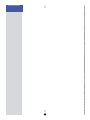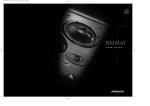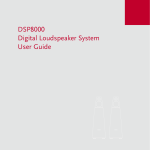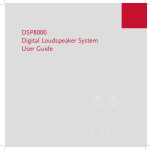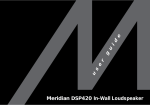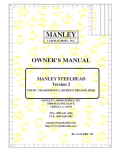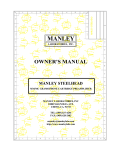Download Meridian 562V.2 User guide
Transcript
8000 Cover a/w 4/4/00 5:13 pm Page 5 M E R I D I A N D S P L O U D S P E A K E R U S E R G U I D E Meridian DSP Loudspeaker User Guide CD RADIO 1 2 LP TV TAPE 1 TAPE 2 CDR CABLE DVD VCR 1 Angle 4 5 6 7 8 9 Audio OSD T Slow Return Enter VCR 2 LD Repeat Off Record A-B Phase Subtitle Store 3 Menu Clear Volume Display Mute Setup Function 0 Title Preset Chapter Band i PREFACE Copyright and acknowledgements Sales and service in the UK Sales and service in the USA Meridian Audio Ltd Stonehill Stukeley Meadows Cambs PE29 6EX England Meridian America Inc 3800 Camp Creek Parkway Building 2400 Suite 122 Atlanta GA 30331 Tel (01480) 445678 Fax (01480) 445686 Tel (404) 344 7111 Fax (404) 346 7111 World Wide Web – http://www.meridian-audio.com Designed and manufactured in the UK by Meridian Audio Ltd Stonehill Stukeley Meadows Cambs PE29 6EX England Copyright © 2001 Meridian Audio Ltd. Part no: DSPU/1 Boothroyd|Stuart Meridian, Meridian, and used correctly in accordance with Meridian Digital Theatre, Meridian our instructions may cause interference Lossless Packing, MHR and MLP are to radio communications or radio and registered trademarks of Meridian television reception. It has been type- Audio Ltd. tested and complies with the limits set MHR: This product incorporates copyright protection technology covered by certain patent applications and intellectual property of Meridian Audio Ltd. This technology is provided for the out in Subpart J, Part 15 of FCC rules for a Class B computing device. These limits are intended to provide reasonable protection against such interference in home installations. express purpose of securely containing EEC: This product has been designed copyright audio within the Meridian and type-tested to comply with the System only. Reverse engineering or limits set out in EN55013 and EN55020. circumvention of this protection is strictly prohibited. FCC Warning: This equipment generates and can radiate radio frequency energy and if not installed ii This guide was produced by: Human-Computer Interface Ltd, http://www.interface.co.uk Contents Introduction 1 Meridian DSP loudspeakers 2 Sample configurations 5 Specification – DSP5000 and DSP5000C 6 Specification – DSP5500, DSP5500HC, and DSP5500C 8 Specification – DSP6000 and DSP6000C 10 Available accessories 12 Setting up the DSP loudspeakers 13 Unpacking 14 Positioning the digital loudspeakers 18 Connecting the loudspeakers 19 Connecting to other equipment 20 Using the DSP loudspeakers 23 Selecting a source 24 Changing the display 25 Adjusting the volume 26 Changing the treble, bass or phase 27 Changing the listening position 28 Configuring the DSP loudspeakers 29 Choosing standard settings 30 Specifying information about your system 32 Configuring the sources 33 Configuring the setup options 35 iii Troubleshooting 37 Troubleshooting 38 Cleaning 40 Service and guarantee 41 Index 43 iv Introduction Welcome to the Meridian DSP loudspeaker range! This User Guide provides full information about using the DSP loudspeakers in conjunction with your other equipment, to achieve the superb results you can expect from them. CD RADIO 1 2 LP TV TAPE 1 TAPE 2 CDR CABLE DVD VCR 1 Angle 4 5 6 7 8 9 Audio OSD T Slow Return Enter VCR 2 LD Repeat Off Record A-B Phase Subtitle Store 3 Menu Clear Volume Display Mute Setup Function 0 Title Preset Chapter Band 1 INTRODUCTION Meridian DSP loudspeakers Meridian DSP loudspeakers represent the fruits of more than 25 years of continuous development of loudspeakers as musical instruments. The finest materials and state-of-the-art design are combined to create what we believe is the ultimate range of home loudspeakers. Digital Signal Processing Digital Signal Processing, or DSP, is a technique pioneered by Meridian in hi-fi products for achieving extremely accurate reproduction of audio signals using high-precision mathematical processing. DSP allows sophisticated processing to be performed without any of the cumulative noise or degradation that inevitably occurs, even with highquality analogue circuitry. In addition, the signal improvement techniques incorporated in the Meridian DSP loudspeakers would be virtually impossible to implement in analogue circuitry. The Meridian DSP loudspeakers take advantage of DSP for several different functions: • To remove timing variations from the incoming digital signals (de-jittering). • To split the frequency band between bass, mid-range, and treble drivers (crossover). • To perform filtering or adjustment of the frequency response; eg treble or bass. • To provide volume control to 48-bit precision. • To provide digital protection of the loudspeakers against high-level lowfrequency transients. • To perform electronic equalisation. If you are using the Meridian DSP loudspeakers with a digital source, such as CD or DVD, the signals remain in digital form until the last possible stage. DSP loudspeaker drivers Each DSP loudspeaker uses multiple high-efficiency long-throw custom drive bass units. Each treble unit is a very high quality 25mm (1") Meridian piston in a short horn, using an aluminium dome with a silver voice-coil. It is extremely well matched to the woofers, and also tonally very compatible with the other speakers in the Meridian range. 2 INTRODUCTION Power amplifiers The speakers are driven by multiple independent high-power, lowfeedback power amplifiers. The combination of idealised magnetic design, careful star earthing, and very fast output devices gives the amplifiers extremely low noise, high detail, and fast bass. The whole electronic assembly is supplied from substantial toroidal transformers feeding high-quality, audiophile-grade capacitors. Cabinet Each DSP loudspeaker is carefully designed with internal bracing and damping to give incredibly low levels of cabinet resonance, resulting in low colouration and excellent mid-range transparency. The DSP5500, DSP5500C, and DSP5500HC are constructed using thick veneered MDF sides bolted through a 1.5mm steel plate onto the main cabinet, giving extremely low levels of cabinet resonance and excellent bass-mid isolation. In the DSP6000 and DSP6000C the bass drivers are mounted symmetrically in pairs on the sides of the cabinet, cancelling vibration and giving exceptionally low levels of cabinet resonance. The mid-range and treble drivers are housed in a separate interlaminated head, to minimise bass-mid interference. It is supported on the bass enclosure by three machined feet. Mounting options The DSP5000 and DSP5500 are available in horizontal centre versions, designed for use either above or below a television. The DSP5000C and DSP6000C head units use fully shielded drive units so that they can be placed next to a television without interference. Meridian High Resolution (MHR) All Meridian DSP loudspeakers support Meridian High Resolution (MHR), to allow you to connect to other MHR-compliant Meridian products to take advantage of high-rate audio sources, and provide the additional benefits of lower jitter and improved sound quality on all sources. MHR is a proprietary secure encoding format that uses encryption and anticopy methods to provide a secure copyright protection environment, and allow the secure transfer of audio streams within a Meridian-only system for playback only. 3 INTRODUCTION Meridian Comms The Meridian DSP loudspeakers are part of the Meridian family of advanced digital, analogue, and video components, and these incorporate a sophisticated communications link, to allow you to control any combination of units using a single remote, and ensure that they will work together as a fully integrated system. The communications system also allows you to extend your hi-fi system into two or three rooms, with the ability to control the sources in one room from the controller in another room. The following page shows two recommended configurations based on the Meridian DSP loudspeakers to illustrate the flexibility of Meridian components. 4 INTRODUCTION Sample configurations Meridian Digital Theatre™ DSP6000 DSP6000 DSP6000 DSP6000 DSP5500HC 504 Meridian DVD Player Meridian Surround Processor Up to seven Meridian DSP loudspeakers can be used in conjunction with a Meridian Surround Processor to create a digital surround system with superb music and cinema sound. The Meridian DVD Player is an ideal source for use with DSP loudspeakers. It allows you to play both audio CDs and DVD movies, with the audio kept in digital form until the last possible stage. Meridian Digital Music System DSP5000 DSP5000 Meridian CD Player Meridian DSP loudspeakers include DSP volume and tone controls, and can be connected directly to up to two digital sources to create an extremely compact high-quality music system. 5 INTRODUCTION Specification – DSP5000 and DSP5000C Digital inputs and outputs • 2 x cable inputs, 32-192kHz. FIFO locks at 44.1, 48, 88.2, 96, 176.4, or 192kHz ± 150ppm (176.4 and 192kHz supported by single wire connection and future software upgrade). • PCM using IEC958, or MHR connection support with auto-detection. • 1 x cable input pass-through to feed second speaker. Signal processing • 1 x Motorola 56303 running at 80MHz. • 2 x 24-bit Multi-bit delta-sigma DACs with 128x oversampling. • Crossover linear-phase ±30º at 2.3kHz. Output stages • Power amplifiers: Complementary bipolar design, with output-stage error correction and twin loop design. • Bass: 2 x 75W. • Treble: 75W. Acoustic • 2 way. • Ported bass enclosure. • Bass/Mid drive units: 2 x 160mm (6") polypropylene high-efficiency long-throw custom drivers. • Treble drive unit: 1 x 25mm (1") Meridian piston in short horn, aluminium dome with silver voice-coil. Characteristics • Distortion typically <0.01%, or <0.02% up to full power at all frequencies. • Noise and hum <-94dBr at all volume settings. • Acoustic output typically >108dB spl @ 1m. • Acoustic noise <15dB spl @ 1m. • Frequency response in room response within 3dB, 35Hz-20kHz. 6 INTRODUCTION Control • 2 x Meridian Comms. • 9-pin D connector for RS232 PC control, null modem, 9600 baud, 2N1, no handshake. Cabinet • • • • • Wood-veneered MDF with internal bracing and damping. Available in black ash, rosewood, and cherry. DSP5000: 210mm x 900mm x 297mm (8.3" x 35.4" x 11.7") (W x H x D). DSP5000C: 670mm x 195mm x 275mm (26.3" x 7.7" x 10.8") (W x H x D). 32kg (70lb) each. Power • 100-125; 200-250V AC 50-60Hz. • 20VA standby; 300VA max. Meridian Audio reserves the right to amend product specifications at any time. 7 INTRODUCTION Specification – DSP5500, DSP5500HC, and DSP5500C Digital inputs and outputs • 2 x cable inputs, 32-192kHz. FIFO locks at 44.1, 48, 88.2, 96, 176.4, or 192kHz ± 150ppm (176.4 and 192kHz supported by single wire connection and future software upgrade). • PCM using IEC958, or MHR connection support with auto-detection. • 1 x 24-bit Multi-bit delta-sigma DACs with 128x oversampling. Signal processing • 2 x Motorola 56303 running at 80MHz. • 4 x 24-bit Multi-bit delta-sigma DACs with 128x oversampling. • Crossover linear-phase ±30º at 200Hz and 2.6kHz. Output stages • Power amplifiers: Complementary bipolar design, with output-stage error correction and twin loop design. • Bass: 2 x 75W. • Mid: 75W. • Treble: 75W. Acoustic • • • • 3 way. Ported bass enclosure. Isolated mid enclosure. Bass drive unit: 2 x 200mm (8") high-efficiency long-throw custom drivers. • Mid drive unit: 1 x 160mm (6") custom polypropylene driver using phase plug. • Treble drive unit: 1 x 25mm (1") Meridian piston in short horn, aluminium dome with silver voice-coil. 8 INTRODUCTION Characteristics • Distortion typically <0.01%, or <0.02% up to full power at all frequencies. • Noise and hum <-94dBr at all volume settings. • Acoustic output typically >111dB spl @ 1m. • Acoustic noise <15dB spl @ 1m. • Frequency response in room response within 3dB, 28Hz-20kHz. Control • 2 x Meridian Comms. • 9-pin D connector for RS232 PC control, null modem, 9600 baud, 2N1, no handshake. Cabinet • Thick MDF side panels sandwiched around steel plates for maximum damping across all frequencies. • Steel plates give magnetic shielding. • Side panels available in black ash and rosewood. • Separate mid-range enclosure built into main cabinet. • DSP5500 and DSP5500C: 284mm x 1100mm x 450mm (11.2" x 43.3" x 17.7") (W x H x D). • DSP5500HC: 1100mm x 285mm x 415mm (43.3" x 11.2" x 16.3") (W x H x D). • 65kg (143lb) each. Power • 100-125; 200-250V AC 50-60Hz. • 20VA standby; 600VA max. Meridian Audio reserves the right to amend product specifications at any time. 9 INTRODUCTION Specification – DSP6000 and DSP6000C Digital inputs and outputs • 2 x cable inputs, 32-192kHz. FIFO locks at 44.1, 48, 88.2, 96, 176.4, or 192kHz ± 150ppm (176.4 and 192kHz supported by single wire connection and future software upgrade). • PCM using IEC958, or MHR connection support with auto-detection. • 1 x 24-bit Multi-bit delta-sigma DACs with 128x oversampling. Signal processing • 2 x Motorola 56303 running at 80MHz. • 4 x 24-bit Multi-bit delta-sigma DACs with 128x oversampling. • Crossovers linear-phase ±30º at 200Hz and 2.6kHz. Output stages • Power amplifiers: Complementary bipolar design, with output-stage error correction and twin loop design. • Bass: 2 x 75W. • Mid: 75W. • Treble: 75W. Acoustic • 3 way. • Separate mid/top plywood cabinet. • Bass drive unit: 4 x 200mm (8") high-efficiency long-throw custom drivers. • Mid drive unit: 1 x 160mm (6") custom polypropylene driver using phase plug. • Treble drive unit: 1 x 25mm (1") Meridian piston in short horn, aluminium dome with silver voice-coil. 10 INTRODUCTION Characteristics • Distortion typically <0.01%, or <0.02% up to full power at all frequencies. • Noise and hum <-94dBr at all volume settings. • Acoustic output typically >112dB spl @ 1m. • Acoustic noise <15dB spl @ 1m. • Frequency response in room response within 3dB, 25Hz-20kHz, lower at moderate volumes. Control • 2 x Meridian Comms. • 9-pin D connector for RS232 PC control, null modem, 9600 baud, 2N1, no handshake. Cabinet • Head enclosure manufactured from interlaminated panels with internal damping and bracing. • Glass front. • Head finished in high-gloss black piano lacquer. • 275mm x 1330mm x 425mm (10.8" x 52.4" x 16.7") (W x H x D). • 9.5kg (21lb) each. Power • 100-125; 200-250V AC 50-60Hz. • 6VA idle; 200VA max. Meridian Audio reserves the right to amend product specifications at any time. 11 INTRODUCTION Available accessories Each DSP loudspeaker is shipped complete with cables to enable it to be used in a Meridian Digital music system. In addition, each pair of main loudspeakers is supplied with a Meridian System Remote. Other applications, and some advanced features, may require one or more of the following accessories, which can be purchased from your Meridian dealer: • Additional S5 leads (8m and 14m). • 511 S-patch box if connecting more than two DSP loudspeakers to a 561 Digital Surround Controller or 568 Digital Surround Processor (not required with 861). 12 Setting up the DSP loudspeakers This chapter explains how to install your DSP loudspeakers. It describes what you should find when you unpack the speakers, how you should connect them to your other audio equipment, and the siting constraints. CD RADIO 1 2 LP TV TAPE 1 TAPE 2 CDR CABLE DVD VCR 1 Angle 4 5 6 7 8 9 Audio OSD T Slow Return Enter VCR 2 LD Repeat Off Record A-B Phase Subtitle Store 3 Menu Clear Volume Display Mute Setup Function 0 Title Preset Chapter Band 13 SETTING UP THE DSP LOUDSPEAKERS Unpacking Before you begin installation you should ensure that your DSP loudspeakers are the correct voltage for your local AC supply. If they are not, do not try to install them, and contact your dealer. You should not make any connections to the DSP loudspeakers, or to any other component in your system, while the AC power supply is connected and switched on. Care when unpacking Take great care when unpacking or re-packing the DSP loudspeakers that you do not put undue pressure on the face containing the drive units, as they may be damaged if pressed. Components Each pair of DSP loudspeakers is supplied with the following components: • The DSP loudspeakers complete with grilles. • Eight screw-in spikes with lock nuts and foot caps (except DSP5000C and DSP5500HC). • Eight rubber bumpons (DSP5000C and DSP5500HC). • A wrench for the spikes. • A hex wrench (3mm) for the drive units. • Meridian System Remote, battery and user guide. • One power cord per speaker. • Meridian M5 lead (8m). • Meridian S5 lead (8m). • This user guide. The following specific speakers include additional components: DSP5500, DSP5500C, and DSP5500HC • A hex wrench (8mm) for the side panels. DSP6000 and DSP6000C Each speaker is supplied with: • • • • • A head unit complete with cups. Three knurled screw-in pillars for the head unit to sit on. Three plastic spacers to fit over the pillars. A head connection lead. A top glass plate for the base unit. If any of these items is missing, please contact your dealer. We suggest that you retain the packaging carefully for maximum protection in transit. 14 SETTING UP THE DSP LOUDSPEAKERS Caution (DSP6000 and DSP6000C only) Meridian Audio has taken every care in the design, assembly, finishing and packing of this product. The high gloss finish on parts of the cabinet is achieved by painting up to five coats of polyester lacquer onto the plywood, each one hand polished. Due to the product size and high technology cabinet construction, small marks on the lacquer surface may be visible when unpacked. These small marks can usually be removed as described in Cleaning, page 40. It is the nature of all lacquer finishes to shrink over time. This is unavoidable and may result in cabinet joint lines becoming visible. Meridian Audio has supplied products using lacquer finishes for many years and we are confident that when carefully used your product will return a lifetime’s enjoyment. Tightening the drive units The DSP loudspeakers typically take about two weeks of normal use for the drive units to settle. It is therefore recommended that you tighten the mounting bolts on each drive unit every few days during this period. Tighten the bolts in symmetrically opposite pairs using the 3mm hex wrench supplied. Note (DSP5500): The DSP5500 grille frame has been designed to be as acoustically transparent as possible, and is quite fragile. When removing the grille, ease it carefully off by hand from the bottom and sides, avoiding excessive bending of the frame. You should then check and if necessary retighten the drive units every few years. To fit the feet (except DSP5000C and DSP5500HC) The feet ensure that the loudspeakers have a stable base, and can be adjusted to allow for uneven floors. Use the spikes for carpeted floors; they are designed to penetrate the pile without damaging or flattening the carpet. Each DSP loudspeaker needs four feet, fitted as follows: • Fit a lock nut to each spike, leaving about 2mm of thread between the lock nut and spike. If a foot is required rather than a spike, fit a foot cap. Screw each foot into the threads on the bottom of the base units. Do not fully tighten the foot at this stage. 15 SETTING UP THE DSP LOUDSPEAKERS • When all four feet have been fitted, carefully set the DSP loudspeakers upright in their playing positions and remove the rest of the packaging. To fit the rubber bumpons (DSP5000C and DSP5500HC only) • Attach four bumpons to the underside of each speaker, using the selfadhesive pads. To install the head units (DSP6000 or DSP6000C only) • Locate the three pillars and screw them into the three holes in the top of each base unit. • Fit the glass plate over the pillars on the top of each base unit. • Fit a plastic spacer over each pillar. • Place the head unit on top of each base unit. On the DSP6000 the gold stripes on the head and base units should line up. The speakers have the correct orientation if the sloping sides on the heads are to the outside (gold strip inside). • Connect the end of each head connection lead marked with a red band to the socket in the back of the head unit. • Connect the other end of each lead to the socket on the back of the base unit. To dismantle the loudspeakers (DSP6000 or DSP6000C only) When dismantling the speakers always switch off and disconnect the power first, then disconnect the head unit from the base unit. Note: Do not disconnect the head lead while the unit is connected to the AC supply and switched on. It is advisable to remove the head units when moving the speakers. This is achieved by disconnecting the head lead from the base unit and lifting off the head. Take care while the head is not in position as this exposes its mounting spikes. While not in place the head should be stored safely but care should also be taken of the surface they are placed upon as it may be damaged by the cups. 16 SETTING UP THE DSP LOUDSPEAKERS Radio interference FCC Warning: This equipment generates and can radiate radio frequency energy and if not installed and used correctly in accordance with our instructions may cause interference to radio communications or radio and television reception. It has been type-tested and complies with the limits set out in Subpart J, Part 15 of FCC rules for a Class B computing device. These limits are intended to provide reasonable protection against such interference in home installations. EEC: This product has been designed and type-tested to comply with the limits set out in EN55013 and EN55020. 17 SETTING UP THE DSP LOUDSPEAKERS Positioning the digital loudspeakers Safety warnings • Do not expose the speakers to dripping or splashing. • Do not place any object filled with liquid, such as a vase, on the speakers. • Do not place naked flame sources, such as lighted candles, on the speakers. To avoid overheating Do not position the speakers: • In direct sunlight. • Near heat sources, such as a radiator. • Directly on top of heat producing equipment. The back panel of the DSP loudspeaker acts as a heatsink and requires adequate ventilation. Ensure that air can flow around it. The back panel normally runs warm to the touch even when the speakers are silent. To obtain the best sound For best results adjust the position of the loudspeakers while listening to music. If possible, have the most acoustically absorbent wall in the room behind the front speakers. Ideally have each DSP loudspeaker at least 0.5m (20") from a corner, and position them approximately 0.25m (10") from the wall. If you are using a DSP loudspeaker as a centre channel, place the speaker centrally between the main left-right pair and, if possible, arrange for the treble units of the three speakers to be approximately the same height. You can configure the frequency response of the DSP loudspeakers to compensate for a position close to a wall or corner; see To adjust the frequency response, page 35. 18 SETTING UP THE DSP LOUDSPEAKERS Connecting the loudspeakers Back panel The following diagram gives details of the back panel connections: Digital inputs DIGITAL INPUT 2 1 Digital output DIGITAL OUTPUT Comms MERIDIAN COMMS OUTPUT INPUT PC RS232 EXPANSION Digital connections The following table gives details of the digital audio connections: Use this connection To connect to this DIGITAL INPUT 1, DIGITAL INPUT 2 A digital source, such as a digital sound processor, digital preamplifier, CD player, or DVD player. DIGITAL OUTPUT A second (slave) DSP loudspeaker, using an S5 lead. The digital connections should be made with high-quality 75Ω screened cable. Suitable cables are available from Meridian. We do not recommend using audio cables, which do not have adequate shielding or the correct impedance, or cables intended for UHF applications, as these do not provide adequate shielding in the 1–30MHz region. Communications connections The following table gives details of the communications connections: Use this connection To connect to this COMMS INPUT The COMMS connection on a Meridian control unit or preamplifier. COMMS OUTPUT The COMMS INPUT on a second DSP loudspeaker. RS232 The serial port of a PC, to control the DSP loudspeaker using a computer. For more information see the Meridian Web site, http://www.meridian-audio.com. EXPANSION For future expansion. 19 SETTING UP THE DSP LOUDSPEAKERS Connecting to other equipment To connect two DSP loudspeakers in a Meridian system 562V•2 Multimedia Controller DIGITAL COMMS OUTPUT M5 lead DSP loudspeaker – Main R DIGITAL INPUT 2 1 DSP loudspeaker – Main L DIGITAL INPUT 2 1 DIGITAL COMMS OUTPUT OUTPUT INPUT DIGITAL COMMS OUTPUT OUTPUT INPUT S5 lead You can connect two DSP loudspeakers directly to a Meridian DVD player, Meridian 568 Digital Surround Processor, Meridian 561 Digital Surround Controller, or Meridian 562V.2 Multimedia Controller. • Connect one of the COMMS sockets on the Meridian source or control unit, and the MAIN digital output, to one of the speakers using the M5 lead supplied. • Link the two DSP loudspeakers together using the S5 lead supplied, as shown in the illustration. To use a DSP loudspeaker as a centre speaker Meridian Surround Processor CENTRE DIGITAL COMMS OUTPUT M5 lead DSP loudspeaker – Centre DIGITAL INPUT 2 1 DIGITAL COMMS OUTPUT OUTPUT INPUT You can use a single DSP loudspeaker as a centre speaker in a Meridian surround system. • Connect the speaker to the CENTRE digital output using an M5 lead, as shown in the illustration. 20 SETTING UP THE DSP LOUDSPEAKERS To connect three or more DSP loudspeakers in a Meridian surround system DIGITAL INPUT 2 1 DIGITAL COMMS OUTPUT OUTPUT INPUT DSP loudspeaker Centre (master) Meridian Surround Processor COMMS DIGITAL OUTPUTS M5 lead 511 S-patch box DSP loudspeaker – Main R DIGITAL INPUT 2 1 S5 lead S5 lead (digital unused) DIGITAL COMMS OUTPUT OUTPUT INPUT DSP loudspeaker – Main L DIGITAL INPUT 2 1 DIGITAL COMMS OUTPUT OUTPUT INPUT S5 lead If your system includes more than two Meridian DSP loudspeakers you will need a 511 S-patch box (available separately) to link together the S5 leads from each speaker, as shown above. Note: This does not apply to the 861, which includes a built-in patch box. • Use the comms part of an M5 lead to connect one of the COMMS sockets on the Meridian Surround Processor to the DSP loudspeaker you have chosen as the master (typically the centre speaker). • Use the audio part of the M5 lead to connect the DSP loudspeaker to the appropriate digital output on the Meridian Surround Processor. • Connect the COMMS output from the master DSP loudspeaker to one socket on the 511 using an S5 lead. • Link all the other DSP loudspeakers together in pairs using S5 leads, as shown in the illustration. • Connect each pair of DSP loudspeakers to the appropriate digital output on the Meridian Surround Processor, using an S5 lead. The other part of the S5 lead is used to distribute the COMMS from the 511 to each pair of DSP loudspeakers. 21 SETTING UP THE DSP LOUDSPEAKERS To connect two DSP loudspeakers to a Meridian CD Player or other digital source 588 CD Player DIGITAL COMMS OUTPUT M5 lead DSP loudspeaker – Main R DIGITAL INPUT 2 1 DSP loudspeaker – Main L DIGITAL INPUT 2 1 DIGITAL COMMS OUTPUT OUTPUT INPUT DIGITAL COMMS OUTPUT OUTPUT INPUT S5 lead You can create a complete system by connecting a pair of DSP loudspeakers directly to a digital source. The DSP loudspeakers include volume, balance, and tone controls allowing you to control the system using the Meridian System Remote. • Connect one of the COMMS sockets on the Meridian source, and the digital output, to one of the DSP loudspeakers using the M5 lead. • Link the two DSP loudspeakers together using the S5 lead, as shown in the illustration. You can connect another digital source to DIGITAL INPUT 2, and then configure the appropriate source selection key on the remote to select that input: see Configuring the sources, page 33. See the chapter Using the DSP loudspeakers, page 23, for information about controlling the DSP loudspeakers. 22 Using the DSP loudspeakers In systems with a Meridian preamplifier or control unit all of the functions of the DSP loudspeakers, including volume, treble, and bass, are operated via the controller. For more information refer to the user guide for the preamplifier or control unit, and you can ignore this chapter. However, the DSP loudspeakers can also be connected directly to up to two digital sources to create a complete, minimum system. This chapter provides step-by-step instructions for operating the DSP loudspeakers in a system with no Meridian preamplifier or control unit. CD RADIO 1 2 LP TV TAPE 1 TAPE 2 CDR CABLE DVD VCR 1 3 Angle Audio OSD 6 Record 4 5 7 8 9 Function 0 Title Preset Chapter Band Subtitle T Slow Return Enter Menu VCR 2 LD Repeat Off A-B Phase Store Clear Volume Display Mute Setup 23 USING THE DSP LOUDSPEAKERS Selecting a source When not playing, the DSP loudspeakers should be left in the standby state. This uses a negligible amount of electricity, but ensures that the components of the loudspeakers operate at maximum efficiency from the moment you start. If you are not going to use the DSP loudspeakers for several days you should switch each unit completely off at the back panel, and disconnect it from the AC power supply. To select a source • Press the appropriate source key on the remote; eg Radio. This will bring the DSP loudspeakers out of standby, and the displays will show the currently selected source and volume setting. Radio 65 For example: By default the 12 sources are available. As standard, all the sources are set to select the D1 digital input. To select the D2 input, see To configure a source, page 33. To switch to standby • Press Off on the remote. The loudspeakers will switch to standby and the displays will show: 24 . USING THE DSP LOUDSPEAKERS Changing the display The DSP loudspeakers display information about the current settings on the 8-character front-panel display. In addition, three coloured indicators show status information. To change the displayed information • Press Display. Pressing Display steps between the following options: Display option Example Source and volume Radio 65 Meridian source display (dashes if not present) ---- Audio format PCM 96k Blank The audio format display shows PCM, Data, or MHR followed by the frequency, or NL (not locked). Status indicators The display includes the following status indicators: Indicator Description Red Master loudspeaker. Yellow 88kHz or 96kHz input. Green Clipping; see Troubleshooting, page 38. . 25 USING THE DSP LOUDSPEAKERS Adjusting the volume The DSP loudspeakers adjust the volume in precise steps of 1dB, where 9dB is equivalent to doubling the loudness, and can be varied in the range 1 to 99dB. When you first connect power to the DSP loudspeakers the volume is set to 65, which is similar to the midway position of the rotary volume control on a conventional preamplifier. To change the volume • Press the red A or V keys on the remote. As you adjust the volume setting the display will show the current volume level. Radio 55 For example: To mute (attenuate) the sound • Press Mute on the remote. Muted. The display will show: To restore the sound • Press Mute again on the remote. 26 USING THE DSP LOUDSPEAKERS Changing the treble, bass, or phase The DSP loudspeakers provide sophisticated treble and bass controls, to allow you to adjust the broad balance of the system to correct for the acoustics of your listening room, or for a misbalanced recording. If you have a Meridian Surround Controller these functions are performed via the sound controller. The controls are more subtle than conventional tone controls, and take advantage of digital signal processing techniques to provide a more natural adjustment of the frequency response. You can also change the absolute phase of the signal, to compensate for signals which are out of phase, giving an unnatural-sounding bass. To change the treble • Press Function < or Function > until the display shows the current treble. Tre.+0.0 For example: • Press Function A or Function V to change the treble. The treble control tilts the frequency of the response over the entire frequency range to make the sound brighter or dimmer. It can be adjusted between ±10db in 0.5dB steps. Normally settings between +1.0 and -2.0 will give the most natural results. To change the bass • Press Function < or Function > until the display shows the current bass setting. Bass+0.0 For example: • Press Function A or Function V to change the bass. The bass control allows you to adjust the bass response in the room by ±5dB in 0.5dB steps. Normally settings between +3.0 and -2.0 will give the most natural results. To change the absolute phase • Press Function > or Function < until the display shows the current phase. Phase For example: • Press Function A or Function V to change the phase. 27 + USING THE DSP LOUDSPEAKERS Changing the listening position The balance control of the DSP loudspeakers uses digital signal processing to compensate for an off-centre listening position by delaying and diminishing the sound in one speaker, thus If you have a effectively shifting the speaker’s image back. Meridian Surround Controller these functions are performed via the sound controller. The axis control allows you to adjust the optimum listening height of the DSP loudspeakers, like a balance control operating in the vertical plane. To change the balance • Press Function < or Function > on the remote until the display shows the current balance. Bal. <0> For example: • Press Function A or Function V to change the balance. The display shows the direction and position of the listening position. Bal. 12> For example: There are 32 steps in each direction. To change the axis • Press Function < or Function > on the remote until the display shows the current axis setting. Axis For example: -1 • Press Function A or Function V to change the axis. The axis can be adjusted between 3 and -2, where 0 corresponds to the axis of the treble unit. Usually a listener will be below that position, so we recommend settings of -1 or -2. 28 Configuring the DSP loudspeakers This chapter explains how to configure the DSP loudspeakers to suit the other equipment in your system. The first stage in configuring the DSP loudspeakers is to choose one of the standard settings, and these are designed to set all of the parameters to their most common values. You can also configure each setting individually for applications not catered for by one of the standard settings. Once you have configured the DSP loudspeakers you will probably never need to change the configuration, unless you alter the equipment connected to your system at a later stage. CD RADIO 1 2 LP TV TAPE 1 TAPE 2 CDR CABLE DVD VCR 1 3 Angle Audio OSD 6 Record 4 5 7 8 9 Function 0 Title Preset Chapter Band Subtitle T Slow Return Enter Menu VCR 2 LD Repeat Off A-B Phase Store Clear Volume Display Mute Setup 29 CONFIGURING THE DSP LOUDSPEAKERS Choosing standard settings The DSP loudspeakers provide the following five alternative standard settings, called Types, which configure all aspects of the DSP loudspeakers into the most commonly needed configurations: Type Description 1 For use with a Meridian control unit such as the 562V.2. 5 For use with a CD player connected to D1; all other sources use D2. 6 For use with a Meridian Surround Controller. 7 For use in a second room. 8 For use in the second or third room of a three-room system. Types 2, 3, and 4 are for compatibility with 200/600 series units. In all cases except Type 5, the D1 input is used for all sources. Choosing one of the standard settings overrides any other configuration you may have performed, and so can be used to reset the configuration of the speakers. To select a standard setting • Switch off the DSP loudspeaker. • Turn on the power again while holding down the key on the remote corresponding to the Type you want to use. The display will show the Type number. Type 1 For example: • Release the remote key. L. The display will show: You should now specify the speaker’s position as follows. 30 CONFIGURING THE DSP LOUDSPEAKERS To specify the speaker position • Press A or V to specify the speaker position. The options are shown in the following table: Display Position L. Left. R. Right. C. Centre (Type 6 only). S.L. Left surround (Type 6 only). S.R. Right surround (Type 6 only). To choose master or slave You should select one loudspeaker to be the master; this will normally be the centre channel. For more information see Setting up the DSP loudspeakers, page 13. The other DSP loudspeakers should be configured as slaves as follows. • Press the green > (Play) key on the remote. The display shows, for example: L. Slv. When you have configured the loudspeaker: • Switch off the DSP loudspeaker, using the power switch on the back, and then switch on again to restore normal operation. 31 CONFIGURING THE DSP LOUDSPEAKERS Specifying information about your system You can configure the operation of the DSP loudspeakers to suit the way your system is set up, and the way in which you want to use it. These settings are configured automatically to appropriate values when you choose one of the standard Type settings, and you should not normally need to alter them; see Choosing standard settings, page 30. To configure the DSP loudspeaker • Turn off the DSP loudspeaker, using the power switch on the back panel. • Turn on the power again while holding down the 0 key on the remote. The display will show the current setting of the first configuration option. L. For example • Press > or < to step between the options. • Press A or V to change the value of the current option. The table below shows the options you can configure: Option Initial Value in Type 1 Position and master/slave L. Communications mode (500 or 200) 500 Controller mode (Auto, Con, or NCon) Auto System address (1–8) Product address (1–8) Volume mode (1=normal, 2/3=second/additional room) Balance control? (N or Y) Centre menus? (N or Y) S.A. 1 P.A. 1 L.E. 1 Bal. Y Centre N Diagnostic displays? (N or Y) Diag. 32 N CONFIGURING THE DSP LOUDSPEAKERS Configuring the sources When the master DSP loudspeaker is set to one of the standard Types the 12 source selection keys on the remote select inputs D1 and D2 as shown in the table on page 34. If the configuration you want is not catered for by one of the standard settings, you can configure each source individually. The DSP loudspeakers provide 12 sources corresponding to the 12 source selection keys on the remote: CD, Radio, LP, TV, Tape1, Tape2, CDR, Cable, DVD, VCR1, VCR2, and LD. For each source you can configure: • The label used for it on the front panel display, from a range of alternative labels. • The digital input it selects. • The comms type and address, to control other Meridian 500 Series equipment. • Other advanced options. You only need to configure the sources on the DSP loudspeaker you have specified as the master. To configure a source While in configuration mode: • Press the source key on the remote corresponding to the source you want to configure. For example, to configure the Radio source the display initially shows: RD Radio • Press > or < to step between options. The right-hand set of characters shows the current value of the option. • Press A or V to change the value of the option. When you have finished programming sources: • Switch off at the back panel, and then switch on again to restore normal operation. 33 CONFIGURING THE DSP LOUDSPEAKERS The options are summarised in the table below: Option Label Audio input Comms type Address FIFO Initial value Radio D1 2C 1A FF. Y 34 Alternatives Explanation CD, Radio, LP, etc. The label used to identify the source on the front panel display. D1 or D2. Choose D1 or D2 to specify the input. 1C – 9C, or NC. Choose 1C for a Meridian CD player, 2C for a Meridian FM Tuner, 3C for a Meridian DVD player, or NC otherwise. 1A – 8A. Allows you to have up to eight of each source type. Y or N. Choose N to disable the FIFO buffer if you have difficulty locking to a poor source. CONFIGURING THE DSP LOUDSPEAKERS Configuring the setup options When configuring the DSP loudspeakers, point the remote at the speakers, even if you have a Meridian Surround Controller. The setup options allow you to adjust the frequency response of the loudspeakers to compensate for their position. You only need to configure the master loudspeaker. To select Setup mode • Turn off the DSP loudspeaker using the power switch on the back panel. • Turn on the power again while holding down the Store key on the remote. Setup The display will show: . It will then revert to standby: You can now operate the speaker in the usual way, using the additional setup menus to adjust the response while listening to sources. When you have finished adjusting the setup options: • Switch off at the back panel, and then switch on again to restore normal operation with the setup you have programmed. To adjust the frequency response • Press Function > or Function < until the display shows the current response setting. Free For example: • Press Function A or Function V to select the appropriate option as follows: Option Free Boundary What it means Flat frequency response Speaker closer than 0.5m (20") to a wall. Sub.1 Applies a second-order high-pass filter at 80Hz for use with an analogue subwoofer. Sub.2 Applies a second-order high-pass filter at 120Hz for use with an analogue subwoofer. Corner Speaker closer than 0.5m (20") to a corner. 35 CONFIGURING THE DSP LOUDSPEAKERS To adjust the centre frequency response and tilt offset If your system includes a DSP centre speaker you should set Centre Y on the master speaker. An additional frequency response option is then provided to allow you to adjust the centre speaker, with the options: C.Fre, C.bou, C.Sb1, C.Sb2, and C.Cor. • Press Function > or Function < until the display shows the current centre frequency response. C.Fre For example: • Press Function A or Function V to select the appropriate option for the centre speaker. An additional centre tilt offset option is also provided. The centre tilt offset is added to the treble value for the selected source. The recommended setting is -1dB when the speaker is positioned above a television. • Press Function > or Function < until the display shows the current centre tilt offset. C.Tilt+1 For example: • Press Function A or Function V to adjust the centre tilt offset. To store the settings Once you have adjusted the frequency response for the speakers in your system you should store the settings using the following procedure: • Press Function Store. Store The display shows: • Turn off the DSP loudspeaker using the power switch on the back panel. When you turn on the power again the speaker will operate normally with the frequency response settings you have stored. 36 Troubleshooting This chapter provides suggested solutions to typical problems that may occur when setting up the DSP loudspeakers. If you are still not able to resolve a difficulty with the help of this guide and the suggestions in the following pages, please contact your Meridian dealer or Meridian Audio Ltd. CD RADIO 1 2 LP TV TAPE 1 TAPE 2 CDR CABLE DVD VCR 1 3 Angle Audio OSD 6 Record 4 5 7 8 9 Function 0 Title Preset Chapter Band Subtitle T Slow Return Enter Menu VCR 2 LD Repeat Off A-B Phase Store Clear Volume Display Mute Setup 37 TROUBLESHOOTING Troubleshooting Display on front panel not lit Check the following: • There is AC power connected to the socket on the back of the DSP loudspeaker. • The power switch on the back panel of the DSP loudspeaker is turned on. If the display will still not illuminate, check any fuses in your power supply and the fuse in the inlet of the DSP loudspeaker. If these are all intact, contact your dealer. Remote not working Check the following: • The battery in the Meridian System Remote. • See if the DSP loudspeaker has been set up as not controller in the Meridian Configuration program; see Changing the setup options, page 35. Note: This may be deliberate by your dealer. Unit goes silent when played hard and displays ‘Hot‘ • The DSP loudspeakers have a temperature sensing system on board, which prevents overheating of the electronics. The sound will continue when the speaker has cooled. There is radio interference The DSP loudspeaker is a digital audio and computing device which has been designed to very high standards of electromagnetic compatibility. If this equipment does cause or suffer from interference to/from radio or television reception then the following measures should be tried: • Reorient the receiving aerial (or antenna) or route the antenna cable of the receiver as far as possible from the DSP loudspeaker and its cabling. • Ensure that the receiver uses well-screened antenna cable. • Relocate the receiver with respect to the DSP loudspeaker. • Connect the receiver and this product to different AC outlets. • If the problem persists contact your dealer. 38 TROUBLESHOOTING Drive units move when the speaker is switched on or off This is normal as the speaker active electronics settle. Configuring the DSP loudspeaker does not have any effect Make sure that you are configuring the DSP loudspeaker used as the master digital loudspeaker in the system. This determines the configuration of all digital loudspeakers in the system. Unit stays in standby • Check that it is connected correctly. • Turn the system on from another Meridian product in the system. Only the master loudspeaker plays • Check the S5 cables are connected correctly. Sound is odd or mono • Check that the DSP loudspeakers are correctly configured as Left and Right respectively. 39 TROUBLESHOOTING Cleaning Cleaning (DSP6000 and DSP6000C only) Small marks on the lacquer surface can usually be removed by treating with Black Turtle Wax Color Magic. Do not use any coarse polish such as Auto Colour restorer, and always test any polish on a non-visible area first. Do not use any polish containing a solvent; these can cause crazing of the surface. Deeper scratches can be removed by treating with additional polyester lacquer filler and then polishing carefully. Consult your authorised Meridian dealer for advice before attempting any repair. 40 TROUBLESHOOTING Service and guarantee Service The Meridian components have been carefully designed to give years of untroubled service. There are no user-serviceable parts inside the case, nor do the units require any form of maintenance. In the unlikely event that your DSP loudspeaker fails to function correctly, it should be returned, in its original packaging, to your Meridian dealer. In case of difficulty within the UK or USA please contact the appropriate sales and service address shown on page ii. In case of difficulty outside the UK or USA, contact the importing agent for the territory. A list of Meridian agents abroad is available from Meridian Audio. No responsibility can be accepted for the DSP loudspeakers whilst in transit to the factory or an agent, and customers are therefore advised to insure the unit. When seeking service under guarantee, proof of the date of purchase will be required. Guarantee Each DSP Digital Loudspeaker System is guaranteed against defects in material and workmanship for two years from the date of purchase. The guarantee is void if the DSP Digital Loudspeaker System has been subject to misuse, accident, or negligence, or has been tampered with or modified in any way without the written authorisation of Meridian Audio Limited. Note that connecting anything other than the correct network lead to the COMMS sockets may cause damage to the DSP Digital Loudspeaker System which will not be covered by this guarantee. Attempted servicing by unauthorised people may also invalidate this guarantee. Labour and carriage charges are not covered unless by local agreement. Outside the UK, local warranty liability is restricted to equipment purchased within the territory. Our agents abroad are only under contractual obligation to service under guarantee equipment sold through them. They are entitled to make a non-refundable charge for any service carried out on other equipment. This guarantee does not limit your statutory rights within the United Kingdom. 41 TROUBLESHOOTING 42 Index A absolute phase, changing accessories axis, changing COMMS OUTPUT communications digital inputs digital output RS232 27 12 28 B back panel balance, changing bass, changing bumpons, fitting D 19 28 27 16 digital inputs digital output dismantling the loudspeakers display, changing drive units C cabinet centre frequency response, configuring centre speaker, connecting centre tilt offset, configuring cleaning COMMS INPUT COMMS OUTPUT communications connections components configuration options balance control centre menus communications mode controller mode diagnostic displays position and master/slave product address system address volume mode configuring setup options configuring sources address audio input comms type FIFO label connecting the loudspeakers connecting to other equipment connections COMMS INPUT 19 19 19 19 19 3 19 19 16 25 2, 15 F feet, fitting frequency response, configuring 36 20 36 40 19 19 19 14 32 32 32 32 32 32 32 32 32 32 35 33 34 34 34 34 34 19 20 15 35 G grilles, removing (DSP5500) guarantee 15 41 H head units, installing 16 L lacquer finish polishing listening position, changing 15 40 28 M master, selecting Meridian comms Meridian Digital Music System Meridian Digital Theatre™ Meridian High Resolution (MHR) mounting options muting the sound 31 4 5 5 3 3 26 P phase, changing positioning the loudspeakers power amplifiers 19 43 27 18 3 R radio interference remote, troubleshooting standard settings, selecting standby, switching to status indicators storing settings switching to standby 17, 38 38 S safety warnings sample configurations Meridian Digital Music System Meridian Digital Theatre™ selecting a source service settings, storing setup options, configuring sources configuring selecting speaker positioning specification DSP5000 and DSP5000C DSP5500, DSP5500HC, and DSP5500C DSP6000 and DSP6000C 18 30 24 25 36 24 T tightening the drive units tilt offset, configuring treble, changing troubleshooting 5 5 24 41 36 35 15 36 27 37 U unpacking 33 24 18 14 V volume adjusting muting 6 8 10 44 26 26