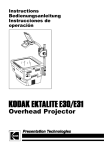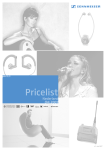Download Usage Manual
Transcript
Usage Manual dbRevO Usage Manual I. Usage Notice 03 II. Installation Method ◆Name of Various Parts 04 ◆Installation of Power Wheel 05 ◆Installation of Power-off Brake Levers 06 ◆SENSOR Installation 07 ◆Installation of Console 08 III. Operation Instructions of Console 09 IV. Charging Method ◆To Charge The Console 12 ◆To Charge The Power Wheel 12 V. Maintenance & Repair ◆Maintenance 13 ◆Simple Repair Instruction 13 VI. Error Code (Diagnosis Message) 14 VII. Specification 15 2 I. Usage Notice (Foreword) Be sure to read and abide by following instructions then abide by traffic rules for your driving safety. Products may be damaged to endanger personal life safety if there is any violation. 1. 2. 3. 4. 5. 6. 7. 8. 9. 10. 11. 12. 13. 14. 15. Be sure to wear safety helmets when driving bicycles. Power wheel may be damaged with speed deceleration due to passengers or heavy articles. Users shall prevent batteries from being affected with damp when driving across low-lying water. It is strictly prohibited to reconstruct wheel body or detach parts to avoid reduction of products life of power wheel. Be sure to inspect and maintain periodically to reduce failures. It is strictly prohibited to drive on excessively instable pavement to avoid damaging power wheel. It is strictly prohibited to use assistance power for slope section to avoid danger. Motor will stop power supply automatically. if super-high motor temperature is caused by continuous climbing. Climbing slope is limited to 13° Users shall pay attention to pits, stones on roads and rails, etc which may deviate from driving direction at any time during driving. Users shall stop driving if driving safety is influenced by damaged parts during driving. It is suggested to use parts of original manufacturer according to replacement demand. Power wheel is originally designed for urban usage. It is strictly prohibited to use in following locations such as cross-country, athletics or instable pavement to avoid personal injury or bicycle damage. Users shall stop driving and take care of it as soon as possible if there is noise or sound under abnormal conditions. It is strictly prohibited to use solvent or other chemical medicine on battery cell. It can be wiped by dipping cloth by water. Note! Users can not reconstruct power wheel easily. 3 II. Installation Method ◆Name Of Various Parts: Charging hole Power switch A B C D E F Power wheel Truss headhexagon screws (M4,M5,M6) Sleeve (M4,M5,M6) Console Front fork fixation piece Washer x 7 Software updating location G Screw capx2 H Power-off brake levers I J K Disc brake +Screw x 6 (optional) Magnetic disc for sensor sensor L Axle center fixation sheet iron (NT-2881) (Users shall install the washer according to the space between front fork) 4 ◆Installation Of Power Wheel: 2. To lock alignment position of disk brake by screw properly. (Disc brake is optional.) 1. To detach front wheel brake wire of general bicycle and front wheel. (Be sure to detach the entire brake for installation of optional disc brake.) I. 4. To align center of power wheel to front fork connector. 3. To invert the bicycle and place power hole of power wheel in right side then place (optional) disk brake in left side into front fork. Front fork 5 ◆Installation Of Power Wheel: 5. To align L. into groove and place into axle center (in charging side) for locking. 6. To align E. to axle center. E. L. 7.To install B. onto F. and place into E. for lock (according to B.C. conditions). To install axle center onto G. then lock. 8. To check if tyre is perpendicular to ground or not. G. B. F. E. ◆Installation Of power-off Brake Levers: 9. To detach handlebar grips, original brake levers and gearshift lever by tools. 10. To install H. and connect brake wires. H. 6 ◆Installation of power failure handle: 12. To adjust power-off brake levers and gearshift lever for proper angle then lock. To fix brake wires then test brake repeatedly to see if it functions well. 11. To install back the gearshift lever and handlebar grips. ◆SENSOR installation: 13. To invert the bicycle for sensor installation. 14. To place K outward and lock at the part highlighted with oblique line shown in the photo. K. 16. The peoper gap between magnetic disc and sensor is 2-3mm. Tighten the magnetic disc by nut. 15. Place magnetic disc into it and arrow direction on magnetic disk must be consistent with pedal movement Magnetic disc sensor J. 7 2-3mm ◆Installation Of Console: 18. Insert console into bracket. 17. Install the bracket on the handlebar. 19. Connect wires to finish the installation. Detachment method is opposite to above steps. Note! Users shall store detached power wheel properly for best condition. 8 III. Operation Instructions Of Console Speed assistance level selection Mileage Indicator of battery capacity for Power wheel Power switch 2.4G wireless transmission signal Assistant driving force levels Indicator of battery capacity for console ◆Istructions of data readout on console (a) Speed: Display the speed per hour of the bike by KM/H(Mile), speed range: 0~99.9. Note: The speed shown by KM/H or Mile has been pre-set up. (b)DIS/ODO: Positive number—Distance counting is set to 0. Distance increases from 0000 to 9999 by 1km/h(mile). When the distance is over 9999, the system will automatically reset and record from 0. 9 ◆Operation Instructions Of Console (c) Indicator of battery capacity for Power wheel Energy column will display full number (namely, 5 BARs) when power volume is full. BAR will flicker (with frequency of once every second) if there are only 2 BARs. It will begin to flicker and alarm to notify users of charging need. The battery indicator will display full 5 BARs when fully charged. BAR will flicker (with frequency of once every second) if there are only 2 BARs It will begin to flicker and as an alarm to notify users of charging need. (d) Battery volume display of electronic watch Energy column will display full number (namely, 5 BARs) when power volume is full. BAR will flicker (with frequency of once every second) if there are only 2 BARs. It will begin to flicker and alarm to notify users of charging need. The battery indicator will display full 5 BARs when fully charged. BAR will flicker (with frequency of once every second) if there are only 2 BARs It will begin to flicker and as an alarm to notify users of charging need. (e) 2.4G wireless transmission signal display Full signal (of 4 BARs) refers to strong transmission signal and no signal (of 0 BAR) means the transmission stops. (f) Power switch Power switch function of console: Press to turn on the console with blue backlight; press again to turn off the console. (g) Auxiliary power set key ● Press to select the assisted power level from none, level 1, level 2 and level 3. ● Console only displays SPEED and DISODO when selecting no assisted power. ● The assisted power will supply according to the selected level (from level 1 to level 3) when users start pedaling. ● Controller shall supply assisted power instantly when receiving the signal from speed sensor. It will cut off power supply instantly when speed reaches 24.5KM. 10 ◆Operation Instructions Of Console Other operation supplementation instructions: 1. flickers when user brake the power-off brake. 2. Integrated energy-saving technology will power off the system if the bike stopped for more than 15 minutes. To re-start the system, user has to switch off the power for 3 to 5 seconds before to power on again. 3.The console and controller will communicate through 2.4G wireless transmission when use dbRevO wheel for the 1st time. 4. Users shall power on the wheel before power on the console. After the console and controller communicate through 2.4G wireless transmission, user will see which means the communication is successful. If to power on the console before to power on the wheel, error code E-0 will flicker on the console screen. 5. Wheel size setup ● User shall press key for 10 seconds to enter into wheel size setup under standby mode, when not braking the power-off brake. . ● To select the wheel size from 16-30 inch by pressing key. Press once to increase 2 inch each time. ● Then, press key to save the setup and return to standby mode 11 IV. Charging Method ◆To Charge The Console: z Charging time is about 3-4 hours. Be sure to charge the console for 12 hours before using the battery for the 1st time. z Suitable ambient temperature for charging is 0~45℃. z Users shall charge the battery immediately after using, and to charge at least once every month for better maintenance. z Meanings of the LED colors on console charger. Orange LED Red LED Orange LED Standby: Power supply In charging Full charged ◆To Charge The Power Wheel: z Charging time is about 4-6 hours. Be sure to charge the console for 12 z z z z hours before using the battery for the 1st time. Users shall use the charger provided by the original manufacturer. It is strictly prohibited to use charger from other manufacturers randomly. Suitable ambient temperature for charging is 0~45℃. Users shall charge the battery immediately after using, and to charge at least once every month for better maintenance. Meanings of the LED colors on dbRevO Wheel charger. Green LED Orange LED Green LED Standby: Power supply In charging Full charged 12 V. Maintenance and Repair ◆Maintenance: 1. To check if there’s any rusty part or leaks carefully. Leaks may be eroded to accelerate damage and enlarge the leaks itself. 2. To clean dbRevO wheel periodically and keep away from all corrosive materials such as salt. 3. Do not polish, drill or carve on wheel surface. Leaks may be caused by large scratch, chisel hole or nick. 4. Users shall pay attention to find out noise source if any, and try to solve the problems as soon as possible. 5. It is strictly prohibited to wash the wheel by strong spout to avoid damaging the battery. Users shall clean the wheel by clean mop. 6. Users shall use neutral or soft detergent to avoid damaging the wheel housing. 7. It is strictly prohibited to clean the wheel by sea water or salty water. Users shall use cold water to avoid corrosion problems. 8. It is suggested to park the bicycle indoor or at cool places to avoid being exposed to the sun and rain. Users shall keep the wheel dry to avoid rusty problems. . 9. It is strictly prohibited to drop or to dash against the wheel. Huge external force may cause the deformation and damage the internal electrical parts, which is dangerous for users safety. ◆Simple Repair Instruction 1. To inspect the safety mark on the tire and to replace new tire instantly if abrasion exceeds the mark. 2. To inspect the front and rear brakes and parts of the bike to see if any operation fails, wire disconnection, or damage problems. 3. To keep the tire pressure within the marked scope on the tire because tire may be burst when driving. 4. To check if there is chapping, damage or abnormal abrasion on tire or not. Users shall replace a new tire instantly if it is damaged severely. 5. To check if there is excessive abrasion for brake pad or not. It shall be replaced to avoid inflexible brake. 13 VI. Error Code Error Code will flicker when control system is under abnormal conditions. The console will be powered off automatically after Error Code flickers for 10 seconds. Troubles And Troubleshooting Trouble code Trouble Description Troubleshooting 1. To check if motor signal wire is disconnected. E1 No speed signal from motor during driving. E3 Controller fails when motor operates 1. To replace control board. E4 Controller fails when motor operates. 1. To replace control board. E7 Torque Sensor voltage 1. To check if Torque Sensor zeroing voltage setting is correct. is abnormal or out of 2. To check if Torque Sensor signal wire is disconnected. the scope of standard. 3. To replace Torque Sensor. E-8 E-9 UVW wire is disconnected when motor operates. Short-circuit after motor start-up 2. To replace motor. 1. To check if motor signal wire is disconnected. 2. To replace motor. 3. To replace lower controller. 1. To replace motor. 2. To replace lower controller. 1. To check if motor signal wire is disconnected. E-A Motor cannot operate 2. To replace motor. E-B Controller current is over the scope of standard. 3. To replace lower controller. E-0 Battery voltage is lower than the scope of standard 1. To replace motor. 1. To power on the console after the battery is placed well and switch on for 3-5 seconds. As the console and controller are checking the battery capacity after the battery is switched on. To power on the console within 3-5 seconds, E-0 will flickers on the console. 2. To check if battery voltage is lower than 16V or not. If yes, to charge the battery to full. 3. To replace console ●Users shall contact with local dealers if troubles still cannot be solved under above situations! 14 VII. Dimension Form Color Many options Battery Housing Specification Wheel rim 26" Alu-alloy 20'' Alu-alloy Tire 26''X1.95 20''X1.95 G.W. 26'':8.6 kgs 20'':6.4 kgs Power System Specification Motor 24V250W DC Brushless 26'' Battery 20'' 24V8Ah Lithium Battery 24V6.6Ah Lithium Battery Optional 11A Charger Display Sensor Device Optional 8.8A 24V2A charger for battery & 5V500mA USB charger for console LCD Console (Quick-released, wireless) Speed Sensor Inside Motor or Wireless Speed Sensor for pedelec Power-Off Brake Easy-installed Power-off Brake 2011/4/11 V1.0 15