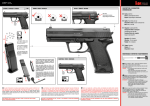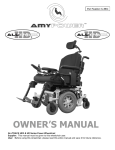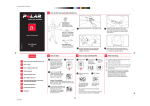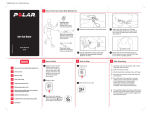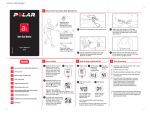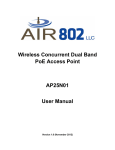Download Vector 000 Product specifications
Transcript
Vector Interface Box Reference Manual Part Number 875-0127-000 Date: August 2004 Copyright Notice Copyright 2004 CSI Wireless Inc. All rights reserved. No part of this manual may be stored in a retrieval system, transmitted, or reproduced by any means, including, but not limited to photocopy, photograph, digitizing, or otherwise, without the prior written permission from CSI Wireless Inc. Trademarks The CSI Wireless logo, COAST™, and e-Dif™ are trademarks of CSI Wireless Inc. All other trademarks are the property of their respective owners. FCC Notice This device complies with Part 15 of the FCC Rules. Operation is subject to the following two conditions: (1) this device may not cause harmful interference, and (2) this device must accept any interference received, including interference that may cause undesired operation. CSI Wireless Inc. 4110 9 th Street SE Calgary, Alberta, Canada T2G 3C4 Telephone number: Fax number: E-mail address: Web Site: +1-403-259-3311 +1-403-259-8866 [email protected] www.csi-wireless.com Vector Interface Box Reference Manual ii CSI Wireless Limited Warranty CSI Wireless Inc. (“CSI”) hereby warrants solely to the end purchaser of the Products, subject to the exclusions and procedures set forth herein below, that the Products sold to such end purchaser shall be free, under normal use and maintenance, from defects in material and workmanship for a period of 12 months from delivery to such end purchaser. Repairs and replacement components are warranted, subject to the exclusions and procedures set forth below, to be free, under normal use and maintenance, from defects in material and workmanship for 90 days from performance or delivery, or for the balance of the original warranty period, whichever is greater. Purchaser’s Exclusive Remedy The end purchaser’s exclusive remedy under this warranty shall be limited to the repair or replacement, at the option of CSI Wireless, of any defective Products or components thereof. The end user shall notify CSI Wireless or a CSI Wireless approved service center immediately of any claimed defect. Repairs shall be made through a CSI Wireless approved service center only. Exclusions CSI Wireless does not warrant damage occurring in transit or due to misuse, abuse, improper installation, neglect, lightning (or other electrical discharge) or fresh/salt water immersion of Products. Repair, modification or service of CSI Wireless Products by any party other than a CSI Wireless approved service center shall render this warranty null and void. CSI Wireless does not warrant claims asserted after the end of the warranty period. CSI Wireless does not warrant or guarantee the precision or accuracy of positions obtained when using Products. Products are not intended for primary navigation or for use in safety of life applications. The potential accuracy of Products as stated in CSI Wireless literature and/or Product specifications serves to provide only an estimate of achievable accuracy based on: • Specifications provided by the US Department of Defense for GPS Positioning, • GPS OEM Receiver specifications of the appropriate manufacturer (if applicable), and • DGPS service provider performance specifications. CSI Wireless reserves the right to modify Products without any obligation to notify, supply or install any improvements or alterations to existing Products. No Other Warranties THE FOREGOING WARRANTY IS EXCLUSIVE OF ALL OTHER WARRANTIES, WHETHER WRITTEN, ORAL, IMPLIED OR ARISING BY STATUTE, COURSE OF DEALING OR TRADE USAGE, IN CONNECTION WITH THE DESIGN, SALE, INSTALLATION, SERVICE OR USE OF ANY PRODUCTS OR ANY COMPONENTS THEREOF, INCLUDING, BUT NOT LIMITED TO, ANY WARRANTY OF MERCHANTABILITY OR FITNESS FOR A PARTICULAR PURPOSE. Vector Interface Box Reference Manual iii Limitation of Liability THE E XTENT OF CSI WIRELESS’S LIABILITY FOR DAMAGES OF ANY NATURE TO THE END PURCHASER OR ANY OTHER PERSON OR ENTITY WHETHER IN CONTRACT OR TORT AND WHETHER TO PERSONS OR PROPERTY SHALL IN NO CASE EXCEED, IN THE AGGREGATE, THE COST OF CORRECTING THE DEFECT IN THE PRODUCT OR, AT CSI WIRELESS’S OPTION, THE COST OF REPLACING THE DEFECTIVE ITEM. IN NO EVENT WILL CSI WIRELESS BE LIABLE FOR ANY LOSS OF PRODUCTION, LOSS OF PROFITS, LOSS OF USE OR FOR ANY SPECIAL, INDIRECT, INCIDENTAL, CONSEQUENTIAL OR CONTINGENT DAMAGE S, EVEN IF CSI WIRELESS HAS BEEN ADVISED OF THE POSSIBILITY OF SUCH DAMAGES. WITHOUT LIMITING THE FOREGOING, CSI WIRELESS SHALL NOT BE LIABLE FOR ANY DAMAGES OF ANY KIND RESULTING FROM INSTALLATION, USE, QUALITY, PERFORMANCE OR ACCURACY OF ANY PRODUCTS. Governing Legislation To the greatest extent possible, this warranty shall be governed by the laws of the State of Arizona. In the event that any provision hereof is held to be invalid by a court of competent jurisdiction, such provision shall be severed from this warranty and the remaining provisions shall remain in full force and effect. Obtaining Warranty Service In order to obtain warranty service, the end purchaser must bring the Product to a CSI Wireless approved dealer, along with the end purchaser’s proof of purchase. For any questions regarding warranty service or to obtain information regarding the location of any of CSI Wireless’s dealers, contact CSI Wireless at the following address: CSI Wireless Inc. 4110 9 th Street SE Calgary AB, T2G 3C4 Canada Telephone number: +1-403-259-3311 Fax number: +1-403-259-8866 E-mail address: [email protected] Vector Interface Box Reference Manual iv Table of Contents List of Figures............................................................................................................................................................................v List of Tables .............................................................................................................................................................................v Customer Service...........................................................................................................................................................1 World Wide Web Site ..................................................................................................................................................1 Document Conventions ................................................................................................................................................1 Notes, Cautions, and Warnings...................................................................................................................................2 1. Operation.....................................................................................................................................................................3 1.1 Receiving Your Shipment....................................................................................................................................3 1.2 Cable Connections...............................................................................................................................................4 1.3 Routing and Securing the Cable.........................................................................................................................5 1.4 Pin-Outs .................................................................................................................................................................6 1.5 Environmental Requirements .............................................................................................................................6 1.6 Power Requirements ...........................................................................................................................................7 Appendix A - Specifications....................................................................................................................................................8 List of Figures Figure 1-1 Vector Interface Box ............................................................................................................................................3 Figure 1-2 Vector Interface Box Internal Access ...............................................................................................................4 Figure 1-3 DB9 Socket Numbering.......................................................................................................................................6 List of Tables Table 1-1 Terminal Strip Connections.................................................................................................................................5 Table 1-2 Serial Port Pin-out, RS-232C Interface Level ....................................................................................................6 Table 1-3 Power Requirements .............................................................................................................................................7 Table A-1 Vector Interface Box Specifications...................................................................................................................8 Vector Interface Box Reference Manual v Preface Welcome to the Vector Interface Manual and congratulations on choosing to purchase this high quality accessory to the Vector line of products. The Vector Interface Box facilitates wiring and connectivity between Vector receivers and auxiliary equipment. We have written this document to assist a customer in becoming familiar with the Vector Interface Box operation and setup. Customer Service If you encounter problems during the installation or operation of this product, or cannot find the information you need, please contact your dealer, or CSI Wireless Customer Service. The contact numbers and e-mail address for CSI Wireless Customer Service are: Telephone number: Fax number: E-mail address: +1-403-259-3311 +1-403-259-8866 [email protected] Technical Support is available from 8:00 AM to 5:00 PM Mountain Time, Monday to Friday. To expedite the support process, please have the product model and serial number available when contacting CSI Wireless Customer Service. In the event that your equipment requires service, we recommend that you contact your dealer directly. However, if this is not pos sible, you must contact CSI Wireless Customer Service to obtain a Return Merchandise Authorization (RMA) number before returning any product to CSI Wireless. If you are returning a product for repair, you must also provide a fault description before CSI W ireless will issue an RMA number. When providing the RMA number, CSI Wireless will provide you with shipping instructions to assist you in returning the equipment. World Wide Web Site CSI Wireless maintains a World Wide Web home page at the following address: www.csi-wireless.com A corporate profile, product information, application news, GPS and DGPS literature, beacon coverage information, and software are available at this site. Document Conventions Bold is used to emphasize certain points. Vector Interface Box Reference Manual 1 Notes, Cautions, and Warnings Notes, Cautions, and Warnings stress important information regarding the installation, configuration, and operation of the Vector Interface Box receiver. Note - Notes outline important information of a general nature. Cautions - Cautions inform of possible sources of difficulty or situations that may cause damage to the product. Warning - Warnings inform of situations that may cause harm to you. Vector Interface Box Reference Manual 2 1. Operation The purpose of this chapter is to introduce you to the operation of your Vector Interface Box. 1.1 Receiving Your Shipment If you find that your Vector Interface Box is damaged due to shipment, please contact the freight carrier immediately for assistance. When you unpack your Vector Interface Box, please ensure that it is complete by comparing the parts received against the packing slip. Unless your system has been equipped differently than a standard Vector Interface Box system, you should find the following parts in your system: • • One Vector Interface Box (P/N 805-0009-01A) One Vector Interface Box Reference Manual (P/N 875-0127-000) Note - If, for some reason, you find a discrepancy between your packing slip and the contents of your shipment, please contact the sales person with which you placed your order immediately. Figure 1-1 Vector Interface Box Vector Interface Box Reference Manual 3 1.2 Cable Connections The connections required by the Vector Interface Box are very straightforward. The Vector Interface Box needs to be connected to a power supply (8 to 40 VDC) and to the Vector Power/Data cable and can communicate via direct cabling or through an RS-232 serial cable. To access the internal terminal strips, the two faceplate screws must first be removed, and then the top plate may be detached as pictured below in Figure 1 -2. Figure 1-2 Vector Interface Box Internal Access The cable from your Vector unit is connected to the Vector Interface Box by first removing the bend relief coil from the ‘GPS Compass Input’ port. After the cable has been fed through the coil and port, the bend relief is clamped onto the cable, and ensures it is securely attached. The cable from you r Vector product will be attached to the terminal strips on the right side of the circuit board. To attach the cable’s wires to the terminal strips, the screw of the appropriate connection must first be loosened , the wire inserted, and the screw then tightened again. The Vector cabling and terminal strip connections are detailed in Table 1 -1. Vector Interface Box Reference Manual 4 Table 1-1 Terminal Strip Connections Terminal Strip Label Wire Pairs 1 2 3 4 5 6 7 8 9 10 11 12 Red Black Bare Orange Black Yellow Black Brown Black Green Black Blue Black White Black Red Black Bare Wire Signal 1 pulse per second + (1 PPS +) 1 pulse per second - (1 PPS -) Primary GPS Port B transmit RS-422+ Primary GPS Port B transmit RS-422Secondary GPS Port A transmit RS-232 Secondary GPS Port A receive RS-232 Primary GPS Port A transmit RS-422+ Primary GPS Port A transmit RS-422Primary GPS Port A transmit RS-232 Primary GPS Port A receive RS-232 Primary GPS Port B transmit RS-232 Signal Ground Power input (8 to 40 VDC) Power ground Drain for RF shielding There are 5 output ports from the Vector Interface Box faceplate. These outlets enable the connected Vector product to communicate with and display data to other auxiliary components. Each terminal strip on the board is connected inline with the each adjacent terminal strip. Therefore, you can access any of the Vector signals from any terminal strip since the sequence of connections is the same for all strips. To establish the required connection with external equipment, simply remove the bend relief coil from an output port, connect wiring to the desired terminal strip outlet, feed the wire through the outlet and coil and reattach the coil to securely fasten. 1.3 Routing and Securing the Cable When choosing a route for cables connecting to the Vector Interface Box: • • • • • • • • Avoid running cables in areas of excessive heat Keep antenna cables away from corrosive chemicals Do not run the extension cable through door or window jams Keep the cable away from rotating machinery Do not bend excessively or crimp the extension cable Be careful not to apply tension to the cable Remove unwanted slack from the cable at the opposite end to the antenna Secure the cable route using plastic tie wraps Warning – Improperly installed cables near machinery can be dangerous. Vector Interface Box Reference Manual 5 1.4 Pin-Outs There are two serial port DB9 connections on the Vector Interface Box. The one marked ‘Primary A RS-232’ is used to communicate with the Primary (or Master) antenna’s main port, while ‘’Secondary A RS-232’ is for use with the Secondary (or Slave) antenna’s main port. The following table details the pin-out of the serial ports of the Vector Interface Box. Below is a figure of the DB9 socket numbering. If you are unable to communicate via the serial ports, this may be due to an incorrect connection from the Vector to the terminal Strip. Please refer to Table 1-1 and ensure all wires from the Vector Power/Data cable are properly connected. Table 1-2 Serial Port Pin-out, RS-232C Interface Level Pin Signal Description 2 TXD – serial NMEA 0183, binary, and RTCM output 3 RXD – serial NMEA 0183, binary, and RTCM input 5 Sig. Ground Signal return 5 4 3 2 1 9 87 6 Figure 1-3 DB9 Socket Numbering 1.5 Environmental Requirements The equipment supplied with the Vector Interface Box system has specific environmental limits that you should ensure are met when storing and using the system. It is intended to be operated in an indoor, sheltered environment and is not designed as waterproof and should therefore not be exposed to outdoor weather conditions. Vector Interface Box Reference Manual 6 1.6 Power Requirements The Vector Interface Box (and the Vector receiver through it) is powered via cabling from a power source that is fed through the enclosure’s ‘Power Input’ port. The positive wire will be connected to the outlet marked ‘Power Input’, while the negative is connected to that marked ‘Power Ground’. Once a power source has been connected, the power to the Vector unit may be controlled through the external On/Off switch. This system accepts an input voltage between 8 and 40 VDC. Refer to Table 1 -3 for the power requirements. For best performance, the supplied power should be continuous and clean. The following table details the power specifications of the Vector Interface Box . Table 1-3 Power Requirements Input Voltage Input Current Input Power 8 to 40 VDC < 360 mA @ 12 VDC < 4.50 W Vector Interface Box Reference Manual 7 Appendix A - Specifications This appendix provides the serial, power, physical, and mechanical specifications of the Vector Interface Box. Table A-1 Vector Interface Box Specifications Item Serial Interface Specifications Specification Serial port interface level Data Port Data Port available baud rates Serial Port RS-232C DB9 Socket Same as that of Vector products: 4800, 9600, 19200, 38400, 57600 and 115200 Baud Two full duplex Power Specifications Item Input voltage Power consumption Current Consumption Specification 8 to 40 VDC 4.5 W <360 mA @ 12 VDC Mechanical Characteristics Item Enclosure Length Width Height Weight Data Connector Vector Interface Box Reference Manual Specification 7.625” (9.750” including bracket) 4.400” 2.750” 1.270 kg 2 DB9 Female 8