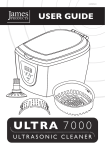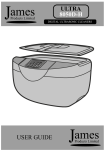Download Creative Ultra 7000 User guide
Transcript
14/06/058-V1 USER GUIDE ULTRA 7000S U LT R A S O N I C C L E A N E R INTRODUCTION Use tap water. Special solutions are not necessary in most cases. Principles of ultrasonic cleaning: Millions of tiny air bubbles are generated within liquid by high frequency vibration. The air bubbles burst when in contact with object and dislodge the debris to achieve the cleaning effect. • Using tap water is sufficient. Purified water or distilled water has the same cleaning effect as regular tap water for ultrasonic cleaning. • When cleaning silver or copper items where oxidation has darkened the items, special solutions such as SeaClean2, needs to be added to the water to remove the oxidation. Read the Manual First The Ultra range of ultrasonic cleaners are very easy to use, although to get the best from your new purchase, we recommend you read this User Guide before getting down to any serious cleaning. It also contains important safety information as well as practical hints. UNPACKING Remove your Ultra 7000S cleaner from its packaging and ensure that along with this User Guide you have the correct mains plug fitted for your supply and you have the specified accessories. Retain the packing carton for storage of your unit, and also in the unlikely event that the unit needs to be returned for service or repair. TABLE OF CONTENTS Safety Instructions --------------------------------------------------------------------------------------------------- 1,2 Dirt Elimination Processes ----------------------------------------------------------------------------------------- 2 Suggested Applications --------------------------------------------------------------------------------------------- 3 What cannot be cleaned ------------------------------------------------------------------------------------------ 3 Features and Accessories ------------------------------------------------------------------------------------------ 4 Default Time Intervals ---------------------------------------------------------------------------------------------- 5 Operation Instructions --------------------------------------------------------------------------------------------- 6, 7 Cleaning Methods --------------------------------------------------------------------------------------------------- 7 Usage for Accessories ---------------------------------------------------------------------------------------------- 8 Maintenance and Storage ------------------------------------------------------------------------------------------ 9 SAFETY INSTRUCTIONS When using electrical products, especially when children are present, basic safety precautions should always be followed, including the following. WARNING - To reduce the risk of burning, electrocution, fire or injury to persons follow these simple guidelines. The unit should never be left unattended when plugged in. Close supervision is required when unit is being used by or near children or invalids. Use the unit in right way as per the user guide. Do not use attachment not recommended by the manufacture. Never operate this unit if the plug or cord is damaged. Please refer to a service centre for examination and repair. Keep the unit unplugged before filling. Do not fill water above “MAX” line of tank. To avoid electric shock, never touch the power cord or socket with wet hands. Do not fill the tank with abrasive or corrosive chemicals. Keep the cord away from heated surfaces. This appliance is not intended for use by persons (including children) with reduced physical, sensory or mental capabilities, or lack of experience and knowledge, unless they have supervision or have been given instruction concerning use of the appliance by a person responsible for their safety. Unplug this product before filling with water. Fill with water only, unless otherwise specified by manufacturer to use a special cleaner. Do not overfill. 1 SAFETY INSTRUCTIONS Always unplug this product immediately after using. Do not use while bathing. Do not place or store product where it can fall or be pulled into a tub or sink. Do not place in or drop into water or any other liquid. Do not reach for a product that has fallen into water. Unplug it immediately. Children should be supervised to ensure that they do not play with the appliance. The product may be off or can’t be switched off when it is subjected to electromagnetic interference like Fast Transients or Surge voltage. If it occurs, please follow the operation instruction described in the manual to set the function again for operation. DIRT ELIMINATION PROCESSES Many tiny bubbles are created when ultrasonic sound is passed through liquid. Bubble are imploded constantly under the ultrasonic. 2 The dirt splits into tiny particles thus separating from the item. SUGGESTED APPLICATIONS Jewellery Gold, silver, metal jewellery such as necklaces, rings, earrings, bracelets, watch chains, etc. Watches and Glasses / Sunglasses Glasses, sunglasses, watch chains, waterproof wristwatches etc. Toiletry Items Electric toothbrushes, electric shaver heads, razor blades, dentures, combs, etc. CD-Rack CDs, VCDs, DVDs etc. Office Equipment Printer heads, fountain pen nibs, wax or rubber stamps etc. Metal Items Metal or plastic tableware, bearings, gears, valves, machine nozzles, small metal parts, old coins, metal badges, etc. WHAT CANNOT BE CLEANED JEWELLERY Hawksbill, Pearl, Emerald, Ivory, Coral, Agate. PRECIOUS METAL Soldered metal, electro plated metal, bindings WATCHES None waterproof watches (Except 30m+ watches) OTHERS Wood, Glass, Contact lens, Ceramic, Camera colored filter Colour may change or brightness could be lost during ultrasonic process. Ultrasonic cleaning is not suitable for metal objects that have been soldered as the tiny bubbles will dislodge any unsolid soldering or bindings. Any cracked electro plating will be enlarged after cleaning. Water will get into the watch movement of none waterproof watches. Cracks in ceramic, wooden items, or laminated glasses will be enlarged by ultrasonic cleaning. (It won’t happened if the item is in perfect condition). 3 FEATURES AND ACCESSORIES 1. ON Button 2. Time Display 3. SET Button 4. OFF Button 5.LED 6. View Window 7. Stainless Steel Tank 8.Housing 9. Plug & Cord Included Accessories Basket Watch Stand Disk Holder 4 Tarnish Removal Cloth DEFAULT TIME INTERVALS There are five time intervals that have been preset for this machine. 180 seconds: The standard time for normal degrees of soiling. The specified time appears automatically in the time display if: a. the device is connected to the power supply. b. the set button is pressed for the first time for a new cleaning procedure. 300 seconds: Recommended for the first cleaning of objects that have not been cleaned for a long time. 480 seconds: Recommended for the first cleaning when several objects are cleaned together. 090 seconds: Recommended for very light soiling or when a second brief cleaning procedure is required. If the water is found to be dirty, the liquid has to be replaced. In order to remove any residual soiling on the surface you should clean the item again for 90 seconds in fresh liquid. 600 seconds: Recommended in order to intensify the cleaning effect. Note: If the cleaning time is too long it is possible that fittings, stickers and decorations that are loosely attached to objects, as well as other loose parts, e.g. screws on / in spectacles, may become detached during the cleaning process. 5 OPERATION INSTRUCTIONS Open the cover, and place the object to be cleaned into the stainless steel tank. Then, using a jug, fill the stainless steel tank with normal tap water. The liquid must cover the object that is to be cleaned, but must not exceed the mark indicating the maximum filling height. Never use the ultrasonic cleaning device without water as you will damage the device! 3 Close the cover and insert the mains plug. The figure 180 (180 seconds) appears in the display as standard - this is the standard time for a normal degree of soiling. Select the desired time from five possible intervals: 180s 300s 480s 90s 600s Use the SET button to set the desired time according to the degree of soiling. Press ON switch and start the cleaning process. The blue indicator lamp in the housing lights up while the time shown in the display counts down to 0. Note: During cleaning process a quiet vibration noise can be heard; this is caused by the cleaning process. After the set time has elapsed the cleaning process is automatically stopped, the blue indicator lamp goes off and the display shows 000. 6 In order to stop the cleaning process earlier than the time set, press the OFF switch. To resume the cleaning process, press the ON switch again. Alternatively, you can use the SET button to select a new time interval and then press the ON switch again. Important! You can repeat the cleaning process in order to intensify the cleaning effect. If the cleaning process is started several times, the liquid becomes very warm (approx. 41℃ after the first cleaning process and approx. 60℃ after the third in spite of a five-minute cooling down phase). However, it is recommended that between the cleaning processes a pause of at least five minutes is inserted in order to allow the device to cool down. • If you would like to repeat the cleaning process, press the SET button. • Use the SET button to select the desired time from the five possibilities. • Press the ON switch and start the cleaning process. 8 After the cleaning process has ended, remove the mains plug from the socket, open the cover and take the cleaned object out of the device. Note: In order to avoid limescale residues, always empty the stainless steel tank and wipe dry with a fabric or microfibre cloth. We recommend that the liquid should be renewed after every cleaning process if possible. Please store the device in a cool and dry place. CLEANING METHODS General Cleaning: Use normal tap water for general cleaning (the water should completely cover the item to be cleaned, although the maximum filling height should not be exceeded). Basic Cleaning: Cleaning concentrates can be used to intensify the cleaning effect of the device (e.g. commercially available washing-up liquid or SeaClean2). Fill the stainless steel tank with a cleaning mixture consisting of five parts of water and one part of washing-up liquid (e.g. 250ml of water, 50 ml of washing-up liquid). Please follow the information provided by the manufacturer on the pack. Partial Cleaning: For the partial cleaning of large objects please use the device with the cover/lid open. 7 USAGE OF ACCESSORIES Note: The basket insert absorbs one third of the ultrasonic waves and therefore reduces the cleaning performance. It may therefore be necessary to carry out several cleaning processes. 1 BASKET If you would like to clean sensitive and small objects, please use the basket insert. Place the item to be cleaned in the basket. You can clean several items together in one cleaning procedure. However you should ensure that the items do not touch one another in order to avoid damage (e.g. scratches). 2 1 2 WATCH STAND Please use the watch stand supplied for watchbands made of metal. Due to its height, this watch stand allows wristwatch housings to sit above the MAX mark. Only the metal strap in immersed in the water. It is not necessary to detach the watch housing from the strap, attach the watch in such a way that the housing is outside the liquid. Important: If the watch mechanism is in the liquid, it may be damaged during the cleaning process by the ultrasonic waves. 3 DISK HOLDER Put the disk (CDs, VCDs, DVDs) into the disk holder as shown in the picture (2 disks can be cleaned at same time). Then put the holder into cleaning tank which is filled with normal water. Attention: 1. Don’t use warm or hot water, as the print mark on the surface can be easily erased. 2. Please clean CDs/DVDs for max. 90 seconds in the ultrasonic cleaner in order to avoid damage. Repeating the cleaning process will make the cleaning effect more powerful. However, we recommend that you wait at least 5 minutes between cleaning processes. 3. Never use the ultrasonic cleaner without the basket inside. Otherwise, the disk (CDs, VCDs, DVDs) to be cleaned could be scratched. Note: Ultrasonic can only clean the dirty on the surface of the disk, please note that the disk which is scratched can’t be resumed. 8 MAINTENANCE AND STORAGE Please ensure that the device is switched off and remove the mains plug from the socket. The device, cable or plug should never be immersed in water or any other liquid for cleaning and care. If the device has been working for 3 cycles, it is advised to stop the device and let it rest for a period of 10 minutes or more, in order to prolong the usage life. Do not clean the the ultrasonic cleaner with harsh cleaning products or sharp objects. Please clean the tank with a piece of cloth and wipe dry. Keep the device in a cool, dry place, well out of reach of children. SPECIFICATION Description Digital Ultrasonic Cleaner Model ULTRA 7000S Tank Capacity 700 ml Max. 600 ml Power Supply 50 W (AC 220~240V 50Hz) Digital Timer Settings – 180s – 300s – 480s – 90s – 600s Ultrasonic Frequency 42,000 Hz Tank Material Stainless Steel SUS304 Net Weight 1 kg Gross Weight 1.4 kg Unit Size (L W H) 228 x 172 x 143 mm 9 GUARANTEE Your Ultrasonic Cleaner has been carefully manufactured and 100% tested using high quality assured components. It is guaranteed against faulty workmanship and materials for a period of 12 months from the date of purchase. In the unlikely event that a failure should occur, the unit will be repaired or replaced* free of charge when returned, postage paid, to the address below within the guarantee period. This guarantee DOES NOT include damage or failure resulting from misuse, damage in transit or failure by the user to comply with the Dos and Don’ts (this list is not exhaustive). Your statutory rights under common law are in no way affected by this guarantee. James Products Ltd, Unit 1, Church Close Business Park, Todber, Sturminster Newton, Dorset DT10 1JH, England Tel: +44 (0)1258 820100 Fax: +44 (0)1258 820550 When returning your unit please call our Returns Department on +44 (0)1258 822516 for a RMA (Returns Materials Authorisation) number. Please return your unit in its original packaging along with a covering letter stating when and where you purchased the unit and a description of the problem encountered. If the unit is within the guarantee period please enclose proof of purchase. LIMITED WARRANTY Consequential and incidental damages, including without limitation, loss of property and those arising from breach of any express or implied warranty, are not the responsibility of James Products Limited and to the extent permitted by law, are excluded. In accordance with its policy of progressive product design, James Products Ltd reserves the right to change product specifications without prior notice. *Repair or replacement is at the discretion of the manufacturer. www.jamesproducts.co.uk Registered in England No. 5250754 Registered Office: James Products Ltd, Unit 1, Church Close Business Park, Todber, Sturminster Newton, Dorset DT10 1JH, England