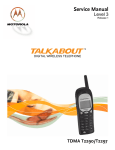Download Motorola M3097 Service manual
Transcript
Service Manual Level III ™ DIGITAL WIRELESS TELEPHONE TDMA M3090/M3097 COMPUTER SOFTWARE COPYRIGHTS The Motorola products described in this instruction manual may include copy-righted Motorola computer programs stored in semi-conductor memories or othermedia. Laws in the United States and other countries preserve for Motorola certain exclusive rights for copyrighted computer programs, including the exclusive right to copy or reproduce in any form the copyrighted computer program. Accordingly, any copyrighted Motorola computer programs contained in the Motorola products described in this instruction manual may not be copied or reproduced in any mannerwithout the express written permission of Motorola. Furthermore, the purchase of Motorola products shall not be deemed to grant either directly or by implication, estoppel, or otherwise, any license under the copyrights, patents or patent applica-tions of Motorola, except for the normal non-exclusive, royalty free license to use that arises by operation of law in the sale of a product. This manual is the property of Motorola. No part of this manual may be duplicated in any form without the express written permission of Motorola. This manual must be returned upon Motorola request The information in this manual is subject to change without notice. No guarantee is made for accuracy or thoroughness. This manual is intended as a training aid in conjuction with formal classes provided by Motorola. Motorola takes no responsibility for the use of this manual beyond its intended scope. Motorola, the Motorola Logo and all other trademarks identified as such herein are trademarks of Motorola, Inc. All other product or service names are the property of their respective owners. © Copyright 1999 by Motorola, Inc. All rights reserved About This Manual Scope of Manual General Safety Information This manual is intended for use by experienced technicians familiar with similar types of equipment. It is intended primarily to support basic servicing, which consists primarily of mechanical repairs and circuit board replacement. Authorized distributors may opt to receive additional training to become authorized to perform limited component repairs. Contact your regional Customer Support Manager for details. Model and Kit Identification Motorola products are specifically identified by an overall model number on the FCC label. In most cases, assemblies and kits which make up the equipment also have kit model numbers stamped on them. Service Motorola regional Cellular Subscriber Support Centers offer some of the best repair capabilities available to Motorola Subscriber equipment users. The Cellular Subscriber Support Centers are able to perform computerized adjustments and repair most defective transceivers and boards. Contact your regional Customer Support Manager for more information about Motorola's repair capabilities and policy for in-warranty and outof-warranty repairs in your region. Portable Operation DO NOT hold the radio so that the antenna is very close to, or touching, exposed parts of the body, especially the face or eyes, while transmitting. The radio will perform best if it is held in the same manner as you would hold a telephone handset, with the antenna angled up and over your shoulder. Speak directly into the mouthpiece. DO NOT operate the telephone in an airplane. DO NOT allow children to play with any radio equipment containing a transmitter. Mobile Operation (Vehicle Adaptor) As with other mobile radio transmitting equipment, users are advised that for satisfactory operation of the equipment and for the safety of personnel, it is recommended that no part of the human body shall be allowed to come within 20 centimeters of the antenna during operation of the equipment. DO NOT operate this equipment near electrical blasting caps or in an explosive atmosphere. Mobile telephones are under certain conditions capable of interfering with blasting operations. When in the vicinity of construction work, look for and observe signs cautioning against mobile radio transmission. If transmission is prohibited, the cellu- ©1999 Motorola, Inc. iii About This Manual TDMA M3090/M3097 lar telephone must be turned off to prevent any transmission. In standby mode, the mobile telephone will automatically transmit to acknowledge a call if it is not turned off. All equipment must be properly grounded according to installation instructions for safe operation. Portable/Mobile Telephone Use and Driving Safety is every driver’s business. The portable telephone should only be used in situations in which the driver considers it safe to do so. Use of a cellular portable while driving may be illegal in some areas. Refer to the appropriate section of the product service manual for additional pertinent safety information. iv ©1999 Motorola, Inc. Service Manual About This Manual Specifications Table 1.Overall System Function Frequency Range Specification TX (800MHz) : 824.04 - 848.97 MHz Channels 1 to 799, fTX = 0.03 * N+ 825MHz Channels 990 to 1023, fTX = 0.03(N-1023)+ 825MHz RX(800 MHz): 869.04 – 893.97 MHz Channels 1 to 799, fRX = 0.03 * N+ 870MHz Channels 990 to 1023, fRX = 0.03(N-1023)+ 870MHz TX (1.9 GHz) : 1850.01 – 1909.95 MHz Channels 1 to 1999 fTX = 0.03 * N+ 1849.98MHz RX (1.9 GHz) : 1930.05 – 1989.99 MHz Channels 1 to 1999 fRX = TX + 80.04MHz Channel Spacing Channels Duplex Spacing Input/Output Impedance Operating Voltage Dimensions Weight Display Analog RF Power Output Digital RF Power Output Automatic Power Control 30 kHz 832 (800MHz), 1999 (1.9 GHz) 45 MHz (800MHz), 80.04 MHz (1.9GHz) 50 ohms (nominal) +4.8 to +5.4Vdc (external connector) 5.1 cubic inches 3.6 ounces 96 x 32 Graphic Display 0.398 Watts (26 dBm into 50 Ohms) 0.562 Watts (27.5 dBm into 50 Ohms) 9, 4 dBm steps Table 2. EAMPS System Function Modulation Type Frequency Stability Duty Cycle Audio Distortion (transmit and receive) FM Hum and Noise (C-MSG weighted) Voice Modulation Transmit Audio Sensitivity Receive Sensitivity Adjacent and Alternate Channel Desensitization IM Specification FM + 2.5ppm Continuous Less than 5% at 1 kHz; + 8 kHz deviation 32 dB below + 8 kHz deviation @ 1 kHz Maximum + 12 kHz deviation 9 kHz deviation (nom.) @ 97 dB SPL input @ 1 kHz -116 dBm for 12 dB SINAD (C-MSG weighted) -16 dB @ +30 kHz, -60 dB @ + 60 kHz Greater than 65 dB ©1999 Motorola, Inc. v About This Manual TDMA M3090/T3097 Table 3. DAMPS System Function Modulation Type Frequency Stability Duty Cycle Error Vector Magnitude (π/4DQPSK mode) Transmit Audio Sensitivity Receive Sensitivity Adjacent and Alternate Channel Desensitization IM Vocoder Specification π/4DQPSK + 200 Hz 32.3% Error Vector Magnitude [Digital] 12.5% TOLR of –46 dB nominal -116 dBm for 3% static BER -116 dBm for 3% static BER Less than or equal to 3% static BER ACELP Table 4. Environment Function Temperature Humidity Vibration Shock vi Specification -30ºC to +60ºC 80% RH at 50ºC EIA PN1376 EIA PN1376 ©1999Motorola, Inc. Table of Contents About This Manual ....................................................................................................................... iii Scope of Manual ....................................................................................................................... iii Model and Kit Identification ....................................................................................................... iii Service ...................................................................................................................................... iii General Safety Information ....................................................................................................... iii Portable Operation ........................................................................................................................................ iii Mobile Operation (Vehicle Adaptor) ............................................................................................................... iii Portable/Mobile Telephone Use and Driving ................................................................................................... iv Specifications ............................................................................................................................. v Cellular Overview .......................................................................................................................... 1 Introduction ................................................................................................................................1 Control (Data) Channels ................................................................................................................................ 2 Voice Channels .............................................................................................................................................. 3 Signaling Protocol .......................................................................................................................................... 3 Analog Cellular ...........................................................................................................................5 Signaling Tone (ST) and Digital ST (DST) ....................................................................................................... 5 SAT (Supervisory Audio Tone) and DSAT (Digital SAT) ................................................................................... 6 DTMF (Dual Tone Multi-Frequency) ................................................................................................................ 6 Analog Cellular Signal Summary (AMPS and NAMPS) ................................................................................... 7 Going into Service ......................................................................................................................................... 8 Placing a Call (Mobile to Land or Mobile to Mobile) ....................................................................................... 10 Receiving a Call (Land to Mobile) ................................................................................................................. 11 Power Steps ................................................................................................................................................ 13 Hand-offs ..................................................................................................................................................... 13 Call Termination ........................................................................................................................................... 15 Digital Cellular ..........................................................................................................................17 Multiplexing ................................................................................................................................................. 17 FDMA (Frequency Division Multiple Access) ................................................................................................. 17 Digitizing Voice ............................................................................................................................................ 17 TDMA (Time Division Multiple Access) ......................................................................................................... 18 Digitization and TDMA ................................................................................................................................. 18 Digitization of Voltage ................................................................................................................................... 19 Conventional Radio ...................................................................................................................................... 19 TDMA Radio ................................................................................................................................................ 20 Accessories ................................................................................................................................. 21 TDMA EASY NAM Programming ................................................................................................ 23 Introduction ..............................................................................................................................23 User Mode Programming .........................................................................................................23 Programming Sequence ..........................................................................................................24 ©1999 Motorola, Inc. vii Table of Contents TDMA M3090/M3097 Enter Programming Mode ............................................................................................................................ 24 Enter Security Code ..................................................................................................................................... 24 Enter Phone Number ................................................................................................................................... 24 Programming a second No. .......................................................................................................................... 24 If you make a mistake .................................................................................................................................. 24 TDMA Test Mode NAM Programming ........................................................................................ 25 Introduction ..............................................................................................................................25 Entering Test Mode NAM Programming ...................................................................................25 NAM Programming Steps ........................................................................................................25 NAM Data ................................................................................................................................26 User Mode Programming .........................................................................................................26 Test Mode NAM Programming Sequence ................................................................................27 Manual Test Mode ........................................................................................................................ 31 Introduction ..............................................................................................................................31 Entering Manual Test Mode .....................................................................................................31 Status Display Level ................................................................................................................31 Servicing Level .........................................................................................................................32 Test Procedures .......................................................................................................................... 35 Introduction ..............................................................................................................................35 Automatic Call-Processing Tests ..............................................................................................35 Analog Test Measurements .......................................................................................................................... 35 Digital Test Measurements ........................................................................................................................... 35 Test Connections .....................................................................................................................36 RF Cable Test ..........................................................................................................................37 To test the RF cable for proper loss: ............................................................................................................. 37 Set up for Analog call ...............................................................................................................38 Registration ................................................................................................................................................. 38 Page ............................................................................................................................................................ 38 Select CALL CNTL from the To Screen ......................................................................................................... 38 Origination ................................................................................................................................................... 38 RX Sensitivity Test (SINAD) .....................................................................................................39 Test Mode Commands: ................................................................................................................................ 39 Communications Analyzer Setup: ................................................................................................................. 39 TX Power Out Test ...................................................................................................................40 Test Mode Commands: ................................................................................................................................ 40 Communications Analyzer Setup: ................................................................................................................. 40 Test Mode Commands: ................................................................................................................................ 41 Communications Analyzer Setup: ................................................................................................................. 41 TX Maximum Deviation Test ....................................................................................................42 Test Mode Commands: ................................................................................................................................ 42 Communications Analyzer Setup: ................................................................................................................. 42 TX SAT Deviation Test .............................................................................................................43 Procedure .................................................................................................................................................... 43 Select CALL CNTL from the To Screen ......................................................................................................... 43 TX ST Deviation Test ...............................................................................................................44 Test Mode Commands: ................................................................................................................................ 44 viii ©1999 Motorola, Inc. Service Manual Table of Contents Communications Analyzer Setup: ................................................................................................................. 44 Setting up for PCS TDMA Measurements ................................................................................45 Power up the PCS Adapter, after two beeps are heard power up the 8920B ................................................. 45 Setting up for PCS TDMA Measurements ................................................................................46 Set up for TDMA call ................................................................................................................47 Call Process ................................................................................................................................................ 47 Registration ................................................................................................................................................. 47 Select CALL CNTL from the To Screen ......................................................................................................... 47 Page ............................................................................................................................................................ 47 Origination ................................................................................................................................................... 47 MAHO Measurements .............................................................................................................48 Setting up the MAHO measurement ............................................................................................................. 48 Measuring MAHO ........................................................................................................................................ 48 BER Measurements .................................................................................................................49 PCS Mode Handset Commands: .................................................................................................................. 49 BER Measurement Procedure ...................................................................................................................... 49 TX Power Measurements ........................................................................................................50 PCS Mode Handset Commands: .................................................................................................................. 50 Digital TX Power Out Test Procedure ........................................................................................................... 50 TX Frequency Error Measurements .........................................................................................51 PCS Mode Handset Commands: .................................................................................................................. 51 TX Frequency Error Measurement Test ........................................................................................................ 51 EVM Measurements ...............................................................................................................52 PCS Mode Handset Commands: .................................................................................................................. 52 TX Frequency Error Measurement Test ........................................................................................................ 52 Disassembly ................................................................................................................................ 53 Introduction ..............................................................................................................................53 Recommended Tools ...............................................................................................................53 Battery Removal ......................................................................................................................54 Antenna Removal ....................................................................................................................55 Back Housing Removal ............................................................................................................55 Transceiver Board Removal .....................................................................................................56 Display Removal ......................................................................................................................56 Keypad Removal ......................................................................................................................57 Speaker Removal ....................................................................................................................57 Parts List ...................................................................................................................................... 59 Introduction ..............................................................................................................................59 Mechanical Explosion ..............................................................................................................59 General Description .................................................................................................................... 61 Antenna Circuit ........................................................................................................................61 RX Front End ...........................................................................................................................61 NADC IC ..................................................................................................................................61 TX Operational Description .....................................................................................................62 Power Amp Integrated 800 MHz or 1900 MHz IC ....................................................................62 Analog TX Audio Processing ...................................................................................................63 ©1999 Motorola, Inc. ix Table of Contents TDMA M3090/M3097 Digital TX Audio Processing .....................................................................................................63 DSP Lucent 1629 .....................................................................................................................63 Stuart IC ...................................................................................................................................64 GCAP II ....................................................................................................................................64 Section B Service Diagrams ....................................................................................................................... B1 Antenna Circuit ....................................................................................................................... B3 Down Converter ...................................................................................................................... B5 ZIFSYNTH(U401) ................................................................................................................... B7 VCO ........................................................................................................................................ B9 TX Offset Oscillator ............................................................................................................... B11 Merlyn(U401) ........................................................................................................................ B13 AMPS Drivers ....................................................................................................................... B15 PA Circuit(1900) .................................................................................................................... B17 PA Circuit(800) ...................................................................................................................... B19 RF Detect .............................................................................................................................. B21 Reference Oscillator ............................................................................................................. B23 DCI(U201) ............................................................................................................................. B25 GCAP2(U1500) ..................................................................................................................... B27 Voltage Regulators................................................................................................................ B29 B+ Disconnect/Driver B+ ....................................................................................................... B31 Charger ................................................................................................................................. B33 Audio/Data Communications ................................................................................................ B35 Headset/Mic .......................................................................................................................... B37 DSP(U1900) .......................................................................................................................... B39 STUART(U1903) ................................................................................................................... B41 Call Processor(U1000) .......................................................................................................... B43 Memory ................................................................................................................................. B45 Keypad .................................................................................................................................. B47 J7 Connector ......................................................................................................................... B48 Layout Side 1 ........................................................................................................................ B49 Layout Side 2 ........................................................................................................................ B50 x ©1999 Motorola, Inc. Cellular Overview Introduction A cellular mobile telephone system divides the service area into small, low power radio frequency coverage areas called cells. A cellular system consists of a more or less continuous pattern of these cells, each having a 1 to 40 mile radius (typically 5 - 10 miles). Within each cell is a centralized cell site with an elevated antenna and a building. The building houses a base station with transceivers and related control equipment for the channels assigned to that cell. All the cell sites within a system are then connected either by dedicated land lines, microwave links, or a combination of both to a central control site called the central controller or switch . The switch controls the entire cellular system and serves as the interface between the cellular telephone user and the landline network. Each cell site operates on an assigned access channel, and may have any number of paging and voice channels assigned to it. Figure 1. Channel Assignments A BAND CHANNELS Primary Control Channels (21): Secondary Control Channels (21): Voice Channels... (395 AMPS / 1185 NAMPS): 313 - 333 688 - 708 001 - 312, 667 - 716, and 991 - 1023 B BAND Primary Control Channels (21): Secondary Control Channels (21): Voice Channels... (395 AMPS / 1185 NAMPS): NOTE: CHANNELS 334 - 354 737 - 757 355 - 666 and 717 - 799 In NAMPS applications, each AMPS voice channel provides space for three NAMPS voice channels. Digital cellular multiplexes voice channels to allow for the possibility of several additional conversations on a single channel. ©1999 Motorola, Inc. 1 Cellular Overview TDMA M3090/M3097 Introduction are defined in Figure 1. The cellular radio frequency spectrum has been divided by the FCC into two equal segments or bands to allow two independent cellular carriers to coexist and compete in the same geographic coverage area. Each band occupies one half of the available channels in the cellular spectrum. Initially there were 666 channels available across the entire cellular spectrum, but that number was expanded to 832 channels in 1987, and with NAMPS to 2,412 channels in 1991. Digital cellular promises to make a further expansion. To guarantee nationwide compatibility, the signaling channel frequencies have been pre-assigned to each segment (band). The two bands and their assigned channels Originally the B Band was assigned to the telephone company (referred to by a euphemism, the Wireline carrier). The A Band, by default, was referred to as the Non-Wireline carrier, guaranteed competition to the telephone company. Today the terms Wireline and Non-Wireline have little meaning since telephone company carriers now operate A Band systems, and vice-versa. Control (Data) Channels A cellular telephone in the cellular system is under the indirect control of the switch, or central controller. The central controller uses dedicated control channels to provide the sig- Figure 2. US Cellular Frequency Band US Cellular Frequency Band 832 channels 333 1023 991 001 A' 334 354 313 A 667 355 312 A B Band B 799 B' A' Voice Channels Control Channels 667 2 717 716 A' B Band A Voice Channels 666 717 666 716 TDMA Secondary Control Channels 688 - 708 ©1999 Motorola, Inc. 799 737 - 757 Service Manual Cellular Overview Introduction naling required to establish a telephone call. Control channels are used to send and receive only digital data between the base station and the cellular telephone. Voice channels are used for both audio and signaling once a call is established. The 21 control channels in each band may be dedicated according to two different applications: access and paging channels. The data on the forward control channel generally provides some basic information about the particular cellular system, such as the system ID and the range of channels to scan to find the access and paging channels. Access channels are used to respond to a page or originate a call. The system and the cellular telephone will use access channels where two-way data transfer occurs to determine the initial voice channel. Paging channels, if used, are the normal holding place for the idle cellular telephone. When a call is received at the central controller for a cellular telephone, the paging signaling will occur on a paging channel. In many systems both control channel functions will be served by the same control (access) channel for a particular cell. Only in very high density areas will multiple control (paging) channels be required. Primary control channels are used by all types of telephones. Secondary control channels are only used by TDMA telephones, providing them with an improved probability of locking onto a TDMA control channel. Voice Channels Voice channels are primarily used for conversation, with signaling being employed as necessary to handle cell-to-cell hand-offs, output power control of the cellular radiotelephone, and special local control features. Data from the cell site (known as FORWARD DATA) and data from the mobile or portable (known as REVERSE DATA) is sent using frequency shift keying. In AMPS signaling, various control and response tones are used for a variety of applications to be described later. However, in NAMPS signaling, the signaling data and tones have been replaced by sub-audible digital equivalents that constantly ride underneath the audio. And, of course, in digital cellular, all signaling is digital. Signaling Protocol In 1983, when the Federal Communications Commission (the FCC) licensed cellular telephony, the signaling protocol used was AMPS. AMPS (Advanced Mobile Phone Service) was the invention of Bell Labs, the signaling protocol that was ultimately adopted by all the governments of the entire Western Hemisphere and, eventually, several other governments throughout the world. Today, with the implementation of Narrow AMPS and TDMA, and the imminence of CDMA, it may seem that AMPS is out of date. The truth is that AMPS is very much alive, at the very core of all these traffic expanding alternatives to the original signaling protocol developed for conventional cellular telephony. Under the original AMPS protocol there were 21 control channels assigned to each of two possible carriers in any metropolitan area, with a total of 333 channels assigned to each carrier. Prior to 1987 the FCC had allocated 312 channels to voice (voice, DTMF, or data) ©1999 Motorola, Inc. 3 Cellular Overview TDMA M3090/M3097 Introduction applications for each carrier. In 1987 the FCC expanded the cellular spectrum (Expanded Spectrum) from a total of 666 channels to 832 channels, allowing for an increase of 83 voice channels for each carrier. But the number of control channels remained constant, 21 control channels for each carrier. In 1991, responding to the demand for even more voice channels, Motorola introduced NAMPS (Narrow AMPS), expanding the voice channels by a factor of 3, assuming all subscribers are using NAMPS telephones. But one thing remained constant, there were 21 control channels for each carrier. between digital cellular and AMPS is that all signals are digitized, including voice. At a basic level, cellular telephony has two divisions: analog cellular and digital cellular. In the following section, analog cellular (AMPS and NAMPS) will be discussed. In the succeeding section, digital cellular will be treated. In 1992, when Motorola tested its TDMA digital product, digitizing three communication links on each of 395 voice channels, one thing remained constant: there were still 21 control channels for each carrier. Leaving the control channels more or less untouched is the key to allowing telephones that are not capable of NAMPS or digital operation to have access to the system using the conventional AMPS scheme. In virtually every scheme (AMPS, NAMPS, or digital), each control channel has a bandwidth of 30 kHz and uses the signaling protocol, with minor variations for NAMPS and digital, developed for conventional AMPS The primary difference between NAMPS and AMPS is that a NAMPS voice channel has a bandwidth of only 10 kHz, whereas an AMPS voice channel has a bandwidth of 30 kHz. In addition, NAMPS does not make use of certain control and response tones on voice channels as does AMPS, but uses digital equivalents instead. As the name implies, the primary difference 4 ©1999 Motorola, Inc. Service Manual Cellular Overview Analog Cellular Analog Cellular central controller (switch). The simplified block diagram on page 1 - 7 illustrates an imaginary layout of one side (Band A, or Band B) of a hypothetical service area. The hexagons represent cells, and some of the cell sites shown here also illustrate the fact that an antenna tower and set of base stations are associated with each site. In a real world environment individual cells do not have the hexagonal shape but may take any form as dictated by the environment. As illustrated(figure 3.) by the antenna tower on the upper left, cell sites transmit overhead messages more or less continuously even if there are no mobiles or portables active within that cell. The cell sites are in communication with individual portable and mobile cellular telephones. These portables and mobiles may move from cell to cell, and as they do they are “handed off”under the supervision of the Figure 3. Channel Assignments The switch (center left) is in control of the system and interfaces with the central office of the telephone company. As illustrated by the deskset telephones, the telephone company interfaces with the entire landline network. The cell sites and the mobiles and portables communicate through the use of data or, in the case of AMPS, through the use of data and tones. A complete analysis of data signaling is beyond the scope of this manual. Refer to the Electronic Industries Association standard EIA-553 for a thorough discussion of AMPS signaling protocol, or to Motorola’s NAMPS Air Interface Specification for NAMPS. The tones used in AMPS signaling are Signaling Tones and Supervisory Audio Tones. NAMPS uses sub-audible digital equivalents. Cellular Switch Telephone Company Central Office Signaling Tone (ST) and Digital ST (DST) In AMPS, signaling tone is a 10 kHz signal used by the mobile or portable on the reverse voice channel (REVC) to signal certain activities or acknowledge various commands from the cell site, including hand-offs, alert orders, and call terminations, and to indicate switch-hook operation. Various burst lengths are used for different ST activities. On NAMPS channels ST is replaced by a digital equivalent called Digital ST (DST) which is ©1999 Motorola, Inc. 5 Cellular Overview TDMA M3090/M3097 Analog Cellular the complement of the assigned DSAT. SAT (Supervisory Audio Tone) and DSAT (Digital SAT) The Supervisory Audio Tone (SAT) is one of three frequencies around 6 kHz used in AMPS signaling. On NAMPS channels SAT is replaced by one of seven sub-audible digital equivalents or vectors called DSAT. SAT (or DSAT) is generated by the cell site, checked for frequency or accuracy by the cellular telephone, then transponded (that is, not merely reflected but generated and returned) to the cell site on the reverse voice channel (REVC). The cellular telephone uses (D)SAT to verify that it is tuned to the correct channel after a new voice channel assignment. When the central controller (switch) signals the mobile regarding the new Figure 4. Channel Assignments SAT 0 (5970 Hz) In general there are three uses of (D)SAT: (a) it provides a form of squelch; (b) it provides for call continuation (but if equipped for it, the switch will allow for VOX on all models); and (c) (D)SAT is used to prevent co-channel interference. DTMF (Dual Tone Multi-Frequency) DTMF (Dual Tone Multi-Frequency) touchcode dialing may also occur on voice channels. DTMF selects two tones from a total of nine (cellular only uses seven of these tones / four low and three high tones) to uniquely represent individual keys. Table 6. DTMF Values Cellular System SAT 1 (6000 Hz) voice channel, it also informs the mobile of the SAT frequency or DSAT vector to expect on the new channel. The returned (D)SAT is used at the cell site to verify the presence of the telephone’s signal on the designated channel. SAT 2 (6030 Hz) Key 1 2 3 4 5 6 7 8 9 * 0 # 327 320 329 333 324 322 332 328 326 326 330 331 140 119 98 77 56 319 318 324 326 313 198 177 156 135 114 143 122 101 80 330 140 119 98 77 56 Re-use 6 ©1999 Motorola, Inc. Low Tone 697 697 697 770 770 770 852 852 852 941 941 941 High Tone 1209 1336 1477 1209 1336 1477 1209 1336 1477 1209 1336 1477 Service Manual Cellular Overview Analog Cellular Analog Cellular Signal Summary (AMPS and NAMPS) The diagrams on the following pages outline the various uses of the signals employed in cellular systems. These signals include: SAT (Supervisory Audio Tone) 5970 Hz, 6000 Hz, or 6030 Hz. Used in AMPS for channel reuse, muting audio (squelch), and call continuation [typically ± 2 kHz deviation]. Digital SAT (DSAT) - One of seven codes or vectors used in NAMPS for the same purpose as SAT [± 700 Hz sub-audible NRZ data]. Data - Transmitted at 10 kilobits/second in AMPS and 200 bits/second in NAMPS. Data is used for sending System Orders and Mobile Identification. Do not confuse data with the 10 kHz signaling tone. In AMPS, data is transmitted as Manchester-encoded Frequency Shift Keying (FSK), where the carrier is shifted high or low 8 kHz, and the trailing edge transition is used to represent the logic. In NAMPS, data is transmitted as NRZ (Non-Return to Zero) FSK, where the carrier is shifted high or low 700 Hz, and the frequency shift itself is used to represent the logic. Signaling Tone (ST) - A 10 kHz tone used in AMPS for mobile ringing, call terminations, hand-offs, and switch-hook operation [typically ± 8 kHz deviation]. ST is always accompanied by SAT. Digital ST (DST) - One of seven digital equivalents of ST used on NAMPS channels. The transmitted DST is always the complement of the assigned DSAT [± 700 Hz subaudible NRZ data]. Audio - Includes microphone audio and DTMF [maximum ± 12 kHz deviation AMPS, ± 5 kHz deviation NAMPS]. DTMF deviation should be measured on the radians scale; use key five looking for 9 radians. Audio is accompanied by SAT in AMPS signaling. Figure 5. AMPS Deviation in kHz AMPS Deviation in kHz AMPS Voice Channels ±14 ±12 ±10 ±8 ±6 ±4 ±2 Control Channels SAT SAT Data Signal Tone Audio Data SAT ©1999 Motorola, Inc. 7 Cellular Overview TDMA M3090/M3097 Analog Cellular Total deviation of two or more signals is cumulative. Step 5. Decision point. Can the overhead message from the strongest control channel be decoded? If not, go to step 6. If it can be decoded go to step 8.* Step 6. The telephone tunes to the second strongest channel. Step 7. Decision point. Can the overhead message stream be decoded? If not, go to step 12. If it can be decoded, go to step 8.* Decision point. Does the decoded System ID match the Home System ID programmed in the telephone? If not, go to step 9. If it does match, go to step 10. Going into Service When first turned on, the cellular telephone will scan through the nationwide set of forward control channels (FOCC’s) and measure the signal strength on each one. It will then tune to the strongest one and attempt to decode the overhead control message. From the overhead message, the telephone will be able to determine whether or not it is in its home system, and the range of channels to scan for paging and access. Telephones not in their home system will be able to use other cellular telephone systems depending on the level of service requested by the user. If paging channels are used, the telephone next scans each paging channel in the specified range and tunes to the strongest one. On that channel the telephone continuously receives the overhead message information plus paging messages. At this point the telephone idles, continuously updating the overhead message information in its memory and monitoring the paging messages for its telephone number. Step 1. The telephone powers up and runs a self-test. The NoSvc indicator is illuminated. Step 2. The telephone scans its preferred system (A or B) as selected in programming. Step 3. The telephone scans all twenty-one control channels. Step 4. 8 The telephone tunes to the strongest control channel. Step 8. Step 9. The telephone turns on the ROAM indicator. Step 10. The telephone turns off the NoSvc indicator. Step 11. The telephone idles. Typically a rescan occurs after 5 minutes. Step 12. The telephone turns on (or leaves on) its NoSvc indicator. Step 13. The telephone switches to the nonpreferred system as recorded in programming, and goes back to step 3. The ability to return to step 3 can be disabled by some settings of System Registration. *The area between Decision point 5 and Decision point 8 can be quite active. In a few larger systems, following the suc- ©1999 Motorola, Inc. Service Manual Cellular Overview Analog Cellular cessful completion of either steps 5 or 7, the telephone scans a set of paging channels, tunes to the strongest, and attempts to decode the overhead message train. The procedure is exactly equivalent to that followed for the access (control) channel. Also at this point, in a few larger systems, the telephone is commanded to identity itself (transmit) and thereby indicate its location in the system. This is called Autonomous System Registration and, like paging channels, is used to improve paging efficiency. If the system employs Narrow AMPS, part of the overhead message stream is used to ask the for activity on one of the secondary or “digital” control channels, whereas a CDMA telephone will look for pilot signals. If digital signaling is not present, and if the telephone is capable of dual mode operation, it will default to AMPS mode. Figure 6. Going into Serivce Going Into Service With a Cellular Telephone 1. Power Up / Self Test Turn on No Svc Indicator 2. Scan Preferred System (A or B) 3. Scan all 21 Control Channels 4. Tune to Strongest Control Channel 5. Receive Overhead Info ? No 6. Tune to 2nd Strongest Channel 7. Receive Overhead Info ? No* Yes Yes Note: In order to turn on the Roam light, the SID in the overhead message stream must NOT match the SID programmed into the telephone. 8. SID matches Home SID ? Yes Note: In order to turn off the NoSvc light, the overhead message stream must have been decoded. No 12. Turn On NoSvc Indicator 9. Turn on Roam Indicator 13. Switch to Non-Preferred System 10. Turn Off NoSvc Indicator 11. Idle [Rescan after 5 minutes.] * In those telephones with Motorola Enhanced Scan, more than two control channels are sampled before proceeding to step 12. ©1999 Motorola, Inc. 9 Cellular Overview TDMA M3090/M3097 Analog Cellular Placing a Call (Mobile to Land or Mobile to Mobile) When the cellular telephone user originates the call, the cellular telephone re-scans the access channels to assure that it is still tuned to the strongest one. The cellular tele- phone then transmits data at the rate of 10 kilobits per second on the control channel to notify the switch of its mobile identification number (MIN) and the number it wants to reach. The switch verifies the incoming data and assigns a voice channel and a SAT (or DSAT for NAMPS channels) to the telephone. Figure 7. Cellular Telephone to Land Call Processing Cellular Telephone The cellular telephone is tuned to the access / paging channel, and responds to requests for data. The cellular telephone user dials a telephone number and presses SND. The telephone rescans the access channels for the strongest signal. The telephone sends out data, including the dialed digits, MIN, ESN, and NAMPS or digital capability to the cell site. Switch / Cell Site DATA FOCC & RECC DATA RECC DATA FOCC The cellular telephone receives the voice channel assignment, drops the access channel, tunes to the voice channel, and transponds the assigned SAT or DSAT. (D)SAT Overhead data is sent out on the control channels. The cell site receives the mobile-to-land call request. The cell site sends the data to the switch. The switch verifies the MIN & ESN and then sends out the call to the landline network. The local telephone company processes the telephone call. The switch assigns a voice channel and SAT or DSAT. The voice channel assignment is sent to the cellular telephone on the access channel. The cell site sends SAT or DSAT to the cellular telephone on the assigned voice channel. FOVC (D)SAT REVC The cellular telephone user hears the landline ringing. Landline Network The cell site receives the correct SAT or DSAT, then unmutes the voice path. VOICE + (D)SAT The landline person being called answers. FOVC & REVC Conversation in progress Conversation in progress 10 ©1999 Motorola, Inc. Service Manual Cellular Overview Analog Cellular The cellular telephone tunes to the assigned voice channel and verifies the presence of the proper forward SAT frequency (or DSAT message). If SAT (DSAT) is correct the telephone transponds SAT (DSAT) back to the cell site and unmutes the forward audio. The cell site detects reverse SAT (DSAT) from the cellular telephone and unmutes reverse audio. At this point both forward and reverse audio paths are unmuted and the cellular telephone user can hear the other end ring, after which conversation can take place. SAT (DSAT) is sent and received more or less continuously by both the base station and the cellular telephone. However, SAT (DSAT) is not sent during data transmissions, and the cellular telephone does not transpond SAT continuously during VOX operation. Also, DSAT is suspended during the transmission of DST. Notice that SAT and Signaling Tones are only used on AMPS voice channels, and that the Signaling Tone is only transmitted by the cellular telephone. site, the reception of SAT (DSAT) signals the central controller that the cellular telephone is ready for the call. An alert order is then sent to the cellular telephone which responds with a 10 KHz signaling tone (DST message). The subscriber unit rings for 65 seconds or until the user answers. Then the 10 KHz signaling tone (DST message) is terminated to alert the central controller that the user has answered. The switch then connects the incoming call to the appropriate circuit leading to the cell in contact with the cellular telephone. At this point both forward and reverse audio paths are unmuted and the conversation can take place. SAT (DSAT) is sent more or less continuously by the base station and transponded by the cellular telephone, except during data transmission. DSAT is suspended during DST transmission, and during VOX operation SAT (DSAT) is not transponded continuously by the cellular telephone. Receiving a Call (Land to Mobile) Once a cellular telephone has gone into service, it periodically scans the overhead message information in its memory and monitors the paging messages for its telephone number. When a page match occurs the cellular telephone scans each of the access channels and tunes to the strongest one. The cellular telephone then acknowledges the page on that access channel and thus notifies the central controller of its cell location. The switch then assigns a voice channel and a SAT (DSAT) to the cellular telephone. The cellular telephone tunes to the voice channel, verifies the presence of the proper SAT frequency (DSAT message) and transponds the signal back to the cell site. At the cell ©1999 Motorola, Inc. 11 Cellular Overview TDMA M3090/M3097 Figure 8. Land to Cellular Telephone Call Processing Landline Network The landline caller dials the cellular telephone number. The Public Service Telephone Network (central office) forwards the call to the central controller (switch). Switch / Cell Site Cellular Telephone DATA Overhead data is sent out on the control channels. FOCC & RECC The switch receives a call from land. The switch pages the cellular telephone. The page is sent as data on the forward control channel. DATA FOCC DATA The cell site receives the acknowledgement and sends it to the switch. The switch verifies the ESN & MIN and assigns a voice channel. The cell site informs the cellular telephone of the voice channel and SAT (DSAT). The cell site sends the SAT (DSAT) on the voice channel. RECC (D)SAT FOVC (D)SAT DATA (D)ST + (D)SAT The cell site unmutes the voice path. VOICE + (D)SAT FOVC & REVC 12 ©1999 Motorola, Inc. The cellular telephone rings. While ringing, the subscriber unit sends a 10 kHz signaling tone (DST message) to the cell site. REVC (D)SAT Conversation in progress The telephone receives the data and tunes to the assigned voice channel, then transponds the SAT (DSAT). REVC FOVC The cell site receives signaling tone (DST message) from the cellular telephone. The cellular Telephone decodes the data and successfully reads its MIN. The telephone scans the control channels for the strongest, then acknowledges the page by sending it’s ESN, MIN, and NAMPS or digital capability as data on the control channel. DATA FOCC The cell site receives the correct SAT (DSAT) and alerts the cellular telephone to ring. The landline caller hears ringing, busy, etc. The cellular telephone is tuned to the access / paging channel, and responds to requests for data. REVC The cellular telephone user answers by pressing SND The signaling tone stops. Conversation in progress Voice path unmuted Service Manual Cellular Overview Analog Cellular Power Steps As a call progresses, the cell site continuously monitors the reverse channel for signal strength. Every cellular telephone has a number of power steps ranging from full power (3 watts in a mobile and .6 watts in a portable) down to as low as about half a milliwatt. In reality all cellular telephones have eight power steps, but portable models are prevented from using the two highest power steps by the cell site. Transmit power level commands are sent to the cellular telephone as required to maintain the received signal strength within prescribed limits. This is done to minimize interference possibilities within the frequency re-use scheme. If the signal received from the cellular telephone is higher than the prescribed limit (such as when the unit is very near the cell site), the subscriber unit will be instructed to step down to a lower level. Hand-offs If the cellular telephone is at its maximum allowed power for the cell site it is using and the received signal at the cell site is approaching the minimum allowable (typically -100 dBm), the cell site will signal the switch to consider the subscriber unit for a hand-off. The central controller (switch) will in turn have a scanning receiver at each of the surrounding cell sites measure the cellular telephone’s signal strength. The site with the strongest signal will be the site to which the call will be handed to if there are available voice channels. On an AMPS channel the hand-off is executed by interrupting the conversation with a burst of data (called blank and burst) containing the new voice channel assignment. The telephone acknowledges the order by a 50 millisecond burst of 10 kHz signaling tone on the originally assigned voice channel. The mobile telephone then drops the original voice channel and tunes to the newly assigned voice channel, keying up on that channel and transponding the assigned SAT. But on a NAMPS channel the hand-off is executed with a low speed data transmission that does not interrupt the voice. The telephone acknowledges the order in this case by a DST message. In either case, once the hand-off has been accomplished, the newly assigned cell site then alerts the switch that the handoff has been completed, and the old voice channel is dropped. It should be noted that this data exchange happens very quickly, lasting only as long as 260 milliseconds. However, when data or signaling tones are transmitted, audio is muted for the duration of that transmission and a syllable or two may be dropped from conversation. This is normally not a problem, but during data signaling, such as that employed for telefacsimile, answering machine, and computer communications, significant amounts of information may be lost. For this reason it is recommended that when THE Cellular Connection™ equipment is used the vehicle should be stationary to avoid data loss during hand-offs and other data transmissions. Otherwise the equipment should employ an error correction protocol. ©1999 Motorola, Inc. 13 Cellular Overview TDMA M3090/M3097 Figure 9. Cell Site Handoffs Cellular Telephone Switch / Cell Site Conversation in progress. The voice path is unmuted. VOICE + (D)SAT The cellular telephone acknowledges the handoff request by sending a10 kHz signaling tone for 50 msec or a DST message. The voice path is muted while sending ST. The telephone drops the voice channel and keys up on the new voice channel frequency. The telephone sends the newly assigned SAT (DSAT). Conversation in progress. The voice path is unmuted. FOVC & REVC DATA FOVC (D)ST + SAT REVC Conversation in progress. The voice path is unmuted. The cell site monitors the cellular telephone's signal strength. When the signal strength falls below the allowed minimum (typically -100 dBm at the highest power step), the cell site informs the switch of the need for a handoff. The switch orders surrounding cell sites to measure the cellular telephone's signal strength. The switch assigns a new cell site, voice channel, and SAT (DSAT) based on the highest signal strength, and informs both cell sites. The old cell site mutes the voice path and sends a data burst with handoff information to the cellular telephone The originally assigned cell site receives the signaling tone (DST) and informs the switch to continue with the handoff. The switch moves the landline to the voice channel at the new cell site. (D)SAT REVC The new cell site receives the correct SAT (DSAT) and unmutes the voice path. VOICE + (D)SAT FOVC & REVC 14 Landline Network ©1999 Motorola, Inc. Conversation in progress. The voice path is unmuted. Service Manual Cellular Overview Analog Cellular Call Termination When the call is terminated by the landline caller (not the cellular telephone user), the central controller (switch) issues a release order to the subscriber unit. The cellular telephone acknowledges with a 10kHz signalling tone burst for 1.8 seconds and the cellular telephone ceases transmission. signalling tone burst for 1.8 seconds, indicating a call termination request to the switch. In either case after call termination, the cellular telephone goes back to rescan the nationwide set of forward controlchannels and repeats the Going into Service process it performed at first turn-on to re-establish itself on a paging channel. If the call was terminated by the cellular telephone user, the telephone generates a 10kHz Figure 10. Cellular Telephone Call Processing Termination Switch / Cell Site Cellular Telephone Conversation in progress. Voice path is unmuted. VOICE + (D)SAT Landline Network Conversation in progress. FOVC & REVC The cellular telephone user hangs up or hits the END key to terminate the call. The cellular telephone sends a 1.8 second burst of 10 kHz signaling tone or a DST vector to the cell site, then stops sending SAT (DST). (D)ST + (D)SAT REVC The cell site receives the signaling tone (DST) and notifies the switch of the disconnect. The cell site mutes the audio path on the voice channel. The switch 12 informs the TelCo of the disconnect and the landline is released. The cellular telephone rescans the access / paging channels for the strongest signal and decodes data. The cellular telephone responds to requests for data. DATA FOCC & RECC The landline is released. Overhead data sent out on the control channel. ©1999 Motorola, Inc. 15 Cellular Overview 16 TDMA M3090/M3097 ©1999 Motorola, Inc. Service Manual Cellular Overview Digital Cellular Digital Cellular Multiplexing Using a single frequency to carry two or more communication links (e.g., conversations) is called multiplexing. There are two types of multiplexing that are feasible for cellular: code division multiplexing and time division multiplexing. Both code division multiplexing and time division multiplexing digitize voice before transmitting the signal. Another type of multiplexing, frequency division multiplexing, was briefly considered, then abandoned. We will deal with each type of multiplexing separately. FDMA (Frequency Division Multiple Access) Frequency Division Multiple Access (FDMA) uses two or more modulated subcarriers to modulate a third true carrier simultaneously. While as many as six communication links can be accommodated on a single frequency with FDMA, the bandwidth requirements are enormous. Given the relatively small 30 kHz bandwidth of cellular, FDMA was never a contender for improving the load carrying capacity of cellular systems. Also, it should be pointed out that FDMA is not necessarily digital. Digitizing Voice If a person speaks into a microphone, a transducer in the microphone converts the mechanical air movements produced by the person’s vocal cords into varying voltages. If an oscilloscope probe is connected to the output from a microphone, a varying voltage Amplitude (voltage) Figure 11. Digitizing Voice Time ©1999 Motorola, Inc. 17 Cellular Overview TDMA M3090/M3097 Digital Cellular line, such as that shown in the accompanying illustration, will be produced. audio. TDMA (Time Division Multiple Access) In the illustration on page 1 - 19 we saw how speech could be sampled at some rate. Suppose we take only one of every three samples. If our sampling rate is fast enough, and if we can compress the samples, it turns out that we can interleave several different conversations (communication links) on a single frequency. However, we also have to provide some mechanism for ensuring that the transmitter and receiver are in synchronization, and we have to provide for some alternative to the control and response tones used in conventional AMPS. All of these non-voice signals are digital and take time from the assigned time slot, leaving only a relatively small amount of time to represent voice. For this reason the digital receiver has to filter the audio to closely approximate the original 18 Time Division Multiple Access (TDMA) today provides a times-3 increase in the number of communication links a channel can carry (just like NAMPS). Eventually TDMA is expected to take full advantage of all six time slots, allowing for six communications links in the bandwidth of a conventional AMPS channel. TDMA, like CDMA, employs a form of phase shift keying to represent symbols. However, TDMA also compresses the digitized signal, making use of predictive algorithms to reduce the number of symbols actually transmitted. Digitization and TDMA Here three conversations, represented by Figure 12. Digitization and TDMA A Amplitude If the varying voltages are sampled at some rate, the instantaneous voltages can be quantified. Let’s say we want to quantify measurements from values of zero to 255 (the maximum value a binary byte can hold). The value of 255 would represent the highest possible voltage we could expect from voice, and zero would represent silence. Each discrete integer between zero and 255 would represent a particular voltage, typically presented in binary form.Because of the redundancies of speech and the inability of the human ear to detect more than a fraction of the intelligence in speech, it is possible to sample a small portion of the sound produced by a person speaking, reproduce that sound at either a later time or another place, then filter the resulting reproduction to produce a “sound” that is indistinguishable from the original source. Time B C ©1999 Motorola, Inc. Service Manual Cellular Overview Digital Cellular voice samples as viewed on oscilloscopes, are clearly shown to be nothing more than varying voltages produced by microphones. Instantaneous samples are discrete voltages. It has been shown that if the sampling rate is fast enough, it is possible to make a faithful representation of each conversation. If these samples are then compressed, it is possible for more than a single conversation to occur on a single medium (such as a radio frequency) by sharing time slots. Here we see three conversations being shared on six time slots. The conversations shown are compressed sampled analog audio, not yet digitized. Figure 13. Slot Assignments Slot 1 Slot 2 Slot 3 Slot 4 Slot 5 Figure 14. Digitization of Voltage Slot Slot Slot Slot Slot Slot 1 2 3 4 5 6 2 volts 1.75 volts 1.5 volts 1.25 volts 1 volt .75 volt .5 volt .25 volt 0 volt A B C A B C The very first instantaneous sample has an amplitude of .625 volts represented by 01001111 (79 decimal). This instantaneous sample has an amplitude of 1.125 volts represented by 10001111 (143 decimal). Conventional Radio Slot 6 Radio uses transmitters to convert speech to radio energy and receivers to convert radio energy back to speech. In conventional analog radio, speech is converted into varying voltages called audio by a microphone. The Figure 15. Convetional Radio Microphone A B C A B C Speaker IF Digitization of Voltage A byte, consisting of 8 bits, holds 256 possible numbers (0 through 255). If the maximum voltage we might expect from our voice samples is 2 volts, we can arbitrarily match those voltages proportionally to our byte. The result is a binary string representing voltages. We now have digital voice. audio is mixed with a carrier frequency, amplified, and propagated through space as radio energy by an antenna. At the remote receiver an antenna converts the received radio energy to varying voltages at radio frequencies. The RF energy is beat against the output from a local oscillator to produce a difference frequency called the intermediate ©1999 Motorola, Inc. 19 Cellular Overview TDMA M3090/M3097 Digital Cellular frequency. The IF is processed in the IF strip, which provides filtering and amplification. A discriminator retrieves audio from the IF and the varying voltages of the audio are used to drive a speaker TDMA Radio TDMA radios use the same circuitry as analog radios, for the most part, but also have additional circuitry to convert analog audio to digitized form and vice versa, and to select the appropriate time slot. Figure 16. TDMA Radio 101010101010101010101 101 010101010101010101010 010 101010101010101010101 101 010101010101010101010 010 101 Processing Network Processing Network ZIF A/D Slot selector 20 D/A Slot selector ©1999 Motorola, Inc. Accessories STANDARD TRAVEL CHARGER .................................................................................. SPN4474 • Charges battery in approximately 4-6 hours. • Provides power to your phone while simultaneously charging your battery. • Portable, small, and light enough to travel with. LEATHER CARRY CASE ............................................................................................... SYN7435 • Case helps protect phone’s surface from damage. • Provides easy access to phone’s keypad. • Genuine leather provides a stylish look. VEHICLE POWER ADAPTER ........................................................................................ SYN7753 • Provides virtually unlimited in-vehicle use. • Conserves phone’s battery power while simultaneously providing a rapid battery charge. EASY INSTALL HANDS-FREE KIT ................................................................................ SYN7820 • Portable kit plugs directly into phone and vehicle’s cigarette lighter for quick and easy installation. • Provides convenient hands-free communication on the go. • Conserves phone’s battery power while simultaneously providing a rapid battery charge. RETRACTABLE HANDS-FREE HEADSET ................................................................... SYN8284 • Enjoy simple hands-free operation. • Retractable headset and connector provide easy storage. • Light weight. OVER-THE-EAR STYLE HANDS-FREE HEADSET ...................................................... SYN8146 • Enjoy simple hands-free operation. • Noise canceling microphone can reduce background noise. • High quality speaker helps ensure excellent voice quality. ©1999 Motorola, Inc. 21 Accessories TDMA M3090/M3097 HANDS-FREE HEADSET (JEWEL CASE) .................................................................... SYN7453 • Enjoy simple hands-free operation. • One-piece design integrates microphone and earpiece. • Convenient pocket-sized case for easy portability and storage. HANDS-FREE HEADSET (BLUE POUCH) .................................................................... SYN6962 • Enjoy simple hands-free operation. • One-piece design integrates microphone and earpiece. • Convenient pocket-sized case for easy portability and storage. HANG-UP CUP ............................................................................................................... SYN7151 • Provides convenient location for in-vehicle use. • Package includes hang-up cup and mounting hardware. BELT CLIP ...................................................................................................................... SYN7158 • Connects phone to belt for easy wearability. • Requires either a AA or AAA battery cover door with connector. BELT CLIP BATTERY COVER DOOR PACKAGE ......................................................... SYN0003 • Includes one AA, one AAA battery cover door with belt clip connectors and belt clip. SLIM NIMH AAA LONG BATTERY ................................................................................ SNN5366 SLIM NIMH AAA BATTERY DOOR ................................................................................ SHN6842 • Provides up to 100 minutes of talk time or up to 100 hours of standby time** when in digital mode. EXTRA CAPACITY NIMH AA BATTERY ........................................................................ SNN4934 EXTRA CAPACITY NIMH AA BATTERY DOOR ............................................................ SNN6841 • Provides up to 180 minutes of talk time or up to 180 hours of standby time** when in digital mode * The use of wireless devices and their accessories (“devices”) may be prohibited or restricted in certain areas. Always obey the laws and regulations on the use of these devices. ** All talk and standby times are approximate and depend on network configuration, signal strength and features selected. Talk times and standby times are lower when in analog mode. 22 ©1999 Motorola, Inc. TDMA Easy NAM Programming Introduction The Number Assignment Module (NAM) is a section of memory that retains information about the phones characteristics, such as the assigned telephone number, system identification number, and options information. Two methods are available to program the NAM using the keypad: Test Mode and User Mode. Regardless of the method used, the NAM must be programmed before the phone can be placed into service. This chapter covers the NAM Programming steps for Easy NAM Programming which is the preferred programming method programming steps for User Mode NAM programming. User Mode NAM programming steps are different from Test Mode NAM programming steps, and do not include all of the option bits available in Test Mode NAM programming. Access to User Mode NAM programming can be disabled by Test Mode NAM programming step 11, bit C7. Detailed description on Test Mode NAM Programming can be found in the TDMA Test Mode Nam Programming section of this manual. The following page describes the step by step procedure for Easy NAM Programming, which is the preferred programming method. User Mode Programming User Mode NAM programming requires a special key sequence to enter, but can be accomplished through the telephone keypad without the use of any specialized hardware. The telephone number can be changed up to fifteen times, after which the phone must be reset in Manual Test Mode using the 32# command (erasing all repertory memory and initializing counters). Some models may be available with a User Mode NAM Programming Manual which describes the entry key sequences and the ©1999 Motorola, Inc. 23 TDMA Easy NAM Programming TDMA M3090/M3097 Programming Sequence Programming Sequence , carrier system ID (from your Cellular Service Enter Programming Mode Ê Press # Provider), # , * , snd . Phone displays " NAM 1 Prog * = Yes # = No". Ë Press * . Display prompts for Security Code "_ _ _ _ _ _". Enter Security Code Ì Press 0+ , 0+ , 0+ , 0+ , 0+ , 0+ (factory set). Phone displays ESN (Electronic Security Number). Í Press snd . Phone prompts for Phone Number " Phon # _ _ _ _ _ _ _ _ _ _". Enter Phone Number Î Enter the entire Phone Number "_ _ _ _ _ _ _ _ _ _". Press SEND Phone displays " NAM Program Begins ". The phone will turn off. When you turn the phone back on, the phone number will be programmed. , # Programming a second No. Press # , carrier system ID , # , 2 , * , SEND . Continue with steps ➋ - ➎ . Be sure to check with the carrier of the second telephone number for the system ID. ABC If you make a mistake Try again will appear and you can re-enter the number. Press CLR to erase a single digit or press and hold CLR to erase the entire entry. Press snd when you are finished. 24 ©1999 Motorola, Inc. TDMA Test Mode NAM Programming Introduction NAM Programming Steps The Number Assignment Module (NAM) is a section of memory that retains information about the phone’s characteristics, such as the assigned telephone number, system identification number, and options information. Two methods are available to program the NAM using the keypad: Test Mode and User Mode. There are 19 steps in the NAM. For each step, the display shows factory default NAM data. When new data is entered via the keypad the display scrolls from left to right. Regardless of the method used, the NAM must be programmed before the phone can be placed into service. This chapter covers the NAM Programming steps for Test Mode NAM Programming. Entering Test Mode NAM Programming The recommended Manual Test Mode setup for NAM programming phones are described in “Entering Manual Test Mode”on page 33. Refer to “Test Connections”on page 38to see the recommended test setup for performing Servicing Level manual tests. The phone is in Status Display mode after powering up in Manual Test mode. To enter NAM Programming mode, first press the # key for at least two seconds to suspend the Status Display. Then enter 5 5 #. The phone will now be in Step 1 of the NAM. Use the * key to sequentially step through the NAM data fields, entering new data as required, or skipping past factory default values for parameters that do not need to be changed. Table 7, “Minimum Required Test Mode NAM Programming Steps”, shows the minimum required Test Mode NAM programming steps. The programming steps not listed in this table can be “stepped through”, retaining the factory default values for those steps. Table 8, “Test Mode NAM Programming Sequence,” on page 3 lists all NAM programming steps, complete with parameters and definitions. Table 7. Minimum Required Programming Steps Service Type Single NAM Dual NAM Enable Dual NAM Motorola Confidential Proprietary Minimum Required Programming 1, 3, 4, 6, 9 11 1, 3, 4, 6 25 TDMA Test Mode NAM Programming TDMA M3090/3097 NAM Data NAM Data NAM Data is specified by the system operator. For most NAM steps, the information specified by the system operator is the same as the factory default data. ferent from Test Mode NAM programming steps, and do not include all of the option bits available in Test Mode NAM programming. Access to User Mode NAM programming can be disabled by Test Mode NAM programming step 11, bit C7. The factory default System ID (step 01) and User Telephone Number (step 03) must always be changed. Other portions of the factory default NAM data must sometimes be modified to conform to special system requirements, or to enable/ disable certain features. If a second phone number is to be programmed, step 11 C Option Byte, bit 6 must be set to 1. This bit enables dual-NAM operation and will cause NAM program-ming steps 1-6, 12, and 16 to be repeated for the second phone number. User Mode Programming User Mode NAM programming requires a special key sequence to enter, but can be accomplished through the telephone keypad without the use of any specialized hard-ware. The telephone number can be changed up to fifteen times, after which the phone must be reset in Manual Test Mode using the 32# command (erasing all repertory memory and initializing counters). NOTE Changed NAM values are not stored until pressing * after Step 19 (Step 16 if a second phone number was entered.) IMPORTANT Consult with the System Operator regarding NAM information. Incorrect NAM entries can cause the phone to Some models may be available with a “User Mode NAM Programming Manual” which describes the entry key sequences and the programming steps for User Mode NAM programming. User Mode NAM programming steps are dif- 26 Motorola Confidential Proprietary TDMA M3090/3097 TDMA Test Mode NAM Programming Test Mode NAM Programming Sequence * Advances to the next programming step; also programs the NAM after the last programming step is entered. CLR Clears the entered information and displays previously entered data for the current programming step. # Exits the programming mode without programming the NAM. Table 8. Test Mode NAM Programming Sequence Step Factory Default 01 00000 02 10110101 (A7-A0) 1 0 1 1 0 1 0 1 03 0000000000 04 00 05 00 06 00 Description System ID Number. Number assigned by system operator for system identification. A OPTION BYTE. The display for step 02 represents the status of eight options, A7 through A0. Bit A7 (msb) is programmed first, followed by A6A0. Bits enter display on the right and scroll left. Local Use (Bit A7). If set to 1 phone will respond to local control orders in the home area or when the group ID is matched. Assigned by system operator. Preferred System (Bit A6). Applies to units capable of operating on two service systems (A or B). 0 = system B; 1 = system A. End-to-End Signaling (Bit A5). When enabled, the phone is equipped for DTMF signaling during a call. 1 = enabled, 0 = disabled. Authentication Enable (Bit A4). Enter 1. Bit not used (Bit A3). Enter 0. Auxiliary Alert (Bit A2). When enabled, the user can place an Extended System in auxiliary alert mode and be notified of incoming calls via headlights, horn etc. 1 = enabled, 0 = disabled. Bit not used (Bit A1). Enter 0. MIN MARK (Bit A0). Supplied by system operator. When enabled the user’s area code will be sent with each call initiated or answered. 1 = enabled, 0 = disabled. User 10 digit radiotelephone phone number. Number is assigned by system operator. Station class mark. A 2 digit number assigned by the system operator. Indicates maximum power step, VOX capability, and number of channels used. Access overload class. Specifies the level of priority assigned to the phone when accessing the system. Assigned by system operator. Systems group ID mark. Specifies how many bits of the system ID are compared during call processing. Assigned by system operator. Motorola Confidential Proprietary 27 TDMA Test Mode NAM Programming TDMA M3090/3097 Table 8: Test Mode NAM Programming Sequence (con’t) 07 000000 08 123 09 4 10 00000100 (B7-B0) 0 0 0 0 0 1 0 0 11 00001000 (C7-C0) 0 0 0 0 1 0 0 0 12 28 0334 Security code. A 6 digit number supplied by the user. This number is used by the user to access or change “security” features such as the 3-digit unlock code or the service level. Unlock code. A 3 digit number supplied by the user. If the lock feature is enabled by the user, the phone can be operated only by individuals who know the unlock code. Service level. This 3 digit number supplied by the user allows various call placement restrictions if desired. 004 = no restrictions. B OPTION BYTE The display for step 10 represents the status of eight options, B7 through B0. B7 (msb) is programmed first followed by B6-B0. Bits enter display on the right and scroll left. Bit not used (Bit B7). Enter 0. Bit not used (Bit B6). Enter 0. Bit not used (Bit B5). Enter 0. Bit not used (Bit B4). Enter 0. Single System Scan (Bit B3). If set to 1, phone will scan only one system based on the setting of the preferred system bit (option bit A6). 1= enabled, 0 = disabled. Auto Recall (Bit B2). When set to one, the user may access repertory by a one or two digit send sequence (speed dialing). Disable Service Levels (Bit B1). If set to 1, the service level (call restrictions) cannot be changed by the user. Lock Disable (Bit B0). When set to 1, the user cannot lock and unlock the phone unit via the 3 digit lock code. C OPTION BYTE The display for step 11 represents the status of eight options, C7 through C0. C7 (msb) is programmed first followed by C6-C0. Bits enter display on the right and scroll left. User Mode NAM Programming Disable (Bit C7). When set to 1, User Mode NAM programming cannot be accessed. Second Number Registration (Bit C6). When set to 1, allows access to the second phone number. Bit not used (Bit C5). Enter 0. Auto Redial Disable (Bit C4). When set to 1, the user cannot access the 6minute auto redial feature. Speaker Disable (Bit C3). This bit is used to disable internal handset speaker when adding V.S.P. option. 1 = handset speaker disabled, 0 = handset speaker enabled. Bit not used (Bit C2). Enter 0. Selectable System Scan Disable (Bit C1). When set to 1, the user cannot select the primary system. Diversity Antenna Enable (Bit C0). (Extended systems only) 0 = Nondiversity, 1 = Diversity. Initial Paging System. There are 4 significant bits for the initial paging channel. For system A enter 0333 and system B enter 0334. Motorola Confidential Proprietary TDMA M3090/3097 TDMA Test Mode NAM Programming Table 8: Test Mode NAM Programming Sequence (con’t) 13 14 15 0333 0334 021 16 0737 17 18 19 0708 0737 10111011 1 0 1 1 1 0 1 1 Initial A system channel. To initialize system A enter 0333. Initial B system channel. To initialize system B enter 0334. Dedicated Paging Channels. Number of dedicated paging channels is 21. Enter 021. Secondary Initial Paging System. There are 3 significant bits for the secondary initial paging channel. For system A enter 708 and system B enter 737. . Secondary initial paging channels are for digital applications, providing a secondary scan for a digital channel. Secondary Initial A system channel. To initialize system A enter 708. Secondary Initial B system channel. To initialize system B enter 737. D Option Byte. The display for step 16 represents the status of eight options, D7 through D0. D7 (msb) is programmed first, followed by D6-D0. Bits enter display on the right and scroll to left. Enhanced Scan Enable (Bit D7). Enter 1. Cellular Connection Enable (Bit D6). Normally set to 0. Long Tone DTMF Enable (Bit D5). Normally set to 1. Transportable Internal Ringer/Speaker Disable (Bit D4). When set to 0, audio is routed to the accessory speaker of the transportable. When set to 1, audio is routed to the handset speaker. Normally set to 1. Eight Hour Time-out Disable (Bit D3). Normally set to 0. Handset Test Mode Disable (Bit D2). Enter 0. Failed Page Indicator Disable (Bit D1). When set to 1, the failed-call tone alert feature is disabled. Word Sync Scan Disable (Bit D0). Enter 1. NOTE If the second phone number bit is enabled, (step 11 C Option Byte bit 6), then steps 1- 6, 12, and 16 are repeated. To store NAM data press the * key until the ’is displayed after step 19 Motorola Confidential Proprietary 29 TDMA Test Mode NAM Programming 30 Motorola Confidential Proprietary TDMA M3090/3097 Manual Test Mode Introduction Status Display Level Manual Test Mode software allows service personnel to monitor the telephone status on the display, and manually control tele-phone functions via the keypad. Status Display level is the power-up state in manual test mode. In this level of manual test mode the phone will place and receive calls as normal, but the display shows two lines of status information. Manual Test Mode operates at two levels: 1) Status Display level, which allows the phone to operate normally while providing status indications in the display; and 2) Servicing Level, which disables normal call-processing and allows commands to be entered through the keypad to manually control operation of the phone. Entering Manual Test Mode Manual Test Mode is entered by entering the following keypad sequence: FCN 0 0 * * T E S T M O D E STO Once this key sequence is completed the Status Display screen appears. Press and hold the # key for 2 seconds to enter in manual test mode. Figure 19: “Connections for PCS Testing”on page 38 shows the recommended test setup. The display alternates between the channel number, RSSI status information, and primary status information: • SAT frequency • Carrier state • Signaling tone state • Power level • Voice/data channel mode • Audio states • DVCC and BER measurements The format of this status information is shown in Figure 17: “Test Mode Status Display (Analog Mode)” on page 35 and Figure 18: “Test Mode Status Display (Digital Mode)” on page 36. When dialing a phone number, the status display ceases when the first digit of the phone number is entered. The telephone number is then displayed as it is entered. When the Snd, End, or Clr button is pressed, the status information display resumes. The phone remains in Status Display Mode if the # key is pressed momentarily. Motorola Confidential Proprietary 31 Manual Test Mode TDMA M3090/M3097 Servicing Level Servicing Level The Servicing Level of Manual Test Mode allows service personnel to manually control operation of a phone by entering commands through the telephone keypad. Parameters such as operating channel, output power level, muting, and data trans-mission can all be selected by entering the corresponding commands. To enter the Servicing Level, press and hold the # button for at least 2 seconds while in Status Display level (power-up state of manual test mode.) In the Servicing Level, automatic call processing functions are disabled, and the phone is instead controlled manually by keypad commands. Table 3, “Test Commands For Manual Test Mode,” on page 23 lists the commonly used manual test commands and the resulting display and telephone function for each command. 32 Motorola Confidential Proprietary TDMA M3090/M3097 Manual Test Mode Figure 17. Test Mode Status Display (Analog Mode) Status Display Line 1 } } } Blank in Analog Mode RSSI Reading Blank in Analog Mode Channel Number Status Display Line 2 Transmit Audio Path (Voice Channel) Busy/Idle (data channel) 0 = enabled/busy 1 = muted/idle SAT Frequency (voice channel) 0=5970 Hz, 1=6000 Hz, 2=6030 Hz 3= no SAT lock } TX Carrier State 0 = carrier off 1 = carrier on Signaling Tone (voice channel) Word Sync Status (data channel) 0 = off, 1 = on/sync acquired Blank Receive Audio Path 0 = enabled 1 = muted RF Power Level Steps 0-7 Motorola Confidential Proprietary Channel Type 0 = voice channel 1 = data channel 33 Manual Test Mode TDMA M3090/M3097 Figure 18. Test Mode Status Display (Digital Status Display Line 1 } } Blank 1900 Channel Assignment RSSI Reading 800 Channel Assignment Call Processing Mode 1 = DAMPS half rate, slot 1 2 = DAMPS half rate, slot 2 3 = DAMPS half rate, slot 3 4 = DAMPS half rate, slot 4 5 = DAMPS half rate, slot 5 6 = DAMPS half rate, slot 6 7 = DAMPS full rate, slot 1 8 = DAMPS full rate, slot 2 9 = DAMPS full rate, slot 3 Blank Status Display Line 2 } } Digital Verification Color Code (1 - 255) RF Power Level Steps 0-7 Blank Audio Paths 0 = enabled 1 = muted TX Carrier State 0 = carrier off 1 = carrier on Bit Error Rate 0-7 NOTE: 800MHz channels are displayed as three digits. Channel Numbers 1000-1023 are represented on the display as A00-A23. 1900MHz channels are displayed as four digits (0002 to 1998). 34 Motorola Confidential Proprietary Test Procedures Introduction The phone allows keypad controlled testing of various analog and digital operating parameters. This chapter includes the keypad button functions and recommended equipment setup to use when testing a phone. Automatic Call-Processing Tests Most communications analyzers can simulate a cell site in order to perform automatic call-processing tests. Automatic call processing tests can be performed while the phone is in its power-up state. However, it is useful to do the tests with the phone in Test Mode Status Display. Refer to the communications analyzer’s manual for details about performing call-processing tests. The following call-processing test sequence is recommended: 1. 2. 3. 4. 5. 6. 7. 8. Inbound call, analog mode Outbound call, analog mode Analog-to-Analog channel handoff Analog-to-Digital channel handoff Inbound call, digital mode Outbound call, digital mode Digital-to-Digital channel handoff Digital-to-Analog channel handoff Handoffs should be performed between low, middle, and high frequency channels, such as, 991 (lowest frequency), 333 (middle frequency), and 799 (highest frequency). In digital mode slots 1 & 4, 2 & 5, and 3 & 6 should be verified. Analog Test Measurements • RX Sensitivity (SINAD) • RX Audio Distortion • TX Power Out • TX Frequency Error • TX Audio Distortion • TX Maximum Deviation • TX SAT Deviation • TX ST Deviation Digital Test Measurements • Digital RX Sensitivity (BER) • Digital Power Out • TX Frequency Error • Digital Modulation Stability (EVM) The analog and digital parameters are stored in EPROM on the Transceiver Board. Each transceiver is shipped from the factory with these parameters already calibrated. However, if a board is repaired, these parameters should be measured and, if necessary, adjusted. Checking and adjusting calibration parameters is also useful as a troubleshooting/diagnostic tool to isolate defective assemblies. ©1999 Motorola, Inc. 35 Test Procedures TDMA M3090/M3097 Test Connections The Zero Board test interface and an RF adapter with a low loss RF cable is used to interface with the communications analyzer. Test Connections The diagram below shows the recommended connections for PCS testing when using the HP83236B PCS Interface with the HP8920B via Serial Port. Make sure to set the HP-IB/ Ser switch of the HP-IB Address Selector on the rear panel of the PCS Interface to Ser. A variety of communications analyzers may be used. Refer to the analyzer manufacturers user manual for proper setup before starting tests. Figure 22. Connections for PCS Testing 83 20 6 A T D M A CE L LU L A R A D A PT E R HP83206A Back View RX TES T dB V SIN A D 8 AC Lev el 0.00 0.00011 24 HP8920B R F G en F r eq A Fg en 1 Fr eq AFg en 2 Fr eq Filt er 1 AF G e n2 To Filt er 2 To S c re en MH z KH z Am pl i tu d A F G e n1 To e dB m KH z At te n Ho l d Ext Lo ad R Ou t p u t Por t ½ POW ER HP83236B 83 2 36 B P O W E R P CS I N T E RFA CE T E ST SE T FRO M D U P L E X O U T 1. 7 - 2 .0 GHZ UU T TO AN T I N RF IN / O U T RE F RE F IN OUT RF O U T O n ly HP-IB OFF SERIAL PORT ON TX MCEL2000 sierra TEST CVC Power Cable SKN4834A PORTABLE MI CRO T. A. C. RF Adapter 5880384L11 to be used when phase testing TEST MODE MOBILE RF Adapter SKN4870A to be used for manual testing only TX RX Zero Bd-P3 SYN0223A Zero Bd pwr supply SPN4029A -SYEL TO POWER SUPPLY -VBLK 5.4 VDC +VRED 2A +SG R N Hirose 10 pin to 25 pin Test Cable SKN 6303A 36 Motorola Confidential Proprietary Service Manual Test Procedures RF Cable Test RF Cable Test Figure 20. Duplex Test Screen DUPLEX TEST Tx Frequency Off Tx Power -0.62 Tune Mode Auto / Manual Tune Freq 834.990000 MHz Input Port RF In / Ant IF Filter 15 KHz Ext TX key On / Off dB dBm Rf Gen Freq 834.990000 MHz Amplitude 0.0 dBm Atten Hold On / Off Output Port RF Out / Dupl To test the RF cable for proper loss: AC Level Off SINAD AF Gen1 Freq 1.0000 AFGen1 To FM Off KHz FM Coupling AC / DC Audio Out AC / DC AF Anl In Audio I n Filter 1 50 Hz HPF Filter 2 15kHz LPF DE Emphasis 750 us / Off Detector RMS Off To Screen RF GEN RF ANL AF ANL SCOPE SPEC ANL ENCODER DECODER RADIO INT • Tune Freq should be set to TX frequency: 834.990000 MHz. • RF Gen Freq should be set to same frequency (834.990000 MHz). • Tx Power should be set to read in dBm, not Watts. More In order to properly measure and adjust the parameters of a telephone, it is important that you use RF cabling that has minimal loss. Therefore, it is important that you test the RF cable for proper loss. This can easily be done by using the DUPLEX TEST screen of your HP8920. To test the cable, set up the DUPLEX screen as shown above. Action: Take the cable under test and connect it from the RF in/out port to the Duplex Out port. At this point you will be getting some type of power reading for cable loss. If the reading you are getting shows gain (positive number,) you may need to zero the power meter. This may happen on an HP8920 whose memory has just been cleared. To zero the meter, press the TX button on the 8920 panel. Bring the cursor down to the field under TX Pwr Zero where it reads Zero. Tap the cursor on the Zero field and it will highlight for a moment as it zeroes the meter. Set up the screen as shown above, and test your cable. Good range: -.2 dBm through -.8 dBm Bad cable: More than -.8 dBm Motorola Confidential Proprietary 37 Test Procedures TDMA M3090/M3097 Set up for Analog call Set up for Analog call Figure 21. Call Control Screen CALL CONTROL Display Data / Meas Phone : 111-111-1111 ESN (dec) : 156-4460397 ESN (hex) : 9C440F6 D SCM : Class IV, Continuous, 25 MHz Active Register Page Access Connect Active Register Page Handoff Release Order Chng PL 0 MS Id Phone Num 1111111111 Select CALL CNTL from the To Screen System Type DCCH Cntrl Chan 334 Tr affic Chan Assisgnment Chan : Pwr Lvl : - Amplitude -50.0 dBm SID 231 SAT : 212 0 5970Hz • • To Scre en • • CALL CNT L CALL CNFG ANLG MEAS SPEC ANL DIG MEAS More Registration 1. Put the Test Set in Active state by selecting Active from the list on the left side of the screen. 2. Select Data from the Data/Meas field. This is the default mode. 3. Select Register from the list to register phone. 4. If the registration message has been received, the Test Set will display registration data in the upper half of the screen as shown in the sample screen above. • • • • • Select System type: AMPS Zero the RF Power meter in the: Call Config Screen Set Amplitude to: -50 dBm Set SID: Your phone’s System ID Select: Active Voice Channel Assignment Type: Chan: 212 Pwr Lvl: 4 SAT: 5970Hz or press SEND on the mobile to start the conversation. 4 The Connect annunciator lights. This is the Connect state. Origination 1 Dial the desired phone number on the mobile station and press SEND. 2 The Access annunciator will light while the Test Set signals the mobile on the assigned voice channel. 3 The connect annunciator will light if the mobile properly signals the Test Set. Page 1 Select page from the list on the left side of the screen. 2 If the mobile responds, you will see the Access annunciator light briefly. 3 Answer the call by raising the flip 38 Motorola Confidential Proprietary Service Manual Test Procedures RX Sensitivity Test (SINAD) RX Sensitivity Test (SINAD) Figure 22. RX Test Screen Communications Analyzer Setup: RX TEST SINAD 8 AC Level dB 22.25 V 0.6336 24 -116.0 RF Gen Freq 879.990000 MHz AF Gen1 Freq 1 . 0000 kHz Amplitude -116.0 dBm Atten Hold On / Off AF Gen1 To FM 8.00 kHz Filter 1 C message AF Gen2 Freq 1 . 0000 kHz RF Out AF Gen2 To FM OFF 15 Ext Output Port RF Out / Dupl Filter 2 kHz LPF To Screen RF GEN RF ANL AF ANL SCOPE SPEC ANL ENCODER DECODER RADIO INT Load R 8 . 00 More • Select RX button from the Screen Con trol panel • Set RX frequency to 879.990 MHz • Set Amplitude to -116 dBm • Set AF gen1 to 1 kHz frequency at 8 kHz deviation, using FM modula tion (PLEASE NOTE: this is for AMPS only; NAMPS uses much lower devia tion) • Set AF Filter 1 set to C message fil tering • Set AF Filter 2 to 15 kHz Test Mode Commands: 11333# 08# 58# 474# 356# Loads synthesizer to chan nel 333 Unmute receive audio path Turn on compandor Set volume control to level 4 Set RX audio path to Ext. Au dio Path Sinad measured on the communications analyzer must be between 13dB - 35dB. Duplex SINAD can be measured with the same setup by entering 122# and the 05# test command, which turns on the transmitter at power step 2. Narrow band SINAD can be measured by entering 571# and setting the FM Deviation to 3kHz. Refer to the RX troubleshooting section for radios not within the pass specifications. Motorola Confidential Proprietary 39 Test Procedures TDMA M3090/M3097 TX Power Out Test TX Power Out Test Figure 23. TX Test Screen TX TEST TX Frequency MHZ 834.9900 Tx Power 27.49 Tune Mode Auto / Manual Tune Freq 834.990000 MHz Tx Pwr Zero Zero KHz 11.58 AF Freq dBm KHz 1.00000 Input Port RF In / Ant AF Anl In FM Demod If Filter 230 KHz Filter 1 50 Hz HPF Ext TX Key On / Off Communications Analyzer Setup: FM Deviation dB Filter 2 15 KHz LPF AF Gen 1 Freq 1.0000 KHz AF Gen 1 Lvl 6.00 V To Screen RF GEN RF ANL AF ANL SCOPE SPEC ANL ENCODER DECODER RADIO INT De-Emphasis 750 us / Off Detector More Pk +- Max Test Mode Commands: 11333# 12X# 05# • Select TX button from the Screen Control panel • PWR is measured in dBm • Set Frequency Measurement to auto or manual (display will show TX Freq. Error) • Set TX frequency to 834.990 MHz • Set IF filter to 230 kHz • Set AF Filter 1 to 50 Hz • Set AF Filter 2 to 15 kHz • Set AF gen1 for 1 kHz frequency at 6V level (output will go to the audio port) Loads synthesizer to chan nel 333 Set power level to step X, where X is a power level from 1 to 7. Turns on transmit carrier The TX Power Out specification for each portable power level is as follows: Power Step 2 Power Step 3 Power Step 4 Power Step 5 Power Step 6 Power Step 7 25dBm - 26dBm 20.5dBm - 23.5dBm 17.0dBm - 20.0dBm 13.0dBm - 16.5dBm 9.0dBm - 12.5dBm 5.5dBm - 9.0dBm Refer to the TX troubleshooting section for radios not within the pass specifications. Note: When taking measurements, remember to compensate for cable loss. 40 Motorola Confidential Proprietary Service Manual Test Procedures TX Frequency Error Test TX Frequency Error Test Figure 24. TX Test Screen TX TEST TX Frequency MHZ 834.9900 Tx Power 27.49 Tune Mode Auto / Manual Tune Freq 834.990000 MHz Tx Pwr Zero Zero KHz 11.58 AF Freq dBm KHz 1.00000 Input Port RF In / Ant AF Anl In FM Demod If Filter 230 KHz Filter 1 50 Hz HPF Ext TX Key On / Off Communications Analyzer Setup: FM Deviation dB Filter 2 15 KHz LPF AF Gen 1 Freq 1.0000 KHz AF Gen 1 Lvl 6.00 V To Screen RF GEN RF ANL AF ANL SCOPE SPEC ANL ENCODER DECODER RADIO INT De-Emphasis 750 us / Off Detector Pk +- Max More Test Mode Commands: 11333# 122# 05# • Select TX button from the Screen Control panel • PWR is measured in dBm • Set Frequency Measurement to auto or manual (display will show TX Freq. Error) • Set TX frequency to 834.990 MHz • Set IF filter to 230 kHz • Set AF Filter 1 to 50 Hz • Set AF Filter 2 to 15 kHz • Set AF gen1 for 1 kHz frequency at 6V level (output will go to the audio port) Loads synthesizer to channel 333 Set power level to step 2 Turn on transmit carrier The frequency error measured on the communications analyzer must be less than ± 0.5 ppm . Motorola Confidential Proprietary 41 TDMA M3090/M3097 Test Procedures TX Maximum Deviation Test TX Maximum Deviation Test Figure 25. TX Test Screen Communications Analyzer Setup: DUPLEX TEST Tx Frequency kHz dB FM Deviation Tx Power 25.2 Tune Mode Auto / Manual Tune Freq 834.990000 MHz Input Port RF In / Ant IF Filter 230 KHz Ext TX key On / Off Off 11.58 -0.199 dBm Rf Gen Freq 879.990000 MHz Amplitude -50.0 dBm Atten Hold On / Off Output Port RF Out / Dupl AF Freq Off 1.70000 AF Gen1 Freq 1.7000 kHz AFGen1 To Audio Out 2700 mV FM Coupling AC / DC Audio Out AC / DC AF Anl In FM Demod Filter 1 50 Hz HPF Filter 2 15kHz LPF DE Emphasis 750 us / Off Detector Pk+-/2 To Screen RF GEN RF ANL AF ANL SCOPE SPEC ANL ENCODER DECODER RADIO INT More Test Mode Commands: 11333# 122# 05# 356# 10# 58# Load synthesizer to channel 333 Set power level to power step 2 Turn on transmit carrier Select External TX Audio path Unmute TX Audio path Turn on compandor • Select DUPLEX button from the Screen Control panel • PWR is measured in dBm • Set Frequency Measurement to auto or manual (display will show TX Freq. Error) • Set Tune freq to 834.990000 MHz • Set Input Port to RF In • Set IF filter to 230 kHz • Set Ext TX Key to Off • Set RF Gen Freq to 879.990000 MHz • Set Amplitude to -50 dBm • Set Atten Hold to Off • Set Output Port to Dupl • Set AF Gen1 Freq to 1.7000 kHz • Set AF Gen1 To to Audio Out and 2700 mV • Set FM Coupling to AC • Set Audio Out to AC • Set AF Anl In to FM Demod • Set Filter 1 to 50 Hz HPF • Set Filter 2 to 15 kHz LPF • Set DE Emphasis to Off • Set Detector to Pk+-/2 View FM Deviation for reading. TX Maximum Deviation Pass Specifications: 10.5 kHz - 11.4 kHz. 42 Motorola Confidential Proprietary Service Manual Test Procedures TX SAT Deviation Test TX SAT Deviation Test Figure 26. Call Control Screen Communications Analyzer Setup: DUPLEX TEST Tx Frequency kHz -0.199 Tx Power 25.2 Tune Mode Auto / Manual Tune Freq 834.990000 MHz Input Port RF In / Ant IF Filter 15 KHz Ext TX key On / Off d B dBm Rf Gen Freq 879.990000 MHz Amplitud e -50.0 dBm Atten Hold On / Off Output Port RF Out / Dupl FM Deviation Off 2.000 AF Freq Off 6.00000 AF Gen1 Freq 6.0000 kHz AFGen1 To FM 2.0 kHz FM Coupling AC / DC Audio Out AC / DC AF Anl In FM Demod Filter 1 50 Hz HPF Filter 2 6kHz BPF DE Emphasis 750 us / Off Detector Pk+-/2 To Screen RF GEN RF ANL AF ANL SCOPE SPEC ANL ENCODER DECODER RADIO INT More Test Mode Commands: 11333# 122# 05# 251# Load synthesizer to channel 333 Set power level to power step 2 Turn on transmit carrier Enable 6000 Hz SAT tone • Select DUPLEX button from the Screen Control panel • PWR is measured in dBm • Set Frequency Measurement to auto or manual (display will show TX Freq. Error) • Set Tune freq to 834.990000 MHz • Set Input Port to RF In • Set IF filter to 15 kHz • Set Ext TX Key to Off • Set RF Gen Freq to 879.990000 MHz • Set Amplitude to -50 dBm • Set Atten Hold to Off • Set Output Port to Dupl • Set AF Gen1 Freq to 6.0000 kHz • Set AF Gen1 To to FM and 2.0 kHz • Set FM Coupling to AC • Set Audio Out to AC • Set AF Anl In to FM Demod • Set Filter 1 to 50 Hz HPF • Set Filter 2 to 6 kHz BPF • Set DE Emphasis to Off • Set Detector to Pk+-/2 View FM Deviation for the reading. The transponded peak SAT FM deviation should be 1.9 kHz - 2.1kHz. The demodulated signal on the communications analyzer should have an audio frequency of 6000 Hz. Motorola Confidential Proprietary 43 Test Procedures TDMA M3090/M3097 TX ST Deviation Test TX ST Deviation Test Figure 27. TX Test Screen TX TEST TX Frequency MHZ 834.9900 Tx Power 27.49 Tune Mode Auto / Manual Tune Freq 834.990000 MHz Tx Pwr Zero Zero KHz 7.890 AF Freq dBm KHz 10.0000 Input Port RF In / Ant AF Anl In FM Demod If Filter 230 KHz Filter 1 50 Hz HPF Ext TX Key On / Off Communications Analyzer Setup: FM Deviation dB Filter 2 15 KHz LPF AF Gen 1 Freq 1.0000 KHz AF Gen 1 Lvl 6.00 V To Screen RF GEN RF ANL AF ANL SCOPE SPEC ANL ENCODER DECODER RADIO INT De-Emphasis 750 us / Off Detector More Pk +- Max Test Mode Commands: 11333# 122# 05# 14# • Select TX button from the Screen Con trol panel • PWR is measured in dBm • Set Frequency Measurement to auto or manual (display will show TX Freq. Error) • Set TX frequency to 834.990 MHz • Set IF filter to 230 kHz • Set AF Filter 1 to 50 Hz • Set AF Filter 2 to 15 kHz • Set AF gen1 for 1 kHz frequency at 6V level (output will go to the audio port) Load synthesizer to channel 333 Set power level to power step 2 Turn on transmit carrier Enable signaling tone View FM Deviation for reading. The ST deviation measured on the communications analyzer should be between 7.2 kHz - 8.2 kHz . The demodulated signal on the communications analyzer should have an audio frequency of 10 kHz. 44 Motorola Confidential Proprietary Service Manual Test Procedures Setting up for PCS TDMA Measurements Setting up for PCS TDMA Measurements Figure 31. Configure Screen RX/TX Cntl Auto / Manual Carrier / PTT RF Offset ON / Off (Gen) - (Anl) 0.000000 MHz RF Gen Volts 50 ohm / emf Range Hold Auto All Hold All State : Auto CONFIGURE RF Display Freq / Chan Intensity 8 Beeper Quiet RF Chan Std MS AMPS Low Battery 10 min User Def Base Freq. 800.000000 MHz Date 072099 MMDDYY RF Level Offset On / Off PCS RF I/O 0.0 dB TX-RX Offst 45.000000 MHz PCS Mode Off / On Notch Coupl RF Gen1 None Total RAM 928kB PCS Source Power up the PCS Adapter, after two beeps are heard power up the 8920B 1 Serial No. US35360396 To Screen Chan Space 30.0000 KHz Time 10.38 HH.MM Firmware B.06.00 RF GEN RF ANL AF ANL SCOPE SPEC ANL ENCODER DECODER RADIO INT SERVICE 2 3 Go to the Configure screen on the 8920B (press blue shift key and then the Config/Duplex key). Turn PCS mode to On. Go to the Call Cntrl Screen by select ing More and then Call Cntrl from list. IN_OUT / OUT More Set PC Mode to “On” Figure 32. Call Control Screen CALL CONTROL Display Data / Meas Active Register Page Access Connect Active Register Page Handoff Release Cntrl Order Send SMS MS Id Phone Num 1111111111 4 Phone : 111-111-1111 ESN (dec) : 156-4460397 ESN (hex) : 9C440F6D SCM : Class IV, Continuous, 25 MHz Protocol Version : IS - 136 Model (hex) : 4 SW (hex) : 1 FW (hex) : 4 System Type DCCH Cntrl Chan 42 Dig / Analog US PCS Amplitude -50.0 dBm SID 231 Traffic Chan Assisgnment Type : Band : Chan : Slot : Pwr Lvl : DVCC : - DTC US PCS 1 1 4 1 ACELP Select Call Config 2 Screen. To Screen CALL CNTL CALL CNFG CALL CNFG 2 ANLG MEAS SPEC ANL AUTHEN DIG MEAS Voc : More Motorola Confidential Proprietary 45 Test Procedures TDMA M3090/M3097 Setting up for PCS TDMA Measurements Setting up for PCS TDMA Measurements Figure 30. DCCH Call Configure II Screen Num Voice 0 DCCH CALL CONFIGURE II Temperature Compensate Num SMS 0 MS Capab US PCS 5 In the MS Capab field select US PCS. Num Fax 0 Calling Num To Scre en RF GEN RF ANL AF ANL SCOPE SPEC ANL ENCODER DECODER RADIO INT SERVICE Calling Name Name Size 0 Pres Type Pres OK Screen Ind Not Scrn More Figure 31. Call Control Screen CALL CONTROL Display Data / Meas Active Register Page Access Connect Active Register Page Handoff Release Cntrl Order Send SMS MS Id Phone Num 1111111111 46 Phone : 111-111-1111 ESN (dec) : 156-4460397 ESN (hex) : 9C440F6D SCM : Class IV, Continuous, 25 MHz Protocol Version : IS - 136 Model (hex) : 4 SW (hex) : 1 FW (hex) : 4 System Type DCCH Cntrl Chan 42 Dig / Analog US PCS Amplitude -50.0 dBm SID 231 Traffic Chan Assisgnment Type : Band : Chan : Slot : Pwr Lvl : DVCC : - DTC US PCS 1 1 4 1 ACELP To Scre en 6 On the Call Cntrl Screen under the Cntrl Chan section select a digital control channel and select US PCS in the Cellular / PCS field. 7 On the Call Cntrl Screen under the Traffic Channel Assignment section in the Band field select US PCS. CALL CNTL CALL CNFG CALL CNFG 2 ANLG MEAS SPEC ANL AUTHEN DIG MEAS Voc : More Motorola Confidential Proprietary Service Manual Test Procedures Set up for TDMA call Set up for TDMA call Select CALL CNTL from the To Screen Figure 32. Call Control Screen • • CALL CONTROL Display Data / Meas Phone : 111-111-1111 ESN (dec) : 156-4460397 ESN (hex) : 9C440F6 D SCM : Class IV, Continuous, 25 MHz Protocol Version : IS - 136 Model (hex) : 4 SW (hex) : 1 FW (hex) : 4 Active Register Page Access Connect Active Register Page Handoff Release Cntrl Order Send SMS MS Id Phone Num 1111111111 System Type DCCH Cntrl Chan 42 Dig / Analog US PCS Amplitude -50.0 dBm SID 231 Traffic Chan Assisgnment Type : Band : Chan : Slot : Pwr Lvl : DVCC : - DTC US PCS 1 1 4 1 ACELP To Scre en CALL CNTL CALL CNFG CALL CNFG 2 ANLG MEAS SPEC ANL AUTH EN DIG MEAS Voc : More • • • • • • • • • • Select System type: DCCH Zero the RF Power meter in the: Call Config Screen Set Amplitude to: -50 dBm Set SID: Your phone’s System ID Select: Active Traffic Channel Assignment Type: Choose DTC to set up a Digital Traf fic channel Type: DTC Chan: 1 Slot: 1 Pwr Lvl: 4 DVCC: 1 Call Process shown in the sample screen above. The following 4 steps need to be performed prior to beginning registration test: 1. Enter Test Mode using FNC 0, 0, *, *, T, E, S, T, M, O, D, E, STO. 2. Perform a 51# command in Test Mode to clear the Historic List. Turn off the telephone. 3. Connect the RF connector to the radio and power on. Page Registration 1. Put the Test Set in Active state by selecting Active from the list on the left side of the screen. 2. Select Data from the Data/Meas field. This is the default mode. 3. Select Register from the list to register phone. 4. If the registration message has been received, the Test Set will display registration data in the upper half of the screen as 1 Select page from the list on the left side of the screen. 2 If the mobile responds, you will see the Access annunciator light briefly. 3 Answer the call by raising the flip or press SEND on the mobile to start the conversation. 4 The Connect annunciator lights. This is the Connect state. Data to be displayed is shown above. Origination 1 Dial the desired phone number on the mobile station and press SEND. 2 The Access annunciator will light while the Test Set signals the mobile on the assigned voice channel. 3 The connect annunciator will light if the mobile properly signals the Test Set. Motorola Confidential Proprietary 47 Test Procedures TDMA M3090/M3097 MAHO Measurements MAHO Measurements Figure 33. DCCH Call Configure Screen DCCH DVCC 128 Setting up the MAHO measurement DCCH CALL CONFIGURE Country Code 1 310 # Neighbors 5 Channel Zero 10 135 36 459 70 Downband Off / On Access Burst Norm / Abbrev Calling Num RF Path Bypass / IQ Dig Signal DTC Burst Norm / Shorten 2 Neighbor L ist Power Meter To Scre en CALL CNTL 3 4 CALL CNFG ANLG MEAS SPEC ANL DIG MEAS Select CALL CNFG from the CALL CONTROL’s To Screen. Set the number of neighbors (up to 6) with the field # Neighbors. Neighbor List Channel fields ap pear below the # Neighbors field. Set the channel number of each neigh bor channel. Std / NonStd More Figure 34. Call Control Screen Display Data / Meas MAHO Active Register Page Access Connect Active Register Page Handoff Release Order Chng PL 4 MS Id Phone Num 1111111111 Measuring MAHO CALL CONTROL RSSI - Curr Chan dB >= -51 BER % < 0.01 System Type DCCH Cntrl Chan 42 Dig/Analog Amplitude -50.0 dBm SID 231 Neighbor List Channel RSSI 10 <= -113 dBm 135 <= -113 dBm 36 -8 9 dBm 459 <= -113 dBm 70 <= -113 dBm Traffic Chan Assisgnment Type : Chan : Slot : Pwr Lvl : DVCC : - DTC To Scre en 2 3 CALL CNTL 1 1 4 1 CALL CNFG ANLG MEAS SPEC ANL DIG MEAS More MAHO (Mobile Assisted HandOff) is actually a measurement, not a handoff. The reported results are used by a base station to select the channel for the handoff. The mobile performs the measurements, and 48 1 4 5 From CALL CONTROL screen, set up a call (Test Set must be in Connect mode). Select Meas from the Data / Meas field. Select the field that has appeared be low Data / Meas. Select MAHO from the list of choices. The RSSI and BER of the current channel are reported, as well as the RSSI of the designated neighbor chan nels. them reports the results back to the base station. The mobile measures the RSSI of neighboring channels, as instructed by the base station. It also measures and reports the RSSI and BER of the current channel. Motorola Confidential Proprietary Service Manual Test Procedures BER Measurements BER Measurements Figure 35. Digital Measurements Screen BER Measurement Procedure DIGITAL MEASUREMENTS DTC Meas BER Arm Disarm Loopback BER % 2.8995 1 2 Bits Read: 10140 Amplitude -110.0 dBm CALL CNTL 333 Slot 1 DVCC 1 BER Bits 10000 Trig Type 2x Frame 3 To Scre en Traffic Chan CALL CNFG ANLG MEAS SPEC ANL DIG MEAS Cntrl Chan 42 DCCH DVCC 128 More PCS Mode Handset Commands: 1 2 3 4 5 6 Enter 576# (Loopback mode) 11333# (Loads Synthesizer Channel) Display prompt “Y” (enter desired time slot, for this test enter 1) Display prompt “Y” (enter band, 0 = 800, 1 = 1900) Set power level to step 2 (122#) Turn on transmitt carrier (05#) 4 5 6 7 8 9 10 11 12 13 14 Make sure the Test Set is in Active mode. Select DIG MEAS from the To Screen menu. Select the DTC Meas field to display a list of available tests. Select BER from the list. Enter the number of bits to be mea sured in the BER Bits field. (Note: the number of bits actually read will be calculated in whole frames.) Amplitude should be set to -110 dBm. Traffic Chan to 333. Slot to 1. DVCC to 1. Cntrl Chan to 42. DCCH DVCC to 128. Put the mobile into test mode and en ter the proper test commands for BER reading. Select ARM. After the actual number of bits has been transmitted and received, the BER should be displayed. The BER measured on the communications analyzer must be less than or equal to 2%. Motorola Confidential Proprietary 49 Test Procedures TDMA M3090/M3097 TX Power Measurements TX Power Measurements Figure 36. Digital Measurements Screen DTC Meas Avg Power Digital TX Power Out Test Procedure DIGITAL MEASUREMENTS Average Power 1 dBm 24.1898 2 3 Amplitude -50.0 dBm TX Pwr Det CW Mode To Scre en Traffic Chan 333 Slot 1 CALL CNTL CALL CNFG ANLG MEAS SPEC ANL DIG MEAS DVCC 1 Trig Type 2X Frame More 4 5 6 7 Make sure the Test Set is in Active mode. Select DIG MEAS from the To Screen. Select the DTC Meas field. This shows the To Screen with a list of available tests. Select AVG Power. Traffic Chan should be set to 333. Put the mobile into test mode. Make Digital TX Power Out measure ments. PCS Mode Handset Commands: 1 2 3 4 5 6 Enter 575# (Digital signaling mode) 11333# (Loads synthesizer Channel) Display prompt “Y” (enter time slot) Display prompt “Y” (enter band, 0 = 800, 1 = 1900) Set power level to step 2 (122#) Turn on transmitt carrier (05#) 1900MHz Digital TX power step 2 specification is: 25.0 dBm - 27.0 dBm minus cable loss. You can also use Digital Call processing to make these measurements. 50 Motorola Confidential Proprietary Service Manual Test Procedures TX Frequency Error Measurements TX Frequency Error Measurements Figure 37. Digital Measurements Screen TX Frequency Error Measurement Test DTC Meas EVM 1 DIGITAL MEASUREMENTS Frequency Error kHz % EVM 0.0081 TX Power dB 3.9683 Peak EVM 11.6270 -2.35879 Amplitude -50.0 % 2 3 To Scre en Traffic Chan 333 dBm CALL CNT L Slot 1 Pwr Gain Auto / Hold 20 dB 1 CALL CNFG ANLG MEAS SPEC ANL DIG MEAS DVCC 1 Trig Type 2X Frame 4 5 6 7 Make sure the Test Set is in Active mode. Select DIG MEAS from the To Screen. Select the DTC Meas field. This shows the To Screen with a list of available tests. Select EVM 1. Traffic Chan should be set to 333. Put the mobile into test mode. Frequency error is displayed. More PCS Mode Handset Commands: 1 2 3 4 5 6 Enter 575# (Digital signaling mode) 11333# (Loads synthesizer Channel) Display prompt “Y” (enter time slot) Display prompt “Y” (enter band, 0 = 800, 1 = 1900) Set power level to step 2 (122#) Turn on transmitt carrier (05#) The frequency error measured on the communications analyzer must be ±200Hz. You can also use Digital Call processing to make these measurements. Motorola Confidential Proprietary 51 Test Procedures TDMA M3090/M3097 EVM Measurements EVM Measurements Figure 38. Digital Measurements Screen DTC Meas EVM 1 Frequency Error kHz % EVM 3.9683 0.0081 TX Power dB Peak EVM % 11.6270 -2.35879 Amplitude -50.0 TX Frequency Error Measurement Test DIGITAL MEASUREMENTS 2 3 To Scre en Traffic Chan 333 dBm CALL CNTL Slot 1 Pwr Gain Auto / Hold 20 dB 1 CALL CNFG ANLG MEAS SPEC ANL DIG MEAS DVCC 1 Trig Type 2X Frame More 4 5 6 7 Make sure the Test Set is in Active mode. Select DIG MEAS from the To Screen. Select the DTC Meas field. This shows the To Screen with a list of available tests. Select EVM 1. EVM 10 can also be selected, it measures a 10 burst aver age. Traffic Chan should be set to 333. Put the mobile into test mode. EVM is displayed. PCS Mode Handset Commands: 1 2 3 4 5 6 Enter 575# (Digital signaling mode) 11333# (Loads synthesizer Channel) Display prompt “Y” (enter time slot) Display prompt “Y” (enter band, 0 = 800, 1 = 1900) Set power level to step 2 (122#) Turn on transmitt carrier (05#) The 10 burst average EVM measured should be less than or equal to 12.5%. You can also use Digital Call processing to make these measurements. 52 Motorola Confidential Proprietary Disassembly Introduction Some troubleshooting and maintenance procedures for cellular phones require disassembly of the phone to gain access to internal components. Reasonable care should be taken to avoid damaging or stressing the housing and internal components during disassembly and reassembly. CAUTION Recommended Tools The following tools are recommended for use during the disassembly and reassembly of the TDMA M3090/M3097 n Anti-Static Mat Kit (RPX-4307A); includes: •Anti-Static Mat •Ground Cord •Wrist Band n T7 Torx driver Many of the integrated circuit devices used in this equipment are vulnerable to damage from static charges. An antistatic wrist band, connected to an antistatic (conductive) work surface, must be worn during all phases of disassembly, repair, and reassembly. Motorola Confidential Proprietary 53 Disassembly TDMA M3090/M3097 Battery Removal Battery Removal 1. Turn off the telephone. 2. While holding the phone firmly with one hand, use the index finger on the other hand to press the latch on the battery cover. 3. Slide the cover back to release it from the phone. 4. Use the thumb and index finger to grab the battery and pull it out of the telephone housing. 54 Motorola Confidential Proprietary Service Manual Disassembly Back Housing Removal Antenna Removal Use the thumb and index finger to remove the antenna using a counterclockwise twisting motion. Back Housing Removal 1. Using a T7 Torx driver, unscrew the five torx screw that attach the back housing to the main body of the phone. 2. Carefully lift the back housing and pull it off the main assembly. Motorola Confidential Proprietary 55 Disassembly TDMA M3090/M3097 Transceiver Board Removal Transceiver Board Removal 1. While holding the phone firmly with one hand, use the thumb ,middle and index fingers of the other hand to carefully separate the transceiver phone from the main assembly. Display Removal 1. Using the tweezers, lift the clip that holds the flex cable in place. Remove the flex cable from the clip. 2. Lift the latches that hold the display in place to separate the display from the main board. 56 Motorola Confidential Proprietary Service Manual Disassembly Speaker Removal 3. Carefully lift the display away from the main board. Keypad Removal 1. Lift the keypad from the front housing using the thumb and index fingers. Speaker Removal 1. Carefully pry off the speaker from the front housing using tweezers. Motorola Confidential Proprietary 57 Disassembly 58 TDMA M3090/M3097 Motorola Confidential Proprietary Parts List Introduction Mechanical Explosion Motorola maintains a parts office staffed to process parts orders, identify part numbers, and otherwise assist in the maintenance and repair of Motorola Cellular products. Orders for all parts listed in this document should be directed to the following Motorola International Logistics Department: The Mechanical explosion contains a table of mechanical part numbers that may change after publication of this manual. For an updated list of part numbers contact an AAD representative at the numbers listed above. Accessories and Aftermarket (AAD) Schaumburg, IL, USA Domestic Customer Service: 1-800-422-4210 Hours: 7am - 7pm US Central Time International Customer Service: 1-847-538-8023 Hours: 8am - 6:30pm US Central Time When ordering replacement parts or equipment information, the complete identification number should be included. This applies to all components, kits, and chassis. If the component part number is not known, the order should include the number of the chassis or kit of which it is a part, and sufficient description of the desired component to identify it. Motorola Confidential Proprietary 59 60 Motorola Confidential Proprietary AAA BATTERY DOOR ALERT SCREWS 5 6 7 3 4 ANTENNA DISPLAY SPEAKER GASKET SPEAKER 1 2 6 8504892Z02 7204516Z02 3203997K01 5009150J04 5009005J09 0309315B02 SHN6842A 7 5 4 2 12 13 BATTERY AAA REAR HSG. MIC RF BOARD MYLAR KEYPAD AA BATTERY DOOR 3 8 9 10 11 1 7A Figure 39. Mechanical Explosion 4009410U04 3887349K01 5009536H15 N/A 0109482U06 SHN6841A SNN5366A 8 9 20 14 FRT. HOUSING 15 LENS 16 17 18 19 10 11 12 15 13 6185716K01 1587348K01 14 Parts List TDMA M3090/M3097 General Description Antenna Circuit NADC IC Two RF ports are designed in this transceiver; internal antenna and external antenna. An RF switch controls which antenna path is going to be used during operation. Since this transceiver operates in two frequency bands(800MHz and 1900MHz), the switch also controls the RF frequency paths. Only one RF port and frequency band is used at a time, therefore, only one RF switch configuration is used while the other is irrevelent. The NADC/PDC ZIF/SYN is a 2.75 volt 81 pin BGA. It provides two fractional N phase locked loops for use with external VCOs. The transmit loop operates at 157.32 MHz in the cellular band and 192.36 MHz in the PCS band. The RX loop operates from 981-1006 MHz in the cellular band and from 1021-1051 MHz in the PSC band. The IC also provides regulator and superfilter functions for its synthesizer and the external VCOs. The IF portion of the IC operates with an input frequency of 112.32 MHz. The IC is linear up to the I and Q outputs of the baseband filters, can operate with internal or external AGC, and has a minimum dynamic range of -96.5 to -5.5 dBm. Both ZIF and SYN sections of the IC contain battery saving circuitry controlled by the SPI, and activated by an external pin. RX Front End In 800MHz mode, the receive signal is mixed with the VCO and the result is the IF signal which is filtered prior to entering the Custom IC. In 1900MHz mode, the receive signal is goes through a frequency doubler before getting mixed with the 1900MHz receive signal. This process allows the 1900MHz carrier frequency to be removed without the need of a second VCO. Motorola Confidential Proprietary 61 General Description TDMA M3090/M3097 TX Operational Description TX Operational Description For the 800 Mhz band, the TX carrier frequency is generated by mixing the main VCO signal with the offset VCO.In analog mode, the Offset VCO is modulated to provide FM. In digital mode, the mixer output feeds an IQ modulator which is bypassed in analog mode.The signal passes through attenuators before being fed to the driver amplifier with bandpass filters and then it is sent to the 2 stage power amplifier. The Offset VCO, TX mixer, IQ modulator and amplifiers are contained within a custom integrated circuit. The MerlinTX is a custom IC intended to provide IQ modulator, power control, and exciter functions for IS-136 TDMA portable cellular phones. Both cellular and PCS bands are supported. The IC is packaged in a 5X5 mm, 0.5 mm pitch 32 pin BCC++ package. The following functional blocks are contained in the IC: • • • • • • Feedback amplifier for offset synthesis Offset mixer for transmit generation Quadrature Modulator VCA for transmit power control Cellular PA and PCS PA Upconverter for PCS operation For the 1900 Mhz band, the signal from the Offset VCO mixes with the main VCO to provide the IF.The signal,after passing through a series of attenuators, is filtered and mixed with the Main VCO signal to generate the 1900 TX carrier frequency.This signal goes throught the amplifying stages.The synthesizer consists of a custom IC that contains a reference divider, phase detector circuitry,prescaler,regulators and a charge pump as well as some circuitry for the Offset VCO phase locked loop. 62 The reference frequency source for the Main VCO is provided by a temperature controlled crystal oscillator. In analog mode, DTMF, ST and SAT (among other things) are used to modulate the Offset VCO.In both 800 MHz and 1900 MHz digital modes, audio coming in from the microphoneis filtered, digitized and structured into a TDMA time slot. A directional coupler and detector circuit at the output of the power amplifier provides a carrier power indicator to the logic unit, which then uses this value as feedback to set the voltageto the voltage controlled attenuator in an automatic power control loop.Power output is continually monitored. The transmitter and receiver are duplexed with bandpass filters to a switch that feeds the signal to either the antenna connector or the external antenna jack. Power Amp Integrated 800 MHz or 1900 MHz IC Both of the PA ICs used for 800 MHz and 1900 MHz are Dual monolithic GaAs HFET transistors with active bias control in a TSSOP 16 pin package with a slug. Motorola Confidential Proprietary Service Manual General Description DSP Lucent 1629 Digital TX Audio Processing Analog TX Audio Processing The analog voice signal coming in through the microphone is taken by the CODEC and digitized.The samples produced by this step are then sent to the DSP.The following steps are realized with software implementation: • Nominal TX Mic. Audio adjust amplifier • Compressor -using a variable gain ampli- fier that controls the stage’s gain by detecting the power at its output and applying the result to control the gain • Deviation Limiter – using an amplifier in conjunction with a 7th order odd polynomial with two output comparators. The polynomial reduces the amount of spectral splatter while the comparators switch as the signal reaches a high or low threshold. • Audio mute • Summing of all analog transmit modulation signals (Mic. Audio, Data/ST, DTMF and SAT) A post-limiter splatter filter works with an up-shelf and a down-shelf filter to limit the maximum deviation of the transmitter.Data/ Signaling Tone is generated as a sinusoidal signal using a look-up table, which eases the filtering requirements for this signal because of the reduced harmonic energy it entails. DTMF is generated using look-up tables and SAT processing is also performed in the Transmit Audio Circuitry. The analog voice signal coming in through the microphone is taken by the CODEC and digitized. The samples are transmitted to the DSP where microphone compensation and echo cancellation processes take place. The DSP uses ACELP to compress the samples into data bits.These bits are interleaved with speech data from adjacent speech frames for error protection. System messages are then combined with the data bits and sent to the data converter for modulation. The data converter modulates the data using differential quadrature phase shift keying (DQPSK). The bit streams generated from this step are converted to analog signals which are filtered before being transmitted. DSP Lucent 1629 Digital Signal Processor, 80 MIPS, 3 volt operation. It has a DPS1600 core with 16k words of internal dual-port RAM and 48k words of ROM. It is contained in a 169 ball µBGA package with the balls on a 13 x 13mm grid on 0.8mm centers. The D/A converts audio samples to an analog signal. This signal is then filtered and applied to the Analog Mod. Input of the synthesizer circuit Motorola Confidential Proprietary 63 General Description TDMA M3090/M3097 Stuart IC Stuart IC GCAP II The STUART chip is a device intended for the following five functions. GCAP II is intended to provide audio and power management functions for Motorola cellular telephone applications. GCAP II is composed of two die. The GCAP II contains the following functions: • The HPI module provides a bus intercon- nection function, the host port, for the call processor (HC12) to talk to the DSP section via the call processor’s parallel bus, interconnected to the DSP’s parallel memory bus. • The DSP Timer module provides a timer function controlled from DSP. • The IO, test, 19.44MHz clock control, SPI, and CS switch module provides a 4-bits general-purpose I/O port, with programmable data direction, chip testing output pins muxed with IO pins, 19.44MHz clock control, SPI bus enable control, and special RAM chip select switch function. It also is used to generate a PWM output (PWM_OSC pin). • The GP timer module is a general purpose timer. It is synchronous, 16 bits, count-down, preloadable, readable, and reloading on terminal count. It’s input clock is 32.768KHz, which can be disabled, divided-by-2, or divided-by-4. • The FIFO SOI Interface provides a 96 bit and a 16 bit buffer register accessible by either the DSP or HC12. The DSP controls who has write access to the data buffer and the SPI control register. Data is written in using 8 bit words and sent via the RF SPI as either a 96 bit or 16 bit write. The SPI clock speed is selectable as either 4.86MHz or 1.215MHz. The external SPI clock automatically stops after each write. The internal SPI clock can be disabled to save current. A maskable interrupts are available at the end of each SPI write. 64 2.775V linear regulator (V1) 5V linear regulator (VSIM) 2.775V linear regulator (V2) 2.775V linear regulator (V3) 2.775V low current reference (REF) Two BUCK/BOOST switching regulators Switcher # 1 not used Switcher # 2 BUCK mode 3.3V • The analog portions of a Real Time Clock • Charge Pump Output • High End PA Regulator • Differential Speaker (earpiece) amplifier • Single ended Alert amplifier • Single ended Auxiliary amplifier • SIM Card Level shifters (Not used) • Turn on control signals to activate the radio • Turn off control signals to turn off the radio if an error is detected • Auxiliary battery controller • Battery Charger • SPI interface • 10 channel 8 bit A/D • 8 bit D/A • Microphone amplifiers • DSC bus buffers • Audio CODEC with serial interface • SPI interface • Digital portions of the Real Time Clock • • • • • • Motorola Confidential Proprietary Motorola Confidential Proprietary U701 U701 800MHz PA Coupler 800MHz Duplexer Coupler BPF Q1582 FL720 BPF Q830 X2 RX Front-end IC U101 Driver Amp BPF BPF Driver Amp RF Detect FL710 1900MHz PA U801 1900MHz Duplexer U801 RF Switch Figure 40. RF Block Diagram BPF Main VCO Loop Filter I IQ Mod Q TX Mod Offset VCO Synthesizer IF Receiver Custom IC U401 Modulator IC U601 BPF Loop Filter IF Filter 19.44MHz Ref Osc FM audio/data RSSI RX Q RX I Service Manual General Description 65 Motorola Confidential Proprietary BOOM MIC HSET_DTCT B+ AUDIO IN BOOM OUT AUDIO OUT CHARGE CONTROL HEADSET DETECT CIRCUIT BATT+ BATT+ CHG- BATT_GND MAN_LVL CMP_LVL 3WB_RTN AGC_RSSI EXT_EN SW_EXT_B+ BATT_THERM BA TT DISCHG EXT_B+ DISCONNECT CIRCUIT MANTEST BATT FDBK AUDIO OUT B+ MICIN+ MICOUT MICIN- SPKRIN SPKR+ SPKROUT SPKRMIC_BIAS MB_CAP AUX_MICAUX_OUT EXT_MIC EXTOUT ALRTOUT ISENSE CHGRC AD0 AD1 AD2 AD3 AD4 AD5 WDI CE RESET VS IM VS IN VIN1 V1 VIN2 V2 VIN3 V3 LX2 PGND1 FB2 PA_SE NSE PA_DRV CODEC BUS (CODEC_TX, CODEC_RX, CODEC_SCLK, CODEC_FS) 32KHZ GCAP 2 BGA AD5 32KHz XTAL1 DISCRETE AUDIO COMPONENTS VOLTAGE INVERTER (TCM820) VOLTAGE DOUBLER (LM2665) VBUC K SWITCHER PRE_REG PA REG. 6V 128K EEP ROM 2.75V -10V -5V 5V TX_2.75V 2.75V RX_2.75V 3.1V REG. (LP2980) DRIVER_B+ B+ EE_E N EE HOLD BOOM_MIC_DTCT 144 BALL BGA PF4 IRQ_PE1 E_PE 4 RW_PE2 EXTAL PF0 XTAL SPI BUS (MISO, MOSI , CLK) PF2 DATA (D15-D0) PS7 ADDR (A19-A0) PF6 SCI1/DATA BUS PT0 PJ0 PJ6 PF3 PH7 PAD1 PF5 SIZE8_PE3 Thunder Lite 68HC12 VSTDBY_PAD 7 PT1 PT2 PF1 PJ7 PT3 PT5 SSI BUS (TX, RX, SCLK, FS) CK I CK I2 CKO ADDR (MA4-MA0) DATA (MD15-MD8) IOBIT0_PB4 144 BALL FSBGA LUCENT DSP 1629 CODEC BUS TRS T BA CKLIGHT ARSIE RESET RESETB AUDIO IN XTAL2 SPI BUS KEYPAD (PH0-PH4, PJ2-PJ5) IO KEYPAD RWN INT0 ACCESSORY CONNECTOR BA TT+ BATT CONNECTOR PT6 DSP_TR AP TRA P AFC AGC_RSSI EXT_EN INTEG_EN AFC AGC_RSSI L5 SPI BUS RESET SSI BUS IRQ DSP ADDR RDB IO3 DISC TXENABLE DEMOD RX_I FE_EN AOCM RF_DETECT AOC CONTROL CIRCUIT L2 RX_Q A_D L6 RX_Q RX_I TX_STEP QMOD_KEY L3 BAT_SAV LOAD_SW FM TX_IX TX_I TX_QX TX_Q AGC_STEP RF_DETECT AOC_CNTL 19.44 MHZ TX_CNTL RF SPI BATT_FDBK_E N L0 RX_EN L7 FM TX_IX TX_I TX_QX TX_Q AGC_STEP AOC_CNTL DCI TXENBLB RF SPI (ZIFSYN_EN, RF_DATA, RF_CLK) TX_CNTL Stuart ASIC DSP DATA DCI_FS IO_DSP D_RWB GP_INT RESET R_WB CP ADDR CP DATA RAM_EN uBGA 64Kx16 SRAM FLASH_ EN uBGA 8 MEG FLASH FLASH_WP DISP_CS DISPLAY FREQ_ERROR OSC_DIS UP_CSB ECLK HREQB C19_44MHZ 66 CLKIN Figure 41. AL Block Diagram General Description TDMA M3090/M3097 Service Manual Electrical Parts List Reference Designator Part Number Reference Designator Part Number Reference Designator Part Number A940 C1000 C1001 C1002 C1003 C1004 C1005 C1006 C101 C102 C104 C105 C106 C107 C108 C109 C110 C111 C112 C113 C114 C115 C116 C117 C118 C119 C120 C1200 C1201 C1202 C1203 C124 C1250 C1251 C126 C127 C130 C1300 C131 C139 C140 C1400 C1401 C1402 C1403 C1404 C1405 39-03918K01 21-13743M24 21-13741F49 21-13743E20 21-13743E20 21-13743M24 21-13743E20 21-13743M24 21-13743N40 21-13743N28 21-13743N28 21-13743N15 21-13743N12 21-13743L17 21-13743N34 21-13928A01 21-13743L17 21-13743N14 21-13743N40 21-13743N26 21-13743L17 21-13743N38 21-13743N08 21-13743N05 21-13743N05 21-13743N14 21-13743N40 21-13928P04 21-13743M24 21-13743M24 21-13743M24 21-13743L17 21-13928P04 21-13743M24 21-13743L17 21-13743N26 21-13743L41 21-13743L41 21-13743N69 21-13743L17 21-13743N20 21-13743N26 21-13743N26 21-13743N26 21-13743N26 21-13743N26 21-13743N26 C1406 C1407 C1408 C1409 C141 C1410 C1411 C1412 C1413 C1414 C1415 C142 C1420 C1421 C1422 C1423 C143 C145 C147 C149 C150 C1500 C1502 C1503 C1504 C1505 C1506 C1507 C1508 C1509 C151 C1510 C1511 C1512 C1513 C1514 C1515 C1516 C1517 C1518 C1519 C152 C1520 C1521 C1522 C1523 C1524 21-13743N26 21-13743N26 21-13743N26 21-13743N26 21-13743N69 21-13743N40 21-13743N40 21-13743N40 21-13743N40 21-13743N40 21-13743N26 21-13743N22 21-13743F16 21-13743F16 21-13743F16 21-13743F16 21-13743L17 21-13743N12 21-13743N18 21-13743N03 21-13743L41 21-13743E20 21-13743N18 21-13743N18 23-11049D06 23-11049A62 23-11049A59 21-13743E20 21-13928K09 21-13928P04 21-13743N40 21-13743N40 21-13743N40 21-13743N40 21-13743N40 21-13743N40 21-13743N40 21-13743N40 21-13743E20 23-09121D09 23-09121D09 21-13743N35 21-13743M24 21-13743N40 21-13743N40 21-13743N40 21-13743N40 C153 C1530 C1531 C1532 C1533 C1534 C1535 C1536 C1540 C1541 C1542 C1543 C1544 C1549 C1550 C1551 C1552 C1553 C1554 C1555 C1556 C1558 C1559 C1560 C1561 C1562 C1563 C1564 C1565 C1567 C1569 C157 C1570 C1571 C1572 C1573 C1574 C1575 C1576 C158 C1583 C1584 C1585 C1586 C1587 C1588 C1589 21-13743N37 23-11049A59 23-11049A59 21-13743N40 21-13928N01 21-13743B29 21-13743N40 21-13743N40 21-13743N40 21-13928N01 21-13743E20 21-13928N01 21-13743N40 21-13743N40 21-13743E20 21-13743N40 21-13743N40 21-13741F25 21-13743N24 21-13743N24 21-13743M24 21-13743E20 21-13743N40 21-13743N40 21-13743L01 21-13743L01 23-11049A89 21-13928N01 21-13743N50 21-13743N40 21-13743N40 21-13743N12 21-13743E20 21-13928L05 21-13928L05 21-13743L41 23-11049A54 23-11049A54 23-11049A54 21-13743N26 21-13743N40 21-13743N40 21-13743N40 21-13743E20 21-13743E20 23-11049A62 21-13743L17 ©1999 Motorola, Inc. A1 Electrical Parts List A2 TDMA M3090/M3097 Reference Designator Part Number Reference Designator Part Number Reference Designator Part Number C159 C1590 C1591 C1592 C1593 C1594 C1595 C160 C1702 C177 C1900 C1901 C1902 C1903 C1904 C1905 C1906 C1907 C1908 C1914 C1915 C1916 C1917 C1918 C201 C202 C203 C204 C205 C206 C207 C260 C261 C301 C302 C303 C305 C306 C307 C310 C311 C312 C401 C402 C403 C404 C405 21-13743N40 21-13743N40 21-13743L05 21-13743N40 21-13743N40 21-13743N40 21-13743L09 21-13743N50 21-13743M24 21-13743N40 21-13743G26 21-13743N40 21-13743M24 21-13743M24 21-13743M24 21-13743M24 21-13743M24 21-13743G26 21-13743N50 21-13928P04 21-13743M24 21-13743M24 21-13743N50 21-13741F49 21-13743N50 21-13743E20 21-13743E07 21-13743L25 21-13743L41 21-13743L41 21-13743L41 21-13743L17 21-13743N40 21-13740B88 21-13741F19 21-13743L07 21-13743N40 21-13743L41 21-13743N40 21-13743L17 21-13741F49 21-13743A19 21-13743A23 21-13743E20 21-13743L17 21-13743L17 21-13743L17 C406 C407 C408 C409 C410 C411 C412 C413 C414 C415 C416 C417 C418 C420 C421 C422 C423 C424 C425 C426 C427 C430 C431 C432 C433 C434 C435 C436 C450 C451 C452 C453 C454 C455 C456 C457 C462 C50 C501 C502 C503 C504 C505 C506 C507 C508 C509 21-13743E20 21-13743L41 21-13743E20 21-13743E20 21-13743E20 21-13743A23 21-13741F39 21-13743N26 21-13743N50 21-13743L41 21-13743L41 21-13743L41 21-13743L17 21-13743L41 21-13743F16 21-13743L41 21-13743F16 21-13743L41 21-13928C03 21-13743L41 21-13743N40 21-13743N40 21-13743L17 21-13743L41 21-13743L05 21-13743L41 21-13743N24 21-13743N16 21-13741A59 21-13743L11 21-13743L05 21-13743E07 21-13743N30 21-13743N30 21-13743L01 21-13743L01 21-13743N40 21-13743N40 21-13743L27 21-13743N18 21-13743N32 21-13743N28 21-13743L17 21-13743N52 21-13743L01 21-13743L01 21-13743L27 C510 C511 C512 C513 C514 C515 C516 C517 C602 C603 C604 C605 C606 C607 C608 C609 C610 C620 C621 C622 C623 C624 C625 C626 C627 C629 C652 C653 C666 C701 C703 C704 C705 C706 C707 C709 C710 C711 C712 C715 C716 C717 C719 C720 C721 C722 C726 21-13743N09 21-13743N52 21-13743L17 21-13743E20 21-13743L17 21-13741A61 23-11049A40 21-13743L17 21-13743N40 21-13743L41 21-13743N40 21-13743N40 21-13743L17 21-13743N26 21-13743N28 21-13743N28 21-13743L41 21-13743N40 21-13743L41 21-13743N24 21-13743N40 21-13743L41 21-13743N24 21-13743N40 21-13743L17 21-13743N40 21-13743N40 21-13743L17 21-13743L17 21-13743N69 21-13743M24 21-13743N40 21-13743N40 21-13743N40 21-13743N26 21-13743N40 21-13743N24 21-13743N40 21-13743N40 21-13928N01 21-13743N40 21-13743N40 21-13743N67 21-13743N40 21-13743N24 21-13743N24 21-13743N11 ©1999 Motorola, Inc. Service Manual Electrical Parts List Reference Designator Part Number Reference Designator Part Number Reference Designator Part Number C727 C729 C730 C731 C740 C741 C744 C758 C771 C777 C778 C801 C804 C805 C806 C807 C808 C809 C811 C812 C813 C816 C817 C820 C829 C830 C831 C833 C834 C835 C836 C840 C841 C888 C901 C902 C903 C904 C905 C906 C907 C908 C909 C910 C911 C912 C994 21-13743N24 21-13743N40 21-13743N40 21-13743N14 21-13743N40 21-13743N15 21-13743N15 21-13743E20 21-13743N28 21-13743N40 21-13743N28 21-13743N24 21-13743N24 21-13743N09 21-13743N10 21-13743N69 21-13743N09 21-13743N24 21-13743N09 21-13743N03 21-13743N28 21-13743N09 21-13743N03 23-03770S12 21-13743N24 21-13743N28 21-13743N05 21-13928N01 21-13743N24 21-13743N05 21-13743N28 21-13743N28 21-13743N24 21-13743N28 21-13743N28 21-13743N28 21-13743N09 21-13743L41 21-13743L41 21-13743N40 21-13743N28 21-13743L41 21-13743N28 21-13743N16 21-13743N28 21-13743N40 21-13743L41 C995 C998 C999 CR1000 CR1001 CR1300 CR1301 CR1420 CR1500 CR1506 CR1540 CR1560 CR1561 CR456 CR501 CR502 CR503 CR666 CR701 CR723 CR730 CR901 CR902 CR903 CR904 DS1400 DS1401 DS1402 DS1403 DS1404 DS1405 DS1406 DS1407 DS1408 DS1409 DS1410 DS1411 FL108 FL120 FL140 FL601 FL620 FL710 FL720 FL930 FL931 J1 21-13743N24 21-13743N07 21-13743N09 48-09606E07 48-09606E07 48-13833N13 48-13833N13 48-09924D06 48-09606E02 48-09653F02 48-09606E02 48-09606E08 48-09606E02 48-09877C08 48-09948D13 48-09877C08 48-09877C08 48-09606E02 48-09007R01 48-09606E02 48-09948D12 48-09948D33 48-09948D12 48-09948D33 48-09948D33 48-09496B04 48-09496B04 48-09496B04 48-09496B04 48-09496B04 48-09496B04 48-09496B04 48-09496B04 48-09496B04 48-09496B04 48-09496B04 48-09496B04 91-03913K04 91-85861J02 91-03917K02 91-85623G02 91-03913K06 91-03913K03 91-03913K03 91-85911J05 91-85911J02 09-09350J03 J2 J7 J8 J950 JMIC L101 L110 L111 L112 L135 L140 L141 L142 L144 L150 L1500 L1550 L1551 L1552 L435 L456 L501 L502 L601 L602 L607 L620 L621 L651 L701 L702 L710 L711 L712 L730 L740 L741 L783 L830 L831 L832 L901 L902 L903 L999 Q104 Q105 09-09449B06 09-09059E01 09-09399T01 09-09409S01 09-09195E01 24-09154M61 24-09154M62 24-09154M58 24-09154M55 24-09154M54 24-09704K51 24-09704K49 24-09704K52 24-09154M12 24-62587Q53 25-87928K13 24-09154M70 24-09154M70 24-09646M80 24-04574Z11 24-09414M09 24-09414M17 24-62587V29 24-09154M70 24-09414M17 24-09154M65 24-09154M61 24-09154M63 24-09154M70 24-09348J08 24-09154M57 06-62057M01 24-09646M98 06-62057M01 24-09646M22 24-09154M63 24-09154M63 24-09646M97 24-09154M58 24-09646M98 24-09154M51 24-09154M55 24-09154M60 24-09154M60 24-09154M59 48-09939C06 48-09939C06 ©1999 Motorola, Inc. A3 Electrical Parts List A4 TDMA M3090/M3097 Reference Designator Part Number Reference Designator Part Number Reference Designator Part Number Q1100 Q1102 Q1200 Q1201 Q1300 Q1301 Q1302 Q1303 Q1304 Q1400 Q1401 Q151 Q152 Q1560 Q1570 Q1571 Q201 Q212 Q230 Q231 Q260 Q261 Q270 Q301 Q502 Q503 Q551 Q666 Q667 Q668 Q711 Q715 Q721 Q723 Q820 Q830 Q901 Q902 Q904 R1001 R1002 R1003 R1008 R1009 R1010 R1011 R1012 48-09579E29 48-09939C02 48-09605E02 48-09579E36 48-09579E29 48-09807C32 48-09579E29 48-09579E39 48-09939C25 48-13824M28 48-09605E05 48-09579E24 48-09605E02 48-09940E02 48-13823A16 48-13823A15 48-09579E02 48-09579E02 48-09579E02 48-09579E02 48-09607E05 48-09579E02 48-09607E05 48-09579E30 48-09527E24 48-09579E02 48-09579E43 48-09607E05 48-09605E02 48-09579E42 48-09579E42 48-09527E22 48-09579E29 48-09579E24 48-09807C32 48-87716K01 48-09607E05 48-09579E30 48-09527E18 06-09591M25 06-62057M84 06-62057N15 06-62057N03 06-62057M98 06-62057M98 06-62057N03 06-62057M26 R1013 R1014 R1015 R1030 R1031 R1032 R1100 R1101 R1102 R1103 R1105 R1106 R114 R1200 R1201 R1202 R1203 R1204 R1205 R128 R1300 R1302 R1303 R1304 R1305 R1306 R1402 R1403 R1404 R1405 R1406 R1410 R1411 R1412 R1413 R1414 R1415 R1416 R1417 R1418 R1419 R1420 R1421 R1422 R1423 R1504 R1505 06-62057M98 06-62057N03 06-62057N23 06-62057N09 06-62057N15 06-62057N15 06-62057N09 06-62057V03 06-62057M98 06-62057M98 06-62057M98 06-62057M98 06-62057M19 06-62057M90 06-62057M98 06-62057N15 06-62057M98 06-62057N23 06-62057M74 06-62057M19 06-09175L03 06-62057M92 06-62057N23 06-62057N23 06-62057M98 06-62057M90 06-09591M25 06-09591M25 06-09591M25 06-62057M74 06-11079A20 06-09591M25 06-09591M25 06-09591M25 06-09591M25 06-09591M25 06-09591M25 06-09591M25 06-09591M25 06-09591M13 06-09591M13 06-09591M13 06-09591M13 06-09591M13 06-09591M13 06-09591M37 06-62057M01 R151 R1511 R1512 R1514 R1515 R152 R1520 R153 R1530 R1531 R1532 R1533 R1534 R154 R155 R1550 R1551 R1552 R1553 R1554 R1555 R1560 R1561 R1562 R1563 R1564 R157 R1572 R1582 R1583 R1584 R1585 R1586 R1587 R1588 R159 R1900 R1901 R1902 R1903 R1904 R1905 R1906 R1914 R1915 R1923 R201 06-62057N03 06-62057V11 06-62057V21 06-62057V25 06-62057V14 06-62057N15 06-62057M50 06-62057N09 06-62057N17 06-62057N09 06-62057M74 06-62057M66 06-62057M58 06-62057M67 06-62057M01 06-62057M98 06-62057N15 06-62057M71 06-62057M71 06-11079A09 06-11079A09 06-62057N15 06-62057M54 06-62057M90 06-62057M98 06-62057N31 06-62057M64 06-62057N23 06-62057M82 06-62057M82 06-62057M98 06-62057M98 06-62057N31 06-62057N23 06-62057N23 06-62057N01 06-62057M26 06-62057M90 06-62057N15 06-62057V15 06-62057N15 06-62057N33 06-62057M82 06-62057M01 06-62057N13 06-62057M01 06-62057N23 ©1999 Motorola, Inc. Service Manual Electrical Parts List Reference Designator Part Number Reference Designator Part Number R202 R204 R205 R206 R207 R208 R209 R212 R255 R301 R302 R303 R304 R307 R310 R323 R352 R353 R414 R452 R453 R501 R503 R504 R505 R506 R507 R508 R509 R510 R511 R512 R601 R603 R621 R622 R623 R667 R668 R669 R670 R671 R673 R674 R675 R676 R677 06-62057M98 06-62057N17 06-62057N17 06-62057N16 06-62057M01 06-62057N11 06-62057M82 06-62057N15 06-62057N33 06-62057M92 06-62057N07 06-62057M94 06-62057M50 06-62057M01 06-62057M90 06-62057M01 06-62057M43 06-62057M43 06-62057M74 06-62057M90 06-62057M98 06-62057M96 06-62057M64 06-62057M81 06-62057N15 06-62057N06 06-62057N01 06-62057N17 06-62057M72 06-62057M54 06-62057N03 06-62057M68 06-62057M78 06-62057M43 06-62057N13 06-62057N13 06-62057N07 06-62057M86 06-62057M98 06-62057M90 06-62057M98 06-62057M98 06-62057U78 06-62057M71 06-62057M71 06-62057U78 06-62057M01 R681 R682 R701 R703 R710 R711 R712 R713 R714 R715 R716 R720 R723 R724 R730 R740 R741 R747 R801 R802 R820 R830 R831 R832 R833 R834 R835 R839 R841 R901 R902 R903 R904 R905 R906 R907 R908 R909 R920 SH4 SH430 SH431 SH432 SH433 SH434 SH435 SH436 06-62057M74 06-62057M74 06-62057M96 06-62057M83 06-62057M26 06-62057M61 06-62057M98 06-62057M38 06-62057M85 06-62057M43 06-62057M50 06-62057M98 06-62057M74 06-62057N07 06-62057M61 06-62057M36 06-62057M36 06-62057M26 06-62057M84 06-62057M84 06-62057M98 06-62057M28 06-62057M66 06-62057M98 06-62057M34 06-62057M82 06-62057M26 06-62057M66 06-62057M66 06-62057M50 06-62057M90 06-62057M62 06-62057M76 06-62057M38 06-62057M58 06-62057M90 06-62057M90 06-62057N11 06-62057M46 26-03817S01 26-85782H02 26-87355K01 26-87354K01 26-87353K01 26-87352K01 26-87351K01 26-87350K01 ©1999 Motorola, Inc. Reference Designator Part Number SH437 SH5 U1000 U101 U104 U1100 U1200 U1201 U1250 U1420 U150 U1500 U1560 U1590 U1900 U1903 U201 U301 U401 U601 U701 U704 U801 VR1100 VR1550 VR1551 VR1552 VR1553 XFMR601 Y1500 26-85996K01 26-03821S01 51-09841C53 51-09944C39 51-09923D49 51-09817F17 51-99404A01 51-99434A01 51-09509A16 51-09920D22 48-09443R06 51-09879E42 51-09817F27 51-09512F35 51-99400C02 51-09962C16 51-09817F34 48-09283D38 51-09879E24 51-09879E25 51-09730C16 51-09572E19 51-09730C15 48-13830M25 48-09788E06 48-09788E06 48-09788E06 48-09788E06 58-85758J03 48-09995L08 A5 Electrical Parts List A6 TDMA M3090/M3097 ©1999 Motorola, Inc. Service Diagrams Introduction nections. The service diagrams were carefully prepared to allow a Motorola certified technician to easily troubleshoot cellular phone failures. Our professional staff provided directional labels, color coded traces, measurement values and other guidelines to help a technician troubleshoot a cellular phone with speed and accuracy. Because of the sensitivity of RF, measured readings will be greatly affected if they’re taken in certain locations. To get the most accurate readings, take measurements nearest to the labeled measurement on the service diagram. We worked hard in trying to provide the best service diagrams, therefore, to avoid cluttered diagrams, we excluded some components from the service diagrams. Our professional staff carefully selected to excluded components that are unlikely to fail. Test Point Measurements The measurements labeled on the service diagrams are approximate values and may vary slightly. These measurements are dependent on the accuracy of the test equipment. It is strongly recommended that the test equipment calibration schedule be followed as stated by the manufacturer. RF probes should be calibrated for each frequency in which tests are going to be performed. The types of probes used will also affect measurement values. Test probes and cables should be tested for RF losses and loose con- ©1999 Motorola, Inc. B-1 TDMA M3090/M3097: Antenna Circuit U704 RF Switch Antenna RF Connector -5V FL931 800MHz FL930 1900MHZ V2 Q104 V1 TX_2.75 Q105 -5V 800*_1900 U104 800_1900* B2 Description Two RF ports are designed in this transceiver; internal antenna port and RF connector port. The RF switch (U704) controls which antenna path is going to be used during operation. Since this transceiver operates in two frequency bands (800MHz and 1900MHz), U704 also controls the RF frequency paths. U704 has two control inputs which are used to control the RF port that will be used and frequency band routing. The antenna will be used only when there is no 50 Ω load detected by U104 at the RF Connector port. The output of U104 is determined by the input states of 800*_1900 line, 800_1900* line and the RF Connector load detect line. Refer to the Band Select and Antenna Select chart on page B3 for a detailed des cription on how the d ifferent input states affect the outputs o f both U104 and U704. 800*_1900 and 800_1900* determines the desired frequency band. A high (2.75V) state at 800*_1900 designates 800M Hz mode while a low (0V) state designates 1900MHz. The opposite holds true for 800_1900* . Having a high state at V2 and a low state at V1 will configure U704 to route the antenna port to the 1900MHz RF path and the RF Connector port to the 800MHz RF path. A low state at V2 and a high state at V1 will configure U704 to route the antenna port to the 800MHz RF path and the RF Connector port to the 1900M Hz RF path. Only one RF port and f requency band is used at a time, therefore, only one RF switch con figuration is used wh ile the other is irrev elent. TDMA M3090/M3097: Antenna Circuit Band 800 1900 1900 800 Antenna Internal External Internal External 2.72V -4.6V -4.65V 2.69V E -4.65V 2.69V 2.72V -4.3V D 2.2V -4.15V -4.16V 2.18V G -4.15V 2.19V 2.21V -4.1V F Channel: 333 Cellular TX Freq: 834.99MHz PCS TX Freq: 1859.97MHz Cellular RX Input Freq: 879.99MHz PCS RX Input Freq: 1940.01MHz RX Input: -20dBm TX SIGNAL RX SIGNAL VOLTAGE SUPPLIES C777 F -5V page B29 C462 3 2 1 4 5 6 1 2 3 -5V page B29 TX_2.75 page B27 6 R1906 6 C771 5 4 TX_800 RX:-21 dBm@PCS TX:+26 dBm FL931 page B19 RX_800 Band 800 1900 A 2.73V B 0V 0V 2.73V A940 C998 C995 C C112 page B5 5 C720 U104 E page B41 C741 3 800_1900* C778 C721 G A U1903-63 4 B 800*_1900 1 U704 Q104 U1903-64 page B41 2 L999 C999 Antenna Internal External C 2.78V .611V FL930 B3 page B27 Q105 D TX_2.75 RX:-20 dBm@Cellular TX: 26.4 dBm RX:-20 dBm@PCS TX:+26 dBm RX:-21.4 dBm@Cellular TX: 25.2 dBm Colored boxes represent the area in which the components are placed. J950 TX_1900 RX_1900 This manual is Motorola property. Copying or distribution strictly prohibited without prior written consent from Motorola and must be returned upon Motorola's request. Motorola Confidential Proprietary C888 page B17 C113 page B5 TDMA M3090/M3097: Down Converter FL108 800*_1900 BAND_SW RX_800 FL140 U101 RX_1900 RX_2.75 VCO RX_IF DBLR_IN X2 VCC LO_CTL FE_EN B4 BUFF_VCO FL120 SW_QMOD_KEY Description The RX front end IC(U101) is used as a first amplifier and downconverter for dual-band RF applications. It removes the RX carrier frequency to produce the RX IF signal. U101 also has some internal LNAs for the receive signals and buffers for the VCO signals. U101 has two RF input ports. One is used for the 800MHz signal and the other is used for the 1900MHz signal. Both signals are amplified within U101 and then routed to an exter nal filter(FL108, FL120). The signal is then injected into the Down Converter U101. In 800MHz mode, the receive signal is mixed with the VCO and the result is the IF signal which is filtered by F L140 prior to enter ing the ZIF/ZYN IC(U401). In 1900MHz mode, the VCO output (DBLR_IN) goes through a frequency double r inside U101 before getting mixed with the 1900 MHz receive signal. This process allows the 1900MHz carrier frequ ency to be removed without the need of a second VCO. In 800MHz mode, only the 800MHz side of U101 is enabled via the 800*_1900 line. Line 800*_1900 is high in 800MHz mode and low in 1900MHz mode. Complete operation of U101 can also be disabled by the FE_EN line. A low state at FE_EN will disable U101. When the unit is in a sleep mode condition , the BAT_SAV line is pulled high. This state causes Q212 to switch on, thu s, grounding the FE_EN line (refer to page B25). TDMA M3090/M3097: Down Converter VCO R307 -9.27 dBm@Cellular 992.31MHz -9.35 dBm@PCS 1026.165MHz -26.8 dBm 1940.01MHz page B9 BUFF_VCO -30.47 dBm@Cellular 992.31MHz RX_2.75V In page B27 Motorola Confidential Proprietary Out -8.93 dBm 1940.01MHz C124 RX SIGNAL L140 VCO SIGNAL L141 Channel: 333 Cellular RX Input Freq: 879.99MHz PCS RX Input Freq: 1940.01MHz RX Input: -20dBm FL120 C605 page B13 This manual is Motorola property. Copying or distribution strictly prohibited without prior written consent from Motorola and must be returned upon Motorola's request. -26.49 dBm 1940.01MHz RX_1900 FL930 page B3 VOLTAGE SUPPLIES Colored boxes represent the area in which the components are placed. B5 1 TX On A 0V Off 2.72V Band 800 1900 0V 4 2.73V 0V -18.81 dBm 112.32MHz RX_2.75V page B27 RX_IF Out 3 1 In B 800*_1900 DBLR_OUT 6 13 VCC1 C FE_EN Q270 page B19 U1903-64 page B41 U201-18 page B25 L144 RX_800 DBLR_IN -27.15 dBm 879.99MHz FL931 page B3 R155 page B9 2 -13.82 dBm 879.99MHz 6 5_Out 4 FL108 L435 page B7 U101 -18.81 dBm 112.32MHz RX On Off C 2.73V SW_QMOD_KEY A L142 FL140 B 18 VCC1 -9.35 dBm@PCS 1026.165MHz 1 -9.27 dBm@Cellular 992.31MHz 2_In -11.62dBm 879.99MHz 3 TDMA M3090/M3097: ZIF_SYNTH (U401) C401 RSSI IF Step Atten. U401 2nd LO Shifter U1000 SPI BUS DATA CLK CEX Offset LOOP SPI BUS 8/16/96 BIT MODES UP Converter VCO Offset VCO Demod DEMOD B6 Cap Filters Ref Osc Description MAIN LOOP AGC_RSSI LP_SWITCH 19.44MHz RX_I RX_Q U401(ZIF_SYNTH) can be divided into two functional subsystems: The ZIF (Zero-Intermediate-Frequency) which provides all of the functions of the back-end of a receiver, and the SYN (SYNthesizer) which contains phase-locked loops and modulators to produce t he Local Oscillator (LO) and modulated transmit carrier. The ZIF implements the back end of the receiver. The incoming signal is attenuated, amplified and mixed down to an extremely low frequency(Baseband)-not quite DC. The first amplifier and an Automatic Gain Control(AGC) circuit adjusts the amplifier gain to maintain a constant level in the baseband filter. C401 is used to add stability to the AGC circuit. The first mixing that occurs in th e ZIF requires a 2nd Local Oscill ator that is running at 221.184MH z. The 2nd LO is divided down the n phased shifted before being mixed with the IF signal., producing the baseband signal The baseband signal is low-pass filtered using a programmable low-pass filter. In TDMA mode, the baseband signal is routed to U201(DCI) via the RX_I and RX_Q lines. In analog mode, the baseband signal is up-converted and then FM-demodulated, producing the DEMOD signal which is routed to U201(D CI) for filtering and deemphasis. The RSSI(Receive Signal Strength Indicator) is a voltage that increases with respect to the rec eived signal strength. The SPI Bus is a serial interface used to program the internal filters and frequency di viders for U401, allowing selectivity of cellular channels. RF 19.44Mhz input is used to p rovide a frequency reference for U401. TDMA M3090/M3097: ZIF_SYNTH (U401) This manual is Motorola property. Copying or distribution strictly prohibited without prior written consent from Motorola and must be returned upon Motorola's request. RX_SF TX_SF 5V page B27 RX_2.75V Motorola Confidential Proprietary -14.2 dBm@PCS 1026.165MHz page B27 U1903-56 page B41 U1903-55 page B41 U1903-57 page B41 U201-33 page B25 Q301,Q503 page B9 -15 dBm@Cellular 993.31MHz RX_PRE_IN RF_DATA TX_PRE_IN TXCP_OUT TXCP_ADA RF_CLK ZIF_SYN_EN AGC_RSSI C LP_SWITCH page B11 R304 page B9 HVCC C418 page B13 R507 page B11 R510 page B11 RX_2.75V page B27 HVCC B7 R301 page B9 R303 page B9 RX_2.75V page B27 Channel: 333 Cellular RX Input Freq: 879.99MHz PCS RX Input Freq: 1940.01MHz RX Input: -20dBm -28.5dBm 221.184MHz FREQ_ERROR 1Vpp U150 VOLTAGE SUPPLIES Measure near component. Don't make contact with metal Colored boxes represent the area in which the components are placed. RF_19.44MHZ page B23 VCO SIGNAL TX SIGNAL RX SIGNAL C453 U1000 page B43 RX_CP_ADA VCO_STEER 2ND LO -18.81 dBm 112.32MHz RX_IF L456 L435 U201-25 page B25 U201-24 page B25 U201-16 page B25 U201-22 page B25 RX_Q AGC_STEP RX_I BATT_SAV B ZIFSYN_REF DEMOD Analog Digital C 2.8V 0V Sleep Mode B On Off 2.7V 0V C346 page B5 U201 page B25 RX_2.75V page B27 U201 page B25 TDMA M3090/M3097: VCO Q301A Filter Ckt. LP_SWITCH Q301B RX_SF VCO_STEER U301 MAIN_LO DBLR_IN VCO_FDBK B8 Description U301 is the local oscillator module used to add frequency selectivity to the transceiver. The frequency of oscillation is dependent on the channel and band that the transceiver will be operating in. The frequency is controlled by U401. U401 will receive channel information via the SPI bus and adjust the frequency of U301 by varying the voltage level to the input (VCO_STEER) of U301. The output of U301 is split into three paths. One path (VCO_FDBK) is used to feed back the produced signal to U401. The signal is prescaled and sent through a phase lock loop circuit for frequency locking. The second path (MAIN_LO) is sent to the receive circuit for carrier signal removal. The third path (DBLR_IN) goes to the Down Mixer U101 for PCS down mixing. U101 uses the same DBLR_IN to provide a local osc. to the TX circuit (refer to B8). When the transceiver is operating in the 800MHz band, U301 will oscillate at a frequency of 112.32+RX frequency. In the 1900MHz band, U301 will oscillate at a frequency of (112.3 2+RX)/2. RX_SF (Super Filter) comes from U401 and provides a clean supply voltage to the VCO module. LP_SWITCH control comes from U401. In Analog mode, the input to Q301 becomes high causing it to close so the filter ciruitry becomes active which in turn is used to improve phase noise due to stringent adjacent channels in Analog mode. TDMA M3090/M3097: VCO This manual is Motorola property. Copying or distribution strictly prohibited without prior written consent from Motorola and must be returned upon Motorola's request. Channel: 333 PCS VCO Freq: 1026.165MHz Cellular VCO Freq: 993.31MHz VCO SIGNAL Motorola Confidential Proprietary VOLTAGE SUPPLIES Colored boxes represent the area in which the components are placed. U401 page B7 RXCP_ADA B LP_SWITCH U401 page B7 U401 page B7 VCO_STEER Channel A 991 333 799 A 1.19V 1.54V 1.97V 3 1 4 6 Analog Digital B 2.8V 0V B9 RX_SF page B7 7 8 -11.87 dBm 1026.165MHz RX_PRE_IN 5 U301 OUT 1 4 -11.11 dBm 1026.165MHz 2 3 NC MAIN_LO R155 U401 page B7 -7.27 dBm 993.31MHz 6 -8.45 dBm 993.31MHz DBLR_IN C120 page B5 L144 page B5 TDMA M3090/M3097: TX Offset Oscillator FM U201 DCI CR503 Q502 U401 ZIF-SYN IC TXCP_OUT TXCP_ADA LP_SWITCH B10 U1903 Loop Filter CR502 Tank Ckt U601 MERLIN TX Q503 800*_1900 C506 Q551 VCO_FDBK Description The offset oscillator frequency is controlled by U401(ZIF/SYN) via TXCP_OUT. The operating frequency will depend on the dc biasing of CR502. The offset oscillator frequency is 157.32MHz in 800MHz mode, and 192.36MHz in 1900MHz mode and is controlled by 800*_1900. The LP_Switch, which comes from U401, changes the bandwidth of the OFF_OSC. The LP_Switch is on in analog mode and off digital mode. In analog mode the FM signal comes from U201(DCI) pin 39 and is modulated directly in the offset oscillator. The offset oscillator with the FM then enters U601 (QMOD). The Quadmod (U601) will feed back the offset frequency to U401 for proper PLL operation. TDMA M3090/M3097: TX Offset Oscillator This manual is Motorola property. Copying or distribution strictly prohibited without prior written consent from Motorola and must be returned upon Motorola's request. Channel: 333 Cellular TX Input Freq: 157.32MHz PCS TX Offset Freq: 192.36MHz Motorola Confidential Proprietary TX SIGNAL Analog Digital VOLTAGE SUPPLIES A Colored boxes represent the area in which the components are placed. U401 page B7 LP_SWITCH 2.8V 0V Band 800 1900 2.1V 1.84V 0V 2.78V C 0V D 2.92V 2.57V 0.54V E B 5.2Vpp@10kHz A FM TX_SF OVCO_IN page B7 U601 page B13 -20.99 dBm@800MHz 157.32MHz L502 U401 page B7 U201 page B25 -18.64 dBm@1900MHz 192.36MHz TXCP_ADA B11 E C516 U401 page B7 TXCP_OUT C 800*_1900 U1903-64 page B41 B L501 3 2 1 4 5 6 D TDMA M3090/M3097: MERLIN (U601) Main VCO U101 1900 U601 MERLIN FL620 U401 ZIFSYN Offset Osc U201 DCI XFMR601 FM FL601 TX_I TX_Q TX_STEP IQ Mod 800 AOC_CNTL B12 U1000 800*_1900 Description U601 is a TX modulator. It takes the TX information and modulates it on a carrier for RF transmission. In analog mode the offset oscillator with the FM enters U601 and gets mixed with the main VCO. The resulting signal is a differential carrier with the modulated information. The carrier is then passed through an IQ modulator. The A_D line from the DCI (U201) controls the state of the IQ modulator. In analog mode, the IQ modulator simply feeds the carrier though to a voltage controlled amplifier(VCA). The gain of the VCA is controlled via the AOC_CNTL line, therefor e, controlling the TX power steps of the transceiver. Once t he carrier passes through the VCA, i t passes through the cellular final p ower amplifier which is still intern al to U601. In digital mode the offset oscillator doesn't contain the modulated information from the FM line. The offset oscillator is mixed with the main VCO and a differential out-put signal is sent through the IQ modulator. In digital mode, the A_D line configures the IQ modulator to allow IQ modulation to the carrier. The result carrier signal is then passed through the Voltage Controlled Amplifier(VCA). The gain of the VCA is adjusted by the AOC_CNTL line, thus controlling the TX digital power steps of the transceiver. When operating in the 800MHz band the carrier is routed through the cellular final power amplifier and out to the 800MHz transmit circuit. In 1900MHz mode the cellular final power amplifier is disabled via the 800*_1900 line and the VCA output is routed to filter FL620 for noise and spurious performance improvement. The differential output is then routed into a PCS upconverter where the signal is upconvertered to a PCS frequenc y by mixing the carrier signal with the main VCO. The output of the PCS upconverter is then routed to a Balun (XFMR601) for single ended signal conversion. The newly created single ended TX carrier signal is then filtered by FL601 and routed through the PCS powe r amplifier internal to U601 before ente ring the 1900 TX exc iter circuit. The TX_STEP line is used to control the biasing to the cellular final amplifier, PCS final amplifier, and the PCS upconverter. This line is used as a course gain control for the final amplifiers and PCS upconverter. TDMA M3090/M3097: MERLIN (U601) Channel: 333 Cellular TX Freq: 834.99MHz PCS TX Freq: 1859.97MHz -21.5dBm 1859.97MHz VCO SIGNAL FL601 TX SIGNAL VOLTAGE SUPPLIES -30.47 dBm@800MHz 992.31MHz Colored boxes represent the area in which the components are placed. IN OUT This manual is Motorola property. Copying or distribution strictly prohibited without prior written consent from Motorola and must be returned upon Motorola's request. Motorola Confidential Proprietary XFMR601 -9.35 [email protected] 1027.13MHz R353 -17.79 dBm 1859.97MHz BUFF_VCO page B5 TX_2.75V -15.59 dBm 1859.97MHz page B27 1900_OUT TX_2.75V page B27 VCC_OFFSET B13 -1 dBm 834.99MHz OVCO_E U1903-64 page B41 R512 800*_1900 800_OUT A OVCO_IN TX_2.75V page B27 U201-17 page B25 FL620 A 0V 2.73V OFFSET2 TX_STEP -27.74 dBm 833.805MHz -33.11 dBm 833.805MHz U201-20 page B25 U201-30 page B25 U201-14 page B25 QMOD_KEY AOC_CNTL TX_IX TX_Q C A_D TX_QX U201-38 page B25 U201-37 page B25 U201-42 page B25 U201-41 page B25 page B7 page B7 TX_I B TX_SF U401 C719 page B15 Band 800 1900 OVCO_OUT page B11 R835 page B15 TXPRE_IN -18.79 dBm@PCS 192.36MHz -15.66 dBm@Cellular 157.32MHz L602 TX_2.75V Q667 TX On Off B 0V 2.76V page B27 Power Step C 2 3 4 5 6 7 1.7V 1.54V 1.39V 1.26V 1.45V 1.32V TDMA M3090/M3097: Amp Drivers 800_KEY 800KEY* CR701-A Q230 800BIAS DRIVER_B+ Q711-A TX_800 FL720 Q715 TX_800 FL710 1900BIAS CR1561 1900_KEY CR701-B TX_2.75 1900KEY* TXENABLE Q666 PA_BIAS Q231 B14 800_CLAMP Q667 DRIVER_B+ CR666 1900_CLAMP Q711-B TX_1900 Q830 TX_1900 Description After the desired transmit information is modulated with a TX carrier frequency, enough signal power needs to be provided for RF transmission through the antenna. The driver stage is used to relieve amplification of the final stage PA. This reduces excess heat dissipation and overloading of the final stage PA. In 800MHz mode, the TX signal passes through FL720 and then is amplified by Q715. Q715 is driven on by suppling DRIVER_B+ through Q711-A. Q711-A can be switched on or off via the 800KEY line. While transmitting in 800MHz mode, 800KEY* becomes high causing Q230 to turn on and shorting 800KEY to ground. This state brings the gate of Q711-A to a low level, causing Q711-A to switch on. In 1900MHz mode, the TX signal is amplified by Q830. Q830 is driven on by suppling DRIVER_B+ through Q711-B. Q711-B can be switched on or off via the 1900KEY line. While transmitting in 1900MHz mode, 1900KEY* becomes high causing Q231 to turn on and shorting 1900KEY to ground. This state brings the gate of Q711-B to a low level, causing Q711-B to switch on. 1900BIAS provides the proper biasing voltage for the final stage PA(U801). TXENABLE comes from the DCI and turns on your PA via the 800_SUPP LY in 800MHz mode and via 1900_SUPPLY i n PCS mode. The clamping circuit protects both the 1900 MHz and 800MHz PAs from an unexpected high B+ voltage condition . TDMA M3090/M3097: Amp Drivers R682 page B17 R681 page B17 800_KEY B Motorola Confidential Proprietary C833 C D L831 R834 -24.87 dBm@PCS 1859.97MHz C830 C831 Q830 C835 L832 R830 page B17 C836 1900_BIAS 1900_OUT R712 R802 page B17 C840 page B13 CR701 L830 800KEY* R833 1900KEY* C834 U1903-62 page B41 A Q231 Q230 U1903-61 page B41 1900_KEY This manual is Motorola property. Copying or distribution strictly prohibited without prior written consent from Motorola and must be returned upon Motorola's request. Q711 -32.21 dBm@PCS 1859.97MHz DRIVER_B+ 800_BIAS R835 page B31 Q723 page B19 G R832 DRIVER_B+ page B31 FL720 R715 C719 800_OUT R716 B15 U601-7 page B13 -8.68 dBm@Cellular 834.99MHz C717 1.8Vpp L710 1900_SUPPLY CR666 1.8Vpp -7.07 dBm 834.99MHz TX On E F R669 800_SUPPLY Q667 3.04V 1.07V G R667 C666 R676 page B17 3Vpp F R668 R673 page B19 PA_BIAS Analog Digital L711 Q666 CR1561 TX_2.75 page B27 Q668 page B17 E C712 TXENABLE -16.63 dBm 834.99MHz C715 Colored boxes represent the area in which the components are placed. U201-21 page B25 R713 Q715 VOLTAGE SUPPLIES C716 TX SIGNAL R714 L712 Channel: 333 Cellular TX Input Freq: 879.99MHz PCS TX Input Freq: 1940.01MHz Band 800 1900 A 4.92V B 4.9V C 0V D 0V 1.6Vpp Off 2.76V 0V FL710 -7.02 dBm 834.99MHz TX_800 R710 page B19 TDMA M3090/M3097: PA Circuit (1900 MHz) 800KEY 800_ON PA_BIAS Q668B 1900KEY PA_BIAS TL920 Q668A 1900BIAS TX_1900 TL931 U801 TL930 B16 B+ Description DET_800_1900 TX_1900 1900_CLAMP Q820 The final stage PA circuit provides the necessary amount of power for RF transmission through an antenna. U801 is a PA module that is capable of operating in the 1900MHz band digital mode. Q820 controls the supply voltage to U801. The PA supply is sourced from the B+ line. In 1900MHz mode, 1900KEY voltage drops causing Q820 to switch on. In 800MHz mode, 1900KEY is pulled high, Q820 is turned off and the supply to U801 is cut off. After the TX carrier is amplified it's sent to the duplex filter for final transmission through the antenna. In order to maintain a accurate power level, an RF detect circuit is used to monitor the signal level being transmitted. A single RF detect circuit is used for both transmission paths, 800MHz and 1900MHz. TDMA M3090/M3097: PA Circuit (1900MHz) R841 B+ Page B33 C805 1900 KEY L1552 B Page B19 Q667 PIN3 Page B15 E Q668 C808 R671 R802 14 6 R801 R681 Q721 PIN3 3 5 R839 800_ON 15 U801 VOLTAGE SUPPLIES Colored boxes represent the area in which the components are placed. 13 12 C817 Page B15 TX 1900 R831 C830 R682 Page B15 R830 2 4 C807 Q231 16 C812 Page B15 11 C811 A Channel: 333 TX Freq: 879.99MHz TX Power Level 2 TX SIGNAL C806 C804 Q230 800 KEY C841 R670 -3.57dBm 879.99MHz 23.85dBm 879.99MHz 11 7 10 8 9 C816 C809 C813 PA_BIAS G C829 C888 1900_BIAS B+ Page B33 1900_Supply Page B15 TL930 TX_1900 FL930 C901 Page B21 TL931 TL920 R675 DET_800_1900 R676 C E 3.90V 5.05V Band 800 1900 A 3.37V 4.9V G 1.11V 0V B 4.92V 3.37V C 0V 1.54V D 0V .98V Page B15 1900 TX ON TX OFF This manual is Motorola property. Copying or distribution strictly prohibited without prior written consent from Motorola and must be returned upon Motorola's request. Motorola Confidential Proprietary Q711 Page B3 C801 Q820 C820 B17 F 800 TX ON TX OFF CR666 D R820 F 3.90V 5.05V G 1.13V 0V Page B19 TDMA M3090/M3097: PA Circuit (800MHz) Q711-A 800_ON Q723 B+ 800BIAS Q721 800BIAS TX_800 A_D SWITCH PA_A_D R723 U701 Load B CR723 PA_A_D TL921 TL920 Load A TX_800 DET_800_1900 CR730 Q270 QMOD_KEY A_D SW_QMOD_KEY SW_QMOD_KEY TX_2.75 Q261 Description Q260 B18 A_D SWITCH The final stage PA circuit provides the necessary amount of power for RF transmission through an antenna. U701 is a PA module that is capable of operating in the 800MHz band under analog or digital mode. In analog mode linearity of the PA is not as critical as when operating in digital mode. For this reason, efficiency is a more important factor than linearity when operating in analog mode. In digital mode, because of its IQ modulation scheme, PA linearity is a more important factor than efficiency. Efficiency and linearity is contro lled by varying the biasing of the PA (U701). Q721 controls the supply voltage to U701. The PA supply is sourced from the B+ line. In 800MHz mode, 800_ON the voltage is decreased causing Q721 to switch on. When 800_ON is pulled high, Q721 is turned off and the supply to U701 is cut off. After the TX carrier is amplified it's sent to the duplex filter for final transmission through the antenna. In order to maintain a accurate power level, an RF detect circuit is used to monitor the signal level being transmitted. A single RF detect circuit is used for both transmission paths, 800MHz and 1900MHz. The switching circuit defines the proper PA loads when in 800MHz analog and 800MHz digital mode. Q270 is a FET switching circuit which allows SW_QMOD_KEY to be sourced from the TX_2.75 supply. During non-transmit states, Q270 is switched off by pulling QMOD_KEY high. This state will not allow SW_QMOD_KEY to be sourced from TX_2.75, thus redu cing unnecessary current consumption in numerous T X circuits that use the SW_QMOD_KEY supply. When transmitting in 800MHz analog mode, LOAD A is used and LOAD B is bypassed. LOAD B is bypassed by allowing CR730 to be forward biased. Forward biasing CR730 will provide a ground state at the anode side, thus allowing on ly LOAD A to be present. CR730 is forward biased by having a supply voltage present at the AD_SW line. When the A_D line is pulled down, Q261 is switched on, forcing the base of Q260 low. PNP transistor Q260 will t hen be switched on, allowi ng the output(AD_SW) to be pulled high from SW_QMOD_KEY. PA_A_D line controls the PA bia sing in 800MHz digital and anal og mode. There are two operating modes in the 800MHz band, analog and digital. The 800BIAS voltage level determines the operating condition of the final stage PA. A lower voltage level at 800BIAS denotes digital mode and a higher voltage level denotes analog mode. In analog mode, PA_A_D is pulled high causing Q723 to be switched on. This state causes R723 to be bypassed, thus, having a high voltage level at 800BIAS. In digital mode PA_A_D is pulled low causing Q723 to be switched off. During this state R723 has a voltage drop across it and 800BIAS will have a lower voltage level. TDMA M3090/M3097: PA Circuit (800MHz) Q668 PIN 4 This manual is Motorola property. Copying or distribution strictly prohibited without prior written consent from Motorola and must be returned upon Motorola's request. A 800_ON 3 14 U701 6 11 7 10 8 9 C731 CR730 R920 C741 Page B27 C261 TX_2.75 L730 R730 Q260 Q270 Q261 QMOD_KEY I R1915 Page B25 H C260 CR723 Page B25 U201-20 C158 Page B19 U201-14 PA_A_D E A_D F 0V G 1.98V 1.0V 0V 1.23V H C730 C Page B19 Q723 D 0.19V C 1.98V 1.0V D 2.91V 0.19V E 2.91V .20V F 2.75V 0V TX ON I J TX OFF 0V 2.76V 0V 2.72V C709 Page B15 A_D SWITCH 12 0V 0V R703 R701 D C710 Q723 800_BIAS R724 Page B19 L702 R723 E PA_A_D 13 B 1.55V C 1.0V Analog Digital C726 R741 Band 800 1900 A 3.92V 4.92V C722 15 C701 L741 C711 Q260 2 5 C744 B19 R711 R710 Q711 16 4 Page B15 CR723 1 Colored boxes represent the area in which the components are placed. C727 FL710 C705 TX_800 R673 VOLTAGE SUPPLIES L701 C704 C706 -1.59 dBm 879.99MHz Channel: 333 TX Freq: 879.99MHz TX Power Level 2 TX SIGNAL R747 R674 C707 Page B15 Q721 800_Supply R720 C729 -1.25dBm 879.99MHz C703 B+ Page B33 CR666 PIN2 Motorola Confidential Proprietary B Page B17 L740 23.56dBm 879.99MHz TL921 TX_800 FL931 Page B3 C740 R740 DET_800_1900 G TL920 TL931 Page B17 A_D SWITCH R730 Page B19 J SW_QMOD_KEY U101-17, R902 Page B5 Page B21 TDMA M3090/M3097: RF Detect Circuit TX_STEP SW_QMOD_KEY Q902-A CR903 DET_800_1900 RF_DET TX_STEP TX_2.75 Q901 SW_QMOD_KEY Q902-B CR902 Q904 CR904 B20 Description The RF detect circuit is used to detect the RF amplitude level of the TX signal. RF detect reports back to U201 (DCI) pin 31, using a dc level, for amplitude stabilization. The RF detect circuit is RF coupled with the TX signal from either band, 800MHz or 1900MHz. The RF input is then converted into a dc level and sent to the RF_DETECT line. There are two stages in the RF detect circuit which are used to increase the dynamic range of the RF detect output. The two stages are controlled by the TX_STEP line input. TX_STEP is high when power steps 0 through 5 are used . TX_STEP is low when power steps 6 through 10 are used . When TX_STEP is low Q902-A is switched off and Q901 is switched on. Since Q902-A is switched off , the supply to diode CR903 gets cut off thus not forward biasing CR903 and not letting any signal through. By Q901 being switched on, it supplies the desired current to amplifier Q904 and at the same time Q901 also switches Q902-B on. Having Q902-B on will forward bia s diode CR904, letting the signal through. When TX_STEP is high Q902-A is switched on and Q901 is switched off. Since Q901 is switched off, the supply to amplifier Q904 is cutoff and also Q902B is switched off, thus not forwa rd biasing CR904 and not let ting any signal flow through . Having Q902-A on will forward bias diode CR903 lettin g the signal through. In summary, during high power steps the signal is sent directly to the RF _DET output through CR903. During low power steps the signal passes through amplifier Q904 and then sent to the RF_DET output through CR904. TDMA M3090/M3097: RF Detect Circuit R908 R206 Channel: 333 TX Freq: 879.99MHz TX Power Level 2 RF_DET B Page B25 VOLTAGE SUPPLIES C912 D C909 R907 R909 Page B17 L901 C903 Power Step 2 3 4 5 6 7 A 2.73V 2.73V 2.73V 2.73V 0V 0V B 1.23V .87V .63V .46V 1.36V .96V TX_STEP ON C 0.26V D 0.65V E 0.24V F 0.27V C905 R904 TX ON G 2.70V OFF 0.60V 0.06V 1.24V 2.71V OFF 0V C904 Q901 TX_2.75 Page B27 TX_STEP Page B19 This manual is Motorola property. Copying or distribution strictly prohibited without prior written consent from Motorola and must be returned upon Motorola's request. Motorola Confidential Proprietary F TL931 CR901 R902 SW_QMOD_KEY G R905 C908 Q902 Q270 E L902 C R901 R906 C910 L903 Page B27 CR902 R903 Q904 B21 TX_2.75 DET_800_1900 C902 C911 C906 C907 Colored boxes represent the area in which the components are placed. C901 CR903 CR904 A U201 Pin17 Page B25 TDMA M3090/M3097: Reference Oscillator OSC_DIS RX_2.75 Q151 Q152 AFC 19.44MHZ U150 RF_19.44MHZ B22 Description The refere nce oscillator U150, operating at 19.44MHz, provides a "reference fre quency" fo r the RF synthesizers and various logic circuits. The OSC_DIS line which is controlled by U1000 (CPU) is used to turn off U150 during sleep mode. The OSC_DIS line switches Q151 on or off, controllin g the supply voltage to U150 and Q152. U201 (DCI) can "fine tune" U150 via the AFC line. Tuning of the reference oscillator is needed to synchronize frequencies with the cellular base station, therefore, the signal received from the base will be used to determine the correc t reference frequ ency. The output of U150 is split into two signals. RF_19.44MHz is used for the RF frequency reference. Output 19.44MHz is amplified by Q152 and then sent to the logic section for logic clock synchronization. TDMA M3090/M3097: Reference Oscillator VOLTAGE SUPPLIES Colored boxes represent the area in which the components are placed. U1000 page B43 R151 OSC_DIS Q151 C151 RX_2.75V page B27 19.44MHz C153 C150 -11 dBm 19.44MHz B23 L150 R152 R153 AFC Q152 C160 C152 C414 page B7 R154 U150 U201-29 page B25 U1500,C1917 page B27 page B41 RF_19.44MHz This manual is Motorola property. Copying or distribution strictly prohibited without prior written consent from Motorola and must be returned upon Motorola's request. Motorola Confidential Proprietary -10 dBm C201,C1908 page B25 page B39 TDMA M3090/M3097: DCI (U201) BLOCK DIAGRAM NOT NECESSARY REFER TO PAGE B25 B24 Description The DCI (U201) is data converter interface between the DSP and the RF functions of a dual band T DMA transceiver. It incorporates the following functions: • • • • • • • • • • • • • • • • Dual channel forward data I and Q(RX_I & RX_Q) Two DACs for reverse data I and Q(TX_I & tx_Q) DAC for AFC DAC for AGC & DAC for reverse PA control DAC for PA bias Serial Synchrono us Interface(SSI) Serial Peripheral Interface(SPI) Countdown timer for call processor wake-up Free-running Real Time Counter to keep track of the time when control processor is stopped Internally generates clocks from single master input Power saving power-down modes Analog wide band forward data signalling functio ns with SPI interface Analog modulator interface Analog discriminator interfaces RF Discontinuous Receive du ring Manchester decoding On chip voltage reference for transmit I and Q TX On Off D 0V 3.77V G 0V 2.75V F 0V 2.76V TX_I U601 page B13 TX_IX U601 page B13 TDMA M3090/M3097: DCI(U201) C513 5.2Vpp@10kHz FM 440mV This manual is Motorola property. Copying or distribution strictly prohibited without prior written consent from Motorola and must be returned upon Motorola's request. page B11 U601 page B13 U601 page B13 2.75V page B27 U1900 page B39 U401 page B7 U1000 Motorola Confidential Proprietary TX_QX 440mV TX_Q INTEG_EN SCLK AGC_STEP RX Input K <-51dBm >-39dBm U1900 page B39 1.77V 2.79V K REF_2.75V RESET page B27 page B43 Q1571 page B29 BATT_SAV Sleep Mode A RX_2.75V page B27 U1900 page B39 U1900 page B39 B25 U1900 page B39 U1000 page B43 U1000 U601 page B13 Q1102 page B31 C153 page B23 TX_2.75V page B27 R159 page B5 Powers Step H On RXDATA IRQ MISO Analog Digital 2.87V 0V MOSI CLK SS1 A_D B I RX On Off E 2.73V 0V C TX_STEP 1 2 3 4 5 6 7 8 9 10 11 12 3 4 Powers Steps 36 35 34 C J 33 32 31 30 AGC_RSSI 5 6 7 29 28 EXT_EN 19.44MHz page B23 27 26 25 RX_Q U401 page B7 RX_I U401 page B7 RF_DET RX Input J 1.3Vpp E 6-10 R263 page B13 U150 13 14 15 16 17 18 19 20 21 22 23 24 D 2-5 2.78V 0.06V U401 page B7 AOC_CNTL AFC I H FE_EN 2 1.18V .855V .616V .47V 1.26V .901V 1.7V 1.56V 1.39V 1.25V 1.44V 1.31V 48 47 46 45 44 43 42 41 40 39 38 37 B U601 page B13 Off 2.7V 0V FS TXDATA page B43 U1000 page B43 U1000 page B39 U1000 page B43 A G F -20 -60 CR903 page B21 -116 2.6V 1.53V .437V DEMOD ZIFSYN_REF TX_ENABLE QMOD_KEY U401 page B7 U401 page B7 CR1561 page B15 U601,Q270 page B13 page B19 TDMA M3090/M3097: GCAP2 (U1500) BLOCK DIAGRAM NOT NECESSARY REFER TO PAGE B27 B26 Description The GCAP2(U1500) provides the regulators and start-up functions for the entire radio. The GCAP2 contains the following hardware blocks: • • • • • • • • • • • • • • On/Off control signals to properly activate the radio. Bandgap reference voltage Audio amplification for the speaker Audio amplification for the alert Audio amplification for the EXT speaker Audio amplification of the microphone Audio CODEC Op-amps for use in the battery charger Internal D/A for the battery charger 8 channel, 8 bit A/D Real Time Clock Linear regulator s - RX_2.75V for RX circuits - 2.75V for lo gic circuits - TX_2.75V for TX circuits - 5V for negative regulator - REF_2.75V for negative regulator reference 3 wire bus A/D Battery selection control circuitry TDMA M3090/M3097: GCAP2(U1500) MICIN+ MICINALRTOUT MIC_OUT GCAP_INT 19.44MHz WDI MIC_OUT CR1500 U1000 page B43 C153 page B23 U1000 page B43 B+ page B33 R1588 page B37 C1505 5V ISENSE CHRGC AGC_RSSI CMP_LVL MAN_LVL RESET C1504 C1530 C1531 This manual is Motorola property. Copying or distribution strictly prohibited without prior written consent from Motorola and must be returned upon Motorola's request. Motorola Confidential Proprietary BATT_THERM R1591 2.75V R1504 C1508 R1514 J5 AD4 R1511 FB2 SPKRIN VAG SPKROUT C1520 CR1506 U1000 page B43 PA_SENSE AUX_OUT AUX_MIC SPI_BUS U1000 page B43 Q1300 C1570 PRE_REG C1552 B+ page B33 C1550 V_BUCK PRE_REG C1565 page B37 C1564 page B37 C1519 R1001 page B35 [email protected] C1502 C1569 C1518 page B49 RX_2.75 C1500 C1567 R1512 BATT+ page B49 PA_DRV MOBPORTB R1505 U1500 R1520 C1503 32kHz C1506 C1542 3.4V L1500 CONV_BYP C1541 C1507 CD_CAP AUDIO_IN Y1500 R1530 3.3Vpp LI_CELL R1534 MB_CAP R1532 ON2* 1Vpp@1kHz R1533 J2-10 page B49 AUDIO_OUT R1531 J2-8 page B49 C1543 CR1540 B27 MIC_BIAS TX_2.75 EXT_B+ PWR_KEY page B49 R1584 page B37 R1585 page B37 R1554 page B35 R1588 page B37 R1300 page B33 R1306 page B33 VDOUB page B29 U401 page B7 U1000 page B35 R1008 page B35 U1000 page B43 EXT_B+ R1550 page B49 C1553 HDST_SPKR 1.2Vpp SPKR- REF_2.75V R1561 page B37 SPKR+ R1552 page B35 R1553 page B35 CODEC U1900 page B39 TDMA M3090/M3097: Voltage Regulators BATT_SAV Q1571 2.75V Q1570 -5V CR1420 5V -10V U1420 C1421 U1560 2.75V B28 VDOUB CR1560 Description There are some circuits that require a voltage higher than the battery source. For this reason, a voltage doubling charge pump circuit is provided. U1560 takes the 2.75V source and oscillates it with a high peak to peak signal. The positive region of the signal is then sent out to produ ced the VDOUB supply. BATT_SAV is used to cut off the -5V supply to the antenna switching circuitry to save battery power. When the BATT_SAV line is on (high), Q1571 switches off, not allowing 2.75V to go thr ough it. This causes a low state at Q1570 causing it to switch off, not allowing the -5V to get to the antenna switchin g circuitry and vise ver sa. U1420 is the negative supply generator. It is used to supply -5V to the an tenna switching circuitry and -10V to the display contrast circuitry. The +5Vp-p square wave output from U1420 gets shifted to -5Vp-p square wave with a -5V reference at CR1420. This shift in reference at CR1420 is caused by -5Vdc output of U1420. The produced squarewave is then rectified b y CR1420 causing a -10Vdc out put. TDMA M3090/M3097: Voltage Regulators VOLTAGE SUPPLIES Colored boxes represent the area in which the components are placed. This manual is Motorola property. Copying or distribution strictly prohibited without prior written consent from Motorola and must be returned upon Motorola's request. Q1570 R1572 2.75V page B27 BATT_SAV Q1571 U201-16 page B25 Motorola Confidential Proprietary -5V 5V page B27 -10V C1420 C1575 U1560 C1423 CR1420 C1421 [email protected] U1420 C1422 B29 [email protected] C1574 2.75V page B27 VDOUB C1576 CR1560 TDMA M3090/M3097: B+ Disconnect / Driver B+ EXT_B+ U1100 EXT_EN Q1102-A Q1102-B EXT_B+ SW_EXT_B+ Q1100 Driver_B+ U1590 V_Buck B30 Description The overvoltage circuit consist of a voltage detector (U1100) and a power switch(Q1100). A resistor divider network at the input of U1100 is used to set the EXT_B+ detect voltage to 9.2V nominal. U1100 outputs low when ever the input voltage is below the detector threshold. During normal operating voltages from EXT_B+ the gate voltage of Q1100 is zero, which turns Q1100 on. When Q1100 is on, SW_EXT _B+ is connected to EXT_B+. Wh en EXT_B+ voltage is above 9.875V nominally, U1100 output becomes open drain. This causes the gate of Q1100 to be pulled up to the EXT_B+, which turns Q1100 off and thus disconnects the voltage to SW_EXT_B+. Q1102-A and Q1102-B act as inverters. Therefore, a low state at the output of U1100 will result w ith a low state at the gate of Q1100 a nd vise versa. The EXT_EN line disables the charging circuit when the phone is transmitting (as when making a call) and connected to a wall charger. It does this by cutting off the SW_EXT_B+ line. This doe s not occur if the charg er is a CLA. U1590 is a PA Pre-Driver Voltage Regulator that provides 3V to both 800MHz and 1900MHz RF pre-drivers. TDMA M3090/M3097: B+ Disconnect/Driver B+ This manual is Motorola property. Copying or distribution strictly prohibited without prior written consent from Motorola and must be returned upon Motorola's request. C1517 C R1100 R1101 B VOLTAGE SUPPLIES Colored boxes represent the area in which the components are placed. EXT_EN U201-15 page B25 R1105 Off 3.77V D R1106 On 0V Q1102 D VR1100 TX >9.9V 3.48V 9.89V 2.87V R1103 Ext B+ <9.2V A 0V B 0V C 2.66V R1102 A Motorola Confidential Proprietary EXT_B+ page B49 B31 U1100 Q1100 SW_EXT_B+ EXT_B+ page B49 DRIVER_B+ C1914 U1590 V_BUCK page B27 C1595 TDMA M3090/M3097: Charger CR1300 B+ CHG- Q1301 R1305 SW_EXT_B+ Q1304A BATT+ Q1304B Q1303 SW_EXT_B+ R1300 BATT_FDBK ISENSE CHRGC BATT_FDBK_EN B32 BATT+ C1300 Q1302 SW_EXT_B+ BACKLIGHTING CR1301 BKLT Q1401 R1306 Q1400 Description The internal charger will be activated only when there is an external power source of 8.0V ± 0.4V for the fast charger, 7.05V ±0.35V for the midrate charger, a Motorola battery is attached, and BATT_FDBK is en abled. As SW_EXT_B+ passes thru R1566, U1500 (GCAP) reads the charge current f or proper con trol of the charger. CHRGC controls the rate of charge to the batteries by varying the gate biasing of Q1561. The output of Q1561 is split into two different sections. The one section is the BATT_FDBAK line. BATT_FDBK_EN switches Q642 on or off to disable or enable BATT_FDBAK. When BATT_FDBK is not available, the external supply will lower it's supply to a normal operating voltage and the internal ch arger will be turned. The second sectio n is the line to charge the batteries. DHFA and CLA are detected by internal pulldown resistors, 3.0Kohm on the MAN_TEST line and 56Kohm on the CMP line for DHFA, 33.2Kohm on the MAN_TEST line for CLA. DHFA/CLA EXTB+ voltage tracks 1.4V above the battery voltage to a maximum of 7.5VDC as long as BATT_FDBK is enabled. If there is no BATT_FDBK, EXTB+ from the CLA or DHFA is 5.4VDC. CHG- is there to prevent alkaline batteries from ever receiving charge current, which would be a safety concern. Rechargeable Motorola battery packs have this pin tied to BATT_GND. A low at CHG- would switch on Q1304A and switch off Q1304B allowing for battery charging. A high would disable battery charging by forcing the gate of Q1302 with external B+ causing Q1302 to turn off. Q1301 is simply a switch that determines which power source is going to be used. When SW_EXT_B+ (external B+) is present, Q1301 will be switched off not allowing BATT+ to be the power source. If SW_EXT_B+ is not present, Q1301 will switch on, let ting BATT+ be the power source. The display backlighting is controlled by the Call processor (U1000). U1000 sends a control signal via the BACKLIGHTING line. A high state at the BACKLIGHTING line will switch Q14 01 on. This will com plete the display circuit's path to ground. As a result, the display backlighting will be illuminated. TDMA M3090/M3097: CHARGER VOLTAGE SUPPLIES Colored boxes represent the area in which the components are placed. B+ This manual is Motorola property. Copying or distribution strictly prohibited without prior written consent from Motorola and must be returned upon Motorola's request. CHG- D Motorola Confidential Proprietary CR1300 J4 page B49 D F E BKLT C1300 R1302 R1305 Q1301 BATT+ page B49 SW_EXT_B+ G ISENSE page B31 R1300 R1306 Q1302 Backlight On Off A 2.71V 0V B 3.68V 5.4V C 0.64V 0V U1903-53 page B41 B+ CR1301 U1500 page B27 BATT_FDBK_EN A page B31 CHRGC I R1406 R1405 Q1400 B33 BACKLIGHTING R1403 R1303 C SW_EXT_B+ U1500 page B27 BATT+ page B49 R1304 Q1401 U1000 page B43 J2-4 page B49 B Q1303 LEDS page B47 BATT_FDBK C1410 E 0V 0.19V 6.96V 3.29V 0V 7V C1511 Q1304 Battery type NiMH Alkaline H F BATT+ page B49 Charger On Off G 2.71V 0V H 3.68V 5.4V I 0.64V 0V TDMA M3090/M3097: Audio/Data Communications BLOCK DIAGRAM NOT NECESSARY REFER TO PAGE B35 B34 TDMA M3090/M3097: Audio/Data Communications 1.2Vpp ALRTOUT C1556 U1500 page B27 PRE_REG U1500 page B27 ALER SPKRC1536 C1535 R1552 R1553 VR1552 U1500 page B27 page B27 1.2Vpp SPKR+ VR1551 R1555 R1554 VR1550 C1555 L1550 L1551 C1554 C1559 C1549 C1558 VR1553 1.2Vpp SPKR B35 SPKR T2 ALER T1 Channel: 333 Cellular RX Input Freq: 879.99MHz PCS RX Input Freq: 1940.01MHz RX Input: -20dBm This manual is Motorola property. Copying or distribution strictly prohibited without prior written consent from Motorola and must be returned upon Motorola's request. RX SIGNAL Motorola Confidential Proprietary J2-6 page B49 U1000 page B43 U1000 page B43 U1000 page B43 Colored boxes represent the area in which the components are placed. CMP_LVL MAN_LVL RTN VRH U1000 page B43 C1200 C1201 C1006 C1250 C1251 2.75V page B27 R1203 R1003 R1008 CR1001 R1011 R1013 CR1000 R1010 R1014 PWR_KEY MANUAL_TEST U1000,U1500 page B27 page B43 C1004 C1005 R1012 R1001 R1009 TX_DATA TX_DATA RX_DATA C1003 2.75V U1000 page B43 J2-7 page B49 PWR page B47 U1500 page B27 J2-3 page B49 2.75V page B27 VOLTAGE SUPPLIES CMP BKGND RX_DATA U1000 page B43 J2-5 page B49 TDMA M3090/M3097: Headset/MIC HDST_SPKR AUX_OUT J8 AUX_MIC 2.75V R1560 BOOM_MIC_DET Q1560 B36 Description When a headset is inserted in J8, the internal speaker and microphone is disabled. The user can now use the headset for handsfree conversation. BOOM_MIC_DET informs U1000 whethe r a headset is inserted or not. The st ate of BOOM_MIC_DET is controlled by Q1 560. When the headset is inserted the biasing voltage for the AUX_MIC will no longer be present at the base of the NPN transistor Q1560. This will switch Q1560 off, thus, allowing BOOM_MIC_DET to be pulled high. When the headset is not inserted, the AUX_MIC biasing voltage is present at the base of Q1560. This condition will switch Q1560 on, thus, pulling the BO OM_MIC_DET to ground. TDMA M3090/M3097: Headset/MIC B Motorola Confidential Proprietary U1000 page B43 2.75V page B27 Q1560 R1560 C1560 C1563 C1562 A This manual is Motorola property. Copying or distribution strictly prohibited without prior written consent from Motorola and must be returned upon Motorola's request. Headset On Off A 0V 1.74V B 2.79V 0V 1.2Vpp TX AUDIO SIGNAL RX AUDIO SIGNAL VOLTAGE SUPPLIES J8 HDST_SPKR R1562 C1565 Channel: 333 Cellular RX Input Freq: 879.99MHz PCS RX Input Freq: 1940.01MHz RX Input: -20dBm R1561 R1563 MICIN- U1500 page B27 MIC_BIAS page B27 AUX_MIC- R1564 B37 C1564 Colored boxes represent the area in which the components are placed. U1500 page B27 BOOM_MIC_DET U1500 page B27 R1585 AUX_OUT C1587 C1589 R1584 C1588 U1500 page B27 VAG page B27 R1586 R1587 C1590 R1588 C1586 R1583 R1582 C1583 MIC_BIAS page B27 MICIN+ C1585 U1500 page B27 MIC_OUT U1500 page B27 TDMA M3090/M3097: DSP (U1900) BLOCK DIAGRAM NOT NECESSARY REFER TO PAGE B39 Description B38 The following list is a description of the DSP(U1900): • • • • • • • • • ROM Mask Device(48K) Patch RAM space(16K) Fixed point MAC(multiply accumulator) 8-bit parallel interface 8-bit control I/O interface Dual serial I/O ports Two external interrupts Flexible power management including Sleep mode, Sleep with slow internal clock, and stop • • Three modes of operation • 1. Actively running 2. Light sleep - Clocks running, but lower power consumption 3. Deep sleep - All clocks off, extremely low power consumption • Digital Traffic Channel 1. Acquiring and maintaining synchronization with the Digital Channel 2. AFC, AGC, AOC control loops 3. Vocoders (ACELP and VCELP) 4. Channel equalization 5. Channel decoding 6. Channel encoding 7. Audio functions 8. MAHO measurements Digital Control channel 1. Essentially DTC minus audio and vocoders 2. ROCM instead of MAHO 3. Modem goes into deep sleep for long periods Analog Control Channel 1. No RX functions - modem in deep sleep 2. Manchester Encoder 3. Transmitter control Analog voice channel 1. Audio processing 2. SAT detectio n/Transponding TDMA M3090/M3097: DSP(U1900) VOLTAGE SUPPLIES U1903 page B41 MODEM_DATA U1500 page B27 CODEC_BUS U1903 page B41 MODEM_ADDR Colored boxes represent the area in which the components are placed. C1902 C1905 C1903 C1906 2.75V page B27 C1907 B39 U1900 C1900 R1900 2.75V page B27 INTEG_EN GP_INT DSP_TRAP TX RX SCLK FS RWN IO VDDA R1902 CLKI VPP CLK12 R1923 R1903 R1901 C1901 C1908 R1904 2.75V page B27 R1914 DSP_RST C153 page B23 19.44MHz Q201 page B25 U1903-27 page B41 U1000 page B43 U201 page B25 U201 page B25 U201 page B25 U201,U1903 page B25 page B41 U1903-28 page B41 U1903-29 page B41 1.3Vpp This manual is Motorola property. Copying or distribution strictly prohibited without prior written consent from Motorola and must be returned upon Motorola's request. Motorola Confidential Proprietary U1000 page B43 TDMA M3090/M3097: STUART (U1903) BLOCK DIAGRAM NOT NECESSARY REFER TO PAGE B41 B40 Description The STUART IC(U1903) is a custom gate array that uses the following func tions: Host Port Emulation - This provides a bus interconnection between the call processor and the DSP via the call processor’s parallel memory bus, interconnected to the modem DSP’s parallel memory bus. This communications port is functionally identical to the host port provided for the Motorola DSP; To both devices, the port appears as a bus-mapped peripheral. The call processor sees the port as an 8-address block in memory at a location determined by the call processor’s programming of its own chip select for the START IC. The DSP sees the port as an 8-address block in I/O space. Because the STUART IC uses the high byte of the DSP’s bus, provisions are made for byte/word conversion, to be compatible with the existing word-wide communications with U1000(Call processor). DSP Timer - It provides a timer function. This is a device, accessible to the DSP, which implement a continuously clocked timer, with rollover, a feature needed for modem functionality but difficult to implement with the ATT device. The ATT timer can be set up to either stop on count=0, or to repeat the last count interval. We need a counter that can be set up to interrupt at a particular point in time, and then keeps counting, so that real-time is preserved, and can be set for a future time interval. This timer has a clock that is coherent with the symbol rate. General Purpose I/O - It provides a 4-bit general purpose I/O port, with programming data direction function, as an extension to the call processor bit I/O set. RF SPI interface - Improved interface between the Call processor, DSP, and ZIFSYN for scanning requirements needed because of the PCS band Transmitter control logic - Transmitter keying and frequency band selection. TDMA M3090/M3097: STUART(U1903) This manual is Motorola property. Copying or distribution strictly prohibited without prior written consent from Motorola and must be returned upon Motorola's request. VOLTAGE SUPPLIES Motorola Confidential Proprietary Colored boxes represent the area in which the components are placed. Band 800 1900 B 0V C 0V D 2.73V 0V 0V 2.73V E Charger On Q1303 page B33 B41 U1000 page B43 U401 page B7 U401 page B7 U1200 page B45 Q230 page B15 U104 page B3 U1903,U104,Q551 IRQ RF_CLK RF_DATA 49 32 50 31 51 30 52 29 53 28 54 27 U1903 55 ZIFSYN_EN 56 RDB 58 57 59 1900KEY* 800KEY* B STUART 60 61 C 800_1900* D 800*_1900 E 800*_1900 page B13 page B3 page B11 25 24 IO RWN GP_INT 21 20 19 18 64 17 F RESET HOST_EN TX_ENABLE ECLK RWB 1 2 3 4 5 6 7 8 9 U1900 page B39 U1900 page B39 U1900 page B39 U1900 page B39 2.75V page B27 23 22 62 C1915 2.75V 26 63 C1904 U101,U601 page B5 page B13 A R677 Q231 page B15 MODEM_ADDR R1702 U401 page B7 C1916 48 47 46 45 44 43 42 41 40 39 38 37 36 35 34 33 0V FS BATT_FDBK_EN U1900 page B39 2.75V page B27 Off A 2.77V U1900 page B39 MODEM_DATA 10 11 12 13 14 15 16 U1000 page B43 U1000 page B43 U201,CR1561 page B25 page B15 U1000 page B43 U1000 page B43 1.3Vpp R1905 19.44MHz C1917 C153 page B23 page B27 U1000 page B43 CALL_DATA CALL_ADD U1000 page B43 TDMA M3090/M3097: Call Processor (U1000) BLOCK DIAGRAM NOT NECESSARY REFER TO PAGE B43 B42 Description U1000 is a single-chip microcontroller t hat controls major functions of the cellular phone. U1000 will perform the functions of both the master controller and keyboar d processor. These functions include: • • • • • Keypad interrupt and scanning Display driving Control of audio and RF hardwar e Call processing (signalling) software - ON/OFF control - EEPROM access - Synthesizer programming - Automatic Frequenc y Control( AFC) - Transmit power setting User Interface U1000 is not packaged with internal memories as past Call processors. This means that vital information that was previously stored in the memory of previous call processors is now stored in the external EEP ROM(U1201). TDMA M3090/M3097: Call Processor(U1000) This manual is Motorola property. Copying or distribution strictly prohibited without prior written consent from Motorola and must be returned upon Motorola's request. Motorola Confidential Proprietary U1250 page B45 U1200 page B45 U1903-19 page B41 U1903-18 page B41 R1205 page B45 U1500 page B27 U1900 page B39 J7 U1903 U1200 B43 R1405 page B33 R1505 page B27 R1032 page B47 R1031 page B47 R1014 page B47 R1417 page B48 R1012 page B35 R1003 page B35 ECLK RESET FREQ_ERROR WP* WDI LSTRB EEPROM_HOLD DSP_RST XFC CALL_DATA U1201 page B45 U1903-17 page B41 U1700,U1200 U1500,U1800 U401 page B7 U1250 page B45 U1201 page B45 R1030 C1001 2.75V page B27 C1002 CALL_ADD KEYPAD_BUS ROW(0:5) COL(0:3) SPI_BUS MISO MOSI CLK U1000 IRQ TX_DATA RX_DATA MAN_LVL GCAP2_INT BACKLIGHTING 32kHz MODA MODB RTN DISP_CS* VRH BKGND U1903-54 page B41 2.75V page B27 R1015 U1500 U1201 U201 RWB R1002 J7 EE_CS FLASH_EN HOST_ENB C1000 J7 U1903 U1200 RAM_CS0 BOOM_MIC_DET OSC_DIS DSP_TRAP CMP_LVL VOLTAGE SUPPLIES Colored boxes represent the area in which the components are placed. R1001 page B35 R1013 page B35 R1008 page B35 U1500 page B27 Q1560 page B37 Q151 page B43 U1900 page B39 U1500 page B27 TDMA M3090/M3097: Memory WP* Q1200 R1201 U1200 B+ WP* Q1201 B44 Description A serial EEPROM(U1201) of 256K bytes is used for storage of the NAM information, authentication keys, phasing data, ESN, and memory. The EEPROM serial interface to the microcontroller is a standard SPI-compatible interface. U1250 is a 64K x 16 low voltage, low power SRAM. U1250 uses a parallel interface bus. U1200 is a 512K x 8 flash EPROM. U1200 uses a parallel interface bus. The WP* line is used during EPROM flash con ditions. When the EPROM is not being flash ed, WP* is at a low state. This condition w ill switch Q1200 off, thus, allowing the gate of Q1201 to be pulled high. A high state at th e gate of Q1201 will switch Q1201 off, thus, not allow ing WP* from U1200 to be pulled high by B+. During flashing condi tions, WP* is pulled high. This condition will switch Q1200 on , allowing the voltage at the gate of Q120 1 to drop. A lower vo ltage at the gate of Q1201 will switch the transistor on. This condition will allow WP* from U1200 to be pulled high by B+. TDMA M3090/M3097: MEMORY This manual is Motorola property. Copying or distribution strictly prohibited without prior written consent from Motorola and must be returned upon Motorola's request. Motorola Confidential Proprietary VOLTAGE SUPPLIES Colored boxes represent the area in which the components are placed. B+ page B33 R1203 Q1200 CALL_DATA U1000 page B43 CALL_ADD RAM_ENB B45 U1000 page B43 U1000 page B43 2.75V page B27 U1000 page B43 U1903-58 page B41 R1204 U1250 LSTRB RWB RDB CALL_DATA U1000 page B43 CALL_ADD R1200 R1205 WP* R1202 EPROM U1201 U1200 RESET FLASH_EN U1000 page B43 WP* 2.75V page B27 U1000 page B43 C1202 RAM U1000 page B43 U1000 page B43 R1201 U1000 page B43 Q1201 SPI_BUS EE_CS EEPROM_HOLD U1000 page B43 U1000 U1000 page B43 2.75V page B27 page B43 TDMA M3090/M3097: Keypad BLOCK DIAGRAM NOT NECESSARY REFER TO PAGE B47 B46 TDMA M3090/M3097: Keypad This manual is Motorola property. Copying or distribution strictly prohibited without prior written consent from Motorola and must be returned upon Motorola's request. VOLTAGE SUPPLIES Colored boxes represent the area in which the components are placed. Motorola Confidential Proprietary Backlight A Off On 3.68V 5.4V ROW0 R1419 B+ page B33 R1001 page B35 PWR DS1403 page B51 C1413 DS1408 DS1409 R1031 R1421 DS1410 COL0 COL1 R1404 R1032 DS1407 MODA MODB C1410 B47 U1000 page B43 U1000 page B43 2.75V page B27 U1000 page B43 U1000 page B43 COL3 U1000 page B43 DS1402 page B51 B+ page B33 U1000 page B43 DS1402 page B51 DS1403 page B51 R1423 A BKLT Q1401 page B33 ROW5 ROW4 R1403 U1000 page B43 U1000 page B43 R1402 DS1404 C1411 DS1406 U1000 page B43 ROW2 DS1411 U1000 page B43 R1422 ROW3 R1411 R1420 DS1405 C1412 R1410 B+ page B33 ROW1 COL2 U1000 page B43 U1000 page B43 TDMA M3090/M3097: J7 Connector This manual is Motorola property. Copying or distribution strictly prohibited without prior written consent from Motorola and must be returned upon Motorola's request. Motorola Confidential Proprietary C1400 D5 D4 R/W A0 RESET R1412 2.75V page B27 1 C1404 2 3 4 U1000 page B43 U1000 page B43 U1000 page B43 U1000 page B43 U1000 page B43 R1414 5 B48 -10V page B29 6 7 8 9 10 11 J7 R1415 VOLTAGE SUPPLIES Colored boxes represent the area in which the components are placed. 12 13 14 15 R1413 16 D2 R1417 C1415 C1407 D3 R1416 C1408 C1409 U1000 page B43 D1 D0 R1418 D7 U1000 page B43 DISP_CS* D6 U1000 page B43 U1000 page B43 U1000 page B43 U1000 page B43 U1000 page B43 B+ page B33 DS1400 page B51 DS1401 page B51 TDMA M3090/M3097: Layout Side 1 C1914 TP9 C817 C998 C909 R907 C905 R905 Q902 C908 C903 R904 CR901 C904 R902 C722 Q901 C701 C727 J950 C731 R723 Q723 R703 C726 R741 R701 FL930 Q904 R901 C910 L903 L701 Q721 C704 C703 R741 L902 CR902 L901 C709 C740 L740 C741 C261 R920 CR730 C730 R730 R621 R1915 Q260 Q270 Q261 CR723 L730 ALER R740 VR1552 FI D4 C112 C111 C177 VR1553 C127 C108 C105 R218 C107 FL140 FL931 T1 C1559 C1558 L101 C106 R906 C907 C709 C158 C110 C140 C143 FL108 C902 R903 R909 C159 L144 C901 C911 C906 L110 C126 C131 CR903 C912 R159 U101 C812 C811 C801 U701 L741 C744 R724 C113 L111 1 L135 C114 C157 C116 CR904 R675 C707 C712 L710 R674 L711 C729 C715 C117 C120 C145 R114 C141 C149 L112 R908 R673 C710 A910 C888 R720 R157 C119 C813 R820 R711 L702 C999 C809 Q820 R715 CR666 FL120 C101 R841 C806 C807 R802 C820 R716 Q715 C705 R710 C115 C124 C435 C805 R681 R712 C716 R713 L712 R714 C50 R353 L435 L456 R831 R682 C830 C719 R669 C666 L141 C142 R671 C706 FL710 L999 C816 R676 C711 L140 Board Issue: P5 C403 C402 C405 C401 C408 C404 C406 C407 R1564 C411 C1564 C433 R155 C147 R307 R323 C456 C436 R1563 C310 U301 R304 CR456 C455 R303 C311 C453 C412 R1562 C1561 C1565 C454 C303 C804 L830 C831 C610 C625 Q667 C118 L142 C452 C434 C305 C306 R452 R453 C1563 U401 C450 C451 C409 R668 C312 C302 C427 C426 C307 C424 C430 R801 R667 C139 Q301 R302 C431 C410 Q666 CR1561 C130 R310 C301 C422 C421 C420 R154 C1562 R1002 R1015 C1000 C1583 R1202 C626 C627 C514 C505 C425 R510 R414 R622 R301 C457 J8 R1561 C717 R352 C511 C416 C413 FL720 C621 R839 C829 C418 1 Q668 U801 C808 R830 R836 Q551 R508 C417 C415 R623 L1552 C622 FL620 L602 L501 U601 CR701 R832 C620 L621 C624 C602 C504 R833 C606 C609 L620 C629 R503 R511 C506 CR501 CR502 R507 C503 C517 Q1560 R1560 C502 R501 C507 C512 L502 Q502 C508 C515 C516 R152 C432 C160 R1205 C1202 C1560 R506 C154 R1200 CR503 C510 R512 C501 C414 U1200 L601 R601 C623 R204 C202 R202 C201 C509 R504 C423 Q152 C152 R1201 R1204 U150 Q200 R1030 R509 C150 R153 C1551 R1551 Q120 Q503 R505 Q151 C153 C150 R1203 C1553 U1250 C151 Q1300 TP WDOG R201 R151 R1505 C1506 CR1506 R1550 C1917 C513 C1570 C1552 C1550 C1500 C1915 C1507 Y1500 C1503 R1905 C1508 L651 Q711 R835 C840 C607 L607 C653 R206 R205 R1914 TP 32 KHZ C1002 C605 R207 R1514 C1502 C1001 C604 C652 XFM R601 R208 C205 U201 Q830 C835 L832 C836 R303 C841 R670 L831 R834 FL601 C205 R1904 U1500 C1569 C834 C203 C1908 C1540 C1519 Q231 Q230 Q201 U1590 C1901 R1510 U1000 R212 R1901 C1543 C1567 C1518 R255 C603 C1544 C1542 R1511 R1512 C1595 R1903 C1904 C1592 C1593 C1532 L1500 C207 R1902 C1594 R1923 C833 C608 R1900 R1515 R1531 CR1540 C1533 C1534 U1903 R677 R1702 C1900 U1900 C206 R209 C1907 C1575 C1576 C1531 C1530 C1504 C1588 R1583 R1582 C1586 TP18 TWS TD0 R1504 C1591 U1201 R1585 C1584 TP10 TCK TD1 CR1570 Q212 TP15 C1574 C1516 C1585 C1420 C1541 Q1401 J3 C1423 C1421 R1101 C1505 R1100 R1106 U1560 Q1100 R1405 J5 U1100 Q1401 C1515 CR1420 R1105 C1517 C1573 U1420 C1422 R1103 VR1100 B48 B49 J6 C1571 Q1102 R1102 C1511 Q1304 CR1300 J4 C1916 C1902 C1905 C1903 C1906 C1549 ALER T2 R1555 R1554 C1555 VR1550 L1551 L1550 C1554 SEND DS1407 C1413 R1404 R1423 5 2 R1402 C104 C109 C994 C102 R1414 FCN R1412 DS1404 DS1411 R1422 R1411 R1413 # 9 6 3 R1428 C1407 C1408 C1409 C1412 R1410 Q1571 R1572 Q1570 DS1405 VOL_UP R1415 MESSAGE VOL_DOWN C1400 J_SPEAKER STO RCL DS1408 DS1409 8 0 DS1411 J1 CR130 R1302 C721 U104 C778 R1306 R1418 R1906 U704 Q1302 C720 DS1401 DS1400 C771 C1406 C777 C1402 C1403 C462 C1404 C1405 C995 R1417 C1401 R1300 Board Issue: P5 R1418 C1415 R1571 CLR END 1 4 7 * C1572 C1510 Q104 C1200 C1006 C1201 C1250 R1003 CR1001 R1013 CR1000 R1010 R1009 C1410 R1403 R1406 C1514 C1404 C758 L783 Q1400 Q1301 R1303 C1512 C1411 1 C1300 R1305 Q1303 C1513 J2 C1524 R1421 DS1410 R1588 R1587 R1584 C1590 C1522 FI D2 R1032 R1588 C1523 R1404 C1521 B50 R1031 R1014 PWR C1589 C1536 C1535 DS1402 DS1403 TP11 R1552 R1553 VR1551 C1203 R1008 R1011 C1003 MIC C1251 R1001 C1004 R1012 C1005 Q105 TDMA M3090/M3097: Layout Side 2 TP11