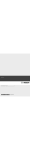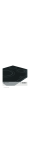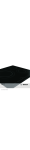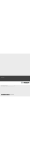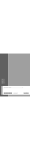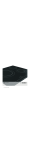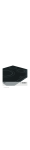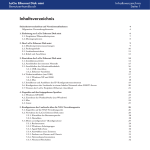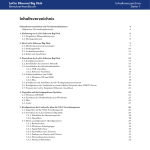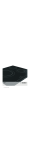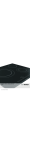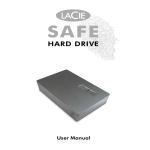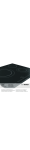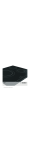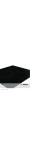Download Bosch PIF6..T1.. Instruction manual
Transcript
PIF6..T1.. [en] Instruction manual ............................2 *9000308427* 9000308427 3,)7 Ú Table of contents Safety warnings and advice ...................................................... 2 Safety instructions...............................................................................2 Elements that may damage the appliance ....................................3 Protecting the environment....................................................... 4 Environmentally-friendly disposal of waste products ...................4 Energy-saving advice .........................................................................4 Induction cooking ...................................................................... 4 Advantages of induction cooking ....................................................4 Suitable pans.......................................................................................4 Familiarise yourself with the appliance.................................... 5 The control panel ................................................................................5 The hotplates .......................................................................................5 Residual heat indicator ......................................................................5 Programming the hob ............................................................... 6 Switching the hob on and off ...........................................................6 Adjusting the hotplate ........................................................................6 Cooking guidelines.............................................................................6 Childproof lock ........................................................................... 7 Activating and deactivating the childproof lock. ...........................7 Activating and deactivating the childproof lock ............................7 The Powerboost Function ......................................................... 8 Limitations on use............................................................................... 8 To activate............................................................................................ 8 To switch off the hotplate .................................................................. 8 Time programming function ..................................................... 8 To switch a cooking zone off automatically .................................. 8 Automatic timer ................................................................................... 8 The timer .............................................................................................. 8 Automatic time limitation .......................................................... 9 Basic settings............................................................................. 9 Accessing the basic settings ........................................................ 10 Care and cleaning .................................................................... 10 Hob..................................................................................................... 10 Hob frame ......................................................................................... 10 Fixing malfunctions ................................................................ 10 Normal noise while the appliance is working ............................ 11 After-sales service ................................................................... 11 Produktinfo Additional information on products, accessories, replacement parts and services can be found at www.bosch-home.com and in the online shop www.bosch-eshop.com ã=Safety warnings and advice Please read these instructions carefully. We advise you not to use the appliance until you have read them. Keep the operation and installation instructions. If the appliance is passed on to another user, please ensure that the documentation is also passed on with it. Check the appliance after removing it from the packaging. If it has suffered any damage in transport, do not connect the appliance, contact the Technical Assistance Service and provide written notification of the damage caused, otherwise you will lose your right to any type of compensation. Safe operation To use this appliance safely, adults and children who, as a result of ■ physical, sensory or mental disability, ■ or lack of experience or knowledge, are not capable of using this appliance, should not do so without the supervision of a responsible adult. Children must be supervised to ensure that they do not play with the appliance. Safety instructions Oil and fat too hot This device has been designed exclusively for home use. Only use the hob for food preparation. The appliance must not be left unsupervised while in use. Risk of fire!! 2 Oil or fat that is too hot quickly catches fire. Do not leave overheated oil or fat unwatched. If the oil or fat catches fire, never use water to put it out. Extinguish the flames with a lid or a plate. Switch off the hotplate. Ø = cm Cooking food using the bain-marie method Fan care The bain-marie method allows you to cook food in a saucepan submerged in a larger pan containing water. The water cooks the food with a gentle and constant heat, rather than directly from the heat of the hotplate. When cooking food in bain-marie, you must prevent tins, glass containers or other material from resting directly on the base of the pan containing the water, to prevent the glass on the hob and the pan from breaking due to hotplate reheating. Malfunction risk! The bottom of the hob is equipped with a fan. If there is a drawer under the hob it should not be used to store small objects or paper, since they could damage the fan or interfere with the cooling if they are sucked into it. Caution! Hot hob There should be a minimum distance of 2 cm between the drawer and the fan entrance. Risk of burns!! Incorrect repairs Do not touch hot hotplates. Keep children away from the hob. Risk of fire!! ■ ■ Never place flammable objects on the hob Do not keep flammable items or aerosols in the drawers beneath the hob. Risk of electric shock!! Poor repairs are dangerous. Switch off the appliance if it is faulty. Contact the Technical Assistance Service. Repairs and the replacement of faulty connection cables may only be performed by qualified personnel from the Technical Assistance Service. Wet hotplates and pan bases Caution! Risk of injury!! This appliance complies with safety and electromagnetic compatibility standards. However, people with pacemakers must refrain from approaching the appliance when in use. It is impossible to ensure that all of these devices available on the market comply with current electromagnetic compatibility standards, and that interference which may prevent the device from working correctly will not occur. It is also possible that people with other types of devices, such as a hearing aids, could experience some discomfort. Liquid between the bottom of the pan and the hob can produce steam pressure. Which may cause the pan to jump. Always ensure that the hotplate and the base of the pan are kept dry. Cracks in the hob Risk of electric shock!! Disconnect the appliance from the mains if the hob is broken or cracked. Contact the Technical Assistance Service. The hotplate heats up, but the display does not work Risk of burns!! Switching off the hob After each use, always turn off the hob at the main switch. Do not wait until the hob turns off automatically after the pan is removed. Turn off the hotplate if the indicator does not work. Contact the Technical Assistance Service. Elements that may damage the appliance The hob switches off ■ Risk of fire!! ■ If the hob switches off automatically and cannot be used, it can subsequently switch on by itself. To avoid this the hob must be disconnected from the mains. Please contact the Technical Assistance Service. Caution! ■ ■ ■ Do not place metal objects on the induction hotplate Risk of burns!! Rough pan bases may scratch the hob. Avoid leaving empty pots and pans on the hotplate. Doing so may cause damage. Do not place hot pans on the control panel, the indicator area, or the hob frame. Doing so may cause damage. Hard or pointed objects dropped on the hob may damage it. Aluminium foil and plastic containers will melt if placed on the hotplate while it is hot. The use of laminated sheeting is not recommended on the hob. Do not leave knives, forks, spoons, lids or other metal objects that can heat up very quickly on the hob. Overview The following table presents the most common damage caused: Damage Cause Measure Stains Food spillage Immediately remove spilt food using a glass scraper. Unsuitable cleaning products Only use cleaning products specifically designed for glass-ceramic hobs. Scratches Salt, sugar and sand Do not use the hob as a tray or working surface. Pans with rough bottoms may scratch Check pans. the glass ceramic Fading Unsuitable cleaning products Only use cleaning products specifically produced for glass-ceramic hobs. Contact with pans Lift pots and pans before moving them around. Chips Sugar, substances with a high sugar Immediately remove spilt food using a glass scraper. content 3 Protecting the environment Unpack the appliance and dispose of its packaging in such a way that no damage is caused to the environment. ■ ■ Environmentally-friendly disposal of waste products This appliance conforms to the Waste Electrical and Electronic Equipment Directive WEEE 2002/96/EC. This directive defines the framework for recycling used appliances within European territory ■ Energy-saving advice ■ Always place the correct lid on the pan. Cooking with an uncovered pan will result in a four-fold increase in energy use. ■ ■ Use pans equipped with a solid, flat bottom. Curved pan bases increase energy consumption. The diameter of the pan base must coincide with the diameter of the hotplate. This generally means the pan base diameter is greater than that of the hotplate. If the diameter of the pan is not the same as the diameter of the hotplate, it is preferable to use a pan with a bottom that is larger in diameter than the hotplate, otherwise half the energy will be wasted. Please note: Whether the cookware manufacturer has indicated the diameter of the top of the pan. Choose pans of a size suited to the amount of food you are going to cook. A large pan that is only half full will use a great amount of energy. Use a small amount of water when cooking. This saves energy, and vegetables retain their vitamins and minerals. Select a lower power level. Induction cooking Advantages of induction cooking Induction cooking represents a radical change from the traditional method of heating; the heat is generated directly in the pan. It therefore offers a number of advantages: ■ ■ ■ ■ Time savings for cooking and frying; since the pan is heated directly. Energy is saved. Care and cleaning are simpler. Foods that have spilt do not burn as quickly. Heat and safety control; the hob supplies or cuts off power immediately when the control knob is turned on. The induction hotplate stops supplying heat if the pan is removed without having previously switched it off. Suitable pans Ferromagnetic pans Only ferromagnetic pans are suitable for induction cooking, these may be made from: Characteristics of the pan base The characteristics of the pan base may affect the uniformity of the cooking results. Pans made from materials which help diffuse heat, such as stainless steel sandwich pans, distribute heat uniformly, saving time and energy. Absence of pan or unsuitable size If no pan is placed on the selected hotplate, or if it is made of unsuitable material or is not the correct size, the power level displayed on the hotplate indicator will flash. Place a suitable pan on the hotplate to stop the flashing. If this takes more than 90 seconds, the hotplate will switch off automatically. Empty pans or those with a thin base Do not heat empty pans, nor use pans with a thin base. The hob is equipped with an internal safety system. However, an empty pan may heat up so quickly that the "automatic switch off" function may not have time to react and the pan may reach very high temperatures. The base of the pan could melt and damage the glass on the hob. In this case, do not touch the pan and switch the hotplate off. If it fails to work after it has cooled down, please contact the Technical Assistance Service. ■ enamelled steel ■ cast iron Pan detection ■ special cutlery for stainless steel induction pan To determine whether a pan is suitable, check to see if a magnet will stick to it. Each hotplate has a minimum limit for detecting pans, which varies depending on the material of the pan being used. You should therefore use the hotplate that is most suitable for the diameter of your pan. Special induction pans Double or triple hotplate There is another type of pan specially made for induction, the base of which is not entirely ferromagnetic. Check the diameter, since this could affect detection of the pan, as well as the cooking results. These hotplates can detect pans of different sizes. Depending on the material and properties of the pan, the hotplate will adapt automatically, switching on part or all of the hotplate and supplying sufficient power to obtain good cooking results. Unsuitable pans Never use pans made from: ■ common thin steel ■ glass ■ earthenware ■ copper ■ aluminium 4 Familiarise yourself with the appliance These instructions for use are applicable to other hobs. On page 2 an overview of the models is provided, along with information on measurements. The control panel ,QGLFDWLRQVIRU SRZHUOHYHO³É IXQFWLRQDOLW\¯ UHVLGXDOKHDW¤ SRZHUERRVWIXQFWLRQ° &RQWUROVXUIDFHIRU EURLOHU ÍGRXEOHKRWSODWH #FKLOGSURRIORFN &RQWUROVXUIDFHIRU PDLQVZLWFK &RQWURO VXUIDFHVIRU WLPHU IXQFWLRQ Control surfaces Pressing a symbol activates its corresponding function. &RQWUROVXUIDFHVIRU VHOHFWLQJ SRZHUOHYHO Notes The settings will not change if several symbols are pressed at the same time. This enables the programming zone to be cleaned when food is spilt. ■ ■ Always keep the control surfaces dry. Moisture can affect proper functioning. The hotplates Hotplate Turning on and off $ Single hotplate Always use cookware of a suitable size. $ Single induction hotplate Always use cookware of a suitable size. ð Double radiation hotplate* Press the ð symbol. æ Radiation broiler* Press the æ symbol. * Activating the hotplate: The corresponding indicator lights up. Use only cookware suitable for induction cooking on the induction hotplates, see the "Appropriate cookware" section. Residual heat indicator The hob has a residual heat indicator for each hotplate to show those which are still hot. Avoid touching a hotplate that displays this. Even when switched off, the œ/• light will remain on as long as the hotplate remains hot. If the pan is removed before the hotplate is turned off the œ/• indicators and the selected power level will appear alternately. 5 Programming the hob This section will show you how to program the hotplates. The table contains power levels and cooking times for several dishes. Switching the hob on and off The hob is turned on and off using the main switch. To turn on: press the % symbol. The indicator above the main switch lights up. The hob is ready for use. To turn off: press the % symbol until the indicator above the main switch disappears. All hotplates are turned off. The residual heat indicator stays lit until the hotplates have cooled off. To select the power level: The hob must be switched on. 1. Press the + or - symbol of the required hotplate and its display lights up ‹. 2. In the following 10 seconds, press the + or - symbol. The default settings appear. + symbol = power level 9. - symbol = power level 4. Note: The hob switches off automatically when all the hotplates are switched off for more than 20 seconds. Adjusting the hotplate Select the required power level with the + and - symbols. Power level 1 = minimum power. Power level 9 = maximum power. Each power level has an intermediate setting. This is marked with a dot. 3. To change the power level, press the + or - symbol until the required power level appears. Turning off the hotplate Press the + or - symbol until ‹ appears. The hotplate turns off and the residual heat indicator appears. Note: If no pan has been placed on the induction hotplate, the selected power level flashes. After a certain time, the hotplate switches off. Cooking guidelines The table below contains some examples. The cooking times depend on the power level, type, weight and quality of the food. As such they are approximate. Remove purées, creams and thick sauces from time to time, if they get too hot. Use power level 9 to begin cooking. Power levels influence the cooking results. Ongoing cooking setting Ongoing cooking time in minutes Chocolate, chocolate coating, butter, honey 1-1. - Gelatine 1-1. - Stew (e.g., lentils) 1-2 - Milk** 1.-2. - Sausages heated in water** 3-4 - Frozen spinach 2-3 5-15 min Frozen goulash 2-3 20-30 min Potato pancakes 4-5* 20-30 min Fish 4 -5* 10-15 min White sauces (e.g., bechamel) 1-2 3-6 min Whipped sauces (e.g., Bearnaise, Hollandaise) 3-4 8-12 min Melt Heating and warming Defrosting and heating Slow cooking, simmering * Continue cooking without a lid ** Uncovered 6 Ongoing cooking setting Ongoing cooking time in minutes Rice (with a double amount of water) 2-3 15-30 min Rice pudding 2-3 25-35 min Unpeeled potatoes 4-5 25-30 min Peeled potatoes with salt 4-5 15-25 min Pasta 6 -7* 6-10 min Soups 3-4 15-60 min Vegetables 2-3 10-20 min Greens, frozen foods 3-4 7-20 min Cooked in a pressure cooker 4-5 - Meat roll 4-5 50-60 min Roast 4-5 60-100 min Goulash 3-4 50-60 min Steaks, plain or breaded 6-7 6-10 min Frozen steaks 6-7 8-12 min Chops, plain or breaded 6-7 8-12 min Beefsteak (3 cm thick) 7-8 8-12 min Chicken breast (2 cm thick) 5-6 10-20 min Frozen chicken breast 5-6 10-30 min Fish and fish fillet without breading 5-6 8-20 min Fish and fish fillet with breading 6-7 8-20 min Frozen breaded fish (e.g., fish fingers) 6-7 8-12 min Prawns and shrimps 7-8 4-10 min Frozen meals (e.g., stir-fries) 6-7 6-10 min Crepes 6-7 fry one portion at a time Omelette 3-4 fry one portion at a time Fried eggs 5-6 3-6 min Frozen foods (e.g., French fries, chicken nuggets) 8-9 fry one portion at a time Frozen croquettes 7-8 Meatballs 7-8 Meat (e.g., chicken pieces) 6-7 Fish, in breadcrumbs or batter 6-7 Greens, mushrooms, in breadcrumbs or batter (e.g., baby mushrooms) 6-7 Confectionary products (e.g., fritters, fruit in batter) 4-5 Boiling, steaming, roasting Roasting Broil** Frying** (150-200g per serving with 1-2 l. of oil) * Continue cooking without a lid ** Uncovered Childproof lock The hob can be protected against being accidentally turned on, to ensure that children do not switch on the hotplates. Activating and deactivating the childproof lock. To turn off: press and hold the @ symbol for approx. 4 seconds. The lock is now deactivated. Activating and deactivating the childproof lock The range must be turned off. With this function, the childproof lock automatically activates when a hob is switched off. To turn on: press and hold the @ symbol for approx. 4 seconds. The @ indicator lights up for 10 seconds. The range is locked. Activating and deactivating See the “Basic Settings" section. 7 The Powerboost Function The Powerboost function can be used to heat food more quickly than using the power level Š. To activate Limitations on use 2. Press the + symbol. On the hotplate, the › indicator will 1. Select the power level Š. appear. You have now activated the function Induction hotplates (1 and 4) include this function, see diagram. The Powerboost function is available provided that the other induction hotplate is not turned on. If this is not the case, the › and Š symbols will flash on the selected hotplate display; then the power level will be automatically set to Š. To switch off the hotplate Press the - symbol. The › indicator is no longer displayed and the hotplate returns to power level Š. The Powerboost function has been deactivated. Note: In certain circumstances, the Powerboost function may turn off automatically in order to protect the electronic components inside the hob. Time programming function This function may be used in two different ways: ■ to automatically switch off a hotplate. ■ as a timer. To switch a cooking zone off automatically Enter the cooking time for the required hotplate. It will turn off automatically when the time has lapsed. Programming 1. Select the required power level. Changing or cancelling the time Press the 0 symbol several times until the required x indicator lights up. Change the cooking time using the + or symbols, or set to ‹‹. Notes ■ If a cooking time has been programmed in several zones, it can be set to display all time values. To do this, press the 0 symbol several times until the x indicator for the required hotplate lights up. ■ Cooking times of up to 99 minutes can be programmed. 2. Press the 0 symbol. The x indicator of the hotplate lights Automatic timer 3. Press the + or - symbol of the time program function. The With this function you may select a cooking time for all hotplates. Once a hotplate is switched on, the selected time will begin to count down. The hotplate will automatically switch off when the cooking time has elapsed. up. ‹‹ appears in the time program function display. To select a hotplate, press the 0 symbol several times until the x indicator for the required hotplate lights up. basic setting appears: + symbol: 30 minutes. - symbol: 10 minutes. Instructions on activating the timer are found in the chapter entitled "Basic settings". Note: The cooking time of a zone may be cancelled or changed: Press the 0 symbol several times until the required x indicator lights up. Change the cooking time using the + or symbols, or set to ‹‹. The timer The timer can be set for periods of up to 99 minutes. It is independent of the other settings. This function does not automatically switch off a hotplate. How to program 4. Press the + or - symbol until the required cooking time appears. After a few seconds, the timer will start to count down. Once the time has elapsed The hotplate switches off. The warning signal sounds, and the in the time program function visual display ‹‹ appears for 10 seconds. The x indicator lights up on the hotplate display. Pressing the 0 symbol turns off the indicators and stops the beep. 8 1. Press the 0 symbol several times until the W indicator lights up. ‹‹ appears in the time program function display. 2. Press the + or - symbol on the time program function. The basic setting will appear. + symbol: 10 minutes. - symbol: 05 minutes. 3. Set the time required using the + or - symbols. After a few seconds, the timer will start to count down. Once the time has elapsed Changing or cancelling the time A warning beep sounds. In the time program function display ‹‹ is shown, and the W indicator comes on. After 10 seconds the indicators turn off. Press the 0 symbol several times until the W indicator lights up. Change the time with the + or - symbols, or set to ‹‹. Pressing the 0symbol turns off the indicators and stops the beep. Automatic time limitation If the hotplate remains in use for a long time and no changes are made in the settings, the automatic time limitation function is triggered. The hotplate stops heating. On the hotplate display, ”and ‰ flash alternately. The indicator goes out when any symbol is pressed. The hotplate can now be reset. When the automatic time function is used, it is governed by the selected power level (from 1 to 10 hours). Basic settings The device has several basic settings. The settings can be adapted to the user's own needs. Indicator Function ™‚ Childproof lock ‹ Off.* ‚ On. ™ƒ Audible signals ‹ Most signals deactivated. ‚ Some signals deactivated. ƒ All signals activated.* ™† Automatic timer ‹ Switched off.* ‚-ŠŠ Automatic shut-off time ™‡ Duration of the time program function warning signal ‚ 10 seconds*. ƒ 30 seconds. „ 1 minute. ™ˆ Power-Management function ‹ = Deactivated.* ‚ = 1,000 W. minimum power. ‚. = 1,500 W. ƒ = 2,000 W. etc. Š or Š. = hob maximum power. ™‹ Return to default settings ‹ Personal settings.* ‚ Return to factory settings. * Factory settings 9 Accessing the basic settings 3. Press the @ symbol several times until the indicator for the required function appears. The hob must be turned off. 4. Then select the required setting using the + and - symbols. 1. Switch on the hob. 2. Within the following 10 seconds, press and hold the @ symbol for 4 seconds. 5. Press the @ symbol again and hold it for more than 4 seconds. The settings have been saved. ™‚ appears on the left of the screen and ‹ on the right . Quit To leave the basic settings, turn off the hob at the main switch. Care and cleaning The advice and warnings contained in this section aim to guide you in cleaning and maintaining the hob, so that it is kept in the best possible condition Hob 1. Release the scraper safety catch 2. Use the blade to clean the hob surface Do not attempt to clean the hob surface with the base of the scraper. This could result in scratching. ã=Risk of injury!! Cleaning Clean the hob after each use. This prevents food remains left on the surface from burning. Wait until the hob is cold enough before attempting to clean it. Care of the appliance Only use cleaning products specifically designed for glassceramic hobs. Follow the instructions provided on the packaging. Apply an additive to protect and preserve the hob. Follow the advice and warnings provided with the product. Do not use: ■ Abrasive products ■ heavy-duty cleaners, like oven sprays and stain removers ■ Pads that may scratch ■ High-pressure or steam cleaners The blade is extremely sharp. Risk of cuts. Protect the blade when not in use. Replace the blade immediately when any imperfections are found. Hob frame In order to avoid damage to the hob frame, follow the indications below: Glass scraper ■ Use only slightly soapy hot water ■ Do not use sharp or abrasive products ■ Do not use a glass scraper Remove dried-on food remains using a glass scraper. Fixing malfunctions Malfunctions are generally caused by minor faults. Before contacting the Technical Assistance Service, make sure you have read the following recommendations and warnings. Indicator Malfunction Measure none The electric power supply has been interrupted. Use other electrical appliances to check if there has been a power cut. The appliance has not been correctly con- Make sure that the appliance has been connected correctly. nected following the connection diagram. Electronic system malfunction. If in the above checks, the malfunction is not resolved, contact the Technical Assistance Service. * If the warning persists call the Technical Assistance Service. Do not place hot pans on the control panel. 10 Indicator Malfunction Measure “ flashing The control panel is wet or an object is resting on it. Dry the control panel area or remove the object. “§ + number / Electronic system malfunction. š + number / ¡ + number Disconnect the hob from the mains. Wait 30 seconds or so, then connect it again.* ”‹ / ”Š There is an internal error in the system. Disconnect the hob from the mains. Wait 30 seconds or so, then connect it again.* ”ƒ The electronic system has overheated and Wait until the electronic system has cooled down completely. Then the corresponding hotplate has been press any symbol on the hob.* switched off. ”… The electronic system has overheated and all hotplates have been switched off. —‚ Supply voltage outside normal operating limits. —ƒ / —„ The hotplate has overheated and switched Wait until the electronic system has cooled down sufficiently before off to protect its working surface. switching it back on. Please contact the local electricity board. * If the warning persists call the Technical Assistance Service. Do not place hot pans on the control panel. Normal noise while the appliance is working Induction heating technology is based on the creation of electromagnetic fields that generate heat directly at the base of the pan. Depending on how the pan has been manufactured, these may produce certain noises or vibrations such as those described below: A deep humming sound as in a transformer This noise is produced when cooking on a high power level. It is caused by the amount of energy transferred from the hob to the pan. The noise disappears or becomes faint when the power level is lowered. vibrations that occur ajoining surfaces of the different superimposed materials. The noise comes from the pan. The amount of food and cooking method can vary. A high-pitched whistling sound This noise is produced mainly in pans made from different materials superimposed on one another, and it occurs when such pans are heated at maximum power on two hotplates at the same time. The whistling disappears or becomes fainter as soon as the power level is lowered. Noise from the fan A crackling sound For proper use of the electronic system, the temperature of the hob must be controlled. For this purpose, the hob has a fan that starts working after detecting excess temperatures at different power levels. The fan may also work due to inertia after the hob has been switched off, if the temperature detected is still too high. This noise occurs in pans which are made from different materials superimposed on one another. It is caused by the The noises described are normal, they are part of induction heating technology and not a sign of malfunction. A low whistling sound This noise is produced when the pan is empty. It disappears when water or food is added to the pan. After-sales service Our after-sales service is there for you if your appliance should need to be repaired. We are committed fo find the best solution also in order to avoid an unnecessary call-out. E number and FD number: Please quote the E number (product number) and the FD number (production number) of your appliance when contacting the after-sales service. The rating plate bearing these numbers can be found on the appliance certificate. Please note that a visit from an after-sales service engineer is not free of charge, even during the warranty period. To book an engineer visit and product advice GB 0844 8928979 Calls from a BT landline will be charged at up to 3 pence per minute. A call set-up fee of up to 6 pence may apply. IE 01450 2655 Trust the expertise of the manufacturer, and rest assured that the repair will be carried out by trained service technicians using original spare parts for your domestic appliance. Please find the contact data of all countries in the enclosed customer service list. 11 Robert Bosch Hausgeräte GmbH Carl-Wery-Straße 34 81739 München DEUTSCHLAND (900917)