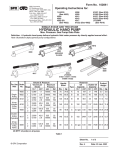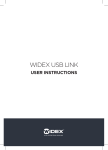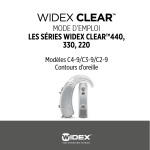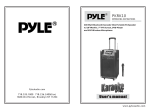Download Widex nEARCOM User manual
Transcript
Quick Guide Getting started with Wireless Fitting Over the years, hearing aid manufacturers have introduced more cables to the clinic with the launch of new hearing aids. For dispensers, this has become a hassle. It can be a real challenge to remember what goes with what. With nEARcom it is possible to fit hearing aids with wireless technology without the use of cables. Assemble the nEARcom unit • Remove the neck string from the NOAHlink. • Snap the nEARcom neck loop onto NOAHlink so the connectors engage. For further details, see the nEARcom User Manual.* Using nEARcom Detect the hearing aids 1. Insert fresh batteries in the hearing aids and turn on the hearing aids. Identify left and right by means of the colour marking. 2. Lay the nEARcom on the table and place the hearing aids in the middle of the neck loop. • Place BTE hearing aids directly on the table. • Insert ITE/CIC in the holes in the instrument fixture included with the nEARcom, with the face plate facing up. * If your nEARcom was supplied by another manufacturer, you must insert a Widex Tech Module. See the nEARcom User Manual. 3. Switch on the NOAHlink with the nEARcom attached. 4. Click the Detect wireless icon for wireless fitting in Compass. Fitting the hearing aids Hearing aids which have never been fitted must be assigned to the correct side in Compass – left and right. Detect hearing aids as follows: 1. To identify hearing aids, make sure they are placed in the middle of the nEARcom neck loop and then use the Play buttons under Identify HA. When you select a Play button, the relevant hearing aid plays a sound for 6 seconds and in some models a light-emitting diode lights1. 2. While this is happening, remove the hearing aid from nEARcom and listen to it. 3. In Compass, select whether the hearing aid is for the left or right ear. 4. Repeat the procedure if you are fitting two hearing aids. 5. Click Next to connect the hearing aids. 1 Only applicable to CLEAR440 PA and m-models 6. Select a PrecisionFit starting point and make sure the acoustic identity is correct. 7. Position the hearing aids in the client’s ears and the nEARcom around the neck of the client. Click OK and proceed with the fitting. Follow-up fitting with the client Let the client wear the hearing aids and the nEARcom. In the fitting screen, click Detect wireless for wireless fitting. Which hearing aids can be programmed wirelessly with nEARcom? All CLEAR440 and newer hearing aids with wireless technology from Widex are fitted wirelessly. Use Compass V5.0 or a later version. nEARcom also supports fitting with cables for models where cable fitting is an option. Connect the usual cables to the pass-through connectors on the nEARcom. Click the Detect wired icon to fit with cables. TIPS AND WARNINGS 1. Clean the nEARcom with a soft cloth. Never wash your nEARcom with water, cleaning solutions or other liquids. 2. Never try to open or repair the nEARcom yourself. (This should only be done by authorised personnel.) 3. nEARcom parts and batteries can be dangerous if swallowed or used improperly. Swallowing or improper use can result in severe injury or even fatalities. In case of ingestion, contact a physician immediately. 4. nEARcom comes with parts that are small enough to be swallowed. Keep the nEARcom and its parts, accessories and batteries out of reach of children and anyone else who might swallow such items or otherwise cause injury to themselves. 5. Do not disconnect the nEARcom during use. 6. Do not use defective units together with hearing aids. 7. Although your nEARcom has been designed to comply with the most stringent international electromagnetic compatibility standards, the possibility cannot be excluded that it may cause interference with other equipment, such as medical devices. Troubleshooting Problem Possible cause NOAHlink LED NOAHlink battery low indicator does not flash Wireless programming not working Solution Check NOAHlink LED and recharge battery if necessary NOAHlink is switched off Turn NOAHlink power on No Tech Module inserted Check that a Tech Module is plugged in Incorrect Tech Module inserted Check that a Tech Module appropriate to the manufacturer and hearing aid is inserted nEARcom not securely plugged into NOAHlink Check that nEARcom is plugged into NOAHlink all the way NOAHlink battery low Check NOAHlink LED (flashes orange if battery is low) and recharge battery if necessary Controller error Turn NOAHlink power off, then on again and retry Hearing aids not within nEARcom range Place the hearing aids (CIC/ITE in the fixture) in the middle of the nEARcom neck loop on the table Problem Possible cause Solution Wired programming not working Defective programming cable Replace programming cable nEARcom not securely plugged into NOAHlink Check that nEARcom is plugged into NOAHlink all the way NOAHlink battery low Check NOAHlink LED and recharge battery if necessary Controller error Turn NOAHlink power off, then on again and retry REGULATORY INFORMATION Hearing aids, accessories and batteries should not be disposed of with normal household waste. Please consult your national Widex distributor for advice on how to dispose of these items. WIDEX • 3540 Lynge Denmark • www.widex.com Hereby, Widex A/S declares that this TM#2 is in compliance with the essential requirements and other relevant provisions of Directive 1999/5/EC. A copy of the Declaration of Conformity can be found at: http://www.widex.com N26346 Federal Communications Commission and Industry Canada Statement FCC ID: TTY-TM2 IC: 5676B-TM2 This device complies with part 15 of the FCC Rules and with RSS-210 of Industry Canada. Operation is subject to the following two conditions: (1) This device may not cause harmful interference, and (2) this device must accept any interference received, including interference that may cause undesired operation. NOTE: This equipment has been tested and found to comply with the limits for a Class B digital device, pursuant to part 15 of the FCC Rules. These limits are designed to provide reasonable protection against harmful interference in a residential installation. This equipment generates, uses and can radiate radio frequency energy and, if not installed and used in accordance with the instructions, may cause harmful interference to radio communications. However, there is no guarantee that interference will not occur in a particular installation. If this equipment does cause harmful interference to radio or television reception, which can be determined by turning the equipment off and on, the user is encouraged to try to correct the interference by one or more of the following measures: — Reorient or relocate the receiving antenna. — Increase the separation between the equipment and receiver. —C onnect the equipment into an outlet on a circuit different from that to which the receiver is connected. — Consult the dealer or an experienced radio/TV technician for help. NOTE: This equipment complies with FCC radiation exposure limits set forth for an uncontrolled environment. This transmitter must not be co-located or operating in conjunction with any other antenna or transmitter. This equipment complies with the Industry Canada RF radiation exposure limits set forth for an uncontrolled environment as per IC RSS-102 Issue 3. Changes or modifications to the equipment not expressly approved by Widex could void the user’s authority to operate the equipment. It is our mission, through originality, perseverance and reliability, to develop high quality hearing aids that give people with a hearing loss the same opportunities for communication as those with normal hearing. Printed by FB / 03-10 9 502 1808 001 #01 Widex, clear440, WidexLink and COMPASS are trademarks of Widex A/S WIDEX • 3540 Lynge Denmark • www.widex.com