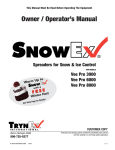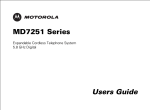Download Universal Remote Control ONE FOR ALL PVR 6 User`s guide
Transcript
6-Device PVR Universal Remote Control
Control Remoto Universal de 6 Dispositivos
con funciones de PVR
User’s Guide
Guía del Usuario
Owner’s Manual
TABLE OF CONTENTS
Introduction............................................................1
Features and Functions .........................................2
Key Charts .............................................................3
Device Table ..........................................................4
Installing Batteries ................................................5
Programming Device Control ..................................6
Programming DVD Player/ VCR Combo ..................6
Searching for Your Code .........................................7
Checking the Codes ...............................................7
Programming Master Power ...................................8
Programming the POWER Key for Master Power8
Operating Master Power .................................8
Clearing Master Power ....................................8
Using Keymover ..................................................... 9
Programming Keymover ..................................9
Restoring Keymoved Keys to Default Settings ..9
Restoring a Single Keymoved Key .............9
Restoring All Keymoved Keys
in a Single Mode .......................................9
Re-assigning Device Keys ......................................9
Changing Volume Lock .........................................10
Locking Volume Control to One Mode
(Global Volume Lock) .............................10
Unlocking Volume Control for a Single Device
(Individual Volume Unlock) ....................10
Unlocking All Volume Control
(Restoring Default Setting) .....................10
Troubleshooting ....................................................11
Customer Support. ...............................................11
Instructions to the User .......................................12
Limited Warranty ..................................................12
Additional Information ........................................12
Manufacturer’s Codes
(Códigos del Fabricante) .....................................27
Setup Codes for Audio Receivers
(Códigos de Configuración
para Receptores de Audio) .....................27
Setup Codes for Cable Boxes
(Códigos de Configuración
para Cajas/Convertidores de Cable) .......27
Setup Codes for CD Players
(Códigos de Configuración
para Reproductores de CDs) ..................28
Setup Codes for DVD Players
(Códigos de Configuración
para Reproductores DVD) .......................28
Setup Codes for DVD/VCR Combos
(Códigos de Configuración
para Aparatos Combinados
DVD/ Videograbadora) ...........................29
Setup Codes for PVR/DVRs
(Códigos de Configuración
para PVR/DVRs, Grabadores
Personales en Disco Duro) .................... 30
Setup Codes
for PVR/DVR/Satellite Receivers Combos
(Códigos de Configuración
para Aparatos Combinados
PVR/DVR/Receptores de Satélite) ...........30
Setup Codes for Satellite Receivers
(Códigos de Configuración
para Receptores de Satélite) ..................30
Setup Codes for TVs
(Códigos de Configuración
para Televisores) ....................................31
Setup Codes for TV/DVD Player Combos
(Códigos de Configuración
para Aparatos Combinados TV/ DVD)......33
Setup Codes for TV/VCR Player Combos
(Códigos de Configuración
para Aparatos Combinados TV/ VCR)......33
Setup Codes for VCRs
(Códigos de Configuración
para Videograbadoras) ...........................34
INTRODUCTION
The One For All 6-Device PVR Universal
Remote Control (URC-6131n) is
designed to remotely operate up to six
home entertainment devices and features
intuitive and easy-to use buttons to
operate PVR (Personal Video Recorder)/
DVR (Digital Video Recorder) and DVD
components. Its sophisticated technology
will allow you to consolidate all of your
original home entertainment remote
controls into one easy-to-use product.
Advanced features include:
t *OUVJUJWFCVUUPOTUPBMMPXFBTZBDDFTT
to your PVR/DVR functions and
menus
t %JSFDUDPEFTFUVQGPSFBTZEFWJDF
programming
t 4UFQBOE4FUDPEFTFUVQBOE$PEF
Verification for an alternate way to
program devices
t .BTUFS1PXFSGVODUJPOGPSNBTUFSPO
off control of all of your equipment
with a single keystroke
t 7PMVNF-PDLUPMPDLWPMVNFDPOUSPMT
to one mode or individual modes
1
One For All 6-Device PVR Universal Remote Control
t %FWJDF,FZ3F"TTJHONFOUUP
remotely control a second (duplicate)
device
t $PMPSDPEFELFZTUPRVJDLMZMPDBUF
popular functions
t $PEFMJCSBSZGPSQPQVMBSWJEFPBOE
audio devices
The URC-6131 remote control requires
two (2) new AAA alkaline batteries (not
included) and some easy programming
to control your devices. For best results,
please read and perform all instructions
listed here. Also, keep these instructions
for future reference.
2
FEATURES AND FUNCTIONS
Use the illustration below to locate
features on the One For All 6-Device
PVR Universal Remote Control
(URC-6131n) and then study the
i,FZ$IBSUTwUPMFBSOIPXUIFZGVODUJPO
To find out what type of devices can
be controlled by each device key after
QSPHSBNNJOHTFFUIFi%FWJDF5BCMFwPO
page 4.
Owner’s Manual
KEY CHARTS
8IFOUIF-&%SFEMJHIU
blinks, the remote control
is working and (after
programming) is sending
signals.
Press TV, PVR, DVD, CBL/SAT,
AUD, or VCR once to select a
desired home
entertainment device to
control. Also see the
i%FWJDF5BCMFwPOQBHF
Press POWER once to turn
on or off the selected
device. For master power
control, see “Programming
.BTUFS1PXFSwPOQBHF
Press MENU once to display
your selected device’s main
menu. For PVR/DVRs, use
173.FOV
Use INFO to display the
current channel and
program information.
Use GUIDE to display your
selected device’s program
guide or setup menu.
Use EXIT to exit from your
selected device’s guide or
menu.
Use the Cursor Keys to move
the cursor in the program
guide and menu screens.
Use OK to choose options
from your selected device’s
menu or guide.
In the AUD mode, use
SELECT to set the surround
(or
sound.Use
) to adjust the
volume higher (or lower).
Use (or ) to adjust
the balance left (or right).
Use VOL + (or VOL -) to
raise (or lower) the sound
volume.
Use CH + (or CH -) to select
the next higher (or lower)
channel.
Press MUTE once to turn the
sound off or on.
to command your
Use
PVR/DVR to instantly
replay the last 7 seconds of
a program you are viewing.
Press PREV once to recall
the last viewed channel and
to page back one screen on
the main menu.
In the AUD mode, use PREV
to select the receiver band.
or
to perform
Use
the Thumbs Down or
Thumbs Up feature on your
Tivo/ PVR/DVR device.
Press PVR MENU once to
turn the PVR/ DVR’s main
menu on or off.
to command your
Use
PVR/DVR to skip or
advance through a
recorded program scene or
commercial.
Use the Transport Keys to
control your VCR, PVR/
DVR, DVD player, or VOD
(Video On Demand) if
available on your cable or
satellite service.
Press REC twice to record a
PVR/DVR or VCR
program.
Use AUDIO to select an
alternate audio channel (e.
H4QBOJTI
3
One For All 6-Device PVR Universal Remote Control
Use CC to select closed
captions, if available on
your cable/satellite service
or DVD.
Press SUBT. once to turn
subtitles on or off, if
available.
Use ANGLE/SLEEP to
perform the angle function
on your DVD player or to
set the sleep timer on a
selected device if equipped
with this feature.
Use
for slow motion
playback on a VCR, PVR/
DVR, or DVD player
equipped with this feature.
Press PLAY to cancel slow
motion.
Use the keypad (1 ~ 9 and
0) to directly select
channels (e.g., 009 or 031).
In the AUD mode, use the
keypad (1 ~ 9 and 0) to
select audio sources 1
through 10.
Press ENTER once after
entering the channel
numbers on some TVs.
Use TV/VID to switch the
TV’s input to view TV or
video programs.
Use PIP to switch the
Picture-In-Picture feature
on or off (if available on
your TV).
Use SWAP to switch images
and sound between the
main and window pictures.
Use MOVE to move the
window picture to different
positions in the main
picture.
Use SET for all programming sequences.
4
DEVICE TABLE
NOTE: Please refer to the table below
when performing the instructions in
“Programming Device Control” on page 6
or “Programming DVD Player/ VCR
Combo” on page 6.
After programming, the One For All
6-Device PVR Universal Remote Control
(URC-6131n) will be able to control the
following types of devices:
DEVICE
KEY
CONTROLS THESE DEVICES
Televisions
PVR/DVRs (Personal
Video Recorders/Digital
Video Recorders)
Cable Boxes (Converters),
4BUFMMJUF3FDFJWFSTPS
4BUFMMJUF173%73
Combos
VCRs or TV/VCR
Combos
DVD Player, DVD
Player/VCR Combos, or
TV/DVD Player Combos
Audio Receivers or CD
Players
NOTE: Audio Receiver/DVD Player
Combos (i.e.,Home Theater In A Box)
are listed in “Setup Codes for Audio
Receivers (Códigos de Configuración para
Receptores de Audio)” on page 27.
Owner’s Manual
INSTALLING BATTERIES
1. On the remote control back, press on
the battery door to release it, then lift
off the battery door.
Battery Precautions:
t%POPUNJYPMEBOEOFXCBUUFSJFT
t%POPUNJYBMLBMJOFTUBOEBSEDBSCPO
[JOD
PSSFDIBSHFBCMFOJDLFMDBENJVN
batteries.
t"MXBZTSFNPWFPMEXFBLPSXPSOPVU
batteries promptly and recycle or dispose
of them in accordance with Local and
National Regulations.
3. Press the battery cover back into
place.
2. Obtain two (2) new AAA alkaline
CBUUFSJFT.BUDIUIFBOEoNBSLTPO
UIFCBUUFSJFTUPUIFBOEoNBSLTJO
the battery case, then insert the new
batteries.
4. Test the remote control by pressing
any mode key (e.g., TV). If the
batteries are inserted correctly, the
-&%SFEMJHIUMPDBUFEVOEFSUIF
POWER key) will blink once.
NOTE: When batteries need replacement,
the remote control will stop operating.
Remove the old batteries and insert
new ones within 10 minutes to ensure
all of your programming information is
restored.
5
One For All 6-Device PVR Universal Remote Control
PROGRAMMING DEVICE CONTROL
The One For All 6-Device PVR Universal
Remote Control (URC-6131n) is
preprogrammed at the factory to operate
an RCA TV, VCR, and satellite receiver, a
Philips Tivo PVR/DVR, a Toshiba DVD
player, and a Pioneer audio receiver/
amplifier. To control devices other than
the default brands, perform the following
steps; otherwise skip this section.
NOTE:*GUIF-&%EJEOPUCMJOLUXJDF
repeat steps 2 through 4 and enter the
same code again.
5. Aim the remote control at the device
and press POWER once. The device
should turn off. If it does not, repeat
steps 2 through 5, trying each code
for your brand until you find one
that works. If it still doesn’t work, try
i4FBSDIJOHGPS:PVS$PEFwPOQBHF
NOTE: For DVD Player/VCR Combo
control, see the next section.
NOTE: If the device does not have a POWER
(PLAY
LFZ
LFZQSFTTUIF
1. Turn on a desired device (e.g., VCR
or DVD player) and, if applicable,
insert media (e.g., cassette or disc).
6. Repeat steps 1 through 5 for each
device you want to control. For future
reference, write down each working
device code in the following boxes:
NOTE: Please read steps 2 through 4
completely before proceeding. Highlight or
write down the codes and device you wish
to program before starting step 2.
TV Code:
Brand Name:_____________________
2. On the remote control, press a device
key once (i.e., TV, PVR, DVD, CBL/SAT,
AUD, or VCR).
PVR Code:
NOTES
To program control of a cable box or
satellite receiver, press CBL/SAT once.
DVD Code:
To program control of a CD player or
audio receiver, press AUD once.
CBL/SAT Code:
To program control of a TV/VCR Combo,
press VCR once. After programming, you
will be able to control channel selection,
volume, and VCR functions.
AUD Code:
To program control of a TV/DVD
Player Combo, press DVD once. After
programming, you will be able to control
channel selection, volume, and DVD
functions.
3. Press and hold SETVOUJMUIF-&%SFE
light) blinks twice, then release SET.
6TFUIFi.BOVGBDUVSFST$PEFT
$ØEJHPTEFM'BCSJDBOUF
wTUBSUJOHPO
page 27) to locate the type of device
and brand name and then enter the
first four-digit code for your device.
*GQFSGPSNFEDPSSFDUMZUIF-&%XJMM
blink twice.
6
Brand Name:_____________________
Brand Name:_____________________
Brand Name:_____________________
Brand Name:_____________________
VCR Code:
Brand Name:_____________________
PROGRAMMING
DVD PLAYER/ VCR COMBO
1. Turn on the DVD Player/VCR
Combo and insert a DVD.
NOTE: Please read steps 2 through 4
completely before proceeding. Highlight or
write down the codes and device you wish
to program before starting step 2.
Owner’s Manual
2. On the remote control, press DVD.
Next, press and hold SET until the
-&%SFEMJHIU
CMJOLTUXJDFUIFO
release SET.
6TFUIFi4FUVQ$PEFTGPS%7%7$3
Combos (Códigos de Configuración
para Aparatos Combinados DVD/
7JEFPHSBCBEPSB
wPOQBHF
UP
locate the brand name and then enter
the first four-digit code for your
device. If performed correctly, the
-&%XJMMCMJOLUXJDF
NOTE:*GUIF-&%EJEOPUCMJOLUXJDF
repeat steps 2 through 4 and enter the
same code again.
4. Aim the remote control at the device
and press POWER once. It should
turn off. If it does not, repeat steps 2
through 4, trying each code for your
brand until you find one that works.
*GJUTUJMMEPFTOPUXPSLUSZi4FBSDIJOH
GPS:PVS$PEFwCFMPX
NOTE: If the device does not have a POWER
(PLAY
LFZ
LFZQSFTTUIF
5. If you’ve located a setup code that
works, but it also has a separate VCR
code, you’ll also need to program it
into the remote control to access VCR
controls as follows:
a. Press VCR once. Then press and
hold the SETLFZVOUJMUIF-&%
blinks twice.
C&OUFSUIFVCR code for your DVD
Player/VCR Combo. If correct, the
-&%XJMMCMJOLUXJDF
NOTE: If a separate VCR setup code is not
listed, you can use the VCRLFZUPQSPHSBN
a separate VCR device or another device
TFFi3FBTTJHOJOH%FWJDF,FZTwPO
page 9).
6. For future reference, write down the
working DVD Player/VCR combo
code in the below boxes:
DVD Player/VCR Code:
Brand Name:____________________
VCR Code (if used):
Brand Name:_____________________
SEARCHING FOR YOUR CODE
If your device does not respond to the
remote control after trying all codes
listed for your brand, or if your brand
is not listed at all, try searching for your
code. For example, to search for a code
for your TV:
1. On the remote control, press TV once.
2. Press and hold SETVOUJMUIF-&%SFE
light) blinks twice, then release SET.
&OUFS9 9 1ćF-&%XJMMCMJOLUXJDF
4. Aim the remote control at the TV
and slowly alternate between pressing
POWER and TV4UPQXIFOUIF57
turns off.
NOTE: In the search mode, the remote
control will send IR codes from its library
to the selected device, starting with the
most popular code first.
5. To lock in the code, press and release
SETćF-&%XJMMCMJOLUXJDF
6. To search for the codes of your other
devices, repeat steps 1 through 5, but
substitute the appropriate device key
for the device you are searching for.
CHECKING THE CODES
If you have set up the remote control
using the Searching For Your Code
procedure (above), you may need to find
out which four-digit code is operating
your equipment.
7
One For All 6-Device PVR Universal Remote Control
For example, to find out which code is
operating your TV:
1. On the remote control, press TV once.
2. Press and hold SETVOUJMUIF-&%SFE
light) blinks twice, then release SET.
&OUFS9 9 0ćF-&%XJMMCMJOLUXJDF
4. To view the code for the first digit,
press 1 once. Wait 3 seconds, count
UIF-&%CMJOLTFHUISFFCMJOLT
3) and write down the number in the
leftmost box in the TV code boxes on
page 6.
NOTE: If a code digit is 0, the LED will not
CMJOL
5. Repeat step 4 three more times for
remaining digits. Use 2 for the second
digit, 3 for the third digit, and 4 for
the fourth digit. Write down the code
digits in the remaining TV code
boxes on page 6.
6. To check for codes of other devices,
repeat steps 1 through 5, but
substitute the appropriate device key
for each device you are checking.
Write down the device’s code digits in
the appropriate code boxes on page 6.
PROGRAMMING MASTER POWER
In its default state, the POWER key
on the URC-6131 remote control
will individually power your home
entertainment devices on or off.
However, you can also program a Master
Power function onto the POWER key that
will sequentially turn on or off all the
devices with a single key press.
3. For the first device you want in the
power on sequence, press its device
key (e.g., CBL/SAT) once.
4. Repeat step 3 up to five more times to
add desired devices to the power-on
sequence.
5. To save the settings and exit the
program, press and hold SET until the
-&%CMJOLTUXJDFUIFOSFMFBTFSET.
OPERATING MASTER POWER
1. After programming, point the
remote control at the devices and
press POWER for at least 2 seconds
to sequentially turn on or off your
devices.
NOTE: When you press POWER for less than
2 seconds, the remote will only send a
QPXFSDPNNBOEUPUIFDVSSFOUMZTFMFDUFE
device. This allows you to still individually
power devices on or off.
:PVXJMMTFFUIFEFWJDFTUVSOPOPS
off according to your programmed
sequence.
NOTE:ćFDVSSFOUMZTFMFDUFEEFWJDFXJMM
always turn on first, followed by the
remaining programmed sequence. After
the master power sequence is complete, the
SFNPUFXJMMDPOUSPMUIFĕSTUQPXFSFEPO
device.
NOTE: If one or more devices does not have
B108&3LFZUIFQPXFSPČPOTFRVFODF
may be slightly delayed when the remote
control signals the device(s). This action is
normal.
CLEARING MASTER POWER
PROGRAMMING THE POWER KEY FOR
MASTER POWER
1. Press and hold SETVOUJMUIF-&%SFE
light) blinks twice, then release SET.
1. Press and hold SETVOUJMUIF-&%SFE
light) blinks twice, then release SET.
&OUFS9 9 5ćF-&%XJMMCMJOLUXJDF
Then press POWER once.
&OUFS9 9 5ćF-&%XJMMCMJOLUXJDF
Then press POWER once.
3. Press and hold SETVOUJMUIF-&%
blinks twice, then release SET.BTUFS
Power is now cleared.
8
Owner’s Manual
USING KEYMOVER
The One For All 6-Device PVR Universal
Remote Control (URC-6131n) includes
B,FZNPWFSGFBUVSFUIBUBMMPXTZPVUP
map (or copy) keys from one mode (i.e.,
source mode) to another mode (i.e.,
destination mode).
NOTE:ćFGPMMPXJOHLFZTDBOOPUCFVTFE
as a source or destination: TV, PVR, DVD,
CBL/SAT, AUD, VCR, and SET.
PROGRAMMING KEYMOVER
RESTORING KEYMOVED KEYS TO DEFAULT
SETTINGS
Restoring a Single Keymoved Key
1. Press a device key that has a
keymoved key.
2. Press and hold SETVOUJMUIF-&%SFE
light) blinks twice, then release SET.
&OUFS9 9 4ćF-&%XJMMCMJOLUXJDF
4. Press the destination key twice (where
UIFLFZNPWFELFZJTTUPSFE
ćF-&%
will blink twice.
For example, if your VCR does not have
volume control, you can map those keys
(i.e., VOL +, VOL -, and MUTE) from the
TV mode to the VCR mode as follows:
Restoring All Keymoved Keys in a Single
Mode
1. Press and hold SETVOUJMUIF-&%SFE
light) blinks twice, then release SET.
&OUFS9 9 4ćF-&%XJMMCMJOLUXJDF
1. Press and hold SETVOUJMUIF-&%SFE
light) blinks twice, then release SET.
3. For the source mode, press TV once.
3. Press the destination mode twice
(where keymoved keys are stored).
ćF-&%XJMMCMJOLUXJDF
4. For the source key, press VOL + once.
RE-ASSIGNING DEVICE KEYS
5. For the destination mode, press VCR
once.
:PVDBOTFUUIF0OF'PS"MM%FWJDF
PVR Universal Remote Control
(URC-6131n) to control a second TV,
PVR/DVR, VCR, DVD player, or other
device. For example, to control a TV,
a cable box, and two VCRs, you will
need to re-assign the unused DVD key to
operate the second VCR as follows:
&OUFS9 9 4ćF-&%XJMMCMJOLUXJDF
6. For the destination key, press VOL +
once.
ćF-&%XJMMCMJOLUXJDFJOEJDBUJOH
the keymoved sequence is correct.
3FQFBUTUFQTUISPVHIUXJDFNPSF
to map remaining volume control
keys, substituting VOL - and MUTE as
source and destination keys in steps 4
and 6.
Upon completion of the above
procedure, you can now use your One
For All 6-Device PVR Universal Remote
Control (URC6131n) to control the TV’s
volume and MUTE in the VCR mode, as
well as in the TV mode.
1. On the remote control, press and hold
SETVOUJMUIF-&%SFEMJHIU
CMJOLT
twice, then release SET.
&OUFS9 9 2ćF-&%XJMMCMJOLUXJDF
3. Press VCR once, then press DVD once.
ćF-&%XJMMCMJOLUXJDF
4. The DVD key is now ready to be
programmed for your second VCR.
4FFi1SPHSBNNJOH%FWJDF$POUSPMw
on page 6.
To re-assign other device keys to the
DVD key, repeat steps 1 through 4 with a
sequence from the following chart:
9
One For All 6-Device PVR Universal Remote Control
NOTE: Only one device can be assigned to
BOVOVTFEEFWJDFLFZBUBUJNF
TO RE-ASSIGN DEVICE: PERFORM SEQUENCE
DVD as 2nd TV key:
SET - 9 - 9 - 2 - TV
- DVD
DVD as 2nd CBL/
SAT key:
SET - 9 - 9 - 2 CBL/SAT - DVD
DVD as 2nd PVR
key:
SET - 9 - 9 - 2 - PVR
- DVD
DVD as 2nd AUD
key:
SET - 9 - 9 - 2 - AUD
- DVD
:PVDBOBMTPSFBTTJHOBOPUIFSVOVTFE
device key by substituting it for the DVD
key above and performing the sequence.
For example, to re-assign an unused
AUD key as a second VCR key, perform
SET - 9 - 9 - 2 -VCR - AUD. When you’ve
DPNQMFUFEUIFSFBTTJHONFOUUIF-&%
will blink twice to confirm your choice.
At that time, you will need to program
the remote control for the new device
TFFi1SPHSBNNJOH%FWJDF$POUSPMwPO
page 6).
CHANGING VOLUME LOCK
The One For All 6-Device PVR Universal
Remote Control (URC-6131n) is set
at the factory for independent volume
control of each selected device.
However, you may change the Volume
-PDLTFUUJOHUP(MPCBM7PMVNF-PDLTP
that a device’s volume will be locked to
one mode (e.g., to control TV volume
in all other modes). After that, if
desired, you can perform Individual
Volume Unlock on a selected device to
set its volume control for independent
operation.
&OUFS9 9 3 and then press any mode
key once (e.g., TV
ćF-&%XJMMCMJOL
twice.
3. Now, when you press VOL +, VOL -,
or MUTE, the volume of the selected
device (e.g., TV) will be controlled
regardless of the mode you have
selected.
UNLOCKING VOLUME CONTROL FOR A
SINGLE DEVICE (INDIVIDUAL VOLUME
UNLOCK)
1. After performing (MPCBM7PMVNF-PDL
(see above), press a desired mode
key where you want volume to be
unlocked (e.g., AUD) and controlled
within its own mode.
2. Press and hold SETVOUJMUIF-&%SFE
light) blinks twice, then release SET.
&OUFS9 9 3 and then press VOL - once.
ćF-&%XJMMCMJOLGPVSUJNFT
4. If desired, repeat steps 1 through 3 (of
this section) for each device that you
want volume to be unlocked.
5. Now, after you select a device that has
volume unlocked (e.g., AUD), pressing
VOL +, VOL -, or MUTE, will control the
device’s volume only in its own mode.
UNLOCKING ALL VOLUME CONTROL
(RESTORING DEFAULT SETTING)
NOTE: Performing these instructions will
restore independent volume control for
all programmed devices (e.g., TV volume
control in TV mode, VCR volume in VCR
mode, etc.).
1. On the remote control, press and hold
SETVOUJMUIF-&%SFEMJHIU
CMJOLT
twice, then release SET.
LOCKING VOLUME CONTROL TO ONE MODE
(GLOBAL VOLUME LOCK)
&OUFS9 9 3 and then press VOL + once.
ćF-&%XJMMCMJOLGPVSUJNFT
1. Press and hold SETVOUJMUIF-&%SFE
light) blinks twice, then release SET.
3. Volume will again be independently
controlled according to its default
states for all programmed devices.
10
Owner’s Manual
could not find a working
code.
TROUBLESHOOTING
130#-&.
-&%SFEMJHIU
EPFTOPU
blink when you press a
key.
40-65*0/
3FQMBDFCBUUFSJFTXJUI
two new AAA alkaline
batteries.
130#-&.
-&%CMJOLTXIFOZPV
press a key, but home
entertainment device
does not respond.
40-65*0/
.BLFTVSFUIFSFNPUF
control is aimed at your
home entertainment
device and is not farther
than 15 feet away.
130#-&.
ćFVOJUEPFTOPUDPOUSPM
home entertainment
devices or commands are
not working properly.
40-65*0/
5SZBMMMJTUFEDPEFTGPS
the device brands being
TFUVQ.BLFTVSFUIFZ
can be operated with an
infrared remote control.
130#-&.
%7%7$3$PNCPEPFT
not respond properly.
40-65*0/
6TFUIFVCR codes for
ZPVSCSBOE4PNFDPNCP
units may require both a
DVD code and a VCR code
for full operation.
130#-&.
40-65*0/
130#-&.
$IBOHJOHDIBOOFMTEPFT
not work properly.
*GUIFPSJHJOBMSFNPUF
control required
pressing ENTER to change
channels, then press
ENTER on the remote
control after entering the
channel number.
40-65*0/
$MFBSUIFEFWJDFLFZBT
follows: Press and hold
SETVOUJMUIF-&%SFE
light) blinks twice, then
release.Next enter 9 9 2.
Then press the device key
to be cleared twice. Now
repeat the Searching for
Your Code method on
page 7.
130#-&.
3FNPUFDPOUSPMEPFTOPU
UVSOPO4POZPS4IBSQ
TV/ VCR Combo.
40-65*0/
'PSQPXFSPOUIFTF
products require
programming TV codes.
'PS4POZVTFTV code
0000 and VCR code 0032.
'PS4IBSQVTFTV code
0093 and VCR code 0048.
130#-&.
CH+ and CH- do not work
for your RCA TV.
40-65*0/
%VFUP3$"EFTJHO
o
POMZUIF
original remote control
will operate these
functions.
130#-&.
/PSFNPUFDPOUSPMPG
volume.
40-65*0/
4FFi$IBOHJOH7PMVNF
-PDLwPOQBHFUPMPDL
unlock volume.
CUSTOMER SUPPORT
For additional information, visit
http://www.oneforall.com
$POTVNFS)FMQ-JOF
5SJFESearching For Your
Code method and still
11
One For All 6-Device PVR Universal Remote Control
INSTRUCTIONS TO THE USER
This equipment has been tested and found
to comply with the limits for a class B digital
device, pursuant to part 15 of the FCC
Rules. These limits are designed to provide
a reasonable protection against harmful
interference in a residential installation.This
equipment generates, uses, and can radiate
radio frequency energy and if not installed
and used in accordance with the instructions,
may cause harmful interference to radio
communications.
However, there is no guarantee that
interference will not occur in a particular
installation. If this equipment does cause
harmful interference to radio or television
reception, which can be determined by
turning the equipment off and on, the user is
encouraged to try to correct the interference
by one or more of the following measures:
t 3FPSJFOUPSSFMPDBUFUIFSFDFJWJOHBOUFOOB
t *ODSFBTFUIFTFQBSBUJPOCFUXFFOUIF
equipment and receiver.
t $POOFDUUIFFRVJQNFOUJOUPBOPVUMFUPS
a circuit different from that to which the
receiver is connected.
t $POTVMUUIFEFBMFSPSBOFYQFSJFODFE
radio/TV technician for help.
LIMITED LIFETIME WARRANTY
"VEJPWPY&MFDUSPOJDT$PSQPSBUJPOUIF
i$PNQBOZw
XBSSBOUTUPZPVUIFPSJHJOBMSFUBJM
purchaser of this product that should it, under
normal use and conditions, be proven defective
in material or workmanship during its lifetime
while you own it, such defect(s) will be repaired
or replaced (at the Company’s option) without
charge for parts and repair labor. To obtain
repair or replacement within the terms of this
Warranty, the product is to be delivered with
proof of warranty coverage (e.g. dated bill of
sale), specification of defect(s), transportation
prepaid, to the Company at the address shown
below.
This Warranty does not cover product
purchased, serviced or used outside the
6OJUFE4UBUFTPS$BOBEBćJT8BSSBOUZ
is not transferable and does not extend to
costs incurred for installation, removal or
reinstallation of the product. This Warranty
does not apply if in the Company’s opinion, the
product has been damaged through alteration,
improper installation, mishandling, misuse,
neglect, accident, or the simultaneous use of
different battery types (e.g. alkaline, standard or
rechargeable).
12
5)&&95&/50'5)&$0.1"/:4
-*"#*-*5:6/%&35)*48"33"/5:
*4-*.*5&%505)&3&1"*303
3&1-"$&.&/51307*%&%"#07&"/%
*//0&7&/54)"--5)&$0.1"/:4
-*"#*-*5:&9$&&%5)&163$)"4&13*$&
1"*%#:163$)"4&3'035)&130%6$5
This Warranty is in lieu of all other express
XBSSBOUJFTPSMJBCJMJUJFT"/:*.1-*&%
8"33"/5*&4*/$-6%*/("/:*.1-*&%
8"33"/5:0'.&3$)"/5"#*-*5:03
'*5/&44'03"1"35*$6-"3163104&
4)"--#&-*.*5&%50%63"5*0/0'
5)*48"33"/5:*//0$"4&4)"--
5)&$0.1"/:#&-*"#-&'03"/:
$0/4&26&/5*"-03*/$*%&/5"-
%"."(&48)"540&7&3/PQFSTPOPS
representative is authorized to assume for the
Company any liability other than expressed
herein in connection with the sale of this
product.
4PNFTUBUFTQSPWJODFTEPOPUBMMPXMJNJUBUJPOT
on how long an implied warranty lasts or
the exclusion or limitation of incidental or
consequential damage so the above limitations
or exclusions may not apply to you. This
Warranty gives you specific legal rights and you
may also have other rights, which vary from
state/province to state/province.
U.S.A.:"VEJPWPY&MFDUSPOJDT$PSQPSBUJPO
.BSDVT#MWE)BVQQBVHF/FX:PSL
CANADA:"VEJPWPY3FUVSO$FOUFSDP(FODP
,FOOFEZ3PBE6OJU%PPS
.JTTJTTBVHB0OUBSJP-5"
ADDITIONAL INFORMATION
As you update your home entertainment
system, One For All® has a universal remote
control that will fit your needs. Please visit our
Website at
www.Oneforall.com to see our full product
lineup.
0/&'03"--¥JTUIFSFHJTUFSFEUSBEFNBSL
PG6OJWFSTBM&MFDUSPOJDT*OD"VEJPWPY
"DDFTTPSJFT$PSQPSBUJPOJTUIF-JDFOTFFPGUIF
0/&'03"--¥CSBOEGPS/PSUI"NFSJDB
$PQZSJHIUCZ6OJWFSTBM&MFDUSPOJDT*OD
No part of this publication may be reproduced,
transmitted, transcribed, stored in any retrieval
system, or translated to any language, in any
form or by any means, electronic, mechanical,
magnetic, optical, manual, or otherwise,
without the prior written permission of
6OJWFSTBM&MFDUSPOJDT*OD
The One For All® 6-Device PVR Universal
Remote Control is compatible for use in North
"NFSJDBFYDMVEJOH.FYJDP
Owner’s Manual
ÍNDICE DE MATERIAS
Introducción .........................................................13
Características y Funciones .................................14
Funciones de las Teclas .................................15
Tabla de Dispositivos.....................................17
Instalación de las Baterías ..................................17
Programación de un Dispositivo (Aparato) ...........18
Programación de un Aparato Combinado DVD/
Videograbadora ....................................................19
Búsqueda desu Código.........................................20
Verificación de los Códigos...................................20
Programación de la Función
de Encendido Maestro en la tecla POWER ............21
Programación de la Tecla POWER
para la Función de Encendido Maestro ..........21
Uso de la Tecla POWER
para la Función de Encendido Maestro ..........21
Borrar la Función Encendido Maestro
en la Tecla POWER .........................................21
Uso dela Función Keymover ..................................21
Programación de la Función Keymover ..........22
Restauración de las Teclas Mudadas
a Las Funciónes Fijadas en la Fábrica...........22
Restauración de
una Sola Tecla Mudada...........................22
Restauración de
Todas las Teclas Mudadas
en un Solo Modo......................................22
Reasignación de las Teclas de Dispositivos .........22
Cambio del Bloqueo del Volumen .........................23
Bloqueo del Control de Volumen a un Modo
(Bloqueo Global de Volumen).........................23
Desbloqueo del Control de Volumen
para un Solo Dispositivo
(Desbloqueo Individual de Volumen) .............23
Desbloqueo de Todo el Control de Volumen
(Restauración de los Parámetros
de Fábrica) ....................................................24
Localización de Fallas ..........................................24
Servicio al Cliente ................................................25
Instrucción para el Usuario ..................................25
Garantía Limitada ................................................25
Información Adicional ..........................................26
Manufacturer’s Codes (Códigos del Fabricante) ...27
Setup Codes for Audio Receivers
(Códigos de Configuración
para Receptores de Audio).............................27
Setup Codes for Cable Boxes
(Códigos de Configuración
para Cajas/Convertidores de Cable) ..............27
Setup Codes for CD Players
(Códigos de Configuración
para Reproductores de CDs) ..........................28
Setup Codes for DVD Players
(Códigos de Configuración
para Reproductores DVD) ..............................28
Setup Codes for DVD/VCR Combos
(Códigos de Configuración
para Aparatos Combinados
DVD/ Videograbadora) ...................................29
Setup Codes for PVR/DVRs
(Códigos de Configuración
para PVR/DVRs,
Grabadores Personales en Disco Duro) ..........30
Setup Codes
for PVR/DVR/Satellite Receivers Combos
(Códigos de Configuración
para Aparatos Combinados
PVR/DVR/Receptores de Satélite) ..................30
Setup Codes for Satellite Receivers
(Códigos de Configuración
para Receptores de Satélite) .........................30
Setup Codes for TVs
(Códigos de Configuración
para Televisores) ...........................................31
Setup Codes for TV/DVD Player Combos
(Códigos de Configuración
para Aparatos Combinados TV/ DVD) ............33
Setup Codes for TV/VCR Player Combos
(Códigos de Configuración
para Aparatos Combinados TV/ VCR) ............33
Setup Codes for VCRs
(Códigos de Configuración
para Videograbadoras) ..................................34
INTRODUCCIÓN
&M$POUSPM3FNPUP6OJWFSTBMEF
Dispositivos con funciones de PVR
(URC6131n) está diseñado para que
controle hasta seis dispositivos del
entretenimiento en el hogar de forma
remota. También le brinda teclas
intuitivas y fáciles de usar para controlar
los componentes de su PVR/DVR
(SBCBEPS1FSTPOBMFO%JTDP%VSP
PSFQSPEVDUPS%7%-BUFDOPMPHÓB
sofisticada del Control Remoto Universal
de 6 Dispositivos con functiones de PVR
(URC6131n) le permitirá combinar las
funciones de sus varios remotos en un
solo producto que es fácil usar. Disfrute
de las siguientes funciones avanzadas:
t 5FDMBTJOUVJUJWBTRVFMFQSPQPSDJPOB
aceso fácil a las funciones y menúes
EFTV173%73(SBCBEPS1FSTPOBM
en Disco Duro)
t 1SPHSBNBDJØO%JSFDUBEF$ØEJHPT
para programación fácil de
dispositivos
13
One For All 6-Device PVR Universal Remote Control
t 'VODJØOEF#ÞTRVFEBZ1SPHSBNBDJØO
de Códigos y Verificación de Códigos
como una manera alternativa de
programar los dispositivos
t 'VODJØOEFFODFOEJEPNBFTUSPFOMB
UFDMB108&3QBSBDPOUSPMQSJODJQBM
ON/OFF de todo su equipo con una
sola presión de tecla
t #MPRVFPEFM7PMVNFOQBSBDPOUSPMBS
el volumen de un dipositivo
individual, o controlar el volumen de
una manera global
t 3FBTJHOBDJØOEFMBTUFDMBTEF
dispositivos para controlar un
segundo dispositivo de forma remota
t 5FDMBTDPEJĕDBEBTQPSDPMPSQBSB
encontrar fácilmente las funciones
más populares
t 6OB#JCMJPUFDBEF$ØEJHPTQBSB
MPTEJTQPTJUJWPTEFWÓEFPZBVEJP
populares
&MDPOUSPMSFNPUP63$OFDFTJUB
EPT
CBUFSÓBTBMDBMJOBT"""OVFWBT
(no vienen incluidas) y programación
fácil para controlar sus dispositivos. Para
obtener los mejores resultados, asegurese
de leer y llevar a cabo el resto de las
instrucciones. Además, conserve esta
HVÓBQBSBVOBSFGFSFODJBGVUVSB
14
CARACTERÍSTICAS Y FUNCIONES
Utilice la ilustración de a la derecha
para localizar los controles en el Control
Remoto Universal de 6 Dispositivos
con functiones de PVR (URC-6131n) y
FTUVEJBSMBTi'VODJPOFTEFMBT5FDMBTwZ
BTÓBQSFOEFSDØNPGVODJPOBO
Para saber qué tipo de dispositivo
se puede controlar por cada tecla de
dispositivo después de la programación,
WFBMBi5BCMBEF%JTQPTJUJWPTwFOMB
página 17.
Owner’s Manual
FUNCIONES DE LAS TECLAS
$VBOEPFM-&%MV[SPKB
debajo de la tecla POWER)
parpadea, el control
remoto está funcionando y
(después de la
programación) enviando
señales.
Presione TV, PVR, DVD, CBL/
SAT, AUD, o VCR una vez
para seleccionar un
dispositivo (aparato) del
entretenimiento en el
hogar para controlar.
También vea la “Tabla de
%JTQPTJUJWPTwFOMBQÈHJOB
17.
Presione POWER una vez
para encender o apagar un
dispositivo seleccionado.
Para la Función de
encendido maestro en la
UFDMB108&3WFB
“Programación de la
'VODJØOEF&ODFOEJEP
.BFTUSPFOMBUFDMBPOWERw
en la página 21.
Presione MENU una vez
para mostrar el menú
principal de su dispositivo
seleccionado. Para PVR/
DVRs, use el menú PVR.
Use INFO (información)
para mostrar la
información actual del
canal y del programa.
Use GUIDEHVÓB
QBSB
NPTUSBSMBHVÓBEF
programas de su
dispositivo seleccionado, o
el menú de configuración o
de programación.
Use EXIT (salida) para
TBMJSTFEFMBHVÓBPEFM
menú de su dispositivo.
Use las Teclas de Cursor
para navegar a través de la
HVÓBEFQSPHSBNBTZEFMBT
pantallas de menúes.
Use SELECT para escoger las
opciones en el menú o en
MBHVÓBEFTVEJTQPTJUJWP
&OFMNPEPAUD, use
SELECT para fijar el sonido
envolvente.
(o
) para
Use
subir/ bajar el volumen.
Use (o ) para
balancear el audio derecho
e izquierdo.
Use VOL + (o VOL -) para
subir/bajar el volumen.
Use CH + (o CH -) para
seleccionar el siguiente
canal con número más
alto/más bajo.
Presione MUTE
(enmudecer) una vez para
apagar o encender el
sonido.
para mandar a su
Use
PVR/DVR que
instantáneamente se
reproduzca los últimos 7
segundos de un programa
que usted está viendo.
Presione PREV una vez
para recobrar el último
canal visto y para
retroceder una pantalla en
el menú principal.
&OFMNPEP"6%VTF
13&7QBSBTFMFDDJPOBSMB
banda del receptor.
o
para efectuar
Use
la función Thumbs Down
(pulgar abajo) o Thumbs
Up (pulgar arriba) de su
Tivo/ PVR/DVR.
15
One For All 6-Device PVR Universal Remote Control
Presione PVR MENU una vez
para apagar o encender el
menú principal PVR/DVR.
Use
para mandar a su
PVR/DVR que se salte una
escena grabada o un
comercial.
Use las Teclas de Transporte
para controlar su
videograbadora, PVR/
DVR, reproductor DVD, o
WÓEFPBQFUJDJØO70%
TJ
los tiene disponibles en su
servicio por cable o por
satélite.
Presione REC dos veces
para grabar un programa
en su PVR/ DVR.
Use AUDIO para seleccionar
un canal audio alternativo
(v.g., español).
Use CC para seleccionar
subtitulares cerrados, si lo
tiene disponible en su
servicio por cable o por
satélite o DVD.
Presione SUBT. una vez
para apagar o encender los
TVCUÓUVMPTTJMBGVODJØO
está disponible).
Use ANGLE/SLEEP para fijar
el ángulo en su reproductor
DVD o para activar el
cronómetro de dormido de
un dispositivo seleccionado
(si la función está
disponible).
para reproducir a
Use
cámara lenta en una
videograbadora, PVR/
DVR, o reproductor DVD
(si la función está
EJTQPOJCMF
1SFTJPOF1-":
para cancelar la
reproducción a cámara
lenta.
16
Use las teclas numéricas (1
~ 9 y 0) para seleccionar
directamente los canales
(v.g., 009 o 031).
&OFMNPEPAUD, use las
UFDMBTOVNÏSJDBT_Z
para seleccionar fuentes de
audio 1 a 10.
Presione ENTER
(seleccionar) una vez
después de introducir los
números de canales para
ciertas televisores.
Use TV/VID para conmutar
la entrada del televisor con
el fin de ver programas de
57PEF7ÓEFP
Use PIP para encender o
apagar la función Imagen
en Imagen (si la función
está disponible en su
televisor).
Use SWAP (permutación)
para pasar las imágenes y
sonidos entre la imagen
principal y la de la
ventanilla.
Use MOVE para mover la
ventanilla a lugares
distintos en la pantalla
principal.
Use SET para todas las
secuencias de
programación.
Owner’s Manual
TABLA DE DISPOSITIVOS
NOTA: Por favor consulte la tabla a
la derecha al seguir las instrucciones
de “Programación de un Dispositivo
(Aparato)” en la página 18 o
“Programación de un Aparato Combinado
DVD/Videograbadora” en la página 19.
INSTALACIÓN DE LAS BATERÍAS
1. Presione la tapa del compartimento
EFCBUFSÓBTVCJDBEPFOFMSFTQBMEP
del control remoto) para soltarla y
levante la tapa.
Después de la programación, el Control
Remoto Universal de 6 Dispositivos
con functiones de PVR (URC-6131n)
podrá controlar los siguientes tipos de
dispositivos:
TECLA DE CONTROLA ESTOS
DISPOSITIVOS
Televisiones
173%73T(SBCBEPSFT
Personales en Disco Duro)
Cajas (Convertidores) de
Cablevisión, Receptores de
4BUÏMJUFP$PNCJOBDJPOFT
4BUÏMJUF173%73
$PMPRVFMBTCBUFSÓBT"""FOFM
compartimento de igual manera
BMBJOEJDBEBQPSMPTTÓNCPMPTEF
QPMBSJEBEZFOFMJOUFSJPS
Videograbadoras o
Combinaciones TV/DVD
Reproductores DVD,
Combinaciones DVD/
VCR, o Combinaciones
TV/DVD
Receptores de Audio o
Reproductores de CD
NOTA: Los códigos para los aparatos
combinados Receptor Audio/Reproductor
DVD (es decir, Dispositivo Sistema de
Teatro en Casa) se hallan en la lista de
“Setup Codes for Audio Receivers (Códigos
de Configuración para Receptores de
Audio)” en la página 27.
Precauciones sobre las baterías:
t/PDPNCJOFCBUFSÓBTOVFWBTZWJFKBT
t/PDPNCJOFEJGFSFOUFTUJQPTEFCBUFSÓBT
BMDBMJOBTFTUÈOEBSDBSCØO[JOD
P
SFDBSHBCMFTOÓRVFMDBENJP
17
One For All 6-Device PVR Universal Remote Control
t4JFNQSFSFNVFWBEFJONFEJBUPCBUFSÓBT
WJFKBTEÏCJMFTPEFTHBTUBEBTZSFDÓDMFMBTP
EFTÏDIFMBTTFHÞOMPEJTQPOFOMBTOPSNBT
locales y nacionales.
3. Vuelva a colocar la tapa.
NOTA: Para programar un aparato
combinado DVD/VCR, vea la siguiente
página.
&ODJFOEBFMEJTQPTJUJWPEFTFBEPWH
la videograbadora o el reproductor de
DVDs) y, si fuese necesario, póngale
el medio que usa (v.g., casete o disco).
NOTA: Antes de proceder, por favor lea
los pasos 2 al 4 completamente. Resalte
o anote los nombres de los dispositivos
ZMPTOÞNFSPTEFMPTDØEJHPTRVFEFTFB
programar antes de comenzar con el
paso 2.
2. Presione una tecla de dispositivo una
vez (es decir, TV, PVR, DVD, CBL/SAT,
AUD, o VCR).
NOTAS:
1BSBQSPHSBNBSVOBDBKBEFDBCMFWJTJØOP
SFDFQUPSEFTBUÏMJUFQSFTJPOFCBL/SAT una vez.
4. Presione cualquiera tecla de modo
(v.g., TV) para probar el control
SFNPUP4JMBTCBUFSÓBTTFJOTFSUBO
DPSSFDUBNFOUFFM-&%MV[SPKB
debajo de la tecla POWER) parpadeará
una vez.
NOTA:&MDPOUSPMSFNPUPEFKBSÈEF
GVODJPOBSDVBOEPMBTCBUFSÓBTFTDBTFBO
3FFNQMBDFMBTCBUFSÓBTQFSPBMIBDFSMP
no se tarde más de 10 minutos (con el
fin de proteger la información sobre la
programación).
PROGRAMACIÓN DE UN
DISPOSITIVO (APARATO)
&M$POUSPM3FNPUP6OJWFSTBMEF
Dispositivos con functiones de PVR
(URC6131n) viene preprogramado para
operar un televisor, una videograbadora,
y un receptor de satélite de la marca
RCA, un reproductor DVD de la marca
Toshiba, y un receptor/amplificador
de la marca Pioneer. Para controlar
dispositivos diferentes a las marcas
fijadas en la fábrica, siga estos pasos; de
otra forma puede saltarse esta sección.
18
Para programar un un reproductor de CD o
receptor de audio, presione AUD una vez.
Para programar un aparato combinado
televisor/VCR, presione VCR una vez.
%FTQVÏTEFMBQSPHSBNBDJØOVTUFEQPESÈ
controlar la selección de canales, el volumen,
y las funciones de su videograbadora.
Para programar un aparato combinado
televisor/DVD, presione DVD una vez.
%FTQVÏTEFMBQSPHSBNBDJØOVTUFEQPESÈ
controlar la selección de canales, el volumen,
y las funciones de su reproductor DVD.
3. Presione y mantenga presionada SET
IBTUBRVFFM-&%MV[SPKB
QBSQBEFF
dos veces.
6TFMPTi.BOVGBDUVSFST$PEFT
$ØEJHPTEFM'BCSJDBOUF
w
(comenzando en la página 27) para
ubicar el tipo de dispositivo y la marca
y entonces introduzca el primer código
EFDVBUSPEÓHJUPTQBSBTVEJTQPTJUJWP
4JTFSFBMJ[BDPSSFDUBNFOUFFM-&%
parpadeará dos veces.
NOTA: Si el LED no parpadeó dos veces,
repita los pasos 2 al 4 e vuelva a introducir
el mismo código una vez más.
Owner’s Manual
5. Apunte el control remoto al
dispositivo y presione la tecla POWER
VOBWF[&MEJTQPTJUJWPEFCFSÈ
BQBHBSTF4JOPMPIBDFSFQJUBMPT
pasos 2 al 4, probando cada uno de
los códigos de su marca hasta que
FODVFOUSFVOPRVFGVODJPOF4JBÞO
BTÓOPGVODJPOBQSVFCFDPOMBTFDDJØO
i#ÞTRVFEBEFTV$ØEJHPwFOMB
QÈHJOB
NOTA: Si el dispositivo no tiene una tecla
POWER, presione
(la tecla PLAY).
6. Repita los pasos 1 al 5 para cada
dispositivo que desee controlar. Para
referencia futura, anote los códigos de
los dispositivos que funcionan en los
cuadrados de abajo:
Código TV:
/PNCSFEF.BSDB@@@@@@@@@@@@@@@@@@
Código PVR:
/PNCSFEF.BSDB@@@@@@@@@@@@@@@@@@
Código DVD:
/PNCSFEF.BSDB@@@@@@@@@@@@@@@@@@
Código CBL/SAT:
/PNCSFEF.BSDB@@@@@@@@@@@@@@@@@@
Código AUD:
/PNCSFEF.BSDB@@@@@@@@@@@@@@@@@@
Código VCR:
/PNCSFEF.BSDB@@@@@@@@@@@@@@@@@@
PROGRAMACIÓN DE UN
APARATO COMBINADO DVD/
VIDEOGRABADORA
&ODJFOEBFMBQBSBUPDPNCJOBEP
DVD/ Videograbadora e inserte un
DVD.
NOTA: Antes de proceder, por favor lea
los pasos 2 al 4 completamente. Antes de
comenzar con el paso 2, resalte o anote los
OPNCSFTEFMPTEJTQPTJUJWPTZMPTOÞNFSPT
de los códigos que desea programar.
2. Presione DVD-VFHPQSFTJPOFZ
mantenga presionada SET hasta que el
-&%MV[SPKB
QBSQBEFFEPTWFDFT
6TFMPTi4FUVQ$PEFTGPS%7%7$3
Combos (Códigos de Configuración
para Aparatos Combinados DVD/
7JEFPHSBCBEPSB
wFOMBQÈHJOB
para ubicar el tipo de dispositivo
y la marca y entonces introduzca
FMQSJNFSDØEJHPEFDVBUSPEÓHJUPT
QBSBTVEJTQPTJUJWP4JTFSFBMJ[B
DPSSFDUBNFOUFFM-&%QBSQBEFBSÈ
dos veces.
NOTA: Si el LED no parpadeó dos veces,
repita los pasos 2 al 4 y vuelva a introducir
el mismo código una vez más.
4. Apunte el control remoto al
dispositivo y presione la tecla POWER
VOBWF[&MEJTQPTJUJWPEFCFSÈ
BQBHBSTF4JOPMPIBDFSFQJUBMPT
pasos 2 al 4, probando cada uno de
los códigos de su marca hasta que
FODVFOUSFVOPRVFGVODJPOF4JBÞO
BTÓOPGVODJPOBQSVFCFDPOMBTFDDJØO
i#ÞTRVFEBEFTV$ØEJHPwNÈTBCBKP
NOTA: Si el dispositivo no tiene una tecla
POWER, presione
(la tecla PLAY).
4JZBMPDBMJ[ØVODØEJHPEF
configuración que funciona, pero
también tiene un código VCR por
separado, tendrá que programárselo
al control remoto para tener acceso a
los controles de la VCR, como sigue:
a. Presione VCRVOBWF[-VFHP
presione y mantenga presionada
SETIBTUBRVFFM-&%MV[SPKB
parpadee dos veces.
b. Introduzca el código VCR para
su aparato combinado DVD/
7JEFPHSBCBEPSB4JTFSFBMJ[B
DPSSFDUBNFOUFFM-&%QBSQBEFBSÈ
dos veces.
NOTA: Si un código de configuración de
VCR no está en la lista, usted puede
usar la tecla VCR para programar una
19
One For All 6-Device PVR Universal Remote Control
VCR por separado u otro dispositivo
(vea “Reasignación de las Teclas de
Dispositivos” en la página 22).
6. Para referencia futura, escriba el
código que funcionó para su aparato
combinado DVD/Videograbadora
(VCR) en los siguientes espacios:
Código Reproductor DVD/VCR:
/PNCSFEF.BSDB@@@@@@@@@@@@@@@@
Código VCR (si se usó):
6. Para buscar los códigos de sus otros
dispositivos, repita los pasos 1 a
5, pero use la tecla apropiada del
EJTQPTJUJWPBTÓDPNPMBUFDMBEFMB
función de prueba para el dispositivo
que va a buscar.
VERIFICACIÓN DE LOS CÓDIGOS
4JDPOĕHVSØFMDPOUSPMSFNPUPVTBOEP
el procedimiento de “Búsqueda de su
$ØEJHPwFOMBQÈHJOB
UBMWF[UFOHB
que averiguar cuál es el código de cuatro
EÓHJUPTRVFFTUÈPQFSBOEPTVFRVJQP1PS
ejemplo, para descubrir cuál código está
operando su televisor:
/PNCSFEF.BSDB@@@@@@@@@@@@@@@@@
1. Presione TV una vez.
BÚSQUEDA DE SU CÓDIGO
2. Presione y mantenga presionada SET
IBTUBRVFFM-&%MV[SPKB
QBSQBEFF
dos veces.
4JTVEJTQPTJUJWPOPMFSFTQPOEFBMDPOUSPM
remoto después de haber probado todos
los códigos listados para su marca, o si su
marca no está listada en lo absoluto, trate
de buscar su código. Por ejemplo, para
buscar un código para su televisor:
3. Introduzca 9 9 0&M-&%QBSQBEFBSÈ
dos veces.
2. Presione y mantenga presionada SET
IBTUBRVFFM-&%MV[SPKB
QBSQBEFF
dos veces.
1BSBWFSFMDØEJHPEFMQSJNFSEÓHJUP
presione el 1VOBWF[&TQFSF
segundos, y luego cuente el número
EFWFDFTRVFFM-&%QBSQBEFB
WHUSFTQBSQBEFPT3) y anote el
número en el cuadrado en la extrema
izquierda de los espacios para el
código de TVFOMBQÈHJOB
3. Introduzca 9 9 1&M-&%QBSQBEFBSÈ
dos veces.
NOTA:4JVOPEFMPTEÓHJUPTEFMDØEJHPFTFM
0, el LED no parpadeará.
1. Presione TV una vez.
4. Apunte el control remoto al TV y
presione POWER, luego TV, y continue
alternando entre las dos hasta que el
TV apague. Deténgase cuando el TV
apague.
NOTA:&OFMNPEPEFCÞTRVFEBFMDPOUSPM
SFNPUPFOWJBSÈDØEJHPTJOGSBSSPKPTEFTEF
su base de datos hacia el dispositivo
seleccionado, comenzando con el código
más popular primero.
5. Para seleccionar el código, presione
y suelte SET&M-&%QBSQBEFBSÈEPT
veces.
20
5. Repita el paso 4 por tres veces más
QBSBMPTEÓHJUPTRVFGBMUBO6TFFM
2QBSBFMTFHVOEPEÓHJUP3 para el
tercero, y 4 para el cuarto. Anote los
EÓHJUPTEFMDØEJHPFOMPTFTQBDJPT
que quedan para el código de TV en la
QÈHJOB
6. Para verificar los códigos de otros
dispositivos, repita los pasos 1 a 5,
pero sustituya la tecla del dispositivo
apropiado por la del dispositivo que
FTUÏWFSJĕDBOEP"OPUFMPTEÓHJUPTEFM
código del dispositivo en los espacios
apropiados para el código en la
QÈHJOB
Owner’s Manual
PROGRAMACIÓN DE LA FUNCIÓN
DE ENCENDIDO MAESTRO EN LA
TECLA POWER
-BUFDMBPOWER del control remoto
URC6131 se programa en la fábrica
para que haya un control independiente
FODBEBEJTQPTJUJWPTFMFDDJPOBEP4JO
embargo, usted puede programar una
función de encendido maestro en la tecla
POWER que enciende y apaga cada uno
de sus dispositivos en secuencia con una
sola presión.
PROGRAMACIÓN DE LA TECLA POWER
PARA LA FUNCIÓN DE ENCENDIDO
MAESTRO
1. Presione y mantenga presionada SET
IBTUBRVFFM-&%MV[SPKB
QBSQBEFF
dos veces.
2. Introduzca 9 9 5&M-&%QBSQBEFBSÈ
EPTWFDFT-VFHPQSFTJPOFPOWER una
vez.
3. Presione una vez la tecla de
dispositivo (v.g., CBL/SAT) que
corresponde al primer dispositivo
usted quiere incluir en la secuencia de
encendida.
4. Repita el paso 3 hasta cinco veces más
para añadir dispositivos a la secuencia
de encendida.
5. Para guardar la función y salir de la
programación, presione y mantenga
presionada SETIBTUBRVFFM-&%MV[
roja) parpadee dos veces.
USO DE LA TECLA POWER PARA LA
FUNCIÓN DE ENCENDIDO MAESTRO
1. Después de la programación, apunte
el control remoto a los dispositivos y
presione la tecla POWER por lo menos
2 segundos para encender o apagar
todos sus dispositivos en secuencia.
NOTA: Cuando presiona POWER por
menos de 2 segundos, solo encenderá o
apagará el dispositivo seleccionado. Esto le
permite encender o apagar los dispositivos
individualmente.
-PTEJTQPTJUJWPTFODFOEFSÈO
o apagarán según la secuencia
programada.
NOTA: El dispositivo seleccionado siempre
encenderá primero, y luego encenderán
los otros dispositivos de la secuencia
programada. Cuando la secuencia
termina, el control remoto controlará el
primer dispositivo que encendió.
NOTA: Si un o más dispositivos no tiene
una tecla POWERMBTFDVFODJBQPESÓB
retrasar un poco mientras el control
remoto le envia señales al dispositivo. Esto
es una situación normal.
BORRAR LA FUNCIÓN ENCENDIDO
MAESTRO EN LA TECLA POWER
1. Presione y mantenga presionada SET
IBTUBRVFFM-&%MV[SPKB
QBSQBEFF
dos veces.
2. Introduzca 9 9 5&M-&%QBSQBEFBSÈ
EPTWFDFT-VFHPQSFTJPOFPOWER una
vez.
3. Presione y mantenga presionada
SETIBTUBRVFFM-&%MV[SPKB
parpadee dos veces. Ahora, la función
Encendido Maestro está borrada.
USO DE LA FUNCIÓN KEYMOVER
&M$POUSPM3FNPUP6OJWFSTBMEF
Dispositivos con functiones de PVR
(URC6131n) incluye una función
,FZNPWFSRVFNVEBMBTUFDMBT
RVFMF
permite detallar (o copiar) teclas de un
modo (es decir, el modo origen) a otro
modo (es decir, el modo destino).
NOTA: No use ninguna de las siguientes
teclas como tecla origen ni como tecla
destino: TV, PVR, DVD, CBL/SAT, AUD, VCR,
y SET.
21
One For All 6-Device PVR Universal Remote Control
PROGRAMACIÓN DE LA FUNCIÓN
KEYMOVER
Por ejemplo, si su reproductor VCR no
tiene control de volumen, puede copiar
esas teclas (es decir, VOL +, VOL -, y MUTE)
desde el modo TV hasta el modo VCR
como sigue:
1. Presione y mantenga presionada SET
IBTUBRVFFM-&%MV[SPKB
QBSQBEFF
dos veces.
2. Introduzca 9 9 4&M-&%QBSQBEFBSÈ
dos veces.
3. Para el modo origen, presione TV una
vez.
4. Para la tecla de origen, presione VOL +
una vez.
5. Para el modo destino, presione VCR
una vez.
6. Para la tecla de destino, presione
VOL + una vez.
7. Tras haber mudado la tecla, el
-&%QBSQBEFBSÈEPTWFDFTDPNP
confirmación.
3FQJUBMPTQBTPTBMEPTWFDFTNÈT
para copiar el resto de las teclas del
control del volumen, sustituyendo
VOL - y MUTE como teclas de origen y
destino en los pasos 4 y 7.
Al terminar el procedimiento anterior,
podrá usar su Control Remoto Universal
de 6 Dispositivos con functiones de PVR
(URC-6131n) para controlar el volumen
y la función de enmudecer del televisor
en el modo VCRBTÓDPNPUBNCJÏOFOFM
modo TV.
RESTAURACIÓN DE LAS TECLAS MUDADAS
A LAS FUNCIÓNES FIJADAS EN LA FÁBRICA
2. Presione y mantenga presionada SET
IBTUBRVFFM-&%MV[SPKB
QBSQBEFF
dos veces.
3. Introduzca 9 9 4&M-&%QBSQBEFBSÈ
dos veces.
4. Presione la tecla de destino (dónde
la tecla mudada está guardada) dos
WFDFT&M-&%QBSQBEFBSÈEPTWFDFT
Restauración de Todas las Teclas
Mudadas en un Solo Modo
1. Presione y mantenga presionada SET
IBTUBRVFFM-&%MV[SPKB
QBSQBEFF
dos veces.
2. Introduzca 9 9 4&M-&%QBSQBEFBSÈ
dos veces.
3. Presione el modo de destino (dónde
las teclas mudadas están guardadas)
EPTWFDFT&M-&%QBSQBEFBSÈEPT
veces.
REASIGNACIÓN DE LAS TECLAS DE
DISPOSITIVOS
&M$POUSPM3FNPUP6OJWFSTBMEF
Dispositivos con functiones de PVR
(URC6131n) se puede configurar para
que controle un segundo televisor, PVR/
DVR, videograbadora, reproductor
DVD, o otro dispositivo. Por ejemplo,
para controlar un televisor, una Caja
de Cablevisión, y dos videograbadoras,
usted puede reasignar la tecla DVD
no usada para operar un segundo
videograbadora, de la siguiente manera:
1. Presione y mantenga presionada SET
IBTUBRVFFM-&%MV[SPKB
QBSQBEFF
dos veces.
2. Introduzca 9 9 2&M-&%QBSQBEFBSÈ
dos veces.
Restauración de una Sola Tecla Mudada
3. Presione VCR una vez, y luego
presione DVDVOBWF[&M-&%
parpadeará dos veces.
1. Presione el modo de destino una vez
donde está guardada la tecla que se
mudó.
-BUFDMBDVD está lista para
programarse para que controle
su segunda videograbadora. Vea
22
Owner’s Manual
“Programación de un Dispositivo
"QBSBUP
wFOMBQÈHJOB
Para reasignar otros dispositivos a la
tecla DVD, repita los pasos 1 a 4 usando
una secuencia de la siguiente tabla.
NOTA: Sólo un dispositivo se puede asignar
a la tecla de un dispositivo no usado a la
vez.
PARA REASIGNAR EL
DISPOSITIVO
INTRODUZCA LA
SECUENCIA
DVD como la 2a
tecla TV:
SET - 9 - 9 - 2 - TV
- DVD
DVD como la 2a
tecla CBL/SAT:
SET - 9 - 9 - 2 CBL/SAT - DVD
DVD como la 2a
tecla PVR:
SET - 9 - 9 - 2 - PVR
- DVD
DVD como la 2a
tecla AUD:
SET - 9 - 9 - 2 - AUD
- DVD
Para reasignar otra tecla de dispositivo
no usada, sustitúyala por la tecla DVD (vea
más arriba) y lleve a cabo la secuencia.
Por ejemplo, para reasignar una tecla
AUD no usada como una segunda tecla
VCR, introduzca la secuencia SET - 9 - 9
- 2 - VCR - AUD. Cuando se ha completado
MBSFBTJHOBDJØOFM-&%QBSQBEFBSÈEPT
veces como confirmación. Ahora usted
tiene que programar el control remoto
para que controle el nuevo dispositivo
(vea “Programación de un Dispositivo
"QBSBUP
wFOMBQÈHJOB
CAMBIO DEL BLOQUEO DEL
VOLUMEN
&M$POUSPM3FNPUP6OJWFSTBMEF
Dispositivos con functiones de PVR
(URC6131n) se programa en la fábrica
para que haya un control independiente
del volumen en cada dispositivo
seleccionado.
4JOFNCBSHPVTUFEQVFEFDBNCJBSMB
programacion del Bloqueo del Volumen a
MBEF#MPRVFP(MPCBMEF7PMVNFOEFUBM
manera que el volumen de un dispositivo
quede bloqueado a un modo (v.g., para
controlar el volumen del televisor en
todos los otros modos). Después de
esto, si gusta, puede llevar a cabo un
Desbloqueo Individual de Volumen en un
dispositivo seleccionado para fijarle el
control de volumen como una operación
independiente.
BLOQUEO DEL CONTROL DE VOLUMEN
A UN MODO (BLOQUEO GLOBAL DE
VOLUMEN)
1. Presione y mantenga presionada SET
IBTUBRVFFM-&%MV[SPKB
QBSQBEFF
dos veces.
2. Introduzca 9 9 3, y luego presione la
tecla de un dispositivo una vez (v.g.,
TV
&M-&%QBSQBEFBSÈEPTWFDFT
3. Ahora, cuando presione VOL +, VOL -,
o MUTE (enmudecer), controlará el
volumen del dispositivo seleccionado
(v.g., TV), independientemente del
modo seleccionado.
DESBLOQUEO DEL CONTROL DE
VOLUMEN PARA UN SOLO DISPOSITIVO
(DESBLOQUEO INDIVIDUAL DE VOLUMEN)
1. Después de llevar a cabo un Bloqueo
Global de Volumen (vea más arriba),
presione la tecla de un dispositivo
donde quiere desbloquear los
controles del volumen (v.g., AUD) y
controlarlos únicamente en el modo
seleccionado.
2. Presione y mantenga presionada SET
IBTUBRVFFM-&%MV[SPKB
QBSQBEFF
dos veces.
3. Introduzca 9 9 3, y luego presione
VOL -VOBWF[&M-&%QBSQBEFBSÈ
cuatro veces.
4JHVTUBSFQJUBMPTQBTPTBM
(de esta sección) por cada uno de
23
One For All 6-Device PVR Universal Remote Control
los dispositivos en los que quiere
desbloquear el volumen.
5. Ahora, después de que seleccione un
dispositivo que tiene desbloqueado
el volumen, si presiona VOL +, VOL -,
o MUTE, controlará el volumen del
dispositivo únicamente en el modo
seleccionado.
DESBLOQUEO DE TODO EL CONTROL
DE VOLUMEN (RESTAURACIÓN DE LOS
PARÁMETROS DE FÁBRICA)
40-6$*»/ "TFHÞSFTFEFRVFFM
remoto esté apuntando
hacia su dispositivo y que
no se encuentre a más de
15 pies de distancia.
130#-&." -BVOJEBEOPDPOUSPMBMPT
dispositivos del centro
de entretenimiento en
el hogar o los mandos
no están trabajando
adecuadamente.
NOTA:4JFKFDVUBFTUFQSPHSBNBFM
volumen se controlará de nuevo en
forma independiente de acuerdo con
los parámetros de fábrica de todos los
dispositivos programados (v.g., el volumen
del televisor en el modo TV, el volumen de
la videograbadora el modo VCR, etc.).
40-6$*»/ 1SVFCFDPOUPEPTMPT
códigos en la lista
para las marcas de los
dispositivos que se están
configurando. Asegúrese
de que éstos puedan
operarse con un control
remoto que use rayos
infrarrojos.
1. Presione y mantenga presionada SET
IBTUBRVFFM-&%MV[SPKB
QBSQBEFF
dos veces.
130#-&." &MBQBSBUPDPNCJOBEP
DVD/VCR no responde
adecuadamente.
2. Introduzca 9 9 3, y luego presione
VOL +VOBWF[&M-&%QBSQBEFBSÈ
cuatro veces.
&MWPMVNFOTFDPOUSPMBSÈEFOVFWPFO
forma independiente de acuerdo con
los parámetros de fábrica de todos los
dispositivos programados.
40-6$*»/ 6TFMPTDØEJHPTVCR
para su marca. Algunos
aparatos combinados
requieren tanto un
código DVD como
un código VCR para
funcionar.
LOCALIZACIÓN DE FALLAS
130#-&." &MDBNCJPEFDBOBMFTOP
funciona bien.
130#-&." &M-&%MV[SPKB
OP
parpadea cuando se
presiona una tecla.
40-6$*»/ 3FFNQMBDFMBTCBUFSÓBT
QPSEPTCBUFSÓBTBMDBMJOBT
nuevas tamaño AAA.
130#-&." &M-&%QBSQBEFB
cuando se presiona
una tecla, pero el
dispositivo del centro
de entretenimiento en el
hogar no responde.
24
40-6$*»/ 4JFMDPOUSPMSFNPUP
PSJHJOBMSFRVFSÓBRVFTF
presionara la tecla ENTER
para cambiar de canales,
entonces presione ENTER
en el control remoto
después de introducir los
números del canal.
130#-&." 5SBUÏFMNÏUPEPEF
#ÞTRVFEBEFTV$ØEJHP y
BÞOBTÓOPQVFEPIBMMBS
un código que funcione.
Owner’s Manual
40-6$*»/ #PSSFMBUFDMBEF
EJTQPTJUJWPBTÓ1SFTJPOF
y mantenga presionada
SETIBTUBRVFFM-&%
(luz roja) parpadee dos
WFDFT-VFHPJOUSPEV[DB
9 9 2&OUPODFTQSFTJPOB
la tecla de dispositivo
que quiere borrar dos
veces. Después repita la
i#ÞTRVFEBEFTV$ØEJHPw
FOMBQÈHJOB
130#-&." &MDPOUSPMSFNPUPOP
enciende un aparato
combinada TV/VCR
NBSDB4POZP4IBSQ
40-6$*»/ 1BSBFODFOEFSFTUPT
dispositivos, hay que
programarlos usando
códigos TV1BSB4POZ
use el código TV 0000 y
el código VCR 0032. Para
4IBSQVTFFMDØEJHPTV
0093 y el código VCR 0048.
130#-&." CH+ y CH- no funcionan
con su televisor marca
RCA.
40-6$*»/ %FCJEPBMEJTF×P3$"
B
TØMPFM
control remoto original
puede realizar estas
funciones.
130#-&." /PTFQVFEFDPOUSPMBSFM
volumen con el remoto.
40-6$*»/ 7FBi$BNCJPEFM#MPRVFP
EFM7PMVNFOwFOMB
página 23 para bloquear/
desbloquear el volumen.
SERVICIO AL CLIENTE
Para obtener mayor información, visite
www.oneforall.com.
-ÓOFBEF"ZVEBQBSBFM$MJFOUF
INSTRUCCIÓN PARA EL USUARIO
&TUFFRVJQPGVFQSPCBEPZEFNPTUSØ
RVFDVNQMFDPOMPTMÓNJUFTQBSBMPT
dispositivos digitales de clase B, de
acuerdo con la parte 15 de las Reglas de
MB'$$&TUPTMÓNJUFTFTUÈOEJTF×BEPT
para proporcionar una protección
razonable contra interferencias
dañinas en una instalación residencial.
&TUFFRVJQPHFOFSBVTBZQVFEF
JSSBEJBSFOFSHÓBEFSBEJPGSFDVFODJB
y si no se le instala y usa de acuerdo
DPOMBTJOTUSVDDJPOFTQPESÓB
causar interferencias dañinas a las
comunicaciones por radio.
t 4JOFNCBSHPOPIBZHBSBOUÓBEFRVF
no ocurrirá una interferencia en
VOBJOTUBMBDJØOFOQBSUJDVMBS4JFTUF
equipo causa interferencias dañinas a
la recepción de radio o televisión, lo
cual se puede determinar apagando
y encendiendo el equipo, se anima
al usuario a que trate de corregir la
interferencia mediante una o más de
las siguientes medidas:
t 3FPSJFOUFPSFVCJRVFMBBOUFOB
receptora.
t "VNFOUFMBTFQBSBDJØORVFIBZFOUSF
el equipo y el receptor.
t $POFDUFFMFRVJQPBVOUPNBDPSSJFOUF
en un circuito diferente a donde está
conectado el receptor.
t $POTVMUFBMEJTUSJCVJEPSPBVO
técnico con experiencia en radio y
televisión para que le asista.
GARANTÍA LIMITADA
"VEJPWPY&MFDUSPOJDT$PSQPSBUJPOMB
i$PNQB×ÓBw
MFHBSBOUJ[BBVTUFEFM
comprador original de este producto
que si, bajo condiciones y uso normales,
se encontrara que presenta defectos
materiales o de mano de obra durante su
vida útil mientras sea de su propiedad,
tales defectos serán reparados o
SFFNQMB[BEPTBPQDJØOEFMB$PNQB×ÓB
sin cargo alguno por las piezas y labores
de reparación.
25
One For All 6-Device PVR Universal Remote Control
Para obtener los servicios de reparación
o reemplazo dentro de los términos de
FTUB(BSBOUÓBFMQSPEVDUPTFFOUSFHBSÈ
DPOQSVFCBEFDVCJFSUBEFHBSBOUÓBQPS
ejemplo, factura fechada de venta),
especificación de los defectos, transporte
QSFQBHBEPBMB$PNQB×ÓBBMBEJSFDDJØO
indicada abajo. No devuelva este
producto al Distribuidor.
&TUB(BSBOUÓBOPDVCSFVOQSPEVDUP
adquirido, mantenido o utilizado fuera
EFMPT&TUBEPT6OJEPTP$BOBEÈ
&TUB(BSBOUÓBOPFTUSBOTGFSJCMFZOP
incluye los costos incurridos en la
instalación, remoción o reinstalación de
FTUFQSPEVDUP&TUB(BSBOUÓBOPBQMJDB
TJFTPQJOJØOEFMB$PNQB×ÓBRVFFTUF
producto ha sufrido daños debido a
alteraciones, instalación inadecuada,
abuso, uso indebido, negligencia,
BDDJEFOUFPFMVTPTJNVMUÈOFPEFCBUFSÓBT
de tipos diferentes (p.ej., alcalinas,
estándar o recargables).
&-"-$"/$&%&-"
3&410/4"#*-*%"%%&-"
$0.1"º¶"#"+0&45"("3"/5¶"
&45«-*.*5"%0"-"3&1"3"$*»/
0&-3&&.1-";01307*450
"33*#":&//*/(Á/$"40
%&#&3«-"3&410/4"#*-*%"%%&
-"$0.1"º¶"&9$&%&3&-13&$*0
%&$0.13"1"("%0103&-
$0.13"%03%&&45&130%6$50
&TUB(BSBOUÓBSFFNQMB[BDVBMFTRVJFSB
PUSBTSFTQPOTBCJMJEBEFTPHBSBOUÓBT
FYQSFTBT$6"-&426*&3"
("3"/5¶"4*.1-¶$*5"4
*/$-6:&/%0$6"-26*&3
("3"/5¶"*.1-¶$*5"
%&$0.&3$*"#*-*%"%0
"%"15"#*-*%"%1"3"6/
1301»4*50&/1"35*$6-"3
&45"3«/-*.*5"%"4"-"
%63"$*»/%&&45"("3"/5¶"
&//*/(Á/$"40-"$0.1"º¶"
4&3«3&410/4"#-&103%"º04
&.&3(&/5&40*/$*%&/5"-&4
Ninguna persona ni representante está
autorizado a asumir, a nombre de la
$PNQB×ÓBOJOHVOBSFTQPOTBCJMJEBE
TBMWPMBFYQSFTBEBBRVÓFODPOFYJØODPO
la venta de este producto.
26
Algunos estados/provincias no permiten
limitaciones sobre la duración de una
HBSBOUÓBJNQMÓDJUBPMBFYDMVTJØOPMB
limitación de daños incidentales o
emergentes, de modo que es posible que
las limitaciones o exclusiones anteriores
OPTFBQMJRVFOFOTVDBTP&TUB(BSBOUÓB
MFDPOĕFSFEFSFDIPTMFHBMFTFTQFDÓĕDPT
según el estado/provincia, puede
disfrutar además de otros derechos.
EE.UU:"VEJPWPY&MFDUSPOJDT$PSQPSBUJPO
.BSDVT#MWE)BVQQBVHF/FX:PSL
CANADÁ: Audiovox Return Center, c/o
(FODP,FOOFEZ3PBE6OJU
%PPS.JTTJTTBVHB0OUBSJP-5"
INFORMACIÓN ADICIONAL
.JFOUSBTVTUFEBDUVBMJ[BTVTJTUFNBEFM
entretenimiento en el hogar, One For
All® tiene un control remoto universal
que le conviene. Visite nuestra pagina
de Internet www.Oneforall.com para
ver nuestra linea completa de controles
remotos universales.
0/&'03"--¥FTMBNBSDBSFHJTUSBEB
EF6OJWFSTBM&MFDUSPOJDT*OD"VEJPWPY
Accessories Corporation es el
$PODFTJPOBSJPEFMBNBSDB0/&'03
"--¥QBSBMPT&&66Z$BOBEÈ
%FSFDIPTEFBVUPSªEF6OJWFSTBM
&MFDUSPOJDT/JOHVOBQPSDJØOEF
esta publicación podrá reproducirse,
transmitirse, transcribirse, guardarse
en algún sistema de recuperación,
o traducirse a cualquier idioma, en
cualquier forma o mediante cualquier
medio, sea electrónico, mecánico,
magnético, óptico, manual, o de otro
tipo, sin el permiso previo y por escrito
EF6OJWFSTBM&MFDUSPOJDT
&M$POUSPM3FNPUP6OJWFSTBMEF
Dispositivos con functiones de PVR
(URC6131n) es compatible para usarse
FO/PSUFBNÏSJDBFYDMVZFOEP.ÏYJDP
Owner’s Manual
MANUFACTURER’S CODES
(CÓDIGOS DEL FABRICANTE)
SETUP CODES FOR AUDIO RECEIVERS
(CÓDIGOS DE CONFIGURACIÓN PARA
RECEPTORES DE AUDIO)
ADC .............................................. Aiwa .........................
Alco ............................................... Anam............................................. Apex Digital ................................. 1257
Audiotronic .................................. Audiovox ...................................... Bose ............................................... Capetronic .................................... Carver .......................
Denon .................................
)BSNBO,BSEPO ................
+#- .......................................
+7$ ................................................ ,-) ............................................... ,FOXPPE ....... ,PTT ............................................... 1366
-JOO ............................................... .$4 ............................................... .BHOBWPY ...... .BSBOU[ .......... .VTJDNBHJD .................................. Onkyo .......................
Optimus ....................
Panasonic ..................
Philips ............ Pioneer .....................
Polk Audio .................................... Proscan.......................................... 1254
2VBTBS ........................................... RCA ....................................
4BNTVOH ........................................ 4BOTVJ ..................................
4IFSXPPE ...................................... 1653
4POZ ..........................
4PVOEFTJHO ................................... 4UFSFPQIPOJDT ............................... 4VOĕSF ........................................... 1313
Technics ........ Thorens ......................................... Venturer ........................................ Victor ............................................ Wards ........................
:BNBIB................................
SETUP CODES FOR CABLE BOXES
(CÓDIGOS DE CONFIGURACIÓN PARA
CAJAS/ CONVERTIDORES DE CABLE)
ABC ................ Americast...................................... Bell & Howell ............................... #FMM4PVUI ..................................... Director ......................................... (FOFSBM*OTUSVNFOU ..........
(PME4UBS ........................................ Hamlin ................................
+FSSPME ......................
.FNPSFY....................................... .PUPSPMB ...................
Pace................................................ Panasonic ............................ Paragon ......................................... Philips .................................
Pioneer ........... Pulsar ............................................ 27
One For All 6-Device PVR Universal Remote Control
.JTTJPO.......................................... /4. .............................................. Nikko............................................. Onkyo ................................. Optimus ........ Panasonic ............................ Parasound ..................................... Philips .................................
Pioneer ......................
Polk Audio .................................... Proton ........................................... 2&%............................................... 2VBTBS ........................................... SETUP CODES FOR CD PLAYERS
RCA ................ (CÓDIGOS DE CONFIGURACIÓN PARA
Realistic .....................
REPRODUCTORES DE CDS)
Rotel ....................................
Aiwa .............................................. 4"& ................................................ Burmester ..................................... 4BOTVJ ............................................ $BMJGPSOJB"VEJP-BCT ....... 4BOZP ............................................. Carver ....................... 4IBSQ .........................
Classic ........................................... 4IFSXPPE ............................
%,, .............................................. 4POJD'SPOUJFST ............................. %.9&MFDUSPOJDT ......................... 4POZ ................ Denon ................................. 4PVOEFTJHO ................................... Fisher................................... 5%, ............................................... (19 ............................................... Tascam .......................................... (BSSBSE ............................... Teac................. (FOFYYB ........................................ Technics ..............................
)BSNBO,BSEPO ................ Victor ............................................ Hitachi .......................................... Wards ..................................
+7$ ...................................... :BNBIB........... ,FOXPPE ....... :PSY ............................................... ,PTT ............................................... 1317 SETUP CODES FOR DVD PLAYERS
,SFMM ............................................... (CÓDIGOS DE CONFIGURACIÓN PARA
-JOO ............................................... REPRODUCTORES DVD)
.$4 ............................................... Aiwa .............................................. .5$ .............................................. Apex Digital ............
.BHOBWPY ..................................... .BSBOU[ .......... Audiologic .................................... .JSP ............................................... #, ...................................
2VBTBS ........................................... Regal ....................................
Runco ............................................ 4BNTVOH ........................................ 4DJFOUJĕD"UMBOUB.....
4POZ ............................................... 4UBSDPN ......................................... 4VQFSDBCMF..................................... Torx ............................................... Toshiba .......................................... ;FOJUI ........................
28
Owner’s Manual
Blue Parade ................................... Broksonic ...................................... %7%...................................... Daewoo ......................................... Denon .................................
&NFSTPO ........................................ &OUFSQSJTF ..................................... Fisher............................................. (& ..............................
(19 .....................................
(P7JEFP.............................
(SBEJFOUF ...................................... (SFFOIJMM ....................................... )BSNBO,BSEPO ................
Hitachi ................................
Hiteker .......................................... +#- ................................................. +7$ ............................
,-) ............................................... ,FOXPPE ...................
,POLB ............. ,PTT ............................................... -BTPOJD .......................................... .BHOBWPY ...........................
.BMBUB............................................ .BSBOU[ ......................................... .JDSPTPę ...................................... .JOUFL ........................................... .JUTVCJTIJ ..................................... Nesa ............................................... Next Base ...................................... Onkyo ................................. Oritron .......................................... Panasonic ...... Philips ............ Pioneer ......................
Polk Audio .................................... Princeton ...................................... Proscan.......................................... RCA ................ Rotel .............................................. Rowa .............................................. 4BNQP ........................................... 4BNTVOH ..............................
4BOTVJ ............................................ 4BOZP ............................................. 4IBSQ ............................................. 4IFSXPPE ...................................... 4IJOTPOJD ...................................... 4POZ ............................................... 4ZMWBOJB ...............................
Technics ........................................ Techwood ..................................... Theta Digital ................................. Toshiba ......................
Tredex ............ Urban Concepts ........................... 9#PY .............................................. :BNBIB........... ;FOJUI ..................................
SETUP CODES FOR DVD/VCR COMBOS
(CÓDIGOS DE CONFIGURACIÓN
PARA APARATOS COMBINADOS DVD/
VIDEOGRABADORA)
CONTROLLED BY THE DVD KEY (CONTROLADO POR LA
TECLA DVD):
(P7JEFP....................................... Hitachi .......................................... +7$ ................................................ 4BNTVOH ........................................ 4BOTVJ ............................................ 4IBSQ ............................................. 4ZMWBOJB ......................................... Toshiba .......................................... 29
One For All 6-Device PVR Universal Remote Control
CONTROLLED BY THE VCR KEY (CONTROLADO POR LA
TECLA VCR):
(P7JEFP....................................... Hitachi .......................................... +7$ ................................................ 4BNTVOH ........................................ 4BOTVJ ............................................ 4IBSQ ............................................. 4ZMWBOJB ......................................... Toshiba .......................................... SETUP CODES FOR PVR/DVRS (CÓDIGOS
DE CONFIGURACIÓN PARA PVR/DVRS,
GRABADORES PERSONALES EN DISCO
DURO)
,FFO............................................... Panasonic ...................................... Philips ........................................... ReplayTV ............................
4POJD#MVF ...........................
4POZ ............................................... Tivo......................................
SETUP CODES FOR PVR/DVR/SATELLITE
RECEIVERS COMBOS (CÓDIGOS DE
CONFIGURACIÓN PARA APARATOS
COMBINADOS PVR/DVR/RECEPTORES DE
SATÉLITE)
&DIPTUBS ....................
&YQSFTTWV ...................................... Hughes .......................................... 1142
Hyundai ........................................ Philips ........................................... 1142
Proscan.......................................... RCA .....................................
4POZ ............................................... 30
SETUP CODES FOR SATELLITE RECEIVERS
(CÓDIGOS DE CONFIGURACIÓN PARA
RECEPTORES DE SATÉLITE)
"MQIB4UBS ...................................... Chaparral ...................................... Crossdigital .................................. DishPro ...............................
&DIPTUBS ....................
&YQSFTTWV ...................................... (& .................................................. (0*................................................ (FOFSBM*OTUSVNFOU .................... )54 ............................................... Hitachi .......................................... )VHIFT/FUXPSL4ZTUFNT ......... 1142,
Hyundai ........................................ +7$ ................................................ .BHOBWPY ...........................
.FNPSFY....................................... .JUTVCJTIJ ..................................... .PUPSPMB ....................................... /FYU-FWFM ..................................... Panasonic ............................ Paysat ............................................ Philips ................................
Proscan.......................................... RCA ......
3BEJP4IBDL ................................... 4,: ................................................ 4BNTVOH ........................................ 4POZ .....................................
4UBS$IPJDF ................................... Toshiba ......................
Uniden ................................
;FOJUI ..................................
Owner’s Manual
SETUP CODES FOR TVS (CÓDIGOS DE
CONFIGURACIÓN PARA TELEVISORES)
Crown .................................
$VSUJT.BUIFT ..........
".BSL.......................................... AOC ............... Abex .............................................. Daewoo ....................
Admiral ...............................
Advent ........................................... Daytron ......................................... Adventura ..................................... Denon ........................................... Aiko ............................................... Dumont............................... Aiwa .............................................. Dwin.............................................. Akai ............................................... &MFDUSPCBOE ........................
Alaron ........................................... &MFDUSPIPNF ................................. Ambassador.................................. &NFSTPO ........ America Action............................ Anam............................................. Apex Digital ............. &OWJTJPO ........................................ Archer ........................................... Fisher............................................. Audiovox ...... Fujitsu..................................
Funai..........................
Baysonic ........................................ Futuretech..................................... Belcor ............................................ (& ........
Bell & Howell .....................
Bradford ........................................ (JCSBMUFS ....................
Brockwood ................................... (PME4UBS ...................
Broksonic ..................
$9$ ............................................... (SBEJFOUF ............................
Candle ............ (SVOQZ ................................
Carnivale....................................... Haier .............................................. Carver ........................................... Hallmark ....................................... Celebrity ....................................... Harley Davidson .......................... Changhong ................................... )BSNBO,BSEPO .......................... Cineral................................. Harvard ......................................... Citizen ........... Havermy ....................................... Hitachi .......... Clairtone ....................................... Concerto ....................................... Infinity .......................................... Contec ....................... Inteq .............................................. Craig .............................................. +#- ................................................. Crosley .......................................... +$#................................................. 31
One For All 6-Device PVR Universal Remote Control
+7$ ................................................ +BOFJM .............................................. ,&$ ............................................... ,57 ..........................
,FOXPPE .............................
,MPTT ....................................
,POLB ...
-( .................................................. -9* ................. -PHJL ............................................. -VYNBO ......................................... .&*................................................ .("............... .5$ .....
.BHOBWPY ..... .BKFTUJD ......................................... .BSBOU[ ...............................
.BUTVTIJUB .................................... .FHBUSPO ..................
.FNPSFY....... .FSDVSZ ........................................ .JEMBOE ........ .JOVU[ ........................................... .JUTVCJTIJ ...... .PUPSPMB ....................................... .VMUJUFDI....................................... NAD ..........................
/&$ ................ NTC ............................................... Nikko.........................
Noshi ............................................. Onwa ............................................. Optimus ....................
Optonica .............................
Orion .........................
Panasonic ............................ 32
Penney........... Philco .......................
Philips .................................
Pilot ...........................
Pioneer ......................
Portland ....................
Princeton ...................................... Prism ............................................. Proscan................................
Proton .................................
Pulsar ..................................
2VBTBS .......................
RCA ............... 1347, 1447, 1547
3BEJP4IBDL ..............
Realistic ......... Rhapsody ...................................... Runco ............. 444 .......................................
4BNQP .......................
4BNTVOH ........ 4BNTVY .......................................... 4BOTFJ............................................. 4BOTVJ ............................................ 4BOZP ............................................. 4DJNJUTV ........................................ 4DPUDI ............................................ 4DPUU ......
4FBST ....
4FNJWPY......................................... 4FNQ .............................................. 4IBSQ ............. 4IPHVO .......................................... Owner’s Manual
4JHOBUVSF ....................................... 4JNQTPO ..............................
4POZ ................ 4PVOEFTJHO .... 4QFDUSJDPO ..................................... 4RVBSFWJFX ................................... 4UBSMJUF ........................................... 4VQSF.BDZ .................................. 4VQSFNF ........................................ 4ZMWBOJB .......... 4ZNQIPOJD ..........................
5., ..........................
TNCi.............................................. Tandy............................................. Tatung ........................................... Technics ..............................
Technol Ace .................................. Techwood .................
Teknika.......... Telefunken ..........................
Toshiba ........... Tosonic .......................................... Totevision ..................................... Trical ............................................. Universal ....................................... Vector Research ........................... Victor ............................................ Vidikron........................................ Vidtech ................................
Viking ............................................ Wards ............ Waycon ......................................... White Westinghouse .........
:BNBIB......................
;FOJUI ............. ;POEB ............................................ SETUP CODES FOR TV/DVD PLAYER
COMBOS (CÓDIGOS DE CONFIGURACIÓN
PARA APARATOS COMBINADOS TV/DVD)
Broksonic ...................................... ,POLB ..................................
Panasonic ............................1362, 1462
Philips ........................................... RCA ............................................... 4IBSQ ............................................. 4ZMWBOJB ......................................... Toshiba .......................................... SETUP CODES FOR TV/VCR PLAYER
COMBOS (CÓDIGOS DE CONFIGURACIÓN
PARA APARATOS COMBINADOS TV/VCR)
Broksonic ............................
Citizen .................................
Colt ................................................ $VSUJT.BUIFT ............................... Daewoo ......................................... &NFSTPO ....................
Funai.............................................. (& ................... (PME4UBS ........................................ 1237
Harley Davidson .......................... Hitachi .......................................... -MPZE ............................................ .BHOBTPOJD ........................
.BHOBWPY ...........................
.BHOJO .......................................... .FNPSFY....... 1237, 1262
.(".............................................. .JUTVCJTIJ ..................................... Optimus ....................
Orion ...................................
Panasonic ..................
Penney.......................
2VBTBS .................................
3BEJP4IBDL ................................... RCA ................ 4BOTVJ ..................................
33
One For All 6-Device PVR Universal Remote Control
&MFDUSPQIPOJD ............................... &NFSFY .......................................... &NFSTPO ...................
Fisher...................................
Fuji .......................................
Funai.............................................. (& ........
(BSSBSE ......................................... (P7JEFP....................................... SETUP CODES FOR VCRS (CÓDIGOS
DE CONFIGURACIÓN PARA
(PME4UBS ....................
VIDEOGRABADORAS)
(SBEJFOUF ...................................... Admiral ............................... )*2 .............................................. Adventura ..................................... Harley Davidson .......................... Aiko ............................................... )BSNBO,BSEPO ................
Aiwa .................................... Harwood ....................................... Akai ............................................... Hitachi ......................
America Action............................ Hughes ................................. Network
4ZTUFNT
American High ............................ Asha ............................................... +7$ ......................................
Audiovox ............................ +FOTFO ............................................ Beaumark...................................... ,&$ .....................................
Bell & Howell ............................... ,-) ............................................... Broksonic ........ ,FFO............................................... ,FOXPPE ...................
$$& ..................................... ,PEBL ..................................
Calix .............................................. -9* ................................................. Canon ............................................ -MPZE.............................................. Carver ........................................... -PHJL ............................................. Cineral........................................... .&*................................................ Citizen ....................... .("....................................
Colt ................................................ .(/5FDIOPMPHZ ........................ Craig ............... .5$ ....................................
$VSUJT.BUIFT .......... .BHOBTPOJD .................................. .BHOBWPY ..... Cybernex....................................... Daewoo ..................... .BHOJO .......................................... Denon ........................................... .BSBOU[ ...............................
Dynatech....................................... .BSUB ............................................. &MFDUSPIPNF ................................. .BUTVTIJUB ................
4BOZP ............................................. 4FBST ....................................
4IBSQ ............................................. 4POZ .....................................
4ZMWBOJB ......................................... 4ZNQIPOJD .................................... Thomas.......................................... Toshiba .......................................... White Westinghouse ................... ;FOJUI ..................................
34
Owner’s Manual
.FNPSFY..................
1262
.JOPMUB.......................................... .JUTVCJTIJ .................
.PUPSPMB .............................
.VMUJUFDI.............................
/&$ ................ Nikko............................................. Noblex ........................................... Olympus ....................................... Optimus ........ Orion ....
Panasonic ...... Penney.
Pentax ............................................ Philco ........................
Philips ......................
Pilot ............................................... Pioneer .......................................... Polk Audio .................................... Profitronic..................................... Proscan......................
Protec ............................................ Pulsar ............................................ 2VBTBS ......................
RCA ..........................
3BEJP4IBDL .........................
Radix ............................................. Randex .......................................... Realistic ......... ReplayTV ............................
Runco ............................................ 454 ................................................. 4BNTVOH ..............................
4BOLZ ...................................
4BOTVJ .......................
4BOZP .........................
4DPUU ................ 4FBST .........................
4FNQ .............................................. 4IBSQ .........................
4IJOUPN......................................... 4IPHVO .......................................... 4JOHFS ............................................ 4POJD .............................................Blue
4POZ ..........................
4ZMWBOJB ....................
4ZNQIPOJD .................................... 5., .............................................. Tatung ........................................... Teac......................................
Technics ..............................
Teknika......................
Thomas.......................................... Tivo......................................
Toshiba ......................
Totevision ...........................
Unitech.......................................... Vector ............................................ Vector Research ........................... Video Concepts............................ Videomagic................................... Videosonic .................................... Villain ............................................ Wards ............ White Westinghouse .................. 93 ....................
:BNBIB.......................................... ;FOJUI .......................
35
®
ONE
FOR ALL
This document in other languages