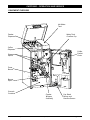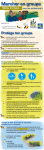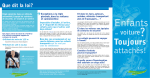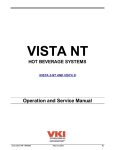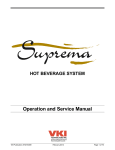Download VKI Technologies 2001 Service manual
Transcript
2001 Operation and Service Manual Software Version CAFFÈ MIO – 4.1.1 VKI Publication # N016487 April 3, 2002 CAFFÈ MIO – OPERATION AND SERVICE SPECIFICATIONS – CAFFÈ MIO WARNING: The CAFFÈ MIO hot beverage system is designed for INDOOR USE ONLY. Placing the unit outdoors is extremely dangerous. VKI Technologies is not responsible for any damage or injury resulting from outdoor placements of these coffee makers. Dimensions: HEIGHT DEPTH WIDTH 26,5 in 18,0 in 13,5 in (67,5 cm) (46,0 cm) (34,0 cm) WITH LID OPEN WITH DOOR OPEN WITH CHANGER UNIT 40,0 in 32,0 in 18,3 in (101,5 cm) (81,0 cm) (46,4 cm) Weight: .......................................... Approximately 84 lbs (38 kg) Electrical: ...................................... 115 VAC - 11 amps Heater: ........................................... 1100 watts Water Tank Capacity: .................. 1.9 gallons U.S. (7.3 liters) Brewing Temperature: ................. approximately 199°F (93°C) Dispenser Capacity: .................... Coffee ............ Powder = 1.5 lb (0.7 kg) = 2.2 lb (1.0 kg) Overflow Protection:.................... For Cup Tray and Water Tank Brewer Type: ................................ ZUMA brewer only Fuses: 5 amp ........................ Protects valves, motors and electronics 15 amp....................... Protects heater circuit only Caffè Mio 2001 - Operation & Service Manual April 3, 2002 Page 2 of 14 CAFFÈ MIO – OPERATION AND SERVICE EQUIPMENT OVERVIEW Hot Water Tank Powder Dispenser Water Tank Overflow Cup Coffee Dispenser Coffee Packet Chute Dispenser Spouts Zuma Brewer Brewer Spout Grounds Container Caffè Mio 2001 - Operation & Service Manual Powder Whipper Assembly April 3, 2002 Cup Stand Sensor and Overflow Sensor Page 3 of 14 CAFFÈ MIO – OPERATION AND SERVICE Place your cup Choose a beverage HIDDEN BUTTONS SCROLL ‘UP’ AND ‘INCREASE’ BUTTON SCROLL ‘DOWN’ AND ‘DECREASE’ BUTTON Choose a cup size to start The diagram above illustrates the selection panel layout on the front door of the Caffè Mio. Use this diagram as reference when installing the decals onto the selection buttons. Also, note that there is only one button on the interior control panel. This button allows access to the counters and to the SET-UP mode. NOTE: An optional side-mounted coin changer unit (A510122) can also be installed on this unit. Consult VKI Publication # N016524 for more detailed information. Caffè Mio 2001 - Operation & Service Manual April 3, 2002 Page 4 of 14 CAFFÈ MIO – OPERATION AND SERVICE CAFFÈ MIO MENUS PRESS SET-UP BUTTON INSIDE FRONT DOOR There is only one button on the inner board panel. This button is used to access the SET-UP mode, and to return to the main menu after a setting has been changed. MAIN MENU LCD MESSAGE DESCRIPTION OF ITS FUNCTION TO OPEN BREWER PRESS PRODUCT Press the COFFEE button to open the brew chamber. Press the COFFEE button once more to close the brew chamber. CASH BOX PRESS PRODUCT This counter displays the total amount of money that has accumulated in the cash box, located inside the optional Coin Changer Assembly. To reset the counter to zero, press the COFFEE and MOCHA buttons on the front selection panel simultaneously. RINSE CYCLE PRESS PRODUCT Activates the different types of rinse cycles available on this equipment. ¾ Press COFFEE for the brewer rinse cycle. ¾ Press CHOCOLATE for the whipper rinse cycle. ¾ Press COFFEE to cancel the brewer rinse cycle after it has been initiated. SET-UP PRESS PRODUCT Press the COFFEE button to access the SET-UP mode. The menus displayed in the SET-UP mode are listed in the table on the next page (titled SET-UP MENU). EMPTY WATER TANK PRESS PRODUCT This feature opens the water valve and allows the water tank to drain to the valve level. The inlet valve will be disabled during this cycle. This will simplify valve replacement. Press the COFFEE button to access this menu. To drain the water tank, press the COFFEE and HOT WATER buttons simultaneously and keep them pressed – release the buttons to stop the cycle. CAUTION – The water will come out of the coffee valve and may be extremely hot. Also make certain the coffee hose is placed inside a leak-proof container. TOGGLE FREE/COIN PRESS PRODUCT Allows you to toggle the equipment from “FREE” mode to “COIN” mode and vice-versa. TOTAL/SELECTION PRESS PRODUCT This counter will display the number of cups brewed for the selection that corresponds to the LED’s that are illuminated on the selection panel. To get a counter reading, press the buttons that would correspond to the counter you need to access. At this point, the LED’s for your selection(s) will be illuminated. Caffè Mio 2001 - Operation & Service Manual April 3, 2002 Page 5 of 14 CAFFÈ MIO – OPERATION AND SERVICE SET-UP MENU LCD MESSAGE PROCEDURE ENTER CODE CODE: An access code must be entered to get into SET-UP mode. The access code is: 'SET-UP' SET PROD. COFFEE 1. 2. 3. COFFEE + PACKET + CHOCOLATE + COFFEE Press the COFFEE button to enter this menu. Select COFFEE or COFFEE STRONG and a CUP size. Increase or decrease the product timing using the hidden scroll buttons. To test the coffee quantity to be dispensed, press the HOT WATER button. To return to the main menu, press the SET-UP mode button. 'SET-UP' SET WATER COFFEE 1. 2. 3. Press the COFFEE button to enter this menu. Select a CUP size. Increase or decrease water timing using the hidden scroll buttons. To test the water quantity to be dispensed, press the HOT WATER button. To return to the main menu, press SET-UP mode button. 'SET-UP' ENABLE SWITCH 1. 2. Press the COFFEE button to enter this menu. Enable or disable product or cup size by pressing the corresponding button on the front selection panel. If LED is on, the corresponding button is enabled and if LED is off, the corresponding button is disabled. To return to the main menu, press SET-UP mode button. 'SET-UP' SET TOP PAUSE 1. 2. 3. Press the COFFEE button to enter this menu. Select a cup size. Increase or decrease top pause timing by using the hidden scroll buttons. To return to the main menu, press SET-UP mode button. 'SET-UP' SET BOTTOM PAUSE 1. 2. 3. Press the COFFEE button to enter this menu. Select product and cup size. Increase or decrease bottom pause timing by using the hidden scroll buttons. To return to the main menu, press SET-UP mode button. 'SET-UP' DELAY PAUSE 1. 2. Press the COFFEE button to enter this menu. Increase or decrease delay pause timing by using the hidden scroll buttons. To return to the main menu, press SET-UP mode button. Caffè Mio 2001 - Operation & Service Manual April 3, 2002 Page 6 of 14 CAFFÈ MIO – OPERATION AND SERVICE 'SET-UP' SET TEMPERATURE 1. 2. Press the COFFEE button to enter this menu. Increase or decrease the temperature by using the hidden scroll buttons. To toggle from C° to F°, press the “COFFEE” button while in this menu. To return to the main menu, press SET-UP mode button. 'SET-UP' CLEAR COUNTERS 1. 2. Press the COFFEE button to enter this menu. An access code must be entered to reset counters. The access code is: COFFEE + PACKET + CHOCOLATE + COFFEE + SMALL CUP To return to the main menu, press SET-UP mode button. 'SET-UP' SET PRICE 1. 2. Press the COFFEE button to enter this menu. Increase or decrease the price of the selections by using the hidden scroll buttons. To return to the main menu, press SET-UP mode button. 'SET-UP' SET WATER POWDER 1. 2. 3. 4. Press the COFFEE button to enter this menu. Select POWDER or POWDER/COFFEE MIX. Select a CUP size. Increase or decrease the product timing using the hidden scroll buttons. To test the water quantity to be dispensed, press the HOT WATER button. To return to the main menu, press SET-UP mode button. 'SET-UP' SET PROD. POWDER 1. 2. 3. 4. Press the COFFEE button to enter this menu. Select POWDER or POWDER/COFFEE MIX. Select a CUP size. Increase or decrease the powder timing using the hidden scroll buttons. To test the powder quantity to be dispensed, press the HOT WATER button. To return to the main menu, press SET-UP mode button. 'SET-UP' SET LANGUAGE 1. 2. Press the COFFEE button to enter this menu. Change the language from English to French by using the hidden scroll buttons. To return to the main menu, press SET-UP mode button. 'SET-UP' PACKET CUP SIZE 1. 2. Press the COFFEE button to enter this menu. Press “SMALL” cup or “LARGE” cup to configure the packet cup size. To return to the main menu, press SET-UP mode button. Caffè Mio 2001 - Operation & Service Manual April 3, 2002 Page 7 of 14 CAFFÈ MIO – OPERATION AND SERVICE USING COFFEE PACKETS ON THE CAFFÈ MIO To brew a cup of coffee using a packet, follow these simple instructions. 1. Press the “PACKET” button on the front selection panel. 2. Open the packet door on the top front of the machine. 3. Open the coffee packet and pour the contents into the packet opening on the top of the machine. 4. Close the packet door. 5. Press the pre-selected cup size button for the packet to start the brew cycle. The LED for this cup size will be flashing. NOTE: To cancel the packet option if the packet button has been pressed accidentally, press the “COFFEE” button. If the cycle is not started in 30 seconds, the packet cycle will automatically be canceled. GENERAL INFORMATION ABOUT THE CAFFÈ MIO ¾ This machine will only function with a Zuma brewer. ¾ Pressing one of the CUP SIZE buttons will start the brew cycle. ¾ The hot water feature is “PRESS AND HOLD” only. ¾ There is only one button on the inner board panel. This button is used to access the set-up mode, and to return to the main menu after a setting has been changed. ¾ The access code to enter the SET-UP is: “SET-UP” ACCESS CODE COFFEE + PACKET + CHOCOLATE + COFFEE ¾ To exit a sub-menu and get back to the main menu, press the SET-UP button. ¾ To display the FREE VEND TOTAL, press the "CHOCOLATE" and "COFFEE STRONG" buttons simultaneously. ¾ To display the VEND TOTAL, press the "COFFEE" and "CAFÉ MOCHA" buttons simultaneously. ¾ To display the WATER TEMPERATURE, press the "COFFEE STRONG" and "CAFÉ MOCHA" buttons simultaneously. ¾ To reset the counters, it is necessary to scroll to the “CLEAR COUNTERS” menu in the set-up and enter an access code. The access code to clear the counters is: “CLEAR COUNTERS” ACCESS CODE COFFEE + PACKET + CHOCOLATE + COFFEE + SMALL CUP ¾ The COFFEE and SMALL CUP SWITCHES menu. buttons cannot be disabled. All other buttons can be disabled in the ENABLE ¾ This unit works in free vend only, unless an optional side-mounted coin changer unit (A510122) is installed. Caffè Mio 2001 - Operation & Service Manual April 3, 2002 Page 8 of 14 CAFFÈ MIO – OPERATION AND SERVICE CAFFÈ MIO - INDICATOR MESSAGES (in alphabetical order) MESSAGE BEVERAGE BEING PREPARED BREWER HOME ERR PRESS PRODUCT POSSIBLE CAUSE CORRECTIVE ACTION Brewing cycle is in progress. Â The message will revert to the standby message once the current brew cycle is complete. The brewer is not in the home or starting position. Â Â Press product button to cycle the brewer. The home switch may be defective or needs to be re-adjusted or cleaned. An electrical connection to the brewer home switch is faulty. The brewer brake may not be working properly. Adjust the brake or replace the brewer motor. Â Â The wiring harness is not connected to the rear board. Â Connect the wiring harness to the corresponding connector on the rear board. CLEAR COUNTERS PRESS PRODUCT The “CLEAR COUNTERS” menu has been accessed. Â Press “COFFEE” to enter this menu or press “SET-UP” to exit. COIN CHANGER NOT INSTALLED The system is set to "COIN" mode, but a coin changer is not installed. Â Â Install a coin changer. Switch to "FREE" mode. DEFECTIVE COIN CHANGER SENSOR A sensor in the coin changer is defective. Â Replace the coin changer. EMPTY OR INSTALL CUP TRAY The cup tray may not be installed, or it may be full of liquid. Â Â Install the cup tray. If the cup stand may be full of liquid, empty and clean it. The hot water valve may be leaking. Repair or replace hot water valve. If the message cannot be cleared, the rear board may be wet. Replace the board and let the wet one dry overnight. CHECK WATER TEMP. HARNESS Â Â EMPTY WATER TANK OVERFLOW CUP The water tank overflow cup may be full of water. Â Â Â Â Â Â Caffè Mio 2001 - Operation & Service Manual April 3, 2002 Empty the tank overflow cup. Verify the water level probe adjustment. They may be positioned too high allowing too much water into the tank. Water level probes may need to be cleaned. Inlet valve may be leaking, constantly allowing water to enter the tank. Replace the inlet valve. Water in the tank may be boiling. Turn temperature down to 185-195 °F. If message cannot be cleared, rear board may be wet. Replace the board and let the wet one dry overnight. Page 9 of 14 CAFFÈ MIO – OPERATION AND SERVICE MESSAGE POSSIBLE CAUSE CORRECTIVE ACTION EMPTY WATER TANK PRESS PRODUCT The “EMPTY WATER TANK” function has been accessed. Â To empty the water tank, press and hold the “COFFEE” and “HOT WATER” buttons simultaneously. ERROR – CALL FOR SERVICE An error is present with the machine. Â If this message appears, the caretaker needs to call a technician for service. A button on the front board is stuck pressed down. Â Fascia may be binding against the side of a button. Re-align fascia or trim fascia around the button(s). A front board button may have collapsed. Replace front board. ERROR - CHECK STUCK BUTTON Â ERROR DETECTED RELOAD SOFTWARE EXACT CHANGE POUR PACKET CONTENTS PLEASE CHECK BREWER The software in the rear board has been corrupted. Â Using the Data Link Downloader, reinstall the software into the rear board. Equipment requires exact change to operate. Â Insert exact change or add some coins to the coin changer tubes. The packet system has been activated. Â Pour packet contents into the packet system and activate brew cycle. A problem exists with the brewer motor that prevents it from finding the home position. Â Â Â Check the brewer motor home switch. Check the wiring to the brewer motor. Brewer motor may be seized. Replace the motor. Brewer may be jammed. Repair or replace the brewer motor. Â PLEASE CHECK BREWER HARNESS PLEASE CHECK OVERFLOW HARNESS PLEASE CHECK TANK HARNESS PLEASE CHECK WATER SOURCE The wiring harness is not connected to the rear board. Â Connect the wiring harness to the corresponding connector on the rear board. The wiring harness is not connected to the rear board. Â Connect the wiring harness to the corresponding connector on the rear board. The wiring harness is not connected to the rear board. Â Connect the wiring harness to the corresponding connector on the rear board. Indicates a problem with the main water supply not getting to the water tank. Â At this point, the water tank is not full and this message has to be reset. To reset it, switch the power off and on. If the problem persists, check all components on the water line (water filter, tubing, fittings, etc.). Check inlet valve to make certain it is functioning properly. In the case of a temporary disruption with the water supply, the coffee maker will reset itself after every hour. Â Â Â Caffè Mio 2001 - Operation & Service Manual April 3, 2002 Page 10 of 14 CAFFÈ MIO – OPERATION AND SERVICE MESSAGE POSSIBLE CAUSE CORRECTIVE ACTION The packet system door is open. Â Close the packet door. A correctable fault may exist with the equipment. Â Press the flashing button to clear this fault. Please note that the brewer may cycle after the button is pressed. Water tank may be overfilling due to mineral build-up on water level probes. Â Clean any mineral build-up that has accumulated on the water tank level probes. REMOVE THE KEY If an optional free vend key switch kit is used, the key is still inserted into the switch, keeping it activated. Â Remove the key from the free vend key switch. REPLACE FAULTY TEMP. PROBE The electronic temperature probe is not working properly. Â Replace the electronic temperature probe in the water tank. RINSE CYCLE CHOCO. OR COFFEE The “RINSE CYCLE” has been activated. Â Press “CHOCOLATE” to activate whipper rinse or press “COFFEE” to activate brewer rinse. Press “SET-UP” to exit the rinse cycle. PLEASE CLOSE PACKET DOOR PRESS FLASHING BUTTON PROBES CALL FOR SERVICE Â SELECTION NOT AVAILABLE SELECT - THEN PRESS <CUP SIZE> TANK IS FILLING PLEASE WAIT TO OPEN BREWER PRESS PRODUCT TO CLOSE BREWER PRESS START SELECT – THEN INSERT COIN Product selected may be disabled. Â Check the "ENABLE SWITCHES" menu to see if product has been canceled. Coffee maker is in "standby" mode. Â None required. Indicates that the water tank has not yet been filled with water. Â Please wait a few minutes for the tank to fill. If it takes too long, a "PLEASE CHECK WATER SOURCE" message will appear. The “OPEN BREWER” menu has been accessed. Â Press “COFFEE” to open the brewer. The brewer has been opened using the “OPEN BREWER” feature. Â Press “COFFEE” to close the brewer. The unit is in “COIN” mode. Â Select a product and insert the amount of money required for that product. Â The top line displays the price and the bottom line displays how much money has been inserted. This only applies if the optional coin changer unit is installed. PRICE: $ X.XX CREDIT: $X.XX The unit is in “COIN” mode. This only applies if the optional coin changer unit is installed. Caffè Mio 2001 - Operation & Service Manual April 3, 2002 Page 11 of 14 CAFFÈ MIO – OPERATION AND SERVICE CAFFÈ MIO - DOWNLOADING SOFTWARE UPDATES For updating the software in the Caffè Mio, it is necessary to purchase a VKI Data Link downloader. A DB9 cable, a phone jack harness, and an auxiliary downloading harness are required to interface the Data Link to the coffee maker. Updates to the software will be provided on an Eprom from VKI Technologies. This Eprom will then need to be inserted into the Data Link Downloader. Please note that only one Eprom is needed in the Data Link to program as many Caffè Mio coffee makers as needed. The following procedures are required to download software updates from the Data Link device to the Caffè Mio. Equipment required: • VKI Data Link Downloader (p/n – A210214, sold separately) • Auxiliary Downloading Harness (p/n - G310262, sold separately) • Eprom with Software Upgrade 1. Insert the Eprom containing the updated software into the VKI Data Link Downloader. a) With the notch on the Eprom pointing upwards, line up the two rows of pins on the Eprom with the two rows on the socket. Slowly insert the Eprom into the socket making absolutely certain not to bend any of the pins between the Eprom and the socket. 2. Switch off the power to the machine. 3. Remove the front board access panel on the inside of the front door. 4. Connect one end of the auxiliary harness to the rear board (Data Link connector), and the other end to the Data Link downloader. If an auxiliary harness is not available, any Vista NT download harness can be used instead. 5. Disconnect the phone jack cable from front board. 6. Connect the phone jack cable to the Data Link. 7. Switch on the power to the unit. 8. Press the “START” button on the Data Link to begin the downloading operation. Please note that the new factory settings must be downloaded as well. WARNING: Do not interrupt this procedure once it is in progress as data being transferred may become corrupted, creating problems with the operation of the equipment. 9. Once the download is complete, re-install the front board access panel on the inside of the front door. Caffè Mio 2001 - Operation & Service Manual April 3, 2002 Page 12 of 14 CAFFÈ MIO – OPERATION AND SERVICE INSTALLING PUBLICITY GRAPHICS ONTO THE FRONT DOOR The front door of the 2001 Caffè Mio is designed to easily accept (and replace) publicity graphics that can be viewed by the public. From time to time, new graphics may become available and you may want to replace the existing graphics in the equipment. The procedure for replacing the publicity graphics on the Caffè Mio door is outlined below. 1. Open the front door of the Caffè Mio. 2. Lift the publicity graphics spring plate and remove the existing graphics sheet. 3. Slide the new graphics sheet under the spring plate and align it so that it can be viewed through the front window. 4. Gently release the graphics spring plate, which will then hold the graphics sheet securely in place. 5. Close the front door of the Caffè Mio. Caffè Mio 2001 - Operation & Service Manual April 3, 2002 Page 13 of 14 CAFFÈ MIO – OPERATION AND SERVICE Caffè Mio Factory Settings SELECTION SET PROD. COFFEE DEFAULT SMALL CUP COFFEE 4.1 sec. 11 g LARGE CUP COFFEE 5.2 sec. 14 g SMALL CUP STRONG COFFEE 4.8 sec. 13 g LARGE CUP STRONG COFFEE 5.9 sec. 16 g SMALL CUP 4.0 sec. 225 ml LARGE CUP 5.0 sec. 275 ml SET WATER COFFEE ENABLE SWITCH (ALL ACTIVATED) SET TOP PAUSE SMALL CUP 5.0 sec. (COFFEE) LARGE CUP 6.0 sec. SET BOTTOM PAUSE SMALL CUP 7.0 sec. (COFFEE) LARGE CUP 8.0 sec. DELAY PAUSE SET TEMPERATURE 0.3 sec. Press Packet switch to toggle from °C to °F CLEAR COUNTERS Access code = SET PRICE SET WATER POWDER SET PROD. POWDER 95°C Coffee + Packet + Chocolate + Coffee + Small cup $0.25 (ALL SELECTION) SMALL CUP POWDER 5.0 sec. 190 ml LARGE CUP POWDER 6.4 sec. 250 ml SMALL CUP MIX POWDER 1.6 sec. 75 ml LARGE CUP MIX POWDER 2.1 sec. 95 ml SMALL CUP POWDER 4.1 sec. 25 g LARGE CUP POWDER 5.6 sec. 33 g SMALL CUP MIX POWDER 3.0 sec. 18 g LARGE CUP MIX POWDER 3.6 sec. 23 g SET LANGUAGE ENGLISH PACKET CUP SIZE SMALL CUP Caffè Mio 2001 - Operation & Service Manual April 3, 2002 Page 14 of 14 Engineering / R&D Page 1 of 1 Caffè Mio Factory settings (software Caffè Mio 4.0) SELECTION SET PROD. COFFEE SET WATER COFFEE ENABLE SWITCH SET TOP PAUSE (COFFEE) SET BOTTOM PAUSE (COFFEE) DELAY PAUSE SET TEMPERATURE CLEAR COUNTERS SET PRICE SET WATER POWDER SET PROD. POWDER SET LANGUAGE PACKET CUP SIZE Oct. 20, 2000 DEFAULT SMALL CUP COFFEE LARGE CUP COFFEE SMALL CUP STRONG COFFEE LARGE CUP STRONG COFFEE SMALL CUP LARGE CUP SMALL CUP LARGE CUP SMALL CUP LARGE CUP Press Packet switch to toggle from °C to °F Access code = SMALL CUP POWDER LARGE CUP POWDER SMALL CUP MIX POWDER LARGE CUP MIX POWDER SMALL CUP POWDER LARGE CUP POWDER SMALL CUP MIX POWDER LARGE CUP MIX POWDER 4,1 sec. 11 g 5,2 sec. 14 g 4,8 sec. 13 g 5,9 sec. 16 g 4,0 sec. 225 ml 5,0 sec. 275 ml (ALL ACTIVATED) 5,0 sec. 6,0 sec. 7,0 sec. 8,0 sec. 0,3 sec. 95°C Coffee-Packet-Choco-CoffeeSmall cup $0,25 (ALL SELECTION) 5,0 sec. 190 ml 6,4 sec. 250 ml 1,6 sec. 75 ml 2,1 sec. 95 ml 4,1 sec. 25 g 5,6 sec. 33 g 3,0 sec. 18 g 3,6 sec. 23 g ENGLISH SMALL CUP VKI TECHNICAL SUPPORT UPDATE TSU#02002 Caffè Mio Optimum Settings As a result of much testing, Van Houtte’s Operations & Standards Committee has defined recommended settings for optimum performance of the Caffè Mio using Van Houtte products. The settings presented below, developed for both paper and Styrofoam cups, are the Van Houtte Standard settings for Van Houtte products - coffees and Distinction Hot Chocolate powder. Please note that the Van Houtte Branding program set-up of the coffeemaker included a specific front panel fascia that features ONE COFFEE STRENGTH. Therefore, the settings used should always be the medium strength settings. Customers may contact Daniel Richer of Van Houtte at 800-361-5628 (extension 214) for additional information on these settings. Please note that the quantity of liquid differs depending on the type of cup being used. PAPER CUP SETTINGS 8-oz (200 ml) 10-oz (250 ml) COFFEE SETTINGS 10 g 13 g Light & Medium Roast – Setting A 3.5 sec 4.5 sec Dark Roast – Setting B 3.9 sec 5.1 sec European Collection – Setting C 3.7 sec 4.8 sec WATER SETTINGS (approximate settings – must be validated in the field) Coffee Water 200 ml 3.7 sec 250 ml 4.7 sec Chocolate Water 180 ml 4.8 sec 225 ml 6.2 sec Café Mocha Water 72 ml 1.1 sec 90 ml 1.6 sec POWDER SETTINGS Hot Chocolate 26 g 4.3 sec 32 g 5.3 sec Café Mocha 16 g 2.7 sec 21 g 3.9 sec PAUSE SETTINGS Top Pause 4 sec 5 sec Bottom Pause 5 sec 7 sec STYROFOAM CUP SETTINGS 8-oz (175 ml) 10-oz (225 ml) COFFEE SETTINGS 9g 11 g Light & Medium Roast – Setting A 3.2 sec 3.9 sec Dark Roast – Setting B 3.4 sec 4.3 sec European Collection – Setting C 3.3 sec 4.1 sec WATER SETTINGS (approximate settings – must be validated in the field) Coffee Water 175 ml 3.2 sec 225 ml 4.2 sec Chocolate Water 160 ml 4.2 sec 200 ml 5.4 sec Café Mocha Water 60 ml 0.6 sec 80 ml 1.4 sec POWDER SETTINGS Hot Chocolate 23 g 3.8 sec 28 g 4.6 sec Café Mocha 14 g 2.3 sec 18 g 3.0 sec PAUSE SETTINGS Top Pause 4 sec 5 sec Bottom Pause 5 sec 7 sec Page 2 of 4 12-oz (325 ml) 16 g 5.7 sec 6.1 sec 5.9 sec 325 ml 295 ml 117 ml 6.2 sec 7.6 sec 2.3 sec 42 g 27 g 7.0 sec 4.5 sec 6 sec 9 sec 12-oz (275 ml) 14 g 4.9 sec 5.5 sec 5.2 sec 275 ml 250 ml 100 ml 5.2 sec 6.7 sec 2.0 sec 36 g 23 g 6.0 sec 3.8 sec 6 sec 9 sec