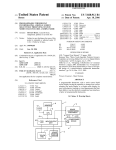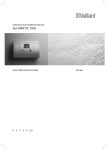Download Vaillant auroMATIC VRS 560 Installation manual
Transcript
For the operator/expert technician Operating and Installation Manual auroMATIC 560 Solar Differential Controller GB VRS 560 For the operator/expert technician Operating manual auroMATIC 560 VRS 560 Solar Differential Controller Contents General information ................................................... 3 Special product features .......................................... 3 1 1.1 1.2 1.3 1.4 Notes on the documentation......................... 3 Storage of documents ...........................................3 Symbols used ...........................................................3 Validity of manual ...................................................3 CE label ......................................................................3 2 Safety ............................................................... 3 3 3.1 3.2 3.3 3.4 3.5 Information on installationand operation ....4 Vaillant warranty ..................................................4 Intended use .............................................................4 Requirements of the installation site ................4 Care ............................................................................4 Recycling and disposal ..........................................4 4 4.1 4.2 4.3 4.4 4.5 4.6 4.7 4.8 4.9 4.9.1 Functions ......................................................... 5 Solar yield .................................................................5 Reheating ..................................................................5 Reheating delay .......................................................5 Anti-legionella function .........................................5 Pump blocking protection .....................................5 Circulation .................................................................5 Calendar ....................................................................5 Activation duration controlling ...........................5 Special functions .....................................................6 Advance .....................................................................6 4.9.2 4.9.3 4.10 4.11 4.12 4.13 One-time reheating.................................................6 Holiday function ......................................................6 Cylinder priority ......................................................6 Frost protection function .....................................6 Solar circuit protection function .........................6 Solar pump kick (tube collector function) ........6 5 5.1 5.2 5.3 5.4 5.4.1 5.4.2 5.4.3 5.4.4 5.4.5 5.4.6 5.5 5.5.1 5.5.2 5.5.3 Operation ......................................................... 7 Operator guidance ..................................................7 Overview of controls ..............................................7 Overview of display ................................................7 Display types ............................................................8 Display, main operating level ...............................8 Display, info level ....................................................8 Display, programming level ..................................8 Display, special functions ......................................8 Display, service/diagnostics level .......................9 Display, installer level ............................................9 Settings......................................................................9 Calling up settings and operating values..........9 Settings at main operating level .........................9 Setting the reheating function timer program ................................................................... 10 5.5.4 Setting the timer program, circulation pump...........................................................................11 5.6 Activating the special functions ..........................11 6 Error messages ...............................................11 Notes on the documentation 1 Safety 2 General information The auroMATIC 560 solar controller is a temperaturecontrolled differential controller set for solar hot water generation with a demand-oriented reheating function for Vaillant boilers. The control set is a fully-equipped system for controlling solar systems with a collector field and a solar cylinder. The controller can also be used in conjunction with various other components such as: – A swimming pool heating system or – A second solar cylinder As well as: – A second collector field – A circulation pump – A solid-fuel boiler If a second collector field is connected, an additional collector sensor (available as an accessory) must be installed. If a second solar cylinder or a swimming pool are added of the system, additional standard sensors (available as accessories) must be installed. It is possible to determine the solar yield by using an additional yield sensor (available as an accessory). Special product features The vrDIALOG 810 diagnostic software enables the simple display and query of specific parameters using a PC, and can be obtained from Vaillant as an accessory. For this purpose, the solar controller is equipped with an eBUS interface. 1.2 Symbols used Please observe the safety instructions in this operating manual for the operation of the appliance! d Danger! Immediate risk of serious injury or death! e Danger! Risk of fatal electric shock! H Danger! Danger of burning and scalding! a Caution! Potentially dangerous situations for the product and environment! h Note Useful information and tips. • Symbol for a required task. 1.3 Validity of manual This operating manual applies exclusively for units with the following article numbers: 306764, 306767. For the article number of your unit, refer to the identification plate. 1.4 CE label CE label indicates that the auroMATIC 560 solar differential controller complies with the basic requirements of the applicable directives in accordance with the type summary. 2 1 Notes on the documentation The following information is intended to help you throughout the entire documentation. Further documents apply in combination with this operating and installation manual. We accept no liability for any damage caused by failure to observe these instructions. Other applicable documents When operating the auroMATIC 560 solar differential controller, please observe all operating manuals for the components in the system. These operating manuals are enclosed with the relevant system parts and additional components. Safety The controller must be installed by a qualified engineer, who is responsible for adhering to the existing standards and regulations. Alterations For alterations to the appliance or to its environment, you must refer to the recognised handicraft business which is responsible for it. a Caution! Risk of damage due to improper alterations! Under no circumstances should you ever attempt to make alterations to the control set or other parts of the system. 1.1 Storage of documents Please store this operating and installation manual and all other applicable documents in a safe place in case they are needed for future reference. If you move out or sell the appliance, please give the documents to the new owner. Operating manual – auroMATIC 560 0020008427_01 3 3 Information on installation and operation 3 Information on installation and operation 3.1 Vaillant warranty We only grant a Vaillant manufacturers warranty if a suitably qualified engineer has installed the system in accordance with Vaillant instructions. The system owner will be granted a warranty in accordance with the Vaillant terms and conditions. All requests for work during the guarantee period must be made to Vaillant Service Solutions (0870 6060 777). 3.2 Intended use The auroMATIC 560 solar controller is a state-of-the-art appliance which has been constructed in accordance with recognised safety regulations. Nevertheless, improper use can cause serious or fatal injury to the user or others, and the appliance or other property can be damaged. The unit is a control system for domestic hot water cylinders with solar heating, and includes a reheating option via a boiler or electrical heating rod. Any other use or extended use is considered to be improper. The manufacturer or supplier is not liable for any resulting damage. The user alone bears any risk. Intended use includes the observance of the operating manual and all other applicable documents. 3.3 Requirements of the installation site The controller must be installed in a dry room. 3.4 Care You can clean the casing of the controller with a damp cloth and a little soap. h Note Do not use abrasive cleaners or detergents that could cause damage, especially to the display. 3.5 Recycling and disposal Neither the controller or any of its accessories belong in the household waste. Make sure the old appliance and any existing accessories are disposed of properly. Caution! a Any improper use is forbidden. 4 Operating manual – auroMATIC 560 0020008427_01 Functions 4 4 Functions 4.1 Solar yield The solar controller works on the principle of differential temperature control system. The controller always switches on the collector pump when the difference in temperature (collector temperature - cylinder temperature) is greater than the programmed activation difference. The controller switches off the collector pump when the difference in temperature (collector temperature - cylinder temperature) is less than the programmed deactivation difference. The expert technician sets the parameters to the installer level when the solar controller is installed. The solar yield is determined from: – The difference in temperature between the collector‘s forward flow and return flow – The flow value specified (during installation) at the control valve of the flow rate limiter – The running time of the collector pump During installation the expert technician sets the flow rate limiter and enters the flow rate into the solar controller at the installer level. The solar yield is calculated by the solar controller. The total yield can be called up and reset in the installer level. 4.2 Reheating The reheating function allows the cylinder to heat up to the required temperature during a set time window, even if the solar yield is insufficient. In this case the water can be reheated using an external heater or an electrical heating rod. You can set up time windows for reheating the solar cylinder (see Section 5.5.3 for details). 4.3 Reheating delay The controller is equipped with a reheating delay function to prevent unnecessary reheating by an external heater or an electrical heating rod. This function delays reheating by up to 30 min. in case the collector pump is running and the solar yield becomes available. If the collector pump remains off and/or the desired cylinder temperature is not reached after the delay period, the cylinder is reheated using the external heater or electrical heating rod. The reheating delay function is activated in the installer level. 4.4 Anti-legionella function The anti-Legionnaire‘s disease protection function is designed to kill germs in the cylinder and pipelines. When the function is activated, the cylinder, the corresponding hot water pipes and circulation pump (if installed) are brought to a temperature of at least 60 °C once a week at a specific time on a specific day, or every day. Operating manual – auroMATIC 560 0020008427_01 In doing so, the cylinder temperature is raised to 71 °C and the corresponding circulation pump is switched on (if installed). The anti-legionella function is implemented either via an external heater or electrical heating rod if this is used for reheating. The anti-Legionnaire’s disease protection function will stop once a temperature of at least 68 °C has been maintained for a period of 30 minutes. The anti-legionella function is activated by the expert technician at installer level. 4.5 Pump blocking protection If no pumping has occurred for 23 hours, all installed pumps are switched on for roughly 3 seconds to prevent the pumps from seizing. 4.6 Circulation If you only have one collector field connected, a circulation pump can be connected to the controller. You can specify up to three heating windows for the circulation pump in the timer program (see Sec. 5.5.4). Set up the time program so that the circulation pump only operates at times when you expect a supply of hot water demand will be needed. Otherwise the circulation pump operates unnecessarily and inadvertently cools down the cylinder. 4.7 Calendar The controller is equipped with a calendar so that it can automatically adjust for daylight-savings time. To activate it, simply enter the current date in the installer level. h Note Please observe that in the event of a power failure the controller only has a power reserve of 30 minutes. After 30 minutes, the internal clock stops and the calender will not automatically resume function once power has been restored. In this case the time and date will need to be reset. 4.8 Activation duration controlling Activation duration controlling serves to keep the solar circuit at the activation value, and thus in operation, for as long as possible. The pump is switched on and off in periodical bursts depending on the difference between the collector temperature and lower cylinder sensor. When the activation difference is reached, the function is started (if activated) with an activation duration of 30 % – i.e. the pump is switched on for 18 seconds and then switched off for 42 seconds. If the difference in temperature increases, the activation duration is prolonged (e.g. 45 seconds on, 15 seconds off). If the difference in temperature falls, the activation duration is reduced (e.g. 20 seconds on, 40 seconds off). The period length is always a minute. Activation duration control is activated in the installer level. 5 4 Functions 4.9 Special functions Please refer to Sec. 5.6 for information on how to activate the following special functions. 4.9.1 Advance When the advance is activated, the reheating function is enabled. This means that the set target value for the cylinder will be maintained by reheating if necessary. 4.9.2 One-time reheating When this function is activated, the cylinder temperature is reheated to the set level one time. 4.9.3 Holiday function When this function is activated, the operating mode is switched to "OFF" for the set holiday period (1 to 99 days). This deactivates both the solar yield and the reheating function. 4.10 Cylinder priority Two solar-charged cylinders can be connected to the heating installation. You can use the PRIO cylinder priority function to define which cylinder should be charged as the highest priority. This is normally the drinking water cylinder. The cylinders can only be clearly identified via the cylinder sensors (cylinder 1 = Sp 2; cylinder 2 = SP 3). You can only change this setting at the installer level. The cylinder that has been assigned the highest priority will always be charged if the collector temperature is greater than the sum of the actual temperature in the cylinder and the activation difference specified. The heating of the cylinder will stop once the maximum temperature for the cylinder is reached, or if the collector temperature is less than the actual cylinder temperature plus the set deactivation difference. The second cylinder can only be heated when the first cylinder is not being heated. The charging of the second cylinder is interrupted for at least 5 minutes every 15 minutes to check whether the cylinder can be charged with the highest priority. The same activation and deactivation conditions apply here as well. 4.12 Solar circuit protection function If the solar heat exceeds the current heat demand (e.g. all cylinders fully charged), the temperature may occur in the collector field may increase rapidly. If the safety temperature at the collector sensor is exceeded, the collector pump is switched off to protect the solar circuit (solar pump, valves, etc.) from overheating, or restarting is prevented if a solar reheating requirement exists. The solar pump is switched back on once the system has cooled down. This function is executed independently for each collector field. 4.13 Solar pump kick (tube collector function) Depending on the design of the tube collectors, the measured value obtained for the purposes of temperature recording may be subject to a time delay. This can be reduced via the tube collector function. Measured value of collector temperature with active tube collector function: The solar pump is switched on for 15 s (solar pump kick) once the temperature at the collector sensor has risen by 2 °C. The heated solar fluid is thereby transported more quickly to the measuring point. If the temperature difference between the collector and cylinder temperature is at least 10 °C) the solar pump runs for as long as is necessary to heat the cylinder up (differential control). If two solar circuits are connected, the tube collector function is activated for both solar circuits. The function is implemented separately in each case for all collector fields. 4.11 Frost protection function The frost protection function is relevant to Spain only due to statutory regulations and is deactivated in the as-delivered condition (standard setting: OFF). h Note This function should not be activated to prevent undesired cooling of the cylinder. 6 Operating manual – auroMATIC 560 0020008427_01 Operation 5 5 Operation 5.3 5.1 Operator guidance The controller has a display which consists of symbols, and is designed according to the Vaillant "turn and click" operating concept. You can call up and set values by turning the dial. You can also click the dial in order to call up values within an operating level. You can access the operating and display levels with the three selection buttons. To prevent operating errors, the programming button must be held down for roughly three seconds to reach the installer level. 5.2 Overview of controls 2 Key 1 Display 2 Dial (turn and click) i Information button F Special functions button P Programming button 1 2 3 4 13 5 12 11 6 10 9 8 1 Fig. 5.1 Controls Overview of display 7 Fig. 5.2 Display Key 1 Programming level 2 Service/diagnostics level 3 Reheating 4 Info level 5 Programming of timer programs 6 Solar yield (flashes if solar yield is available) 7 Units 8 Cursor 9 Multi-function display 10 Weekdays 11 Target/actual value 12 Operating modes 13 Special functions Display symbols Timer programs: Timer program for reheating function Programming of timer program for connected circulation pump Operating modes: Reheating function with timer program Reheating function in constant standby mode No reheating No actuation of solar pump(s), no reheating Special functions: Party One-time reheating Holiday function Operating manual – auroMATIC 560 0020008427_01 7 5 Operation 5.4 Display types 5.4.1 Display, main operating level The main operating level appears when the appliance is switched on. Please refer to Sec. 5.5.2 for information on how to set and change the values. 5.4.3 Display, programming level You can access the level for programming the controller‘s operating times by pressing the "P" programming button. You can set timer programs here for reheating the solar cylinder and for a connected circulation pump (see Section 5.5.3 or 5.5.4). The display returns to the main operating level if you press the programming button. 6 5 4 3 1 2 7 6 1 2 5 4 Fig. 5.3 Display, main operating level Key 1 Display, solar yield present 2 Actual collector temperature 3 Actual time or LEG for anti-legionella function (if active); FROS for frost protection function; PROT for solar circuit protection function 4 Current day of the week 5 Current temperature of cylinder (the target temperature can be called up and adjusted by turning the dial) 6 Current operating mode 5.4.2 Display, info level You can access the info level by pressing the info button. The display initially appears as seen in the diagram below. You can call up additional information by pressing the info button again (see Sec. 5.5.1). The information called up appears on the display for roughly five seconds, then the display returns to the main operating level. 1 4 2 3 3 Fig. 5.5 Display, programming level Key 1 Programming level 2 Timer program for solar cylinder reheating (water tap symbol) or circulation pump (pump symbol) 3 End time 4 Start time 5 Day of the week or block of days 6 Cursor (marks the value to be changed) 7 Time window 5.4.4 Display, special functions By pressing the "F" button, you can access the special functions: party, one-time reheating, and holiday function. After roughly ten seconds, the selected function is activated and the display returns to the main operating level. Please refer to Sec. 5.6 for information on how to activate the individual special functions. 3 2 1 Fig. 5.4 Display, info level Key 1 Info level 2 Display, solar yield 3 Yield in kWh 4 Set target temperature of cylinder 8 Fig. 5.6 Display, special functions Key 1 Special function activated 2 Cursor (marks the special function selected) 3 Symbol for the special function selected Operating manual – auroMATIC 560 0020008427_01 Operation 5 5.4.5 Display, service/diagnostics level The actuators and sensors should be checked by the technician expert. You can access the service/diagnostics level by simultaneously pressing the programming button "P" and the dial for roughly 3 seconds. All actuators and sensors can be controlled and checked in this level (see Chapter 7 in the installation instructions). The display returns to the main operating level if you press the programming button. 5.4.6 Display, installer level The parameters at installer level should only be adjusted by an expert technician. You can access the installer level by pressing the programming button "P" for at least 3 seconds. Press the programming button briefly to return to the basic display. 5.5 Settings Settings Collector sensor 1 temperature Collector sensor 2 temperature (if connected) Operating hours, solar pump 1 Operating hours, solar pump 2 5.5.1 Calling up settings and operating values You can call up the values set at the info level successively by pressing the info button repeatedly. Once called up, the information remains in the display for roughly five seconds then the display returns to the main operating level. Display Display Settings Cylinder temperature target value Yield The current date is only displayed in the following cases - a valid date is entered during start-up and - the calendar has been activated. Timer program for heating window Cylinder sensor 1 temperature Table 5.1 Values for settings (continued) Cylinder sensor 2 temperature Cylinder sensor 3 temperature (if connected) Table 5.1 Values for settings Operating manual – auroMATIC 560 0020008427_01 Further displays will be shown here depending on how many timer programs you have set (see Sections 5.5.3 and 5.5.4). 5.5.2 Settings at main operating level You can adjust the following settings in the main operating level: – Cylinder temperature target value, – Operating mode, – Current day of the week, – Current time When you call up a setting, it can be viewed and/or changed for roughly five seconds before the basic display at the main operating level reappears automatically. Click the dial within the five second period to display the next setting. 9 5 Operation Time window Weekday/ Block of days Start time End time Reheating function with timer program H1 H2 H3 M0 - S0 — — 5:30 — — 22:00 — — Reheating function in constant standby mode Table 5.3 Default reheating program Operating modes: No reheating No actuation of solar pump(s), no reheating Reheating function in automatic mode – the corresponding symbol for the time window status is displayed next to the clock symbol. Time window active There are four steps to setting the times you want: 1. Select the time window, 2. Select a weekday or block of days, 3. Specify the start time, 4. Specify the end time. You can specify up to three time windows, as long as none of the time windows overlap another. For clarification, the individual steps are shown in the following table: Display Required steps Press the programming key P Turn the dial until you see the tap symbol. Reheating function in automatic mode Time window not active Display Required steps Turn the dial, after 3 seconds the cursor marks the temperature display, which will be flashing. Click the dial - The cursor marks the changeable value (H1), which also flashes. Select the time window by turning the dial. Settings: H 1, H 2, H 3 Turn the dial to adjust the target value for the cylinder temperature. Click the dial - The cursor will mark the operating modes. The selected operating mode flashes. Click the dial - The cursor marks the block of days display, which also flashes. Select a block of days or a single day of the week by turning the dial. Settings: (MO-SU); (MO - FR); (SA-SU); (MO); (TU); (WE); (TH); (FR); (SA); (SU) Select an operating mode by turning the dial. Click the dial - The cursor will mark the day of the week. The selected day of the week flashes. Click the dial – The cursor marks the start time and the hour display flashes. Select the start time by turning the dial. Click the dial again to set the minutes. Turn the dial to select the current day of the week. Click the dial - The cursor will mark the hours and/or the minutes. Turn the dial to adjust the current time. Click the dial – The cursor marks the end time and the hour display flashes. Select an end time by turning the dial. To adjust the minutes, click the dial again. Table 5.4 Setting time windows Table 5.2. Settings in the main operating level 5.5.3 Setting the reheating function timer program You can create a timer program with up to three time windows for reheating the solar cylinder. The controller is equipped with a default program which can be customised to meet your individual needs. 10 Operating manual – auroMATIC 560 0020008427_01 Operation 5 Error messages 6 5.5.4 Setting the timer program, circulation pump You can create a customised timer program for a connected circulation pump (only possible for hydraulic plan 1), just as you can for the reheating function. The controller is equipped with a default program for this as well: Time window Weekday/ Block of days Start time End time H1 H2 H3 M0 - S0 — — 6:00 — — 22:00 — — Table 5.5 Default circulation pump program You can access the timer program for the circulation pump by pressing programming button "P" and turning the dial until the pump symbol appears in the display instead of the water tap symbol. The setting of the desired heating times is done in the same manner as the setting of the heating times for the reheating function (see Sec. 5.5.3). Set up the timer program so that the circulation pump only operates at times when you expect a supply of hot water will be needed. Otherwise the circulation pump operates unnecessarily and inadvertently cools down the cylinder. 5.6 Display 6 Error messages The auroMATIC 560 solar controller shows error messages in the main operating level if there is a problem with the temperature sensor. The sensor configuration will always be displayed when the controller is switched on for the first time, or if the power supply has been switched off and on again. Depending on the set hydraulic plan, the controller recognises whether there is an error, or if the sensor is not necessary for operation. a Caution! Never try to repair or carry out maintenance work on the controller yourself. Call in an approved technician. We recommend concluding a maintenance contract for your solar system with a recognised handicraft business. The following table explains the error messages. Display Message/Description Error cylinder sensor 1 This error occurs if the there is a problem with the connected sensor. Activating the special functions Required steps Advance Press the special function button oncethe party symbol flashes for approx. ten seconds in the display, then the function is activated. The function is deactivated automatically when the next reheating window begins. If you want to deactivate the function before, simply reselect the function. The function can only be activated in the reheating operation mode . One-time reheating Press the special function button twice The one-time reheating symbol flashes in the display for approx. ten seconds, then the function is activated. If you want to deactivate the function before, simply reselect the function. Holiday function Press the special function button three times - the holiday function symbol flashes in the display for approx. ten seconds, and you can use the dial to set the number of holidays. Finally, the function is activated for the set time. If you want to deactivate the function before, simply reselect the function. If the anti-Legionnaire’s disease function is activated, the protection will be carried out on the last holiday. Error cylinder sensor 2 This error occurs if the there is a problem with the sensor, or if it is not connected. Error cylinder sensor 3 This error occurs if the there is a problem with the connected sensor. Table 6.1 Error messages No error messages are output for collector sensors Kol 1 and Kol 2. A plausibility check is still possible, e.g. by comparing the collector temperature with the outside temperature. Table 5.6 Activating the special functions Operating manual – auroMATIC 560 0020008427_01 11 For the operator/expert technician Installation Manual auroMATIC 560 VRS 560 Solar Differential Controller Contents 1 1.1 1.2 1.3 Notes on the documentation.........................2 Storage of documents ...........................................2 Symbols used ...........................................................2 Validity of manual ...................................................2 6 6.1 6.2 Start-up......................................................... 20 Setting system parameters ............................... 20 Resetting the system parameters to the default setting........................................................23 2 2.1 2.2 Description of the unit ...................................2 CE label ......................................................................2 Intended use .............................................................2 7 Service/diagnostics ......................................23 8 Emergency mode.......................................... 25 3 3.1 3.2 Safety instructions and regulations ............ 3 Safety instructions .................................................3 Regulations ...............................................................3 9 Technical data .............................................. 25 10 Sensor characteristics ................................ 26 4 4.1 4.2 4.3 4.3.1 4.3.2 4.4 Assembly ......................................................... 3 Scope of delivery ....................................................3 Assembly of VR 10 standard sensor ..................3 Accessories ...............................................................3 VR 10 standard sensor ...........................................3 VR 11 collector sensor ............................................3 Installing the controller housing .........................4 11 Vaillant Service ............................................ 26 5 5.1 5.2 5.3 5.4 Electrical installation .....................................4 Wiring according to hydraulic plan.....................5 Hydraulic plan 1........................................................6 Hydraulic plan 2......................................................12 Hydraulic plan 3..................................................... 16 1 Notes on the documentation 2 Description of the unit 1 Notes on the documentation The following information is intended to help you throughout the entire documentation. Further documents apply in combination with this operating and installation manual. We accept no liability for any damage caused by failure to observe this manual. a Caution! This document is not a manual for making hydraulic connections. The appropriate documents should be referred to for this. Other applicable documents For the expert technician: – This operating and installation manual – Operating, assembly, and installation instructions for the additional components 1.1 Storage of documents Please give this operating and installation manual and all other applicable documents and auxiliary equipment to the owner of the system. The owner shall ensure that the manuals and auxiliary equipment are properly stored, so that they are available whenever required. 1.2 Symbols used Please observe the safety instructions in this installation instructions when installing the appliance! 2 Description of the unit 2.1 CE label The CE label indicates that the controller meets the basic requirements of the Council of Europe‘s directive 89/336/EEC for electromagnetic compatibility. 2.2 Intended use The auroMATIC 560 controller is a state-of-the-art appliance which has been constructed in accordance with recognised safety regulations. Nevertheless, improper use can cause serious or fatal injury to the user or others, and the appliance or other property can be damaged. The unit is a control system for domestic hot water cylinders with solar heating, and includes a reheating option via a boiler or electrical heating rod. Any other use or extended use is considered to be improper. The manufacturer or supplier is not liable for any resulting damage. The user alone bears any risk. Intended use includes the observance of the operating and installation manuals, and all other applicable documents. Caution! a Any improper use is forbidden. Danger! d Immediate risk of serious injury or death! Danger! e Risk of fatal electric shock! Danger! H Danger of burning and scalding! Caution! a Potentially dangerous situations for the product and environment! h Note Useful information and tips. • Symbol for a required task. 1.3 Validity of manual These installation instructions apply exclusively for units with the following article numbers: 306764, 306767. For the article number of your unit, refer to the identification plate. 2 Installation instructions – auroMATIC 560 0020008427_01 Safety instructions and regulations 3 Assembly 4 3 Safety instructions and regulations 3.1 Safety instructions The controller must be installed by a qualified engineer, who is responsible for adhering to the existing standards and regulations. We accept no liability for any damage caused by failure to observe these instructions. e Danger! Risk of fatal electric shock from touching live connections. Before working on the unit, switch off the power supply and secure against restart. Only remove the controller from the wall installation or it pull out of the plinth once the power supply has been switched off. 3.2 Regulations All wiring must be in accordance with Building Regulations Part P and BS 7671 (IEE Wiring Regulations), and must be carried out by a suitably qualified person. Use standard wires for wiring. Minimum cross-section of wires: – Power supply 230 V (pump connection cable): 1.5 mm2 – Extra-low voltage lines (sensor wires): 0.75 mm2 4 Assembly 4.1 Scope of delivery Using Table 4.1, verify the scope of delivery for the controller set. Item Quantity Components 1 1 auroMATIC 560 controller 2 1 VR 11 collector sensor 3 3 VR 10 standard sensor 4 1 C1/C2 cable Table 4.1 Scope of delivery 4.2 Assembly of VR 10 standard sensor The VR 10 standard sensor is designed so that it can be used as an immersion sensor or surface mount sensor. When used as a surface mount sensor, the sensor is secured to the forward flow pipe or the return pipe using the supplied tension band. In order to guarantee good heat transfer, the sensor is flat on one side. We also recommend that the pipe with the sensor is insulated, in order to enable the best possible measuring of temperature. Connections with 230 V and sensor wires must be laid separately if longer than 10 m. 230 V connection leads must be supplied in 1.5 mm2 and fastened to the wall installation using the accompanying cable clamps. Do not use free terminals on the appliances as support terminals for other wiring. The controller must be installed in a dry room. H Danger! Danger of scalding due to hot water! The temperature of the solar hot water storage tank may sometimes be considerably higher than 60 °C (due to the solar heating, but also the anti-legionella function, if activated). Have your expert technician install a mixer valve with cold water supply without fail. Have the mixer valve adjusted by your expert technician. Fig. 4.1 VR 10 standard sensor 4.3 Accessories The following accessories are necessary in order to connect a second collector field or an additional solar cylinder to the controller, and to enable measurement of the solar yield. 4.3.1 VR 10 standard sensor The use of additional standard sensors is necessary if you want to connect a second solar cylinder to the controller. 4.3.2 VR 11 collector sensor If a second collector field is connected, it is necessary to install a second collector sensor from the Vaillant accessory range. Installation instructions – auroMATIC 560 0020008427_01 3 4 Assembly 5 Electrical installation 4.4 Installing the controller housing The controller is designed to be mounted on a wall and is equipped with System ProE terminal strips. These terminals must be used for all connections made at the installation site. ProE-system wiring 230 V~ PE N L KOL1-P PE N L KOL2-P/ZP PE N L LEG/BYP PE N L EP 2 1 LP/UV1 PE N L C1/C2 C1 C2 KOL1 2 1 SP1 2 1 SP2 2 1 SP3 2 1 Ertrag 2 1 KOL2 2 1 3 Fig. 4.4 Fold-up the control panel • Fold the control panel towards the top. • Wire the controller according to the selected hydraulic plan (see Section 5.1). • Secure all cables with the accompanying cable clamps (3). • Fold the control panel back down. • Attach the front cover again. 5 Electrical installation The electrical connection may only be carried out by an approved specialist company. Danger! e Risk of fatal electric shock from touching live Fig. 4.2 Opening the controller housing The cover consists of two parts, which can be removed separately. • As shown in Fig. 4.2, pull the lower front cover off of the controller housing. 1 230 V~ PE N L KOL1-P PE N L KOL2-P/ZP PE N L LEG/BYP PE N L EP 2 1 LP/UV1 PE N L C1/C2 C1 C2 KOL1 2 1 SP1 2 1 SP2 2 1 SP3 2 1 Ertrag 2 1 KOL2 2 1 2 connections. Before working on the appliance, turn off the power supply and secure against restart. Caution! a The circuit board can be damaged if short circuited through the connection leads. For safety purposes, a max. of 30 mm of insulation may be removed from the ends of 230 V leads which will be connected to ProE plugs. If more insulation is removed, there is a risk of short circuiting the circuit board. Caution! When exchanging the controller in an existing system, sensor-curve characteristics should be taken into consideration (see Sec. 11), and the sensors should be replaced if necessary! Fig. 4.3 Fastening the controller housing • Mark the position of both holes (1 and 2) and drill the bore holes. • Select the wall plugs to suit the state of the wall, and screw the controller housing on tightly. 4 Installation instructions – auroMATIC 560 0020008427_01 Electrical installation 5 Caution! a An optional electrical heating rod (EP) must be installed with an additional relay or contactor with a circuit-breaking capacity of at least 16 A. Never operate an electrical heating rod in connection with the auroMATIC 560 without an additional external relay or contactor. Caution! The C1/C2 contact is a 24 V low-voltage contact and should never be used as a 230 V switching contact. 5.1 Wiring according to hydraulic plan To simplify installation, three hydraulic plans are stored in the controller. The relevant plan must be selected according to the system configuration used. Each of the hydraulic plans show a possible system configuration in which some system components are optional. Caution! a These hydraulic plans are only schematic rep- resentations and cannot be used for the preparation of the hydraulic piping. Hydraulic plan 1 Bivalent cylinder Monovalent cylinder X X Number of collectors Circulation pump connected Solid-fuel boiler connected Integration of second cylinder or swimming pool 1 yes no yes 1 no no yes 2 X 2 no no yes 3 X 1 no yes yes Table 5.1 System configuration Installation instructions – auroMATIC 560 0020008427_01 5 5 Electrical installation 5.2 Hydraulic plan 1 I II III VRS 560 C1/C2 C1/C2 LEG/BYP Kol1 (VR 11) C1/C2 C1/C2 230 V 230 V ~ HZ-K 230 V ~ HZ-K HZ-K S Kol1-P 1 Sp1 (VR 10) ZP Ertrag (VR 10) Sp2 (VR 10) LEG/BYP EP Fig. 5.1 Hydraulic plan 1 with system configuration: one collector field, one solar cylinder, connection option for various heaters for reheating the cylinder Designation in Components hydraulic plan/ wiring diagram Designation in Components hydraulic plan/ wiring diagram I, II, III Connection option for various heaters for reheating the cylinder S Control of contactor for optional electrical heating rod C1/C2 Connections for controlling the heater used for reheating the cylinder 1 Mixer valve HZ-K Heating circuit(s) KW Cold water ZP Circulation pump EP Electrical heating rod (optional) Kol1-P Solar circuit pump 1 Kol1 Collector sensor 1 Yield LEG/BYP Sp1 Sensor for measuring yield (optional) Legionella protection pump or electric heater cartridge Cylinder sensor 1 Sp2 Cylinder sensor 2 230 V 230 V main power connection F1 (T4) Fuse holder VC/VK Heater wiring area Table 5.2 Legend for Fig. 5.1 and Fig. 5.2 (continued) Danger! H Danger of scalding due to hot water. The mixer valve must be installed without fail to ensure protection against scalding. Table 5.2 Key for Fig. 5.1 and Fig. 5.2 6 Installation instructions – auroMATIC 560 0020008427_01 Electrical installation 5 VC / VK F1 T4 Kol1-P Kol2-P / ZP LEG/BYP 230 V~ 230V Netz EP LP/UV 1 5 V / 24 V VRS 560 C1/C2 Kol1 Sp1 Sp2 Sp3 Ertrag Kol2 Fig. 5.2 Connection diagram for hydraulic plan 1 h Note LEG/BYP can be used as a legionella protection pump or an electric heater cartridge. Only one of these options can be used. Installation instructions – auroMATIC 560 0020008427_01 7 5 Electrical installation Hydraulic plan 1: Connection of a second cylinder or swimming pool VRS 560 C1/C2 Kol1 (VR 11) 230 V ~ Hg LEG/BYP Kol1-P Sp1 (VR 10) 3 ZP S Ertrag (VR 10) LEG/BYP 1 LP/UV1 Sp2 (VR 10) EP Sp3 (VR 10) Sp3 2 A 400 V Fig. 5.3 Hydraulic plan 1: Connection of a second cylinder or swimming pool Danger! H Danger of scalding due to hot water. The mixer valve must be installed without fail to ensure protection against scalding. 8 Installation instructions – auroMATIC 560 0020008427_01 Electrical installation 5 Designation in Components hydraulic plan/ wiring diagram Designation in Components hydraulic plan/ wiring diagram C1/C2 Connections for controlling the heater used for reheating the cylinder Yield Sensor for measuring yield (optional) LEG/BYP Hg Boiler KW Cold water Sp1 Legionella protection pump or electric heater cartridge Cylinder sensor 1 ZP Circulation pump Sp2 Cylinder sensor 2 Sp3 Cylinder sensor 3 S 2 Control of contactor for optional electrical heating rod 400 V connection, 3 phase 3 Mixer valve EP Electrical heating rod (optional) SR LP/UV 1 1 A Swimming pool controller (provided by customer) Diverter valve LP/UV 1 diverter valve in de-energised state Alternative connection for second cylinder 230 V 230 V main power connection Kol1-P Solar circuit pump 1 F1 (T4) Fuse holder Kol1 Collector sensor 1 VC/VK Heater wiring area Table 5.3 Key for Fig. 5.3 and Fig. 5.4 VC / VK Table 5.3 Legend for Fig. 5.3 and Fig. 5.4 (continued) F1 T4 Kol1-P Kol2-P / ZP LEG/BYP 230 V~ 230V Netz EP LP/UV 1 5 V / 24 V VRS 560 C1/C2 Kol1 Sp1 Sp2 Sp3 Ertrag Kol2 Fig. 5.4 Connection diagram for hydraulic plan 1 Connection of a second cylinder or swimming pool h Note LEG/BYP can be used as a legionella protection pump or an electric heater cartridge. Only one of these options can be used. Installation instructions – auroMATIC 560 0020008427_01 9 5 Electrical installation Hydraulic plan 1: integration into monovalent systems The controller can also be used in conjunction with units that heat water according to the principle of instantaneous heating. Integrate the controller according to the following hydraulic plan. VRS 560 Kol1 (VR 11) 230 V ~ VED ... Kol1-P Sp1 (VR 10) 1 Ertrag (VR 10) Sp2 (VR 10) Fig. 5.5 Hydraulic plan 1: integration into monovalent systems Designation in hydraulic plan/wiring diagram Components VED... Vaillant electric instantaneous heater Kol1-P Solar circuit pump 1 Kol1 Collector sensor 1 Sp1 Cylinder sensor 1 Sp2 Cylinder sensor 2 230 V 230 V main power connection F 1 (T4) Fuse holder Yield Sensor for measuring yield (optional) 1 Mixer valve 230 V 230 V main power connection Danger! H Danger of scalding due to hot water. The mixer valve must be installed without fail to ensure protection against scalding. Table 5.4 Key for Fig. 5.5 and Fig. 5.6 10 Installation instructions – auroMATIC 560 0020008427_01 Electrical installation 5 F1 T4 Kol1-P Kol2-P / ZP LEG/BYP 230 V~ 230V Netz EP LP/UV 1 5 V / 24 V VRS 560 C1/C2 Kol1 Sp1 Sp2 Sp3 Ertrag Kol2 Fig. 5.6 Connection diagram for hydraulic plan 1: Integration of auroMATIC 560 in monovalent systems Danger! H Danger of overheating! When integrating the controller, always install a thermostatic mixer valve to limit the maximum temperature to prevent scalding and protect the unit. Depending on the boiler, set it at 60 °C (for example). h Note The VED E Solar monitors the inlet tempera- ture independently and switches in the hot water post-heating according to the temperature of the solar cylinder. An additional control command is not required in this case. Installation instructions – auroMATIC 560 0020008427_01 11 5 Electrical installation 5.3 Hydraulic plan 2 I II III VRS 560 C1/C2 C1/C2 Kol2 (VR 11) Kol1 (VR 11) C1/C2 C1/C2 230 V LEG/BYP HZ-K 230 V ~ HZ-K HZ-K S Kol1-P Kol2-P 1 Sp1 (VR 10) ZP Ertrag (VR 10) Sp2 (VR 10) LEG/BYP EP Fig. 5.7 Hydraulic plan 2 with system configuration: Two collector fields, one solar cylinder, connection option for various heaters for reheating the cylinder Designation in Components hydraulic plan/ wiring diagram I, II, III Connection option for various heaters for reheating the cylinder C1/C2 Connections for controlling the heater used for reheating the cylinder Designation in Components hydraulic plan/ wiring diagram S Control of contactor for optional electrical heating rod 1 Mixer valve 230 V 230 V main power connection HZ-K Heating circuit(s) F1 (T4) Fuse holder EP Electrical heating rod (optional) VC/VK Heater wiring area Kol1-P Solar circuit pump 1 Kol2-P Solar circuit pump 2 Kol1 Collector sensor 1 Kol2 Collector sensor 2 Yield Sensor for measuring yield (optional) LEG/BYP Sp1 Legionella protection pump or electric heater cartridge Cylinder sensor 1 Sp2 Cylinder sensor 2 Table 5.5 Legend for Fig. 5.7 and Fig. 5.8 (continued) Danger! H Danger of scalding due to hot water. The mixer valve must be installed without fail to ensure protection against scalding. Table 5.5 Key for Fig. 5.7 and Fig. 5.8 12 Installation instructions – auroMATIC 560 0020008427_01 Electrical installation 5 VC / VK F1 T4 Kol1-P Kol2-P / ZP LEG/BYP 230 V~ 230V Netz EP LP/UV 1 5 V / 24 V VRS 560 C1/C2 Kol1 Sp1 Sp2 Sp3 Ertrag Kol2 Fig. 5.8 Connection diagram for hydraulic plan 2 h Note LEG/BYP can be used as a legionella protection pump or an electric heater cartridge. Only one of these options can be used. Installation instructions – auroMATIC 560 0020008427_01 13 5 Electrical installation Hydraulic plan 2: Connection of a second cylinder or swimming pool VRS 560 C1/C2 Kol1 (VR 11) Kol2 (VR 11) 230 V ~ Hg Kol1-P LEG/BYP Kol2-P Sp1 (VR 10) 3 ZP S Ertrag (VR 10) LEG/BYP 1 LP/UV 1 Sp2 (VR 10) EP Sp3 (VR 10) Sp 3 2 A 400 V Fig. 5.9 Hydraulic plan 2: Connection of a second cylinder or swimming pool Danger! H Danger of scalding due to hot water. The mixer valve must be installed without fail to ensure protection against scalding. 14 Installation instructions – auroMATIC 560 0020008427_01 Electrical installation 5 Designation in Components hydraulic plan/ wiring diagram Designation in Components hydraulic plan/ wiring diagram C1/C2 Yield Sensor for measuring yield (optional) LEG/BYP Connections for controlling the heater used for reheating the cylinder Hg Boiler EP Electrical heating rod (optional) Sp1 Legionella protection pump or electric heater cartridge Cylinder sensor 1 SR Sp2 Cylinder sensor 2 LP/UV 1 Swimming pool controller (provided by customer) Diverter valve Sp3 Cylinder sensor 3 LP/UV 1 diverter valve in de-energised state S 1 Alternative contactor or KI 3-4 (old or foreign boilers) A Alternative connection for second cylinder 2 400 V connection, 3 phase Kol1-P Solar circuit pump 1 3 Mixer valve Kol2-P Solar circuit pump 2 230 V 230 V main power connection Kol1 Collector sensor 1 F1 (T4) Fuse holder Kol2 Collector sensor 2 VC/VK Heater wiring area Table 5.6 Key for Fig. 5.9 and Fig. 5.10 VC / VK Table 5.6 Legend for Fig. 5.9 and Fig. 5.10 (continued) F1 T4 Kol1-P Kol2-P / ZP LEG/BYP 230 V~ 230V Netz EP LP/UV 1 5 V / 24 V VRS 560 C1/C2 Kol1 Sp1 Sp2 Sp3 Ertrag Kol2 Fig. 5.10 Connection diagram for hydraulic plan 2: Connection of a second cylinder or swimming pool h Note LEG/BYP can be used as a legionella protection pump or an electric heater cartridge. Only one of these options can be used. Installation instructions – auroMATIC 560 0020008427_01 15 5 Electrical installation 5.4 Hydraulic plan 3 I VRS 560 II III C1/C2 C1/C2 C1/C2 C1/C2 230 V ~ Kol1 (VR 11) 230 V 230 V ~ HZ-K Kol2 HZ-K HZ-K Kol2-P S Kol1-P 1 Sp1 (VR 10) ZP Ertrag (VR 10) Sp2 (VR 10) LEG/BYP EP Fig. 5.11 Hydraulic plan 3 with system configuration: One collector field, one solid-fuel boiler, one solar cylinder, connection option for various heaters for reheating the cylinder Designation in Components hydraulic plan/ wiring diagram Designation in Components hydraulic plan/ wiring diagram I, II, III 230 V 230 V main power connection F1 (T4) Fuse holder VC/VK Heater wiring area HZ-K Connection option for various heaters for reheating the cylinder Connections for controlling the heater used for reheating the cylinder Heating circuit(s) KW Cold water C1/C2 EP Electrical heating rod (optional) Kol1-P Solar circuit pump 1 Kol1 Collector sensor 1 Kol2-P/ZP Reheating pump 2 Kol2 Reheating sensor 2 Yield Sensor for measuring yield (optional) LEG/BYP Sp1 Legionella protection pump or electric heater cartridge Cylinder sensor 1 Sp2 Cylinder sensor 2 S Control of contactor for optional electrical heating rod 1 Mixer valve Table 5.7 Legend for Fig. 5.11 and Fig. 5.12 (continued) Danger! H Danger of scalding due to hot water. The mixer valve must be installed without fail to ensure protection against scalding. Table 5.7 Key for Fig. 5.11 and Fig. 5.12 16 Installation instructions – auroMATIC 560 0020008427_01 Electrical installation 5 VC / VK F1 T4 Kol1-P Kol2-P / ZP LEG/BYP 230 V~ 230V Netz EP LP/UV 1 5 V / 24 V VRS 560 C1/C2 Kol1 Sp1 Sp2 Sp3 Ertrag Kol2 Fig. 5.12 Wiring diagram for hydraulic plan 3 h Note LEG/BYP can be used as a legionella protection pump or an electric heater cartridge. Only one of these options can be used. Installation instructions – auroMATIC 560 0020008427_01 17 5 Electrical installation Hydraulic plan 3: Connection of a second cylinder or swimming pool VRS 560 Kol1 (VR 11) 230 V ~ Kol2 Kol2-P Kol1-P Sp1 (VR 10) 3 ZP S Ertrag (VR 10) LEG/BYP 1 LP/UV 1 Sp2 (VR 10) EP Sp3 (VR 10) Sp3 2 A 230 V ~ Fig. 5.13 Hydraulic plan 3: Connection of a second cylinder or swimming pool Danger! H Danger of scalding due to hot water. The mixer valve must be installed without fail to ensure protection against scalding. 18 Installation instructions – auroMATIC 560 0020008427_01 Electrical installation 5 Designation in Components hydraulic plan/ wiring diagram Designation in Components hydraulic plan/ wiring diagram C1/C2 Yield Sensor for measuring yield (optional) LEG/BYP Legionella protection pump or electric heater cartridge Connections for controlling the heater used for reheating the cylinder HZ-K Heating circuit KW Cold water Sp1 Cylinder sensor 1 EP Electrical heating rod (optional) Sp2 Cylinder sensor 2 Swimming pool controller (provided by customer) Diverter valve Sp3 Cylinder sensor 3 S Control of contactor for optional electrical heating rod 1 A LP/UV 1 diverter valve in de-energised state 2 400 V connection, 3 phase 3 Mixer valve Kol1-P Solar circuit pump 1 Kol1 Collector sensor 1 230 V~ 230 V main power connection Kol2-P/ZP Reheating pump 2 F1 (T4) Fuse holder Kol2 Reheating sensor 2 VC/VK Heater wiring area SR LP/UV 1 Alternative connection for second cylinder Table 5.8 Key for Fig. 5.13 and Fig. 5.14 VC / VK Table 5.8 Legend for Fig. 5.13 and Fig. 5.14 (continued) F1 T4 Kol1-P Kol2-P / ZP LEG/BYP 230 V~ 230V Netz EP LP/UV 1 5 V / 24 V VRS 560 C1/C2 Kol1 Sp1 Sp2 Sp3 Ertrag Kol2 Fig. 5.14 Connection diagram for hydraulic plan 3: Connection of a second cylinder or swimming pool h Note LEG/BYP can be used as a legionella protection pump or an electric heater cartridge. Only one of these options can be used. Installation instructions – auroMATIC 560 0020008427_01 19 6 Start-up 6 Start-up 6.1 Setting system parameters Certain system parameters have to be set in order to optimise the system for the respective conditions. These parameters are all together on one operating level and should only be set by the heating engineer. You can access this operation level by pressing the programming button "P" for roughly 3 seconds. Display All system parameters can then be called up consecutively by clicking the dial. You can specify the required values by turning the dial. The value set can be saved by clicking the dial. When you press the P button, the display returns to basic operating level without saving the adjusted value. The following table gives an overview of all system parameters and their factory settings: Turn the dial to adjust Setting range Factory setting Changing the hydraulic plan 1, 2, 3 1 Adjusting the flow rate in l/min. Transfer the value set at the solar station flow rate limiter taking the unit used by this specific flow rate limiter into account! 0 –165 l/min 3.5 l/min Resetting the solar yield. The solar yield is reset to 0 by turning the dial to 1. - - Resetting the operating hours. The operating hours are reset to 0 by turning the dial to 1. - Setting the max. temperature for cylinder 1 75 °C 20 to 90 °C Table 6.1 System parameters Caution! a The maximum permissible temperature of the cylinder used (MAXT 1) must not be exceeded. 20 Installation instructions – auroMATIC 560 0020008427_01 Start-up 6 Display Turn the dial to adjust Setting range Factory setting Setting the activation difference for 2 – 25 K cylinder 1 (The activation difference should always be 2 K greater than the deactivation difference) 7K Setting the deactivation difference for cylinder 1 (The deactivation difference should always be 2 K less than the activation difference) 1 – 20 K 3K Setting the max. temperature for cylinder 2 20 - 90 °C 60 °C Turn the dial to adjust Setting range Factory setting Setting the activation difference for cylinder 2 (The activation difference should always be 2 K greater than the deactivation difference) 2 – 25 K 7K Setting the deactivation difference for cylinder 2 (The deactivation difference should always be 2 K less than the activation difference) 1 – 20 K 3K PRIO Cylinder with highest priority 1, 2 1 FROS: Frost protection function -5 °C – 10 °C; OFF OFF Table 6.1 System parameters (continued) Caution! a The maximum permissible temperature of the cylinder used (MAXT 2) must not be exceeded. Display Table 6.1 System parameters (continued) Installation instructions – auroMATIC 560 0020008427_01 21 6 Start-up Display Turn the dial to adjust Setting range Factory setting PROT Solar circuit protection function OFF, 110 °C – 150 °C 130 °C KOLT: Collector type 1 = flat collector 2 = tube collector 1, 2 1 LEG Anti-legionella function OFF, 1, 2, 3, 4, 5, 6, 7, 1 – 7 1 = Monday 2 = Tuesday 3 = Wednesday 4 = Thursday 5 = Friday 6 = Saturday 7 = Sunday 00:00 – 23:50 OFF Activating the reheating delay function 0=deactivated; 1=activated 0 Activating duration controlling 0=off; 1=on 0 Setting the current day 1-31 0 Setting the current month 1-12 0 Setting the current year 2000-2159 2000 LEGT: Start time, anti-legionella function 04:00 Table 6.1 System parameters (continued) 22 Installation instructions – auroMATIC 560 0020008427_01 Start-up 6 Service/diagnostics 7 6.2 Resetting the system parameters to the default setting You can restore the default settings for system parameters and timer programs by pressing the programming button "P" for roughly ten seconds. Then the display flashes three times and all of the parameters are reset to the factory defaults. 7 Service/diagnostics You can access the service/diagnostics level by pressing the programming button "P" and the dial simultaneously (for roughly 3 seconds). Display Actuators/sensor values Test procedure Collector pump 1 test Collector pump 1 on, all other actuators off Collector pump 2 test or circulation pump test (for hydraulic plan 1) Collector pump 2 on, all other actuators off Diverter valve test Diverter valve on, all other actuators off Anti-Legionnaires‘ pump test Anti-Legionnaires‘ pump on, all other actuators off Electrical heating rod (EP) test Electrical heating rod (EP) test on, all other actuators off C1/C2 contact test C1/C2 contact closed, all other actuators off Table 7.1 Actuators and sensors Installation instructions – auroMATIC 560 0020008427_01 23 7 Service/diagnostics Display Actuators/sensor values Test procedure Cylinder temperature display for cylinder sensor 1 Cylinder temperature display for cylinder sensor 2 Temperature display for cylinder sensor 3 Temperature display for collector sensor 1 Temperature display for collector sensor 2 Temperature display for return flow (yield sensor) Table 7.1 Actuators and sensors (continued) You can check the visual display by clicking on the dial again. With another click, the current version of the controller’s software is displayed. 2 Fig. 7.2 Controller software version You can exit the service/diagnostic level by pressing the programming button. Fig. 7.1 Check visual display 24 Installation instructions – auroMATIC 560 0020008427_01 Emergency mode 8 Technical data 9 8 Emergency mode When the auroMATIC 560 detects an error, its basic display always shows the error. If either the solar yield or reheating function is possible, the controller carries out this function in spite of the error. 9 Technical data Features Units auroMATIC 560 Operating voltage Controller current consumption Contact load of output relays (max.) Maximum total current V AC/Hz W A A 230/50 max. 10 2 4 Shortest switching interval Power reserve Maximum ambient temperature Sensor operating voltage min min °C V 10 30 50 5 Sensor wires mm2 0,75 230 V power wires mm2 1,5 Height mm 175 Width mm 272 Depth mm Minimum cross-sections Controller housing dimensions Level of protection Protection class for controller 55 IP 20 II Table 9.1 Technical data Installation instructions – auroMATIC 560 0020008427_01 25 10 Sensor characteristics 11 Vaillant Service 10 Sensor characteristics 11 VR 10 standard sensor, type NTC 2.7 K To ensure regular servicing, it is strongly recommended that arrangements are made for a Maintenance Agreement. Please contact Vaillant Service Solutions (0870 6060 777) for further details. Sensor values Resistance value 0 °C 9191 Ohm 5 °C 7064 Ohm 10 °C 5214 Ohm 20 °C 3384 Ohm 25 °C 2692 Ohm 30 °C 2158 Ohm 40 °C 1416 Ohm 50 °C 954 Ohm 60 °C 658 Ohm 70 °C 463 Ohm 80 °C 333 Ohm 120 °C 105 Ohm Vaillant Service Table 10.1 Characteristics of VR 10 standard sensor VR 11 standard sensor, type NTC 10 K Sensor values Resistance value -20 °C 97070 Ohm -10 °C 55330 Ohm -5 °C 42320 Ohm 0 °C 32650 Ohm 5 °C 25390 Ohm 10 °C 19900 Ohm 15 °C 15710 Ohm 20 °C 12490 Ohm 25 °C 10000 Ohm 30 °C 8057 Ohm 35 °C 6532 Ohm 40 °C 5327 Ohm 50 °C 3603 Ohm 60 °C 2488 Ohm 70 °C 1752 Ohm 80 °C 1258 Ohm 90 °C 918 Ohm 100 °C 680 Ohm 110 °C 511 Ohm 120 °C 389 Ohm 130 °C 301 Ohm Table 10.2 Characteristics of VR 11 standard sensor 26 Installation instructions – auroMATIC 560 0020008427_01 0020008427_01 GB 042008