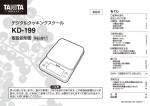Download Rockwell ROA 117 2247*1 Programming instructions
Transcript
LBI-39153 MAINTENANCE MANUAL EDACS COMPACT VERTICAL VOTER SYSTEM INSTALLATION AND SERVICE TABLE OF CONTENTS Section/Paragraph.......................................................................................................................................... Page TABLE OF CONTENTS................................................................................................................................ 1 INTRODUCTION........................................................................................................................................... 5 RELATED PUBLICATIONS ........................................................................................................................ 5 RECOMMENDED TEST EQUIPMENT AND ACCESSORIES............................................................... 5 INSTALLATION ............................................................................................................................................ 6 SITE PREPARATION............................................................................................................................... 6 Equipment Location............................................................................................................................ 6 Equipment Room Grounding .............................................................................................................. 6 Operating Environment....................................................................................................................... 6 Electrical Power.................................................................................................................................. 6 Telephone Service .............................................................................................................................. 6 UNPACKING EQUIPMENT .................................................................................................................... 7 VOTER CABINET RACK-UP.................................................................................................................. 7 POWER DISTRIBUTION ........................................................................................................................ 7 GETC CONFIGURATION............................................................................................................................ 8 GETC PERSONALITY PROGRAMMING.............................................................................................. 8 COMPACT VERTICAL VOTER CONFIGURATION.............................................................................. 9 SIMULCAST SYSTEM CONFIGURATION........................................................................................... 9 Hardware Installation:......................................................................................................................... 9 STEP 1 - EDACS DIGITAL INTERFACE PANEL CONFIGURATION................................................ 9 STEP 2 - BACKPLANE CONFIGURATION .......................................................................................... 11 STEP 3 - ROCKWELL MODEM INTERFACE CARD CONFIGURATION ......................................... 12 STEP 4 - DIGITAL RECEIVER CONFIGURATION.............................................................................. 13 STEP 5 - SELECTOR CONFIGURATION .............................................................................................. 13 STEP 6 - VOTER SOFTWARE INSTALLATION .................................................................................. 14 Equipment Required ........................................................................................................................... 14 POST CONFIGURATION CHECKS ....................................................................................................... 15 CARD CONFIGURATION GUIDE (350A1612) ......................................................................................... 16 USING THE SLOT CONFIGURATION TABLES .................................................................................. 16 Simulcast Systems (VP1-5 = S) .......................................................................................................... 16 Voted Systems (VP1-5 = V) ............................................................................................................... 16 CONFIGURATION TABLES................................................................................................................... 18 ericssonz LBI-39153 TABLE OF CONTENTS TABLE OF CONTENTS Section/Paragraph ..........................................................................................................................................Page SYSTEM ALIGNMENT.................................................................................................................................31 SYSTEM SETUP LEVELS .......................................................................................................................31 ANALOG VOTER ALIGNMENT PROCEDURE....................................................................................31 Setup ...................................................................................................................................................31 CV2 FIELD ALIGNMENT PROCEDURE................................................................................................31 Setup ...................................................................................................................................................31 RMIC Modem Levels..........................................................................................................................31 SYSTEM CHECKOUT ..................................................................................................................................32 MAIN SITE GETC ....................................................................................................................................32 SATELLITE RECEIVER ..........................................................................................................................32 SIMULCAST TX SITE .............................................................................................................................33 VOTER SYSTEM CHECKOUT ...............................................................................................................33 TROUBLESHOOTING..................................................................................................................................35 CABLE CONNECTION LISTS.....................................................................................................................39 CABLE CONNECTION LISTS CONNECTION LIST 350A1711, 2 TO 12 SITE CV 2 SYSTEM (1 CHANNEL PER SHELF)......................................................................................................................39 CONNECTION LIST 350A1712, 2 TO 17 SITE CV2 SYSTEM (1 CHANNEL PER SHELF)...............41 CONNECTION LIST 350A1710, 2 TO 6 SITE CV2 SYSTEM (2 CHANNEL PER SHELF).................44 DC POWER DISTRIBUTION CABLE LISTS, 350A1713 ......................................................................47 Main Cabinet Power Source................................................................................................................47 Expansion Cabinet Power Source .......................................................................................................47 DC Power Distribution to Voter Units ................................................................................................48 ANALOG AND DIGITAL VOTER CROSS-CONNECT PANEL CONNECTION LIST......................49 Analog Connections ............................................................................................................................49 Digital Connections, Simulcast ...........................................................................................................51 Digital Connections, Voted .................................................................................................................53 CABLE DIAGRAMS ......................................................................................................................................55 PARTS LISTS..................................................................................................................................................73 83-INCH VERTICAL CABINET..............................................................................................................73 86-INCH OPEN RACK .............................................................................................................................73 VOTER EQUIPMENT ..............................................................................................................................73 ASSEMBLY DIAGRAMS..............................................................................................................................75 INTERCONNECTION DIAGRAMS ............................................................................................................81 Copyright February 1996, Ericsson Inc. 2 TABLE OF CONTENTS LBI-39153 FIGURES AND TABLES Page Figure 1 - ROA 117 2228 Header Pinouts ............................................................................................................... 9 Figure 2 - ROA 117 2227 Header Pinouts ............................................................................................................... 11 Figure 3 - Backplane Jumper Locations................................................................................................................... 11 Figure 4 - RMIC Jumper Locations.......................................................................................................................... 12 Figure 5 - DIP Switches S1 thru S3.......................................................................................................................... 13 Figure 6 - RMIC DIP Switch S1 .............................................................................................................................. 31 Table 1 - Telco Cable Lengths ................................................................................................................................. 6 Table 2 - Simulcast 1-Channel/Shelf Interface Panel and Backplane Jumpers ........................................................ 10 Table 3 - Simulcast 1-Channel/Shelf Interface Panel Jumpers J40 and J41............................................................. 10 Table 4 - Simulcast 2-Channel/Shelf Interface Panel and Backplane Jumpers ........................................................ 10 Table 5 - Digital Receiver Time Slot Settings.......................................................................................................... 13 Table 6 - Information in VP1 ................................................................................................................................... 17 Table 7 - Number values for letters for VP1-6, 7, 8, 10, & 15................................................................................. 17 Table 8 - Information in VP2 ................................................................................................................................... 17 Table 9 - Information in VP3 ................................................................................................................................... 18 Table 10 - Digital Voter Configuration, Simulcast, 2 to 6 RS232 Sites, 2 Channels/Shelf, no RM Sites ................ 19 Table 11 - Analog Voter Configuration, Simulcast, 2 to 6 RS232 Sites, no RM Sites ............................................ 19 Table 12 - Digital Voter Configuration, Simulcast, 2 to 5 RS232 Sites, 2 channels/shelf, One RM Site................. 20 Table 13 - Analog Voter Configuration, Simulcast, 2 to 5 RS232 Sites, One RM Site ........................................... 20 Table 14 - Digital Voter Configuration, Simulcast, 1 channel/shelf, 2 to 12 RS232 Sites and no RM Sites ........... 21 Table 15 - Analog Voter Configuration, Simulcast, 2 to 12 RS232 Sites and no RM Sites..................................... 21 Table 16 - Digital Voter Configuration, Simulcast, 1 channel/shelf, 13 to 17 RS232 Sites and no RM Sites ......... 22 Table 17 - Analog Voter Configuration, Simulcast, 13 to 17 RS232 Sites and no RM Sites................................... 22 Table 18 - Digital Voter Configuration, Simulcast, 1 channel/shelf, 2 to 11 RS232 Sites and One RM Site .......... 23 Table 19 - Analog Voter Configuration, Simulcast, 2 to 11 RS232 Sites and One RM Site.................................... 23 Table 20 - Digital Voter Configuration, Simulcast, 1 channel/shelf, 12 to 15 RS232 Sites and One RM Site ........ 24 Table 21 - Analog Voter Configuration, Simulcast, 12 to 15 RS232 Sites and One RM Site.................................. 24 Table 22 - Digital Voter Configuration, Simulcast, 1 channel/shelf, 2 to 10 RS232 Sites and Two RM Sites ........ 25 Table 23 - Analog Voter Configuration, Simulcast, 2 to 10 RS232 Sites and Two RM Sites ................................. 25 Table 24 - Digital Voter Configuration, Simulcast, 1 channel/shelf, 11 to 13 RS232 Sites and Two RM Sites ...... 26 Table 25 - Analog Voter Configuration, Simulcast, 11 to 13 RS232 Sites and Two RM Sites ............................... 26 Table 26 - Digital Voter Configuration, Simulcast, 1 channel/shelf, 2 to 9 RS232 Sites and Three RM Sites ........ 27 Table 27 - Analog Voter Configuration, Simulcast, 2 to 9 RS232 Sites and Three RM Sites ................................. 27 Table 28 - Digital Voter Configuration, Simulcast, 1 channel/shelf, 10 or 11 RS232 Sites and Three RM Sites.... 28 Table 29 - Analog Voter Configuration, Simulcast, 10 or 11 RS232 Sites and Three RM Sites ............................. 28 Table 30 - Voted, 2 Channel, RM Connected .......................................................................................................... 29 Table 31 - Voted, 1 Channel, RM Connected .......................................................................................................... 29 Table 32 - Voted, 2 Channel, RS232 Connected ..................................................................................................... 29 Table 33 - Voted, 1 Channel, RS232 Connected ..................................................................................................... 30 3 LBI-39153 TABLE OF CONTENTS FIGURES AND TABLES Page Table 34 - LED Indicators for Trunked Idle Channels............................................................................................. 32 Table 35 - LED Indicators for Trunked Assigned Channels .................................................................................... 32 Table 36 - LED Indicators for Failsoft Idle Channels .............................................................................................. 32 Table 37 - LED Indicators for Failsoft Assigned Channels...................................................................................... 32 Table 38 - LED Indicators for Satellite Site Receivers ............................................................................................ 33 Table 39 - LED Indicators for Simulcast TX Site GETC......................................................................................... 33 Table 40 - 2 To 12 Site CV2 System (1 Channel Per Shelf) Cable Connection List................................................. 39 Table 41 - 2 To 17 Site CV2 System (1 Channel Per Shelf) Cable Connection List................................................. 41 Table 42 - 2 To 6 Site CV2 System (2 Channel Per Shelf) Cable Connection List................................................... 44 Table 43 - Main Cabinet Power Source.................................................................................................................... 47 Table 44 - Expansion Cabinet Power Source ........................................................................................................... 47 Table 45 - 24 Vdc Power Distribution ..................................................................................................................... 48 Table 46 - 5/12 Vdc Power Distribution .................................................................................................................. 48 Table 47 - 12 Vdc Power Distribution for 2 Channel per Shelf Systems Only......................................................... 48 Table 48 - Analog Connections For a Two Channel/Shelf Voter, 2-6 Sites ............................................................. 49 Table 49 - Analog Connections For a One Channel/Shelf Voter, 2-12 Sites............................................................ 50 Table 50 - Analog Connections For a One Channel/Shelf Voter, 2-17 Sites............................................................ 50 Table 51 - Digital Connections, Two Channels/Shelf, Simulcast or Voted, RS-232 Connected, 2-6 Sites............. 51 Table 52 - Digital Connections, One Channel/Shelf, Simulcast or Voted, RS-232 Connected, 2-12 Sites .............. 51 Table 53 - Digital Connections, One Channel/Shelf, Simulcast or Voted, RS-232 Connected, 2-17 Sites .............. 52 Table 54 - Digital Connections, Two Channels/Shelf, Voted, Rockwell Modem Connected, 2-4 Sites .................. 53 Table 55 - Digital Connections, One Channel/Shelf, Voted, Rockwell Modem Connected, 2-9 Sites..................... 54 4 INTRODUCTION INTRODUCTION This manual contains maintenance information for the Enhanced Digital Access Communication System (EDACS ) Compact Vertical Voter (CV2) system. The information presented covers Voter equipment used in Simulcast or Voted (Non-Simulcast) systems. Included in this manual are the following sections: LBI-39153 LBI-39149 - EDACS Compact Vertical (CV2) Maintenance Manual Voter LBI-39150 - EDACS CV2 Digital Voter Shelf Maintenance Manual LBI-39151 - EDACS CV2 Digital Receiver & Selector Maintenance Manual LBI-39152 - EDACS CV2 Rockwell Modem & RS232 Intfc Card Maintenance Manual LBI-39158 - EDACS Power Distribution Panel Maintenance Manual LBI-39186 - Simulcast Control Point Maintenance Manuals • Installation Instructions • Voter Configuration Procedures • Card Configuration Guide • System Alignment • SRN-1007 - Release Notes for Voter Software System Checkout SRN-1060 - Release Notes for GETC 1e • Cable connection Lists TQ-3357 - Personality Programming Instructions • Assembly Diagrams • Interconnect Diagrams RECOMMENDED TEST EQUIPMENT AND ACCESSORIES RELATED PUBLICATIONS It may be necessary to refer to one or more of the following maintenance manuals when installing and setting up the Voter system. These manuals provide additional information Station Maintenance The following test equipment is required for alignment and testing of the Voter system. Items identified by an asterisk (*) indicate test equipment available in the Simulcast Test Equipment Rack. 1. *Digital Storage Oscilloscope, configured for rack mount - Tektronix 2232A or Tektronix TDS 410A LBI-38430 - MASTR IIe Manual. LBI-38676 - Analog Voter Maintenance Manual 3. *Sweep Analyzer - Hewlett Packard HP 35670A LBI-38894 - GETC Trunking Card Maintenance Manual for 19D901868G3 and G4. 4. Digital Voltmeter with fine tip leads 6. Inline Modular Ericsson) 2. *Transmission Test Set - Convex C120 5. Eye Pattern Generator - 19A149431P1 LBI-38988 - EDACS Station GETC Configuration Manual. LBI-39038 - EDACS Redundant Power Supply System Maintenance Manual • Six Wire Modular Adapter - similar to Harris “Banjo-6” 10220-100 LBI-39074 - MASTR Manual. • Eight Wire Modular Adapter - similar to Harris “Banjo-8” 10230-100 LBI-39075 - Interface EDACS CV2 Maintenance Manual LBI-39090 - Simulcast Transmit Site Maintenance Manuals. III EDACS Installation Panel LBI-39112 - MASTR III Multiple Maintenance Manual Receiver LBI-39142 - EDACS Voter Cross Connect Panel Maintenance Manual Adapter (not available from 7. Communications Service Monitor FM/AM 1200S with Spectrum Analyzer - IFR Systems Inc. NOTE Alternate monitors that may be used include the IFR 1500 and HP8920A. 7. Test Module Kit, VPTS3X, includes: 5 LBI-39153 INSTALLATION • Digital Voter Extender Card (ROA 117 2249) • Analog Voter Test Assy Card (19D416003G1) should be observed in order to protect the equipment and service personnel from lightning and other sources of electrical surges. This manual is not included, but is available on request from Ericsson Inc. • Programming (Flash) Cable (19B804346P111) Operating Environment • Analog Voter Extender Card (19C317762G2) The equipment room where the Voter equipment is installed must meet the environmental conditions listed in the Specifications section of LBI-39149. Each Voter cabinet is equipped with an exhaust fan which draws cool air through the cabinet to dissipate heat. INSTALLATION SITE PREPARATION Equipment Location In a typical Voter system installation, the CV2 system is co-located with the Simulcast Control Point or Main Site repeater (Non-simulcast system). The Interface between the Voter (EDACS Interface Panel) and other system equipment, such as Satellite Receivers, IMC, and Main Site repeater, or Simulcast Control Point equipment is made via the Analog and Digital Voter Cross Connect panels. Refer to LBI-39142 for information regarding the cross connect panels. The Voter system uses standard twenty-five (25) pair TELCO cables to route the audio and digital signals between the Voter Interface Panel and the Voter Cross Connect Panels. Table 1 provides the part number for Telco cables of various lengths. Table 1 - Telco Cable Lengths PART NUMBER 5 feet (1.52 meters) 19D903880P121 15 feet (4.57 meters) 19D903880P122 7 feet (2.13 meters) 19D903880P123 10 feet (3.05 meters) 19D903880P124 20 feet (6.10 meters) 19D903880P125 25 feet (7.62 meters) 19D903880P126 30 feet (9.14 meters) 19D903880P127 35 feet (10.67 meters) 19D903880P128 40 feet (12.19 meters) 19D903880P129 50 feet (15.24 meters) • 115 Vac (60 Hz) - a 20-amp circuit breaker for each power cord. • 230 Vac (50 Hz) - a 15-amp circuit breaker for each power cord. The following paragraphs provide information on the characteristics of phone lines used in a voted system. System Alignment Level The System Alignment Level is the maximum level that can be put through the phone lines without limiting, i.e. there is sufficient headroom. The telephone company will specify the system alignment level. Typically, the system alignment level is 0 dBm for non-leased facilities. The System Level is the level at which signals should be set and is 10 dB below the system alignment level. the Installation manual LBI-39067 – Standard For Site Grounding And Protection provides instructions for proper grounding of sites and radio equipment. These procedures 6 Each EDACS cabinet is equipped with its own AC power cord (except for DC options). Each of these power cords should be connected to a separate circuit breaker. The following circuit breakers are recommended. Telephone Service Equipment Room Grounding Ensure all equipment and facilities meet requirements for grounding and lightning protection. Electrical Power Receptacles must be installed within reach of the power cords. This can be on the wall behind the cabinets, in the floor under the cabinets, on the cable ladders above the cabinets, or in the cabinet top cable ducts. CABLE LENGTH 19D903880P120 Although the temperature requirements for individual pieces of equipment may be broader, when several units are assembled together in a cabinet more heat is generated. Because of this condition, the ambient room temperature outside the cabinet must be lowered to ensure the temperature inside the cabinet does not exceed the limits for the equipment. Phone Line Grades Type 2000 Voice Grade Lines are sufficient for voice channels with the following exception. The 1950 Hz tone must arrive at the voter at a level not less than -30 dBm. INSTALLATION This can cause difficulties. For instance, if you order a voice grade line and don't specify the loss, you will typically get a line with 10 dB of loss at 1000 Hz. The 1950 Hz loss will normally be 8 dB more than at 1000 Hz. By adding the 4 dB long-term variation and the 3 dB short-term variation the worst case 1950 Hz loss would be 25 dB. It then follows that you cannot send any lower than -5 dBm. If the phone company will not allow you to send continuous tone as high as -5 dBm, then you will have to ask for a lower loss circuit or add conditioning. When ordering voice lines for a voting system, ensure all lines are of the same type with similar characteristics. This will help prevent changes in pitch and intensity as a signal is voted between sites. All phone lines carrying data must be Type 3002 DataGrade Telephone Lines without additional conditioning (or equivalent). To ensure the proper data-grade circuit is obtained when leasing a telephone line, request a 4-Wire 3002 Data-Grade line from the local or regional telephone carrier. If using an equivalent line, it must meet the following specifications: • Frequency response: 1000 Hz 500 - 2400 Hz 300 - 2700 Hz Reference -1 to +3 dB -2 to +6 dB • Maximum Frequency Error = ±5 Hz • Maximum Net Loss = 16 dB • Maximum Group Delay (800-2400 Hz) = 2000 µS • Minimum S/N Ratio = 24 dB UNPACKING EQUIPMENT EDACS Voter equipment is generally packed in one of the following two ways: • • Bolted vertically to a mini pallet approximately 36” deep x 32” wide, with a corrugated cardboard cover held down with two plastic straps. This technique is generally used for domestic shipments of 83-inch cabinets. The mini pallet adds approximately three inches to the overall cabinet height. The weight varies according to the content, but generally runs from 300 pounds to 600 pounds. LBI-39153 will vary accordingly. If size and weight limits are required, contact the factory for special packing instructions. Cabinets packed on mini pallets can be moved with a hand-truck, crates may need a fork lift or pallet jack, depending on the size. Wrenches will be needed to unbolt the cabinets from the mini pallets, and a crowbar and hammer will be useful in opening the crates. Do not leave packed or unpacked equipment where they can be rained on. Upon receipt of the EDACS Voter equipment, carefully examine each carton. If any damage is detected, note the damage on the Bill of Lading. Move the cartons as close as possible to their mounting location. Unpack the equipment and carefully examine each item. If there is any damage to the equipment, contact the carrier immediately and have their representative verify the damage. If you fail to report the shipping damage immediately, you may forfeit any claim against the carrier. When unpacking the equipment, check the contents against the packing list. Contact your Ericsson Inc. representative and the carrier if any discrepancies are noted. VOTER CABINET RACK-UP Each Voter system is unique and specific installation requirements will vary greatly depending on the number of channels per shelf and the number of sites supported. However, with the exception of the Voter Cross Connect Panels, all of the Voter equipment is housed in either 83inch cabinets or 86-inch open racks and interconnected as Voter Units. A Voter Unit consists of a Digital Voter Shelf, two (2) Analog Voter Shelves (three (3) for 13 to 17 site systems), and an EDACS Interface panel. The number of Voter units contained in a cabinet or rack ranges from two (2) units per rack, for 13 to 17 site systems using 83-inch cabinets (with or without power supplies) or 86-inch open racks (with power supplies) to four (4) units per rack, for 2 to 12 site systems using 86-inch open racks (without power supplies). Refer to the Assembly Diagram 193D1054 to determine the proper rack-up configuration for the system. The EDACS Interface Panel mounts in the rear of the cabinet or rack and acts as the central cabling point between the individual Voter components (each Voter Unit) and the Voter Cross Connect panels (Analog and Digital) normally located in a separate Cross Connect rack. Crated vertically or horizontally. This technique is generally used for 86-inch open-racks and overseas shipments. Crates may contain one or several cabinets or racks, and the dimensions and weight 7 LBI-39153 GETC CONFIGURATION POWER DISTRIBUTION The Compact Vertical Voter system requires 5, 12, and 24 Vdc power inputs. This may be provided through the use of power supplies connected to commercial AC power or via external DC power supplied by the customer. When the DC option is specified, the power supplies are omitted from the Voter cabinet. The external DC power is connected directly to the Power Distribution Panels as shown in the Interconnection Diagram 188D6802 sheet 5. Voter installations are divided into cabinet groups with up to three cabinets per group. If the system uses power supplies as the power source, the power supplies are installed in the right most cabinet of each Voter cabinet group. These power supplies provide power to the cabinet group via the Power Distribution Panels in each cabinet. The power cord for each supply plugs into an AC Outlet strip mounted in the Voter cabinet. If the system requires more than three cabinets, another group of three cabinets is installed with additional power supplies. The Voter Redundant Power Supplies (RPS) provide +5/±12 Vdc (350A1441P1 chassis and a 350A1441P3 +5/±12 Vdc Power Module) and 24 Vdc (350A1441P2 chassis and a 350A1441P5 +24 Vdc Power Module). Redundancy is introduced when additional power modules are added to the basic RPS. The +5/±12 Vdc RPS operates as an “N+1” system and the 24 Vdc RPS operates as a “2N” system. In the CV2, “N” power modules are necessary to meet the system’s power requirements. In an “N+1” RPS configuration, one additional module is added in case one of the modules becomes defective. In a “2N” configuration, if one of the modules becomes defective, the other module is capable of meeting the load requirements. The Power Distribution Panels (PDP) distribute DC power from the RPS to the individual units within the equipment cabinet. Each cabinet requires two PDPs for power distribution. One PDP distributes the +5 and ±12 Vdc and the other distributes the 24 Vdc. When using power supplies, refer to the DC Power Distribution wiring diagrams and the Interconnection Diagram 188D6802, sheet 5 for wiring details. For information on the Power Distribution Panel (19C852636), refer to LBI-39158, and for information on the Redundant Power Supply (344A4414), refer to LBI-39038. GETC CONFIGURATION Control Point, Transmit ( or Main) Site GETCs, and Satellite Site Receivers must be configured for voter operation. Detailed step by step configuration instructions are available in the GETC Configuration manuals, Software 8 Release Notes, Station Installation manuals, or Simulcast Installation as applicable. Configuration of the GETCs involves operations: 1. Hardware Installation - This procedure verifies the GETC’s jumpers, DIP switch settings, and Rockwell modem or RS-232 setup. 2. GETC Software Installation - The GETC Software Installation procedure provides instructions for installing the GETC operating software. 3. GETC Turbo Software Installation - The Software Installation procedure provides instructions for installing the Turbo Board software. 4. GETC Personality Programming - This procedure provides instructions for programming and storing system configuration data in the GETC. NOTE NOTE For Digital Dispatch, Simulcast Voters are configured for Modem Data out and RS-232 Data in. GETC PERSONALITY PROGRAMMING The GETC Personality programming allows you to store system operating information into the GETCs and each Satellite Receiver. Personality programming instructions are contained in LBI-38988 and TQ-3357. q GETC Personality 1. Setup the GETC personality by using the PC programmer. 2. Each station GETC must have the "Voted" personality bit set. This may be found in the Site Data section of the Station personality screen. For voted systems set either Simulcast or Voted (NonSimulcast) to "YES." 3. For Voted Digital Interconnect (VDI) systems, ensure the Control Point GETC's personality has the Digital Voter Interconnect option (GETC Personality Extended Options screen) set to "AVAIL." COMPACT VERTICAL VOTER CONFIGURATION COMPACT VERTICAL VOTER CONFIGURATION The configuration of the CV2 system depends on a number of variables including: LBI-39153 SIMULCAST SYSTEM CONFIGURATION Use the following procedures to configure the CV2 system for use in an EDACS Simulcast System. Hardware Installation: q Verify Voter Equipment is Properly Installed: • Number of sites. • Number of channels per shelf, either one or two. 1. Refer to Installation Diagram 193D1054, sheets 1, 2 and 5, provided in this manual. Type of system, Simulcast or Voted (NonSimulcast). 2. Cable equipment using the Cable Connection lists and Interconnect Diagrams 188D6802 provided in this manual. 3. Install plug-in Digital Voter modules using the Card Configuration Guide provided in this manual. 4. After installing and cabling the Voter equipment, perform the following steps to configure system for Voter operation. • • Voted Digital Interconnect Installed. • Type of communication link (modem or RS-232). These factors determine the installation configuration (slot placement) of the modules (Selectors, Digital Receivers, and Interface Cards). The configuration procedures are also affected by the factors listed above. When installing new or replacement modules, it is necessary to identify these parameters prior to configuring the individual modules. The configuration procedures are grouped by application, such as for Simulcast and Non-Simulcast systems. Within each group are the specific procedures for the following components: 1. EDACS Digital Interface Panel Configuration This procedure provides instructions for configuring the EDACS Digital Interface panel jumpers. 2. Backplane Configuration - This procedure provides instructions for configuring the Backplane. 3. Rockwell Modem Interface Card Configuration This procedure provides instructions for configuring the RMIC Interface Cards. 4. Digital Receiver Configuration - This procedure provides instructions for installing Digital Receivers, setting DIP switches, installing the Configuration Plug, and installing Flash Loader PROM. 5. Selector Configuration - This procedure provides instructions for installing Selectors, setting DIP switches, installing the Configuration Plug, and installing Flash Loader PROM. 6. Voter Software Installation - This procedure provides instructions for flashing Voter software into the Digital Receivers and Selectors. STEP 1 - EDACS DIGITAL INTERFACE PANEL CONFIGURATION One Channel Per Shelf For Simulcast systems with up to 17 sites using one channel per shelf, configure jumpers J30, J40, and J41 on the EDACS Digital Interface Panel (ROA 117 2228). Refer to Tables 2 and 3 and install or remove jumpers on J30, J40, and J41 as required. Refer to Figure 1 and Installation Diagram 193D1054, sheet 4 for header locations and pinouts. NOTE NOTE The header pin configuration shown in Figure 1 is unique to EDACS Digital Interface Panel ROA 117 2228. 2 1 4 3 6 5 8 7 Figure 1 - ROA 117 2228 Header Pinouts 9 LBI-39153 COMPACT VERTICAL VOTER CONFIGURATION Table 2 - Simulcast 1-Channel/Shelf Interface Panel and Backplane Jumpers JUMPER TABLE FOR J6, J7, J8, & J30 VOTER SYSTEM NON-VDI VDI MAIN SITE RS-232 OR NON CONNECTION MODEM SIMULCAST SIMULCAST JUMPER LOCATION DIGITAL VOTER BACKPLANE BD J6 J7 DIGITAL VOTER BACKPLANE BD J8 DIGITAL INTERFACE BOARD J30 1 TO 2 3 TO 4 5 TO 6 1 TO 2 3 TO 4 NO JUMPERS NO JUMPERS JUMPER PINS: 1 TO 2 3 TO 4 5 TO 6 1 TO 2 1 TO 2 3 TO 4 5 TO 6 1 TO 2 NO JUMPERS 1 TO 2 3 TO 4 NO JUMPERS 5 TO 6 7 TO 8 Table 3 - Simulcast 1-Channel/Shelf Interface Panel Jumpers J40 and J41 JUMPER TABLE FOR J40 & J41 IN DIGITAL VOTER SHELF CARD SLOT NUMBER: RS-232 CARD OR DIGITAL RECEIVER INSTALLED RMIC CARD INSTALLED 4 J40 & J41 PINS 1 TO 2 NO JUMPERS ON 1 TO 2 16 J40 & J41 PINS 3 TO 4 NO JUMPERS ON 3 TO 4 18 J40 & J41 PINS 5 TO 6 NO JUMPERS ON 5 TO 6 20 J40 & J41 PINS 7 TO 8 NO JUMPERS ON 7 TO 8 Table 4 - Simulcast 2-Channel/Shelf Interface Panel and Backplane Jumpers VOTER SYSTEM MAIN SITE CONNECTION JUMPER LOCATION DIGITAL VOTER BACKPLANE BD JUMPER TABLE NON-VDI RS-232 OR MODEM J6 J7 DIGITAL VOTER BACKPLANE BD J8 J30 DIGITAL INTERFACE BOARD 10 J31 VDI SIMULCAST NON SIMULCAST JUMPER CONNECTIONS: NO NO NO JUMPERS JUMPERS JUMPERS 1 TO 2 1 TO 2 NO 3 TO 4 JUMPERS 1 TO 2 1 TO 2 NO 3 TO 4 JUMPERS NO 1 TO 2 5 TO 6 JUMPERS 3 TO 4 7 TO 8 NO 1 TO 2 5 TO 6 JUMPERS 3 TO 4 7 TO 8 COMPACT VERTICAL VOTER CONFIGURATION q Configure Jumpers on EDACS Panel J30. q Configure Jumpers on EDACS Panel J40. q Configure Jumpers on EDACS Panel J41. LBI-39153 NOTE NOTE The header pin configuration shown in Figure 2 is unique to EDACS Digital Interface Panel ROA 117 2227 only! q Configure Jumpers on EDACS Panel J30. q Configure Jumpers on EDACS Panel J31. Two Channels Per Shelf For Simulcast systems with up to 6 sites using two channels per shelf, configure jumpers J30 and J31 on the EDACS Digital Interface Panel (ROA 117 2227). Refer to Table 4 and install or remove jumpers on J30 and J31 as required. Refer to Figure 2 and Installation Diagram 193D1054, sheet 4 for header locations pinouts. STEP 2 - BACKPLANE CONFIGURATION One Channel Per Shelf For Simulcast systems with up to 17 sites using one channel per shelf, configure jumpers on the Digital shelf’s Backplane Panel (ROA 117 2222). Refer to Table 2 and install or remove jumpers on J6, J7, and J8 as required. Location of headers is shown in Figure 3 and on Installation Diagram 193D1054, sheet 2. 7 8 5 6 q Configure Jumpers on Backplane J6. q Configure Jumpers on Backplane J7. q Remove Jumpers From Backplane J8. 3 4 1 2 Figure 2 - ROA 117 2227 Header Pinouts J8 J9 J5 J7 J4 J10 J1 J7 1 1 J3 J8 J6 1 J6 Figure 3 - Backplane Jumper Locations 11 LBI-39153 COMPACT VERTICAL VOTER CONFIGURATION Two Channels Per Shelf STEP 3 - ROCKWELL MODEM INTERFACE CARD CONFIGURATION For Simulcast systems with up to 6 sites using two channels per shelf, configure jumpers on the Digital shelf’s Backplane Panel (ROA 117 2222). Refer to Table 4 and install or remove jumpers on J6, J7, and J8 as required. Location of headers is shown in Figure 3 and Installation Diagram 193D1054, sheet 2. Configure the jumpers X6 and X7 on the RMIC according to the following criteria (refer to Figure 4 for connector locations): q Install jumper X6 on connector X4 pins 1 and 2. q Remove Jumpers from Backplane J6. q Configure Jumpers on Backplane J7. q Configure Jumpers on Backplane J8. This connects a 600 Ohm resistor across the Receive phone lines. q Install jumper X7 on connector X3 pins 2 and 3. Modem sends the CTS signal to the microcomputer only after the microcomputer sends an RTS signal and the RM is ready. NOTE NOTE On RMIC ROA 117 2247/1 Rev. R1 runs are cut and additional jumpers are installed to allow the RMIC to transmit in the RM mode and receive RS232 data. This configuration is only used in Simulcast systems with Digital Dispatch (i.e. there is an IMC and system uses DV, Aegis, or Digital Data). The Modification Instructions 350A1692 detail the steps necessary to isolate T1 from the circuit and disconnect MRXD from the RX_DATA line. It also provides instructions for installing the zero ohm jumpers R43 and R44. Refer to LBI-39152 for additional details. X1 30 1 R44 1 C B A R43 Pin not used S1 8 7 6 5 4 3 2 1 Front T1 RX Level X4 1 R45 X5 TX Level T2 U5 X3 Key Plug 1 32 31 X2 61 Figure 4 - RMIC Jumper Locations 12 C B A COMPACT VERTICAL VOTER CONFIGURATION Table 5 - Digital Receiver Time Slot Settings STEP 4 - DIGITAL RECEIVER CONFIGURATION Use the following procedure to configure each Voter Digital Receiver: Slot # q Set DIP Switches S1, S2, and S3: 1 2 3 4 5 6 7 8 9 10 11 12 13 14 15 16 17 18 Each Digital Receiver in a Voter channel is identified as a Digital Receiver and is assigned a time slot number. The time slot number is used to control the sequencing of messages between the Digital Receivers and the Selector. 1. Set the Digital Receiver's DIP switches to the following positions, refer to Figure 5: • SWITCH S1 Sections 1-6: Set the time slot number. Refer to Table 5 for the switch settings of each time slot number. Sections 7-8: Closed, not used. • SWITCH S2 Sections 1-8: Closed, not used. • SWITCH S3 Sections 1-6: Closed, not used. Section 7: Closed, placing the unit in the Digital Receiver mode. Section 8: Closed, not used. S1 1 2 3 4 5 S2 6 7 8 1 2 3 4 5 S3 6 7 8 1 2 3 4 5 6 7 8 144 442 244 4433 OPEN S1-1 thru 6 = Time Slot Number 1. 2 C O O C C O O C C O O C C O O C C O 3 C C C O O O O C C C C O O O O C C C 4 C C C C C C C O O O O O O O O C C C 5 C C C C C C C C C C C C C C C O O O 6 C C C C C C C C C C C C C C C C C C Insert the Digital Receiver into its designated slot. Refer to the Card Configuration Guide. NOTE NOTE S3-7 = Configuration. q Install Digital Receiver Configuration Plug 1 O C O C O C O C O C O C O C O C O C q Install Digital Receiver Into Digital Voter Shelf OPEN Figure 5 - DIP Switches S1 thru S3 DIP Switch 1 Section The label on the top of the PROM indicates the PROM is programmed with the flash loading software "FLASHBURN" and the PROM revision. No revision indicates the original release. 1. OPEN LBI-39153 Digital Receivers cards can be plugged and unplugged from the voter shelf at will with power applied. However care should be exercised when using the extender card since the long ground pins are only on the cards. Install the Digital Receiver Configuration Plug (ROA 117 2242) into connector X2 on the Digital Receiver card. STEP 5 - SELECTOR CONFIGURATION 2. Ensure the configuration plug is properly oriented. The top of the plug will read "Digital Receiver". Use the following procedure to configure the Voter Selector, refer to Figure 5: 3. Ensure pin 1 of the Configuration Plug (identified by square solder pad) plugs into X2 pin 1. q Set DIP Switches S1, S2, and S3: q Install Flash Loader PROM 1. Ensure the Flash Loader PROM (RON 107 756) is installed in socket XU26. 1. Set the Selector's DIP switches to the following positions: • SWITCH S1 Sections 1-8: Closed, not used. 13 LBI-39153 COMPACT VERTICAL VOTER CONFIGURATION • SWITCH S2 Sections 1-8: Closed, not used. • SWITCH S3 Sections 1-6: Closed, not used. Section 7: Open, placing the unit in the Selector mode. Sections 8: Closed, not used. q Install Configuration Plug 1. Install the Selector Configuration Plug (ROA 117 2241) into connector X2 on the Selector's GPTC. 2. Ensure the configuration plug is properly oriented. The top of the plug will read "Selector". 3. Ensure pin 1 of the Configuration Plug (identified by square solder pad) plugs into X2 pin 1. q Install Flash Loader PROM 1. Ensure the Flash Loader PROM (RON 107 756) is installed in socket XU26. The label on the top of the PROM indicates the PROM is programmed with the flash loading software "FLASHBURN" and the PROM revision. No revision indicates original release. q Install Selector Into Digital Voter Shelf 1. Insert the Selector into its designated slot. Refer to the Card Configuration Table for the correct position. Equipment Required • IBM PC/XT/AT or compatible with at least 640K memory, monitor and keyboard running MS-DOS version 3.0 or higher. • Hard disk is recommended; but, not required. • Serial Port configured as COM1. • Programming Cable 19B804346P111. • Software Media Kit 350A1521G1 (or later), refer to SRN for software compatibility. NOTE NOTE Refer to Software Release Notes to verify software requirements and hardware compatibility. PC Setup During first time use it may be necessary to setup the PC. The loadable Voter software must reside on the PC or floppy disk as an Intel Hex file. The "leafoff.exe" file is the executable program which loads the Voter hex file into the Digital Receiver or Selector. Both files should be in the same directory. Prepare the PC for programming the Voter Digital Receiver and Selector GPTC boards by performing the following steps: 1. Using standard DOS commands or a software file manager, create a directory named "VOTER" on the PC's hard drive (directory name is user selectable). This step is only required for first time use. When upgrading, all existing files should be archived before copying the new files into the directory. 2. Make "VOTER " the current directory and copy the following files from the software distribution diskette into the "VOTER " directory: NOTE NOTE Selectors cards can be plugged and unplugged from the voter shelf at will with power applied. However care should be exercised when using the extender card since the long ground pins are only on the cards. 3. Reset the module by pressing S4. STEP 6 - VOTER SOFTWARE INSTALLATION This procedure provides instructions for downloading the Voter software. The Voter software is included in the Voter Media Kit, 350A1521G1. The installation process involves using an IBM compatible personal computer (PC), and interconnecting programming cable (19B804346P111) to download Voter software to the Digital Receivers and Selectors. 14 • leafoff.exe • hexfile.hex Programming the Voter 1. Connect the 19B804346P111 programming cable from the PC's Comm Port 1 to the RJ-12 phone jack "PROG" on the front of the Digital Receiver or Selector. COMPACT VERTICAL VOTER CONFIGURATION NOTE NOTE Power must be applied to the Digital Voter when programming the Digital Receiver or Selector. 2. Replace "hexfile" with the Voter software file name. The program will reset the Digital Receiver or Selector and run the Flash Loader program. The program erases the existing Voter software residing in the Flash PROM U25 and writes the new Voter software into the Flash PROM. When the program is finished, the PC will display the message "Radio Programmed. Closing down port COM1." Wait a couple of seconds before disconnecting the programming cable from the "PROG" connector. This allows time for the PC to reset the Digital Receiver or Selector and initialize the Voter application program loaded in the Flash PROM. 4. If any difficulty is encountered when loading the program, refer to the Troubleshooting section in this manual. Check out the Digital Receiver and Selector operation. If any problems are encountered, refer to the troubleshooting procedures in this manual and LBI-39151. From the "VOTER" directory, run the leafoff.exe program by entering the command: "leafoff hexfile.hex-1". 3. LBI-39153 POST CONFIGURATION CHECKS 1. Check Main Site GETC and Satellite Site Receivers for proper configuration. 2. Check Backplane for proper installation of jumpers on J6, J7 and J8. 3. Check EDACS Interface Panels for proper installation of the jumpers on J30, J31, J40 and J41. 4. Check all Digital Receivers and Selectors for the correct Configuration Plug and DIP switch settings. 5. Check all RMICs for proper installation of jumpers on X3 and X4 and line level switch settings. 6. If Simulcast Digital Dispatch, ensure modified RMIC(s) is installed in slot 2 and slot 12 (if 2-channel). 7. Ensure all modules are installed in their proper slots according to the Card Configuration Table. Repeat Steps 2 and 3 to program additional Digital Receivers or Selectors. NOTE NOTE To save time, it is possible to set up a batch file to run the Flash loading program. The following is an example batch file. Name the batch, for example, FL.BAT. Names in italics, such as "voter" is the name of the directory where the hexfile and leafoff reside. The file named "hexfile" is the file to be loaded and "leafoff" is the executable program. Enter the following batch program: cd\voter leafoff hexfile.hex-1 The batch file performs the operations outlined in Step 2. To run the program, type "FL" <enter> to program the Digital Receiver or Selector. 15 LBI-39153 CARD CONFIGURATION GUIDE (350A1612) CARD CONFIGURATION GUIDE (350A1612) The Card Configuration Guide (350A1612) provides instructions for installing modules in the CV2 Analog and Digital Voter Shelves. NOTE NOTE USING THE SLOT CONFIGURATION TABLES Use the following guidelines for Simulcast or Voted (Non-Simulcast) to determine which chart is applicable. Simulcast Systems (VP1-5 = S) 1. The coded information presented will help field service personnel determine the proper card configuration for their particular application. These codes are generated by Ericsson's CAT (CATalog Orders Program) when initially configuring a customer's system. However, they are included for reference only and should not be used to requisition equipment. The CAT provides three 15-digit code words to define the configuration. The first 3 digits identify the code word as VP1, VP2, and VP3. Remaining digits convey information as shown in Tables 6, 8, and 9. Characters A to Z indicate numerical values from 1 to 26 as shown in Table 7. Racks, power supplies, shelves and harnesses are provided and assembled for the total number of sites and expansion sites. Plug-in cards are not provided for expansion sites. 2. 16 Voted (Non-Simulcast) systems cannot mix RM and RS-232 connected satellite sites. The Main Site can be RM or RS-232 no matter how satellite sites are connected. If system is Simulcast with Digital Dispatch, the RM in slots 2 and 12 must be configured for RS-232 receive. For RMIC ROA 117 2247/1 (Rev. R1 and R2 only) the RMIC is modified according to the RMIC Modification Instructions 350A1692 (part of Mod Kit 350A1693). Refer to LBI-39152 for modification details. 3. All channels are identical. 4. If the system uses two channels per shelf and the number of channels (VP1-10) is odd, the right half of the last shelf is not populated. • If the sum of VP1-6, VP1-7, VP1-8, and VP19 is greater than 6, configure for 1 channel per shelf. • If the sum of VP1-6, VP1-7, VP1-8, and VP19 is 6 or less, configure for 2 channels per shelf. 2. Determine the number of Auxiliary Sites (VP1-8). 3. Determine the number of sites (VP1-6). Configure per the appropriate chart. Observe the notes for that chart. Voted Systems (VP1-5 = V) 1. NOTE NOTE 1. Determine whether each Digital shelf is to be configured for 1 channel per shelf or 2 channels per shelf. 2. Determine whether each Digital shelf is to be configured for 1 channel per shelf or 2 channels per shelf. • If the sum of VP1-6, VP1-7, VP1-8, and VP19 is greater than 6, configure for 1 channel per shelf. • If the sum of VP1-6, VP1-7, VP1-8, and VP19 is 6 or less, configure for 2 channels per shelf. Determine how Satellite Sites are connected. • If VP2-4, VP2-5, etc. is "R," connection is RS232. • If VP2-4, VP2-5, etc. is "M," connection is Rockwell Modem (RM). • All satellite sites should be connected the same way. 3. Determine the number of sites (VP1-6). Configure per the appropriate table. Observe the notes for that table. CARD CONFIGURATION GUIDE (350A1612) Table 8 - Information in VP2 Table 6 - Information in VP1 DIGIT VALUE 4 G E A GE label Ericsson label ETS label 5 S V Simulcast Voted (non-simulcast) 6 A-J MEANING DIGIT 5 Number of sites. A-J,0 Number of expansion sites. 8 A-P,0 Number of Auxiliary Receiver sites. 9 A-P,0 Number of expansion Auxiliary Receiver sites. 10 B-X 11 R N 8 R Install in 83 inch cabinet Install in 86 inch open rack 1 2 D Equip with 120V power supplies Equip with 240V power supplies DC, not equipped with standard supplies A-L Total number of cabinets or racks M 14 15 7 Number of Channels. Switch data is RM (for VDI). Main Site data is RS232 (from selector). Switch data is RM (for VDI). Main Site data is RM (from Selector). No VDI 12 13 6 Main Site data is RS232 (no data to switch). Main Site & Switch data is RM (for Digital Dispatch). R VALUE 4 7 M LBI-39153 8 9 10 11 12 13 14 15 R M N R M N R M N R M N R M N R M N R M N R M N R N R N X X MEANING Aux Site 1 connected RS232 Aux Site 1 connected RM Aux Site 1 not equipped Aux Site 2 connected RS232 Aux Site 2 connected RM Aux Site 2 not equipped Aux Site 3 connected RS232 Aux Site 3 connected RM Aux Site 3 not equipped Aux Site 4 connected RS232 Aux Site 4 connected RM Aux Site 4 not equipped Aux Site 5 connected RS232 Aux Site 5 connected RM Aux Site 5 not equipped Aux Site 6 connected RS232 Aux Site 6 connected RM Aux Site 6 not equipped Aux Site 7 connected RS232 Aux Site 7 connected RM Aux Site 7 not equipped Aux Site 8 connected RS232 Aux Site 8 connected RM Aux Site 8 not equipped Aux Site 9 connected RS232 Aux Site 9 not equipped Aux Site 10 connected RS232 Aux Site 10 not equipped Not used Not used Note: Digit 11 affects slot 2. Digit 12 affects slot 4. Table 7 - Number values for letters for VP1-6, 7, 8, 10, & 15 LETTER NUMBER LETTER NUMBER LETTER NUMBER A B C D E F G H I 1 2 3 4 5 6 7 8 9 J K L M N O P Q R 10 11 12 13 14 15 16 17 18 S T U V W X Y Z 0 (zero) 19 20 21 22 23 24 25 26 0 17 LBI-39153 CARD CONFIGURATION GUIDE (350A1612) • Table 9 - Information in VP3 DIGIT 4 5 6 7 8 9 10 11 12 13 14 15 VALUE R N R N R N R N R N R N X X X X X X MEANING Aux Site 11 connected RS232 Aux Site 11 not equipped Aux Site 12 connected RS232 Aux Site 12 not equipped Aux Site 13 connected RS232 Aux Site 13 not equipped Aux Site 14 connected RS232 Aux Site 14 not equipped Aux Site 15 connected RS232 Aux Site 15 not equipped Aux Site 16 connected RS232 Aux Site 16 not equipped Not used Not used Not used Not used Not used Not used • • • • • • Note: Aux site refers to non-transmit sites in Simulcast and to satellite sites in Voted systems. Simulcast systems can have a maximum of 3 Rockwell Modem connected Aux sites in one channel per shelf configurations. Voted systems can have one RM connected main site and a maximum of 8 Rockwell Modem connected satellite sites or a maximum of 16 RS232 connected satellite sites. • CONFIGURATION TABLES • • • Digital Voter shelves are configured according to the following Configuration Tables. • • • • • • 18 Table 10 - Digital Voter Configuration, Simulcast, 2 to 6 RS232 Sites, 2 Channels/Shelf, no RM Sites • Table 11 - Analog Voter Configuration, Simulcast, 2 to 6 RS232 Sites, no RM Sites • Table 16 - Digital Voter Configuration, Simulcast, 1 channel/shelf, 13 to 17 RS232 Sites and no RM Sites Table 17 - Analog Voter Configuration, Simulcast, 13 to 17 RS232 Sites and no RM Sites Table 18 - Digital Voter Configuration, Simulcast, 1 channel/shelf, 2 to 11 RS232 Sites and One RM Site Table 19 - Analog Voter Configuration, Simulcast, 2 to 11 RS232 Sites and One RM Site Table 20 - Digital Voter Configuration, Simulcast, 1 channel/shelf, 12 to 15 RS232 Sites and One RM Site Table 21 - Analog Voter Configuration, Simulcast, 12 to 15 RS232 Sites and One RM Site Table 22 - Digital Voter Configuration, Simulcast, 1 channel/shelf, 2 to 10 RS232 Sites and Two RM Sites Table 23 - Analog Voter Configuration, Simulcast, 2 to 10 RS232 Sites and Two RM Sites Table 24 - Digital Voter Configuration, Simulcast, 1 channel/shelf, 11 to 13 RS232 Sites and Two RM Sites Table 25 - Analog Voter Configuration, Simulcast, 11 to 13 RS232 Sites and Two RM Sites Table 26 - Digital Voter Configuration, Simulcast, 1 channel/shelf, 2 to 9 RS232 Sites and Three RM Sites Table 27 - Analog Voter Configuration, Simulcast, 2 to 9 RS232 Sites and Three RM Sites Table 28 - Digital Voter Configuration, Simulcast, 1 channel/shelf, 10 or 11 RS232 Sites and Three RM Sites Table 12 - Digital Voter Configuration, Simulcast, 2 to 5 RS232 Sites, 2 channels/shelf, One RM Site • Table 13 - Analog Voter Configuration, Simulcast, 2 to 5 RS232 Sites, One RM Site • Table 30 - Voted, 2 Channel, RM Connected • Table 31 - Voted, 1 Channel, RM Connected • Table 32 - Voted, 2 Channel, RS232 Connected • Table 33 - Voted, 1 Channel, RS232 Connected Table 14 - Digital Voter Configuration, Simulcast, 1 channel/shelf, 2 to 12 RS232 Sites and no RM Sites Table 15 - Analog Voter Configuration, Simulcast, 2 to 12 RS232 Sites and no RM Sites Table 29 - Analog Voter Configuration, Simulcast, 10 or 11 RS232 Sites and Three RM Sites RM RM RM RM RM DR1 DR1 DR1 DR1 DR1 slot 3 slot 4 DR2 DR2 DR2 DR2 DR2 slot 5 DR3 DR3 DR3 DR3 slot 6 DR4 DR4 DR4 slot 7 DR5 DR5 slot 8 ROA 117 2247/2 ROA 117 2240/2 RS232 RS232 Interface Card SEL RS232 SEL SEL SEL SEL SEL RM RM RM RM RM DR1 DR1 DR1 DR1 DR1 DR2 DR2 DR2 DR2 DR2 DR3 DR3 DR3 DR3 L CH. SITE 4 R CH. SITE 4 SLOT 4 L CH. SITE 5 R CH. SITE 5 SLOT 5 L CH. SITE 6 R CH. SITE 6 SLOT 6 AUDIO AUDIO AUDIO SLOT DR4 DR4 DR4 DR6 P.S. P.S. P.S. SLOT DR5 DR5 RS232 slot 10 slot 11 slot 12 slot 13 slot 14 slot 15 slot 16 slot 17 slot 18 slot 19 slot 20 4. Install a Power Supply Module (19D413917G4) in all Analog Voter shelves. 3. Install an Analog Voter Audio Module (19D413958G5) wherever AUDIO is called out in the Audio Slot. 2. Install a Receiver module (19D903175G1) in each Analog Voter slot which has a corresponding Digital Receiver called out in the Digital Voter shelf. 1 Digital Dispatch implies an IMC switch and Digital Voice or Data. A site may be connected RS232 even with IMC switch if system has no Digital Voice or Data. Selector ROA 117 2240/1 L CH. SITE 3 Digital Receiver One L CH. SITE 2 R CH. SITE 3 SLOT 3 DR1 BOT A.V. L CH. SITE 1 R CH. SITE 2 R CH. SITE 1 TOP A.V. D.V. SLOT 2 SLOT 1 Rockwell Modem Interface Card (RMIC) ROA 117 2247/1 Notes: DR6 slot 9 Table 11 - Analog Voter Configuration, Simulcast, 2 to 6 RS232 Sites, no RM Sites SHELF If VDI, slots 4 and 14 are RS232. RM Key: SEL SEL SEL SEL SEL slot 2 Slots 2 and 12 are RS232 if main site is connected RS232 (no switch or no Digital Dispatch). 2 3 4 5 6 RS-232 slot 1 sites Table 10 - Digital Voter Configuration, Simulcast, 2 to 6 RS232 Sites, 2 Channels/Shelf, no RM Sites SEL SEL SEL SEL RM RM RM RM slot 2 DR1 DR1 DR1 DR1 slot 3 slot 4 DR2 DR2 DR2 DR2 slot 5 DR3 DR3 DR3 slot 6 DR4 DR4 slot 7 DR5 slot 8 DR6 DR6 DR6 DR6 slot 9 RM RM RM RM DR1 DR1 DR1 DR1 DR2 DR2 DR2 DR2 DR3 DR3 DR3 L CH. SITE 3 R CH. SITE 3 SLOT 3 L CH. SITE 4 R CH. SITE 4 SLOT 4 L CH. SITE 5 R CH. SITE 5 SLOT 5 L CH. SITE 6 R CH. SITE 6 SLOT 6 AUDIO AUDIO AUDIO SLOT DR4 DR4 P.S. P.S. P.S. SLOT DR5 DR6 DR6 DR6 DR6 RM RM RM RM In Simulcast systems with RM connected sites (usually Aux sites), some Analog Voter slots will be empty. Ex. If two RS232 sites and one RM site, only slots 1, 2, and 6 have Receiver Modules. Note: BOT A.V. L CH. SITE 2 R CH. SITE 2 R CH. SITE 1 TOP A.V. L CH. SITE 1 SLOT 2 SLOT 1 D.V. RM RM RM RM Table 13 - Analog Voter Configuration, Simulcast, 2 to 5 RS232 Sites, One RM Site SHELF If VDI, slots 4 and 14 are RS232. SEL SEL SEL SEL slot 10 slot 11 slot 12 slot 13 slot 14 slot 15 slot 16 slot 17 slot 18 slot 19 slot 20 Slots 2 and 12 are RS232 if main site is connected RS232 (no switch or no digital dispatch). 2 3 4 5 RS232 slot 1 sites Table 12 - Digital Voter Configuration, Simulcast, 2 to 5 RS232 Sites, 2 channels/shelf, One RM Site SEL SEL SEL SEL SEL SEL SEL SEL SEL SEL SEL RM RM RM RM RM RM RM RM RM RM RM slot 2 DR1 DR1 DR1 DR1 DR1 DR1 DR1 DR1 DR1 DR1 DR1 slot 3 slot 4 DR2 DR2 DR2 DR2 DR2 DR2 DR2 DR2 DR2 DR2 DR2 slot 5 DR3 DR3 DR3 DR3 DR3 DR3 DR3 DR3 DR3 DR3 slot 6 DR4 DR4 DR4 DR4 DR4 DR4 DR4 DR4 DR4 slot 7 DR5 DR5 DR5 DR5 DR5 DR5 DR5 DR5 slot 8 DR6 DR6 DR6 DR6 DR6 DR6 DR6 slot 9 BOT A.V. D.V. TOP A.V. SHELF DR7 DR7 DR7 DR7 DR7 DR7 DR8 DR8 DR8 DR8 DR8 DR9 DR9 DR9 DR9 DR10 DR10 DR10 SITE 1 SITE 7 SLOT 1 SITE 2 SITE 8 SLOT 2 SITE 3 SITE 9 SLOT 3 SITE 4 SITE 10 SLOT 4 SITE 5 SITE 11 SLOT 5 SITE 6 SITE 12 SLOT 6 BLANK AUDIO AUDIO SLOT DR11 DR11 P.S. P.S. P.S. SLOT DR12 slot 10 slot 11 slot 12 slot 13 slot 14 slot 15 slot 16 slot 17 slot 18 slot 19 slot 20 Table 15 - Analog Voter Configuration, Simulcast, 2 to 12 RS232 Sites and no RM Sites Two to six site configuration occurs if expansion sites are specified. If VDI, slot 4 is RS232 Slot 2 is RS232 if main site is connected RS232 (no switch or no digital dispatch). 2 3 4 5 6 7 8 9 10 11 12 RS232 slot 1 sites Table 14 - Digital Voter Configuration, Simulcast, 1 channel/shelf, 2 to 12 RS232 Sites and no RM Sites SEL SEL SEL SEL SEL RM RM RM RM RM slot 2 DR1 DR1 DR1 DR1 DR1 slot 3 slot 4 DR2 DR2 DR2 DR2 DR2 slot 5 DR3 DR3 DR3 DR3 DR3 slot 6 DR4 DR4 DR4 DR4 DR4 slot 7 DR5 DR5 DR5 DR5 DR5 slot 8 DR6 DR6 DR6 DR6 DR6 slot 9 SITE 8 SITE 2 SITE 1 BOT A.V. SITE 14 SLOT 2 SITE 7 SITE 13 SLOT 1 MID A.V. D.V. TOP A.V. SHELF DR7 DR7 DR7 DR7 DR7 DR8 DR8 DR8 DR8 DR8 DR9 DR9 DR9 DR9 DR9 DR10 DR10 DR10 DR10 DR10 DR11 DR11 DR11 DR11 DR11 DR12 DR12 DR12 DR12 DR12 DR13 DR13 DR13 DR13 DR13 SITE 3 SITE 9 SITE 15 SLOT 3 SITE 4 SITE 10 SITE 16 SLOT 4 SITE 5 SITE 11 SITE 17 SLOT 5 SITE 6 SITE 12 BLANK SLOT 6 BLANK BLANK AUDIO AUDIO SLOT DR14 DR14 DR14 DR14 DR16 SR16 P.S. P.S. P.S. P.S. SLOT DR15 DR15 DR15 DR17 slot 10 slot 11 slot 12 slot 13 slot 14 slot 15 slot 16 slot 17 slot 18 slot 19 slot 20 Table 17 - Analog Voter Configuration, Simulcast, 13 to 17 RS232 Sites and no RM Sites Two to six site configuration occurs if expansion sites are specified. If VDI, slot 4 is RS232 Slot 2 is RS232 if main site is connected RS232 (no switch or no digital dispatch). 13 14 15 16 17 RS232 slot 1 sites Table 16 - Digital Voter Configuration, Simulcast, 1 channel/shelf, 13 to 17 RS232 Sites and no RM Sites SEL SEL SEL SEL SEL SEL SEL SEL SEL SEL RM RM RM RM RM RM RM RM RM RM slot 2 DR1 DR1 DR1 DR1 DR1 DR1 DR1 DR1 DR1 DR1 slot 3 slot 4 DR2 DR2 DR2 DR2 DR2 DR2 DR2 DR2 DR2 DR2 slot 5 DR3 DR3 DR3 DR3 DR3 DR3 DR3 DR3 DR3 slot 6 DR4 DR4 DR4 DR4 DR4 DR4 DR4 DR4 slot 7 DR5 DR5 DR5 DR5 DR5 DR5 DR5 slot 8 DR6 DR6 DR6 DR6 DR6 DR6 slot 9 BOT A.V. D.V. TOP A.V. SHELF If VDI, slot 4 is RS232. DR7 DR7 DR7 DR7 DR7 DR8 DR8 DR8 DR8 DR9 DR9 DR9 DR10 DR10 SITE 1 SITE 7 SLOT 1 SITE 2 SITE 8 SLOT 2 SITE 3 SITE 9 SLOT 3 SITE 4 SITE 10 SLOT 4 SITE 5 SITE 11 SLOT 5 SITE 6 SITE 12 SLOT 6 BLANK AUDIO AUDIO SLOT DR11 P.S. P.S. P.S. SLOT DR12 DR12 DR12 DR12 DR12 DR12 DR12 DR12 DR12 DR12 RM RM RM RM RM RM RM RM RM RM slot 10 slot 11 slot 12 slot 13 slot 14 slot 15 slot 16 slot 17 slot 18 slot 19 slot 20 Table 19 - Analog Voter Configuration, Simulcast, 2 to 11 RS232 Sites and One RM Site Slot 2 is RS232 if main site is connected RS232 (no switch or no digital dispatch). 2 3 4 5 6 7 8 9 10 11 RS232 slot 1 sites Table 18 - Digital Voter Configuration, Simulcast, 1 channel/shelf, 2 to 11 RS232 Sites and One RM Site SEL SEL SEL SEL RM RM RM RM slot 2 DR1 DR1 DR1 DR1 slot 3 slot 4 DR2 DR2 DR2 DR2 slot 5 DR3 DR3 DR3 DR3 slot 6 DR4 DR4 DR4 DR4 slot 7 DR5 DR5 DR5 DR5 slot 8 DR6 DR6 DR6 DR6 slot 9 DR7 DR7 DR7 DR7 DR8 DR8 DR8 DR8 DR9 DR9 DR9 DR9 DR10 DR10 DR10 DR10 DR11 DR11 DR11 DR11 DR12 DR12 DR12 DR12 DR13 DR13 DR13 SITE 8 SITE 2 SITE 1 BOT A.V. SITE 14 SLOT 2 SITE 7 SITE 13 SLOT 1 SITE 3 SITE 9 SITE 15 SLOT 3 SITE 4 SITE 10 SITE 16 SLOT 4 SITE 5 SITE 11 BLANK SLOT 5 SITE 6 SITE 12 BLANK SLOT 6 BLANK BLANK AUDIO AUDIO SLOT DR14 DR14 P.S. P.S. P.S. P.S. SLOT DR15 DR16 DR16 DR16 DR16 RM RM RM RM slot 10 slot 11 slot 12 slot 13 slot 14 slot 15 slot 16 slot 17 slot 18 slot 19 slot 20 Table 21 - Analog Voter Configuration, Simulcast, 12 to 15 RS232 Sites and One RM Site MID A.V. D.V. TOP A.V. SHELF If VDI, slot 4 is RS232 Slot 2 is RS232 if main site is connected RS232 (no switch or no digital dispatch). 12 13 14 15 RS232 slot 1 sites Table 20 - Digital Voter Configuration, Simulcast, 1 channel/shelf, 12 to 15 RS232 Sites and One RM Site SEL SEL SEL SEL SEL SEL SEL SEL SEL RM RM RM RM RM RM RM RM RM slot 2 DR1 DR1 DR1 DR1 DR1 DR1 DR1 DR1 DR1 slot 3 slot 4 DR2 DR2 DR2 DR2 DR2 DR2 DR2 DR2 DR2 slot 5 DR3 DR3 DR3 DR3 DR3 DR3 DR3 DR3 slot 6 DR4 DR4 DR4 DR4 DR4 DR4 DR4 slot 7 DR5 DR5 DR5 DR5 DR5 DR5 slot 8 DR6 DR6 DR6 DR6 DR6 slot 9 BOT A.V. SITE 2 SITE 8 SITE 7 TOP A.V. SITE 1 SLOT 2 SLOT 1 D.V. DR7 DR7 DR7 DR7 DR8 DR8 DR8 DR9 DR9 DR10 DR11 DR11 DR11 DR11 DR11 DR11 DR11 DR11 DR11 SITE 3 SITE 9 SLOT 3 SITE 4 SITE 10 SLOT 4 SITE 5 SITE 11 SLOT 5 SITE 6 SITE 12 SLOT 6 BLANK AUDIO AUDIO SLOT DR12 DR12 DR12 DR12 DR12 DR12 DR12 DR12 DR12 P.S. P.S. P.S. SLOT RM RM RM RM RM RM RM RM RM RM RM RM RM RM RM RM RM RM slot 10 slot 11 slot 12 slot 13 slot 14 slot 15 slot 16 slot 17 slot 18 slot 19 slot 20 Table 23 - Analog Voter Configuration, Simulcast, 2 to 10 RS232 Sites and Two RM Sites SHELF If VDI, slot 4 is RS232. Slot 2 is RS232 if main site is connected RS232 (no switch or no digital dispatch). 2 3 4 5 6 7 8 9 10 RS232 slot 1 sites Table 22 - Digital Voter Configuration, Simulcast, 1 channel/shelf, 2 to 10 RS232 Sites and Two RM Sites SEL SEL SEL RM RM RM slot 2 DR1 DR1 DR1 slot 3 slot 4 DR2 DR2 DR2 slot 5 DR3 DR3 DR3 slot 6 DR4 DR4 DR4 slot 7 DR5 DR5 DR5 slot 8 DR6 DR6 DR6 slot 9 DR7 DR7 DR7 DR8 DR8 DR8 DR9 DR9 DR9 DR10 DR10 DR10 DR11 DR11 DR11 DR12 DR12 DR13 DR14 DR14 DR14 SITE 8 SITE 2 SITE 1 BOT A.V. SITE 14 SLOT 2 SITE 7 SITE 13 SLOT 1 SITE 3 SITE 9 BLANK SLOT 3 SITE 4 SITE 10 SITE 16 SLOT 4 SITE 5 SITE 11 BLANK SLOT 5 SITE 6 SITE 12 BLANK SLOT 6 BLANK BLANK AUDIO AUDIO SLOT DR16 DR16 DR16 P.S. P.S. P.S. P.S. SLOT RM RM RM RM RM RM slot 10 slot 11 slot 12 slot 13 slot 14 slot 15 slot 16 slot 17 slot 18 slot 19 slot 20 Table 25 - Analog Voter Configuration, Simulcast, 11 to 13 RS232 Sites and Two RM Sites MID A.V. D.V. TOP A.V. SHELF If VDI, slot 4 is RS232 Slot 2 is RS232 if main site is connected RS232 (no switch or no digital dispatch). 11 12 13 RS232 slot 1 sites Table 24 - Digital Voter Configuration, Simulcast, 1 channel/shelf, 11 to 13 RS232 Sites and Two RM Sites SEL SEL SEL SEL SEL SEL SEL SEL RM RM RM RM RM RM RM RM slot 2 DR1 DR1 DR1 DR1 DR1 DR1 DR1 DR1 slot 3 slot 4 DR2 DR2 DR2 DR2 DR2 DR2 DR2 DR2 slot 5 DR3 DR3 DR3 DR3 DR3 DR3 DR3 slot 6 DR4 DR4 DR4 DR4 DR4 DR4 slot 7 DR5 DR5 DR5 DR5 DR5 slot 8 DR6 DR6 DR6 DR6 slot 9 BOT A.V. SITE 2 SITE 8 SITE 7 TOP A.V. SITE 1 SLOT 2 SLOT 1 D.V. DR7 DR7 DR7 DR8 DR8 DR9 DR10 DR10 DR10 DR10 DR10 DR10 DR10 DR10 RM RM RM RM RM RM RM RM DR11 DR11 DR11 DR11 DR11 DR11 DR11 DR11 SITE 3 SITE 9 SLOT 3 SITE 4 SITE 10 SLOT 4 SITE 5 SITE 11 SLOT 5 SITE 6 SITE 12 SLOT 6 BLANK AUDIO AUDIO SLOT DR12 DR12 DR12 DR12 DR12 DR12 DR12 DR12 P.S. P.S. P.S. SLOT RM RM RM RM RM RM RM RM RM RM RM RM RM RM RM RM slot 10 slot 11 slot 12 slot 13 slot 14 slot 15 slot 16 slot 17 slot 18 slot 19 slot 20 Table 27 - Analog Voter Configuration, Simulcast, 2 to 9 RS232 Sites and Three RM Sites SHELF If VDI, slot 4 is RS232. Slot 2 is RS232 if main site is connected RS232 (no switch or no digital dispatch). 2 3 4 5 6 7 8 9 RS232 slot 1 sites Table 26 - Digital Voter Configuration, Simulcast, 1 channel/shelf, 2 to 9 RS232 Sites and Three RM Sites SEL SEL RM RM slot 2 DR1 DR1 slot 3 slot 4 DR2 DR2 slot 5 DR3 DR3 slot 6 DR4 DR4 slot 7 DR5 DR5 slot 8 DR6 DR6 slot 9 DR7 DR7 DR8 DR8 DR9 DR9 DR10 DR10 DR11 DR12 DR12 RM RM DR14 DR14 SITE 8 SITE 2 SITE 1 BOT A.V. SITE 14 BLANK SITE 7 SLOT 2 SLOT 1 SITE 3 SITE 9 BLANK SLOT 3 SITE 4 SITE 10 SITE 16 SLOT 4 SITE 5 SITE 11 BLANK SLOT 5 SITE 6 SITE 12 BLANK SLOT 6 BLANK BLANK AUDIO AUDIO SLOT DR16 DR16 P.S. P.S. P.S. P.S. SLOT RM RM RM RM slot 10 slot 11 slot 12 slot 13 slot 14 slot 15 slot 16 slot 17 slot 18 slot 19 slot 20 Table 29 - Analog Voter Configuration, Simulcast, 10 or 11 RS232 Sites and Three RM Sites MID A.V. D.V. TOP A.V. SHELF If VDI, slot 4 is RS232 Slot 2 is RS232 if main site is connected RS232 (no switch or no digital dispatch). 10 11 RS232 slot 1 sites Table 28 - Digital Voter Configuration, Simulcast, 1 channel/shelf, 10 or 11 RS232 Sites and Three RM Sites SEL SEL SEL 2 3 4 RM RM RM slot 2 DR1 DR1 DR1 slot 3 SEL SEL SEL SEL SEL SEL SEL SEL 2 3 4 5 6 7 8 9 RM RM RM RM RM RM RM RM slot 2 DR1 DR1 DR1 DR1 DR1 DR1 DR1 DR1 slot 3 slot 4 slot 4 DR2 DR2 DR2 DR2 DR2 DR2 DR2 DR2 slot 5 DR2 DR2 DR2 slot 5 RM RM RM RM RM RM RM RM slot 6 RM RM RM slot 6 RM RM slot 8 DR4 slot 9 RM SEL SEL SEL DR3 DR3 DR3 DR3 DR3 DR3 DR3 slot 7 RM RM RM RM RM RM RM slot 8 DR4 DR4 DR4 DR4 DR4 DR4 slot 9 SEL SEL SEL SEL SEL 2 3 4 5 6 RM RM RM RM RM slot 2 DR1 DR1 DR1 DR1 DR1 slot 3 slot 4 DR2 DR2 DR2 DR2 DR2 slot 5 DR3 DR3 DR3 DR3 slot 6 If VDI, slots 4 and 14 are RM DR1 DR1 DR1 RM RM RM RM RM RM DR5 DR5 DR5 DR5 DR5 RM RM RM RM RM DR6 DR6 DR6 DR6 DR4 DR4 DR4 DR5 DR5 slot 8 DR6 slot 9 RM RM RM DR3 DR3 RM RM DR4 RM RM RM RM RM DR7 DR7 DR7 RM RM RM DR8 DR8 RM RM DR9 RM SEL SEL SEL SEL SEL RM RM RM RM RM DR1 DR1 DR1 DR1 DR1 DR2 DR2 DR2 DR2 DR2 DR3 DR3 DR3 DR3 DR4 DR4 DR4 DR5 DR5 DR6 slot 10 slot 11 slot 12 slot 13 slot 14 slot 15 slot 16 slot 17 slot 18 slot 19 slot 20 Table 32 - Voted, 2 Channel, RS232 Connected slot 7 DR2 DR2 DR2 slot 10 slot 11 slot 12 slot 13 slot 14 slot 15 slot 16 slot 17 slot 18 slot 19 slot 20 Slots 2 and 12 are RS232 if no switch and Main Site connected RS232 (no switch or no digital dispatch). slot 1 sites If VDI, slots 4 and 14 are RM RM RM RM slot 10 slot 11 slot 12 slot 13 slot 14 slot 15 slot 16 slot 17 slot 18 slot 19 slot 20 Table 31 - Voted, 1 Channel, RM Connected DR3 DR3 slot 7 Slots 2 and 12 are RS232 if no switch and Main Site connected RS232 (no switch or no digital dispatch). slot 1 sites If VDI, slots 4 and 14 are RM slot 1 sites Table 30 - Voted, 2 Channel, RM Connected SEL SEL SEL SEL SEL SEL SEL SEL SEL SEL SEL SEL SEL SEL SEL SEL 2 3 4 5 6 7 8 9 10 11 12 13 14 15 16 17 RM RM RM RM RM RM RM RM RM RM RM RM RM RM RM RM slot 2 DR1 DR1 DR1 DR1 DR1 DR1 DR1 DR1 DR1 DR1 DR1 DR1 DR1 DR1 DR1 DR1 slot 3 slot 4 DR2 DR2 DR2 DR2 DR2 DR2 DR2 DR2 DR2 DR2 DR2 DR2 DR2 DR2 DR2 DR2 slot 5 DR3 DR3 DR3 DR3 DR3 DR3 DR3 DR3 DR3 DR3 DR3 DR3 DR3 DR3 DR3 slot 6 DR4 DR4 DR4 DR4 DR4 DR4 DR4 DR4 DR4 DR4 DR4 DR4 DR4 DR4 slot 7 DR5 DR5 DR5 DR5 DR5 DR5 DR5 DR5 DR5 DR5 DR5 DR5 DR5 slot 8 DR6 DR6 DR6 DR6 DR6 DR6 DR6 DR6 DR6 DR6 DR6 DR6 slot 9 DR7 DR7 DR7 DR7 DR7 DR7 DR7 DR7 DR7 DR7 DR7 If VDI, slot 4 is RM DR8 DR8 DR8 DR8 DR8 DR8 DR8 DR8 DR8 DR8 DR9 DR9 DR9 DR9 DR9 DR9 DR9 DR9 DR9 DR10 DR10 DR10 DR10 DR10 DR10 DR10 DR10 DR11 DR11 DR11 DR11 DR11 DR11 DR11 DR12 DR12 DR12 DR12 DR12 DR12 DR13 DR13 DR13 DR13 DR13 DR14 DR14 DR14 DR14 DR15 DR15 DR15 DR16 DR16 DR17 slot 10 slot 11 slot 12 slot 13 slot 14 slot 15 slot 16 slot 17 slot 18 slot 19 slot 20 Slot 2 is RS232 if no switch and main site connected RS232 (no switch or no digital dispatch). slot 1 sites Table 33 - Voted, 1 Channel, RS232 Connected SYSTEM ALIGNMENT SYSTEM ALIGNMENT 2. LBI-39153 Set the switches on each Digital Receiver and Selector and ensure the correct configuration plug is installed. Refer to the Configuration section. SYSTEM SETUP LEVELS Before setting up the Voter system, it is necessary to setup the Satellite Receivers and Station or Control Point GETCs. RMIC Modem Levels Set the modem output and receive levels for each RMIC using the following procedures. Refer to Figure 6. The actual procedures for setting up the equipment may be found in the following manuals: SIMULCAST SYSTEMS: LBI-39090 - Simulcast Transmit Site Maintenance Manuals. LBI-39186 - Simulcast Control Point Maintenance Manuals NOTE NOTE Modem levels are selectable to one of four levels. These settings are approximately 6 dB apart and range from 0 to -18 dBm on transmit and 0 to 18 dB attenuation on receive. 64748 64748 Transmit Level Receive Level VOTED (Non-Simulcast) SYSTEMS: LBI-31782 - MASTR Manual. LBI-38430 - MASTR IIe Manual. Station Maintenance LBI-39074 - MASTR Manual. EDACS LBI-38894 - GETC Trunking Card Maintenance Manual for 19D901868G3 and G4. LBI-38988 1. - II III Station Installation EDACS Station GETC Configuration Manual. Set audio levels, Rockwell modem levels, 1950 Hz tone levels at Main Site channels and at Satellite Receivers per procedures in the applicable maintenance or installation manuals. ANALOG VOTER ALIGNMENT PROCEDURE Setup Setup and align the Analog Voter audio input and output levels per procedures described in LBI-38676, Analog Voter Maintenance Manual. CV2 FIELD ALIGNMENT PROCEDURE Setup 1. 1 Maintenance 2 3 4 5 6 7 8 OPEN Figure 6 - RMIC DIP Switch S1 q Output Level The Output level is set by S1 sections 1 thru 4. 1. Observe the output level across card connector X5 pins B28 and B29. Use extended card if necessary. 2. Set the RM output level as near to 0 dBm (0.77 Vrms), -12 dBm for Simulcast, as possible by closing one and only one of the sections of S1 sections 1 through 4. NOTE NOTE Use an average responding, RMS calibrated voltmeter, such as an HP-400 or Convex C120. q Receive Level The Receive level is set by S1 sections 5 thru 8. 1. Observe Receive level at X2 pin 33 (U4 pin 7). 2. Set Receive level as near to 300 mVpp as possible by closing one and only one of the sections of S1 sections 5 thru 8. Be sure audio and data inputs to the voter from the Satellite Sites and from the Main Site are present and at usable levels. 31 LBI-39153 SYSTEM CHECKOUT SYSTEM CHECKOUT Use the following steps and verify the operation of the Satellite Receiver. A list of indicators and their functions can be found in Table 38. MAIN SITE GETC Use the following steps and verify the operation of the Main/Control Site GETC. 1. SATELLITE RECEIVER Verify the correct LED indicators are lit when the Main Site/CP GETC is operating as an idle trunked channel as shown in Table 34. 2. Verify the pattern of illuminated indicators are as shown in Table 35 when the trunked channel is assigned. 3. With the system in Failsoft, verify the LED indicators on the Main Site/CP GETC are as shown in Tables 36 and 37. 1. Verify the correct LED indicators are lit when the Satellite Receiver is idle on a trunked Working Channel as shown in Table 38. 2. Verify the pattern of illuminated indicators is correct when the Working Channel is assigned. 3. Verify the Satellite Receiver LED indicators are correct when the channel is assigned as the Control Channel. Table 36 - LED Indicators for Failsoft Idle Channels LED Indicators L1 L2 L3 L4 L5 L6 L7 Table 34 - LED Indicators for Trunked Idle Channels LED Indicators L1 L2 L3 L4 L5 L6 L7 Failsoft Idle WB Working Channel ● ❍ ❍ ❍ ❍ ❍ ● Fully Trunked Idle WB Working Channel ❍ ❍ ❍ ❍ ❍ ❍ ● Failsoft WB Control Channel ● ❍ ❍ ❍ ❍ ● ● Fully Trunked Idle NB Working Channel ❍ ❍ ● ❍ ❍ ❍ ● Failsoft Idle NB Working Channel ● ❍ ● ❍ ❍ ❍ ● Fully Trunked WB Control Channel ❍ ❍ ❍ ❍ ❍ ● ● Failsoft NB Control Channel ● ❍ ● ❍ ❍ ● ● Fully Trunked NB Control Channel ❍ ❍ ● ❍ ❍ ● ● Legend: ❍ = OFF ● = ON ❉ = FLASHING Table 35 - LED Indicators for Trunked Assigned Channels Legend: ❍ = OFF ● = ON ❉ = FLASHING Table 37 - LED Indicators for Failsoft Assigned Channels LED Indicators L1 L2 L3 L4 L5 L6 L7 Failsoft Assigned WB Clear Call ● ❍ ❍ ❍ ❍ ● ❍ ❍ ❍ ❍ ❍ ❍ ● ❍ Failsoft Assigned WB Digital Voice Call ● ❍ ❍ ❍ ❍ ● ● Fully Trunked Assigned WB Digital Voice Call ❍ ❍ ❍ ❍ ❍ ● ● Failsoft Assigned NB Clear Call ● ❍ ● ❍ ❍ ● ❍ Fully Trunked Assigned NB Clear Call ❍ ❍ ● ❍ ❍ ● ❍ LED Indicators L1 L2 L3 L4 L5 L6 L7 Fully Trunked Assigned WB Clear Call Legend: 32 ❍ = OFF ● = ON ❉ = FLASHING Legend: ❍ = OFF ● = ON ❉ = FLASHING SYSTEM CHECKOUT LBI-39153 VOTER SYSTEM CHECKOUT Table 38 - LED Indicators for Satellite Site Receivers LED Indicators ● ❍ ❍ ❍ ❍ ❍ ● WB Working Channel Satellite Site Assigned ● ❍ ❍ ❍ ❍ ● ● WB Control Channel Satellite Site ● ● ❍ ❍ ❍ ❍ ● ❍ = OFF ● = ON ❉ = FLASHING 2. Check that the console can override voted repeat audio and that both levels are equal. The voted audio should remain at the console speaker even during preempt. 3. Test each channel for 1950 Hz drop as follows. Key a radio on each channel, then turn the radio power off without unkeying. The voter channel should return to the idle state in about two seconds. Check each channel's operation as a control channel. 4. Verify the system can make the following calls using the procedures provided. q Clear Voice Calls SIMULCAST TX SITE Use the following steps and verify the operation of the Simulcast TX Site GETC. A list of indicators and their functions can be found in Table 39. 1. Verify the correct LED indicators are lit when the Simulcast TX Site GETC is idle on a trunked Working Channel as shown in Table 39. 2. Verify the pattern of illuminated indicators is correct when the Working Channel is assigned. 3. Check each channel for proper operation on clear and private calls. Verify proper LED activity. L1 L2 L3 L4 L5 L6 L7 WB Working Channel Satellite Site Idle Legend: 1. 1. Perform a single site radio-to-radio CV group or individual call. 2. Verify call occurs normally. 3. Verify call occurs correctly on the remote site if multi-sited and that a call to that group or individual can be made from the remote site to the voter site. 4. Disable received data on the Main Site Receiver GETC by grounding TP103 and removing J18, then assure the call occurs normally through the Satellite Site. 5. Repeat by disabling the Satellite Site Receiver and checking a call through the Main Site. Verify the Simulcast TX Site GETC LED indicators are correct when the channel is assigned as the Control Channel. Table 39 - LED Indicators for Simulcast TX Site GETC LED Indicators WB Working Channel Simulcast TX Site Idle WB Working Channel Simulcast TX Site Assigned WB Control Channel Simulcast TX Site Legend: ❍ = OFF NOTE NOTE L1 L2 L3 L4 L5 L6 L7 ● ❍ ❍ ❍ ❍ ❍ ● ● ❍ ❍ ❍ ❍ ● ❍ ● ● ❍ ❍ ❍ ❍ ● ● = ON Disabling the Main Site Receiver is done to assure the call is occurring via the voter not via local repeat, and also to assure that the voter operates properly on a call received only by the Main Site or only by the Satellite Site. q Digital Voice Calls 1. Perform a single site radio-to-radio DV group or individual call. 2. Verify call occurs normally. 3. Verify the call occurs correctly on the Remote Site and that a call to that group or individual can be made from the Remote Site to the Voter Site. 4. Disable received data on the Main Site Receiver GETC by grounding TP103 and removing J18, ❉ = FLASHING 33 LBI-39153 SYSTEM CHECKOUT then assure that the call occurs normally through the Satellite Site. 5. Repeat by disabling the Satellite Site Receiver and checking a call through the Main Site. q Clear Voice Jessica Calls (If system has Jessica Interconnect) 1. 2. Perform CV phone to radio group calls, CV phone to radio individual calls, and radio to phone CV calls. Observe that calls occur normally and audio is heard in both directions. q Digital Voice Jessica Calls (If system has VDI) 1. 2. 34 Perform DV phone to radio group calls, DV phone to radio individual calls, and radio to phone DV calls. Observe that calls occur normally and audio is heard in both directions. q RF Data Calls (If option is available) 1. Perform host originated RF Data individual calls. 2. Verify correctness of received data. q Landline Data Calls 1. Perform host (EDG) originated landline data individual calls 2. Verify correctness of received data. 3. Perform radio (non-host) originated landline data individual calls. 4. Verify correctness of received data. q CV Preempt 1. Set up for CV multisite group calls. 2. Verify audio is heard in both local and multisite radios. 3. From a console, preempt the group call already in progress and verify console audio is heard on radios on both sites. TROUBLESHOOTING 5. TROUBLESHOOTING The hardware used in the CV2 system is extremely reliable, making component failure the unlikely cause of most problems. Most problems are the result of programming errors or interconnect cabling. LBI-39153 If a module or card is suspect, replace the unit with a known good properly configured unit. If the replacement unit resolves the problem, refer to defective unit's maintenance manual for detailed service instructions. Use the following guidelines when troubleshooting the Voter system: 1. Verify system operation by observing the front panel indicators while performing the System Checkout. 2. Verify all modules and cards are properly configured as describe in the Card Configuration Guide and SRN 1007. 3. Verify all system cables are properly installed and connected. Refer to the Interconnect Diagrams section. 4. Refer to the following troubleshooting guides for help in isolating the problem to a specific shelf, module, or card. WARNING The Analog Voter shelf must be powered down prior to removing or installing modules. However, Digital Voter Shelf cards may be removed and reinstalled with power applied. If you are unable to resolve a problem to your satisfaction, contact the Ericsson Technical Assistance Center (TAC) at 1-800-528-7711 (outside USA, 804-5287711) GENERAL TROUBLESHOOTING SYMPTOM 1. No relay pickup when console keys. POSSIBLE CAUSE a. IMC not programmed to send E & M PTT signal. b. PTT line broken. 2. No console preempt a. Check IMC programming or VDRB. b. PTT line broken. 3. No 1950 Hz drop. Check connections from the Analog Voter to the Selector (RCVNG). 4. No audio to Voter. a. Check phone line connections and Voter Cross Connect panels. 5. No data to voter. a. Check phone line connections and Voter Cross Connect panels. b. Check for low modem data level. 6. RMIC fails to recover data. Out of range receive level. Set to 300 mVpp at X2-33. 7. Control Channel indications differ between station and voter. Check wiring. 35 LBI-39153 TROUBLESHOOTING GENERAL TROUBLESHOOTING SYMPTOM POSSIBLE CAUSE 8. Analog Voter yellow (RCVNG) light is on when corresponding Digital Receiver is unplugged. 1950 Hz tone missing. 9. Occasional missed message or trouble with special call or telephone interconnect. Check slot timing switch settings in Digital Receivers. 10. The +12V LED on RMICs is on but low brightness. Check +12 volt fuse F2 on backplane. SATELLITE RECEIVER (Refer to LBI-38894 for detailed GETC Troubleshooting) SYMPTOM 1. No control channel indication on any Satellite Receiver. POSSIBLE CAUSE a. Control Channel not programmed correctly. b. Check Control Channel mobile, mobile buffer board, and multicoupler. 2. MAJOR ALARM light on at mobile buffer board. Not receiving data from Control Channel mobile. 3. Wrong receiver is Control Channel. Incorrect switch settings. 4. All GETCs reset momentarily. Control Channel mobile has lost data. 5. All GETC lights off. a. Check GETC power. b. Check position of GETC DIP switch S1-8. SELECTOR TROUBLESHOOTING (Refer to LBI-39151 for detailed troubleshooting on Selector.) SYMPTOM 1. RDY LED not ON. POSSIBLE CAUSE a. No power to CV2 shelf. Check cables and 5 volt power supply. b. Check Flash programming. 2. SEL/F LED flashing erratically or at a 2 Hz rate. Backup Serial Link (BSL) failure. Check operation of Digital Receivers. 3. SEL/F LED flashing erratically or at a 1 Hz rate. Phone line failure. a. 36 Check phone lines and RMIC modem line level settings. TROUBLESHOOTING SELECTOR TROUBLESHOOTING LBI-39153 (Refer to LBI-39151 for detailed troubleshooting on Selector.) SYMPTOM POSSIBLE CAUSE b. Check RMIC (if present) or RS-232 Interface card (if present). c. In Simulcast systems, check the data path from the Control Point to the Selector. DIGITAL RECEIVER TROUBLESHOOTING (Refer to LBI-39151 for detailed troubleshooting on DR.) SYMPTOM 1. RDY LED not ON. POSSIBLE CAUSE a. No power to CV2 shelf. Check power cables and 5 volt power supply. b Check Flash programming. 2. DR/F LED flashing erratically or at a 2 Hz rate. Backup Serial Link (BSL) failure. Selector. 3. DR/F LED flashing erratically or at a 1 Hz rate. Phone line failure. a. Check operation of Check phone lines and RMIC modem line level settings. b. Check RMIC (if present) or RS-232 Interface card if RMIC c. Ensure cards are installed in the correct slots. 37 LBI-39153 TROUBLESHOOTING POWER DISTRIBUTION TROUBLESHOOTING (Refer to LBI-39038 for Power Supply troubleshooting information) SYMPTOM 1. RMIC +5V, +12V, or -12V LEDs OFF. Power Supply STATUS LED TEMP LED POSSIBLE CAUSE a. Check Backplane fuses F1, F2, or F3. b Power Supply System cables not correctly installed, removed or improperly connected. a. Check Backplane fuses F2 and F3. - green - green 2. RMIC +12V or -12V LEDs dim. Power Supply STATUS LED TEMP LED - green - green 3. No power at Analog Voter a. Check 24V Power Supply. b. Check 24V power distribution cables. 38 CABLE CONNECTION LISTS LBI-39153 CABLE CONNECTION LISTS CONNECTION LIST 350A1711, 2 TO 12 SITE CV2 SYSTEM (1 CHANNEL PER SHELF) Table 40 - 2 To 12 Site CV2 System (1 Channel Per Shelf) Cable Connection List (See Interconnection Diagram 188D6802, sheet 2) FUNCTION FROM TO CABLE NO. ASSEMBLY CONNECTION ASSEMBLY CONNECTION DIGITAL INTERFACE BD J100 ANALOG VOTER 2 (Top) TB8 - 7 (BL OR G - W) TB7 - 1 (Y OR BL - W) TB7 - 8 (G OR W - BL) TB7 - 6 (O OR O - W) TB8 - 10 (W OR W - G) CONSOLE KEY VDRB J1 AUDIO EDACS BD J1 19B804346P31 IMC AUDIO VDRB J2 AUDIO EDACS BD. J2 19B804346P31 SITE 1 & 2 AUDIO AUDIO EDACS BD. J3 ANALOG VOTER 1 (Bottom) TB9 - 20 (Y OR BL - W) 19B804346P51 TB9 - 17 (G OR W - BL) TB9 - 15 (O OR O - W) TB9 - 12 (BK OR W - O) SITE 3 & 4 AUDIO AUDIO EDACS BD. J4 ANALOG VOTER 1 (Bottom) TB9 - 10 (Y OR BL - W) TB9 - 7 (G OR W - BL) TB9 - 5 (O OR O - W) TB9 - 2 (BK OR W - O) SITE 5 & 6 AUDIO AUDIO EDACS BD. J5 ANALOG VOTER 1 (Bottom) TB8 - 20 (Y OR BL - W) 19B804346P51 TB8 - 17 (G OR W - BL) TB8 - 15 (O OR O - W) TB8 - 12 (BK OR W - O) SITE 7 & 8 AUDIO AUDIO EDACS BD. J6 ANALOG VOTER 2 (Top) TB9 - 20 (Y OR BL - W) 19B804346P51 TB9 - 17 (G OR W - BL) TB9 - 15 (O OR O - W) TB9 - 12 (BK OR W - O) SITE 9 & 10 AUDIO AUDIO EDACS BD. J7 ANALOG VOTER 2 (Top) TB9 - 10 (Y OR BL - W) TB9 - 7 (G OR W - BL) TB9 - 5 (O OR O - W) TB9 - 2 (BK OR W - O) SITE 11 & 12 AUDIO AUDIO EDACS BD. J8 ANALOG VOTER 2 (Top) TB8 - 20 (Y OR BL - W) 19B804346P51 TB8 - 17 (G OR W - BL) TB8 - 15 (O OR O - W) TB8 - 12 (BK OR W - O) E&M SQUELCH DIGITAL INTERFACE BD J7 ANALOG VOTER 1 (Bottom) TB1 - 5 (BL OR G - W) TB2 - 5 (Y OR BL - W) TB3 - 5 (G OR W - BL) TB4 - 5 (R OR O - W) TB5 - 5 (BK OR W - O) TB6 - 5 (W OR W - G) ANALOG VOTED AUDIO 19B804346P21 19B804346P51 19B804346P51 19B804346P71 39 LBI-39153 CABLE CONNECTION LISTS Table 40 - 2 To 12 Site CV2 System (1 Channel Per Shelf) Cable Connection List (See Interconnection Diagram 188D6802, sheet 2) FUNCTION FROM TO CABLE NO. ASSEMBLY CONNECTION ASSEMBLY CONNECTION E&M SQUELCH DIGITAL INTERFACE BD J8 ANALOG VOTER 2 (Top) TB1 - 5 (BL OR G - W) TB2 - 5 (Y OR BL - W) TB3 - 5 (G OR W - BL) TB4 - 5 (R OR O - W) N/C (BK OR W - O) N/C (W OR W - G) 19B804346P71 E&M SQUELCH DIGITAL INTERFACE BD J18 ANALOG VOTER 2 (Top) TB5 - 5 (BK OR W - O) TB6 - 5 (W OR W - G) N/C (BL OR G - W) N/C (Y OR BL - W) N/C (G OR W - BL) N/C (R OR O - W) 19B804346P71 ANALOG VOTER PARALLEL CONNECTOR ANALOG VOTER 1 (Bottom) BK BL Y G R BR O ANALOG VOTER 2 (Top) TB7-1 BK TB7-4 BL TB7-5 Y TB7-6 G TB7-7 R TB7-10 BR TB7-11 O 19B804346P10 1 VOTED OUTPUTS DIGITAL INTERFACE BD J3 DIGITAL VOTER BACKPLANE J3 19B804346P91 RS-232 INPUTS DIGITAL INTERFACE BD J1 DIGITAL VOTER BACKPLANE J1 19B804346P81 E&M SQUELCH DIGITAL INTERFACE BD J5 DIGITAL VOTER BACKPLANE J5 19B804346P81 MODEM INPUTS DIGITAL INTERFACE BD J2 DIGITAL VOTER BACKPLANE J2 19B804346P81 J3 DIGITAL INTFC BD. J9 19B804346P11 TB7-1 TB7-4 TB7-5 TB7-6 TB7-7 TB7-10 TB7-11 FOR RS-232 SYSTEMS (RS-232 Card in Digital Voter Shelf Slot 2.) (Voter Output connection to Main Site is RS-232.) VOTED OUTPUT TO SITE 40 VDRB CABLE CONNECTION LISTS LBI-39153 Table 40 - 2 To 12 Site CV2 System (1 Channel Per Shelf) Cable Connection List (See Interconnection Diagram 188D6802, sheet 2) FUNCTION FROM ASSEMBLY TO CONNECTION ASSEMBLY CABLE NO. CONNECTION FOR ROCKWELL MODEM SYSTEMS (Modem Card in Digital Voter Shelf Slot 2.) (Voter Output connection to Main Site is Modem.) VOTED OUTPUT TO SITE VDRB J3 DIGITAL INTFC BD. J10 19B804346P11 CONNECTION LIST 350A1712, 2 TO 17 SITE CV2 SYSTEM (1 CHANNEL PER SHELF) Table 41 - 2 To 17 Site CV2 System (1 Channel Per Shelf) Cable Connection List (See Interconnection Diagram 188D6802, sheet 3) FUNCTION ANALOG VOTED AUDIO FROM TO ASSEMBLY CONNECTION DIGITAL INTERFACE BD J100 ASSEMBLY ANALOG VOTER (Top) SITES 13-17 CABLE NO. CONNECTION TB8 - 7 (BL OR G - W) TB7 - 1 (Y OR BL - W) TB7 - 8 (G OR W - BL) TB7 - 6 (O OR O - W) TB8 - 10 (W OR W - G) 19B804346P21 CONSOLE KEY VDRB J1 AUDIO EDACS BD J1 19B804346P31 IMC AUDIO VDRB J2 AUDIO EDACS BD. J2 19B804346P31 SITE 1 & 2 AUDIO AUDIO EDACS BD. J3 ANALOG VOTER (Bottom) SITES 1-6 TB9 - 20 (Y OR BL - W) TB9 - 17 (G OR W - BL) TB9 - 15 (O OR O - W) TB9 - 12 (BK OR W - O) 19B804346P41 SITE 3 & 4 AUDIO AUDIO EDACS BD. J4 ANALOG VOTER (Bottom) SITES 1-6 TB9 - 10 (Y OR BL - W) TB9 - 7 (G OR W - BL) TB9 - 5 (O OR O - W) TB9 - 2 (BK OR W - O) 19B804346P41 SITE 5 & 6 AUDIO AUDIO EDACS BD. J5 ANALOG VOTER (Bottom) SITES 1-6 TB8 - 20 (Y OR BL - W) TB8 - 17 (G OR W - BL) TB8 - 15 (O OR O - W) TB8 - 12 (BK OR W - O) 19B804346P41 SITE 7 & 8 AUDIO AUDIO EDACS BD. J6 ANALOG VOTER (Mid) SITES 7-12 TB9 - 20 (Y OR BL - W) TB9 - 17 (G OR W - BL) TB9 - 15 (O OR O - W) TB9 - 12 (BK OR W - O) 19B804346P51 SITE 9 & 10 AUDIO EDACS BD. J7 ANALOG VOTER TB9 - 10 (Y OR BL - W) TB9 - 7 (G OR W - BL) 19B804346P51 41 LBI-39153 CABLE CONNECTION LISTS Table 41 - 2 To 17 Site CV2 System (1 Channel Per Shelf) Cable Connection List (See Interconnection Diagram 188D6802, sheet 3) FUNCTION FROM ASSEMBLY TO CONNECTION AUDIO ASSEMBLY CABLE NO. CONNECTION (Mid) SITES 7-12 TB9 - 5 (O OR O - W) TB9 - 2 (BK OR W - O) SITE 11 & 12 AUDIO AUDIO EDACS BD. J8 ANALOG VOTER (Mid) SITES 7-12 TB8 - 20 (Y OR BL - W) TB8 - 17 (G OR W - BL) TB8 - 15 (O OR O - W) TB8 - 12 (BK OR W - O) 19B804346P51 SITE 13 & 14 AUDIO AUDIO EDACS BD. J9 ANALOG VOTER (Top) SITES 13-17 TB9 - 20 (Y OR BL - W) TB9 - 17 (G OR W - BL) TB9 - 15 (O OR O - W) TB9 - 12 (BK OR W - O) 19B804346P51 SITE 15 & 16 AUDIO AUDIO EDACS BD. J10 ANALOG VOTER (Top) SITES 13-17 TB9 - 10 (Y OR BL - W) TB9 - 7 (G OR W - BL) TB9 - 5 (O OR O - W) TB9 - 2 (BK OR W - O) 19B804346P51 SITE 17 AUDIO AUDIO EDACS BD. J11 ANALOG VOTER (Top) SITES 13-17 TB8 - 20 (Y OR BL - W) TB8 - 17 (G OR W - BL) TB8 - 15 (O OR O - W) TB8 - 12 (BK OR W - O) 19B804346P51 E&M SQUELCH DIGITAL INTERFACE BD J7 ANALOG VOTER (Top) SITES 13-17 TB1 - 5 (BL OR G - W) TB2 - 5 (Y OR BL - W) TB3 - 5 (G OR W - BL) TB4 - 5 (R OR O - W) TB5 - 5 (BK OR W - O) TB6 - 5 (W OR W - G) 19B804346P71 E&M SQUELCH DIGITAL INTERFACE BD J8 ANALOG VOTER (Mid) SITES 7-12 TB1 - 5 (BL OR G - W) TB2 - 5 (Y OR BL - W) TB3 - 5 (G OR W - BL) TB4 - 5 (R OR O - W) TB5 - 5 (BK OR W - O) TB6 - 5 (W OR W - G) 19B804346P71 E&M SQUELCH DIGITAL INTERFACE BD J18 ANALOG VOTER (Bottom) SITES 1-6 TB1 - 5 (BL OR G - W) TB2 - 5 (Y OR BL - W) TB3 - 5 (G OR W - BL) TB4 - 5 (R OR O - W) TB5 - 5 (BK OR W - O) TB6 - 5 (W OR W - G) 19B804346P71 42 CABLE CONNECTION LISTS LBI-39153 Table 41 - 2 To 17 Site CV2 System (1 Channel Per Shelf) Cable Connection List (See Interconnection Diagram 188D6802, sheet 3) FUNCTION FROM ASSEMBLY TO CONNECTION ASSEMBLY CABLE NO. CONNECTION ANALOG VOTER PARALLEL CONNECTOR ANALOG VOTER (Bottom) SITES 1-6 TB7-1 TB7-4 TB7-5 TB7-6 TB7-7 TB7-10 TB7-11 BK BL Y G R BR O ANALOG VOTER (Mid) SITES 7-12 TB7-1 BK TB7-4 BL TB7-5 Y TB7-6 G TB7-7 R TB7-10 BR TB7-11 O 19B804346P101 ANALOG VOTER PARALLEL CONNECTOR ANALOG VOTER (Mid) SITES 7-12 TB7-1 TB7-4 TB7-5 TB7-6 TB7-7 TB7-10 TB7-11 BK BL Y G R BR O ANALOG VOTER (Top) SITES 13-17 TB7-1 BK TB7-4 BL TB7-5 Y TB7-6 G TB7-7 R TB7-10 BR TB7-11 O 19B804346P101 VOTED OUTPUTS DIGITAL INTERFACE BD J3 DIGITAL VOTER BACKPLANE J3 19B804346P91 RS-232 INPUTS DIGITAL INTERFACE BD J1 DIGITAL VOTER BACKPLANE J1 19B804346P81 E&M SQUELCH DIGITAL INTERFACE BD J5 DIGITAL VOTER BACKPLANE J5 19B804346P81 MODEM INPUTS DIGITAL INTERFACE BD J2 DIGITAL VOTER BACKPLANE J2 19B804346P81 J3 DIGITAL INTFC BD. J9 19B804346P11 J3 DIGITAL INTFC BD. J10 19B804346P11 FOR RS-232 SYSTEMS (RS-232 Card in Digital Voter Shelf Slot 2.) (Voter Output connection to Main Site is RS-232.) VOTED OUTPUT TO SITE VDRB FOR ROCKWELL MODEM SYSTEMS (Modem Card in Digital Voter Shelf Slot 2.) (Voter Output connection to Main Site is Modem.) VOTED OUTPUT TO SITE VDRB 43 LBI-39153 CABLE CONNECTION LISTS CONNECTION LIST 350A1710, 2 TO 6 SITE CV2 SYSTEM (2 CHANNEL PER SHELF) (See Interconnection Diagram 188D6802, sheet 1) Table 42 - 2 To 6 Site CV2 System (2 Channel Per Shelf) Cable Connection List FUNCTION FROM TO ASSEMBLY CONNECTION ANALOG VOTED AUDIO DIGITAL INTERFACE BD J100 ANALOG VOTER LEFT CHANNEL (Bottom) TB8 - 7 (BL OR G - W) TB7 - 1 (Y OR BL - W) TB7 - 8 (G OR W - BL) TB7 - 6 (O OR O - W) TB8 - 10 (W OR W - G) 19B804346P21 ANALOG VOTED AUDIO DIGITAL INTERFACE BD J200 ANALOG VOTER RIGHT CHANNEL (Top) TB8 - 7 (BL OR G - W) TB7 - 1 (Y OR BL - W) TB7 - 8 (G OR W - BL) TB7 - 6 (O OR O - W) TB8 - 10 (W OR W - G) 19B804346P21 CONSOLE KEY VDRB LEFT CHANNEL J1 AUDIO EDACS BD J1 19B804346P31 IMC AUDIO J2 AUDIO EDACS BD. J2 19B804346P31 CONSOLE KEY VDRB RIGHT CHANNEL J1 AUDIO EDACS BD J6 19B804346P31 IMC AUDIO VDRB RIGHT CHANNEL J2 AUDIO EDACS BD. J7 19B804346P31 SITE 1 & 2 AUDIO AUDIO EDACS BD. J3 ANALOG VOTER LEFT CHANNEL (Bottom) TB9 - 20 (Y OR BL - W) TB9 - 17 (G OR W - BL) TB9 - 15 (O OR O - W) TB9 - 12 (BK OR W - O) 19B804346P51 SITE 3 & 4 AUDIO AUDIO EDACS BD. J4 ANALOG VOTER LEFT CHANNEL (Bottom) TB9 - 10 (Y OR BL - W) TB9 - 7 (G OR W - BL) TB9 - 5 (O OR O - W) TB9 - 2 (BK OR W - O) 19B804346P51 SITE 5 & 6 AUDIO AUDIO EDACS BD. J5 ANALOG VOTER LEFT CHANNEL (Bottom) TB8 - 20 (Y OR BL - W) TB8 - 17 (G OR W - BL) TB8 - 15 (O OR O - W) TB8 - 12 (BK OR W - O) 19B804346P51 SITE 1 & 2 AUDIO AUDIO EDACS BD. J8 ANALOG VOTER RIGHT CHANNEL (Top) TB9 - 20 (Y OR BL - W) TB9 - 17 (G OR W - BL) TB9 - 15 (O OR O - W) TB9 - 12 (BK OR W - O) 19B804346P51 SITE 3 & 4 AUDIO AUDIO EDACS BD. J9 ANALOG VOTER RIGHT CHANNEL (Top) TB9 - 10 (Y OR BL - W) TB9 - 7 (G OR W - BL) TB9 - 5 (O OR O - W) TB9 - 2 (BK OR W - O) 19B804346P51 44 VDRB LEFT CHANNEL ASSEMBLY CABLE NO. CONNECTION CABLE CONNECTION LISTS LBI-39153 Table 42 - 2 To 6 Site CV2 System (2 Channel Per Shelf) Cable Connection List FUNCTION FROM ASSEMBLY TO CONNECTION ASSEMBLY CABLE NO. CONNECTION SITE 5 & 6 AUDIO AUDIO EDACS BD. J10 ANALOG VOTER RIGHT CHANNEL (Top) TB8 - 20 (Y OR BL - W) TB8 - 17 (G OR W - BL) TB8 - 15 (O OR O - W) TB8 - 12 (BK OR W - O) 19B804346P51 E&M SQUELCH DIGITAL INTERFACE BD J7 ANALOG VOTER LEFT CHANNEL (Bottom) TB1 - 5 (BL OR G - W) TB2 - 5 (Y OR BL - W) TB3 - 5 (G OR W - BL) TB4 - 5 (R OR O - W) TB5 - 5 (BK OR W - O) TB6 - 5 (W OR W - G) 19B804346P71 E&M SQUELCH DIGITAL INTERFACE BD J8 ANALOG VOTER RIGHT CHANNEL (Top) TB1 - 5 (BL OR G - W) TB2 - 5 (Y OR BL - W) TB3 - 5 (G OR W - BL) TB4 - 5 (R OR O - W) TB5 - 5 (BK OR W - O) TB6 - 5 (W OR W - G) 19B804346P71 RS-232 INPUTS DIGITAL INTERFACE BD J1 DIGITAL VOTER BACKPLANE J1 19B804346P81 MODEM INPUTS DIGITAL INTERFACE BD J2 DIGITAL VOTER BACKPLANE J2 19B804346P81 VOTED OUTPUTS DIGITAL INTERFACE BD J3 DIGITAL VOTER BACKPLANE J3 19B804346P91 E&M SQUELCH DIGITAL INTERFACE BD J5 DIGITAL VOTER BACKPLANE J5 19B804346P81 FOR RS-232 SYSTEMS (RS-232 Card in Digital Voter Shelf Slot 2 and 12.) (Voter Output connection to Main Site is RS-232.) VOTED OUTPUT TO CONTROL POINT/IMC VDRB LEFT CHANNEL J3 DIGITAL INTFC BD. J9 19B804346P11 VOTED OUTPUT TO SITES/IMC VDRB RIGHT CHANNEL J3 DIGITAL INTFC BD. J12 19B804346P12 45 LBI-39153 CABLE CONNECTION LISTS Table 42 - 2 To 6 Site CV2 System (2 Channel Per Shelf) Cable Connection List FUNCTION FROM ASSEMBLY TO CONNECTION ASSEMBLY CABLE NO. CONNECTION FOR ROCKWELL MODEM SYSTEMS (Modem Card in Digital Voter Shelf Slot 2 and 12.) (Voter Output connection to Main Site is Modem.) VOTED OUTPUT TO CONTROL POINT/IMC VDRB LEFT CHANNEL J3 DIGITAL INTFC BD. J10 19B804346P11 VOTED OUTPUT TO SITES/IMC VDRB RIGHT CHANNEL J3 DIGITAL INTFC BD. J13 19B804346P12 46 CABLE CONNECTION LISTS LBI-39153 DC POWER DISTRIBUTION CABLE LISTS, 350A1713 (For System Interconnection see diagram 188D6802, sheets 4 & 5) (VU = Voter Unit consists of 1 Digital Voter Shelf and 2 (3 for 17 sites) Analog Voter Shelves) Main Cabinet Power Source (CABINETS 1, 4, & 7) Table 43 - Main Cabinet Power Source FROM TO CABLE 24 Vdc Supply J03 24 V PDP J01 19B804346P174 5/12 Vdc Main Supply J03 5/12 V PDP J01 19B804346P172 5/12 Vdc Exp Supply J03 5/12 V PDP J02 19B804346P172 5/12 Vdc PDP J10 5/12 Vdc Main Supply & 5/12 Vdc Exp Supply J04 J04 19B804346P201 (“Y” Cable) 5/12 Vdc PDP J09 VU3 Digital Voter P01 19B804346P202 Expansion Cabinet Power Source (CABINETS 2, 3, 5, 6, & 8) Table 44 - Expansion Cabinet Power Source FROM TO CABLE 5/12 V PDP +5 V Stud 5/12 Vdc Main Supply +5 V Stud 19B804346P121 5/12 V PDP GND Stud 5/12 VDC MAIN SUPPLY GND Stud 19B804346P122 5/12 V PDP J08 5/12 V MAIN PDP J03 or J08 19B804346P171 24 V PDP J01 24 V MAIN PDP J02 or J03 19B804346P181 47 LBI-39153 CABLE CONNECTION LISTS DC Power Distribution to Voter Units Table 45 - 24 Vdc Power Distribution CONFIGURATION 2-12 SITES 2-17 SITES CABLE - 19B804727 CABLE - 19B804728 24VDC POWER DISTRIBUTION FROM TO W / PS WO / PS W / PS WO / PS 24V PDP J2 VOTER UNIT 4 * 24V PDP J3 VOTER UNIT 3 * PART 3 PART 2 24V PDP J4 VOTER UNIT 2 * PART 2 PART 1 PART 2 PART 2 24V PDP J5 VOTER UNIT 1 * PART 1 PART 1 PART 2 PART 2 PART 3 PART 3 * Connect red wires to Analog Voters TB7-2 and black wires to Analog Voters TB7-1 Table 46 - 5/12 Vdc Power Distribution CONFIGURATION 2-12 SITES 2-17 SITES CABLE - 19B804346 5/12VDC POWER DISTRIBUTION FROM TO TO W / PS WO / PS W / PS WO / PS 5/12V PDP J7 VU4 VDRB-J4 5/12V PDP J6 VU3 VDRB-J4 PART 133 PART 133 5/12V PDP J5 VU2 VDRB-J4 PART 132 PART 132 PART 133 PART 133 5/12V PDP J4 VU1 VDRB-J4 PART 132 PART 132 PART 132 PART 132 PART 134 PART 134 Table 47 - 12 Vdc Power Distribution for 2 Channel per Shelf Systems Only 48 FROM TO CABLE VU4 - VDRB RIGHT CH-J5 VU4 - VDRB LEFT CH-J4 19B804346P161 VU3 - VDRB RIGHT CH-J5 VU3 - VDRB LEFT CH-J4 19B804346P161 VU2 - VDRB RIGHT CH-J5 VU2 - VDRB LEFT CH-J4 19B804346P161 VU1 - VDRB RIGHT CH-J5 VU1 - VDRB LEFT CH-J4 19B804346P161 CABLE CONNECTION LISTS LBI-39153 ANALOG AND DIGITAL VOTER CROSS-CONNECT PANEL CONNECTION LIST The following are typical interface connections between the EDACS Interface Panel’s Digital and Audio boards (J14) and the Voter Cross-Connect panels (see LBI-39142). The interface cables are 25-pair TELCO cables of various lengths. Analog Connections Table 48 - Analog Connections For a Two Channel/Shelf Voter, 2-6 Sites J14 PINS (+/-) RJ CONN CHAN 1/26 J1-2&3 L SIGNAL Voted Audio to Site 2/27 J1-4&5 L PTT from Switch 3/28 J2-2&3 L Analog/Digital Input from Switch 4/29 J2-4&5 L Analog/Digital Output to Switch 5/30 J3-2&3 L Site 1 Audio 6/31 J3-4&5 L Site 2 Audio 7/32 J4-2&3 L Site 3 Audio 8/33 J4-4&5 L Site 4 Audio 9/34 J5-2&3 L Site 5 Audio 10/35 J5-4&5 L Site 6 Audio 11/36 J6-2&3 R Voted Audio to Site 12/37 J6-4&5 R PTT from Switch 13/38 J7-2&3 R Analog/Digital Input from Switch 14/39 J7-4&5 R Analog/Digital Output to Switch 15/40 J8-2&3 R Site 1 Audio 16/41 J8-4&5 R Site 2 Audio 17/42 J9-2&3 R Site 3 Audio 18/43 J9-4&5 R Site 4 Audio 19/44 J10-2&3 R Site 5 Audio 20/45 J10-4&5 R Site 6 Audio 21/46 J11-2&3 Not used 22/47 J11-4&5 Not used 23/48 J12-2&3 Not used 24/49 J12-4&5 Not used 49 LBI-39153 CABLE CONNECTION LISTS Table 49 - Analog Connections For a One Channel/Shelf Voter, 2-12 Sites J14 PINS (+/-) RJ CONN 1/26 2/27 3/28 4/29 5/30 6/31 7/32 8/33 9/34 10/35 11/36 12/37 13/38 14/39 15/40 16/41 J1-2&3 J1-4&5 J2-2&3 J2-4&5 J3-2&3 J3-4&5 J4-2&3 J4-4&5 J5-2&3 J5-4&5 J6-2&3 J6-4&5 J7-2&3 J7-4&5 J8-2&3 J8-4&5 SIGNAL Voted Audio to Site PTT from Switch Analog/Digital Input from Switch Analog/Digital Output to Switch Site 1 Audio Site 2 Audio Site 3 Audio Site 4 Audio Site 5 Audio Site 6 Audio Site 7 Audio Site 8 Audio Site 9 Audio Site 10 Audio Site 11 Audio Site 12 Audio Table 50 - Analog Connections For a One Channel/Shelf Voter, 2-17 Sites 50 J14 PINS (+/-) RJ CONN 1/26 2/27 3/28 4/29 5/30 6/31 7/32 8/33 9/34 10/35 11/36 12/37 13/38 14/39 15/40 16/41 17/42 18/43 19/44 20/45 21/46 J1-2&3 J1-4&5 J2-2&3 J2-4&5 J3-2&3 J3-4&5 J4-2&3 J4-4&5 J5-2&3 J5-4&5 J6-2&3 J6-4&5 J7-2&3 J7-4&5 J8-2&3 J8-4&5 J9-2&3 J9-4&5 J10-2&3 J10-4&5 J11-2&3 SIGNAL Voted Audio to Site PTT from Switch Analog/Digital Input from Switch Analog/Digital Output to Switch Site 1 Audio Site 2 Audio Site 3 Audio Site 4 Audio Site 5 Audio Site 6 Audio Site 7 Audio Site 8 Audio Site 9 Audio Site 10 Audio Site 11 Audio Site 12 Audio Site 13 Audio Site 14 Audio Site 15 Audio Site 16 Audio Site 17 Audio CABLE CONNECTION LISTS LBI-39153 Digital Connections, Simulcast Table 51 - Digital Connections, Two Channels/Shelf, Simulcast or Voted, RS-232 Connected, 2-6 Sites J14 PINS (+/-) 1/26 3/28 4/29 5/30 6/31 7/32 8/33 9/34 10/35 11/36 13/38 14/39 15/40 16/41 17/42 18/43 19/44 20/45 CHAN L L L L L L L L L R R R R R R R R R SIGNAL Voter output to Site Site 1 in VDI Output to site VDI/DR1 Input Site 2 Input (RS-232 only) Site 3 Input (RS-232 only) Site 4 Input (RS-232 only) Site 5 Input (RS-232 only) Site 6 Input (RM or RS-232) Voter output to Site Site 1 Input VDI Output to site VDI/DR1 Input Site 2 Input (RS-232 only) Site 3 Input (RS-232 only) Site 4 Input (RS-232 only) Site 5 Input (RS-232 only) Site 6 Input (RM or RS-232) Table 52 - Digital Connections, One Channel/Shelf, Simulcast or Voted, RS-232 Connected, 2-12 Sites J14 PINS (+/-) 1/26 3/28 4/29 5/30 6/31 7/32 8/33 9/34 10/35 11/36 12/37 13/38 16/41 18/43 20/45 SIGNAL Voter output to Site Site 1 Input VDI Output to site VDI/DR1 Input Site 2 Input (RS-232 only) Site 3 Input (RS-232 only) Site 4 Input (RS-232 only) Site 5 Input (RS-232 only) Site 6 Input (RS-232 only) Site 7 Input (RS-232 only) Site 8 Input (RS-232 only) Site 9 Input (RS-232 only) Site 10 Input (RM or RS-232) Site 11 Input (RM or RS-232) Site 12 Input (RM or RS-232) 51 LBI-39153 CABLE CONNECTION LISTS Table 53 - Digital Connections, One Channel/Shelf, Simulcast or Voted, RS-232 Connected, 2-17 Sites J14 PINS (+/-) 1/26 3/28 4/29 5/30 6/31 7/32 8/33 9/34 10/35 11/36 12/37 13/38 14/39 15/40 16/41 17/42 18/43 19/44 20/45 21/46 52 SIGNAL Voter output to Site Site 1 Input VDI Output to site VDI/DR1 Input Site 2 Input (RS-232 only) Site 3 Input (RS-232 only) Site 4 Input (RS-232 only) Site 5 Input (RS-232 only) Site 6 Input (RS-232 only) Site 7 Input (RS-232 only) Site 8 Input (RS-232 only) Site 9 Input (RS-232 only) Site 10 Input (RS-232 only) Site 11 Input (RS-232 only) Site 12 Input (RM or RS-232) Site 13 Input (RS-232 only) Site 14 Input (RM or RS-232) Site 15 Input (RS-232 only) Site 16 Input (RM or RS-232) Site 17 Input (RS-232 only) CABLE CONNECTION LISTS LBI-39153 Digital Connections, Voted Table 54 - Digital Connections, Two Channels/Shelf, Voted, Rockwell Modem Connected, 2-4 Sites J14 PINS (+/-) 1/26 2/27 3/28 4/29 5/30 6/31 7/32 8/33 9/34 10/35 11/36 12/37 13/38 14/39 15/40 16/41 17/42 18/43 CHAN 1 1 1 1 1 1 1 2 2 2 2 2 2 2 SIGNAL Voter output to Site Unused Sel and/or Site 1 Input VDI Output to site VDI/DR1 Input Site 2 Modem Input Site 3 Modem Input Site 4 Modem Input Unused Unused Voter output to Site Unused Sel and/or Site 1 Input VDI Output to site VDI/DR1 Input Site 2 Modem Input Site 3 Modem Input Site 4 Modem Input 53 LBI-39153 CABLE CONNECTION LISTS Table 55 - Digital Connections, One Channel/Shelf, Voted, Rockwell Modem Connected, 2-9 Sites J14 PINS (+/-) 1/26 2/27 3/28 4/29 5/30 6/31 7/32 8/33 9/34 10/35 11/36 12/37 13/38 14/39 15/40 16/41 17/42 18/43 54 SIGNAL Voter output to Site Unused Sel and/or Site 1 Input VDI Output to site VDI/DR1 Input Site 2 Modem Input Site 3 Modem Input Site 4 Modem Input Unused Unused Unused Unused Site 5 Modem Input Unused Site 6 Modem Input Site 7 Modem Input Site 8 Modem Input Site 9 Modem Input CABLE DIAGRAMS LBI-39153 CV2 CABLE DIAGRAMS - GENERAL INFORMATION (19B804346, Sh. 3, Rev. 2) 55 LBI-39153 VDRB TO DIGITAL VOTER 19B804346P11, P12 (19B804346, Sh. 11, Rev. 2) 56 CABLE DIAGRAMS CABLE DIAGRAMS LBI-39153 ANALOG VOTER TO DIGITAL VOTER 19B804346P21, P22 (19B804346, Sh. 21, Rev. 2) 57 LBI-39153 CABLE DIAGRAMS SELECTED AUDIO FROM VDRB (P31 AND P33) SELECTED AUDIO TO/FROM IMC (P32 AND P34) 19B804346P31 (19B804346, Sh. 31 Rev. 2) 58 CABLE DIAGRAMS LBI-39153 SITE AUDIO TO ANALOG VOTER 19B804346P41-P43, P51-P56 (19B804346, Sh. 41, Rev. 2) 59 LBI-39153 STATION AUDIO CABLE 19B804346P61, P71-P72 (19B804346, Sh. 61, Rev. 2) 60 CABLE DIAGRAMS CABLE DIAGRAMS LBI-39153 DIGITAL EDACS TO DIGITAL VOTER BACKPLANE RIBBON CABLE (50 PIN) 19B804346P81 (19B804346, Sh. 81 Rev. 2) DIGITAL EDACS TO DIGITAL VOTER BACKPLANE RIBBON CABLE (24 PIN) 19B804346P91 (19B804346, Sh. 91, Rev. 2) 61 LBI-39153 CABLE DIAGRAMS ANALOG VOTER PARALLEL CABLE 19B804346P101 (19B804346, Sh. 101, Rev. 2) PROGRAMMING CABLE 19B804346P111 (19B804346, Sh. 111, Rev. 2) 62 CABLE DIAGRAMS LBI-39153 P121 - WIRE IS 1/0 STRANDED CU WITH RED INSULATION P122 - WIRE IS 1/0 STRANDED CU WITH BLACK INSULATION INTER-CABINET HIGH CURRENT 19B804346P121, P122 (19B804346, Sh. 121 , Rev. 2) 5/12 VDC (PDP) TO DIGITAL VOTER 19B804346P131 - P134 (19B804346, Sh. 131, Rev. 2) 63 LBI-39153 CABLE DIAGRAMS 24 VDC (PDP) TO ANALOG VOTER 19B804346P141 - P144 (19B804346, Sh. 141, Rev. 2) 24 VDC SUPPLY TO PDP, 24 VDC INTER-CABINET 19B804346P151, P152 (19B804346, Sh. 151, Rev. 2) 64 CABLE DIAGRAMS LBI-39153 65 LBI-39153 ±12V & 24V POWER CABLE 19B804346P171 - P175 (19B804346, Sh. 171, Rev. 2) 66 CABLE DIAGRAMS 12 VDC CH1 VDRB TO CH2 VDRB 19B804346P161 (19B804346, Sh. 161 , Rev. 2) CABLE DIAGRAMS LBI-39153 24 VDC INTER-CABINET 19B804346P181 (19B804346, Sh. 181, Rev. 2) 67 LBI-39153 CEC/IMC POWER CABLE 19B804346P191 (19B804346, Sh. 191 , Rev. 2) 68 CABLE DIAGRAMS CABLE DIAGRAMS LBI-39153 POWER SUPPLY SENSE/SYNC 19B804346P201 (19B804346, Sh. 201, Rev. 2) 69 LBI-39153 CABLE DIAGRAMS CEC/IMC SHELF +5 VDC SENSE CABLE 19B804346P202 (19B804346, Sh. 202, Rev. 2) CEC/IMC SHELF +5VDC SENSE CABLE 19B804346P203 (19B804346, Sh. 203, Rev. 2) 70 CABLE DIAGRAMS LBI-39153 24V POWER DISTRIBUTION TO ANALOG VOTER WHEN 2 AV/VOTER UNIT 19B804727P1 - P3 (19B804727, Sh. 1, Rev. 1) 71 LBI-39153 CABLE DIAGRAMS 24V POWER DISTRIBUTION TO ANALOG VOTER WHEN 3 AV/VOTER UNIT 19B804728P1 - P3 (19B804728, Sh. 1, Rev. 1) 72 PARTS LISTS 83-INCH VERTICAL CABINET, EXTRA DEEP SYMBOL XXCA1T SYMBOL PART NUMBER LBI-39153 PART NUMBER DESCRIPTION 1 19D904909P1 83" Cabinet, extra deep. 2 19D417623G2 Grill, GE Label. 3 19B209539P1 Lock, Rim. 4 19B209539P2 Lock, Rim. 5 19B209539P3 Key, Lock Rim. 6 19A130031G12 Hardware Kit. 7 19B801477P1 Cover. 8 19B226318P2 Plate. 9 19A115594P2 Crommet, Plastic. 10 19B226209G1 Vertical AC Power Strip. DIGITAL VOTER SHELF 1 188D6544P1 Digital Voter Shelf, Refer to LBI39150. 2 ROA 117 2240/2 Digital Selector Module, Refer to LBI-39151. 3 ROA 117 2240/1 Digital Receiver Module, Refer to LBI-39151. 4 ROA 117 2247/1 Rockwell Modem Interface Card, Refer to LBI-39152. 5 ROA 117 2247/2 RS-232 Interface Card, Refer to LBI-39152. VOTER INTERFACE PANEL (Refer to LBI-39075) 1 19D904009G23 EDACS Interface Panel. 2 19C852204G1 Audio Interface Board. 3 188D6495G1 Voter Digital Relay Board. 4 ROA 117 2227 Digital Cross Connect Panel; 2 Ch., 6-site. 5 ROA 117 2228 Digital Cross Connect Panel; 1 Ch., 12-site. 86-INCH OPEN RACK, EXTRA DEEP XXMR1G SYMBOL PART NUMBER DESCRIPTION VOTER CROSS CONNECT PANELS INTERFACE PANEL (Refer to LBI-39142) 1 19A149981G2 Hardware Kit, 86" Open Rack. 2 19C337003P5 Rail, Mounting. 3 19C337452G3 Rack Assembly. 4 19A130031G44 Hardware Kit, 86” Open Rack. 1 VERTICAL VOTER EQUIPMENT SYMBOL PART NUMBER DESCRIPTION 19D904667G1 EDACS REDUNDANT POWER SUPPLY SYSTEM (Refer to LBI-39038) 1 350A1441P1 Power Module Chassis; for 350A1441P3 Power modules. 2 350A1441P2 Power Module Chassis; for 350A1441P5 Power modules. 3 350A1441P3 Power Module, +5 Vdc and ±12 Vdc. 4 350A1441P5 Power Module, 24 Vdc. 5 350A1441P6 Blank Panel, Power module. DESCRIPTION ANALOG VOTER SHELF (Refer to LBI-38676) 1 19E500936G2 Shelf, Analog Voter. 2 19D413917G4 EDACS Voter Power Module. 3 19D413958G5 Audio Module. 4 19D903175G1 Receiver Module. Voter Cross Connect Interface Panel. POWER DISTRIBUTION PANEL 1 19C852636P1 Power Distribution Panel (Refer to LBI-39158). 2 19D904180G5 Power Distribution Panel (Refer to LBI-39045). 73 LBI-39153 SYMBOL PARTS LISTS PART NUMBER DESCRIPTION VOTER HARDWARE KIT 350A1611G1 74 1 19A702381P506 S crew, Pan Head, thread formaing. 2 19A706152P5 Strap, Retaining. 3 19A706152P4 Strap, Retaining. 4 19A702104P2 Connector, 2-pin Jumper. ASSEMBLY DIAGRAM LBI-39153 VOTER ASSEMBLY DIAGRAM (193D1054, Sh. 1, Rev. 1C) 75 LBI-39153 VOTER ASSEMBLY DIAGRAM (193D1054, Sh. 2, Rev. 1C) 76 ASSEMBLY DIAGRAM ASSEMBLY DIAGRAM LBI-39153 VOTER ASSEMBLY DIAGRAM (193D1054, Sh. 3, Rev. 1C) 77 LBI-39153 VOTER ASSEMBLY DIAGRAM (193D1054, Sh. 4, Rev. 1C) 78 ASSEMBLY DIAGRAM ASSEMBLY DIAGRAM LBI-39153 VOTER ASSEMBLY DIAGRAM (193D1054, Sh. 5, Rev. 1C) 79 LBI-39153 VOTER ASSEMBLY DIAGRAM (193D1054, Sh. 6, Rev. 1C) 80 ASSEMBLY DIAGRAM INTERCONNECTION DIAGRAM LBI-39153 CV2 2-6 SIMULCAST SYSTEM (188D6802, Sh. 1, Rev. 2A) 81 LBI-39153 CV2 2-12 SIMULCAST SYSTEM (188D6802, Sh. 2, Rev. 2A) 82 INTERCONNECTION DIAGRAM See Cable Connection List 350A1711 for additional information INTERCONNECTION DIAGRAM LBI-39153 See Cable Connection List 350A1712 for additional information CV2 2-17 SIMULCAST SYSTEM (188D6802, Sh. 3, Rev. 2A) 83 LBI-39153 INTERCONNECTION DIAGRAM See Cable Connection List 350A1713 for additional information CV2 POWER DISTRIBUTION (188D6802, Sh. 4, Rev. 2A) 84 INTERCONNECTION DIAGRAM LBI-39153 CV2 POWER DISTRIBUTION (188D6802, Sh. 5, Rev. 2A) 85 LBI-39153 This page intentionally left blank ericssonz Ericsson Inc. Private Radio Systems Mountain View Road Lynchburg, Virginia 24502 1-800-528-7711 (Outside USA, 804-528-7711) Printed in U.S.A.