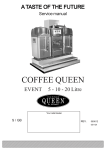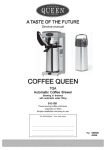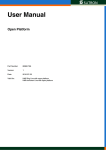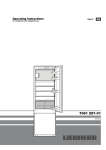Download Queen COFFEE QUEEN User manual
Transcript
User manual COFFEE QUEEN Tower 10 litre for wall mounting Your retail dealer ............................................................................... ............................................................................... U / GB Rev 080522 1. Table of contents 1. 2. 3. 4. 5. 5. 6. 7. 8. 9. 10. 11. 12. 13. 15. 16. Tower wall mounting Table of contents General Function description, general Start up, general Overview of components Overview operation buttons Indications when brewing Installation and start Operation instructions, brewing Maintenance and cleaning Important! Programming Error message Contemplated use and warnings Dimension sketch wall Tower Dimension sketch serving station 5L page 2. 2 3 3 3 4 5 5 6-9 10-13 14-15 15 16 17 18 19-20 21 2. General . Tower wall mounting Coffee Queen TOWER wall mounting We congratulate to your choice of coffee machine. The brewer is equiped with full and half brew function.and a separate outlet for hot water. Tower is delivered with a brew unit, 2 serving stationsand filter holders. serving trolley, wall bracket with screws ( 6 adjustable feets). Coffee Queen AB is certified ISO 9001 and 14001 and therefore a minimal stress of the enviroment. 3. Function description - General TOWER bulk brewer Coffee brewer with automatic water supply. It is also equipped with a separate outlet for hot water. Brewing takes place in removable serving stations. Brewing is carried out in paper filters. (filter 523). Brew time for 5 ltrs. approx. 7min. 4. Start up - General Turn on the main switch (A). The machine will now fill and start heating water. Machine is ready for brewing when display lights up and the correct temperature has been reached. 3. (A) 5. Overview of components. Tower wall mounting Functions key Display ON / OFF-switch Filter holder Lid Handle Level tube Serving station Level tube Tap for coffee Tap for coffee Tap for hot water Wall bracket Drip tray Drip tray insert Serving trolley Lockable wheels 4. 5. 6. Overview operating buttons. Tower wall mounting 1/1 Brewing Full brew 5,0 litre 1/1 Brewing Full brew 5,0 litre 1/2 Brewing Half brew 2,5 litre 1/2 Brewing Half brew 2,5 litre PAUSE / STOP PAUSE / STOP Indications, Brewing. When machine is brewing Full brew Display will show: see A When machine is brewing Half brew Display will show: see B Tower. A B 5. 7. INSTALLATION AND START - Tower for wall mounting 7.1 Installation of wall console for wall-mounted Tower. 7.2 IMPORTANT! The brewing unit’s wall console must be installed by a trained and authorised individual. Improper installation may cause the brewing unit to come loose and result in personal injury or material damage or cause it to slant, which will impair the proper functioning of the machine.A spirit level should be used to install the wall console, to ensure the machine’s safe and proper functioning. Because there are many different types of wall materials, screws for wall mounting do not come factory supplied. Contact your local retailer for advice on suitable screw systems, approx. 17mm Mounting height = 640 mm from the bottom edge of the console to the floor. The brewing distance should be approx. 17 mm between the filter holder and the serving station. 6. 7. INSTALLATION AND START - Tower for wall-mounting 7.3 Mounting of wall console for wall-mounted Tower. INSTALLATION INSTRUCTIONS INSTALLATION ON CONCRETE OR STONE WALL: 1. Mark and drill holes. The holes should be large enough for a wall plug and screw. 2. Place the wall plug in the holes and use the screws to screw the wall console to the wall INSTALLATION ON WOODEN WALL: 1. Mark and drill holes. 2. Screw the wall console to the wall with the appropriate screws. 90° 90° 7. 7. INSTALLATION AND START - Tower for wall-mounting. 7.4 Mounting the brewing unit on the wall console. 1. 2. 3. Mount the metal casing (A) on the wall console. Position the brewing unit and screw to the wall using the 4 screws provided (B). See figure. Screw on the brewing unit’s upper section with the available screws (C). B A A B C C C C C C B B B B A 8. 7. Installation and start. Tower for wall-mounting. 7.5. Connect the brewer unit to a coldwater feed -1/2"R with connection tube supplied. NOTE! The new hose set supplied with the appliance shall be used and that old hose sets shall not be reused. Connection to a closable valve is recommended. Min. water pressure; 2bar (200kPa). Max. waterpressure; 8bar (800kPa). Water supply to the machine is the customer’s responsibility according to instruction and advice from the supplier. In areas with high level lime problem, a descaling filter should be mounted. 7.6. Electrical connection; The brewer is not reconnectable and may only be installed to the electric supply network with a voltage that is stated on the brewer and shall be carried out by an authorized electrician. Recommended: Install a line circuit breaker and a earth fault breaker to the machine. CAUTION! Connection to a separate 3 phase only - Brewer should be connected to 380 V with Zero and earth. - Use 16 Amp fuses. IMPORTANT! Electrical installations must be done of an certificated electrician. 380 V 3 - phase + Zero + ground 9000W 9. 8. Operating instructions. (Brewing coffee) Tower for wall-mounting. 8.1. Startting up machine. Turn on the switch A. The machine will now starts filling water . A Display shows: 8.2. Machine starts heating water. While machine is heating the water, display is blinking. When water has reached the right temperature. Display will light up. Machine is now ready to brew. 8.3. Place a filter in the filter holder. Place a filter in the filter holder. Filter type 523 for 5Litre. Use Coffee Queen´s recommended coffee filter Filter type 523 for 5Litre. Article no. 110102 - 02 10. 8. Operating instructions. (Brewing coffee) Tower for wall-mounting. 8.4. Add coffee. Add coffee; Use coffee dedicated for bulk brewer approx. 250 grams for 5 litres of water. Shake the filterholder easy and make sure that the coffee is evenly spreaded. 8.5 PLACE SERVING STATION AND FILTER HOLDER. 1. Place filter holder A. 2. Place serving trolley and serving station centered with the filterholder. A See fig. B. 3. Lock the lockable wheels on serving trolley. B 11. 8. Operating instructions. (Brewing coffee) Tower for wall-mounting. 8.6. Start brewing . 1. Push button 1/1 for 5 litre. Display shows: When ”Brewing” is ready. The ”Brewing” indicator lamp will lit. 2. STOP / PAUSE button - Press button once for stand by. - Press button twice to stop brewing. To complete brewing, press ½ alt. 1/1. TAPING HOT WATER It is possible to take hot water while brewing coffee. NOTE! On the brewer unit, a water tap is placed for serving hot water. You can as a maximum taping 2 pitchers (1.8litre) of hot water, while brewing coffee. 12. 8. Operating instructions. (Brewing coffee) Tower for wall-mounting. 8.7. To keep temperature and aroma. Put the lid (A) back on the serving station immediately after the brewing. (A) 8.8. Empty the filter holder from filter and coffee grounds and clean the filter holder. Machine is now ready for the next brew. Tips! Preheating of serving stations. Fill the serving station with hot tap water one hour before brewing. Pour out water and do a brewing. Some tips for best coffee quality 1. Do not change the recommended portion of coffee. 2. Do not mix freshly brewed coffee with old coffee. 3. Always rinse the serving station before next brewing. 13. 9. Maintenance and Cleaning Tower for wall-mounting. Observe! The filter holder and serving station should be cleaned every day. Rinse the serving station before each new brewing. Do not use strong liquid solution when cleaning the brewer unit and serving station. Weekly Cleaning Cleaning - To keep the serving stations clean. It is effective to start a half brew with water only. - This will disolve the coffee remains. - Empty the serving station by opening the tap and this will also be cleaned. - Repeat this every day. - Dismount the level tube and clean it every week with the enclosed brush. Cleaning with cleaning powder Article no. 1104162 CLEANING OF SERVING STATION 5 LITRE. Fill the serving station. ( Full brewing without coffee and filter ). Put 2 tablespoons with cleaning powder in the serving station and wait at least 15 minutes. Tap off 2/3 of the cleaning solution. Clean the serving station with the cleaning brush. IMPORTANT! Rinse the serving station on the inside several times with fresh tap water. 14. 9. Maintenance and Cleaning Tower for wall-mounting. Outwardly Cleaning of machine Use a soft rag and liquid cleaning agent to prevent scratches. 10. Important TOWER Important. Do not make any alterations to the machine. Such measures may cause personal injury and the machine to fail. The machine should stand on a flat surface so that it will function properly. The machine should be placed on a water-proof surface so that any leakage is easily noticeable. Make sure there is no bendage on the connection tube when machine is pushed into its place. The tube connections should be regularly checked. Make sure that no leakage has occurred in connection with installation. Do not leave the machine unattended while using. Close water connection when not using machine. The machine must be disconnected from electrical supply before any maintenance. All maintenance and installations must be done by authorized personel. 15. 11. Programming. Adjustings. - SERVICE TOWER ADJUSTING OF TEMPERATURE. 1. 96 1 Push buttons 1, 2, at the same time for 5 seconds until you hear 1 beep .Left side. Display shows: present setting. 4 Adjust with the buttons 1 and 2. ON 2 5 Confirm the new settings by pushing button 3 once. 3 6 96°C = max. temperature. 70°C = min. temperature. Adjust Off -25% -20% -15% -10% -5% 0% 5% 10% 15% 20% 25% ADJUSTING AMOUNT OF WATER. 0 1. 1 4 2 5 3 6 ON Signal 6 -5 -4 -3 -2 -1 0 1 2 3 4 5 Push buttons 1, 3 at the same time for 5 seconds until you hear 3 beeps . Left side. Display shows: present setting. Adjust with the buttons 1 and 2. Confirm the new settings by pushing button 3 once. Push buttons 4, 6 at the same time for 5 seconds until you hear 3 beeps. Right side. Display shows: present setting. Adjust with the buttons 4 and 5. Confirm the new settings by pushing button 6 once. 16. 12. Error message - SERVICE TOWER Error message: Display shows: E1, E2, E3, E4. LEVEL CONTROL Display shows: E1 = Level sensors short electrod is earthed, (GND) but not level sensors long electrod. Clean level sensor. Change level sensor. Cables wrongly coupled. Display shows: E4 = Filling time too long. Low pressure on water. Water tap not open. Restart machine. TEMPERATURE CONTROL Display shows: E2 = Temp. sensor out of range Temp. sensor failure. Cable is loose. 5°C - 105°C. Change temp. sensor. Connect cable. Display shows: E3 = Heating time too long. Restart machine. Solid state defect. Element defect. Change solid state. Change heating element. High limit control defect. IMPORTANT! All maintenance and installations must be done of an authorized technician. 17 13. Contemplated use and warnings. Tower. Contemplated use and warnings Tower is an appliance for delivering hot water and preparation of coffee. Its long lasting, non-toxic components are easily accessible for proper cleaning and maintenance. The user must be an adult. The appliance must not be used by children or unsuitable people. The user must comply with the safety regulations in force in the country of installation, as well as with the rules dictated by common sense, and ensure that routine maintenance is carried out regularly and correctly. The installer, the user and the maintenance technician must inform the manufacturer of possible faults or wear which could affect the system´s original safety. The installer must check that the environmental conditions are suitable, so as to guarantee safety and hygiene for the operators and users. The various manufacturers are responsible for the commercial components fitted to the applince; the customer is responsible for the people authorized to use the machine. (Do not expose the machine to the weather (sun, rain, etc. ). Long appliance stoppages at temperatures as below 0ºC (zero degrees celsius) can cause damage or breakage to the water tank ; thus total emptying is recommended. ”If the Power cord is damaged, it must be replaced by the manufacturer, its service agent or similarly qualified persons in order to avoid a hazard” (see servicemanual.) All electrical installations must be done by a qualified electrician and within safety regulations that applies for each country where the appliance are installed. The manual is dedicated the user and/or an authorized personel. It will give you information how to use the appliance in a correctly way, desirable maintenance and a good safety and security for the user. The manufacturer is not responsible for personnel damage or environment damage, caused by the appliance, if it has been used in a way, which is different from what prescribes in these instructions. This manual must always be available to the user and/or maintenance technician, who must be informed of the correct use of the appliance and of possible hidden risks. It must be kept in a dry, clean place. The information given in this manual does not replace the safety instructions and technical data for installation and operating directly affixed to the machine and packaging. This manual is to be considered as part of the appliance and must be kept for future reference until same is dismantled. Should you lose it or require further information, contact your area agent or the manufacturer. This manual reflects the state of the art at the current time and cannot be considered inadequate merely because it is updated later on the basis of new developments. The manufacturer also reserves the right to modify the manual without the duty of updating earlier issues, except in exceptional basis of new developments. If the appliance is used incorrectly or in ways, other than described in this manual, it will render any guarantee or manufacturer´s responsibility condition null and void; it should only be used by a responsible adult. 18. 15. Dimension sketch Tower station 19. 16. Dimension sketch Brewing station 20. 16. Dimension sketch Serving station 21. Your retail dealer ............................................................................... .............................................................................. ............................................................................... CREM International AB Box 960, 671 29 ARVIKA, Sweden Tel: +46 (0)570-477 00, Fax: +46 (0)570-47719 E-mail: [email protected] www.creminternational.com Art. nr. 1730032