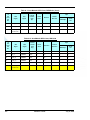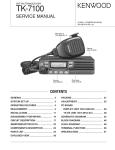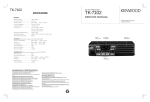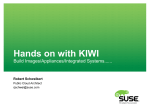Download Motorola AT Commands G24-L Technical information
Transcript
Technical Information Motorola G24 KJAVA User’s Guide JULY 15, 2008 6802981C50-D SPECIFICATIONS SUBJECT TO CHANGE WITHOUT NOTICE Notice While reasonable efforts have been made to assure the accuracy of this document, Motorola, Inc. assumes no liability resulting from any inaccuracies or omissions in this document, or from use of the information obtained herein. The information in this document has been carefully checked and is believed to be entirely reliable. However, no responsibility is assumed for inaccuracies or omissions. Motorola, Inc. reserves the right to make changes to any products described herein and reserves the right to revise this document and to make changes from time to time in content hereof with no obligation to notify any person of revisions or changes. Motorola, Inc. does not assume any liability arising out of the application or use of any product, software, or circuit described herein; neither does it convey license under its patent rights or the rights of others. It is possible that this publication may contain references to, or information about Motorola products (machines and programs), programming, or services that are not announced in your country. Such references or information must not be construed to mean that Motorola intends to announce such Motorola products, programming, or services in your country. Copyrights This instruction manual, and the Motorola products described in this instruction manual may be, include or describe copyrighted Motorola material, such as computer programs stored in semiconductor memories or other media. Laws in the United States and other countries preserve for Motorola and its licensors certain exclusive rights for copyrighted material, including the exclusive right to copy, reproduce in any form, distribute and make derivative works of the copyrighted material. Accordingly, any copyrighted material of Motorola and its licensors contained herein or in the Motorola products described in this instruction manual may not be copied, reproduced, distributed, merged or modified in any manner without the express written permission of Motorola. Furthermore, the purchase of Motorola products shall not be deemed to grant either directly or by implication, estoppel, or otherwise, any license under the copyrights, patents or patent applications of Motorola, as arises by operation of law in the sale of a product. Computer Software Copyrights The Motorola and 3rd Party supplied Software (SW) products described in this instruction manual may include copyrighted Motorola and other 3rd Party supplied computer programs stored in semiconductor memories or other media. Laws in the United States and other countries preserve for Motorola and other 3rd Party supplied SW certain exclusive rights for copyrighted computer programs, including the exclusive right to copy or reproduce in any form the copyrighted computer program. Accordingly, any copyrighted Motorola or other 3rd Party supplied SW computer programs contained in the Motorola products described in this instruction manual may not be copied (reverse engineered) or reproduced in any manner without the express written permission of Motorola or the 3rd Party SW supplier. Furthermore, the purchase of Motorola products shall not be deemed to grant either directly or by implication, estoppel, or otherwise, any license under the copyrights, patents or patent applications of Motorola or other 3rd Party supplied SW, except for the normal non-exclusive, royalty free license to use that arises by operation of law in the sale of a product. VENDOR COPYRIGHT Apache Software Foundation - Copyright 2004-2005 All Rights Reserved Usage and Disclosure Restrictions License Agreements The software described in this document is the property of Motorola, Inc. and its licensors. It is furnished by express license agreement only and may be used only in accordance with the terms of such an agreement. Copyrighted Materials Software and documentation are copyrighted materials. Making unauthorized copies is prohibited by law. No part of the software or documentation may be reproduced, transmitted, transcribed, stored in a retrieval system, or translated into any language or computer language, in any form or by any means, without prior written permission of Motorola, Inc. High Risk Materials Components, units, or third-party products used in the product described herein are NOT fault-tolerant and are NOT designed, manufactured, or intended for use as on-line control equipment in the following hazardous environments requiring fail-safe controls: the operation of Nuclear Facilities, Aircraft Navigation or Aircraft Communication Systems, Air Traffic Control, Life Support, or Weapons Systems (High Risk Activities"). Motorola and its supplier(s) specifically disclaim any expressed or implied warranty of fitness for such High Risk Activities. Trademarks MOTOROLA and the Stylized M Logo are registered in the US Patent & Trademark Office. All other product or service names are the property of their respective owners. ©Copyright 2008 Motorola, Inc. Copyright, Trademarks and Disclaimer REV052604 Table of Contents Manual Scope . . . . . . . . . . . . . . . . . . . . . . . . . . . . . . . . . . . . . . . . . . . . . . . . . . . . . . . . . . . . . . . . . . . .ix Target Audience . . . . . . . . . . . . . . . . . . . . . . . . . . . . . . . . . . . . . . . . . . . . . . . . . . . . . . . . . . . . . . . . . .ix Disclaimer . . . . . . . . . . . . . . . . . . . . . . . . . . . . . . . . . . . . . . . . . . . . . . . . . . . . . . . . . . . . . . . . . . . . . . .ix Abbreviations, Acronyms And Definitions . . . . . . . . . . . . . . . . . . . . . . . . . . . . . . . . . . . . . . . . . . . . . . x Trademarks . . . . . . . . . . . . . . . . . . . . . . . . . . . . . . . . . . . . . . . . . . . . . . . . . . . . . . . . . . . . . . . . . . . . . .xi Applicable Documentation . . . . . . . . . . . . . . . . . . . . . . . . . . . . . . . . . . . . . . . . . . . . . . . . . . . . . . . . . xii Problem Reporting Instructions. . . . . . . . . . . . . . . . . . . . . . . . . . . . . . . . . . . . . . . . . . . . . . . . . . . . . . xii Manual Organization . . . . . . . . . . . . . . . . . . . . . . . . . . . . . . . . . . . . . . . . . . . . . . . . . . . . . . . . . . . . . . xii Text Conventions. . . . . . . . . . . . . . . . . . . . . . . . . . . . . . . . . . . . . . . . . . . . . . . . . . . . . . . . . . . . . . . . . xii General Safety . . . . . . . . . . . . . . . . . . . . . . . . . . . . . . . . . . . . . . . . . . . . . . . . . . . . . . . . . . . . . . . . . . xiii Caring for the Environment. . . . . . . . . . . . . . . . . . . . . . . . . . . . . . . . . . . . . . . . . . . . . . . . . . . . . . . . .xiv Revision History . . . . . . . . . . . . . . . . . . . . . . . . . . . . . . . . . . . . . . . . . . . . . . . . . . . . . . . . . . . . . . . . .xvi Chapter 1: Product Overview . . . . . . . . . . . . . . . . . . . . . . . . . . . . . . . . . . . . . . . . . . . . . . . . . . . . . . .1-1 Introduction . . . . . . . . . . . . . . . . . . . . . . . . . . . . . . . . . . . . . . . . . . . . . . . . . . . . . . . . . . . . . . . . . . . . 1-1 Product Advantages. . . . . . . . . . . . . . . . . . . . . . . . . . . . . . . . . . . . . . . . . . . . . . . . . . . . . . . . . . . . . . 1-3 Typical Use Case . . . . . . . . . . . . . . . . . . . . . . . . . . . . . . . . . . . . . . . . . . . . . . . . . . . . . . . . . . . . . . . . 1-3 Chapter 2: General Setup . . . . . . . . . . . . . . . . . . . . . . . . . . . . . . . . . . . . . . . . . . . . . . . . . . . . . . . . . .2-1 Evaluation Board . . . . . . . . . . . . . . . . . . . . . . . . . . . . . . . . . . . . . . . . . . . . . . . . . . . . . . . . . . . . . . . . 2-1 Antenna Installation . . . . . . . . . . . . . . . . . . . . . . . . . . . . . . . . . . . . . . . . . . . . . . . . . . . . . . . . . . . 2-2 Power Supply Installation . . . . . . . . . . . . . . . . . . . . . . . . . . . . . . . . . . . . . . . . . . . . . . . . . . . . . . 2-3 G24 EVB Placement . . . . . . . . . . . . . . . . . . . . . . . . . . . . . . . . . . . . . . . . . . . . . . . . . . . . . . . . . . 2-3 Start Operation . . . . . . . . . . . . . . . . . . . . . . . . . . . . . . . . . . . . . . . . . . . . . . . . . . . . . . . . . . . . . . . 2-3 Software Configuration . . . . . . . . . . . . . . . . . . . . . . . . . . . . . . . . . . . . . . . . . . . . . . . . . . . . . . . . . . . 2-4 Software Version . . . . . . . . . . . . . . . . . . . . . . . . . . . . . . . . . . . . . . . . . . . . . . . . . . . . . . . . . . . . . 2-4 Available Memory . . . . . . . . . . . . . . . . . . . . . . . . . . . . . . . . . . . . . . . . . . . . . . . . . . . . . . . . . . . . 2-4 USB PC Driver . . . . . . . . . . . . . . . . . . . . . . . . . . . . . . . . . . . . . . . . . . . . . . . . . . . . . . . . . . . . . . 2-4 Default RS232 Configuration . . . . . . . . . . . . . . . . . . . . . . . . . . . . . . . . . . . . . . . . . . . . . . . . . . . 2-4 Query System Information . . . . . . . . . . . . . . . . . . . . . . . . . . . . . . . . . . . . . . . . . . . . . . . . . . . . . . 2-4 MIDlet Downloading . . . . . . . . . . . . . . . . . . . . . . . . . . . . . . . . . . . . . . . . . . . . . . . . . . . . . . . . . . 2-5 Serial (UART2) . . . . . . . . . . . . . . . . . . . . . . . . . . . . . . . . . . . . . . . . . . . . . . . . . . . . . . . . . . . . 2-5 Over the Air . . . . . . . . . . . . . . . . . . . . . . . . . . . . . . . . . . . . . . . . . . . . . . . . . . . . . . . . . . . . . . . 2-5 Common Errors . . . . . . . . . . . . . . . . . . . . . . . . . . . . . . . . . . . . . . . . . . . . . . . . . . . . . . . . . . . . 2-6 Reflashing G24 Software . . . . . . . . . . . . . . . . . . . . . . . . . . . . . . . . . . . . . . . . . . . . . . . . . . . . . . . 2-6 G24-J HMI . . . . . . . . . . . . . . . . . . . . . . . . . . . . . . . . . . . . . . . . . . . . . . . . . . . . . . . . . . . . . . . . . . 2-6 Chapter 3: KJAVA Architecture . . . . . . . . . . . . . . . . . . . . . . . . . . . . . . . . . . . . . . . . . . . . . . . . . . . . .3-1 General. . . . . . . . . . . . . . . . . . . . . . . . . . . . . . . . . . . . . . . . . . . . . . . . . . . . . . . . . . . . . . . . . . . . . . . . 3-1 Functional Description . . . . . . . . . . . . . . . . . . . . . . . . . . . . . . . . . . . . . . . . . . . . . . . . . . . . . . . . . . . 3-2 Switching between MIDlet Manager and JTool Manager without GPIO Pin Toggling . . . . . . . 3-3 MIDlet Manager . . . . . . . . . . . . . . . . . . . . . . . . . . . . . . . . . . . . . . . . . . . . . . . . . . . . . . . . . . . . . . . . 3-4 JTool Manager. . . . . . . . . . . . . . . . . . . . . . . . . . . . . . . . . . . . . . . . . . . . . . . . . . . . . . . . . . . . . . . . . . 3-5 OEM Modes . . . . . . . . . . . . . . . . . . . . . . . . . . . . . . . . . . . . . . . . . . . . . . . . . . . . . . . . . . . . . . . . . . . 3-6 MIDlet Security . . . . . . . . . . . . . . . . . . . . . . . . . . . . . . . . . . . . . . . . . . . . . . . . . . . . . . . . . . . . . . . . . 3-8 July 15, 2008 G24 KJAVA User’s Guide i Table of Contents Chapter 4: Development and Maintenance. . . . . . . . . . . . . . . . . . . . . . . . . . . . . . . . . . . . . . . . . . . . 4-1 General . . . . . . . . . . . . . . . . . . . . . . . . . . . . . . . . . . . . . . . . . . . . . . . . . . . . . . . . . . . . . . . . . . . . . . . . 4-1 JTool Commands . . . . . . . . . . . . . . . . . . . . . . . . . . . . . . . . . . . . . . . . . . . . . . . . . . . . . . . . . . . . . . . . 4-1 KDWP . . . . . . . . . . . . . . . . . . . . . . . . . . . . . . . . . . . . . . . . . . . . . . . . . . . . . . . . . . . . . . . . . . . . . . . . 4-4 Activation Procedure . . . . . . . . . . . . . . . . . . . . . . . . . . . . . . . . . . . . . . . . . . . . . . . . . . . . . . . . . . 4-4 Chapter 5: JAVA API . . . . . . . . . . . . . . . . . . . . . . . . . . . . . . . . . . . . . . . . . . . . . . . . . . . . . . . . . . . . . . 5-1 KJAVA Content. . . . . . . . . . . . . . . . . . . . . . . . . . . . . . . . . . . . . . . . . . . . . . . . . . . . . . . . . . . . . . . . . 5-1 Packages Overview . . . . . . . . . . . . . . . . . . . . . . . . . . . . . . . . . . . . . . . . . . . . . . . . . . . . . . . . . . . . . 5-2 Access Package . . . . . . . . . . . . . . . . . . . . . . . . . . . . . . . . . . . . . . . . . . . . . . . . . . . . . . . . . . . . . . 5-2 Network Package . . . . . . . . . . . . . . . . . . . . . . . . . . . . . . . . . . . . . . . . . . . . . . . . . . . . . . . . . . . . 5-2 OSC Package . . . . . . . . . . . . . . . . . . . . . . . . . . . . . . . . . . . . . . . . . . . . . . . . . . . . . . . . . . . . . . . . 5-3 OSC System Properties. . . . . . . . . . . . . . . . . . . . . . . . . . . . . . . . . . . . . . . . . . . . . . . . . . . . . . . 5-4 Sleep Mode . . . . . . . . . . . . . . . . . . . . . . . . . . . . . . . . . . . . . . . . . . . . . . . . . . . . . . . . . . . . . . . . 5-4 Airplane Mode . . . . . . . . . . . . . . . . . . . . . . . . . . . . . . . . . . . . . . . . . . . . . . . . . . . . . . . . . . . . . 5-5 Real Time Clock (RTC) Mechanism . . . . . . . . . . . . . . . . . . . . . . . . . . . . . . . . . . . . . . . . . . . . 5-5 Measurements . . . . . . . . . . . . . . . . . . . . . . . . . . . . . . . . . . . . . . . . . . . . . . . . . . . . . . . . . . . . . . 5-6 Antenna Presence . . . . . . . . . . . . . . . . . . . . . . . . . . . . . . . . . . . . . . . . . . . . . . . . . . . . . . . . . . . 5-8 MIDlet Watchdog . . . . . . . . . . . . . . . . . . . . . . . . . . . . . . . . . . . . . . . . . . . . . . . . . . . . . . . . . . . 5-8 WebSession Package . . . . . . . . . . . . . . . . . . . . . . . . . . . . . . . . . . . . . . . . . . . . . . . . . . . . . . . . . . 5-9 OTADownload . . . . . . . . . . . . . . . . . . . . . . . . . . . . . . . . . . . . . . . . . . . . . . . . . . . . . . . . . . . . . 5-9 WebSessionManager . . . . . . . . . . . . . . . . . . . . . . . . . . . . . . . . . . . . . . . . . . . . . . . . . . . . . . . . 5-9 HAPI Package . . . . . . . . . . . . . . . . . . . . . . . . . . . . . . . . . . . . . . . . . . . . . . . . . . . . . . . . . . . . . . 5-11 GPIO API . . . . . . . . . . . . . . . . . . . . . . . . . . . . . . . . . . . . . . . . . . . . . . . . . . . . . . . . . . . . . . . . 5-11 A2D API . . . . . . . . . . . . . . . . . . . . . . . . . . . . . . . . . . . . . . . . . . . . . . . . . . . . . . . . . . . . . . . . . 5-13 Call Package . . . . . . . . . . . . . . . . . . . . . . . . . . . . . . . . . . . . . . . . . . . . . . . . . . . . . . . . . . . . . . . . 5-14 I2C Package . . . . . . . . . . . . . . . . . . . . . . . . . . . . . . . . . . . . . . . . . . . . . . . . . . . . . . . . . . . . . . . . 5-14 IPD Package . . . . . . . . . . . . . . . . . . . . . . . . . . . . . . . . . . . . . . . . . . . . . . . . . . . . . . . . . . . . . . . . 5-16 IPD Connection Services . . . . . . . . . . . . . . . . . . . . . . . . . . . . . . . . . . . . . . . . . . . . . . . . . . . . 5-16 Standard Classes Deviations . . . . . . . . . . . . . . . . . . . . . . . . . . . . . . . . . . . . . . . . . . . . . . . . . . . . . . 5-17 Comm Connections . . . . . . . . . . . . . . . . . . . . . . . . . . . . . . . . . . . . . . . . . . . . . . . . . . . . . . . . . . 5-17 Server Socket Connection . . . . . . . . . . . . . . . . . . . . . . . . . . . . . . . . . . . . . . . . . . . . . . . . . . . . . 5-17 Message Connection . . . . . . . . . . . . . . . . . . . . . . . . . . . . . . . . . . . . . . . . . . . . . . . . . . . . . . . . . . 5-19 File Connection . . . . . . . . . . . . . . . . . . . . . . . . . . . . . . . . . . . . . . . . . . . . . . . . . . . . . . . . . . . . . 5-19 Location API . . . . . . . . . . . . . . . . . . . . . . . . . . . . . . . . . . . . . . . . . . . . . . . . . . . . . . . . . . . . . . . 5-19 Connection of a GPS Device to G24-J . . . . . . . . . . . . . . . . . . . . . . . . . . . . . . . . . . . . . . . . . . 5-19 Initialization of a GPS Device . . . . . . . . . . . . . . . . . . . . . . . . . . . . . . . . . . . . . . . . . . . . . . . . 5-20 Setting of Selected G24-J UART Communication Properties for Location Session . . . . . . . 5-20 Location Session . . . . . . . . . . . . . . . . . . . . . . . . . . . . . . . . . . . . . . . . . . . . . . . . . . . . . . . . . . . 5-21 Appendix A: GPIO Lines . . . . . . . . . . . . . . . . . . . . . . . . . . . . . . . . . . . . . . . . . . . . . . . . . . . . . . . . . . . A-1 Appendix B: Default MIDlet Features . . . . . . . . . . . . . . . . . . . . . . . . . . . . . . . . . . . . . . . . . . . . . . . . . B-1 Supply Of All Available Unit Information . . . . . . . . . . . . . . . . . . . . . . . . . . . . . . . . . . . . . . . . . . . . B-1 Fault Report . . . . . . . . . . . . . . . . . . . . . . . . . . . . . . . . . . . . . . . . . . . . . . . . . . . . . . . . . . . . . . . . . . . . B-1 CQA Testing Routines Handler . . . . . . . . . . . . . . . . . . . . . . . . . . . . . . . . . . . . . . . . . . . . . . . . . . . . . B-2 OTA Provisioning . . . . . . . . . . . . . . . . . . . . . . . . . . . . . . . . . . . . . . . . . . . . . . . . . . . . . . . . . . . . . . . B-2 GPRS Indicator . . . . . . . . . . . . . . . . . . . . . . . . . . . . . . . . . . . . . . . . . . . . . . . . . . . . . . . . . . . . . . . . . B-2 SMS Updates / Requests Listener . . . . . . . . . . . . . . . . . . . . . . . . . . . . . . . . . . . . . . . . . . . . . . . . . . . B-3 Message Format . . . . . . . . . . . . . . . . . . . . . . . . . . . . . . . . . . . . . . . . . . . . . . . . . . . . . . . . . . . . . . B-3 ii G24 KJAVA User’s Guide July 15, 2008 Table of Contents Messages Types . . . . . . . . . . . . . . . . . . . . . . . . . . . . . . . . . . . . . . . . . . . . . . . . . . . . . . . . . . . . . . B-3 Java/MMS Session Update. . . . . . . . . . . . . . . . . . . . . . . . . . . . . . . . . . . . . . . . . . . . . . . . . . . . B-3 OTA (Over the Air) Download Trigger . . . . . . . . . . . . . . . . . . . . . . . . . . . . . . . . . . . . . . . . . . B-5 Fault Report Addresses Update . . . . . . . . . . . . . . . . . . . . . . . . . . . . . . . . . . . . . . . . . . . . . . . . B-6 Request for Fault Report . . . . . . . . . . . . . . . . . . . . . . . . . . . . . . . . . . . . . . . . . . . . . . . . . . . . . B-6 Ping. . . . . . . . . . . . . . . . . . . . . . . . . . . . . . . . . . . . . . . . . . . . . . . . . . . . . . . . . . . . . . . . . . . . . . B-7 Appendix C: GPIO Interrupt Latency . . . . . . . . . . . . . . . . . . . . . . . . . . . . . . . . . . . . . . . . . . . . . . . . . C-1 Introduction . . . . . . . . . . . . . . . . . . . . . . . . . . . . . . . . . . . . . . . . . . . . . . . . . . . . . . . . . . . . . . . . . . . . C-1 Multithreading Background. . . . . . . . . . . . . . . . . . . . . . . . . . . . . . . . . . . . . . . . . . . . . . . . . . . . . . . . C-1 How To Achive Minimal Latency. . . . . . . . . . . . . . . . . . . . . . . . . . . . . . . . . . . . . . . . . . . . . . . . . . . C-1 Code Example . . . . . . . . . . . . . . . . . . . . . . . . . . . . . . . . . . . . . . . . . . . . . . . . . . . . . . . . . . . . . . . . . . C-2 Appendix D: MIDlet Signing . . . . . . . . . . . . . . . . . . . . . . . . . . . . . . . . . . . . . . . . . . . . . . . . . . . . . . . . D-1 General. . . . . . . . . . . . . . . . . . . . . . . . . . . . . . . . . . . . . . . . . . . . . . . . . . . . . . . . . . . . . . . . . . . . . . . . D-1 Generic Signing . . . . . . . . . . . . . . . . . . . . . . . . . . . . . . . . . . . . . . . . . . . . . . . . . . . . . . . . . . . . . . . . . D-1 Bound Signing . . . . . . . . . . . . . . . . . . . . . . . . . . . . . . . . . . . . . . . . . . . . . . . . . . . . . . . . . . . . . . . . . . D-1 Appendix E: IP Director . . . . . . . . . . . . . . . . . . . . . . . . . . . . . . . . . . . . . . . . . . . . . . . . . . . . . . . . . . . E-1 Using The IPD Feature . . . . . . . . . . . . . . . . . . . . . . . . . . . . . . . . . . . . . . . . . . . . . . . . . . . . . . . . . . . E-1 IPD Configuration . . . . . . . . . . . . . . . . . . . . . . . . . . . . . . . . . . . . . . . . . . . . . . . . . . . . . . . . . . . . . . . E-1 IPD Activation. . . . . . . . . . . . . . . . . . . . . . . . . . . . . . . . . . . . . . . . . . . . . . . . . . . . . . . . . . . . . . . . . . E-2 IPD Deactivation . . . . . . . . . . . . . . . . . . . . . . . . . . . . . . . . . . . . . . . . . . . . . . . . . . . . . . . . . . . . . . . . E-3 OTA (Over The Air) Over Serial PPP Link . . . . . . . . . . . . . . . . . . . . . . . . . . . . . . . . . . . . . . . . . . . E-3 July 15, 2008 G24 KJAVA User’s Guide iii Table of Contents iv G24 KJAVA User’s Guide July 15, 2008 List of Figures 1-1 1-2 2-1 3-1 3-2 5-1 5-2 5-3 E-1 E-2 July 15, 2008 G24 - Basic Module Architecture. . . . . . . . . . . . . . . . . . . . . . . . . . . . . . . . . . . . . . . . . . . . . . . 1-2 G24 - KJAVA Architecture . . . . . . . . . . . . . . . . . . . . . . . . . . . . . . . . . . . . . . . . . . . . . . . . . . . 1-2 Evaluation Board - Major Components . . . . . . . . . . . . . . . . . . . . . . . . . . . . . . . . . . . . . . . . . . 2-1 G24 KJAVA Architecture . . . . . . . . . . . . . . . . . . . . . . . . . . . . . . . . . . . . . . . . . . . . . . . . . . . . 3-2 MIDlet Manager Flow . . . . . . . . . . . . . . . . . . . . . . . . . . . . . . . . . . . . . . . . . . . . . . . . . . . . . . . 3-4 Actual Temperature Level (in degrees Celsius) . . . . . . . . . . . . . . . . . . . . . . . . . . . . . . . . . . . . 5-8 GPIO Counter Mechanism . . . . . . . . . . . . . . . . . . . . . . . . . . . . . . . . . . . . . . . . . . . . . . . . . . . 5-12 Threshold's Conditions for Auto Notification by Threshold Mode . . . . . . . . . . . . . . . . . . . . 5-13 IPD Active . . . . . . . . . . . . . . . . . . . . . . . . . . . . . . . . . . . . . . . . . . . . . . . . . . . . . . . . . . . . . . . .E-2 IPD Inactive . . . . . . . . . . . . . . . . . . . . . . . . . . . . . . . . . . . . . . . . . . . . . . . . . . . . . . . . . . . . . . .E-3 G24 KJAVA User’s Guide v List of Figures vi G24 KJAVA User’s Guide July 15, 2008 List of Tables 1-1 2-1 3-1 3-2 4-1 5-1 5-2 5-3 5-4 5-5 A-1 A-2 July 15, 2008 G24 Java Compared to a Handset. . . . . . . . . . . . . . . . . . . . . . . . . . . . . . . . . . . . . . . . . . . . . . . 1-1 Evaluation Board Description. . . . . . . . . . . . . . . . . . . . . . . . . . . . . . . . . . . . . . . . . . . . . . . . . . 2-1 KMgr Pin . . . . . . . . . . . . . . . . . . . . . . . . . . . . . . . . . . . . . . . . . . . . . . . . . . . . . . . . . . . . . . . . . 3-3 OEM Mode Settings . . . . . . . . . . . . . . . . . . . . . . . . . . . . . . . . . . . . . . . . . . . . . . . . . . . . . . . . . 3-6 JTool Commands . . . . . . . . . . . . . . . . . . . . . . . . . . . . . . . . . . . . . . . . . . . . . . . . . . . . . . . . . . . 4-1 Motorola API Matrix . . . . . . . . . . . . . . . . . . . . . . . . . . . . . . . . . . . . . . . . . . . . . . . . . . . . . . . . 5-1 OSC System Properties. . . . . . . . . . . . . . . . . . . . . . . . . . . . . . . . . . . . . . . . . . . . . . . . . . . . . . . 5-4 A/D Value to Temperature Conversion . . . . . . . . . . . . . . . . . . . . . . . . . . . . . . . . . . . . . . . . . . 5-7 Web Session Parameters. . . . . . . . . . . . . . . . . . . . . . . . . . . . . . . . . . . . . . . . . . . . . . . . . . . . . 5-10 Port to Serial Mapping . . . . . . . . . . . . . . . . . . . . . . . . . . . . . . . . . . . . . . . . . . . . . . . . . . . . . . 5-17 Java Module GPIO Lines, OEM Units . . . . . . . . . . . . . . . . . . . . . . . . . . . . . . . . . . . . . . . . . . A-1 Java Module GPIO Lines, HMI Units . . . . . . . . . . . . . . . . . . . . . . . . . . . . . . . . . . . . . . . . . . A-2 G24 KJAVA User’s Guide vii List of Tables viii G24 KJAVA User’s Guide July 15, 2008 Preface Manual Scope This guide gives an overview of the G24 KJAVA product and its capabilities. Target Audience This guide is intended for G24 KJAVA customers, developers and support groups. Disclaimer Motorola reserves the right to make changes without notice to any of the products or services described herein. "Typical" parameters, which may be provided in Motorola Data sheets and/or specifications can and do vary in different applications and actual performance may vary. Customer's technical experts will validate all "Typicals" for each customer application. Motorola makes no warranty in regard to the products or services contained herein. Implied warranties, including without limitation, the implied warranties of merchantability and fitness for a particular purpose, are given only if specifically required by applicable law. Otherwise, they are specifically excluded. No warranty is made as to coverage, availability, or grade of service provided by the products or services, whether through a service provider or otherwise. No warranty is made that the software will meet your requirements or will work in combination with any hardware or application software products provided by third parties, that the operation of the software products will be uninterrupted or error free, or that all defects in the software products will be corrected. In no event shall Motorola be liable, whether in contract or tort (including negligence), for any damages resulting from use of a product or service described herein, or for any indirect, incidental, special or consequential damages of any kind, or loss of revenue or profits, loss of business, loss of information or data, or other financial loss arising out of or in connection with the ability or inability to use the Products, to the full extent these damages may be disclaimed by law. Some states and other jurisdictions do not allow the exclusion or limitation of incidental or consequential damages, or limitation on the length of an implied warranty, therefore the above limitations or exclusions may not apply to you. This warranty gives you specific legal rights, and you may also have other rights, which vary from jurisdiction to jurisdiction. July 15, 2008 G24 KJAVA User’s Guide ix Abbreviations, Acronyms And Definitions Motorola products or services are not designed, intended, or authorized for use as components in systems intended for surgical implant into the body, or other applications intended to support or sustain life, or for any other application in which the failure of the Motorola product or service could create a situation where personal injury or death may occur. Should the buyer purchase or use Motorola products or services for any such unintended or unauthorized application, the buyer shall release, indemnify and hold Motorola and its officers, employees, subsidiaries, affiliates, and distributors harmless against all claims, costs, damages, and expenses, and reasonable attorney fees arising out of, directly or indirectly, any claim of personal injury or death associated with such unintended or unauthorized use, even if such claim alleges that Motorola was negligent regarding the designing or manufacturing of the product or service. Motorola recommends that if you are not the author or creator of the graphics, video, or sound, you obtain sufficient license rights, including the rights under all patents, trademarks, trade names, copyrights, and other third party proprietary rights. Abbreviations, Acronyms And Definitions Abbreviation x Full Name AMS Application Management Software APN Access Point Name Autoupdate A user settable feature that synchronizes the local clock with the time received from the network CPHS Common PCN Handset Specification CSD Circuit Switch Data DM Default MIDlet DNS Domain Name Server EVB EValuation Board Flash 1. G24 software 2. The process of replacing the G24 software Flex G24 configuration file, allows product flexibility GCF Generic Connection Framework GIDx Group Identifier level x GPIO General Purpose Input Output GPS Global Positioning System HAPI Hardware Application Program Interface HMI Human Machine Interface. G24 with display and keypad support ICCID Integrated Circuit Card ID IDE Integrated Development Environment IMEI International Mobile Equipment Identity JAD Java Application Descriptor G24 KJAVA User’s Guide July 15, 2008 Preface Abbreviation Full Name JAR Java Archive JAL Java Application Loader JPDA Java Platform Debugger Architecture KDWP KVM Debug Wire Protocol Kjava Kilobyte Java KMgr pin KJAVA Manager GPIO pin KVM Kilobyte VM. Java VM for limited systems such as embedded ones Local Clock The unit's clock. This clock may be synchronized with the network or set by the user with the OSC class methods M2M Machine to Machine MIDlet An application that conforms to the MIDP standard. MIDP Mobile Information Device Profile MO Mobile Originated Motorola MD Motorola Mobile Devices Business MT Mobile Terminated NITZ Network Identity and Time Zone NMEA National Marine Electronics Association NVM Non Volatile Memory OEM Original Equipment Manufacturer OSC OEM System Control OTA Over The Air OTA Provisioning The process by which the carrier configures the device PC Personal Computer PCN Personal Communication Network PKI Public Key Infrastructure RTC Real Time Clock TBD To Be Defined SA Ship Acceptance SCL Serial CLock line of I2C bus SDA Serial DAta line of I2C bus UART Universal Asynchronous Receiver/Transmitter UM User MIDlet URL Uniform Resource Locator USSD Unstructured Supplementary Service Data Web Session Holds Internet connection settings, also known as Internet Settings. WS Web Session Trademarks MOTOROLA and the Stylized M Logo are registered in the U.S. Patent and Trademark Office. All other product or service names are the property of their respective owners. July 15, 2008 G24 KJAVA User’s Guide xi Applicable Documentation Applicable Documentation [1] Motorola G24 Developer's Guide, Module Hardware Description, at G24-J MOTODEV Web Page [2] Motorola G24 Developer's Guide, Developer's Kit, at G24-J MOTODEV Web Page [3] Motorola G24 Developer’s Guide, AT Commands reference manual, at G24-J MOTODEV Web Page [4] G24-J MOTODEV Web Page [5] Motorola G24-J HMI Display Integration Guide, G24-J MOTODEV Web Page Problem Reporting Instructions Problems or corrections to this guide should be reported to G24 customer care by mail: [email protected] Manual Organization This manual contains the following chapters: • “Preface” • • • • • • • • • • Chapter 1 - “Product Overview” Chapter 2 - “General Setup” Chapter 3 - “KJAVA Architecture” Chapter 4 - “Development and Maintenance” Chapter 5 - “JAVA API” Appendix A - “GPIO Lines” Appendix B - “Default MIDlet Features” Appendix C - “GPIO Interrupt Latency” Appendix D - “MIDlet Signing” Appendix E - “IP Director” Text Conventions The following special paragraphs are used in this guide to point out information that must be read. This information may be set-off from the surrounding text, but is always preceded by a bold title in capital letters: Note Note: Presents additional, helpful, noncritical information that you can use. xii G24 KJAVA User’s Guide July 15, 2008 Preface Warning Warning: Presents information to warn you of a potentially hazardous situation in which there is a possibility of personal injury. Important Important: Presents information to help you avoid an undesirable situation or provides additional information to help you understand a topic or concept. Caution Caution: Presents information to identify a situation in which damage to software, stored data, or equipment could occur, thus avoiding the damage. General Safety Remember!. . . safety depends on you! The following general safety precautions must be observed during all phases of operation, service, and repair of the equipment described in this manual. Failure to comply with these precautions or with specific warnings elsewhere in this manual violates safety standards of design, manufacture, and intended use of the equipment. Motorola, Inc. assumes no liability for the customer’s failure to comply with these requirements. The safety precautions listed below represent warnings of certain dangers of which we are aware. You, as the user of this product, should follow these warnings and all other safety precautions necessary for the safe operation of the equipment in your operating environment. Ground the instrument To minimize shock hazard, the equipment chassis and enclosure must be connected to an electrical ground. If the equipment is supplied with a three-conductor AC power cable, the power cable must be either plugged into an approved three-contact electrical outlet or used with a threecontact to two-contact adapter. The three-contact to two-contact adapter must have the grounding wire (green) firmly connected to an electrical ground (safety ground) at the power outlet. The power jack and mating plug of the power cable must meet International Electrotechnical Commission (IEC) safety standards. Note: Refer to “Grounding Guideline for Cellular Radio Installations”–Motorola part no. 68P081150E62. Do not operate in an explosive atmosphere Do not operate the equipment in the presence of flammable gases or fumes. Operation of any electrical equipment in such an environment constitutes a definite safety hazard. July 15, 2008 G24 KJAVA User’s Guide xiii Caring for the Environment Do not service or adjust alone Do not attempt internal service or adjustment unless another person, capable of rendering first aid is present. Keep away from live circuits Operating personnel must: • not remove equipment covers. Only Factory Authorized Service Personnel or other qualified maintenance personnel may remove equipment covers for internal subassembly, or component replacement, or any internal adjustment • not replace components with power cable connected. Under certain conditions, dangerous voltages may exist even with the power cable removed • always disconnect power and discharge circuits before touching them Do not substitute parts or modify equipment Because of the danger of introducing additional hazards, do not install substitute parts or perform any unauthorized modification of equipment. Contact Motorola Warranty and Repair for service and repair to ensure that safety features are maintained. Dangerous procedure warnings Warnings, such as the example below, precede potentially dangerous procedures throughout this manual. Instructions contained in the warnings must be followed. You should also employ all other safety precautions that you deem necessary for the operation of the equipment in your operating environment. Warning example: Warning: Dangerous voltages, capable of causing death, are present in this equipment. Use extreme caution when handling, testing, and adjusting. Caring for the Environment The following information is provided to enable regulatory compliance with the European Union (EU) Directive 2002/96/EC Waste Electrical and Electronic Equipment (WEEE) when using Motorola equipment in EU countries. xiv G24 KJAVA User’s Guide July 15, 2008 Preface Disposal of Motorola equipment in EU countries Please do not dispose of Motorola equipment in landfill sites. In the EU, Motorola in conjunction with a recycling partner will ensure that equipment is collected and recycled according to the requirements of EU environmental law. Please contact the Customer Network Resolution Center (CNRC) for assistance. The 24 hour telephone numbers are listed at http://mynetworksupport.motorola.com Select Customer Network Resolution Center contact information. Alternatively if you do not have access to CNRC or the internet, contact the Local Motorola Office. Disposal of Motorola equipment in non-EU countries In non-EU countries, dispose of Motorola Networks equipment in accordance with national and regional regulations. The preceding states MOTOROLA's entire liability for MOTOROLA's breach or failure to perform under any provision of this Agreement. July 15, 2008 G24 KJAVA User’s Guide xv Revision History Revision History Manual Number 6802981C50-D Manual Title G24 KJAVA User’s Guide Version Information The following table lists the manual version, date of version, and remarks about the version. Revision History Version xvi Date Issue Remarks A May 15, 2007 Initial Release. B June 21, 2007 Updated due to software updates. C February 15, 2008 Appendix E added (IP Director) due to software updates. Additional minor updates. D July 15, 2008 Minor updates in Chapter 5 due to additional features. G24 KJAVA User’s Guide July 15, 2008 Chapter 1: Product Overview Introduction G24 is a GSM/GPRS/EDGE OEM module. It is similar to a condensed cellular phone core, which can be integrated into a communication system to enable the transfer of voice or data information over a cellular network. For a detailed description of the G24 cellular engine refer to reference [1]. This OEM module which once was controlled by an external CPU is now enhanced to be controlled by the customer’s java MIDlet applications running on G24's CPU. This new module name is OEM KJAVA. The main Java differences between a mobile handset and G24 KJAVA engines are shown in Table 1-1. Table 1-1: G24 Java Compared to a Handset Handset G24 Java is not the main feature. Java controls all activities. Activation via Menu by the user. Activated automatically upon power-up. MIDlet is for entertainment (Games, Calculators, …). MIDlet is a stand alone controller. G24 KJAVA allows the customer MIDlet to control the following major features: • Circuit Switched calls (data and voice) • • • • • • • • • July 15, 2008 IP Network connections SMS/MMS GSM/GPRS Network status Serial connectivity SIM card NVM Data base (Phone book, File System, Record management) HW interfaces: A2D and GPIO Power (Low power mode, Airplane mode, Real Time Clock) MIDlet upgrade G24 KJAVA User’s Guide 1-1 Introduction Figure 1-1 and Figure 1-2 present the differences between basic module architecture and the KJAVA one: Figure 1-1: G24 - Basic Module Architecture Figure 1-2: G24 - KJAVA Architecture Two G24 hardware configurations are available: • OEM - display and keypad are disabled • HMI - display and keypad are enabled Note: These two configurations look identical and can be identified by the model name printed on the units. In order to facilitate G24’s integration with external systems, an evaluation board (EVB) should be used. The EVB consist of the following features: • 70 pin connector for G24 placement • • • • • • SIM card interface Antenna DC power supply USB and RS232 interfaces Digital and analog audio interfaces Switches, jumpers and LEDs for miscellaneous controls and indications For a detailed description of the EVB, see “Evaluation Board” and reference [2]. 1-2 G24 KJAVA User’s Guide July 15, 2008 Chapter 1: Product Overview A handset, display and keypad can be attached to the EVB. Such an EVB configuration requires the use of an HMI G24 unit. Product Advantages 1. Cheaper & Simpler - No External CPU (the traditional controller). • Java MIDlet controls G24 functionality by running on its own CPU ("On target"), instead of using external controller CPU executing AT commands. • Smaller PCB. 2. Friendly & Flexible - Java Language has rich verity of standard cellular APIs. 3. Easy maintenance - Over The Air (OTA) customer MIDlet application upgrade. 4. Provides full Java solution New Motorola proprietary API - dedicated for the M2M market segment. 5. Partial mode - AT command mode running simultaneously with Java mode. Example: Developers can use the G24 as a GPRS/EDGE module to connect to the internet via external TCP/IP stack (i.e. connect it to a standard computer dialer), on the other hand, in parallel, a Java MIDlet can be run. Typical Use Case A typical M2M use case can be described as follows: G24 integrated within a vending machine, when the machine is out of products it toggles a G24 I/O pin which notifies the MIDlet (via G24 proprietary API). The MIDlet uses a standard SMS protocol (JSR 120) to notify a control center about this event. July 15, 2008 G24 KJAVA User’s Guide 1-3 Typical Use Case 1-4 G24 KJAVA User’s Guide July 15, 2008 Chapter 2: General Setup Evaluation Board Figure 2-1 shows a G24 unit, display and SIM card mounted on the evaluation board (EVB) and other major EVB components. Table 2-1 gives a description of the components. Figure 2-1: Evaluation Board - Major Components Table 2-1: Evaluation Board Description No. July 15, 2008 Reference Designator Description 1. J210 Wall adapter supply connector 2. S200 Main power supply switch G24 KJAVA User’s Guide 2-1 Evaluation Board Table 2-1: Evaluation Board Description (Cont.) Reference Designator No. Description 3. D200 Main power supply indication LED 4. J380 USB Mini-B Connector 5. J300 RS232-1 Connector 6. J330 RS232-2 Connector 7. J350 RS232-3 Data Logger Connector 8. J430 Speaker Connector 9. J460 Microphone Connector 10. J440 Headset Connector 11. J480 Alert speaker Connector 12. - Keypad and Display 13. - G24 14. J100 SIM card Tray 15. S170 General switches for testing 16. S160 General switches for A2D 17. S110, D701 G24 On/Off push-button and indication LED 18. M1 Antenna 19. - Antenna Cable 20. P2 On board antenna connector 21. J122 CLI Display Antenna Installation Note: The numbers in parenthesis refer to the numbers shown in Figure 2-1. 1. Connect the supplied antenna stub to the EVB antenna base (18). 2. Connect the supplied antenna cable to the EVB SMA antenna connector (20). 2-2 G24 KJAVA User’s Guide July 15, 2008 Chapter 2: General Setup Power Supply Installation 1. The supplied wall adapter includes a North-American type electrical plug, with optional adapter for European wall sockets. Connect the supplied wall adapter (1), or connect the power supply via the DC supply jacks. Note: • When using a DC supply, set its voltage level to 3.6V-4.2V, and its current limiting to 2.5A. • Use the power supply source selection jumper (P204 and P203) to activate either of the power supply sources. • Verify that P200, P201 jumpers are placed. G24 EVB Placement 1. Position the G24 unit over its connector and align with the supporting spacers. 2. Use the supplied screws to fasten the G24 to the board spacers. 3. Connect the antenna cable to the G24 MMCX connector. Start Operation 1. Turn-on the main power switch S200 (2), and verify that indication led D200 (3) is on. Led D701 (10) will turn-on briefly. 2. Turn on G24 by pressing the On/Off push-button switch (17) for a period of 1-2 seconds. Led D701 (17) will turn on permanently. 3. G24 is now ready. Note: Turning on the ignition switch (IGN1 - S100) causes the unit to turn on automatically whenever the main power switch S200 (2) is turned on, skipping the On/Off push-button switch (17) press. July 15, 2008 G24 KJAVA User’s Guide 2-3 Software Configuration Software Configuration G24 KJAVA has several GSM models available: • Dual Band Europe • Dual Band USA • Quad Band • Quad Edge Software Version User should use the following versions and up: G24: G24_G_0C.11.B2R. DM: DM_20_11_07.hs - version 2.2.3 Available Memory Flash: 10 MB - Jar file and all data saved by MIDlet (RMS, File System). RAM: 1.8 MB - Heap size. USB PC Driver USB PC driver can be found in: http://developer.motorola.com/docstools/USB_Drivers/Handset_USB_Driver/ Default RS232 Configuration Baud rate 19200bps, 8 data bits, 1 stop bit, no parity bit, Flow Control = HW (Auto CTS/RTS) Query System Information There are two ways to query for system information. The first one is by using DM default outputs upon its startup. Some of its outputs are: • Software version • Flex version • DM version The second way is by using OSC API via user own MIDlet. This can be done by using: OSC.getProperty method. 2-4 G24 KJAVA User’s Guide July 15, 2008 Chapter 2: General Setup MIDlet Downloading Serial (UART2) Downloading a MIDlet via serial communications can be done using two different applications. The first is a multipurpose tool developed alongside the G24, called "Jadpur". The second is a Motorola Java loader application tool called "MIDway". Both tools are available in MOTODEV website [4]. Jadpur Setup Stages: Note: Jadpur requires MS .NET framework installed on your PC. 1. Connect G24 UART2 to PC COM via RS232 cable. 2. Switch the KMgr pin to JTool mode. 3. Run Jadpur, use the Ports button to select the desired COM port, and from "File"->Settings -> Communication menu option to configure the COM port baudrate to 19200 bps.In the Settings menu, check-mark the "One Click Download" option. 4. Use "File">"Open JAD" menu item to select the JAD file for download. JAD file properties will be displayed in the upper right corner window frame. 5. Click the Download button, located in the bottom toolbar, to send the oemdownload command and send JAD file. 6. MIDlet download and installation process reports are sent to terminal window, ending with "MIDlet installation completed". MIDway Setup Stages: 1. Connect G24 UART2 to PC COM via RS232 cable. 2. Run MIDway and from "File"->Settings menu-> "Communication Settings" configure to 19200 bps. In the "AT command" box enter "OEMdownload" and click OK. 3. Switch the KMgr pin to JTool mode. 4. Select "File"->"Send AT command" menu item to send the download command to the device. 5. Select "File">"Open JAD" menu item to select JAD file. 6. Select "File">"Send JAD" menu item to send the JAD file (JAR file will be sent automatically). Note: Using "AT command" box and “Debug Log” Tab in MIDway imitates the traditional terminal use. It is possible to work separately - sending JTool commands through external terminal and limiting the MIDway to handle the download process only. Over the Air Provides the ability to download and install content over a wireless network. MIDlets stored on a web server can be downloaded to the unit in two ways: 1. Using the OTADownload API from a UM. July 15, 2008 G24 KJAVA User’s Guide 2-5 Software Configuration 2. Triggering an OTA download from the DM. Common Errors 1. Attributes common to JAR manifest and JAD are not identical. 2. The MIDlet-JAR-Size attribute field does not contain the correct JAR size in bytes. 3. Wrong JAD attributes: MIDlet-Name must be "UserMIDlet" (case sensitive). MicroEdition-Configuration should be CLDC-1.1. MicroEdition-Profile must be MIDP-2.0. 4. Untrusted MIDlet trying to replace trusted MIDlet (resolution: trusted MIDlet must be deleted first). Refer to "Motorola MIDway User's Guide" in the SDK documentation for additional information. Reflashing G24 Software G24 enables its own software upgrade. Upgrades can be done via: 1. USB with RSD tool. 2. UART1 with PCLoader tool ("OEMreflash" command must be issued via UART2 before using PCLoader). For the above tools installation and user guides, contact customer care: [email protected] G24-J HMI See reference document [5], G24-J HMI Display Integration Guide. 2-6 G24 KJAVA User’s Guide July 15, 2008 Chapter 3: KJAVA Architecture General The G24 KJAVA product runs one of the following two types of MIDlets: User MIDlet (UM) The UM is the customer's MIDlet which controls the G24 to its needs. The UM is the core concept within the G24 Java module. It lets the customers to run their own code on the G24's CPU. UM is expected to run "forever" Note: MIDlet-Name attribute (in JAD file) must be "UserMIDlet" (case sensitive) and is verified during MIDlet installation (Any other name will cause the MIDlet to be rejected). Default MIDlet (DM) The DM is a MIDlet provided by the manufacturer. It is a backup MIDlet which enables basic control in case UM has failed or is absent (e.g. out of the factory). It also enables the customers to broadcast a command for a fresh UM download to all of their newly scattered units. “Default MIDlet Features”describes all the DM's supported features. July 15, 2008 G24 KJAVA User’s Guide 3-1 Functional Description Functional Description G24 KJAVA module has three entities: • MIDlet Manager - Manages and executes the MIDlet. • JTool Manager - Manages G24 maintenance • JAL • G24 SW reflash • KDWP activation • Module configuration • OTA download Manager - Over The Air MIDlet download procedure The handshake between these three entities, controlling the G24, is shown in Figure 3-1. These three entities are mutually exclusive, i.e. upon starting one of these entities the already running one will be stopped. KJ er AV ag n G24 start G n a O PI A M M = O procedure pin ana VA pin A = ger O J Of K PI f G KJAVA Manager GPIO pin = On/Off MIDlet JTOOL Manager Manager MID l com et dow T p r igg lete nload In charge of the G24 er f /fai or M MIDlet (G24 MIDlet le d I Dl e controls the G24 t up MIDlet OTA functionality) dat e Manager Supported Tools 1. SW upgrade 2. KDWP enable or disable 3. Module configuration (debug logs, set baud rate, …) 4. MIDlet update (download) OTA update triggred by the MIDlet Figure 3-1: G24 KJAVA Architecture A GPIO pin ("KMgr pin") selects between MIDlet Manager and JTool Manager entities. Pin status and selection is defined as follows: • OFF (low HW signal) - JTool Manager. • ON (high HW signal) - MIDlet Manager. Note: Line must be pulled to ON if not connected through a switch. 3-2 G24 KJAVA User’s Guide July 15, 2008 Chapter 3: KJAVA Architecture KMgr assigned pin depends on the hardware configuration (OEM or HMI) as described in Table 3-1. Table 3-1: KMgr Pin G24 HW Type Pin Number in 70 Pin Connector GPIO Pin Name EVB Switch OEM 42 GPIO8 S120, GPIO8 reference HMI 16 WKUPI_N/GPIO16 S100 WKUPI_N Also refer to“GPIO Lines”and reference [2]. Switching between MIDlet Manager and JTool Manager without GPIO Pin Toggling Switching between MIDlet Manager and JTool Manager can also be done using dedicated commands. To switch from MIDlet Manager to JTool Manager - send the command "MMgr2JToolSwitch" over UART2 serial interface; G24 will send back 'JTOOL READY'. The necessary pre-conditions for successful operation of the command are: • MIDlet Manager is active • KMgr pin is ON (in MIDlet Manger state) • UART2 is not used by a MIDlet, KDWP or any other agent If these pre-conditions are not met, the command will be ignored. To switch from JTool Manager to MIDlet Manager, issue the command "JT2MM" in terminal. The necessary pre-conditions for successful operation of the command are: • JTool Manager is active • KMgr pin is ON (in MIDlet Manger state) If these pre-conditions are not met, the command will fail with JTool Error. Note: This option is present mainly for easier production process. It allows scripts to download a MIDlet without the need to manually toggle the KMgr pin back and forth. July 15, 2008 G24 KJAVA User’s Guide 3-3 MIDlet Manager MIDlet Manager The MIDlet Manager manages and executes the MIDlet. It is activated when KMgr pin is ON. MIDlet Manager executes UM if it exists and valid, otherwise it executes the DM. In case DM is invalid too, MIDlet Manager will move to "Fault" state (reports can be observed via AMS logs mechanism) - waiting for MIDlet upgrade via JTool commands. When MIDlet exits by invalid operations, it is marked with "Invalidity flag". • DM - Flag is effective to the current session and will be cleared upon reset. • UM - Flag is effective until UM upgrade (replacement). Figure 3-2 demonstrates the MIDlet Manager flow: Start procedure No Is GPIO ON? GPIO ON notification Crashed MIDlet Recovery JTOOL Manager Yes Is UM Valid? Yes Run UM No Is DM Valid? Yes Run DM No Check Exit Type Steady Fault State OTA Faulty Mark UM/DM as invalid GPIO OFF notification Store Fault Info Figure 3-2: MIDlet Manager Flow Note: • Switching to JTool mode, OTA download and Shutdown (reset, watchdog expired, panic, …) are considered valid exit operations. • Both UM and DM "invalidity flag" can be cleared using the JTool command: "OEMconfig_clearFlag", see Table 4-1. • Run fault information can be accessed via OSC.getProperty("oem.lastfault.running") method. 3-4 G24 KJAVA User’s Guide July 15, 2008 Chapter 3: KJAVA Architecture JTool Manager JTool Manager enables users to communicate with the G24 KJAVA module via RS232 over UART2 using a set of predefined commands (refer to “Default RS232 Configuration”). JTool Manager functionality: 1. Downloading a MIDlet via Jadpur or MIDway. 2. Reflashing of G24 software. 3. KDWP activation. 4. Module configuration. Default RS232 configuration: Baud Rate = Default baud rate (value 19200 bps); Data Bits = 8 bit; Parity = NONE; Stop Bits = ONE STOP BIT; Flow Control = HW (Auto CTS/RTS) See “JTool Commands” section for more details July 15, 2008 G24 KJAVA User’s Guide 3-5 OEM Modes OEM Modes The G24 unit has three functional modes (OEM modes): 1. Java - Only MIDlet controls the unit. 2. Partial Java - The unit is controlled by MIDlet and a limited set of AT commands. 3. AT - Only AT commands control the unit (KJAVA module is disabled). OEM modes can be controlled by the OSC class. For OEM mode settings see Table 3-2. Table 3-2: OEM Mode Settings OEM Mode API Connectivity availability JAVA OSC.setProperty("oem.mode", "java_mode") KJAVA controls: UART1, UART2, USB Partial JAVA 1 OSC.setProperty("oem.mode","partial_java_mo de_1") KJAVA controls: UART2 AT Commands via: UART1, USB Partial JAVA 2 OSC.setProperty("oem.mode","partial_java_mo de_2") KJAVA controls: UART2, USB AT Commands via: UART1 Partial JAVA 3 OSC.setProperty("oem.mode","partial_java_mo de_3") KJAVA controls: UART1, UART2 AT Commands via: USB AT Mode OSC.setProperty("oem.mode", "AT_mode") AT Commands via: UART1, UART2, USB In order to read the OEM mode use - OSC.getProperty("oem.mode"). Mode switching between AT mode and JAVA mode without Java APIs: • JTool command - "OEMconfig_java2at" for AT mode. • AT command - "AT+MJAVA=0" for JAVA mode. Note: • Upon changing the OEM mode, G24 performs power cycle. • Use AT+MJAVA? Command to query current OEM mode. Partial Java Mode In this mode, KJAVA is available in parallel with the AT commands as in Table 4. The main purpose of this mode is to allow External GPRS call while KJAVA is active; however more commands are available. When developing in such mutual environment it is important to avoid addressing the same platform resource. In such cases inconsistencies and failures may occur. The main problematic components are blocked to AT commands in this mode and are listed in the following lists. 3-6 G24 KJAVA User’s Guide July 15, 2008 Chapter 3: KJAVA Architecture There are two types of commands. "Type 1" consists of permanently blocked commands and "Type 2" consists of configurable blocked commands (can be reconfigured to be unblocked). Configuration is done on the entire list and by Motorola only. Type 1 CHLD, CHUP, CR, A, D (except for D*99), DL, H, CACM, CAMM, CAOC, CPAS, CPUC, CSNS, CTFR1, MCST, MIPCALL, MIOD, MIOC, MMAD Type 2 CFUN, CCLK, ATS24, CPBS, CPBR, CPBF, CPBW, MCSN, MDSI, CSVM, MPDPM, CPIN,CPWD, CLCK, EMPC, COPS, CLIP, CLIR, CUSD, CCWA, COLP, CALM, CLVL, CMUT, CRSL, CRTT, MADIGITAL, MAFEAT, MAMUT, MAPATH, MAVOL, MMICG, MPCMC, VTD, VTS, S94, S96, CNMA, CNMI, CSCB, MCSAT July 15, 2008 G24 KJAVA User’s Guide 3-7 MIDlet Security MIDlet Security This paragraph describes the MIDP 2.0 Security Model for the Motorola G24 KJAVA product. Two types of MIDlets can be downloaded into the G24: “Untrusted” (Unsigned) or “Trusted” (Signed). Security modes: MIDlet may run in one of two security modes: • Normal mode (Trusted domain) - Full access is granted to all APIs • Safe mode (Untrusted domain) - Limited access to API. Any access to a protected API will be blocked and an exception will be thrown (java.lang.SecurityException). Mode is determined according to MIDlet JAD during the download process. Signed MIDlet will run at Normal mode, Unsigned will run in Safe mode. G24 uses x.509 PKI for signing and verifying trusted MIDlets. The JAD file of a signed MIDlet contains additional attributes: • MIDlet-JAR-RSA-SHA1 • MIDlet-Permissions • MIDlet-Certificate-1-1 The protected APIs are: • javax.microedition.io.HttpConnection • • • • • • • • javax.microedition.io.HttpsConnection javax.microedition.io.DatagramConnection javax.microedition.io.SocketConnection javax.microedition.io.SecureConnection javax.microedition.io.ServerSocketConnection javax.wireless.messaging.* com.motorola.oem.OTADownload com.motorola.oem.call.* Note: Download process will fail in case of signature error. See “MIDlet Signing” for additional information. 3-8 G24 KJAVA User’s Guide July 15, 2008 Chapter 4: Development and Maintenance General The following log types are available: AMS logs - Issued by unit components (AMS, KVM, and Native Code) MIDlet logs - Issued by running MIDlet (stdout) JTool Commands JTool commands enable external communication to G24 KJAVA module over serial connection (See “JTool Manager”section for more information). When switching to JTool, running MIDlet is stopped. A command line consists of JTool command string and a carriage return (commands are not case sensitive): <Command><CR> G24 KJAVA module echoes the input to the terminal. The G24 KJAVA JTool commands are listed in Table 4-1. Table 4-1: JTool Commands Subject JTool commands Action Notes JTool JT Returns "JTool OK" when alive and listening. Download OEMdownload Prepares the unit for downloading a MIDlet. Reflash OEMreflash Switch to boot mode - ready for reflash. Only for UART1 with PCLoader tool. KDWP OEMkdwpON Sets KDWP flag 'ON'. OEMkdwpOFF Sets KDWP flag 'OFF' (future use). KDWP flag is checked when running a MIDlet. If it is 'on' then the MIDlet will run in debug mode. July 15, 2008 G24 KJAVA User’s Guide 4-1 JTool Commands Table 4-1: JTool Commands (Cont.) Subject UART's Baud Rate Log Routing JTool commands Action OEMconfig_BaudRead:X Read baud rate for serial X OEMconfig_BaudDefaultSet:X,Y Set default baud rate Y for UART X OEMconfig_BaudDefaultRestore:X Restore default baud rate for UART X OEMconfig_BaudSet:X,Y Set baud rate Y for UART X for the current session. OEMconfig_LogRead Read log routing OEMconfig_LogSet:X,Y Route to serial X log type Y Notes X values: '1' - UART1 '2' - UART2 Y ranges: 9600, 19200, 38400, 57600, 115200 Note: When JTOOL is activated UART2 is set to "Default baud rate". X values: '0' - USB '1' - UART1 '2' - UART2 Logs are routed to UART2 by default. Only one log type to one port Y values: '0' - AMS '1' - STDOUT Log OEMconfig_LogEnable:X Enable Logs OEMconfig_LogDisable:X Disable Logs X values: '0' - AMS '1' - STDOUT Note: Disabling "AMS logs" will cause them to be routed to platform data logger. Trace Java to AT Mode 4-2 OEMconfig_TraceEnable:X Enable Trace OEMconfig_TraceDisable:X Disable Trace OEMconfig_TraceEnableAll Enable All Traces OEMconfig_TraceDisableAll Disable All Traces OEMconfig_TraceRead Outputs all available traces with their number and current status OEMconfig_java2at Change OEM mode from Java mode to full AT mode G24 KJAVA User’s Guide X values: 1-n, when n is the number of available traces types. Note: Traces are subcategories of AMS logs. Note: Unit will reset before the change takes place. For switching back to Java: AT+MJAVA=0 July 15, 2008 Chapter 4: Development and Maintenance Table 4-1: JTool Commands (Cont.) Subject Clear invalidity flag JTool commands OEMconfig_clearFlag:UM Action Clear UM invalidity flag (for debug purposes) Notes See see“KJAVA Architecture” for additional information. Delete MIDlet July 15, 2008 OEMconfig_clearFlag:DM Clear DM invalidity flag (for debug purposes) OEMconfig_delete:UM Delete UM G24 KJAVA User’s Guide 4-3 KDWP KDWP KDWP is used for MIDlet "on target" debugging. Its "Debug agent" (PC application) communicates with the target’s KVM over RS232 (A serial connection must be set between G24 UART2 and PC COM). Only UART2 can be used, therefore Serial Logs should be routed to UART1, USB or disabled. IDE application must be JPDA (Java Platform Debugger Architecture) compliant to be able to attach to "Debug agent". Known JPDA compliant IDEs are: NetBeans, Eclipse and JBuilder. All KDWP relevant files (including detailed activation procedure) can be found in the related bundle located in MOTODEV website, see reference [4]. Note: • MIDlet must be compiled with debug information. • After restart KDWP is off. Activation Procedure 1. Switch to JTool. 2. Enable KDWP on unit (“OEMkdwpon” command). 3. Set UART2's baud rate to 115200. 4. Switch to MIDlet Manager. 5. Execute the following command on a PC (in KDWP folder): java -jar kdp.jar -v 9 -r serial: <com_port_number> -l <debugger_port_number> -cp <classes> • com_port_number - port number on PC • debugger_port_number - port to be used by IDE debugger • classes - semicolon separated files with classes to debug including MIDlet's JAR file. Note: MIDlet JAR file must be in KDWP folder. Example: java -jar kdp.jar -v 9 -r serial: 1 -l 1234 -cp WSupdata.jar 6. Start IDE and set breakpoints as needed. 7. Attach debugger to IDE. Note that IDE should attach to the same port number as in <debugger_port_number>. 8. In order to quit KDWP G24 should be restarted (restarting will take ~30 seconds). 4-4 G24 KJAVA User’s Guide July 15, 2008 Chapter 5: JAVA API KJAVA Content The APIs available in G24 KJAVA product are listed in Table 5-1. Table 5-1: Motorola API Matrix G24 APIs Description JSR’s CLDC 1.1 Infrastructure MIDP 2.0 UI, RMS, Connections, Basic Audio COMM Connection Logical serial port connection WMA 1.1/2.0 SMS, MMS 120,205 MMAPI 1.1 Audio record play, video playback 135 PIM Contacts Access 75 File Connection File system access 75 Location Request and get location result 179 Access SIM card services access N/A HAPI GPIO and A2D control N/A Network Manage network features N/A OSC OEM system control services N/A Websession Manage websession services N/A Call Handle MO and MT call operations N/A I2C Manage I2C communication N/A IPD Utilize the IP Director feature N/A July 15, 2008 API Type 139 118 G24 KJAVA User’s Guide Standard Motorola Proprietary 5-1 Packages Overview Packages Overview For detailed package usage information refer to Javadoc. Access Package Package name: com.motorola.oem.access The Access package provides these SIM card services: 1. SIM card status: indication and query. 2. SIM PIN1: • Lock utility - enable/disable and query status • Unlock • Change Code Note: • Enabling/ Disabling Lock utility will take effect after next power cycle. • Unlocking is valid until next power cycle. • Code change can be done only when Lock utility is enabled and SIM PIN1 is unlocked. • 3 times wrong PIN1 entry will cause SIM to be blocked. 3. Get MSISDN phone numbers. 4. Get SIM card files data (IMSI, GID1, GID2, CPHS, ICCID, and Preferred Languages). Network Package Package name: com.motorola.oem.network The Network package provides these network (GSM/GPRS) features: 1. Network related indications and query: • Signal strength (RSSI and BER) • Cell information • Registration status 2. Operator selection. 3. Query of available networks. 4. Edit the preferred operators list. 5. Network Clock (NITZ) - format "yyyy/mm/dd,hh:mm:ss+timezone" (time zone is presented in units of quarter hour). Availability depends on network operator. See ““OSC Package”. 6. GPRS service attach and detach. 7. Jamming detection. 8. Supplementary services (SS): • Calling line ID (CLI) presentation • Calling line ID (CLI) restriction USSD - Unstructured reports are supported - String representing the network indication or confirmation. 5-2 G24 KJAVA User’s Guide July 15, 2008 Chapter 5: JAVA API Some network indication response require user's action (example: password for barring). For each transaction response a required-action code will be attached. Possible action codes: • Further user action required - session continues, the MIDlet should follow with a new MO transaction. • No action needed - session is closed. Some indications, sent by the network are Network Initiated messages. USSD service restrictions: • Network query operations (including a second USSD transaction) will be restricted when USSD transaction is taking place • USSD transaction will be restricted when Network query operations are taking place. • USSD String length will be at most 200 characters • Sending an Empty string will result in session termination. • The option to cancel a session after starting a transaction is not supported. For more details refer to - G24-J Java Doc. OSC Package Package name: com.motorola.oem.osc The OSC class provides: • “get” and “set” methods to access system properties • • • • • • Enable sleep mode SW Reset Power down Get Power-up reason Real time clock mechanism Measurements indication and query: • Battery level • G24 internal temperature • Antenna • Air plane mode - RF disable • MIDlet Watchdog • The DisplayConfig class provides: • FPGA & Display configuration July 15, 2008 G24 KJAVA User’s Guide 5-3 Packages Overview OSC System Properties The OSC system properties are listed in Table 5-2. Table 5-2: OSC System Properties Property name Description Possible values Default value Available for get/set method oem.lastfault.running UM/DM Last run fault information. NA NA Get oem.lastfault.panic Last panic information. NA NA Get oem.lastfault.ota Last OTA fault information. NA NA Get oem.lastfault.reportaddre ssX Report destination address (X: 1 to 3). Refer to “APPENDIX B DEFAULT MIDlet FEATURES” NA Set, get oem.logs.ams.available oem.logs.stdout.available AMS logs Standard output logs ON, OFF ON Set, get oem.logs.ams.route oem.logs.stdout.route Serial port for log USB, UART1, UART2 UART2 Set, get oem.mode Java or AT operation mode See Table 3-2 NA Set, get oem.dm.smslistener DM SMS Listener ON, OFF ON Set, get oem.dm.updateurl Update URL for download the dm NA NA Set, get oem.audio.digital Audio to be used: digital or analog ON, OFF ON Set, get oem.hw.module Hardware configuration OEM, HMI NA Get oem.hw.imei Product IMEI NA NA Get oem.version.software Software version NA NA Get oem.version.flex Flex Version NA NA Get oem.version.dm DM version number NA NA Get oem.version.um UM version number NA NA Get oem.kmgrpin.timesample Kmgr pin time sample. "disable"->0ms "level1" ->0.5ms "level2" ->5 ms "level3" -> 10 ms "level4" ->20 ms "level1" Set, get Valid for the next power cycle. See “Sleep Mode” for more details. Sleep Mode G24 will enter sleep mode once it is enabled and idle state is reached (no I/O interrupts and RF activities). Unit current consumption while in sleep mode is 3.5mA @ DRX9. 5-4 G24 KJAVA User’s Guide July 15, 2008 Chapter 5: JAVA API Note: • USB device connected to G24 will prevent unit from entering sleep mode. • If data (Serial Logs or Comm Connection) is not being read by external device (remains in UART1 or UART2 buffers) G24 will not enter Sleep Mode. • To reduce power consumption to minimum, Kmgr pin time sample (polling) should be reduced respectively. Use setProperty("oem.kmgrpin.timesample",XXX). Airplane Mode When "Airplane" mode is turned on, all transmit and receive RF circuits are disabled and Network related classes will throw an exception, if accessed: • SocketConnection • UDPDatagramConnection • SocketServerConnection • HTTPConnection After power cycle, G24 restarts in normal mode, i.e. RF operations are enabled, even if in the previous session they were closed. Real Time Clock (RTC) Mechanism The RTC mechanism consists of two parts: 1. "Time and Date" - contains current date and time synchronized with Network time. 2. "Alarm" - contains some pre-installed date and time. The RTC mechanism operates in all of the G24 KJAVA operating modes (Off, Idle, Sleep) as long as the power supplied is above the minimum operating level, see reference [1]. If the power supply is physically disconnected from the G24, the RTC timer resets and all the time, date and alarm settings are lost. On the next G24 power-up the time and date will revert to a default value. The currently default is "00:00:00 01-Feb-07" (This value may be changed in further versions). Time and Date The OSC class provides the ability for the UM to accept or to decline Network NITZ update. There are two ways to set "Time and Date" to be available: • By auto update - if network supports NITZ and UM enables this feature. • Direct set - if UM disables auto update and manually set Time and Date. After power cut "time and date" will be reset and not be available until next set. If network does not support Network NITZ update it is recommended not to enable auto update. Alarm Enable the user to set a time for an Alarm event to occur. This event will take place when "Time and Date" becomes equal to Alarm's setting time. This feature can be used to automatically switch the module ON at a pre-defined time (can be used to save battery power). July 15, 2008 G24 KJAVA User’s Guide 5-5 Packages Overview Measurements The G24 KJAVA module supports measurements of antenna presence, battery level and temperature. Battery All available range of battery voltage - from 3200 mV to 4200 mV is broken on pre-defined levels according to the table below:. Level Battery Voltage 5 3700 - 4200 4 3500 - 3700 3 3400 - 3500 2 3350 - 3400 1 3300 - 3350 0 3200 - 3300 (Low battery) Notification will be sent if average value of battery voltage crosses to new range. 5-6 G24 KJAVA User’s Guide July 15, 2008 Chapter 5: JAVA API Temperature Temperature measurement is mapped from 0-255 A2D units to Celsius. The actual temperature level (in degrees Celsius) can be derived from table or graphical representation (see Table 5-3 or Figure 5-1) Table 5-3: A/D Value to Temperature Conversion Temperature (°C) July 15, 2008 A2D units Temperature (°C) A2D units Temperature (°C) A2D units -30 229 4 114 38 43 -29 226 5 111 39 41 -28 223 6 108 40 40 -27 219 7 105 41 39 -26 216 8 102 42 38 -25 213 9 100 43 37 -24 210 10 97 44 36 -23 206 11 94 45 34 -22 203 12 92 46 33 -21 199 13 89 47 32 -20 196 14 87 48 31 -19 192 15 84 49 31 -18 189 16 82 50 30 -17 185 17 79 51 29 -16 182 18 77 52 28 -15 178 19 75 53 27 -14 175 20 73 54 26 -13 171 21 71 55 26 -12 168 22 69 56 25 -11 164 23 67 57 24 -10 160 24 65 58 23 -9 157 25 63 59 23 -8 153 26 61 60 22 -7 150 27 59 61 21 -6 146 28 57 62 21 -5 143 29 56 63 20 -4 140 30 54 64 20 -3 136 31 52 65 19 -2 133 32 51 66 19 -1 130 33 49 67 18 0 127 34 48 68 18 1 123 35 47 69 17 2 120 36 45 70 17 3 117 37 44 G24 KJAVA User’s Guide 5-7 Packages Overview A temperature level approximation can be obtained using the following 5th order polynomial formula: Temp [C] = A5* ADCp5 + A4* ADCp4 + A3* ADCp3 +A2* ADCp2 +A1* ADCp1 +A0 A5 = -1.3e-09, A4=8.91591e-07, A3=-0.00024, A2=0.032894, A1=-2.56084, A0=103.2997 • ADCpN means ADC value powered by N • XeY means X*(10 powered by Y) Figure 5-1: Actual Temperature Level (in degrees Celsius) Antenna Presence Antenna presence measurement reports whether antenna is attached or not. MIDlet Watchdog The watchdog is a guard that keeps the system alive, and will restart the G24 when a MIDlet lockup is detected. Once it is activated platform initiates a timer. Timer expiry is considered a MIDlet lockup. UM should kick the watchdog timer in order to reset it. 5-8 G24 KJAVA User’s Guide July 15, 2008 Chapter 5: JAVA API Once it is activated, the platform sends events every 10 seconds that can be caught by OSCWdogListener interface implementer. This will allow the MIDlet to kick the watchdog timer (by calling KickMIDletWatchdog) without maintaining its own Timer mechanism. Note: The watchdog default state is not active. WebSession Package Package name: com.motorola.oem.websession Web Session is a collection of parameters which configure and manage the Internet connection (GPRS, MMS). There are 2 types of web sessions used by Java platform for network (GPRS) connection. It is the user responsibility to set these parameters which are operator's specific: Java Session - used for all javax.microedition.io (MIDP2.0), with addition of OTADownload APIs. Mms Session - used for MMS send/receive (including emails). Prov Session - used for session parameters provisioned by a browser message FOTA Session - used for over-the-air update of the G24-J firmware. This session must be initialized by the UM on power up. OTADownload The OTADownload class enables the UM to update itself over the air (JAD and JAR). OTADownload is using "Java Session" parameters by default. In order to enable the OTA download, UM should provide a URL to the requested MIDlet suite along with all OTA websession parameters. Once the download process started, "there is no return" and the running MIDlet will be closed. MIDlet downloading and installing is fully automatic. In case of a successful download and install, the new MIDlet will start automatically. In case of a failure, previous MIDlet will be launched again (if it's the DM a report will be send to all saved report addresses). OTADownload uses HTTP 1.1 and WAP 2.0 protocols. WebSessionManager The WebSessionManager class manages Web Sessions entries addition, deletion, update and setting the "current" G24 Web Session. Session provisioningWeb session's OTA Provisioning is the process, by which the carrier configures a web session. The user may "listen" to a "browser settings received" event, indicating the arrival of a new "browser settings" (sent by the carrier). In case web session update is accepted by the MIDlet, the "Prov Session" web session entry is overridden with the newly received settings. The "browser settings" message may contain an optional parameter which indicates the security mechanism used. If the parameter is not present, no security is used. If the parameter is present it must take one of the values: AUTH_METHOD_NETWPIN, July 15, 2008 G24 KJAVA User’s Guide 5-9 Packages Overview AUTH_METHOD_USERNETWPIN, AUTH_METHOD_USERPIN, and AUTH_METHOD_USERPINMAC. The following table describes the 3 predefined (reserved) web session entries: Web Session Name Web Session Name Web Session Index Java Session "Java Session" SESSION_INDEX_JAVA Mms Session "Mms Session" SESSION_INDEX_MMS Prov Session "Prov Session" SESSION_INDEX_PROV Note: Prov Session is read only. See Table 5-4 for Web Session Parameters. Table 5-4: Web Session Parameters Web Session Parameter Sub Parameters Parameter Description Possible values Default value Access Name Web session name Any name, except for the reserved session names. Home Page URL Gateway IP 1/2 Gateway IP Port 1/2 Port number 8080 (HTTP) 9201 (WAP) Port 1: 8080 Port 2: 9201 Service Type for the connection wap, wap_connectionless wap_secure, wap_secure_connectionless http http_secure HTTP null Domain 1/2 Service Type 1/2 Note: For MIDP2 connections use http and http_secure only. 5-10 DNS 1/2 DNS URL DNS 2 DNS URL Time Out Connection timeout In minutes: 1, 2, 5, 10, 15 G24 KJAVA User’s Guide 15 July 15, 2008 Chapter 5: JAVA API Table 5-4: Web Session Parameters (Cont.) Web Session Parameter Sub Parameters Parameter Description CSD 1/2 Phone Number User Name Password Speed Line type CSD session 1 and 2 configuration GPRS APN User Name Password GPRS session access parameters Possible values Speed Baud rates available: 2400, 4800, 9600,14400 Line type available: Modem, Isdn Default value Speed: 14400 Line type: Modem null HAPI Package Package name: com.motorola.oem.hapi The G24 KJAVA product supports two hardware-controlling APIs: • GPIO API • A2D API GPIO API The GPIO API is responsible for configuring and handling the I/O pins. The API allows direct access to GPIO lines for: • Read pin status • Write to pin • Interrupt or counter (enable/disable) Several GPIO lines support two configuration modes: 1. Interrupt - Receive notifications on edge-triggered, according to pre-defined notification and debounce type. Available GPIOs: 1, 14, 15, 16 2. Counter - Receive notifications on counter expiry according to pre-defined notification type, counter type and counter expiry value. Available GPIOs: 14, 15 Working in counter mode enable system to receive interrupts in high frequency. Notifications to user about counter expiry occurrence will arrive only when reaching pre-defined number of interrupts - counter expiry value. See Figure 5-2 for GPIO counter mechanism. July 15, 2008 G24 KJAVA User’s Guide 5-11 Packages Overview platform Set GPIO counter Counter++ Java Midlet Notify java VM Is counter expiry? YES NO Figure 5-2: GPIO Counter Mechanism Interrupt and Counter performance 1. Interrupt latency - notification to UM. • Idle - 10 ms. • While HTTP download session - 15 ms. • While UDP download session - 20ms. Note: For both HTTP and UDP, thread yielding must occur. See “GPIO Interrupt Latency” for more information. 2. Counter frequency: • Idle - 2 KHz. • While HTTP download session - 500 Hz. For additional GPIO information refer to “GPIO Lines”. GPIO Classes 1. GpioInput - GPIO configuration as input, interrupt or counter. Actions: read status, enable/disable interrupt/counter 2. GpioOutput - GPIO configuration as output. Actions: write 3. GpioInterruptConfig - is container of interrupt GPIO. Configuration: notification type, debounce type, and notifications listener. Default configuration values: a. Debounce: 40ms (Normal). b. Notifications: both edges. Note: Gpio interrupt performance are detailed in “GPIO Interrupt Latency”. 4. GpioCounterConfig - is container of counter GPIO. Configuration: notification type, counter type, counter expiry, and notifications listener. Default configuration values: a. Debounce: disabled (Can not be changed). 5-12 G24 KJAVA User’s Guide July 15, 2008 Chapter 5: JAVA API b. Notifications: both edges. c. Counter: cyclical. d. Counter expiry: 50 pulses. 5. GpioCounter - Service methods for GPIO counter. Actions: Read and reset counter. A2D API A2D API is responsible for configuring and handling the 3 external A2D converters, pins: 37, 43 and 47. Converter values are between 0 to 255 unit ranges, representing 0-2.3 Volt. Automatic notifications: 1. Periodical - cyclically with pre-defined period. 2. Threshold - notification upon Voltage (see Figure 5-3): a. Below the "low limit range". b. Above the "high limit range". A2D automatic notification default state is OFF. new value THRESHOLD_HIGH_LIMIT_HIGH High limit range THRESHOLD_LOW_LIMIT_HIGH THRESHOLD_HIGH_LIMIT_LOW Low limit range THRESHOLD_LOW_LIMIT_LOW new value Figure 5-3: Threshold's Conditions for Auto Notification by Threshold Mode G24 Performance 1. Periodical notification - Every 4 sec. at the minimum (defined by multiples of 4 sec). 2. Due to system architecture, threshold notification may be delayed up to 4 sec. July 15, 2008 G24 KJAVA User’s Guide 5-13 Packages Overview A2D Classes 1. A2dManager - Manages the access to A2D converters. 2. A2dChannel - A2D converter configuration and notification (access to A2D value, Enable/Disable notification). 3. A2dAutoPeriodConfig - A2D period notification container, default period is 4 sec. 4. A2dAutoThresholdConfig - A2D threshold notification container. Default value for "low limit range" - 50 to 60 and "high limit range" - 190 to 200. Call Package Package name: com.motorola.oem.call This package enables the UM to perform a single MO/MT voice or data call. Contains: interface "DataCallConnection" and classes "Call" and "DataCallConfig". The interface "DataCallConnection" is based on the Generic Connection Framework and extends the StreamConnection interface. The major features of the package are: • Dial, Answer or release a call. • • • • • Indicates call direction, number and type. Report call state and call exit cause. Configure air link parameters for the next MO data call. Get Radio Link Protocol parameters range to be used in air link configuration. Several events type Voice/Data call alerts and state change events. I2C Package Package name: com.motorola.oem.i2c I2C package provides standard GCF API to communicate with I2C driven peripherals. I2C serial bus is available through two GPIO lines. The following table defines mapping of I2C bus lines to GPIO lines in G24 70 pins connector. BUS Identifier SDA SCL BUS0 (default bus) 32 34 BUS1 32 34 I2C API utilities: • Create connection • • • • • 5-14 Close connection Open new Datagram Connection configuration Provide data transfer mechanism to devices on the bus - read / write General call address G24 KJAVA User’s Guide July 15, 2008 Chapter 5: JAVA API I2C default configuration: After opening I2C connection, its default configuration will be: Bus mode: Single master. Data rate: Standard. Device address type: 7 bits. Register address length: 0 byte. Start Type: start bit. Receive start bit enabled: True. Receive stop bit enabled: True. I2C performance: • Data rate 1. I2C support standard mode - up to 100 Kbit/s. 2. G24 I2C bus effective data rate is 80 Kbit/sec. 3. Due to I2C devices characteristic of fully data rate downwards compatible, G24 will be able to communicate with I2C devices that support higher data rate such as Fast mode (up to 400 Kbit/s), or High speed (up to 3.4 Mbit/s). • Max datagram size is limited to 1024 Bytes (datagram will be fragmented to chunks of 128 bytes). I2C HW adjustment: In order to adjust bus lines rising time to I2C specification, 4.7 KOhm pull up resisters must be connect to bus lines. I2C restrictions: • I2C API support only single master mode. Any attempt to set another configuration will generate exception. • I2C API support only 7 bits device address. Any attempt to set another configuration will generate exception. • I2C API support 0, 1 or 2 bytes register address length. Any attempt to set another configuration will generate exception. • I2C API support only standard data rate. Any attempt to set another configuration will generate exception. • MIDlet will be able to open only single I2C Connection for each bus ID. Any attempt to open another connection of this bus will generate exception. • I2C bus shares physical bus lines with GPIO API. On power up these lines are not dedicated to I2C-bus utilizing. • In case the GPIO lines are already being used (GPIO API already holds them), I2C connection will not be opened and will generate exception. • Until closing connection any attempt to configure these lines to work as GPIO lines will generate GpioException. • Max datagram size is limited to 1024 Bytes. Upon attempt to exceed this limitation, request will be ignored and IOException will be generated. • Max stretching time, allowed by attached device to the bus is 100 ms. If after 100 ms the attached device still holds the SCL line, the G24 will return one of the following : 1. Device not response - in case it is the first byte transfer on the bus. July 15, 2008 G24 KJAVA User’s Guide 5-15 Packages Overview 2. NACK - in case it is not the first byte transfer on the bus. • For known issues, please refer to G24-J Customer Notes. IPD Package Note: For detailed information regarding IPD, see “IP Director”. Package name: com.motorola.oem.ipd com.motorola.oem.ipd package enables the UM to utilize the IP Director feature, to establish local socket connection over the serial link with an external device. A local socket is an IP based socket (over PPP), which bounds a server/client that resides in the MIDlet, to a client/server that resides in an external device connected to the serial port. This package contains interface IpDirectorAvailabilityListener and class LocalSocketManager. Interface IpDirectorAvailabilityListener is a listener for IP Director state change events. This interface contains a single method onIpdStateChanged. Class LocalSocketManager implements the local socket management. Class methods allow access to connection parameters (IP addresses and port number), and use of the listener described above. IPD Connection Services When IPD is active (See“IPD Activation”), the MIDlet may connect to the external device using the external device's IP in the following Connection interfaces/methods: 1. Standard MIDP intercfaces: • SocketConnection, • ServerSocketConnection, • DatagramConnection, • UDPDatagramConnection, • HttpConnection, • HttpsConnection, • SecureConnection. 2. OEM proprietary methods: com.motorola.oem.websession.OTADownload.startOTA(). That is, 'OTA' download of a new User MIDlet over a Serial link (UART/USB). See “OTA (Over The Air) Over Serial PPP Link”. 5-16 G24 KJAVA User’s Guide July 15, 2008 Chapter 5: JAVA API Standard Classes Deviations Comm Connections Package: javax.microedition.io.CommConnection. Description: Handling serial connection. Three parallel serial ports are available: UART1, UART2 and USB. See Table 5-5 for Port to Serial mapping. Table 5-5: Port to Serial Mapping Port Identifier Serial COM0 UART2 COM1 UART1 COM2 UART2 COM3 USB Server Socket Connection Package: javax.microedition.io.ServerSocketConnection. Description: Handling listen TCP/UDP socket. Deviations: 1. One client per connection socket (up to 9 sockets). 2. More than one ServerSocketConnection instance may listen on the same port. Example for handling server socket connection: public class TcpConnection extends Thread { public SocketConnection sc = null; public ServerSocketConnection scn = null; public InputStream is = null; public void run() { //gets port number from jad file openConnection(getAppProperty("PORT")); byte[] ReceiveData = new byte[256]; try { InputStream is = sc.openInputStream(); July 15, 2008 G24 KJAVA User’s Guide 5-17 Standard Classes Deviations while (true) { int len = is.read(ReceiveData); if (len > -1) { //receive data System.out.println("Receive data - " + new String(ReceiveData) + "\n"); System.out.println("Number of bytes - " + len + "\n"); } else if (len == -1) { //connection with client has been broken. openConnection(getAppProperty("PORT")); } } } catch (IOException e) { ... } } private void openConnection(String port) { try { //create ServerSocketConnection instance scn = (ServerSocketConnection) Connector.open("socket://:" + port); //wait for client connection. sc = (SocketConnection) scn.acceptAndOpen(); sc.setSocketOption(SocketConnection.LINGER, 5); } catch (IOException e) { //cannot open connection ... } } } Note: In order to open more sockets in parallel, use another TcpConnection thread. 5-18 G24 KJAVA User’s Guide July 15, 2008 Chapter 5: JAVA API Message Connection Package: javax.wireless.messaging. Default SMS Port API. All regular incoming SMS (without destination and source port) will be redirected to a special, default MT port; • Destination port - 6024 • Source port - 49153 In order to be able to get this kind of SMS, MIDlet should listen on port 6024 using JSR120. MIDlet Messages are stored in a separate JSR120 Inbox folder (up to 26 messages). When this folder reaches its limit then the oldest unread message in a group of existing port (xxxx) will be deleted. If no group port messages exist the oldest unread message in the folder will be deleted. Notification about Incoming Message There are two main use-cases for message arrival: 1. MIDlet is running MIDlet handles message (registered to 6024 port). 2. MIDlet is not running SMS will be stored in the JSR120 Inbox folder. When MIDlet is launched and registers to 6024 port, then incoming SMS will be handled it and deleted from storage. File Connection Package name: javax.microedition.io.file G24-J team recommends saving files and creating directories in root '/c/'. For example: fileConnection = (FileConnection) Connector.open("file:///c/<my_file>"); Location API Package name: javax.microedition.location G24-J Location mechanism is the result of JSR179 implementation. The Location APIs feature allows obtaining updated location information (longitude, latitude, altitude, speed, course etc.) from a GPS device by Request or Periodical Listening. Connection of a GPS Device to G24-J GPS receiver may be connected to the G24-J via serial port UART1 or UART2. TX and RX lines are required for this connection. Optionally, flow control lines CTS and RTS can be connected. July 15, 2008 G24 KJAVA User’s Guide 5-19 Standard Classes Deviations Initialization of a GPS Device The GPS device should be initialized before usage, in order to wake-up in the periodical broadcasting NMEA mode. The special commands in binary format could be sent using Comm Connection APIs. It could be @@Oi, @@OF, @@Oa, @@Oj, @@Ot, @@Oa configuration commands for basic GPS initialization and $PMOTG commands to assign NMEA format for broadcasted messages. These commands may be different for different GPS types. Usage example in Java MIDlet: // Open connection with UART2 in order to initialize GPS CommConnectioncommConnectionUart2 =(CommConnection)Connector.open("comm:COM2;baudrate=19200;autocts=off;autorts=off", Connector.READ_WRITE, true); oStreamUart2 = commConnectionUart2.openOutputStream(); System.out.println("Start GPS initialialization..."); // Initilize GPS oStreamUart2.write(CommandArray); // When CommandArray is a Byte array of a GPS specific initialization command. oStreamUart2.flush(); // Close connection oStreamUart2.close(); commConnectionUart2.close(); System.out.println("End GPS initialialization."); Setting of Selected G24-J UART Communication Properties for Location Session UART communication properties could be changed by special OSC property oem.uart.config. Usage: OSC.setProperty("oem.uart.config", settings string); Setting string format: "comm:<uart_id>;[baudrate:<baudrate_value>];[databits:<databits_value>]; [stopbits:<stopbits_value>];[parity:<parity_value>];[fc:<fc_value>]" 5-20 G24 KJAVA User’s Guide July 15, 2008 Chapter 5: JAVA API Parameters in square brackets are optional. If an optional parameter is omitted, the default value will be set. The following table shows the possible parameters values: Parameter Description Port setting Default Value Possible values Comm.. UART number. <uart_id> "com1", "com2" N/A baudrate UART speed. <baudrate_value> "110","150","300", "600","1200","2400",4800"," 9600", ”14400", "19200", "28800", "38400", "57600", "115200", "230500", "460800", "921600" 19200 databits Number of data bits per character. <databits_value> "7", "8" 8 stopbits Number of stop bits per character. <stopbits_value> "1", "2" 1 parity Parity. <parity> "odd", "even", "none" None Fc Flow control. <fc> "hw", "sw", "none" None Usage examples in Java MIDlet: OSC.setProperty("oem.uart.config", "comm:com2;databits:8;stopbits:2;parity:odd;"); OSC.setProperty("oem.uart.config", "comm:com1;baudrate:4800;fc:hw;") OSC.setProperty("oem.uart.config", "comm:com1;") Location Session After previous steps, the user can open the Location session in order to obtain relevant location information. Request Location example in Java MIDlet: QualifiedCoordinates coordinates = null; // Set criteria for selecting a location provider: // accurate to 500 meters horizontally criteria = new Criteria(); criteria.setHorizontalAccuracy(500); // open selected by OSC serial port(UART1 or UART2) provider = LocationProvider.getInstance(criteria); provider.getLocation(timeout); July 15, 2008 G24 KJAVA User’s Guide 5-21 Standard Classes Deviations // display location results coordinates = location.getQualifiedCoordinates(); float altitude = coordinates.getAltitude(); double latitude = coordinates.getLatitude(); double llongitude = coordinates.getLongitude(); Example of Periodical Listening for Location Update in Java MIDlet: // Set criteria for selecting a location provider: // accurate to 500 meters horizontally Criteria criteria = null; criteria = new Criteria(); criteria.setHorizontalAccuracy(500); // open selected by OSC serial port (UART1 or UART2) provider = LocationProvider.getInstance(criteria); // Define Location listener with 4 seconds Location data update provider.setLocationListener(this, 4, -1, -1); ... // Listener method public void locationUpdated(LocationProvider provider, Location location) { QualifiedCoordinates coordinates = null; // display location results coordinates = location.getQualifiedCoordinates(); float altitude = coordinates.getAltitude(); double latitude = coordinates.getLatitude(); double llongitude = coordinates.getLongitude(); } Note: Orientation and ProximityListener classes of JSR179 are not implemented in G24 Location API. 5-22 G24 KJAVA User’s Guide July 15, 2008 Appendix A: GPIO Lines Pin assignment details for G24 KJAVA module GPIO lines are listed in the following tables. Note: 1. 2. 3. 4. GPIO 1-8 can be accessed via EVB switch S120. Pin dedicated for Java Tool is marked yellow. GPIO13 must not be grounded at power up. If GPIO direction is input and line is not connected, its state will be defined according Initial value. 5. If GPIO direction is output, "Floating" state is not available. Initial state depends on initial configuration. This configuration can be controlled by Java GPIO API. Y=Yes; N=No. I = Input; O = Output; I/O = Input/Output. Table A-1: Java Module GPIO Lines, OEM Units 70 Pin Conn. Pin No. G24 Signal Java Signal Input Internal resistor (Pull Up) Initial Value Default Direction Direction Counter Interrupt 28 GPIO1 GPIO1 100k 1 I/O I Y N 30 GPIO2 GPIO2 100k 1 I/O I N N 32 GPIO3 GPIO3 22k 1 I/O I N N 34 GPIO4 GPIO4 22k 1 I/O I N N 36 GPIO5 GPIO5 22k 1 I/O I N N 38 GPIO6 GPIO6 22k 1 I/O I N N 40 GPIO7 GPIO7 22k 1 I/O I N N 42 GPIO8 GPIO8 22k 1 I/O I N N 41 ANT_DET GPIO9 0 O O N N 49 GPRS GPIO10 0 O O N N 26 WKUPO_N GPIO11 22k 1 O O N N 23 RI_N GPIO12 100k 1 I/O I N N 13 DSR_N GPIO13 100k 1 I/O I N N July 15, 2008 G24 User’s Guide A-1 Table A-1: Java Module GPIO Lines, OEM Units (Cont.) 70 Pin Conn. Pin No. G24 Signal Java Signal Input Internal resistor (Pull Up) Initial Value Default Direction Direction Counter Interrupt 19 DTR_N GPIO14 100k 1 I/O I Y Y 17 DCD_N GPIO15 100k 1 I/O O Y Y 16 WKUPI_N (EVB S100) GPIO16 22k 1 I/O I Y N Table A-2: Java Module GPIO Lines, HMI Units 70 Pin Conn. Pin No. G24 Signal Java Signal Input Internal resistor (Pull Up) Initial Value Default Direction Direction Counter Interrupt 26 WKUPO_N GPIO11 22k 1 O O N N 23 RI_N GPIO12 100k 1 I/O I N N 13 DSR_N GPIO13 100k 1 I/O I N N 19 DTR_N GPIO14 100k 1 I/O I N N 17 DCD_N GPIO15 100k 1 I/O O N N 16 WKUPI_N (EVB S100) GPIO16 22k 1 I/O I N N A-2 G24 User’s Guide July 15, 2008 Appendix B: Default MIDlet Features Supply Of All Available Unit Information DM outputs all available unit information to the standard output. If it's an HMI unit, information is printed to the screen as well. Output information includes: • DM Version • • • • • • • • • • • • • • Earliest required software version for present DM Software version Flex version Product description OEM mode IMEI MSISDN Unit Time and Date UM version Fault report address Last OTA status OTA fault data MIDlet run fault data DM SMS listener status Fault Report DM manages the fault report mechanism. There are two types of faults: • Run fault - In case there was a critical error in UM or DM run-time (uncaught exception, VM error, etc.). • OTA fault - In case an OTA download process has failed. When DM loads, a fault report is sent automatically (in case fault information is available). In addition, the DM can be triggered to send a fault report using an SMS request. July 15, 2008 G24 KJAVA User’s Guide B-1 CQA Testing Routines Handler The following table shows report types: Report Type Report Address Report Address Example Description File file file A text file containing a detailed report in XML format is saved in the file system under "file:///c/mobile/kjava/" folder. Three fault reports may be saved, named "fault_report<n>.xml", where "fault_report1.xml" is the most recent and "fault_report3.xml" is the least recent. Only one fault report may be saved every session to prevent the same report from being written twice. SMS sms://<phone number> sms://972541234567 An SMS message is sent to the phone number, containing the IMEI of the unit, and what fault information is available. E-Mail email://<email address> email:// [email protected] An E-Mail message is sent to the address, containing a detailed report in XML format. HTTP/HTTPS http://<web server address> https://<web server address> http://www.example.com An HTTP post request is sent to the address, in which the post variable "fault_report" contains a detailed report in XML format. Note: All report addresses can be configured through SMS to DM and through OSC API. CQA Testing Routines Handler DM handles the CQA tests as part of the manufacturing process. DM implements several capabilities such as MT voice call and serial port communication, which are tested in the factory. Note: This feature is enabled only in case there is no UM installed on the unit. OTA Provisioning DM handles OTA provisioning through WAP push messages (browser messages). GPRS Indicator DM "outputs" GPRS registration status to GPIO 11 - LOW represents registered, HIGH represents unregistered. Note: This feature is enabled only in case there is no UM installed on the unit. B-2 G24 KJAVA User’s Guide July 15, 2008 Appendix B: Default MIDlet Features SMS Updates / Requests Listener The DM starts an SMS listener which allows updates and requests to be sent to the unit. The SMS sent to this listener must meet a specific format. Upon initialization, the DM reads the OSC property "oem.dm.smslistener", if set to "on", which is the default value, it starts listening to SMS messages. To turn off the listener set the property to "off". Using these messages, updates and requests can be sent to the unit. Message Format The SMS has to be sent to port 16001. The message is constructed from fields and values. The field and value are separated by a colon, and the fields are separated by an LF (line feed, "\n") sign or a CR (carriage return, "\r") sign. LF and CR are treated as the same character. Example: action:value field1:value field2:value field3:value Additional notes: • Every message must contain an "action" field which defines the update or request type. • • • • The order of the fields has no importance. If there is more than one occurrence of a field, the last occurrence will be used. The field strings and value strings are not case-sensitive. All field strings and value strings are trimmed. Messages Types Supported messages: • Java/Mms Session Update • • • • OTA Download Triggering Fault Report Addresses Update Fault Report Triggering Ping Java/MMS Session Update This message updates the "Java Session" or "Mms Session" web sessions. Additional notes: • The only difference between the two is the action field. • If the message contains a field with an invalid value, the message is dismissed. • To set a field to its default value, don't include the field in the message. • The update replaces the full Web Session, not specific fields. Old values are not saved. July 15, 2008 G24 KJAVA User’s Guide B-3 SMS Updates / Requests Listener Message fields are given in the table below: Description Field String Action to be performed (Update "Java Session" or "Mms Session" web sessions) action Homepage homepage Service Type 1 service1 Proxy 1 proxy1 Port 1 port1 Domain 1 domain1 Service Type 2 Service2 Proxy 2 proxy2 Port 2 port2 Domain 2 domain2 DNS 1 dns1 DNS 2 dns2 Timeout (minutes) timeout CSD No. 1 csd1 CSD No. 1 User Name csduser1 CSD No. 1 Password csdpass1 Speed (Bps) 1 Line Type 1 B-4 Valid Values • java session • mms session Notes This field defines the message type. This is a mandatory field. This field is used as a default OTA download URL. • • • • • • wap wap connectionless wap secure wap secure connectionless http http secure Default value is http Default value is 8080 • • • • • • wap wap connectionless wap secure wap secure connectionless http http secure Default value is 9201 • • • • • 1 2 5 10 15 Default value is 15 speed1 • • • • 2400 4800 9600 14400 Default value is 14400 line1 • modem • isdn G24 KJAVA User’s Guide Default value is modem July 15, 2008 Appendix B: Default MIDlet Features Description Field String Valid Values CSD No. 2 csd2 CSD No. 2 User Name csduser2 CSD No. 2 Password csdpass2 Speed (Bps) 2 speed2 • • • • Line Type 2 line2 • modem • isdn GPRS APN apn GPRS User Name gprsuser GPRS Password gprspass Notes 2400 4800 9600 14400 Default value is modem Example: Update the Java Session action:java session homepage:http://www.domain.com/directory/midlet.jad service1:wap service2:wap csd1:+972540000000 port1:9201 port2:9201 apn:internet OTA (Over the Air) Download Trigger This message triggers an OTA download of a new MIDlet to the unit. If the message does not specify a JAD file URL, the homepage parameter of the "Java Session" web session will be used as a URL. Message fields are given in the table below: Description Field String Action to be performed: OTA download trigger action JAD File URL url Valid Values ota Notes This field defines the message type. This is a mandatory field. Example 1: Download, install and run the MIDlet found at the homepage of the “Java Session” web session action:ota July 15, 2008 G24 KJAVA User’s Guide B-5 SMS Updates / Requests Listener Example 2: Download, install and run the MIDlet found at http://www.domain.com/directory/midlet.jad action:ota url:http://www.domain.com/directory/midlet.jad Fault Report Addresses Update This message updates the fault report addresses of the unit. Message fields are given in the table below: Description Field String Valid Values Notes Action to be performed: Update fault report address action Report Address 1 address1 Must be a valid address Report Address 2 address2 Must be a valid address Report Address 3 address3 Must be a valid address report address This field defines the message type. This is a mandatory field. Example 1: Update fault report address 1 to email://[email protected]. action:report address address1:email://[email protected] Example 2: Update fault report address 1 to email://[email protected], fault report address 2 to email://[email protected] and don't use fault report address 3 action:report address address1:email://[email protected] address2:email://[email protected] address3: Request for Fault Report This message commands the unit to report the fault information to its defined addresses. The report happens automatically when the DM loads if there is fault information available. Message fields are given in the table below: Description Action to be performed: Report fault information Field String action Valid Values fault report Notes This field defines the message type. This is a mandatory field. Example: Report the fault information to the defined addresses. action:fault report B-6 G24 KJAVA User’s Guide July 15, 2008 Appendix B: Default MIDlet Features Ping This message is used to verify if the unit is working. When the DM receives this message, it returns a message to the sender containing the text "Ping (Motorola Wireless Modules)". Message fields are given in the table below: Description Action to be performed: Ping the unit Field String action Valid Values fping Notes This field defines the message type. This is a mandatory field. Example: Ping the unit. action:ping July 15, 2008 G24 KJAVA User’s Guide B-7 SMS Updates / Requests Listener B-8 G24 KJAVA User’s Guide July 15, 2008 Appendix C: GPIO Interrupt Latency Introduction In order to achieve minimal average interrupt latency (HW I/O to Java) one should understand JVM limitation, and how to manipulate code accordingly. Java VM provides limited RT abilities. Programming in a multithreading environment while trying to ensure strict RT scheduling, is an impossible mission. As a result, working in such an environment will cause interrupt latency to be inconsistent, specially when parallel threads consume large amount of VM resource (i.e. +UDP or HTTP connection). Multithreading Background A basic understanding of how to use threads is the key to writing effective J2ME applications. Some important issues about multithreaded environments are listed below: 1. Scheduling Thread scheduling is a complicated affair over which the application has little control. The KVM scheduler allocates byte code slot for current running thread (classical OS uses run time slot). It impossible to ensure fix run time for a fixed number of bytes code slot. 2. Priority The only real influence the application has over thread scheduling is via the thread's priority level: higher-priority threads execute more often than those with lower priority (default thread priority is NORAML PRIORITY). A thread keeps running until: • It yields by calling the yield method • The scheduler selects new thread to run 3. Garbage collection Has higher priority then any other user thread, therefore will always have precedence over user thread. This behavior may cause inconsistent interrupt performance. How To Achive Minimal Latency Limited control over JVM scheduling mechanism can be achieved using Thread class: • Thread.setPriority(priority level) This method enables user to adjust, in runtime, the current thread priority (range is from MIN_PRIORITY to MAX_PRIORITY). July 15, 2008 G24 KJAVA User’s Guide C-1 Code Example • Thread.yield() This method enforces current thread to give up the CPU resource. In order to create minimal average interrupt latency, one should set interrupt thread (NativeExtEventThread) priority to the maximum level, other threads to the lower one and limit those threads execution time by using yield function (if not used, interrupt thread can be delayed for a significant amount of time: 40-50 milliseconds). Code Example The following code example demonstrates the use of the above sections: public class myMidlet extends MIDlet implements GpioInterruptListener{ void startApp(){ // Define gpio 15 as input and enable interrupts on it. GpioInput gpioInput = new GpioInput(15); GpioInterruptConfig gpioInterruptConfig = new GpioInterruptConfig(this); gpioInterruptConfig.enableDebounce(false); gpioInterruptConfig.setNotificationType(GpioInterruptConfig.NOTIFICATION_TYPE_LOW_TO_HIGH); gpioInput.enableInterrupt(gpioInterruptConfig); // Start the HTTPConnection thread. HTTPConnection myHttp = new HTTPConnection("http://www.domain.com"); myHttp.start(); } … public void onInterrupt(int gpioNum, boolean val) { // Set onInterrupt thread priority to MAX priority. Thread.currentThread().setPriority(Thread.MAX_PRIORITY); } // HTTPConnection is used to demonstrate VM resource consuming thread. protected class HTTPConnection extends Thread{ private String url ; private HttpConnection conn; private InputStream iStream; public HTTPConnection(String Url){ // Set HTTP connection thread priority to MIN priority. this.setPriority(this.MIN_PRIORITY); this.url = Url; } public void run(){ conn = (HttpConnection)Connector.open(url,Connector.READ, true); iStream = conn.openInputStream(); while(true){ iStream.read(); // HTTPConnection thread yield the CPU after each reading. this.yield(); } } } } C-2 G24 KJAVA User’s Guide July 15, 2008 Appendix D: MIDlet Signing General There are two types of MIDlet signing: • Generic signing • Bound signing Generic Signing Generically signed MIDlet can be downloaded to all G24 units. Once a MIDlet is tested and ready for deployment to production, it will be generically signed. Only the manufacturer (Motorola Wireless Modules) can generically sign a MIDlet. To request a generic signature, refer to [email protected]. Bound Signing Bound signed MIDlet can be downloaded to a specific G24 unit. In development phase, in order to download a trusted MIDlet to a G24 unit, it should be "bound signed". All the tools and documentation for establishing "bound signing" procedure are located in the "BoundSignBundle.zip" file, located at http://developer.motorola.com/products/embeddeddevices/g24. The document "Signing a MIDlet with a BOUND Certificate (External Release)" details all the necessary steps to receive a "bound certificate". The above procedure allows signing a MIDlet using a special certificate, called "bound certificate". Such a certificate is tied to the UID of the G24 unit. Below is a summary of all the steps necessary for the developer to follow, in order to establish a "bound signing" procedure: 1. Download the "BoundSignBundle.zip" file. 2. Set up the digital signing environment by performing steps 2.2.1, 2.2.2, 2.2.3 and 2.2.4 from the "Signing a MIDlet with a BOUND Certificate (External Release)" document. 3. Create a Certificate Signing Request and collect UIDs by performing steps 10, 11, 12 from chapter 2.2.5 of the above document. 4. Fill in all the "G24_Bound_Cert_Request_Form_182-1.doc" will all the UIDs collected in the previous step (maximum 10 UIDs per request). July 15, 2008 G24 KJAVA User’s Guide D-1 Bound Signing 5. Send the "example.csr" file created in step 2 and the "G24_Bound_Cert_Request_Form_182-1.doc" created in step 4 to [email protected]. You will receive from Motorola a bound certificate within a few days. 6. Upon receiving the "Bound Certificate" (.crt) file from Motorola, you should create a directory for G24 in the following location: C:\BOUND_Certificate\cert\G24. 7. Place the "Bound Certificate" (.crt) file at the following location: C:\BOUND_Certificate\cert\G24 It is important to preserve the above path since an automatic tool relays on it. 8. Open a command window and run the "BoundSign.bat" batch file as follows: BoundSign.bat UserMIDlet 182-1.X Where: - "UserMIDlet" is the name of your midlet (without the jad or jar suffix). - "182-1.X" is the certificate file name you received from Motorola without the crt suffix. The "BoundSign.bat" batch file performs all the steps listed in chapter 2.2.6 of "Signing a MIDlet with a BOUND Certificate (External Release)" document. D-2 G24 KJAVA User’s Guide July 15, 2008 Appendix E: IP Director Using The IPD Feature The external device will trigger the IPD state changes via a serial connectivity. There are two applicable java modes for the IPD: 1. Partial java mode 2. 2. Partial java mode 3. See OSC.setProperty("oem.mode", <mode-string>). IPD Configuration Configurable parameters are: 1. UM fixed IP - the MIDlet will be assigned a fixed IP by the IPD. 2. UM fixed Port - the MIDlet will be able to listen on a fixed Port Id which is recognized by the IPD (for server mode only). 3. External device fixed IP - the external device will be assigned a fixed IP by the IPD The default configuration is: 1. UM fixed IP - 192.168.1.1. 2. UM fixed Port - 5001. 3. External device fixed IP - 192.168.1.2. Reconfiguring of the IP addresses and port number can be done by using AT+MIAU command (see G24 AT Commands Reference Manual). July 15, 2008 G24 KJAVA User’s Guide E-1 IPD Activation IPD Activation The External device will generally have to establish a PPP link over serial, in order to activate the IPD. This can be done in one of two ways: 1. With GPRS Issue ATD*99# command and establish PPP link (GPRS dialup). In this case the cellular network will assign an IP address (IP4 in the figure below) to the external device. External device may communicate with outside world Internet and the UM using the same PPP link. Note: Although IP4 is different from IP2, the IPD handles MIDlet IP packets destined to IP2 and redirects them to IP4. 2. Without GPRS Issue AT+MDLC command and establish PPP link. In this case the IPD will assign the fixed (AT+MIAU configured) preset IP (IP2 in the figure below), to the External device. The external device may communicate with UM sockets, but not with the Internet. Note: For testing purposes only, ATD*98# command will establish the same PPP link with Windows dialer. In both cases, the MIDlet is notified of the IPD new state by the IpDirectorAvailabilityListener. While IPD is active, the External device may access any open MIDlet socket by using the UM fixed IP (IP1 in Figure E-1 below) as DA. Figure E-1: IPD Active E-2 G24 KJAVA User’s Guide July 15, 2008 Appendix E: IP Director IPD Deactivation One of the following actions will deactivate the IPD: 1. External device terminated PPP by sending LCP-Terminate message. 2. External device dropped DTR line. This will drop the PPP link in both cases (with and w/o GPRS) and will restore serial to AT command mode. The MIDlet is notified of the IPD new state by the IpDirectorAvailabilityListener. From this point on, the External device <--> MIDlet IP connection (local socket service) is unavailable. Figure E-2: IPD Inactive OTA (Over The Air) Over Serial PPP Link Generally, OTA process is done using WAP2.0 or HTTP1.1 protocols. HTTP is the recommended one. The external device processor should comply with MIDP2.0 specification section 2.1.10 in order to succeed with the OTA download. Note: Please be aware that startOTA(String MIDletURL) method usually uses the Java Session as Web Session settings. The only Web Session obligation here is that proxy server's parameters 'proxy1' and 'proxy2' should remain empty during OTA over Serial process. The recommendation is to create one dedicated Web Session record for OTA over Serial without proxy settings and with a dummy APN value in it. Then use index = addWebSession(newWS) right before startOTA(index) call. July 15, 2008 G24 KJAVA User’s Guide E-3 OTA (Over The Air) Over Serial PPP Link E-4 G24 KJAVA User’s Guide July 15, 2008 MOTOROLA and the Stylized M Logo are registered in the US Patent & Trademark Office. All other product or service names are the property of their respective owners. ?Copyright 2007 Motorola, Inc. Java? Technology and/or J2ME? : Java and all other Java–based marks are trademarks or registered trademarks of Sun Microsystems, Inc. in the U.S. and other countries. UNIX? : UNIX is a registered trademark of The Open Group in the United States and other countries. @6802981C50@ 6802981C50-D