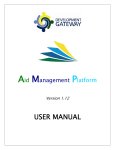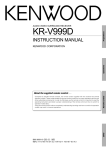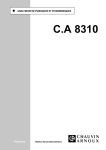Download DAC Limited 711 Series Instruction manual
Transcript
PROGRAMMING AND OPERATION INSTRUCTION MANUAL MODEL 711 RDS/RBDS ‘RADIODATA’ ENCODER __________ —— USER’S RECORD —-Model 711 – Serial No. ____________ Date Purchased __________________ Warranty Card Mailed? — o PROGRAMMING AND OPERATION INSTRUCTION MANUAL MODEL 711 RDS/RBDS ‘RADIODATA’ ENCODER January, 2001 LICENSE NOTICE The Inovonics Model 711 RDS/RBDS Encoder is manufactured under license from the French firm, Aztec Radiomedia, a division of Digigram Corp. 1305 Fair Avenue • Santa Cruz, CA 95060 TEL: (831) 458-0552 • FAX: (831) 458-0554 Visit our Website: www.inovon.com TABLE OF CONTENTS Section I - INTRODUCTION Model 711 Product Description ...................................................................................... 3 The “Radio Data System”— RDS vs. RBDS—General— Features Model 711 Technical Specifications ................................................................................ 4 Block Diagram .................................................................................................................. 5 Section II - THE RADIO DATA SYSTEM RDS in Europe .................................................................................................................. 6 The RDS System .............................................................................................................. 6 Universal Encoder Communication Protocol ................................................................. 7 RDS Applications Supported by the Model 711 ............................................................. 7 PI—PS—PTY—TP—TA—AF—DI—M/S—RT—FFG Section III - ENCODER INSTALLATION Unpacking and Inspection ............................................................................................. 10 Mounting ......................................................................................................................... 10 Rack Requirement—Heat Dissipation AC (Mains) Power ........................................................................................................... 11 As Delivered—Voltage Selector and Fuse—Safety Note— Power Cord Radio Frequency Interference (RFI) .............................................................................. 11 Location—Ground Loops Selection of Operating Modes ...................................................................................... 12 ‘Sidechain’ Mode—Loop-Through Mode Connecting the Model 711 ............................................................................................ 13 ‘Sidechain’ Mode (preferred)—Loop-Through Mode— Manually Activating the TA Flag Data Interconnection ..................................................................................................... 14 Computer or Terminal Requirements—Modem Link — 1 — Section IV - PROGRAMMING AND OPERATION Front Panel Appointments ............................................................................................. 16 Terminal Configuration .................................................................................................. 17 Connect and Turn-on Programming Syntax ..................................................................................................... 18 How to Type—Using ALL CAPS—Correcting Mistakes— Echo—Validity Symbols Encoder Communications and Housekeeping Settings .............................................. 19 ASCII/UECP—Communication Speed—Echo—Encoder ID— Test Mode—Encoder Bypass—Encoder Reset— Encoder Initialization—Help—Saving Presets— Password Protection Subcarrier Amplitude and Phase Adjustment .............................................................. 21 Subcarrier Amplitude (Injection Level)—Subcarrier Phase Data Programming ......................................................................................................... 23 PI Calculation—PS—PTY—TP—TA—AF—DI—M/S—RT— Inhibited Radiotext—Radiotext Rate—Free Format Group— Saving Entries Warranty .................................................................................................... (Inside Back Cover) — 2 — Section I INTRODUCTION MODEL 711 PRODUCT DESCRIPTION The “Radio Data System” RDS vs. RBDS General Features The Radio Data System enables the FM broadcaster to transmit certain digital data along with his regular audio programming. Packets of data transmitted on a low-level subcarrier identify the station and its particular broadcasting ‘format,’ allow for transmission of advertising or other text messages, and perform additional identification, control and ‘housekeeping’ chores. The Radio Data System was developed in Europe and is abbreviated RDS there. The first US implementation of RDS differed sufficiently from the European standard to warrant its being renamed the Radio Broadcast Data System, or RBDS. Differences between the two standards have been reconciled and minimized over the years, yet RBDS persists as the US designation. For the sake of clarity and simplicity, the more generic and established term, RDS, will be used throughout this Manual, as indeed it is used throughout the rest of the world! Inovonics’ 711 is manufactured under license from Aztec Radiomedia of France. It is a complete, ‘full-function’ digital data encoder, and quickly and easily implements the Radio Data System at any FM radio station. In addition to static IDs, traffic and other ‘flags,’ The 711 supports dynamic data with an ability to transmit song titles, advertising messages and specialized “in-house” applications for the broadcaster. Leading features of the Inovonics 711 include: • “Static” data quickly programmed or updated with any PC or ASCII terminal. ASCII/UECP standardized interface supports “dynamic” functions. • Works with popular hard-disk automation systems to transmit song titles, contests, billboards, scrolling advertisements, etc. • Loop-through or ‘sidechain’ operation with any exciter/stereo generator combination. • Simple to install and easy to use! — 3 — MODEL 711 TECHNICAL SPECIFICATIONS Standards Supported: European CENELEC and United States NRSC. RDS Applications Supported: PI, PS, DI, TP, TA, PTY, MS, RT, AF, FFG. (A detailed explanation of these applications begins on Page 7.) RDS Applications NOT Supported: PIN, EON, SLC, TDC, TMC, EWS, IH, CT, PSN. Programming and Control: Serial Data Interconnect: RS-232 port (DB-9 connector) for static ID programming and dynamic messaging. 1200 to 9600 baud,8,N,1 protocol (9600 default); plain-text ASCII or standardized UECP data communication. TA Switching: BNC connector for momentary ‘hardwire’ (dry contact) TA function switching. RDS/MPX Output: Options: Encoder may be internally jumpered to provide only the RDS subcarrier (sidechain mode), or the entire composite/MPX baseband signal (loop-through mode). Characteristic: Unbalanced (BNC connector) from 100 source. Level: RDS subcarrier level may be set between –60dBu and 0dBu in 1dB steps by software command. Encoder has unity gain in loopthrough mode. Phase: Subcarrier phase relation to the stereo pilot may be adjusted ±180° in 6° steps by software command. MPX/Sync Input: Options: Unbalanced, bridging input (BNC connector) accepts either composite/MPX signal or TTLlevel 19kHz pilot. Loop-through Level: Encoder has unity gain in loop-through mode and accepts a maximum peak level of +18dBu corresponding to ±75kHz carrier deviation. Sidechain Mode: When connected to bridge the output of the stereo generator, the Encoder derives sync from the stereo pilot present in the composite/MPX signal. Maximum composite/MPX peak level is +18dBu corresponding to ±75kHz carrier deviation. TTL sync input: 5V p-p, maximum. Power Requirements: 105–130VAC or 210–255VAC, 50/60Hz; 15 watts. Size and Weight: 1¾”H x 19”W x 7”D (1U); 7 lbs. (shipping). — 4 — BLOCK DIAGRAM A simplified Block Diagram of the Model 711 appears in Figure 1, below. PLEASE NOTE: We regret that this block diagram is the full extent of technical documentation for the product. The license agreement between Inovonics, Inc. (licensed manufacturer) and Aztec Radiomedia (owner of the design) does not permit disclosure of additional technical details such as schematic diagrams or copmponent part identification or listings. Notwithstanding this disclaimer, Inovonics pledges to provide full technical support for the Model 711 Encoder through factory service or product/subassembly replacement. SYNC/MPX INPUT SIDE LOOP SIDE LOOP (BYPASS) RDS/MPX OUTUPT 19kHz BPF LPF VXO PLL (LOCK) DIGITAL CONTROL CPU DAC RDS SYNTH. DATA RAM CODE/DATA EPROM TIMEBASE PROGRAMMABLE EEPROM RS-232 SERIAL PORT TA SWITCH Figure 1 - Block Diagram, Model 711 RDS Encoder — 5 — Section II THE RADIO DATA SYSTEM RDS IN EUROPE The European Broadcasting Union (EBU) and its member countries originated the concept of “Radio Data” transmission. The European RDS specification, CENELEC Standard EN50067, was first published in 1984. It was revised in 1986, 1990, 1991 and 1992. European RDS has grown in use following initial adoption of the Standard. RDS is nearly universal throughout Europe; it is almost impossible to find a European FM broadcasting station that does not carry a radio data subcarrier. The popularity of RDS in Europe is very much in contrast with initial reluctance on the part of US broadcasters to embrace this technology. This can be ascribed to material differences in broadcasting practices. Almost without exception, FM broadcasting in the United States is ‘detached’ and independent; that is, each station originates its own programming. One exception might be America’s National Public Radio, though for most of the broadcast day even NPR stations originate, or at least schedule, their own programs. Much of European broadcasting is similar to “network” radio as practiced in the US prior to the 1950s. A central program originator may have as many as a dozen transmitting facilities of modest power situated throughout the country. The European disposition toward lower-power transmitters can be found on the “local radio” level as well, with “relay” (re-broadcast) repeater transmitters at several different frequencies to blanket a designated service area. The European concept of a service area equates to a US broadcaster’s market. The subtle difference between these designations further characterizes broadcasting practices and ethics. RDS benefits the European broadcaster through almost an altruistic endeavor to be of service to his listeners. The US broadcaster is marketing his programming, and is primarily interested in how he can make additional profits from RDS. THE RDS SYSTEM RDS is a digital data channel transmitted as a low-level subcarrier above the range of the composite stereo program signal in the FM baseband. The data transmission (baud) rate is comparatively low, — 6 — yet it is quite robust because of data redundancy and error correction. It is not within the scope of this Manual to cover the details of RDS subcarrier coding and modulation. For this the reader is directed to the Specification appropriate to his location, either the CENELEC EN50067 Specification for Europe, or the United States NRSC Specification. It is presupposed that the user has some familiarity with the concept of RDS, since the balance of this Manual will deal with specific implication of RDS implemented with the Inovonics Model 711 Encoder. UNIVERSAL ENCODER COMMUNICATION PROTOCOL Many applications, such as Radio Paging, navigational applications, roadside message billboards, radios which print and eject “coupons,” stock market updates, etc. all require continuous, on-line access to the RDS encoder by one or more service providers. Generally, these applications are the ones that promise additional revenue to the station. The 711 Encoder is easily addressed by simple ASCII commands from a computer or automation system. European Encoder operation, on the other hand, has the option of following the Universal Encoder Communication Protocol, or UECP, a worldwide specification developed primarily for network applications involving several linked encoders. The Inovonics 711 Encoder is fully UECP-compliant and may be placed in this communication mode by a software command. Interested students of ‘intercommunications discipline’ may wish to download a copy of the EBU/UER SPB490 Specification from the ‘official RDS’ Website: www.rds.org.uk/rds98/rds98.htm. RDS APPLICATIONS SUPPORTED BY THE MODEL 711 The following is a list of RDS applications that are fully supported by the Model 711. The standardized RDS application acronym (abbreviation) is followed by an expansion of the application name and a short explanation of the function. PI Program Identification: This block of data identifies the broadcast station with a numerical code, which becomes the “digital signature” of the station. The code is calculated from the station’s geographic location and from a numerical encoding of station call letters. The receiver processes the PI code to assist automatic tuning features (station memories), and to prevent false switching to alternative frequencies that might be shared by broadcasters in nearby regions. — 7 — PS PTY TP TA Program Service Name: The station’s “street name” that will appear on the receiver faceplate display. The PS can be up to eight characters in length (including spaces) and can be as simple as the station’s call letters (“KWOW” or “KWOW FM”) or a slogan (“NEWSTALK” or “LIVE 95”). The Program Service Name is automatically displayed, even on automobile receivers, so it must remain ‘static.’ It cannot ‘scroll’ or alternate between different entries, which could distract the driver. This requirement is specifically written into both the US and the European RDS Specifications! Nevertheless, irresponsible broadcasters often violate this regulation. It is wise for these nefarious operators to remember that, in our litigious society, a station owner could be held liable for creating a distraction that results in a motor accident! Though it is technically feasible to create an alternating or a scrolling PS with the Model 711 Encoder, instructions are not to be found within the sacrosanct pages of this Manual, nor is this information available from the factory. Please don’t ask us how to do it. We won’t tell! Program Type: The PTY data block identifies the station format from a collection of pre-defined categories. Many RDS receivers are able to seek the listener’s preferred format automatically. This means that a car radio can switch from a fading station to a stronger one that carries the same variety of music. The PTY function of RDS helps a broadcaster catch ‘transient audience’ share. (And, no, a ‘transient audience’ is not one composed of the unfortunate homeless!) Traffic Program Identification: The TP flag identifies the station as one that routinely broadcasts traffic bulletins for motorists as part of its normal, everyday programming. The TP flag is not only displayed on the receiver faceplate, but an automobile radio that has been programmed by the driver to search for traffic bulletins will keep track of those stations which offer this service. Travel Announcement: This flag is temporarily added to the RDS data stream when a traffic bulletin is aired. The better RDS automobile radios can be set to search for traffic bulletins among various “TP” stations (see above) while tuned to a listener’s preferred program, or even while playing a tape or CD. As soon as any TP station broadcasts a traffic bulletin, the receiver temporarily switches-over to receive it. When the bulletin is finished, the receiver switches back to the original program, tape or CD. The 711 Encoder enables the TA flag, either under software command or with a manual momentary switch closure. AF List of Alternative Frequencies: A “network” broadcaster, or one with low-power rebroadcast transmitters to fill ‘holes’ in his coverage area, can include a list of all frequencies where the identical program can be heard. The RDS receiver, particularly the automobile radio, constantly searches for the best signal that carries the very same program. When a better signal is found, the — 8 — radio re-tunes with hardly any interruption. The principal utility of this RDS function is with European radio networks and US stations with several ‘translators.’ DI Decoder Information: This is a flag that tells the receiver whether the broadcast is monaural, or is being transmitted in any of several methods of stereo or binaural broadcasting. As many as 16 encoding options may be accommodated! This is a rather esoteric function and, thus far, remains unused in Europe and the US. M/S Music / Speech Switch: This flag simply indicates whether music or speech is being broadcast. The purpose of this function is not well explained in the respective Standards, hence it comes as no surprise that it is not presently employed. RT Radiotext: A 64-character block of plain text for visual display on the front panel of any non-automotive RDS receiver. Most radios have limited alphanumeric display capability, so the 64 characters are “scrolled” across the screen, marching across the front-panel, much akin those annoying LED advertising signs found in airport buses or fast food emporia. Radiotext can announce song titles and performers, run special promotions or contests, or broadcast specific sponsors’ messages. The Model 711 encoder can be directly connected to hard-diskbased automation systems to transmit song titles or advertising messages automatically. FFG Free Format Groups: A provision has been included in the 711 Encoder to transmit proprietary data directly within a legitimate RDS group. This is a special use of the Encoder for non-standard applications. Additional notes can be found on Page 27. — 9 — Section III ENCODER INSTALLATION UNPACKING AND INSPECTION As soon as the equipment is received, inspect carefully for any shipping damage. If damage is suspected, notify the carrier at once, and then contact Inovonics. We recommend that you retain the original shipping carton and packing materials, just in case return or reshipment becomes necessary. In the event of return for Warranty repair, shipping damage sustained as a result of improper packing for return may invalidate the Warranty! IT IS VERY IMPORTANT that the Warranty Registration Card found at the front of this Manual be completed and returned. Not only does this assure coverage of the equipment under terms of the Warranty, and provide a means of tracing lost or stolen gear, but also the user will automatically receive specific SERVICE OR MODIFICATION INSTRUCTIONS should they be issued by the factory. MOUNTING Rack Requirement Heat Dissipation The Model 711 mounts in a standard 19-inch equipment rack and requires only 1¾ inches (1U) of vertical rack space. Plastic ‘finishing’ washers are recommended to protect the painted finish around the mounting holes. Consuming less power than electric hair clippers in a barbershop, the 711, itself, generates negligible heat. The unit is specified for operation within an ambient temperature range extending from freezing to 120°F/50°C. But because adjacent, less efficient equipment may radiate substantial heat, be sure that the equipment rack is adequately ventilated to keep its internal temperature below the specified maximum ambient. — 10 — AC (MAINS) POWER As delivered Voltage Selector and Fuse Unless specifically ordered for export shipment, the Model 711 is set at the factory for operation from 115V, 50/60Hz AC mains. The rear-panel ‘power entry module’ combines the mains power switch, the mains fuse and the mains voltage selector. To replace the fuse or to select between 115V and 230V operation, remove the AC power cord and lift the tab at the left edge of the power entry module. The cover hinges out of the way so that the red fuseholder assembly may be pried out with a small screwdriver. The fuseholder can accommodate two fuses, one for each leg of the AC mains. Clever fuseholder design allows either 5mm X 20mm fuses or ¼” X 1¼” fuses to be used for either mains voltage; ¼A at 230V, ½A at 115V. Operation with the traditional single fuse (as supplied) is safe, so long as the following precautions are observed. Safety Note Fuseholder orientation selects 115V or 230V operation. Hold the red fuseholder so that the proper voltage designation is toward the left. A single fuse must be installed in the top fuse cavity so that the ‘live’ side of the mains line is protected. The small metal ‘shunt’ is installed toward the rear of the bottom fuse cavity to connect the neutral mains line directly. With the fuseholder reinstalled and the module cover closed, the proper voltage designation will be visible through the small window. BE SURE that the mains voltage selection and primary fuse value are appropriate before plugging the Encoder into the wall outlet. Power Cord The detachable IEC-type power cord supplied with the Encoder is fitted with a North-American-standard male plug. Nonetheless, the individual cord conductors are supposed to be color-coded in accordance with CEE standards; that is: BROWN = AC “HOT” BLUE = AC NEUTRAL GRN/YEL = EARTH GROUND If this turns out not to be the case, we offer our apologies (cords come from many sources) and advise that US color coding applies: BLACK = AC “HOT” WHITE = AC NEUTRAL GREEN = EARTH GROUND RADIO FREQUENCY INTERFERENCE ( R F I ) Location Ground Loops Although it is natural for the 711 to be installed alongside highpower transmitters, please practice reasonable care and common sense in locating the unit away from abnormally high RF fields. Because the input and the output of the Model 711 are chassisground-referenced, a mains frequency or RF ground loop could be — 11 — formed between the input or output cable shield grounds and the AC power cord ground. A ‘ground-lifting’ AC adapter may well remedy such a situation, though the chassis somehow must be returned to earth ground for safety. Generally, being screwed-down in the equipment rack will satisfy the safety requirement. SELECTION OF OPERATING MODES ‘Sidechain’ Mode Configured for ‘sidechain’ operation, the 711 simply bridges (monitors) the output of the stereo generator to derive timing information from the 19kHz stereo pilot; the composite/MPX signal is not routed through the 711. This best preserves the multiplex signal integrity and ensures uninterrupted program transmission even in the event of Encoder failure. As delivered, the 711 is configured for ‘sidechain’ operation. Referring to the jumper installation drawing, Figure 2, below, locate jumpers J1 and J2 on the circuit board. These are just behind the rear-panel RS232 SERIAL DATA INTERCONNECT connector. Both removable shorting bars should be installed toward the left for ‘sidechain’ operation. When jumpered this way, the RDS/MPX OUTPUT will contain only the RDS subcarrier, not the bridged composite/MPX signal. Loop-Through Mode Referring to the jumper installation drawing, Figure 2, below, locate jumpers J1 and J2 on the circuit board. These are just behind the rear-panel RS232 SERIAL DATA INTERCONNECT connector. Install both shorting bars toward the right for loop-through encoder operation. When jumpered this way, the RDS/MPX OUTPUT will include the composite/MPX program signal with the RDS subcarrier added. Jumpers J1 and J2 are the only circuit-board jumpering options pertinent to Encoder operation. Other jumpers enable features on an Expansion Module, which is not part of the Model 711 package. The positions of jumpers J3, J4 and J5 make no difference in the operation of the Encoder. J1 ‘Sidechain’ Mode J1 J2 J2 J3 J1 Loop-Through Mode J2 Figure 2 – Encoder Mode Jumpering — 12 — CONNECTING THE MODEL 711 IMPORTANT: The 711 Encoder must be properly configured for the desired operating mode: ‘sidechain’ or loop-through. See the preceding instructions to confirm that the Encoder circuit board is properly jumpered before connecting to other air-chain equipment. ALSO: We highly recommend that the Encoder be tested with its controlling interface (computer, terminal, etc.) before it is placed in the air chain. This will ensure that 2-way communication with the Encoder can be established, that the Encoder is properly initialized and that it can be expected to function correctly. ‘Sidechain’ Mode (preferred) Attach a BNC ‘T’ adapter to the composite/MPX output of the stereo generator as shown in Figure 3, below. Connect one side of the ‘T’ directly to the composite/ MPX input of the FM exciter and the other side to the SYNC/MPX INPUT of the Model 711 Encoder. (This is only a bridging sync input when the circuit board has been jumpered for ‘sidechain’ operation.) If the stereo generator has a dedicated 19kHz TTL-level output designated for RDS encoder sync, you may connect this to the Encoder SYNC/MPX INPUT in lieu of bridging the composite/MPX output signal. We do not recommend this, however, as a dedicated 19kHz sync output may have an ambiguous phase relationship to the stereo pilot. Cable the RDS/MPX OUTPUT of the Encoder to a spare subcarrier (wideband) input of the FM exciter. COMPOSITE / MPX OUTPUT FM STEREO GENERATOR 711 ENCODER TA SYNC/MPX RDS/MPX RS232 SERIAL INPUT OUTPUT INTERFACE FM EXCITER / TRANSMITTER MPX SUB 1 SUB 2 BASEBAND INPUTS Figure 3 – ‘Sidechain’ Encoder Connection — 13 — Loop-Through Mode In the loop-through mode, cable the output of the stereo generator directly to the SYNC/MPX INPUT of the Model 711 as shown in Fiogure 4, below. Connect the RDS/MPX OUTPUT of the Encoder to the normal composite/MPX wideband input of the FM exciter. When internally jumpered for loop-through operation, the composite/MPX signal passes through the Encoder with unity gain, and with the RDS subcarrier added. COMPOSITE / MPX OUTPUT FM STEREO GENERATOR 711 ENCODER TA SYNC/MPX RDS/MPX RS232 SERIAL INPUT OUTPUT INTERFACE FM EXCITER / TRANSMITTER MPX SUB 1 SUB 2 BASEBAND INPUTS Figure 4 - Loop-Through Encoder Connection Manually Activating The TA Flag The Travel Announcement feature is a temporary command. This flag must coincide with the actual voice warning of a traffic condition. The Encoder includes a provision to access this flag with a manual switch closure, which may be faster and more convenient than software control over the TA function. A run of single-conductor shielded cable may be taken from a normally open momentary (spring-return) pushbutton switch to the BNC TA connector on the rear panel of the encoder. This switch may be located conveniently at the announcer’s operating position. The TA flag will be transmitted as long as the switch is held down. It is important that this alert is active only for the duration of a traffic announcement. The TA flag must be turned off immediately after completing the verbal traffic warning. DATA INTERCONNECTION The rear-panel “DB-9” RS232 SERIAL DATA INTERCONNECT port is addressed in simple ASCII text for programming the various static RDS IDs and ‘flags,’ and for downloading dynamic Radio Text. Programming commands conforming to the Universal Encoder Communications Protocol (UECP) are accommodated with a — 14 — software command. Communication syntax is explained in Section IV, with programming instructions beginning on Page 18. Computer or Terminal Requirements The Encoder may be addressed with any computer running a “terminal emulation” program (eg: HyperTerminal, normally supplied with Microsoft Windows), or with a simple “dumb” terminal with RS-232 interface. Though the Encoder can accommodate any baud rate between 1200 and 9600, there is little reason not to use the highest communication speed (factory default). Set the terminal (or terminal program) for: 9600-baud / 8 data bits / no parity / one stop bit (9600,8,N,1). ‘Static’ IDs, ‘flags’ and the alternative frequency list are downloaded into non-volatile Encoder memory. If ‘dynamic’ Radio Text is not planned, a single slogan, phone number or advertising message can be entered for a simple ‘static’ message. Once this has been done, the Encoder may be disconnected from the computer, relocated to another operating point, or reconnected to an alternative data source for the dynamic Radio Text function. This may be a harddisk-based station automation system that provides song title and artist, plus ads or station promos. The automation system must be configured to the encoder’s 9600,8,N,1 data format and programmed to deliver the dynamic data in the proper syntax as explained in Section IV If you simply want to hand-type ads or promos at the time of transmission, the Encoder may remain connected to the computer. As the Encoder ignores all input data that are not properly formatted, the computer may be turned off or used for other tasks while not actually communicating with the Encoder. The terminal emulation program may be kept running in a minimized ‘window’ for ready access. Modem Link A modem link also may be used for addressing the Encoder from a remote location. When properly configured, a modem link will appear ‘transparent,’ as if the Encoder were connected directly to the controlling system. Figure 6, below, shows proper pin connections for the cable used to connect the 711 Encoder to a conventional external modem. The three conductors shown are the only ones required; be sure that the cable used makes these connections as shown. 2 3 2 3 7 5 DB-25 Male (MODEM end) DB-9 Male (ENCODER end) Figure 6 – Encoder/Modem Connections — 15 — Section IV PROGRAMMING AND OPERATION FRONT PANEL APPOINTMENTS The Model 711 RDS Encoder presents a simple and modest front panel to the world. Devoid of any mechanical adjustments, all signal level, phase and data switching utilities are controlled via software. The only exception is the manual TA switching function described on Page 14. Four front-panel STATUS indicators monitor encoder operation. These are described as follows. PWR. ON Well, now. As the mains ON/OFF switch has been sent packing to the rear panel of the Encoder, this green LED is the only means of knowing for sure that primary power is present. FAULT/ BYPASS This yellow LED is off during normal operation. It will light briefly on power-up as the Encoder reads data from non-volatile memory locations. A failure for the Encoder to initialize properly or an internal circuit fault will cause the FAULT/BYPASS indicator to light steadily. The Encoder should be removed from service in the unlikely event that this should ever occur. FAULT/BYPASS flashing at a one-second rate shows that the Encoder has been forced into Bypass Mode by a software command. With the Encoder configured for loop-through operation, Bypass routes the composite/ MPX signal through relay contacts from the SYNC/MPX INPUT directly to the RDS/MPX OUTPUT. When configured for ‘sidechain’ operation, a software Bypass command will simply turn off the RDS subcarrier. The SYNC/MPX INPUT will not be routed to the RDS/MPX OUTPUT. STATUS ‘A’ This green LED flashes at a one-second rate when the Encoder has acquired lock to the 19kHz stereo pilot from the stereo generator. The 19kHz external reference must be within ±2Hz of 19kHz for the Encoder to lock. If STATUS ‘A’ is continuously on, or continuously off, the Encoder is not locked to external sync and is operating from its internal time base. The STATUS ‘A’ indicator flashes at a very rapid rate during the 60-second ‘changeover window’ between the ASCII and the UECP data interface modes. This is a — 16 — temporary condition and is covered in the Programming discussion that follows. STATUS ‘B’ This green LED normally flashes at a one-second rate to indicate normal transmission. When the TA flag is activated, the STATUS B light will blink rapidly for the duration of the traffic announcement. THE 711 ENCODER IS OPERATING NORMALLY when both the ‘A’ and ‘B’ STATUS indicators are flashing at a one-second rate. TERMINAL CONFIGURATION Configuration of the terminal or computer obviously will depend on the hardware or ‘terminal emulation’ software that is used. For simplicity, Encoder programming instructions are written with reference to HyperTerminal, the terminal emulation program by Hillgrave, Inc., developed for Microsoft and supplied with Windows. You will have to consult the vendor of alternative software for specific instructions in instances where there are differences. NOTE: Disconnect the Encoder or have it turned off until the computer or terminal has been configured. HyperTerminal is started under Windows with the command routine: StartÒ Ò ProgramsÒ Ò AccessoriesÒ Ò CommunicationsÒ Ò HyperTerminal. Double-click: HYPERTERM.EXE. This brings up the main HyperTerminal screen with a Connection Description window for naming your Encoder communications program (below, left). Type RDS and click OK. This brings up a Connect To window (below, right). Click Connect Using and select Direct to Com1. Click OK. The next window that appears is COM1 Properties. Here you set the communications parameters as follows: Bits per second 9600, Data bits 8, Parity None, Stop bits 1, Flow control Hardware. Check your settings — 17 — against the screen capture shown below, left. Click OK to close all boxes and clear the HyperTerminal data entry screen. At the top of the data entry screen, click FileÒ Ò PropertiesÒ Ò SettingsÒ Ò ASCII Setup. Click to check the box: Append line feeds to incoming line ends, as shown above, right. Close all boxes. Connect and Turn-on NOW connect the computer to the Encoder’s RS-232 SERIAL DATA INTERCONNECT port and turn the Encoder on. The computer screen should show the following message: Finally you are ready to enter data! PROGRAMMING SYNTAX How to Type First, with your back straight and feet squarely on the floor, place your fingers in the ‘ready’ position… In these programming instructions the exact ASCII syntax to be entered on the keyboard will be given in the font used in this example: TEXT=HELLO8 TEXT=HELLO8 . Specifically, the word TEXT, the equal sign and the word HELLO would be typed, followed immediately by pressing the ‘Enter’ key. (8 8 is the simplified symbol for ‘Enter.’) Using ALL CAPS Programming commands must be typed in ALL CAPS (capital letters). Though the Encoder will accept lowercase letters in PS and RT fields, RDS radios may give an ambiguous lowercase readout or — 18 — display only gibberish. To assure readability, keep the keyboard ‘Caps Lock’ key engaged. In other words, ALWAYS USE CAPITAL LETTERS. Correcting Mistakes Echo Validity Symbols The Backspace and Delete keys cannot be used for correcting mistakes in keyboard data entries. Using the Backspace key will not obliterate the preceding character so that you can overtype it, no matter what you see on the computer screen. Instead, this loads a ‘rubout’ character into Encoder memory, which will show up on the radio’s display right along with your mistyped character. (How embarrassing!) If you make a mistake, simply press the ‘Escape’ key. This will abandon what you have typed and initiate a new line so you can start over. Keep in mind that the Encoder does not transmit what has been typed until the ‘Enter’ key is pressed. When entering data, it’s best that your computer screen displays what has been “echoed” by the Encoder. This means that each character typed on the keyboard will be sent to the Encoder, which will turn it back around to be shown on the monitor. This ‘round trip’ gives a continuous confirmation of 2-way communications. If double characters appear when typing, your terminal program is configured for ‘local echo’. Find where this terminal program option is selected and turn it off. The Encoder returns a ‘validity symbol’ after receiving any data. This is a + (plus sign), confirming that a command was valid or that a text message was properly formatted. If the encoder does not recognize the command or message, it returns a ! (exclamation point) to signify an error. Examples of valid and invalid transmissions are shown below. (Following a valid TEXT=...8 TEXT=...8 entry, the Encoder returns an extra line feed.) ENCODER COMMUNICATIONS AND HOUSEKEEPING SETTINGS Basic Encoder communications settings have been preset at the factory. Parameters such as Injection Level and, perhaps, Subcarrier Phase will need to be ‘tweaked’ at installation. This seems as good an opportunity as any to describe each mode and communications option. You can gloss over this now if you’re impatient to get started, but remember that this information may — 19 — prove invaluable should the Encoder accidentally be ‘initialized,’ or if one of the parameters inadvertently gets set incorrectly. Remember the need for proper syntax, including ALL CAPS, when typing commands. ASCII/UECP The Encoder is factory-set for US-standard ASCII ‘plain text’ communications. It may be reset to accept commands under the Universal Encoder Communication Protocol (UECP) used in large European network installations. Selecting these options is the ‘EBU command.’ Type: EBU=08 EBU=08 for plain-text ASCII communication, type: EBU=1 8 for European, UECP-formatted ASCII operation. When EBU=18 EBU=18 is entered, the Encoder goes into a one-minute ‘changeover’ cycle. During this one-minute period the front-panel STATUS A indicator will blink very rapidly. At the end of this cycle, the rapid blinking reverts to the 1-second rate (if locked to stereo pilot) and the Encoder will accept only UECP-formatted ASCII commands. This can pose a potential problem, as the Encoder then will not accept, echo and respond to ASCII commands. If you get into the UECP mode by mistake it will appear that the ASCII keyboard is ‘frozen.’ To get back into the ASCII mode, switch the Encoder mains power off and back on again. This puts the Encoder back into the one-minute ‘changeover’ cycle, during which it will respond to ASCII commands. Type: EBU=08 EBU=08 within this one minute period. Communication Speed The Encoder defaults to 9600,8,N,1 ASCII communications. To change just the baud rate to 1200, for example, type: SPEED=1200,N,88 SPEED=1200,N,88 . Acceptable baud rates are 1200, 2400, 4800 or 9600. Parity may be None, Odd or Even. Data bits may be 8 or 7, though with 7 data bits only Odd or Even parity may be chosen. Echo As recommended earlier, the Encoder should be set to ‘echo’ the keyboard commands, rather than having the terminal program set for ‘local echo.’ However, Encoder echo may be turned off for special applications by typing: ECHO=08 ECHO=08 , and turned back on by typing ECHO=18 ECHO=18 . Encoder ID Test Mode Encoder Bypass Encoder Reset This is an Encoder ‘site address’ used by European networks as spelled out in EBU guidelines. The ID is entered by typing: NUM=v8 NUM=v8 , where v is any decimal value between 0 and 1023. The 711 Encoder may be programmed to transmit a continuous string of digital ‘zeros.’ This helps a ‘scope trigger easily for a steady display if it becomes necessary to adjust the subcarrier phase relationship with the stereo pilot. Type: DATA=08 DATA=08 to enter this test mode, type: DATA=18 DATA=18 to return to normal Encoder operation. Refer to Page 16 for an explanation of the Bypass function. To initiate a Bypass, type: BYPASS=18 BYPASS=18 . To return the Encoder to normal operation, type: BYPASS=08 BYPASS=08 . Typing: RESET8 RESET8 initiates a ‘hardware reset’ equivalent to turning the Encoder off and back on again. — 20 — Encoder Initialization Help The “initialize” command is invoked by typing: INIT8 INIT8 . This is useful in reestablishing Encoder operation in the unlikely event of an internal software ‘crash,’ or to restore all factory defaults prior to programming. INIT8 INIT8 instantly erases all user-defined parameters including those that have been saved in non-volatile memory. Many of the programmable parameters of the Encoder will be replaced with ‘placeholder’ values that will have to be reprogrammed. It is not necessary to execute this command when updating any Encoder preset. The Encoder has two internal “Help” functions. Typing: HELP8 HELP8 will display a Glossary of Terms supported by the Encoder. The list includes vague programming hints, but does not give sufficiently complete instructions for entering data. Typing a single question mark: ?8 will list the status of all parameter presets. Typing any single parameter, followed by a question mark (example: RT?8 RT?8 ) will show the status of just that single parameter. Saving Presets Password Protection Data from non-volatile memory is transferred into working RAM each time the Encoder is powered-up. Once the RDS parameters have been set-up by the user, type: SAVE8 SAVE8 to write the data to nonvolatile memory. The SAVE8 SAVE8 command may be executed at any time during the data entry process to protect everything entered to that point, and again when all entry is complete. A SAVE8 SAVE8 command transfers current data into non-volatile memory. This memory can be locked (write-protected) by typing: KEY=v8 KEY=v8 , where v is any number between 1 and 256. Once locked, however, the memory can be rewritten only by unlocking with the same KEY=v8 KEY=v8 command. Sixty seconds after new data is saved, the memory relocks. Three failed attempts at unlocking the nonvolatile memory will cause the Encoder to ignore further attempts for 18 hours (!) of operation! For heavens sake, write the key number down somewhere if you are so terribly paranoid or feel so self-important to think that you need to use this function. The locking code is changed by typing: NKEY=v8 NKEY=v8 , where v is a ‘new’ passcode number between 1 and 256. To disable the password protection feature type: NKEY=08 NKEY=08 . This will make the Encoder permanently accessible, which is the factory default. SUBCARRIER AMPLITUDE AND PHASE ADJUSTMENT Subcarrier Amplitude (Injection Level) There are two software control methods for adjusting the level of the subcarrier from the Encoder. Whichever is more convenient may be used. Software control over the subcarrier level does not affect Encoder gain in the loop-through mode, which is always unity. — 21 — The maximum open circuit peak-to-peak output level of the 57kHz RDS subcarrier is 3.199 volts. Keep in mind the Encoder output impedance of 100 ohms. If the Encoder feeds a 1k-ohm load, the maximum output will be decreased by about 10%. When feeding a 100-ohm load, the output will be 50% of the open-circuit value. Subcarrier level may be programmed directly by typing: LEVEL=vvvv8 LEVEL=vvvv8 , where vvvv is any number between 1 and 3199, corresponding to the open-circuit peak-to-peak output level in millivolts. Thus if your calculations say that you need a subcarrier value of 155mV for a nominal 4% RDS injection, type: LEVEL=1558 LEVEL=1558 . Alternatively, the subcarrier level may be adjusted downward from the 3.199-volt maximum open-circuit output in 1dB increments. To use this method, first defeat the direct-level-entry function by typing: LEVEL=08 LEVEL=08 . Now enter the desired dBattenuation in the form: ATT=n8 ATT=n8 , where n is the attenuation figure in dB, in whole numbers from zero to 70. For example, for an output level 23dB below 3.199V p-p, type: ATT=238 ATT=238 . Note that you do not enter a minus sign before the dB-attenuation value. The LEVEL=vvvv8 LEVEL=vvvv8 level-setting method has priority over the ATT=n8 ATT=n8 method; that is, the level can be set directly to any voltage value without regard for the attenuation setting, but to use the attenuation method you must always enter: LEVEL=08 LEVEL=08 . Use a Modulation Monitor with subcarrier measurement capability to set the RDS subcarrier at the proper level of injection. The defacto standard for RDS injection is 4%. Subcarrier Phase The RDS subcarrier must be phase-locked to the stereo pilot during a stereo transmission. If the Encoder defaults to its internal time base, something is amiss that should be found and fixed. When the Encoder loses lock, the STATUS A indicator will remain constantly on, or constantly off; in other words, it will not flash at a normal one-second rate. The stereo pilot must be 19kHz, ±2Hz. The absolute phase relationship between the RDS subcarrier and the 19kHz stereo pilot is not particularly important, though it is generally considered preferrable to have the subcarrier in ‘quadrature’ with the pilot (90 degrees displaced). The Encoder default is 90 degrees. Any phase displacement may be programmed by typing: PHASE=n8 PHASE=n8 , where n is any number between zero and 360. The Encoder initializes and defaults to 90 degrees. You can observe the phase relationship between the stereo pilot and the RDS subcarrier with a ‘scope monitoring the combined composite/MPX signal. Turn off program audio modulation and expand the image to fill the screen. Figures 7 and 8 on the next page show the subcarrier in-phase and in quadrature, respectively. — 22 — Figure 7 – Subcarrier In-Phase Figure 8 – Subcarrier In Quadrature ‘DATA PROGRAMMING The following instructions are for programming the various IDs, ‘flags,’ text messages, etc. Only the abbreviations of the functions are given. Refer to Pages 7 through 9 for in-depth parameter descriptions. PI Calculation In Europe and in some other parts of the world, an appropriate ‘governing body’ assigns the PI code. This is a hexadecimal number that becomes the station ‘digital address.’ In the US the PI code must be calculated from the station’s call letters using a formula published in the US RBDS Standard. This is not a terribly difficult process, but if it becomes too confusing, give Inovonics a call or send an e-mail with your call letters to <[email protected]> and we’ll do it for you. NOTE: This calculation is for four-letter calls only. Three-letter calls have been preassigned and are published in the BRDS Standard. Each letter of the alphabet is assigned a number value according to the following list: A B C D E F G H I J K L M 0 1 2 3 4 5 6 7 8 9 10 11 12 — 23 — N O P Q R S T U V W X Y Z 13 14 15 16 17 18 19 20 21 22 23 24 25 Now follow these simple (?) steps. We have provided an example for Radio Station KWAV at the right. 1) Take the number value of the fourth letter of your call and write it at the top of a column. V=21 2) Take the number value of the third letter of your call, multiply it 26 and add it to the column. A=0 (X 26) 3) Take the number value of the second letter of your call, multiply it by 676 and add it to the column. W=22 (X 676) 4) If your call begins with a K, add 4069 to the column. If it begins with a W, add 21672. K (add 4096) 21 0 14872 4096 ______ 5) Add the column up. 18989 This gives a decimal number value for your call letters, which needs converting to hexadecimal for the PI entry. The easiest way to convert from decimal to hexadecimal is with the Windows accessory calculator. Bring the calculator up with the Ò AccessoriesÒ Ò Calculator. Select: sequence: StartÒ Ò ProgramsÒ ViewÒ Ò Scientific and verify that the Dec (Decimal) box is checked. Enter your decimal sum with the keyboard keypad as shown below. Next, using the mouse, point and check the Hex box. The hexadecimal value will be displayed on the calculator as shown below. — 24 — The hexadecimal conversion shown in the example is 4A2D. This is an alphanumeric value containing both letters and numbers. Some PI codes may contain only numbers, but all will have four characters. These four characters are entered into the PI field by typing: PI=hhhh8 PI=hhhh8 , where hhhh represents the four-character hexadecimal code calculated from the call letters. In our example for KWAV, we would type: PI=4A2D8 PI=4A2D8 . PS The Program Service Name is your station’s “Street Name.” This may be simply the call letters (KBAD or KBAD-FM) or a slogan (LIVE 105). Up to 8 characters (including spaces) may be accommodated. Enter by typing: PS=xxxxxxxx8 PS=xxxxxxxx8 , where x represents the entry. Remember to use all caps. PTY “Program Type” refers to station format. Both US and European designations are listed here—be sure to select from the proper list! Enter by typing: PTY=n8 PTY=n8 , where n is a number between 1 and 31 taken from the listings below. PTY US (NRSC) EUROPE (CENELEC) 1 2 3 4 5 6 7 8 9 10 11 12 13 14 15 16 17 18 19 20 21 22 23 24 25 26 27 28 29 30 31 News Information Sports Talk Rock Music Classic Rock Music Adult Hit Music Soft Rock Music Top 40 Music Country Music Oldies Music Soft Music Nostalgia Music Jazz Classical Music Rhythm and Blues Music Soft R and B Music Foreign Language Religious Music Religious Talk Personality Public Non-Commercial College (unassigned) (unassigned) (unassigned) (unassigned) (unassigned) Weather Emergency Test Emergency! News Current Affairs Information Sports Education Drama Culture Science Varied Pop Music Rock Music Easy Listening Music Light Classics Music Serious Classics Music Other Music Weather Finance Children’s Programs Social Affairs Religion Phone-In Travel Leisure Jazz Music Country Music National Music Oldies Music Folk Music Documentary Alarm Test Alarm! — 25 — NOTE: PTY codes 30 and 31 are reserved for true emergency and emergency test situations only. Consult the appropriate Standards Group for use of these PTY codes. Also please take care in coding the PTY function, as the categories are rather ambiguous. For instance, what if yours is a college station that relays NPR programming? How about “Rock” and “Top 40” crossovers? Just what can “Cultural” possibly pertain to in the 21st Century? Would “Serious Classics” dare to include Stravinsky or Bartok? For clarifications on these and other burning questions, refer to the appropriate RBDS or RDS Standard, or put your question directly to the Standards Group. Don’t ask us, we haven’t the foggiest! The PTY identifier can be made into a ‘semi-dynamic’ function. It can be changed from one entry to another if your station “dayparts” (alters formats during specific, extended periods). The PTY should not change from song to song or to accommodate a 5-minute newscast. TP If yours is a station that transmits travel advisories on a regular basis, type: TP=18 TP=18 . If you do not broadcast travel information, type: TP=08 TP=08 . TA The Travel Announcement ‘flag’ can be software-activated by typing: TA=18 TA=18 , but must be turned off by typing TA=08 TA=08 immediately as the announcement ends. TA is most easily and safely activated with a hard-wired switch closure at the announcer’s position (see Page 14). Leave the software command set at TA=08 TA=08 and use the switch! AF As many as 25 ‘alternative frequencies’ may be entered. These should always be frequencies that carry the very same program as the main channel. The frequency of the main transmitter must be added to the list as well. To add an alternative frequency, type: AF+=fff.f 8 (note the ‘plus’ sign), where fff.f is the frequency, including the decimal point. Do not type a leading zero ahead of a two-digit (plus decimal) frequency. Acceptable entries would be AF+=98.58 AF+=98.58 , AF+=101.38 AF+=101.38 , and in Europe, AF+=100.08 AF+=100.08 (the decimal point and zero must be included). For a list of the alternative frequencies in memory, type: AF?8 AF?8 . To remove a frequency from the AF listing, type: AFAF-=fff.f8 =fff.f8 (note the ‘minus’ sign), where fff.f is the frequency to be deleted. To remove the 98.5 listing, for example, type: AFAF-=98.58 =98.58 . DI M/S Though this identifier is not presently used, to be on the safe side type: DI=18 DI=18 if you are a stereo station, and type: DI=08 DI=08 if you broadcast only in monaural. The utility of this flag also is obscure; nevertheless, type: MS=08 MS=08 if your broadcast day is primarily speech-only, and type: MS=18 MS=18 if music makes up the bulk of your programming. — 26 — RT The Radiotext function may be either static or dynamic. We recommend that you program something into static memory and initiate a SAVE8 SAVE8 command, just in case the dynamic link is lost or mains power to the Encoder is interrupted. To enter Radiotext type: TEXT=x1x2x3 . . . x648 , x representing up to 64 uppercase characters, including spaces. (A Radiotext message may be shorter than 64 characters.) Radiotext is updated simply by entering new data. This may be done manually from a computer or terminal, or automatically by station automation for transmission of song titles, etc. For dynamic Radiotext, finish entering all ‘static’ data, execute a SAVE8 SAVE8 command, and then connect the Encoder’s RS-232 SERIAL DATA INTERCONNECT port to the automation system. The system must be configured for the proper data rate and programmed to give the TEXT=... header before sending data. Inhibited Radiotext Radiotext Rate Regardless of the entry in the TEXT=... field, typing: RT=08 RT=08 inhibits all Radiotext transmission. The Encoder initializes in this mode, making it necessary to type: RT=18 RT=18 to enable Radiotext transmission following an initialization. If Radiotext fails, check the status of this switch by typing: RT?8 RT?8 . Generally, Radiotext is updated less frequently than IDs and ‘flags’ to speed an automobile radio’s search for formats, traffic information and alternative frequencies. The tradeoff is that text messages are displayed and updated less frequently. The Radiotext update rate is programmed by typing RT_RATE=v8 RT_RATE=v8 , with v a number between 1 and 250, corresponding to the number of non-Radiotext groups inserted between repeating Radiotext transmissions. (Note the ‘underline’ that must be inserted between RT and RATE in the programming command.) The default (initialization) Radiotext Rate is 9, meaning that IDs, ‘flags,’ AFs, etc. transmit nine times for every one Radiotext transmission. Setting v to a lower number gives a more rapid text response, but at the expense of other functions. If the AF list has only a couple of alternative frequency listings, set the Radiotext Rate to 2, typing: RT_RATE=28 RT_RATE=28 . This speeds up the text presentation without materially compromising the other functions. Free Format Group The Encoder can transmit two unspecified data groups for in-house remote control, paging or similar applications. This feature can be static, with the same data transmitted repeatedly, or controlled by an external application as a dynamic function. The two “free data” groups are known as the ‘G’ and ‘H’ groups. Each contains three hexadecimal ASCII blocks of data. To enter data into these groups, type: G=bbbbccccdddd8 G=bbbbccccdddd8 and/or: H=bbbbccccdddd8 H=bbbbccccdddd8 . The blocks represented by bbbb, cccc and — 27 — dddd are the RDS ‘B,’ ‘C’ and ‘D’ data blocks. Certain hexadecimal values in these blocks may already be in use for RDS functions supported by the 711 Encoder. Consult the applicable RBDS or RDS Standard for more information on how these data can be used. Saving Entries Once all data have been entered, execute a SAVE8 SAVE8 command to write your entries to non-volatile memory. Data held in non-volatile memory is loaded into working memory following a power-up or a RESET8 RESET8 command. Saving to non-volatile memory is a precautionary measure and does not limit dynamic operation. — 28 — INOVONICS WARRANTY I TERMS OF SALE: Inovonics products are sold with an understanding of “full satisfaction”; that is, full credit or refund will be issued for products sold as new if returned to the point of purchase within 30 days following their receipt, provided that they are returned complete and in an “as shipped” condition. II CONDITIONS OF WARRANTY: The following terms apply unless amended in writing by Inovonics, Inc. A. Warranty Registration Card supplied with product must be completed and returned to Inovonics within 10 days of delivery. B. Warranty applies only to products sold “as new.” It is extended only to the original end-user and may not be transferred or assigned without prior written approval by Inovonics. C. Warranty does not apply to damage caused by misuse, abuse, accident or neglect. Warranty is voided by unauthorized attempts at repair or modification, or if the serial identification has been removed or altered. III TERMS OF WARRANTY: Inovonics, Inc. products are warranted to be free from defects in materials and workmanship. A. Any discrepancies noted within 90 days of the date of delivery will be repaired free of charge, or the equipment will be replaced with a new or remanufactured product at Inovonics’ option. B. Additionally, parts for repairs required between 90 days and one year from the date of delivery will be supplied free of charge. Labor for factory installation of such parts will be billed at the prevailing “shop labor rate.” IV RETURNING GOODS FOR FACTORY REPAIR: A. Equipment will not be accepted for Warranty or other repair without a Return Authorization (RA) number issued by Inovonics prior to its return. An RA number may be obtained by calling the factory. The number should be prominently marked on the outside of the shipping carton. B. Equipment must be shipped prepaid to Inovonics. Shipping charges will be reimbursed for valid Warranty claims. Damage sustained as a result of improper packing for return to the factory is not covered under terms of the Warranty and may occasion additional charges.