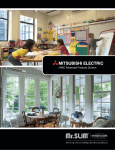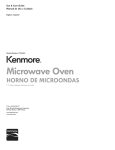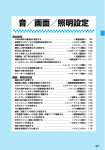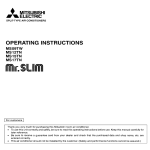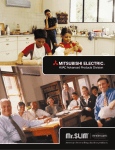Download Mitsubishi Electric MS15NN Operating instructions
Transcript
MITSUBISHI
ELECTRIC
SPRIT-TYPE
AIR CONDITIONERS
OPERATING
INSTRUCTIONS
MS09NW
MS12NN
MS15NN
MS17NN
I lr.$LIIM
CONTENTS
SAFETY PRECAUTIONS ...........................................................
1
NAME OF EACH PART ..............................................................
5
PREPARATION BEFORE OPERATION ..................................... 7
"I FEEL..." AUTO OPERATION .................................................. 9
MANUAL OPERATION (COOL, DRY, FAN) ............................. 11
AIRFLOW VELOCITY AND DIRECTION ADJUSTMENT ........ 13
SWING OPERATION ................................................................
15
TIMER OPERATION (ON/OFF TIMER) ................................... 16
WHEN THE AIR CONDITIONER IS NOT GOING TO BE
USED FOR A LONG TIME .......................................................
17
MAINTENANCE .......................................................................
18
CLEANING THE AIR FILTER/DEODORIZING FILTER ............ 19
REPLACEMENT OF THE DEODORIZING FILTER/
AIR CLEANING FILTER (O_ION) .......................................... 20
BEFORE CONTACTING THE SERVICE MAN,
CHECK THE FOLLOWING AGAIN ................................... _,....21
WHEN YOU THINK THAT TROUBLE HAS OCCURED_,;_:.....22
INSTALLATION, RE'LOCATION AND INSPECTION ....... *........ 24
For customers I
Thankyou very much for purchasing this Mitsubishi room air conditioner.
• To use this unitcorrectlyand safely, be sure to read this instructionmanual before use. Keep this manual carefully for later
reference.
• Be sure to receive a guarantee card from your dealer and check that the purchased data and shop name, etc. are entered
correctly.
• This air conditioner shouldnot be installedby the customer (Safety and performance functionscannot be assured).
SAFETY
• This air conditioner
PRECAUTIONS
is for house hold use.
• Before using the unit, carefully read these "safety precautions" and use correctly.
• Since these cautionary items shown here are important for safety, be sure to observe them.
Marks and their meanings are as shown below.
WARNING
Incorrect handling
high probability.
could cause
CAUTION
Incorrect
could cause a serious hazard depending
handling
a serious
hazard, such as death,
serious
injury, etc with a|
on the conditions.
Meanings of symbols used in this manual are as shown below.
ur
(_
Be sure not to do.
O
Be
1
to follow the instruction.
Danger of an electric shock. Be careful.
• After reading this manual, keep it available together
';IL.
with the installation
manual for prompt reference.
J
WARNING
• Since the fan rotates at high speed, this may
cause an injury.
• This could damage your health.
_.t^._..: ".',_J
• If this is done incorrectly, it may cause a fire,
electric shock, injury by dropping of the unit,
water leakage, etc.
Consult your dealer.
• If this is done incorrectly, it may cause a fire,
electric shock, injury by dropping of the unit,
water leakage, etc.
Consult your dealer.
!
SAFETY
PRECAUTIONS
//K CAUTION
• It may cause an injury.
• Sincethe fan rotates at high speed
during operation, it may cause an
injury.
• Water may enter the unit and
degrade the insulation. It may
cause an electric shock.
• This could injure the pet or plant.
• An oxygen shortage may occur.
• Do not use this air conditioner to
preserve precision devices, food,
animal, plants and art objects.
It may cause deterioration of
quality, etc.
------------
• It may cause an electricshock.
3
• It may cause a fire or deformation
of the cabinet.
• It may cause+imperfectcombustion.
eThe heat may deform the front
panel and remote controller.
II
I
WARNING
• Consult your dealer for installing
the air conditioner.
CAUTION
• In the coolingmode, if it is operated in
a roomwith high humidity (80%r.h. or
more)fora longtime,water condensed
in the air conditioner may drop and
may wet and spoil furniture, etc.
• Do notconnecta groundingwire
to a gaspipe,waterpipe,lightning
rodorgroundwireofa telephone.
If a groundingis incorrect,it may
cause an electricshock.
O
• It may cause an injury through
dropping or falling down.
@
• It may case an injury, etc. by falling
down.
@
])
• If _ _
and oonect_our_:l tt'_
unit,itmaycauseanexplosion.
• The unit may drop or fall down and
cause an injury.
• If thedrainageroute is _,
watermaydrop fromtheuniL Itmay
wet and sp_l fumilure.
4
NAME OF EACH PART
_r_
MS09NW
_
_
MS12NN,MS15NN,MS17NN
Remote controller
(when the front panel is opened)
MS09NW
MS09NW
MS12NN,MS15NN,MS17NN
MS12NN,MS15NN,MS17NN
J
MU12NN,MU15NN,
MUO9NW
(back and side)
Gin)
MU17NN
I
ONIOFFO YTO0 _'j_ A,TO0
WARM _ COOL
FAN
MODE
VANE
)
SWING
OSTOP
MIN.
(This diagram shows an overall view.)
PREPARATION
BEFORE
OPERATION
Turn the breaker
ON.
Remove the back lid and insert
batteries. And then reattach the
back lid.
_
Press
(TIME
the _button)
and
SET
_to set
button
the
current time.
ONIOFF(DYTOO {'i_ ATOO
CD
O
GD
WARM _v COOL
f
MODE
VANE
FAN
CD
Do not confuse
(+) and (-).
Press the RESET
J
button.
_)START E)STOP
Q
+1
HR.
Press it using a
thin stick.
i After batteries are replaced, press the reset button.
• If the reset button is not pressed, the remote controller
may not operate correctly.
Press the CLOCK
Press it using a
thin stick.
(_
SWING
SET button.
o
MIN.
<:_ =0c,
C>
_-TJ
• Each time the Q button is pressed, the set time is
counted up by 1 hour, and each time the _ button
is pressed, the set time is counted up by 1 minute.
Press the
again.
CLOCK
SET
button
Handling
of the remote
controller
• The range that the signal can reach is about
6 m when pointed at the front of the indoor
unit.
• When the button is pressed,
one or two
beeps will be heard from the indoor unit. If
no sound is heard, operate again.
• Use the remote controller carefully.
If it is dropped, thrown or gets wet, it may not
operate.
When
installing
on a wall, etc.
When the batteries of the remote controller run out
or remote controller
malfunctions,
EMERGENCY
OPERATION can be done using the EMERGENCY
OPERATION switch.
Press
the
OPERATION
* Each time the switch is pressed, the unit
alternates between the EMERGENCY
COOL MODE and STOP MODE.
MS09NW
• Install
it using
the remote
controller
installation
case in a position where the
signal reception sound (beep) can be heard
from the indoor unit when the o_o_ ® button
i,j
is pressed,
How to install/remove
the remote controller
I Insert the remote controller
Ilnstalling
downward.
I
LlrRem°vingl
Pull it
up.
Remote controller
EMERGENCY
switch.
MS12NN,MS15NN,MS17NN
Details of operation are as shown below.
However, the temperature control does
not work for about 30 minutes at first
and the unit is set to the continuous
operation mode with the fan speed set
to "Medium".
installation
case
F
Operation Mode
COOL_
Set temperature......
Dry-cell
IReference
........
Fan speed ..........
batteries
for replacing
batteries
i
When the signal does not operate the indoor
unit, or the display becomes dim, replace the
batteries with new alkaline batteries (size AAA).
• Replace 2 batteries with new batteries of the
same type.
• Do not use rechargeable batteries.
• To prevent from liquid leakage, take out all
batteries when the remote controller is not
going to be used for a long time.
• The service life of an alkaline battery is about
1 year.
However, since the recommended
usable
time limit is indicated (month/year)
on the
bottom of the battery, a battery the time limit
of which is approaching may become exhaust
sooner.
_.Horizontal vane
75"F
Medium
Auto j
The operation mode is indicated on the
operation indicator lamp on the indoor
unit.
Operation
Indicator
EMERGENCY COOL
Lamp
STOP
To stop EMERGENCY
COOL
MODE, press EMERGENCY
OPERATION switch again.
8
"1 FEEL..." AUTO OPERATION
• To start
operation:
ON/OFF (I)
Press the
With the "1FEEL..." auto operation
mode, the optimum room
condition can be set
automatically by onetouch operation.
O
button.
When the "1FEEL..." is displayed, the air conditioner is automatically controlledat the optimum
temperature.
• To stop
operation:
f
ON/OFF (D
Press the
O
button.
AUTO
III IIIIII
_AUTO
When about 15 min. passes after operation
If you feel slightly warm,
!
start
vTOO
ON/OFF(D YTOO
Press
('i_ ,&.TOO
the
_
button
to lower
the
temperature.
CD
O
WARM _
COOL
CD
MODE
FAN
)
One press lowers the temperature
If you feel slightly cool,
VANE
O
Press
SWING
E)START
HR.
O
&TOO
COOL
the
CD
button
to raise the
temperature.
One press raises the temperature
E)STOP
o
by about
2"F.
MIN.
CLOCK
0o
RESET--J
When
=1FEEL..."
is not displayed
button to set to the "1FEEL,.."
_MITSUBISHI
press the Q
auto operation
MODE
mode.
B.ECTRIC
Each time the button
changed in sequence,
is pressed, the operation
from =1 FEEL "-'n, =COOL",
=FAN".
ON/OFF(I)
9
by about 2"F.
VTO0 _i_ ATOO
mode is
=DRY" to
Details
of operation
According
to the room temperature
r -_
when
the operation
starts, the operation mode is automatically selected between
../
COOL and DRY. However, when operation is started again
within 2 hours after the operation is stopped, the same
operation mode before it is stopped is selected.
operation mode selected first is not changed even if the
room temperature changes.If the operation mode does not
match the room condition, select the required operation
mode by pressing the OMOOE button.
1
"1
__.....__
--
Room temperature:
About77_For higher --_ COOL
Details of "I FEEL..." auto operation
Room temperature
when started
Operation
mode
Target
temperature
(!n, lttal state)
About 77[F or higher ......
About 77°F or lower
About
COOL ,
DRY
75"F
I
Whentheroomtemperatureis
4"F higher than the set temperature, t.he set temperature may not be decreased I
since the unit operates at high power. In this case, wait until the room temperature drops to within 4"F of set
temperature.
Display details on the indoor unit
The operation indicator
at the right side of
the indoor unit indicate the operation state.
I
11- n
Operation
Operation
Indicator
I
Indicator
lamp
Difference
Indication
Operation state
between set
temperatureand room
temperature
This shows
that the air conditioner
is operating
to reach the
"i[" "i'."
target temperature. Wait
temperature is obtained.
_i_" D
This shows that the room temperature is approaching the
target temperature.
for
some
time
until
the
target
About
4"F or more
About 4"F or less
• This unit is equipped with the auto restart function. When the main power is turned on, the air conditioner will start
I
•operation automatically in the same mode as set with the remote controller before the shutoff of main power.
if the unit was set to off with the remote controller before the shutoff of main power, it will remain stopped
even after the main power is turned on.
[] If the unit was in the emergency
operation
before
the shutoff of main power, it will start operation,
power on, in the same mode as set with the remote controller
before the emergency
at main
operation.
[] Since the air conditioner has been shipped from the factory with the cooling mode saved in the memory for auto
restart function, it starts cooling operation when the user turns on the main power for the first time after installation.
10
MANUAL
OPERATION
(COOL,DRY,FAN)
To select the "COOL",
With this operation mode, the
temperature and airflow
direction can be finely
adjusted by selecting the
operation mode.
"DRY" or "FAN"
)
mode
Press the ON/OFF
L_ button.
O
Select the operation mode by pressing
theO
MODE
button.
Each time this button is pressed, the operation mode
is changed in sequence, from "! FEEL...", "COOL",
"DRY", "FAN".
AUTO
I
• To stop operation:
Press the O___FF
® button.
ONIOFF(]) YTO0
C_
('T%ATO0
WARM _
COOL
(ZE)
After the operation mode is set once, the operation
starts in the mode set previously from the next time
by simply pressing
the°_r(_button.
II
((_)
MODE
VANE
FAN
O
O
SWING
O
_)START
HR.
)
When the set temperature
isto be changed:
VTOO
liPressthe
_
button
lower the temperature.
One
press
lowers
to
ON_OFF_
YTOOt'i_&TO0
WARM _
the
V
COOL
_
OSTOP
o
MIN.
O c_°c_
C_s_
J
==Press the_
button
raise the temperature.
One press
temperature
VANE
raises
the
by about 2°F.
[In "DRY"operation
ml_NITSUNSl'i N..ECr_
to
liThe temperature
cannot be done.
O
I
control
liThe room temperature
operation mode.
(temperature
is slightly lowered
setting)
in this
The details displayed
on the indoor unit
are the same as those in the "1 FEEL...",
See page
9.
li When the ambient temperature
is too high, the room
temperature may not reach the set temperature since
the unit operates to cool at high load.
11
CONVENIENT
INFORMATION
For effective
cooling
Q Close the windows and pull
down blinds. Sunshine is
reduced
efficiency
t
and
cooling
increases.
(_) Paste a heat shield film
(generally available) on the
window. Heat entering the
room is reduced.
_) Block the outdoor unit from
direct sunlight. This saves
energy.
I
_The
humidity
at
which
humans
feel comfortable
When air contains too much moisture, humans feel clammy. Humidity is related with temperature
and wind. The humidity at which humans feel comfortable is 60%~75%RH
in summer, 55% ~
70%RH in winter.
U Refer to page 10.
12
I
AIRFLOW
VELOCITY
AND
DIRECTION
ADJUSTMEN
To change the AIR FLOW velocity,
press the(_button.
AIR FLOW velocity and direction can
be selected as required.
Each time the button is pressed, fan speed is changed
in sequence, from = [Lo],= [Med] ,,re[Hi] AUTO.
l e To condition the whole room, use the -all [Hi] mode.
To
change
direction
the
AIR
FLOW
blowing
vertically,
press the _
button.
V
Each time the button is pressed, angle of horizontal
vane is changed
in sequence,
from--(1)q
(2)
4 (3) A (4)
ON/OFF_ YTOO
0
VANE
O
O
O
SWING
{ o_T
II
HR.
_0_
o_P
o
MIN.
--_
Note
•
,,_M_
13
horizontal
range
Use in the AUTO position
usually.
Use ..- (1)or
4 (2)position
(COOL, DRY) when adjusting
as required.
MODE
VANE
FAN
AUTO.
("i'_ ATOO
Recommended
(0
A(5)
ELECTRIC
•
In the cooling operation, when the air conditioner is
operated with AIR FLOW blowing down _(4) or A(5) for
1 hour, the AIR FLOW direction is automatically
setto
level to prevent condensed water from dropping.
Adjust the vertical AIR FLOW direction
using the
remote controller.
If the horizontal vane are moved
manually, it may cause trouble.
I
•
VANE
When the AUTO mode is selected with the (_
button, the position of the horizontal vane
are automatically
set to correspond to the operation mode to perform effective operation.
(1) COOL, DRY
The air flow blows level.
To change
(2) FAN
The air flow blows down
the horizontal
direction
of the AIR FLOW
move the vertical vanes manually.
Adjust the vanes before starting operation starts.
Since the horizontal vane move automatically, your fingers may be caughL
14
SWING OPERATION
Perform the following operations whilethe unit is running. )
For AIR FLOW to reach all
corners of the room or to
strike a point directly, use
the swing operation.
Press the s_
• To release
the SWING
button.
operation
mode;
Press the SWING
button again.
0
I
VANE
[] If the 0
operation
w,
,,,w
ONIOFF(]) YTO01"1'3
O '-s
(
O
ATO0
MODE
VANE
FAN
CD
)
(_
CD
SWING
E)START E)STOP
CD
HR.
O
15
.C_
o
MIN.
cLiO
_e.SE.r_1'
button is pressed during swing operation,
is released.
swing
TIMEROPERATION
(ON/OFFTIMER)
It is convenient to set the timer for the
time when you go to bed, when you get
home, when you get up, etc.
_How
to set the ON timer
_)START
ZL
Press the O
button to set the
timer mode during operation.
Each time the button is pressed,
alternates between ON and OFF.
the ON timer
ON
mode
uJ
HFL
_1FEEL... _'1
_AUTOI
AUTO
PM
_t'l.rlr'l
lu.l.Ju
E)STOP ,,
ONIOFF(D YTO0
WARM
CD
O
('i_ ATO0
(Z)
=,,,._COOL
Set the time of the timer
and(_buttons.
Each time the _
counted
pressed,
• To release
button
using the Q
is pressed,
O
z
the set time is
up by 1 hour; each time the ._. button
the set time is counted up by 10 minutes.
is
u)
the ON timer:
Press
timer.
the eSTARTbutton
to release
( How to set the OFF timer
the
:
_
i
'
)-"!,,m,
........... i=E
:m
_i"
(,,Q
....
FAN
MODE)
VANE
SWING
Q
_)START
HR.
E)STOP
o
_)STOP
Press the C>. button to release_the
timer mode during operation.
!_..
Each time the button
.O
alternates
between
is pressed,
the OFF timer mode
ON and OFF.
i_
CD
Set the time of the timer
and _
buttons.
MIN.
Each time theQbutton
is pressed,
the set time
counted up by 1 hour; each time the_button
pressed, the set time is counted up by 10 minutes,
RESET
using the _
_
¢z:
HR.
• To release
M.i
iO
i n-
the OFF timer:
Press
timer.
Programming
is
is
the
_STOP
timer operation
_u.I
button
to release
""--"
the
_.P"
J
The ON timer and OFF timer can be used in combination.
The timer
of the set time which is reached first will operate first. ("_"
mark
indicates the order of timer operatiorts.)
II Ifthecurrenttimehas
notbeen set, thetimeroperation
cannot be done.
16
WHEN THE AIR CO ITiONER IS NOT
GOi TO BE USEDFORA LONG
iI
Perform FAN operation for 3 or
4 hours to dry the inside of the
air conditioner.
I_1
ii
Clean the air filter and install
in the indoor unit.
(Refer to page 19 for cleaning
it,)
;lean it before /
installing.
/
Turn
it
J
Check that the air inlet and outlet
of the indoor/outdoor
unit are
not blocked.
off the breaker.
--/_,CAUTION
Turn off the breaker when the air conditioner is not going to be used for a
long time.
Remove the batteries
remote controller.
Check that the ground
connected
correctly.
from the
wire
Apply grounding.
I
17
Do not connect a grounding wire to a gas pipe, water
pipe,
lightningrod or ground wire of a telephone. If a
AkCAUTION
grounding is incorrect, it may cause an electric shock.
is
MAIN rENANCE
Turn off the breaker.
Clean
using soft dry cloth.
N
0
--A_CAUTION
When the unit is to be cleaned,
off and turn off the breaker.
switch
Do not use gasoline, benzine, polishing powder and
detergent. And do not spray with insecticide.
The
unit may be damaged.
Since the fan rotates at high speed during operation,
it may cause an injury.
\
18
...T:
CLEANING THE AIR .FILTER /
DEODO
IZING FILTER
When the front panel is to be opened, do not open it up to the level position. If you do, the front panel may come off.
Remove
the air filter.
U
Open. front panel,
removing/replacing
the filter
• The deodorizing is harmless to humans.
However, to keep its effect, be sure to hold
the frame and do not touch the surface of
It.
the filter with your hand.
i
Remove
Remove the air filter and then remove
the deodorizing
filter (gray sponge
type).
m
AUT_O
C
_
_
Air filter
When the air filter is to be removed, do not
touch the metal parts of the indoor unit.
It may cause an injury.
D
Clean
from the
air washing
filter using
vacuum dirtcleaner
or by
witha
water.
U If dirt is conspicuous, wash with a solution
of detergent in lukewarm water.
[] If hot water (120"F or more) is used, it may be
deformed.
E!
Deodorizing
filter
Soak the filter together with frame in
lukewarm water for about 15 minutes.
•
If dirt is conspicuous,
use a solution of
detergent in lukewarm water.
[] Do not use a scrubbing brush or sponge.
It may damage the surface of the filter.
[] Do not use a chlorine detergent.
I
El
After washing
the shade.
•
with water,
dry well in
After washing
with water/lukewarm
water, dry completely
in the shade.
Do not expose the air filter to direct sunlight
or heat from a fire when drying it.
Install
the air filter.
Install
sponge the
type)deodorizing
and then
filter.
Install it.
Install It. ,_
19
filter the
(gray
install
air
|
huh|
n_J
_17
m
|u|
nnm
n
w
•
_
=
.......
FILTER/AIRCLEANINGFILTER(OPTION)
When the capacity is lowered because of dirt, etc., it is neccessary to replace the
deodorizing filter/air cleaning filter.
Remove
the air filter.
U
Remove the air filter.
Air filter
Air filter
Remove
sponge
the deodorizing
type).
filter
(gray
Remove
the air cleaning
filter (white
bellow type).
!
Deodod,_
Install
Air
lUrer
a new deodorizing
Install the air filter.
the front panel.)
filter.
(Securely
close
cleaning
•
fllt_r
El
Install
D
nstall the air filter.
the front panel.)
a new air cleaning
filter.
(Securely
close
_- #
:_
.J
IIIIIIIII
I
I IIIIIIIIII IIIII IIIIIII
IIIIIII II
Deodorizing
IIIIIII
IIII
III
filter
Air cleaning
• Cleaning is neccessary about once every 2 weeks.
However, if dirt is conspicuous, clean more often.
• When the color of the filter is not restored even if
the filter is washed following the procedure shown
on page 19 or when the filter becomes black,
replace the filter with a new one.
• Standard
interval for the filter replacement
is
about I year.
Optional
parts I Optional
IIIII
parts are available
Name of part
•
filter
IIII
III
I_
.MJI
/=::
............
If the air cleaning filter is clogged, it may lower
the unit's capacity or cause condensation
at the
air outlet.
• The air cleaning filter is disposable. The standard
usable term is about 4 months. However,
if the color of the filter turns to dark brown, replace
soon.
from your local dealer.
t
Type name
DEODORIZING
FILTER
!
MAC-1500DF
(for MS09)
MAC.1600DF
(for MS12/15/17)
AIR CLEANING
FILTER
i
MAC-1000FT
(for MS09)
MAC-1100FT
(for MS12/15/17)
]
2O
BEFORE CONTACTINGTHE SERVICEMAN,
CHECKTHE FOLLOWINGAGAIN
The breaker is turned
on and fuse is not
blown.
The ON-timer
set.
The temperature
setting is correct.
is not
The batteries
exhausted.
The polarity (+, -) of the
batteries is confused.
Air filter is not dirty.
:_:._"_:..
_
., ..; -."
are
;J
Outlet of the outdoor
unit are not blocked.
J
I
In the following cases, stop operation and consult your dealer.
• The remote control signal may
not be received in a room with
an electronic
ON/OFF type
fluorescent lamp (inverter type
fluorescent lamp, etc.) is used.
21
•
In a weak radio wave area,
when the air conditioner
is
operated,
noise
may be
generated
in SW
radio
reception.
4
trouble,
Even if the
stopabove
usingitems
the air
areconditioner
checked, when
and the
consult
air conditioneir
your dealer.does not recover from the _
• When
thunder
is heard,
stop
operation and tum off the breaker.
Otherwise,
the electrical
parts
may be damaged.
I l
•
HAS
Question
Room
smells
funny.
Answer
,,,t I
Water
sound
flowing
is heard.
Air Flow
direction
is
changed
during
operation.
(not a malfunction)
• This sound is generated
contrastion
of the front
changes of temperature.
by the expansion/
panel, etc. due to
m The air conditioner sucks an odor adhering a
wall, carpet, furniture, cloth, etc.and blow it
out with air.
•
Fan stops
during the DRY
operation.
l IVVI,_I---I,,,,
II This protects the air conditioner
by
instructions from the microprocessor. Wait.
operated
about
for 3 minutes
when re-started.
is
l
I l lll_Ii\
>
The air
conditioner
cannot be
Crack sound
heard.
l_il
l/"ll
If water condensing
to the heat-exchanger
evaporated
again, the humidity increases.
To prevent this, fan operation of the indoor
unit stops when the room temperature
has
dropped sufficiently.
• This is the sound of refrigerant flowing inside
the air conditioner.
• This is the sound of condensed water in the
heat-exchanger flowing. _
• This is a sound of the heat-exchanger
defrosting.
• When the air conditioner is operated in the
COOL or DRY mode, if the operation continues
with air blowing down for I hour, the direction
is automatically set to level to prevent
condensed water from dropping.
22
THAT TROUI LP
OCCURED
WHEN
Question
A mechanical
sound is heard
from the indoor
unit.
YOU THINK
Ii Answer (not a malfunction)
1 This is the sound of the switch turning ON/
OFF the fan or compressor.
L
Water leaks from the
outdoor unit.
The air conditioner
does not operate
when the main
power is turned on.
23
1 During
cooling
operation,
pipe or pipe
connector section are cool and cause water
condensed.
I If the unit was turned off with the remote
controller
or emergency
operation
switch
before the shutoff of main power, the unit will
not operate just by turning on the main power,
Turn on the unit with the remote controller.
mm ,my
•
!
linmmmm
AND INSPECTION
Avoid installing the air conditioner in the following
places.
II Where flammable gas could leak.
-/NCAUTION
Do not install the unit where flammable
could leak.
If gas leaks and collect
explosion.
around
the
gas
Wall,
etc,
unit, it may cause an
i Where there is much machine oil.
m Salty place such as the seaside.
[] Where sulfide gas is generated such as a hot
spring.
[] Where oil is splashed or is filled with oily smoke.
[] Provide an exclusive circuit for power supply of
the air conditioner.
[] Use the correct power (voltage and frequency)
indicated
on the unit to operate
the air
conditioner and use only fuses or breakers with
specified capacity.
Do not use pieces of wire
instead of fuses.
--/ WARNING
[] The customer should not install this unit.
If this is done incorrectly, it may cause a
fire, electric shock, injury by dropping of
the unit, water leakage, etc.
II Unit should
be installed
by licensed
contractor
according
to
local
code
requirements.
el Do not connect using branched outlet or an
extension cord, and do not attach many
loads one electric outlet.
A fire or electric shock may result from
poor contact, poor insulation, exceeding
the permissible current, etc.
Consult your dealer.
./
• When the air conditioner
is used for several
seasons, the capacity may be lowered due to dirt
inside the unit.
• Depending on the use condition, an odor may be
generated or dehumidified
water may not drain
out smoothly due to dirt, dust, etc.
IN It is recommend
to apply
inspection
and
maintenance
(charged) by a specialist in addition
to normal maintenance.
Consult your dealer.
[] Do not put an object around the air outlet of the
outdoor unit. It may cause lowering of capacity or
increase operation sound.
m If abnormal sound is heard during operation,
consult your dealer.
[] When the air conditioner
is to be removed or reinstalled because of rebuilding,
moving, etc.,
special techniques and work are required.
--/ CAUTION
III Apply grounding ........
Do not connect a groundingwire
to a gas
pipe, water pipe, lightning rod or ground
wire of a telephone.
If a grounding is incorrect, it may cause an
electric shock.
[] If the air conditioner is installed in a high
humidity area or near a water source, a
Ground
Fault
Interrupt
(GFI)
circuit
breaker
should be installed
to protect
against shock.
(
Repair or relocation should not be done by the
customer.
If this is done incorrectly, it may cause a fire,
/ electric
WARNING
shock, injury by dropping of the unit,
water leakage, etc. Consult your dealer.
To dispose of this product, consult your dealer.
If you have any questions, consult your dealer.
24
C
lEt
HVAC Advanced Products Division
3400 Lawrenceville
Suwanee Road • Suwanee, Georgia 30024
Toll Free: 800-433-4822
• Toll Free Fax: 800-889-9904
www.mrslim.com
Specifications
are subject to change without
notice.