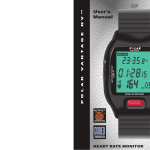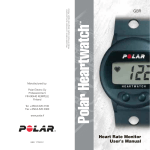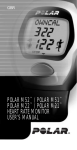Download Polar Electro Xtrainer Plus Specifications
Transcript
H E A R T R A T E M O N I T O R • U S E R ' S M A N U A L POLAR XTRAINER PLUS HRM ™ ™ GBR QUICK REFERENCE GUIDE IN HEART RATE MODE FUNCTION BUTTON Illuminate the display SIGNAL/LIGHT Turn the Target Zone sound signal off/on SIGNAL/LIGHT (press and hold) Stop/start the stopwatch SET/START/STOP Check the Secondary Time Display with illumination, Transmission Code and Heart Rate Limits in use Bring Receiver close to the Polar logo of the Transmitter Swap the Heart Rate Limits SELECT Check split/lap time with split/lap average heart rate STORE/LAP/RECOVERY Start the Timers automatic Start Recovery calculation STORE/LAP/RECOVERY until 3 beeps Reset the stopwatch SET/START/STOP (to stop the stopwatch) + SET/START/STOP (press and hold) Swap between Heart rate mode and Cycling mode SET/START/STOP and SIGNAL/LIGHT simultaneously Stop the Heart rate mode and enter Time mode SET/START/STOP (to stop the stopwatch) -> SELECT -> SELECT -> SELECT IN CYCLING MODE Always when cycling, attach the Receiver carefully on the Polar Bike Mount. FUNCTION BUTTON Swap the wheelsize (stopwatch is 00:00 0) -> SELECT (press and hold) Check cycling information loop SIGNAL/LIGHT -> SIGNAL/LIGHT-> SIGNAL/LIGHT.... Stop/start the stopwatch SET/START/STOP Swap the Heart Rate Limits SELECT(when stopwatch is running) Check split/lap time with average heart rate STORE/LAP/RECOVERY Start Recovery calculation STORE/LAP/RECOVERY until 3 beeps Start the Timers automatic Reset the stopwatch SET/START/STOP (to stop the stopwatch) -> SET/START/STOP (press and hold) Illuminate the display SIGNAL/LIGHT (press and hold) Swap between Heart rate mode Cycling mode SET/START/STOP and SIGNAL/LIGHT and simultaneously Stop the Cycling mode and enter Time mode SET/START/STOP to stop the stopwatch -> SELECT -> SELECT -> SELECT date reset file stop stopwatch start stopwatch & HR measurement in HR mode start stopwatch & HR measurement in cycling mode CYCLING MODE HEART RATE MODE press SELECT press SET/START/STOP press and hold SET/START/STOP press SET/START/STOP and SIGNAL/LIGHT press STORE/LAP/RECOVERY press and hold STORE/LAP/RECOVERY press SIGNAL/LIGHT press and hold SIGNAL/LIGHT set date set time set alarm TIME OF DAY 12/24h odometer select file change recording interval If cycling symbol is in the Time mode If cycling symbol is not in the Time mode recall detailed training info enter the most recently recorded file start selecting file FILE delete file file deleted set secondary display set primary display set recovery set limits set timers set odometer set wheelsize 2 set wheelsize 1 set altitude set cadence/ altitude display SET ROAD MAP HOW TO READ THIS GUIDE Visual cues Indicates a tip to do things faster. Indicates important issues. Please, pay attention! Indicates a useful tip. It's good to know these things. See also / Continue from Monitor symbols A flashing heart with borders indicates heart rate measurement with coded transmission. Target Zone sound signal / Alarm symbol Indicates you are in the Cycling mode TZ Target Zone indicator MEASURE Indicates you are in the Measure mode FILE Indicates you are in the File mode SET Indicates you are in the Set mode Monitor buttons RESET SET/START/STOP STORE/LAP/RECOVERY SELECT SIGNAL/LIGHT CONTENTS POLAR XTRAINER PLUS ....................................................................... 4 Features ........................................................................................................................ 5 Parts .............................................................................................................................. 7 Installing the Polar Bike Mount ..................................................................................... 8 Installing the Polar Speed Sensor ................................................................................. 8 Getting going ................................................................................................................ 9 SETTING THE WATCH ......................................................................... 11 SETTING THE HEART RATE AND CYCLING FEATURES ...................... 15 STARTING THE MEASUREMENT ......................................................... 29 IN THE HEART RATE MODE ................................................................ 32 See your heart rate ..................................................................................................... 32 Stop/start the stopwatch ............................................................................................. 32 Turn the Target Zone sound signal off/on ................................................................... 32 Illuminate the display .................................................................................................. 33 Check the Secondary Time Display with Transmission Code and Heart Rate Limits in use ...................................................................................... 33 Swap the Heart Rate Limits ........................................................................................ 33 Check split/lap time with average heart rate .............................................................. 34 Start Recovery calculation .......................................................................................... 34 Start the Timers ........................................................................................................... 35 Store heart rate ........................................................................................................... 35 Reset the stopwatch ................................................................................................... 36 Swap between Heart rate mode and Cycling mode .................................................. 36 Stop the Heart rate mode ........................................................................................... 36 IN THE CYCLING MODE ...................................................................... 37 Swap the wheelsize .................................................................................................... 37 See your heart rate and speed ................................................................................... 37 Check cycling information .......................................................................................... 38 Start /stop the stopwatch ............................................................................................ 38 Illuminate the display .................................................................................................. 39 Swap Heart Rate Limits .............................................................................................. 39 Check split/lap time with average heart rate .............................................................. 39 Start Recovery calculation .......................................................................................... 39 Start the Timers ........................................................................................................... 39 Store heart rate, speed and cadence/altitude ............................................................ 40 Reset the stopwatch ................................................................................................... 40 Reset the cycling information ..................................................................................... 40 Swap between Cycling mode and Heart rate mode .................................................. 41 Stop the Cycling mode ............................................................................................... 41 RECALLING THE RECORDED INFORMATION ...................................... 42 Setting the recording interval ...................................................................................... 43 Recalling the training information ............................................................................... 44 Deleting the most recent file ....................................................................................... 46 Downloading the training information in your computer ............................................. 47 FREQUENTLY ASKED QUESTIONS...48 • POLAR GLOSSARY...51 • COMPATIBILITY...55 • CARE AND MAINTENANCE...56 • TECHNICAL SPECIFICATIONS...57 • POLAR BOOKS AND ACCESSORIES...58 • SERVICE...59 • LIMITED POLAR WARRANTY...61 • DISCLAIMER...62 • INDEX..63 3 POLAR XTRAINER PLUS HEART RATE MONITOR Congratulations on purchasing the Polar XTrainer Plus Heart Rate Monitor. We are proud to offer you the most advanced features and assist you in achieving your personal fitness and performance goals. Thank you for choosing Polar. 4 FEATURES Your new monitor offers you the following features: Watch functions • stopwatch with alarm clock and calendar • 12/24 h display • stopwatch with lap/split indicator • electroluminescent backlight • water resistant to 20 meters Basic functions • wireless, continuous and ECG accurate heart rate • coded transmission of heart rate to avoid crosstalk caused by other users of heart rate monitors • three freely programmable Target Zones • visual and audible alarm for each Target Zone limit • lap/split time • average heart rate for each lap • three programmable, alternating timers • Recovery Heart Rate or Recovery Time after each lap • display alternative during the Heart rate mode: Time of Day, total exercising time or countdown timers Cycling functions • trip distance • total distance • current speed • average speed • maximum speed • stopwatch • total riding time Recording functions • recording time up to 67 hours of training information with unlimited number of files • automatic recording of heart rate, speed and cadence (requires separate Polar Cadence Sensor) or altitude (requires separate Polar Altitude Sensor) every 5, 15, 60 seconds. • maximum and average heart rate for the total exercise period • time spent above, within and below each Target Zone • ability to save only lap times with average heart rate of the lap • ability to analyze recorded training information file by file manually on receiver display or with your PC through the use of Polar Interface Plus (sold separately). 5 Altimeter functions (requires separate Polar Altitude Sensor) • altitude • meters/feet ascended Cadence functions (requires separate Polar Cadence Sensor) • cadence PARTS The XTrainer Plus consists of five parts: 1. The Polar Coded Transmitter Grooved electrode areas Precautions • Always when cycling, attach the Receiver carefully on the Polar Bike Mount. • Your safety is important to us. While riding your bike, please keep your eyes on the road to prevent possible accidents and injury. • Read this User’s manual and get familiar with the functions carefully before riding with the XTrainer Plus. • Do not stretch or bend the Transmitter especially when storing it. • Do not operate the buttons of your heart rate monitor under water. • Wash and dry your Polar Transmitter regularly after use; never store it wet. • Do not store your heart rate monitor in any kind of nonbreathable material, such as a plastic bag or sports bag. Store it in a dry place. • Keep your heart rate monitor out of extreme cold or heat. 2. The Elastic strap 3. The Wrist Receiver Before you begin Before starting any exercise program, always consult your physician. If you have a pacemaker or other implanted electronic device, consult your physician and/or the manufacturer of the device prior to using the Polar XTrainer Plus Heart Rate Monitor. 4. Polar Bike Mount 5. Polar Speed Sensor 6 7 INSTALLING THE POLAR BIKE MOUNT 1. 2. 3. To attach, use the wrist strap. Use cable ties to secure the Bike Mount snugly. GETTING GOING 1. Attach the Polar Coded Transmitter to the elastic strap. Lock the buckle firmly until you feel the “snap”. 2. Wet the grooved electrode areas on the backside of the Polar Coded Transmitter. The key to flawless operation is to wet the grooved electrode areas carefully. INSTALLING THE POLAR SPEED SENSOR 1. Check the front side of the right front fork to find a suitable place for the speed sensor. The sensor should be attached 40-50 cm / /1’4”-1’8” from the bike mounted XTrainer Plus receiver. Note also that both the XTrainer Plus receiver and the Speed Sensor should be mounted on the same side of the bike. 2. Remove the cover paper 1 2 from the rubber pad and attach the pad to the fork blade in a suitable place. 3. Position the bracket of the sensor on the rubber pad as shown. Pass the cable ties through the mounting bracket and loosely adjust the ties. Do not fully tighten yet. 3 4. Attach the magnet to one spoke. For details in installing correctly, see page 49. 5. Fine tune the positioning of both the magnet and the sensor so that the magnet passes the sensor The maximum 4 closely but doesn’t touch it. distance between the speed sensor and the spoke magnet should be 5 mm / 0,2”. Test the sensor by checking that the sensor gives out a red 5 flash every time the magnet of the spinning wheel passes the sensor. Note that to save battery life this checking procedure does not continue whilst riding. 7 6 6. Once positioned correctly, tighten the cable ties securely and cut off excess tie ends. 7. Secure the tightening screw with a coin. 8 If you are leaving your bike and concerned about security, you may remove the sensor from the bracket and take it with you. Simply loosen the tightening screw with a coin. 3. Secure the strap around your chest. Lock the other buckle. 4. Adjust the strap length to fit snugly and comfortably. 5. Set the Polar Coded Transmitter below the breasts. Check that the grooved electrode areas are wet and against your skin. Check also that the Polar logo is in a central upright position. Wear the Receiver as you would wear an ordinary watch. 6. When cycling, attach the Receiver carefully on the Polar Bike Mount as previously instructed. (See Installing the Polar Bike Mount.) 9 It is recommended that you wear the Transmitter against your bare skin to ensure flawless operation. However, if you wish to wear the Transmitter over a shirt, moisten the shirt well under the electrodes. It is important that the electrodes are wet during the exercise. However, after exercising, take good care of the Transmitter to save the electrodes and battery life: 1. Wash the Transmitter carefully with mild soap water solution. 2. Rinse it with pure water. 3. Dry the Transmitter carefully. To start the measurement both in the heart rate and in the cycling mode right away with default settings* Continue from Starting the measurement. * for default settings see Technical Specifications. SETTING THE WATCH Start here to set: - Alarm - Time - Date In the display each function is represented by a block in the graphic bar in the above order. A flashing block means that you are setting the corresponding function. Set the 12/24 h display 1. In the Time mode, press and hold SET/START/STOP. Release. 12 h mode with AM/PM indicator is activated. 2. Press and hold again. Release. 24 h mode is activated. 3. The chosen Time mode is now used in all watch and alarm functions. Starting the settings 1. In the Time mode press SET/START/STOP. - SET starts to flash in the upper right corner of the display. - ALM appears on the display. - Alarm symbol starts to flash. - The uppermost block of the graphic bar on the right, representing the setting of Alarm, starts to flash. 2. Go through setting of alarm, time and/or day step by step by following the instructions. If you chose the 24 h mode you can skip those parts in the following instructions, which advise you to set AM or PM. Note also that changing the Time mode effects several other units as well. For details, see Polar Glossary, Units of measure. You can also go directly to set just one particular function by pressing SET/START/STOP shortly as many times as needed until you see the corresponding text symbol in the display. Then follow the instructions for setting that particular function. 10 11 SETTING THE ALARM Alarm symbol SETTING THE TIME is flashing. AM/PM (alternatively the hours) is/are flashing. 1. Press SIGNAL/LIGHT to set the alarm on or off. = alarm is on = alarm is off 1. Press SIGNAL/LIGHT to select AM or PM. 2. Press STORE/LAP/RECOVERY to lock your selection. AM/PM starts to flash. 2. Press STORE/LAP/RECOVERY to lock your selection. The hours start flashing. 3. Press SIGNAL/LIGHT to select the desired hour. 3. Press SIGNAL/LIGHT to select AM or PM. 4. Press STORE/LAP/RECOVERY to lock your selection. The hours start flashing. 4. Press STORE/LAP/RECOVERY to lock your selection. The minutes start flashing. The seconds go to zero. 5. Press SIGNAL/LIGHT to select the desired minutes. 5. Press SIGNAL/LIGHT to select the desired hour. The digits run faster if you press and hold SIGNAL/ LIGHT. Release the button when the desired value is approaching. 6. Press STORE/LAP/RECOVERY to lock your selection. The minutes start flashing. 6. Press STORE/LAP/RECOVERY to lock your selection. The seconds start running. AM/PM or the hours start flashing. You have the following two alternatives to continue: 1. To enter the date setting mode, press SET/START/STOP. DATE appears in the display. The day start to flash. 7. Press SIGNAL/LIGHT to select the desired minutes. Continue from Setting the date. 8. Press STORE/LAP/RECOVERY to lock your selection. SET starts to flash. Alarm symbol starts to flash. 2. To return to Time mode, press SELECT twice. You have the following two alternatives to continue: 1. To enter the time setting mode, press SET/START/STOP. TIME appears in the display. AM (alternatively the hour) starts to flash. Continue from Setting the time. 2. To return to Time mode, press SELECT. When the alarm comes on it will sound for one minute or you can turn it off by pressing STORE/LAP/RECOVERY. 12 13 SETTING THE DATE The day is flashing. OR 1. Press SIGNAL/ LIGHT to select the day. 2. Press STORE/ LAP/ RECOVERY to lock your selection. The month starts flashing. 3. Press SIGNAL/LIGHT to select the month. 4. Press STORE/LAP/RECOVERY to lock your selection. The year starts flashing. 5. Press SIGNAL/LIGHT to select the desired year. 6. Press STORE/LAP/RECOVERY to lock your selection. You have the following two alternatives to continue: 1. To enter the alarm setting mode, press SET/START/STOP. ALM appears in the display. The alarm symbol starts to flash. Continue from Setting the alarm. 2. To return to Time mode, press SELECT twice. To see date in the Time mode, press and hold SIGNAL/ LIGHT. To see total cycling distance, press and hold SIGNAL/ LIGHT again. To return to Time mode press and hold SIGNAL/LIGHT a third time. SETTING THE HEART RATE AND CYCLING FEATURES Start here to set: Heart rate features - Timers 1, 2 & 3 - Heart Rate Limits 1, 2 & 3 - Recovery function - Primary / Secondary Time Display Cycling mode features - Cadence / Altitude Display - Altitude - Wheelsize - Odometer In the display each function is represented by a block in the graphic bar in the above order. A flashing block means that you are setting the corresponding function. Starting the Heart rate and Cycling feature settings 1. In the Time mode press SELECT three times. - SET starts to flash in the upper right corner of the display. - TIM appears in the display. - The uppermost block of the graphic bar representing the setting of Timers 1, 2 & 3 starts to flash. 2. Go through the Heart rate feature settings (Timers, Heart Rate Limits, Recovery function and Primary/Secondary Time Display) by following the instructions. 3. To swap to Cycling feature settings, press simultaneously SET/ START/STOP and SIGNAL/LIGHT. - Bike symbol appears in the display. 14 15 - The uppermost block of the graphic bar representing the setting of the Cadence/Altitude Display starts to flash. - 0 DISP appears in the display. 4. Go through the Cycling feature settings (Cadence/Altitude Display, Altitude, Wheelsize and Odometer) by following the instructions. You can also go directly to set just one particular function by pressing SET/START/STOP shortly as many times as needed until you see the corresponding text symbol in the display. Then follow the instructions for setting that particular function. 7. Press SET/START/STOP to start setting of Timer 2. The hours of Timer 2 start to flash. 8. Repeat the steps from 1 to 6 to set the Timer 2. Timer 1 starts running when you start the stopwatch. Timer 2 will follow Timer 1 and Timer 3 will follow Timer 2. If you set only Timer 1, it will not repeat itself after it’s time is up. 9. Press SET/START/STOP to start setting of Timer 3. The hours of Timer 3 start to flash. 10. Repeat the steps from 1 to 6 to set the Timer 3. SETTING THE TIMERS 1, 2 & 3 The hours of Timer 1 are flashing. If you don’t want to use the timers, set the values for Timer 1 to zero. If you want to use only the Timer 1, set the value for Timer 2 to zero. 1. Press SIGNAL/LIGHT to select the desired hours. You have the following two alternatives to continue: 1. To start setting the Heart Rate Limits 1, 2 & 3, press SET/START/STOP. The second block of the graphic bar representing the setting of the Heart Rate Limits starts to flash. LIM1 appears in the display. The reading representing the Upper Limit 1 starts to flash. Continue from Setting the Heart Rate Limits 1, 2 & 3. 2. To return to Time mode press SELECT twice. The digits run faster if you press and hold SIGNAL/LIGHT. Release the button when the desired value is approaching. However, if you by accident pass too quickly the digit you wanted to set, press and hold SET/START/STOP to restart from default settings. 2. Press STORE/LAP/RECOVERY to lock your selection. The minutes of the Timer 1, start to flash. 3. Press SIGNAL/LIGHT to select the desired minutes. 4. Press STORE/LAP/RECOVERY to lock your selection. The seconds of the Timer 1 start to flash. 5. Press SIGNAL/LIGHT to select the desired seconds. 6. Press STORE/LAP/RECOVERY to lock your selection. 16 17 SETTING THE HEART RATE LIMITS 1, 2 & 3 The upper reading representing the Upper Limit 1 is flashing. 1. Press SIGNAL/LIGHT to select the desired value for the Upper Limit 1. Continue from Setting the Recovery function. The digits run faster if you press and hold SIGNAL/LIGHT. Release the button when the desired value is approaching. However, if you by accident pass too quickly the digit you wanted to set, press and hold SET/ START/STOP to restart from default settings. 2. To return to Time mode press SELECT twice. You can not set the upper limit lower than the lower limit. The range for the target heart rate zone is 10 - 240. HR / TI is flashing. 2. Press STORE/LAP/RECOVERY to lock your selection. The lower reading, representing the Lower Limit 1, starts to flash. 3. Press SIGNAL/LIGHT to select the desired Lower Limit 1. 4. Press STORE/LAP/RECOVERY to lock your selection. The upper reading representing the Upper Limit 1 starts to flash. 5. Press SET/START/STOP to start setting the Heart Rate Limits 2. The upper reading representing the Upper Limit 2 starts to flash. 6. Repeat the steps 1 to 4 to set the Heart Rate Limits 2. 7. Press SET/START/STOP to start setting the Heart Rate Limits 3 The upper reading representing the Upper Limit 3 starts to flash. 8. Repeat the steps 1 to 4 to set the Heart Rate Limits 3. 18 You have the following two alternatives to continue: 1. To start setting Recovery function press SET/START/STOP. The third block of the graphic bar representing the setting of the Recovery function starts to flash. RECO appears in the display. HR (alternatively TI) starts to flash. SETTING THE RECOVERY FUNCTION 1. Press SIGNAL/LIGHT to choose RECO HR or RECO TI. Recovery Heart Rate (RECO HR) Measures how much the heart rate decreases during the pre-set period of time. You define the period of time in minutes and seconds. Recovery Time (RECO TI) Measures the time until a certain heart rate reading is reached. You define the heart rate reading you want to reach. 2. Press STORE/LAP/RECOVERY to lock your selection. If you selected RECO HR, 00:00 appears on the display and first digits start to flash. If you selected RECO TI, with 00 appears on the display and the digits start to flash. 19 3. Press SIGNAL/LIGHT to select the desired value. In case of RECO HR: Select the desired value for the minutes and press STORE/LAP/RECOVERY to lock your selection. Then press SIGNAL/LIGHT to select the desired value for the seconds. In case of RECO TI: Select the heart rate value you want to reach. The digits run faster if you press and hold SIGNAL/LIGHT. Release the button when the desired value is approaching. However, if you by accident pass too quickly the digit you wanted to set, press and hold SET/START/STOP to restart from default settings. SETTING THE PRIMARY AND SECONDARY TIME DISPLAY The Primary Time Display symbol 1 and 00:00 0 (alternatively time of day or the pre-set value of the timer) is flashing. 1. Press SIGNAL/LIGHT to select the desired Primary Time Display. The alternative you choose will be displayed in the middle row during the Heart rate mode. CHOOSE FROM THESE ALTERNATIVES: 4. Press STORE/LAP/RECOVERY to lock your selection. You have the following two alternatives to continue: 1. To start setting the Primary and Secondary Time Display press SET/START/STOP. The fourth block of the graphic bar representing the setting of the Primary and Secondary Time Display starts to flash. CHRONO (alternatively TIME or TIM1) appears in the display. Number 1, as a sign of the Primary Time Display, starts to flash. Continue from Setting the Primary and Secondary Time Display. 2. To return to Time mode press SELECT twice. CHRONO 00:00 0 In the Heart rate mode displays total exercising time. TIME Time of day(for example 1:52 PM/13:52 ) In the Heart rate mode displays time of day. TIM 1 Setting of Timer 1 (for example 0:10 00) In the Heart rate mode displays the counting down of the timers after one another depending on how many timers you have set. This alternative is available only if you have earlier set at least Timer 1. 2. Press SET/START/STOP to start setting the Secondary Time Display. The Secondary Time Display symbol 2 and 00:00 0 (alternatively time of day or pre-set value of the timer) start to flash. 3. Press SIGNAL/LIGHT to select the desired Secondary Time Display. The alternative you choose can be 20 21 activated in the middle row of the display during the heart rate measurement in the Heart rate mode by bringing the face of the Wrist receiver next to the Polar logo of the Transmitter for a moment. Choose from the same alternatives as for the Primary Time Display. However, note that the option which you chose for the Primary Time Display is not available when setting the Secondary Time Display. Note also, that if you have not set the timers, you have only one choice left for the Secondary Time Display. In this case, the only alternative is set automatically and the Receiver will be back in the beginning of the Set mode SETTING THE CADENCE / ALTITUDE DISPLAY 0 DISP is flashing. 1. Press SIGNAL/LIGHT to select the desired Cadence/Altitude Display. Please note that cadence and altitude cannot be displayed simultaneously. CHOOSE FROM THESE ALTERNATIVES: You have the following three alternatives to continue: 1. To start setting the Timers 1, 2 & 3 press SET/START/STOP. The first block of the graphic bar representing the setting of the Timers 1, 2 & 3 starts to flash. Continue from Setting the Timers 1, 2 & 3. 0 DISP This is the default setting and does not display Cadence nor Altitude in Cycling mode. You should choose this alternative if you don’t want to use the optional Cadence or Altitude Sensors. 2. To return to Time mode, press SELECT twice. 3. To continue with setting the Cycling mode (Cadence/Altitude Display, Altitude, Wheelsize and Odometer), press simultaneously SET/START/STOP and SIGNAL/LIGHT. 1 DISP CAD Displays cadence in Cycling mode. A separately sold Polar Cadence Sensor is required. 2 DISP ALT Displays altitude in Cycling mode. A separately sold Polar Altitude Sensor is required. 2. Press SET/START/STOP to lock your selection. In case of 0 DISP or 1 DISP, WHEEL1 appears in the display. Continue directly from Calibrating the wheelsize. In case of 2 DISP, ALT starts to flash. Continue directly from Calibrating the altitude. 22 23 If the calibration is not succesful, ERR indicating failed calibration appears in the lower right corner of the display right after CAL. Return to Time mode by pressing SELECT twice and restart from the beginning of Calibrating the altitude. CALIBRATING THE ALTITUDE ALT is flashing. To be able to calibrate and measure the altitude you need the Polar Altitude Sensor Kit (sold separately). 1. To start calibrating the altitude press STORE/LAP/RECOVERY. M/FT appears in the display. The thousands of meters/feet start to flash. The metres ascended is measured in one exercising session only. It is not cumulative and thus there is no need to reset the value. You have the following two alternatives to continue: 1. To start calibrating the wheelsize Continue from Calibrating the wheelsize. 2. Press SIGNAL/LIGHT to set the thousands of meters/feet. 2. To return to Time mode, press SELECT twice. 3. Press STORE/LAP/RECOVERY to lock your selection. The hundreds of meters/feet start to flash. CALIBRATING THE WHEELSIZE 4. Press SIGNAL/LIGHT to set the hundreds of meters/feet. WHEEL1 2000 is displayed with the first digit flashing. 5. Press STORE/LAP/RECOVERY to lock your selection. The tens of meters/feet start to flash. 6. Press SIGNAL/LIGHT to set the tens of meters/feet. Before you can use your Polar XTrainer HRM to measure distance and speed specifically for your bike you must calibrate the wheelsize of your bike and enter that data. 7. Press STORE/LAP/RECOVERY to lock your selection. The meters/feet start to flash. YOU HAVE THE FOLLOWING ALTERNATIVES TO FIND OUT THE WHEELSIZE OF YOUR BIKE: 8. Press SIGNAL/LIGHT to set the meters/feet. METHOD 1. The quick way. Look at the wheel of your bike and find the wheel diameter in inches printed on it. On the chart below, find your wheel diameter in inches on the left and match it with the wheelsize in millimeters on the right. 9. Place the Receiver on the Polar Altitude Sensor. 10. Press SET/START/STOP to confirm the calibration of the altitude. CAL indicating the altitude calibration is displayed in the lower right corner for few seconds. Then the next topic WHEEL1 indicating the wheelsize setting appears in the display with the default value 2000. 24 WHEEL DIAMETER (inches) WHEELSIZE SETTING (mm) 26.0 2080 27.0 (700*32C) 2155 28.0 (700B) 2237 25 METHOD 2. Measure the circumference of the wheel by stretching a tape measure around the outside of the wheel. If you measured in inches, convert to millimeters by multiplying the number of inches by 25.4 mm. Subtract 4 mm to account for your weight on the bike. The four digit number for the Wheelsize setting is 6. Press STORE/LAP/RECOVERY to lock your selection. The millimeters start to flash. 7. Press SIGNAL/LIGHT to set the millimeters. mm - 4 mm mm METHOD 3. The most accurate way. For this method ask your friend to assist you. First, mark the tread of your front tire with a line. Match this line with a line drawn on the ground. Sit on your bike and have your friend walk you forward for one complete wheel rotation. Draw another line on the ground exactly where the mark on the tire touches the ground. Measure the distance between the two lines on the ground to get your wheelcircumference. If you measure in inches, convert to millimetersby multiplying the number of inches by 25.4 mm. Wheel size mm 8. Press SET/START/STOP to start setting the second alternative for the wheelsize. WHEEL2 with the default 2100 appears in the display with the first digit flashing. 9. Repeat steps from 1 to 7 to set the second alternative for the wheelsize. You have the following two alternatives to continue: 1. To start setting the odometer press SET/START/STOP. The lowest block of the graphic bar starts to flash. ODO appears in the display. The first digit of the odometer reading starts to flash. Continue from Setting the odometer. 2. To return to Time mode, press SELECT twice. SETTING THE ODOMETER The wheelsize is always indicated in millimeters due to more precise accuracy. Resetting the monitor enters the default values. 1. Press SIGNAL/LIGHT to set the thousands of millimeters of the wheelsize. 2. Press STORE/LAP/RECOVERY to lock your selection. The hundreds of millimeters start to flash. 3. Press SIGNAL/LIGHT to set the hundreds of millimeters. 4. Press STORE/LAP/RECOVERY to lock your selection. The tens of millimeters start to flash. 5. Press SIGNAL/LIGHT to set the tens of millimeters. 26 The first digit of the ODO reading is flashing. The default setting for the odometer is 000000. You may want to reset the odometer for example if you place the XTrainer Plus on a new bike or if you are about to start a new training season and you prefer having a zero in your odometer. 1. Press SIGNAL/LIGHT to set the first digit of the odometer reading (hundreds of thousands of kilometers/miles). To reset the odometer digit by digit, press and hold SET/ START/STOP when the digit is flashing. Release when the reading has dropped to zero. 27 2. Press STORE/LAP/RECOVERY to lock your selection. The second digit starts to flash. 3. Press SIGNAL/LIGHT to set the second digit. 4. Press STORE/LAP/RECOVERY to lock your selection. The third digit starts to flash. STARTING THE MEASUREMENT 5. Press SIGNAL/LIGHT to set the third digit. 6. Press STORE/LAP/RECOVERY to lock your selection. The fourth digit starts to flash. 7. Press SIGNAL/LIGHT to set the fourth digit. 8. Press STORE/LAP/RECOVERY to lock your selection. The fifth digit starts to flash. 9. Press SIGNAL/LIGHT to set the fifth digit. 10. Press STORE/LAP/RECOVERY to lock your selection. The last digit starts to flash. Your Time mode looks like this if your most recent exercise was done in Cycling mode. In this case the following starting procedure starts the Cycling mode. The Heart rate mode is started in Time mode by pressing simultaneously SET/START/STOP and SIGNAL/ LIGHT. Cycling mode indicator 11. Press SIGNAL/LIGHT to set the last digit. You have the following two alternatives to continue: 1. To continue with setting the Heart rate mode, press simultaneously SET/START/STOP and SIGNAL/LIGHT. 2. To return to Time mode, press SELECT twice. Your Time mode looks like this if your most recent exercise was done in Heart rate mode. In this case the following starting procedure starts the Heart rate mode. The Cycling mode is started in Time mode by pressing simultaneously SET/START/STOP and SIGNAL/ LIGHT. 1. Wear the Transmitter and Receiver as described in Getting going. 2. Check that there are no disturbances near you as you are about to start the code search for coded transmission. 28 Make sure that the code search will be successful: • Keep the bike still. Do not ride it yet. • Keep the Receiver within 1 meter from your Polar Coded Transmitter, which you are wearing. • Check that you are not near to other people with heart rate monitors, high voltage power lines, televisions, cars, exercise equipment etc. 29 3. Start the code search in Time mode by pressing SELECT. The Receiver starts searching for coded transmission for max. 30 seconds. M and INT scan on the display indicating the memory available with the chosen recording interval. The coded heart rate information appears in the bottom line of the display. Coded transmission is indicated by borders around the heart symbol. * Cycling info loop includes Trip, Stopwatch, Time of Day, Average speed, Odometer, Total riding time, Maximum speed, meters / feet ascended (separate Polar Altitude Sensor required) ** Separately sold Polar Cadence Sensor required. *** Separately sold Polar Altitude Sensor required. Always when cycling, attach the Receiver carefully on the Polar Bike Mount as instructed on page 8. 5. You can now start exercising with your heart rate monitor. If the code search was not successful, 00 appears in the display. Restart the measurement from Time mode and follow the above mentioned precautions during the code search. 4. Start the stopwatch by pressing SET/START/STOP. Stopwatch starts running and you hear a long beep. Automatic recording starts. Display is illuminated for a few seconds. Quick start from the Time mode with a bike symbol starts the Cycling mode: wear the Transmitter and Receiver as described in Getting going and press and hold STORE/ LAP/RECOVERY. Release the button and the stopwatch starts running. Quick start from the Time mode without a bike symbol starts the Heart rate mode. Display in the Heart rate mode • Target Zone indication • split/lap time • Primary Time Display • heart rate • memory left / recording interval / lap Display in the Cycling mode 30 • Target Zone indication • cycling info loop* • Cycling mode indication • speed • heart rate • memory left / recording interval / lap / cadence** / altitude*** 31 IN THE HEART RATE MODE 4. ILLUMINATE THE DISPLAY Press SIGNAL/LIGHT or bring the Wrist Receiver very close to the Transmitter for a moment. 5. CHECK THE SECONDARY TIME DISPLAY WITH TRANSMISSION CODE AND HEART RATE LIMITS IN USE 1. SEE YOUR HEART RATE You can see your heart rate in the bottom line of the display. The Target Zone information is displayed as follows: In the Heart rate mode bring the Wrist Receiver next to the Polar logo of the Transmitter for a moment. The following information will appear automatically on the illuminated display for 5 seconds: You are exercising within the preset Target Zone. • Heart Rate Limits in use • Secondary Time Display • Transmission Code (TC) You are exercising above the preset Target Zone. You are exercising below the preset Target Zone. Exercising below, within and above the Target Zone is indicated with the above symbols only when stopwatch is running. 6. SWAP THE HEART RATE LIMITS 2. STOP/START THE STOPWATCH Press SET/START/STOP to stop/start the stopwatch. Average heart rate, maximum heart rate and time below, within and above the Target Zone are calculated only from the time the stopwatch is running. When the stopwatch is running, press SELECT to activate the alternative Heart Rate Limits. Release and you see the new limits in the display for a few seconds. You can swap limits only if you have set them. See Setting the Limits 1, 2 & 3. 3. TURN THE TARGET ZONE SOUND SIGNAL OFF/ON Press and hold SIGNAL/LIGHT for 1 second. 32 33 7. CHECK SPLIT/LAP TIME WITH AVERAGE HEART RATE Press STORE/LAP/RECOVERY. Split/lap time with average heart rate of the lap appears in the display for 5 seconds. The number of the next lap appears in the display. The lap timer starts again from zero. 8. START RECOVERY CALCULATION Press and hold STORE/ LAP/RECOVERY until you hear three long beeps. Release. Depending on your settings RECO HR or RECO TI appears in the upper row of the display. In case of RECO TI: You will hear two beeps at the same time you reach the preset heart rate reading. The Recovery Time, time it took for you to reach the preset heart rate reading, appears for few seconds in the display in minutes and seconds. To be able to start the Recovery calculation you need to set it first. See Setting the Recovery function. 9. START THE TIMERS Timers start running automatically once you start the stopwatch. Timers alternate in the following order: Timer 1, Timer 2, Timer 3, Timer 1, Timer 2, Timer 3, etc. Timers stop running as you stop the stopwatch. If you have set only Timer 1, it will not repeat itself after it’s time is up. You will hear six beeps as the time of Timer 1 has run out. This count down feature is helpful in knowing when exactly a preset exercise time has come to an end and it is time to stretch and cool down. To set the timers see Setting the Timers 1, 2 & 3. In case of RECO HR: You will hear two beeps when the time for the Recovery calculation is up. The Recovery Heart Rate, drop in your heart rate during the preset time, appears in the display for a few seconds. 10. STORE HEART RATE Heart rate readings are stored automatically according to the preset recording interval. The default recording interval is 5 seconds. To set the recording interval for the automatic heart rate recording, see Setting the recording interval. 34 35 11. RESET THE STOPWATCH First press SET/START/STOP to stop the stopwatch. Then press and hold SET/START/STOP until all stopwatch digits are back to zero (alternatively the countdown timer is back in preset starting time). Release the button. The current file is deleted and you can start the stopwatch and recording again. 12. SWAP BETWEEN HEART RATE MODE AND CYCLING MODE Press SET/START/STOP and SIGNAL/LIGHT simultaneously to enter the Cycling mode within the same file. The total exercising time continues running uninterrupted. IN THE CYCLING MODE Always when cycling, attach the Receiver carefully on the Polar Bike Mount to ensure successful transmission of speed and cadence. If you are entering the cycling mode for the first time start from Starting the measurement. 1. SWAP THE WHEELSIZE Press and hold SELECT for 1 second. 13. STOP THE HEART RATE MEASUREMENT You have the following two alternatives to continue: 1. To stop the heart rate measurement and enter Time mode: Press SET/START/STOP to stop the stopwatch. Press SELECT 3 times. You are now in the Time mode and you can recall the recorded information later (see Analyzing the recorded information). 2. To stop the heart rate measurement and continue directly by recalling the recorded training information, see Recalling the recorded information. To be able to swap the wheel size, the stopwatch has to be in zero (00:00 0) 2. SEE YOUR HEART RATE AND SPEED You can see your heart rate in the bottom line and the speed in the middle line of the display. The Target Zone information is displayed as follows: You are exercising within the preset Target Zone. You are exercising above the preset Target Zone. You are exercising below the preset Target Zone. Exercising below, within and above the Target Zone is indicated with the above symbols only when stopwatch is running. Target Zone sound signal is not available in the cycling mode. Being outside of Target Zone is indicated by a flashing heart rate reading. 36 37 3. CHECK CYCLING INFORMATION The following information is available by pressing SIGNAL/LIGHT in the Cycling mode: Trip Stopwatch Time of Day 5. ILLUMINATE THE DISPLAY Press and hold SIGNAL/LIGHT to illuminate the display. Average speed 6. SWAP HEART RATE LIMITS When the stopwatch is running press SELECT to activate new limits. Release. The new activated limits are displayed for 5 seconds. Meters / feet ascended* Maximum speed Total riding time Odometer 7. CHECK SPLIT/LAP TIME WITH AVERAGE HEART RATE * Separate Polar Altitude Sensor required. Next time you start the Cycling mode, on the top you will see the feature you used last in your previous workout before stopping the stopwatch. In the cycling information loop the displayed TZ symbol indicates that the stopwatch is running. Always when starting the recording (stopwatch), regardless which out of the eight available features was used last, the stopwatch will show up for a few seconds. 4. START/STOP THE STOPWATCH Press SET/START/STOP to stop and restart the stopwatch. 38 Press STORE/LAP/RECOVERY. Split/lap time with average heart rate of the lap appears in the display for 5 seconds. The number of the next lap appears in the display. 8. START RECOVERY CALCULATION Press and hold STORE/LAP/RECOVERY until you hear three long beeps. Release. For details see In the heart rate mode; Start recovery calculation. 9. START THE TIMERS Timers start running automatically once you start the stopwatch. Timers alternate in the following order: Timer 1, Timer 2, Timer 3, Timer 1, Timer 2, Timer 3, etc. Timers stop running as you stop the stopwatch. 39 10. STORE HEART RATE, SPEED AND CADENCE/ALTITUDE Heart rate (bpm), speed (km/h or mph) and cadence* (rpm) / altitude** (m/ft) are stored automatically according to the preset recording interval. To set the recording interval, see Setting the recording interval. * For cadence separately sold Polar Cadence Sensor is required ** For altitude separately sold Polar Altitude Sensor is required. 11. RESET THE STOPWATCH First press SIGNAL/LIGHT several times until you see the stopwatch displayed. Press SET/START/STOP to stop the stopwatch. Then press and hold SET/START/STOP until all stopwatch digits are back to zero (alternatively the countdown timer is back in preset starting time). Release the button. The current file is deleted and you can start the stopwatch and recording again. 13. SWAP BETWEEN HEART RATE MODE AND CYCLING MODE Press simultaneously SET/START/STOP and SIGNAL/LIGHT. 14. STOP THE CYCLING MODE YOU HAVE THE FOLLOWING TWO ALTERNATIVES TO STOP: 1. To stop the Cycling mode and enter Time mode: Press SET/START/STOP to stop the stopwatch. Press SELECT. Press SELECT twice to return to Time mode. You can recall the recorded information later (see Recalling the recorded information). 2. To stop the Cycling mode and continue directly by recalling the recorded training information, see Recalling the recorded information. 12. RESET THE CYCLING INFORMATION The following information in the cycling information loop is cumulative: - trip - total riding time - average speed - maximum speed. To reset these values, the stopwatch has to read 00:00 0. By pressing SIGNAL/LIGHT select the value, which you want to reset. Then press and hold SET/START/STOP until the digits are back to zero. In case of total riding time, you should press and hold the button for 6 seconds. 40 41 RECALLING THE RECORDED INFORMATION SETTING THE RECORDING INTERVAL Start from Recalling the recorded information. LEFT and FILES scan in the display. INT flashes in the display. Heart rate (bpm), speed (km/h or mph) and cadence* (rpm) / altitude** (m/ft) are stored automatically according to the preset recording interval. CHOOSE FROM THESE ALTERNATIVES TO START RECALLING: 1. Press SIGNAL/LIGHT to set the recording interval. From Time mode: 1. Press SELECT twice to enter the FILE mode. LEFT and FILES scan in the display. INT flashes in the display. CHOOSE FROM THESE ALTERNATIVES: INT 5 INT 15 From Heart rate mode: 1. Stop the stopwatch by pressing SET/START/STOP. 2. Press SELECT. LEFT and FILES scan in the display. INT flashes in the display. From Cycling mode: 1. Press SET/START/STOP to stop the stopwatch. 2. Press SELECT. Release. LEFT and FILES scan in the display. INT flashes in the display. INT Indicates the selected recording interval. LEFT Indicates the amount of memory left with the selected recording interval. FILES Indicates the amount of files in the memory. Each training session is recorded as one file. One single file may consist of information recorded both in Heart rate mode and Cycling mode. 42 INT 60 INT - - Heart rate and cycling information is recorded every 5 seconds. Full memory 5h 39min. Heart rate and cycling information is recorded every 15 seconds. Full memory 16h 57min. Heart rate and cycling information is recorded every 60 seconds. Full memory 67h 50min. Average heart rate of the lap is recorded by pressing STORE/LAP/RECOVERY. Full memory 856 laps with average heart rate. Besides each alternative you can see the amount of memory left when using that particular recording interval. The selected recording interval defaults for the next measurement period. The recording interval - - is practical for example in exercising sessions where recording of heart rate and cycling information is required just occasionally or not at all. This function uses the memory economically and enables you to record more exercises. You have the following four alternatives to continue: 1. To recall the training information manually, press STORE/ LAP/RECOVERY. The front pages of the last recorded file appear in the display. Continue from Recalling the training information. 2. To delete the most recent file manually... Continue from Deleting the most recent file. 43 3. To start downloading the training information to your computer, press STORE/LAP/RECOVERY. The front pages of the last recorded file appear in the display. Continue from Downloading the training information in your computer. 4. To return to Time mode press SELECT twice. RECALLING THE TRAINING INFORMATION Start from Recalling the recorded information.The front pages of the last recorded file scan in the display. File number Date Total exercising time Starting time Maximum heart rate Average heart rate Total number of laps To start reviewing older files press SIGNAL/LIGHT several times until you see the front pages of the file you want to review. 1. Once you have the correct front pages in the display, press STORE/LAP/RECOVERY to see: LIM 1 Settings for Target Zone 1 2. Press STORE/LAP/RECOVERY to see: LIM 2 Settings for Target Zone 2 3. Press STORE/LAP/RECOVERY to see: LIM 3 Settings for Target Zone 3 44 4. Press STORE/LAP/RECOVERY to see: LIM 1 Exercising time above the Target Zone 1 LIM 1 Exercising time within the Target Zone 1 LIM 1 Exercising time below the Target Zone 1 5. Press STORE/LAP/RECOVERY to see: LIM 2 Exercising time above the Target Zone 2 LIM 2 Exercising time within the Target Zone 2 LIM 2 Exercising time below the Target Zone 2 6. Press STORE/LAP/RECOVERY to see: LIM 3 Exercising time above the Target Zone 3 LIM 3 Exercising time within the Target Zone 3 LIM 3 Exercising time below the Target Zone 3 7. Press STORE/LAP/RECOVERY and the following recorded information appear in the display one after the other after each button press: • Odometer reading with total trip distance* • Maximum and average speed and altitude • Recorded heart rate, speed*, cadence* and altitude* readings per interval • LAP/SPLIT times with average heart rates of the laps • LAP/SPLIT times with average heart rates of the laps scanning with Recovery Heart Rates/Recovery Times and ascended meters/feet* • Swappings between Heart Rate Limits • Swappings between Heart Rate(Hr) and Cycling(CC) modes * Are displayed only if you have entered Cycling mode within the file. For altitude and meters / feet ascended separately sold Polar Altitude Sensor is required. For cadence separately sold Polar Cadence Sensor is required. The digits run faster if you press and hold STORE/LAP/ RECOVERY. Release the button when you want to see a certain reading for a longer time. The button is released automatically in case a lap time or a change of Heart Rate Limits is showing up on the display. To view the file step by step backwards, press SIGNAL/ LIGHT instead of STORE/LAP/RECOVERY. 45 8. Press again STORE/LAP/RECOVERY and you will see the end of the file: END Total exercising time with last lap and the average heart rate of it. You have the following three alternatives to continue: 1. To recall the same file again, press STORE/LAP/RECOVERY. The front page of the file appears in the display. Continue from Recalling the training information. 2. To delete the most recent file press SELECT. LEFT and FILES scan in the display. INT flashes in the display. DOWNLOADING THE TRAINING INFORMATION IN YOUR COMPUTER* Start from Recalling the recorded information. The front pages of the last recorded file scan in the display. 1. Press SET/START/STOP. COM and the number of the file appears in the display. 2. See the User’s guide of the Polar Interface Plus for more instructions. * To be able to transfer and analyze the recorded training information in your computer, you need a Polar Interface Plus with Training Advisor Software and a Personal Computer. Continue from Deleting the most recent file. SYSTEM REQUIREMENTS FOR YOUR PC 3. To return to Time mode, press SELECT three times. DELETING THE MOST RECENT FILE Start from Recalling the recorded information. LEFT and FILES scan in the display. INT flashes in the display. 1. Press SET/START/STOP to start deleting the most recent file. DEL FILE and the number of the most recently recorded file appears on the display. You have the following two alternatives to continue: 1. Cancel the deleting of the most recent file, press SELECT. LEFT and FILES start scanning on the display. Press SELECT twice to return to Time mode. 2. Confirm the deleting of the file by pressing STORE/LAP/ RECOVERY. The most recent file is deleted. LEFT and FILES start scanning on the display. Press SELECT twice to return to Time mode. 46 PC Operating system Hard disk RAM Disk drive Serial port Graphic board Other MINIMUM SUGGESTED 386 33 MHz Windows 3.1 or newer 6 MB of free space 4 MB 3.5 “ (1.44 MB) Free RS-232 serial port 486 8 MB Windows accelerator Mouse Polar Interface Plus with Training Advisor Software is available through your distributor, dealer or Polar Electro Oy. See back cover for contact details. 47 FREQUENTLY ASKED QUESTIONS WHAT SHOULD I DO IF... ...I DON’T KNOW WHERE I AM IN THE SETTING CYCLE? Press SELECT several times until you are back in the Time mode. ...THERE IS NO HEART RATE READING? 1. Check that the elastic strap is tight enough. 2. Check that the electrodes of the Transmitter are moistened and that you are wearing it as instructed. 3. Check that you have kept the Transmitter clean. See Care and maintenance. ... THE HEART SYMBOL FLASHES IRREGULARLY? 1. Check that your Wrist Receiver is inside the transmission range and not further than 1 meter / 3 feet from Transmitter you are wearing. 2. Check that the elastic strap has not become loose during exercise. 3. Make sure that the electrodes are moistened. ...OTHER PERSON WITH HEART RATE MONITOR OR EXERCISE EQUIPMENT IS CAUSING INTERFERENCE? Make sure there are no disturbances such as high voltage power lines, televisions, cars, cyclocomputers, exercise equipments or other people with heart rate monitors near you during the code search. The benefit of the coding is that you will not normally pick up other people’s heart rate transmission and certain kinds of disturbances are more efficiently filtered. However your training partner may have coincidentally activated exactly the same code. In this case you have the following alternatives: 1. Keep distance to your training partner and continue your training session normally or 2. Stop the heart rate measurement (see Stop the heart rate measurement), pull the transmitter off your chest for 15 seconds (code will be changed) and restart from the beginning (see Starting the measurement). In some cases you may need to dry the transmitter electrodes to ensure that the transmitter is turned off and on again, as the sweat may keep it active even when it is off the chest. 48 ...THERE ARE IRREGULAR READINGS? 1. Reset the heart rate monitor and clear the memory by pressing the reset button with a pen tip. The display becomes full of digits. 2. Press STORE/LAP/RECOVERY to enter the Time mode. 3. Start the settings from beginning. Resetting clears totally all data from the memory and enters the default settings. ...THE SPEED READING IS 00 OR THERE IS NO SPEED READING IN THE DISPLAY DURING THE RIDE? 1. If the 00 readings appear only occasionally, they may be caused by high voltage power lines in your surroundings. 2. If the 00 readings come more often, you propably have ridden more than 2500 hours, and it's time for battery replacement. (For instructions, see page 56) 3. If you just have started the measurement, you should wait until the code search is finished and then 90° start riding the bike to get the speed signal successfully. 4. In any case, check 90° SPEED the positioning of the SENSOR Polar Speed Sensor from the illustrations. Check also that the A VIEW FROM A VIEW FROM distance between the THE TOP THE FRONT Polar Speed Sensor and the bike mounted Receiver should be between 40-50 cm / SPOKE 1'4"-1'8". 5. Check that the spoke magnet is installed correctly and the distance between the spoke magnet and the sensor is not more than 5 mm / 0.2". Adjust the spoke magnet by rotating it around the spoke 1. ROTATE 2. PULL THE before putting the METAL COVER ON metal cover on the magnet. See illustrations. 49 ...ANOTHER CYCLIST IS CAUSING INTERFERENCE? To avoid cross-talk from another cyclist with a XTrainer Plus, keep the distance of at least 70 cm / 2'4" between your Receiver mounted on your Polar Bike Mount and the Polar Speed sensor of the another cyclist. POLAR GLOSSARY ...I AM CAUSING INTERFERENCE TO OTHER CYCLISTS? You may cause cross-talk to other cyclocomputers or heart rate monitors. To avoid this, keep a distance of at least 70 cm / 2'4" between your Speed sensor and other person's cyclocomputers and a distance of at least 1 meter / 3'4" between your Polar Coded Transmitter and other cyclocomputers. ...THE SPEED SENSOR STOPS FLASHING? The red flash of the Speed sensor is only a checking procedure and the flashing does not continue after 50 flashes when cycling. If you like to check this procedure again, you must have a pause of 3 minutes during which the magnet may not pass the Speed Sensor. ...THE DISPLAY IS BLANK OR FADING? Have the batteries checked. See Service. This symbol indicates coded transmission of heart rate. The inner heart flashes at the pace of your heart. In the TIME mode indicates that the alarm is on. In the MEASURE mode indicates that the sound signal to alarm if you are exercising below or above your target heart rate zone is on. - - When starting the heart rate measurement, these flashing lines indicate the search for coded transmission. This symbol indicates, that you are setting the Cycling mode functions or you are exercising in Cycling mode. In Time mode it indicates that your most recent exercise was done in Cycling mode. Alm: ALARM mode Altimeter, ALT: The separate Polar Altitude Sensor measures the altitude by using atmospheric pressure sensor. The air pressure changes constantly due to various weather conditions and thus the altitude of a certain place may differ. Therefore it is recommended to reset the altitude whenever a reliable reference, for example a peak pointer or a map is available. It is also recommended to check the altitude of your house and other common starting points for training. AM/PM: 12 hour mode of TIME Chrono: Displays the total exercising time during the heart rate measurement COM: Indicates the file transferring to the PC. A separate Polar Interface Plus is required. 50 51 Date: Indicates the date in Watch settings. PC: Personal Computer. You can download your training information into a computer for further analysis. A separate Polar Interface Plus is required. Del file x: Indicates the possibility to delete the newest file manually. Electrodes: Pick up the heart’s electrical impulses and are encased in the Transmitter, behind the two grooved areas. End: Indicates the end of the file you are reviewing. File: Indicates the File mode. Polar Coded Transmitter: Automatically picks a code to transmit your heart rate to the Wrist Receiver. In coded transmission the Receiver accepts heart rate information from your Polar Coded Transmitter only. Coding reduces significantly crosstalk caused by other users of heart rate monitors, however, it does not necessarily reduce all environmental interference. Full: Indicates that the memory has become full and you should delete files to be able to continue recording. Primary Time Display: In the Heart rate mode the middle row of the display indicates either total exercising time, time of day or the timers counting down according to your settings. See also Secondary Time Display Graphic bar: The graphic bar consists of four blocks and indicates the settings of watch, heart rate or cycling functions. A flashing block means that the setting of that particular function is possible. Recording interval, INT: Records heart rate and speed data into the memory in 5, 15 or 60 second intervals. Optionally also cadence and altitude can be recorded in intervals. Halt: Appears on the display to indicate that stopwatch is stopped after 99:59:59 hrs. This function is designed to save battery energy. Press SELECT to continue. Recovery Heart Rate, RECO HR: Decrease in heart rate during the pre-set period of time. Heart rate: The number of heart beats per minute (bpm). LAP: In Measure and File modes together with a number indicates how many lap times are used. Lap/split time: Time needed to move once around a closed course or track. Recovery Time, RECO TI: Time until certain pre-set heart rate reading is reached. Secondary Time Display: The Secondary Time Display can be activated in Heart rate mode by bringing the face of the Wrist receiver next to the Polar logo of the Transmitter for a moment. The middle row of the display will indicate, according to your settings, either total exercising time, time of day or the timers counting down. Note, that this function is not available in Cycling mode. See also Primary Time Display. Left: Tells you the amount of memory left with each recording interval. Set: Set mode LIM 1 / LIM 2 / LIM 3: Heart Rate Limits for Target Zones 1, 2 and 3. Lower Limit: The lower heart rate limit of the target zone MAX: Together with a reading indicates either maximum heart rate or maximum speed. Target Zone, TZ: The area between upper and lower target zone limits. Target Zone selection is based on personal fitness goals. Target Zone limits: Target Zone limits are determined as percentages of maximum heart rate. The percentages are converted into heart rate in beats per minute. Measure: Measure mode Time mode: Display showing Time of Day. M: When starting the measurement, M together with a reading indicates memory available. Memory deletion: During the exercise period, you can record information in the memory of the HRM. The number of exercising sessions is unlimited. If the memory is getting full, make some room for the new files by erasing manually the existing files starting from the most recent file. See Deleting the most recent file. MPH: Miles per hour Odometer, ODO: Measures total distance. 52 Timer 1, 2 & 3: Timers help you to divide your exercise session into separate phases (e.g. warm-up, exercise phase, cool down). Timers can be used individually (only Timer 1) or sequentially. During heart rate measurement the TZ symbol with a flashing block besides indicates that you are exercising within the Target Zone. In FILE mode this indicates the time spent within the Target Zone. During heart rate measurement the TZ symbol with a upper block flashing indicates that the heart rate is above the Target Zone. In File mode this indicates the time spent above the Target Zone. 53 During heart rate measurement indicates that the heart rate is below the Target Zone. In File mode this indicates the time spent below the Target Zone. COMPATIBILITY Units of measure: By changing the Time mode from 12 h display to 24 h display you also change all the other units used by the monitor. In the table below you find the units which are in use in each alternative. 24 H MODE TIME OF DAY ALARM SPEED DISTANCE ALTITUDE WHEEL DIAMETER 24 h 24 h km/h km m mm 12 H MODE AM/PM AM/PM mph miles ft mm (NOTE!) Upper limit: The upper heart rate limit for the target zone POLAR PRECISION PERFORMANCE SW 2.0 WITH HEART RATE MONITORS AND INTERFACES Polar Precision Performance SW Polar Polar Polar Sport Vantage NV™ Accurex Tester™ Plus™ Polar XTrainer Plus™ Polar Computer Interface • – • • Polar Advantage Interface • • • • Polar Interface Plus • – • • POLAR TRAINING ADVISOR SW WITH HEART RATE MONITORS AND INTERFACES Polar Training Advisor SW Polar Polar Polar Sport Vantage NV™ Accurex Tester™ Plus™ Polar XTrainer Plus™ Polar Computer Interface • – • • Polar Advantage Interface • – • • Polar Interface Plus • – • • • = compatible 54 55 CARE AND MAINTENANCE 1. Keep the Wrist Receiver and Transmitter clean. Wipe off any moisture before storing. 2. Wash the Transmitter regularly after use with a mild soap and water solution. 3. Dry the Transmitter carefully after washing. 4. Store your heart rate monitor in a breathable material when not in use, not in a gym bag or plastic bag. 5. Both the Wrist Receiver and the Polar Transmitter are water resistant but do not press the Receiver buttons under water. 6. Do not stretch or bend the Transmitter. This may damage the electrodes. WRIST RECEIVER The estimated average battery life of the Wrist Receiver is 1 year in normal use (1h/day, 7 days a week). To ensure the water resistance properties, the Wrist Receiver Battery should be replaced only by a person authorised by Polar Electro Oy. See Service. POLAR CODED TRANSMITTER The estimated average battery life of the Polar Coded Transmitter is 2500 hours of use. Contact your distributor/dealer for a replacement Transmitter. NOTE: Polar recycles used Transmitters. POLAR SPEED SENSOR The estimated average battery life of the Polar Speed Sensor is 2500 hours of use. To change the battery, we highly recommend you send it to authorised Polar Service for battery replacement, where the unit is waterproof tested after the replacement. However, if you prefer changing the battery yourself, please follow these instructions carefully: 1. Loosen the tightening screw to detach the sensor from the mounting bracket. 2. Unscrew the four small screws of the sensor. 3. Open the case. Make sure that the rubber gasket stays in it’s place. 4. Remove the battery carefully with a pen tip. Put in a new battery with the plus (+) side facing down. (Battery type CR 2032, available at any electronics store near you.) 5. Close the case. 6. Replace the four screws. 7. Test the sensor by checking that it gives out a red flash every time the spoke magnet passes the speed sensor. 8. Do not throw the replaced battery away with normal waste, take it to a place where problem waste is handled. 56 TECHNICAL SPECIFICATIONS Polar Heart Rate Monitor is designed to indicate the level of physiological strain and intensity in sports and exercise. No other use is intended or implied. Heart rate is displayed as number of heart beats per minute (bpm). POLAR CODED TRANSMITTER Battery type: Battery life: Operating temperature: Built-in Lithium Cell Average 2500 hours of use -10 to +50 OC / 14 to 122OF WRIST RECEIVER Display: Case: Operating temperature: Battery type: Battery life: Water resistance: Accuracy of heart rate measurement: Liquid crystal display. Total 160 segments 48 x 42 x 11 mm -10 oC to +50 oC / 14 to 122 oF CR 2032 Average 1 year (1h/day, 7 days/week) to 20 metres ± 1% or ± 1 beats per minute, whichever larger, definition applies to steady state conditions POLAR SPEED SENSOR Battery type: Battery life: CR 2032 Average 2500 hours of use DEFAULT SETTINGS: Timer 1: Timer 2: Timer 3: Upper heart rate limit 1: Lower heart rate limit 1: Upper heart rate limit 2: Lower heart rate limit 2: Upper heart rate limit 3: Lower heart rate limit 3: Recovery function: Primary Time Display: Secondary Time Display: Recording interval: Wheelsize 1: Wheelsize 2: 0:00 0 (off) 0:00 0 (off) 0:00 0 (off) 160 80 0 0 0 0 off Chrono Time of Day 5 seconds 2000 2100 57 POLAR BOOKS AND ACCESSORIES POLAR BOOKS AND BOOKLETS Roy Benson, MPE .................... Precision Running Dr. Matthew Brick ..................... Precision Multi-Sport Edmund R. Burke, Ph.D. .......... Precision Cycling Neil Craig ................................. Scientific Heart Rate Training Sally Edwards .......................... The Heart Rate Monitor Book Mark Fenton and Dave McGovern ....................... Precision Walking Ute Haas, M.Sc., Tarja Suomi, M.Sc. and Dr. Raija Laukkanen, Ph.D. ...... Precision Aerobics Dr. Peter J.G.M. Janssen ......... Training, Lactate, Pulse Rate Beth Kirkpatrick and Burton H. Birnbaum ................. Lessons from the Heart Dr. Katriina Kukkonen-Harjula, MD and Dr. Raija Laukkanen, Ph.D. Precision Weight Management Dr. Raija Laukkanen, Ph.D. ...... Research Index Yvonne Lin ............................... Precision Sports Aerobics Dr. James M. Rippe ................. Target Your Fitness and Weight Management Goals Dr. James M. Rippe ................. The Polar Fat Free and Fit Forever Program SERVICE To ensure proper servicing of your Polar heart rate monitor, please complete and mail the enclosed Warranty Registration Card within two weeks of the date of purchase. The Polar Service is to help you get the most out of your heart rate monitor. Should your Polar heart rate monitor need service, please follow the instructions below : CHECK LIST Before you return your Polar heart rate monitor for service, please check the following: 1. Is the Transmitter being worn correctly ? The Polar logo should be right side up and the Transmitter flat against the skin. 2. Are the electrodes moist on the Transmitter ? It is important that the electrodes are wet during the heart rate measurement. 3. Is the Transmitter clean ? Regular washing with mild soap and water and thorough dry afterwards will ensure that good conductivity remains. POLAR ACCESSORIES • • • • • • Polar Bike Mount for all bikes and Polar Heart Rate Monitors Polar Speed Sensor Kit Polar Sensor Assembly Kit Extra Transmitter for other family members Polar Heart Bra for women Test handle for groups and trainers 4. Are you having disturbances caused by other people with heart rate monitors or exercise equipment? Check that the code search in the beginning of the measurement has been successful. See Start the heart rate measurement and Frequently asked questions for details. Contact your local dealer or distributor for more details. 58 59 SENDING INSTRUCTIONS 1. Carefully pack the product with all parts. Whenever possible, ship your Polar heart rate monitor in the original package. Make sure it is then placed in a box that will protect the unit from damage during shipping. 2. Include a proof of purchase if the product is under warranty. LIMITED POLAR WARRANTY • Polar Electro Oy warrants the original consumer/purchaser of this heart rate monitor that the product will be free from defects in material or workmanship for one year from the date of purchase. Please keep the receipt which is your proof of purchase! • Warranty does not cover damages due to misuse, abuse, accidents or negligence of the precautions; Receiver battery, improper maintenance, commercial use, cracked or broken cases. • Warranty is void if repairs are made by persons not authorised by Polar Electro Oy. • During the warranty period the product will be either repaired or replaced at authorised service centre without a charge. • For more details, please see the warranty card. 3. Include a detailed description of the problem.Use the return sheet of this manual. 4. Include your name, return address and daytime telephone number. 5. Ship postage prepaid to your closest dealer or distributor. For contact details see the back cover of this manual or the warranty card. Any service procedures are recommended to be done by authorised Polar service personnel. Any unauthorised service will void the warranty due to the fact that water resistancy cannot be guaranteed after unauthorised service. Copyright © 1996 Polar Electro Oy, FIN-90440 KEMPELE, Finland All rights reserved. No part of this manual may be used or reproduced in any form or by any means without prior written permission of Polar Electro Oy. Polar logotype, Polar Pacer and Polar Beat are registered trademarks of Polar Electro Oy. Polar XTrainer Plus, Polar Accurex Plus, Polar Vantage NV, Polar Protrainer XT, Polar Protrainer NV, Polar Advantage Interface, Polar Precision Performance, Polar Interface Plus, Polar SmartEdge, Polar Fitwatch, Polar Favor and Polar Heartwatch are trademarks of Polar Electro Oy. Windows is a registered trademark of Microsoft Corp. 0537 This CE marking shows compliance of this product with Directive 93/42/EEC 60 61 62 DISCLAIMER INDEX • This material in this manual is for informational purposes only. • The products it describes are subject to change without prior notice due to manufacturer’s continuous development program. • Polar Electro Oy makes no representations or warranties with respect to this manual or with respect to the products described herein. In such an event shall Polar Electro Oy not be liable for any damages, direct or incidental, consequential or special, arising out of or related to the use of this material or the products described herein. Calibrating the Altitude ........................................................... 15, 24 Calibrating the Wheelsize ....................................................... 15, 25 Care and maintenance ................................................................. 56 Checking the Transmission Code ................................................. 33 Compatibility ................................................................................. 55 Deleting the most recent file ......................................................... 46 Disclaimer ..................................................................................... 62 Downloading the training information in your computer ............... 47 In the Cycling mode ...................................................................... 37 Illuminating the display ............................................................. 39 Checking the cycling information ............................................. 38 Checking the split/lap time with average heart rate ................. 39 Resetting the stopwatch ........................................................... 40 Resetting the cycling information .............................................. 40 Seeing your heart rate and speed ............................................ 37 Starting the Recovery calculation ............................................. 39 Starting the timers ..................................................................... 39 Stopping/starting the stopwatch ............................................... 38 Stopping the Cycling mode ...................................................... 41 Storing heart rate, speed and cadence/altitude ....................... 40 Swapping between Heart rate mode and Cycling mode ......... 41 Swapping the heart rate limits .................................................. 39 Swapping the wheelsize ........................................................... 37 In the Heart rate mode .................................................................. 32 Illuminating the display ............................................................. 33 Checking the heart rate limits in use ......................................... 33 Checking the Secondary Time Display ..................................... 33 Checking the split/lap time with average heart rate ................. 34 Resetting the stopwatch ........................................................... 36 Seeing your heart rate ............................................................... 32 Starting the Recovery calculation ............................................. 34 Starting the Timers .................................................................... 35 63 Stopping the Heart rate mode .................................................. 36 Stopping/starting the stopwatch ............................................... 32 Storing heart rate ...................................................................... 35 Swapping between Heart rate mode and Cycling mode ......... 36 Swapping the heart rate limits .................................................. 33 Turning off/on the Target Zone sound signal ............................. 32 Features .......................................................................................... 5 Frequently asked questions .......................................................... 48 Getting going .................................................................................. 9 Glossary ........................................................................................ 51 Installing the Polar Bike Mount ....................................................... 8 Installing the Polar Speed Sensor ................................................... 8 Parts ................................................................................................ 7 Polar books and accessories ....................................................... 58 Precautions ..................................................................................... 6 Questions ? ................................................................................... 48 Recalling the training information ................................................. 42 Service .......................................................................................... 59 Setting the Alarm ..................................................................... 11,12 Setting the Cadence / Altitude display ................................... 15, 23 Setting the Date ...................................................................... 11 ,14 Setting the Heart rate limits 1, 2 & 3 ....................................... 15 ,18 Setting the Heart rate and Cycling features ................................. 15 Setting the Odometer .............................................................. 15, 27 Setting the Primary / Secondary Time Display ........................ 15,21 Setting the Recording interval .................................................. 42,43 Setting the Recovery function .................................................. 15,19 Setting the Time ...................................................................... 11, 13 Setting the Timers 1, 2 & 3 ...................................................... 15, 16 Setting the Watch .......................................................................... 11 Starting the measurement ............................................................. 29 Technical specifications ................................................................ 57 Warranty ........................................................................................ 61 64 NOTES 65