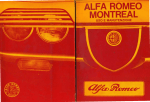Download CTX G-26 Installation manual
Transcript
CTX
OWNER'S OPERATING
& INSTALLATION
MANUAL
G-26
CONVEYOR OVEN
CTX®
1400 Toastmaster Drive • Elgin, IL 60120 • (708}741-3300 • FAX (708}741-0015
A
Middleby• Company
Middleby Corporation 24 Hour Service Hotline 1-800-238-8444
Part No. 310-2547
Price $15.00
p 5/93
CTX®
OVEN LIMITED WARRANTY
The seller warrants equipment manufactured by it to be free from defects in material and workmanship
for which it is responsible. The Seller's obligation under this warranty shall be limited to replacing or
repairing at Seller's option, without charge, F.O.B. Seller's factory, any part found to be defective and any
labor and material expense incurred by Seller in repairing or replacing such part, such warranty to be
limited to a period of one (1) year from date of original installation or eighteen (18) months from date of
shipment from Seller's factory, whichever is earlier, provided that terms of payment have been fully met.
All labor shall be performed during regular working hours. Overtime premium will be charged to the Buyer.
THIS WARRANTY IS NOT VALID UNLESS EQUIPMENT IS STARTED AND DEMONSTRATED
UNDER THE SUPERVISION OF A FACTORY CERTIFIED INSTALLER.
Normal maintenance functions, including lubrication, thermostat calibration, and replacement of light
bulbs, fuses and indicating lights, are not covered by warranty.
Any repairs or replacements of defective parts shall be performed by Seller's authorized service
personnel. Seller shall not be responsible for any costs incurred if the work is performed by other than
Seller's authorized service personnel.
When returning any part under warranty, the part must be intact and complete, without evidence of misuse
or abuse, freight prepaid.
This warranty is made to the original purchaser/user and is not transferable.
Seller shall not be liable for consequential damages of any kind which occur during the course of
installation of equipment, or which result from the use or misuse by Buyer, its employees or others of the
equipment supplied hereunder, and Buyer's sole and exclusive remedy against Seller for any breach of
the foregoing warranty or otherwise shall be for the repair or replacement of the equipment or parts thereof
affected by such breach.
·
The foregoing warranty shall be valid and binding upon Seller if and only if Buyer loads, operates and
maintains the equipment supplied hereunder in accordance with the instruction manual provided to Buyer.
Seller does not guarantee the process of manufacture by Buyer or the quality of product to be produced
by the equipment supplied hereunder and Seller shall not be liable for any prospective or lost profits of
Buyer.
THE FOREGOING WARRANTY IS EXCLUSIVE AND IN LIEU OF ALL OTHER EXPRESS AND
IMPLIED WARRANTIES WHATSOEVER. SPECIFICALLY THERE ARE NO IMPLIED WARRANTIES
OF MERCHANTABILITY OR OF FITNESS FOR A PARTICULAR PURPOSE.
The foregoing shall be Seller's sole and exclusive obligation and Buyer's sole and exclusive remedy for
any action, whether in breach of contract or negligence. In no event shall seller be liable for a sum in excess
of the purchase price of the item.
© 1993 CTX
CTX® • 1400 Toastmaster Dr. • Elgin, IL 60120-9272 • (708) 741-3300 •
FAX (708) 741-0015
RETAIN THIS MANUAL FOR FUTURE Rt:FERENCE
This manual provides detailed information for installation and operation of your new Gemini
Series oven. It also contains some information to assist the operator in diagnosing problems
in the event of a malfunction. This manual is an important tool for the operator and should
be kept readily available.
FOR YOUR SAF'ETY
DO NOT STORE OR USE GASOLINE
OR OTHER FLAMMABLE VAPORS OR LIQUIDS
IN THE VICINITY OF THIS OR ANY OTHER APPLIANCE
NOTICE
Using any parts other than
genuine CTX factory
manufactured parts relieves the
manufacturer of all liability.
NOT'IC:E
CTX (Manufacturer) reserves the right to
change specifications and product design
without notice. Such revisions do not entitle
the buyer to corresponding changes, Improvements, additions or replacements for
previously purchased equipment.
ii
~
j
i
TABLE OF CONTENTS
SECTION 1
DESCRIPTION
•••••••••••••••••..••••••••...••••••.•..•••••••.•••.•••....••••••••••.••••.. 1
A. Component Location ................................................................ 2
B. Component Function ................................................................ 3-4
C. Oven Specifications ................................................................. 5-8
D. Dimension Drawings ................................................................ 7
SECTION 2
INSTALLATION
............................................................................ 9
A. Inspect For Shipping Damage .................................................. 9
B. Placement of Oven ................................................................... 9
C. Unpacking Oven ....................................................................... 10
D. Uncrating Oven ........................................................................ 11
E. Installing Legs .......................................................................... 11
F. Stacking and Mounting Two Ovens .......................................... 12
G. Stacking a single G-26 oven over a Toastmaster C0-19
convection oven or a Blodgett CTB-1 convection oven ........ 13
H. Conveyor Belt and Temperature Display ................................. 14
I. Standoffs
............................................................................ 15
J. Electrical Connection ................................................................ 15
K. Heat Curtains ........................................................................... 16
L. Exit Tray
............................................................................ 16
SECTION 3
OPERATION
............................................................................ 17
A. Location of Controls ................................................................. 17
B. Control Operation And Programming ....................................... 18
C. Cooking in a CTX Oven ........................................................... 25
1. Infrared Cooking Technology ....................................... 25
2. Heat Zoning ................................................................. 25
3. General "Rules of Thumb" ........................................... 26
4. Cooking Trials .............................................................. 26
5. Time and Temperature Guide ...................................... 27-30
6. Loading the Conveyor .................................................. 31
Production Chart .............................................................. 32
SECTION 4
MAINTENANCE
............................................................................33 .
A. Cleaning the Cooling Fan Filter ................................................ 33
B. Cleaning the Oven Chamber .................................................... 34
C. Cleaning "Loose" Parts ............................................................ 35
D. Cleaning the Exterior ................................................................ 37
E. Spare Parts Kit .........................................................................37
SECTIONS
TROUBLESHOOTING ••••••.••••••..•••••..•••.••.•..•••.•.•.•••••...•••....••••....••••••••• 39
Troubleshooting Chart 1 -Oven is Dead ...................................... 39
Troubleshooting Chart 2 - Conveyor Does Not Run ..................... 39
Troubleshooting Chart 3 - Conveyor Runs Full Speed ................. 40
Error Codes
............................................................................40
SECTION 6
PARTS LIST
............................................................................41
Heating Elements and Thermocouple ......................................... .41
Conveyor, Control Panel and Loose Parts ................................... 42-,43
Conveyor Motor and Electrical Components ................................ 44-45
SECTION 7
ELECTRICAL SCHEMATICS & WIRING ........................................... 47
Schematic 208/240VAC, 1 Ph, 50/60Hz ....................................... 48
Wiring Diagram 208/240VAC, 1 Ph, 50/60Hz .............................. .49
Schematic 380VAC, 3 Ph, 50Hz ................................................... 50
Wiring Diagram 380VAC, 3 Ph, 50Hz ........................................... 51
iii
§JECClrJI(Q)N Jl
JD) 1E § CC JRJIJFlrJI (Q) N
Model G-26 ovens are:
• Electrically heated
• Heated by infrared panels
• MenuSelect® Operated
• Conveyorized
• Electronically controlled
The G-26 conveyor oven is designed for installation on a counter top or worktable that will adequately accommodate
its size and weight.
The oven employs infrared cooking technology. Infrared heat panels are placed one above and one below the
conveyor. These panels form the oven's upper and lower heat zones. A Controller accurately maintains set cooking
temperatures and conveyor speed (cooktime) for consistent and repeatable results. Food is cooked by absorption of
infrared waves as it is conveyed through the oven chamber.
The oven features stainless steel exterior and an aluminized steel oven chamber. The conveyor is a 16" wide stainless
steel chain link belt. Oven operating voltage is dual rated 208/240 VAC, 50/60Hz, 1 phase. It is equipped with factoryinstalled cord with plug conforming to NEMA Standard 6-SOP. The oven also includes a set of four 4" high NSF
approved adjustable legs, heat curtains, crumb trays and exit trays.
Figure 1·1
G-26
1
SECTION 1 - DESCRIPfiON
A. Component Location
"->
Control Compartment
CoollngFan
~~..,..
Conveyor
Motor
4" Adjustable
Legs
~ c~nveyor
Cru~b ~
Heat Curtain
Tray
Oven Data Plate
located under conveyor
'
(CTX)
MODEL NO.
SERIAL NO.
VOLTS
KW
11 PHI3PH
MAXIMUM AMPS I
I
IHZ
F/N
IPH
DO NOT OPERATE WITHOUT BASE MODEL
OR ON METAL TABLE
31011515
Figure 1-2
2
A MIDDLEBY COMPANY
SECTION 1 -DESCRIPTION
B. Component Function
be used on a single oven or lower oven of stacked
oven to validate the warranty.
1. Single and Stacked Ovens
The CTX Model G-26 oven is available as either a
single oven or two ovens stacked. Each unit is
supplied with four 4" adjustable legs. The legs must
The stacked oven is made up of two separate units,
one on top of the other. Mounting pins (PIN
G26STACK) must be installed when stacking two
ovens, it pins are not used warranty will be voided.
Single
Oven
Stacked
Oven
Figure 1-3
3
SECTION 1 -DESCRIPTION
2. Cooking Area
6. Conveyor
The CTX Model G-26 has a 26" (660 mm) long
cooking deck (chamber) with a 16" (406 mm) wide
conveyor belt.
The conveyor is used to transport the product through
the oven deck (chamber). The conveyor is made up
of a frame and a stainless steel wire belt which can
travel in either direction around the frame. The conveyor can travel at variable speeds and the speed is
controlled by the Controller. The speed of the conveyor determines how long the product will be in the
cooking chamber which is the cooking time. The
oven chamber is 18-1/2" (470 mm) wide with a 16"
(406 mm) wide conveyor belt.
3. Controller
The Controller controls both the temperature and
conveyor belt speed (cook time) of the oven. Cook
temperature can be set from 200°F to 950°F (93°C to
509°C) and cook time can be set from 01 :00 minute
to 30:00 minutes.
7. Accessories
4. Infrared Heating Panels
Kit For Stacking Two G-26's
An accessory stacking pins kit (PIN G26STACK)
allows you to stack two G-26's one on top of the other
(See Installation Section). The pins must be used
when stacking a G-26 or the warranty is voided.
Instructions for stacking the ovens are also available
in the stacking bracket kit.
Patented heating panels are positioned above and
below the conveyor belt of each oven deck (cham- ·
ber). When energized these panels emit infrared
long waves. These waves do not heat the air through
which they pass. Instead the waves are absorbed by
the outer surface of the product transported through
the oven on the conveyor belt. Using this application
food is placed on the conveyor and the unique
properties of the infrared waves cause it to cook from
the outside to the center in traditional fashion.
Kit For Stacking a Single G-26 on Top of a Toastmaster C0-19 or a Blodgett CTB-1
An accessory stacking bracket kit (PIN
ACSBG24C019) allows you to stack a single G-26
on top of a Toastmaster C0-19 convection oven or a
Blodgett CTB-1 convection oven (See Installation
Section). This bracket must be used when stacking
a G-26 or the warranty is voided. Instructions for
stacking the ovens are also available in the stacking
bracket kit.
5. Heat Zones
The heat zones refer to individual areas of heat
control within a cooking deck (chamber). The deck
contains two heat zones (top and bottom). Refer to
Figure 1-4.
Hi....;::. . :....;::... :....:....:...:....ij...;:.....;::...ij....~·...i....i. ·.ii....i.·.. ii....i....ii...i....ii.·..~r-Ill
Top Zone
Bottom Zone
Top Element
~Bottom
·················.·.·········.·····.·.·····.·.········.·.····.·.···.···.··
Element
_UI
.JI
u
u
Figure
4
1~4
SECTION 1 - DESCRIPTION
NOTICE
CTX (Manufacturer) reserves the right to change specifications and product design without
notice. Such revisions do not entitle the buyer to corresponding changes, improvements,
additions or replacements for previously purchased equipment.
C. Oven Specifications
G-26 Specification Chart
Stainless Steel Conveyor Belt Width
16" (406 mm)
Heating Zone (Chamber) Dimensions
18-1/2" (470 mm)W x
26" (660 mm)L x
4-1/4" (108 mm)H
Conveyor Baking Area
2.90 sq. ft. (0.27 sq. m.)
Overall Dimensions - Single oven on legs
51-3/4" (1156 mm)L x
26-3/4" (679 mm)D x
18" (457 mm)H
Overall Dimensions - Two ovens stacked using
the G26 STACK KIT and mounted on legs
51-3/4" (1156 mm}L x
26-3/4" (679 mm)D x
32" (813 mm) H
Net Weight of Single Unit
2131bs. (94 kgm)
Shipping Weight - Single Unit
260 lbs. (118 kgm)
Shipping Dimensions
50" (1270 mm) L x
31" (787 mm) D x
22" (559 mm) H
Average Operating kW
Allowable Temperature Ranges
2.9kW
200°F - 950°F (93°C - 509°C)
Cook Time
Adjustable from 01 :00 minute to 30:00 minutes
Insulation
2" (51 mm) on all4 sides.
Heat Source
Infrared heat emitters
2 emitters/oven
1 emitter above conveyor
1 emitter below conveyor
Oven Chamber Steel
Outer Body Steel
Welded and reinforced 16 gauge aluminized steel.
18 gauge stainless steel.
5
SECTION 1 - DESCRIYI'ION
Oven Electrical Specification Chart
Voltage
Phase
Freq
208
240
380
1
1
50 or 60Hz
50or60 Hz
50 Hz
3
AVG
Connected Operating
kW
kW
5.4
7.1
7.1
2.9
2.9
2.9
Connected Load
L1
L2
L3
26
30
0.2
26
30
13.1
---
Recommended
Breaker or
N
Fuse Size
---
13.1 ~3.1
30Amp
40 or50Amp
20Amp
CAUTION: A separate ground wire must be supplied to each oven, conduit may not be used as ground. Refer
to the Installation Section of this manual for wiring instructions.
6
SECTION 1- DESCRIPTION
D. Oven Dimension Drawings
26-314"
t4----679mm---~
26"
660mm
~18-1/'Z'~
1 ·
470mm
1
457mm
•
•
Single Oven on Legs
26"
660mm
~
~'Z' f
mm 4-1/4"
t
•
26-314"
i""-.E'-----679mm---~,..~~
3-314"
95mm
108+m
~ 18-1/2" ~
1 ·
470mm
.
4-1/'Z'
114mm
1
I:~--·········---~r"
""
.....
1
-
~
0
t
8- 1t
216mm 4-114"
t
108+m
······---··----~406mm
1•• ~~6-aei:---J
F
J
3 •
813mm
""
1 ......
•
0
a
u~
Stacked Double Oven
on Legs
7
SECTION 1 · DESCRIPI10N
,,IE---
9-314" . .
r--248mm .,_
L-
26-314"
1~\"f~~ -------~,..~~
26"
660mm
., .____
----~·-+,
- ...
16" - .~
406mm---
:s~~
~~--------------.r---~~-,u=n~· ~t,.i.
--~.
ln...........
•
•
~·.
•
•
•
••
• ..
1---.....
•
9
~
~~; .~"
J
~._---679mm---~,...~~
. . .,___
1
'
r~~··
m
6mm4-1/4"
f
4-1/2"
114mm
~
.v..... --.... --. !'.
j:
II""
1-
t2" j_
18-1/2" ~
470mm
1
"'
b...
~-
~------·····-····
Bel~
406mm
1•' t+---?6"
108+m
5-1/2":
140mm
IE
1-
"'
-
b.
29_-: 16"
741mm
II
I
I
~+--------_.
6"
152mm
t
Stacked Double Oven
on Stand
a
[
I
!
I
I
I
I
t
I
I
8
§lEClrii([))N ~
JIN§lr AILILA lrJI([))N
A. Inspect for Shipping Damage
All shipping containers should be examined for damage before and during unloading. This equipment
was carefully inspected and packaged at the factory.
The freight carrier has assumed responsibility for its
safe transit and delivery. If equipment is received in
damaged condition, either apparent or concealed, a
claim must be made with the delivering carrier.
1. Apparent Damage or Loss - If damage or loss is
apparent it must be noted on the freight bill or
express receipt at the time of delivery, and it must be
signed by the carrier's agent (driver). If this is not
done, the carrier may refuse the claim. The carrier
will supply the necessary claim forms.
2. Concealed Damage or Loss - If damage or loss
is NOT apparent until after equipment is uncrated, a
request for inspection of concealed damage must be
made with carrier within 15 days. The carrier will
make an inspection and will supply necessary claim
forms. Be certain to retain all contents plus external
and internal packaging/crating materials for inspection.
B. Placement of Oven
Some very important considerations must be made
when choosing the place where the oven is to operate.
1. This oven is conveyorized and operates continuously.lt should be placed so it fits into the "flow" of the
operation.
2. Drafts entering the oven chambers can cause
inconsistent cooking results. Check the area surrounding the oven and eliminate sources of drafts
such as open windows or door's and .fans or other
appliances that cause air circulation.
3. Oven should be positioned so hot air from another piece of equipment cannot enter oven cooling
fan air intake on the control compartment. Serious
problems could occur.
NOTE: To validate a new oven(s) warranty a factory
certified installer must verify that Steps C thru K
have been performed correctly.
9
SECTION 2- INSTALLATION
c.
Unpacking Oven
The oven components should be moved as close as
possible to final location before being assembled/
stacked. The oven setting on its bottom, requires
door openings wider than 26-3/4" (679 mm).
Attached to the conveyor belt is a box containing one
(1) short exit tray, one (1) long exit tray, two (2)
pivoting heat curtains, four (4) adjustable 4" legs,
four(4) standoffs and two (2) sets of keys. (See
Figure 2-1). Check to make sure you received the
correct quantity of parts.
Open carton and remove it from around oven, then
remove the empty carton from the area. Directions
for removing the wooden skid are on the following
page.
Short Exit
Tray
Pivoting
Heat
Curtains
4" Adjustable Legs
NSF
Standoffs
Two Sets
Of Keys
Figure 2-1
10
Long Exit
Tray
SECTION 2 ·INSTALLATION
D. Uncratlng
Lay the oven on its front
side then remove the four
(4) bolts attaching
wooden skid to bottom of
oven (Figure 2-2).
Figure 2·2
E. Installing Legs
Install the four 4" adjustable legs as shown in Figure 2-3 then lift the oven
onto it's legs. On single
oven installation place the
oven in it's permanent
position and then skip
Step F and go directly to
Step G.
Figure 2·3
11
SECTION 2 -INSTALLATION
F. Stacking and Mounting Two Ovens
NOTE: A stacking pins kit(Kit # G26STACK) is required when stacking two ovens
1. Move the lower oven (oven with legs installed) to it's permanent position. Remove the two plug buttons, one
located in each rear top corner hole of lower oven.
2. Unpack the upper oven. Locate the two (2) stacking pins in the kit. Install the two pins into the two bottom rear
threaded holes of the upper oven. These are the holes normally used for the rear legs.
3. Using four people lift the upper oven on top of the lower oven. Align the stacking pins as shown in Figure 24 with the holes in the top of the lower oven and lower the oven into place.
Stacking Pins
In Upper Oven
Holes In
Lower Oven
Figure 2-4
12
SECTION 2 • INSTALLATION
4. Once the ovens are
stacked and secured
check to make sure the
oven(s) are level. Adjust
the legs if necessary as
shown in Figure 2-5.
Figure 2·5
G. Stacking a single G-26
oven over a Toastmaster C0-19 convection
oven or a BlOdgett CTB1 convection oven.
NOTE: A stacking bracket kit
(PIN ACSBG24C019)
must be used for this installation or warranty is
voided.
1. Lay the G-26 on its
front side. Then using the
four bolts supplied in the
kit, secure bracket to bottom of oven using the
threaded holes normally
used for legs. Opening in
sidewall must be at rear
of oven as shown in Figure 2-6.
Figure 2·6
13
SECTION 2 - INSTALLATION
2. Using four people lift
the G-26 and place it on
top of the convection oven
as shown in Figure 2-7.
Figure 2-7
H. Conveyor Belt and Temperature Display
The conveyor belt is designed to travel in either direction using the
conveyor Reversing Key Switch. The temperature display may be set
for either °F or °C. Your Certified Installer will set both of these functions
for you during the installation. If you require a change in the degrees
display (Fahrenheit or Centigrade) in the future call your local Authorized Service Agency.
14
SECTION 2 ·INSTALLATION
I.
Standoffs
If the back side of the
oven will be against a wall
thefour(4} standoffs supplied in the installation kit
must be mounted to the
rear panel of oven. To
install the standoffs remove one rear panel
screw at a time and replace with a standoff as
shown in Figure 2-8.
These standoffs will keep
the ventilation louvers on
the rear control compartment panel from being
blocked.
Placing the oven directly
against a wall without the
standoffs will block the
vent louvers and will not
allow hot ambient air in
the control compartment
to escape. The compartment would then overheat
and cause possible damage to electrical components.
Figure 2·8
J. Electrical Connection
All wiring and electrical connections required for the oven(s) must be performed by a certified electrician. Each
oven must be wired according to the electrical specification for the oven rating. See chart below and electrical
schematics in Section 7.
The G-26 can be wired for 208 or 240VAC, 50/60Hz, 1 phase power supply. 240V is recommended because of
voltage fluctuations from the local power compa.ny. A drop in voltage will also cause the oven's wattage to drop.
Each oven must be on a separate 40 amp breaker. A 50 Amp-250V NEMA 6-50 receptacle is required for each
oven to accept the oven plug. The receptacle is available (optional) through CTX, PIN ACRG24.
Oven Electrical Specification Chart
Voltage
Phase
Freq
208
240
380
1
1
3
50 or 60Hz
50 or 60Hz
50 Hz
AVG
Connected Operating
kW
kW
5.4
7.1
7.1
2.9
2.9
2.9
Connected Load
L2
L3
L1
26
30
0.2
26
30
13.1
Recommended
Breaker or
Fuse Size
N
---
---
13.1
13.1
30Amp
40 or 50 Amp
20Amp
CAUTION: A separate ground wire must be supplied to each oven, conduit may not be used
as ground. For appropriate wiring information, consult your Local and/or National
Electrical Code(s).
15
SECTION 2 ·INSTALLATION
K. Pivoting Heat Curtains
The oven is shipped with
adjustable heat curtains
attached to the oven and
pivoting heat curtains are
also supplied with the
oven. To use the pivoting
heat curtains first remove
adjustable heat curtains
and then install the pivoting heat curtains by hanging them on the steel rod
as shown in Figure 2-9.
Figure 2·9
Heat Curtain
L. Exit Tray
Next install the desired
exit tray at the exit end of
the conveyor. Two exit
trays are supplied with
each oven, one short and
one long as shown in Figure 2-10.
Figure 2·10
Exit Tray
16
§JE<Clrii«J)N ~
({)) JF JE llR A lr II({)) N
A. LOCATION OF CONTROLS
1. Operation Controls
The following information provides a basic description of the oven's controls, their locations (Figure 3-1) and
the functions they perform. It is necessary that the operator be familiar with them.
PRESETS
; ; - -1
I
...
-
-·
•2-'I
I
I_--'
;3--
.
I
I
I
-14- -
1
LMenuSelect •
liE
lJNR'E.DaTA'JEI:PA1'ENTtGI,117_m
Figure 3-1
Operating Controls
17
SECTION 3 • OPERATION
B. MenuSelect® CONTROL OPERATION & PROGRAMMING
1. Function of Controls
The control panel cOnsists of an ON/OFF switch, a keypad with multi-function keys, a liquid crystal display, a keyoperated programming lockout switch, a conveyor reversing key switch and a circuit breaker. The following
information provides a basic description of the oven controls, their location and the function they perform. Refer
to Figure 3-2 for the letter callouts.
A. POWER ON/OFF
~
• Used to turn oven ON and OFF
B
B. TOPTEMPERATURE
• used to display actual temperature of the top zone when used in conjunction with the
ACTUAL key.
• used to display set temperature of the top zone during operation.
• used to change set temperature of the top zone during programming.
C. BOTIOM TEMPERATURE
• used to display actual temperature of the bottom zone when used in conjunction with the
BOITOM
ACTUAL key.
TEMP
• used to display set temperature of the top zone during operation.
• used to change set temperature of the top zone during programming.
D. COOK TIME
• used to display and/or change cook time setpoint of a preset menu.
~
~
E. ACTUAL key
• used to display actual temperature of either the top or bottom zone when used in conjunction with the TOP TEMP or BOTIOM TEMP keys.
F. "....."Cursor key
• used to move the cursor to the next digit from left to right.
G. ".6." Up Arrow Key
• used when programming to increase one number at a time 0 to 9 and then roll over to 0.
H. Preset Menu Keys 1-5
• used to operate or program oven in one of five preset menu modes.
I. MANUAL OVERRIDE
MANJAL.
OVER-
RIDE
18
• NOTE: In the event of a power failure the oven will default back to the
previously used preset menu when power is restored. Always check
that the oven is in the desired mode when the power is restored.
• used to temporarily override preset menu setting and operate oven at any desired temperature and cook time.
SECTION 3 • OPERATION
J. CLEAN
• used to enter the self-cleaning mode of oven.
[CLEAN
I
K. Programming Lockout Key Switch
• used to lockout the preset menu select programmability when the key is in the horizontal position.
L. Conveyor Reversing Key Switch
• used to change the conveyor direction of travel.
M. Display. Provides readout of data including:
• data being entered
• set cook times
·error and service information • set and actual temperatures
N. READY Light
• when the READY light is on the oven has reached the set temperature.
0. Circuit Breaker Reset Switch
• provides circuit protection. Press to reset.
A
(ON/OFF
SWITCH)
0
0
M
N
,-Ready~-----"
0-©
G
CIRCUIT
BREAKER
RESET SWITCH
K
H
PROGRAMMING
LOCKOUT
L
F
0
lMenuSelect;
CONVEYOR
REVERSING
UNITED STATES PATENT NO. 5,197,375
Figure 3·2
19
SECTION 3 - OPERATION
2.
OPERATION of the G26 MenuSelect® Control Oven
a. Turn Oven Deck ON
1. Turn ON main disconnect switch at the wall box.
2. Turn ON/OFF switch ON.
b. Preset MenuSelect Operation
mJ1JJ.
1. Press desired preset menu#
D
PressKev
Dthru
Display Reads
Oven deck is ready for cooking
when "READY" light is lit.
c. VIew Actual Temperatures
mJ1JJ.
1.
PressKev
Display Beads
[ACTUALI
2. View actual top temperature
§
~25°~
Top actual temperature will be displayed tor 5 seconds.
4. Wait 5 seconds for:
B
5.
6. View actual bottom temperature
BOlTOM
TEMP
~25°~
Bottom actual temperature will be displayed for 5 seconds.
d. VIew Set Temperatures
mm
1. View actual top temperature
fressKev
~
~
Display Reads
11:25°U
Top temperature set point will be displayed for 5 seconds.
2. Wait 5 seconds for:
3. View actual bottom temperature
BOlTOM
TEMP
(!25°F]
Bottom temperature set point will be
displayed for 5 seconds.
20
SECTION 3 - OPERATION
e. VIewing COOKTIME
S1Jlll
Press Key
Dfsplav Reads
~--~
1. View cooktime
~
~
-
Minutes (00 to 30)
~l:oaQ
-
Seconds (00 to 59)
Cooktime will be displayed for 5 seconds.
f. Cleaning Operation
S1Jlll
1. Start cleaning operation
Press Key
I I
CLEAN
Dtsp/av Reads
~--~
§n
J
(Press and hold for 2 seconds)
Machine will remain in cleaning mode for 60 minutes.
Cancel Cleaning Operation
1. Cancel cleaning
I I
CLEAN
(Press and hold for 2 seconds)
Oven deck will return to preset menu that was used previous to cleaning.
21
SECTION 3 • OPERATION
3.
PROGRAMMING the G·26 MenuSelect Control Oven
The oven controller controls all functions of the oven. To operate the oven the controllers must be programmed.
The following pages contain a step by step "hands on" programming exercise. We invite you to actually program
your oven by following the examples.
NOTE: This exercise assumes first time start after installation. Programming from factory is 20CPF (9SOC)
temperature settings and 2 minute cooktimes.
a. Turn Oven Deck ON
1. Tum ON the main disconnect switch at the wall box.
2. Place the key into the slot in the control board located below the keypad and turn it to the vertical position.
3. Press ON/OFF rocker switch to ON position. Oven will startup in a preset default mode of 200°F (93°C) for
top and bottom zones and at a 2 minute cook time. Control will display [ :
You are now ready to
proceed with programming.
-
--= ::J.
22
SECTION 3 - OPERATION
b. Setting Preset MenuSelect Temperatures and Cook Time.
The MenuSelect controls the cooking time (01 :00 minute to 30:00 minutes) and temperature (200°F [93°C] to 950°F
[509°C]). The MenuSelect control must be programmed to cook your products. The control is equipped with 5 preset
menu keys. Each of these keys can be programmed to control the cooking time and temperature for an individual
product. The following pages contain a step-by-step "hands on" programming exercise. You can actually program
your oven by using the examples.
eressKey
DiSPfay Reacts
1. Select preset menu
key to be programmed
2. View top temperature setpoint
Set temperature will only be displayed for 5 seconds
3. Enter new top temperature setpoint
Flashing digit will increase one number at a time 0 to 9 and then roll over to
0. Set the digits to your desired top temperature.
@:~oo~(example only)
Pressing the cursor key will move the cursor left to right to the digit to be
changed. The digit will start flashing and can then be changed using the
"A" key.
4. View bottom temperature setpoint
BOTIOM
TEMP
5. Enter new bottom temperature setpoint
~~oo!](example only)
Minutes (00 to 30)
6. View cook time setpoint
~
~
(].2:0~
Seconds (00 to 59)
Cooktime will only be displayed for 5 seconds.
7. Enter new cook time setpoint
Set all digit values. Wait 5 seconds or press any key
except "A" or"-+" and new displayed digits will be
entered into memory. When all preset keys have been
programmed with new temperature and cook time oven
will then operate with MenuSelect preset values.
23
SECTION 3 - OPERATION
c. Manual Override Operation
This feature is us~d to operate the oven manually. The oven is taken out of the menu select mode by entering new
parameters and is returned to the menu select mode without saving the parameters.
PressKev
MAMlAI..
1
OVERRIDE
Display Reads
[!. - - ~ (Flashing)
Set oven temperature and cooktime using the steps on the previous page.
Oven will function as set but settings will not be saved.
Display will flash on and off while the oven is in the manual oveffide mode.
Cancel Override Operation
Press Key
Display Beads
~ ~) (Flashing)
1
24
SECTION 3 - OPERATION
C. Cooking in a CTX Oven
Before you begin to cook with your new oven you must understand the differences between cooking in it and
cooking in more conventional ovens. You will produce better results if you understand the technology and
follow the "rules".
1. Infrared Cooking Technology
The technology of infrared cooking used in the CTX Gemini series ovens was first introduced by CTX in 1969.
Each oven is fitted with patented infrared emitting heat panels (heating elements). These elements form the
top and bottom surfaces of the oven chamber. The G-26 has two elements, one above and one below the
conveyor belt.
These elements emit infrared "longwaves" which are absorbed by almost all matter in varying degrees.
Absorption of these waves by an object causes molecular agitation which causes friction which generates
heat. In this instance the object is food and the heat generated is used to cook the food. Infrared waves
penetrate the outer surfaces of the food where they are absorbed by virtually all ingredients plus the container
in which the food is placed. As a result, food cooks from the outside toward the center in very traditional fashion.
Infrared waves, unlike conventional heat sources, do not heat the air through which they pass, nor do they
create any air currents in the oven chamber to dry out the food product. If there is no food product in the oven
the infrared waves are absorbed by the heating elements located opposite. These unique properties translate
into less food waste, a more moist product and excellent energy efficiency.
2.
Heat Zoning
Since the top and bottom elements are controlled independently, they can be set anywhere in their range. This
feature offers much more versatility than many other ovens. It enables the operator to raise only the bottom
temperature to give the product a crisp hearth-baked appearance or to cook a product evenly through a heavy
metal pan. Or the operator may choose to raise only the top element temperature to give a crisp or broiled top
to a product.
It is recommended that the top and bottom temperatures be set within 75°F (24°C) of each other. Refer to
Figure 3-3. The elements are very efficient, and a temperature differential greater than 75°F (24°C) will result
in the lower temperature element being heated by the higher temperature element. This, in turn, causes an
incorrect reading of temperatures and will result in an inconsistent product. ·
p=j:.::. . .::....z
. .:. . z. .:. .::. .:. .:. .:. .~. . ;;. .::. .::. .:. . ::. .:.iiiiii~tf---
Top Element
/Bottom Element
I~
::JI
-~~
u
u
Figure 3-3
Heat Zones
25
SECTION 3 - OPERATION
3. General "Rules of Thumb"
Cooking in a CTX infrared conveyor oven is different than cooking in any other type of oven including
microwave ovens. Because of these differences there are some "rules" that must be considered.
a. Continuous "Flow" Operation
CTX ovens perform best in a continuous type of operating environment. They are not well suited to a batch
type operation. Greatest efficiency is attained when as many steps as possible in the operation are put
into a continuous "flow" pattern.
b. Pans
The type of vessel used to hold the food has a bearing on cooking time and consistency of results.
1. Pans with a dull black finish absorb maximum infrared heat. Product cooks faster in dull black
pans than in shiny silver ones.
2. Heavier (thicker gauge) pans cook more evenly. They heat slower but hold their heat longer.
Lighter (thinner gauge) pans transfer heat faster but less evenly. They also cool faster.
c.
Product
Best results are obtained when product entering the oven is consistent.
1. Food portions entering the oven should all be approximately the same temperature. When food
portions entering the oven vary in temperature, the temperature of those portions coming out of
the oven, though cooked, will also vary.
2.
Product size should be the same. If product is 1/2" thick one time and 3/4" thick the next, cooking
results will be different.
3.
Product loading density also affects results. If portion size and pan size are the same, two portions
per pan will cook differently than ten portions per pan.
d. Cooking Temperatures
Because infrared waves do not heat the air in the oven chamber the temperature settings and readings
are surface temperatures of the infrared heat panels themselves. For this reason temperature settings
will be higher than those for a conventional oven.
Type of Product
Conventional Oven
CTXOven
Bakery Products
300°-350°F (149°-176°C)
450°-550°F (232°-287°C)
Pizza, Casseroles,
Flat Meats, etc.
350°-450°F (176°-260°C)
600°-750°F (315°-398°C)
Broiled Fish, Steaks etc.
500°-550°F (260°-287°C)
750°-850°F (398°-454°C)
4. Cooking Trials
The purpose of conducting cooking trials is to determine the exact temperature settings and cooking time(s)
needed to produce best results with your specific product(s). The fastest and easiest way to conduct these
trials is to start with settings already established for product(s) similar to yours. The following table provides
average time and temperature settings for a wide variety of products. We recommend they be used as
beginning set points for your tests.
26
SECTION 3 • OPERATION
Testing can be completed easier and faster and with Jess confusion if you keep accurate records of each test.
To assist you we have included a sample product test form that you can copy.
Choose your first product for test and look it up in the table on the following pages. Now program the oven
with the temperatures and cooktimes shown.
NOTE: Ifyou are starting the oven from "cold" please allow 45 minutes heat up time. The elements cycle after
approximately 15 minutes, however, additional time is needed for the oven chamber(s) to become stabilized
and evenly saturated with heat.
Begin your first trial run. Examine the finished product and evaluate it based on the following guidelines.
RESULTS
SOLUTION
Outside too dark or burned
Outside too light or not cooked
Inside Overdone or dried out
Inside Underdone or raw
Reduce Temperatures
Increase Temperatures
Shorten Cooking Time
Lengthen Cooking Time
NOTE: Sometimes an increase in temperature may require a corresponding decrease in cooking time.
Conversely a decrease in temperature may require a corresponding increase in cooking time.
After evaluating the results, make the indicated time/temperature setting adjustments and allow about 15
minutes for the oven to stabilize at the new temperature settings. It may be necessary to run several tests
before you obtain the exact results you want. Be sure to document each test in the "Product Test Record" below
so you can ultimately produce a cooking chart for your specific items.
Time and Temperature "Product Test Record" (Typical)
Product
Temp.
Setting
Top/Bolt
Cook
Time
(Min.)
Pan Type
and Size
Amount
(Weight)
or Count)
State
5. Time and Temperature Guide
On the following pages are times and temperatures, remember, these times and temperatures only
provide starting points. You will have to determine the exact times and temperatures for your specific
products by testing your products. Here are some basic guidelines that will help you choose your set
points.
If the product is too dark, lower the temperature or decrease the cook time.
If the product is too light, raise the temperature or increase the cook time.
If the outside of the product is done to your satisfaction but the internal temperature is not hot enough, then
increase the cooktime.
NOTE: Increasing cooktime may require a corresponding decrease in temperature.
27
SECTION 3 • OPERATION
Time and Temperature Guide Continued
Product
Temp
Senlng
Top/Boll
Cook
Time
(Min.)
Pan Type
and Size
Amount
(Weight)
or Count)
State
850/850°F
454/454°C
950/950°F
509/509°C
850/850°F
454/454°C
850/850°F
454/454°C
9501950°F
509/509°C
3.0
Alum.10"
10oz.
Fresh
4.0
Alum.
6-8
Fresh
3.0
Alum. 10"
10oz.
Fresh
6.0
Alum.
6-8
Fresh
6.0
Alum. 6"
4-6oz.
Fresh
8.0
Wire Mesh
3oz.
Fresh
6.0
Alum. 112 size
2oz.
Fresh
4.0
Alum.
1 oz.
Thawed
15.0
Alum. 112 size
2-1121bs.
Fresh
8.0
Alum. 112 size
3oz.
Fresh
10.0
Alum. 112 Sheet
11b.
Fresh
2.0
Alum. 112 size
11b.
Fresh
15.0
Dark Alum.
3oz.
Fresh
30.0
Dark Alum.
3oz.
Fresh
8.0
Alum. 1/2 size
2oz.
Fresh
2.0
None
Slice
Fresh
8.0
Alum. 1/2 size
8 ribs
Precooked
4.0
Alum. 112 size
4oz.
Fresh
6.6
Alum. 112 size
4 oz.
Frozen
10.0
Stainless
8oz.
Fresh
10.0
Alum. 1/2 size
4oz.
Fresh
8.0
Alum. 112 size
2oz.
Refrig.
8.0
Stainless 4 x 7
10oz.
Fresh
6.0
Alum. 1.2 size
4oz.
Fresh
8.0
Stainless 4 x 7
8oz.
Fresh
10.0
Stainless 4 x 7
12oz.
Fresh
15.0
Alum. 1/2 size
41b.
Fresh
Appetizers
Nachos
Oysters Rockefeller
Potato Skins
Rumaki
Seafood Kabob
BakedGooda
Bagels
Bread Sticks
Brown & Serve Rolls
Com Bread
Dinner Rolls
Fresh Bread
Garlic Bread
Muffins
Popovers
Soft Pretzels
Toast
750n50°F
3981398°C
850/850°F
454/454°C
700/700°F
370/370°C
600/600°F
3151315°C
700noooF
370137000
700/700°F
3701370°C
90019000F
4821482°C
600/600°F
3151315°C
550/550°F
2871287°C
800/800°F
426/426°C
900/900°F
4821482°C
Beef
Beef Ribs (Finish)
Hamburger 4/1
Hamburger 4/1
Hamburger 211
Liver & Onions
Meatballs
Rib Eye Steak
SaHsbury Steak
Strip Steak
Strip Steak
Tenderloin, Whole
28
950/850°F
509/454°C
9501950°F
509/509°C
9501950°F
509/509°C
9501950°F
509/509°C
850/850°F
454/454°C
900/900°F
4821482°C
9501950°F
509/509°C
900/900°F
4821482°C
9501950°F
509/509°C
950/9500F
509/509°C
850/850°F
454/454°C
SECTION 3 - OPERATION
Product
Temp.
Setting
Top/Bott
Cook
Time
(Min.)
Pan Type
and Size
Amount
(Weight)
or Count)
State
900/900"F
482/482°C
800/800°F
426/426°C
750/750°F
3981398°C
750/750"F
3981398°C
750/750°F
398/398°C
700/700°F
370/370°C
9001900°F
482/482°C
900/900°F
482/482°C
6.0
Alum. w/Rack
11b.
Retrig.
8.0
Alum. 1/2 size
31b.
Fresh
4.0
Alum. 5"
2eggs
Fresh
4.0
Alum. 5 •
2eggs
Fresh
8.0
Alum. Skillet 9 •
6oz.
Fresh
25.0
Dk. Alum. Pie
24oz.
Fresh
6.0
Alum. 1/2 size
1-1/2oz.
Refrig.
4.0
Alum. 1/2 size
1-1/2 oz.
Refrig.
8.0
Oven China
12oz.
Refrig.
12.0
Oven China
12oz.
Refrig.
25.0
Stainless 12 x 20
Sib.
Refrig.
8.0
Oven China
12oz.
Refrig.
650/650°F
343/343°C
7001700°F
370/370°C
650/650°F
343/343°C
650/650°F
343/343°C
650/6500F
343/343°C
650/650°F
343/343°C
10.0
Alum. 1/2 size
11b.
Fresh
15.0
Alum. 1/2 size
3-1/21b.
Fresh
7.0
Alum. 1/2 size
314 oz.
Fresh
8.0
Alum. 1/2 size
1/2 oz.
Fresh
15.0
Alum. 1/2 size
1 oz.
Fresh
7.0
Alum. 1/2 size
1-1/2 oz.
Fresh
700/700°F
370/370°C
700/700"F
25.0
Breakfast Foods
Bacon
Biscuits
Egg Patty
Fried Eggs
Puffy Omelet
Quiche
Sausage, Link
Sausage, Patty
casseroles
Enchiladas
Lasagna
Macaroni & Cheese
Pasta & Sauce
900/900"F
482/482°C
850/850°F
454/454°C
700/700°F
370/370°C
850/850°F
454/457°C
Cookies
Bar Cookies
Brownies
Chocolate Chip
Chocolate Chip
Macaroons
Oatmeal
Desserts
Baked Apple
Baked Custard
Cream Puffs
Fruit Pie
370/3700C
550/550"F
2871287°C
550/550°F
Stainless 12 x 20 12apples
Fresh
25.0
Custard Dish in
1/2 size pan
4oz.
Fresh
30.0
Alum. 1/2 size
2oz.
Fresh
30.0
10" Pie
26oz.
Fresh
50.0
10" Pie
26oz.
Fresh
15.0
Alum. 1/2 size
31b.
Fresh
7.0
10" Pie
26oz.
Fresh
15.0
Alum. 1/2 size
4oz.
Thawed
287/28~C
Fruit Pie
Layer Cake
Meringue Pie
Puff Pastry
550/550°F
287/287°C
650/650°F
343/343°C
650/650°F
343/343°C
650/650°F
343/343°C
29
SECTION 3 • OPERATION
Product
Temp.
Setting
Top/Bolt
Cook
Time
(Min.)
Pan Type
and Size
Amount
(Weight)
or Count)
State
950/950"F
509/509°C
950/950°F
509/509°C
6.0
Stainless 4 x 7
6oz.
Fresh
8.0
Stainless 4 x 7
wlwater
8oz.
Fresh
950/950°F
509/509°C
950/9500F
509/509°C
950/950°F
509/509°C
950/950°F
509/509°C
950/950°F
509/509°C
950/950°F
509/509°C
6.0
Stainless 4 x 7
8 oz.
Fresh
6.0
Stainless 4 x 7
8oz.
Fresh
6.0
Stainless 9 x 11
8oz.
Fresh
8.0
Stainless 4 x 7
8 oz.
Fresh
8.0
Strainless 4 x 7
8oz.
Fresh
8.0
Stainless 9 x 11
9oz.
Fresh
750/7500F
3981398°C
675/675°F
3571357°C
10.0
Black Deep Pan
Fresh
8.0
Pizza Screen or
Black Sheet Pan
Fresh
650/650°F
3431343°C
7751775°F
4121412°C
800/800°F
426/426°C
650/650°F
343134300
800/800°F
426/426°C
20.0
Black Deep Pan
Fresh
6.5
Black Pizza Pan
Fresh
5.5
Pizza Screen
Fresh
9.0
Pizza Screen
Frozen
5.0
Pizza Screen
Pre-bake
800/800°F
426/426°C
800/800°F
426/426°C
950/950°F
509/509°C
8.0
Alum. 112 size
4 oz.
Precooked
15.0
Alum. 112 size
4 oz.
Fresh
8.0
Alum. 112 size
Slab
Precooked
15.0
Alum. 1/2 size
12 pes.
Fresh
18.0
Alum. 112 size
12 pes.
Fresh
20.0
Alum. 112 size
1-1141b.
Fresh
25.0
Alum. 112 size
2-1121b.
Fresh
Fish & Seafood
Filet of Sole
Lobster Tail
Sea Scallops
Shrimp Scampi
Snow Crab
Stuffed Flounder
White Fish Fillet
Whole Trout
Pizza
Deep Dish
Calzone
Stuffed
Thick Crust
Thin Crust
Thin Crust
Thin Crust
Pork
Breaded Chop
Pork Chops
Pork Ribs (Finish)
Poultry
Chicken Cordon Bleu
Chicken Pieces
Half Chicken
Whole Chicken
30
800/800°F
426/426°C
800/800°F
426/426°C
800/800°F
426/426°C
800/800°F
SECTION 3 - OPERATION
6. Loading the Conveyor
Achieving maximum production is dependent on proper utilization of the conveyor belt. Depending on size,
pans can be placed on the conveyor belt in a variety of configurations to best use the space available.
Figure 3-4 shows placement of various size round pans to achieve maximum production rates. Pans in other
sizes or shapes will require different placement. You will have to determine the best placement configuration
for your pans.
CAUTION: DO NOT place pans off the edge of the conveyor belt.
The pans could fall spilling the product and possibly causing personal injury.
6"
12"
8"
14"
Figure 3·4
Conveyor Loading
Production output for any pan size can be easily calculated using the following formula:
Length
of Oven
Chamber
(Inches)
+
Cooktime
(Min.)
+
Pan Length
(Inches)
x
60Min.
Per Hour
=
Hourly
Production
Rate per
Conveyor
This formula is based on a succession of single pans being placed on the belt. No consideration is given to
multiple pans across the 16" wide belt nor to staggered loading. The hourly production rate obtained by the
above calculation must be multiplied by a factor equal to the number of pans placed across the belt.
31
SECTION 3 - OPERATION
PRODUCTION CHART
G26
Production Per Hour
Cooktlme
*5"
*&"
..,..
Round Pans
*8"
Sheet Pan
9"
10"
11"
12"
13" X 18"
1 min.
312
260
223
195
173
156
142
130
2min.
156
130
111
98
87
78
71
65
3min.
104
87
74
65
58
52
47
43
29
4min.
78
65
56
49
43
39
35
32
22
5min.
62
52
45
39
35
31
28
26
17
6min.
52
43
37
33
29
26
24
22
14
7min.
45
37
32
29
25
22
20
19
12
Smin.
39
33
29
24
22
20
18
16
11
9min.
35
29
25
22
19
17
16
14
9
10min.
31
26
22
20
17
16
14
13
9
11 min.
28
24
20
18
16
14
13
12
12min.
26
22
19
16
14
13
12
11
13 min.
24
20
17
15
13
12
11
10
14min.
22
18.5
16
14
12
11
10
9
15min.
21
17
15
13
11.5
10
9.5
8.5
16min.
19.5
16
14
12
11
10
9
8
17min.
18
15
14
11.5
10
9
8
7.5
18 min.
17
14.5
12.5
11
9.5
8.5
8
7
19 min.
16.5
14
12
10
9
8
7.5
7
20min.
15.5
13
11
10
8.5
8
7
6.5
* These pans may be placed side by side on the belt, doubling the capacity.
All product to be prepared on the G26 requires that some product be run through the oven on a trial basis
to determine what times and temperatures are best suited to each specific product. (See COOKING TIMES
AND TEMPERATURES Chart on page 28. This chart provides reference points for you to start. You will then
have to adjust either the time or the temperature to fit your product.)
32
§JECCJrJI(Q)N ~
CCJLJEANIIN CG ~
IMIAJINlrJEN AN CCJE
Frequent cleaning will help your oven operate at peak performance and efficiency. Keep your oven clean!
A. Cleaning the Cooling Fan Filter
The foam fiHer and the protective grill of the cooling fan should be cleaned weekly. Refer to Figure 4-1. Daily
cleaning may be required if flour has buiH up on filter. Snap the protective grill off and wipe clean with a cloth.
Remove the foam filter and inspect it.lfthe filter appears dusty, shake briskly.lf it is greasy, wash in warm soapy
water, rinse, squeeze and set aside to dry completely. Reinstall filter and grill.
Figure 4-1
CAUTION:
BE SURE filter is dry before reinstalling.
Electrical Components are directly below
the cooling fan.
33
SECTION 4- CLEANING & MAINTENANCE
B. Cleaning the Oven Chamber
Cleaning Mode
The G-26 has a self-cleaning mode. The cleaning operation procedure is outlined below.
CAUTION:
!
Do not reach Into hot oven. Severe burns could result.
Be sure oven Is off and cool to the touch and the
conveyor is stopped before attempting to wipe out
the oven chamber.
l
I
'
i
I
After the oven has cooled, any residue remaining in the oven can be removed by reaching in and wiping out the
oven chamber before entering the cleaning mode.
PrusKeJt
1. Start cleaning operation
/CLEAN
I
Display Reacts
r~~
~Ln J
(Press and hold for 2 seconds)
Machine will remain in cleaning mode for 60 minutes.
Cancel Cleaning Operation
1. cancel cleaning
I
I
CLEAN
f!: ~ ~
(Press and hold for 2 seconds)
Oven deck will return to preset menu that was used previous to cleaning.
I
I
I
I
I
II
I
I
r
34
I
SECTION 4 - CLEANING & MAINTENANCE
C. Cleaning "Loose" Parts
NOTE: Commercial oven cleaners can be used to clean stainless steel"loose" parts.
The following items must be removed from the oven to be cleaned manually in the pot sink.
CAUTION:
These procedures should be performed
only when the oven is OFF, cool to the
touch and the conveyor is stopped.
Crumb Trays: Clean daily. Lift the belt and remove the crumb trays from both entrance and exit end of each
conveyor. Empty residue, wash, rinse and dry thoroughly. Re-install.
Figure 4-2
Crumb Trays
35
SECTION 4 ·CLEANING & MAINTENANCE
Exit Trays:
daily. Remove exit tray by lifting up and out, empty residue, wash, rinse and dry thoroughly
(Figure
4-3).Clean
Re-install.
Figure 4·3
Exit Trays
Pivoting Heat Cunalns (Refer to Figure 4-4): Clean as needed. Unhook the pivoting heat curtains from the rods
above the entrance and exit ends of each conveyor. Wash, rinse and dry thoroughly. Re-install.
Adjustable Heat Cunalns (Not Shown): Clean as needed. Remove adjustable heat curtains from each end of
oven. Wash, rinse and dry thoroughly. Re-Install.
36
Figure 4·4
Pivoting Heat Cunains
SECTION 4 - CLEANING & MAINTENANCE
D. Cleaning the Exterior
CAUTION:
Disconnect the oven's power supply cord from its receptacle
before you start to clean the oven.
Clean the outside of the unit using a damp cloth or stainless steel cleaner. Do not clean the control panel with an
abrasive cleanser. Use only a damp cloth. Be very careful when cleaning the unit not to allow water to enter the
unit through any of the openings in the control panel box. Liquid in the control panel area could cause damage
to the controls or could cause electrical shorts in the unit which could shock someone. Do not allow water or water
droplets to enter into the: a) fan filter, b) louvers on the side of the oven, c) area behind the control panel, or d)
operating controls.
E. Spare Parts Kit (Kit P/N ACSKG26)
10
7
13
1
4
Item
1
2
3
4
5
6
7
8
9
10
11
12
13
Figure 4-5
Spare Parts Kit (Kit P/N ACSKG26)
Parts List
Part#
Description
7608516
Transformer Ass'y, 32V
3002686
Cooling Fan
3000330
Cooling Fan Guard And Filter
3004265
Thermocouple
3002755
Motor Brushes
3002751
Gear Motor
7610250
Control, MenuSelect G26
97397
Transformer, 12V
82905
Solid State Relay
3003839
Rocker Switch, SPST
300C:'27
Circuit Breaker
97393
Bayonet Lock Ass'y
3002918
Main Relay
37
SECTION 4 ·CLEANING & MAINTENANCE
NOTES:
38
I
I
I
I
I
§m<eJrJI(Q)N ~
1rm(Q) 1UlB3ILm§ mr (Q) (Q) TJIN G
I
j
Troubleshooting Chart 1
OVEN IS DEAD
I
No
Plug in
oven?
No
Is there power to
oven?
Yes
Is power cord
plugged In?
I
Did oven circuit
breaker trip?
Located next to
control panel.
Yes
Check main circuit
breaker.
No
Call your local
authorized
CTX Service
Agent.
Yes
I Reset breaker. I
If breaker continues
to trip call your local
authorized
CTX
Service Agent.
Troubleshooting Chart 2
CONVEYOR DOES NOT RUN
I
No
I
If cooktime
setting Is at
30:00
minutes belt
may appear
to be
stopped.
r
Call your local
authorized
CTX
Service Agent.
Is circuit breaker on
front panel tripped?
Yes
Is conveyor belt
jammed?
fYes
Free jam
and reset
breaker.
No
Reset breaker.
I
If breaker
continues to trip
call your local
authorized
CTX
Service Agent.
39
SECTIONS· TROUBLESHOOTING
Troubleshooting Chart 3
CONVEYOR RUNS FULL SPEED OR
UNCONTROLLABLY
J
Check your cooktlme
setting. It may be set
too fast.
I
If cooktime Is correct,
tum the ON/OFF
Switch OFFand then
ON, If belt speed Is
still incorrect call your
local authorized
CTX
Service Agent.
ERROR CODES
Error codes are used in troubleshooting to indicate a possible problem and/or corrective action. These codes are
shown in the MenuSelect display and are explained in the following chart.
NOTE: An authorized service representative must be contacted for any failures that cannot be remedied
by reprogramming.
CAUTION: Do not remove access panel at rear of control compartment. High voltage
exists inside compartment which can cause serious injury or death.
DISPLAYED
ERROR
CODE
CORRECTIVE ACTION
E-00
Programming selections lost
E-01
High Ambient Condition
Temperature inside control enclosure exceeds 150°F(65°C). Oven
shuts down and beeps continuously.
E-02
E-04
Conveyor Runawa)!
Conveyor runs full speed. Oven
shuts down and beeps continuously.
Conve)!or Jammed
Conveyor stopped when speed setting
is between 01:00 minute and 30:00
E-35
Top Heating Zone Failure
E-36
Bottom Heating Zone Fai!u~
E-40
40
EXPLANATION
Heating Zone Temperature High Limit
One or both heating zones greater than
980°F(526°C). Oven shuts down and
beeps continuously.
Re-enter MenuSelect programs.
Check axial cooling fan at top of control box for
proper operation and cleanliness. If fan is not running
or oven stays in the high ambient mode call your local
authorized service agent.
Check for proper speed setting. If speed setting is
correct call your local authorized service agent.
Clear item that is jamming conveyor. If conveyor
still does not operate call your local authorized
service agent.
Call your local authorized service agent.
Call your local authorized service agent.
Call your local authorized service agent.
§JECClrll(Q)N CID
J1D AIR lr§ ILll§lr
Figure 6·1
Heating Elements and Thermocouples
3
. . . _ ,I ,
4
7
4
3
ITEM
1
1
2
3
4
5
6
7
PART#
QUANTITY
DESCRIPTION
7609642
2
HEATING ELEMENT- HEARTH PLATE
7608540
2
HEATING ELEMENT (For early model G-24 w/13" conv. belt)
33055
4
PORCELAIN TUBE
7609640
2
RACEWAY COVER
3004265
4
THERMOCOUPLE
NOTE: Always replace bayonet fitting(P/N97393) when replacing thermocouple.
97393
4
BAYONET FITTING w/COMPRESSION FERRULE
97394
4
BAYONET ADAPTOR
3006034
1
HI. UMIT SENSOR
41
N
.,.
Figure 6-2
Conveyor, Control Panel and Loose Parts
~
C"l.l
C"l.l
~
"
t:
~
I
~
z
0
~
n
C"l.l
l'1l
--·
...w
-·-··
···~-~w~~-.~-~
1
2
3
4
5
6
7
8
9
10
11
12
13
14
15
16
17
18
19
20
21
22
23
24
25
26
27
28
29
30
31
32
33
34
35
36
37
38
39
40
41
ITEM
..
7006683
7005471
7007352
2000227
7007357
3100335
7610247
4111A8849
F706A8805
7007111
3101175
3101174
7005446
7610248
7007353
7007215
7007412
B301A8827
7610250
3003839
3000227
2402273
7610287
7610288
2402272
3002686
2001327
3000330
2000077
3101565
3822089
321008
321007
7007259
7610524
310198
7007212
2000179
3100505
7003115
7007112
PART#
2
2
1
8
1
1
2
25
1
3
1
6
6
1
3
1
1
1
2
2
2
4
1
1
1
1
1
1
1
1
4
1
4
1
1
1
1
1
1
4
1
QUANTITY
EXIT TRAY, LONG - 13" (330mm)
EXIT TRAY, SHORT -7" (178mm)
BAR - DRIVE END
SCREW, TRUSS HEAD1 0-32 x 1/2"
BRACKET BAR
BEARING
DRIVE SHAFT- CONVEYOR
1/4-20 x 3/8" HEX HEAD BOLT
1/4" FLAT WASHER
CRUMB TRAY, BELT SUPPORT R.H.
MASTER LINKS
CONVEYOR BELT (1 FOOT SECTION)
BAR, IDLER END
IDLER SHAFT, CONVEYOR
HEAT CURTAIN
HEAT CURTAIN, HINGED
GUARD, KEYPAD
SCREW, TRUSS HEAD 6-32 X 1/4"
CONTROL MENUSELECT
SWITCH, SPST ROCKER
CIRCUIT BREAKER
LABEL, PROGRAM LOCKOUT
KEYSWITCH ASSEMBLY, LOCKOUT
KEYSWITCH ASSEMBLY, MOTOR REVERSE
LABEL, CONVEYOR REVERSING
FAN230VAC
NUT
FILTEA ASSEMBLY, FAN
SCREW, FLAT HEAD 6-32 X 2-1/4"
DATA PLATE
METAL, CAUTION
LABEL, WARNING
LABEL, ELECTRICAL HAZARD
COVER, REAR
COVER, FRONT
LEG,4"ACUUSTABLE
COVER, MACHINE
SCREW, TRUSS HEAD 10-32 X 1/4"
PLUGBUTION
PIN, Part of stacking pin kit (#G26STACK)
CRUMB TRAY, BELT SUPPORT L.H.
DESCRIPTION
Conveyor, Control Panel and Loose Parts
Parts List
~~~----~~-~.......,~-~-·-----~---~~____,__---~-........._.~-----~-~·------..-.-..~-~~- ·-·-=-'----~-~---------------.--
·-·--·
...,
t:
tl:l
tl:l
"...,
~
•
0'1
z
0
~
n
tl:l
tfj
-~--~------~--~
5
6
({)._
11
~
~
1
~~
'-a
9
10
4
Conveyor M
Figure 6-3
otorand Electrical Components
3
I
0'1
PART#
QUANTITY
1
7610272 1
2
7005390 1
3
3002755 2
4
3002756 2
5
2000168 7
6
7007262 1
7
7007261 1
8
97217 1
9
220416 1
10
7oo6n3 1
11
7610271 1
12
2000291 4
13
7007263 1
14
220009 2
15
82905 2
16
3430108A 2
17
1429A8823 4
18
7608516 1
19
3002918 1
20
3001126 1
21
3000419 1
22
87037 1
23
97397 1
ITEM
GEAR MOTOR
BEARING MOTOR MOUNT
BRUSH MOTOR
CAP BRUSH
SCREW, FLAT HEAD 8-32 x 2”
PLATE MOTOR MOUNT
PLATE, RELY MOUNT
MAGNET- CERAMIC - 4 POLE (Mount using any metal
compatible fast setting super glue type product)
Hose Clamp
SENSOR BRACKET
SENSOR ASSEMBLY
SCREW, FLAT HEAD 10-32 x 2-1/2”
HEAT SINK
PTFE PAD
SOLID STATE RELAY
VARISTOR ASSEMBLY
SCREW, ROUND HEAD 8-32 x 3/8”
TRANSFORMER 32V
RELAY
CORD AND PLUG ASSEMBLY
STRAIN RELIEF
GROUND LUG
TRANSFORMER, 12V
DESCRIPTION
Conveyor Motor and Electrical Components
Parts List
SECTION 6 - PARTS LIST
45
SECTION 6 - PARTS LIST
NOTES
46
§JECCJrJI(Q)N II
JEILJECCJrJEJICCAIL §CCIHIJEOOA JrJICC§
47
~-·~------
----
---~
.c::..
oc
208/240
VAC
Blk
Blk
Grn
8
7
10
9 J1-3
®
@
I~
4
~~-.-----~~~,~
®
1"~--------~~(~
S.S.R.1
@ ~:.
6
1-9
Blk/Wht
19
MODELG-26
ELECTRICAL SCHEMATIC
_ _ _ .___2_0_8_/2_4_0_V_A_C__,_,~_,·~~---------
Relay
19
•
On/OffSw
Element-Bottom
Element-Top
-
P.C.
+
Board
-
+
-
T/C30
T/C31
T/C32
Top Left Top Right Bot Left
+
Blk
m
T/C33
Bot Right
+
..,
1:"/l
<":!
~
~
t!l
=
;:.:
<":!
ell
t"'
>
e
<":!
til
<":!
~
I
~......
<":!
t!l
ell
8
7
~
fiil
Breaker
Clrcuh
l!ZI
~
2
1
~
Controler
Plug NEMA Standard 6-50P
2 POle, 3 Wire Grounding
jg
Gnd Lug
Jl-10
SSR1
,fij..lt-4
9 J1-3
~-5
ill
IW
coiL-------------'
C: ~I \..._____..151,..._5_ _ ___.
F.:._,..-----'li• ~~
t~riT/)
Jl ....
..l~~
--,d
ak,i1:6
Red J1-14
GrnJ1·7
0'¥-~,...__~-----~-·~~-----~~--~--
TOP ELEMENT N.S.
Em
TIC Top Left
9
VARISTOR
'2'
:.R';:l~ ~
~
HiUmh
Thermostat
Model G-26
Wiring Diagram
208/240 VAC, 1 Ph, 50/60 Hz
:J:IN
CASE WALL
161
~ TIC Bottom Left
" - - - - - - l : ! , u . _ TIC Bottom Righ1
'..:...
/
~-----l2..!~.1--TIC Top Rlgh1
BOTIOM ELEMENT F.S.
TOP ELEMENT F.S.
BOTIOM ELEMENT N.S.
~~~~~~
HOLE IN
CASEW~ ..........
11
Gm
380VAC
4
'3'
~
9
J
1-3
®
1"~--~------~~t~
To
.s.
\li\C
~~~----
MODELG-26
ELECTRICAL SCHEMATIC
l~m
~--··------~~~~~
@
'4'
10 \:!I
- - - - - - ')Qn
On/OffSw
Element-Bottom
Element-Top
25
18
T/C31
+
-
-
T/C32
+
Top Left Top Right Bot Left
T/C30
-
P.C.
Board
Bot Right
T/C33
+
1-1
ntiJ
~~
=
tiJ
~
>
I:"'
~
~
""3
l!j
~
I:"'
l!j
~
~
~
tiJ
~
~
\
ffil
Clrwtt
BIINiker
~
21
KeySwllch
Lockout
8
7
l.§J211
1!¥
2
1
~
J2
r-
Controler
Grn 1-7
Motor
Jl
:IE.
1 _;!!...
~!
~ls
si(Ji':ii'
fl!!!. 1-14
J1-10
SSR1
liQL!1-4
9 J1-3
~-5
ffi
I
.........
CASEW~ .........
HOLE IN
.........
/
lsi
HI Llmil
Thermostat
Model G-26
Export Wiring Diagram
380 VAC, 3 Ph, 50 Hz
CASE WALL
~IN
,.......
BOTTOM ELEMENT F.S.
TOP ELEMENT F.S.
BOTTOM ELEMENT N.S.
TOP ELEMENT N.S.
For more information on the complete
line of CTX products, contact your Food
Service Equipment Dealer, or write to us
at the address below.
I
I
CTX®
Genuine Parts
Protect YOU All-Ways I
A Middleby Company
CTX®
II
L
Part No. 310-2547
Price $15.00
1400 Toastmaster Drive
Elgin, IL 60120
(708) 741-3300
Printed in U.S.A.