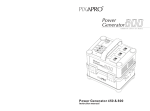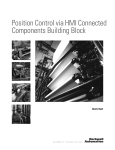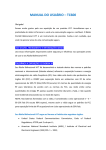Download MaxPower Corporation CoolCube 10 Specifications
Transcript
OPERATION MANUAL Complete Instructions for Installation and Operation MaxPower Corporation 230 Yuma Street Denver, CO 80223 800-576-3966 www.coolcube10.com 05/05 P/N: 5-TC600-2510 Move it. Hang it. Rack it. Stack it. Technical Specifications TABLE OF CONTENTS Definition of Terms …………………………………………………………………………. Features ……………………………………………………………………………………... Inventory ……………………………………………………………………………………. Application ………………………………………………………………………………….. Portable ………………………………………………………………………… Hanging ………………………………………………………………………… Rack-Mount ……………………………………………………………………. Stacking ……..…………………………………………………………………. Installation …………………………………………………………………………………... General Precautions ……………………………………………………………. Portable ………………………………………………………………………….. Hanging – Permanently Connected ………….…………………………………. Rack-Mount ……………………………………………………………………. Stacking ……...…………………………………………………………………. Operation ……………………………………………………………………………………. Troubleshooting …………………………………………………………………………….. Technical Specifications …………………………………………………………………….. 1 2 2 3 3 3 3 3 4 4 5 7 9 11 13 17 18 Congratulations on purchasing the CoolCube 10 air conditioner. This manual explains how to install and operate the Cool Cube air conditioner. If you have any questions, please contact your CoolCube reseller or contact MaxPower at 800-576-3966 or [email protected]. Definition of Terms: WARNING: Describes precautions that should be observed in order to prevent injury to the user during installation or unit operation. CAUTION: Describes precautions that should be observed in order to prevent damage to the unit or its components, which may occur during installation or unit operation if proper care is not exercised. NOTE: Provides additional information that facilitates installation or unit operation. ITEM/FEATURES Rating Conditions Dry Bulb Wet Bulb (Humidity) Specifications Power Frequency Line Voltage Power Consumption Current Consumption Power Wiring Cooling Unit Cooling Capability Blower Type of Fan Airflow Volume: Evaporator (High Speed) Condenser Compressor Type Output Refrigerant Type Refrigerant Charge Safety Devices Compressor Overload Protector Fan Motor Protector Anti-Freezing Thermistor Full Drain Tank Switch Automatic Restart (power interruption) Compressor Time Delay Program Dimension & Weight W x D x H (in) Weight (lbs.) Operating Conditions Inlet Air (Relative Humidity) Control Device Temperature Control Remote Control 12-Hour Timer Sleep Control Four Mode Speed Control 95° F 83° F (60%) 60 Hz 115 VAC Single Phase 1.1 kW 10.0 amps 16 (3-core) AWG 10,000 BTU/hr. Centrifugal Fan 325 ft^3/min 400 ft^3/min Rotary 0.6 kW R-22 15.5 oz. Included Included Included Included Included Included 17.25” x 24” x 20” 110 95° F, (60% or Less) 65° F, (50% or Greater) Included Included Included Included Included © 2005 MaxPower Corporation All rights reserved. This book may not be reproduced or copied, in whole or in part, without the written permission of the publisher. 1 CoolCube 10 18 Troubleshooting Features Self-Diagnostic Codes CoolCube 10 Features Self-Diagnostic Codes will be displayed on the Control Pad’s ROOM TEMP LED display under the following conditions: Code Condition FL When the drain tank switch shuts off the unit (FULL TANK LED illuminates). FS When the evaporator thermistor disengages the compressor. TIMER SLEEP TIMER AUTO • • • • An electronic control panel allows the user to easily control the unit’s operation • SET POINT Lock-in allows the user to enter a SET POINT temperature that cannot be changed when the arrow button is pushed • • Condensate drain TANK FULL indicator display • • 12-Hour timer will start or shut off the CoolCube 10 unit. SET POINT SPEED MODE FULL TANK ROOM TEMP POWER COOL CUBE (3) Function Modes: COOL, DEHUMIDIFICATION, and FAN ONLY (4) Fan Speed Modes (High, Medium, Low, or Automatic) in both Cool and FAN ONLY modes Digital display indicates the temperature SET POINT (Fahrenheit) in which the COOL Mode will operate in. This is the temperature the unit will try to maintain. The Temperature SET POINT can be adjusted between 65°F and 90°F by the Up and Down Arrows Automatic restart feature enables the unit to return to the previous operating mode in the event of a loss of power SLEEP function enables the SET POINT temperature to be raised in two gradual steps. The SET POINT temperature will be raised by 1°F after the first hour, and another 1°F after the second hour. The CoolCube 10 will remain at that SET POINT temperature until the unit is powered off. Check the following points before calling a qualified technician. Symptom Unit does not operate Possible Cause 1. Ground fault breaker tripped 2. Drain tank is full (FULL TANK LED will be illuminated) Remedy Reset breaker Empty the drain tank Insufficient cooling 1. Dirty/blocked air filters 2. Air inlet/outlet blocked 3. Improper temperature setting Clean air filters Clean air inlet/outlet Set to desired position Inventory After unpacking your CoolCube unit, please check to make sure you have the following items: • • • • CoolCube 10 Unit (1) Remote Control (1) Operation Manual / Warranty Card (1) Unpacking Instructions (1) NOTE: • If any of these items were not included in the box or appear damaged, please contact your CoolCube reseller for replacement. IMPORTANT! • The CoolCube 10 base module is used in conjunction with various accessories to adapt to your environmental needs. These accessories (i.e. Nozzle Kit, Portable Package, Rack Package, Hanging Package, etc) are sold separately to allow you to customize the CoolCube 10 module to your specific needs. Please contact your CoolCube reseller for information and availability. 17 2 Operation Applications REMOTE CONTROL Choosing the Application Before installing the CoolCube, you must first choose the application that best fits the environment in which the CoolCube will be operating. The CoolCube 10 comes standard with a remote control. The remote control operates all the features that are standard on the CoolCube’s control pad. To operate the CoolCube with the remote control, the remote control must have a unobstructed view of the CoolCube’s control pad. FIGURE - A: Illustrates LCD window figures that display during remote controller operation. FIGURE - B: Illustrates function buttons on the remote controller: MOVE IT! • • • • Portable Applications: Use the CoolCube 10 module in conjunction with our “Portable Package” for the ability to move the CoolCube 10 from room to room. The package includes wheels, a nozzle, and handles. HANG IT! Hanging Applications: Preserve valuable floor space by hanging the CoolCube 10 module. It may be hung easily above the floor or in a drop ceiling. Most hanging applications will use the CoolCube 10 module in conjunction with the “Hanging Package”, which includes an evaporator plenum kit, (2) evaporator/condenser flange kits, and a condensate pump kit. All hanging installations must be completed by a qualified electrical technician to permanently connect the unit to a fixed location (hardwired). RACK IT! Rack-Mount Applications: Valuable for cooling small computer and server rooms. Using the “Rack Package” accessories will allow a CoolCube 10 to be mounted inside a 19-inch computer rack, occupying just 12U of valuable rack space. The package includes a shelf and a cold air rack diffuser. ON/OFF – Power Button SLEEP – Sleep Control Button WIND – Fan Speed Button TEMP Up/Down Arrows – Set Point Control FIGURE - C: Illustrates function buttons when the top cover on the remote controller is open: • • • • • ON/OFF – Power Button FUNCT - Mode Button: COOL, DEHUMIDIFICATION, FAN ONLY SET ON – Timer Control “ON” SET OFF – Timer Control “OFF” DIRECT – Not Applicable STACK IT! Stacking Applications: For high heat loads up to 30,000 Btu/hr or for the added security of cooling redundancy, the “Stacking Package” allows you to stack CoolCube 10 modules up to 3 high. The package includes a side brace and vibration mount feet to adapt the CoolCube 10 module to your environment. FIGURE – A 3 FIGURE – B 16 FIGURE – C Operation Installation Emptying the Drain Tank General Precautions: During the COOL mode, condensate will accumulate in the drain tank. When the drain tank becomes full, the “FULL TANK” LED will illuminate along with an “FL” error code in the ROOM TEMP LED display. The unit will automatically shut off. 1. 2. 3. 4. 5. If you want to empty the drain tank, while the unit is in operation, press the POWER button to turn the unit off. Pull the drain tank from the bottom of the unit. Empty the drain tank into a nearby sink or drain. Replace the drain tank back into the bottom of the unit, making sure that it is properly in place. Press the POWER button to restart the unit. WARNING: • Do not tip the CoolCube 10 on its side. If the CoolCube 10 has been on its side, stand it upright and wait at least 2 hours before starting up the air conditioner. Failure to have the CoolCube 10 upright for at least 2 hours after the unit has been on its side will result in damage to the CoolCube 10 • If the power cord or plug is damaged, repair should only be performed by qualified electrical personnel • Do not connect/disconnect the power cord or attempt to operate buttons with wet hands. This could result in electrical shock CAUTION: Following are some precautions to consider before choosing your installation site. Please review carefully as improper installation may result in personal injury or damage to the unit. Remove Full Drain Tank CoolCube 10 Unit DRAIN PUMP KIT (Optional) A drain pump kit (UCP) is available to allow continuous operation and eliminate the need for a drain tank. • When the water collects to level (A) in the pump reservoir, the drain pump begins to operate and discharge the water. • When the water level drops below level (B), the drain pump stops. • • • Do not use the unit in areas where leakage of flammable gas may occur • Do not install the unit in sloping areas. The unit may move or topple over even if the casters are set to the LOCKED position • Install the unit in areas that can withstand the weight of the unit. The CoolCube 10 unit weighs approximately 130 lbs. (when the drain tank is full of water) • • Allow 12 inches of unobstructed airflow for both the air inlets and outlets • Check the prongs and surface of the power cord plug for dust/dirt. If dust and/or dirt are present, wipe off with a clean, dry cloth • Check the power cord, plug and prongs for damage or excess play. If any damage or excess play is found, contact your CoolCube reseller for repair • Confirm the attachment plug is lit when it is plugged into an appropriate outlet. If the plug is not lit, press the reset button the side. Do not use the unit in an atmosphere of excessively corrosive gas or vapor Do not use in areas where the temperature is outside the allowable operating range: Below 65°F 50%RH and Above 95°F 60%RH The AC outlet (115 VAC Single Phase, 60 Hz) needs to be rated at 15A or higher. Do not share outlet with any other instrument or equipment NOTE: If the pump’s discharge line is pinched/blocked or if the pump is not operating properly, the water level will rise to level (C) and the pump will turn off the unit. The “FULL TANK” LED will illuminate and “FL” will display in the ROOM TEMP display. NOTE: • • Make sure the AC outlet is free of dirt, dust, oil, water, or any other foreign matter The CoolCube 10 model is equipped with an approved NEMA plug configuration (5-15P). The appropriate outlet must be used for this plug type (C) (A) (B) Drain Pump Remove Drain Tank 15 Install Drain Pump CoolCube 10 Unit 4 Operation Installation Portable Applications: Operating Modes The CoolCube operates in 3 modes; FAN ONLY, DEHUMIDIFICATION, AND COOL. When in FAN ONLY MODE the unit circulates the surrounding air. When in the DEHUMIDIFICATION mode the unit will focus on removing moisture from the room. When in the COOL mode, the compressor is engaged and cool air is circulated Because individual applications vary, the CoolCube 10 allows the user to customize the unit with accessories to meet the requirements of their particular environment. Choose from the following accessories or the “Portable Package”: • Portable Accessories: • Wheel Kit (Figure 1) • Feet Kit (Figure 2) • Handle Kit (Figure 1 & 2) • • • The CoolCube will operate in FAN ONLY mode for approximately 90 seconds before the compressor engages (compressor time delay program is 90 +/- 15 seconds). • Portable applications To facilitate moving and lifting the CoolCube 10 unit • • Diffuser Kit (Not Shown) • • • Concentrated short-range spot-cooling • Allows ducting to be installed on the unit for long-range spot cooling requirements • Wheel Kit • Handle Kit LOCK-IN Temperature Control Lock-in a temperature SET POINT by pressing the UP & DOWN ARROW buttons simultaneously for 3 seconds, a dot on the display will flash and illuminate when the temperature is fixed. To unlock the temperature SET POINT press the UP & DOWN ARROW buttons simultaneously for 3 seconds, and the dot on the display will disappear. Portable Package (See Figure 1): • • • Temperature Control The room temperature thermistor allows the unit to automatically switch between the COOL and FAN ONLY modes. This is dependent upon inlet air temperature versus “SET POINT” temperature. Diffused spot-cooling Six-Inch Flange Kit (Figure 2) • AUTO Fan Control Automatic Speed will change the fan speed automatically by comparing the SET POINT with the ROOM TEMP. When the ROOM TEMP is 10°F above the SET POINT, the unit will operate in High Speed. When the ROOM TEMP is 6°F above the SET POINT, the unit will operate in Medium Speed. Finally, when the ROOM TEMP is 4°F above the SET POINT, the unit will operate in Low Speed. Cold Air Distribution Accessories: Six-Inch Nozzle Kit (Figure 1) DEHUMIDIFCATION Mode The CoolCube will operate in the COOL Mode for 10 minutes with the Low Speed Fan. Next the CoolCube will operate in the FAN ONLY mode for 10 minutes with the Low Speed Fan. The cycling will continue to repeat. Semi-permanent applications • COOL Mode TIMER Control The TIMER Control turns the unit ON or OFF within a 12-hour period. If the unit is OFF press the TIMER button until the desired hour ( 1 through 12) is set for the unit to TURN ON. If the unit is ON, press the TIMER button until the desired hour (1 through 12) is set for the unit to TURN OFF. Once the TIMER Control is set to turn ON or OFF the unit, the TIMER LED will illuminate. Six-Inch Nozzle Kit Attaching Accessories – (See Detailed Accessory Instructions) • Attach the Portable Accessories (casters/feet) to the base panel of the CoolCube 10 unit. See Figure 1 & 2 • • Attach the Handles to the top panel of the CoolCube 10 unit. See Figure 1 & 2 (Optional) Attach the Cold Air Distribution Accessory (duct/diffuser/flange) to the front panel. See Figure 1 & 2 5 • Sleep Control The CoolCube can be operated by the SLEEP Control by pressing the SLEEP button, which illuminates the LED. The SLEEP Control raises the SET POINT temperature by 1°F after the first hour, then raises the SET POINT temperature by another 1°F after the second hour. After the second hour, the SET POINT temperature will remain stable. • Fan Mode Control Dip Switch The Fan Mode Control DIP Switch determines whether the FAN will continue to operate or stop when the compressor cycles off. (“SET POINT” temperature equals inlet air or room temperature). The unit has been preset at the factory for continuous fan operation. 14 Operation Installation 12 Control Panel Portable Applications: 13 3 TIMER 4 SLEEP 8 Attaching Accessories – (See Detailed Accessory Instructions) TIMER 11 AUTO 14 • Attach the Portable Accessories (casters/feet) to the base panel of the CoolCube 10 unit. See Figure 1 & 2 • • Attach the Handles to the top panel of the CoolCube 10 unit. See Figure 1 & 2 (Optional) Attach the Cold Air Distribution Accessory (duct/diffuser/flange) to the front panel. See Figure 1 & 2 SET POINT SPEED 5 MODE 7 2 10 FULL TANK 6 9 ROOM TEMP Handle POWER 1 Nozzle COOL CUBE 1. 2. 3. 4. 5. 6. 7. 8. 9. POWER Button MODE Button TIMER Button SLEEP Button SPEED Button ARROW Buttons ROOM TEMP Display SET POINT Display POWER LED 10. 11. FULL TANK LED MODE LEDs 12. 13. 14. TIMER LED SLEEP LED SPEED LED Turns the unit ON/OFF. Select operation mode: COOL, DEHUMIDIFICATION, and FAN ONLY. Allows the user to set the 12-hour timer. Allows the user to start the SLEEP function. Select fan speed: Low, Medium, High, and Automatic. Increases/decreases the temperature set point; also used to set 12-hour timer. Indicates the current room temperature; also displays self-diagnostic codes. Indicates the current temperature set point; also displays 12-hour timer. Illuminates to indicate compressor on; Blinking to indicate 90-second compressor delay. Illuminates when the drain tank is full. Illuminates to indicate which operation mode: COOL, DEHUMIDIFICATION, and FAN ONLY. Illuminates when TIMER is set. Illuminates when SLEEP function is set. Illuminates to indicate which fan speed: Low, Medium, High, and Automatic. Caster Figure 1 Handle Operating in Cool Mode • Operate in COOL mode by pressing the POWER and MODE button until the SNOWFLAKE LED is illuminated • Change the fan speed by pressing the SPEED button. The appropriate fan LED will illuminate when the unit is operating in Low Speed, Medium Speed, High Speed, or Automatic Speed • Change the temperature SET POINT by pressing the UP & DOWN ARROW buttons Flange Operating in Dehumidification Mode • Operate in DEHUMIDIFICATION mode by pressing the POWER and MODE button until the WATER DROP LED is illuminated • In the DEHUMIDIFCATION mode the air conditioner will work on removing moisture from the air Operating in FAN ONLY Mode • • Operate in FAN ONLY mode by pressing the POWER MODE button until the FAN LED is illuminated Vibration Mount Feet Figure 2 During the FAN ONLY mode, the unit will operate in different fan speeds: Auto, High, Medium, and Low 13 6 Installation Installation Hanging Applications – Permanently Connected: Stacking Applications: As the environment dictates, the CoolCube 10 unit may be hung above the floor in an industrial setting or in a drop ceiling in an office setting. The CoolCube 10 can be hung from a building’s structural beam by using a 5/16” threaded rod on the unit’s (4) corners, with 14 gage uni-strut under the CoolCube, or with 14 gage uni-strut bolted to the top of the CoolCube. A qualified electrician must remove the existing power cord of the CoolCube 10, and follow proper codes/instructions to permanently connect (hardwire) the unit. Stacking the CoolCube Units (See Detailed Accessories’ Instructions) Hanging Hardware: • Threaded Rod and/or 14 gage Uni-Strut and Threaded Rod (Figure 3) Cold Air Distribution Accessories: • Six-Inch Nozzle Kit (Not Shown) • Six-Inch Flange Kit (Figure 3) • • • • • • • • Attach the Wheel Kit to the base panel of Unit 1. See Figure 7 & 8 • Using the (3) screws attach Unit 2 to the Stacking Kit. See Figure 7 & 8 Attach the Stack Kit to the side panel of Unit 1 using the top (2) side panel screws. See Fig 7 & 8 Attach the Feet Kit to the base panel of Unit 2. See Figure 7 & 8 Attach the Handle Kit to the top of Unit 2. See Figure 3. (Optional) Remove Unit 2’s bottom (3) screws on the side panel. See Figure 7 & 8 Using (2) people lift Unit 2 so the feet are squarely on top of unit 1 until the bottom (3) holes of unit 2’s side panel are lined up with the top (3) holes of the Stacking Kit. See Figure 7 & 8 Cold Air Distribution Accessory Concentrated short range spot cooling. • Attach the Cold Air Distribution Accessory (nozzle/diffuser/flange) to the front panel with the enclosed (4) screws on both Unit 1 & Unit 2. See Figure 7 & 8 Allows ducting to be installed on the unit for long range spot cooling requirements. Hanging Package: • • • Evaporator Plenum Kit (2) Flange Kit Condensate Pump Kit WARNING: • Removing the power supply cord and permanently connecting the CoolCube 10 unit should be performed only by a qualified electrician. • The CoolCube 10 unit (110 lbs) is heavy. A minimum of two people are required to lift the CoolCube 10. CAUTION: • When hanging and permanently connecting the CoolCube 10 all applicable local/state/federal building codes must be followed. The structural beam being used must be able to properly support the weight of the CoolCube 10 (110 lbs). NOTE: • When mounting the CoolCube 10 inside a ceiling plenum above an office space, additional Figure 8 Figure 3 7 12 Installation Installation Stacking Applications: Hanging Applications – Permanently Connected: Two or three CoolCube 10 units are required when redundancy is critical, cooling large areas, or high heat loads. The CoolCube 10 units can be stacked on top of each other to produce a capacity of 20,000 or 30,000 BTU/hr, while maintaining a small footprint area. To facilitate the stacking of the CoolCube units, accessories are required. Additional accessories can be used to customize the CoolCube 10 units to ease movement and cold air distribution. Hanging the CoolCube 10 (See Detailed Accessory Instructions/Applicable Building Codes) Feet Kit (Figure 7) Stack Kit (Figure 7) • To facilitate moving and lifting the CoolCube 10 unit. Six-Inch Nozzle Kit (Not Shown) • • • Concentrated short range spot cooling. Diffuser Kit (Not Shown) • Attach 14 gage Uni-Strut to the top of the CoolCube with (4) Threaded Rods. Not Shown Attach the condensate tubing to remove the condensate by gravity. Not Shown. (Optional) Install the condensate pump accessory to remove the condensate. Not Shown. (Optional) Attach the Cold Air Distribution Accessory (nozzle/flange) to the front panel. See Figure 3 Permanently Connecting the CoolCube 10 (Performed by a qualified electrician) • • Cold Air Distribution Accessories: • Attach 14 gage Uni-Strut to the bottom of the CoolCube with (4) Threaded Rods. See Figure 3 Cold Air Distribution Accessory Handle Kit (Figure 7) • • • • • Wheel Kit (Figure 7) Movement Accessory: • Attach the (4) Threaded Rods to the top panel of the Cool Cube 10. See Figure 3 OR OR Stacking Accessories: • • • • Remove the power cord and strain relief from the CoolCube 10. See Figure 4. Install ½” Conduit & a UL Recognized Bushing through the 7/8” hole which was being used for the power supply cord. See Figure 5. The (3) conductors in the conduit must be a minimum of 14 AWG, and be connected to an AC circuit (115 VAC Single Phase, 60 Hz) that is rated at 15A or higher. Diffused spot cooling (Not recommended for bottom CoolCube 10 unit). Six-Inch Flange Kit (Not Shown) • Allows ducting to be installed on the unit for long range spot cooling requirements. Figure 4 7/8” Hole 1. Install UL Bushing 2. Install (3) – 14 AWG (Min.) UL wires 3. Install ½” Conduit Figure 7 Figure 5 11 8 Installation Rack-Mount Applications Installation Rack-Mount Applications The CoolCube 10 unit is ideal for cooling small computer rooms and server closets. The CoolCube 10 can easily be installed inside a standard 19-Inch computer rack. To facilitate the installation of the CoolCube 10 unit inside the rack, a 19-Inch Rack Kit accessory is required. Additionally, there are accessories to customize the CoolCube 10 units for the cold air distribution: 19-Inch Rack Kit Accessory: • Rack Kit (Figure 6) • Adjustable Shelf (24” – 30” deep) and Mounting Hardware Cold Air Distribution Accessories: • • • Concentrated short range spot cooling Diffuser Kit (Not Shown) • • 19-Inch Computer Rack Six-Inch Nozzle Kit (Figure 6) Diffused spot cooling Six-Inch Flange Kit (Not Shown) • Allows ducting to be installed on the unit for long range spot cooling requirements Rack Package: • • Computer Equipment Rack Kit Diffuser Kit Rack-Mounting the CoolCube 10 (See Detailed Accessory Instructions) • • Attach the Adjustable Shelf (24” – 30” deep) to the 19-Inch computer rack Using (2) people, place the Cool Cube 10 inside the computer rack on top of the Adjustable Shelf. See Figure 6 CoolCube 10 Cold Air Distribution Accessory • Attach the Cold Air Distribution Accessory (Diffuser Kit) to the front panel Diffuser Kit Rack Kit Figure 6 9 10