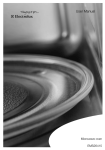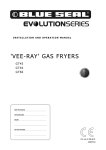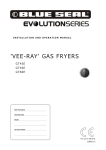Download Electrolux MCD2662 User manual
Transcript
MCD2662 User manual Downloaded From Microwave-Manual.com Manuals Microwave Oven 2 Contents Thank you for choosing one of our high-quality products. To ensure optimal and regular performance of your appliance please read this instruction manual carefully. It will enable you to navigate all processes perfectly and most efficiently. To refer to this manual any time you need to, we recommend you to keep it in a safe place. And please pass it to any future owner of the appliance. We wish you much joy with your new appliance. Contents Operating instructions 2 Safety information 2 General safety 2 Utensil safety 4 Food safety 4 Oven utensils and accessories guide 5 Safety instructions when cooking with grill and combination modes 5 Before first use 6 Economy mode 6 Setting the clock 6 Adjusting the time when the clock is set or oven is in ‘Econ’ mode 7 Using the STOP button 7 Child safety lock 7 Product description 8 Appliance 8 Accessories 9 Control panel 10 Operation 10 Microwave cooking 10 Manual defrosting 11 Microwave power levels 11 Kitchen timer 12 Quick start Plus & minus Grill & dual grill cooking Grill only cooking Dual grill cooking Multiple sequence cooking Auto cook & auto defrost operation Auto Cook Auto Defrost Helpful hints and tips Microwave hints Microwave tips Care and cleaning 12 12 12 13 13 13 13 14 14 15 15 15 16 Environment concerns Installation instructions 17 17 Technical data Installation Installing the appliance Connecting the appliance to the power supply Electrical connections Service information 17 18 18 19 19 20 Subject to change without notice Operating instructions Safety information General safety READ CAREFULLY AND KEEP FOR FUTURE REFERENCE Downloaded From Microwave-Manual.com Manuals Safety information 3 • The built-in safety interlock switches prevent the microwave oven from operating when the door is open. • Do not tamper with them, or attempt to operate the oven with the door open as open door operation can result in exposure to microwave energy. • Do not allow food spills or cleaner residue to accumulate on door sealing surfaces. See the Cleaning and Care section for cleaning instructions. • It is particularly important that the oven door closes properly and that there is no damage to the: (1) door (warped), (2) hinges and latches (broken or insecure), (3) door seals and sealing surface. WARNING! If the door, hinges/latches or door seals are damaged, the microwave must not be operated until it has been repaired by a authorized service person. WARNING! It is hazardous for anyone except factory trained service personnel to service or make adjustments to this oven. Contact your nearest authorised service agent if service should be required. • Do not remove the outer case, door or control panel at any time. Doing so may cause exposure to extremely high voltage. • Install or locate this oven only in accordance with 'installation instructions' found in this manual. • Use the appliance for its intended use as described in this manual. Do not use corrosive chemicals in this appliance. This type of oven is specifically designed to heat, cook, or defrost food. It is not designed for industrial or laboratory use neither for commercial use as this will invalidate the guarantee. • Do not operate the oven empty. If food or water is not present to absorb the microwave energy, the magnetron tube can be damaged. • Do not store this appliance outdoors. Do not use this product near water. • Do not attempt to dry clothing or newspapers in the microwave oven. These items can ignite. • Do not use the cavity for storage purposes. Do not leave paper products, cooking utensils, or food in the cavity when not in use. • The temperature of accessible surfaces may be high when the appliance is operating. WARNING! If smoke is observed, switch off or unplug the appliance and keep the door closed in order to stifle any flames. Never use water. WARNING! The appliance is not intended for use by children or persons with reduced physical, sensory or mental capabilities, or lack of experience and knowledge, unless they have been given supervision or instruction. • Do not force the turntable to rotate by hand. This may cause malfunctioning. • The appliance is not intended to be operated by means of an external timer or separate remote-control system. Downloaded From Microwave-Manual.com Manuals 4 Safety information • Care should be taken not to obstruct any air vents located on the top, rear, side and bottom of the oven. WARNING! Do not use this oven for commercial purposes. This oven is made for domestic use only. Utensil safety Only use utensils that are suitable for use in a microwave oven. Arcing in the oven during microwave operation usually occurs from use of metallic utensils. Continuous arcing, however, can damage the unit. Stop the programme and check the utensil. Most glass, glass ceramic and heat-resistant glassware utensils are excellent for use in the microwave oven. Although microwave energy will not heat most glass and ceramic items, these utensils can become hot as heat transfers from the food to the container. The use of oven gloves to remove dishes is recommended. Food safety • Do not heat food in a can in the microwave oven. Always remove the food to a suitable container. • Deep fat frying should not be done in the microwave oven, because the fat temperature cannot be controlled, hazardous situations can result. • Popcorn may be prepared in the microwave oven, but only in special packages or utensils designed specifically for this purpose. This cooking operation should never be unattended. • Pierce foods with nonporous skins or membranes to prevent steam buildup and bursting. Apples, potatoes, chicken livers, and egg yolks are examples of items that should be pierced. • The contents of feeding bottles and baby food jars are to be stirred or shaken and the temperature is to be checked before consumption, in order to avoid burns. WARNING! Liquids or other foods must not be heated in sealed containers since they are liable to explode. WARNING! Microwave heating of beverages can result in delayed eruptive boiling, therefore care must be taken when handling the container. WARNING! When heating liquids, e.g. soups, sauces and beverages in your microwave oven, overheating the liquid beyond boiling point can occur without evidence of bubbling. This could result in a sudden boil over of the hot liquid. To prevent this possibility the following steps should be taken: 1. Avoid using straight-sided containers with narrow necks. 2. Do not overheat. 3. Stir the liquid before placing the container in the oven and again halfway through the heating time. 4. After heating, allow to stand in the oven for a short time, stirring again before carefully removing the container. Downloaded From Microwave-Manual.com Manuals Safety information 5 WARNING! Some products such as whole eggs and sealed containers - for example, closed glass jars may explode and should not be heated in this oven. Occasionally, poached eggs may explode during cooking. Always pierce the yolk, then cover and allow the standing time of one minute before removing cover. It is quite normal for steam to be emitted around the door, or for misting to occur on the door, or even for water droplets to appear below the door during the cooking cycle. This is merely condensation from the heat of the food and does not affect the safety of your oven. The door is not intended to seal the oven cavity completely. Oven utensils and accessories guide A variety of Utensils and Materials maybe used for cooking in your microwave oven. For your safety and to prevent damaging utensils and your oven choose appropriate utensils and materials for each cooking method. The list below is a general guide. : Utensils and accessories to use • : Utensils and accessories to avoid • Material Ceramic & Glass Utensils Corning ware Microwave 1) Heat resistant glass ware Glass ware with metal decoration Lead crystal glass China Without metal decoration Pottery 2) Plastic Microwave oven heat proof wear Plastic wrap Metal Baking pan Aluminium foil 3) Paper Cups, plates, towels Waxed paper Wood 1) Only if there is no metal trim. 2) Only if it does not have a glaze containing metal. 3) Use aluminium foil only for shielding purposes, over use may cause arcing. Safety instructions when cooking with grill and combination modes • The glass viewing window may break if water is spilled on it during grill cooking. Downloaded From Microwave-Manual.com Manuals 6 Before first use • Be sure to use an oven glove when loading and unloading the oven. Containers get very hot in the oven, so be careful not to burn yourself. The turntable and metal rack also get very hot so be sure to use an oven glove when handling them. • Do not touch the inner or outer viewing window with metal components when loading or unloading the oven. The inside of the door and oven get very hot so take care when attending food in the oven. • Do not put the turntable or containers in cold water or try to cool them quickly after use. • Do not place items on top of the cabinet. The top of the cabinet gets very hot, so anything placed on it may be damaged by the heat. • Preheat your oven only when using the Grill, never when using microwave or combination modes (Microwave and Grill) WARNING! When the appliance is used in combination mode, Children should only use the oven under adult supervision due to the temperature generated. WARNING! The temperature of accessible surface may be high when the appliance is operating. Before first use Economy mode The oven is set in ‘ENERGY SAVE’ mode (‘Econ’). 1. Plug in the oven. 2. The display will be blank. 3. Open the door and the power comes on. 4. Close the door and ‘Econ’ will be displayed. 5. The display will count down from 3:00 to zero. 6. When zero is reached, the oven goes into ‘Econ’ mode and the display goes blank. 7. To cancel ‘Econ’ mode, set the clock. 8. To set ‘Econ’ mode when the clock is set, open the door, press start for 5 seconds, press stop then close the door. Setting the clock The oven has a 12 hour clock. Example: To set the clock to 11:30. 1. Plug in the oven. 2. The display will be blank. 3. Open the door and the power comes on. 4. Whilst the door is open, rotate the TIMER/WEIGHT knob to adjust the hour. 5. Press the START/+30 button once then rotate the TIMER/WEIGHT knob to adjust the minutes. 6. Press the START/+30 button. 7. Close the door. Downloaded From Microwave-Manual.com Manuals Before first use 7 • You can rotate the TIMER/WEIGHT knob clockwise or anti-clockwise. • ENERGY SAVE mode cannot be set when the clock is set. Adjusting the time when the clock is set or oven is in ‘Econ’ mode Example: To set the clock to 12:45. 1. Open the door. 2. Press and hold the START/+30 button for 5 seconds. The oven will beep. Rotate the TIMER/WEIGHT knob to adjust the hour. 3. Press the START/+30 button once then rotate the TIMER/WEIGHT knob to adjust the minutes. 4. Press the START/+30 button. Using the STOP button Use the STOP button to: 1. Erase a mistake during programming. 2. Stop the oven temporarily during cooking, press once. 3. Cancel a programme during cooking, touch twice. Child safety lock The oven has a safety feature which prevents the accidental running of the oven by a child. When the lock has been set, no part of the microwave will operate until the lock feature has been cancelled. Example: To set the child safety lock. 1. Press and hold the stop button for 5 seconds. The oven will beep twice and ‘LOC’ will be displayed • To cancel the child safety lock, press and hold the stop button for 5 seconds, the oven will beep twice and the time of day will be displayed. • Child safety lock cannot be set if the clock is not set. Downloaded From Microwave-Manual.com Manuals 8 Product description Product description Appliance 2 1 3 4 5 9 1. 2. 3. 4. 5. 6. 7. 8. 9. 8 Grill heating element Front trim Oven lamp Control panel Door opening button Waveguide cover Oven cavity Seal packing Door seals and sealing surfaces Downloaded From Microwave-Manual.com Manuals 7 6 Product description 9 Accessories Check to make sure the following accessories are provided: 1. Turntable 2. Turntable support 3. High rack 4. Low rack 5. 4 fixing screws (not shown) • Place the turntable support in the seal packing on the floor of the cavity. • Then place the turntable on the turntable support. • To avoid turntable damage, ensure dishes or containers are lifted clear of the turntable rim when removing them from the oven. When you order accessories, please mention two items: part name and model name to your dealer or local Service Force Centre. 1 2 3 4 Downloaded From Microwave-Manual.com Manuals 10 Operation Control panel 1. Digital display indicators Grill Microwave 1 Dual Clock 2 Cooking stages 3 Plus/Minus 4 Auto Defrost bread Auto Defrost Weight 2. AUTO COOK indicators 3. AUTO COOK button 4. AUTO DEFROST button 5. POWER LEVEL button 6. GRILL button 7. TIMER/WEIGHT KNOB 8. START/+30 button 9. STOP button 10. DOOR OPENING button 5 6 7 8 9 10 Operation Microwave cooking Your oven can be programmed for up to 90 minutes.The input unit of cooking time varies from 10 seconds to five minutes. It depends on the total length of the cooking time as shown in the table. Downloaded From Microwave-Manual.com Manuals Operation Cooking time 11 Increasing unit 0-5 minutes 10 seconds 5-10 minutes 30 seconds 10-30 minutes 1 minute 30-90 minutes 5 minutes Example: To heat soup for 2 minutes and 30 seconds on 630 W microwave power. 1. Press the power level button twice. 2. Enter the time by rotating the TIMER/WEIGHT knob clockwise/anti-clockwise until 2:30 is displayed. 3. Press the START/+30 button. If the power level is not selected, HIGH/900 W is automatically set. • When the door is opened during the cooking process, the cooking time on the digital display stops automatically. The cooking time starts to count down again when the door is closed and the START/+30 button is pressed. • If you wish to know the power level during cooking, press the POWER button once. • You can increase or decrease the cooking time during cooking by rotating the TIMER/ WEIGHT knob. • You can change the POWER level during cooking by pressing the power button. • To cancel a programme during cooking, touch the STOP button twice. Manual defrosting For manual defrosting (without operating the Auto Defrost feature), use 270 W. The defrost symbol appears in the window display whenever the power level is selected. Microwave power levels Your oven has 6 power levels: Power setting Suggested use 900 W / HIGH Used for fast cooking or reheating e.g. soup, casseroles, canned food, hot beverages, vegetables, fish, etc. 630 W Used for longer cooking of dense foods such as roast joints, meat loaf and plated meals, also for sensitive dishes such as cheese sauce and sponge cakes. At this reduced setting, the sauce will not boil over and food will cook evenly without over cooking at the sides. 450 W For dense foods which require a long cooking time when cooked conventionally, e.g. beef dishes, it is advisable to use this power setting to ensure the meat will be tender. 270 W / DEFROST To defrost, select this power setting, to ensure that the dish defrosts evenly. This setting is also ideal for simmering rice, pasta, dumplings and cooking egg custard. 90 W For gentle defrosting, eg. cream gateaux or pastry. 0W For standing/kitchen timer. Downloaded From Microwave-Manual.com Manuals 12 Operation Kitchen timer Example: To set the kitchen timer for 7 minutes. 1. Press the power level button 7 times. 2. Enter the time by rotating the TIMER/WEIGHT knob clockwise/anti-clockwise until 7:00 is displayed. 3. Press the START/+30 button. To pause the timer, press the STOP button. To resume the timer press START/+30, to exit press STOP again. Quick start The START/+30 button allows you to operate the two following functions: 1. Direct Start You can directly start cooking on 900 W/HIGH microwave power level for 30 seconds by pressing the START/+30 button. 2. Extend the cooking time You can extend the cooking time for multiples of 30 seconds if the button is pressed while the oven is in operation. • You can also use +30 seconds during grill mode. • You cannot use this function during AUTO COOK or AUTO DEFROST. Plus & minus The PLUS and MINUS function enables you to decrease or increase the cooking time when using the automatic programmes. If you prefer boiled potatoes which are cooked but still firm, use MINUS . Alternatively, if you prefer boiled potatoes softer, use PLUS . Example: To cook 0.3 kg of boiled potatoes, well done. 1. Select the menu required by pressing the AUTO COOK button twice. 2. Turn the TIMER/WEIGHT knob until 0.3 kg is displayed 3. Touch the power button once to select the PLUS adjustment. 4. Press the START/+30 button. To cancel PLUS/MINUS, press the power level key 3 times. Grill & dual grill cooking This microwave oven has two GRILL cooking modes: 1. Grill only. 2. Dual Grill (grill with microwave). The high or the low rack is recommended for grilling. CAUTION! You may detect smoke or a burning smell when using the grill for the first time, this is normal and does not indicate a fault with the oven. To avoid this problem, when using the oven for the first time, operate the grill without food for 20 minutes. Downloaded From Microwave-Manual.com Manuals Operation 13 Grill only cooking This mode can be used to Grill/Brown food. Example: To make toast for 4 minutes. 1. Press the grill button once. 2. Enter the time by rotating the TIMER/WEIGHT knob clockwise/anti-clockwise until 4:00 is displayed. 3. Press the START/+30 button. Dual grill cooking This mode uses a combination of Grill power and Microwave power (90 W to 630 W). The microwave power level is preset to 270 W. Button Power setting Grill x 1 0W Grill x 2 270 W Grill x 4 450 W Grill x 4 630 W Grill x 5 0W Example: To cook grill skewers for 7 minutes on DUAL GRILL (450 W). 1. Press the grill button 3 times. 2. Enter the time by rotating the TIMER/WEIGHT knob clockwise/anticlockwise until 7:00 is displayed. 3. Press the START/+30 button. Multiple sequence cooking A sequence of 3 stages (maximum) can be programmed using combinations of MICROWAVE, GRILL or DUAL GRILL. Example: To cook: 2 minutes and 30 seconds on 630 W power (Stage 1) 5 minutes grill only (Stage 2) Stage 1 1. Press the power button twice. 2. Enter the desired time by rotating the TIMER/WEIGHT knob clockwise until 2:30 is displayed. Stage 2 1. Press the grill button once. 2. Enter the desired cooking time by rotating the TIMER/WEIGHT knob clockwise until 5:00 is displayed. 3. Press the START/+30 button. The oven will begin to cook for 2 minutes and 30 seconds at 630 W, and then for 5 minutes on Grill only. Auto cook & auto defrost operation AUTO COOK and AUTO DEFROST automatically work out the correct cooking mode and cooking time. Downloaded From Microwave-Manual.com Manuals 14 Operation You can choose from 6 AUTO COOK and 2 AUTO DEFROST menus. Auto Cook Auto cook Symbol Quantity / Weight Beverage 1 - 6 Cups (1cup = 200ml) Boiled Potatoes / Jacket Potatoes 200g, 300g, 400g, 500g, 600g, 700g, 800g, 900g, 1000g Grilled Skewers / Kebabs 200g, 300g, 400g, 500g, 600g, 700g, 800g Gratinated Fish Fillet 500g, 600g, 700g, 800g, 900g, 1000g, 1100g, 1200g, 1300g, 1400g, 1500g Grilled Chicken 800g, 900g, 1000g, 1100g, 1200g, 1300g, 1400g, 1500g, 1600g, 1700g, 1800g Gratin 500g, 600g, 700g, 800g, 900g, 1000g, 1100g, 1200g, 1300g, 1400g, 1500g Example: To cook 0.3 kg of boiled potatoes. 1. Select the menu required by pressing the AUTO COOK button twice. 2. Turn the TIMER/WEIGHT knob until 0.3 kg is displayed. 3. Press the START/+30 button. When action is required (e.g. to turn food over) the oven stops and the audible bell sounds, remaining cooking time and the indicator will flash on the display. To continue cooking, press the START/+30 button. At the end of the Auto cook time, the programme will automatically stop. The audible bell sounds and the cooking symbol will flash. After 1 minute and a reminder beep, the time of day will be displayed. Auto Defrost Auto defrost Symbol Quantity / Weight Meat / Fish / Poultry 100g, 200g, 300g, 400g, 500g, 600g, 700g, 800g, 900g, 1000g Bread 200g, 300g, 400g, 500g, 600g, 700g, 800g, 900g, 1000g Example: To defrost 0.2 kg of bread. 1. Select the menu required by pressing the AUTO DEFROST button twice. 2. Turn the TIMER/WEIGHT knob until 0.2 is displayed. 3. Press the START/+30 button. When action is required (e.g. to turn food over) the oven stops and the audible bell sounds, remaining cooking time and the indicator will flash on the display. To continue cooking, press the START/+30 button. At the end of the Auto defrost time, the programme will automatically stop. The audible bell sounds and the cooking symbol will flash. After 1 minute and a reminder beep,Manuals the time of day will be displayed. Downloaded From Microwave-Manual.com Helpful hints and tips 15 Helpful hints and tips Microwave hints • Always keep the oven clean - avoid spillovers and do not forget to clean under the glass tray and the inside of the door. • Preferably use round or oval casseroles with a lid when cooking in your microwave oven. • Do not use metal or metal decorated casseroles. Certain plastic materials can melt and be warped by hot food. • Cover the food when cooking. Use a glass lid, a plate or grease proof paper. • Pastry, bread and the like can be defrosted directly in a bread basket or on a paper towel. • If frozen food is heated in its packaging, the packaging should be opened. Packaging containing metal or metal decoration must not be used unless specifically recommended for use in the microwave. Remove metal clips and wire ties. • Smaller pieces of aluminium foil can be used to cover parts that easily over cook such as chicken legs. • Food with peel or skin should be pierced with a fork - e.g. potatoes and sausages. Do not boil eggs in the microwave oven as they can explode. • Put large, thick pieces close to the edge of the casserole and try to cut the food in to even sized pieces. Always place the food in the centre of the oven. • The food will be evenly cooked if you stir or turn it a few times. • Always set a shorter cooking time than indicated in your recipe to avoid over cooking. The larger the amount of food the longer it takes. • Use little or no water for vegetables. • Use less salt and spices than for 'normal' cooking. • Season afterwards. • Allow a few minutes 'standing' time after the oven has switched off to ensure complete and even cooking results. • Always ensure food is piping hot throughout before serving. • Use pot holders or gloves when taking dishes and food from the oven. Microwave tips • Softening Honey If you have a jar of honey which has crystallised, remove lid and place the jar in the oven, microwave on medium power for 2 minutes. • Melting Chocolate Break 100g of chocolate into squares, place in a bowl and heat on high power for 1-2 minutes and stir well. • Softening or Melting Butter Melting takes a few seconds on high power. Softening is best done more gently on low power. • Freshen or Warm Bread Use medium power for few seconds. • Peeling Garlic easily Heat 3 or 4 cloves of garlic on high power for 15 seconds. Squeeze at one end until the clove pops out. Downloaded From Microwave-Manual.com Manuals 16 Care and cleaning • Fruit Juice Citrus fruits will yield more juice if they are heated on high power for 15 seconds before squeezing. • Cooking Porridge Porridge is easily cooked in the serving dish with no sticky pan to wash. Follow food manufacturers' recommendations. Care and cleaning Cleaning is the only maintenance normally required. WARNING! Your microwave oven should be cleaned regularly, removing all food remains. If the microwave is not kept clean its surfaces may deteriorate, reducing the oven’s working life and possibly resulting in a dangerous situation. WARNING! Cleaning should be done with the oven power switched off. Take the plug out of the socket or switch off the oven’s power circuit. Do not use aggressive or abrasive cleaning products, scourers that scratch surfaces or sharp objects, since stains may appear. Do not use high pressure or stream jet cleaning appliances. Accessories Clean the accessories after each use. If they are very dirty, soak them first of all and then use a brush and sponge. The accessories can be washed in a dish washing machine. Make sure that the turntable plate and the respective support are always clean. Do not switch on the oven unless the turntable and the respective support are in place. Front surface Normally you just need to clean the oven with a damp cloth. If it is very dirty, add a few drops of dish washing liquid to the cleaning water. Afterwards, wipe the oven with a dry cloth. Use a glass cleaning product and a soft cloth that does not release any fibres or threads. Wipe from side to side without exerting any pressure on the surface. Immediately remove lime, fat, starch or egg white stains. Corrosion can occur under these stains. Do not let any water get inside the oven. Oven interior After each time the oven is used, clean the inside walls with a damp cloth since this is the easiest way to remove splashes or spots of food that may have stuck to the inside. To remove dirt that is harder to shift, use a non-aggressive cleaning product. Do not use oven sprays or other aggressive or abrasive cleaning products. Always keep the door and the oven front very clean to ensure that the door opens and closes properly. Downloaded From Microwave-Manual.com Manuals Environment concerns 17 Make sure water does not enter the microwave ventilation holes. Regularly take out the turntable plate and the respective support and clean the cavity base, especially after any liquid spillage. Do not switch on the oven without the turntable and the respective support being in place. If the oven cavity is very dirty, put a glass of water on the turntable and switch on the microwave oven for 2 or 3 minutes at maximum power. The steam released will soften the dirt which can then be cleaned easily using a soft cloth. Unpleasant odours (e.g. after cooking fish) can be eliminated easily. Put a few drops of lemon juice in a cup with water. Put a spoonful of coffee in the cup to avoid the water boiling over. Heat the water for 2 to 3 minutes at maximum microwave power. Environment concerns The symbol on the product or on its packaging indicates that this product may not be treated as household waste. Instead it should be taken to the appropriate collection point for the recycling of electrical and electronic equipment. By ensuring this product is disposed of correctly, you will help prevent potential negative consequences for the environment and human health, which could otherwise be caused by inappropriate waste handling of this product. For more detailed information about recycling of this product, please contact your local council, your household waste disposal service or the shop where you purchased the product. Installation instructions Technical data Technical data category Value AC Voltage 230-240V / 50 Hz Power required 2400W Microwave output power 900W Grill power 1000W Microwave frequency 2450 MHz Dimensions (WxHxD) 594 x 459 x 404 mm Oven capacity. 26ltr Weight 19.5kg Downloaded From Microwave-Manual.com Manuals 18 Installation Installation The microwave can be fitted in position A or B: Position A Position Position B Niche Size W D H (mm) A 560x550x450 B 560x500x450 D Conventional oven Installing the appliance 1. Remove all packaging and check carefully for any signs of damage. 2. Fit the appliance into the kitchen cupboard slowly, and without force, until the front frame of the oven seals against the front opening of the cupboard. 3. Ensure the appliance is stable and not leaning. Ensure that a 4 mm gap is kept between the cupboard door above and 4 mm the top of the frame (see diagram). Conventional oven Fixing Option 1: • Fix the oven in position with the screws provided. The fixing points are located on the top and bottom corners of the oven. Conventional oven Fixing Option 2: • Please see the template sheet supplied with this oven. Ensure the bottom of the oven is 85 cm or more above the floor. It is important to ensure that the installation of this product conforms to the instructions in this operation manual andFrom the conventional oven manufacturer’s installation instructions. Downloaded Microwave-Manual.com Manuals Installation 19 Connecting the appliance to the power supply • The electrical outlet should be readily accessible so that the unit can be unplugged easily in an emergency. Or it should be possible to isolate the oven from the supply by incorporating a switch in the fixed wiring in accordance with the wiring rules. • The socket should not be positioned behind the cupboard. • The best position is above the cupboard, see (A). • Connect the appliance to a single phase 230-240 V/50 Hz alternating current via a correctly installed earth socket. • If the appliance is to be operated in a nonEuropean country, the supply voltage, current type and frequency of the appliConventional ance indicated on the rating plate must oven correspond with the specification of your power supply. The rating plate can be found on the inside face of the control panel. • The power supply cord may only be replaced by an electrician. • Before installing, tie a piece of string to the power supply cord to facilitate connection to point (A) when the appliance is being installed. • When inserting the appliance into the high-sided cupboard, DO NOT crush the power supply cord. • Do not immerse the power supply cord or plug in water or any other liquid. (A) Electrical connections WARNING! THIS APPLIANCE MUST BE EARTHED. The manufacturer declines any liability should this safety measure not be observed. • If the plug that is fitted to your appliance is not suitable for your socket outlet, it must be cut off and the appropriate plug fitted. • Remove the fuse from the cut off plug. The cut off plug should then be disposed of to prevent the hazard of shocks in case it should be plugged into a 13 Amp socket in another part of your home. CAUTION! The wires in the mains lead are coloured in accordance with the following code: GREEN AND YELLOW EARTH BLUE NEUTRAL BROWN LIVE If you fit your own plug, the colours of the wires in the mains lead of your appliance may not correspond with the markings identifying the terminals in your plug, Downloaded From Microwave-Manual.com Manuals 20 GREEN & YELLOW 13 AMP FUSE 13 AMP proceed as follows: • Connect the green and yellow (earth) wire to the terminal in the plug which is marked with the letter ”E” or the earth symbol ( ) or coloured green and yellow. • Connect the blue (neutral) wire to the terminal in the plug which is marked with the letter ”N” or coloured black. • Connect the brown (live) wire to the terminal in the plug which is marked with the letter ”L” or coloured red. Service information BROWN BLUE CORD CLAMP Downloaded From Microwave-Manual.com Manuals 21 Downloaded From Microwave-Manual.com Manuals 22 Downloaded From Microwave-Manual.com Manuals 23 Downloaded From Microwave-Manual.com Manuals www.electrolux.com 822191960-A-032009 www.electrolux.co.uk Downloaded From Microwave-Manual.com Manuals