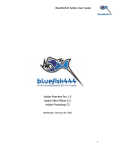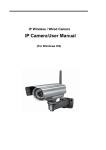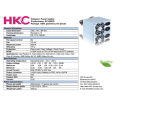Download Your Heater DH 1050 Installation manual
Transcript
Schlüter®-DITRA-HEAT-E Floor heating with Schlüter®-DITRA technology Installation Manual Installation Helpline: 01530 813396 Schlüter®-DITRA-HEAT-E Schlüter®-DITRA-HEAT-E is a system for electrical floor heating that quickly creates comfortably warm floor. The heating cables of Schlüter®DITRA-HEAT-E are installed in the uncoupling mat corresponding to floor areas that are to be heated. Due to the flexible control of temperatures and heating times provided by the Schlüter floor thermostat, you can use Schlüter®-DITRA-HEAT-E to create warm tiles whenever and wherever you choose. Contents Advantages Product check list 3484 FIT 3F (GB) 26.11.12 13:56 Seite 1 03 468 931 003 484-1 User and installation guide Floor Temperature Controller Art.-No.: Schlüter®-DHER 230D/ BW Actual Day Actual floor Temperature Calling for Heat (Blinks if detached from power module or there is no mains power) Helping text Mode = AUTO Time = 14:31 Installation Connecting the remote sensor ENGLISH + – to select language 2 x OK to accept -> AUTO will be displayed (to change language again use menu G14) (This input is only requested at first start or Reset) 06 Heating cable test 1 Principle of operation The programmable Temperature Controller allows programming switching events (up to 9) and temperatures according to personal needs. After installation the device automatically shows the time of day and the floor temperature. In AUTO mode, the heater will be automatically activated according to programmed time and temperature. Program 1 is activated see 8. The floor temperature will be controlled according to the temperature measured by the remote sensor. The heater will be switched on when the temperature drops below the current set-point. 2 Installation Caution! This device must be installed by a qualified electrician, according to the wiring diagram on the device and in compliance with all applicable safety regulations. To maintain compliance with Protection Class II, user access to the rear of the device must be prevented... This device, is used to l in dry r rooms, under normal control the temperature only ly ry environmental conditions. This electronic device conforms to EN 60730, It is an “independently ly l mounted control” and works according to operating principle 1C. PWM cycle time Hysteresis Minimum programmable time Power consumption Accuracy of clock Power reserve Remote sensor Ambient temperature Operating Storage Rated impulse voltage Ball pressure test Voltage and Current for the purposes of Interference measurements Degree of protection Protection class of housing Pollution degree Software class Weight (with remote sensor) Ø 7,8 There are 3 pre-set time/temperature programs in the controller. Pre-set program 1 (as shown below) is the default. Therefore, if pre-set program 1 is the best program to suit the application, there will be no need to change the time/temperature settings on the device. To select another program see 9. G1. 6 Technical Data Type Supply voltage Temperature setting range Temperature resolution Output Switching current Output signal 20 8. Pre-set programs Caution! The sensor is at mains voltage. Thermostat instructions Selecting languages 04 Remote Sensor The Floor Temperature Controller needs a remote temperature sensor. This sensor should be mounted in such a way that the temperature which has to be controlled, can be measured correctly. Lay sensor inside a protective tube (simplifies replacement). The sensor lead can be extended up to 50 m by using a cable and connections suitable for 230 V. Avoid laying sensor cable alongside power cables, for example inside a conduit. 527 8124 5 230 V AC 50 HZ (195…253 V) 10°C to 40°C; in 0,5°C steps 0,1°C steps Relay NO contact 10mA ... 16(4)A AC*; 230 V~ PWM (Pulse Width modulation) or ON/OFF adjustable adjustable (ON/OFF only) 10 Min ~ 1,2 W < 4 Min / year ~ 10 Years length 4m, can be extended up to 50m without condensation 0°C … 40°C –20°C … 70°C 4 kV 115°C Program 1 Monday to Friday Events Time Temperature °C 2 8:00 18,0 3 19:00 28,0 4 22:00 15,0 3 19:00 28,0 4 22:00 15,0 Saturday and Sunday Events Time Temperature °C 28 27 26 25 24 23 22 21 20 19 18 17 1 8:00 28,0 2 10:00 18,0 10 Mon - Fri Sat - Sun 16 15 14 6:00 h 230V, 0,1A IP 30 II (see Caution) 2 A ~280 g 1 6:00 28,0 8:00 h 10:00 h 12:00 h 14:00 h 16:00 h 18:00 h 20:00 h 22:00 h Program 2 Monday to Friday Events Time Temperature °C * For current > 14 A do not loop the N N-wire wire through the controller, r use a separate terminal. r, Digital set up details7 Wiring Diagram / Dimensions 1 6:00 28,0 2 8:00 18,0 3 4 5 12:00 14:00 19:00 28,0 18,0 28,0 6 22:00 15,0 Saturday and Sunday Events Time T mperature °C Temperature Te 1 8:00 28,0 2 3 4 5 10:00 12:00 14:00 19:00 18,0 28,0 18,0 28,0 6 22:00 15,0 28 27 26 11 25 24 23 3 Use 22 21 The electronic Floor Temperature Controller can be used to control the floor temperature in conjunction with: • Direct floor heating • Floor temperature conditioning systems 20 19 18 17 15 14 6:00 h • One line text display for simplified operation • Back light • Real time clock (setting of year, month, day, time) • Automatic Summer- Winter time change over • Max 9 events per day (each day independently) • Pre-set and adjustable programs • Optimum-Start 230 V~ 50 Hz N • Arm chair programming (with display unit removed) L • OFF-Function, Key V to be pressed for 10 sec ® • Holiday-Mode (date from – until can be set) • Timer (Party) specific temperature for configurable duration Load • Energy consumption display (heating on time * cost) for last 2 days, -week, -month, -year • Energy cost per hour configurable • Frost protection • Range limits for adjusting max and min temperature • Access protection • Operating language can be selected 2.) Heating cable Schlüter®-DITRA-HEAT-E-HK • Control mode PWM or ON/OFF • Minimum output on/off time and hysteresis configurable for ON/OFF control • Floor temperature can be read as number 15 22:00 h 3 22:00 15,0 1 8:00 28,0 2 10:00 18,0 3 19:00 28,0 4 22:00 15,0 26 25 23 N N 22 21 20 L 19 18 17 15 14 6:00 h 8:00 h 10:00 h 12:00 h 14:00 h 16:00 h 18:00 h 20:00 h 22:00 h Notes forresistance Programming (k-Ohm) Insulation Caution! Maximum length before installation after installation of removed cable 18 Mon - Fri Sat - Sun 16 Sensor Total resistance (Ohm) • Activated settings terminate automatically 3 Min after the last key press, without saving. They return to the mode which was active before entering the settings, e.g. AUTO, MAN, etc. • Entering a Code: change value with + – key then press OK • When going through User- or Installer settings the item number used in the manual will be displayed, e.g. G1 for "Program select one" or H2 for "Control Mode". • There may be gaps in the sequence of menu numbers. before installation insulation 8 mm. 5. Mounting To insert or remove a flexible wire press pin in a conduit box Ø 60 mm • remove the display unit • remove the frame • Mount it following the reverse procedure Caution! Mounting in plastic wall boxes only 20:00 h 24 Fitting 2 18:00 h 27 Date of start up: The controller should be mounted in a location of the room that is easily accessible for operation purposes. 16:00 h 28 Certified electrician: Manufacture No. 14: h 14:00 Saturday and Sunday Events Time Temperature °C Date of installation: Caution: disconnect electric circuit from supply 12:00 h Events 1 2 Time 11:00 13:00 Temperature erature °C 28,0 18,0 Testing and start up log Electric connection 10:00 h Monday to Friday Project: Connecting according to Wiring Diagram For flexible or solid wires 1 - 2,5mm2 8:00 h Program gram 3 1.) Testing and start up log, Schlüter -DITRA-HEAT-E Sample installation 13 Mon - Fri Sat - Sun 16 4 Features The plastic tab must be in place to provide insulation between the terminals/wires and the mount- after installation Troubleshooting 1. It is getting warm too late: a. Are clock and program events set correctly? b. Is the Optimum Start feature switched on? see H7 Did the controller have enough time (several days) to adapt to the room’s characteristics? c. Is an automatic change between Summer- and Winter time activated, see G5 2. The controller does not accept any changes Is access protection switched on? see G6 3. The range of temperature setting is limited. Are temperature limits set? See G7 4. Temperature display doesn't change. Schlüter®-DITRA-HEAT-E Advantages of Schlüter®-DITRA-HEAT-E: Pleasant room climate Based on mild radiated heat allowing climate control to suit. Precise control Due to the digital floor thermostat, preferred temperatures can be set easily and precisely in every room. Cost efficient To buy, install and maintain. Durable Electrical floor heating systems have a long service life. Maintenance free There is no wear and tear, making the system virtually maintenance free. Easy to retrofit Quick and easy to install, low assembly height ideal for refurbishment. (uncoupling mat incl. heating cable just 5.5 mm) Simple to install The heating wires are installed in the uncoupling mat, with tiles adhered in the thin set screed directly above them. There is no need to trowel over unheated areas as in the case of conventional heating mats. Practical solutions with complete packaged sets Schlüter-Systems offers practical sets for common room configurations that include all necessary system components in the right dimensions making selection and costs simple. Suitable for allergy sufferers The space is heated from the floor up, so that no allergens are distributed. What are suitable uses of the electrical floor heating system? Schlüter®-DITRA-HEAT-E is designed as a supplementary heating system, for example for: Heating tiled floors in living rooms and bathrooms in addition to a traditional heating system (barefoot zones) Buildings with very low heating energy needs (e.g. passive energy homes) as a backup Temporary heating of buildings that are only occupied occasionally, e.g. weekend homes Because of the higher operating costs, the electrical floor heating system is not suitable to serve as a full-scale heating system. In those cases, effective area heating with the ceramic thermal comfort floor Schlüter®-BEKOTEC-THERM is recommended. 3 Product check list Schlüter®-DITRA-HEAT-MA Schlüter®-DITRA-HEAT-MA is a polypropylene membrane with a cut back stud structure and an anchoring fleece laminated on the underside. It is a universal substrate for tile coverings, which serves as an uncoupling layer and moisture vapour barrier and is designed for the attachment of the matching heating cables of the system for floor heating. Available in 0.8m² panels and 12.5 x 1m rolls. (Product data sheet 6.4) Schlüter®-DITRA-HEAT-E-HK Schlüter®-DITRA-HEAT-E-HK is an electrical heating cable with a unilateral connection for installation in the uncoupling mat Schlüter®-DITRA-HEAT-MA. Available in lengths for single zones from 1.1 m² - 10m². (Product data sheet 6.4) Schlüter®-DITRA-HEAT-E-RS Schlüter®-DITRA-HEAT-E-RS is a digital floor thermostat for the Schlüter®-DITRA-HEAT-E floor heating system. The 230 V version has a removable digital clock for programming the time controlled floor heating system. The thermostat is supplied as a set with remote sensor (4 m), conduit (2.5 m), sensor sleeve and junction box. (Product data sheet 6.4) 4 Product check list Schlüter®-DITRA-HEAT-E-FF Schlüter®-DITRA-HEAT-E-FF is a spare remote sensor (4 m) for the Schlüter®-DITRAHEAT-E floor heating system. It is installed, for example, as a backup if the remote sensor included in the floor thermostat set is directly embedded in the thin-bed adhesive without using the conduit. (Product data sheet 6.4) Schlüter®-KERDI-BOARD Schlüter®-KERDI-BOARD is a universal substrate for the installation of tiles on walls and floors. Schlüter®-KERDI-BOARD provides additional insulation beneath the electrical heating assembly and has the added benefit of providing waterproofing to the floor area, where required. (Product data sheet 12.1) Schlüter®-DITRA-SOUND-RSK Schlüter®-DITRA-SOUND-RSK edge insulation strip for around the perimeter of the room to reduce on sound transfer through walls. (Product data sheet 6.3) 5 Installation Before installing our Schlüter®-DITRA-HEAT the following should be observed: Substrates for Schlüter®-DITRA-HEAT: Always check the substrates on which Schlüter®-DITRA-HEAT is to be installed to make sure they are even, rigid, load-bearing, clean and compatible with the materials to be used. Remove all surface components that may weaken the bond. Uneven or sloped areas must be levelled prior to the installation of Schlüter®-DITRA-HEAT. To guarantee the effective heating of the floor, thermal insulation (e.g. Schlüter®-KERDI-BOARD) should be included in all installations directly above ground or over unheated rooms. Concrete: Concrete is subject to long-term form changes due to curing processes. Additional tensions may result from the deflection of concrete and pre-stressed concrete. Schlüter®-DITRAHEAT uncouples the tensions between concrete and tile covering, which means that tiles can be installed as soon as the concrete reaches a sufficient level of stability. Cementitious screeds: With Schlüter®-DITRA-HEAT, tiles can be installed on green cementitious screeds as soon as they are ready to bear weight (please note that additional drying time may be required for screed depths over 40 mm). In accordance with the applicable regulations, cementitious screeds must be at least 28 days old and have a residual moisture level below 2 CM% before tiles can be installed. However, floating screeds and heated screeds are particularly prone to curling and cracking, for example because of weight loads and temperature fluctuations. Calcium sulfate screeds: According to the applicable regulations, calcium sulfate screeds (anhydrite screeds) must have a residual moisture level below 0.5 CM% before tiles can be installed. When Schlüter®-DITRA-HEAT is used, the tile covering is ready to be installed as soon as the residual moisture level drops below 2 CM%. If necessary, treat the screed surface in accordance with the codes of practice and manufacturer instructions (sanding, priming). Schlüter®-DITRA-HEAT can be installed with dry-set adhesives or other suitable thin-bed adhesives. Schlüter®-DITRA-HEAT protects the screed against the penetration of moisture at the surface. Calcium sulfate screeds are sensitive to moisture, making it necessary to protect the screed from further moisture. Heated screeds: Schlüter®-DITRA-HEAT may also be installed over heatedscreeds, with the above material notes to be observed (cement, calcium sulfate). When Schlüter®-DITRAHEAT is used, the covering assembly may be heated up as early as 7 days after completion. Starting from 25 °C, increase the supply temperature by a maximum of 5 °C a day to reach an operating temperature of max. 40 °C. Note: The use of Schlüter®-DITRA-HEAT over heated screeds allows for individual, partial heating that is separate from the central heating system. This makes it feasible to switch off the central heating system during seasonal transition periods. Furthermore, Schlüter®-DITRAHEAT can help cover peak loads. Synthetic coverings and coatings: All surfaces must be weight-bearing and, if necessary, pre-treated, to allow for the bonding of a suitable adhesive for permanent attachment of the bonding fleece of Schlüter®-DITRA-HEAT. The suitability of the adhesive for the substrate and for Schlüter®-DITRA-HEAT must be verified in advance. 6 Installation Plywood panels: These materials are heavily affected by moisture (or large fluctuations in humidity). It is therefore recommended to use plywood materials with special impregnation to prevent the absorption of moisture (e.g. external grade plywood). Where available refer to the codes of practice relevant to each country regarding the selection of products and the construction methods. In principle, panels can be used as a substrate on walls and floors in interior areas. The thickness of the panels should be selected to ensure sufficient impact resistance in conjunction with a suitable support structure. The panels must be sufficiently secured with closely spaced screw fixings. All board joints should be fully supported by joists or additional supports (noggins). Additional supports may prove necessary to provide a rigid and stable substrate. Edge joints of approx. 10 mm must be kept open at the connections with adjoining construction parts. Schlüter®-DITRA-HEAT neutralises the stresses in the tile covering and also prevents the penetration of moisture. Hardwood floors: The direct installation of ceramic coverings over hardwood floors is generally feasible, provided the floorboards have tongueand-groove connections, are sufficiently load-bearing, and are tightly screwed down. The wooden substrate should have reached a balanced moisture level prior to the installation of Schlüter®-DITRA-HEAT. Experts recommend the installation of an additional layer of plywood. Uneven floors must be levelled before the installation of other materials. Pre-installation Planning Step 1: Draw floor area onto graph paper removing unheated areas, e.g. bath, shower, sink, toilet and kitchen units etc. Step 2: Calculate heating area with unheated areas removed from calculation. Step 3: Choose heating area from left hand chart below. The heating cable must be calculated and installed 2 studs (60 mm) from all walls and building elements, e.g. bath, toilet bowl etc. Step 4: Choose total floor area from the centre chart ensure enough uncoupling mat is purchased to cover the whole floor area. Schlüter®-DITRA-HEAT-MA Schlüter®-DITRA-HEAT-E-HK Schlüter®-DITRA-HEAT-E-RS uncoupling matting required heating cable required thermostat required total floor area in m² 0.90 1.70 2.50 3.30 4.10 4.90 5.70 6.50 7.30 8.10 8.90 9.70 10.50 11.30 – 1.60 – 2.40 – 3.20 – 4.00 – 4.80 – 5.60 – 6.40 – 7.20 – 8.00 – 8.80 – 9.60 – 10.40 – 11.20 – 12.00 Art.-No. DH5 MA DH5 MA DH5 MA DH5 MA DH5 MA DH5 MA DH5 MA DH5 MA DH5 MA DH5 MA DH5 MA DH5 12M DH5 12M DH5 12M heated area in m² 1.1 1.6 2.2 2.7 3.3 3.8 4.4 5.0 5.5 6.6 7.7 8.8 10.0 Art.-No. Qty Art.-No. DH E HK 12 DH E HK 17 DH E HK 23 DH E HK 29 DH E HK 35 DH E HK 41 DH E HK 47 DH E HK 53 DH E HK 59 DH E HK 71 DH E HK 83 DH E HK 95 DH E HK 107 1 DH E RS 230D/BW Note: For larger areas add the areas together to calculate the requirements. The above charts should be used as a guide only. Full drawings should be created and requirements calculated before selecting the products. 7 Installation Floor Sensor Installation: Floor sensor and thermostat position: a) Schlüter®-DITRA-HEAT heating cable b) Floor sensor installed within the uncoupling membrane c) Digital thermostat c Please note: When installing Schlüter®-DITRA-HEAT-E in wet environments such as bathrooms and wet rooms the placement of the thermostat needs to be in line with UK regulations for 230v supply e.g. outside of zone 0, 1 and 2. a Version A b Positioning the floor sensor Version A: The floor sensor of the thermostat is positioned directly in the heated floor below the uncoupling membrane Schlüter®-DITRA-HEAT in the conduit with the sensor sleeve. Run the sensor through the conduit and then slide on the sleeve. The conduit and sensor sleeve are included with the thermostat. Version B: The sensor is installed directly in the newly installed uncoupling membrane Schlüter®-DITRA-HEAT. A spare sensor should be installed when adopting Version B installation, as the sensor is embedded directly in the thin bed adhesive and cannot be changed. Version B Matting Installation: Cut sections of Schlüter®-DITRA-HEAT-MA to size and fully embed the anchoring fleece in to the adhesive using a 6 x 6 mm notched trowel. Immediately press the material into the adhesive with a float or roller. Working in a single direction, and observe the curing times of all materials. When installing rolled materials, it is best to align the studs of the Schlüter®-DITRAHEAT-MA with light tension at the time of embedding the material. The individual membranes should be aligned next to each other with the stud structure lined up. To prevent damage or detachment from the substrate, it is recommended to use walking boards (especially in the centre of the assembly) to protect the installed Schlüter®-DITRAHEAT-MA membrane from mechanical impact. Important: Testing of the heating cable, must be carried out prior to installation, and again after installation of the heating cable and before tile/stone floor finish is installed. To test the resistance of the heating cable use an electrical resistance tester and place on both insulated cables. See page 11-12. The heating cables can be installed immediately after adhering the uncoupling membrane Schlüter®-DITRA-HEAT-MA, the heating cable should be installed and pressed into position using a float. We recommend that a grove is prepared in a stud of the Schlüter®-DITRAHEAT-MA membrane to position the heating cable end and floor sensor. 8 Installation Heating Cable Installation: 3 3 The stud spacing of the uncoupling membrane is 3 cm. Heating cables should be installed with a distance of 9 cm (every third stud); closer spacing is not permissible. We also advise that the heating cable should be no closer than 60 mm (2 studs) from any building element, e.g. wall, column, bath, toilet, etc. The heating cable should not cross. Closer spacing may result in overheating and could damage the building structure. Heating cable test: The transition from the heating side to the cold connection cable (sleeve) is labelled as shown. This cold side of the heating cable is 4 metres in length and can be connected directly to the thermostat or junction box. The minimum cut length is 1 metre. ✓ 3 Important: Testing of the heating cable, must be carried out prior to installation, and again after installation of the heating cable and before tile/stone floor finish is installed. To test the resistance of the heating cable use an electrical resistance tester and place on both insulated cables. See page 11-12. We recommend an insulation test is carried out prior to the embedding of the heating cables to measure the resistance of the heating cables and enter your results into the enclosed log on page 18. Once the heating cables have been installed and tested, tiles can be installed in the thin bed method, using a thin bed adhesive that meets the requirements of the floor covering. Using a grout float to fill the groves of the uncoupling membrane in a single step (heating cables and sleeves must be fully enclosed with tile adhesive) and then use a notched trowel to apply the adhesive. A minimum 5 mm of covering (adhesive and tiles) is required above the heating cable. Please observe the instructions regarding perimeter joints and connection joints in product data sheet 6.4 Schlüter®-DITRA-HEAT. Important: The assembly should be left for 7 days before turning on the electrical heating system. 9 Installation Sample floor assembly 12 11 10 9 8 1 2 3 4 5 6 Sub floor Schlüter®-DITRA-HEAT-MA Heating cable Temperature resistant thin bed adhesive Floor sensor Tile or Stone Perimeter movement joint from Schlüter®-DILEX range Skirting Heating cable (connected to thermostat, Schlüter®-DITRA-HEAT-E-RS) Sensor conduit Wall Schlüter®-DITRA-HEAT-E-RS, in junction box. 7 3484 FIT 3F (GB) 26.11.12 13:56 Seite 1 468 931 003 484-1 User and installation guide Floor Temperature Controller Art.-No.: Schlüter®-DHER 230D/ BW Actual Day Actual floor Temperature Calling for Heat (Blinks if detached from power module or there is no mains power) Helping text Mode = AUTO Time = 14:31 Selecting languages ENGLISH + – to select language 2 x OK to accept -> AUTO will be displayed (to change language again use menu G14) (This input is only requested at first start or Reset) 1 Principle of operation The programmable Temperature Controller allows programming switching events (up to 9) and temperatures according to personal needs. After installation the device automatically shows the time of day and the floor temperature. In AUTO mode, the heater will be automatically activated according to programmed time and temperature. Program 1 is activated see 8. The floor temperature will be controlled according to the temperature measured by the remote sensor. The heater will be switched on when the temperature drops below the current set-point. 2 Installation 10 Caution! This device must be installed by a qualified electrician, according to the wiring diagram on the device and in compliance with all applicable safety regulations. To maintain compliance with Protection Class II, user access to the rear of the device must be prevented... This device, is used to control the temperature only in dry rooms, under normal environmental conditions. This electronic device conforms to EN 60730, It is an “independently mounted control” and works according to operating principle 1C. Connecting the remote sensor Remote Sensor The Floor Temperature Controller needs a remote temperature sensor. This sensor should be mounted in such a way that the temperature which has to be controlled, can be measured correctly. Lay sensor inside a protective tube (simplifies replacement). The sensor lead can be extended up to 50 m by ® using a cable and connections suitable for 230 V. Avoid laying sensor cable alongside power cables, for example inside a conduit. 20 Schlüter -DITRA-HEAT-E-RS digital floor thermostat controller allowsØup 7,8 to 9 programme switching events. After installation the device shows the time of day and the floor tempe8. Pre-set according programs rature. The floor temperature will be controlled to the temperature measured by Caution! There are 3 pre-set time/temperature programs in the conThe sensor is at mains voltage. the remote sensor. The heater will be switched when drops below the troller. Pre-set on program 1 (as the showntemperature below) is the default. Therefore, if pre-set program 1 is the best program to suit the current set point. application, there will be no need to change the time/temperature settings on the device. To select another program see 9. G1. 6 Technical Data Type Supply voltage Temperature setting range Temperature resolution Output Switching current Output signal 527 8124 5 230 V AC 50 HZ (195…253 V) 10°C to 40°C; in 0,5°C steps 0,1°C steps Relay NO contact 10mA ...® 16(4)A AC*; 230 V~ PWM (Pulse Width modulation) or ON/OFF adjustable adjustable (ON/OFF only) 10 Min ~ 1,2 W < 4 Min / year ~ 10 Years length 4m, can be extended up to 50m without condensation 0°C … 40°C –20°C … 70°C 4 kV 115°C Program 1 Monday to Friday Events Time Temperature °C 1 6:00 28,0 2 8:00 18,0 3 19:00 28,0 4 22:00 15,0 oor thermostat should be installed with Note: The Schlüter -DITRA-HEAT-E-RS digital flSaturday and Sunday Events 1 2 3 4 single phase mains supply via RCD with a fused isolator switch fi tted. The fuse rating is Time 8:00 10:00 19:00 22:00 PWM cycle time Temperature °C 28,0 18,0 28,0 15,0 dependent on the overall loading. Consider switching load of the controller. When installing Hysteresis Minimum programmable time ® -DITRA-HEAT-E-RS in wet environments such as bathrooms and wet rooms the Schlüter Power consumption Accuracy of clock placement of the thermostat and fused spur need to be in line with UK regulations for 230v Power reserve Remote sensor e.g. outside of zone 0,1 and 2. supply Ambient temperature Operating Storage Rated impulse voltage Ball pressure test Voltage and Current for the purposes of Interference measurements Degree of protection Protection class of housing Pollution degree Software class Weight (with remote sensor) 28 27 26 25 24 23 22 21 20 19 18 17 Mon - Fri Sat - Sun 16 15 14 6:00 h 230V, 0,1A IP 30 II (see Caution) 2 A ~280 g * For current > 14 A do not loop the N-wire through the controller, use a separate terminal. 8:00 h 10:00 h 12:00 h 14:00 h 16:00 h 18:00 h 20:00 h 22:00 h Program 2 Monday to Friday Events Time Temperature °C 1 6:00 28,0 2 8:00 18,0 3 4 5 12:00 14:00 19:00 28,0 18,0 28,0 6 22:00 15,0 Saturday and Sunday Events Time Temperature °C 7 Wiring Diagram / Dimensions 28 27 26 25 1 8:00 28,0 2 3 4 5 10:00 12:00 14:00 19:00 18,0 28,0 18,0 28,0 6 22:00 15,0 cian, omntain rear d to rmal orms and Ball pressure test Voltage and Current for the purposes of Interference measurements Degree of protection Protection class of housing Pollution degree Software class Installation Weight (with remote sensor) 115°C Sat - Sun 15 14 6:00 h 230V, 0,1A IP 30 II (see Caution) 2 A ~280 g * For current > 14 A do not loop the N-wire through the controller, use a separate terminal. 8:00 h 10:00 h 12:00 h 14:00 h 16:00 h 18:00 h 20:00 h 22:00 h Program 2 Monday to Friday Events Time Temperature °C 1 6:00 28,0 2 8:00 18,0 3 4 5 12:00 14:00 19:00 28,0 18,0 28,0 6 22:00 15,0 Saturday and Sunday Events Time Temperature °C 1 8:00 28,0 2 3 4 5 10:00 12:00 14:00 19:00 18,0 28,0 18,0 28,0 6 22:00 15,0 7 Wiring Diagram / Dimensions 28 27 26 25 24 23 22 21 sed to 20 19 18 17 Mon - Fri Sat - Sun 16 15 14 6:00 h Wiring diagram: N L 10:00 h 12:00 h 14:00 h 16:00 h 18:00 h 20:00 h 22:00 h Program 3 Monday to Friday Events 1 2 Time 11:00 13:00 Temperature °C ®-DITRA-HEAT-E-RS 28,0 18,0 The Schlüter 3 22:00 digital15,0thermostat must be installed by a qualified electrician, according to the Saturday andwiring Sunday diagram indicated on page 11 and in compliance with all Events 2 3 4 wiring must conform to BS 7671: “The IEE Wiring applicable safety1 regulations. The electrical Time 8:00 10:00 19:00 22:00 ® Regulations” edition). The Schlüter Temperature °C (latest 28,0 18,0 28,0 15,0-DITRA-HEAT-E-RS digital thermostat must be installed with a plastic wall box only. 28 230V~ 50Hz ration or last 8:00 h Load 27 26 25 24 23 22 21 20 N N L 19 18 17 Mon - Fri Sat - Sun 16 15 able 14 Sensor 6:00 h 8:00 h 10:00 h 12:00 h 14:00 h 16:00 h 18:00 h 20:00 h 22:00 h Notes for Programming • Activated settings terminate automatically 3 Min after the last key press, without saving. They return to the mode which was active before entering the settings, e.g. AUTO, MAN, etc. • Entering a Code: change value with + – key then press OK • When going through User- or Installer settings the item number used in the manual will be displayed, e.g. G1 for "Program select one" or H2 for "Control Mode". • There may be gaps in the sequence of menu numbers. Caution! Maximum length of removed cable insulation 8 mm. room To insert or remove a flexible wire press pin e s The plastic tab must be in place to provide insulation between the terminals/wires and the mounting screw. Important: Testing of the heating cable, must be carried out prior to installation, Troubleshooting 1. It is getting warm late: and again aftertooinstallation of the heating cable and before tile/stone floor finish a. Are clock and program events set correctly? is installed. To test the resistance ofH7the heating cable use an electrical resistance b. Is the Optimum Start feature switched on? see Did the controller have enough time (several days) to testeradapt and place on both insulated cables. See page 12. to the room’s characteristics? c. Is an automatic change between Summer- and Winter time activated, see G5 2. The controller does not accept any changes Is access protection switched on? see G6 3. The range of temperature setting is limited. Are temperature limits set? See G7 4. Temperature display doesn't change. Is display of set-temperature activated? See G10 11 Installation Resistance Test Table L=m Heated area in m² Watt Art.-No. Amps Resistance test 12.07 1.1 150 DH E HK 12 0.65 amps 353.8 ohms 17.66 1.6 225 DH E HK 17 0.97 amps 237.1 ohms 23.77 2.2 300 DH E HK 23 1.30 amps 176.9 ohms 29.87 2.7 375 DH E HK 29 1.63 amps 141.1 ohms 35.97 3.3 450 DH E HK 35 1.95 amps 117.9 ohms 41.56 3.8 525 DH E HK 41 2.28 amps 100.8 ohms 47.67 4.4 600 DH E HK 47 2.60 amps 88.4 ohms 53.77 5.0 675 DH E HK 53 2.93 amps 78.4 ohms 59.87 5.5 750 DH E HK 59 3.26 amps 70.5 ohms 71.57 6.6 900 DH E HK 71 3.91 amps 58.8 ohms 83.77 7.7 1050 DH E HK 83 4.56 amps 50.4 ohms 95.47 8.8 1200 DH E HK 95 5.21 amps 44.1 ohms 107.67 10.0 1350 DH E HK 107 5.86 amps 39.2 ohms 230v Supply See note 1 PE L N Fused Spur Heating cable tails in wall conduit 2. The Floor Temperature Controller should be mounted in the plastic conduit box provided, which is fixed flush with the wall. 3. The sensor can be between the studs of the matting, it is recommended that a spare sensor is installed if using this method. Another method is to use the plastic conduit supplied, along with the crimped piece of copper tube, and then install the sensor immediatly below the matting in the sub floor assembly. Ensure that the sensor is pushed fully into the copper end tube, but also that it can be withdrawn easily, for replacement purposes. Sleaved Conductors Schlüter®-DITRA-HEAT-E-HK heating cable fixed in Schlüter®-DITRA-HEAT. 1. 230v 50Hz, single phase supply from local ring main, via fused spur unit. The fuse rating is dependant on overall loading. See table at the end of instructions for correct fuse rating required. Un-sleaved Conductor (Protective Earth) N N 4. The label located on the heating cable, marks the point where the connection tails finish and the heating cable starts. This part of the cable should be located as to close to where the heating cable disappears into the floor screed. L DO NOT CUT OR TRIM THE HEATING SIDE OF THE CABLE 5. Carry out all electrical tests and checks, before, during and after installation, all as detailed in the attached instructions. Note, it does not matter which way round you connect the sleaved conductors in the controller. Sensor Connection Tails Heating Cable Label on cable See note 4 Schlüter®-DHER 230D/BW Floor Temperature Controller See note 2 Floor Sensor Cable See note 3 ISS. 1 2 DATE 14/05/13 MODIFICATIONS ORIGINAL Electrical Installation Guide for the TITLE 3 DRAWN BY SSL 12 CHECKED BY APPROVED BY DRW. NO. Schluter DHER 230D/BW Floor Temperature Controller and Ditra Heat System 140513.1 3484 FIT 3F (GB) Installation 26.11.12 13:56 Seite 1 468 931 003 484-1 User and installation guide Floor Temperature Controller Art.-No.: Schlüter®-DHER 230D/ BW Actual Day Actual floor Temperature Calling for Heat (Blinks if detached from power module or there is no mains power) Helping text Mode = AUTO Time = 14:31 Selecting languages ENGLISH + – to select language 2 x OK to accept -> AUTO will be displayed (to change language again use menu G14) (This input is only requested at first start or Reset) 1 Principle of operation The programmable Temperature Controller allows programming switching events (up to 9) and temperatures according to personal needs. After installation the device automatically shows the time of day and the floor temperature. In AUTO mode, the heater will be automatically activated according to programmed time and temperature. Program 1 is activated see 8. The floor temperature will be controlled according to the temperature measured by the remote sensor. The heater will be switched on when the temperature drops below the current set-point. 2 Installation Caution! This device must be installed by a qualified electrician, according to the wiring diagram on the device and in compliance with all applicable safety regulations. To maintain compliance with Protection Class II, user access to the rear of the device must be prevented... This device, is used to control the temperature only in dry rooms, under normal environmental conditions. This electronic device conforms to EN 60730, It is an “independently mounted control” and works according to operating principle 1C. Connecting the remote sensor Remote Sensor The Floor Temperature Controller needs a remote temperature sensor. This sensor should be mounted in such a way that the temperature which has to be controlled, can be measured correctly. Lay sensor inside a protective tube (simplifies replacement). The sensor lead can be extended up to 50 m by using a cable and connections suitable for 230 V. Avoid laying sensor cable alongside power cables, for example inside a conduit. There are 3 pre-set time/temperature programs in the controller. Pre-set program 1 (as shown below) is the default. Therefore, if pre-set program 1 is the best program to suit the application, there will be no need to change the time/temperature settings on the device. To select another program see 9. G1. 6 Technical Data PWM cycle time Hysteresis Minimum programmable time Power consumption Accuracy of clock Power reserve Remote sensor Ambient temperature Operating Storage Rated impulse voltage Ball pressure test Voltage and Current for the purposes of Interference measurements Degree of protection Protection class of housing Pollution degree Software class Weight (with remote sensor) Ø 7,8 8. Pre-set programs Caution! The sensor is at mains voltage. Type Supply voltage Temperature setting range Temperature resolution Output Switching current Output signal 20 527 8124 5 230 V AC 50 HZ (195…253 V) 10°C to 40°C; in 0,5°C steps 0,1°C steps Relay NO contact 10mA ... 16(4)A AC*; 230 V~ PWM (Pulse Width modulation) or ON/OFF adjustable adjustable (ON/OFF only) 10 Min ~ 1,2 W < 4 Min / year ~ 10 Years length 4m, can be extended up to 50m without condensation 0°C … 40°C –20°C … 70°C 4 kV 115°C Program 1 Monday to Friday Events Time Temperature °C 1 6:00 28,0 2 8:00 18,0 3 19:00 28,0 4 22:00 15,0 3 19:00 28,0 4 22:00 15,0 Saturday and Sunday Events Time Temperature °C 1 8:00 28,0 2 10:00 18,0 28 27 26 25 24 23 22 21 20 19 18 17 Mon - Fri Sat - Sun 16 15 14 6:00 h 230V, 0,1A IP 30 II (see Caution) 2 A ~280 g * For current > 14 A do not loop the N-wire through the controller, use a separate terminal. 8:00 h 10:00 h 12:00 h 14:00 h 16:00 h 18:00 h 20:00 h 22:00 h Program 2 Monday to Friday Events Time Temperature °C 1 6:00 28,0 Events Time Temperature °C 1 8:00 28,0 2 8:00 18,0 3 4 5 12:00 14:00 19:00 28,0 18,0 28,0 6 22:00 15,0 Saturday and Sunday 2 3 4 5 10:00 12:00 14:00 19:00 18,0 28,0 18,0 28,0 6 22:00 15,0 7 Wiring Diagram / Dimensions 28 27 26 25 24 23 3 Use 22 21 The electronic Floor Temperature Controller can be used to control the floor temperature in conjunction with: • Direct floor heating • Floor temperature conditioning systems 20 19 18 17 Mon - Fri Sat - Sun 16 15 14 6:00 h 4 Features • One line text display for simplified operation • Back light • Real time clock (setting of year, month, day, time) • Automatic Summer- Winter time change over • Max 9 events per day (each day independently) • Pre-set and adjustable programs • Optimum-Start • Arm chair programming (with display unit removed) • OFF-Function, Key V to be pressed for 10 sec • Holiday-Mode (date from – until can be set) • Timer (Party) specific temperature for configurable duration • Energy consumption display (heating on time * cost) for last 2 days, -week, -month, -year • Energy cost per hour configurable • Frost protection • Range limits for adjusting max and min temperature • Access protection • Operating language can be selected • Control mode PWM or ON/OFF • Minimum output on/off time and hysteresis configurable for ON/OFF control • Floor temperature can be read as number Electric connection Caution: disconnect electric circuit from supply Connecting according to Wiring Diagram For flexible or solid wires 1 - 2,5mm2 12:00 h 14:00 h 16:00 h 18:00 h 20:00 h 22:00 h Monday to Friday Events 1 2 Time 11:00 13:00 Temperature °C 28,0 18,0 3 22:00 15,0 Saturday and Sunday N L 230V~ 50Hz Events Time Temperature °C 1 8:00 28,0 2 10:00 18,0 3 19:00 28,0 4 22:00 15,0 28 Load 27 26 25 24 23 22 21 20 N N L 19 18 17 Mon - Fri Sat - Sun 16 15 14 Sensor 6:00 h 8:00 h 10:00 h 12:00 h 14:00 h 16:00 h 18:00 h 20:00 h 22:00 h Notes for Programming • Activated settings terminate automatically 3 Min after the last key press, without saving. They return to the mode which was active before entering the settings, e.g. AUTO, MAN, etc. • Entering a Code: change value with + – key then press OK • When going through User- or Installer settings the item number used in the manual will be displayed, e.g. G1 for "Program select one" or H2 for "Control Mode". • There may be gaps in the sequence of menu numbers. Caution! Maximum length of removed cable insulation 8 mm. To insert or remove a flexible wire press pin Fitting in a conduit box Ø 60 mm • remove the display unit • remove the frame • Mount it following the reverse procedure Caution! Mounting in plastic wall boxes only 10:00 h Program 3 5. Mounting The controller should be mounted in a location of the room that is easily accessible for operation purposes. 8:00 h The plastic tab must be in place to provide insulation between the terminals/wires and the mounting screw. Troubleshooting 1. It is getting warm too late: a. Are clock and program events set correctly? b. Is the Optimum Start feature switched on? see H7 Did the controller have enough time (several days) to adapt to the room’s characteristics? c. Is an automatic change between Summer- and Winter time activated, see G5 2. The controller does not accept any changes Is access protection switched on? see G6 3. The range of temperature setting is limited. Are temperature limits set? See G7 4. Temperature display doesn't change. Is display of set-temperature activated? See G10 13 Installation 3484 FIT 3F (GB) 26.11.12 13:56 Seite 2 9 Description of Functions and Operation How the FIT Temperature Controller can be used Change temperature until next switching event see keys, + – in AUTO Controlling the temperature according to pre-set profiles see main menu, AUTO Set a constant temperature (manual operation) see main menu, MAN Set temperature for a number of hours see main menu, TIMER Adjust the controller to personal needs see main menu, USER-SETTINGS Set temperature for a specific date see main menu, HOLIDAY Adjust the controller to application needs see main menu, INSTALLER-SETTINGS Use a separate program for special days see main menu, AT-HOME Keys to confirm / activate + – in AUTO (-) Set temperature temporarily until next switching event. Indicated by "-" behind AUTO-. First key-press shows set value, following ones change it. + – in menu Scroll through the menu OK Accepts modification / selection Info Show related details in AUTO, MAN, TIMER, HOLIDAY, AT-HOME. To cancel press key again Menu Enter menus. + – Key to move V Go one step back V for 10 sec Switch off connected load. Display shows OFF. Details see G4 Main Menu OK to confirm / activate A MENU Use + – in order to navigate through the menu B AUTO The temperature will be controlled automatically according to the time and temperature of the selected program, see G1. Use + – keys to change temperature until next switching event. OK C MAN The temperature will be controlled continuously according to the temperature set in this menu. Use + – key to change temperature. OK D TIMER The temperature will be controlled temporarily according to the hours and temperature set in this menu. On terminating TIMER mode, the previously active mode will be re-activated. Holiday terminates Timer. OK E HOLIDAY The temperature will be controlled between the dates and the temperature set in this menu. Holiday starts at 0h of the first day, it ends at 24h of the last day. In the period of time before HOL starts, AUTO will be active. While waiting for holiday start date, other mode can be selected (AUTO, MAN, TIMER, HOME). INFO provides details of the pending holiday. In this situation holiday period will start automatically when the DATE FROM occurs. When holiday ends it returns to the mode which was in place before activating holiday. OK F AT HOME The temperature will be controlled automatically according to the time and temperature of the program configured here (independent from AUTO). The program is the same for all days. Monday's program is used as the pre-set. It needs to be terminated by user, e.g, by selecting AUTO. Usage: for holiday at home, illness etc. OK G USER SETTINGS Customise the controller according to personal requirements OK H INSTALLER SETTINGS Customise the controller according to application requirements (from installer only) OK G USER SETTINGS Customise the controller according to personal requirements default settings ( ) = value range 1 Program select Select one of the pre-defined programs, see 8. (If another program is chosen, settings will not be saved) P1 2 Event Setting Modify Time and Temperature of active program, see 8. Each event can be reduced to the previous one or to 00:00h. Each event can be extended up to 23:50h, then ->>> is indicating that the event is in the next day. By pressing + or – key at ->>> a time can be adjusted. Max 9 events are possible. The first digit indicates the actual event e.g. 3.12:00- 14:00 shows event 3. Events can be set for day-blocks as well, when selecting days (Mon...Fri, Sat/Sun, Mon...Sun). In order to finish programming, press V repeatedly. as selected at G1 3 Clock Settings Set Date and Time 4 Off Heating Permanent Switch off the heater, the controller remains on power. Display reading OFF. Frost protection may happen if selected. See H6. Switching ON again by activating e.g. AUTO or by pressing key V for 10 Sec. When re-activating via key V or this menu, AUTO will be activated. NO 5 Summer/Winter time change over Select if automatic Summer/Winter-Time changeover YES 6 Key Lock Protect controller against unauthorised use. Re-activate via code = 93 NO 7 Temperature limits min/max Limits the temperature which can be set by the user, If both values are the same, no adjustment is possible. This affects AUTO, MAN, HOL, TIMER, AT-HOME, event setting (G2). The active program / mode will not be affected automatically. 10; 40 °C 8 Cost/Hr for Energy The assumed energy cost per hour (in cent/h) can be set. To use this feature as hour counter set the cost to 100 cent/h. 100 9 Energy consumption to date Shows the approximate energy cost of the controlled area. For the last: 2 days, week (7 days), month (30 days), year (365 days). On the actual day, calculation is up to current time. In case of overflow 9999 will be displayed. This feature mainly can be used for electric heating. Calculation: On-Time of heater x cost per hour see above. Reset see H9 10 Set temperature to read Show set temperature instead of room temperature 13 Backlight Continuously ON, OFF, temporarily illuminates after key press 14 Language Select preferred operating language 15 Info Displays Controller-type and -version. Schlüter 16 Reset user settings only Only USER SETTINGS will be set to factory settings. The energy counter will not be re-set; to do this see H9). NO (P1 ... P3) (1 ... 999) NO SHORT (SHORT, OFF, ON) Change INSTALLER SETTINGS CAUTION! These settings should only be set-up by a qualified person. They can influence safety and the proper functioning of the system. default settings ( ) = value range H INSTALLER SETTINGS Customise the controller according application needs (by installer only) 0 Code Enter Code (= 7) in order to access the menus. It is valid for 1 Hour 2 Control Mode PWM or ON/OFF can be selected. In case of PWM, the cycle time can be set (in Minutes). Min ON/OFF time = 10% of cycle time. Use short time for fast and longer time for slow reacting heating systems. For ON/OFF you can select: • Hysteresis (OFF = no temperature hysteresis, even at very low changes of temp. the relay will switch over according to the Min On/Off Time setting.) • Min On/Off Time (the minimum duration for the relay to be On or Off) PWM/10 6 Frost protection Set frost protection temperature. Only if controller is switched OFF, the temperature will be controlled to that value. 10 °C 7 Optimum Start The set temperature will be reached at the time specified in the program. During pre-heating time, AUTO_ will be displayed NO 9 Energy Counter Reset The energy counter will be set to 0 NO 11 Reset all All INSTALLER and USER settings will be set to its Factory setting NO 10. Error Indication In case of errors, "Err" is blinking. The following errors can be displayed: CONFIGURATION Display- and powermodule do not fit g use only suitable parts g switch off and on power supply COMMUNICATION EXT SENSOR 1. Error of remote sensor g replace sensor 2. Over- or under run of valid display range Communication between display- and power unit fails g unplug and re-plug display unit g switch off and on power supply On all these errors, heating will be activated with 30% of time 11. Batteries In compliance with the EU Directive 2006/66/EC, the button cell battery located on the printed circuit board inside this product, can be removed at the end of the product life, by professional personnel only. 12. Resistance values for remote sensor Temperature Resistance Temperature Resistance 10 °C 66,8 kΩ 30 °C 26,3 kΩ 20 °C 41,3 kΩ 40 °C 17,0 kΩ 25 °C 33 kΩ 50 °C 11,3 kΩ Schlüter-Systems KG · www.schlueter-systems.com 14 (/10 ... 30) OFF (OFF, 0.1 ... 5.0) 10 Min (1 ... 30) (OFF, 10 ... 40) Installation Sample installations En-suite bathroom 2 x 2.5 m 5 m² uncoupled floor area, 3.8 m² of heated floor space, Thermostat positioned outside the room. Bathroom 2 x 4 m 8 m² of uncoupled floor space, 5.5 m² of heated space, Thermostat positioned outside the room. Hallway 3 x 5.6 m 16.8 m² of uncoupled floor space, 3.8 m² of heated space in front of entrance, Thermostat can be positioned in the hallway. It is recommended that the room area is measured accuratley and all unheated areas are taken into consideration when working out cable size required. Please use drawing pad on page 15 to calculate material required. The heating cable must be sized accuratley as only 3 m can be removed from the cold side of the heating cable. 15 Installation Schlüter®-DITRA-HEAT-E B2 B3 2,25 m B1 B1 B0 c B1 B1 B0 B2 B3 2,25 m 0,6 m a b a b 3 b a a 3 ✓ L PE N b 16 * ** * 3 Installation Important installation notes Electrical connections must be made by a qualified electrician. The electrical wiring must conform to BS 7671: “The IEE Wiring Regulations” (latest edition). Schlüter®-DITRA-HEAT-E-HK (VDE - DIN IEC 60800 CLASS M1). · Installation must comply with all applicable VDE regulations, particularly DIN VDE 0100-753 (installation requirements), 0100-701 (requirements for rooms containing bathtubs or showers), and 0100-520 (cables and line systems). · In addition to these installation instructions, the applicable product data sheet 6.4 Schlüter®-DITRA-HEAT as well as the installation instructions for the thermostat must be observed. · The scope of supply and accessories must match the wiring diagram. · Installation of heat insulation is mandatory for all installations directly above ground or over unheated rooms. · Schlüter®-DITRA-HEAT may not be installed over highly flammable construction materials according to DIN 4701. · The substrate must be level, ready to bear weight, and free of all substances that may weaken the bond. Any levelling must be completed prior to installing Schlüter®DITRA-HEAT. · The adhesive used for bonding Schlüter®-DITRA-HEAT must be selected to suit the substrate type. The adhesive must bond well with the substrate and mechanically set in the anchoring fleece of Schlüter®-DITRA-HEAT. Standard dry set adhesive are suitable for most substrates. Check for any incompatibilities of materials. · Thin set adhesive used to cover Schlüter®-DITRA-HEAT must be suitable for floor heating systems. · Never kink the heating cables. · Heating cables may not touch or cross one another. · Heating cables may not cross expansion joints or dummy joints. · Never shorten or directly connect heating cables. · An earth leakage circuit breaker (≤ 30 mA) must be included in the installation to protect against inadvertent contact. · The applicable VDE and technical connection requirements must be observed. · Heating cables may not be installed at temperatures below 5° C. · The heating cables or junction box must be installed in such a way that thermistors (temperature sensor) or PE conductors can be connected to the junction boxes without extensions. · Never kink the sleeves (thermal transfers). · Attach a warning label for the installation of the heating cables with an installation plan (wiring diagram) of the heating cables close to the distributor box. · Heating cables must be installed at least 30 mm away from conductive construction components (e.g. water pipes). · Heating cables and conductor sleeves must be fully embedded in the tile adhesive. Connections · Connection cables must be installed in plastic conduits with a minimum wall thickness of 0.8 mm. · If more than one heating circuit is to be installed, all connection cables must be run through the empty conduit into the thermostat or flush socket and connected via the supplied system connection. Thermistors and PE conductors may not touch or cross the heating cables. · Heating circuits can be switched through a single shared system connection even if they differ in size. The maximum current of the thermostat must be taken into account. Further notes · When installing the heating cables in bathrooms and showers, leave out the designated areas for plumbing features such as bathtubs, showers, stand alone toilets, stand alone bidets, and built-in cabinets (observe VDE 100-701!) · Heating cables and thermostats are not designed to be used by persons (including children) with limited physical, sensory, or mental capacities or insufficient experience and/or knowledge unless they are under the supervision of a person responsible for their safety or were instructed by this person on the use of these devices. Children should be supervised to ensure they do not play with the equipment. · Heating cables must be kept separate from other sources of heat such as illumination equipment and chimneys. · The smallest permissible bending radius is five times the outside diameter of the heating cable. · Only step on the heating cables to the extent that is absolutely necessary for installation. Make sure suitable footwear with rubber soles is worn. · Cabinets with full floor contact as well as built-in cabinets may only be set up on unheated areas. · No penetrating attachment parts (anchored screws for doorstops etc.) may be set up in areas where heating cables are installed. · Additional layers over the covering, e.g. carpets or bridges with thicknesses over 10 mm are not permissible as they can cause heat accumulation, which may result in damage to the heating cables. · Heating cables must be fully enclosed in tile adhesive to prevent air gaps. Application Schlüter®-DITRA-HEAT is an impact resistant polypropylene foil with a special stud structure on one side for attachment of the matching system heating cables. A fleece fabric is laminated on the underside for bonding with the tile adhesive. Schlüter®-DITRA-HEAT is installed directly underneath ceramic tile or natural stone coverings for floor heating. It is suitable as a back-up or primary heating system (observe heating needs!) Due to its low assembly height of approx. 5 mm, this heating system is particularly suitable for the renovation of bathrooms, showers, kitchens etc. For reasons of thermal efficiency, covering thicknesses over 30 mm are not recommended. Installation The electrical heating system may only be installed by a certified electrician (EN 60335-1). The heating system must feature the option to disconnect all poles from the mains with a contact clearance of at least 3 mm per pole. An earth leakage circuit breaker (≤ 30 mA) must protect against inadvertent contact. See product data sheet 6.4 for suitable substrates for Schlüter®-DITRA-HEAT. Protective zones must follow VDE 0100-701. It is impermissible to position the floor thermostat in zones 0, 1 and 2. Positioning the floor sensor a) Schlüter®-DITRA-HEAT-E b) Floor sensor, installed in a conduit c) Floor thermostat. The sensor position is equidistant from two heating cables (provide marking). Version A: The floor sensor of the thermostat is positioned directly in the heated floor below the uncoupling membrane Schlüter®-DITRA-HEAT in the conduit with the sensor sleeve. Run the sensor through the conduit and then slide on the sleeve. The conduit and sensor sleeve are included with the thermostat. Version B: The sensor is installed directly in the newly installed uncoupling membrane Schlüter®-DITRAHEAT. A spare sensor should also be installed in this case, as the sensor is embedded directly in the thin set adhesive and cannot be changed, if it malfunctions. After positioning the floor sensor as described above, apply suitable thin set adhesive over the substrate with a notched trowel (6 x 6 mm). Cut pieces of Schlüter®-DITRA-HEAT to size and fully embed the anchoring fleece in the applied adhesive. Immediately press the material into the adhesive with a float or a roller, working in a single direction, and observe the curing times of all materials. When installing rolled materials, it is best to align Schlüter®-DITRAHEAT with light tension at the time of embedding the material. This is best done with an additional person. The individual membranes or cuts are set tightly next to one another. · To prevent damage or detachment from the substrate, it is recommended to use walking boards (especially in the centre of the assembly for material transport) to protect the installed Schlüter®- DITRA-HEAT membrane from mechanical impact. The heating cables can be installed directly after adhering the uncoupling membrane Schlüter®-DITRAHEAT. Prepare a groove in the area of the soldered cable end. The stud spacing of the uncoupling membrane a) is 3 cm. Heating cables should be installed with a distance of 9 cm (every third stud); closer spacing is not permissible. b) Closer spacing may result in overheating and can damage building structures. Alliteratively Schlüter-DITRA-HEAT can be installed directly over Schlüter®-KERDI-BOARD, which has been correctly installed and waterproofed. Heating cables may not touch or cross one another. Make sure not to step on heating cables during the installation work. The transition from the heating cable to the connection cable (sleeve) is labelled with an imprint as shown. An additional marking “Connection” is attached at the transition. The imprint “COLD” is shown in the further course of the connection cable. This thermistor (4 m) is connected directly with the junction box or thermostat without an extension. The thermistor may be cut to a length of min. 1 m before the thermal transition (“Connection”). Shortening heating cables is not permissible. Thermistors must be installed in conduits in the floor wall transition area to reach the wall socket. The thermistor ends have to be connected to the mains voltage 230 V~ that is switched through the thermostat setup. The protective line conductors of the heating cables are connected to the PE conductor. Schlüter® heating cables may only be operated with the Schlüter®DITRA-HEAT-E floor thermostat (Art.-No. HER 230 D/ BW). Perform an insulation test prior to embedding the heating cables in the thin set adhesive to measure the resistance of the heating cables and enter the value in the enclosed test log. Connecting the thermistors (temperature sensors) Connect the ends of the thermistors in the wall junction box of the thermostat as shown. Several heating cables are connected in parallel! The maximum permissible current at the switch contact of the thermostat must be observed! L = Terminal for switched phase (230V~) over thermostat setup. Load connection at thermostat. * Cable is insulated PE = Connection terminal, Thermistor shield for cable protection and leakage current monitoring. ** Cable is not insulated N = Connection terminal, zero conductor of thermistor. * Cable is insulated Note: Schlüter®-DITRA-HEAT has no waterproofing properties according to abP (German Certificate of National Technical Approval). Following the installation of the heating cables, Schlüter®DITRA-HEAT must be fully covered with Schlüter®-KERDI for waterproofing; see the corresponding product data sheet 8.1 for Schlüter®-KERDI. Once the heating cables have been installed and tested, tiles can be installed in the thin set method, using a thin set adhesive that meets the requirements of the covering. It is helpful to fill the grooves of the uncoupling membrane in a single step, using the smooth side of the notched trowel (heating cables and sleeves must be fully enclosed by tile adhesive) and to then use the notched trowel to apply the thin set adhesive. The tiles are fully embedded in this layer. Choose a notched trowel to match the tile format. The curing times of the thin set adhesive must be observed. · Please observe the instructions regarding perimeter joints and connection joints in product data sheet 6.4 Schlüter®-DITRA-HEAT. Note: The thin set adhesive and the covering materials used in conjunction with Schlüter®-DITRA-HEAT must be suitable for the corresponding application and meet the applicable requirements. Covering the heating cables VDE/EN regulations (60335-2-96-2002) mandate a covering thickness of 5 mm over the heating cables. A permanent temperature resistance of 50° C must be met. Documentation The following documentation must be issued to the system operator: · Installation instructions with completed test log, · Revision plan with position of heating membranes, temperature sensors, and placement areas as well as connection locations of thermostats and thermistors, · Description of the floor assembly. 17 1.) Testing and start up log, Schlüter®-DITRA-HEAT-E Project: Date of installation: Certified electrician: Date of start up: 2.) Heating cable Schlüter®-DITRA-HEAT-E-HK Total resistance (Ohm) Insulation resistance (k-Ohm) Manufacture No. before installation after installation before installation after installation 3.) Floor thermostat Schlüter®-DITRA-HEAT-E-RS, Art.-No. DH ER 230D/BW / Type 527 8124 5 Date of start up, incl. function test: Entering a date confirms the proper function of the installed Schlüter®-DITRA-HEAT-E, including the floor thermostat. Fully completed test and start up log is required for warranty claims! Important note! The warranty does not cover consequential damage resulting from installations that do not comply with the installation instructions for Schlüter®-DITRA-HEAT-E or the operating and installation instructions of the floor thermostat. Please keep purchase records on file. Disposal notice This product may not be disposed of with household waste. Technical specifications subject to change. Not liable for typographical errors! Certified installer: 18 Notes: 19 Schlüter-Systems Ltd · Units 4 – 5 Bardon 22 · Beveridge Lane · Coalville · Leicestershire · LE67 1TE Tel.: +44 1530 813396 · Fax: +44 1530 813376 · [email protected] · [email protected] · www.schluter.co.uk Art.-No. 554 591 – edition 12/13 Schlüter-Systems KG · Schmölestraße 7 · D-58640 Iserlohn · Tel.: +49 2371 971-261 · Fax: +49 2371 971-112 [email protected] · www.schlueter-systems.com