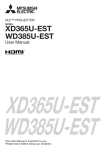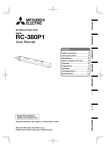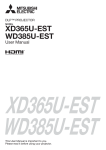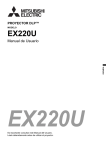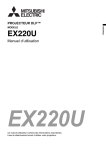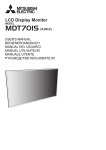Download Mitsubishi PEN-4 User manual
Transcript
ENGLISH INTERACTIVE PEN MODEL Contents ESPAÑOL Safety precautions ......................2 Using precautions .......................3 Introduction .................................6 What’s included in the box ..........6 Overview......................................6 Preparations ................................7 Operation.....................................8 Troubleshooting .........................11 Specifications ............................12 ITALIANO User Manual DEUTSCH FRANÇAIS RC-380P1 Supported projectors: Supported projectors are subject to change without notice. This User Manual is important to you. Please read it before using your interactive pen. PORTUGUÊS XD365U-EST, WD385U-EST Safety precautions WARNING: When you use the interactive pen, be sure to put the strap on your wrist. Do not wave the interactive pen with the strap put on your wrist. If the strap is not used properly, the interactive pen may slip from your hand and hit other people, resulting in injury. Even when the strap is put on your wrist, if you wave the interactive pen, the strap may be cut and the interactive pen may hit other people, resulting in injury. Do not throw the interactive pen, especially towards any person. It causes injury. Do not use the interactive pen if it is damaged by falling from on high or stepping upon it. The damaged part causes injury. Never remove the cabinet. Please contact your dealer when you want to fix, adjust, or inspect the interactive pen. Do not modify this equipment. It can lead to fire or electric shock. Place of installation For safety’s sake, do not use the interactive pen at any place subjected to high temperature and high humidity. Please maintain an operating temperature, and humidity as specified below. • Operating temperature: between +41°F (+5°C) and +95°F (+35°C) • Operating humidity: between 30% and 90% • Never put any heat-producing device under the interactive pen to prevent the interactive pen from being overheated. • Do not install the interactive pen near any equipment that produces a strong magnetic field. Also refrain from installing the interactive pen near any cable carrying a large amount of current. • Do not place the interactive pen in the following places. Otherwise, a short circuit, heat generation, or melting of the power cord coating may occur, causing fire, electric shock, product failure, or deformation. • Outdoors or non air-conditioned place • Place where a gas such as a hydrogen sulfide is generated (i.e. hot spring) • Place where there is too much salt such as near the coast CAUTION: • Do not use the interactive pen near water or in contact with water. Do not touch the interactive pen with wet hands. In addition, do not use the interactive pen with condensation on it. The intrusion of water may cause damage or other failures. • Use of a battery of wrong type may cause explosion. • Only Carbon-Zinc or Alkaline-Manganese Dioxide type batteries should be used. • Dispose of used batteries according to your local regulations. • Batteries may explode if misused. Do not recharge, disassemble, or dispose of in fire. • Be sure to handle the battery according to the instructions. • Load the battery with its positive (+) and negative (-) sides correctly oriented as indicated on the interactive pen. • Keep batteries out of reach of children and pets. • Remove the battery, if the interactive pen is not used for a long time. • Do not combine a new battery with an old one. • If the solution of batteries comes in contact with your skin or clothes, rinse with water. If the solution comes in contact with your eyes, rinse them with water and then consult your doctor. EN-2 Using precautions Using this interactive pen may cause damage to the screen surface depending on the screen used. In such a case, replace the screen with that having a solid surface. When using the device in Europe: COMPLIANCE NOTICE This device complies with the requirements of the EC Directive 1999/5/EC “R&TTE Directive”. The electro-magnetic susceptibility has been chosen at a level that gains proper operation in residential areas, on business and light industrial premises and on small-scale enterprises, inside as well as outside of the buildings. Note: This symbol mark is for EU countries only. This symbol mark is according to the directive 2002/96/EC Article 10 Information for users and Annex IV, and/or to the directive 2006/66/EC Article 20 Information for end-users and Annex II. Your MITSUBISHI ELECTRIC product is designed and manufactured with high quality materials and components which can be recycled and/or reused. This symbol means that electrical and electronic equipment, batteries and accumulators, at their end-of-life, should be disposed of separately from your household waste. If a chemical symbol is printed beneath the symbol shown above, this chemical symbol means that the battery or accumulator contains a heavy metal at a certain concentration. This will be indicated as follows: Hg: mercury (0,0005%), Cd: cadmium (0,002%), Pb: lead (0,004%) In the European Union there are separate collection systems for used electrical and electronic products, batteries and accumulators. Please, dispose of this equipment, batteries and accumulators correctly at your local community waste collection/recycling centre. Please, help us to conserve the environment we live in! EN-3 ENGLISH • Do not use the interactive pen in the following locations and manners, which may cause fire or electric shock. • In a dusty or humid place. • In an oily, smoky, or damp place such as a kitchen. Using precautions (continued) For the U.S. and Canada only: COMPLIANCE NOTICE OF FCC This equipment has been tested and found to comply with the limits for a Class B digital device, pursuant to Part 15 of the FCC Rules. These limits are designed to provide reasonable protection against harmful interference in a residential installation. This equipment generates, uses and can radiate radio frequency energy and, if not installed and used in accordance with the instructions, may cause harmful interference to radio communications. However, there is no guarantee that interference will not occur in a particular installation. If this equipment does cause harmful interference to radio or television reception, which can be determined by turning the equipment off and on, the user is encouraged to try to correct the interference by one or more of the following measures: • Reorient or relocate the receiving antenna. • Increase the separation between the equipment and receiver. • Connect the equipment into an outlet on a circuit different from that to which the receiver is connected. • Consult the dealer or an experienced Radio/TV technician for help. Any changes or modifications not expressly approved by Mitsubishi could void the user’s authority to operate this equipment. COMPLIANCE NOTICE OF INDUSTRY CANADA This Class B digital apparatus complies with Canadian ICES-003. Under Industry Canada regulations, this radio transmitter may only operate using an antenna of a type and maximum (or lesser) gain approved for the transmitter by Industry Canada. To reduce potential radio interference to other users, the antenna type and its gain should be so chosen that the equivalent isotropically radiated power (e.i.r.p.) is not more than that necessary for successful communication. This device complies with Industry Canada licence-exempt RSS standard(s). Operation is subject to the following two conditions: (1) this device may not cause interference, and (2) this device must accept any interference, including interference that may cause undesired operation of the device. For the U.S. and Canada only: The wireless function of this device can be used only in the United States and Canada. This function cannot be used legally in countries other than the above. EN-4 The wireless function of this device can be used only in Austria, Bulgaria, Czech Republic, Denmark, Finland, France, Germany, Greece, Hungary, Italy, Norway, Poland, Portugal, Romania, Slovakia, Spain, Sweden, Switzerland, Ireland, United Kingdom, Belgium, Netherlands, Luxembourg, Slovenia, Cyprus, Estonia, Iceland, Latvia, Lithuania, and Malta. This function cannot be used legally in countries other than the above. Hereby, Mitsubishi, declares that this device is in compliance with the essential requirements and other relevant provisions of Directive 1999/5/EC. Consult our European sales companies if you wish to confirm the Declaration of Conformity on this device. (Refer to the page “Mitsubishi Projector Warranty, Sales Support and Service Information” for contact information.) For Norway only: In Norway, this device shall not be used in the geographical area within a radius of 20 km from the centre of Ny-Alesund. For Europe only: The equipment was passed. The test was performed according to the following European standards: • EN 300 440-2 V1.4.1: 2010 • EN 301 489-1 V1.8.1: 2008 • EN 301 489-3 V1.4.1: 2002 • EN 62311: 2008 • EN 60950-1: 2006+A11: 2009+A1: 2010 Regulatory statement (R&TTE) Operation of this device is subjected to the following National regulations and may be prohibited to use if certain restriction should be applied. You are cautioned that changes or modifications not expressly approved by the party responsible for compliance could void your authority to operate the equipment. EN-5 ENGLISH For Europe only: Introduction Using this interactive pen, you can perform the operation of the computer such as drawing a line or clicking a button while projecting the image supplied from the computer. Important: • The interactive pen runs on the Windows XP, Windows Vista, and Windows 7 operating systems only, not on Mac OS operating system software. • Use a personal computer recommended by the application software to use the interactive pen. What’s included in the box Interactive pen R03 (size-AAA) battery (2) Strap User Manual Overview Pen tip L button R button P (pairing) button Power switch Battery holder BATTERY indicator LINK indicator Strap holder EN-6 ENGLISH Preparations Installing the batteries to the interactive pen Preparation: Check that the power switch is turned OFF. 1. Push down the cover of the battery holder (), and then pull out the battery holder (). 2. Load the batteries making sure that they are positioned correctly (+ to +, and - to -). • Use two R03 (size-AAA) batteries. • Load the batteries from - spring side, and make sure to set them tightly. 3. Close the cover. Attaching the strap EN-7 Operation When operating the interactive pen, see also the manuals supplied with the projector and the computer. Preparation: • Connect the projector to the computer using the USB cable supplied with the projector. • Configure the settings for using the interactive pen in the menu of the projector. • Project the image supplied from the computer. Pen tip L button R button P (pairing) button Power switch BATTERY indicator LINK indicator 1. Turn the power switch to ON. • The LINK indicator blinks red and the interactive pen starts searching for the operable projector. • When the projector is found, the LINK indicator illuminates in green or blinks rapidly, showing that the computer is operable via the projector. • When the projector isn’t found or the interactive pen isn’t operated for a certain period of time, the LINK and BATTERY indicators illuminate in red and then go off, and the interactive pen turns in low power mode. 2. Point the pen tip at the screen. • See next page on how to hold the pen. 3. Operate the computer using the buttons described below while viewing the projected images. Button Function L button This button works as the left button of a mouse. (When pressed, it works as the click operation, and when the interactive pen is moved while the button is pressed, it works as the drag operation.) Pressing this button during the low power mode resumes the operation mode. Pen tip When the pen tip is pushed to the projected screen, it works as pressing the L button. R button This button works as the right button of a mouse. (When pressed, it works as the click operation, and when the interactive pen is moved while the button is pressed, it works as the drag operation.) Pressing this button during the low power mode resumes the operation mode. P button When this button is held down, the mode of the interactive pen switches to the pairing preparation mode. When this button and the R button are held down at the same time, the pairing setting is cancelled. (For the details of the pairing, see the User Manual supplied with the projector.) 4. After the operation is completed, turn the power switch to OFF. EN-8 ENGLISH How to hold the interactive pen Hold the interactive pen in the similar way as you hold a normal pen or a remote control. Holding like a pen (when you operate the personal computer by pushing the pen tip to the screen) Important: • Push the pen tip diagonally to the screen. When you Don’t hold around this area. push the pen tip vertically to the screen, lines may not be drawn smoothly. Correct Incorrect • Project images on a whiteboard or screen having sufficient hardness. When the hardness of the screen is insufficient, you cannot draw lines by pushing the pen tip to the screen. • The switch on the pen tip isn’t turned on and lines cannot be drawn unless a force of approximately 200 gram is applied to the pen tip. Holding like a remote control Don’t hold around this area. Important: • The interactive pen does not work if its tip is in a shadow or if it is pointing at a shadow. Correct (no shadow) Incorrect (shadow) EN-9 Operation (continued) Indicators The condition of the interactive pen is notified by the illumination status of the BATTERY and LINK indicators. • When the pairing isn’t set BATTERY Off LINK Blinking red (repeating “blinks twice in 0.5 second and goes off for 0.5 second”) Condition Searching the projector that can be operated with the interactive pen Interactive pen is in operation. Off or Steady green Blinking green (rapidly) Communicating with the projector*1 Off Blinking red (once every 3 seconds) • When the pairing is set BATTERY LINK Off Blinking red (four times a second) Off Blinking green (once a second) three times Condition During the pairing preparation mode (searching for the projector to be paired with) The pairing with the projector is established or cancelled. Interactive pen is in operation. Off or Steady green Blinking green (rapidly) Communicating with the projector*1 Off Blinking red (once every 3 seconds) Off Blinking red five times The supported projector isn’t detected during the pairing preparation mode. Searching the paired projector Off Blinking red (twice a second) • During the low power mode BATTERY LINK Steady red Steady red Off Off Condition Shifting to the low power mode During the low power mode • When the error occurs BATTERY LINK Off Blinking red/green Condition Communication error occurs. Turn off the power of the interactive pen once, and after a few seconds, turn it on again. *1: Such as the case that the Interactive Mode setting of the projector is turned Off while the interactive pen is operated. EN-10 Before asking for repair of the interactive pen, check the following. Problem The interactive pen doesn’t work at all or it works intermittently. Solution • Make sure that the interactive pen isn’t pointing at a shadow and its tip isn’t in a shadow. • Turn off the power of the interactive pen once, and after a few seconds, turn it on again. • Set Interactive Mode in the Interactive Pen menu on the projector to Off and then set it to On again. • The interactive pen doesn’t work when it is paired with other than the desired projector. • Is the distance between the interactive pen and screen or that between the pen and projector too long? In such a case, use the interactive pen closer to the screen and projector. • The interactive pen can be used when the Computer 1, Computer 2 ,or HDMI input is selected on the projector. • You cannot use the interactive pen while the interlace signal is displayed. • When 3D images are projected, the process speed of the projector becomes quite slow. • When the BATTERY indicator is blinking or illuminating, the batteries become exhausted. Replace the batteries. • When the room is well lit, dim the lighting. • When you use the interactive pen and the mouse at the same time, point the pen tip away from the screen while using the mouse. • The mouse pointer may freeze around the screen edges. In such a case, perform the following steps. 1. Wait for a while with the tip of the interactive pen directed to the screen center. 2. If the mouse pointer still doesn’t move after step 1, turn off the interactive pen and then back on. Hold the interactive pen firmly during the click operation. Click operation doesn’t work properly. Mouse pointer is placed on Check that the projector projects the images supplied from the the improper position of the computer. screen or the movement of the mouse pointer is restricted to the certain area of the screen. EN-11 ENGLISH Troubleshooting Specifications The specifications and outside appearance are subject to change without prior notice. Operation frequency Operation temperature Operation humidity Power consumption Dimensions (L x W x H) Weight EN-12 2.4 GHz ISM band 5°C - 35°C 30% - 90% 0.3 W 203 x 22 x 23 mm 49 g MEMO Mitsubishi Projector Warranty, Sales Support and Service Information North America MEVSA (Mitsubishi Electric Visual Solutions America, Inc.) Presentation Products Division 9351 Jeronimo Road Irvine CA 92618, USA For Warranty Registration, visit: http://www.mitsubishi-presentations.com under Customer Care Sales & Inquiries Phone :Toll Free (888)307-0349 E-mail :[email protected] Technical Inquiries Phone :Toll Free (888)307-0309 E-mail :[email protected] MESCA (Mitsubishi Electric Sales Canada Inc.) http://www.mitsubishielectric.ca Information Technologies Group, 4299 14th Avenue, Markham, Ontario L3R 0J2, Canada Sales & Technical Inquiries Phone :+1-(800) 450-6487 Fax :+1-(905) 475-7958 E-mail :[email protected] Customer Care E-mail :[email protected] Europe MEU-FRA (Mitsubishi Electric Europe B.V French Branch) 25, Boulevard des Bouvets 92 741, Nanterre CEDEX, France Sales Inquiries Phone :+33 (0)1 55-68-55-53 Fax :+33 (0)1 55-68-57-31 Technical Inquiries Phone :+33 (0)1 55-68-56-42 Fax :+33 (0)1 55-68-57-31 MEU-GER (Mitsubishi Electric Europe B.V. German Branch) http://www.mitsubishi-evs.de/ Gothaer Strasse 8, 40880 Ratingen, Germany Sales Inquiries Phone :0049 - 2102 - 486 9250 Fax :0049 - 2102 - 486 7320 Technical Inquiries Phone :0049 - 2102 - 486 1330 Fax :0049 - 2102 - 486 1340 MEU-IR (Mitsubishi Electric Europe B.V. Irish Branch) http://www.mitsubishi.ie/ Westgate Business Park, Ballymount, Dublin 24, Ireland Sales Inquiries Phone :+353-1-4198807 Fax :+353-1-4198890 Technical Inquiries Phone :+353-1-4198808 Fax :+353-1-4198895 MEU-IT (Mitsubishi Electric Europe B.V. Italian Branch) Centro Direzionale Colleoni, Palazzo Sirio, Viale Colleoni 7, 20041 Agrate Brianza, Italy Sales & Technical Inquiries Phone :+39-(0)39-60531 Fax :+39-(0)39-6053214 E-mail :[email protected] MEU-NL (Mitsubishi Electric Europe B.V. Benelux Branch) http://www.mitsubishielectric.nl/ Nijverheidsweg 23A, 3641 RP Mijdrecht, The Netherlands Sales Inquiries Phone :+31-297-282461 Fax :+31-297-283936 E-mail :[email protected] Technical Inquiries Phone :+31-297-282461 Fax :+31-297-283936 E-mail :[email protected] Russia (Mitsubishi Electric Europe B.V Moscow Representative Office) http://www.mitsubishi-projector.ru/ Moscow Representative Office, 52/5 Kosmodamianskaya Nab., 115054, Moscow, Russia Sales & Technical Inquiries Phone :(7095) 721-2068 Fax :(7095) 721-2071 MEU-SP (Mitsubishi Electric Europe B.V. Spanish Branch) http://www.mitsubishielectric.es/ Ctra. de Rubi, 76-80, 08173 Sant Cugat del Valles, Barcelona, Spain Sales Inquiries Phone :+34-93.565.31.54 Fax :+34-93.589.43.88 E-mail :[email protected] Technical Inquiries Phone :+34-93.586.27.51 Fax :+34-93.588.53.87 E-mail :[email protected] MEU-SWE (Mitsubishi Electric Europe B.V Scandinavian Branch) Hammarbacken 14, Box 750, S-19127, Sollentuna, Sweden Sales Inquiries Phone :+46-(0)8-6251070 Fax :+46-(0)8-6251036 Technical Inquiries Phone :+46-(0)8-6251052 Fax :+46-(0)8-6251036 MEU-UK (Mitsubishi Electric Europe) http://vis.mitsubishielectric.co.uk/products/projectors/ Visual Information Systems Division, Travellers Lane, Hatfield, Hertfordshire, AL10 8XB U.K. Sales Inquiries Phone :+44 (1707) 278684 Fax :+44 (1707) 278541 E-mail :[email protected] Technical Inquiries Phone :+44 (870) 606 5008 Fax :+44 (1506) 431927 E-mail :[email protected] Asia CHINA (Mitsubishi Electric Air-Conditioning & Visual Information Systems (Shanghai) Ltd.) 15/F Henderson Metropolitan, No. 300 East Nanjing Road, Shanghai 200001, China Sales & Technical Inquiries Phone :+86(21)2312-3030 (Ext.3228) Fax :+86(21)2312-3008 Email :[email protected] Sale and Service hotline Phone :+86-400-820-2130 HONG KONG (Mitsubishi Electric Ryoden Air-Conditioning & Visual Information Systems (HongKong) Ltd.) 7th Floor, Manulife Tower, 169 Electric Road, North Point, Hong Kong Sales Inquiries Phone :+852-2510-1505 Fax :+852-2510-0463 Technical Inquiries Phone :+852-2422-0161 Fax :+852-2487-0181 SINGAPORE (Mitsubishi Electric Asia Pte. Ltd.) http://www.mitsubishielectric.com.sg 307, Alexandra Road, #05-01/02 Mitsubishi Electric Building, Singapore 159943 Sales Inquiries Phone :+65-6473-2308 Fax :+65-6475-9503 E-mail :[email protected] Technical Inquiries Phone :+65-6470-2666 Fax :+65-6475-9503 INDIA (Mitsubishi Electric Asia Pte. Ltd.) 307, Alexandra Road, #05-01/02 Mitsubishi Electric Building, Singapore 159943 Sales Inquiries Phone :+65-6473-2308 Fax :+65-6475-9503 E-mail :[email protected] Technical Inquiries Phone :+65-6470-2666 Fax :+65-6475-9503 INDONESIA (Mitsubishi Electric Asia Pte. Ltd.) 307, Alexandra Road, #05-01/02 Mitsubishi Electric Building, Singapore 159943 Sales Inquiries Phone :+65-6473-2308 Fax :+65-6475-9503 E-mail :[email protected] Technical Inquiries Phone :+65-6470-2666 Fax :+65-6475-9503 PHILIPPINES (Mitsubishi Electric Asia Pte. Ltd.) http://www.mitsubishielectric.com.sg 307, Alexandra Road, #05-01/02 Mitsubishi Electric Building, Singapore 159943 Sales Inquiries Phone :+65-6473-2308 Fax :+65-6475-9503 E-mail :[email protected] Technical Inquiries Phone :+65-6470-2666 Fax :+65-6475-9503 VIETNAM (Mitsubishi Electric Asia Pte. Ltd.) 307, Alexandra Road, #05-01/02 Mitsubishi Electric Building, Singapore 159943 Sales Inquiries Phone :+65-6473-2308 Fax :+65-6475-9503 E-mail :[email protected] Technical Inquiries Phone :+65-6470-2666 Fax :+65-6475-9503 STC (Setsuyo Astec Corporation Seoul Branch) 16F KT Bldg., 28-2 Yeouido-dong, Yeoungdeungpo-gu, Seoul 150-931, Korea Sales & Technical Inquiries Phone :+82-1588-5576 Fax :+82-2-704-8666 MALAYSIA (Melco Sales Malaysia Sdn Bhd) Lot 11, Jalan 219, 46100 Petaling Jaya, Selangor Darul Ehsan, Malaysia Sales & Technical Inquiries Phone :+60-(0)3-79573428 Fax :+60-(0)3-79563950/+60-(0)3-79582576 Technical & Service Inquiries Phone :+60-(0)3-79553997 Fax :+60-(0)3-79584836 ME-TWN (Mitsubishi Electric Taiwan Co., Ltd.) http://www.MitsubishiElectric.com.tw 11TH FL., 90 SEC. 6, CHUNG SHAN N. RD., TAIPEI, 111 R.O.C. Sales & Technical Inquiries Phone :+886-2-2832-8255 Fax :+886-2-2833-9813 MKY (Mitsubishi Electric Kang Yong Watana Co., Ltd. ) http://www.mitsubishi-kyw.co.th/ Road, Huamark Bangkapi, Bangkok 10240, Thailand Sales & Technical Inquiries Phone :+66-2-731-6841 Fax :+66-2-379-4763 Oceania ME-AUST (Mitsubishi Electric Australia) http://www.mitsubishielectric.com.au/163.htm 348 Victoria Road, Rydalmere, N.S.W. 2116, Australia Sales & Technical Inquiries Phone :+(612)9684-7777 Fax :+(612)9684-7208 E-mail :[email protected] Technical Inquiries Phone :+(612)9684-7694 Fax :+(612)9684-7684 E-mail :[email protected] BDT (Black Diamond Technologies Ltd.) (Warranty Registration) http://www.bdt.co.nz/projectors/ warranty.asp 1 Parliament St, Lower Hutt, Wellington, New Zealand Sales Inquiries Phone :+64-(0)4-560-9100 Fax :+64-(0)4-560-9133 E-mail :[email protected] Technical Inquiries Phone :+64-(0)4-560-9100 Fax :+64-(0)4-560-9133 E-mail :[email protected] 1 Zusho Baba, Nagaokakyo-City, Kyoto Japan Ver. 2.0 Printed in China