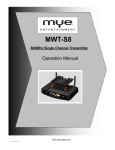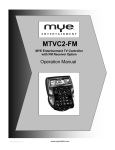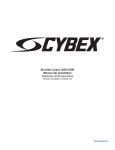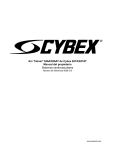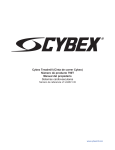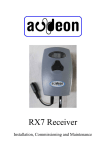Download MYE MWC2-9 Specifications
Transcript
Radio MWC2-8 MWC2-8 800MHz Receiver with FM Radio Option Operation Manual man_MWC28_V8 www.myeclubtv.com CONTENTS Specifications………………………………………….…… Receiver Orientation (Front / Rear)………………………. Keypad – Key Identification………………………….……. Main Features………………………………………………. Display and Icon Identification…………….………………. Programming - Near / Far Reception Setting………………. Programming the Receiver (Auto Programming)………….. Programming the Receiver (Manual) ……………………. FM Radio, FM Radio Disable…………………………..….. Attaching the Receiver……………………..…………... ….. Intellijack…………………….……………………………... Warranty Information…………..…………..….……..…….. 2 3 4 4 5 5 6 6 7 8 10 11 Product Description The MYE MWC2-8 Receiver allows the user to listen to a TV or other audio source connected to a compatible 800MHz transmitter. It can also be used as an FM radio receiver. The MWC2-8 is powered by using a MYE Entertainment CSAFE cable plugged directly into any standard cardio CSAFE port or MYE 9 Volt AC Adapter. Specifications 800 MHz Frequency Range FM Frequency Range 863.05 TO 864.8 MHz Input Sensitivity (20 dB SINAD) Modulation Stereo Separation Equalization Audio Frequency Response Frequency Entry Power h -85 dBm typical FM Stereo deviation +/- 60KHz >25dB BASS BOOST, FLAT 20 Hz to 18 kHz Scroll up/down. 4.75VDC TO +12VDC 87.5 to 107.9 MHz The European Union’s (EU) WEEE (Waste Electrical and Electronic Equipment) directive is for waste management of electronic equipment sold into EU countries. The symbol on our product (shown) indicates that this product must not be disposed of with other waste. It is the user’s responsibility to dispose of their waste electrical and electronic equipment by handing it over to an approved reprocessor or recycler. For more information on proper recycling, please contact your local city office or MYE Entertainment distributor. RoHS 2 RECEIVER ASSEMBLY - FRONT VIEW LCD DISPLAY FRONT MOUNTING SCREWS UNSCREW TO RELEASE the MOUNTING BASE ASSEMBLY. (PLEASE READ “ATTACHING THE RECEIVER” PGS. 8/9) FRONT FLANGE KEYPAD HEADPHONE JACK CABLE EXIT HOLES RECEIVER ASSEMBLY & MOUNTING - REAR VIEW BAR CODE SERIAL NUMBER AND RATING LABEL FRONT MOUNTING SCREWS CSAFE CABLE RJ45 JACK REAR FLANGE CABLE BLOCKS CABLE EXIT HOLES MOUNTING BASE 3 MYE Entertainment Wireless 800MHz TV Receiver Model: MWC2-8 The MYE MWC2-8 Receiver allows the user to listen to a TV or other audio source connected to a compatible 900MHz transmitter. It can also be used as an FM radio receiver. The MWC2-8 is powered by using a MYE Entertainment CSAFE cable plugged directly into any standard cardio CSAFE port or MYE 9 Volt AC Adapter. MWC2-8 KEY IDENTIFICATION FM RADIO Mode Select POWER ON/OFF 800MHz Mode Select CHANNEL UP VOLUME UP VOLUME DOWN CHANNEL DOWN SCAN EQ SELECT MUTE PREVIOUS CHANNEL Main Features: TV Button Selects audio from TV’s connected to 800MHz transmitters. FM Button Selects audio from FM broadcast radio. Channel Up/Down Buttons Selects next desired audio channel Up or Down. Volume Up/Down Buttons Controls Volume Level Up or Down Scan Allows user to scan automatically up to next available (US) FM radio channel. Previous Channel Allows user to jump back to the previously selected FM channel. Power Button Turns Receiver ON/OFF Mute Mute ON or OFF EQ Select Selects between Bass Boost and Flat. 4 DISPLAY and ICON IDENTIFICATION CURRENT CHANNEL OR FM FREQUENCY CHANNEL ICON MUTE “ON” FAULTY HEADPHONE JACK ICON FREQUENCY PRESET ICON 800MHz MODE SELECTED FM RECEIVER MODE SELECTED FM FREQUENCY ICON EQ PRESETS VOLUME LEVEL INDICATOR Programming - Far/Near Reception This feature provides the ability to set the reception sensitivity of each MYE Entertainment MWC2-8 receiver depending on the proximity between the receiver and transmitter. Far Mode: (Default): The far mode is the most widely used and will accommodate the majority of installations. Near Mode: The near mode is used primarily in situations where the receiver is positioned very close to one or more transmitters. The Near Mode is recommended when receivers are installed between 1 and 5 feet from a transmitter. Far / Near Mode Note: The factory default is set to “Far” (HI). To change to “Near” mode (LO): 1. Start with the receiver in the OFF position. 2. With the unit OFF, press and hold the Volume UP button. 3. While holding the Volume UP button, press and release the POWER button. 4. Wait three seconds while continuing to hold the Volume UP button until ‘LO’ is appears on the display. 5. To revert back to Far mode simply follow steps 1-4 until “HI” appears on display. 5 Programming The MYE Entertainment MWC2-8 receiver must be programmed to detect and lock in the MYE Entertainment transmitters or other brands of transmitters listed below. The receiver features both “auto” and “manual” program modes. In the auto mode the MWC2-8 will automatically search for and program in your transmitters. The manual mode provides the ability to add or erase a specific transmitter channel or unwanted frequency caused by spurious emissions or other local elements. Auto Program Mode 1. Press Channel Down and Volume Up buttons simultaneously for three seconds until “P-1” appears on the display. 2. Press the “Ch Up ” button to select one of the following program modes: P-1 = MYE Entertainment 800MHz Transmitters P-2 = Cardio Theater / Enercise XTV Transmitters P-3 = Audeon 800MHz Transmitters 3. After selecting the Transmitter Mode, press the TV button to auto-scan and lock transmitters. 4. Press the Channel Up or Channel Down buttons to determine all transmitters have been locked in. NOTE: “PRESET” will appear in the display when a transmitter channel is programmed. 5. To exit program mode press the EQ button. The display will blink briefly and then default to first transmitter channel programmed. Manual Program Mode (Add or Delete Frequencies) 1. Press Channel Down and Volume UP buttons simultaneously for three seconds until “P-1” appears on the display. 2. Press the “Ch Up” button to select one of the following transmitter program modes listed above. 3. Press the EQ button 4. Press CHANNEL UP/DOWN buttons to scroll through all transmitter channels. 5. To add or delete a transmitter channel press the “TV” button. NOTE: “PRESET” will appear in the display when a transmitter channel is programmed. 6. To exit manual program mode press the EQ button. The display will blink briefly and will default to first transmitter channel programmed. 6 FM RADIO Pressing the “FM” key switches the audio reception mode from 800MHz to FM. The FM Radio option is set to receive FM radio broadcasts from 87.5 to 107.9. Use the SCAN key to scan automatically up to next available FM channel. Use the channel UP / Down keys to move up / down one FM frequency at a time. FM RADIO - Disable The FM Radio function may be disabled (or enabled) by holding down the ‘FM’ button for three seconds at power up. The factory default for FM Radio is “enabled.” 1. Start with unit OFF. Press and hold the “FM” button. 2. Press power ON button. Wait 3 seconds. FM icon and FM arrow icon ‘►’ are used to display FM radio mode status. a. Only the FM arrow icon ‘►’ will display for 3 seconds when FM Radio “disable” has been selected. When the FM Radio mode has been disabled, the FM icon will no longer be visible during normal operation. b. The FM icon and the FM arrow icon ‘►’ are both displayed when FM Radio “enable” has been selected. Other Features Headphone Removal Monitoring When the receiver detects that the headphones have been removed for more than ten seconds, it will automatically return the volume setting of the receiver to a nominal level. Power Supply Monitoring When the receiver detects low power input below 4.75vdc it will automatically power down to a stand-by (off) state. 7 Attaching the Receiver The MWC2-8 receiver uses the Secure Grip Mounting Band. Mounting the receiver is now quick, secure and discrete. It is required that the Secure Grip Mounting Band always be used when installing MYE Entertainment MWC2-8 receivers. Before you begin: Unscrew the MOUNTING BASE ASSEMBLY from the receiver by using the FRONT MOUNTING SREWS. (See page 3 – Receiver Assembly Front View.) Wrap the Secure Grip Band around the intended mounting pole and cut to fit. Do not overlap ends or have a gap over 1/8”. Secure the Grip Band with 1 MYE Entertainment nylon tie in the center channel. OFFSET the knuckle of the nylon tie from center by approximately 1/4”. Trim the excess nylon tie Install the Mounting Base over the nylon tie knuckle. Insert two MYE Entertainment nylon ties into the holes opposite the tie knuckle hole. Seat the nylon ties into the corresponding channels of the Secure Grip Band. Pull the nylon ties tight to align all 3 tie knuckles. Trim all excess nylon tie completely. 8 Position and install the Rear Flange onto the Mounting Base. Interlocking gears assure secure positioning regardless of the rotation. Insert one end of the CSAFE* cable into the RJ45 jack on the back of the receiver assembly. MYE ENTERTAINMENT receivers can be powered by CSAFE ports on CSAFE compliant cardio equipment or MYE Entertainment 9 volt power supplies. A B C Route the CSAFE cable through the appropriate rubber cable blocks A, B or C depending on where you need the cable to exit the receiver flange. Align and attach the receiver assembly to the Rear Flange using the Front Flange mounting screws. *USE only MYE Entertainment CSAFE cables or 9 volt power supplies with all MYE Entertainment receivers (900MHz, 800MHz or FM). MYE Entertainment will not be responsible for damage to receivers or cardio equipment when alternate or other cables or power supplies are used. 9 IntelliJack - Self Diagnostic Headphone Jack The IntelliJack self diagnostic headphone circuit detects when the headphone jack has failed or been damaged. When a faulty headphone jack is detected, a flashing “headphone” icon appears in the LCD display. It will remain on until a new jack is installed and the icon reset. To Replace the Intellijack: 1. Loosen the two screws evenly on the bottom of the IntelliJack module and remove. 2. Carefully insert new IntelliJack module without bending contact pins. 3. Reset the Icon. Turn MYE Entertainment receiver OFF then press and hold the “Power” button for 3-4 seconds. When the “headphone” icon appears again release the Power button. IMPORTANT NOTICE: Faulty headphones can trigger the faulty headphone jack icon. It is important to test the headphone jack prior to replacement. If the headphone jack is deemed OK simply follow step #3 above to reset the faulty headphone jack. 10 WARRANTY PLEASE READ THESE WARRANTY TERMS AND CONDITIONS CAREFULLY BEFORE USING YOUR MYE ENTERTAINMENT PRODUCT. BY USING THE EQUIPMENT, YOU ARE CONSENTING TO BE BOUND BY THE FOLLOWING WARRANTY TERMS AND CONDITIONS. LIMITED WARRANTY MYE ENTERTAINMENT WARRANTS ALL NEW MYE ENTERTAINMENTPRODUCTS TO BE FREE FROM DEFECTS IN MATERIALS AND MANUFACTURERS FOR THE WARRANTY PERIODS SET FORTH BELOW. THE WARRANTY PERIODS COMMENCE ON THE INVOICE DATE OF THE ORIGINAL PURCHASE. THIS WARRANTY APPLIES ONLY AGAINST DEFECTS DISCOVERED WITHIN THE WARRANTY PERIOD AND EXTENDS ONLY TO THE ORIGINAL PURCHASER OF THE PRODUCT. PARTS REPAIRED OR REPLACED UNDER THE TERMS OF THIS WARRANTY WILL BE WARRANTED FOR THE REMAINDER OF THE ORIGINAL WARRANTY PERIOD ONLY. TO CLAIM UNDER THIS WARRANTY, THE BUYER MUST NOTIFY MYE ENTERTAINMENTOR YOUR AUTHORIZED MYE ENTERTAINMENT DEALER WITHIN 30 DAYS AFTER THE DATE OF DISCOVERY OF ANY NONCONFORMITY AND MAKE THE AFFECTED PRODUCT AVAILABLE FOR INSPECTION BY MYE ENTERTAINMENT OR ITS SERVICE REPRESENTATIVE. MYE ENTERTAINMENT PRODUCTS DEEMED DEFECTIVE BY A MYE ENTERTAINMENT REPRESENTATIVE WILL BE ISSUED A RETURN AUTHORIZATION NUMBER. MYE ENTERTAINMENT WILL NOT ACCEPT RETURNS WITHOUT A RETURN AUTHORIZATION NUMBER. MYE ENTERTAINMENT RESERVES THE RIGHT, AT THEIR OPTION, TO REPAIR OR REPLACE THE PRODUCT AFTER VERIFICATION OF DEFECT. PRODUCT THAT FAILS AFTER THE WARRANTY PERIOD EXPIRES WILL BE REPAIRED OR REPLACED AT THE CURRENT PART AND LABOR PRICING AFTER AUTHORIZATION FROM THE CUSTOMER. REPAIRS ARE WARRANTED FOR 90 DAYS. MYE ENTERTAINMENT’S OBLIGATIONS UNDER THIS WARRANTY ARE LIMITED AS SET FORTH BELOW: WARRANTY PERIODS AND COVERAGE: MYE ENTERTAINMENT RECEIVERS 2 YEAR PARTS, LABOR CONDITIONS AND RESTRICTIONS: THIS WARRANTY IS VALID ONLY IN ACCORDANCE WITH THE FOLLOWING CONDITIONS: THE WARRANTY APPLIES TO THE MYE ENTERTAINMENT PRODUCT ONLY 1) WHILE IT REMAINS IN THE POSSESSION OF THE ORIGINAL PURCHASER AND PROOF OF PURCHASE IS DEMONSTRATED. 2) IT HAS NOT BEEN SUBJECT TO ACCIDENT, MISUSE, ABUSE, IMPROPER SERVICE, MECHANICAL OR ELECTRICAL NON-MYE ENTERTAINMENT AUTHORIZED MODIFICATION. 3) CLAIMS MADE WITHIN THE WARRANTY PERIOD. THIS WARRANTY DOES NOT COVER DAMAGED OR FAILURE CAUSED BY ELECTRICAL WIRING NOT BEING IN COMPLIANCE WITH ELECTRICAL CODES OR MYE ENTERTAINMENT’S OWNER MANUAL SPECIFICATIONS, OR FAILURES TO PROVIDE REASONABLE AND NECESSARY MAINTENANCE AS OUTLINED IN THE OWNER’S MANUAL. WARRANTIES OUTSIDE THE UNITED STATES AND CANADA MAY VARY. PLEASE CONTACT YOUR LOCAL DEALER FOR DETAILS. LIMITED WARRANTY SHALL NOT APPLY TO: 1) SOFTWARE UPGRADES. 2) NORMAL WEAR AND TEAR, CONSUMABLES AND COSMETIC ITEMS INCLUDING BUT NOT LIMITED TO LABELS. 3) REPAIRS PEFORMED ON MYE ENTERTAINMENTPRODUCTS MISSING A SERIAL NUMBER OR WITH A SERIAL TAG THAT HAS BEEN ALTERED, REATTACHED OR DEFACED. 4) SERVICE CALLS TO CORRECT INSTALLATION OF THE PRODUCT OR INSTRUCT OWNERS ON HOW TO USE THE PRODUCT. 5) PICK UP AND DELIVERY INVOLVING REPAIRS 6) ANY LABOR COSTS INCURRED BEYOND THE APPLICABLE LABOR WARRANTY PERIOD 7) THE USER IS CAUTIONED THAT CHANGES OR MODIFICATIONS NOT EXPRESSLY APPROVED BY THE MANUFACTURER OF THE PRODUCT COULD VOID THE USER’S AUTHORITY TO OPERATE THE PRODUCT. 11 WARRANTY – cont. THE WARRANTIES PROVIDED HEREIN ARE THE EXCLUSIVE WARRANTIES GIVEN BY MYE ENTERTAINMENT AND SUPERSEDE ANY PRIOR, CONTRARY OR ADDITIONAL REPRESENTATIONS, WHETHER ORAL OR WRITTEN. ANY IMPLIED WARRANTIES, INCLUDING THE WARRANTY OF MERCHANTABILITY OR FITNESS FOR A PARTICULAR PURPOSE THAT APPLY TO ANY PARTS DESCRIBED ABOVE ARE LIMITED IN DURATION TO THE PERIODS OF EXPRESS WARRANTIES GIVEN ABOVE FOR THOSE SAME PARTS. MYE ENTERTAINMENTHEREBY DISCLAIMS AND EXCLUDES THOSE WARRANTIES THEREAFTER. SOME STATES DO NOT ALLOW LIMITATIONS ON HOW LONG AN IMPLIED WARRANTY LASTS, SO THE ABOVE LIMITATION MAY NOT APPLY TO YOU. MYE ENTERTAINMENT ALSO HEREBY DISCLAIMS AND EXCLUDES ALL OTHER OBLIGATIONS OR LIABILITIES, EXPRESS OR IMPLIED, ARISING BY LAW OR OTHERWISE, WITH RESPECT TO ANY NONCONFORMANCE OR DEFECT IN ANY PRODUCT, INCLUDING BUT NOT LIMITED TO: (A) ANY OBLIGATION, LIABILITY, RIGHT, CLAIM OR REMEDY IN TORT, WHETHER OR NOT ARISING FROM THE NEGLIGENCE OF MYE ENTERTAINMENTOR ITS SUPPLIERS (WHETHER ACTIVE, PASSIVE OR IMPUTED); AND (B) ANY OBLIGATION, LIABILITY, RIGHT, CLAIM OR REMEDY FOR LOSS OF OR DAMAGE TO ANY PRODUCT. THIS DISCLAIMER AND RELEASE SHALL APPLY EVEN IF THE EXPRESSED WARRANTY SET FORTH ABOVE FAILS OF ITS ESSENTIAL PURPOSE. FOR ANY PRODUCT DESCRIBED ABOVE THAT FAILS TO CONFORM TO ITS WARRANTY, MYE ENTERTAINMENT WILL PROVIDE, AT THEIR OPTION ONE OF THE FOLLOWING: 1) REPAIR, 2) REPLACEMENT OR 3) REFUND OF THE PURCHASE PRICE. MYE ENTERTAINMENTAND/OR ITS SUPPLIERS SHALL HAVE NO OBLIGATION OR LIABILITY, WHETHER ARISING IN CONTRACT (INCLUDING WARRANTY), TORT (INCLUDING ACTIVE, PASSIVE, OR IMPUTED NEGLIGENCE AND STRICT LIABILITY), OR OTHERWISE, FOR DAMAGE TO THE PRODUCT, PROPERTY DAMAGE, LOSS OF USE, REVENUE OR PROFIT, COST OF CAPITAL, COST OF SUBSTITUTE PRODUCT, ADDITIONAL COSTS INCURRED BY BUYER (BY WAY OF CORRECTION OR OTHERWISE) OR ANY OTHER INCIDENTAL, SPECIAL, INDIRECT, OR CONSEQUENTIAL DAMAGES, WHETHER RESULTING FROM NON-DELIVERY OR FROM THE USE, MISUSE OR INABILITY TO USE THE PRODUCT. THIS EXCLUSION APPLIES EVEN IF THE ABOVE WARRANTY FAILS OF ITS ESSENTIAL PURPOSES AND REGARDLESS OF WHETHER SUCH DAMAGES ARE SOUGHT FOR BREACH OF WARRANTY, BREACH OF CONTRACT, NEGLIGENCE OR STRICT LIABILITY IN TORT OR UNDER ANY OTHER LEGAL THEORY. SOME STATES DO NOT ALLOW THE EXCLUSION OR LIMITATION OF INCIDENTAL OR CONSEQUENTIAL DAMAGES SO THE ABOVE LIMITATION MAY NOT APPLY TO YOU. THIS WARRANTY GIVES SPECIFIC LEGAL RIGHTS. YOU MAY ALSO HAVE OTHER RIGHTS WHICH VARY FROM STATE TO STATE. MYE Entertainment, Inc 25129 The Old Road Suite 305 Stevenson Ranch, Ca. 91381 1-661-964-0217 www.myeclubtv.com 072311 MYE Entertainment All Rights Reserved 2011 12