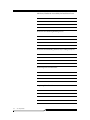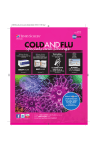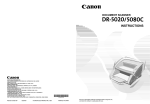Download Quantum Scalar 10K Specifications
Transcript
P lan ning Guide Planning Guide Planning Guide Planning Guide 6FDODU.7DSH/LEUDU\ 6FDODU. $ Scalar 10K Tape Library Planning Guide, 6-01337-04 Rev. A, September 2007, Product of USA. Quantum Corporation provides this publication “as is” without warranty of any kind, either express or implied, including but not limited to the implied warranties of merchantability or fitness for a particular purpose. Quantum Corporation may revise this publication from time to time without notice. COPYRIGHT STATEMENT Copyright 2007 by Quantum Corporation. All rights reserved. Your right to copy this manual is limited by copyright law. Making copies or adaptations without prior written authorization of Quantum Corporation is prohibited by law and constitutes a punishable violation of the law. TRADEMARK STATEMENT Quantum, the Quantum logo, Scalar, DLT, DLTtape, and the DLTtape logo are registered trademarks of Quantum Corporation in the U.S.A. and other countries. LTO and Ultrium are trademarks of HP, IBM and Quantum in the U.S.A. and other countries. Other trademarks are the property of their respective companies. ii 6-01337-04 Rev. A Contents 1 About This Guide About This Guide . . . . . . . . . . . . . . . . . . . . . . . . . . . . . . . . . . . . . . . . . . . . . . . . . . . . . . . . 1-3 Product Safety Statements . . . . . . . . . . . . . . . . . . . . . . . . . . . . . . . . . . . . . . . . . . . . . . . . . 1-3 Disposal of Electrical and Electronic Equipment . . . . . . . . . . . . . . . . . . . . . . . . . . . . . . 1-3 Product Model Number . . . . . . . . . . . . . . . . . . . . . . . . . . . . . . . . . . . . . . . . . . . . . . . . . . . 1-4 Other Documents you Might Need . . . . . . . . . . . . . . . . . . . . . . . . . . . . . . . . . . . . . . . . . 1-4 Getting More Information or Help . . . . . . . . . . . . . . . . . . . . . . . . . . . . . . . . . . . . . . . . . . 1-5 2 System Description General Description . . . . . . . . . . . . . . . . . . . . . . . . . . . . . . . . . . . . . . . . . . . . . . . . . . . . . . 2-3 System Configurations . . . . . . . . . . . . . . . . . . . . . . . . . . . . . . . . . . . . . . . . . . . . . . . . . . . . 2-4 Capacity-On-Demand Configuration . . . . . . . . . . . . . . . . . . . . . . . . . . . . . . . . . . . . 2-4 Customer-Specific Configuration . . . . . . . . . . . . . . . . . . . . . . . . . . . . . . . . . . . . . . . 2-4 Dual Aisle Configuration . . . . . . . . . . . . . . . . . . . . . . . . . . . . . . . . . . . . . . . . . . . . . . 2-4 Modules . . . . . . . . . . . . . . . . . . . . . . . . . . . . . . . . . . . . . . . . . . . . . . . . . . . . . . . . . . . . . . . . 2-5 1-iii Control Module . . . . . . . . . . . . . . . . . . . . . . . . . . . . . . . . . . . . . . . . . . . . . . . . . . . . . . 2-5 Accessor Module . . . . . . . . . . . . . . . . . . . . . . . . . . . . . . . . . . . . . . . . . . . . . . . . . . . . . 2-5 Expansion Module . . . . . . . . . . . . . . . . . . . . . . . . . . . . . . . . . . . . . . . . . . . . . . . . . . . . 2-6 Drive Module . . . . . . . . . . . . . . . . . . . . . . . . . . . . . . . . . . . . . . . . . . . . . . . . . . . . . . . . 2-6 Tower Module . . . . . . . . . . . . . . . . . . . . . . . . . . . . . . . . . . . . . . . . . . . . . . . . . . . . . . . 2-6 Internal Components . . . . . . . . . . . . . . . . . . . . . . . . . . . . . . . . . . . . . . . . . . . . . . . . . . . . . 2-9 Tape Drives . . . . . . . . . . . . . . . . . . . . . . . . . . . . . . . . . . . . . . . . . . . . . . . . . . . . . . . . . . 2-9 Storage Assembly . . . . . . . . . . . . . . . . . . . . . . . . . . . . . . . . . . . . . . . . . . . . . . . . . . . . 2-11 Cartridge Accessor . . . . . . . . . . . . . . . . . . . . . . . . . . . . . . . . . . . . . . . . . . . . . . . . . . . 2-13 Tape Cartridges . . . . . . . . . . . . . . . . . . . . . . . . . . . . . . . . . . . . . . . . . . . . . . . . . . . . . 2-14 Insert/Eject Station . . . . . . . . . . . . . . . . . . . . . . . . . . . . . . . . . . . . . . . . . . . . . . . . . . 2-14 Connectivity . . . . . . . . . . . . . . . . . . . . . . . . . . . . . . . . . . . . . . . . . . . . . . . . . . . . . . . . . . . . 2-16 SAN Connectivity . . . . . . . . . . . . . . . . . . . . . . . . . . . . . . . . . . . . . . . . . . . . . . . . . . . 2-16 SCSI Connectivity . . . . . . . . . . . . . . . . . . . . . . . . . . . . . . . . . . . . . . . . . . . . . . . . . . . 2-18 Scalar DLC . . . . . . . . . . . . . . . . . . . . . . . . . . . . . . . . . . . . . . . . . . . . . . . . . . . . . . . . . . . . . 2-19 Single Server . . . . . . . . . . . . . . . . . . . . . . . . . . . . . . . . . . . . . . . . . . . . . . . . . . . . . . . . 2-19 Redundant Servers . . . . . . . . . . . . . . . . . . . . . . . . . . . . . . . . . . . . . . . . . . . . . . . . . . . 2-20 Remote Library Management . . . . . . . . . . . . . . . . . . . . . . . . . . . . . . . . . . . . . . . . . . . . . 2-22 3 System Configurations Overview . . . . . . . . . . . . . . . . . . . . . . . . . . . . . . . . . . . . . . . . . . . . . . . . . . . . . . . . . . . . . . . 3-3 System Configuration Overview . . . . . . . . . . . . . . . . . . . . . . . . . . . . . . . . . . . . . . . . . . . 3-3 Capacity-on-Demand Configurations . . . . . . . . . . . . . . . . . . . . . . . . . . . . . . . . . . . . . . . 3-4 Basic Configuration . . . . . . . . . . . . . . . . . . . . . . . . . . . . . . . . . . . . . . . . . . . . . . . . . . . 3-5 Basic Configuration with Two EMs . . . . . . . . . . . . . . . . . . . . . . . . . . . . . . . . . . . . . . 3-6 Basic Configuration with Three EMs . . . . . . . . . . . . . . . . . . . . . . . . . . . . . . . . . . . . 3-7 Customer-Specific Configurations . . . . . . . . . . . . . . . . . . . . . . . . . . . . . . . . . . . . . . . . . . 3-8 Basic Configuration . . . . . . . . . . . . . . . . . . . . . . . . . . . . . . . . . . . . . . . . . . . . . . . . . . . 3-9 Basic Configuration with One EM . . . . . . . . . . . . . . . . . . . . . . . . . . . . . . . . . . . . . . 3-10 Basic Configuration with Two EMs . . . . . . . . . . . . . . . . . . . . . . . . . . . . . . . . . . . . . 3-11 Basic Configuration with Three EMs . . . . . . . . . . . . . . . . . . . . . . . . . . . . . . . . . . . 3-12 Dual Aisle Configurations . . . . . . . . . . . . . . . . . . . . . . . . . . . . . . . . . . . . . . . . . . . . . . . . 3-14 Basic Configuration . . . . . . . . . . . . . . . . . . . . . . . . . . . . . . . . . . . . . . . . . . . . . . . . . . 3-15 Expanded Configuration . . . . . . . . . . . . . . . . . . . . . . . . . . . . . . . . . . . . . . . . . . . . . . 3-16 Maximum Capacity Configuration . . . . . . . . . . . . . . . . . . . . . . . . . . . . . . . . . . . . . 3-16 1-iv Contents 6-01337-04 Rev A 4 System Specifications Overview . . . . . . . . . . . . . . . . . . . . . . . . . . . . . . . . . . . . . . . . . . . . . . . . . . . . . . . . . . . . . . . 4-3 Performance Specifications . . . . . . . . . . . . . . . . . . . . . . . . . . . . . . . . . . . . . . . . . . . . . . . . 4-3 Environmental Specifications . . . . . . . . . . . . . . . . . . . . . . . . . . . . . . . . . . . . . . . . . . . . . . 4-3 Electrical Specifications . . . . . . . . . . . . . . . . . . . . . . . . . . . . . . . . . . . . . . . . . . . . . . . . . . . 4-4 Physical Specifications . . . . . . . . . . . . . . . . . . . . . . . . . . . . . . . . . . . . . . . . . . . . . . . . . . . . 4-6 Module Footpad Positions . . . . . . . . . . . . . . . . . . . . . . . . . . . . . . . . . . . . . . . . . . . . . . . . . 4-7 AM and EM Footpad Positions . . . . . . . . . . . . . . . . . . . . . . . . . . . . . . . . . . . . . . . . . 4-8 CM and DM Footpad Positions . . . . . . . . . . . . . . . . . . . . . . . . . . . . . . . . . . . . . . . . . 4-8 TM Footpad Positions . . . . . . . . . . . . . . . . . . . . . . . . . . . . . . . . . . . . . . . . . . . . . . . . . 4-9 Barcode Requirements . . . . . . . . . . . . . . . . . . . . . . . . . . . . . . . . . . . . . . . . . . . . . . . . . . . 4-10 5 Site Preparation Overview . . . . . . . . . . . . . . . . . . . . . . . . . . . . . . . . . . . . . . . . . . . . . . . . . . . . . . . . . . . . . . . 5-3 Installation Recommendation . . . . . . . . . . . . . . . . . . . . . . . . . . . . . . . . . . . . . . . . . . . . . . 5-3 Pallet Packaging Dimensions . . . . . . . . . . . . . . . . . . . . . . . . . . . . . . . . . . . . . . . . . . . . . . 5-3 General Information . . . . . . . . . . . . . . . . . . . . . . . . . . . . . . . . . . . . . . . . . . . . . . . . . . . . . . 5-4 Physical Environment . . . . . . . . . . . . . . . . . . . . . . . . . . . . . . . . . . . . . . . . . . . . . . . . . . . . . 5-5 Access Conditions . . . . . . . . . . . . . . . . . . . . . . . . . . . . . . . . . . . . . . . . . . . . . . . . . . . . 5-6 Additional Comments . . . . . . . . . . . . . . . . . . . . . . . . . . . . . . . . . . . . . . . . . . . . . . . . . 5-9 Index September 2007 Contents 1-v 1-vi Contents 6-01337-04 Rev A Figures Figure 2-1 Basic Scalar 10K (Customer-Specific Configuration Shown) . . . . . . 2-3 Figure 2-2 Top View of Scalar 10K Modules . . . . . . . . . . . . . . . . . . . . . . . . . . . . . 2-8 Figure 2-3 Module Cell Locations and Internal View of Library . . . . . . . . . . . 2-10 Figure 2-4 Storage Assembly . . . . . . . . . . . . . . . . . . . . . . . . . . . . . . . . . . . . . . . . . 2-11 Figure 2-5 Top and Side View of EM Racks . . . . . . . . . . . . . . . . . . . . . . . . . . . . . 2-12 Figure 2-6 Cartridge Accessor . . . . . . . . . . . . . . . . . . . . . . . . . . . . . . . . . . . . . . . . 2-13 Figure 2-7 I/E Station Components. . . . . . . . . . . . . . . . . . . . . . . . . . . . . . . . . . . . 2-15 Figure 2-8 Indirect Fibre Channel Attachment . . . . . . . . . . . . . . . . . . . . . . . . . . 2-17 Figure 2-9 Direct SCSI Attachment . . . . . . . . . . . . . . . . . . . . . . . . . . . . . . . . . . . . 2-18 Figure 2-10 Scalar DLC Network Attachment . . . . . . . . . . . . . . . . . . . . . . . . . . . . 2-20 Figure 2-11 Scalar DLC Network Attachment with Redundant Robotics . . . . . 2-21 Figure 3-1 Basic COD Configuration. . . . . . . . . . . . . . . . . . . . . . . . . . . . . . . . . . . . 3-5 Figure 3-2 Basic COD Configuration with Two EMs . . . . . . . . . . . . . . . . . . . . . . 3-6 Figure 3-3 Basic COD Configuration with Three EMs . . . . . . . . . . . . . . . . . . . . . 3-7 Figure 3-4 Basic Customer-Specific Configuration . . . . . . . . . . . . . . . . . . . . . . . . 3-9 Figure 3-5 Basic Customer-Specific Configuration with One EM. . . . . . . . . . . 3-10 Figure 3-6 Basic Customer-Specific Configuration with Two EMs . . . . . . . . . 3-11 Figure 3-7 Basic Customer-Specific Configuration with Three EMs . . . . . . . . 3-13 Figure 3-8 Basic Dual Aisle Configuration . . . . . . . . . . . . . . . . . . . . . . . . . . . . . . 3-15 Figure 3-9 Expanded Dual Aisle Configuration . . . . . . . . . . . . . . . . . . . . . . . . . 3-16 Figure 3-10 Maximum Capacity Dual Aisle Configuration . . . . . . . . . . . . . . . . . 3-16 Figure 4-1 Scalar 10K Library Module Foot Pad Positions. . . . . . . . . . . . . . . . . . 4-7 2-vii 2-viii Figures Figure 4-2 AM and EM Footpad Positions . . . . . . . . . . . . . . . . . . . . . . . . . . . . . . . 4-8 Figure 4-3 CM and DM Footpad Positions . . . . . . . . . . . . . . . . . . . . . . . . . . . . . . . 4-8 Figure 4-4 TM Footpad Positions . . . . . . . . . . . . . . . . . . . . . . . . . . . . . . . . . . . . . . . 4-9 6-01337-04 Rev A Tables Table 2-1 TM Capacity . . . . . . . . . . . . . . . . . . . . . . . . . . . . . . . . . . . . . . . . . . . . . . . 2-7 Table 3-2 Basic COD Configuration: Physical Specifications. . . . . . . . . . . . . . . 3-5 Table 3-3 Basic COD Configuration: Cartridge/Drive Capacities . . . . . . . . . . 3-5 Table 3-4 Basic COD Configuration with Two EMs: Physical Specifications . . . . . . . . . . . . . . . . . . . . . . . . . . . . . . . . . . . . . . . . . . . . . . 3-6 Table 3-5 Basic COD Configuration with Two EMs: Cartridge/Drive Capacities . . . . . . . . . . . . . . . . . . . . . . . . . . . . . . . . . . . . . . . . . . . . . . . . . 3-6 Table 3-6 Basic COD Configuration with Three EMs: Specifications . . . . . . . . 3-7 Table 3-7 Basic COD Configuration with Three EMs: Cartridge/Drive Capacities . . . . . . . . . . . . . . . . . . . . . . . . . . . . . . . . . . . . . . . . . . . . . . . . . 3-7 Table 3-8 Maximum Drive Types/Storage Capacity . . . . . . . . . . . . . . . . . . . . . 3-8 Table 3-9 Maximum Drive Types/Storage Capacity . . . . . . . . . . . . . . . . . . . . 3-14 Table 4-1 Environmental Specifications . . . . . . . . . . . . . . . . . . . . . . . . . . . . . . . . 4-3 Table 4-2 Electrical Specifications . . . . . . . . . . . . . . . . . . . . . . . . . . . . . . . . . . . . . 4-4 Table 4-3 Typical Module Power Consumption at 200 VAC, 60 Hz. . . . . . . . . 4-5 Table 4-4 Typical Component Power Consumption . . . . . . . . . . . . . . . . . . . . . . 4-5 Table 4-5 Physical Specifications . . . . . . . . . . . . . . . . . . . . . . . . . . . . . . . . . . . . . . 4-6 3-ix 3-x Tables 6-01337-04 Rev A 1 About This Guide About This Guide . . . . . . . . . . . . . . . . . . . . . . . . . . . . . . . . . . . . . . . . . . . . . . . . . . . . . . . . 1-3 Product Safety Statements . . . . . . . . . . . . . . . . . . . . . . . . . . . . . . . . . . . . . . . . . . . . . . . . . 1-3 Other Documents you Might Need . . . . . . . . . . . . . . . . . . . . . . . . . . . . . . . . . . . . . . . . . 1-4 Getting More Information or Help . . . . . . . . . . . . . . . . . . . . . . . . . . . . . . . . . . . . . . . . . . 1-4 1-1 1-2 About This Guide 6-01337-04 Rev A 1- About This Guide This guide contains information and instructions necessary for the safe operation of the Scalar 10K 1 library. This guide is intended for Quantum sales personnel and potential purchasers of the Scalar 10K library. Be sure to read all operating instructions in this manual and in the System, Safety, and Regulatory Information Guide before operating this product. Product Safety Statements This product is designed for data storage and retrieval using magnetic tape. Any other application is not considered the intended use. Quantum will not be held liable for damage arising from unauthorized use of the product. The user assumes all risk in this aspect. This unit is engineered and manufactured to meet all safety and regulatory requirements. Be aware that improper use may result in bodily injury, damage to the equipment, or interference with other equipment. Warning Before powering on or using this equipment, read the System, Safety, and Regulatory Information Guide. Keep the Guide for future reference. Disposal of Electrical and Electronic Equipment This symbol on the product or on its packaging indicates that this product should not be disposed of with your other waste. Instead, it should be handed over to designated collection point for the recycling of electrical and electronic equipment. The separate collection and recycling of your waste equipment at the time of disposal will help to conserve natural resources and ensure that it is recycled in a manner that protects human health and the environment. For more 1. Scalar 10K is a trademark of Quantum. Throughout the remainder of this document the Scalar 10K library is referred to as Scalar 10K or library. September 2007 About This Guide 1-3 information about where you can drop off your waste equipment for recycling, please visit our website at: www.quantum.com/AboutUs/weee/Index.aspx or contact your local government authority, your household waste disposal service or the business from which you purchased the product. Product Model Number The Scalar 10K model number is as follows: SC10K Other Documents you Might Need The following documents are also available for this product. These documents can be found on the product CD or at www.quantum.com/ServiceandSupport/ SoftwareandDocumentationDownloads/S10K/Index.aspx • Scalar 10K Maintenance Guide (6-00059-xx) • Scalar 10K Operator Guide (6-00058-xx) • Scalar 10K SCSI Reference Manual (6-01338-xx) • System, Safety, and Regulatory Information Guide (6-00618-xx) Release Notes are also available for this product. The Release Notes describe changes to your system or firmware since the last release, provide compatibility information, and discuss any known issues and workarounds. The Release Notes can be found in the product box or at: www.quantum.com/ServiceandSupport/ SoftwareandDocumentationDownloads/S10K/Index.aspx. 1-4 About This Guide 6-01337-04 Rev A Getting More Information or Help More information about this product is available on the Customer Service Center website at www.quantum.com/support. The Customer Service Center contains a collection of information, including answers to frequently asked questions (FAQs). You can also access software, firmware, and drivers through this site. For further assistance, or if training is desired, contact Quantum: September 2007 Quantum Technical Assistance Center in the USA: 800-284-5101 For additional contact information: www.quantum.com/support To open a Service Request: www.quantum.com/support Getting More Information or Help 1-5 1-6 About This Guide 6-01337-04 Rev A 2 System Description General Description . . . . . . . . . . . . . . . . . . . . . . . . . . . . . . . . . . . . . . . . . . . . . . . . . . . . . . 2-3 System Configurations . . . . . . . . . . . . . . . . . . . . . . . . . . . . . . . . . . . . . . . . . . . . . . . . . . . . 2-4 Capacity-On-Demand Configuration . . . . . . . . . . . . . . . . . . . . . . . . . . . . . . . . . . . . 2-4 Customer-Specific Configuration . . . . . . . . . . . . . . . . . . . . . . . . . . . . . . . . . . . . . . . 2-4 Dual Aisle Configuration . . . . . . . . . . . . . . . . . . . . . . . . . . . . . . . . . . . . . . . . . . . . . . 2-4 Modules . . . . . . . . . . . . . . . . . . . . . . . . . . . . . . . . . . . . . . . . . . . . . . . . . . . . . . . . . . . . . . . . 2-5 Control Module . . . . . . . . . . . . . . . . . . . . . . . . . . . . . . . . . . . . . . . . . . . . . . . . . . . . . . 2-5 Accessor Module . . . . . . . . . . . . . . . . . . . . . . . . . . . . . . . . . . . . . . . . . . . . . . . . . . . . . 2-5 Expansion Module . . . . . . . . . . . . . . . . . . . . . . . . . . . . . . . . . . . . . . . . . . . . . . . . . . . . 2-6 Drive Module . . . . . . . . . . . . . . . . . . . . . . . . . . . . . . . . . . . . . . . . . . . . . . . . . . . . . . . . 2-6 Tower Module . . . . . . . . . . . . . . . . . . . . . . . . . . . . . . . . . . . . . . . . . . . . . . . . . . . . . . . 2-6 Internal Components . . . . . . . . . . . . . . . . . . . . . . . . . . . . . . . . . . . . . . . . . . . . . . . . . . . . . 2-9 Tape Drives . . . . . . . . . . . . . . . . . . . . . . . . . . . . . . . . . . . . . . . . . . . . . . . . . . . . . . . . . . 2-9 Storage Assembly . . . . . . . . . . . . . . . . . . . . . . . . . . . . . . . . . . . . . . . . . . . . . . . . . . . . 2-11 Cartridge Accessor . . . . . . . . . . . . . . . . . . . . . . . . . . . . . . . . . . . . . . . . . . . . . . . . . . . 2-13 Tape Cartridges . . . . . . . . . . . . . . . . . . . . . . . . . . . . . . . . . . . . . . . . . . . . . . . . . . . . . 2-14 Insert/Eject Station . . . . . . . . . . . . . . . . . . . . . . . . . . . . . . . . . . . . . . . . . . . . . . . . . . 2-14 Connectivity . . . . . . . . . . . . . . . . . . . . . . . . . . . . . . . . . . . . . . . . . . . . . . . . . . . . . . . . . . . . 2-16 SAN Connectivity . . . . . . . . . . . . . . . . . . . . . . . . . . . . . . . . . . . . . . . . . . . . . . . . . . . 2-16 SCSI Connectivity . . . . . . . . . . . . . . . . . . . . . . . . . . . . . . . . . . . . . . . . . . . . . . . . . . . 2-18 Scalar DLC . . . . . . . . . . . . . . . . . . . . . . . . . . . . . . . . . . . . . . . . . . . . . . . . . . . . . . . . . . . . . 2-19 Single Server . . . . . . . . . . . . . . . . . . . . . . . . . . . . . . . . . . . . . . . . . . . . . . . . . . . . . . . . 2-19 Redundant Servers . . . . . . . . . . . . . . . . . . . . . . . . . . . . . . . . . . . . . . . . . . . . . . . . . . . 2-20 Remote Library Management . . . . . . . . . . . . . . . . . . . . . . . . . . . . . . . . . . . . . . . . . . . . . 2-22 2-1 2-2 System Description 6-01337-04 Rev A 2- General Description The Scalar 10K is a tape storage library that can be configured as a single media or mixed media library. It can be expanded from a single module library to a multiple module library. The Scalar 10K automates the storage, retrieval, and control of LTO-1, LTO-2, LTO-3, LTO-4, Super DLT (SDLT), and 1/2inch tape cartridges. Cartridges are mounted and unmounted in tape drives using application software from the host without operator intervention. For an example of a basic Scalar 10K library, see Figure 2-1. Access Door (obscured) Accessor Module Control Module I/E Station 2 Service Door I/E Station 1 Operator Panel Main Power Switch Problem Box Figure 2-1 September 2007 Basic Scalar 10K (Customer-Specific Configuration Shown) General Description 2-3 System Configurations The Scalar 10K can be configured as a Capacity-On-Demand (COD) configuration, Customer-Specific configuration, or a Dual Aisle configuration. For more detailed information about each of the following configurations, refer to Chapter 3, System Configurations. Capacity-On-Demand Configuration In a COD configuration, you receive a fully-populated library but do not use all storage slots. This gives you room to expand in the future. To enable the unused storage slots, contact Quantum to obtain a software key. The COD configuration can be configured for 700 to 5,403 tape slots. For more information on the COD configuration, refer to Capacity-on-Demand Configurations on page 3-4. Customer-Specific Configuration In a Customer-Specific configuration, the library is built to your specifications. The Scalar 10K can be configured for approximately 700 to 9,582 tape slots and from 1 to 324 tape drives. For more information about the Customer-Specific configuration, refer to Customer-Specific Configurations on page 3-8. Dual Aisle Configuration The Dual Aisle configuration includes redundant controllers, redundant accessors, redundant control paths, and redundant shared tower storage, making the Dual Aisle configuration a highly-available system. If one aisle goes down, the other aisle remains available. The Dual Aisle configuration can be configured for up to 13,884 tape slots and up to 324 tape drives. For more information about the Dual Aisle configuration, refer to Dual Aisle Configurations on page 3-14. 2-4 System Description 6-01337-04 Rev A Modules The Scalar 10K consists of five different modules. For an example of the five different modules, see Figure 2-2 on page 2-8. The Control Module (CM) and Accessor Module (AM) are the fundamental building blocks and are required on every library. See Figure 2-1 on page 2-3. The Expansion Module (EM), Tower Module (TM), and Drive Module (DM) are feature modules and are added as requirements change. The optional EM extends the length of the aisle. The optional DM and TM are added as storage and drive requirements change. The basic Scalar 10K Dual Aisle configuration consists of six modules: Two CMs, two AMs, and two TMs. These six modules are required in Dual Aisle configuration. Additional EMs, TMs, and DMs are added if more storage is needed. The optional EMs are added in pairs and extend the length of the aisle. Each pair of EMs requires two inside TMs. The optional DM and outside TM are added as storage and drive requirements change. These modules are designed for ease of installation, configuration, and field upgradability. Control Module The CM is attached to the AM and is required in every Scalar 10K library. It contains an operator panel, AC and DC power supplies, robot control electronics, and host interfaces. Note 3592-J1A/TS1120 drives are not supported in a CM. Each drive bay has the space equivalent of 60 LTO, 50 DLT/SDLT, or 50 1/2-inch cartridges. Each drive bay accommodates 1–6 DLT/SDLT or LTO tape drives. See Figure 2-3 on page 2-10. In a Dual Aisle configuration, a CM is required in the primary aisle and secondary aisle. Refer to Dual Aisle Configurations on page 3-14. Accessor Module The AM contains the robotics system and is required in every Scalar 10K library. The AM has two doors: a service door on one end and an access door on the other end. If one or more EMs are attached to the AM, the access door is relocated to the last EM. The AM requires an attached CM, a minimum of one set of Insert/Eject (I/E) stations, and storage assemblies. September 2007 Modules 2-5 In a Dual Aisle configuration, a safety barrier is included, which allows for concurrent maintenance by trained service personnel. Refer to Dual Aisle Configurations on page 3-14. Expansion Module The EM extends the length of the aisle and allows the library to be expanded to accommodate additional drive and cartridge requirements. In a COD or Customer-Specific configuration, the Scalar 10K can include a maximum of three EMs. These modules extend the X-rails (top and bottom) which allow the accessor to travel the length of the library. Each EM has four attachment areas called racks that can be used to attach feature modules or storage assemblies as shown in Figure 2-2 on page 2-8. When EMs are used in a Dual Aisle configuration, two inside TMs attach to each EM, leaving two racks that can be used to attach feature modules or storage assemblies. Refer to Dual Aisle Configurations on page 3-14. A maximum Dual Aisle configuration includes six EMs. Drive Module The DM is a feature module that is attached to an AM or EM. See Figure 2-3 on page 2-10. The DM contains its own AC power compartment and drive communication electronics. It can be configured with one to four drive bays. Each drive bay accommodates 1–6 DLT/SDLT or LTO tape drives or 1–4 3592-J1A/TS1120 tape drives. See Figure 2-3 on page 2-10. Different types of drives can be intermixed in a DM with the exception of 3592-J1A/TS1120 drives. 3592-J1A/TS1120 drives require a special DM that is only compatible with 3592J1A/TS1120 drives. In a Dual Aisle configuration, DMs can be attached to the EMs of the primary aisle and secondary aisle. Refer to Dual Aisle Configurations on page 3-14. Tower Module The TM is a feature module that is attached to an AM or EM. The TM contains a storage tower and control electronics and is configured for only one media type. See Figure 2-3 on page 2-10. TMs can be bulk loaded or unloaded through the TM service door. Maximum TM capacity depends on the media type loaded. See Table 2-1 on page 2-7. 2-6 System Description 6-01337-04 Rev A Table 2-1 TM Capacity Media Type Cartridge Capacity LTO 660 SDLT 552 1/2-incha 552 a. The 1/2-inch media type is used in 3592-J1A/TS1120 tape drives. In a Dual Aisle configuration, two inside TMs are required between each AM or EM. Optionally, outside TMs can be attached to the EMs on the primary aisle and secondary aisle. Refer to Dual Aisle Configurations on page 3-14. September 2007 Modules 2-7 Figure 2-2 Top View of Scalar 10K Modules Internal Components Figure 2-3 on page 2-10 shows the inside of a Scalar 10K. The Scalar 10K consists of the following internal components: 2-8 System Description • Tape Drives • Storage Assemblies • Cartridge Accessor • Tape Cartridges • I/E Station • Safety Net (for Dual Aisle configurations only) 6-01337-04 Rev A Tape Drives The Scalar 10K supports the following tape drives: • IBM LTO-2 LVD - SCSI • IBM LTO-2 FC Multimode • IBM LTO-3 FC Multimode • IBM LTO-4 FC Multimode • IBM 3592-J1A/TS1120 Drive firmware supports both re-writable and Write Once Read Many (WORM) cartridges. All tape drive types, excluding 3592-J1A/TS1120 tape drives, are enclosed in a Universal Drive Sled (UDS) chassis. The UDS contains control electronics, a cooling fan, and is equipped with a self-docking connector through which it receives library power (+5 VDC and +12 VDC) and signal communications. The IBM 3592-J1A/TS1120 tape drives are enclosed in a 3592-J1A/TS1120-specific drive sled. September 2007 Internal Components 2-9 Tower Module Drive Module Control Module Cells I/E Stations Tape Drive Bays Figure 2-3 2-10 System Description Module Cell Locations and Internal View of Library 6-01337-04 Rev A Storage Assembly A storage assembly (Figure 2-4) is a modular storage assembly that contains tape cartridges. The AM and EM have four attachment areas called racks. Each rack can contain storage assemblies. See Figure 2-5 on page 2-12. Each linear media rack can support total slot capacities as indicated in Table 2-2 on page 2-12. Figure 2-4 Storage Assembly Each rack is divided into five sections counting from top to bottom as shown Figure 2-5 on page 2-12. September 2007 Internal Components 2-11 Top View of EM Rack Rack Rack Rack Side View of EM Figure 2-5 Storage Assembly Storage Assembly Storage Assembly Storage Assembly Storage Assembly Storage Assembly Storage Assembly Storage Assembly Storage Assembly Storage Assembly Top and Side View of EM Racks Table 2-2 Rack Capacity Media Type Cartridge Capacity per Rack LTO 330 SDLT 276 1/2-incha 276 a. The 1/2-inch media type is used in 3592-J1A/TS1120 tape drives. 2-12 System Description 6-01337-04 Rev A Cartridge Accessor The cartridge accessor (Figure 2-6 on page 2-13) identifies and moves cartridges between the storage cells, tape drives, and I/E stations. The cartridge accessor has: • A gripper assembly containing a cartridge gripper and the barcode scanner. The gripper is designed to pivot horizontally 180º, get and put cartridges in storage cells, tape drives, or the I/E station. The gripper fingers are designed to have full range control for open/close to handle different media types. The barcode scanner reads the external barcode labels on the cartridges. It is also used during the inventory process to locate and categorize all storage arrays, drive bays, and drives installed in the library. • An X-axis drive for moving the gripper assembly the length of the rails in the AM and EM(s). • A Y-axis drive for moving the gripper assembly vertically in the CM, AM, and EM(s). In a Dual Aisle configuration, the primary aisle and secondary aisle each have their own cartridge accessor. Top X-Axis Gripper Assembly Barcode Scanner Gripper Bottom X-Axis Y-Axis Figure 2-6 September 2007 Cartridge Accessor Internal Components 2-13 Tape Cartridges The Scalar 10K automates the retrieval, storage, and control of LTO, SDLT, and 1/2-inch cartridges. Note Duplicate barcode labels (even with different media identifiers) are NOT supported. Two characters are used to identify the cartridge type. For LTO, SDLT, and 1/2-inch cartridges, the media identifier is embedded at the end of the barcode label. All code 39 labels are supported. Refer to the Scalar 10K Operator Guide for more information on label types supported by the Scalar 10K. Insert/Eject Station With the I/E station, you can add or remove cartridges to or from the library without interrupting normal library operation. The I/E Stations are installed on the AM as shown in Figure 2-2 on page 2-8. In the S10K COD configuration, one pair of I/E stations is included. In the S10K Customer-Specific configuration, one pair of I/E stations is included and an additional pair is optional. In a Dual Aisle configuration, each aisle includes one pair of I/E stations and an additional pair is optional for each aisle. Each I/E station has three removable cartridge magazines. See Figure 2-7 on page 2-15. Each I/E station also includes an area designated as the Problem Box where the gripper can deposit a problem cartridge to be retrieved by the operator. This is required for continuous operation. The Problem Box is designed to accommodate any cartridge size that Scalar 10K supports. 2-14 System Description 6-01337-04 Rev A Figure 2-7 September 2007 I/E Station Components Internal Components 2-15 Connectivity The Scalar 10K offers several different connectivity options, allowing the library to support a wide range of backup topologies and applications. Flexible library connectivity delivers active support for loop and switched fabric Fibre Channel protocols, network attachment, along with SCSI. SAN Connectivity The Scalar 10K can be connected to a Fibre Channel Storage Area Network (SAN) via the Storage Network Controller (SNC). See Figure 2-8 on page 2-17. The SNC provides four SCSI bus connections, one ethernet, and two Fibre Channel connections. The SNC allows native SCSI devices (for example: library controller and tape drives) to be seen by any hosts that are attached to the SAN. The library controller and the tape drives access the SAN via one of the eight SNCs that can be installed in a Scalar 10K CM or a DM. LTO drives can also attach to the SAN via the Native Fibre Channel interface available. In the Dual Aisle configuration, the Scalar DLC controls the cartridge accessor and the SNC controls the tape drives. 2-16 System Description 6-01337-04 Rev A Figure 2-8 September 2007 Indirect Fibre Channel Attachment Connectivity 2-17 SCSI Connectivity The Scalar 10K library can be directly connected to one or two SCSI buses. See Figure 2-9. Because each SCSI bus is independent, it can be Single Ended or Differential. Both ends of each bus must be terminated. A terminator is shipped with each SCSI adapter card ordered. The minimum configuration of a Scalar 10K library requires one SCSI adapter. The SCSI type (Single Ended or Differential) must be specified at the time of order. Although the Scalar 10K can be attached to a wide SCSI bus, it is not a wide SCSI device and its SCSI ID must be in the range of 0 to 7. Figure 2-9 2-18 System Description Direct SCSI Attachment 6-01337-04 Rev A Scalar DLC The Scalar 10K, through its Scalar Distributed Library Control (Scalar DLC) interface, provides the industry’s most advanced combination of management and diagnostics. It creates and maintains the Scalar 10K configuration, the physical location of the cartridge accessor, and the inventory of cartridges. The database is kept in flash memory of the Library control hardware. The Scalar DLC attaches to the library SCSI bus. The host continues to directly attach to the drives via a SCSI or an SNC Interface. Refer to the Scalar DLC documentation for a detailed description of the interfaces supported. Scalar DLC is available as a single server or as dual servers (redundant servers) to provide failover. In COD and Customer-Specific configurations, Scalar DLC is optional with the single server being the typical Scalar DLC option. See Single Server. In a Dual Aisle configuration, Scalar DLC is required with the redundant servers being the typical Scalar DLC option. Refer to Redundant Servers on page 2-20. Single Server The Scalar DLC Integrated Controller for the Scalar 10K Dual Aisle library consists of Scalar DLC 2.5 or later software loaded on a rack mountable server. The server has dual SCSI drives connected to an embedded RAID controller, a LVD SCSI card for library connection, and redundant AC power supplies. The system also ships with a rack mountable flat panel LCD monitor/keyboard/mouse. See Figure 2-10 on page 2-20. September 2007 Scalar DLC 2-19 Figure 2-10 Scalar DLC Network Attachment Redundant Servers The redundant Scalar DLC Integrated Controller for the Scalar 10K Dual Aisle library consists of Scalar DLC 2.5 or later software loaded on two rack-mountable servers. Each Server has Dual SCSI drives that are connected to an embedded RAID controller, 512MB memory, an LVD SCSI card for library connection, and redundant AC power supplies. In addition, each server operates with Windows Advanced Server with Microsoft Cluster Server (MSCS). With MSCS, a cluster is a configuration of two nodes, each of which is an independent computer system. 2-20 System Description 6-01337-04 Rev A Together, these independent servers create a "server cluster." The cluster appears to users as a single server. Should the primary server fail, the secondary (passive) server automatically takes over all Scalar DLC functions. The systems also ships with a rack-mountable flat panel LCD monitor/keyboard/mouse, a rack-mountable KVM switch, a rack-mountable external RAID subsystem, and required system cabling. See Figure 2-11. Figure 2-11 September 2007 Scalar DLC Network Attachment with Redundant Robotics Scalar DLC 2-21 Remote Library Management The factory installed Remote Management Unit (RMU) in each system uses a standard web browser for remote library access. The supported browsers are: • Microsoft Internet Explorer version 5.0 and above • Netscape Navigator version 4.01 for Unix and 4.7X for other environments With an RMU, you are able to do the following: • Update RMU firmware • Access the library status • Make configuration changes • Access the library Operator Panel • Update the library controller firmware • Retrieve library command and error logs • Use the Quantum website to access Scalar 10K documentation The RMU supports Simple Network Management Protocol (SNMP) version 2.0 and acts as an SNMP-server. The RMU acquires Tape Alert 3.0 compatibility information from the library over the serial interface port and sends that information to a SNMP server. The RMU also detects a power loss and generates a SNMP trap for notification. For additional information, refer to the Scalar 10K Operator Guide. 2-22 System Description 6-01337-04 Rev A 3 System Configurations Overview . . . . . . . . . . . . . . . . . . . . . . . . . . . . . . . . . . . . . . . . . . . . . . . . . . . . . . . . . . . . . . . 3-3 System Configuration Overview . . . . . . . . . . . . . . . . . . . . . . . . . . . . . . . . . . . . . . . . . . . 3-3 Capacity-on-Demand Configurations . . . . . . . . . . . . . . . . . . . . . . . . . . . . . . . . . . . . . . . 3-4 Basic Configuration . . . . . . . . . . . . . . . . . . . . . . . . . . . . . . . . . . . . . . . . . . . . . . . . . . . 3-5 Basic Configuration with Two EMs . . . . . . . . . . . . . . . . . . . . . . . . . . . . . . . . . . . . . . 3-6 Basic Configuration with Three EMs . . . . . . . . . . . . . . . . . . . . . . . . . . . . . . . . . . . . 3-7 Customer-Specific Configurations . . . . . . . . . . . . . . . . . . . . . . . . . . . . . . . . . . . . . . . . . . 3-8 Basic Configuration . . . . . . . . . . . . . . . . . . . . . . . . . . . . . . . . . . . . . . . . . . . . . . . . . . . 3-9 Basic Configuration with One EM . . . . . . . . . . . . . . . . . . . . . . . . . . . . . . . . . . . . . . 3-10 Basic Configuration with Two EMs . . . . . . . . . . . . . . . . . . . . . . . . . . . . . . . . . . . . . 3-11 Basic Configuration with Three EMs . . . . . . . . . . . . . . . . . . . . . . . . . . . . . . . . . . . 3-12 Dual Aisle Configurations . . . . . . . . . . . . . . . . . . . . . . . . . . . . . . . . . . . . . . . . . . . . . . . . 3-14 Basic Configuration . . . . . . . . . . . . . . . . . . . . . . . . . . . . . . . . . . . . . . . . . . . . . . . . . . 3-15 Expanded Configuration . . . . . . . . . . . . . . . . . . . . . . . . . . . . . . . . . . . . . . . . . . . . . . 3-16 Maximum Capacity Configuration . . . . . . . . . . . . . . . . . . . . . . . . . . . . . . . . . . . . . 3-16 3-1 3-2 System Configurations 6-01337-04 Rev A 3- Overview This chapter contains information to help you select the configuration that best meets your needs. This chapter is organized as follows: • System Configuration Overview on page 3-3 • Capacity-on-Demand Configurations on page 3-4 • Customer-Specific Configurations on page 3-8 • Dual Aisle Configurations on page 3-14 System Configuration Overview The Scalar 10K can be configured as a Capacity-On-Demand (COD) configuration, Customer-Specific configuration, or a Dual Aisle configuration. The COD configuration allows you to expand the number of used tape cartridge locations in the future. For more information, refer to Capacity-on-Demand Configurations on page 3-4. The Customer-Specific configuration (also known as the Component configuration) is built to your specifications. The minimum configuration is one Control Module (CM) and one Accessor Module (AM). For more information, refer to Customer-Specific Configurations on page 3-8. The minimum Dual Aisle configuration includes two CMs, two AMs, and two inside Tower Modules (TMs). The library can be expanded if more storage capacity is desired. For more information, refer to Dual Aisle Configurations on page 3-14. September 2007 Overview 3-3 Capacity-on-Demand Configurations The COD configuration is a self contained library that can be configured with one of four media types; however, you cannot mix media types in any COD system. The COD can be expanded from a basic library configuration to a basic library with three EMs. COD systems do not include TMs. The COD configurations are based on a minimum purchase of 700 cartridge slots. Additional storage can be enabled with an authorization string. For drive types and capacities, see Table 3-1. Table 3-1 Maximum Drive Types/Capacities Technology Drives Cartridges Increments Capacity (TB)a Capacity (TB)b LTO-2 Up to 84 700 to 3,945 100 cartridges 789 1,578 LTO-3 Up to 84 700 to 3,945 100 cartridges 1,578 3,156 LTO-4 Up to 84 700 to 3,945 100 cartridges 3,156 6,312 3592-J1A/ TS1120 Up to 48 700 to 3,402 100 cartridges 2,381 4,763 a. Capacities are native. b. Assumes 2:1 compression. With the COD configuration, you purchase a minimum number of storage slots. As your storage needs increase, Quantum enables the additional storage slots in blocks of 100 or 500 using a security key. This is done without needing to buy additional hardware. When all the storage slots are enabled, you can purchase additional EMs that contain more storage slots. When you grow beyond the maximum capacity offered by COD configuration, you can purchase additional modules. Three COD configurations are available: a basic configuration, a basic configuration with two EMs, and a basic configuration with three EMs. 3-4 System Configurations 6-01337-04 Rev A Basic Configuration The basic COD configuration includes the following modules: • One AM • One CM • One EM • One DM Figure 3-1 Basic COD Configuration Table 3-2 Basic COD Configuration: Physical Specifications Height Width Depth Maximu m Weight Maximum Distributed Load Maximum Point Load 76.69 in. 1947.9 mm 126 in. 3,200.4 mm 51.94 in. 1,319.27 mm 4,293 lb 1,951 Kg 192.58 lb/ft2 940.2 Kg/m2 46.18 lb/in2 3.24 Kg/cm2 Table 3-3 September 2007 Basic COD Configuration: Cartridge/Drive Capacities Interface Tape Type Cartridges Purchased Cartridges Delivered Drives SCSI/SNC/Fibre LTO 700 to 1,300 1,785 1 to 36 SCSI/SNC SDLT 700 to 1,100 1,494 1 to 36 Fibre 3592-J1A/ TS1120 700 to 1,100 1,594 1 to 16 Capacity-on-Demand Configurations 3-5 Basic Configuration with Two EMs The basic COD configuration with two EMs includes the following modules: 3-6 • One AM • One CM • Two EMs • Two DMs Figure 3-2 Basic COD Configuration with Two EMs Table 3-4 Basic COD Configuration with Two EMs: Physical Specifications Height Width Depth Maximum Weight Maximum Distributed Load Maximum Point Load 76.69 in. 1,947.9 mm 186 in. 4,724.4 mm 51.94 in. 1,319.27 mm 6541 lb 2,973 Kg 192.58 lb/ft2 940.2 Kg/m2 46.18 lb/in2 3.24 Kg/cm2 Table 3-5 Basic COD Configuration with Two EMs: Cartridge/Drive Capacities Interface Drive Type Cartridges Purchased Cartridges Delivered Drives SCSI/SNC/Fibre LTO 1,400 to 2,000 2,865 1 to 60 SCSI/SNC SDLT 1,200 to 1,700 2,398 1 to 60 Fibre 3592-J1A/ TS1120 1,200 to 1,700 2,498 1 to 32 System Configurations 6-01337-04 Rev A Basic Configuration with Three EMs The basic COD with three EMs configuration includes the following modules: • One AM • One CM • Three EMs • Three DMs Figure 3-3 Basic COD Configuration with Three EMs Table 3-6 Basic COD Configuration with Three EMs: Specifications Height Width Depth Maximum Weight Maximum Distributed Load Maximum Point Load 76.69 in. 1,947.9 mm 246 in. 6,248.4 mm 51.94 in. 1,319.27 mm 8789 lb 3,995 Kg 192.58 lb/ft2 940.2 Kg/m2 46.18 lb/in2 3.24 Kg/cm2 Table 3-7 September 2007 Basic COD Configuration with Three EMs: Cartridge/Drive Capacities Interface Drive Type Cartridges Purchased Cartridges Delivered Drives SCSI/SNC/Fibre LTO 2,100 and up 3,945 1 to 84 SCSI/SNC SDLT 1,800 and up 3,302 1 to 84 Fibre 3592-J1A/ TS1120 1,800 and up 3,402 1 to 48 Capacity-on-Demand Configurations 3-7 Customer-Specific Configurations The Scalar 10K Customer-Specific configuration is a self contained library that can be configured with one to four media types, and expanded from a basic library configuration with one EM to a basic library configuration with three EMs. For drive types and capacities, see Table 3-8. Table 3-8 Maximum Drive Types/Storage Capacity Technology Drives Cartridges Capacity (TB)a Capacity (TB)b LTO-2 Up to 324 9,582 1,916 3,833 LTO-3 Up to 324 9,582 3,833 7,666 LTO-4 Up to 324 9,582 7,666 15,331 3592-J1A/ TS1120 Up to 208 7,738 5,417 10,833 a. Capacities are native. b. Assumes 2:1 compression. The following sections show examples of five potential configurations. 3-8 System Configurations 6-01337-04 Rev A Basic Configuration The basic Customer-Specific configuration includes the following modules as shown in Figure 3-4. • One AM • One CM For physical specifications of the modules, see Table 4-5 on page 4-6. Figure 3-4 September 2007 Basic Customer-Specific Configuration Customer-Specific Configurations 3-9 Basic Configuration with One EM The basic configuration with one EM includes the following modules as shown in Figure 3-5. • One AM (supporting a DM or TM) • One CM • One TM • One EM (supporting four DMs or TMs) For physical specifications of the modules, see Table 4-5 on page 4-6. Figure 3-5 3-10 System Configurations Basic Customer-Specific Configuration with One EM 6-01337-04 Rev A Basic Configuration with Two EMs The basic configuration with two EMs includes the following modules as shown in Figure 3-6. • One AM (supporting a DM or TM) • One CM • One TM • Two EMs (each supporting four DMs or TMs) For physical specifications of the modules, see Table 4-5 on page 4-6. Figure 3-6 September 2007 Basic Customer-Specific Configuration with Two EMs Customer-Specific Configurations 3-11 Basic Configuration with Three EMs The basic configuration with three EMs includes the following modules as shown in Figure 3-7 on page 3-13. • One AM (supporting a DM or TM) • One CM • One TM • Three EMs (each supporting four DMs or TMs) To maximize the number of tape drives when using an LTO-2 DM, a second DM is required for each EM. For physical specifications of the modules, see Table 4-5 on page 4-6. 3-12 System Configurations 6-01337-04 Rev A Figure 3-7 September 2007 Basic Customer-Specific Configuration with Three EMs Customer-Specific Configurations 3-13 Dual Aisle Configurations The Scalar 10K Dual Aisle configuration is a self contained library that can be configured with one to four media types. Note Quantum not support upgrading a COD or CustomerSpecific (single aisle) configuration to a Dual Aisle configuration. In a Dual Aisle configuration, two CMs, two AMs, and two inside TMs are required in every library. The two AMs are positioned back to back with shared TMs in the middle to hold/transfer the data media. Each aisle has its own cartridge accessor. Maintenance can be performed on one AM while the other continues to perform. The basic, required configuration can be expanded to a configuration with six EMs. the optional EMs are added in pairs and extend the length of the aisle. Each pair of EMs requires two inside TMs. An optional DM and outside TM are added as storage and drive requirements change. Scalar Distributed Library Control (DLC) is required in this configuration. There are two types of Scalar DLC configuration options: single server or dual (redundant) servers. For more information about Scalar DLC, refer to Scalar DLC on page 2-19. The Distributed AML Server (DAS) is also required for a Dual Aisle configuration. For more information about DAS, refer to DAS product documentation. For drive types and capacities in a fully populated Dual Aisle configuration, see Table 3-9. Table 3-9 Maximum Drive Types/Storage Capacity Technology Drives Cartridges Capacity (TB)a Capacity (TB)b LTO-2 Up to 312 Up to 13,884 Up to 2,777 5,554 LTO-3 Up to 324 Up to 13,884 Up to 5,554 11,107 LTO-4 Up to 324 Up to 13,884 Up to 11,107 22,214 3592-J1A/ TS1120 Up to 208 Up to 11,386 Up to 7,970 15,940 a. Capacities are native. b. Assumes 2:1 compression. 3-14 System Configurations 6-01337-04 Rev A Basic Configuration The basic Dual Aisle configurations are shown in Figure 3-8. For physical specifications of the modules, see Table 4-5 on page 4-6. Figure 3-8 September 2007 Basic Dual Aisle Configuration Dual Aisle Configurations 3-15 Expanded Configuration An expanded configuration includes the modules shown in Figure 3-9. For 3590 drive requirements, you must include one 3590 DM on the outside wall of one of the two aisles. Figure 3-9 Expanded Dual Aisle Configuration Maximum Capacity Configuration A configuration that maximizes capacity is shown in Figure 3-10. Figure 3-10 Maximum Capacity Dual Aisle Configuration 3-16 System Configurations 6-01337-04 Rev A 4 System Specifications Overview . . . . . . . . . . . . . . . . . . . . . . . . . . . . . . . . . . . . . . . . . . . . . . . . . . . . . . . . . . . . . . . 4-3 Performance Specifications . . . . . . . . . . . . . . . . . . . . . . . . . . . . . . . . . . . . . . . . . . . . . . . . 4-3 Environmental Specifications . . . . . . . . . . . . . . . . . . . . . . . . . . . . . . . . . . . . . . . . . . . . . . 4-3 Electrical Specifications . . . . . . . . . . . . . . . . . . . . . . . . . . . . . . . . . . . . . . . . . . . . . . . . . . . 4-4 Physical Specifications . . . . . . . . . . . . . . . . . . . . . . . . . . . . . . . . . . . . . . . . . . . . . . . . . . . . 4-6 Module Footpad Positions . . . . . . . . . . . . . . . . . . . . . . . . . . . . . . . . . . . . . . . . . . . . . . . . . 4-7 AM and EM Footpad Positions . . . . . . . . . . . . . . . . . . . . . . . . . . . . . . . . . . . . . . . . . 4-8 CM and DM Footpad Positions . . . . . . . . . . . . . . . . . . . . . . . . . . . . . . . . . . . . . . . . . 4-8 TM Footpad Positions . . . . . . . . . . . . . . . . . . . . . . . . . . . . . . . . . . . . . . . . . . . . . . . . . 4-9 Barcode Requirements . . . . . . . . . . . . . . . . . . . . . . . . . . . . . . . . . . . . . . . . . . . . . . . . . . . 4-10 4-1 4-2 System Specifications 6-01337-04 Rev A 4- Overview This chapter contains Scalar 10K system specification information and is organized as follows: • Performance Specifications on page 4-3 • Environmental Specifications on page 4-3 • Electrical Specifications on page 4-4 • Physical Specifications on page 4-6 • Module Footpad Positions on page 4-7 • Barcode Requirements on page 4-10 Performance Specifications The Scalar 10K has peak actions per hour of 450 exchanges and peak time to mount media of 4 seconds. Environmental Specifications Table 4-1 lists the key environmental information for the Scalar 10K library. Table 4-1 Environmental Specifications BTU/Heat Dissipation Temperature Humidity Altitude Minimum 60° - 90° F (16° - 32° C) Operating Recommended: 70° - 75° F (21° - 24° C) 15 - 75% Non-condensing Operating Recommended: 45 - 65% No Limit Maximum 2.88 kwh 8.78 kwha 10000 BTU 30000 BTU a. One fully equipped CM, three fully equipped DMs September 2007 Overview 4-3 Electrical Specifications Both the Control Module (CM) and the Drive Module (DM) require two AC power sources. Caution You must install your library with two different power sources to have redundant power. You will NOT have redundant power if you use only one AC power source. If a power failure occurs, your library will fail. The power cable length for each of these inputs is 14 feet (4.26 m). Other electrical specifications for these modules are shown in Table 4-2. Table 4-2 Electrical Specifications Module Max Voltage a AMP b (Single Phase) Rating United States Power Connector International Power Connector Plug is customer supplied CM 208 - 240 20 L6 - 20 DM 208 - 240 16 L6 - 20 a. Connect an 18 gauge stranded copper wire from the CM to earth ground. b. Includes the drive components. The typical power consumption for each module is shown in Table 4-3 on page 4-5. 4-4 System Specifications 6-01337-04 Rev A Table 4-3 Typical Module Power Consumption at 200 VAC, 60 Hz Module CM Status AMP kW BTU/hr Not ready (servo off) 1.5 0.21 716 a Ready (servo on)/Not moving 2.8 0.49 1,700 b Ready/Moving 4.4 0.83 2,840 Ready/Moving Read/Write operations to 12 drives 7.3 1.67 5,698 Standby 1.8 0.22 750 Read/Write operations to 24 drives 8.9 1.78 6,073 Read/Write operations to 16 IBM 3592-J1A/TS1120 drives 0.25 1.6 4,912 CM CM CMb, c DMd DM e DMf a. No drives installed, all power supplies powered on, and accessor ready b. Measured during constant maximum velocity of accessor and two moving tower modules c. 12 IBM LTO drives with four SNC 5100s installed, read/write operations to all drives d. No drives installed and all power supplies powered on e. 24 IBM LTO drives with six SNC 5100s installed, read/write operations to all drives f. 16 IBM 3592-J1A/TS1120 drives, read/write operations to all drives The typical power consumption for a full-height drive, halfheight drive, SNC 5100, and IBM 3592-J1A/TS1120 drive is shown in Table 4-4. Table 4-4 Typical Component Power Consumption Component Watts BTU/hr Read/Write 55 188 Idle 10 34 27.5 94 Idle 8 27 SNC 5100 N/A 40 138 IBM 3592-J1A/TS1120 drive Read/Write 43 307 Idle (cartridge loaded) 32 214 Idle (no cartridge loaded) 30 228 Full-height drive Half-height drive September 2007 Status Read/Write Electrical Specifications 4-5 Physical Specifications For physical specifications for each library module, see Table 4-5. If the Scalar 10K is installed on a raised floor, the raised floor should be stabilized to prevent a horizontal shift of the raised floor structure. The minimum overall floor load rating should be 201 lb/ft2. Quantum recommends a floor load rating of 250 lb/ft2. These ratings do not include additional loading by people and equipment traffic. The floor must support point loads exerted by the leveling pads of up to 94 lb/in2. The Scalar 10K has four point loads on the DM, CM, and TM and six point loads on the AM and EM. Table 4-5 Physical Specifications Height Width Depth Maximum Weight Distributed Load Point Loada 151.81 lb/ft2 741.2 Kg/m2 35.64 lb/in2 2.51 Kg/cm2 99.90 lb/ft2 487.8 Kg/m2 45.67 lb/in2 3.21 Kg/cm2 101.02 lb/ft2. 493.2 Kg/m2 46.18 lb/in2 3.24 Kg/cm2. 192.58 lb/ft2 940.2 Kg/m2 45.24 lb/in2 3.19 Kg/cm2 Control Module 76.69 in. 1,947.9 mm 29.59 in. 751.7 mm 22.44 in. 570 mm 700 lb 318 Kg Accessor Module 76.69 in. 1,947.9 mm 65.65 in. 1,667.6 mm 29.53 in. 750.0 mm 1345 lb 610 Kg Expansion Module 76.69 in. 1,947.9 mm 65.65 in. 1,667.6 mm 29.53 in. 750.0 mm 1360 lb 616 Kg Drive Module - UDS 76.69 in. 1,947.9 mm 29.59 in. 751.7 mm 22.44 in. 570 mm 888 lb 403 Kg Outside Tower Module 76.69 in. 1,947.9 mm 29.59 in. 751.7 mm 22.44 in. 570 mm 930 lb 422 Kg 201.69 lb/ft2 47.38 lb/in2 2 984.61 Kg/m 3.33 Kg/cm2 Inside Tower Module 76.69 in. 1,947.9 mm 29.59 in. 751.7 mm 22.44 in. 570 mm 930 lb 422 Kg 201.69 lb/ft2 47.38 lb/in2 2 984.61 Kg/m 3.33 Kg/cm2 a. The point load value is based on modules that have a foot size of 2.5 inches. 4-6 System Specifications 6-01337-04 Rev A Module Footpad Positions The Scalar 10K footpad positions for a library with one AM, one EM, one CM, one TM, and five DMs/TMs is shown in Figure 4-1. For more detailed footpad position information for an AM and EM, see Figure 4-2 on page 4-8. For detailed footpad position information for a CM and DM, see Figure 4-3 on page 4-8. For detailed TM footpad position information, see Figure 4-4 on page 4-9. Figure 4-1 September 2007 Scalar 10K Library Module Foot Pad Positions Module Footpad Positions 4-7 AM and EM Footpad Positions Figure 4-2 AM and EM Footpad Positions CM and DM Footpad Positions Figure 4-3 4-8 System Specifications CM and DM Footpad Positions 6-01337-04 Rev A TM Footpad Positions Figure 4-4 September 2007 TM Footpad Positions Module Footpad Positions 4-9 Barcode Requirements For customers who wish to print the barcode labels, the individual media labels are supported if the labels meet the ANSI MH10.8M-1983 standard and other additional requirements. The requirements are: • ANSI MH10.8M-1983 Standard • • • • • • • Number of digits: 6 Background reflection: at least 25 percent Print contrast: at least 75 percent Ratio: at least 2.2 Module: 250 mm Print tolerance: ± 57 mm Additional Requirements • • • • • Length of the rest zones: 5.25 mm ± 0.25 mm No black marks can be present in the intermediate spaces or rest zones No white areas may be present on the bars Bars should read in a uniform direction. Nonuniform reading directions are feasible in principle, but have a detrimental effect on performance Each label should be applied in the upper right corner of the tape cartridge recess (when oriented vertically) Compliance with these specifications can be checked and documented with the Ergilaser 3000 High Density barcode measuring device that is manufactured by the Laetus Company. 4-10 System Specifications 6-01337-04 Rev A 5 Site Preparation Overview . . . . . . . . . . . . . . . . . . . . . . . . . . . . . . . . . . . . . . . . . . . . . . . . . . . . . . . . . . . . . . . 5-3 Installation Recommendation . . . . . . . . . . . . . . . . . . . . . . . . . . . . . . . . . . . . . . . . . . . . . . 5-3 Pallet Packaging Dimensions . . . . . . . . . . . . . . . . . . . . . . . . . . . . . . . . . . . . . . . . . . . . . . 5-3 General Information . . . . . . . . . . . . . . . . . . . . . . . . . . . . . . . . . . . . . . . . . . . . . . . . . . . . . . 5-4 Physical Environment . . . . . . . . . . . . . . . . . . . . . . . . . . . . . . . . . . . . . . . . . . . . . . . . . . . . . 5-5 Access Conditions . . . . . . . . . . . . . . . . . . . . . . . . . . . . . . . . . . . . . . . . . . . . . . . . . . . . 5-6 Additional Comments . . . . . . . . . . . . . . . . . . . . . . . . . . . . . . . . . . . . . . . . . . . . . . . . . 5-9 5-1 5-2 Site Preparation 6-01337-04 Rev A 5- Overview This section gives installation recommendations and packaging dimensions. It solicits information about the delivery site. Record all requested general information. Installation Recommendation Quantum recommends that you install the Scalar 10K away from a wall, per the specified clearances. However, if the system does not have feature modules located across from the Control Module (CM), you may be able to install the Scalar 10K against a wall. Due to the unique challenges that wall-installs present (for leveling and future expansions), wall-installs are not recommended unless there are no other alternatives. Talk with the Customer Engineer for more detailed installation information. Pallet Packaging Dimensions The Scalar 10K pallet packaging dimensions for each individual module are as follows: September 2007 • Length 80 inches (203.2 cm) • Width 40 inches (101.6 cm) • Height 86 inches (218.44 cm). Overview 5-3 General Information Place any additional information in Additional Comments on page 5-9. Customer Name: Mailing Address: Shipping Address: Sales Contact: Telephone: Quantum Rep.: Quantum Account Mgr: Installation Contact: Telephone: 5-4 Site Preparation 6-01337-04 Rev A Target Installation Date: Target Operational Date: Physical Environment Place any additional information in Additional Comments on page 5-9. Against a Wall Installation? Yes or No ______________________ Room Dimension: Ceiling Projection: Floor Type: Floor Load Capacity: Fire Protection: September 2007 Physical Environment 5-5 Access Conditions Access to Scalar 10K library room (elevator, stairs, door widths, etc.): Dimensions and Location of Smallest Door or Opening: Loading Dock Specifications (dock height, type of ramps, weather protection, etc.): 5-6 Site Preparation 6-01337-04 Rev A Semitrailer Accessibility (Y or N): ________ Preferred/Required Local Carrier Company: Where Can Trailer Be Left for Staging? Availability of Material Handling Equipment: Location for Uncrating: Preferred Time of Day for Unloading and Moving Materials: September 2007 Physical Environment 5-7 Off Hours/Weekends Accessibility for Installation Team: Procedure for Obtaining Building Passes: Procedure for Scheduling the Elevator, Loading Dock, etc.: Waste Disposal Considerations: Bargaining Unit Considerations: 5-8 Site Preparation 6-01337-04 Rev A Other Considerations: Additional Comments Record any additional information from other pages. For reference purposes, note the page number with the information. Add and number additional sheets as necessary. September 2007 Physical Environment 5-9 5-10 Site Preparation 6-01337-04 Rev A Index -AAccess Conditions . . . . . . . . . . . . . . . . . . . . . . . 5-6 Accessor Module . . . . . . . . . . . . . . . . . . . . . . . . 2-5 Additional Comments . . . . . . . . . . . . . . . . . . . . 5-9 Associated Documents Scalar 10K Maintenance Guide . . . . . . . . . 1-4 Scalar 10K Planning Guide . . . . . . . . . . . . 1-4 Scalar 10K SCSI Reference Manual . . . . . 1-4 -BBarcode Requirement . . . . . . . . . . . . . . . . . . . 4-10 -GGeneral Information . . . . . . . . . . . . . . . . . . . . . .5-4 Getting Help . . . . . . . . . . . . . . . . . . . . . . . . . . . .1-5 -IInsert/Eject Station . . . . . . . . . . . . . . . . . . . . . .2-14 Internal Components . . . . . . . . . . . . . . . . . . . . .2-9 Cartridge Accessor . . . . . . . . . . . . . . . . . .2-13 Insert/Eject Station . . . . . . . . . . . . . . . . . .2-14 Storage Assembly . . . . . . . . . . . . . . . . . . .2-11 Tape Cartridges . . . . . . . . . . . . . . . . . . . . .2-14 Tape Drives . . . . . . . . . . . . . . . . . . . . . . . . .2-9 -CCapacity On Demand . . . . . . . . . . . . . . . . . . . . 3-4 Cartridge Accessor . . . . . . . . . . . . . . . . . . . . . . 2-13 Cartridge Storage . . . . . . . . . . . . . . . . . . . . . . . 2-11 COD . . . . . . . . . . . . . . . . . . . . . . . . . . . . . . . . . . . 3-4 Component Configurations . . . . . . . . . . . . . . . 3-8 Control Module . . . . . . . . . . . . . . . . . . . . . . . . . 2-5 CSC Website . . . . . . . . . . . . . . . . . . . . . . . . . . . . 1-5 Customer Service Center Website . . . . . . . . . . 1-5 -DDimensions, Pallet Packaging . . . . . . . . . . . . . 5-3 Drive Module . . . . . . . . . . . . . . . . . . . . . . . . . . . 2-6 -EElectrical Specifications . . . . . . . . . . . . . . . . . . . 4-4 Environmental Specifications . . . . . . . . . . . . . . 4-3 Expansion Module . . . . . . . . . . . . . . . . . . . . . . . 2-6 -MModules . . . . . . . . . . . . . . . . . . . . . . . . . . . . . . . .2-5 -OOpening Service Requests . . . . . . . . . . . . . . . . .1-5 -PPackaging Dimensions . . . . . . . . . . . . . . . . . . . .5-3 Pallet Dimensions . . . . . . . . . . . . . . . . . . . . . . . .5-3 Physical Environment . . . . . . . . . . . . . . . . . . . .5-5 Physical Specifications . . . . . . . . . . . . . . . . . . . .4-6 Problem Box . . . . . . . . . . . . . . . . . . . . . . . . . . .2-14 -QQuantum Contact Information . . . . . . . . . . . . .1-5 in-1 -SScalar DLC . . . . . . . . . . . . . . . . . . . . . . . . . . . . 2-19 SCSI Attachment . . . . . . . . . . . . . . . . . . . . . . . 2-18 Service Requests, Opening . . . . . . . . . . . . . . . . 1-5 Specifications Electrical Specifications . . . . . . . . . . . . . . . 4-4 Environmental Specifications . . . . . . . . . . 4-3 Physical Specifications . . . . . . . . . . . . . . . . 4-6 Storage Assembly . . . . . . . . . . . . . . . . . . . . . . 2-11 -TTape Cartridges . . . . . . . . . . . . . . . . . . . . . . . . 2-14 Tape Drives . . . . . . . . . . . . . . . . . . . . . . . . . . . . . 2-9 Tower Module . . . . . . . . . . . . . . . . . . . . . . . . . . 2-6 -WWORM tape cartridges . . . . . . . . . . . . . . . . . . . 2-9 Write Once Read Many (WORM) . . . . . . . . . . 2-9 in-2 Index 6-01337-04 Rev A