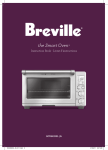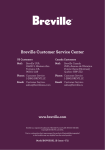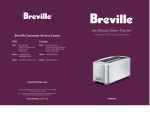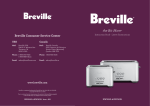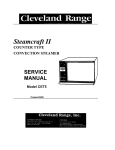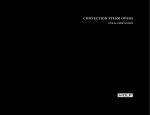Download the Compact Smart Oven™
Transcript
the Compact Smart Oven™ Instruction Booklet BOV650 CONGRATULATIONS On the purchase of your new Breville Compact Smart Oven™ Contents 4 Breville recommends safety first 7 Know your Breville Compact Smart Oven™ 10 Quick Start Guide 14 Before first use - Preparing the oven for use - A note on cooking times - A note on STANDBY mode - A note on optional settings 22 Operating your Breville Compact Smart Oven™ - TOAST function - CRUMPET function - BAKE function - ROAST function - GRILL function - PIZZA function - COOKIES function - REHEAT function 46 Using the plate warming tray 48 Care and cleaning - Cleaning the outer body and door - Cleaning the interior - Cleaning the crumb tray - Cleaning the wire rack, grill rack, and baking pan. - Storage 52 Troubleshooting 56 Recipes 3 Breville recommends safety first At Breville we are very safety conscious. We design and manufacture consumer products with the safety of you, our valued customer, foremost in mind. In addition we ask that you exercise a degree of care when using any electrical appliance and adhere to the following precautions. Important safeguards • Carefully read all instructions before operating the Breville Compact Smart Oven™ for the first time and save for future reference. • Remove and safely discard any packing material, and promotional labels before using the Breville Compact Smart Oven™ for the first time. • Always operate the Breville Compact Smart Oven™ on a stable, heat resistant surface. Do not use on a cloth-covered surface, near curtains or other flammable materials. • Do not place cardboard, plastic, paper, or other flammable materials into Breville Compact Smart Oven™ . • To eliminate a choking hazard for young children, remove and safely discard the protective cover fitted to the power plug of this appliance. • Regularly clean the crumb tray to discard crumbs. Ensure to turn OFF the oven, allow the oven to cool before pulling the crumb tray out. • Do not place the Breville Compact Smart Oven™ near the edge of a bench or table during operation. Ensure the surface is level, clean and free of water and other substances. • Always ensure the crumb tray is thoroughly dried after cleaning and is reinserted into position before operating the Breville Compact Smart Oven™ . • Do not use the Breville Compact Smart Oven™ on a sink drain board. • Do not place this Breville Compact Smart Oven™ on or near a hot gas or electric burner, or where it could touch another heated oven. • Position the Breville Compact Smart Oven™ away from curtains, cloths and other heat sensitive materials when in use. This will allow for adequate air circulation and also help prevent the possibility of curtains, and cloths discolouration due to radiated heat. • A fire may occur if the oven is covered or touches flammable material, including curtains, draperies, walls, and the like when in operation. • Caution should be taken when toasting and grilling high oil content foods, such as pine nuts and walnuts. They may catch fire. If this occurs, please keep the oven door closed and switch off and unplug oven until flame has extinguished. 4 • The temperature of accessible surfaces will be high when the appliance is in operation and also for some time after use. • Always wear protective, insulated oven mitts when inserting, removing or handling items from the Breville Compact Smart Oven™ when hot. • Always use extreme caution when removing any of the accessories or disposing of hot grease. Allow the Breville Compact Smart Oven™ to cool before handling. • Do not place hands inside the Breville Compact Smart Oven™ during operation. • Do not leave the door standing open for extended periods of time when the Breville Compact Smart Oven™ is turned ON. • The glass of the Breville Compact Smart Oven™ door has been specially treated to make it stronger, more durable and safer than ordinary glass, however it Breville recommends safety first is not unbreakable. If struck extremely hard, it may break or weaken, and could at a later time, shatter into many small pieces without apparent cause. • Do not insert oversized foods into the Breville Compact Smart Oven™ as they create risk of fire, or electric shock. • It is recommended to use only the Breville Compact Smart Oven™ accessories with this oven. Do not store any materials other than the Breville Compact Smart Oven™ accessories in the oven when not in use. When grilling, the grill rack must be inserted into the supplied enamel baking pan. • Do not clean the interior of Breville Compact Smart Oven™ with metal scouring pads as pieces can break off the pad and touch electrical parts creating a risk of electric shock. • Do not attempt to operate the Breville Compact Smart Oven™ by any methods other than those described in this book. • Always ensure the Breville Compact Smart Oven™ is properly assembled before use. Follow the instructions provided in this book. • The Breville Compact Smart Oven™ is not intended to be operated by means of an external timer or separate remote control system. • The top of the oven is very hot during and after operation. Do not store any item on top of the Breville Compact Smart Oven™ when in use and when stored. The only exceptions are described on Page 46-47 - two layers of ceramic plates for warming, and the optional Cutting Board accessory provided by Breville for use in the ribbed section on top of the oven. If the ribbed section is used as a warming tray during operation, protective hot pads or insulated oven mitts should be used when removing heated items. Alternatively, allow the oven to cool down before handling. • This appliance is a bench top appliance only. It is not suitable for operation in an enclosed space. • The Breville Compact Smart Oven™ should not be left unattended at any time when in use. • Caution should be exercised when using pans and dishes constructed of materials other than metal. If using ceramic or glass pans or dishes it is important that they are oven safe to prevent cracking. • Do not touch hot surfaces. Appliance surfaces, including the door and outer surface of the oven are hot during and after operation. To prevent burns or personal injury, always use protective hot pads or insulated oven mitts, or use handles and knobs where available, when inserting, removing or handling items from the oven. Alternatively, allow the oven to cool down before handling. • Metal utensils such as knives should not be inserted in the oven to remove food residue from the quartz tube elements. This can damage the elements as well as lead to electrocution. • When the oven is not in use or when left unattended, disconnect the oven from the power outlet. • To turn OFF the oven, press the START/ CANCEL button on the control panel. The oven is OFF when the button surround red illumination goes out. • To disconnect from the power outlet, first turn OFF the oven, and then remove the power plug from the power outlet. • Do not use the toast and grill function for purposes other than roasting food and grilling food. • Extreme caution should be exercised when using lids in the oven, as pressure build up in a covered pan or dish may cause hot ingredients to expel or the dish to crack. • The use of any accessory attachments not recommended by Breville may cause injuries. 5 5 Breville recommends safety first • Close supervision is necessary when the appliance is used by or near children. • Always ensure the Breville Compact Smart Oven™ has cooled, the start/ cancel button is pressed and the button illumination goes out, the power is switched off at the power outlet and power cord is unplugged, if appliance is not in use, before cleaning, before attempting to move the appliance, disassembling, assembling and when storing the appliance. • Keep the Breville Compact Smart Oven™ clean. Follow the cleaning instructions provided in this booklet. IMPORTANT SAFEGUARDS FOR ALL ELECTRICAL APPLIANCES • Any maintenance other than cleaning should be performed at an authorised Breville Service Centre. • This appliance is for household use only. Do not use this appliance for anything other than its intended use. Do not use in moving vehicles or boats. Do not use outdoors. Misuse may cause injury. • The installation of a residual current device (safety switch) is recommended to provide additional safety protection when using electrical appliances. It is advisable that a safety switch with a rated residual operating current not exceeding 30mA be installed in the electrical circuit supplying the appliance. See your electrician for professional advice. • Fully unwind the power cord before use. • Do not let the power cord hang over the edge of a bench or table, touch hot surfaces or become knotted. • To protect against electric shock do not immerse the power cord, power plug or appliance in water or any other liquid. • The appliance is not intended for use by persons (including children) with reduced physical, sensory or mental capabilities, or lack of experience and knowledge, unless they have been given supervision or instruction concerning use of the appliance by a person responsible for their safety. • Children should be supervised to ensure that they do not play with the appliance. • It is recommended to regularly inspect the appliance. To avoid a hazard do not use the appliance if power cord, power plug or appliance becomes damaged in any way. Return the entire appliance to the nearest authorised Breville Service Centre for examination and/or repair. 6 SAVE THESE INSTRUCTIONS KNOW your Breville Compact Smart Oven™ KNOW YOUR BREVILLE COMPACT SMART OVEN™ D C A J E F G B K J H I A. 25 x 25cm (10" x 10") enamel grill rack B. 25 x 25cm (10" x 10") enamel baking pan C. Door handle IMPORTANT The outer surface of the oven, including the oven door, is hot during and after operation. Always use protective hot pads or insulated oven mitts when inserting, removing or handling items from the oven. D. Ribbed plate warming tray NOTE Only place items in the ribbed section on top of the oven as described on Page 46-47. 8 E. Top rack height position: GRILL and CRUMPET function. F. Middle rack height position: TOAST, PIZZA and COOKIE functions. G. Bottom rack height position: BAKE, ROAST, and REHEAT functions. H. Wire rack I. Crumb tray J. Ventilation slots K. Breville Assist Plug™ L. LCD screen M. START/CANCEL button N. Function dial O. TEMPERATURE and TIME dial P. Temperature conversion button Q. Frozen foods button KNOW YOUR BREVILLE COMPACT SMART OVEN™ Available accessories sold separately: L M N 41 x 22.5cm Bamboo Cutting Board* RRP $29.95 Code No: BOV650CB Bamboo is the ideal material for a cutting board, as it absorbs very little moisture and has natural antibacterial properties. Bamboo is harder than most hardwoods, leaving less visible knife marks on the board surface. O Q P IMPORTANT Do not touch hot surfaces. The outer surface of the oven, including the oven door, is hot during and after operation. Allow the oven to cool down before handling. 30cm (12") Non-stick Pizza Pan RRP $17.95 Code No: BOV650PP The non-stick coating is for easy release and minimised abrasions while the dark colour absorbs heat and helps to effectively crisp the pizza crust. NOTE NOTE When the oven is plugged into a power outlet, the oven alert will sound twice and the LCD screen will illuminate blue for 10 minutes before entering STANDBY mode. To place your accessories order: (Customers in Australia) call Breville Customer Service on: 1300 139 798 Fax: (02) 9384 9601 Email: [email protected] (Customers in New Zealand) call Breville Customer Service on: 0800 273 845 Fax: (0800 286 513) Email: [email protected] Postage cost is not included. * PCT Patent Application Applied 9 Quick Start Guide This Quick Start Guide is designed for first time use. For safety and more information, refer to rest of the Instruction Booklet. PREPARING THE OVEN (A ONE-TIME PROCESS) In order to remove any protective substances on the heating elements, it is necessary to run the oven empty for 15 minutes. Ensure the area is well ventilated as the oven may emit vapors. These are safe and not detrimental to the performance of the oven. 1. Place the oven on a flat, dry surface. Ensure there is 10cm of clear space on both sides of the appliance, there are no items on top, and the crumb tray has been inserted. 2. Unwind the power cord and insert the power plug into a power outlet. 3. The oven alert will sound and the LCD screen will illuminate. 4. Turn the FUNCTION dial until the indicator reaches the PIZZA function. The figure on the LCD screen indicates the preset temperature of ‘220°C’. The preset FROZEN FOODS setting will also be displayed. 10 5. Press the START/CANCEL button to activate. The button surround will illuminate red, the oven alert will sound and the LCD screen will illuminate orange. 6. The LCD screen will indicate a blinking ‘PREHEATING’. Once the oven has reached the set temperature, the temperature alert will sound. 7. The timer will be displayed and automatically begin to count down in one minute increments. 8. At the end of the cooking cycle, the oven alert will sound three times. The START/ CANCEL button surround will no longer illuminate red and LCD screen will illuminate blue. 9. The oven is now ready to use. NOTE When the oven is turned on for the first time, it may emit vapors. This is due to the protective substances on the heating elements. These are safe and not detrimental to the performance of the oven. QUICK START GUIDE OPERATING YOUR BREVILLE COMPACT SMART OVEN™ The Breville Compact Smart Oven™ features Element IQ™ - a cooking technology that adjusts the power of the heating elements to cook food more evenly and quickly. Each of the oven’s functions are preset with our recommended settings, however we suggest experimenting with these depending on the recipe, amount of food and your personal taste. Your customized setting will remain in the memory of the oven until changed or the oven is unplugged from the power outlet. 1. Insert the wire rack into the recommended rack height position. These are conveniently printed on the right hand side of the oven door’s glass window. The wire rack should be positioned with the spokes facing upwards. 2. Turn the FUNCTION dial until the indicator reaches the desired setting. 3. To change the cooking temperature or time, press the centre of the TEMP/ TIME dial until the LCD screen displays the corresponding temperature or time screen. Turn the dial to the left to reduce the temperature/time or to the right to increase the temperature/time. NOTE The TEMP/TIME dial also functions as the Darkness and Slice selection control on the TOAST and CRUMPET functions. NOTE Some functions feature a preheating cycle. When the START/CANCEL button is pressed, the LCD screen will indicate a blinking ‘PREHEATING’. Only place food inside the oven once the LCD screen no longer blinks ‘PREHEATING’ and the temperature alert has sounded. 4. Close the oven door. 5. Press the START/CANCEL button to activate. The button surround will illuminate red, the oven alert will sound and the LCD screen will illuminate orange. 6. The timer will be displayed and begin to count down. The cooking temperature and time can be adjusted during the cooking cycle. 7. At the end of the cooking cycle, the oven alert will sound three times. The START/ CANCEL button surround will no longer illuminate red and LCD screen will illuminate blue. NOTE The cooking cycle can be stopped at any time by pressing the START/ CANCEL button. This will cancel the cycle and the button surround illumination will go out. Centre the food on the wire rack - either placing directly on the rack or positioned on the Breville baking pan and grill rack (see Page 29 of the Instruction Book for recommended cookware types and sizes). 11 QUICK START GUIDE BAKE FUNCTION: Bakes cakes, muffins, brownies and pastries evenly throughout. Also is ideal for cooking pre-packaged frozen meals including lasagna and pies. Rack Position: Bottom Optional Settings: TEMPERATURE CONVERSION button FROZEN FOODS button. ROAST FUNCTION: Cooks a variety of meats and poultry that are tender and juicy inside and roasted to perfection outside. Rack Position: Bottom OVEN FUNCTIONS TOAST FUNCTION: Evenly toasts bread so it’s crisp and crunchy on the outside, while soft and moist on the inside. Rack Position: Middle Optional Settings: FROZEN FOODS button. NOTE During the toasting cycle, condensation may form on the oven door and steam may be emitted. This is normal - caused by the moisture content of the bread. Freshly baked and frozen breads generally produce more condensation and steam. CRUMPET FUNCTION: Crisps the top of your crumpet while only lightly toasting the bottom. Rack Position: Top Optional Settings: FROZEN FOODS button. NOTE The upside of the crumpet must always face upwards towards the top heating elements - so the top side becomes crisp while the crust is only lightly toasted. 12 Optional Settings: TEMPERATURE CONVERSION button. Grill FUNCTION: Ideal for open sandwiches, small cuts of meat, poultry, fish, sausages and vegetables. Grilling can also be used to brown the tops of casseroles and gratins. Rack Position: Top Optional Settings: TEMPERATURE CONVERSION button. NOTE There are two grilling temperature settings: ‘HI’ and ‘LOW’. This determines how quickly the tops of your food brown - depending on the food, quantity and your personal taste. NOTE When grilling, the Breville grill rack must be inserted into the Breville baking pan. When assembled together, the grill rack is designed to drain grease and fats away from meats for healthier cooking. The baking pan collects these pan drippings and helps prevent spattering. Depending on the food being grilled, it may be necessary to turn food over half way through the cooking time to achieve even cooking and browning. QUICK START GUIDE PIZZA FUNCTION: Melts and browns cheese and toppings, while crisping the pizza crust. Rack Position: Middle Optional Settings: TEMPERATURE CONVERSION button FROZEN FOODS button. NOTE If cooking a frozen pizza, ensure to remove all packaging (including the metal foil pizza pan that may be provided) before placing the pizza in the oven. If cooking a fresh pizza or using a pizza stone, see Page 39 of the Instruction Book. COOKIE FUNCTION: Ideal for baking homemade or commercially prepared cookies and ready-to-bake croissants, scones, biscuits and mini tarts or pies. Rack Position: Middle Optional Settings: TEMPERATURE CONVERSION button FROZEN FOODS button. REHEAT FUNCTION: Ideal for reheating leftovers without browning the top. Rack Position: Bottom Optional Settings: TEMPERATURE CONVERSION button. 13 BEFORE FIRST USE of your Breville Compact Smart Oven™ Before first use Preparing the oven for use 1. Remove and safely discard any packing material, promotional labels and tape from the oven. 2. Remove the crumb tray, wire rack, grill rack, and baking pan from the polyfoam packaging. Wash them in warm soapy water with a soft sponge, rinse and dry thoroughly. Insert the crumb tray into the oven. 3. Wipe the interior of the oven with a soft damp sponge. Dry thoroughly. 4. Place the oven on a flat, dry surface. Ensure there is a minimum distance of 4" (10cm) of space on both sides of the appliance. Ensure there are no items on top of the oven. Press the centre of the TEMP/TIME dial. The LCD screen will indicate the preset time of '15 MINS'. 5. Unwind the power cord completely and insert the power plug into a grounded power outlet. 6. The oven alert will sound twice and the LCD screen will illuminate. NOTE In order to remove any protective substances on the heating elements, it is necessary to run the oven empty for 15 minutes. NOTE Ensure the area is well ventilated as the oven may emit vapors. These are safe and not detrimental to the performance of the oven. 7. Turn the FUNCTION dial until the indicator reaches the PIZZA function. The figure on the LCD screen indicates the preset temperature of '220°C'. The preset FROZEN FOODS setting will also be displayed. 8. Press the START/CANCEL button to activate this setting. The oven alert will sound, the button surround will illuminate red and the LCD screen will illuminate orange. 9. The LCD screen will indicate a blinking ‘PREHEATING’. Once the oven has reached the set temperature, the temperature alert will sound. 10. The time will be displayed and automatically begin to count down in one minute increments. WHEN AT TEMP. 15 Before first use 11. At the end of the cooking cycle, the oven alert will sound three times. The START/ CANCEL button surround will no longer illuminate red and LCD screen will illuminate blue. Toast Searing top and bottom heat: seals and crisps. 12. The oven is now ready to use. NOTE The cooking cycle can be stopped at any time by pressing the START/ CANCEL button. The START/ CANCEL button surround will no longer illuminate red and the LCD screen will illuminate blue. A note on cooking ELEMENTS 2400 W Bake Even heating: cooks right through. The Breville Compact Smart Oven™ features Element IQ™ - a unique cooking technology that adjusts the power of the cooking elements for optimum results. Grill High temperature top heat, and bottom elements off: melts and browns. 1200 W OFF 1800 W It is normal to notice the following occur during the cooking cycle: • It is normal that during the GRILL function, the bottom set of elements turn off while the top set is heating at full power. • It is normal that the ends of each heating element will glow more brightly than the middle of the element. • It is normal that the elements are heating even if they are not lighting up. 16 Before first use This cooking technology allows foods to cook more evenly and quickly, significantly reducing cooking times. The oven’s preset cooking temperatures and times, as well as the cooking temperature and time directions on pre-packaged foods, may need to be changed depending on the recipe, the amount of food and your personal taste. We recommend experimenting with the temperature and time settings to produce the desired results. The cooking temperature and time can be adjusted before or during the cooking cycle. Pressing the centre of the TEMP/TIME dial changes the display on the LCD screen from TEMPERATURE to TIME and vice versa; while rotating the dial increases or decreases the TEMPERATURE or TIME. • The cooking temperature can be adjusted in 5°C increments, from 50°C to a maximum of 230°C (or in the Fahrenheit mode, 10°F increments, from 120°F to a maximum 450°F). b) To change the cooking time, press the centre of the TEMP/TIME dial until the LCD screen displays the time screen. • Turn the dial to the left to reduce the cooking time, or to the right to increase the cooking time. NOTE The TEMP/TIME dial also functions as the Darkness and Slice selection control on the TOAST and CRUMPET functions. a) To change the cooking temperature, press the centre of the TEMP/TIME dial until the LCD screen displays the temperature screen. • The cooking time can be adjusted in one minute increments up to 1 hour, and in 5 minute increments between 1 and 2 hours. • Turn the dial to the left to reduce the temperature, or to the right to increase the temperature. 17 Before first use A NOTE ON RACK HEIGHT POSITIONS Cooking results are significantly affected by the position of the wire rack as this determines how close the food is to the heating elements. We highly recommend following the rack height position for each function as printed on the right hand side of the oven door’s glass window. However, these are a guide only. Certain foods may require a different rack height position depending on the recipe, the amount and size of the food and your personal taste. Top rack height position: GRILL and CRUMPET functions. Middle rack height position: TOAST, PIZZA and COOKIE functions. Bottom rack height position: BAKE, ROAST, and REHEAT functions. NOTE When using metal foil to cover accessories, pans, and dishes, it is recommended that the wire rack be in the middle or bottom rack height position. This is to minimize the risk of the metal foil coming into contact with the top heating elements. 18 For optimum cooking results: • The wire rack should always be inserted into the rack height position with the spokes facing upwards. • Food should be positioned on the centre of the wire rack, grill rack or baking tray to let maximum airflow reach the food. Before first use A NOTE ON STANDBY MODE NOTE When the oven is plugged into a power outlet, the oven alert will sound twice and the LCD screen will illuminate for 10 minutes before entering STANDBY mode. When in STANDBY mode, the LCD screen will cease to illuminate, however the word 'STANDBY' will be visible. To re-activate the oven out of STANDBY mode, press the START/CANCEL button on the control panel, or turn any dial. The LCD screen will re-illuminate. Press the START/ CANCEL button to activate the oven. The oven is ON (preheating and cooking) when the oven alert sounds, the button surround is illuminated red and the LCD screen illuminates orange. The oven is OFF when the START/CANCEL button is pressed a second time, the button surround no longer illuminates red, and the LCD screen illuminates blue. The TEMPERATURE CONVERSION button can be used as an electronic temperature conversion tool, particularly convenient for international recipes. NOTE If you have changed the default Celsius temperature reading to Fahrenheit, the setting will remain in the memory of the oven until the TEMPERATURE CONVERSION button is pressed a second time or the oven is unplugged from the power outlet. When the oven is plugged back into the power outlet, the temperature reading will automatically return to the preset Celsius setting. A NOTE ON OPTIONAL SETTINGS Temperature Conversion Button The temperature reading on the oven is preset to Fahrenheit. Pressing the TEMPERATURE CONVERSION button allows the Fahrenheit temperature reading to be converted to Celsius. The corresponding ‘C˚’ or ‘F˚’ symbol is displayed on the LCD screen. The TEMPERATURE CONVERSION button may be selected when using the BAKE, ROAST, GRILL, PIZZA, COOKIE and REHEAT functions. 19 Before first use Frozen Foods Button FROZEN FOODS button adds the The recommended, additional time required to defrost and then toast frozen bread or crumpets and cook frozen pizza or cookie dough. The FROZEN FOODS button may be selected when using the TOAST, CRUMPET, BAKE and COOKIE functions, and is the default setting on the PIZZA function. On the TOAST, CRUMPET, BAKE and COOKIE functions, the FROZEN FOODS button can be selected before or during the cycle. The setting can be de-selected by pressing the FROZEN FOODS button a second time. The frozen symbol is displayed on the LCD screen whenever this setting is selected. NOTE If you have selected the FROZEN FOODS button and the frozen symbol is displayed on the LCD screen, the setting will remain in the memory of the oven and be activated for each subsequent TOAST/CRUMPET/ BAKE/COOKIE cycle until the FROZEN FOODS button is pressed a second time, or the oven is unplugged from the power outlet. When the oven is plugged back into the power outlet, the function will automatically return to the preset TOAST/CRUMPET/ BAKE/COOKIE function without the FROZEN FOODS setting. 20 On the PIZZA function, FROZEN FOODS is the default setting, and the frozen symbol is displayed on the LCD screen. When cooking fresh pizzas, the setting can be de-selected by pressing the FROZEN FOODS button. NOTE If you have de-selected the FROZEN FOODS setting, the setting will remain in the memory of the oven and be activated for each subsequent PIZZA cycle until the FROZEN FOODS button is pressed a second time, or the oven is unplugged from the power outlet. When the oven is plugged back into the power outlet, the function will automatically return to the preset PIZZA function with the FROZEN FOODS setting. 21 OPERATING your Breville Compact Smart Oven™ OPERATING YOUR BREVILLE COMPACT SMART OVEN™ – TOAST NOTE 3. Close the oven door. Default temperatures and times shown in the illustrations in this section may vary from those displayed on your oven. 4. Turn the FUNCTION dial until the indicator reaches the TOAST function. The left figure on the LCD screen indicates the preset browning or 'Darkness' setting '4', while the right figure on the LCD screen indicates the preset number of slices '2'. TOAST FUNCTION Elements Top and bottom heating elements cycle on and off to regulate the correct temperature. Rack Position Middle rack height position. Optional Settings FROZEN FOODS button. The TOAST function browns and crisps the outside of your bread while keeping the inside soft and moist. This function is also ideal for English muffins and frozen waffles. 1. Insert the wire rack into the middle rack height position. The wire rack should be positioned with the spokes facing upwards. 2. If toasting 1-2 slices, centre the slices on the wire rack. If toasting 3-4 slices, evenly space them with 1-2 slices at the front of the wire rack and 1-2 slices at the back of the rack. 5. The browning setting and number of slices can be adjusted before or during the toasting cycle. a) To change the browning setting, press the centre of the TEMP/TIME (Darkness/Slices) dial until the LCD screen displays a flashing 'DARKNESS'. Turn the dial to the left to reduce the browning setting, or to the right to increase the browning setting. NOTE The browning settings range from ‘1’ (lightest) to ‘7’ (darkest). As a general guide: Desired Toast COLOUR Setting Light colour toast Medium colour toast Dark colour toast 1 or 2 3, 4 or 5 6 or 7 23 OPERATING YOUR BREVILLE COMPACT SMART OVEN™ – TOAST When using the TOAST function for the first time, we recommend toasting on the preset browning setting ‘4’ so you can adjust the browning setting to your preference - considering the type, thickness and freshness of the bread. For example, raisin toast, white lighttextured breads or thinly sliced bread may require a lighter setting, whilst heavier textured rye, whole wheat or fresh breads may require a darker setting. b) To change the number of slices, press the centre of the TEMP/TIME (Darkness/Slices) dial until the LCD screen displays a flashing 'SLICES'. Turn the dial to the left to reduce the number of slices, or to the right to increase the number of slices. The number of slices range from ‘1’ to ‘4’. NOTE Your customized TOAST browning setting and number of slices will remain in the memory of the oven until you change them or unplug the oven from the power outlet. When the oven is plugged back into the power outlet, the TOAST function will automatically return to the preset browning setting ‘4’ and preset number of slices ‘2’. 6. Press the START/CANCEL button to activate this setting. The button surround will illuminate red, the oven alert will sound and the LCD screen will illuminate orange. 7. The timer will be displayed and begin to count down. The time can be adjusted during the toasting cycle by turning the TEMP/TIME dial. NOTE Element IQ™ will automatically adjust the toasting time depending on the heat already present inside the oven. For example, if the oven is already warm after one cycle of toasting, the toasting time for the second cycle will be less. During the toasting cycle, condensation may form on the oven door and steam may be emitted. This is normal. Condensation and steam occur as a result of the moisture content of the bread. Freshly baked and frozen breads generally produce more condensation. 8. At the end of the toasting cycle, the oven alert will sound three times. The START/ CANCEL button surround will no longer illuminate red and LCD screen will illuminate blue. IMPORTANT The outer surface of the oven, including the oven door, is hot during and after operation. Always use protective hot pads or insulated oven mitts when inserting, removing or handling items from the oven. 9. The toasting cycle can be stopped at any time by pressing the START/CANCEL button. This will cancel the cycle. The button surround illumination will go out and the LCD screen will illuminate blue. 24 OPERATING YOUR BREVILLE COMPACT SMART OVEN™ – CRUMPET CRUMPET FUNCTION NOTE Elements Top and bottom heating elements cycle on and off to regulate the correct temperature. For bagels, change the rack to the middle rack height position, cut the bagel in half, lengthways. The upside(cutside) of the bagel must always face upwards towards the top heating elements - so the topside(cutside) becomes crisp while the crust is only lightly toasted. Rack Position Top rack height position. Optional Settings FROZEN FOODS button. The CRUMPET function crisps the insides of your cut crumpet while only lightly toasting the outside. This function is also ideal for toasting thick sliced speciality breads which require one side to be toasted more than the other. NOTE If you like your crumpet halves equally crisp on both the top and bottom, we recommend using the middle shelf position to toast your cut crumpet. 1. Insert the wire rack into the top rack height position. The wire rack should be positioned with the spokes facing upwards. 2. If toasting 1 or 2 crumpets, centre on the wire rack. If toasting 3-4 crumpets, evenly space them with 1 or 2 crumpets at the front of the wire rack and 1 or 2 crumpets at the back of the rack. 3. Close the oven door. 4. Turn the FUNCTION dial until the indicator reaches the CRUMPET function. The left figure on the LCD screen indicates the preset browning or 'Darkness' setting '4', while the right figure on the LCD screen indicates the preset number of crumpet halves '2'. NOTE The upside of the crumpet must always face upwards towards the top heating elements. This allows the topside to be crisp while the crust is only lightly toasted. 25 OPERATING YOUR BREVILLE COMPACT SMART OVEN™ – CRUMPET 5. The browning setting and number of crumpet halves can be adjusted before or during the crumpet cycle. a) To change the browning setting, press the centre of the TEMP/TIME (Darkness/Slices) dial until the LCD screen displays a flashing 'DARKNESS'. Turn the dial to the left to reduce the browning setting, or to the right to increase the browning setting. NOTE Your customized CRUMPET browning setting and number of crumpets will remain in the memory of the oven until you change them or unplug the oven from the power outlet. When the oven is plugged back into the power outlet, the CRUMPET function will automatically return to the preset browning setting ‘4’ and preset number of crumpets ‘2’. NOTE The browning settings range from ‘1’ (lightest) to ‘7’ (darkest). As a general guide: Desired CRUMPET COLOUR Setting Light colour crumpet Medium colour crumpet Dark colour crumpet 1 or 2 3, 4 or 5 6 or 7 When using the CRUMPET function for the first time, we recommend toasting on the preset browning setting ‘4’ so you can adjust the browning setting to your preference - considering the type and freshness of the crumpet. b) To change the number of crumpets, press the centre of the TEMP/TIME (Darkness/Slices) dial until the LCD screen displays a flashing 'SLICES'. Turn the dial to the left to reduce the number of crumpets, or to the right to increase the number of crumpets. The number of crumpet halves range from ‘1’ to ‘4’. 26 7. Press the START/CANCEL button to activate this setting. The button surround will illuminate red, the oven alert will sound and the LCD screen will illuminate orange. 8. The timer will be displayed and begin to count down. The time can be adjusted during the crumpet cycle by turning the TEMP/TIME dial. NOTE During the CRUMPET function, Element IQ™ will automatically adjust the power of the cooking elements for optimum results. It is normal to notice the bottom set of elements turn off while the top set is heating at full power. This ensures the inside of the crumpet is crisp while the crust is only lightly toasted. OPERATING YOUR BREVILLE COMPACT SMART OVEN™ – BAKE NOTE Element IQ™ will automatically adjust the toasting time depending on the heat already present inside the oven. For example, if the oven is already warm after one cycle of toasting, the toasting time for the second cycle will be less. 9. At the end of the cooking cycle, the oven alert will sound three times. The START/ CANCEL button surround will no longer illuminate red and LCD screen will illuminate blue. IMPORTANT The outer surface of the oven, including the oven door, is hot during and after operation. Always use protective hot pads or insulated oven mitts when inserting, removing or handling items from the oven. 10. The crumpet cycle can be stopped at any time by pressing the START/CANCEL button. This will cancel the cycle. The button surround illumination will go out and the LCD screen will illuminate blue. throughout. This function is ideal for baking cakes, muffins, brownies and pastries. The BAKE function is also ideal for cooking prepackaged frozen meals including lasagna and pot pies. 1. Insert the wire rack into the bottom rack height position. The wire rack should be positioned with the spokes facing upwards. NOTE We recommend using the bottom rack height position during the BAKE function. However this is a guide only. The position of the rack may vary depending on the type and size of food being baked. Some baked goods such as brownies or pastries may be more suited to the middle rack height position. 2. Close the oven door. 3. Turn the FUNCTION dial until the indicator reaches the BAKE function. The LCD screen indicates the preset BAKE temperature of ‘160°C’. BAKE FUNCTION Elements Top and bottom heating elements cycle on and off to regulate the correct temperature. Rack Position Bottom rack height position. Optional Settings FROZEN FOODS button. TEMPERATURE CONVERSION button. The BAKE function cooks food evenly 4. The baking temperature and time can be adjusted before or during the baking cycle. a) The preset '160°C’ is displayed as default baking temperature on the LCD screen. To select the baking temperature, turn 27 OPERATING YOUR BREVILLE COMPACT SMART OVEN™ – BAKE the TEMP/TIME dial to adjust the baking temperature in 5°C increments, from 50°C to a maximum 230°C) (or in the Fahrenheit mode, 10°F increments, from 120°F to a maximum of 450°F). b) To select the baking time, press the centre of the TEMP/TIME dial until the LCD screen displays the preset baking time of ':30 MINS’. WHEN AT TEMP. 7. Place food, positioned on the Breville enamel baking pan or in an oven-proof dish, on the centre of the wire rack so air flows around the sides of the food. Turn the dial to adjust the baking time in one minute increments up to 1 hour, and in 5 minute increments between 1 and 2 hours. NOTE Your customized BAKE temperature and time settings will remain in the memory of the oven until you change them or unplug the oven from the power outlet. When the oven is plugged back into the power outlet, the BAKE function will automatically return to the preset temperature of ‘160°C’ and preset time of ‘:30 MINS’. 5. Press the START/CANCEL button to activate this setting. The button surround will illuminate red, the oven alert will sound and the LCD screen will illuminate orange. 6. The LCD screen will indicate a blinking ‘PREHEATING’. Once the oven has reached the set temperature, the temperature alert will sound. 28 IMPORTANT The outer surface of the oven, including the oven door, is hot during and after operation. Always use protective hot pads or insulated oven mitts when inserting, removing or handling items from the oven. NOTE The following bakeware will fit into the oven: - 15cm x 20cm (7½" x 11") baking pan no handles - 23cm (9") square baking pan - 6 cup muffin tin - 23cm (9") loaf pan - Up to 20cm (11") pie plate OPERATING YOUR BREVILLE COMPACT SMART OVEN™ – BAKE NOTE NOTE For questions regarding the use of oven safe and specialty bakeware in compact ovens, please contact the bakeware manufacturer directly. Caution should be exercised when using lids in the oven, as pressure build up in a covered pan or dish may cause hot ingredients to expel or the dish to crack. NOTE If cooking lemon/citrus we recommend lining enamel baking pan with baking paper to protect the pan. Contact with citrus on the pan may discolour enamel coating. NOTE Caution should be exercised when using metal foil to cover accessories, pans, and dishes. Be sure that the metal foil is fitted securely as close contact with the oven's heating elements can cause overheating and risk of fire. 8. After the PREHEATING alert has sounded, the timer will automatically begin to count down in one minute increments. The temperature and time can be adjusted during the baking cycle by turning the TEMP/TIME dial. Toggle between the temperature and time LCD screen by pressing the centre of the TEMP/TIME dial. NOTE When using metal foil to cover accessories, pans, and dishes, it is recommended that the wire rack be in the middle or bottom rack height position. This is to minimize the risk of the metal foil coming into contact with the top heating elements. NOTE Caution should be exercised when using pans and dishes constructed of materials other than metal. If using ceramic or glass pans or dishes it is important that they are oven safe to prevent cracking. 9. At the end of the cooking cycle, the oven alert will sound three times. The START/ CANCEL button surround will no longer illuminate red and LCD screen will illuminate blue. 10. The baking cycle can be stopped at any time by pressing the START/CANCEL button. This will cancel the cycle. The button surround illumination will go out and the LCD screen will illuminate blue. 29 OPERATING YOUR BREVILLE COMPACT SMART OVEN™ – ROAST ROAST FUNCTION Elements Top and bottom heating elements cycle on and off to regulate the correct temperature. Rack Position Bottom rack height position. Optional Settings TEMPERATURE CONVERSION button. The ROAST function is ideal for cooking a variety of meats and poultry that are tender and juicy on the inside and roasted to perfection on the outside. 1. Insert the wire rack into the bottom rack height position. The wire rack should be positioned with the spokes facing upwards. 2. Close the oven door. 3. Turn the FUNCTION dial until the indicator reaches the ROAST function. The LCD screen indicates the preset ROAST temperature of ‘175°C’. a) The preset '175°C' is displayed as default roasting temperature on the LCD screen. Turn the TEMP/TIME dial to adjust the roasting temperature in 5°C increments, from 50°C to a maximum 230°C (or in the Fahrenheit mode, 10°F increments, from 120°F to a maximum of 450°F). b) To select the roasting time, press the centre of the TEMP/TIME dial until the LCD screen displays the preset roasting time of '1:00 HRS'. Turn the dial to adjust the roasting time in one minute increments up to 1 hour, and in 5 minute increments between 1 and 2 hours. NOTE Use the table below as a guide only to estimate and plan cooking times. We recommend checking doneness with a reliable meat thermometer. 4. The roasting temperature and time can be adjusted before or during the roasting cycle. 30 Type/Cut Roasting time per 1lb (500g) Beef - Rib Eye, Round or Rib Roast Pork - Loin (bone in/out) Lamb - Leg (bone in/out) Chicken - Whole 30 minutes 35 minutes 30 minutes 30 minutes OPERATING YOUR BREVILLE COMPACT SMART OVEN™ – ROAST NOTE We recommend limiting the weight of meats and poultry to be roasted to 2kg (4.5 lbs). However the actual maximum weight will vary depending on the type, cut, shape and size of the meat. NOTE Your customized ROAST temperature and time settings will remain in the memory of the oven until you change them or unplug the oven from the power outlet. When the oven is plugged back into the power outlet, the ROAST function will automatically return to the preset temperature of '175˚C' and preset time of ‘1:00 HRS’. 5. Press the START/CANCEL button to activate this setting. The button surround will illuminate red, the oven alert will sound, and the LCD screen will illuminate orange. 6. The LCD screen will indicate a blinking ‘PREHEATING’. Once the oven has reached the set temperature, the temperature alert will sound. WHEN AT TEMP. 7. Place food, positioned on the Breville enamel baking pan or in an oven-proof dish, on the centre of the wire rack so air flows around the sides of the food. IMPORTANT The outer surface of the oven, including the oven door, is hot during and after operation. Always use protective hot pads or insulated oven mitts when inserting, removing or handling items from the oven. NOTE When roasting, the Breville enamel grill rack may be inserted into Breville enamel baking pan. When assembled together, the grill rack is designed to drain grease and fats away from meats for healthier cooking. The baking pan collects these pan drippings and helps prevent spattering. NOTE Caution should be exercised when using metal foil to cover accessories, pans, and dishes. Be sure that the metal foil is fitted securely as close contact with the oven's heating elements can cause overheating and risk of fire. 31 OPERATING YOUR BREVILLE COMPACT SMART OVEN™ – ROAST NOTE When using metal foil to cover accessories, pans, and dishes, it is recommended that the wire rack be in the middle or bottom rack height position. This is to minimize the risk of the metal foil coming into contact with the top heating elements. NOTE Caution should be exercised when using pans and dishes constructed of materials other than metal. If using ceramic or glass pans or dishes it is important that they are oven safe to prevent cracking. NOTE Caution should be exercised when using lids in the oven, as pressure build up in a covered pan or dish may cause hot ingredients to expel or the dish to crack. 8. After the PREHEATING alert has sounded, the timer will automatically begin to count down in one minute increments. The temperature and time can be adjusted during the roasting cycle by turning the TEMP/TIME dial. Toggle between the temperature and time LCD screen by pressing the centre of the TEMP/TIME dial. 32 9. At the end of the cooking cycle, the oven alert will sound three times. The START/ CANCEL button surround will no longer illuminate red and LCD screen will illuminate blue. NOTE Check doneness with a reliable meat thermometer. Use an independent timer to remind you to check the meat temperature. 10. The roast cycle can be stopped at any time by pressing the START/CANCEL button. This will cancel the cycle. The button surround illumination will go out and the LCD screen will illuminate blue. OPERATING YOUR BREVILLE COMPACT SMART OVEN™ – GRILL GRILL FUNCTION Elements Top heating elements cycle on and off to provide intense top heat. Bottom heating elements remain on low. 2. Insert the Breville enamel grill rack into the enamel baking pan. Place food on the assembled grill rack or in an ovenproof dish, then place on the centre of the wire rack so air flows around the sides of the food. Rack Position Top rack height position. Optional Settings TEMPERATURE CONVERSION button. The GRILL function is ideal for open sandwiches, small cuts of meat, poultry, fish, sausages and vegetables. Grilling can also be used to brown the tops of casseroles and gratins. 1. Insert the wire rack into the top rack height position. The wire rack should be positioned with the spokes facing upwards. NOTE We recommend using the top rack height position during the GRILL function. However this is a guide only. Certain foods may require the middle rack height position depending on the recipe, the amount and size of the food and your personal taste. For example, the middle rack height position may be more appropriate for taller foods that may touch the heating elements, thicker foods such as hamburger patties, marinated foods such chicken wings, or foods that require a gentle grill. We recommend experimenting with the rack height position, as well as the temperature and time settings to produce the desired results. NOTE When grilling, the Breville enamel grill rack must be inserted into the Breville enamel baking pan. When assembled together, the grill rack is designed to drain grease and fats away from meats for healthier cooking. The baking pan collects these pan drippings and helps prevent spattering. NOTE Caution should be exercised when using metal foil to cover accessories, pans, and dishes. Be sure that the metal foil is fitted securely as close contact with the oven's heating elements can cause overheating and risk of fire. 33 OPERATING YOUR BREVILLE COMPACT SMART OVEN™ – GRILL NOTE When using metal foil to cover accessories, pans, and dishes, it is recommended that the wire rack be in the middle or bottom location. NOTE Caution should be exercised when using pans and dishes constructed of materials other than metal. If using ceramic or glass pans or dishes it is important that they are oven safe to prevent cracking. NOTE Caution should be exercised when using lids in the oven, as pressure build up in a covered pan or dish may cause hot ingredients to expel or the dish to crack. 3. Close the oven door. 5. The grilling temperature and time can be adjusted before or during the grilling cycle. a) The preset 'HI’ is displayed as default grilling temperature on the LCD screen. To select the grilling temperature, turn the TEMP/TIME dial to select either ‘HI’ (high) or ‘LO’ (low). NOTE The two preset grilling temperatures allow you to change the grilling speed – how quickly the tops of your food brown - depending on the food to be grilled, quantity of food & your personal taste. While we suggest most foods should be grilled using the preset 'HI', we recommend experimenting with the grilling temperature and time settings to produce the desired results. b) To select the grilling time, press the centre of the TEMP/TIME dial until the LCD screen displays the preset grilling time of ':10 MINS'. IMPORTANT Always ensure the oven door is completely Closed when using the GRILL function. 4. Turn the FUNCTION dial until the indicator reaches the GRILL function. The LCD screen indicates the preset GRILL temperature of ‘HI’. 34 WHEN AT TEMP. Turn the dial to adjust the grilling time in one minute increments up to a maximum of 20 minutes. OPERATING YOUR BREVILLE COMPACT SMART OVEN™ – GRILL Type/Cut Weight/ Grilling THICKNESS time Beef Sirloin Hamburger 2.5cm (1") 2.5cm (1") 12-15 mins 10-15 mins Pork Chops Ribs Bacon 2.5cm (1") 1 rack 3 rashers 15 mins 20 mins 10 mins Lamb Neck chops Cutlets 4 pieces 8 pieces 15 mins 10-12 mins Sausages Thin Thick 8 pieces 6 pieces 8 mins 12 mins 500g (1lb) 12-15 mins 250g (0.5lbs) 20 mins 250g (0.5lbs) 500g (1lb) 8 mins 8-10 mins Chicken Wings Breast or Thigh Fish Cheese Melt 7. The timer will be displayed and begin to count down in one minute increments. The temperature and time can be adjusted during the grilling cycle by turning the TEMP/TIME dial. Toggle between the temperature and time LCD screen by pressing the centre of the TEMP/TIME dial. NOTE 3-5 mins NOTE Your customized GRILL temperature and time settings will remain in the memory of the oven until you change them or unplug the oven from the power outlet. When the oven is plugged back into the power outlet, the GRILL function will automatically return to the preset temperature of 'HI', and preset time of ‘:10MINS’. 6. Press the START/CANCEL button to activate this setting. The button surround will illuminate red, the oven alert will sound, and the LCD screen will illuminate orange. Depending on the food being grilled, it may be necessary to turn food over half way through the cooking time to achieve even cooking and browning. 8. At the end of the cooking cycle, the oven alert will sound three times. The START/ CANCEL button surround will no longer illuminate red and LCD screen will illuminate blue. IMPORTANT The outer surface of the oven, including the oven door, is hot during and after operation. Always use protective hot pads or insulated oven mitts when inserting, removing or handling items from the oven. 9. The grilling cycle can be stopped at any time by pressing the START/CANCEL button. This will cancel the cycle. The button surround illumination will go out and the LCD screen will illuminate blue. 35 OPERATING YOUR BREVILLE COMPACT SMART OVEN™ – PIZZA PIZZA FUNCTION NOTE Elements Top and bottom heating elements cycle on and off to regulate the correct temperature. If cooking a frozen pizza, ensure to remove all packaging, including cardboard, plastic, paper, or other flammable materials before placing the pizza in the oven. Breville recommends using a dark coloured, non-stick pizza pan when cooking a pizza. Light coloured pans reflect heat and may not effectively crisp the pizza crust. The optional 30cm (12") non-stick pizza pan accessory is available through Breville Customer Service. Visit www.breville.com.au and refer to the Accessories Card enclosed. For a crisper crust, pizzas can be cooked directly on the wire rack. However care should be taken as melted cheese and other ingredients may build-up on the heating elements and create a potential fire risk. Rack Position Middle rack height position. Optional Settings FROZEN FOODS button. TEMPERATURE CONVERSION button. The PIZZA function melts and browns cheese and toppings, while crisping the pizza crust. 1. Insert the wire rack into the middle rack height position. The wire rack should be positioned with the spokes facing upwards. Place the (optional) Breville tray or pizza on the centre of the wire rack so air flows around the sides of the food. 2. Close the oven door. NOTE We recommend using the middle rack height position during the PIZZA function. However this is a guide only. The position of the rack may vary depending on the type and size of the pizza. Some fresh pizza's may be more suited to the bottom rack height position. We recommend experimenting with the rack height position, as well as the temperature and time settings to produce the desired results. 36 3. Turn the FUNCTION dial until the indicator reaches the PIZZA function. The LCD screen indicates the preset PIZZA temperature of ‘220°C’. The preset FROZEN FOODS setting will also be displayed (see Page 39 if cooking fresh pizza). OPERATING YOUR BREVILLE COMPACT SMART OVEN™ – PIZZA 4. The pizza cooking temperature and time can be adjusted before or during the cooking cycle. a) The preset cooking temperature of 220°F is displayed as the default on the LCD screen. Turn the TEMP/TIME dial to adjust the cooking temperature in 5°C increments, from 50°C to a maximum 230°C (or in the Fahrenheit mode, 10°F increments, from 120°F to a maximum of 450°F). b) To select the cooking time, press the centre of the TEMP/TIME dial until the LCD screen displays the preset cooking time of ':15 MINS'. Turn the dial to adjust the cooking time in one minute increments up to 1 hour, and in 5 minute increments between 1 and 2 hours. NOTE The cooking technology in The Compact Smart Oven™ allows foods to cook more evenly and quickly, significantly reducing cooking times. The oven’s preset cooking temperatures and times, as well as the cooking temperature and time directions on pre-packaged foods, may need to be changed depending on the recipe, the amount of food and your personal taste. We recommend experimenting with the temperature and time settings to produce the desired results. NOTE Due to the wide variety of pizzas available, you will need to consider whether you are cooking a fresh or frozen pizza or a thin crust or deep dish, and adjust the cooking time to produce the ideal result. For example, frozen pizzas may need additional cooking time. Thick crust pizzas may also require slightly more cooking time. NOTE Your customized PIZZA temperature and time settings will remain in the memory of the oven until you change them or unplug the oven from the power outlet. When the oven is plugged back into the power outlet, the PIZZA function will automatically return to the preset temperature of 220°C (425°F), preset time of ':15 MINS' and preset FROZEN FOODS setting. 5. Press the START/CANCEL button to activate this setting. The button surround will illuminate red, the oven alert will sound, and the LCD screen will illuminate orange. 6. The LCD screen will indicate a blinking ‘PREHEATING’. Once the oven has reached the set temperature, the temperature alert will sound. WHEN AT TEMP. 37 OPERATING YOUR BREVILLE COMPACT SMART OVEN™ – PIZZA 7. Place the pizza pan or pizza on the wire rack so air flows around the sides of the food. NOTE Pizza pan colour, size, and thickness can affect browning/crispiness of the pizza base. 8. After the PREHEATING alert has sounded, the timer will automatically begin to count down in one minute increments. The temperature and time can be adjusted during the cooking cycle by turning the TEMP/TIME dial. Toggle between temperature and time LCD screen by pressing the centre of the TEMP/TIME dial. NOTE Be sure to use protective hot pads or insulated ovens mitts when removing the pizza from the oven as melted cheese and toppings will be hot. 10. The pizza cycle can be stopped at any time by pressing the START/CANCEL button. This will cancel the cycle. The button surround illumination will go out and the LCD screen will illuminate blue. A note on pizza stones When using a pizza stone, it is necessary to first heat the stone (without a pizza) for optimum results. 1. Insert the wire rack into the middle rack height position. The wire rack should be positioned with the spokes facing upwards. 2. Place the pizza stone on the centre of the wire rack so air flows around the sides of the stone. 3. Close the oven door. NOTE Some large pizzas may brown unevenly in compact ovens. Open the oven door half way through the cooking time and carefully rotate the pizza 90 degrees for more even browning. 9. At the end of the cooking cycle, the oven alert will sound three times, the START/CANCEL button will cease to illuminate and the LCD back light will illuminate blue. 38 4. Press the START/CANCEL button to activate this setting. The button surround will illuminate red, the oven alert will sound, and the LCD screen will illuminate orange. 5. The LCD screen will indicate a blinking ‘PREHEATING’. Once the oven has reached the set temperature, the temperature alert will sound. 6. The timer will be displayed and automatically begin to count down in one minute increments. 7. At the end of the pizza stone heating cycle, the oven alert will sound three times, the START/CANCEL button will cease to illuminate and the LCD back light will illuminate blue. OPERATING YOUR BREVILLE COMPACT SMART OVEN™ – PIZZA 8. Now carefully place the frozen pizza on the heated pizza stone. NOTE If cooking a fresh pizza, we recommend using protective hot pads or insulated oven mitts to remove the entire wire rack with pizza stone, and place on the open oven door or bench. This will assist in transferring the fresh pizza dough onto the heated pizza stone. Always use protective hot pads or insulated oven mitts to reinsert the wire rack with pizza stone and pizza, inside the oven. 9. Select the desired pizza setting and press the START/CANCEL button to restart the pizza cycle. 39 OPERATING YOUR BREVILLE COMPACT SMART OVEN™ – COOKIE COOKIE FUNCTION Elements Top and bottom heating elements cycle on and off to regulate the correct temperature. Rack Position Middle rack height position. Optional Settings FROZEN FOODS button. a) The preset baking temperature of 175˚C is displayed as the default on the LCD screen. Turn the TEMP/TIME dial to adjust the baking temperature in 5°C increments, from 50°C to a maximum 230°C (or in the Fahrenheit mode, 10°F increments, from 120°F to a maximum of 450°F). b) To select the baking time, press the centre of the TEMP/TIME dial until the LCD screen displays the preset baking time of : '11 MINS'. TEMPERATURE CONVERSION button. The COOKIE function is ideal for baking homemade or commercially prepared cookies and other baked treats. Ready-to-bake crescent rolls, cinnamon scrolls, biscuits and strudels are ideally baked using this function. 1. Insert the wire rack into the middle rack height position. The wire rack should be positioned with the spokes facing upwards. 2. Close the oven door. 3. Turn the FUNCTION dial until the indicator reaches the COOKIE function. The LCD screen indicates the preset temperature of ‘175°C’. 4. The baking temperature and time can be adjusted before or during the baking cycle. 40 Turn the dial to adjust the cooking time in one minute increments up to a maximum of 1 hour. NOTE Due to the wide variety of cookie types, you will need to consider whether you’re baking fresh, refrigerated or frozen cookie dough, and adjust the baking time to produce the ideal result. For example, frozen cookie dough may need additional baking time. The amount of dough per cookie or the thickness of the cookie many also vary the cooking time. OPERATING YOUR BREVILLE COMPACT SMART OVEN™ – COOKIE NOTE Your customized COOKIE temperature and time settings will remain in the memory of the oven until you change them or unplug the oven from the power outlet. When the oven is plugged back into the power outlet, the COOKIE function will automatically return to the preset temperature of 175˚C (350°F), and preset time of ':11 MINS'. 5. Press the START/CANCEL button to activate this setting. The button surround will illuminate red, the oven alert will sound, and the LCD screen will illuminate orange. 6. The LCD screen will indicate a blinking ‘PREHEATING’. Once the oven has reached the set temperature, the temperature alert will sound. WHEN AT TEMP. NOTE It may be necessary to lightly grease or line the enamel baking pan with baking paper to prevent cookies from sticking. NOTE Caution should be exercised when using metal foil to cover accessories, pans, and dishes. Be sure that the metal foil is fitted securely as close contact with the oven's heating elements can cause overheating and risk of fire. NOTE 7. Place food on the Breville enamel baking pan or in an oven-proof pan, then place on the centre of the wire rack so air flows around the back, as well as the front of the food. When using metal foil to cover accessories, pans, and dishes, it is recommended that the wire rack be in the middle or bottom location. NOTE Caution should be exercised when using pans and dishes constructed of materials other than metal. If using ceramic or glass pans or dishes it is important that they are oven safe to prevent cracking. 41 OPERATING YOUR BREVILLE COMPACT SMART OVEN™ – COOKIE NOTE Caution should be exercised when using lids in the oven, as pressure build up in a covered pan or dish may cause hot ingredients to expel or the dish to crack. 8. After the PREHEATING alert has sounded, the timer will automatically begin to count down in one minute increments. The temperature and time can be adjusted during the baking cycle by turning the TEMP/TIME dial. Toggle between Temperature and Time by pressing the TEMP/TIME button. 9. At the end of the baking cycle, the oven alert will sound three times, the START/ CANCEL button will cease to illuminate and the LCD screen will illuminate blue. IMPORTANT The outer surface of the oven, including the oven door, is hot during and after operation. Always use protective hot pads or insulated oven mitts when inserting, removing or handling items from the oven. 10. The baking cycle can be stopped at any time by pressing the START/CANCEL button. This will cancel the cycle. The button surround illumination will go out and the LCD screen will illuminate blue. 42 OPERATING YOUR BREVILLE COMPACT SMART OVEN™ – REHEAT REHEAT FUNCTION NOTE Elements Top and bottom heating elements cycle on and off to regulate the correct temperature. When using metal foil to cover accessories, pans, and dishes, it is recommended that the wire rack be in the middle or bottom location. Rack Position Bottom rack height position. NOTE Optional Settings TEMPERATURE CONVERSION button. The REHEAT function is ideal for reheating leftovers without browning. 1. Insert the wire rack into the bottom rack height position. The wire rack should be positioned with the spokes facing upwards. 2. Place food on the Breville enamel baking pan or in an oven-proof dish, then place on the centre of the wire rack so air flows around the sides of the food. Caution should be exercised when using pans and dishes constructed of materials other than metal. If using ceramic or glass pans or dishes it is important that they are oven safe to prevent cracking. NOTE Caution should be exercised when using lids in the oven, as pressure build up in a covered pan or dish may cause hot ingredients to expel or the dish to crack. 3. Close the oven door. 4. Turn the FUNCTION dial until the indicator reaches the REHEAT function. The LCD screen indicates the preset temperature of '160°C'. NOTE Caution should be exercised when using metal foil to cover accessories, pans, and dishes. Be sure that the metal foil is fitted securely as close contact with the oven's heating elements can cause overheating and risk of fire. 43 OPERATING YOUR BREVILLE COMPACT SMART OVEN™ – REHEAT 5. The reheating temperature and time can be adjusted before or during the reheating cycle. a) The preset reheating temperature of 160˚C is displayed as the default on the LCD screen. Turn the TEMP/TIME dial to adjust the cooking temperature in 5°C increments, from 50°C to a maximum 230°C (or in the Fahrenheit mode, 10°F increments, from 120°F to a maximum of 450°F). b) To select the reheating time, press the centre of the TEMP/TIME dial until the LCD screen displays the preset reheating time of ':15 MINS'. Turn the dial to adjust the cooking time in one minute increments up to a maximum of 1 hour. NOTE Your customized REHEAT temperature and time settings will remain in the memory of the oven until you change them or unplug the oven from the power outlet. When the oven is plugged back into the power outlet, the REHEAT function will automatically return to the preset temperature of ‘160°C’, preset time of ‘:15 MINS’. 6. Press the START/CANCEL button to activate this setting. The button surround will illuminate red, the oven alert will sound, and the LCD screen will illuminate orange. 44 7. The timer will be displayed and begin to count down in one minute increments. The temperature and time can be adjusted during the reheating cycle by turning the corresponding TEMP/TIME dial. 8. At the end of the reheating cycle, the oven alert will sound three times, the START/CANCEL button will cease to illuminate and the LCD back light will illuminate blue. IMPORTANT The outer surface of the oven, including the oven door, is hot during and after operation. Always use protective hot pads or insulated oven mitts when inserting, removing or handling items from the oven. 9. The reheating cycle can be stopped at any time by pressing the START/ CANCEL button. This will cancel the cycle. The button surround illumination will go out and the LCD screen will illuminate blue. 45 USING THE PLATE WARMING TRAY of your Breville Compact Smart Oven™ USING THE PLATE WARMING TRAY The top of the oven is very hot during and after operation. Do not store any item on top of the oven when in operation. The only exceptions are: • One layer of ceramic plates for warming. • The (optional) Bamboo Cutting Board accessory provided by Breville for use in the ribbed section on top of the oven. Visit breville.com.au for more information and refer to the Accessories Card enclosed. IMPORTANT The use of any accessory attachments not recommended by Breville may cause injuries. IMPORTANT The outer surface of the oven, including the oven door, is hot during and after operation. Always use protective hot pads or insulated oven mitts when inserting, removing or handling items from the oven. Alternatively, allow the oven to cool down before handling. 47 CARE & CLEANING your Breville Compact Smart Oven™ CARE & CLEANING YOUR BREVILLE COMPACT SMART OVEN™ Ensure the oven is turned OFF by pressing the START/CANCEL button on the control panel. The oven is OFF when the button surround illumination is no longer red. Remove the power plug from the power outlet. Allow the oven and all accessories to cool completely before disassembling and cleaning. NOTE Do not use abrasive cleansers, metal scouring pads or metal utensils on any of the interior or exterior surfaces of the oven, including the crumb tray. Do not use abrasive cleansers, metal scouring pads or metal utensils to clean any of the accessories as they may damage the porcelain enamel finish of the baking pan and grilling rack. Cleaning the outer body and door 1. Wipe the outer body with a soft, damp sponge. A non-abrasive liquid cleanser or mild spray solution may be used to avoid build-up of stains. Apply the cleanser to the sponge, not the oven surface, before cleaning. 2. To clean the glass door, use a glass cleaner or mild detergent and a soft, damp sponge or soft plastic scouring pad. Do not use an abrasive cleanser or metal scouring pad as these will scratch the oven surface. 3. Let all surfaces dry thoroughly prior to inserting the power plug into a power outlet and turning the oven ON. IMPORTANT Do not immerse the body, power cord or power plug in water or any other liquid as this may cause electrocution. Cleaning the interior 1. The walls on the inside of the oven feature a non-stick coating for easy cleaning. To clean any spattering that may occur, wipe the walls with a soft, damp sponge. A non-abrasive liquid cleanser or mild spray solution may be used to avoid build-up of stains. Apply the cleanser to the sponge, not the oven surface, before cleaning. Avoid touching the quartz heating elements. IMPORTANT Use extreme caution when cleaning the quartz heating elements. Allow the oven to cool completely, then gently rub a soft, damp sponge or cloth along the length of the heating element. Do not use any type of cleanser or cleaning agent. Let all surfaces dry thoroughly prior to inserting the power plug into a power outlet and turning the oven ON. 2. Let all surfaces dry thoroughly prior to inserting the power plug into a power outlet and turning the oven ON. Cleaning the crumb tray 1. After each use, slide out the crumb tray and discard crumbs. Wipe the tray with a soft, damp sponge. A non-abrasive liquid cleanser may be used to avoid build-up of stains. Apply the cleanser to the sponge, not the tray, before cleaning. Dry thoroughly. 2. To remove baked-on grease, soak the tray in warm soapy water then wash with a soft sponge or soft plastic scouring pad. Rinse and dry thoroughly. 3. Always ensure to re-insert the crumb tray into the oven after cleaning and prior to inserting the power plug into a power outlet and turning the oven ON. 49 CARE & CLEANING YOUR BREVILLE COMPACT SMART OVEN™ Cleaning the wire rack, grill rack and baking pan. 1. Wash all accessories in warm soapy water with a soft sponge or soft plastic scouring pad. Rinse and dry thoroughly. 2. To extend the life of your accessories, we do not recommend that these be placed in the dishwasher. Storage 1. Ensure the oven is turned OFF by pressing the START/CANCEL button on the control panel. The oven is OFF when the button surround illumination is no longer red. Then remove the power plug from the power outlet. 2. Allow the oven and all accessories to cool completely. 3. Ensure the oven and all accessories are clean and dry. 4. Ensure the crumb tray is inserted into the oven, the grill rack is inserted into the baking pan and resting on the wire rack in the middle rack height position. 5. Ensure the door is closed. 6. Store the appliance in an upright position standing level on its support legs. Do not store anything on top and inside oven except the accessories. NOTE If cooking lemon/citrus we recommend lining enamel baking pan with baking paper to protect the pan. Contact with citrus on the pan may discolour enamel coating. 50 51 TROUBLESHOOTING TROUBLESHOOTING Problem Easy Solution Oven will not switch “ON” • Check that the power plug is securely inserted into the power outlet • Insert the power plug into an independent power outlet • Insert the power plug into a different outlet • Reset the circuit breaker if necessary I would like to have the oven LCD default settings back • The oven will remember the last setting used for each function unless you remove the power plug from the power outlet. • To restore the oven’s default settings for each function, remove the power plug from the power outlet. Wait 5 seconds, then plug back in. The LCD display light has gone out • The oven goes into STANDBY mode if not used for 10 minutes. When in STANDBY mode, the LCD screen will cease to illuminate, however 'STANDBY' will still be visible. • To re-activate the oven out of STANDBY mode, press the START/CANCEL button on the control panel, or turn any dial. The LCD screen will re-illuminate. The pizza does not cook evenly • Some large pizzas may brown unevenly in compact ovens. Open the oven door half way through the cooking time and turn the pizza 90 degrees for more even browning. The pizza crust does not crisp • Breville recommends using a dark coloured, non-stick pizza pan when cooking a pizza. Light coloured pans reflect heat and may not effectively crisp the pizza crust. Oven accessories are available at breville.com.au • For a crisper crust, pizzas can be cooked directly on the wire rack. However care should be taken as melted cheese and other ingredients may build-up on the heating elements and create a potential fire risk. I cannot select the FROZEN FOODS button • The FROZEN FOODS button is only selectable during the TOAST, CRUMPET, BAKE, PIZZA and COOKIE functions. Steam is coming out from the top of the oven door • This is normal. The door is vented to release steam created from high-moisture content foods such as frozen breads. 53 TROUBLESHOOTING Problem Easy Solution Water is dripping onto benchtop from under door • This is normal. The condensation created from high moisture content foods such as frozen breads will run down the inside of the door and can drip onto the bench. The heating elements appear to be pulsing • Element IQ™ accurately controls the heat inside the oven by pulsing the power in the heating elements in short bursts. This is normal. E01 – Temperature Measurement Thermistor lead wire is broken or quick connection is loose • Return to Breville Repair Centre. E02 – Temperature Measurement Thermistor short circuit E03 – Oven has overheated E04 – Oven surrounding Temperature is below - 10°C • Operate the oven in a warm room. E05 – Internal component failure • Return to Breville Repair Centre. 54 55 RECIPES for your new Breville Compact Smart Oven™ RECIPES PARMESAN CRISPS PITA CHIPS Function: BAKE Temperature: 205˚C (400˚F) Cooking Time: Approximately 6 minutes Yield: 8 crisps Function: TOAST Darkness: 5 Slices: 4 Cooking Time: Approximately 5 minutes Yield: 32 chips INGREDIENTS 1 cup freshly grated Parmesan cheese METHOD 1. Line Breville enamel baking pan with baking paper. Evenly space 8 mounded Tablespoons of freshly grated parmesan cheese. 2. Set wire rack in bottom rack height position. Turn FUNCTION dial to BAKE. Set TEMPERATURE to 205˚C (400˚F) and set TIME to 6 minutes. Press START/CANCEL button to activate. Once preheated place pan in oven. 3. Cheese will melt, spread, bubble and be golden in colour when done. Remove crisps with a thin spatula and set on a wire rack to cool and harden. To give them a curved shape, immediately place crisps from oven onto a rolling pin to cool. As they cool, they will take the shape of the rolling pin. NOTE Parmesan Crisps are a great garnish to a salad. They’re even great as a snack or with a dip. INGREDIENTS 4 whole wheat pita pockets ¼ cup (65ml) olive oil 1 teaspoon salt pinch cayenne pepper (optional) 2 Tablespoons dried basil ½ teaspoon garlic powder ¼ teaspoon paprika METHOD 1. In a small bowl combine olive oil, salt, cayenne (optional), dried basil, garlic powder and paprika. Set aside. 2. Using scissors, cut around the outer edge of one pita, dividing pita into two rounds. Expose inside of pita. Dip a pastry brush into seasoned oil and brush evenly on inside of pita. Cut into 8 triangles and arrange them oiled side up in a single layer onto a Breville enamel baking pan. 3. Position wire rack in middle rack height position. Turn FUNCTION dial to TOAST. Select DARKNESS #5 and SLICES to #4. Press START/CANCEL button to activate. Chips are cooked when dry and crisp, slightly golden. Repeat the process for the remaining pita. TIP Try the Pita Chips with the Roasted Red Pepper, Spinach and Broccoli Dip on page 58. NOTE Pita chips are a great snack, try with salsa or as a garnish with salad. 57 RECIPES ROASTED RED CAPSICUM, SPINACH AND BROCCOLI DIP Function: GRILL AND BAKE Temperature: HI and 175˚C (350˚F) Cooking Time: 40 minutes Yield: 4 cups INGREDIENTS 1 red capsicum ¼ cup (65ml) cooked spinach, excess water removed, finely chopped 1 cup cooked bite-sized broccoli florets, finely chopped 1 garlic clove, crushed ¼ cup freshly grated Parmesan cheese ¾ cup mayonnaise ¾ cup shredded mozzarella METHOD Roasting the Red Capsicum 1. Slice red capsicum in 4 pieces. Remove seeds and stem. Flatten each piece and place skin side up onto Breville enamel baking pan. 2. Set wire rack in top rack height position. Turn FUNCTION dial to GRILL, set TEMPERATURE to HI and set TIMER to 12 minutes. Press START/CANCEL button to activate. Grill capsicum until skin is blackened. 3. Remove capsicum from oven. As it cools, skin will loosen from flesh. When cool enough to handle, peel away the skin. Chop capsicum in small dices. 58 The Dip 1. In a medium sized bowl, fold together all the ingredients. 2. Turn dip into a 4-cup (1 litre) capacity baking dish, or divide dip into two 2-cup (500ml) baking dishes. 3. Position wire rack to bottom rack height position. Turn FUNCTION dial to BAKE. Set TEMPERATURE to 175˚C (350˚F) and TIME to 25 minutes. Press START/CANCEL button to activate. Bake dip until it bubbles and is completed heated through. TIP Serve dip with Pita Chips. The recipe can be found on page 57. RECIPES VEGETABLE STRATA Function: GRILL, BAKE Temperature: HI and 205˚C (400˚F) 175˚C (350˚F) Cooking Time: 1 hour Yield: 6 INGREDIENTS 1 yellow capsicum 1 red capsicum 30g asparagus, chopped 1 Tablespoon (20ml) olive oil pinch salt 1 medium onion, diced 4 x 60g eggs 1 cup (250ml) milk 2 Tablespoons (40ml) freshly chopped basil 1 cup shredded cheddar 5 cups (1.25 Litres) French stick cut into ½ inch (1.25cm) cubes METHOD Roasting Red and Yellow Capsicums 1. Slice red and yellow capsicums in 4 pieces each. Remove seeds and stem. Flatten each piece and place skin side up onto Breville enamel baking pan. 2. Set wire rack at the top rack height position. Turn FUNCTION dial to GRILL. Set TEMPERATURE to HI and set TIME to 12 minutes. Press START/ CANCEL button to activate. Grill capsicums until the skin is blackened. 3. Remove capsicums from oven. As it cools, skin will loosen from its flesh. When cool enough to handle, peel away the skin. Chop capsicums in small dices. Roasting the Asparagus and Onion 1. Using Breville enamel baking pan, toss onion and asparagus with olive oil and season with salt. Position wire rack at bottom rack height position. Set FUNCTION dial to ROAST. Set TEMPERATURE to 205˚C (400˚F) and TIME to 5 minutes. Roast until softened. 2. In a medium bowl, beat eggs, milk and basil. Stir in shredded cheese. Add cubed bread, onion, asparagus and roasted capsicums. 3. Turn out into a buttered 11" x 7" x 2" (28cm x 19cm x 6 cm) baking dish. Set aside for 20 minutes to allow bread to soak up the liquid. 4. Position wire rack to bottom rack height position. Turn FUNCTION dial to BAKE. Set the TEMPERATURE to 175˚C (350˚F) and the TIME to 40 minutes. Press START/CANCEL button to activate. Bake until set and golden brown. NOTE A strata is a savory bread pudding that can be enjoyed for breakfast or brunch. 59 RECIPES CODDLED EGGS WITH SAUTEED MUSHROOMS AND SPINACH MUSHROOM QUESADILLA Function: BAKE Temperature: 160˚C (325˚F) Cooking Time: 18-20 minutes Yield: 4 servings Function: TOAST Darkness: 5 Number of slices: 3 Cooking Time: 20 minutes Yield: 4 Servings INGREDIENTS INGREDIENTS 2 Tablespoons unsalted butter 1 Shallot, finely diced 1 cup finely sliced mushrooms (crimini, button, or Portobello) 1 cup loosely packed baby spinach ¼ cup (65ml) heavy cream 4 x 60g eggs 30g gorgonzola cheese pinch grated nutmeg salt and pepper to taste 2 Tablespoons chopped chives 4 x ½ cup capacity (4 x 125ml) ramekins 2 Tablespoons butter 1 Tablespoon (20ml) olive oil 225g cremini mushrooms, sliced 225g white button mushrooms, sliced 2 medium sized Portobello mushrooms, stems removed, gills scraped 1 small garlic clove minced 4 sprigs fresh thyme Salt and pepper to taste 1 cup shredded Monterey Jack Cheese 4 small flour or whole wheat tortillas METHOD 1. In a medium sauté pan, melt the butter. Add shallots and sauté one minute. Add mushrooms and cook until water evaporates. Add spinach and cook until wilted. Season with salt and pepper. Set aside. 2. In a small sauce pan heat cream and gorgonzola cheese and nutmeg, stirring until cheese melts. Pour 1 Tablespoon into each ramekin. Divide mushroom and spinach mixture amongst ramekins and make a well using back of a spoon. Crack one egg into each ramekin. Cover with remaining gorgonzola cream. 3. Set wire rack to bottom rack height position. Turn FUNCTION to BAKE. Set TEMPERATURE to 160˚C (325˚F) and set TIME to 25 minutes. Press START/ CANCEL button to activate. 4. Coddled eggs are done when egg whites are set and egg yolks are still soft. Or cook them to your own taste. Serve with a toasted slice of bread 60 METHOD 1. Heat a medium sized skillet over medium heat. Add butter and olive oil then add mushrooms. Sauté for 10 minutes or until mushrooms have browned slightly. Add garlic and cook for another minute. Season with salt, pepper, and fresh thyme. Set aside to cool. 2. Spread ¼ of mushroom mixture on half of one tortilla. Sprinkle with ¼ cup shredded cheese over the mushrooms. Fold tortilla over. Repeat with remaining tortillas. 3. Place two folded tortillas on an 11 inch (28cm) round pan. 4. Set wire rack in centre rack height position. Turn FUNCTION dial to TOAST. Set DARKNESS to #5 and SLICES to #3. Press START/CANCEL button to activate. 5. Remove from oven when tortillas crisp slightly and cheese has melted. Repeat with remaining two tortillas. 6. Slice into thirds and serve with your favourite salsa, sour cream and guacamole. RECIPES TOASTED CHICKEN SANDWICH WITH BALSAMIC CARAMELIZED ONIONS AND CAMEMBERT Function: ROAST, TOAST Temperature/Slices 190˚C (375˚F) darkness #4, 2 slices Cooking Time: 30 minutes Yield: 4 generous servings INGREDIENTS Ingredients for Sandwich 1 fresh French baguette 2 Tablespoons unsalted butter, softened ¼ cup (65ml) fig jam 2 roasted chicken breasts (see recipe below) 3 cups (750ml) loosely packed baby arugula leaves 170g Camembert cheese, sliced Balsamic caramelized onions (see recipe below) Ingredients for Balsamic Caramelized Onions 2 Tablespoons olive oil 1 medium onion, sliced 2 Tablespoons water 3 Tablespoons balsamic vinegar ½ teaspoon granulated sugar Ingredients for Roasted Chicken Breasts 2 boneless, skinless chicken breasts 2 Tablespoons olive oil Salt and pepper to taste METHOD Making Balsamic Caramelized Onions 1. In a small sauté pan, heat olive oil and sauté onions for 1 minute. Add water, balsamic vinegar, salt and sugar, cover and continue to cook on low heat about 20 minutes, stirring occasionally. 2. Uncover and cook to evaporate any remaining liquid. Set aside until ready to use. Roasting Chicken Breasts 1. Brush chicken breasts with olive oil and season with salt and pepper. Place chicken breasts onto Breville enamel grill tray with baking pan underneath. 2. Set wire rack at bottom rack height position. Turn FUNCTION dial to ROAST. Set TEMPERATURE to 190˚C (375˚F) and TIME to 20 minutes. Press START/CANCEL button to activate. 3. Roast chicken breasts for approximately 20 minutes, or until juices run clear and there are no traces of pink. 4. Allow chicken breasts to rest 10 minutes before slicing. Assembling the Sandwich 1. Slice through French baguette lengthwise then cut baguette in half. Spread softened butter on top parts, and fig jam on bottom parts of the sliced baguette. 2. Slice chicken breasts on the diagonal in ¼ inch slices. Arrange chicken on fig side of the bread. Layer the onions on the chicken, and then top with sliced Camembert cheese. Place one bottom half and one top half onto Breville enamel baking pan. Set wire rack in centre rack height position. Turn FUNCTION dial to TOAST. Set DARKNESS to #4 and SLICES to #2. Press START/CANCEL button to activate. Repeat with remaining two halves. 3. Remove sandwich from oven and top cheese side with arugula. Top with buttered baguette. Cut each sandwich in half. 61 RECIPES TWICE BAKED POTATOES Function: BAKE Temperature: 230˚C (405˚F), 205˚C (400˚F), 190˚C (375˚F) Cooking Time: 1 hour 30 minutes Yield: 4 servings INGREDIENTS 4 baking potatoes 1 Tablespoon butter 3 Tablespoons sour cream 2 Tablespoons buttermilk or milk ¼ teaspoon salt 2 Tablespoons snipped chives 1 cup shredded cheddar cheese 5 rashers of bacon METHOD Bake potatoes 1. Set wire rack to bottom rack height position. Place potatoes on wire rack. Turn FUNCTION dial to BAKE. Set TEMPERATURE to 230˚C ( 450˚F) and TIME to 1 hour. Press START/CANCEL button to activate. Bake until a sharp knife inserted in centre comes out easily. Crisping bacon 1. In a single layer, line bacon rashers on bottom of Breville enamel baking pan. Keep FUNCTION dial on BAKE. Set TEMPERATURE to 205˚C (400˚F) and TIME for 8 minutes. Press START/ CANCEL button to activate. Cook bacon until crispy. Crumble and set aside. 62 Assembling the Twice Baked Potatoes 1. Slice ¼ inch off top of one potato. Using a teaspoon, scoop out flesh into a medium sized bowl. Repeat with remaining potatoes. Save skins as you will be re-filling them. 2. Add butter to potato flesh, sour cream, buttermilk, salt, chive and all but 1 Tablespoon crumbled bacon. Fold in shredded cheese, reserving 2 Tablespoons. Scoop filling into each “boat.” Top with remaining bacon and shredded cheese. 3. Place potatoes onto Breville enamel baking pan. Position wire rack to bottom rack height position. Turn FUNCTION dial to BAKE. Set TEMPERATURE to 190˚C (375˚F) and TIMER to 25 minutes. Press START/ CANCEL button to activate. Bake until potatoes are heated through and cheese has melted. RECIPES GRATIN DAUPHINOISE (SCALLOPED POTATOES) ROASTED CORN ON THE COB Function: BAKE Temperature: 175˚C (350˚F) Cooking Time: Approximately 1 hour Yield: 6- 8 servings Function: ROAST Temperature: 220˚C (425˚F) Cooking Time: Approximately 15-18 minutes Yield: 5 Roasted Corn on the Cob INGREDIENTS INGREDIENTS ¼ kg (250g) Yukon gold potatoes salt and pepper 1 Tablespoon butter, small dice ½ cup (125ml) chicken stock 1½ cups (375ml) cream ½ cup shredded Fontina cheese 2½ Tablespoons softened butter 5 corn on the cob 5 Tablespoons freshly grated Parmesan Cheese Salt and pepper to taste 5 pieces of foil 10” squares (25cm) METHOD 1. Butter bottom of an 11" x 7" x 2" (28cm x 19cm x 6cm) baking dish. 2. Peel and thinly slice potatoes. Layer one-third of potato slices, slightly overlapping each other. Sprinkle potatoes with salt and pepper and dot with one third of diced butter. Repeat layering two more times. 3. Combine chicken stock and cream and pour over potatoes. Cover with foil. 4. Set wire rack to bottom rack height position. Turn FUNCTION dial to BAKE, Set Temperature to 175˚C (350˚F) and TIME to 1 hour. Press START/CANCEL button to activate. 5. Remove foil and top gratin with cheese. Leave gratin on baking dish and turn FUNCTION dial to GRILL. Set TEMPERATURE to HI and set TIME to 7 minutes (approximately). Press START/CANCEL button to activate. Bake until the cheese is melted and golden and potatoes have cooked through and are soft. METHOD 1. Brush ½ Tablespoon of softened butter on one of the cobs. Place corn onto one of sheets of foil. Evenly sprinkle with 1 tablespoon Parmesan Cheese all around the corn. Lightly season with salt and pepper and enclose in a foil packet tightly. Repeat with remaining corns. Place all cobs onto Breville enamel baking tray. 2. Set wire rack to bottom rack height position. Turn FUNCTION dial to ROAST. Set TEMPERATURE to 220˚C (425˚F) and TIME to 15 minutes (approximately). Press START/CANCEL button to activate. Roast corn on the cob until tender and crisp. 63 RECIPES RIBS WITH ASIAN BARBECUE SAUCE Function: BAKE Temperature: 175˚C (350˚F) Cooking Time: 1 hour Yield: 1 rack of ribs INGREDIENTS ⁄3 cup (85ml) plum sauce ½ cup (125ml) hoisin sauce ¼ cup (65ml) low sodium soy sauce ¼ cup (65ml) oyster sauce ¼ cup (65ml) honey 2 Tablespoons minced ginger 2 cloves of garlic, minced 2 Tablespoons sesame oil 2 Tablespoons cider vinegar 1 Tablespoon orange rind 1 teaspoon (5ml) hot pepper sauce (optional) 1 rack of pork back ribs 1 METHOD Prepare the marinade 1. In a medium sized bowl, combine plum sauce, hoisin sauce, soy sauce, oyster sauce, honey, ginger, garlic, sesame oil, cider vinegar, orange rind, hot pepper sauce (optional). Refrigerate until ready to use. 2. Bring a large pot of water to a boil. Prepare ribs by trimming visible fat. Remove white membrane from the underside of the rack by pulling it from one side and tearing it off. Removing membrane allows the marinade to penetrate through the meat. 3. Once water begins to boil, gently place ribs into boiling water. Turn heat to medium/low and boil ribs for 25-30 minutes. This process will draw out the fat. 4. Remove ribs from water using a set of tongs, and rinse under cool running water. Cut ribs into single or double-bones. 64 5. Reserve ½ cup of the marinade for basting. Place ribs into remaining marinade and toss to coat. Refrigerate and marinate from 4 to 24 hours. 6. Remove ribs from bowl and discard marinade. Place ribs on Breville enamel grill tray with the baking pan underneath. 7. Set wire rack to bottom rack height position. Turn FUNCTION dial to BAKE. Set TEMPERATURE to 175˚C (350˚F) and TIME to 30 minutes. Press START/CANCEL button to activate. 8. Ten minutes before ribs are done, baste with remaining marinade and continue to cook until ribs are tender and well glazed. RECIPES WHOLE WHEAT TART WITH ROASTED CHERRY TOMATO HALVES, CARAMELIZED ONIONS AND GOAT CHEESE Function: ROAST, BAKE Temperature: 175˚C (350˚F) 190˚C (375˚F) Cooking Time: Approximately 1 hour Yield: One 9-inch square tart INGREDIENTS Whole Wheat Pastry Crust ¾ cup all purpose flour ¾ cup whole wheat flour ½ teaspoon salt ¼ cup unsalted butter, cut into small pieces 3 Tablespoons vegetable shortening 3 Tablespoons ice water Roasted Cherry Tomatoes 1 pint cherry tomatoes 2 Tablespoons (40ml) olive oil ¼ teaspoon salt dash of pepper Caramelized Onions 2 Tablespoons (40ml) olive oil 1 Tablespoon unsalted butter 1 large sweet onion ¼ cup (65ml) water ½ teaspoon salt 1 teaspoon granulated sugar 7g goat cheese METHOD Prepare pastry crust 1. In a Breville food processor, pulse together the whole wheat flour, all purpose flour and salt. Add butter and shortening and pulse the mixture until it resembles small crumbs. This process can also be done with two knives or with a pastry cutter. 2. Add ice water to bring crumbs together and form a ball. Use more water if necessary. Shape into a disk, wrap in plastic wrap and chill for at least one hour. Roasting the Cherry Tomatoes 1. Cut cherry tomatoes in half and scoop out seeds and water. Toss in a bowl with olive oil, salt and pepper. 2. Line an 11-inch (28cm) round baking pan with baking paper and arrange the cherry tomatoes in a single layer. 3. Set the rack at the bottom rack height position. Turn the FUNCTION dial to ROAST. Set the TEMPERATURE to 175˚C (350˚F) and the TIME to 20 minutes. Press START/CANCEL button to activate. 4. Set roasted cherry tomatoes aside to cool. Caramelizing onions 1. In a small sauce pan on medium heat, heat olive oil and butter. Sauté onions for one minute. Add water, salt and sugar. Cover and bring to a boil. Turn heat down to low. 2. Continue to cook on low heat for about 15 to 20 minutes or until onions have softened and have taken on a golden colour. Stir often. 3. Set caramelized onions aside to cool. Assembling the tart 1. On a well-floured surface, roll out chilled pastry to a ¼ inch thickness. Transfer rolled pastry to a 9-inch square tart pan. Press dough onto the sides and cut off the excess. For best results refrigerate for half an hour. 2. Remove tart pan from the refrigerator, and spread an even layer of caramelized onions. Arrange roasted cherry tomato halves over the onions. Dot with crumbled goat cheese. 3. Set wire rack at the bottom rack height position. Turn the FUNCTION dial to BAKE. Set the TEMPERATURE to 190˚C (375˚F) and the TIME to 35 minutes. Press START/CANCEL button to activate. Bake tart until the crust becomes golden and cooked through. 65 RECIPES MAPLE SALMON STUFFED TURKEY BREAST Function: BAKE Temperature: 205˚C (400˚F) Cooking Time: Approximately 15 to 20 minutes Yield: 4 servings Function: ROAST Temperature: 190˚C (375˚F) Cooking Time: 45 minutes to 1 hour (approximately) Yield: 6 Servings INGREDIENTS INGREDIENTS 3 Tablespoons (60ml) pure maple syrup 2 teaspoons (10ml) Dijon mustard 1 Tablespoon (20ml) lemon juice 1 Tablespoon (20ml) light soy sauce 900g fresh salmon fillet (skinned and boned) ¼ leek stalk, washed, thinly sliced 1 teaspoon unsalted butter, diced small Salt and pepper, to taste 1kg (approximately) turkey breast, boneless and skinless 1 Tablespoon olive oil Salt and pepper ¼ cup unsalted butter 2 Tablespoons flour 1 ⁄3 cup (85ml) dry white wine 1¾ cups (440ml) chicken broth METHOD Salt and pepper to taste 1. In a small bowl combine maple syrup, mustard, lemon juice, and soy sauce. 2. Place fresh salmon fillet on Breville enamel baking pan, lined with foil. Roll foil around the salmon and spoon glaze on top of salmon. Sprinkle with sliced leek and dot with butter. Season with salt and pepper. 3. Set the wire rack at the bottom rack height position. Turn the FUNCTION dial to BAKE. Set the TEMPERATURE to 205ºC (400ºF) and set the TIME to 13 minutes (approximately). Press START/ CANCEL button to activate. 4. The fish is done when it is opaque and flakes easily with a fork. 66 Filling 1 cup (250ml) hot water 110g dried porcini 170g thinly sliced pancetta 2 Tablespoons olive oil 170g crimini mushrooms, sliced 2 shallots, finely diced ½ tablespoon finely chopped fresh rosemary ½ tablespoon finely chopped fresh sage ¼ cup chopped fresh parsley 1½ cups fresh crust-less breadcrumbs (not dry) METHOD Prepare Stuffing 1. Soak porcini mushrooms in hot water for 30 minutes to soften. Squeeze porcini mushrooms, chop and set aside. Strain liquid through a paper filter (a coffee filter). Set aside. 2. Heat 1 Tablespoon olive oil in a medium sized skillet or frypan. Fry pancetta until crispy (approximately 2 minutes). Drain on absorbent paper. Chop finely when cooled and set aside. 3. In same skillet or frypan add 1 Tablespoon olive oil and sauté crimini mushrooms and shallots until lightly browned and liquid has evaporated. Add fresh herbs. Set aside. 4. In a medium sized bowl, combine porcini, pancetta, crimini mixture and breadcrumbs. Set aside. RECIPES Prepare the Turkey 1. Butterfly turkey breast and cover with plastic wrap. Pound turkey breast until about ½ inch (1.25cm) thick. Remove plastic wrap and lightly season with salt and pepper. Spread stuffing filling leaving a 1 inch border (2.50cm). Starting at the long end, roll up the turkey breast. Tie roll with butcher’s twine every 1 inch (2.50cm) to secure the roll. 2. Place turkey breast roast onto Breville grill rack with the baking tray underneath. Rub the exterior of the roast with 1 Tablespoon olive oil. Season the roast lightly with salt and pepper. 3. Set wire rack at the bottom rack height position. Turn the FUNCTION dial to ROAST. Set the TEMPERATURE to 190˚C (375˚F) and the TIME to 45 minutes (approximately). Press START/ CANCEL button to activate. 4. Roast turkey until a thermometer inserted into the thickest part of the roast registers 68˚C (155˚F). 5. Remove turkey breast roast from the oven and tent with foil. Please see NOTE on page 69. Make the Sauce 1. In a saucepan, melt butter and add flour. Cook for 1 minute. 2. Combine white wine, chicken stock and reserved porcini liquid and pour contents into the saucepan whisking constantly to avoid lumps. If lumps occur strain the sauce using a fine mesh sieve. Cook for 5 minutes uncovered on medium to low heat or until thickened and reduced by one third. 3. Season sauce with salt and pepper, if necessary. Carving the roast 1. Cut and remove the strings. Slice roast into ½ inch thick rounds and arrange on a platter. Pour sauce over the sliced roast. APRICOT-BALSAMIC GLAZED ROASTED CHICKEN LEGS Function: ROAST Temperature: 220˚C (425˚F); 190˚C (375˚F) Cooking Time: 10 minutes; 25 minutes (approximately) Yield: 4 chicken legs INGREDIENTS 4 chicken legs 2 Tablespoons unsalted butter 1 garlic clove crushed 11 Tablespoon chopped rosemary 1 teaspoon chopped thyme 1 ⁄3 cup (85ml) apricot preserves 2 Tablespoons (40ml) balsamic vinegar Salt and pepper to taste METHOD 1. Place chicken legs on the Breville grill tray with the baking pan underneath. Season lightly with salt and pepper. 2. Set the wire rack at the bottom rack height position. Turn the FUNCTION dial to ROAST. Set the TEMPERATURE to 220˚C (425˚F) and the TIME for 10 minutes. Press the START/CANCEL button to activate. 3. Roast chicken for the allocated time. Then, turn the TEMPERATURE down to 190˚C (375˚F) and continue to roast for approximately 25 minutes or until the juices run clear and there is no longer traces of pink inside. 4. Meanwhile, melt butter in a saucepan on medium to low heat. Add garlic and herbs and stir to extract the aromas. Add the apricot preserves and balsamic vinegar. Bring to a low simmer and cook for approximately 5 minutes. 5. Baste chicken legs during last 10 minutes of roasting with the apricotbalsamic glaze. 67 RECIPES LAMB GYROS Function: ROAST Temperature: 190˚C (375˚F) Cooking Time: Approximately 1 hour to 1 hour and 15 minutes (depending on desired doneness) Yield: 8 Servings INGREDIENTS 1.2 to 1.5 kg boneless leg of lamb Salt and pepper, to taste Butcher’s twine 8 Greek style pitas or Naan bread For the Marinade ¼ cup fresh oregano, chopped 2 Tablespoons fresh mint, chopped 1 teaspoon lemon zest ¼ cup (65ml) lemon juice 1½ Tablespoons minced garlic ¼ cup (65ml) olive oil ¼ teaspoon black pepper Tzatziki Sauce 3 cups (750ml) plain yogurt ½ English cucumber ½ teaspoon salt 2 Tablespoons fresh lemon juice 2 teaspoons chopped fresh mint 1 clove garlic, minced ¼ teaspoon pepper 1 small shallot, minced Salt and pepper, to taste Garnishes 1 red onion, finely sliced 3 ripe tomatoes, diced 1 iceberg lettuce, shredded 1 cup (250ml) crumbled Feta cheese 68 METHOD Make the Marinade 1. In a small bowl, whisk together the ingredients for the marinade. Set aside. 2. Cut the leg of lamb open and trim off excess fat and silver skin. Rub marinade all over the meat and place in a glass dish covered with plastic wrap and allow to marinade in the refrigerator for 4 to 24 hours. Tzatziki Sauce 1. Place yogurt into a fine mesh sieve set over a bowl to catch the liquid. Cover with plastic wrap. Keep refrigerated. Strain for 3 to 8 hours. Discard liquid. 2. Shred cucumber and sprinkle salt over it. Let sit for 20 minutes. Squeeze excess water out of cucumber. 3. Combine strained yogurt, cucumber, lemon juice, mint, garlic, and shallot in a small bowl. Set aside. Season to taste with salt and pepper. RECIPES Roasting the Leg of Lamb 1. Place leg of lamb on a working surface and pat it dry. Roll it jelly roll style from the longest end and secure the lamb with butcher’s twine to ensure even thickness. You now have a well marinated lamb roast. 2. Season lamb roast with salt and pepper. Place lamb roast onto Breville grill rack with the baking tray underneath. 3. Set the wire rack at the bottom rack height position. Turn the FUNCTION dial to ROAST. Set the TEMPERATURE to 190˚C (375˚F) and the TIME to 1 hour and 15 minutes. You will check the internal temperature of the roast every 20 minutes by inserting a meat thermometer into the thickest part of the meat (the time depends on the thickness of the roast. See Temperature Range on next page for more information on doneness). 4. Press START/CANCEL button to activate. 5. After roast has cooked to the desired internal temperature, remove roast from oven and tent it with foil (see NOTE). Allow roast to rest 20 minutes before carving into it. Building the Gyros 1. Warm the pitas or naan in the toaster oven by enclosing them in foil. Set the wire rack at the bottom rack height position. Turn the FUNCTION dial to REHEAT and set the TIME to 5 minutes. 2. Carve rested lamb into thin slices and pile on a serving platter. 3. Arrange sliced onion, chopped tomato, shredded lettuce and cheese on another serving platter. 4. Assemble Gyros by spreading tzatziki sauce on warmed pita, then lay a few slices of lamb roast in the centre, top with tomato, shredded lettuce, sliced onion and crumbled Feta cheese. Roll the pita. NOTE To reach the desired doneness of a roast, it is best to remove the roast from the toaster oven when the internal temperature is 6˚C (10˚F) below the desired temperature reading. The roast will continue cooking. The term is called “carry-over cooking.” The internal temperature will continue to rise and cook the interior part of the meat. It is also extremely important to allow the roast to rest at least 20 minutes before carving into it. This allows the roast to relax and hold in its juices. MEAT TEMPERATURE RANGE (GUIDE ONLY) TERM DESCRIPTION TEMPERATURE CHANGE Rare 55˚C Cold red centre 52˚C to 55˚C 125˚F to 130˚F Medium Rare 60˚C Warm red centre 55˚C to 60˚C 130˚F to 140˚F Medium Pink 60˚C to 65˚C 140˚F to 150˚F Medium Well to 70˚C Small amount of pink in the centre 65˚C to 70˚C 150˚F to 155˚F Well Done Gray-brown throughout 70˚C and higher 160˚F and higher 69 RECIPES PIZZA DOUGH PIZZA SUGGESTIONS Yield: Two 11-inch pizzas There are no right or wrong pizza combinations. The best ingredients could be the leftovers found in your very own refrigerator. Here are some of our suggestions to wet your palate. INGREDIENTS 1 teaspoon granulated sugar ¾ cup (190ml) + 2 Tablespoons (40ml) warm water 1 ¾ teaspoons dry yeast 2 cups all purpose flour 1 teaspoon salt 1 teaspoon olive oil METHOD Make the Dough 1. In a small bowl, dissolve sugar in water. Sprinkle yeast on top of water and let stand for 3 minutes. 2. In a medium bowl, mix together flour and salt. Pour water/yeast mixture into flour and mix to form a ball. 3. Transfer dough onto a floured working surface and knead dough for approximately 7 to 10 minutes or until it is smooth and elastic. 4. Grease bottom and sides of a clean medium size bowl with olive oil. Place dough in bowl and cover loosely with plastic wrap. Allow the dough to rise 40 minutes. Bake the Pizza 1. Set wire rack in the middle rack height position. 2. Turn the FUNCTION dial to PIZZA and deselect the FROZEN setting. 3. Bake the pizza for the default TEMPERATURE and TIME. Press the START/CANCEL button to activate. TIP For a crispier crust, add an extra minute to the timer. 70 Margherita Prepare dough as described on page 70. Cut the dough in half and stretch to fit an 11-inch pizza pan. Spread ½ cup tomato sauce, ¾ cup torn bocconcini cheese, fresh basil and fresh oregano for garnish. Drizzle with olive oil. Set the wire rack at the middle rack height position. Turn the FUNCTION dial to PIZZA and deselect the FROZEN setting. Bake for the default TEMPERATURE and TIME. Cook until pizza toppings have melted and base is cooked and crispy. Moda Prepare dough as described on page 70. Cut dough in half and stretch to fit an 11-inch pizza pan. Spread ½ cup tomato sauce, decorate with torn fresh basil, sprinkle ½ cup shredded mozzarella cheese, 1⁄3 cup crumbled goat cheese, 1⁄3 cup caramelized onions (see page 65), ¼ cup dry black olives, 10 cherry tomato halves (seeded and water removed) or roasted peppers (see page 58), Set wire rack at the middle rack height position. Turn the FUNCTION dial to PIZZA and deselect the FROZEN setting. Bake for default TEMPERATURE and TIME. Cook until pizza toppings have melted and base is cooked and crispy. RECIPES Parma-Zola Prepare dough as described on (see page 70). Cut dough in half and stretch to fit an 11-inch pizza pan. Drizzle olive oil on rolled out dough. Spread artichoke puree and top with four thin slices of Prosciutto di Parma, thinly sliced sundried tomatoes and dot with Gorgonzola cheese and lightly toasted walnuts. Set the wire rack at the middle rack height position. Turn the FUNCTION dial to PIZZA and deselect the FROZEN setting. Bake for the default TEMPERATURE and TIME. Cook until pizza toppings have melted and base is cooked and crispy. Al Salmone Prepare dough as described on page 70. Cut dough in half and stretch to fit an 11-inch pizza pan. Brush dough with olive oil. Set the wire rack at the middle rack height position. Turn the FUNCTION dial to PIZZA and deselect the FROZEN setting. Bake for the default TEMPERATURE and TIME. Cook until pizza toppings have melted and base is cooked and crispy. Troppo Picante Prepare dough as described on page 70. Cut dough in half and stretch to fit an 11inch pizza pan. Spread ¾ cup tomato sauce, 5 slices hot soppresatta salami, sliced green olives, hot peppers, and smoked mozzarella cheese. Set the wire rack at the middle rack height position. Turn the FUNCTION dial to PIZZA and deselect the FROZEN setting. Bake for the default TEMPERATURE and TIME. Cook until pizza toppings have melted and base is cooked and crispy. Remove pizza from oven and blanket it with slices of smoked salmon and decorate with onion mixture. Garnish with fresh dill. Tre-Funghi Prepare dough as described on page 70. Cut dough in half and stretch to fit an 11inch pizza pan. Spread ¾ cup tomato sauce, sautéed button, oyster and Portobello mushrooms in butter and garlic, freshly chopped rosemary and thyme. Season with salt and pepper and allow to cool before spreading on pizza. Set the wire rack at the middle rack height position. Turn the FUNCTION dial to PIZZA and deselect the FROZEN setting. Bake for the default TEMPERATURE and TIME. Cook until pizza toppings have melted and base is cooked and crispy. In a small bowl, combine a thinly sliced red onion, 1 Tablespoon capers, 2 Tablespoons olive oil, and ½ tablespoon white balsamic vinegar. Season with salt and pepper. Toss to coat. DESSERT PIZZAS Banana Chocolate Prepare dough as described on page 70. Cut dough in half and stretch to fit an 11-inch pizza pan. Brush melted butter on pizza dough and sprinkle with 1 Tablespoon sugar and ¼ teaspoon cinnamon. Set wire rack at the middle rack height position. Bake dough by turning the FUNCTION dial to PIZZA and deselect the FROZEN setting. Bake for default TEMPERATURE and TIME. Cook until pizza toppings have melted and base is cooked and crispy. Remove cooked crust from the oven and top with sliced bananas, drizzle with melted chocolate. If desired, serve with vanilla ice cream. 71 RECIPES Caramelized Pear with Walnuts Prepare dough as described on page 70. Cut dough in half and stretch to fit an 11-inch pizza pan. Brush melted butter on pizza dough and sprinkle with 1 Tablespoon sugar. Set wire rack at the middle rack height position. Bake dough by turning FUNCTION dial to PIZZA and deselect FROZEN setting. Bake for default TEMPERATURE and TIME. Cook until pizza toppings have melted and base is cooked and crispy. Remove the cooked crust from the oven and spread ½ cup mascarpone cheese sweetened with 1 Tablespoon honey. Top with caramelized pears (sautéed slices of pear in butter and 1 Tablespoon of sugar). Sprinkle with toasted walnuts. BUFFALO STYLE CHICKEN WINGS (CRISPY WINGS TOSSED IN HOT SAUCE) Function: ROAST Temperature: 230˚C (450˚F) Cooking Time: 40 minutes (20 minutes + 20 minutes) Yield: 1 dozen INGREDIENTS 6 chicken drumettes 6 chicken wings (tips removed) Spicy Sauce 3 Tablespoons (60ml) vinegar based hot sauce or Thai garlic chili sauce 2 Tablespoons melted butter 1 Tablespoons ketchup NOTE METHOD We recommend using the middle rack height position during the PIZZA function. However this is a guide only. The position of the rack may vary depending on the type and size of the pizza. Some fresh pizza's may be more suited to the bottom rack height position. We recommend experimenting with the rack height position, as well as the temperature and time settings to produce the desired results. 1. Arrange wings and drumettes in a single layer onto Breville grill rack with the baking pan underneath. 2. Set wire rack at the bottom rack height position. Turn the FUNCTION dial to ROAST. Set the TEMPERATURE to 230˚C (450˚F) and the TIME for 20 minutes. 3. Roast chicken wings and drumettes for 20 minutes or until crispy. Turn the wings and drumettes once using a set of tongs. Reset the timer for another 20 minutes and crisp the other side of the wings and drumettes (ensure wings and drumettes are no longer pink inside). 4. In a medium sized bowl mix together spicy sauce. Add cooked crispy wings and drumettes and quickly toss to coat. 5. For a variation, toss wings and drumettes with your favourite barbecue sauce instead of spicy sauce. Serve immediately. 72 RECIPES ORANGE CRANBERRY SCONES Function: BAKE Temperature: 205˚C (400˚F) Cooking Time: Approximately 25 minutes Yield: 6 TIP Use dried currants or dry blueberries in place of the cranberries, and add lemon zest in place of orange zest. INGREDIENTS NOTE 1¼ cups all purpose flour ¼ cup whole wheat flour ¼ teaspoon baking soda 1 teaspoon baking powder 3 Tablespoons granulated sugar ¼ teaspoon salt ¼ cup cold butter (cut in small pieces) ¼ cup shortening ¼ cup dried cranberries 1 Tablespoon orange zest ½ cup to ¾ cup (125ml to 185ml) buttermilk 2 Tablespoons (40ml) cream or egg wash (1 beaten egg and 1 Tablespoon water) 2 Tablespoons granulated or turbinado sugar (for garnish) Turbinado sugar is similar in appearance to brown sugar but paler, with larger crystals, and in general the two can be exchanged freely in recipes. METHOD 1. In a medium-sized bowl, combine dry ingredients, except for cranberries. Using a Breville food processor, cut butter and shortening into dry ingredients until they resemble coarse crumbs. Add orange zest and dried cranberries. Add buttermilk and gently stir ingredients until combined. 2. Evenly space out 6 portions dough onto a baking tray. 3. Brush mounds with cream or egg wash. Sprinkle tops with granulated or turbinado sugar. 4. Set wire rack in the bottom rack height position. Turn the FUNCTION dial to BAKE. Set the TEMPERATURE to 205˚C (400˚F) and set the TIME to 25 minutes. Press the START/CANCEL button to activate. 5. Remove from the oven and allow the scones to cool on a wire rack. 73 RECIPES APPLE GALETTE WITH STREUSEL CRUMBLE Function: BAKE Temperature: 205˚C (400˚F) for 20 minutes; then 175˚C (350˚F) for 40 minutes (total baking time: 1 hour) Yield: One 9-inch Galette A galette is simple to make. Just roll out dough, place filling in centre, and fold in edges. It’s as simple as that! INGREDIENTS Ingredients for pastry 1¼ cup all-purpose flour 2 Tablespoons granulated sugar ½ cup unsalted butter, cut in 1-inch (2.5-cm) pieces 110g cream cheese, cut in 1-inch (2.5cm) pieces 1 teaspoon grated lemon rind 2 Tablespoons (40ml) lemon juice Ingredients for filling 1.1 kg baking apples (approximately 6 apples) ½ cup brown sugar ½ teaspoon cinnamon 3 Tablespoons cornstarch pinch salt Streusel Topping (optional) ¼ cup flour 2 Tablespoons granulated sugar ¼ teaspoon cinnamon pinch of salt 2 Tablespoons butter To make pastry 1. Place flour, sugar, butter, cream cheese and lemon zest in a Breville food processor and pulse until mixture resembles coarse crumbs. This process can also be done using a pastry cutter. 2. Add lemon juice to bring crumbs together and form a ball. Use cold water if you require more liquid to bring dough to a ball. 3. Shape into a disk, wrap in plastic wrap and chill for at least one hour. 74 Streusel Crumble (optional) 1. In a small bowl, mix together flour, sugar, cinnamon, and salt. Cut in butter by hand or use a pastry cutter. Ensure this mixture is crumbly. Cover with plastic wrap and keep refrigerated until ready to use. Prepare Apples 1. Peel and core apples. Slice them in half and then into ¼ inch slices. Toss them in a bowl with sugar, cinnamon, corn starch and salt. Assemble Galette 1. Dust a working surface and rolling pin with flour. If necessary, allow dough to sit at room temperature for 10 minutes until it is soft enough to roll. 2. Roll dough into a 16-inch (40cm) circle. Slip an 11-inch (28cm) round baking pan underneath dough; centred. 3. Arrange apple mixture onto centre of rolled pastry (with the pan underneath). Carefully lift and fold over edges towards centre, allowing it to pleat. The dough is not intended to reach centre; therefore, exposing apples in the middle. 4. Sprinkle exposed apples with reserved streusel topping (optional). 5. Brush edges of pastry with cream or milk and sprinkle with 1 Tablespoon granulated sugar. 6. Set the wire rack at the bottom rack height position. Turn the FUNCTION dial to BAKE. Set the temperature to 205˚C (400˚F) and the TIME to 20 minutes. Press START/CANCEL button to activate. 7. Bake Apple Galette until time has elapsed. Turn heat down to 175˚C (350˚F) and bake for an additional 40 minutes or until the crust is golden. 8. Allow to cool before serving. Serve wedges of Apple Galette with a scoop of French Vanilla Ice Cream. RECIPES DOUBLE CHOCOLATE CHIP COOKIES Function: COOKIE Temperature: 175˚C (350˚F) Cooking Time: 11 minutes Yield: 36 cookies INGREDIENTS ⁄3 cup granulated sugar ¾ cup brown sugar ¾ cup unsalted butter, softened 1 x 60g egg 1 teaspoon pure vanilla extract 1 x 60g bittersweet chocolate, melted 1 ¾ cups all purpose flour ¾ teaspoon baking soda 2 teaspoons cornstarch ¾ teaspoon salt 1 cup (250ml) milk chocolate chips 1 NOTE For crispier cookies, bake an addition minute. TIP Using a medium-sized ice cream scoop portion the cookie dough onto a parchment paper lined cookie sheet and freeze until firm. Once firm, place the cookie dough balls in a re-sealable plastic freezer bag. Freeze until ready to use. When having those cookie cravings, evenly space apart 6 of the cookie dough balls onto a cookie sheet and bake using the COOKIE function and activate the FROZEN button. Bake for the default time. METHOD 1. In a large bowl, cream together granulated sugar, brown sugar and unsalted butter. Beat in egg. 2. Add vanilla and melted chocolate and mix until combined. In a medium bowl, sift together the flour, baking soda, cornstarch and salt. 3. Add combined dry ingredients and chocolate chips to creamed butter mixture. Using a wooden spoon or rubber spatula, mix ingredients until combined. 4. Drop by Tablespoons onto a baking pan, spacing the cookies about 2 inches apart. 5. Set the wire rack in the centre rack height position. Turn the FUNCTION dial to COOKIE. Set the temperature to 175˚C (350˚F) and the TIME to 11 minutes. Press the START/CANCEL to activate. 6. Allow cookies to cool on the baking pan for 1 minute then remove with a spatula and transfer to a cooling rack. 75 RECIPES LEMON BARS WITH A HAZELNUT CRUST Function: BAKE Temperature: 175˚C (350˚F) Yield: 6 servings INGREDIENTS ¼ cup hazelnuts 1 cup flour 2 Tablespoons icing sugar ¼ teaspoon salt ½ cup cold unsalted butter 2 x 60g eggs ¾ cup granulated sugar ¼ cup fresh lemon juice 1 Tablespoon lemon zest 2 Tablespoons all purpose flour ¼ teaspoon baking powder 6 Tablespoons seedless raspberry jam 2 Tablespoons icing sugar (dusting) METHOD Prepare Crust 1. Toast hazelnuts by placing them in a single layer on the Breville enamel baking pan. Set the wire rack at the bottom rack height position. Turn the FUNCTION dial to BAKE. Set the TEMPERATURE to 175˚C (350˚F) and the TIME to 5 minutes. Press the START/CANCEL button to activate. Toast the hazelnuts until golden. Allow to cool. 2. Place flour, icing sugar, salt, butter and toasted hazelnuts in a Breville food processor and pulse until the hazelnuts resemble breadcrumbs. Press the mixture into an 11" x 7" x 2" (28cm x 19cm x 6cm) baking pan. 3. Keep FUNCTION dial on BAKE. Set the TEMPERATURE to 175˚C (350˚F) and the TIME to 15 minutes. Press the START/CANCEL button to activate. Bake the crust until set and takes on a light golden colour. Set on wire rack to cool. 76 Prepare Lemon Custard 1. In a small bowl, beat together eggs, sugar, lemon juice and lemon zest. Then add flour and baking powder. 2. Spread a thin layer of the raspberry jam onto the cooled crust. 3. Gently pour lemon custard over raspberry jam and crust. 4. Keep the FUNCTION dial on BAKE. Set the TEMPERATURE to 175˚C (350˚F) and the TIME to 25 minutes. Press the START/CANCEL button to activate. Bake until the custard is set, trying not to over bake. 5. Allow to cool before cutting into squares. Dust with icing sugar. RECIPES VANILLA CHEESECAKE Function: BAKE Temperature: 175˚C (350˚F) for crumb crust; 160˚C (325˚F) for cheesecake Cooking Time: 7 minutes for crumb crust; 55 minutes for the cheesecake Yield: One 9 inch round cheesecake INGREDIENTS 1 ½ cups graham wafer crumbs 3 Tablespoons (60ml) melted butter 750g cream cheese, room temperature ¾ cup granulated sugar 3 x 60g eggs, separated 2 teaspoons (10ml) pure vanilla extract 1 cup (250ml) sour cream Berry Topping 1 cup each (strawberries, blueberries, raspberries), for garnish ¼ cup granulated sugar 1 Tablespoon lemon juice METHOD 1. Grease bottom and sides of a 9 inch round spring form pan with butter. 2. Combine biscuit crumbs and melted butter and press on the bottom and a third up the sides of the pan. 3. Set the wire rack at the bottom rack height position. Turn the FUNCTION dial to BAKE. Set the TEMPERATURE to 175˚C (350˚F) and the TIME to 7 minutes. Press the START/CANCEL button to activate. 4. Remove cheesecake from oven and allow to cool completely. Set aside. Cream Cheese Filling 1. Using a Breville food processor or stand mixer, beat the cream cheese, and then add sugar. Scrape sides of bowl and blades or beaters and add egg yolks one at a time. Scrape again to ensure a smooth texture is achieved without overbeating. Add vanilla and sour cream. Mix to combine. 2. In a separate bowl, beat egg whites until stiff peaks form. Gently fold in one third egg whites into cream cheese to lighten mixture. Add rest of egg whites, folding gently taking care not to deflate the bubbles. Turn the mixture into cooled spring form pan. 3. Set the wire rack at the bottom rack height position. Turn the FUNCTION dial to BAKE. Set the TEMPERATURE to 160˚C (325˚F) and the TIME to 55 minutes. Press the START/CANCEL button to activate. Bake until the cheesecake is set but still wobbly in the centre. 4. Remove cheesecake from oven and allow to completely cool on a wire rack before refrigerating for a least 6 hours. 5. Slice the cheesecake using a knife dipped in hot water, and top with 3 Tablespoons, or more of berry topping. Berry Topping Combine 1 cup of each: strawberries, blueberries and raspberries, ¼ cup granulated sugar and 1 Tablespoon lemon juice in a medium bowl. Toss to coat and let sit 10 minutes. TIP If graham wafer crumbs are not available try using crushed whole wheat biscuits. 77 NOTES 78 NOTES 79 Breville Customer Service Centre Australian Customers New Zealand Customers Mail: Mail: PO Box 22 Botany NSW 2019 AUSTRALIA Private Bag 94411 Greenmount, Auckland NEW ZEALAND Phone: 1300 139 798 Phone: 0800 273 845 Fax: Fax: (02) 9384 9601 Email: Customer Service: [email protected] 0800 288 513 Email: Customer Service: [email protected] www.breville.com.au Breville is a registered trademark of Breville Pty. Ltd. A.B.N. 98 000 092 928. Copyright Breville Pty. Ltd. 2010. Due to continued product improvement, the products illustrated/photographed in this brochure may vary slightly from the actual product. Model BOV650 Issue - A10