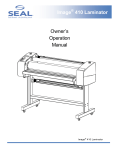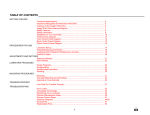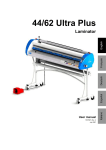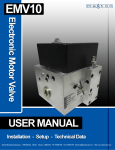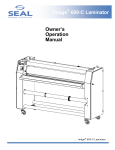Download SEAL Image 410 Specifications
Transcript
CONTENTS ILLUSTRATIONS Subject Page Subject Contents Ilustrations Limited Warranty on Seal Image Laminators Introduction Using this Manual Features and Benefits Safety Features and Benefits Safety and Warranty Instructions Environment Safety Symbols Specifications Identification Installation, Uncrating and Moving Control Panel Checking Operation Preset Programs Loading Film Unwind Brakes Roller Nip Settings Encapsulation Decaling Mounting One Step Mounting and Laminating Face Mounting Pre-Coating a Substrate Applying Overlaminate Cleaning and Maintenance Technical Assistance Trouble Shooting Location of Breakers Error Codes Electrical Diagrams Replacement Parts and Accessories Glossary For More Information 1 1 2 3 3 3 4 4 5 5 6 6 7 8,9 10 11,12 13 14 14 15 16 17 18 19 20 21 22 22 22,23 23 24 25,26 27 28 29 Loading Film Encapsulation Decaling Mounting One Step Mounting and Laminating Face Mounting Pre-Coating a Substrate Applying Overlaminate -1- Page 13 15 16 17 18 19 20 21 H * Warning! This machine is designed for mounting and Limited Warranty on Seal Image Laminators laminating. Any use other than the intended may cause damage to the machine or physical harm to the user. Hunt Graphics warrant to the original consumer purchaser *that all new Image® laminators which prove defective in materials or workmanship, within the applicable warranty period will be repaired, or, at our option, replaced without charge. The applicable warranty shall be one year from the date of purchase, with the exception of silicone roll coverings. Silicone roll coverings will be under warranty six months from the date of purchase. (12 months in a row.) *“Original consumer purchaser”is the person who first purchased the laminator. If the laminator does not remain in the possession of the original consumer purchaser, the warranty will be invalid. For more information regarding this warranty, please contact your distributor. * Warning! Changes or modifications to this unit not expressly approved by the party responsible for compliance could void the user’s authority to operate the equipment. * Warning! Any unauthorized changes or modifications to this unit will void the user warranty and transfer health and safety obligations to the user. -2- 3 H INTRODUCTION USING THIS MANUAL Thank you for purchasing the Image®410 laminator, a laminator designed to give you years of reliable service. The Image®410 brings a new level of simplicity and ease of use to image finishing. Special Markings Warning! Please pay attention to all passages marked this way *. This information is vital to the proper use of and maintenance of the laminator and to the safety of its users. Reading your Owners Manual will familiarize you with the operational features and guidelines of your laminator. This manual contains instructions on various laminating techniques and diagrams that give you the comprehensive information needed for safe and efficient use of your laminator. This knowledge provides the foundation for innovative uses and creativity you can achieve through basic skill and practice. Once you have used the Image® 410 laminator, you will understand exactly why it is of the highest quality in design and manufacture available. FEATURES AND BENEFITS OF THE IMAGE® 410 n n n n n -3- High release silicone rollers prevent adhesive build up and make cleaning easy. Digital touch pad control panel with LED indicators. It allows the operator to use 9 preset heat and motor speed settings to match film applications. The operator can also customize these settings. Pivoting Auto Grip Unwind Shafts make film switches quicker and easier. Motor driven roller height adjustment allows for accurate roller nip setting with no need for an air compressor. The footswitch runs the laminator in slow mode at 2.0 feet or 0.6 meters per minute. 3 H SAFETY FEATURES AND BENEFITS The Image® 410 is one of the safest laminators on the market. n The side plate covers can be opened only with an Allen wrench, this should be done by an authorized Service Technician. n Photoelectric Safety Eyes prevent foreign objects from passing between the main rollers. When a photoelectric eye is blocked, the laminator rollers stop. n Emergency Stop Buttons are located on both sides of the machine. The emergency stop buttons shut down all power to the machine and raise the rollers. They should only be used in case of an emergency. Once pressed, the buttons lock and need to be turned clockwise to reset. Thereafter, the power button must also be turned on. If the emergency stop is depressed, the machine will default to program 1 upon restart. n Covered footswitch prevents accidental activation of roller movement. It can be used to give the operator control when feeding an image through the machine. n Buzzer and Flashing Light warns the operator if fingers are getting too close to the nip while using the footswitch. n Infeed Table has a channel to allow for easy media feeding while keeping fingers a safe distance from the main rolls. n Enclosed pull system prevents foreign objects from passing between the rollers. n Power Disconnect Switch is located on the left side leg. When turned to the off position, will shut off the laminator. SAFETY AND WARRANTY INSTRUCTIONS n n n n n n n n n n n Read all safety and operating instructions before operating the machine. Adhere to all warnings on the machine and in the manual. Follow all operating and user instructions. Operate the machine with the type of power sources indicated in this manual. Refer all servicing to an authorized service representative. Servicing by any unauthorized technician voids the warranty. Hunt Graphics must specify replacement parts. Service Technicians must perform safety checks after completing any service or repair. Use only enclosed knife cutters around the machine. Never cut or slice directly on the rollers. Keep all objects such as tools, pens, etc. away from the roller opening. Do not wear loose garments or loose jewelry while operating the laminator. * Warning! When the laminator is not in use, adjust the nip gap to at least 3/16”(setting 5). This will prevent flat spots from developing on the main rolls. Flat spots will effect the quality of the output and void warranty. * Warning! When the laminator is not in use, or while rollers are heating up, pivot the front table away from the rollers. This will prevent the front table from possible distortion. Warranty will not cover distorted tables. -4- 3 H * SAFETY SYMBOLS Warning! Authorized service technicians must disconnect the power by using the power disconnect (located on the left side stand leg) before any servicing. WARNINGS: These warning symbols are located on the machine. Use extreme caution in areas identified by these symbols. ENVIRONMENT n n Position your laminator in a clean dust free environment to ensure high quality output. Operation of a laminator near water or in an area of high humidity requires installation of a GFI breaker. Electrical Parts – Electrical hazard inside! Located on the back of the side plates, near the bottom bolts that attach the covers. Hot Surfaces - Danger of burns upon skin contact! Located near the rollers. Rotating Parts - Pinch Point, danger of getting hands or arms caught between! Located near the rollers. -5- 3 H SPECIFICATIONS Maximum Working Width Maximum Heated Width Maximum Speed Maximum Main Roll Temperature Maximum Roller Opening Maximum Substrate Thickness Roller Construction Supply Shaft Capacity (Core inner Diameter) Maximum Material Outside Diameter Dimensions Net Weight Shipping Weight Electrical Requirements Maximum Power Consumption Air Borne Noise IDENTIFICATION The Identification Plate details manufacturing information and European CE mark. Refer below to diagram for location. 43” (110 cm) 45.5”(115.6 cm) 10 ft./min (304.8 cm/min) 250° F (121°C) 1.125”(2.86cm) 1” (2.54cm) High Release Silicone I.D.:3” (7.6cm) O.D.: 8” (20.32cm) Width: 62”(1,575mm) Depth: 30” (762 mm) Height: 46.6”(1,184mm) 610 lbs. (277 Kg) 860 lbs. (391 Kg) 200-240 VAC 50-60HZ Single Phase 16A 3840 Watts 12,065 BTU Less than 70 DB(A) Identification Plate -6- 3 H INSTALLATION, UNCRATING AND MOVING THE IMAGE® 410 Seal recommends that a licensed electrician in accordance with electrical codes in your area install power for your laminator. Refer to the Specifications table. Please fill out the Installation Acceptance sheet found in your accessory pack and return to Hunt Graphics. (U.S. only) Please keep your shipping bolts, nuts, and plates for possible future moves. Your laminator is equipped with castors that allow ease in movement. Fix your laminator in an area with adequate space. You will need room to feed, receive, and trim images. Once your laminator is in place, lock the castors. Always unlock the castors before moving your laminator. Place the footswitch in a position that is accessible while feeding images. Remove wrapping from the rolls. * Warning! Do not use sharp objects to remove the paper from the rolls. Plug the laminator into the recommended electrical outlet. Push the power button. If you have no power, refer to Troubleshooting, pages 22,23. -7- 3 H CONTROL PANEL 1. Power Standby Button turns the power on and off. If an emergency stop is depressed to cease operation, the emergency stop button must be reset. Then the power switch can be depressed to begin operation. n Power Indicator Light is on when the laminator is on. 12 11 * 14 Warning! Even when the power is off the laminator is on Standby. Authorized Service Technicians must unplug the laminator before any servicing. 15 13 2. Motor Button turns the motor on and off. While the motor is off the footswitch may be utilized. The footswitch runs in slow mode at 2 feet or .6 meters per minute. 3. Motor Speed Buttons increase or decrease the speed of the motor. 4. Motor Speed readout indicates speed in feet per minute or meters per minute. n Motor Indicator Light is lit when motor is on. 5. Top Heater Temperature readout indicates the current temperature of the top main roll. 6. Top Heater Power Button turns the top heater on or off. n Top Heater Indicator Light is lit when top heater is on. 7. Top Heater Temperature Adjust Button. n Push either arrow (up or down) once to see top temperature set point. Push and hold either arrow to raise or lower temperature. 8. Bottom Heater Temperature Readout indicates the current temperature of the bottom main roll. 9. Bottom Heater Power Button turns the bottom heater on or off. 1 3 16 4 2 7 5 6 10 8 9 -8- 3 H Bottom Heater Indicator Light is lit when bottom heater is on. 10. Bottom Heater Temperature Adjust Button. n Push either arrow (up or down) once to see top temperature set point. Push and hold either arrow to raise or lower temperature. 11. Nip Indicator Lights indicate which nip setting the rolls are currently set at. 12. Nip Adjustment Button. n Up Arrow push once to raise one setting. Push and hold to raise multiple settings. n Nip Adjustment Button down Arrow push once to lower one setting. Push and hold to lower multiple settings. 13. Program Readout indicates which program is currently available. 14. Program Select Button. (Choose a preset program) n Push up or down arrow once to see current program settings. (Speed and Temperature Readouts). Push and hold up or down arrow to raise or lower numbered program. 15. Program Enter Button (This button has two functions.) Function A n Push and release to load shown program (See item #13). Function B n To program a new preset, First choose the program # you want to set (1-9). Set the heat and motor speeds to how you want the program to recall them. Push and hold button 15. The screen will go blank (approximately three seconds), and then the program will appear on the display. Release the button. Note: After a program has been loaded, the operator can still change heat and speed settings with their respective up and down arrows. 16. Reverse Mode Button reverses the direction of the rollers. n The Reverse Mode Button may be utilized only when the motor is off. n Push the Reverse Mode Button. n Reverse Mode Indicator light is on. n Depress the footswitch to activate the reverse roller movement. n Motor Indicator light is lit while depressing the footswitch. n The rollers will reverse at 1 ft./min. (.3M). The speed cannot be adjusted. To return to forward roller movement: n With the footswitch inactive, push the Reverse Mode Button (Reverse Mode Indicator light will be off). n Push the Motor Button (#2). n Motor Indicator light is on. n -9- 3 H CHECKING OPERATION After you are familiar with the control panel buttons, check all operations. Check the Rollers n Push the Nip Adjustment up Arrow Button once. The roller should move up smoothly and evenly on both ends. n Push the Nip Adjustment down Arrow once. The roller should move down smoothly and evenly on both ends. Check the Motor and Footswitch n Push the Motor Power Button once, the motor indicator light should be lit. Push the Motor up button. The Motor Speed should increase, and the readout should increase in number. n Push the Motor down button. The speed should decrease, and the readout should decrease in number. Check the Photo-Eye System n The safety photo-eye system should be checked every 6 months (or after any internal adjustment / repair) using a tool made from a piece of 12mm (1/2”) diameter wood or similar material. n To test the photo-eye system, place the tool on the table and slowly move it towards the rotating roller. The rotation must stop before the tool touches the roller face. n This test must be carried out across the whole width of the table. If the photo-eye does not operate, switch off the machine and do not use until it has been adjusted and checked by an authorized service technician. - 10 - Check the Heater Controls n Push the top heater power button once. The Top Heater Indicator light should be lit. Push the top heater up button to see the top temperature set point. Watch the Top heater temperature readout for five minutes. The temperature should increase in number. Push the top heater power button again. The top heater indicator light should not be lit. n Push the bottom heater power button once. The bottom heater indicator light should be lit. Push the bottom heater up button to see the bottom temperature set point. Watch the bottom heater temperature readout for five minutes. The temperature should increase in number. Push the bottom heater power button again. The bottom heater indicator light should not be lit. * Warning! When the rollers are heated the table may get hot. Check the Emergency Stop Buttons n Press one of the Emergency Stop Buttons located on the top of the left and right cabinet covers of the machine. The laminator will shut down. n Rotate the Emergency Stop Button clockwise to reset. n Press the Power Standby Button. The laminator will turn back on. Check to make sure that the Power Indicator light is on. n Repeat process with the second Emergency Stop Button. * Warning! If your machine does not operate correctly, contact Technical Service immediately. 3 H PRESET PROGRAMS When using a preset program, the temperature will automatically activate. Program 1: Flexible Displays (Encapsulating). Refer to page 15 for webbing diagram. Flexible Displays are created by encapsulating a print between two layers of laminate. n Settings provided are for optimal performance using Seal’s Jet Guard Crystal Matte on the top roller and Seal’s Jet Guard Gloss on the bottom roller. Top Roll Temperature 95°C (200°F) Bottom Roll Temperature 95°C (200°F) Speed 3fpm 1mpm Program 2: Pop-Up Displays. Refer to page 16 for webbing diagram. Pop-Up Displays are created by encapsulating a print between a hot laminate and a backing film. n Settings provided are for optimal performance using Seal’s Jet Guard Deep Crystal on the top roller and Seal’s Stoplight (220 or 370) on the bottom roller. Top Roll Temperature 90°C (195°F) Bottom Roll Temperature 100° C (210°F) Speed 3fpm 1mpm - 11 - Program 3: Rigid Indoor Displays (Decaling). Refer to page 16 for webbing diagram. Rigid Indoor Displays are made by first creating a decal, by applying a laminating film over the face of the print, and a pressure sensitive adhesive to the back. n Settings provided are for optimal performance using Seal’s Jet Guard Crystal Matte on the top roller and Seal’s Printmount One (Printmount “R”) on the bottom roller. Top Roll Temperature 90-95°C (205°F) Bottom Roll Temperature Ambient 45°C (110°F) Speed 3fpm 1mpm Program 4: Rigid Backlit Displays. Refer to page 19 for webbing diagram. Rigid Backlit Displays are created by face mounting an image to clear acrylic using an optically clear pressure sensitive adhesive. Use the laminator to coat the acrylic and mount the print. n Settings provided are for optimal performance using Seal’s Optimount on the top roller. Top Roll Temperature 60°C (140°F) Bottom roll Temperature Ambient 45°C (110°F) Speed 3fpm 1mpm 3 H Program 5: Floor Graphics. Refer to page 16 for webbing diagram. Floor Graphics are made by first creating a decal. Apply a Floor Guard, a special non-slip durable laminating film, to the face of the print and Floor Grip 1, a permanent/removable pressure sensitive adhesive, to the back. This can be done in one pass. Use a hand roller or squeegee to apply the graphic to a clean smooth floor. n Settings provided are for optimal performance using Seal’s Floor Guard on the top roller and Seal’s Floor Grip 1 on the bottom roller. Top Roll Temperature 95°C (200°F) Bottom Roll Temperature Ambient to 45°C (110°F) Speed 3fpm 1mpm Program 6: OnePass Display. Refer to page 17 for mounting diagram. OnePass Displays are created by taking a printable laminate and sealing it onto foam board or a rigid board, using the laminator. n Settings provided are for optimal performance using Seal’s OnePass on the top roller. Top Roll Temperature 110°C (230°F) Bottom Roll Temperature Ambient to 45°C (110°F) Speed 0.5-1.0fpm 0.2-0.3mpm Purchasers should individually determine, prior to use, the suitability of each material for their specific purposes. Hunt Graphics does not accept liability for risks associated with the performance of materials in application. - 12 - 3 H Laminate Side LOADING FILM Each laminating/mounting procedure section, has web diagrams depicting the correct way to load film. Seal encapsulating films are wound with the adhesive side on the inside, as in Figure A. n n The top and bottom unwind positions are to be loaded as shown in Figure A. Center the rolls in relation to each other by unwinding enough material from the top roller to reach the bottom roll of film. Pull the film straight, then move the bottom roll of film until the edges line up. See figure B. Figure A Adhesive Side * Warning! If you choose to use a leader board to push the film through the nips while webbing: n n n Figure B Set the nip to the leader board thickness. After the board passes through the main rollers, you may set the nip to 0. Failure to do so will cause the machine to register an error and shut down. To reset, use the door disconnect. Stretch film tight and align edges. - 13 - 3 H UNWIND BRAKES ROLLER NIP SETTINGS The output of your film is greatly affected by the unwind brakes. These are located on the autogrip unwind shafts. When using a substrate for mounting, it is important to adjust the rollers to create a gap equal to the thickness of the board being used. This will allow your material to receive the correct amount of pressure and prevent damage to the rollers. How to set the brakes: Tighten the knurled nut to compress the spring. Compressing the spring will increase the film unwind tension. How to set the Nip: n Direction of compression n Step one – Determine the thickness of the board that you will use for mounting. Step two – Adjust the nip setting by pressing the? ? buttons on the control panel to the same thickness measured in step one. Equivalent Measurements Inches 1/16 1/8 3/16 ¼ 3/8 ½ ¾ 1 Metric (mm) 2 3 5 6 10 13 19 25 Decimal 0.0625 0.125 0.1825 0.25 0.375 0.5 0.75 1.00 Rotate to compress - 14 - 3 H ENCAPSULATION n Ensure that you have set the temperature of the rollers according to the recommendations for the film you are going to use. n Step six - Pivot the table up into its working position. Feed your media into the table groove. Once into the nip, apply a small amount of tension to the media. The rollers should be stationary (Motor indicator light off). Set your Nip to 0. Film should be loaded evenly on the unwind shafts. n n n n Step one – The table should be pivoted into its lower position. Pull the film down from the top unwind position. Drape it across the face of the top and bottom main rolls. The dull (adhesive) side should be facing you. Step two – Pull the film from the bottom unwind position up and over the top main roll. The top and bottom films will heat and stick together. Step three - While the motor is off, use a piece of leader board to push the films through the nip. Lower the rollers. Press the footswitch and the rollers will grab the film and pull it through. Step four - When the film reaches the chill shoe, cut off the piece of leader board. Film Path Media Path * Warning! Do not cut or slice on the surface of the chill shoe. This will affect the output of your images. n Step five - Press the footswitch and feed the film into the pull rollers. Apply brake tension to the unwind shafts to remove wrinkles. Run the laminator for about 3 feet (1M), to work out any wrinkles. If wrinkles persist cut the film and web the laminator again. - 15 - 3 H DECALING n This process involves applying a hot or cold laminate on the face of the image and a pressure sensitive adhesive on the back. This process is used to create self-adhesive images for mounting on various substrates. n n Prepare the films that you will use on the top and bottom of the images. It is advisable to use slightly wider films in comparison to the print width. This will allow you to trim the print and leave a border. Mount the rolls onto the unwind shafts so the adhesive side will not contact the rolls. n Step four – Close the rollers and depress the footswitch. Advance the leader board between the rollers until it clears the back of the laminator. You may now cut off the leader board. Do not use the Pull rolls. Step five – Run the film and apply brake tension to the unwind shafts to remove wrinkles. Run for approximately 3 feet (1 M). If wrinkles persist cut the film and web the laminator again. Step six – Feed your images. Webbing n n n n Step one - Pull the pressure sensitive adhesive from the bottom unwind, around the front of the bottom roller, and lay evenly across the top roller. Step two - If you are using film without a release liner, pull the film down from the top unwind. Lay the film down evenly over the rollers. If you are using film with a release liner, pull the film down from the top unwind. Separate the film from the release liner and lay the film evenly over the face of the rollers. The films will then stick together. Connect the release liner to the windup tube with a piece of tape. Attaching the release liner to a cardboard core (over the windup tube) will allow for easier cleanup. Step three – Push the films into the main roller nip using a leader board. - 16 - Film Path Media Path Release Liner 3 H * MOUNTING Warning! Take care that the release liner does not trip the photo eyes. This process involves mounting a decal onto a substrate. No films or adhesives are used in this process. n Adjust your nip setting to correspond with the thickness of your substrate. Procedure n n n n n n Step one - Place your substrate on a flat surface. Lay your image face down on the substrate, peel back the release liner along one of the edges, (approx. 1” or 25 mm exposed) and crease. Step two - Turn the image face up. Position the image squarely on the substrate, be careful not to let the exposed adhesive make contact. Step three - Once positioned correctly, press the exposed adhesive firmly from the center out. This edge will be fed into the rollers first. Step four - Push the bonded edge of the substrate into the roller nip. Depress the footswitch, and be careful not to allow the release liner to enter the nip. Step five – Flip the image over the top roller so that the release liner can be peeled off. Hold the image with slight tension against the top roller with one hand. While depressing the footswitch, peel the release liner away from the image. Substrate Decal Release Liner Remove the mounted image from the rear of the laminator and trim it if necessary. - 17 - 3 H ONE STEP MOUNTING AND LAMINATING Note: For thick laminates and images, run at a slower speed. This will allow substrate adhesives to activate properly. This process allows you to decal and mount in one step by using a mounting board with heat activated adhesive on one side Preparation n Set the top heaters roll temperature to 110ºC (230°F). The bottom main roll off. n Load the heat activated laminate on the top unwind shaft. Webbing n n n n n Step one - Set the nip in correspondence with the heat activated foam board you are using Step two - Lay the heat activated laminate across the face of the top main roller. Step three - Use a piece of leader board to hold the laminate under the top roller. When using this process a leader board or your product must be in the nip. This will prevent adhesive from coating the bottom main roll. Step four – Run a sample piece of foam board without an image. Check for adhesion, wrinkles, and bubbles. Adjust your heat and brake tension accordingly. Step five – A leader board should be in the nip. Place an image on your mounting board, and press it against the leader board. If you are mounting more than one image, send them through consecutively. - 18 - Heat activated substrate Film Path Media 3 H FACE MOUNTING laminating rollers. Stop the motor and raise the top roller. This process is used to cover a substrate with a clear adhesive coating. Images can then be mounted face down on a clear substrate. Preparation: Set the temperature of the top main roll to 130°F-140°F (55 °C-60°C). The bottom main roll is off. Step One Load your adhesive on the top unwind. Prepare a leader board with the same thickness as the board to be coated. n n n n n n Clear Substrate Adhesive Release Liner Step one – Measure the thickness of the board being coated and select the corresponding nip setting. Step two – Pull the adhesive from the top unwind and lay it evenly over the top roller. Step three - Attach the top release liner to the top wind up station. Step four – Press the footswitch and push the adhesive into the nip using the leader board. Release the footswitch when the rear edge of the leader board is in the roller nip. Step four - Position the board to be coated behind the leader. When coating more than one board, ensure that the boards follow each other without any gaps in between them. You may use the footswitch or the motor button. Step five - Follow the last board being coated with a leader board. This allows the final board to clear the - 19 - Step Two Clear Substrate Face Down Image Release Liner 3 H PRE-COATING A SUBSTRATE / CREATING A SLED laminating rollers. Stop the motor and raise the top roller. This process is used to cover substrates with a selfadhesive coating. Images can then be mounted on the substrate. The same process is used to create a sled or carrier board. Preparation: Set the temperature of the top main roll. Recommended temperature is 120°F (49°C). The bottom main roll is off. Mount your pressure sensitive adhesive on the top unwind with the adhesive away from the roller. Prepare a leader board with the same thickness as the boards to be coated. n n n n n Step one – Measure the thickness of the board to be coated and select the corresponding nip setting. Step two - Pull the adhesive from the top unwind and lay it evenly over the top roller. Step three - Press the footswitch and push the adhesive into the nip using the leader board. Release the footswitch when the rear edge of the leader board is in the roller nip. Step four - Position the board to be coated behind the leader. When coating more than one board, ensure that the boards follow each other without any gaps in between them. You may use the footswitch or the motor button. Step five - Follow the last board being coated with a leader board. This allows the final board to clear the - 20 - Substrate Adhesive 3 H APPLYING OVERLAMINATE TO IMAGES USING PRE-COATED SUBSTRATE n n When the sled comes through, place another leader board between the nips to hold the film. You may now cut the image away from the sled. This process involves applying an over laminate to an image with the use of a sled or pre-coated substrate. Preparation: Set your nip in accordance with the thickness of the board you will be using. Load a roll of pressure sensitive laminating film on the top unwind shaft. Do not remove the release liner from the sled. Webbing n n n n n Pull the film down from the top unwind. Separate the film from the release liner and lay the film over the top roller. Connect the release liner to the windup tube with a piece of tape. Attaching the release liner to a cardboard core (over the windup tube) will allow for easier cleanup. Pull the film evenly across the face of the main rollers. Feed a leader board that is the same thickness as the sled, into the nip. Make sure that the film is adhered to the release liner on the leader board. Sled Pressure Sensitive Film Media Release Liner Place an image face up on a sled and send it through the nip. - 21 - 3 H CLEANING AND MAINTENANCE n n n n TROUBLESHOOTING Do not use an abrasive cleaner on any surface of your laminator. Do not let water get onto the laminator. Water may enter the electrical circuits and cause injury to persons or damage to the laminator. Use an Image Roller cleaner to remove excess adhesive. This is done while the rollers are hot. When cleaning the top roller, place a piece of foam or paper under it to keep waste adhesive from falling onto the bottom roller. For a thorough cleaning, allow the rollers to cool and then use isopropyl alcohol. Use a clean cloth. * Warning! The temperature readings will be affected by high amplitude radio waves above 80MHz. If fluctuation occurs, please contact your distributor or technical service representative. Problem – The machine will not turn on. n n n * Warning! When using isopropyl alcohol, the rollers must be cold. Isopropyl alcohol is flammable. Make sure that the emergency stop buttons were not activated. Rotate to reset. Check the circuit breakers on the under side of the left side plate. With the power disconnected, check the fuse in the power supply. This should be done by authorized safety or maintenance personnel. Problem – The Motor will not turn. n TECHNICAL ASSISTANCE n Check the motor circuit breaker. Refer to page 23 for location. Make sure that the photo eyes are not blocked. With the power disconnected, check the fuse in the motor control. This should be done by authorized safety or maintenance personnel. For Technical assistance, please contact your distributor. n When servicing, authorized technicians must disconnect the power before removing side covers. * Warning! Electrical shock hazard inside! Problem – The machine is not heating up. n n - 22 - Make sure the heaters are turned on. Check for the LED to be illuminated on the control panel. Check the circuit breakers on the under side of the left side plate. 3 H Problem – Images or prints are rippling as they are fed in. n While feeding an image into the nip, place your hand on the image to create tension.Problem – The film is coming out rippled or boat waking. n Make sure the machine is webbed properly. There may be improper film tension. Try to readjust it. If you are using photo materials of heat sensitive prints, run the laminator at a higher speed. Exposure to heat at low speeds can cause waving. n n 4. Bottom Heater (8 Amp) – Located under the control side plate. n 5. Common (16 Amp) for Domestic only – Located under the control side plate. Note: All breakers are visible and can be reset, from the outside of the laminator. n 4 5 Problem – The film is cloudy or mottled. n 3 2 1 Increase the roller temperature or decrease the motor speed. Problem – Machine shuts down and display screen is blinking. n See page 24 Error codes for definition of problem. LOCATION OF BREAKERS n n n 1. Motor Breaker (0.8 Amp)– Located under the drive side plate. 2. Control Power (2 Amp) – Located under the control side plate. 3. Top Heater (8 Amp) – Located under the control side plate. - 23 - 3 H ERROR CODES The machine shuts down and the display starts blinking. This means that the software has detected an error in the system. The numbers on the displays tell you what error has occurred. The speed display will show the error level. The top temperature display will show the error data. These displays are used to find the problem. (The bottom temperature display shows the current running program number.) The first time an error occurs on your machine, reset your power by depressing and resetting the Emergency stop button. If the error occurs again, see the chart. The chart defines some of the problems that may have caused the error. If you cannot define the problem, contact your distributor or sales representative for technical assistance. Note: After an error has shut down the system, the power must be turned off for 10 seconds, using the Emergency stop button. After 10 seconds, turn the power on to restore the system. Speed Display Error Level 1.0 Top Temp Display Error Data 1 Error Level 1.0 Error Data 5 Error Level 2.0 Error Data 0 Error Level 2.1 Error Data 1 Error Level 2.1 Error Data 2 Error Level 2.1 Error Data 3 Error Level 2.2 Error Data 1 Error Level 2.2 Error Data 2 Error Level 2.2 Error Data 3 Error Level 3.0 Error Data 0 * Warning! Authorized service technicians must disconnect the power by using the power disconnect before servicing. - 24 - Problem The photo-eye has failed. The digital I/O (DIO) card is defective. Reset. If error occurs again, the digital I/O (DIO) card is defective. The Solid State Relay for the top main roll heater is defective. The Solid State Relay for the bottom main roll heater is defective. If the rollers are hot, the Digital I/O (DIO) card has failed. If the rollers are cold, The Analog Card has failed. The top thermocouple is defective or has a bad connection. The bottom thermocouple is defective or has a bad connection. The Analog I/O (AIO) Card is defective. The Nip Motor is locked or the encoder is defective. 3 H 410 ELECTRICAL DIAGRAM - 25 - 3 H 410 ELECTRICAL DIAGRAM - 26 - 3 H REPLACEMENT PARTS ACCESSORIES Please contact your distributor or sales person for replacement parts. The following accessories are supplied with the laminator: Description Photo Eye DIO Card Solid State Relay AIO Card Thermocouple Kit Top Main Roll Bottom Main Roll Top Pull Roll Bottom Pull Roll Drive Motor Chill Shoe Motor Control Accessory User Manual Installation Acceptance Terry Cloth Towel Image Roll Cleaner Zippy Cutter Edge Wrap Tool Part Number 160104 131007 166060 131006 4011 691475 691474 691472 691473 107400 729470 154620 - 27 - Part Number 350051 350011 350020 350002 350003 3 H GLOSSARY board coated with a self-wound pressure sensitive adhesive. The silicone release liner is not removed during coating and provides the necessary non-stick surface. Encapsulating – Sandwiching an image between two heat activated films. Film – A synonym for laminate. The clear material used in the laminating and encapsulating processes. Pre-Coating – The process of coating a substrate with an adhesive mounting film onto which an image can be mounted. Mounting – Permanently affixing an image onto a backing board. Nip – The area where the top and bottom main rolls meet. Release Liner – The backing on a pressure sensitive, heat activated laminate or mounting adhesive. Once the release liner is peeled off, the adhesive layer becomes exposed. Decal – An image that has been laminates on top and has an adhesive backing. Leader Board – A piece of stiff card or foam board used to lead film into the nip of the main rollers. In addition, this is used when pre-coating to prevent adhesive getting onto the rollers. Sled (Carrier Board) – A board that has a non-stick surface that is used when laminating one side of an image only. These are sometimes made using a flat - 28 - 3 H For more information about Huntgraphics products, contact your nearest sales office. Hunt Graphics Americas Railroad Ave Extension Building 8 P.O. Box 98 Beacon Falls, CT 06403-0098 USA Phone: 203-729-5201 · 800-257-7325 Fax: 203-729-5639 · 800-966-4554 Hunt Graphics Pacific Unit A, 13th Floor, Block 1 Leader Industrial Centre Tsuen Wan, New Territories, Hong Kong. Phone: 00 852 2407 3738 Fax: 00 852 2408 0973 Hunt Graphics Americas 690 Gana Court Mississauga, Ontario, L5S 1P2, Canada Phone: +1-905-564-7717 · 0800-663-4868 Fax: 1-905-564-7079 Hunt Graphics Europe Kanaaldijk O.Z.3 P.O. Box 29, 8100 AA, Raalte. The Netherlands Phone: 00 31 572 345 500 Fax: 00 31 572 345 501 Hunt Graphics Europe Unit 6 Scimitar Park Courtaulds Road Basildon, Essex, England SS13 1ND Phone: 00 44 1268 530331 Fax: 00 44 1268 727615 - 29 - 3 H