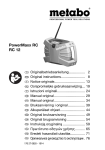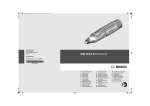Download Mini Crosser 130 og Operating instructions
Transcript
Mini Crosser T Servicemanual Gælder for type: 125, 127, 130 og 140 Version 1.8.4 HS 23.02.10 Indholdsfortegnelse 1.0................Introduktion ............................................................................................................... 3 2.0................Sikker service ............................................................................................................ 4 3.0................Værktøjsliste .............................................................................................................. 5 4.0................Vedligeholdelse ......................................................................................................... 6 4.1................Dagligt ........................................................................................................................ 6 4.2................Kvartalsvis ................................................................................................................. 6 4.3................Sikkerhedsbetinget eftersyn .................................................................................... 6 5.0................Service oversigt for MC i standard udgave ...................................................................................... 7 5.1................Overophedning ........................................................................................................ 13 6.0................Sikringer og elektriske pærer ................................................................................ 17 6.1................Oversigt over batteritilslutninger. ......................................................................... 17 6.2................Stik og sikringer i betjeningspanel ........................................................................ 18 7.0................Batterier / opladning ............................................................................................... 19 8.0................Opbevaring .............................................................................................................. 20 9.0................Rengøring ................................................................................................................ 20 10.0..............Fejlfinding ................................................................................................................ 21 10.1..............Programmeringsenhed ........................................................................................... 23 11.0..............Internationale adresser........................................................................................... 23 12.0..............Flycertifikat .............................................................................................................. 24 13.0..............Specialtilpasning ..................................................................................................... 26 14.0..............Overensstemmelseserklæring ............................................................................... 26 15.0..............Montagebeskrivelse ................................................................................................ 27 15.1..............Gasregulering .......................................................................................................... 27 15.2..............Speedometer ........................................................................................................... 29 15.3..............Kurvesænkning ....................................................................................................... 31 15.4..............Forældre potentiometer ......................................................................................... 32 15.5..............Time tæller ............................................................................................................... 33 15.6..............Forældre nøgle ........................................................................................................ 35 15.7..............Fod speeder 3W & 4W............................................................................................. 36 15.8..............El-sædehejs ............................................................................................................. 39 15.9..............Drejegas regulering højre & venstre ...................................................................... 41 15.10............Montering af tilbehør i C-skinne ............................................................................ 44 15.11............Udskiftning af forlygte pære .................................................................................. 45 15.12............Montering af sidespejl ............................................................................................ 46 16.................Tekniske data ........................................................................................................... 47 17.................Fastspænding med selesæt ................................................................................... 51 18.................Programmering ....................................................................................................... 53 18.1..............125T 3 & 4W ............................................................................................................. 53 18.2..............130T 3 & 4W ............................................................................................................. 54 18.3..............140T 3 & 4W ............................................................................................................. 55 19.................Forhjulsindstilling 4W.............................................................................................. 56 20.................El-teknisk diagram .................................................................................................. 58 21.................PG Drivers Technology ........................................................................................... 60 Bilag A ........Checkliste .............................................................................................................. 108 2 1.0 Introduktion Servicemanualen er et supplement til vores reservedelskatalog og brugervejledning. • Anvend reservedelskataloget til, at finde varenumre på dele som ønskes udskiftet. Tegningerne der i, viser i stor udstrækning hvordan de enkelte dele udskiftes. • Ændringer/montering af tilbehør af elektrisk karakter, er beskrevet med billedserier her i service manualen. • En generel beskrivelse af hvordan scooteren anvendes findes i brugervejledningen. Information om vedligeholdelse, batterier/opladning og fejlfinding fra brugervejledningen, er også taget med her for overskuelighedens skyld. • Almindelig vedligeholdelse af scooteren findes i brugervejledningen. • Scooteren må kun serviceres og repareres af autoriserede personer uddannet af Mini Crosser A/S. • Mini Crosseren er beregnet for anvendelse i 10 år, dog max. 5.000 timer, såfremt den gennemgår sikkerhedseftersyn hvert år svarende til 500 driftstimer. Servicen skal enten foregå hos Medema Danmark A/S, eller hos et autoriseret værksted. • Vigtigt: Af sikkerhedsmæssige hensyn er det af højeste vigtighed at intervallet af service- og sikkerhedseftersyn overholdes for at minimere risici for bremsesvigt, kortslutninger i ledninger med evt. varmeudvikling og brand til følge. • Ønskes der hjælp i forbindelse med fejlfinding, står MiniCrosser altid rådighed med telefonisk assistance. Er der tale om en tilsyneladende elektrisk fejl hvor scooteren ikke vil køre, bedes De oplyse fejlkoden. Den vises i batteriindikatoren på betjeningspanelet. Læs herom i afsnittet »Fejlfinding«. • De bedes desuden have scooterens serienummer klar ved enhver henvendelse til Mini Crosser A/S • Mini Crosser forbeholder sig ret til, at opdatere servicemanualen i takt med eventuelle ændringer eller forbedringer på produktet. Mini Crosser A/S Telefon: 70 10 17 55 E-mail: [email protected] Internet: www.minicrosser.dk 3 2.0 Sikker service For at undgå personskade på såvel tekniker som efterfølgende bruger af scooteren, er det vigtigt at man lærer sig produktet at kende, inden der foretages service arbejde. Læs relevante afsnit af brugervejledningen og servicemanualen. Vær specielt opmærksom på følgende: 1. Scooteren SKAL slukkes på hovedafbryderen. Tag nøglen ud. Er der tale om service på elektriske dele SKAL også plus-polen på batteriet afmonteres. 2. Skal der i forbindelse med fejlfinding foretages målinger af spænding, vær da meget opmærksom på ikke at lave kortslutninger. 3. Vær meget opmærksom på ikke at kortslutte batteri-poler. 4. Pas på ikke at få løftet forkert på eller tabe tunge dele som f.eks. sæde, batterier og motor/ gear. 5. Sørg for at løfte det ene baghjul fra jorden for at sikre, at scooteren ikke kører af sted ved fejlbetjening. 6. Brug professionelt velholdt værktøj. 7. På steder hvor der er anvendt låsemøtrikker, SKAL der bruges NYE når scooteren samles igen. 8. Vær opmærksom på at montere nye kabelstrips, på samme måde som de sad. Sørg for at ingen kabler kan komme i klemme ved bevægelige dele, eller at de kan stritte ud så man hænger fat i dem. 9. Afslut enhver service med at sikre sig at produktet er i køreklar stand. • Check at alle stik sidder korrekt monteret og at alle mekaniske dele sidder forsvarligt fastspændt. • Tænd for scooteren og kontroller at magnetbremsen klikker når speederen aktiveres. Når speederen slippes igen, må scooteren ikke kunne skubbes. 4 3.0 Værktøjsliste Følgende værktøj behøves for at lave service på scooteren: • • • • • • • • • • • • • • • • • • • • • • • • Seegerrings tang Unbrako nøgler Topnøgler 7-17 mm Fastnøgler 7-17 mm Skruetrækkere med kryds og torx 10/15/20/25 kærv Spidstang Skævbider Plastik hammer Dorn sæt Hobbykniv Stålbørste Papegøjetang Afisoleringstang Kabelsko tang Tang til Molex 5556/5558 crimps Popnitte tang Små kabelbindere Multimeter Batteritester Dæktryksmåler Dækpumpe med autoventil Syrefri olie & fedt Locktite 406 / 603 Kabel bindere 5 4.0 Vedligeholdelse Følgende foretages af brugeren eller en person der kan hjælpe hermed. 4.1 Dagligt Test af køre- og blinklys Test blinklysene. Test også kørelysene før scooteren benyttes i mørke, eller ved nedsat sigtbarhed. 4.2 Kvartalsvis 1. Test af bremser. Når frikoblingshåndtaget er skubbet tilbage, må Mini Crosseren ikke kunne skubbes. 2. Test af bremse frikoblings funktion Når bremse frikoblingshåndtaget er skubbet fremad, må scooteren ikke kunne køre når gas reguleringen aktiveres. Batteriindikatoren skal blinke fejl 9. Når frikoblingshåndtaget skubbes tilbage og scooteren har været slukket og tændt, skal den kunne køre igen. Scooteren må da ikke kunne skubbes. 3. Test af gas regulering. Når scooteren er slukket aktiveres gas reguleringen. Imens tændes scooteren. Scooteren må nu ikke være i stand til at køre. Batteriindikatoren skal bølge op og ned. Med scooteren tændt aktiveres gas reguleringen en smule fremad. Når den slippes skal scooteren stands helt og der skal lyde et klik fra bremsen. Scooteren må ikke kunne skubbes. Lav samme test ved en lille aktivering bagud af gas reguleringen. 4. Smør vippearmen på forbremsenavet med syrefri olie. 5. Kontroller dæktryk og dækslidtage. 4.3 Sikkerhedsbetinget eftersyn Mini Crosseren er beregnet for anvendelse i 10 år, dog max. 5.000 timer, såfremt den gennemgår sikkerhedseftersyn hvert år svarende til 500 driftstimer. Servicen skal enten foregå hos Medema Danmark A/S, eller hos et autoriseret værksted. Vigtigt: Af sikkerhedsmæssige hensyn er det af højeste vigtighed at intervallet af service- og sikkerhedseftersyn overholdes for at minimere risici for bremsesvigt, kortslutninger i ledninger med evt. varmeudvikling og brand til følge. 6 5.0 Service oversigt for MC i standard udgave Område Affjedring og hjul Komponent Kontrol & afhjælpning Affjedring bag. Kontroller om bagenden af scooteren hænger. Baghjulet må ikke skrabe på stænkskærmen ved belastet sæde. Udskift de blå affjedringsklodser bag ved batterierne. Se Reservedels-kataloget. Kontroller at små gummidæmpere sidder ordentligt. Efterspænd eller montér nye. Kontroller at bagsvinger/transaksel sidder solidt fastmonteret. Efterspænd eller monter bolte/møtrikker Kontroller at ingen kabler kan kommer i klemme ved bevægelige dele. Monter kabelbindere Kontroller hjul. Tjek fastspænding og at fælge er i en ordentlig stand. Kontroller dæktryk og dækmønster Anbefalet dæktryk: 3,5 bar (50 P.s.i.) Min mønsterhøjde for godt vejgreb er ca. 1 mm. Se reservedelskatalog for adskillelse. OBS! Baghjul og forhjul på 4W SKAL altid afmonteres ved hjælp af de 5 skruer. Løsn ALDRIG selve flangen ved hjælp af skruen i midten. Se Reservedelskatalog. OBS! Luk altid luft ud af slangen inden et hjul skilles ad! Kontroller at håndbremse fungerer. Smør vippearmen på forbremse navet med syrefri olie. Juster kabellængden ved hjælp af justernippelen. I tilfælde af defekte dele: Se reservedelskatalog 3W: Forgaffel. Affjedring og rethed. Kontroller at forgaflen kan fjedre. Er den slået skæv? Er der olie lækage? Hvis der er tale om en fejl, som skal udbedres, udskiftes hele forgaflen. Se reservedelskataloget. 7 Område Affjedring og hjul Komponent Kontrol & afhjælpning 3W: Forhjul. Kontroller kuglelejer for slør og slidtage. 4W: Affjedring forrest. Kontroller at forhjulene ikke støder på undersiden af forskærmene. Tjek at gummidæmperne pos. 15 i reservedelskataloget er fastmonteret. Skal sidde så de lige berører forbroen. Se reservedelskataloget. 4W: Kontroller at Rosta affjed- Løsn de 4 skruer/møtrikker den er monringsklods ikke har forskubbet teret med og skub klodsen på plads. Se sig efter kraftig påkørsel, så reservedelskatalog. forbro skraber på bundramme. 4W: Forhjuls ophæng. Kontroller at styrestænger og styrekugler er i en god stand og forsvarligt fastspændt. Kontroller kuglelejer i forhjul og i styrespindler for slør/slidtage. Sporing af forhjul. Se skitse herunder for korrekt sporing, hvis et skævt dækslid viser et behov her for. Styr/Betjeningspanel Lys, blink, nødblink og horn. Kontroller funktion og at kontakterne er i en god stand. Hvis blink/lys i uorden: Skift pære i tilfælde af defekt. Hjælper det ikke, kontrolleres stikforbindelser, sikring i betjeningspanel. Se kapitel 6, side 13 Tæthed Kontroller at gummiafdækninger på kontakter er hele og i en god stand. Kontroller at der er ikke er huller, som mangler propper. Eftermontér om nødvendigt. Kontroller at skilt på betjeningspanel sidder ordentligt. Gasregulering og styrhåndtag Kontroller at gasregulerings-håndtaget sidder ordentligt fastspændt på potentiometer akslen. Funktionstest: - Tænd scooteren samtidig med at gasregulering er aktiveret. 8 Område Komponent Kontrol & afhjælpning Styr/Betjeningspanel Gasregulering og styrhåndtag, fortsat Scooteren må ikke kunne køre. Batteriindikatoren skal bølge op og ned. Med scooteren tændt aktiveres gasreguleringen en smule fremad. Når den slippes skal scooteren standse helt og der skal lyde et klik fra bremsen. Scooteren må ikke kunne skubbes. Lav samme test ved en lille aktivering bagud af gas reguleringen Max. hastigheds poten- Kontroller at potentiometer sidder fast på aktiometer. sel. Test at scooter kører hurtigt/langsom ved henholdsvis skildpadde og hare position. Batteriindikator Kontroller at den tænder alle lamper ved fuldt opladede batterier. Er der slet ingen visning, prøves med en anden styring, da sigalet kommer derfra. Hvis ikke skal printet skiftes. Er der defekt i en enkel lampe, er en diode defekt. Kontroller at parameteren »True Charge calibration « er sat til 99m ohm. Sikrer bedst visning i bakket terræn. Motor/gear/bremse (transakslen) Slid Kontroller: At motoren har en jævn og ensartet gang. Har den ikke det, er det typisk motorkullene der skal skiftes. Minimumslængde på kullene er 1 cm. Se reservedelskataloget for udskiftning. Tandhjul i transakslen for slid. Løft det ene baghjul og mål spillerummet på dæk periferien. På en ny maskine er spillerummet 16-18 mm. Er spille rummet meget større, skiftes hele enheden. Se reservedelskataloget for udskiftning. Slid i baghjulslejer i gear. Løft bagenden af scooteren. Tag fat omkring et hjul ad gangen. Løft op og ned i det, for at mærke om der er slør i lejerne i transakslen. Er der det, bør hele enheden skiftes. 9 Område Motor/gear/bremse (transakslen) Komponent Kontrol & afhjælpning Strømforbrug Strømforbruget på lige vej med 3,5 bar i dækkene og 75-100 kg på sædet er: 125 – 10 km/h: 12 – 15 A 125 – 13 km/h: 14 – 16 A 130 – 15 km/h: 17 – 20 A Mål med et tang-amperemeter på et af batterikablerne. Bremse og bremse-frikobling. Scooteren må ikke kunne skubbes, når Kontroller funktion og kørsels- frikoblingshåndtaget er skubbet tilbage. blokering. Når frikoblingshåndtaget er skubbet frem, skal scooteren kunne skubbes. Den må ikke kunne køre. Den skal melde fejl 9 når gasreguleringen aktiveres. Føres håndtaget tilbage igen, skal den kunne køre igen. OBS scooteren skal tændes/slukkes først. Bremsen skal kunne holde scooteren på en bakke på ca 15˚ = 26% 75-100 kg på sædet. Kan den ikke det kan den være slidt, og den skal skiftes. Styrstolpe Bremselængde. Kontroller at scooteren kan bremse som følger, når gasreguleringen slippes ved fuld fart på et fast skridsikkert underlag (asfalt) Scooterhastighed/max. bremselængder: 10 km/h – 2,0 m (11) 13 km/h – 2,8 m (10) 15 km/h – 3,5 m (11) Tallene i parentes angiver normal bremseparameteren fra fabrik. Denne kan ændres med en programmerings enhed (forward deceleration). Se herom senere. Vær opmærksom på at bremselængderne ikke må være længere end angivet, for at opfylde myndighedskrav. Slør/slidtage Kontroller følgende: • Kardanled • Stifter i styreaksel/forgaffel • At styrets aluminiums underdel sidder fast på styreaksel.(*) Se næste side 10 Område Komponent Kontrol & afhjælpning Styrstolpe Slid/rust i lejer i styrstolpen. Øverste støtteleje. Lejer i kronrør er beskyttet af tætningsringe. Går forgaffel lidt trægt, kan tætningsringe smøres med lidt fedt. (*) På modeller med en 8 mm skrue fra styrets aluminiums underdel ind i styreakslen: Skruen kan gå løs ved hårde vrid/slag af styret. Det kan afhjælpes ved at bore hul til en klemstift mellem styreaksel og aluemne. Kontakt Mini Crosser A/S Kabler Kontroller at kablerne ikke kan komme i klemme eller udsættes for træk ved drejning af styr og ved nedfældning af styrstolpen. Gasfjeder Kontroller: At gasfjederen har en fast låsning af styrstolpen. Kontroller at der ikke er noget slør i udløserhåndtag og i de skruer/bøsninger som gasfjederen er monteret med. Nøgleafbryder/ladestik Kontroller at nøgleafbryderen ikke er løs i sin bevægelse. Rens med en hårdt opvredet klud el. trykluft hvis det er snavset. Er der ir i kontakterne renses dette med kontaktspray eller ladestik udskiftes. Chassis/sæde/ skærme Fodplade Kontroller plastik popnitter som fodmåtten er monteret med. Monter nye hvis nødvendigt. Sædestolpe Kontroller at den er ordentligt fastspændt og i en god stand. Sæde Kontroller at: Udløserhåndtaget låser sædet ordentligt At sæde er fast monteret på sæderamme/ sædeplade. At sæderør er i en ordentlig stand. Smør evt. røret med lidt syrefri fedt. At armlæn er i en ordentlig stand 11 Område Chassis/sæde/ skærme El-dele Batterier/lader (se afsnit 6 ) Komponent Kontrol & afhjælpning Skærme Kontroller at plastik skærmene er i en ordentlig stand. Dele med skarpe og udstående kanter, bør udskiftes. Det samme gælder skærme der har en driftmæssig funktion, som f.eks. stænkskærme og batteriskærm. (vand på styring). Rengøring: Se senere. Øvrige mekaniske komponenter Kontroller at øvrige dele er i en funktionsmæssig ordentlig stand. Styring på el-plade Kontroller om den er tør for fugt og i en pæn stand. Kontroller at alle stikforbindelser sidder fast monteret. Kabler/stik Kontroller at kabler sidder ordentligt fastmonteret og ikke stikker ud så noget kan gribe fat i dem eller i kan komme i klemme. Kontroller at stikforbindelser er låst ordentligt. Batteriremme Kontroller at de er ordentligt fastspændt. Batterier Kontroller at der ikke er revner i batterierne, at de ser pæne ud og at batteritilslutningerne sidder ordentligt. Batterikapacitet Test denne med batteritester. Viser den at nye skal monteres, sørg da for at parre disse med en nøjagtighed på 0,1V. Smør en smule syrefri vaseline på batteripoler inden tilslutning. Batterilader Kontroller at batteriladeren skifter til LADNING på kontrollampen når den tilsluttes scooteren. Mål evt. ladespændingen under ladning. Skal ligge på ca. 28,8V. Lad scooteren stå til opladning natten over. Fjern laderen og mål batterispændingen efter ca 15.min. Skal være på ca. 27,6V. for friske batterier. Kontroller at scooteren ikke kan køre, imens batteriladeren er tilsluttet. 12 5.1 Overophedning Styringen Kontroller styringen for tegn på overophedning. Smeltet plastik. Brændte ledninger. Brændte stik. Forsigtigt føl efter om nogen af de 4 spader på styringen sidder løs. Ødelagt isolering på ledninger. Hvis nogen af de 4 ledninger til styringen er ødelagt kan de repareres som beskrevet i afsnittet udskiftning af stik. Eksempel på ødelagt styring. Det ses at plastikken på styringen er deformeret på grund af overophedning som er kommet fra motorkablerne. Det ses at stikket til venstre er gået løs. Udskiftning af stik: Til denne operation benyttes der et reparations kit med varenummer: T-127-05-033 Og værktøjet: TN 70 SE 13 Styringen Klip det dårlige stik eller ledning af. Afisoler 10 mm. Indsæt de afisolerede kabel ender i hylsen på reparations kablet. Indstil værktøjet til det korrekte kvadrat ledning. 8 mm2 for 2 motor ledninger og 6 mm2 for én batteri ledning. 14 Styringen Klem hylsen. Varm krympeflexen fast til kablet og operationen er færdig. Se efter at der ikke er skade på nogen af disse kabler og stik. Eksempel på brændt stik og smeltet ledning. Billedet er fra en E-model. 15 Styringen Batterier Kontroller om der er tegn på skade ved batteripoler og kabler. Kontroller at kablet til motoren ikke er beskadiget. Udfør en bremsetest. Kør scooteren med fuld fart og slip gassen. Bremselængde må højest være 2 meter ved en 10 km/t scooter og 3,5 meter ved en 15 km/t scooter. Test den mekaniske bremse og juster om nødvendigt. Kontrollér om kul er okay eller trænger til udskiftning. Uanset om det er Schmid eller Mini Crosser transaksel gælder det, at kul skal skiftes når de er slidt ned til 10 mm. Fuld længde 10 mm 16 6.0 Sikringer og elektriske pærer Sikringerne sidder under bagskærmen. 1 2 3 4 5 40 A 10 A 10 A 40 A 10 A Sikring, 1: Sikring, 2: Sikring, 3: Sikring, 4: Sikring, 5: 1 x 40A sikring: 1 x 10A sikring: 1 x 10A sikring: 1 x 40A sikring: 1 x 10A sikring: Ladning. Kontrol system. Sædeløft. Ekstra Ekstra. Varenummer SR-00066 (40A) Varenummer SR-00066 (10A) Varenummer SR-00066 (10A) (Udgået medio 2004) Hovedsikringerne, 100 A, sikringstype DIN 2581 - 100 A Varenummer SR-00977 6.1 Oversigt over batteritilslutninger. Sikringer og ekstra stik på el-plade Sikringer på print i betjeningspanel. Brug pincet ved udskiftning. F1: lys 2 A: Littlefuse: 154 002.RA900 F2: lys venstre baglygte 2 A - samme F3: højre blinklys 2 A - samme F4: venstre blinklys 2 A - samme F5: stoplys 2 A - samme F6: horn 5 A: Littlefuse: 154 005.RA900 17 (Udgået primo 2004) 6.2 Stik og sikringer i betjeningspanel MiniCrosser A/S T-127-5-002 Issue 2.0 J J2 J19 J5 J3 J15 J13 J18 F6 J6 J16 J7 J8 J9 J10 J11 J12 J17 En del af stikkene på printet er til ekstraudstyr. Nogle af dem er tilsluttet fra fabrikken og de er i stedet ført ud til de områder på scooteren hvor de skal bruges. Skemaet herunder viser i hvilke tilfælde at betjeningspanelet skal åbnes. Tilslutningen for sædehejs, er ikke relevant for sædehejs af S-modeltypen. På T-modellen sidder op/ned kontakten også under armlænet. Elektriske pærer Forlys:(beskrivelse af fremgangsmåde). BA15s 24V/21W MC varenummer SR-00066 Blinklys/stoplys: BA15s 24V/10W MC varenummer SR-00033 Baglys: BA15s 24V/5W. MC varenummer SR-04244 18 7.0 Batterier / opladning I Mini Crosseren benyttes lukkede, vedligeholdelsesfrie batterier GEL (Exide 12V/56Ah eller Trojan 12V/71Ah). De udvikler normalt ikke gas og må ikke påfyldes med vand. Kun batterier af GEL typen må benyttes til Mini Crosser T-model. Vær opmærksom på, at batteriernes kapacitet aftager med tiden og ved lave temperaturer. Dette betyder i praksis, at et køretøj med gamle batterier har mindre kørestrækning, end det havde, dengang batterierne var nye. Batterikapaciteten ved –10 °C er ca. halvdelen af tilsvarende kapacitet ved +20 °C. Batteriproducenten anbefaler, at batterierne oplades ved en temperatur fra +10° til +30° C, for at opnå en ladetid som angivet under ”Tekniske Data”. Ladetiden forlænges med ca. 60% ved en opladnings temperatur på 5° C i forhold til en opladning ved 20° C. Det skyldes at batteriet rent kemisk har sværere ved at modtage strømmen. For at undgå dybdeafladede batterier anbefales det, at man oplader i et opvarmet rum. Er det ikke muligt hver dag, er det en god ide at oplade Mini Crosseren i et varmt rum en gang om ugen. Nye batterier opnår først fuld kapacitet efter ca. 20 gange af- og opladninger. Brugte batterier skal afleveres hos Deres leverandør eller på miljødepot. Vær forsigtig med håndteringen af eventuelt utætte batterier, da de indeholder ætsende syre bundet i en gel-masse. Det er vigtigt, at batterierne monteres korrekt. Batteripoler og snaplåse er mærkede +/-. De skal monteres som vist på skitsen herunder. Vær sikker på at snap låsene er ordentligt lukkede. Der må af samme grund ikke være grater på polerne. Mini Crosseren bør lades op, når køretøjet ikke er i brug. Den type oplader, som leveres fra fabrikken er automatisk virkende således, at den selv slår fra, når batterierne er fuldt opladede. Opladeren bruger kun strøm, når der lades. Lad derfor opladeren værer tilsluttet, indtil Mini Crosseren skal bruges igen. Laderen vil stå og blinke indtil den er færdig. Derpå lyser laderen konstant. Hvis Mini Crosseren sættes bort for oplagring i længere tid, vil det være tilstrækkeligt at lade op en gang pr. måned.Ved oplagring skal batterierne altid være fuldt opladet, da de ikke kan tåle at henstå afladet igennem længere tid. På næste side kan man se, hvordan ladeapparatet sættes i køretøjet. Derudover henvises til instruktionen for det pågældende ladeapparat. Her vil man bl.a. kunne læse, hvordan ladeapparatet viser, at køretøjet er fuldt opladet. 19 Vær opmærksom på at Mini Crosseren kan være udstyret med flere typer ladere (for information angående de forskellige typer; kontakt forhandleren). Laderen må ikke stå på sædet under opladning. Benyt aldrig andre ladeapparater, end de fra fabrikken leverede, uden først af kontakte forhandleren. Benyt aldrig en lader som ikke er beregnet til opladning af tørre vedligeholdelsesfri batterier. Max. lade strøm er 12A. Figuren herunder viser polariteten af ladestikket. 0V 24 V 1 2 Lade stik NEUTRIK NC3MX set fra pin side. 3 INHIBIT 8.0 Opbevaring Mini Crosser’en er designet til brug i alt slags vejr. Opbevaring og opladning bør ske under tag og ved temperatur over 0 °C. Derudover skal opladeren også stå tørt. Evt. kan dækkene beskyttes ved at klodse scooteren op. Det er også anbefalelsesværdigt at afdække scooteren mod støv, snavs og sol lys. 9.0 Rengøring Rengøring af Mini Crosseren skal ske med en fugtig klud evt. opvredet i lidt sulfo. Plastik skærmene kan poleres op med almindelig vinduesrens eller voks til auto ruder. Anvendelse af højtryksrenser eller vandslange, kan forårsage skader på Mini Crosserens elektronik 20 10.0 Fejlfinding Herunder vises en oversigt over forskellige fejl som vi erfaringsmæssigt oplever. Der er angivet mulige årsager dertil og et forslag til at afhjælpe den. FEJL MULIGE ÅRSAGER AFHJÆLPNING Mini Crosser vil ikke køre. Nøglen er ikke drejet til start. Drej nøgle, vent 5 sek. Før gasregulering aktiveres. Der er ikke lys i batteriindikator. Batterier er helt afladede. Styresikring er sprunget. Hovedsikring er brændt over. Lad batterierne op. Skift sikring. Kontakt Deres leverandør. Mini Crosseren har været overbelastet. Afvent ca. 1 min., før der køres igen. Køretøjet skal være slukket (Se side 10, Kørsel med Mini Crosser) Håndbremse er trukket. Der er fejl i elektronikken. Batterierne er afladede. Ladestikket ikke taget ud. Slæk håndbremsen. Kontakt leverandør. Kontakt leverandør. Tag ladestikket ud. Mini Crosser vil ikke køre. Der er lys i batteriindikator. Kørehastighed er for lille. Hastighedsvælger står på lang- Skift til hurtigere fart. som. Stop og vent et par minutter før Elektronikken er overbelastet. start. Pump dækkene op til rette tryk. Der er for lidt luft i dækkene. Kørestrækning er for lille pr. opladning. Batterierne er ikke i orden. Lav temperatur. Ladelampe på oplader lyser ikke, når oplader sluttes til lysnet og Mini Crosser. Læs opladers brugsanvisning. Ingen strøm i kontakten. Fejl i ledning. Fejl i oplader. Oplad batterierne og kontroller, at grønne lampe på oplader lyser inden kørsel. Opladeren er ikke i orden. Kontakt leverandør. Der er for lidt luft i dækkene. Pump dækkene op til korrekt tryk. Fremgangsmåden for opladning Læs brugsanvisning. er forkert. 21 Tænd for kontakten. Kontakt leverandør. Kontakt leverandør. Færdig kontrollampe på oplader lyser ikke, selv om oplader har ladet i 10-12 timer. Læs opladers brugsanvisning. Der har været strømafbrydelse. Laderen er i gang med efterladning. Batterierne er ikke i orden. Der er fejl i ladestik til Mini Crosser’en Slut opladeren til igen og gentag ladeforløb. Kontroller igen 1/2 time senere. Kontakt leverandør. Skub ladestik helt ind og gentag ladeforløb. Opladers »færdig« lampe lyser selv ved tilkobling ved delvis afladede batterier. Læs opladers brugsanvisning. Sikring i opladeren er brændt over. Kontakt leverandøren. Kontakt i ladestik er i uorden. Kontakt leverandøren. Opladers lampe lyser fejl: Læs opladers brugsanvisning. Ladestik ikke sat i, eller der er fejl i ledningsnet. Batterispændingen er for lav til at opladningen kan starte. Skub opladerstik ind eller kontakt leverandøren. Kontakt leverandøren. Tabellen herunder angiver de fejltyper som batteri indikatoren kan angive i forbindelse med en elektronisk fejl på stolen. Et antal lamper vil blinke. Tæl disse og aflæs i tabellen hvilken type fejl der er tale om. Ved fejlene 2, 3, 8 og 10 kan man som bruger typisk ikke stille noget op. Men det anbefales, at man kan oplyse antallet af dioder når leverandøren kontaktes. 1 lampe Batterierne skal lades op eller der er en dårlig forbindelse til et batteri. Check alle forbindelser mellem controller og batterier. Hvis disse er OK, så prøv at oplade batterierne 2 lamper Der er en dårlig forbindelse til motoren. Check forbindelsen mellem motor og controller. 3 lamper Der er en kortslutning fra motor til en batteriforbindelse. 4 lamper Bruges ikke 5 lamper Bruges ikke 6 lamper Lader er tilkoblet Fjern lader. 7 lamper Fejl i gas reguleringen. Vær sikker på at gas reguleringen er i neutralstilling når Mini Crosseren tændes. 8 lamper Der er en fejl i controlleren. 9 lamper Der er en dårlig forbindelse til motorbremsen eller magnetbremsen er frikoblet. Check forbindelser fra bremse til controller eller skub bremsehåndtaget tilbage. 10 lamper En høj spænding over 38V har været påført controlleren. Ses normalt ved en dårlig batteri forbindelse. Check alle forbindelser fra batterier til controller. 22 10.1 Programmeringsenhed Mini Crosserens køreegenskaber kan ændres med en programmeringenhed type SP1B. Den kan også bruges til en mere dybdegående fejlfinding. Læs herom i den vedlagte manual fra Penny & Giles. Være opmærksom på, at værdierne for hastighed, deceleration, throttle gain og Motor compensation ikke må forøges. De har stor indflydelse på sikkerheden for brugen og for holdbarhed af produktet. Har man ikke modtaget undervisning i brugen af programmeringsenheden, frarådes det på det kraftigste at man begynder herpå. Standard køreparametrene for de forskellige scooter modeller er vedlagt. 11.0 Internationale adresser Frankrig & Belgien Mobile Blankenbergsesteenweg 14 B-8000 Brugge Belgium Tel: (+32) 50 31 79 19 Holland Assist Postbus 95 Hoofdstraat 23 NL-9256 At Tolbert Tel: (+31) 59 45 11 017 Tyskland Firma Gerwin Tydecks Am Schmeel 34 D-26135 Oldenburg Tlf: (+49) 441 206 9911 Norge Medema gruppen AS Postbox 133 NO-1483 Skytta Tlf: (+47) 67 06 49 00 Elofahr Palm Hohlohstr. 4 D-76307 Spielberg Tlf: (+49) 7202-3643 Finland Inva Apuväline OY Kumpolantie 1, 2nd. Floor FIN-00520 Helsinki Tlf: (+35) 892 29 540 Systemhaustechnik Reich Fachbetrieb für barrierefreies Wohnen Clara-Zetkin-Straße 14 D-01445 Radebeul Tlf: (+49) 351/83979522 Sverige Minicrosser AB Lundens Industriområde SE-473 31 Henån Sverige Tlf: (+46) 304 348 80 Beromobil GmbH Treppenlifte - Elektromobile Draiser Weg 16 D-65346 Eltville-Erbach Tlf.: (+49) 06123 - 60 57 22 England E.V. Technology Limited Coventry Road Lutterworth Leicestershire UK-LE17 4JB Tlf: +(44) 01 455 55 42 42 / 00 11 23 12.0 Flycertifikat Ved henvendelse til Mini Crosser A/S, kan man få tilsendt en kopi af flycertifikatet. Eller den kan downloades fra hjemmesiden www.minicrosser.dk. 24 CERTIFICATE FOR NON-RESTRICTED TRANSPORT OF BATTERIES Concorde’s Chairman®, Lifeline ®, Reliant® and Sun~Xtender® Sealed, Valve Regulated Lead Acid [VRLA] Absorbent Glass Mat [AGM] Batteries have been tested to the U.S. Department of Transportation [DOT] requirements affecting packaging and transportation of all batteries containing acid or alkali. They are part of the U.S. Code of Federal Regulations, 49CFR, sub-chapter 173.159. The batteries are classified as a wet, non-spillable electric storage battery. The batteries are exempted from the requirements of this sub-chapter as they meet the requirements of sub-section 159d of 173.159. It states; Î The battery must be protected against short circuits and securely packaged. Ï The battery must be plainly and durably marked “Non-Spillable” or “Non-Spillable Battery”. Ð The battery must be capable of withstanding the Vibration and Pressure Differential tests as required in 159d. ºThis information is to clarify to all shippers and transporters that these Concorde VRLA/AGM batteries have been packaged, marked and tested in accordance with 49CFR 173.159d and determined to be in compliance with DOT HMR49, Non-Hazardous Materials; the International Air Transport Association [IATA], Special Provisions S.P. A67 & A68; the International Civil Aeronautics Organization [ICAO] and the International Marine [IMDG] requirements. Therefore, these batteries are not restricted from shipment by air or any other means of transport and are exempted from the hazardous materials category. They do not require a UN identification number and do not require hazard/corrosive labels. Exception: At this time the Chairman® AGM-12210 & AGM-12255, Lifeline ® GPL-4D & GPL-8D and the Sun~Xtender® PVX-2120 & PVX-2580 will carry a UN2800 identification number and require a corrosive label. They are still non-spillable, wet electric storage batteries and shippable by air or any other means of transport but will require additional paperwork for shipment. This is due to the size, volume and packaging of these batteries. E. J. “Ed” Mahoney Director, Marketing & Sales Dated - November 27, 1998 CONCORDE BATTERY CORPORATION 2009 San Bernardino Rd. • W est Covina, CA 91701, USA Tel: 626-813-1234 • Fax: 626-813-1235 • http://www.concordebattery.com 25 13.0 Specialtilpasning Produkter fra Mini Crosser kan specialtilpasses til en bruger. Denne specialtilpasning skal ske efter skriftlig anvisning fra en dertil kvalificeret person: terapeut eller Mini Crosser A/S selv. Når specialtilpasningen er udført bliver den: • Risikovurderet. • Dokumenteret (tegninger, fotos mv.) • Mærket med »Specialtilpasset udstyr«, påført køretøjets serienummer efterfulgt af løbenummer A, B etc. • Fabrikanterklæring udfærdiges. • Speciel brugsanvisning - om nødvendigt - udfærdiges. Hos Mini Crosser A/S opbevare dette materiale i arkiv under køretøjets serienummer. 14.0 Overensstemmelseserklæring Mini Crosser T-model er CE mærket i henhold til det Medicinske direktiv 93/42/EØF. Se overensstemelses erklæring for model 130T herunder. 26 15.0 Montagebeskrivelse I de følgende afsnit vil vi gennemgå montering af standard tilbehør til Mini Crosser T. I tvivls spørgsmål kan De henvende Dem til Mini Crosser A/S NB! Læs forholdsreglerne side 4 »Sikker service« 15.1 Gasregulering Tilslutning af to gasreguleringer samtidigt. Kan være: • • • Standard gasregulering højre og venstre (wig-wag) Drejegas regulering højre og venstre (single-ended) Drejegas regulering og fod speeder (single-ended) Ens for dem alle er at der benyttes en skifte kontakt til at vælge den man vil køre med. Figur 1 Bor et 6,8 mm hul som vist. Figur 2 Afmonter betjeningspanel. Figur 3 Afmonter standard gasregulering. Figur 4 Monter hanstik fra kontakt. 27 Figur 5 Monter de 2 gasreguleringer. Figur 6 Figur 7 Monter kontakt så den peger til den rigtige side. Figur 8 Monter betjeningspanel. Undgå at klemme / strække ledningerne. Tænd for scooteren og kontroller at magnetbremsen klikker når speederen aktiveres. Når speederen slippes igen, må scooteren ikke kunne skubbes. 28 15.2 Speedometer Figur 1 Sættet består af disse dele. Figur 2 Afmonter venstre baghjul. Figur 3 Monter magnet i rille på flange. Klemmes i Figur 4 Løsne bagerste M10 skrue. Afmontere den forreste helt Figur 5 Benyt en ny selvlåsende møtrik ved montering af holder for magnet føler Figur 6 Føler monteres med gummibånd omkring holder. 29 Figur 7 Afstand mellem føler og magnet. Figur 8 Tilslut føler til stik v. aluminiumsplade. Figur 9 Monter kabelbinder. Figur 10 Tilslut speedometer til stikket under gummibælgen. 30 15.3 Kurvesænkning Figur 1 Sættet består af disse dele. Figur 2 Tag plasthåndtaget af »udløser for gasfjeder« Figur 3 Afmonter bageste plastskærm v.h.a. de 6 plastikskruer. Figur 4 Monter føler i holder. Figur 5 Juster føleren i højden så den sidder 1 mm over skruehovedet. Figur 6 Føleren tilsluttes stik nr. 5 Vær omhyggelig med at kablet strippes op så det ikke kommer i klemme med forgaffel / styr. 31 15.4 Forældre potentiometer Figur 1 Potentiometer med stik og »lus«. Figur 2 Fjern 3 polet »lus« Figur 3 Monter potentiometer og skub 3 polet stik ud af aluminiumspladen. Figur 4 Monter stik fra potentiometer som vist. Fjern plastdækslet på betjeningspanelet, som beskrevet i »Drejegas højre/ venstre«. Fjern stikket for max. hastigheds potentiometret og monter det to-polede stik med lusen i stedet for. Monter plastdækslet igen. Tænd for scooteren og kontroller at magnetbremsen klikker når speede. ren aktiveres. Når speederen slippes igen, må scooteren ikke kunne skubbes. 32 15.5 Time tæller Figur 1 Timetæller kit. Tilsluttes som et mellemkabel til forbindelsen til magnetbremsen Figur 2 Det 4-polede stik sidder i stikområdet på el-pladen over motoren. Figur 3 Tag eksisterende 4-polet stik ud af elFigur 4 Monter det andet stik fra timetæller i elpladen. Tilslut det ene stik fra timetæller. pladen Figur 5 Monter bremsestikket fra motoren igen Figur 6 Monter timetælleren i det forberedte hul i el-pladen. Skær hul i plast folie med en hobby kniv 33 Figur 7 Strip kablet op med kabelbindere. • • • Figur 8 Tænd scooteren. Tjek at displayet tændes når gasreguleringen aktiveres Kontroller at magnetbremsen aktiveres når gasreguleringen aktiveres og at scooteren ikke kan skubbes når gasreguleringen slippes. 34 15.6 Forældre nøgle Figur 1 Figur 2 Gummiprop i plast dæksel fjernes Figur 3 Plasthåndtag afmonteres Figur 4 Bageste plastskærm afmonteres v.h.a. de 6 plastskruer Figur 5 Tilslut nøglen til stik nr. 3 Figur 6 Monter plast skærm igen. Tænd for scooteren og kontroller at magnetbremsen klikker når speederen aktiveres. Når speederen slippes igen, må scooteren ikke kunne skubbes. 35 15.7 Fod speeder 3W & 4W Figur 1 Komplet fodspeeder Figur 2 Åben styrepanelet for at tilslutte frem/ bak kontakt. Figur 3 Skær hul til bakkontakten Figur 4 Tilslut frem/bak kontakt til stik nr. 2. Figur 5 Figur 6 Monter bak kontakten som vist 36 Figur 7 Afmonter standard gas-reguleringen. Skru selve vippearmen af. Fjernes selve potentiometret, er det vigtigt at hullerne lukkes af med de medleverede propper. Figur 8 Monter ledningerne til fodspeeder i det stik hvor standard gasregulering sad Figur 9 Monter fodgas pedalen på fodpladen. Bor gennem hullerne i det tværgående firkantrør og op igennem plastikplade og gummimåtte. Figur 10 Tilslut fodgassen til stik nummer 4 under styrafdækningen. Figur 11 Montering af fodspeeder på 4W Figur 12 Monter kabel under køretøjet. 37 Figur 13 Afmonter plasthåndtag Figur 14 Fjern plastskærm v.h.a. de 6 plast skruer Figur 15 Monter de små crimp i stikket, så farverne matcher overfor hinanden. Figur 14 Tilslut fodspeeder til stik nummer 4 Programmer el-boksen til »Single-ended« input type. Se separat beskrivelse af programmering. Tænd for scooteren og kontroller at magnetbremsen klikker når speederen aktiveres. Når speederen slippes igen, må scooteren ikke kunne skubbes. Af hensyn til vandtætheden af styret, er det vigtigt at der monteres nye propper i hullerne til sidespejlene. Benyt et par dråber 10 sek. lim. Figur 15 38 15.8 El-sædehejs Figur 1 Komplet elektrisk sædehejs Figur 2 Afmonter fast sædestolte Figur 3 Monter elektrisk sædehejs i de samme huller Figur 4 Tilslut de 2 og 5 polede stik til el-pladen. Se tegning: Figur 5 Figur 6 Tilslut det kraftige 4-polede stik til kablet fra op/ned kontakten. 39 Figur 7 Monter box op/ned kontakt under armlænet Figur 8 Monter op/ned kontakt i boxen 40 15.9 Drejegas regulering højre & venstre Figur 1 Drejegas, højre og programeringsenhed Figur 2 Drejegas, venstre og programeringsenhed Figur 3 Afmonter plastdæksel Figur 4 Fjern gummi proppen Figur 5 Fjern håndtaget Figur 6 Afmonter potentiometer 41 Figur 7 Stik og prop monteres i hullet Figur 8 Monter drejegas på styret Figur 9 Spænd skruer Figur 10 Tilslut drejegassen til det 3-polede stik, hvor standard potentiometret var forbundet Figur 11 Monter frem/bak kontakt 42 Figur 12 Figur 13 Tilslut til stik 2 på print. Monter de små crimp i stikket, så farverne matcher overfor hinanden Figur 14 Monter kontakt og sæt klistermærke som vist Figur 15 Programmer el-boksen til »Singleended« input type. Se separat beskrivelse af programmering. Tænd for scooteren og kontroller at magnetbremsen klikker når speederen aktiveres. Når speederen slippes igen, må scooteren ikke kunne skubbes. Af hensyn til vandtætheden af styret, er det vigtigt at der monteres nye propper i hullerne til sidespejlene. Benyt et par dråber 10 sek. lim. 43 15.10 Montering af tilbehør i C-skinne Eksempler: • • • • Stokkeholder Rollatorholder Iltflaskeholder Manuel kørestols holder Figur 1 Fjern gummiliste i C-profil. Klip det stykke væk som ikke skal bruges. Monter igen Figur 2 Monter udstyret. Husk spændeskive Figur 3 Figur 4 Figur 5 Figur 6 44 15.11 Udskiftning af forlygte pære Sluk for scooteren. Afmonter forskærmen ved hjælp af de tre skruer som vist. Skærmen kan dernæst løftes af for fra. Figur 1 Figur 2 Figur 3 Løft bøjlen bag på lygten op og væk. Vær opmærksom på at vende fatningen på samme måde igen. Bøjlen må ikke røre de ledende dele på fatningen. Figur 4 Holderen for fatningen kan nu trækkes ud af lygten. Figur 5 Pæren trækkes / drejes og trækkes forud af fatningen. Vær opmærksom på at der ikke kommer ledninger i klemme når forskærmen sættes på igen. 45 15.12 Montering af sidespejl Tag gummi proppen op af gevindbøsningerne på styret. Vrid knoppen i midten af som vist. Figur 1 Figur 2 Monter proppen igen og kræng gummikanten ned langs kanten af den runde bøsning. Figur 3 Figur 4 Monter sidespejlet. 46 16 Tekniske data MC 125 T 3W MC 130 T 3W MC 140 T 3W MC 125 T 4W MC 130 T 4W MC 140 T 4W Transporthøjde uden sæde. (Styrstolpe nedfældet) 68 cm. 68 cm. 68 cm. 68 cm. 68 cm. 68 cm. Total vægt 142 kg. 142 kg. 179,5 kg. 151,5 kg. 151,5 kg 188 kg. Vægt uden sæde 123,5 kg. 123,5 kg. 161,5 kg. 133,5 kg. 133,5 kg 170 kg. Batterivægt, 2 stk. 56 Ah 73 Ah 110 Ah 43 kg. 50 kg. 43 kg. 50 kg. 43 kg. 50 kg. 43 kg. 50 kg. Statisk stabilitet i alle retninger 15° 26 % 15° 26 % 15° 26 % 15° 26 % 15° 26 % 15° 26 % Dynamisk stabilitet i alle retninger, ved laveste fart 10° 17 % 10° 17 % 10° 17 % 10° 17 % 10° 17 % 10° 17 % Stigeevne med person på 150 kg. 15° 26 % 17° 29 % 15° 26 % 15° 26 % 17° 29 % 15° 26 % 12 cm. 12 cm. 12 cm. 12 cm. 12 cm. 12 cm. 13 km/t. 15 km/t. 15 km/t. 13 km/t. 15 km/t. 15 km/t. Bremseslængde ved maks. hastighed 2,8 meter 3,5 meter 3,5 meter 2,8 meter 3,5 meter 3,5 meter Effektiv sædedybde* 44 cm. 44 cm. 44 cm. 44 cm. 44 cm. 44 cm. Effektiv sædebredde* 48 cm. 48 cm. 48 cm. 48 cm. 48 cm. 48 cm. Højde-sæde forkant til vej 58 cm. 58 cm. 58 cm. 58 cm. 58 cm. 58 cm. Højde-fodplade til sæde forkant 40 cm. 40 cm. 40 cm. 39 cm. 39 cm. 39 cm. Ca. - 25° til +30° Ca. - 25° til +30° Ca. - 25° til +30° Ca. - 25° til +30° Ca. - 25° til +30° Ca. - 25° til +30° Ryglæns højde 53 cm. 53 cm. 53 cm. 53 cm. 53 cm. 53 cm. Ca. ladetid ved 20° C 8 timer 8 timer 8 - 12 timer 8 timer 8 timer 8 - 12 timer Kantstens klatring Maks. hastighed Ryglæns vinkel * 80 kg. 47 80 kg. Dæk dimensioner (6 lag) 3.00-8 3.00-8 3.00-8 3.00-8 3.00-8 3.00-8 Max yderMax yderMax yderMax yderMax yderMax yderdiameter 340 diameter 340 diameter 340 diameter 340 diameter 340 diameter 340 mm. mm. mm. mm. mm. mm. Dæktryk Klassificering, ISO 3,5 bar 3,5 bar 3,5 bar 3,5 bar 3,5 bar 3,5 bar Klasse C Klasse C Klasse C Klasse C Klasse C Klasse C Note til tabellen. * Sædet er et KAB sæde. Mini Crosser 125 T 3W & 4W Mini Crosser 130 T 3W & 4W Mini Crosser 140 T 3W & 4W v. Standard v. Standard v. Standard 40 km. v/ 3 W 40 km. v/ 3 W 80 km. v/ 3 W 35 km. v/ 4 W 35 km. v/ 4 W 70 km. v/ 4 W v. Option v. Option 60 km. v/ 3 W 60 km. v/ 3 W 55 km. v/ 4W 55 km. v/ 4W 2 x 12V / 56 Ah 2 x 12V / 73 Ah 2 x 12V / 56 Ah 2 x 12V / 73 Ah 2 x 12V / 110 Ah 27,8 x 17,5 x 22 27,8 x 17,5 x 22 27,8 x 22,9 x 28,3 Energiforbrug i KWh, ved opladning fra "tom" Ca. 1,5 Ca. 1,5 Ca. 3,0 Ladeapparat, 24 V DC 8 - 10 A 8 - 10 A 12 A Pære forlygte 24 V - 21 W 24 V - 21 W 24 V - 21 W Pære baglys 24 V - 5 W 24 V - 5 W 24 V - 5 W Pære blinklys 24 V - 10 W 24 V - 10 W 24 V - 10 W Standard farve Blå - metallic Blå - metallic Blå - metallic 56 Ah batterier. Maks. kørestrækning med nye batterier og ved +20°C på plan, fast vej 73 Ah batterier Maks. kørestrækning med nye batterier og ved +20°C på plan, fast vej Optimal batterikapacitet opnås efter ca. 20 op/ afladninger. Batteritype: Standard: Option: Maks. batterimål i cm. 48 49 50 17 Fastspænding med selesæt Beskrivelse: Sele fastspænding af køretøj (trækøjer) Description: Belt Date: Issue: Dwg. no. A T-127-06-146 Mini Crosser A/S T - 1 27 51 19-05-2003 SHEET 1 OF 1 Mini Crosser T-Serie er crash testet iht. ISO 10542/ISO 7176-19 & SAE J2249 standarderne. Standarderne forskriver at en 85 kg tung kørestol skal anvendes til tests, men i erkendelse af at Mini Crosser T-serien har en betydelig større vægt, er testen udført til samme specifikationer, som kræves til den noget lettere stol. Førnævnte standarder udføres således at, Mini Crosseren fastspændes med Q’Straint 4-punkt bespændinger og crashtestes dynamisk ved 48 km/t, med en nedbremsning på 25 millisekunder. Det frembringer en påvirkning på 20g. En eventuel person på scooteren fastholdes med en 3-punkt sikkerhedssele, som er integreret i scooterbespændingssystemet. Dog anbefales det, at brugeren benytter et af sæderne i bilen/bussen. Det er alt andet lige mere sikkert. Brugervejledning Q’Straint QRT™ Deluxe 4 punkt bespænding med statisk 3-punkt sikkerhedssele Fastspænding af kørestolen med 4 retraktorer: 1. Monter de 2 forreste retraktorer i gulvet, så afstanden mellem dem er større end bredden på el-scooterens markerede bespændingspunkter. 2. Placer el-scooteren max. 70 cm fra de forreste bespændinger 3. Træk selerne ud og placer krogene i de der tilegnede beslag, der er markeret med gult på el-scooteren. 4. Kør scooteren frem til bespændingsselen har en hældningsvinkel på ca. 45˚. 5. Monter de 2 bageste kørestolsbespændinger i gulvet, lige bag scooteens markerede bespændingspunkter. 6. Træk selerne ud og placer dem på rammen af kørestolen, således de har en lige hældningsvinkel på 45˚. 7. Afbryd scooteren på tændingsnøglen. Spænd eventuelt selerne manuelt på de 2 håndtag, der er placeret på siderne. NB: Det er lige meget hvilke retraktorer der placeres hvor rundt om el-scooteren, da de er 100% identiske. Fastspænding af passager med statisk 3-punkt sikkerhedssele: 1. Fastgør de 2 hofteseler på de bageste retraktorer. Bemærk at “han” Hofteselens fastgøringsdelen af hofteselen, som har fastgøringsknob til skulderselen, skal punkt på retraktoren monteres i samme side som skulderselen er monteret. Sørg for at selen har en stigning på ca. 45˚, er stram og ikke er i berøring med armlæn og lignende dele fra kørestolen. 2. Monter skulderselen således at selen hviler mod kravebenet og går diagonalt ned til hoften, hvor selen fastgøres på knoppen på hofteselens han stik. 3. Selerne strammes ved at trække i den løse strop, og løsnes ved at løfte op i spænden. På samme vis som seler i passagerfly. Hun stik 52 Han Stik 18 Programmering 18.1 125T 3 & 4W Programmering af MC 125T + 4W med P&G Det er kun tilladt at reducer: Speed, Deceleration tid og Throttle Gain. Fast 26 10 60 23 100 38 No 10 110A 40 108% 3 sek., 80% 70 ON Lo 60 120% Yes Yes Yes 15% 24V 40m ohm 99 Forward Acceleration Forward Deceleration Reverse acceleration Reverse Deceleration Forward Speed Reverse Speed Invert Throttle Polarity Power Down Time Current Limit Motor Compensation Hold Factor Mid Current Brake Time ISO Inhibit Polarity Bridge Hold Throttle Gain Pulse Reverse Alarm Wig-Wag Throttle Low Battery Flash Inhibit Throttle Deadband Output Voltage Trucharge Cable Resistance Trucharge Calibration 53 Slow 26 10 60 23 60 38 * * * * * * * * * * * * * * * * * * 18.2 130T 3 & 4W Programmering af MC 130T + 4W med P&G Det er kun tilladt at reducer: Speed, Deceleration tid og Throttle Gain. Fast 26 11 60 23 100 30 No 10 130A 40 136% 3 sek., 80% 70 ON Lo 60 120% Yes Yes Yes 15% 24V 40m ohm 99 Forward Acceleration Forward Deceleration Reverse acceleration Reverse Deceleration Forward Speed Reverse Speed Invert Throttle Polarity Power Down Time Current Limit Motor Compensation Hold Factor Mid Current Brake Time ISO Inhibit Polarity Bridge Hold Throttle Gain Pulse Reverse Alarm Wig-Wag Throttle Low Battery Flash Inhibit Throttle Deadband Output Voltage Trucharge Cable Resistance Trucharge Calibration 54 Slow 26 11 60 23 60 30 * * * * * * * * * * * * * * * * * * 18.3 140T 3 & 4W Programmering af MC 130T + 4W med P&G Det er kun tilladt at reducer: Speed, Deceleration tid og Throttle Gain. Fast 26 11 60 23 100 30 No 10 130A 40 136% 3 sek., 80% 70 ON Lo 60 120% Yes Yes Yes 15% 24V 40m ohm 99 Forward Acceleration Forward Deceleration Reverse acceleration Reverse Deceleration Forward Speed Reverse Speed Invert Throttle Polarity Power Down Time Current Limit Motor Compensation Hold Factor Mid Current Brake Time ISO Inhibit Polarity Bridge Hold Throttle Gain Pulse Reverse Alarm Wig-Wag Throttle Low Battery Flash Inhibit Throttle Deadband Output Voltage Trucharge Cable Resistance Trucharge Calibration 55 Slow 26 11 60 23 60 30 * * * * * * * * * * * * * * * * * * 19 Forhjulsindstilling 4W 56 57 20 El-teknisk diagram 58 Mini Crosser A/S 59 21 PG Drivers Technology PG DRIVES TECHNOL OG Y TECHNOLOG OGY SP1B PROGRAMMER FOR SOLO AND EGIS CONTROLLERS PROGRAMMING AND DIAGNOSTICS SK73750/7 60 SP1B PG DRIVES TECHNOLOGY © PG Drives Technology 2002 All rights reserved. This manual is furnished under copyright and may only be used in accordance with the terms laid out by PG Drives Technology. The information in this manual is furnished for informational use only, is subject to change without notice, and should not be construed as a commitment by PG Drives Technology. Except as permitted by such terms, no part of this manual may be reproduced, stored in a retrieval system, or transmitted, in any form or be any means electronic, mechanical, recording, or otherwise - without the prior written permission of PG Drives Technology. +044 (0) 1425 271444 SK73750/7 II 61 21.1 Indholdsfortegnelse til PG PG SP1B DRIVES TECHNOLOGY TABLE OF CONTENTS About this manual ............................................................................................................................. vi ICONS ........................................................................................................................................................... vi Chapter 1 - Programming 1 Introduction ............................................................................................................................... 3 2 The SP1 Programmer ........................................................................................................ 4 2.1 The SP1a Programmer - Basic Version .................................................... 4 2.2 The SP1b Programmer - Engineering Version .......................................... 4 3 Using The SP1b ...................................................................................................................... 8 3.1 Connection ........................................................................................... 8 3.1.1 Programming .............................................................................................. 8 3.1.2 Diagnostics .................................................................................................. 8 4 Root Menu .................................................................................................................................. 9 4.1 Forward Accel’n ? .................................................................................. 9 4.2 Forward Decel’n ? .................................................................................. 9 4.3 Reverse Accel’n ? .................................................................................. 9 4.4 Reverse Decel’n ? .................................................................................. 10 4.5 Forward Speed ? .................................................................................... 10 4.6 Reverse Speed ? .................................................................................... 10 4.7 Throttle Pol’ty? ........................................................................................ 10 4.8 PwrDn Timer ? ......................................................................................... 11 4.9 Read Timer ? .......................................................................................... 11 4.10 Read System Log ? ................................................................................ 11 5 Engineer Menu ? ................................................................................................................... 12 5.1 Current Limit ? ........................................................................................ 12 5.2 Compensation ? .................................................................................... 12 5.3 Hold Factor ? ......................................................................................... 12 5.4 Mid Current ? ......................................................................................... 12 5.5 Brake Time ? ........................................................................................... 13 5.6 ISO Tests ? .............................................................................................. 13 5.7 Inhibit Pol’ty ? ......................................................................................... 13 5.8 Inhibit Mode ? ........................................................................................ 13 5.9 Bridge Hold ? ......................................................................................... 14 5.10 Throttle Gain ? ........................................................................................ 14 5.11 Pulse Rev. Alarm ? .................................................................................. 14 5.12 Wigwag Throttle ? ................................................................................... 14 SK73750/7 III 62 SP1B PG DRIVES TECHNOLOGY 5.13 Low Battery Flash ? ................................................................................. 15 5.14 Soft-Stop ................................................................................................ 15 5.15 Throttle D’band ? .................................................................................... 15 5.16 Output Voltage ? .................................................................................... 15 5.17 TruCharge Cable ? ................................................................................ 15 5.18 TruCharge Cal. ? .................................................................................... 16 5.19 Max. Charge Amps ? ............................................................................. 16 5.20 Min. Charge Amps ? .............................................................................. 16 5.21 Erase System Log? ................................................................................. 16 5.22 Clear Timer? ........................................................................................... 16 5.23 Back to root ? ......................................................................................... 16 6 Tips on Programming ....................................................................................................... 17 7 Factory Programmed Options .................................................................................. 19 7.1 Miscellaneous settings ........................................................................... 19 7.1.1 Check Lo Ref ............................................................................................... 19 7.1.2 Check Tiller Refs. .......................................................................................... 19 7.1.3 Unipolar Tiller ................................................................................................ 19 7.1.4 Tiller Displacement on Start-up .................................................................... 19 7.1.5 Motor Open Circuit Test ............................................................................... 19 7.1.6 High Pedal Disable ...................................................................................... 19 7.1.7 Solenoid Brake Test ...................................................................................... 19 7.1.8 Brake Light ................................................................................................... 19 7.1.9 Diagnostic Flash Code ................................................................................ 19 Safety Fences ........................................................................................ 20 7.2 Chapter 2 - Diagnostics 1 Introduction ............................................................................................................................... 23 1.1 Diagnostics Process ............................................................................... 23 2 Detecting a Trip has Occurred ................................................................................. 24 2.1.1 Flashing Rapidly .......................................................................................... 24 2.1.2 Flashing Slowly ............................................................................................. 24 2.1.3 Display is Steady .......................................................................................... 24 2.1.4 Display Does Not Illuminate ......................................................................... 24 3 Trip Diagnosis ......................................................................................................................... 25 3.1 Trip Diagnosis with a TruCharge Display Type Status Indicator ................. 25 3.1.1 TruCharge Display Diagnostics .................................................................... 25 Trip Diagnosis with a single bulb (or LED) type status indicator ................ 26 3.2.1 Solo Controllers & Egis prior to 2002 ............................................................ 26 3.2.2 Egis Controllers ............................................................................................ 26 3.2 SK73750/7 IV 63 PG SP1B DRIVES TECHNOLOGY 4 Trip Tables .................................................................................................................................. 27 5 Trip Types and Their Possible Causes ............................................................... 29 5.1 Trip Type 1 - Low Battery Voltage ............................................................ 29 5.2 Trip Type 2 - Motor Disconnected ........................................................... 29 5.3 Trip Type 3 - Motor Wiring Trip .................................................................. 29 5.4 Trip Type 4 - Parking Brake Off ................................................................. 29 5.5 Trip Type 5 - Not Used ............................................................................. 29 5.6 Trip Type 6 - Inhibit Active ....................................................................... 29 5.6.1 Solo Controllers ............................................................................................ 30 5.6.2 Egis Controllers ............................................................................................ 30 5.7 Trip Type 7 - Throttle Trip .......................................................................... 30 5.8 Trip Type 8 - Possible Controller Trip ......................................................... 31 5.9 Trip Type 9 - Solenoid Brake Trip .............................................................. 31 5.10 Trip Type 10 - High Battery Voltage ......................................................... 31 6 Other Trip Symptoms ....................................................................................................... 33 6.1 System Will Not Switch On ...................................................................... 33 6.2 Vehicle Drives Slowly .............................................................................. 33 6.3 Status Indicator Does Not Light .............................................................. 33 6.4 Reverse Alarm Does Not Sound ............................................................. 33 6.5 Vehicle Will Not Drive in Reverse ............................................................. 33 6.6 Motor or Brake Becomes Very Warm ...................................................... 34 6.7 Batteries Discharge Very Quickly ............................................................ 34 7 Servicing of Defective Units ....................................................................................... 35 Chapter 3 - Warning Summary 1 Introduction ............................................................................................................................... 39 2 Warnings .................................................................................................................................... 39 2.1 Introduction ........................................................................................... 39 2.2 The SP1b Programmer - Engineering Version .......................................... 39 2.3 Using the SP1b ....................................................................................... 40 2.4 Diagnostics ............................................................................................ 40 2.5 Forward Decel’n & Reverse Decel’n ? .................................................... 40 2.6 Soft-Stop ................................................................................................ 40 2.7 Soft-Stop ................................................................................................ 40 2.8 Tips on Pogramming .............................................................................. 41 2.9 High Pedal Disable ................................................................................. 41 2.10 Introduction ........................................................................................... 41 2.11 Servicing of Defective Units .................................................................... 41 SK73750/7 V 64 SP1B PG DRIVES TECHNOLOGY About this manual This manual is split into 3 chapters which are in turn split into separate sections. Each chapter deals with a specific issue. Chapter 1 - PProgramming rogramming This chapter gives an overview of the programmable parameters within the Scooter Controllers. Chapter 2 - Diagnostics This chapter deals with identifying a trip within a controller, and how to deal with the trip once found. Warning Summaryy Chapter 3 - W arning Summar Lists all the Warnings used within the manual. ICONS PG Drives Technology. will be abbreviated to PGDT throughout the manual. Throughout the manual icons are used to draw the reader’s attention. The icons used are: Note - A general point for best practice. Caution - A point of safety which if ignored could result in damage to the controller or the vehicle. Warning - A point of safety which if ignored could cause injury to the individual. SK73750/7 VI 65 21.2 Programmering PG SP1B - PROGRAMMING DRIVES TECHNOLOGY CHAPTER 1 PROGRAMMING 1 SK73750/7 66 SP1B PG 2 DRIVES TECHNOLOGY SK73750/7 67 PG 1 SP1B - PROGRAMMING DRIVES TECHNOLOGY Introduction The main advantage of using programmable controllers is that they can be easily tailored to the specific needs and capabilities of a particular vehicle while taking into account safe performance characteristics. The programmable controller achieves this great flexibility by referring to a set of internal parameters which govern factors such as the vehicle’s speed, acceleration and braking. These parameters can be changed over a wide span to suit different vehicles and users, using a simple, hand-held programmer. If you are setting up a speed controller on a vehicle for the first time, refer to section 6. If you are using the SP1 programmer with a DT125 controller, please contact PGDT for more information. It is possible to set up a controller so that it is unsuitable for some uses and possibly even some vehicles. Take care when programming a controller and if you need any advice in programming or selecting values, please do not hesitate to contact PGDT. Programming should only be conducted by competent personnel with in-depth knowledge of PGDT electronic controllers. Incorrect programming could result in an unsafe set-up of a vehicle for a user. PGDT accept no liability for losses of any kind if the programming of the controller is altered from factory pre-set values. 3 SK73750/7 68 SP1B 2 PG DRIVES TECHNOLOGY The SP1 Programmer The SP1 is a handheld programmer for use with PGDT Solo and Egis controllers. Primarily intended for the specialized design and test requirements of electric vehicle manufacturers and engineers, the SP1 takes full advantage of the programmability of the controller, offering functions not available with less sophisticated controller designs. Operation of the SP1 is identical for both Solo and Egis controllers. However, each controller has a different programming connector. Adapter cables are available to enable the same programmer to be used with both controllers. The programmer is a menu-driven device which plugs directly into the controller, and is available in two configurations, suited to different applications. Below is a list of SP1 and adapter cable part numbers: 2.1 SP1a Solo D49371 SP1a Egis D50040 SP1b Solo D49378 SP1b Egis D49923 SP1 Solo - Egis Cable D50048 SP1 Egis- Solo Cable D50257 The SP1a Programmer - Basic Version The basic programmer version - SP1a - is intended for general purpose use. It can set all of the key controller speed, acceleration and braking characteristics, and allows different settings to be tried out while the programmer is still plugged into the controller. A context-sensitive help function is available to guide users through the menus and the SP1a can also display error messages from the controller. This allows any problems with the vehicle’s electrical system to be identified and corrected quickly. 2.2 The SP1b Programmer - Engineering Version The engineering version - SP1b - offers all of the SP1a features and also includes a suite of advanced functions for designers, such as matching the controller to the motor impedance, setting maximum drive current and changing the controller to suit different throttle configurations. Clearly, the SP1b is a very powerful tool for prototype design work. However, users who program parameters incorrectly do run the risk of damaging controllers or motors, so it should only be used by experts in vehicle electrical systems. Programming should only be conducted by competent personnel with in-depth knowledge of PGDT electronic controllers. Incorrect programming could result in an unsafe set-up of a vehicle for a user. PGDT accept no liability for losses of any kind if the programming of the controller is altered from factory pre-set values. 4 SK73750/7 69 PG SP1B - PROGRAMMING DRIVES TECHNOLOGY SP1B KEYPAD LAYOUT SP1 Yes No Enter PG DRIVES TECHNOLOGY Help Button: Pressing this button displays information regarding the function you have selected. In menus, HELP tells you what each option does. In options, it tells you what to do next. Up / Yes Button: This button steps up through the menu lists, increases the value of settings and selects functions Yes No Down / No Button: This button steps down through the menu lists, decreases the value of settings and de-selects functions Enter Button: This button selects options, settings and function states. Enter 5 SK73750/7 70 SP1B PG Function Forward Acceleration Forward Deceleration Reverse Acceleration Reverse Deceleration Forward Speed Reverse Speed Invert Throttle Polarity Power Down Timer Help Mode Diagnostics Read System Log Read Timer Current Limit Motor Compensation Hold Factor Range Iso Tests Inhibit Polarity Inhibit Mode Res. 0.1 to 10s, Fast / Slow 0.1 to 10s, Fast / Slow 0.1 to 10s, Fast / Slow 0.1 to 10s, Fast / Slow 0 to 100%, Fast / Slow 0 to 100%, Fast / Slow Yes / No (3) 0 to 20 minutes On-line help text Trip codes from controller (4) View stored diagnostic codes (4) View elapsed running time 20A to max rating 0 to 1 Ω 100 to 420% Mid Current Brake Time DRIVES TECHNOLOGY 100ms 100ms 100ms 100ms 1% 1% -1 min ----1A 5m Ω 4% 0 to 100%, 1 to 255s 0 to 1s 1%, 1s 10ms (1) 0.1 to 10s, Fast / Slow (2) Hi / Lo (3) 1 to 6 100ms --- (1) Bridge Hold Time Throttle Gain (1) Pulse Reverse Alarm Wig-wag Throttle Low Battery Flash Inhibit (3) Soft-Stop Throttle Deadband Output Voltage TruCharge Cab Resistance TruCharge Cal. (3) Max. Charge Amps (3) Min. Charge Amps (4) Erase System Log (4) Clear Timer 0 to 5s 0 to 1250% Yes / No Yes / No Yes / No On / Off 3 to 100% 20 to 40V 10 to 250mΩ 1 to 200 0 to 12A 0 to 12A Clears stored diagnostic codes Resets run timer 6 SP1a SP1b 20ms 5% ----1% 1V 5m Ω 1 0.1A 0.1A --- SK73750/7 71 PG SP1B - PROGRAMMING DRIVES TECHNOLOGY Functions indicated by (1) are only available with revisions of controller’s identified by a letter on the barcode label fixed to the underside of controller as shown below. SOLO Type: D49594/X PG DRIVES TECHNOLOGY 17010001 A3 60 MADE IN ENGLAND Functions indicated by (2) are not available with Egis Controllers. Functions indicated by (3) are only available with Egis Controllers. Functions indicated by (4) are only available with Egis Controllers and SP1 programmers manufactured after September 2002. Resetting parameters to non-compatible values could damage controllers and motors, and invalidate any warranties. Contact PGDT if there is the slightest doubt. In addition, the SP1 programmer should not be connected to a controller when the vehicle batteries are being charged. The high voltages present during charging may damage the SP1 programmer. It is possible to set up a controller so that it is unsuitable for some uses and possibly even some vehicles. Take care when programming a controller and if you need any advice in programming or selecting values, please do not hesitate to contact PGDT. If you need any advice on programming, please do not hesitate to contact PGDT. 7 SK73750/7 72 SP1B 3 PG DRIVES TECHNOLOGY Using The SP1b Please read this guide carefully before using the SP1b Programmer. Programming should only be conducted by competent personnel with in-depth knowledge of PGDT electronic controllers. Incorrect programming could result in an unsafe set-up of a vehicle for a user. PGDT accept no liability for losses of any kind if the programming of the controller is altered from factory pre-set values. 3.1 Connection The SP1 can be connected to the controller when the controller is switched either on or off. You can also drive with the SP1 connected. For safety reasons, accessing some critical parameters will cause the controller to trip. This is intentional and the controller can be reset by switching it off then on again. 3.1.1 Programming To program, simply connect the SP1 to the controller whilst it is turned on. If the SP1 is showing diagnostic information, press the ENTER key and the SP1 will go into programming mode. 3.1.2 Diagnostics To use the SP1 to view trip codes and messages, connect it to the controller when the controller has tripped. If a trip occurs when the SP1 is already connected, then no diagnostic information will appear. When the SP1 is connected to a controller, the electromagnetic compatibility (E.M.C.) performance of the vehicle may be affected. Disconnect the SP1 as soon as programming is complete and do not use the SP1 in environments which are E.M.C. sensitive. 8 SK73750/7 73 PG SP1B - PROGRAMMING DRIVES TECHNOLOGY 4 Root Menu The ROOT menu, contains all the parameters which set the normal drive characteristics of the vehicle. Each parameter is explained in the following paragraphs. 4.1 Forward Accel’n ? Adjusts the value for forward acceleration of the vehicle, in increments of 1. There are two settings: Fast This value is used when the vehicle’s slow/fast switch is set to fast. Slow This value is used when the vehicle’s slow/fast switch is set to slow. The values are approximately displayed in “units” of 100ms and correspond to the time taken to reach full forward speed from standstill, i.e. the higher the value the slower the acceleration. 4.2 Forward Decel’n ? Adjusts the value for forward deceleration (or braking) of the vehicle, in increments of 1. There are two settings: Fast This value is used when the vehicle’s slow/fast switch is set to fast. Slow This value is used when the vehicle’s slow/fast switch is set to slow. The values are approximately displayed in “units” of 100ms and correspond to the time taken to reach standstill from full forward speed, i.e. the higher the value the slower the deceleration. It is the responsibility of the scooter manufacturer to ensure that the emergency stopping distance is within the distance specified for the country in which the scooter will be used. For countries requiring CE marking this is as specified in EN12184. 4.3 Reverse Accel’n ? Adjusts the value for reverse acceleration of the vehicle, in increments of 1. There are two settings: Fast This value is used when the vehicle’s slow/fast switch is set to fast. Slow This value is used when the vehicle’s slow/fast switch is set to slow. The values are approximately displayed in “units” of 100ms and correspond to the time taken to reach full reverse speed from standstill, i.e. the higher the value the slower the acceleration. 9 SK73750/7 74 SP1B 4.4 PG DRIVES TECHNOLOGY Reverse Decel’n ? Adjusts the value for reverse deceleration (or braking) of the vehicle, in increments of 1. There are two settings: Fast This value is used when the vehicle’s slow/fast switch is set to fast. Slow This value is used when the vehicle’s slow/fast switch is set to slow. The values are approximately displayed in “units” of 100ms and correspond to the time taken to reach standstill from full reverse speed, i.e. the higher the value the slower the deceleration. It is the responsibility of the scooter manufacturer to ensure that the emergency stopping distance is within the distance specified for the country in which the scooter will be used. For countries requiring CE marking this is as specified in EN12184. 4.5 Forward Speed ? Adjusts the value for forward speed of the vehicle, in increments of 1%. Note, this speed will only be achieved if the speed limiting control is at the maximum speed position. There are two settings: Fast This value is used when the vehicle’s slow/fast switch is set to fast. Slow This value is used when the vehicle’s slow/fast switch is set to slow. . 4.6 Reverse Speed ? Adjusts the value for reverse speed of the vehicle, in increments of 1%. Note, this speed will only be achieved if the speed limiting control is at the maximum speed position. There are two settings: Fast This value is used when the vehicle’s slow/fast switch is set to fast. Slow This value is used when the vehicle’s slow/fast switch is set to slow. 4.7 Throttle Pol’ty? This selects the polarity of operation of a wig-wag throttle or, on a single-ended throttle system, the polarity of operation of the reverse switch. You can set the Throttle Invert Polarity to Yes or No. On a wig-wag system, setting Throttle Invert Polarity to No means that if throttle potentiometer wiper is approaching the high reference then direction will be forwards, Yes is opposite to this. 10 SK73750/7 75 PG SP1B - PROGRAMMING DRIVES TECHNOLOGY On a single-ended type system, No means that if the reverse switch input is connected to 0V then direction will be reverse, Yes is opposite to this. 4.8 PwrDn Timer ? A length of time can be set, such that if the controller accepts no valid input for that period of time, it will power down safely. The time can be set from 0 to 20 minutes. If the value is set to 0, no power down will occur. 4.9 Read Timer ? Later versions of Egis have a timer which records how long the controller has been driven. This function is not present on Solo controllers. 4.10 Read System Log ? Later versions of Egis have a diagnostic log facility which stores the number of occurrences of the last eight detected system problems. This prompt allows you to view the contents. Refer to Chapter 2 to interpret the contents of the log. This function is not present on Solo controllers. 11 SK73750/7 76 SP1B 5 PG DRIVES TECHNOLOGY Engineer Menu ? Selection of this enters the ENGINEER menu and allows you to adjust the technical performance parameters or functions of the controller. The ENGINEER menu is included in the SP1b. Each parameter or function is described below. 5.1 Current Limit ? This sets the current limit of the controller. The maximum value will depend on the controller version you have, refer to the relevant data sheet. You can set the current limit between 20A and the maximum value in steps of 1A. 5.2 Compensation ? This matches the controller to different motor types in order to achieve optimal performance and control, especially regarding anti-rollback and braking on gradients. PGDT recommend that you set this value to 70% of the resistance of the motor armature and all connectors and cables to it. Motor manufacturers should be able to supply figures for armature resistance, and typical cable and connectors would be about 40mΩ. You can set this value between 0 and 1000mΩ in steps of 5mΩ. Never set to greater than 70% of the total motor, cable and connector resistance. 5.3 Hold Factor ? This sets the amount by which the compensation is automatically increased during the period between the controller detecting the vehicle is at zero speed and the application of the solenoid brake. This is especially important in reducing roll-back and roll-forward on gradients. The value is expressed as a percentage of the Compensation setting. PGDT would recommend a value between 150% and 200%. If the value is too low then the roll will be excessive, if the value is too great then the vehicle may “twitch” prior to the brakes being applied. 5.4 Mid Current ? The controller’s current limit can be set to reduce after a period of time. Both the reduction and the time period are programmable. This functions allows a measure of protection for a motor when it gets into a stalled condition. The current limit reduction is expressed as a percentage of the current limit and can be set between 0 and 100% in steps of 1%. e.g. with a value of 100%, there will be no current reduction; if the value is 25%, the current would reduce to 25% of the normal current limit. The time period for which the current limit is maintained can be set between 1 and 255 seconds in steps of 1 second. After the current reduction has occurred, the full current limit level is resumed after 5 times this period. If the value for this time period is set to 0 seconds, then no current reduction will occur. 12 SK73750/7 77 PG SP1B - PROGRAMMING DRIVES TECHNOLOGY 5.5 Brake Time ? This sets the period of time between the controller detecting zero motor speed and the application of the solenoid brake. This value should be set long enough to ensure the vehicle doesn’t jerk or skid on a level surface, but short enough to minimize roll-back or roll-forward on slopes. You can set this between 0 and 100, which represents 0 to 1s in steps of 10ms. 5.6 ISO Tests ? This function can be set to on or off. For mobility applications where ISO7176/14 tests are implemented, a 10kΩ series resistor should be placed in the tiller between the wiper and speed limiting pot. The ISO Tests function must then be set to on. For industrial applications the resistor need not be incorporated and the ISO Tests function should be set to off. This function is not present on some Solo controllers, refer to section 2.4. 5.7 Inhibit Pol’ty ? The controller has an inhibit input which can be used to stop drive of the vehicle. This input is accessed by connector P2 pin 6. You can select the inhibit input polarity to be either active low or active high. Lo Means the controller will not drive if the inhibit input is connected to 0V. Hi Means the controller will not drive if the inhibit input is not connected to 0V. This function is not present on Egis controllers. 5.8 Inhibit Mode ? The controller has an inhibit input which can be used to stop drive of the vehicle. This input is accessed via the Charger Connector pin 4. This parameter sets the polarity of this input. The numerical value of the parameter sets the polarity as shown in the following table below. Inhibit Mode Inhibit Connection 1 2 3 0V Open-cct 0V and Open-cct 4 5 6 24V 24V and 0V 24V and Open-cct 13 SK73750/7 78 SP1B PG DRIVES TECHNOLOGY Note: this function is not present on Solo controllers. 5.9 Bridge Hold ? This function allows a length of time to be set such that voltage is held on the bridge after the vehicle has come to rest. It is usually set to 200 ms and should not normally require adjustment. Contact PGDT if you feel your application requires this setting to be changed. 5.10 Throttle Gain ? This parameter amplifies the drive signal to the controller, thus allowing throttle mechanism’s that do not employ the full electrical angle of the throttle potentiometer to be used. The parameter can be set between 5% and 1250% in steps of 5%. A value of 100% means no amplification is applied. Example 1 If a 5kΩ throttle potentiometer is being used in a wig-wag configuration and the mechanical arrangement of the throttle means the potentiometer’s wiper reaches the high reference when the throttle is fully deflected, the Throttle Gain should be set to 100% Example 2 If a 5kΩ throttle potentiometer is being used in a wig-wag configuration and the mechanical arrangement of the throttle means the potentiometer’s wiper reaches only 4kΩ when the throttle is fully deflected, then Throttle Gain should be set as below. 5.11 Full electrical angle = 5kΩ - 2.5kΩ = 2.5kΩ Actual electrical angle = 4kΩ - 2.5kΩ = 1.5kΩ Required gain = 2.5 / 1.5 = 1.67 Set Throttle Gain to = 167% Pulse Rev. Alarm ? The controller has an output to power an audible reversing alarm. This output can be set to give a steady or a pulsing signal, the pulsing signal is approximately 1.25Hz. You can set this function to on or off - on is pulsing, off is steady. 5.12 Wigwag Throttle ? This programs the controller to operate with either a wig-wag (center off) or a singleended throttle configuration. Wig-wag means the throttle potentiometer is used to control both speed and direction, i.e. center is no drive, forward is away from center in one direction, reverse is away from center in the opposite direction. Single-ended means the throttle potentiometer controls speed only, direction selection is with a separate switch. You can select yes or no for this setting - yes means wig-wag, no means singleended. 14 SK73750/7 79 PG SP1B - PROGRAMMING DRIVES TECHNOLOGY 5.13 Low Battery Flash ? This allows you to inhibit the slow flash of the TruCharge display when a low battery condition is detected. If this inhibit is set to yes, the TruCharge display will not flash on low battery. 5.14 Soft-Stop This selects whether the soft-stop facility is enabled. Soft-stop means that if you switch the controller off whilst driving, the scooter will steadily decelerate to standstill. You can turn this function on or off. This function is not present on Solo controllers. If this function is on, you must ensure that the emergency stopping distance is within the distance specified for the country in which the vehicle will be used. For countries requiring CE marking this is as specified in EN12184. 5.15 Throttle D’band ? This sets the amount of throttle potentiometer movement before the solenoid brake is disengaged and the vehicle starts to drive. It is expressed as a percentage of the potentiometer full forward/reverse movement. The following two examples cover the cases of single-ended and wig-wag throttle types. Example 1 For a single-ended throttle, if the throttle deadband is 10% and the potentiometer is 5kΩ, then there will be no drive until the potentiometer wiper is at the 500Ω position. Example 2 For a wig-wag throttle if the throttle deadband is 10% and the potentiometer is 5kΩ, then there will be no drive when the potentiometer wiper is between the 2.25kΩ and 2.75kΩ positions. This value is adjustable between 3 and 100% in steps of 1%, and should always be set greater than the mechanical repeatability of the throttle mechanism. 5.16 Output Voltage ? This sets the value of voltage applied to the motor when the throttle potentiometer is at the full drive position and the relevant speed, forward or reverse, is set to 100%. This feature allows you to choose a motor voltage value such that the vehicle top speed will remain constant all the time the battery voltage is above that value. This value can be set between 20 and 40 V in steps of 1V. The range of 20 to 29V is used for 24V controllers and the range 30 to 40V for 36V controllers. 5.17 TruCharge Cable ? This sets the value of cable and connector resistance between the controller and the 15 SK73750/7 80 SP1B PG DRIVES TECHNOLOGY batteries. The value corresponds to the total resistance in both the positive and negative paths. You can set this between 10mΩ and 250mΩ in steps of 5mΩ. 5.18 TruCharge Cal. ? This allows further fine calibration of the TruCharge battery gauge. This is normally set at the factory and should not need adjustment. Please contact PGDT if you are considering altering this factor. 5.19 Max. Charge Amps ? If the Egis controller is being used with a scooter on-board battery charger and a PGDT TruCharge display, then an indication of the battery charge status can be given on the TruCharge display. This parameter should be set to a value corresponding to the charger’s current output when the batteries are fully discharged. The value is displayed in “units” of 0.1A and is adjustable from 0A to 12A in steps of 0.1A. This function is not present on Solo controllers. 5.20 Min. Charge Amps ? If the Egis controller is being used with a scooter on-board battery charger and a PGDT TruCharge display, then an indication of the battery charge status can be given on the TruCharge display. This parameter should be set to a value corresponding to the charger’s current output when the batteries are fully charged. The value is displayed in “units” of 0.1A and is adjustable from 0A to 12A in steps of 0.1A. This function is not present on Solo controllers. 5.21 Erase System Log? This function clears the controller’s diagnostic log. This function is only present on later Egis controllers. 5.22 Clear Timer? This function resets the controller’s timer. This function is only present on later Egis controllers. 5.23 Back to root ? This takes you back to the ROOT menu. 16 SK73750/7 81 PG 6 SP1B - PROGRAMMING DRIVES TECHNOLOGY Tips on Programming PGDT controllers have a large number of programmable parameters which can be used to optimize the driving performance of almost any vehicle. Many of these factors are dependent on one another, which means that if you change one factor to achieve a certain performance characteristic then other factors may also need to be adjusted. Therefore, to minimize the number of iterations whilst programming, it is helpful to follow a logical programming sequence. This is described below. 1 Refer to section 5.2 and set the desired level of COMPENSATION. If you don’t know the armature resistance of the motor, then it is possible to set the compensation level empirically. To do this: • Set the vehicle to drive at 30% speed and approach a gradient. • If the level of compensation is correct, the vehicle will drive up the gradient at the same speed as it drove on the level. • If the level of compensation is too low, the vehicle will slow down as it drives onto the gradient. • If the level of compensation is too high, the vehicle will try and drive faster up the gradient. If this method is used rather than using motor manufacturer’s figures, then to allow for the effects of temperature, the compensation level should be confirmed by performing the test again when the motor and controller have fully cooled. 2 Refer to section 5.3 and set the desired level of HOLD FACTOR. • If the level of hold factor is correct, the vehicle should only roll-back very slightly before the solenoid brake is applied. • If the level is too low, the vehicle will roll-back excessively before the solenoid brake is applied. • If the level is too high, the vehicle may start to drive back up the gradient before the solenoid brake is applied. As with the previous section, this setting should be confirmed by performing the test again when the motor and controller have fully cooled. 3 To further optimize the vehicle’s roll-back performance, refer to section 5.5 and set the BRAKE TIME. 4 Refer to sections 4.1 to 4.6 to set the desired driving speeds and accelerations for the vehicle. 5 Perform the gradient tests once more to ensure the performance is still as required. 17 SK73750/7 82 SP1B PG DRIVES TECHNOLOGY If you have any questions about the programming sequence, then please contact PGDT 18 SK73750/7 83 PG SP1B - PROGRAMMING DRIVES TECHNOLOGY 7 Factory Programmed Options 7.1 Miscellaneous settings There are several settings that can be factory programmed for specific applications. Please refer to the relevant controller Data Sheet or contact PGDT for details. 7.1.1 Check Lo Ref This option allows the lo reference of a single ended throttle to be tied to 0 Volts. 7.1.2 Check Tiller Refs. This option allows a 0-5V throttle input signal to be used instead of a potentiometer. 7.1.3 Unipolar Tiller This option allows a wig-wag throttle to drive the vehicle in one direction irrespective of which side of the wig-wag is pushed. The direction of travel is determined by the reverse switch input. 7.1.4 Tiller Displacement on Start-up If the throttle is displaced on start-up, the TruCharge display will normally ripple up and down and drive is disabled. This option can be set such that the controller will immediately trip if the throttle is displaced on start-up. 7.1.5 Motor Open Circuit Test This option can be switched off and should be used for vehicles that do not use an electro-magnetic brake on the motor. 7.1.6 High Pedal Disable This option can be switched off such that if the throttle is displaced on start-up, drive is immediately enabled. Switching this option Off will contravene international mobility vehicle safety legislation. If, under exceptional circumstances, the condition set being set to Off is required, it becomes the sole responsibility of the scooter manufacturer. PGDT accept no liability for losses of any kind resulting from this opotion being set to Off. 7.1.7 Solenoid Brake Test This option can be switched off for those vehicles that do not use an electro-magnetic brake on the motor. 7.1.8 Brake Light This option can be used to drive a brake light instead of a reverse alarm from the controller connections, P2- pin 11 (Solo) and pin 4 (Egis). It is active during the programmed deceleration period and for a further 2 seconds after the vehicle has stopped. 7.1.9 Diagnostic Flash Code The Diagnostic Flash Code Feature is a factory programmed option available on Egis controllers built after September 2002 that allows a single status lamp or LED to 19 SK73750/7 84 SP1B PG DRIVES TECHNOLOGY display the TruCharge trip code. This is done by pulsing the lamp on for a number of times equivalent to the number of TruCharge bars that would be flashing for a given trip. The information in Chapter 2 section 3.1.1, still applies, so for example, if an Egis with this option enabled had a throttle trip, the status lamp would flash 7 times, pause briefly, flash 7 times, pause briefly and so on. 7.2 Safety Fences These allow minimum and maximum settings for acceleration, deceleration and speeds to be held within the controller. The SP1 would then be unable to set parameters outside these limits. The default safety fences are as follows: Parameter Min Max Forward Acceleration Forward Deceleration Reverse Acceleration 0.1 secs 0.1 secs 0.1 secs 10 secs 10 secs 10 secs Reverse Deceleration Forward Speed Reverse Speed 0.1 secs 0% 0% 10 secs 100% 100% 20 SK73750/7 85 21.2 Diagnostics PG SP1B - DIAGNOSTICS DRIVES TECHNOLOGY CHAPTER 2 DIAGNOSTICS 21 SK73750/7 86 SP1B PG 22 DRIVES TECHNOLOGY SK73750/7 87 PG 1 SP1B - DIAGNOSTICS DRIVES TECHNOLOGY Introduction The primary objective of this chapter is to assist service personnel in finding the likely area of a detected fault within the whole scooter electrical system. It is important to realize that even though the controller is signaling a fault, it may not be the controller itself that is defective. This is because the controller is able to detect problems in other electrical components (motors, batteries, solenoid brakes etc.) or, more importantly, the wiring to them. When a controller has detected a fault, a system trip is indicated. This chapter covers diagnostics of scooters fitted with PG Drives Technology Solo and Egis controllers. For a basic diagnostic capability it is not necessary to have a programmer to use this guide, as all these controllers have a sophisticated level of on-board diagnostics. Using this guide, it is possible to define a trip as belonging to one of 10 types. Once this type has been established, there are suggestions as to what the possible cause may be. This chapter should only be used to decide the starting point of your own diagnosis, as it is possible for the controller to indicate a trip in another component even though the controller itself may be defective. Nevertheless, experience has shown that connectors and wiring are the major cause of scooter electrical problems, so it is necessary to examine these more vulnerable areas first. Diagnostics should only be conducted by healthcare professionals with in-depth knowledge of PGDT electronic controllers. An incorrect or badly effected repair could result in an unsafe set-up of a scooter. PGDT accept no liability for losses of any kind arising from an incorrect or badly effected repair. 1.1 Diagnostics Process For efficient and effective diagnosis the following basic steps should be taken. • Establish the type of controller fitted to the scooter. • Confirm there is a trip, or has been an intermittent trip. Refer to section 2. • Establish the trip type. Refer to section 3. • Refer to the trip table for the controller you are working with. Refer to section 4. • Refer to the possible cause as indicated by the trip table, and carry out recommended investigative and corrective action. Refer to Section 7. 23 SK73750/7 88 SP1B 2 PG DRIVES TECHNOLOGY Detecting a Trip has Occurred Depending on how the controller is programmed and the setup of the scooter a trip will be identified in one of two ways. • Via the TruCharge Indicator. • Via the LED or single Lamp indicator. The TruCharge indicator operates in the following manner. 2.1.1 Flashing Rapidly The controller is tripped. To determine the trip type, refer to section 3. Connecting a programmer to the controller while this is happening will give you a trip code. 2.1.2 Flashing Slowly No trip is currently detected by the controller. The slow flash is an indication that the batteries require charging. A trip may have occurred previously, refer to Chapter 1 section 4.10 for details of how to read the controller’s diagnostic log, then section 3.1 to establish the trip type. 2.1.3 Display is Steady The controller is not currently tripped. A trip may have occurred previously, refer to Chapter 1 section 4.10 for details of how to read the controller’s diagnostic log, then section 3.1 to establish the trip type. 2.1.4 Display Does Not Illuminate No power is reaching the controller. Ensure the batteries are fully charged and that all connections between batteries and the controller are made. If these connections are good, then the controller may be defective, refer to Section 7. To see how the Single Lamp (or LED) indicators operate, depending on the controller type, refer to section 3.2. 24 SK73750/7 89 PG SP1B - DIAGNOSTICS DRIVES TECHNOLOGY 3 Trip Diagnosis Depending on the type of status indicator fitted to the vehicle - single bulb (or LED) or TruCharge battery and diagnostics indicator - there are two methods of trip diagnosis. 3.1 Trip Diagnosis with a TruCharge Display Type Status Indicator This section is only applicable if the vehicle is fitted with a PGDT TruCharge battery and diagnostics indicator. If you look at the below diagram you will see that 10 different types of trip are defined. The number of bars flashing rapidly on the TruCharge display indicates the trip type. A brief description for each trip type is given in sections 5.1 to 5.10. 3.1.1 TruCharge Display Diagnostics 1 Bar Low Battery Voltage 2 Bar Motor Disconnected 3 Bar Motor Wiring Trip 4 Bar Parking Brake OFF. 5 Bar Not used. 6 Bar Inhibit Active 7 Bar Throttle Potentiometer Trip 8 Bar Possible Controller Trip 9 Bar Solenoid Brake Trip 10 Bar High Battery Voltage 25 SK73750/7 90 SP1B 3.2 PG DRIVES TECHNOLOGY Trip Diagnosis with a single bulb (or LED) type status indicator 3.2.1 Solo Controllers & Egis prior to 2002 If the vehicle is not fitted with a TruCharge type status indicator you will need a PGDT SP1 Programmer to determine the trip type. You must connect the SP1 to the controller whilst the status indicator is flashing rapidly, a trip message will then be displayed on the SP1’s screen. As an example, assume that the wires to the solenoid brake have been disconnected, the message displayed would be as below. Diagnosis…. Code 1500: solenoid brake trip - check brakes and connections. Press enter to continue. From the above, you can see there is a 4 digit number - this is known as the trip code, in this case 1500. When this code is used in conjunction with the following trip tables, you can determine the trip type, 1 to 10. The trip types and their possible causes are described in more detail in sections 5.1 to 5.10. 3.2.2 Egis Controllers If the Egis controller with a single lamp (or LED) has been programmed accordingly then the Trip Code will be displayed in a rapid flash sequence. Example: If the controller detects a Motor Wiring Trip then the single lamp (or LED) will rapidly flash three times, pause, and then flash three times, and so on. The flash sequence represents the Trip Code which would be displayed if a TruCharge module was fitted. Refer to section 3.1.1 for details of the TruCharge trip types. 26 SK73750/7 91 PG 4 SP1B - DIAGNOSTICS DRIVES TECHNOLOGY Trip Tables Trip Code Trip Type Description 0002 0003 0100 0203 0204 0810 0814 0815 0816 0817 8 8 8 8 8 7 7 7 7 7 Possible Controller Trip Possible Controller Trip Possible Controller Trip Possible Controller Trip Possible Controller Trip Throttle Trip Throttle Trip Throttle Trip Throttle Trip Throttle Trip 1400 1500 1501 1502 1600 1705 1802 1805 1B20 1D02 1E03 2102 2C00 2C01 2D01 3100 3102 3210 3211 3212 3213 3600 3601 3 9 8 9 10 8 8 8 8 7 6 8 1 1 8 8 8 8 8 8 8 8 8 Motor Wiring Trip Solenoid Brake Trip Possible Controller Trip Solenoid Brake Trip High Battery Voltage Possible Controller Trip Possible Controller Trip Possible Controller Trip - Refer to section 5.7 Possible Controller Trip Throttle potentiometer Trip Inhibit Active Possible Controller Trip Low Battery Voltage Low Battery Voltage Possible Controller Trip Possible Controller Trip Possible Controller Trip Possible Controller Trip Possible Controller Trip Possible Controller Trip Possible Controller Trip Possible Controller Trip Possible Controller Trip 27 SK73750/7 92 SP1B PG Trip Code 3602 3603 3604 3605 3607 3608 3609 360A 360B 360C 360D 360E 3B01 4401 7000 7001 Trip Type 8 8 8 8 8 8 8 8 8 8 8 8 2 8 4 4 DRIVES TECHNOLOGY Description Possible Controller Trip Possible Controller Trip Possible Controller Trip Possible Controller Trip Possible Controller Trip Possible Controller Trip Possible Controller Trip Possible Controller Trip Possible Controller Trip Possible Controller Trip Possible Controller Trip Possible Controller Trip Motor Disconnected Possible Controller Trip Parking Brake Off Parking Brake Off If any other trip code is experienced, please contact PGDT for further details. 28 SK73750/7 93 PG SP1B - DIAGNOSTICS DRIVES TECHNOLOGY 5 Trip Types and Their Possible Causes Once the trip type has been established, refer to the relevant section below for further information. 5.1 Trip Type 1 - Low Battery Voltage This occurs when the controller detects that the battery voltage has fallen below 16V. Check the condition of the batteries. If the trip is still present after the batteries and connections have been checked, then the controller may be defective. Refer to section 7. 5.2 Trip Type 2 - Motor Disconnected This occurs when the controller detects that the motor has become disconnected. Check the motor connectors and wiring. Some vehicles may disconnect the motor from the controller whilst in freewheel mode. If so, check the position of the parking brake disengage lever. If the trip is still present after the above checks have been made, then the controller may be defective. Refer to section 7. 5.3 Trip Type 3 - Motor Wiring Trip This occurs when the controller detects a trip in the wiring to the motor, in particular if a motor connection has “short-circuited” to a battery connection. Check the motor connectors and wiring. If the trip is still present after the above checks have been made, then the controller may be defective. Refer to section 7. 5.4 Trip Type 4 - Parking Brake Off This occurs if the freewheel switch is operated whilst the vehicle is driving, or if the freewheel switch is already operated when the vehicle is switched on. Check the position of the freewheel switch. If the freewheel switch is in the correct position, then the voltage at controller’s input pin should be checked. On a correctly functioning system the voltage should be as below. If the voltages are incorrect then check the wiring to the freewheel switch. Freewheel to Battery -ve : 0V ± 0.5V to freewheel 5V ± 0.5V to drive If the voltages are correct and the trip is still present, then the controller may be defective. Refer to section 7. 5.5 Trip Type 5 - Not Used Not used. 5.6 Trip Type 6 - Inhibit Active This occurs when the controller detects that the input is activated. The most common use for the inhibit input is for disabling the vehicle’s drive when the battery charger is 29 SK73750/7 94 SP1B PG DRIVES TECHNOLOGY connected. Check that the battery charger is disconnected. 5.6.1 Solo Controllers If the charger is disconnected, then the voltage at the Solo’s inhibit input, P2-6, should be checked. Depending on whether the controller is programmed to active low or active high inhibit (see chapter 1, section 5.7), then on a correctly functioning system the voltage at P2-6 should be as below. If the voltages are incorrect then check the wiring to charger socket or other inhibit source. Active low inhibit: P2-6 to Battery -ve : 0V ± 0.5V to inhibit 5V ± 0.5V to drive Active high inhibit: P2-6 to Battery -ve : 0V ± 0.5V to drive 5V ± 0.5V to inhibit If the voltages are correct and the trip is still present, then the controller may be defective. Refer to section 7. 5.6.2 Egis Controllers If the charger is disconnected, then the voltage at the Egis inhibit input should be checked. Depending on how the Egis is programmed via the Inhibit Mode parameter (see chapter 1, section 5.8), then on a correctly functioning system, the conditions in the table below should apply. Inhibit Mode . 5.7 1 2 3 4 5 6 Voltage on Egis' Inhibit Input To Drive To Inhibit VBATT ±0.5V or 5V ± 0.5V 0V ± 0.5V or VBATT ±0.5V VBATT ±0.5V 0V ± 0.5V 5V ± 0.5V 0V ± 0.5V or 5V ± 0.5V 0V ± 0.5V or 5V ± 0.5V 5V ± 0.5V VBATT ±0.5V V ± 0.5V or VBATT ±0.5V 0V ± 0.5V VBATT ±0.5V or 5V ± 0.5V Trip Type 7 - Throttle Trip This occurs if the controller detects a trip in the throttle potentiometer or the connections to it. This occurs if the controller detects a problem in the throttle potentiometer or the connections to it. In Egis controllers, specific trip codes relate to different scenarios and these are detailed below. Trip Code 0814: Throttle High Reference (Egis pin 12) Disconnected. Trip Code 0815: Throttle Low Reference (Egis pin 5) Disconnected or Short Circuit between Throttle High and Low References (Egis Pins 12 & 5) or Throttle Potentiometer is Incorrect Value. Trip Code 0816: Short Circuit between Throttle Wiper and Throttle High Reference (Egis Pins 7 & 12) 30 SK73750/7 95 PG SP1B - DIAGNOSTICS DRIVES TECHNOLOGY Trip Code 0817: Short Circuit between Throttle Wiper and Throttle Low Reference (Egis Pins 7 & 5) Check the operation of the throttle potentiometer or voltage input mechanism, in particular ensure it is returning to the rest position. The following voltage measurements can be made for either a potentiometer input throttle or voltage input throttle. Check that the throttle is in the rest position and any speed limiting pots or buttons are set to maximum speed. The nominal voltage levels should be as follows: Wig-wag throttle: Hi Ref to BATT –ve: Wiper to BATT –ve: Lo Ref to BATT –ve: nominal 4.75V nominal 2.5V nominal 0.25V Single-ended throttle: Hi Ref to BATT –ve: *Wiper to BATT –ve: Lo Ref to BATT –ve: nominal 4.75V nominal 0.25V nominal 0.25V * If the 10 kΩ ISO Test resistor is used with single ended throttle, the nominal value at Wiper is 0.188V Trip code 1805 specifically relates to the Egis controller detecting electrically conductive deposits around its throttle potentiometer connections. If the throttle input is functioning correctly and the trip is still present, then the controller may be defective. Refer to section 7. 5.8 Trip Type 8 - Possible Controller Trip This occurs when the controller detects a trip within itself. The controller must be assumed defective and repaired by an authorized person. Refer to section 7.0. 5.9 Trip Type 9 - Solenoid Brake Trip This occurs when the controller detects a trip in the solenoid brake or the connections to it. Check these connections and the solenoid brake. On a correctly functioning system, the following voltage levels should be present. Brake + to Brake-: 0V ± 0.5V, when the throttle is at rest. Battery voltage ± 1V, when the throttle is away from rest. If the voltages are correct and the trip is still present, then the controller may be defective. Refer to section 7. The above voltage measurements should be carried out with the vehicle’s drive wheels raised above the ground. Read the vehicle manufacturer’s instructions regarding the jacking up of the vehicle. 5.10 Trip Type 10 - High Battery Voltage This occurs when the controller detects that the battery voltage has risen above 38V for a 24V controller or above 42V for a 36V controller. The most common reasons for 31 SK73750/7 96 SP1B PG DRIVES TECHNOLOGY this are overcharging of the battery or bad connections between the controller and the batteries. Check the batteries and the connections to them. If the trip is still present after the batteries and connections have been checked, then the controller may be defective. Refer to section 7. 32 SK73750/7 97 PG SP1B - DIAGNOSTICS DRIVES TECHNOLOGY 6 Other Trip Symptoms This section covers trips which are not displayed on the status indicator by the controller. This maybe because: either the controller cannot switch on; the trip is not considered critical enough to “trip” the controller; or the controller cannot detect the trip. None of these types of trips would present a hazard to the vehicle user. 6.1 System Will Not Switch On With the on/off switch and keyswitch (if fitted) in the on position, check the voltage at of the controller connections, P2- pin 5 (SOLO) and pin 1 (Egis). For controller to operate, the voltage at the specified pin should be equal to battery positive ± 0.25V. If this voltage is present and the vehicle will not switch on, then the controller may be defective. Refer to section 7. 6.2 Vehicle Drives Slowly If you think the controller has been programmed differently from the manufacturer’s presets, check the programmed values. If these appear to be correct, then carry out the following checks. Firstly, check that the solenoid brake is not jammed. Refer to the vehicle manufacturer’s instructions to see how to do this. Secondly, check the voltage at the controller’s slow/fast input. On a correctly functioning system the voltage should be as below. If the voltages are incorrect then check the wiring and connectors to the slow/fast switch. Slow/ Fast to Battery –ve: 0V ± 0.5V for slow mode 5V ± 0.5V for fast mode If the voltages are correct and the trip is still present, then the controller may be defective. Refer to section 7. 6.3 Status Indicator Does Not Light If the vehicle appears to be operating correctly but the status indicator does not light, then check the wiring and connectors from the controller’s status indicator output to the status indicator itself. On a correctly functioning system with a fully charged battery, the voltage on status indicator output should be 12V ± 1V. If this voltage is not present even when there is no connection to the controller, then the controller may be defective. Refer to section 7. 6.4 Reverse Alarm Does Not Sound If the reverse alarm does not sound, firstly check the wiring and connectors from the controller’s reverse alarm output and the sounder itself. 6.5 Vehicle Will Not Drive in Reverse This section is only applicable to vehicles fitted with single-ended throttle configurations. If the vehicle does not drive in reverse and the reverse switch is in the correct position, then the voltage at reverse input should be checked. Depending on whether the 33 SK73750/7 98 SP1B PG DRIVES TECHNOLOGY controller is programmed to non-inverting or inverting throttle polarity (refer to Chapter 1 section 5.12), then on a correctly functioning system the voltage at reverse input should be as below. If the voltages are incorrect then check the wiring and connectors to the freewheel switch. Non-inverting throttle: Reverse to Battery - : 0V ± 0.5V to drive in reverse 5V ± 0.5V to drive forwards Inverting throttle: Reverse to Battery - : 0V ± 0.5V to drive forwards 5V ± 0.5V to drive in reverse If the voltages are correct and the trip is still present, then the controller may be defective. Refer to section 7. 6.6 Motor or Brake Becomes Very Warm The motor will become very warm if it is being overloaded. One cause maybe that the solenoid brake is jamming. To check this, refer to the vehicle manufacturer’s instructions. 6.7 Batteries Discharge Very Quickly The batteries can discharge very quickly for several reasons, these are listed below. • Worn or damaged batteries - check battery condition. • Charger defective or incorrect charger being used - check charger operation type (refer to vehicle operating instructions). • Incorrect batteries being used - refer to vehicle manufacturer’s instructions for correct battery types. • Solenoid brake jamming - see section 6.6. The ambient temperature has a significant effect on battery capacity. Therefore, if the temperature is lower than normal the vehicle’s range will be reduced. In this situation, the TruCharge battery gauge still gives an accurate state-ofcharge reading. 34 SK73750/7 99 PG 7 SP1B - DIAGNOSTICS DRIVES TECHNOLOGY Servicing of Defective Units There are no serviceable parts within the controller. Consequently, any defective units must be returned to PGDT or a PGDT approved service organization for repair. Opening or making any unauthorized adjustments or modifications to the controller or its components will invalidate any warranty and may result in hazards to the vehicle user, and is strictly forbidden. PGDT accept no liability for losses of any kind arising from unauthorized opening, adjustment or modification to the controller. 35 SK73750/7 100 SP1B PG 36 DRIVES TECHNOLOGY SK73750/7 101 PG SP1B - WARNING SUMMARY DRIVES TECHNOLOGY CHAPTER 3 WARNING SUMMARY 37 SK73750/7 102 SP1B PG 38 DRIVES TECHNOLOGY SK73750/7 103 PG 1 SP1B - WARNING SUMMARY DRIVES TECHNOLOGY Introduction This section summarizes all of the very important warnings that appear throughout the text of this manual. Do not operate the SP1 Progammer without reading, understanding and observing the following warnings. Failure to observe these warnings could result in UNSAFE CONDITIONS for the user of a vehicle or affect the reliability of the programmer and controllers. PG Drives Technology accepts no liability for losses of any kind arising from failure to comply with any of the conditions in the warnings listed below. 2 Warnings 2.1 Introduction Programming should only be conducted by competent personnel with in-depth knowledge of PGDT electronic controllers. Incorrect programming could result in an unsafe set-up of a vehicle for a user. PGDT accept no liability for losses of any kind if the programming of the controller is altered from factory pre-set values.. Chapter 1 section 1.1. 2.2 The SP1b Programmer - Engineering Version Programming should only be conducted by competent personnel with in-depth knowledge of PGDT electronic controllers. Incorrect programming could result in an unsafe set-up of a vehicle for a user. PGDT accept no liability for losses of any kind if the programming of the controller is altered from factory pre-set values.. Chapter 1 section 2.2. 39 SK73750/7 104 SP1B 2.3 PG DRIVES TECHNOLOGY Using the SP1b Programming should only be conducted by competent personnel with in-depth knowledge of PGDT electronic controllers. Incorrect programming could result in an unsafe set-up of a vehicle for a user. PGDT accept no liability for losses of any kind if the programming of the controller is altered from factory pre-set values. Chapter 1 section 3. 2.4 Diagnostics When the SP1 is connected to a controller, the electromagnetic compatibility (E.M.C.) performance of the vehicle may be affected. Disconnect the SP1 as soon as programming is complete and do not use the SP1 in environments which are E.M.C. sensitive. Chapter 1 section 3.1.2. 2.5 Forward Decel’n & Reverse Decel’n ? It is the responsibility of the scooter manufacturer to ensure that the emergency stopping distance is within the distance specified for the country in which the scooter will be used. For countries requiring CE marking this is as specified in EN12184.. Chapter 1 section 4.3 & 4.4. 2.6 Soft-Stop Never set to greater than 70% of the total motor, cable and connector resistance. Chapter 1 section 5.2. 2.7 Soft-Stop If this function is on, you must ensure that the emergency stopping distance is within the distance specified for the country in which the wheelchair will be used. For countries requiring CE marking this is as specified in EN12184. Chapter 1 section 5.14. 40 SK73750/7 105 PG SP1B - WARNING SUMMARY DRIVES TECHNOLOGY 2.8 Tips on Pogramming If this method is used rather than using motor manufacturer’s figures, then to allow for the effects of temperature, the compensation level should be confirmed by performing the test again when the motor and controller have fully cooled. Chapter 1 section 6. 2.9 High Pedal Disable Switching this option Off will contravene international mobility vehicle safety legislation. If, under exceptional circumstances, the condition set being set to Off is required, it becomes the sole responsibility of the scooter manufacturer. PGDT accept no liability for losses of any kind resulting from this opotion being set to Off. Chapter 1 section 7.1.6. 2.10 Introduction Diagnostics should only be conducted by healthcare professionals with in-depth knowledge of PGDT electronic controllers. An incorrect or badly effected repair could result in an unsafe set-up of a scooter. PGDT accept no liability for losses of any kind arising from an incorrect or badly effected repair. Chapter 2 section 1. 2.11 Servicing of Defective Units PGDT accept no liability for losses of any kind arising from unauthorized opening, adjustment or modification to the controller. Chapter 2 section 7. 41 SK73750/7 106 SP1B PG 42 DRIVES TECHNOLOGY SK73750/7 107 Bilag A Checkliste LEVERANDØR: Medema Danmark A/S. TLF: 70101755 FAX: 97188835 INDEKS NR: GENEREL CHECKLISTE FOR PERIODISK VEDLIGEHOLD AF: GYLDIG FRA: 2.4.2 MINICROSSER S - T - TJ- E 01.02.2010 HJELPEM.NR. POS INDIVID. NR: MODEL: 1 MOTOR: Kullene kontrolleres. Minimumslængde: 15 mm. 2 TRANSAKSEL: Kontrolleres for: Olielækage og støj. Check at der ikke er græs/snore o.lign. viklet rundt om akselen, til at samle støv og skidt. 3 BREMSER: Kontrollér magnetbremsen og parkeringsbremsen. 4 BATTERIER: Batteriene belastningstestes eventuelt skiftes. Batteritilkoblinger og poler rengøres. 5 LADER: Kontrollér at batteriladeren giver rigtig ladespænding. 6 HJUL: Dækkene kontrolleres for slidtage. Kontrollér lufttryk. 7 8 9 10 11 12 13 14 ELEKTRONIK / STYREBOKS: Funktionstestes. Terminaler for kraft ind og udgange kontrolleres for spor af varme. Alle koblinger kontrolleres. TILBEHØR: Funktionsprøves elektrisk og manuelt. Alle reguleringer kontrolleres. Manglende skruer og håndtag erstattes. Defekte dele skiftes. ELEKTRISK: Kontroller tilgængelige ledninger for skade. Strip løse ledninger op. Skift eventuelt defekte sikringer. Kontrollér ladestik for skade. Kontrollér alle brydefunktioner. KAROSSERI: Kontrollér for skader evt. defekte dele skiftes. RAMME: Kontrollér for revner og bruddanvisninger. Defekte dele skal skiftes, ikke svejses. SÆDER: Rengøres med en fugtig klud. Defekte sædedele kan leveres som reservedele. RENGØRING: Hvis udstyret må skylles under rengøringen, skal styreboks, elektronik og andre el. komponenter beskyttes med plast. PRØVEKØRING: Alle funktioner testes i inderste og yderste positioner. Udstyret skal prøvekøres med en belastning tilsvarende den er godkendt til. Tid Tidsforbrug standard: 1 time. Udf Udføres: Årlig. SERIE.NR: UDF. DATO BESKRIVELSE 108 UDF. AF: SIGN. Mini Crosser Billedoversigt over MiniCrosser T-model 03-2006 A/S Chassis og inddækninger Bagplade incl labels reflekser T-127-01-014 Batteriskærm incl labels og reflekser 130 T-127-01-016 140 T-140-01-015 Afdækning lygtebom T-127-1-013 Batteribakke 140 3w og 4w SR-00440 125-130 3w og 4W E-130-1-017 Sæderør Sr-00003 Ramme 125-130 3W 125-130 4W 140 3W 140 4W Fingerskrue Sr-00078 Lygtehus incl labels 4W T-127-01-510 3W T-127-01-011 T-127-2-041 T-127-2-541 T-140-2-041 T-140-2-541 Inderskærm Højre T-127-1-005 Venstre T-127-1-006 Fodmåtte med blindnitter 3W T-127-01-021 4W T-127-01-504 Forkofanger 3W T-127-03-002 Forkofanger 4W T-127-3-520 Batterirem 115-140 SR-03396 Sidebumper T-127-3-087 Blindnitte SR-03981 Refleks rød SR-00594 Refleks orange SR-00090 Refleks hvid SR-00077 Fodmåtte lille med blindnitter 4W T-127-01-505 Fodplade 3W T-127-1-001 4W T-127-1-501 4W T-140-1-501 Fodplade incl fodmåtter 3W T-127-01-012 4W T-127-01-511 4W T-140-01-512 Mini Crosser 04-2008 A/S Forgaffel 3W Billedoversigt over MiniCrosser T-model Gashåndtag Højre T-127-03-099 Venstre T-127-03-100 Ring for bælg T-127-3-070 Greb SR-01497 Håndtag T-127-3-077 Bælg T-127-3-071 Bremsekabel 1050 mm T-127-03-023 Leje kardanled SR-04246 Styrstamme T-127-3-063 Beslag for styrstolpe T-127-03-060 Styrstolpe komplet T-127-03-014 Spændstift SR-04276 Gasfjeder komplet T-127-03-013 Knop T-127-3-074 Kardanled T-127-3-059 Lejesæt med pakdåse og låsering SR-04780 Holder for kurv T-127-03-106 Afdækning for ladestik T-127-1-016 Ladestik T-127-5-014 Nøgleafbryder m.nøgle T-127-3-090 Nøgle T-127-3-092 Front til styr T-127-01-010 Prop T-127-3-106 Bagpart for styr T-127-1-012 Bagpart for styr komplet T-127-03-017 Forgaffel styrakseldel T-127-3-031 Forgaffel komplet T-127-03-064 Skrue SR-00851 Forhjulsnav komplet T-127-03-024 Forhjulsnav T-127-3-017 Leje 6000 RS2 SR-04736 Bremsebæreplade SR-01133 Mini Crosser 03-2006 A/S Billedoversigt over MiniCrosser T-model Forbro 4W Styrstolpe komplet T-127-03-014 Styrstamme T-127-3-063 Spændstift SR-04276 Kardanled T-127-3-059 Bremsekabel 320mm SR-04580 Styreaksel T-127-3-504 Bremsekabel 980mm SR-04732 Styrstang incl styrkugler T-127-03-532 Beslag for styrstolpe T-127-3-060 Gummi element 38-80 SR-01702 Styrespindel HøjreT-127-3-509 Bremsebæreplade SR-01133 Hjulnav T-127-3-517 Passer til begge sider forbro komplet 4W T-127-03-502 Styre spindel venstre T-127-3-505 Spindel komplet venstre T-127-03-508 Spindel komplet højre T-127-03-507 . Leje sæt 6000 RS SR-04736 Mini Crosser 03-2006 A/S Billedoversigt over MiniCrosser T-model El- bagende Elplade komplet 110A T-127-05-001 130A T-127-05-002 Horn for blink T-127-05-075 Sikring 10A SR-03969 40A SR-03972 Pære 5W SR-00070 10W SR-00033 21W SR-04244 Afdækning for styring E-130-1-019 Baglygte Venstre SR-00068 Højre SR-00069 Afdægning for lygtebom T-127-1-013 Sikringsholder T-127-5-063 Styring: 125T T-127-5-070 130T/140T T-127-5-071 Batteri mellemkabel SR-00963 Polsko -SR-03001 +SR-00962- Horn SR-00223 Elplade umonteret T-127-5-093 Sikringsholder SR-00065 Sikring 100A Sr-00977 Mini Crosser Billedoversigt over MiniCrosser T-model 03-2006 A/S Transaksel C-skinne gummi 480mm T-127-1-024 Bagbom T-127-2-043 Transaksel Scmid 10km/t T-127-02-005 13km/t T-127-02-006 16km/t T-127-02-007 Minicrosser 15km/t T-127-02-010 Kul Schmid SR-03323 Minicrosser SR-05072 Bremseskive til Transaksel. Schmid SR-05073 Minicrosser SR-05074 Motorbremse Schmid T-127-4-010 Minicrosser SR-04753 Vinkelbolt SR-00009 Baghjuls flange Schmidt transaksel T-127-3-003 Minicrosser transaksle T-127-3-125 Gummidæmper SR-00509 Heavy udgave SR-05054 Bagsvinger T-127-02-002 Gummielement 38-80 SR-00010 sæt 03-2006 Mini Crosser A/S Billedoversigt over MiniCrosser T-model Hjul og dæk Traktor dæk SR-03121 Traktorhjul komplet T-127-03-058 Slange for traktorhjul S4-0021 Punkterfrit hjul komplet T-127-06-095 Dæk punkterfrit T-127-3-126 Kapsel T-127-3-004 Dæk for baghjul USA/Australien T-127-03-067 Hjul med alm dæk komplet T-127-03-065 Hjul, bag komplet til USA/Australien T-127-03-066 Hjul med gråt dæk komplet T-127-03-105 Dæk sort T-127-3-005 Dæk gråt T-127-3-007 Slange T-127-3-006 Fælg komplet T-127-03-056 Golfdæk S4-0011 Slange til golfhjul S4-0021 Golfhjul T-127-03-101 Golfhjul komplet T-127-03-102
This document in other languages
- dansk: Mini Crosser 130 og