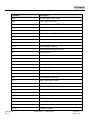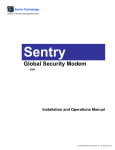Download Raymar Hidex HXII User`s guide
Transcript
Industrial Grade Modems Hidex HXIIxxTy User’s Guide 0049-3400-XXX Rev. C Hidex HXIIxxTy – USER’S GUIDE 08/18/2010 Raymar Information Technology, Inc. 7325 Roseville Road Sacramento, CA 95842 800-695-1951 Fax: 916-783-1952 0049-3400-XXX Rev. C HIDEX HXIIxxTy – USER’S GUIDE 08/18/2010 Page i The products and programs described in this User’s Guide are licensed products of Raymar-Telenetics. This User’s Guide contains proprietary information protected by copyright, and this User’s Guide and all accompanying hardware and documentation are copyrighted. Raymar-Telenetics does not warrant that the hardware will work properly in all environments and applications, and makes no warranty and representation, either implied or expressed, with respect to the quality, performance, merchantability, or fitness for a particular purpose. Information in this User’s Guide is subject to change without notice and does not represent a commitment on the part of Raymar-Telenetics. Raymar-Telenetics assumes no responsibility for any inaccuracies that may be contained in this User’s Guide. Raymar-Telenetics makes no commitment to update or keep current the information in this User’s Guide, and reserves the right to make changes to this User’s Guide and/or product without notice. No part of this manual may be reproduced or transmitted in any form or by any means, electronic or mechanical, including photocopying, recording, or information storage and retrieval systems, for any purpose other than the purchaser's personal use, without the express written permission of RaymarTelenetics. © Copyright 2010 Raymar Information Technology, Inc. 7325 Roseville Road Sacramento, California 95842 Tel: 800-695-1951 Direct: 916-783-1951 Fax: 916-783-1952 Web site: www.raymarinc.com 0049-3400-xxx Rev. C HIDEX HXIIxxTy – USER’S GUIDE 08/18/2010 Page ii TABLE of CONTENTS 1. DESCRIPTION...............................................………………….Page 1 2. PRODUCT SPECIFICATIONS .....................……………….…Page 1 3. COMPLIANCE TO GLOBAL TELEPHONE STANDARDS....Page 3 4. EXTERNAL POWER SOURCES..................……………….…Page 4 5. POWER CONNECTIONS .............................……………….…Page 5 6. SAFETY GROUND CONNECTION ………………………….Page 6 7. LED INDICATORS ……..…………………………………..…Page 16 8. HARDWARE SETUP..……………………………………........Page 7 9. DIAL LINE SETUP …………..…………………………..…... Page 8 10. LEASED LINE SETUP ……..…………...……………….…. Page 9 11. AT COMMAND SUMMARY ………...…………………..…..Page 10 12. LIMITED WARRANTY ……………………………….….….Page 13 13. RMA PROCEDURE …………………………………………...Page 14 0049-3400-xxx Rev. C HIDEX HXIIxxTy – USER’S GUIDE 08/18/2010 Page iii Description The Hidex HXII Industrial Grade Modem is the most versatile model for dial-up or leased analog telephone line interconnects. The Hidex HXII56TM offers speeds up to 56Kbps over the analog switched telephone network and the HXII33TM is 33Kbps. They are temperature tested, rugged modems in a metal case designed for Industrial applications. Directly connected to RTUs, traffic controllers, variable message signs or any number of other applications, they communicate at 300 bps to 56 kbps over analog telephone lines. All HX models have High voltage surge protection on the telephone lines. The power required is 5VDC. A range of DC power models are optional. Standard 115VAC adapter is provided. Product Specifications Category Client-to-Server Data Rates AGC Dynamic Range Client-to-Client Data Rates Command Buffer DAA Isolation Data Compatibility Data Compression Data Format Diagnostics Dimensions Error Correction Flow Control Interface 0049-3400-xxx Rev. C Description HXII56TM is V.92 and the HXII33TM is V.34 data rates 43 dB 56,000; 33,600; 31,200; 28,800; 26,400; 24,000; 21,600; 19,200; 16,800; 14,400; 12,000; 9600; 7200; 4800; 2400; 1200; 0-300 bps 60 characters 1.5Kv r.m.s. or 2121 VDC at 250 VAC 2Kv r.m.s. or 2828 VDC at 125 VAC (V.92), V.34 enhanced, V.34, V.32 bis, V.32, V.22bis, V.22; Bell 212A and 103/113, V.21 & V.23 V.42bis, MNP 5 Serial, binary, asynchronous Local analog loop, local digital loop, remote digital loop 5.12 x 3.50 x 1.0 inches V.44, V.42 (LAP-M or MNP 2-4) XON/XOFF (software), RTS/CTS (hardware) RS232C via DB25F HIDEX HXIIxxTy – USER’S GUIDE 08/18/2010 Page 1 of 15 Category Operating Voltage Operational Temperature Range Power Consumption Receiver Sensitivity Serial Speeds Storage Temperature Transmit Level Approvals – Modem Module Intelligent Features 0049-3400-xxx Rev. C Description HXIIxxTM 5 VDC ± 5% Absolute Maximum Supply Voltage: 5.5 VDC Option A 9 to 18 VDC via power connector. Option B 18 to 36 VDC via power connector. Option C 36 to 72 VDC via power connector. -40 to +85º C ambient under closed conditions; humidity range 20-90% (non-condensing) Typical: 125 mA Maximum: 138 mA -43 dBm under worst-case conditions Serial port data rates adjustable to 300, 1200, 2400, 4800, 9600, 19200, 38400, 57600, 115200 and 230400 bps -40 to +85ºC -11 dBm (varies by country setting) Safety Certifications: UL1950 UL60950 CUL60950 EN60950 IEC60950 AS/NZS 60950:2000 CCC EMC Approvals: FCC Part 15 Canadian EMC EN 55022 EN 55024 GB4943, GB9254 Fully AT command compatible Leased-line operation Sleep mode Autodial, redial Pulse or tone dial Dial pauses Auto answer Adaptive line probing HIDEX HXIIxxTy – USER’S GUIDE 08/18/2010 Page 2 of 15 Automatic symbol and carrier frequency during start-up, retrain, and rate renegotiations DTMF detection Callback security Distinctive ring Voice record and playback Call status display, auto-parity and data rate selections Keyboard-controlled modem options On-screen displays for modem option parameters Remote configuration DTR dialing Phone number storage Flash memory for firmware updates NVRAM storage for user-defined parameters Compliance to Global Telephone Standards Hidex II modems have passed the following homologation: FCC Part 68 FCC Part 15 IC-CS03 ETSO TS 103 021-1,2,3 v.1.1.2 2003-09 (originally CTR21) ESD - See complete HXIIxxTM AT commands for setting country codes. 0049-3400-xxx Rev. C HIDEX HXIIxxTy – USER’S GUIDE 08/18/2010 Page 3 of 15 External Power Sources The native power for model HXIIxxTM is 5VDC to the power connector or via DB25 connector. The power options A, B & C are internal and change the external power to be supplied via the barrel connector (pictured below). If no option is selected the 115VAC external supply is provided. • • • Power option A is 9 to 18 VDC. Power option B is 18 to 36 VDC. Power option C is 36 to 72 VDC. Standard 115VAC adapter 0049-3400-xxx Rev. C HIDEX HXIIxxTy – USER’S GUIDE 08/18/2010 Page 4 of 15 Power Connections There are two optional methods of supplying power to the modem. Use the power connector or via the RS232 cable. A slide switch on the side of the case selects which is used. Included with each modem is the mating connector for the input power. Connect the external 5 VDC power source to the supplied connector with attention to the +/- polarity of the voltage source. CAUTION: NOTE THE POLARITY ON THE CONNECTOR LABEL. There is a power input select switch on the side of the modem nearest the power connector. The switch is flush or recessed and to select the power connector input, slide the switch away from the rear panel. +5V Power Input Select Switch Pin 10 plus 5VDC and pin 7 ground Alternate power can be connected via the DB25 connector pin # 10 for +5VDC and pin # 1 or 7 for ground. To enable this option, move the switch toward the power connector. 0049-3400-xxx Rev. C HIDEX HXIIxxTy – USER’S GUIDE 08/18/2010 Page 5 of 15 Safety Ground Connection +5V Power Input Select Switch Ground Jumper Option Ground screw Jumper Use the GREEN case cover screw to connect a safety ground wire if desired Data Interface Data is interfaced via a DB25 female connector. Pin 1 GRD Pin 2 TXD Pin 3 RXD Pin 4 RTS Pin 5 CTS Pin 6 DSR Pin 7 SG Pin 8 DCD Pin 10 Pin 20 DTR Pin 22 RI Signal Ground Transmit Data Receive Data Request to Send Clear to Send Data Set Ready Signal Ground Carrier Detect (Alternate power input +5VDC) use switch Data Terminal Ready Ring Indicate To change the ground jumper position, remove the two outer enclosure screws and then remove the cover. The jumper is located in the bottom left corner, below the LCDs. Position 1 & 2 Chassis Ground isolated from Signal Ground. Position 2 & 3 Common Chassis & Signal Ground. (factory set) LED Indicators DCD Data Carrier Detect RTS Request To Send CTS Clear To Send TXD Transmit Data RXD Receive Data RI Ring Indicate PWR Power indicator (green) 0049-3400-xxx Rev. C HIDEX HXIIxxTy – USER’S GUIDE 08/18/2010 Page 6 of 15 Hardware Setup Setup Procedure: 1. 2. 3. Use an RS-232 cable to connect the DB25 connector (J1) on the modem to a PC serial Port (Typically COM1). Connect the RJ11 connector to a phone line. Connect external power +5VDC to the power jack or via alternate DB25 pins 10 & 7. See the Power Connections section to ensure correct connector polarity and power select switch position. Hyper Terminal Setup The modem can be tested as a standard serial data modem by connecting it to a personal computer or other data terminal equipment (DTE). Any standard terminal program such as HyperTerminal or ProComm running on a PC will communicate with the modem. AT Commands AT refers to the command prefix (attention sequence) that precedes each command to the modem. With the exception of A/ all commands must be preceded by AT and end with a carriage return <return>. Some useful AT commands commonly used are: The A/ command instructs the modem to repeat the last command line. A command line termination character is not required for the execution of this command (that is, the command is executed as soon as the slash is typed). 0049-3400-xxx Rev. C HIDEX HXIIxxTy – USER’S GUIDE 08/18/2010 Page 7 of 15 Dial Line Setup To communicate using the modem, use an asynchronous communication program. The command set for the modems is compatible with the Hayes command set. The modem is controlled and configured by the AT (attention command). Each command consists of the following elements (with the exception of the A/and the +++ command that will be discussed later). A command is not entered until a carriage return <ENTER> is entered. Spaces entered are ignored. For example, to enter the command `Answer', type ATA and <ENTER>. Some commands do not have parameters. Any missing parameters in a command is assigned the value zero, which may be a valid parameter for the command. The sequence followed by AT command causes the modem to enter a command state. That is, AT without a command serves as a wake up code and an "OK" appears on the screen. The modem queues the commands in a 40character command line. The command line begins with AT and can have several commands. A separator is not required between the commands. When a carriage return is received, the commands are performed in the order in which they are sent to the modem. If more than 40 characters are sent to the modem, an error occurs and all commands must be re-entered. A common configuration for a remote modem is to answer the call and hang up on loss of carrier. To do this the RS232 interface has to be set for the correct configuration. Option if the Computer uses pins 2, 3, & 7 only - Set the AT commands as follows: ATS0=1 (modem will answer on the first ring) AT&D0 (modem will ignore DTR) factory default is AT&D1 which allows the modem to answer only if DTR is high. AT&V To check the state of the "S" registers use AT&V AT&W0 Don't forget to burn the new codes into E-PROM by AT&W0 To see your typing you made need to turn on E1 for the modem to echo back responses. Some software doe not like it's data echoed back so don't forget to check E1/E0 if your software is acting strange. Note: You may want to put the modem into a quiet mode - ATQ1 (ATQ0 is the default) modem does not send result codes which can confuse the computer. A good configuration for a dumb mode operation is: 0049-3400-xxx Rev. C AT&F&C1&D0E0Q1S0=1&W0 HIDEX HXIIxxTy – USER’S GUIDE 08/18/2010 Page 8 of 15 Leased Line Modem Setup for HXII56TM First, always set the terminal data speed to something below the modems transmit speed i.e. Terminal speed set to 9600 bps and modems connect at 32 Kbps. This is to prevent the modems buffers from over running. Next, set the following AT commands and store into NVRAM. Here is an example of Originate and Answer settings. ATQ0%C0E0\N1&D0&K0&L1&W. This is the string for the Originate modem (the one that supplies constant carrier.) ATQ0%C0E0\N1&D0&K0&L2&W. This is the string for the Answer modem. (the one that handshakes with the carrier.) The only difference is the command &L1 or &L2. L1 is originate L2 is answer. The breakdown of the commands are all prefaced with the AT command: Q0 = disable result codes %C0 = disable data compression E0 = disable command echo \N1 = direct mode (no error correction) &D0 = DTR control – ignores true status of DTR and responds as if it is always on. &K0 = Disable flow control &L1 = Leased line Originate mode.(&L2 is Answer mode setting) &W = Stores settings to NVRAM These settings will auto connect in about 60 seconds after a power failure on either modem or a telephone line disconnect/reconnect cycle. If you connect both modems to the proper terminal and remote panels and they don’t connect the first time, remove the RS232 cables and jumper pins 4, 6 & 20 together. Connect only the three leads, 2, 3 & 7 to the modem or terminal connectors. Even though we have disabled the DTR control and Flow control the modems still want to see DTR, DSR and RTS connections. That is the reason for the jumpers being installed. 0049-3400-xxx Rev. C HIDEX HXIIxxTy – USER’S GUIDE 08/18/2010 Page 9 of 15 AT Command Summary Organization of AT Commands on the following pages: 1st, by the initial command character (&, +, %) 2nd, alphabetized by the second command character (Except for listing of AT). Command Description AT Attention Code A Answer A/ Repeat Last Command Bn Communication Standard Setting Ds Dial DS=y Dial Stored Telephone Number En Echo Command Mode Characters Fn Echo Online Data Characters Hn Hook Control In Information Request Mn Monitor Speaker Mode Nn Modulation Handshake On Return Online to Data Mode P Pulse Dialing Qn Result Codes Sr=n Set Register Value Sr? Read Register Value T Tone Dialing Vn Result Code Format Wn Result Code Selection Xn Result Code Selection Zn Modem Reset &Cn Data Carrier Detect (DCD) Control &Dn Data Terminal Ready (DTR) Control &En XON/XOFF Pass-Through &Fn Load Factory Settings 0049-3400-xxx Rev. C HIDEX HXIIxxTy – USER’S GUIDE 08/18/2010 Page 10 of 15 Command Description &Gn V.22bis Guard Tone Control &Kn Flow Control Selection &Ln Leased Line Operation (HXII56TM only) &Pn Pulse Dial Make-to-Break Ratio Selection &Qn Asynchronous Communications Mode &Sn Data Set Ready (DSR) Control &Tn Loopback Test (V.54 Test) Commands &V Display Current Settings &Wn Store Current Configuration &Zy=x Store Dialing Command \An Select Maximum MNP Block Size \Bn Transmit Break \Kn Break Control \Nn Error Correction Mode Selection \Qn Flow Control Selection \Tn Inactivity Timer \Vn Protocol Result Code -Cn Data Calling Tone %A Adaptive Answer Result Code Enable %B View Numbers in Blacklist %Cn Data Compression Control %DCn AT Command Control %En Fallback and Fall Forward Control %Hn Direct Connect Enable %Rn Cisco Configuration $EBn Asynchronous Word Length $Dn DTR Dialing $MBn Online BPS Speed $SBn Serial Port Baud Rate #CBAn Callback Attempts 0049-3400-xxx Rev. C HIDEX HXIIxxTy – USER’S GUIDE 08/18/2010 Page 11 of 15 Command Description #CBDn Callback delay # CBF? Callback Failed Attempts Display # CBFR Callback Failed Attempts Reset # CBIn Local Callback Inactivity Timer # CBNy=n Store Callback Password # CBPn Callback Parity # CBRy Callback Security Reset # CBSn Callback Enable/Disable #Pn Set 11-bit Parity #Sx Enter Setup Password #S=x Store Setup Password +VDR=x, y I Distinctive Ring Report +++AT<CR> Escape Sequence %%%ATMTSMODEM<CR> Remote Configuration Escape Sequence Complete AT Commands and Programming The complete AT commands can be downloaded from our web site. www.raymarinc.com Raymar Information Technology, Inc. Phone: (800) 783-1951, +1-916-783-1951 Fax: 916-783-1952 Email: [email protected] Web: www.raymarinc.com 0049-3400-xxx Rev. C HIDEX HXIIxxTy – USER’S GUIDE 08/18/2010 Page 12 of 15 Raymar Information Technology, Inc. Limited Warranty One Year Limited Hardware Warranty Raymar Information Technology, Inc., dba Raymar-Telenetics, warrants their products against defects in hardware, material and workmanship under normal use for one (1) year from the date of purchase. Raymar will, at no charge, either repair the product (with new or reconditioned parts), or replace it (with a new or reconditioned product). Repaired replacement products are warranted for either 90 days or the remainder of the original warranty period, whichever is longer. This warranty extends to the original end-user only. What This Warranty Does Not Cover This warranty does not cover: (a) software; (b) installation or service of the product; (c) conditions resulting from consumer damage such as improper maintenance or misuse, abuse, accident or alteration; (d) all plastic surfaces (including display screens) and all other exposed parts that are scratched or damaged due to normal use; (e) operation of our products with equipment not supplied by Raymar (f) products which have had the serial number removed or made illegible; or (g) products rented to others. This warranty applies only to hardware products manufactured by or for Raymar Information Technology, Inc. and identified by the Raymar-Telenetics trademark, trade name or product identification logo affixed to them. Refer to the Service and Support section of the User’s Guide for service after the warranty expires. No warranty is made as to coverage availability or grade of service provided by the carrier. General Provisions This warranty sets forth Raymar’s entire hardware responsibilities regarding this product. Repair, replacement or refund of the purchase price is at Raymar’s discretion. THIS WARRANTY IS GIVEN IN LIEU OF ALL OTHER EXPRESS WARRANTIES, IMPLIED WARRANTIES, INCLUDING WITHOUT LIMITATION IMPLIED WARRANTIES OF MERCHANTABILITY AND FITNESS FOR A PARTICULAR PURPOSE, AND ARE LIMITED TO THE DURATION OF THIS LIMITED WARRANTY. IN NO EVENT SHALL RAYMAR BE LIABLE FOR DAMAGES IN EXCESS OF THE PURCHASE PRICE OF THE PRODUCT, FOR ANY LOSS OF USE, LOSS OF TIME, INCONVENIENCE, COMMERCIAL LOSS, LOST PROFITS OR SAVINGS, OR OTHER INCIDENTAL, SPECIAL OR CONSEQUENTIAL DAMAGES ARISING OUT OF THE USE OR INABILITY TO USE THIS RAYMAR PRODUCT, TO THE FULL EXTENT SUCH MAY BE DISCLAIMED BY LAW. WITHOUT LIMITING THE FOREGOING, RAYMAR SHALL HAVE NO LIABILITY FOR ANY DATA STORED IN OR USED WITH THE PRODUCT, INCLUDING THE RECOVERY COSTS OF SUCH DATA OR PROGRAMS. State Law Rights SOME STATES DO NOT ALLOW THE EXCLUSION OR LIMITATION OF INCIDENTAL OR CONSEQUENTIAL DAMAGES OR LIMITATIONS ON HOW LONG AN IMPLIED WARRANTY LASTS. THE ABOVE LIMITATIONS OR EXCLUSIONS MAY NOT APPLY TO YOU. This warranty gives you specific legal rights, and you may also have other rights which vary from State to State. Provincial Law Rights SOME PROVINCIAL LAWS DO NOT ALLOW THE EXCLUSION OR LIMITATION OF IMPLIED WARRANTIES, THE EXCLUSION OR LIMITATION OF WARRANTY COVERAGE IN CERTAIN SITUATIONS. SOME OF THE ABOVE LIMITATIONS OR EXCLUSIONS CONTAINED IN THIS LIMITED WARRANTY MAY NOT APPLY TO YOU. This warranty gives you specific rights, and you may have other rights which vary from province to province. How To Use Raymar’s Limited Warranty Service To take advantage of this warranty, you must do the following: • If you are having trouble with your product, contact Raymar service using the appropriate number from the Service and Support section of the User’s Guide. If it is determined that your product requires service, you will be issued a Return Materials Authorization (RMA) form. • Pack the defective product securely for shipping. Include only the units pre-approved by service on your RMA form. • This warranty is void if the product is damaged in transit, you must insure your shipment. • Ship the defective product, proof of date of purchase, and the RMA form to the address specified. • Display your RMA number prominently on the outside of the shipping box. Customer is responsible for freight in, door to door. Raymar is responsible for return shipping costs. • To ensure prompt service, please write on the RMA form a brief description of the problem you are experiencing with the product. Raymar Information Technology, Inc. 7325 Roseville Road Sacramento, CA 95842 Service Hotline (800) 747-1522 http://support.telenetics.com or e-mail to [email protected] 0049-3400-xxx Rev. C HIDEX HXIIxxTy – USER’S GUIDE 08/18/2010 Page 13 of 15 Raymar Information Technology, Inc. Return Merchandise Authorization (RMA) Procedure Before returning any Raymar-Telenetics product, an RMA number must be obtained. The most convenient way to obtain an RMA number for a product purchased from Raymar-Telenetics is to call 1-800-747-1522. When doing so, please have the following information ready: - Company name Full billing address, as well as the address for the location where the product should be returned once repaired or replaced Telephone & Fax numbers Email address Product model number and serial number For each item being returned, please include the product model number, the serial number, a description of the problem being encountered, and the cause of the problem (if known). Please note that prior to authorizing a return, a product support specialist may call to verify that the product is properly installed or may ask you to perform tests to insure that the product has actually failed. The product must be properly packed and returned to: Raymar-Telenetics 7325 Roseville Road Sacramento, CA 95842 The RMA number must be legibly displayed on the shipping carton. Raymar-Telenetics will not be responsible for any product returned without an RMA number. If the product is out of warranty, estimates for repair rates and any applicable shipping costs will be communicated by a customer service representative. Currently, Raymar-Telenetics accepts purchase orders or credit cards as payment methods. Repairs currently require 5 – 10 business days and are returned via UPS Ground. 0049-3400-xxx Rev. C HIDEX HXIIxxTy – USER’S GUIDE 08/18/2010 Page 14 of 15 0049-3400-xxx Rev. C HIDEX HXIIxxTy – USER’S GUIDE 08/18/2010 Page 15 of 15