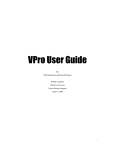Download Sea & Sea YS-60 TTL User manual
Transcript
INON Z-220 Underwater TTL Auto-Strobe User Manual Thank you for purchasing the Inon Z-220 Strobe. The Z-220 is an underwater TTL strobe with 22 Guide Number (ISO 100, Land); designed to be compatible with a variety of conventional film based camera systems and digital camera systems. The Z-220 is a complex, multi-function device with different features available for different camera / housing systems. Before learning more about how to use the Z-220 we recommend you read or review your camera / housing manual(s) so that you thoroughly understand these components of your system first. Then, we strongly advise you to read this Manual to become thoroughly familiar with the Z-220, especially with regard to your particular camera system and applications. In particular, to maintain optimum operation and performance of your Z-220, and for safety’s sake, please pay close attention to the Warnings and Cautions, and preventative maintenance recommendations. Failure to do so may cause flooding or damage to your strobe or camera system, or personal injury to you or others. CAUTION This device is classified as a Class 3a Laser. It can cause injury if used incorrectly. To prevent injury always follow these rules. Never look into the laser beam window. Never shine laser towards any person’s eyes. Always turn off laser function and strobe power when not in use or when changing batteries. Limited Warranty Statement Inon warrants the Inon Z-220 Strobe for (1) one year from date of purchase for any manufacturing defects. Inon will, at its discretion, repair or replace the strobe free of charge, during the warranty INON Z-220 Manual Version 1.41 Dec. 24, 2002 Translation Copyright 2002 by Mark Rupert 1 period, for manufacturing defects or repair matters where the strobe has been subject to normal use; and, when operation, handling and maintenance have been conducted in accordance with this manual. Repair or replacement will not be free of charge in any other case, including the following: 1) When strobe is stolen or lost. 2) When strobe is damaged due to fire or natural disaster. 3) When strobe is damaged due to owner negligence. 4) When strobe has been modified or repaired at a facility not approved by Inon, or disassembled. 5) For consumable items such as O-rings, flash bulbs, or lost items such as screws, caps etc. No other warranty, expressed or implied, applies to the Inon Z-220 Strobe. Note: In principle, when strobe is purchased from Inon in Japan, the full Japanese warranty applies. However, if strobe is shipped to Inon for repair or maintenance, the owner must bear transportation costs both to and from Japan. In future, Inon may elect to direct owner to a local Inon authorized service center for repair or maintenance. Note: We highly recommend you obtain insurance to cover any Z-220 non-warranty issue, and to protect against risk of loss or damage to your other equipment. Contact your local Inon representative for suggestions on insurance options in your region. Preventative measures to avoid accidental flooding Before explaining how to use the many features of the Z-220 we recommend first understanding some essential practices that will greatly reduce the main causes of accidentally flooding the Z-220. The Z-220 is waterproof due to rubber O-rings that seal the internal circuitry from the elements. However, O-rings require frequent inspection and care to ensure their watertight integrity. Since most flooding occurs due an O-ring related problem we strongly recommend you inspect the O-rings (and clean, grease or replace as necessary) each time before using the strobe. Equally important are the O-ring contact surfaces. Check the contact surfaces for contaminants or scratches. We cannot stress enough the importance of making O-ring related inspection and maintenance a habit and essential part of your pre-dive equipment preparation routine. O-Ring inspection locations Inspect and maintain these O-rings and O-ring contact surfaces. Battery Box O-ring Battery Box O-ring groove Battery Box O-ring contact surface INON Z-220 Manual Version 1.41 Dec. 24, 2002 Translation Copyright 2002 by Mark Rupert 2 Connector Cap O-ring Connector Cap O-ring groove Sync connector O-ring contact surface Sync cord O-ring Sync cord O-ring groove O-ring inspection methods These are the essential factors to ensure proper O-ring function: The O-ring itself O-ring contact surfaces O-ring grooves If O-ring is properly seated in groove Grease First, inspect the O-ring as it is seated in the groove. If any of the following are evident, there is a high chance that the strobe will flood if placed in water. Be very careful about checking these points: If hair, sand, lint or other debris is attached to the O-ring Remove O-ring and wipe-off the debris. If the O-ring is cut or cracked The O-ring must be removed and replaced with a new O-ring. If the O-ring is twisted The O-ring must be removed and reinstalled uniformly with no twists or other irregularities. If there is hair, sand, lint or other debris on the O-ring contact surface Wipe off any debris. If there is a scratch, blemish or other imperfection on the O-ring contact surface The strobe must be inspected by an authorized technician, and repaired if possible. Contact Inon or your local Inon distributor for advice. O-Ring Maintenance Method Periodically re-grease the O-rings only using the supplied Inon Grease. Do not use any other grease, which may cause the O-rings to swell or deform, causing poor seal and water leakage. For periodic maintenance in the field it is not necessary to always remove the O-rings and inspect the O-ring groove for each dive. If there is not any sand or other debris INON Z-220 Manual Version 1.41 Dec. 24, 2002 Translation Copyright 2002 by Mark Rupert 3 visible it is ok to lightly grease the O-ring while it is seated in the O-ring groove. For other maintenance follow the instructions below. Removing O-ring If you need to remove an O-ring for replacement, inspection, or to check the O-ring groove etc., lightly squeeze the O-ring from the sides (see figure) so it bulges out from one side. Grasp the extended part and pull to remove. Never use sharp or metal objects to remove O-rings as they may damage the O-ring itself or the O-ring groove contact surface. If squeezing the O-ring from both sides does not work, try gently using the edge of a credit card or similar object, to pry the O-ring up a little so you can grasp it. Then clean any residual grease or debris from the O-ring groove and contact surface, and check the condition of both surfaces. Wipe off the O-ring and determine is if is still useable or not. Connector Cap O-ring, Sync Cord O-ring After checking and confirming that the O-ring groove is clean and not damaged, using your fingertips, apply a thin uniform film of Inon grease on the O-ring. Install the O-ring in the groove, making sure that it is seated uniformly and not twisted. Be careful not to get any grease on the connector or cord terminals. Battery Box O-ring After checking and confirming that the O-ring groove is clean and not damaged, using your fingertips, apply a thin uniform film of Inon grease on the O-ring. Install the O-ring in the groove, making sure that it is seated uniformly and not twisted. Then add a little extra grease to the O-ring, and liberally grease O-ring contact surface on the battery box cap. A little extra grease is necessary due to friction when screwing down the battery box cap. Slowly screw down the battery box cap, making sure you don’t feel any excessive resistance, which could mean the O-ring is binding or bearing too much friction. INON Z-220 Manual Version 1.41 Dec. 24, 2002 Translation Copyright 2002 by Mark Rupert 4 Z-220 Part Names INON Z-220 Manual Version 1.41 Dec. 24, 2002 Translation Copyright 2002 by Mark Rupert 5 1. 2. 3. 4. 5. 6. 7. 8. 9. Flash Tubes Focus Light Target Laser Target Laser Cover Switch Optical Sensor Main Switch Mode Switch Camera Type Switch TTL OK Display Switch 18. –0.5Diffuser 19. –3 Diffuser 20. Magnet Switch Screw 21. Magnet Switch 22. Magnet Screw Tightener INON Z-220 Manual Version 1.41 Dec. 24, 2002 Translation Copyright 2002 by Mark Rupert 10. Sync Connector (5 pin Nikonos) 11. Strobe Ready Red Lamp 12. TTL OK Green Lamp 13. Battery Box 14. Battery Box Inner Cap 15. Battery Box Inner Cap Screw 16. Battery Box Outer Cap 17. M6 threaded hole for Z-Adapter or YS Adapter 23. Sync Connector Cap 24. Battery Box Spare O-ring 25. Connector Cap Spare O-ring 26. Inon Grease 27. Optical Sensor Cap / Sensor Plug for Optical Cable 6 Z-220 Features The Z-220 is a high performance, multi function TTL strobe with many features. Depending on what camera system and master strobe the Z-220 is used with, the useable Z-220 functions will be different. Some functions are only useable in conjunction with certain camera and strobe systems. The main functions are: 1) TTL or Manual Strobe (as Master Strobe) TTL: Automatically adjusts the strobe output for correct exposure. Manual: Manually adjust strobe output, over 11 steps in 1/2 stop increments. 2) Shutter Linked Focus Light Supports focusing by increasing contrast, especially for auto focus systems in dim light situations. Activate by pressing shutter button halfway. Automatically shuts off after about 8 seconds, or when shutter opens so no light from the Focus Light is recorded in the image. 3) Shutter and Ready Lamp Linked Target Laser Laser emits beam in same axis as Flash Tubes allowing easy, precise adjustment of strobe position. Activate by pressing shutter halfway. The Target Laser works even while the strobe is recharging, so adjustment of strobe position can be done during that time. On Inon housings the Target Laser will shut off as the shutter is opened so no laser light is recorded in the image. 4) TTL or Manual Slave Strobe TTL Slave: Synchronizes and adjusts strobe output to Master Strobe (including digital camera integral strobes). Manual Slave: Manually adjust strobe output, over 11 steps in 1/2 stop increments. Z-220 Connection Methods The Z-220 can be connected to your camera system in two ways: To Camera: 1) Electrical Cable With “Sea & Sea Syncro Cord / N” to camera/housing systems having the standard Nikons 5 pin connector. 2) Optical Cable With Optical Cable to Inon housings having an optical connector. As Slave Strobe: 1) Wireless Slave The Z-220 Optical Sensor receives light directly from the Master Strobe. INON Z-220 Manual Version 1.41 Dec. 24, 2002 Translation Copyright 2002 by Mark Rupert 7 Note: The Optical Sensor is extremely sensitive to light. The strobe may not function consistently in very bright conditions as the Optical Sensor may receive and mistake bright ambient light for Master Strobe light, causing the Z-220 slave to fire prematurely. The Optical Sensor may also mistakenly receive light from other persons firing their strobes in your area. Also, when using the Z-220 as a TTL slave when the Master Strobe has a very low Guide Number strobe, such as those integral to digital cameras which often use a relatively large aperture to expose the image, the Z-220 strobe output may be less precise than optimum. In these cases we recommend the use of the optional Inon “Directional Window Cap II”, placed over the Optical Sensor, to ensure that only light from one direction (the Master Strobe) is allowed to reach the Optical Sensor. 2) Optical Cable Attach the Z-220 slave strobe directly to the Master Strobe with the optional Inon “Optical Slave Cable” or “Optical D Cable”. By attaching the two strobes directly there is no influence from ambient light conditions and highest precision slave strobe control is possible. Confirming Z-220 compatibility and functionality with various camera and housing systems To determine how you can use the Z-220 with your camera system, follow these steps: 1) Determine your “Camera System Group” 2) Determine your “Master Strobe Group” 3) Determine which strobe functions are useable with your system Camera System Group Chart Manufacturer Name Model Name Camera System Group X1-LZ New Z X1-NZ X1-Z (w/target light) Inon (Canon) X1-Z Old Z X1-LG X1-G (w/main switch) X1-L NEW X1 (w/main switch) INON Z-220 Manual Version 1.41 Dec. 24, 2002 Translation Copyright 2002 by Mark Rupert 8 LG/L X1-G Inon (Canon) (cont.) Nikon G/New NEW X1 X1 (w/new circuit) X1 First Inon Model F90 Series, F100 F90/F100 Nikon other than F90, F100 Nikon Nikonos RS RS Nikonos V V Master Strobe Chart Master Strobe Type Mfr. Name Inon Nikon Real-time TTL Master Strobe Model Group Z-22 Z-L Z-220 Z-S SB-104 SB-L SB-105 SB-S YS-30 YS-60 Sea & Sea YS-S YS-90 YS-120 YS-300 YS-L YS-350 Non-Realtime TTL Master Nikon E800/E880 internal Speedlight Strobe (one pre-flash type)* Olympus C-xxxZoom1 internal strobes Manual Master Strobe P-TTL M Note: 1) Including C-2040Z/C-3000Z/C-3030Z/C-3040Z/C-4040Z cameras * For other digital camera master strobes and exposure calculation methods, refer to camera manufacturer information. Useable Strobe Functions Using direct connection (electrical synch cord or optical synch fiber) Chart Symbols: = Useable, = Useable, U = Partially Useable, Check Camera/Housing Group Flash Function ✓ New-Z(optical) INON Z-220 Manual Version 1.41 Dec. 24, 2002 Translation Copyright 2002 by Mark Rupert 1 Focus Light Function 1 9 X = Not Useable Target Laser Function New-Z(electrical) Old-Z LG/L G/New 5 U6 X2 X2 5 U6 3, 5 U6 X4 X4 Nikon 5 U6 RS 5 U6 V 5 U6 First Inon Model F90/F100 Using as slave Check ✓ Master Strobe Group TTL Slave Function Manual Slave Function Z-L, Z-S SB-L, SB-S YS-L, YS-S P-TTL X M X Notes: 1. 2. 3. 4. 5. 6. 7. 7 “ ” Useable means strobe ON/OFF is controllable from Inon housing. Some X1-Z models from early production run, when used with Z-220 may need adjustment. Please contact your Inon dealer for assistance. These housings will allow Focus Light and Target Laser functions if re-fitted with Electrical Connector upgrade and Target Light upgrade. These housings will allow Focus Light function if the Z-220 Magnet is installed in the housing circuitry switch. These housings will allow Focus Light and Target Laser functions if re-fitted with circuitry upgrade. When using very high-speed films with slow shutter speeds, the Focus Light and Target Laser light may be recorded on the film. In this case turn these functions off. Target Laser light will be recorded on the film. Turn this function OFF before opening shutter. For digital cameras using the pre-flash type of exposure calculation, it is only possible to use the Z-220 manual exposure positions from between –2 and –5. INON Z-220 Manual Version 1.41 Dec. 24, 2002 Translation Copyright 2002 by Mark Rupert 10 Confirming the connection method Next, confirm the strobe to camera/housing connection method. optional connection methods, see “Accessories” on page 23. For more information on parts for Direct Connections Check Camera/Housing Group ✓ Electrical Cable Connection New-Z 8 Old-Z “Syncro Cord / N” 8 (Sea & Sea) Optical Cable Connection 9 “Optical Cable M/L” or “Double Optical Cable” LG/L G/New “Syncro Cord / N” First Model X (Sea & Sea) F90/F100 Nikon RS V Notes: 8. X1-NZ and X1-Z housings can use electrical cable connection if they are upgraded with either “Electrical connector upgrade” or “Target Light upgrade”. 9. Sensor Plug must be upgraded to New Type, if old type currently attached to Optical Cable. Slave Connections Check ✓ Master Strobe Group Wireless Slave Connection Optical Cable Connection 9 Z-L “Optical Slave Cable L” SB-L YS-L “Directional Window Cap II” Z-S “Optical Slave Cable S” SB-S YS-S P-TTL (not necessary) M INON Z-220 Manual Version 1.41 Dec. 24, 2002 Translation Copyright 2002 by Mark Rupert “Optical D Cable” or, “Optical D Cable/Cap Set” “Optical Slave Cable S” or, “Optical Slave Cable L” 11 Connecting Z-220 to Strobe Arms The Z-220 can be adapted to many types of strobe arm systems. The Inon “Z Adapter” is a ball adapter part specially designed for the Z-220, and is compatible with Inon and Ultralite arm systems. It is also possible to use a “YS Adapter” (together with an Inon “YS Adapter Bolt Set”) which is an adapter with standard Sea & Sea dimensions. Caution: When installing a strobe adapter to the Z-220 be careful that the screw or bolt does not enter to far and press against the strobe body. (see figure at right) Z Adapter YS Adapter YS Adapter Bolt Set Description of Parts & Controls 1. Flash Tubes The flash tubes are arranged in a “T” configuration to provide a round 100 degree angle of illumination. Guide Number 22 (Land, ISO 100 x m). 2. Focus Light On Inon housings, the Focus Light can be controlled from the ON/OFF switch on the housing body, without removing your hands from the housing or grip. This is convenient when you need instant control without taking your eye from the viewfinder, or do not want to disturb or frighten shy subjects by moving hands to the strobe heads. Activate Focus Light by pressing shutter button halfway. Automatically shuts off after about 8 seconds, or when shutter opens so no light from the Focus Light is recorded in the image. Caution: Do not leave the Focus Light on in air for long periods. Note: On some cameras systems (ex. Nikon F5) the Focus Light output may pulse somewhat as the strobe charges and reaches a full charge state. This is normal. 3. Target Laser Functions in parallel and synchronously with the strobe ready lamps when strobe is attached to compatible camera/housing systems. When the shutter is pressed halfway down the Target Laser emit a laser beam for 8 seconds, showing the center of where the strobe will illuminate, allowing you to adjust the strobe head (lighting angle) while looking through the viewfinder. INON Z-220 Manual Version 1.41 Dec. 24, 2002 Translation Copyright 2002 by Mark Rupert 12 On Inon housings, when the shutter is released the Target Laser automatically shuts off so no laser light is recorded in the image. On Inon housings, the Target Laser is also controllable from the housing’s ON/OFF switch. 18. –0.5 Diffuser By attaching the –0.5 Diffuser over the flash tubes, the angle of illumination increases to 110 degrees, and the quality of light becomes “softer”. Also the Guide Number (strobe output) at full output decreases by 1/2 stop to 19 (Land, ISO 100 x m). When you require a soft, wide-angle light without maximum light output, such as for a majority of situations, we recommend you install the diffuser and use as your standard set-up. To install, place over strobe so Target Laser can pass through the hole in the Diffuser panel, then tighten screw. 19. –3.0 Diffuser The –3.0 Diffuser reduces the Guide Number by a full 3 stops to 8 (Land, ISO 100 x m), increases the beam angle to 110 degrees and makes the light quality “softer”. Use the –3.0 Diffuser to reduce output in applicable situations. In particular, the –3.0 Diffuser is useful when using Z-220 with many digital cameras, which often use wide open, or near wide open apertures. 4. Target Laser Switch Turns Target Laser ON/OFF. When you don’t want to use the Target Laser; or, when your camera/housing system is not compatible with the automatic shutter activated ON/OFF function, use this switch to turn off Target Laser and prevent light from the Target Laser from being recorded in the image. 6. Main Switch Turns Z-220 electrical power ON/OFF. Connection Method. 7. Mode Switch Switch positions set Camera/Housing System and Allows control of light output, both automatic and manual methods. 8. Camera Type Switch For housed Nikon cameras or Nikonos V/RS cameras, connected to the Z-220 with an electrical cord (e.g. Sea & Sea Strobe Cord / N) it is necessary to install the magnet switch. (see page 15) 9. TTL OK Display Switch This switch is for Inon housings (X1-LZ / NZ / Z). By installing the magnet switch, the Z-220’s TTL OK green lamp and buzzer will be turned off and instead displayed (and heard from) the housing viewfinder. (Or, on the housing body, depending on the model.) 20. Magnet Switch Screw INON Z-220 Manual Version 1.41 Dec. 24, 2002 Translation Copyright 2002 by Mark Rupert 13 21. Magnet 22. Magnet Screw Tightener 5. Optical Sensor With Inon housing systems connected to the Z-220 with optical cable, the Optical Sensor senses the housing’s TTL and Focus Light control signals. When the Z-220 is used as a slave strobe, either wireless or with the Optical Slave Cable, the Optical Sensor receives light from the master strobe. With Nikon based camera/housing systems connected to the Z-220 by and electric cable, we recommend you protect the Optical Sensor by covering it with the Optical Sensor Cap / Optical Cable Sensor Plug. When used as wireless slave, the Optical Sensor receives light from the master strobe. (see pages 17-18) 27. Optical Sensor Cap / Optical Cable Sensor Plug For Inon housings, use this part with optical cable to connect the Z-220 to the housing; or, to connect a slave strobe to the master strobe. For Nikon housing/camera systems connected to the strobe with an electrical cable, use this part to protect the Optical Sensor. 23. Sync Connector This connector is compatible with the “Sea & Sea Syncro Cord / N” on the strobe side, and the standard Nikonos 5 pin connector on the housing/camera side. Whenever the Sync Connector is not in use be sure to firmly and completely screw down Sync Connector Cap. Caution: The connector sockets and cable ends are extremely sensitive to water. If even a small drop of water enters for even a short period of time there will be an electrical short, or corrosion resulting in poor, inconsistent or lost connection. To prevent strobe, camera/housing or cable malfunction or damage, use caution when attaching or unattaching the cable from the strobe and camera/housing. Please make it a habit to follow these steps whenever attaching or unattaching strobe cables. 1) Always first rinse the strobe, cable and housing with fresh water, then carefully dry the areas around the connection points. (This assumes the assembly is wet with salt water to begin with.) 2) To prevent any water from entering the Sync Connector and housing/camera connector when the plug is pulled out, hold the strobe and camera/housing so the connectors are facing down. 3) So that no water is sucked into the connectors because of vacuum, pull the cable connectors our slowly. 11. Strobe Ready Red Lamp / Buzzer INON Z-220 Manual Version 1.41 Dec. 24, 2002 Translation Copyright 2002 by Mark Rupert 14 Lamp turns red and buzzer sounds when strobe charge complete. 12. TTL OK Green Lamp / Buzzer 13. When the strobe is set to TTL mode, the lamp turns green and the buzzer sounds when the strobe flashes and properly exposes the subject within the TTL automatic exposure control range. If the subject is not within the range, for example, too far away for the strobe light to adequately reach, the lamp and buzzer will not be activated. Battery Box 14. 15. 16. 17. 24. 25. 26. Caution: Be very careful that no water enters the Battery Box or contacts the terminals on the Battery Box Inner Cap. If even one small drop of water enters for even a short period of time it may result in an electrical short, corrosion damage, cause buildup of flammable gas, lead to explosion or other accident. In particular, when removing the Battery Box Outer Cap, follow these precautions: 1. First rinse with fresh water and dry area around the Battery Box. (Assuming strobe is wet with salt water) 2. To prevent any water from entering the Battery Box, hold the Battery Box so the Battery Box Outer Cap is facing down. 3. We also recommend slowly unscrewing the cap. Battery Box Inner Cap Battery Box Inner Cap Screw Battery Box Outer Cap M6 threaded hole for Z-Adapter or YS Adapter Battery Box Spare O-Ring Connector Cap Spare O-Ring Inon Grease Setting up the Z-220 Setting Camera Type Switch / TTL OK Lamp Switch For Nikon camera based systems it is necessary to install the Magnet into the “Camera Type Switch” hole on the Z-220 rear panel. For Inon housings, you can choose to install the Magnet into the “TTL OK Lamp Switch” in order to turn off the TTL OK Lamp Switch and Buzzer and make those functions work on the housing. To install the magnet first make sure the Main Switch is set to “OFF” and the Target Laser Switch is set to block the laser orifice. Then, for both Inon housings and Nikon based systems, place the magnet into the respective hole. INON Z-220 Manual Version 1.41 Dec. 24, 2002 Translation Copyright 2002 by Mark Rupert 15 Then screw down the Magnet Screw. Caution: Screwing down the Magnet Screw too tightly will damage the strobe. Use the “Magnet Screw Tightener” as shown in picture to screw down the Magnet Screw so it is just lightly snug, almost loose, but definitely not tight. Installing Batteries Before Installing batteries first make sure the Main Switch is set to “OFF” and the Target Laser Switch is set to block the laser orifice. 1) Slowly unscrew the Battery Box outer cap counterclockwise. 2) Unscrew the Battery Box stop screw counterclockwise and remove the Battery Box inner cap. 3) Install the batteries in proper position, paying attention to the +/- indications on the inside of the battery box. 4) Align the index bump on the battery box inner cap with the index bump on the inside of the Battery Box, and screw down the battery box inner cap screw. 5) After once again checking the battery box O-ring and contact surface, slowly screw down the battery box outer cap clockwise. Note: Whenever opening and closing the Battery Box, make it a habit to check the O-Ring and grease condition, and O-ring contact surface. Note: The Z-220 can use the following batteries: AA Alkaline Batteries x 4 AA NiCad batteries (nickel cadmium) x 4 AA NiMH batteries (nickel metal hydride) x 4 Caution: To avoid strobe damage, or accidents including personal injury, do not use Lithium, Manganese or other non-specified batteries. INON Z-220 Manual Version 1.41 Dec. 24, 2002 Translation Copyright 2002 by Mark Rupert 16 Connecting to Camera or Housing System Connecting with Electrical Cable (Sea & Sea Syncro Cord / N) 1) First, refer to the Sea & Sea Syncro Cord / N instruction manual. 2) Turn Z-220 Main Switch to OFF. 3) Remove Sync Connector Cap from Z-220 by unscrewing counterclockwise, then pulling straight up while grasping the cord connector head. Never pull on the cable itself. 4) Align the index mark of the Sync Connector with the index mark of the cable connector and press in firmly, making sure it is seated all the way in. Then screw the knurled black ring down clockwise firmly until tight. Caution: The connector may leak if not inserted fully, or if not straight. 5) Place the Optical Sensor Cap on Optical Sensor to protect it. Attaching the Connector Cap 1) Place Connector Cap directly on top of the Sync Connector and press down. 2) Then screw down clockwise until rotation stops and cap is tight. Note: Always keep the Connector Cap attached when strobe not in use. Connecting with Optical Cable (for Inon housing systems) 1) Follow “Optical Cable” or “Optical Slave Cable” Instruction Manual and attach to your housing/camera system accordingly. 2) Place Sensor Plug end of Optical Cable directly over the Optical sensor, lightly push on, and screw down until tight. INON Z-220 Manual Version 1.41 Dec. 24, 2002 Translation Copyright 2002 by Mark Rupert 17 Using the Z-220 Main Switch functions and use method OFF Turns off Z-220 power. A Q OPTICAL & SLAVE Set to this position when Z-220 connected to Inon housing with Optical Cable, to allow use of Focus Light and Target Laser. X Q OPTICAL & SLAVE Set to this position when Z-220 connected to Inon housing with Optical Cable, to allow use of Target Laser only. The Focus Light will be off in this position. Also use this position when using Z-220 as a slave strobe. Note: When using Z-220 as slave strobe we recommend turning the Target Laser Switch off to prevent any laser light from being recorded on the image. Note: Also, when using as slave strobe, we recommend attaching the optional Inon “Directional Window Cap II” over the Optical Sensor, to prevent any stray ambient light from prematurely triggering the strobe. A Q WIRE When Z-220 connected to camera/housing using electrical cable (Sea & Sea Syncro Cord / N), this position allows use of the Focus Light. X Q WIRE When Z-220 connected to camera/housing using electrical cable (Sea & Sea Syncro Cord / N), this position will prevent Focus Light from activating. TEST You can test fire the strobe by sliding the switch from X Q WIRE to TEST. The amount of strobe output when test fired is determined by the power setting of the Mode Switch. Note: If the Mode Switch is set to TTL the strobe output will vary. INON Z-220 Manual Version 1.41 Dec. 24, 2002 Translation Copyright 2002 by Mark Rupert 18 Setting Main Switch and Laser Switch Positions for different camera systems Determine the proper switch setting to use different strobe functions based on camera systems and connection methods. First, confirm your Camera / Strobe Group and Connection Method. Then decide which Z-220 function you want to use. Then check the chart below to find the proper Main Switch and Laser Switch positions. Connection Camera / Method Strobe Group Z-220 Functions Focus Light Target Laser Main Switch Setting Optical & Slave A X Laser Switch Wire A X Setting ON ON ON OFF ON ON ON OFF OFF OFF OFF OFF Not useable Not useable OFF NewZ, LG/L ON * ON * ON Electrical G/New OFF ON * ON Cable F90/F100 ON * OFF OFF Nikon, RS, V OFF OFF OFF Not useable Not useable OFF Optical NewZ Cable OldZ Slave All * The following points apply to all camera groups connected to Z-220 by electrical connector, except for F90/F100 camera group. 1) When using very high-speed film together with slow shutter speeds, light from the focus light may be recorded on the film. We recommend you turn the Focus Light off in such conditions. 2) Light from the Target Laser may be recorded in the image. Please turn off the Target Laser after setting strobe head position. Mode Switch settings and use method The Mode Switch controls the amount of strobe light output. The different switch positions correspond to the output amount. TTL Setting switch to TTL will allow strobe to synchronize with TTL camera systems, controlling strobe output and determining “proper” exposure. When using the Z-220 as a TTL slave strobe, also set the switch to TTL. INON Z-220 Manual Version 1.41 Dec. 24, 2002 Translation Copyright 2002 by Mark Rupert 19 Note: When using the integral strobe of digital cameras as the master strobe, setting the switch to TTL will not result in TTL exposure. Setting the Mode Switch manually is necessary for digital cameras. Manual settings: FULL through –5 For manual strobe control, either as master or slave strobe, set the Mode Switch to one of the 11 positions, in 1/2 stop increments, from Full through –5. Note: When using the Z-220 as a slave strobe with digital cameras using their internal strobe to “pre-flash” the subject in order to calculate exposure, it is only possible to use the Z-220 Mode Switch exposure output positions from –2 through –5. This is because the Z-220 will fire twice, once when triggered by the camera’s pre-flash, and once again by the camera’s main flash. The Z-220 will not have time to fully recharge after the pre-flash, and will only be able to recharge enough to consistently give the –2 through –5 output. Switch Power / Light Output Chart Switch Position Light Output (**) FULL 1 Guide Number (*) (**) -1/2 -1 1/2 -1 1/2 -2 1/4 -2 1/2 -3 1/8 -3 1/2 -4 1/16 -4 1/2 -5 1/32 G.N. (*) (**) G.N. (*) (**) (-0.5 Diffuser) (-3 Diffuser) 22 19 8 19 16 6.7 16 13 5.6 13 11 4.5 11 9.5 4 9.5 8 3.5 8 6.7 2.8 6.7 5.6 2.5 5.6 4.5 2.0 4.5 4 1.8 4 3.5 1.4 (*) Guide Number (Land / ISO 100 x m) (**) The Red Strobe Ready Lamp and Buzzer will activate when the strobe re-charge is 80% complete. For situations where more precise output is necessary, such as manual flash, or for TTL when the subject is distant and at the far end of the TTL effective range, necessitating a full strobe discharge, we recommend you wait an additional one second after the Strobe Ready Lamp and Buzzer come on. INON Z-220 Manual Version 1.41 Dec. 24, 2002 Translation Copyright 2002 by Mark Rupert 20 (**) cont. Also, when the batteries are near exhaustion the voltage level tends decreases, and the actual strobe output may be slightly less than indicated. Alkaline batteries especially have this tendency for voltage to decrease, so also consider this factor when precise and/or full strobe output is necessary. Calculate manual exposure using this seal as a guideline. ISO 100 Underwater Manual Exposure Manual Setting Position Distance - Digital Camera - Ft. m Full -1 -2 -3 -4 -5 1 0.3 22 16 11 8 5.6 4 2 0.6 16 11 8 5.6 4 2.8 3 0.9 11 8 5.6 4 2.8 2 4 1.2 8 5.6 4 2.8 2 G.N.=22 6 1.8 5.6 4 2.8 2 8 2.5 4 2.8 2 ISO 100 x m on land Proper manual exposure may vary due to several factors including; water conditions / visibility, angle and distance of strobe to subject, reflectivity of subject, amount of magnification of lens etc. Learning to obtain optimum manual exposure requires testing and experience. Z-220 Care and Maintenance To obtain best performance from your Z-220, please follow these preventative care and maintenance guidelines. 1) Protect the Z-220 from excessive impact shock and vibration. Do not drop. Do not leave on a vibrating boat deck without some cushioning, for example. Especially, protect the Optical Sensor. Use some towels or padding under the arm connector (see figure) to prop up the strobe so there is no pressure exerted on the Optical Connector. 2) Do not leave strobe exposed to direct sunlight or other areas of high temperature. 3) Do NOT disassemble or attempt to self-repair. The strobe contains very high voltage circuitry. Disassembling could lead to severe electric shock and injury. If you think the strobe is in need of repair, always contact Inon or your Inon dealer. INON Z-220 Manual Version 1.41 Dec. 24, 2002 Translation Copyright 2002 by Mark Rupert 21 4) Do not leave the strobe closed when traveling to or from high altitudes, including travel on aircraft. Always remove the Battery Box Cap. 5) When changing batteries or attaching or detaching strobe cords use extreme care to prevent any water from entering the strobe or connector points. Where possible, avoid battery change and strobe cord attachment/detachment when the strobe or cords are wet. 6) Battery handling and care. Follow these precautions to avoid damage to batteries and strobe, and depending on the type of batteries, possible buildup and explosion of flammable (hydrogen) gas. Equipment damage or personal injury may result if these precautions are not followed. A. Make sure battery +/- positions are properly placed in Battery Box. B. Do not use non-specified batteries, such as Lithium or Manganese batteries. C. Do not mix batteries from different manufacturers, or batteries having different remaining charges. D. Do not mix different battery types together, such as Alkali and NiCad. E. Do not attempt to charge non-chargeable batteries. F. Do not intentionally short the batteries or circuits. G. Do not store batteries in Z-220 when not in use. H. Do not use battery charging devices that are not compliant with the battery manufacturer’s recommendations. I. Do not repeatedly fire the Z-220 to discharge rechargeable batteries. Caution: If any water ever enters the Battery Box, or if you ever feel suspicion that the Z-220 is not operating correctly: 1. Immediately stop using Z-220. 2. Promptly remove batteries. 3. Contact Inon or your Inon dealer for advice. Service may be necessary. 4. Do not attempt to use the strobe, disassemble or self-repair. Post-dive care 1) After using strobe underwater, first rinse and then soak in fresh water, for several hours if possible, to dissolve any salt build-up. The water should be “room temperature” or lower. Do not immerse the strobe into hot water. 2) When soaking in fresh water, slowly manipulate the controls to work out any salt or sand trapped in the gaps. INON Z-220 Manual Version 1.41 Dec. 24, 2002 Translation Copyright 2002 by Mark Rupert 22 3) Take care to wash especially well the Optical Sensor. If salt is allowed to buildup, it may cause the clear resin portion to become hazy and prevent light from reaching the sensor. However, do not scrub the sensor with anything abrasive that could scratch the sensor surface. 4) After soaking, do not leave in direct sunlight. First towel dry and remove the batteries. Then place in shaded, well ventilated area. In areas of high relative humidity it may take several days for moisture in the small gaps and recesses of the strobe to completely dry. Never apply flame or direct heat to the strobe. 5) After completely dry, inspect all the O-rings, O-ring grooves and O-ring contact surfaces, and maintain / grease-up as necessary. Caution: If the strobe exterior needs cleaning, do not use alcohol, benzene or solvent based cleaning solutions. Also do not use alkaline cleaning agents or other chemicals as these will degrade the plastic body. Use a mild well diluted (neutral) detergent if exterior cleaning absolutely necessary. Accessories 1) Optical Cable, with spare optical fiber To connect Z-220 to Inon X1-LZ/NZ/Z housings. (1) Long “L” or; (2) Short “S” 2) Double Optical Cable Connect two Z-220 strobes directly to Inon X1-LZ/NZ/Z housings. 3) Optical Slave Cable Attach harness end to master strobe. Attach connector end to Z-220 Optical Sensor. Master strobe light is transmitted directly to Z-220 slave (3) “S” size for master strobes: Nikon SB-105, Sea & Sea YS60TTL, YS90TTL Duo, YS120TTL Duo. (4) “L” size for master strobes: Inon Z-22, Nikon SB-104, Sea & Sea YS350TTL/Pro, YS300TTL/S. 4) Optical D Cable 5) Optical D Cable / Cap 2 Set Use digital camera’s internal strobe as master strobe, Z-220 as slave strobe. Connect optical fiber (bare end) to digital camera housing strobe window area, and connector end to Z-220. (5) For INON DN-800, DN-880 housings (6) For Olympus PT-005, 005s, 007, 010 housings 6) Directional Window Cap II INON Z-220 Manual Version 1.41 Dec. 24, 2002 Translation Copyright 2002 by Mark Rupert 23 Attach to Z-220 Optical Sensor so light can only enter the sensor from one direction. After attaching, rotate so the window portion faces the master strobe direction. Prevents ambient light or nearby strobes from prematurely triggering the Z-220 slave. 7) O-ring Set Inon yellow O-rings, contain lubricant in the o-ring rubber. Yellow color for best contrast, so contaminants etc. are easier to see, and so it is harder to forget to install the O-ring. Set of two: Battery Box O-ring x 1, Connector Cap O-ring x 1 8) Inon Grease Special grease formulated to match Inon yellow O-rings. Can also be used with conventional black O-rings. Specifications: Product Name: Inon Z-220 Product: Z-220 Strobe body, -0.5 Diffuser, -3.0 Diffuser, Magnet, Magnet Screw, Allen Wrench, Spare O-Rings (two types), O-Ring Grease Strobe Control: TTL; Manual (11 step: every 1/2 EV; GN steps: 22 to 4.0) Guide Number: 22 (full), 19 (-1/2), 16 (-1), 13 (-1-1/2), 11 (-2), 9.5 (-2-1/2), 8.0 (-3), 6.7 (-3-1/2), 5.6 (-4), 4.5 (-4-1/2), 4.0 (-5). (Air, ISO = 100) Beam Angle: 100° x 100° (air) circular beam 110° x 110° with -0.5 diffuser or –3.0 diffuser Underwater, will cover housed 20mm or Nikonos 15mm lens image. Color Temp: 5500K (at full output, without diffusers) 5400K (with –0.5 diffuser) Batteries: AA Alkaline, Nicad, Nickel or Metal Hydride x 4 Recycle Time*: AA alkaline batteries: 3 seconds minimum AA Nicad batteries: 1.5 seconds minimum (1000mA) AA NiMH batteries: 1.5 seconds minimum (1700mA) Flash Capacity**: AA alkaline batteries: approximately 200 flashes AA Nicad batteries: approximately 110 flashes (1000mA) AA NiMH batteries: approximately 200 flashes (1700mA) * Full strobe output with both focus light and laser off. ** Number of full strobe outputs, when fired every 30 seconds, at 25°C (77F), with both focus light and laser off. INON Z-220 Manual Version 1.41 Dec. 24, 2002 Translation Copyright 2002 by Mark Rupert 24 Depth Rating: 100m (330 feet) Size: Diameter: Approx. 100mm Length: Height: Approx. 100mm Approx. 137mm Weight: Air: 600gr without batteries U/W: Approx. 85gr (with 4 AA Nicad batteries) Focus Light: Linked to camera shutter (Automatically turns on when shutter button half depressed; turns off when shutter is opened, or after 8 seconds) Target Laser: Linked to shutter and LED charge indicator (Automatically turns on when shutter button half depressed; turns off when shutter is opened, or after 8 seconds) Slave Function: Wireless TTL Slave (Directional Window Cap for optical sensor; and Optical Cable, sold separately) * Specifications subject to change without notice. Quick Reference Strobe setting combinations for different applications: 1) Using Sea & Sea Syncro Cord / N with Nikonos or Housing for Nikon camera Turn main dial switch on back of strobe so the arrows are pointing to "WIRE" and "A", and the Laser Switch setting is ON. This will let you use the Focus Light AND Target Laser. 2) Using Sea & Sea Syncro Cord / N with Nikonos or Housing for Nikon camera Turn main dial switch on back of strobe so the arrows are pointing to "WIRE" and "X", and the Laser Switch setting is ON. This will let you use the Target Laser ONLY. 3) Using Optical Cable (Inon Housings) Turn main dial switch on back of strobe so the arrows are pointing to "A" and "OPTICAL & SLAVE", and the Laser Switch setting is ON. This will let you use the Focus Light AND Target Laser. 4) Using Optical Cable (Inon Housings) Turn main dial switch on back of strobe so the arrows are pointing to "X" and "OPTICAL & SLAVE", and the Laser Switch setting is ON. This will let you use the Target Laser ONLY. **In this configuration the Target Light may intermittently come on if there is sufficient ambient light to trigger the optical sensor. In this case, attach the “Directional Window Cap II” over the optical sensor when shooting strobe as TTL slave. INON Z-220 Manual Version 1.41 Dec. 24, 2002 Translation Copyright 2002 by Mark Rupert 25 Quick reference for use with digital cameras: The Z-220 can only be used in slave mode with digital cameras. Automatic TTL synchronization is not possible. Only manual settings are possible. To use Z-220 with digital cameras using the “pre-flash” type of exposure calculation, set manual dial to settings from -2 and –5 (Guide Numbers from 11 to 4). Overhaul The Z-220 is designed and manufactured for use in severe conditions. Before shipping, all strobes are pressure tested in water and fully checked for proper function. To ensure your Z-220 maintains optimum performance, in addition to the pre and post dive handling, maintenance, and recommended storage conditions, it is also necessary to have the strobe receive periodic overhaul at Inon. There are two main types of overhaul: 1) Normal Overhaul Replace any exposed O-rings Replace any O-rings supporting moving parts Test all controls, moving parts Pressure test 2) Full Overhaul Replace all O-rings Test all controls, moving parts Pressure test O-ring and other degradable part life can vary considerably due to type of use, frequency of use, maintenance method, storage conditions etc. Inon will conduct incoming product inspection of each overhaul request and determine at its discretion whether Normal or Full Overhaul is necessary. Of course, Inon can conduct overhaul and any time based on specific instructions from the user, but in general Inon recommends normal overhaul once per year, and full overhaul every three years. Technical Support & Service For overhaul, maintenance and repair please contact your Inon dealer, or Inon Japan directly. Warranty service is provided free of charge as specified under warranty conditions (pages 1-2 of this Manual). In principle, service after warranty period has expired is not free of charge, and customer is required to bear shipping costs to and from Inon, or Inon’s designated repair facility. INON Z-220 Manual Version 1.41 Dec. 24, 2002 Translation Copyright 2002 by Mark Rupert 26 Please consult with Inon before returning any products for service. Inon Dealer Contact Information: Inon Inc. 2-18-9 Dai, Kamakura Kanagawa-ken 247 Japan Tel: 0467-48-2174 Fax: 0467-48-2178 Email: [email protected] URL: http://www.inon.co.jp/ For inquiries, comments or suggestions regarding this manual, or periodic revisions, contact Mark Rupert by email: [email protected] INON Z-220 Manual Version 1.41 Dec. 24, 2002 Translation Copyright 2002 by Mark Rupert 27