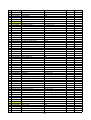Download Daewoo FR-3502 Service manual
Transcript
S/M No. : FRS2021000
Service Manual
Side By Side Refrigerator
Model: FRS-2021
FRS-2041
! Notice !
There was an engineering change in Side By Side Refrigerators.
The function that controls Top Hinge's left and right side was removed.
As a result, "Installation Guide" was modified and "Screw Machine" was deleted in service manual.
This change took effect on Nov. 11th, 2003.
So please refer to the revision service manual for the SBS models produced after Nov. 11th, 2003
.
✔ Caution
: In this Manual, some parts can be changed for improving, their
performance without notice in the parts list. So, if you need the
latest parts information,please refer to PPL(Parts Price List) in
Service Information Center (http://svc.dwe.co.kr).
DAEWOO ELECTRONICS CORP.
TABLE OF CONTENTS
1. EXTERNAL VIEWS
----------------------------------------------------------------------------------------------------------------------
2
2. SPECIFICATIONS
----------------------------------------------------------------------------------------------------------------------------------------------------------------------------------------------------
6
6
7
10
11
3. OPERATION AND FUNCTIONS
----------------------------------------
12
4. DIAGRAM
----------------------------------------------------------------------------------------------------------------------------------------------------------------------------------------------------
38
5. DISASSEMBLY AND ASSEMBLY
----------------------------------------
43
6. INSTALLATION GUIDE
----------------------------------------
51
7. EXPLODED VIEW AND PARTS LIST
----------------------------------------------------------------------------------------------------------------------
58
----------------------------------------
67
1-1. EXTERNAL SIZE
1-2. NAME OF PARTS
2-1. OUTLINE
2-2. ELECTRIC PARTS
2-3. POWER CORD
2-4. DOOR COLOR
4-1. WIRING DIRGRAM
4-2. CIRCUIT DIAGRAM
4-3. AIR FIOW DIAGRAM
4-4. REFRIGERANT CYCLE DIAGRAM
7-1. TOTAL EXPLODED VIEW
7-2. TOTAL PARTS LIST
FAILURE CHECKUP & TROUBLESHOOTING
SAFETY AND PRECAUTIONS
1) For starters, be sure to check any chances of the leakage of electricity
2) You could handle a part in the vicinity of electricity after unplugging
3) You should put on rubber glovers to prevent an electric shock on operation test
4) Make sure the rated current, voltage, capacity before using an instrument
5) Keep your wet hands away from the metal goods in the freezer compartment not to be frostbitten
6) Be careful not to let water to permeate the electric part in the machine room
7) with the door open during your working, you might be damaged by that door
8) You should give a tilt to the refrigerator for your safe after removing the breakable
goods inside the refrigerator
9) You'd better use cotton gloves if you fix it up around the evaporator
2
4
38
39
41
42
58
60
1. EXTERNAL VIEWS
1-1. EXTERNAL SIZE
FRS-2021
-2-
FRS-2041
-3-
1-2. NAME OF PARTS
FRS-2021
1
9
10
2
5
11
12
13
14
15
16
6
17
7
18
3
19
8
20
Freezer Compartment
Refrigerator Compartment
1. Freezer Light
9. Deodorizer
2. Freezer Pockets
10. Dairy Pocket
3. Freezer Shelves
11. Refrigerator Top Light
5. Ice Cubes Maker
12. Refrigerator Small Pocket
6. Ice Cubes Case
13. Foldaway Wine Support
7. Freezer Case
14. Chilled Case
8. Front Cover
15. Refrigerator Bottom Light
16. Refrigerator Shelves
17. Egg Case
18. Refrigerator Pockets
19. Vegetables Case
20. Fruits Case
-4-
FRS-2041
1
2
9
10
11
12
13
14
3
15
5
16
17
18
19
20
21
6
7
8
Freezer Compartment
Refrigerator Compartment
1. Freezer Light
9. Deodorizer
2. Freezer Pockets
10. Diary Pocket
3. Freezer Shelves
11. Refrigerator Top Light
5. Ice Cubes Maker
12. Refrigerator Small Pocket
6. Ice Cubes Case
13. Foldaway Wine Support
7. Freezer Cases
14. Chilled Case
8. Front Cover
15. Refreshment (Home-Bar) Pocket
16. Refrigerator Bottom Light
17. Refrigerator Shelves
18. Egg Case
19. Refrigerator Pockets
20. Vegetables Case
21. Fruits Case
-5-
2. SPECIFICATIONS
2-1. OUTLINE
CONTENTS
DIVISION
MODEL NAME
USABLE CAPACITY (L)
EXTERNAL DIMENSION( mm)
FRS-2021
FRS-2041
FREEZER
215
215
REFRIGERATOR
370
370
TOTAL
585
585
WIDTH
925
925
DEPTH
816
816
HEIGHT
1808
1808
150/190
150/190
REFRIGENT
R134a
COOLING & CONTROL SYSTEM
COOLING SYSTEM
Fan Cooling System
DEFROST SYSTEM
Fin Evaporator Forced
DEFORST CONTROL
Automatic Start & Stop
NET WEIGHT (kg)
115
-6-
115
2-2 ELECTRIC PARTS
1) COMPRESSOR
REFRIGERANT
R134a
100 /50,60
110 / 60
115,120/60
127/60
220 / 60
220 ~240/50
230 /50
(EUROP)
COMP MODEL
X
HBL27YG-3
X
HCL27YG-2
HPL27YG-4A
HPL30YG-5
DK190Q-L2U
PART CODE
X
3952127R30
X
3957127R20
3956127R40
395S130R50
3956190D50
STARTING TYPE
X
CSR
X
CSIR
RSCR
RSCR
RSCR
VOLTAGE ( V/HZ)
2) RELAY
REFRIGERANT
VOLTAGE ( V/HZ)
R134a
100 /50,60
110 / 60
115,120/60
127/60
220 / 60
220~240 / 50
230 / 50
TYPE NAME
X
783SHB
X
801SFB
419RHB
308NHB
265RHB
PART CODE
X
3018119370
X
3018118180
3018118131
3018119980
3018125210
PTC
RESISTANCE
X
6.8Ω
X
6.8Ω
33Ω
33Ω
33Ω
OVER LOAD
PART CODE
X
783SHB
X
801SFB
419RHB
308NHB
265RHB
ASSY
3) STARTING CAPACITOR
REFRIGERANT
VOLTAGE ( V/HZ)
R134a
100 /50,60
110 / 60
115,120/60
127/60
220 / 60
220~240 / 50
230 / 50
PART CODE
X
3016400100
X
3016400100
X
X
X
RATED VOLTAGE
X
200V
X
200V
X
X
X
RATED CAPACITANCE
X
100㎌
X
100㎌
X
X
X
4) RUNNING CAPACITOR
REFRIGERANT
VOLTAGE ( V/HZ)
R134a
100 /50,60
110 / 60
115,120/60
127/60
220 / 60
220~240 / 50
230 / 50
PART CODE
X
400EL15130
X
X
3016401170
3016401920
3016401170
RATED VOLTAGE
X
230V
X
X
350V
400V
350V
RATED CAPACITANCE
X
10㎌
X
X
5㎌
5㎌
5㎌
-7-
5) F-FAN MOTOR
REFRIGERANT
VOLTAGE ( V/HZ)
R134a
100 /50,60
110 / 60
115,120/60
127/60
TYPE NAME
BL-2213DWFA-1
PART CODE
3015911300
REVOLUTION
DC 12V 2200RPM
220/60
220~240 / 50
230 / 50
220/60
220~240 / 50
230 / 50
220/60
220~240 / 50
230 / 50
220/60
220~240 / 50
230 / 50
220~240 / 50
230 / 50
6) R-FAN MOTOR
REFRIGERANT
VOLTAGE ( V/HZ)
R134a
100 /50,60
110 / 60
115,120/60
127/60
TYPE NAME
BL-2213DWRA-1
PART CODE
3015911400
REVOLUTION
DC 12V 2200RPM
7) C- FAN MOTOR
REFRIGERANT
VOLTAGE ( V/HZ)
R134a
100 /50,60
110 / 60
115,120/60
127/60
TYPE NAME
BL-2213DWCA-2
PART CODE
3015911500
REVOLUTION
DC 12V 2200RPM
8) DEFROST HEATER
REFRIGERANT
VOLTAGE ( V/HZ)
R134a
100 /50,60
110 / 60
115,120/60
127/60
SPEC (W)
X
110V 140W
220V 140W
PART CODE
X
3012811210
3012811200
9) DRAIN HEATER
REFRIGERANT
VOLTAGE ( V/HZ)
R134a
100 /50,60
110 / 60
115,120/60
SPEC (W)
X
110V 10W
220V 10W
PART CODE
X
3012811110
3012811100
-8-
127/60
220/60
10) LAMP ASSEMBLY
REFRIGERANT
VOLTAGE ( V/HZ)
R134a
100 /50,60
110 / 60
115,120/60
127/60
220/60
SPEC (W)
X
120V 15W
240V 15W
PART CODE
X
3013600070
3013600060
SPEC (W)
X
120V 25W
230~240V 25W
PART CODE
X
3013602020
3013602010
220~240 / 50
230 / 50
220~240 / 50
230 / 50
11) MAIN PCB ASSEMBLY
REFRIGERANT
VOLTAGE ( V/HZ)
R134a
100 /50,60
110 / 60
TYPE NAME
X
Y202-SBS
PART CODE
X
30143B4011
115,120/60
127/60
220/60
30143B4021
12) FUSE (PCB)
REFRIGERANT
R134a
VOLTAGE ( V/HZ)
100 /50,60
110 / 60
RATED CURRENT
X
250V/3.15A
PART CODE
X
5F3GB3282R
115,120/60
127/60
220/60
220~240 / 50
230 / 50
220/60
220~240 / 50
230 / 50
13) THERMOSTAT FUSE
REFRIGERANT
VOLTAGE ( V/HZ)
OPERATING
PART CODE
TEMPERATURE
R134a
100 /50,60
110 / 60
x
77℃
x
30127201400
115,120/60
-9-
127/60
2-3. POWER CORD
NO SHAPE OF POWER CORD
PART CODE
DESCRIPTION
REMARK
1
3011315000
CP-2PIN
For european country
2
401RA17200
CP-2PIN
For other country
3
4006D17101
KP-30
For America & El Salvador
4
401PD17101
KP-211
For Japan & Taiwan
5
3011300801
BP-3PIN
6
3011303010
# 267
7
3011315310
8
3011303050
BS-1363A
For U.K, Middle Asia
Singapore & Malaysia
9
3011301200
KP-551/550
For China & Australia
For Chile
For Israel
※ Upper power cord's part code is only lead wire, without any kinds of terminal or houisng
- 10 -
2-4. DOOR COLOR
1) ASSEMBLY URETHAN FREEZER DOOR
* FRS-2021, FRS-2401
Refrigerant
Cyclo Pentane
COLORTYPE Bright White PCM White Emboss
COLOR CODE
PARTCODE
Beige Emboss
Inox Looking Ellio Inox Looking Ellio
1
2
RWB3C
GWG1B
FBG3B
DSG1E
ISG3E
3000018730
3000018720
3000018710
3000018740
3000018700
2) ASSEMBLY URETHAN REFRIGERATOR DOOR
① FRS-2021
Refrigerant
Cyclo Pentane
COLORTYPE Bright White PCM White Emboss
COLOR CODE
PARTCODE
Beige Emboss
Inox Looking Ellio Inox Looking Ellio
1
2
RWB3C
GWG1B
FBG3B
DSG1E
ISG3E
3000018830
3000018820
3000018810
3000018840
3000018800
② FRS-2041 (220 ~ 240V )
Refrigerant
Cyclo Pentane
COLORTYPE Bright White PCM White Emboss
COLOR CODE
PARTCODE
Beige Emboss
Inox Looking Ellio Inox Looking Ellio
1
2
RWB3C
GWG1B
FBG3B
DSG1E
ISG3E
3000025330
3000025320
3000025310
3000025340
3000025300
③ FRS-2041 (100 ~ 127V )
Refrigerant
Cyclo Pentane
COLORTYPE Bright White PCM White Emboss
COLOR CODE
PARTCODE
Beige Emboss
Inox Looking Ellio Inox Looking Ellio
1
2
RWB3C
GWG1B
FBG3B
DSG1E
ISG3E
3000025380
3000025370
3000025360
3000025390
3000025350
- 11 -
3. OPERATION AND FUCTIONS
Display
INPUT
Control Object
Front PCB buttons
FRZ SET. button / REF SET. button
LCD
SUPER FRZ. button / SUPER REF. button
LOCK button / SLEEP button
CONTENTS
REMARKS
1. Normal Operation
1) Temperature control of Freezer / Refrigerator
( Initial mode : Freezer & Refrigerator -> Middle )
2) Lock mode : unlock(OFF) / Sleep mode : OFF
3) SPEED icon : inactive
4) FUZZY & DEODORIZER letters and icons : always ON
5) Other display modes
Normal Operation
Silent Mode
Sleep
CUSTOM LCD
Normal
Silence
Mode
Load Mode
Mode
Mode
Freezer / Refrigerator BAR
DIAL
DIAL
DIAL
DIAL
DIAL
Temp. SEG.
DIAL
DIAL
DIAL
DIAL
DIAL
1) Letters of [FRZ., REF., LOW,
HIGH, SET TEMP, C, FUZZY,
DEODO., SILENT, SLEEP]
2) Icons of
[FUZZY, DEODO., SLEEP]
3) Temp. bars and lines
ON
ON
ON
ON
ON
SILENT icon
OFF
OFF
ON
ON
OFF
SPEED letters
OFF
ON
ON
OFF
OFF
SPEED bars
OFF
ON
(progressive)
ON
(progressive)
OFF
OFF
LOCK ON/OFF, SLEEP ON/OFF
DIAL
DIAL
DIAL
DIAL
DIAL
- 12 -
CONTENTS
2.
"FRZ SET." button
1) Temperature control of Freezer compartment
2) 5 steps of sequential temperature mode
Initial mode by power input : “MID” (Temperature and bars are shown.)
* Letters are not indicated at Soft-Mid and Mid-Strong modes.
(Just temperatures and bars are shown.)
Temperature progress : Low -> (Low-Mid) -> Mid -> (Mid-High) -> HIgh
Temp. indication : -15C
-17C
-19C
-21C
-25C
Number of bars : 5EA
3EA
5EA
3EA
5EA
3. "SUPER FRZ." button
When this mode is chosen, “QUICK” icon and letters of freezer flicker 3 times and
ON. (The set temperature and bars are still the previous value.)
4. "REF SET.” button
1) Temperature control of Refrigerator compartment
2) 5 steps of sequential temperature mode
Initial mode by power input : “MID” (Temperature and bars are shown.)
* Letters are not indicated at Soft-Mid and Mid-Strong modes.
(Just temperatures and bars are shown.)
Temperature progress : Low -> (Low-Mid) -> Mid -> (Mid-High) -> HIgh
Temp. indication : 4C
3C
2C
1C
0C
Number of bars : 5EA
3EA
5EA
3EA
5EA
5. "SUPER REF." button
When this mode is chosen, “QUICK” icon and letters of refrigerator flicker 3 times
and ON. (The set temperature and bars are still the previous value.)
6. "SLEEP" button
1) Start by pushing the button ("ON" lights.)
2) Stop by pushing button again ("OFF" lights.)
3) Automaticcally terminated after maximum 12 hours ("OFF" lights.)
7. "LOCK" button
1) Start by pushing the button ("LOCK" letters and icon light.)
* No other buttons and modes, buzzer sound are controllable.
2) Stop by pushing button again for a second ("OFF” and icon light.)
- 13 -
REMARK
Temperature Control of Freezer Compartment (FC)
INPUT
Control Object
1. FRZ SET. button / SUPER FRZ. button
2. F-sensor
1. COMP
2. F-FAN
CONTENTS
REMARKS
1. Temperature modes change by pushing the button.
Low
Low-Mid
Mid-High
Mid
2. Comp. and F-fan are controlled by ON / OFF point of each mode.
3. FC [ON / OFF] DIFF : 5 C
( Freezer middle OFFpoint : -20.0 C
4. FC [Low -> (Low-Mid) -> Mid -> (Mid-High)] DIFF : 2 degrees respectively
( * [(Mid-HIgh) -> High] DIFF : 4 degrees )
5. Control point of each mode
Temp.
-11.0C
ON point
-13.0C
-15.0C
-20.0C
-21.0C
ON/OFF DIFF
-16.0C
-18.0C
OFF poin t
-20.0C
-22.0C
-26.0C
STEP DIFF
Low
(Low-Mid)
STEP DIFF
Mid
(Mid-High)
MODE
High
- 14 -
High
CONTENTS
REMARKS
* ON/OFF DIFF. :
fixed by MICOM
6. SUPER FRZ. (Quick Freezing)
1) Comp. and F-fan are ON (about 150 minutes) regardless of F-sensor.
2) F-fan runs at 14V for the first 90 min., then at 12V for the rest time.
* STEP DIFF. :
fixed by MICOM
* Comp. and C-fan :
linked
F/S
14V
F Fan
12V
90min.
SUPER FRZ. start
60min.
F-fan RPM
change point
Normal operation
Temperature Control of Refrigerator Compartment (RC)
INPUT
Control Object
1. REF SET. button
2. R-sensor
1. COMP
2. R-FAN
CONTENTS
1. Temperature modes change by pushing the button.
Low
Low-Mid
Mid
REMARKS
Mid-High
High
* ON/OFF Diff. :
fixed by MICOM
* STEP DIFF. :
fixed by MICOM
2. R-fan are controlled by ON / OFF point of each mode.
3. RC [ON / OFF] DIFF : 0.35C
( RC middle OFF point : 0.3C)
4. RC [Low -> (Low-Mid) -> Mid -> (Mid-High)] DIFF : 1 degree respectively
5. Prevention of weak/poor-refrigeration
1) When weak refrigeration is sensed, comp. is ON regardless of F-sensor.
2) When R-sensor reaches R-fan OFF point, comp. is controlled by F-sensor and
R-fan turns OFF.
3) Sensing point of weak refrigeration : R-sensor OFF point of each mode + 7C
4) Termination point : Same as R-sensor OFF point of each mode
- 15 -
CONTENTS
REMARKS
6. Control point of each mode
Temp
9.3 C
2.65 C
2.3 C
8.3 C
1.65 C
1.3 C
7.3 C
0.65 C
0.3 C
STEP DIFF
Low
(Low-Mid)
6.3 C
-0.35 C
-0.7 C
5.3 C
Weak refrigeration point
(Off point+7C)
ON point
-1.35 C
OFF point
-1.7 C
STEP DIFF
Mid
(Mid-High)
ON/OFF
DIFF
(0.35 deg)
MODE
High
7. Super refrigeration proceeds for 40 minutes.
* Example of temperature change
(Refrigerator ; Low (normal) -> Super refrigeration )
1)
2)
R-fan and comp. are ON until R-sensor reaches to over-refrigeration OFF
point (-7C).
After reaching to the point, it goes on with “HIGH” mode until the end of
Super refrigeration.
It returns to normal after Quick refrigeration of 40 minutes.
- 16 -
SLEEP Mode
INPUT
Control Object
1. COMP
2. R-FAN
3. F-FAN
4. CUSTOM-LCD
1. SLEEP button
CONTENTS
REMARKS
1. This mode starts with a push of “SLEEP” button.
2. Conditions to start Sleep mode
1) F-sensor =
< -13C
2) Unless it is a restart within 40 minutes after the end of previous Sleep mode
3) F-sensor error
4) Door switch error
5) Defrosting (Heater defrosting, pause, Fan delay)
6) If the above conditions of 1) ~ 5) are all satisfied, the sleep mode starts.
3. Control of electrical parts
1) Mode 1
Once Sleep mode starts, all the electrical parts (COMP, F-FAN, R-FAN) turn OFF.
(“ON” letters of SLEEP on LCD is display.)
2) Mode 2
It operates with Silent mode and “ON” letters of SLEEP on LCD is displayed on.)
4. Termination of Sleep mode
1) MODE 1
a . F-sensor =
> -9C
b. In case of F-sensor error
c. When other button is pushed during this mode
d. Total F/R door open time exceeds 30 seconds during the mode
e. If Sleep mode is terminated by a, b and f, F/R-fan delay for 5 minutes and
restart of this mode is prevented for 40minutes.
f. It it exceeds time limit of 130 minute, Mode1 is terminated and Mode2 starts.
2) MODE 2
Sleep mode is terminated 12 hours after the first start.
( Speed mode and defrosting operate in normal way.)
5. After Sleep mode stops all the electrical parts return to normal operation and Sleep
icon changes from “ON” to “OFF”.
6. If Sleep mode starts during PRECOOL, it goes on again after the Sleep mode is
terminated.
7. If Sleep mode starts during Super FRZ., Super REF., it returns to previous set
modeafter the Sleep mode is terminated.
- 17 -
SILENT (Silence Mode)
INPUT
Control Object
5. COMP
6. R-FAN
7. F-FAN
8. CUSTOM-LCD
1. CDS SENSOR
CONTENTS
REMARKS
1. Purpose of Silence mode
To reduce refrigerator noise at night by decresing fan RPM to a minimum degree
2. Condition to start
1) The optical or light sensor in top middle of control panel senses surround light and
Silence mode starts if the amount of light sensed is below the standard value for
more than 1 minute.
(The mode does not start for initial 240 minutes to prevent down of cooling
performance.)
a. Standard value to decide ‘night’: below 5~7 Lux (optical sensor surface)
b. Standard value to decide ‘daytime’: above 4~16 Lux
(optical sensor surface)
3. Control Method
Control Mode
Silence
F-FAN
R-FAN
C-FAN
Normal
10V
10V
10V
Load
Control
12V
12V
10V
4. Termination Condition
The mode stops if lux value is above the standard for more than 1 minute.
Control of Each Mode
INPUT
Control Object
1. CDS SENSOR
2. R SENSOR
3. F SENSOR
1. F-FAN (14V, 12V, 10V)
CONTENTS
REMARKS
* Control of Silence mode : operation mode when the optical sensor feels that it is
night
* Normal control : daytime operation mode
(Refrigerator noise is relatively low at daytime.)
* Load control : operation mode when inside temperature goes up due to an
increase of load (foods) or frequent door openings
- 18 -
CONTENTS
REMARKS
1. Fan voltage of each control mode
Control Mode
F-FAN
R-FAN
C-FAN
Normal
12V
14V
12V
10V
10V
12V
12V
14V
12V
10V
10V
12V
10V
Load Control
Silence
Sleep Mode2
Normal
Silence
Normal
Normal
Load control
2. Control against (under) load (Load Control)
1) Purpose : To restore F/R-temperature which has risen by load (much foods in or
frequent door openings) as soon as possible
2) Display : "SPEED" lights until the mode and speed icons flicker.
3) Conditions to start (from both Normal and Silence)
a. F or R door open time exceeds 30 seconds at a time -> Freezer and Refregerator
load control starts respectively.
b. Over [F-sensor On Point + 5 degree] -> F load control
c. Over [R-sensor On Point + 5 degree] -> R load control
4) Conditions to avoid load control
a. Initial operation (rught after power input) of refrigerator
b. Just after Pre-cool, Heater defrosting, Pause, Defrosting cycle
5) Control Method
5-1) Control mode by F/R-door open time (over 30 seconds)
-> F/R-fan works by 14V respectively.
5-2) Control mode by [F-sensor On Point + 5 degree]
-> F-fan works by 14V.
5-3) Control mode by [R-sensor On Point + 5 degree]
-> R-fan works by 14V.
* C-fan works by 10V as normal.
6) Conditions to stop
a. The mode works for 20 minutes.
(If another condition happens at the end of the mode, it starts again.)
b. When it reaches to [F-sensor Off point], F-fan load control mode stops.
c. When it reaches to [R-sensor Off point], R-fan load control mode stops.
- 19 -
CONTENTS
REMARKS
3. Control Time Chart of Each Mode
1) Start & stop of load control mode (Normal Control)
Door
On + 5deg
F/S
14V
F Fan
12V
20min.
On + 5deg
R/S
14V
12V
20min.
R Fan
Ref. Load
Door Open
Rez. Load Stop
30 sec. after Open Frz. Load Stop
Load Mode Start
Frz. Stop ; after 20min.
Frz. Start Condition
Frz. Overload Input
2) Start & stop of load control mode (Silence Control)
Door
On + 5deg
F/S
F Fan
12V
10V
20min.
On + 5deg
R/S
12V
20min.
8V
R Fan
Ref. Load
Door Open
Frz. Load Stop
30sec. after open
Ref. Load Stop
Load Mode Start
Frz. Load Start
Frz. Stop Condition ;
after 20min.
Frz. Overload Input
3) Start & stop of load control mode (Normal defrosting control)
HTR
F/S
Comp
F Fan
12V
Normal Operation
On + 5deg
R /S
2 0 m in.
14V
8V
R Fan
D e frosting Start
Ref. Load Stop
Ref. Load Mode
C o n d itio n t o s t a r t L o a d
Mode, but avoided
buring defrosting m o d e
- 20 -
CONTENTS
REMARKS
4. Flow Chart of Load Control Mode
Sart
N
Normal
240 minutes ?
Silence
Control Mode
Fan RPM
Normal Overload
F Fan : 10V
12V
R Fan : 10V
12V
C Fan : 10V
12V
Fan RPM
F Fan : 12V
R Fan : 12V
C Fan : 10V
Load control is avoided ?
Y
N
F/R door open time is over 30 sec. ?
Y
N
Y
Freezer
Compartment
Overload
Y
Refrigerator
Compartment
Overload
F/S ON + 5deg?
N
Overload of both
compartments
R-sensor ON + 5deg?
N
Overload mode ?
N
Y
Normal mode
control
Overload mode control
F load control ;
over 20 min. ?
Y
N
F-sensor OFF point ?
Y
F load control mode stop
N
R load control ;
over 20 min. ?
Y
N
R-sensor OFF point ?
Y
R load control mode
stop
N
End
- 21 -
Defrosting Cycle
INPUT
Control Object
1. Total comp. work time
2. Comp. work rate
3. RT temperature
4. Total door open time
1. Defrosting Mode
CONTENTS
1. Conditions to start defrosting cycle
1)
Total comp. work time : 6, 8, 10 hours
2)
Comp. work rate (by the 2 hours) : over 65%
3)
Total door open time : 3 minutes
(Any door - F or R – open time is over 3 minutes.)
4)
Total time of [comp. ON + comp. OFF] : 60 hours
5)
Ambient temperature : over 35C
6) Any error mode : R1, F1, D1, F3, RT/S, Door-switch
2. Conditions to start defrosting mode
1) The mode starts in the following conditions ;
a. Any error happens when total comp. work time is 6 or 8 or 10 hours.
b. Comp. work rate by the 2 hours is over 65%.
c. Total door open time is over 3 minutes.
(Any door - F or R – open time is over 3 minutes.)
d. Ambient temperature is over 35C
2) Defrosting mode starts unconditionally as long as total comp. work time is 10 hours,
even if the above conditions (a~d) are not satisfied.
3) Defrosting mode starts immediately as long as total time of [comp. ON + comp. OFF] is
over 60 hours, even if the above 1) and 2) conditions are not satisfied.
- 22 -
REMA
RKS
CONTENTS
REMARKS
3. Flow Chart of Defrosting Start
Start
Comp. work time is over 2 hours ?
No
Yes
Yes
Total time is over 60 hours ?
No
Yes
Comp. work time is over 10 hours ?
No
Comp. work time is over 8 hours ?
No
No
Comp. work time is over 6 hours ?
Yes
Yes
Comp. work rate is over 65 % ?
No
Yes
Total door open time is over 3
minutes ?
No
Yes
Ambient temp. is over 35C ?
No
Yes
Any error ?
No
Defrosting mode starts.
End
- 23 -
No
Defrosting Mode
INPUT
Control Object
1. COMP
2. F-FAN
3. R-FAN
4. HEATER
1. Defrosting Cycle
CONTENTS
REMARKS
1. Defrosting Mode
1) Time ; 50 minutes
2) Comp. / F-fan : ON
R-fan : Control
Heater : OFF
3) If F-sensor <
= - 27C, PRE-COOL becomes OFF.
Pre-Cool
1) If D-sensor >
= 10C, Heater becomes OFF.
2) In case of Heater return by time limit of 40 or 80 min
(F3-Error)
3) Heater is ON for 30 minutes (time limit) in case of Dsensor error.
4) Time limit
a. 30 seconds : Heater is ON regardless of D-sensor
temperature right after defrosting start.
b. 30 minutes : in case of D1-Error
c. 80 minutes : in normal control state
Heater
Defrosting
Pause
1) Time : 7 minutes
Comp., F-fan, R-fan, Heater : OFF
1) Time : 5 minutes
Comp. : ON
F/R-fan, Heater : OFF
Fan Delay
* Output control and time limit of each defrosting mode
PRE-COOL
Heater Defrosting
Pause
COMP
F-FAN
R-FAN
HEATER
ON
ON
Control
OFF
OFF
OFF
OFF
OFF
Time Limit
50 min.
OFF
OFF
OFF
ON
a. 80 min.
b. 30 min.
(in case of D1-Error)
Fan
Delay
ON
OFF
OFF
OFF
7 min.
5 min.
2. Initial Defrosting
If D-sensor =
< 3.5C, defrosting mode starts from Pre-Cool at initial power input or
first plugin.
- 24 -
C-fan and
are linked.
comp.
Error Display (LCD Display of F-PCB)
INPUT
Control Object
1. Temperature Control Buttons
CUSTOM LCD
CONTENTS
REMARKS
1. How to start
1) Set “LOCK ON” first.
2) Push “LOCK” button 3 times while pushing “REF SET.” button at the same time.
2. Display
Error code is displayed on Freezer temperature display part.
3. How to stop
1) Push “LOCK” button 3 times while pushing “REF SET.” button.
2) It stops automatically 4 minutes after the start.
4. All the error Ccdes are reset if they turn to be normal.
5. Error Code
ERROR CODE
CONTENTS
F1
F-sensor ; disconnection, short(pull-down)
r1
R-sensor ; disconnection, short(pull-down)
rt
RT-sensor ; disconnection, short(pull-down)
d1
D-sensor ;
dr
R-Door Switch ; defective
dF
F-Door Switch ; defective
dH
Homebar (Refreshment Center) Door Switch ; defective
C1
Cycle ; abnormal or defective.
F3
Return after defrosting ; abnormal or defective
d2
Forced defrosting mode for A/S
disconnection, short(pull-down)
- 25 -
CONTENTS
6.
REMARKS
Control Way of Errors (if any)
1) "F1" ERROR
a. Cause : F-sensor disconnection / short (pull-down)
b. Control : Comp. / F-fan -> ON for 25min., OFF for 25min.
c. if F-sensor is normal, the error is terminated automatically.
2) "r1" ERROR
a. Cause : R-sensor disconnection / short (pull-down)
b. Control : Condition of ambient temperature
RT/S
In ERROR
~ 13C
14 ~ 19C
20 ~ 29C
Work rate
8 / 12
7 / 13
8 / 12
8 / 12
ON/OFF
c. If R-sensor is normal, the error is terminated automatically.
29C ~
9 / 11
3) "rt" ERROR
a. Cause : RT-sensor disconnection / short (pull-down)
b. Control : Normal operation, deletion of control condition by RT-sensor
c. If RT-sensor is normal, the error is terminated automatically.
4) "d1" ERROR
a. Cause : D-sensor disconnection / short (pull-down)
b. Control : Time limit (30min.) of defrosting-return
c. If D-sensor is normal, the error is terminated automatically.
5) Door ERROR("dF","dR","dH" on display)
a. Cause : in case it senses that door is open for more than 1
b. Control : Deletion of function related door switch sensing
c. If door switch (open & close) is sensed, the error is terminated automatically.
d. After displaying on LCD the mode is terminated.
6) "C1" ERROR
a. Cause : in case comp. works for over 3 hours when D-sensor temp. is over -5C
b. Control : Normal operation
c. When D-sensor temp. is below -5C in comp. OFF, it is terminated.
7) "F3" ERROR
a. Cause : in case defrosting-return is done by time limit of 80min.
b. Control : Deletion of Pre-cool mode in defrosting mode
c. If defrosting-return is done by D-sensor, it is terminated.
8) "d2" MODE (A/S forced defrosting mode)
a. Set “LOCK ON” first, then push “REF SET.” button 5 times while pushing “FRZ SET.”
button simultaneously.
b. Control : A/S forced defrosting control (Pre-cool is deleted.)
c. If D-sensor temp. is over 10C, the mode is terminated automatically.
- 26 -
Forced Defrosting
INPUT
Control Object
1. “FRZ SET.” button
2. “REF SET.” button
3. “LOCK” button
1.
2.
Defrosting Mode
CONTENTS
How to start
-> Set “LOCK ON” first, then push “REF SET.” button 5 times while
pushing “FRZ SET.” button simultaneously.
REMARKS
How to proceed
1) Delete Pre-cool mode. (Others are same as normal defrosting.)
2) Heater is ON regardless of D-sensor temp. at first 30 seconds.
( Check of defrosting current)
6-11. Initial Defrosting
INPUT
Control Object
D-sensor
Initial or first power input (power plugin)
Defrosting Mode
CONTENTS
REMARKS
If D-sensor temp. =
< 3.5C, defrosting mode starts from Pre-cool at first
power input.
Comp. is delayed for 6 min.
at the initial defrosting.
6-12. Buzzer or Alarm
INPUT
Control Object
F-PCB buttons
Door Switch
Initial Power Input
BUZZER
CONTENTS
1.
2.
3.
4.
REMARKS
Buzzer sounds if any button of F-PCB is pushed.
Buzzer sounds 3 times 3 minutes after initial power input.
Buzzer sounds for 1 second in case of A/S forced defrosting, short (pulldown) operation, explanation mode.
If door is open, buzzer sounds continually 3 times for 5 seconds.
(Door open alarm)
LCD Background Light
INPUT
F-PCB buttons
Door Switch
Initial Power Input
Control Object
LCD BACK LIGHT
- 27 -
CONTENTS
1. Conditions to turn on LCD Light
1) Power input (plugin)
2) When any button on the panel is pushed, first the back light turns on, then
button control is done.
3) When F/R door is open, the light turns on.
REMARKS
2. Conditions to turn off the light
1) The back light turns off 10 seconds after F/R door is closed
2) 1 minute after button control
Explanation After Delivery
INPUT
Control Object
“FRZ SET.” button
“REF SET.” button
Power Cord
Electrical components and LCD
CONTENTS
REMARKS
1. Start
Push “REF SET.” button for 3 seconds within 10 seconds just after power
input.
2. Control
1) Electrical components are OFF for 3 hours.
2) Display operates in normal way.
Prevention of Compressor Restart
INPUT
Control Object
None
Comp.
CONTENTS
Comp. does not start again for 6 minutes though F-sensor is ON.
- 28 -
REMARKS
6min. delay
Delay Function of Electric Components
INPUT
Control Object
COMP
F-FAN
COMP ON/OFF
CONTENTS
1)
F-fan delay by comp. ON/OFF
-> F-fan is ON/OFF 1 minute after comp. is ON/OFF.
1Min
1Min
2) Fan Delay and Priority
O N c o n d itio n
ON
R FAN
OFF
0.5sec.
ON
F FAN
OFF
1.0sec.
ON
C FAN
OFF
1.5sec.
3) F/R-fan delay by door open/close for easy door
-> Inspection : checkup door opening 2 hours after initial start
-> First R is ON, 1 second later F is ON to protect DC fan against over current at
initial start.
OPEN
DOOR
CLOSE
ON
OFF
ON
R FAN
20.5 sec. (0.5sec.
for first 2 hrs.)
F FAN
OFF
21sec. (1sec. for first 2 hrs.)
- 29 -
REMARKS
Home Bar (Refreshment Center) Heater (FR-S580CR MODEL)
INPUT
Control Object
None
COMP
CONTENTS
REMARKS
It is linked with comp.
Control of Interior Lights
INPUT
Control Object
Refrigerator Door
Freezer Door
COMP
Home-Bar Door
(Refreshment Center ; FR-S580CR)
CONTENTS
1) Control of Refrigerator Compartment Lights
R lights turn ON/OFF by R-door switch (ON/OFF).
* 10 minutes after sensing door open, the lights turn off automatically though
door close is not sensed.
2)
Control of Freezer Compartment Lights
F lights turn ON/OFF by F-door switch (ON/OFF).
* 10 minutes after sensing door open, the lights turn off automatically though
door close is not sensed.
3)
R-lights ON/OFF by Home-Bar door opening
R-lights turn ON for 1 minute after sensing HOME-BAR switch open.
(If the switch is pushed again within 1 minute, the light turns on another 1
minute.)
REMARKS
Demonstration Function
INPUT
Control Object
“LOCK” button
“REF SET.” button
“SLEEP” button
COMP
F-FAN
R-FAN
CONTENTS
REMARKS
1. Start
1) Set “LOCK ON” first.
2) Push “SLEEP” button 5 times while pushing “REF SET.” button simultaneously.
2. Control
1) All other electrical components are OFF except for F-fan / R-fan.
2) Fan Control
DOOR OPEN -> FAN ON / DOOR CLOSE -> FAN OFF
3) Display : Normal mode (3.8sec.) -> SPEED(3sec.) -> Silent mode(3sec.) ->
Sleep mode (3sec.)
3. Stop or Termination
1) During Demo mode push “SLEEP” button 5 times while pushing “REF SET.”
button simultaneously.
2) Power in again.
- 30 -
Regulation of R-sensor OFF Point
INPUT
Control Object
J18, 22 on Main PCB
Resistance of R-sensor Mid OFF Point
CONTENTS
REMARKS
a. Regulation of R-sensor OFF point (1.5degree DOWN)
b. In case refrigeration of refrigerator is weak or insufficient, take the following action.
R-SENSOR
R26
R70
OP1-1
R71
OP1-2
a. R26 : R-SENSOR standard resistance in normal mode (31.4K )
b. R70 : In case of weak ref., cut J18 to down the standard resistance by 1.5deg(2K)
c. R71 : In case of weak ref., cut J22 to down the standard resistance by 1.5deg(2K)
R26 = Mid OFF point
R26 + R70 = Mid OFF point - 1.5 deg
R26 + R70 + R71 = Mid OFF point - 3.0 deg
Summary of Function
CONTENTS
REMARKS
* How to start function modes
* All the modes are started with “LOCK ON” except for “explanation after delivery & installation”.
A/S forced defrosting
“FRZ SET.” +
“REF SET.” 5 times
Demonstration
“REF SET.” +
“SLEEP” 5 times
Explanation after delivery &
installation
“REF SET.” for 3 sec. Right after first power in
ERROR display
“REF SET.” + “LOCK” 3 times
- 31 -
MICOM Circuit
Power
Circuit
DC Output Power (Voltage)
Point
Oscilloscope
Measurement
Remarks
* DC output
15.7V
11.96V
- 32 -
SMPS Movement Wave
Drain to Source Break Voltage
Point
Oscilloscope
Measurement
Remarks
*Voltage between
DRAIN
and
SOURCE :
below 650V
SMP
SIC
PIN
1,2
OVP(Overvoltage Protection) Wave at power input
Point
Oscilloscope
Measurement
SMPS
IC PIN
3,4
Remark
*Minimum
standard
voltage at OVP
start :
23.2V
- 33 -
Initial Power Wave of Switching Power IC
Point
Oscilloscope Measurement
SMPS
IC PIN
3,4
- 34 -
Remark
Sensors
Circuit Diagram
Function of Each Sensor
[ F-sensor ]
1) It senses the temperature of freezer compartment and controls Comp., F-fan ON / OFF.
2) How it works ;
Working Point
Low ON
Mid OFF
High OFF
Working Temp.
-11.0 C
-20.0 C
Resistance
Sensing Voltage
.
=. 14.74 k
.
=. 22.33 k
- 26.0 C
.
=. 30.92 k
3.50 V
3.00 V
2.14 V
[ D-sensor ]
-> It senses return point of defrosting heater.
Working Point
Return point of defrosting heater
Working Temp.
10 C
.
=. 19.53 k
Resistance
Sensing Voltage
3.1 V
- 35 -
[ R-sensor ]
1) It senses the temperature of refrigerator compartment and controls R-fan ON / OFF.
2) How it works ;
Working Point
Low ON
Mid OFF
High OFF
Working Temp.
2.65 C
.
=. 26.88 k
.
=. 2.90V
0.3 C
.
=. 29.34 k
.
=. 2.81V
-1.7 C
.
=. 32.00 k
.
=. 2.74V
Resistance
Sensing Voltage
* In case refrigeration of refrigerator compartment is poor or insufficient though comp. and R-fan operate in
normal way ;
1) Cut J18 on M-PCB, then temp. is lowered -2 C than [Mid OFF point].
2) In addition to 1) action, cut J22 on M-PCB, then the temp. is lowered –1 C more.
Relay Function
Circuit Diagram
How it works ;
Control
COMP
F-LAMP
HB-HTR
HTR
R-LAMP
Control Method
RELAY
RELAY
RELAY
RELAY
RELAY or SSR
ON Condition
MICOM Port
.
# 16 =. 3.7V
.
# 15 =. 3.7V
.
# 14 .=. 3.7V
# 13 =. 3.7V
.
# 12 =. 3.7V
IC3 Output Pin
.
# 14 =. 0.7V
.
# 13 =. 0.7V
.
# 12 .=. 0.7V
# 11 =. 0.7V
.
# 10 =. 0.7V
- 36 -
OFF Condition
MICOM Port
.
# 16 =. 0V
.
# 15 =. 0V
.
# 14 .=. 0V
# 13 =. 0V
.
# 12 =. 0V
IC03 Output Pin
.
# 14 =. 12V
.
# 13 =. 12V
.
# 12 .=. 12V
# 11 =. 12V
.
# 10 =.12V
Fan Function
How It Works ;
Control
Object
Control
Method
F-FAN
Low (10V)
operation
Mid (12V)
operation
High (14V)
operation
Control
Object
Control
Method
R-FAN
Low (10V)
operation
Mid (12V)
operation
High (14V)
operation
Control
Object
Control
Method
C-FAN
High (14V)
operation
Low (10V)
operation
ON Condition
MICOM Port
IC Collector
31
32
33
5V
0V
0V
10.35V
0V
5V
0V
12.19V
0V
0V
0V
14.38V
ON Condition
MICOM PORT
IC Collector
39
40
41
0V
5V
5V
10.38V
5V
0V
5V
12.24V
5V
5V
5V
14.42V
ON Condition
MICOM Port
IC Collector
37
38
0V
0V
14.54V
5V
0V
10.45V
- 37 -
OFF Condition
MICOM Port
IC Collector
31
32
33
0V
5V
5V
5V
0V
0V
OFF Condition
MICOM Port
IC Collector
39
40
41
0V
0V
0V
0V
0V
0V
OFF Condition
MICOM Port
IC Collector
37
38
5V
5V
0V
0V
4. DIAGRAM
4-1. WIRING DIAGRAM
CODE:WSBS1-3
- 38 -
4-2. CIRCUIT WIRING DIAGRAM
Main PCB
- 39 -
Front PCB
- 40 -
4-3. AIR FLOW DIAGRAM
Freezer
Refrigerator
Compartment
Compartment
- 41 -
4-4. REFRIGRANT CYCLE DIAGRAM
Welding Points
5%
35 %
7 points
5 points
Flow of Refrigeration Cycle
- 42 -
5. DISASSSEMBLY AND ASSEMBLY
5-1. Replacing Freezer Parts
1) Exchanging F-lights
* Remove screw cap with a small tip (-) driver on the
bottom of light cover
* Pull down the light cover smoothly to remove.
* Replacing F-lights.
- Assembling order is the reverse of disassembling.
- 43 -
2) Ice Cubes Maker & Ice Cubes Case
* Pull forward Ice case and lift up a little to remove then pull Ice cubes maker.
3) Drying Case & Meat Case
* Pull forward and lift up a little like Ice case.
- Fruit case, vegetable case and chilled case
in Refrigerator are the same way.
4) Front Cover
* At first remove the screw caps with a (-) driver.
* Unscrew three screws with a (+) dirver.
* Assembling order is the reverse of disassembling. In order to assemble,
match front cover to the cabinet groove before screwing.
- 44 -
5) Freezer (Refrigerator) Pockets
* Hold the middle and pull up slightly.
(Assembling order is the reverse of disassembling.)
- Ref Pockets are the same way.
6) F-Louver Parts Disassembling.
* Open the door fully and remove the shelves.
* Remove screw cap on the bottom of light cover and
unscrew two screws with a (+) driver to separate
the light cover. [Refer to 1) Exchanging F-lights]
* Seperate F-lights housing & Heater housing
(Eva front cover) from the interior side terminals.
* Remove screw caps on F-louver A/B with a (-) driver
and then unscrew three screws with a (+) driver.
* Hold both end and pull forward smoothly.
- 45 -
* Separate sensor housing
on the top of F-louber C.
냉동실 MOTER HOUSING
* Hold the bottom nose of cover and pull
forward out smoothly.
SENSOR HOUSING
* Separate Moter Housing and remove three screws.
* In order to disassemble F-louver C, separate hook
with a (-) driver and pull out smoothly.
* Like F-louver C, remove F-louver D.
(Assembling order is the reverse of disassembling.)
7) Front Control Pannel
* Insert a flat tip driver into the left down groove of panel frame and snap it out smoothly.
* Remove housing from F-PCB and screws on the board to change for a new one.
* Assembling is the reverse order of disassembling.
- 46 -
5-2. Replacing Refrigerator Parts
1) Deodorizer
* Turn deodorizer counterclockwise.
(Assembling is the reverse order of disassembling.)
2) Top R-Light
* Like F-lights, remove two screw caps at the bottom
of light cover with a (-) driver.
* Unscrew two screws with a (+) driver.
* Pull down R-light cover a little to separate the hook
and pull out forward smoothly.
* Replacing the bulb.
(Assembling is the reverse order of disassembling.)
- 47 -
3) Refrigerator Bottom Light
* Snap out the bottom hook of light cover with a flat tip screw driver.
* Hold down the light cover to pull out.
* Change the light bulb.
(Assembling is the reverse order of disassembling.)
4) Wine Holder
* Remove two screw caps on the top of Wine holder with a (-) driver.
* Unscrew 2 screws with a (+) dirver.
* Hold end of wineholder and pull up smoothly after seperating completely fixed hook.
(Assembling is the reverse order of disassembling.)
5) Shelves
* Pull forward shelves and lift up a little to remove.
(Freezer shelves are the same way.)
- 48 -
6) Return Duct Cover
* Pull out the cover to arrow direction.
7) Dairy Pocket
* Pull forward and lift up a little.
8) Refreshment Pocket (Only for FRS-2041)
* Hold both end and pull up to remove the pocket.
* Lift up a little and then pull forward out.
9) Refrigerator interior parts
* Remove foods and shelves of R-compartment.
* Remove screws caps with a tiny tip screw driver and
remove light cover screws with a (+) screw driver
(Refer to 2) Top R-Light)
* Disassemble RAMP R A HOUSING, SENSOR HOUSING
and RAMP R B HOUSING.
- 49 -
* Unscrew two screws on the left and right side of
DAMP COVER.
* Hold the bottom and right of damper to pull down
to remove.
* After removing bottom R-light cover, unscrew with a (+)
driver. (Refer to 3) Refrigerator Bottom Light)
* Hold top of the MULT DUCT COVER AS and pull forward
to remove.
* Remove FAN HOUSING on the right side.
(Unscrew two screws on the FIXTURE MOTOR B.)
* Assembling is the reverse order of disassembling.
When assembling, be careful not to disturb Fan.
- 50 -
6. INSTALLATION GUIDE
6-1. Installation Preparation
Check if the refrigerator can pass
a doorway or enter a door first.
Dimensions( including Door Handles)
(Width*Depth*Height) 928mm
* 816mm * 1808mm
Find a suitable place to install.
Sufficient space from refrigerator back to the
wall for free air ventilation
Avoid direct sunlight.
Once the installation place is ready follow the installation instructions.
If surround temperature of refrigerator is low (below 5C), foods can be frozen or the refrigerator can work
in abnormal way.
- 51 -
6-2. If the refrigerator can not enter the door, follow these steps.
Removing Freezer Door
1
Remove front bottom cover first, if it is attached.
Unscrew top hinge cover with a screw
driver.
Insert a thin screw driver into the side
groove of the cover to remove.
2
Turn top hinge fastener counterclockwise
3~4 times. (Just make it loose ; do not
remove.)
Disconnect the harness wires.
Loosen hinge screws for several turn.
(Just make them loose ; do not remove.)
3
Lift up the front of hinge to remove. ( After
the hinge is removed the door can fall
down forward. Be careful !)
4
Lift the door straight up to remove.
!
!
@
!
!
@
@
- 52 -
Removing Refrigerator Door
1
Unscrew top hinge cover with a screw
driver.
Insert a thin screw driver into the side
groove of the cover to remove.
2
Turn top hinge fastener counterclockwise
3~4 times. (Just make it loose ; do not
remove.)
Disconnect harness wires.
Loosen hinge screws for several turn.
(Just make them loose ; do not remove.)
3
Lift up the front of hinge to remove. (After
the hinge is removed the door can fall
down forward. Be careful !)
4
Lift the door straight up to remove.
!
@
!
!
@
- 53 -
@
Replacing Freezer Door
1
Insert the bottom hole of freezer door
straight to the bottom hinge pin.
!
!
@
2
@
@
Let the top of door close to the cabinet and
insert the top hinge pin to the top hole of
freezer door.
( Insert the back of hinge to the groove of
protrusion first, then front to the top hole of
door.)
3
Turn the fastener clockwise several times.
(Do not turn it to the end.)
Adjust the level of door and fasten the top
hinge with 2 (left & right) screws.
Turn the hinge fastener tightly to the end.
Connect harness wirings and screw ground
wire.
4
Click and screw the top hinge cover.
!
!
@
- 54 -
Replacing Refrigerator Door
!
1
Insert the bottom hole of refrigerator door
straight to the bottom hinge pin.
!
@
2
3
Let the top of door close to the cabinet and
insert the top hinge pin to the top hole of
freezer door.
( Insert the back of hinge to the groove of
protrusion first, then front to the top hole of
door.)
@
@
!
!
Turn the fastener clockwise several times.
(Do not turn it to the end.)
Adjust the level of door and fasten the top
hinge with 2 (left & right) screws.
Turn the hinge fastener tightly to the end.
Connect harness wirings and screw ground
wire.
Click and screw the top hinge cover.
@
- 55 -
6-3. Refrigerator Leveling & Door Adjustment (If needed.)
Refrigerator must be level in order to maintain optimal performance and desirable front appearance.
(If the floor beneath the refrigerator is uneven, freezer and refrigerator doors look unbalanced.)
In case freezer door is lower than refrigerator door...
Insert a screw driver (flat tip) into a groove of the left wheel (bottom of freezer) and turn it
clockwise until the door is balanced. (clockwise to raise freezer door ; counterclockwise
to lower)
Unless the freezer door is balanced by step 1, then follow the next steps.
1
Open the doors, unscrew the front cover and remove, if it is attached.
2
3
Loosen 3 hinge bolts(1 on the left + 2 on the right) a little. (Do not unfasten them
completely.) Insert a hexagonal wrench into the groove of adjusting nut and turn
clockwise until the door is level.
4
Once the door is balanced, fasten the hinge bolts tightly and screw the front cover.
Hinge Bolt
In case refrigerator door is lower than freezer door...
1
Insert a screw driver (flat tip) into a groove of the right wheel (bottom of refrigerator) and
turn it clockwise until the door is balanced. (clockwise to raise refrigerator door ;
counterclockwise to lower)
Unless the refrigerator door is balanced by step 1, then follow the next steps.
3 hinge bolts(2 on the left + 1 on the right) a little. (Do not unfasten them
completely.)
2 Loosen
Insert a hexagonal wrench into the groove of adjusting nut and turn clockwise until the
#
door is level.
3
Once the door is balanced, fasten the hinge bolts tightly.
Hinge Bolt
Front Cover
After installation and/or door leveling, fasten front cover with screws.(Remove the screws on the front bottom panel first.
Click and screw the cover)
The front of refrigerator needs to be higher just a little than the back for easy door
closing, but if the wheel is raised too much for door balance, i.e. front of refrigerator
is too higher than the back, it can be difficult to open the door.
- 56 -
6-4. Door Gap Adjusting
In case top and bottom gap of both doors are not the same, take the following steps to adjust.
(gap beteen the top right edge of feezer door and top left of refrigerator door)
1
2
First unscrew and remove top hinge
covers.
refer to page 52~53
Turn the hinge fastener counterclockwise
2~3 times just to loosen. (Do not remove
the fastener.)
Adjustment of freezer door
Moving to the right
1) Loosen the left screw(2-2) enough. (Do not
remove the screw.)
2) Turn the right screw(2-1) clockwise, then hinge
and top of freezer door moves to the right.
3) Once the gap is adjusted, fasten the left
screw(2-2) tightly.
Moving to the left
1) Loosen the right screw(2-1) enough. (Do not
remove the screw.)
2) Turn the left screw(2-2) clockwise, then hinge
and top of freezer door moves to the left.
3) Once the gap is adjusted, fasten the right
screw(2-1) tightly.
Adjustment of refrigerator door
Moving to the right
1) Loosen the left screw(2-1) enough. (Do not
remove the screw.)
2) Turn the right screw(2-2) clockwise, then hinge
and top of freezer door moves to the right.
3) Once the gap is adjusted, fasten the left
screw(2-1) tightly.
Moving to the left
1) Loosen the right screw(2-2) enough. (Do not
remove the screw.)
2) Turn the left screw(2-1) clockwise, then hinge
and top of freezer door moves to the left.
3) Once the gap is adjusted, fasten the right
screw(2-2) tightly.
- 57 -
7. EXPLODED VIEW AND PARTS LIST
7-1. Total Exploded View
FRS-2021
129-2
129-1
141-6
141-5
141-4
141-3
141-2
141-1
141
153
153-2
153-1
- 58 -
FRS-2041
129-2
129-1
141-6
141-5
141-4
141-3
141-2
141-1
141
155-3
155-1
155-2
155
- 59 -
7-2. Total Parts List
FRS-2021
✔ Caution: In this Service Manual, some parts can be changed for improving, their performance without notice in the parts list. So, if you need the
latest parts information, please refer to PPL(Parts Price List) in Service information Center(http://svc.dwe.co.kr)
NO PART CODE
1
2
3
4
5
6
7
8
9
10
11
12
13
14
15
16
17
18
19
20
21
22
23
24
25
26
27
29
30
31
32
33
34
35
36
38
39
40
41
42
43
44
45
46
47
48
49
50
51
3000003600
3012917600
3012918500
3012013000
3016031300
3011472400
3011472300
7112401211
3012601301
3012601201
7112401211
3010533400
3016401170
30143B4010
3011472610
7112401211
3012917810
3012917710
3012513300
7002501611
3016001240
3015306700
3012104400
3016501200
3016001240
3011471010
7142401611
3010326700
3016003300
3011344200
7112401211
7051401065
3956183D40
3016002500
3010101440
3817925100
3011113500
3013201700
3014413730
3010102100
3012004400
3015911500
3011802200
3011200500
3016806900
3011474710
7112401211
3012007800
3015911400
PART NAME
ASSY CAB URT
HINGE *T *R AS
HINGE *T *L AS
FIXTURE *T HI
SPECIAL *T HI BOLT
COVER HI *T *R
COVER HI *T *L
SCREW TAPPING
HANDLE CAB COVR *R
HANDLE CAB COVR *L
SCREW TAPPING
BOX MAIN PCB
CAPACITOR RUN
PCB MAIN AS
COVER MAIN PCB BOX
SCREW TAPPING
HINGE *U *R AS
HINGE *U *L AS
GUIDE *U HINGE *U
SCREW MACHINE
SPECIAL BOLT *T
SUPPORTER *U HI AS
FOOT ADJUST AS
CASTER TURN AS
SPECIAL BOLT *T
COVER CAB BRKT
SCREW TAPPING
BASE COMP AS
SPECIAL BOLT
CORD POWER AS
SCREW TAPPING
SCREW MACHINE
COMP
SPECIAL WASHER
ABSORBER COMP AS
RELAY STARTING
CASE VAPORI
HOSE DRAIN
PIPE WICON AS
ABSORBER C MOTR
FIXTURE C MOTR
MOTOR C FAN AS
FAN
CLAMP FAN
DRYER AS
COVER MACH ROOM AS
SCREW TAPPING
FIXTURE MOTOR A
MOTER R FAN AS
PART DESCRIPTION
PO T3.0
PO T3.0
PP
SWCH10A M5 x 10.5
PP
PP
T1 TRS 4 x 12 MFZN
PP
PP
T1 TRS 4 x 12 MFZN
PP
PP
T1 TRS 4 x 12 MFZN
PO T5.0+PAINTING
PO T5.0+PAINTING
POM
TRS M5 x 16 MFZN
6 x 22 SWCH22A(YL)
PO T5.0
TURN CASTER
6 x 22 SWCH22A(YL)
PP
T2 TRS 4 x 16 MFZN
SBHG T1.2
T2 M6.5 x 20 4EA
250V 12A
T1 TRS 4 x 12 MFZN
PAN 4 x 10 SW BSNI
MK183B-L2U
SK-5 T0.8
J1531Q34E220M3502 RSCR S/S
PP + CTALC
PEHD
NR FRB-5350NT
SUS
DC12V 2.5W
ABS (O.D.)3.17 x D110
SUS 304
XH-9 15g
SBHG T0.4
T1 TRS 4 x 12 MFZN
PP
- 60 -
QUANTITY REMARK
1
1
1
2
4
1
1
2
1
1
1
1
1
1
1
1
1
1
2
2
8
2
2
2
2
1
3
1
4
1
1
1
1
4
4
1
1
1
1
1
1
1
1
1
1
1
6
1
1
NO PART CODE
52
53
54
55
56
57
58
59
60
61
62
63
64
66
67
68
69
70
71
72
73
74
75
76
77
78
79
80
81
82
83
84
85
86
87
88
89
90
91
92
93
94
95
96
97
98
99
100
101
102
103
104
105
106
107
108
3012007900
7122401211
3011802200
3013344200
3013344100
3011471200
3018701800
3011471310
3017905300
7121300811
3013602000
3015507900
3016002710
3017827300
3012514500
3012514600
7142401611
3011171200
3011473100
3018701800
3011472900
3011172000
3012514700
3012514800
7142401611
3011473200
3011172100
3017827500
3016002710
3010903200
3018124000
3017100500
3013345000
3011472700
3013408100
3017905310
3013600020
3015508000
3011473000
3014805400
3011171300
3012514200
3012811100
7112401211
3012007800
3015911300
3018914400
7142401611
3011802200
3018914900
3014805300
3018914700
3018914610
7142401611
3010924600
3011473000
PART NAME
FIXTURE MOTOR B
SCREW TAPPING
FAN
INSU DAMP B
INSU DAMP A
COVER DAMP
DEO ANTI AS
COVER DEO
SOCKET R LAMP AS
SCREW TAPPING
LAMP R A
WINDOW R LAMP A
SPECIAL SCREW
SHELF R A AS
GUIDE CASE A *L AS
GUIDE CASE A *R AS
SCREW TAPPING
CASE CHILD AS
COVER VEGETB CASE A
DEO ANTI AS
COVER RETURN DUCT
CASE VEGETB A AS
GUIDE CASE B *L AS
GUIDE CASE B *R AS
SCREW TAPPING
COVER VEGETB CASE B
CASE VEGETABLE B AS
SHELF WINE AS
SPECIAL SCREW
CAP SCREW
SWITCH LAMP
FLAP MULT DUCT
INSU MULT DUCT AS
COVER MULT DUCT
KNOB MULT DUCT
SOCKET R LAMP AS
LAMP R B
WINDOW R LAMP B
COVER SENS
SENSOR R AS
CASE EGG AS
GUIDE DRN
HEATER DRN GUIDE AS
SCREW TAPPING
FIXTURE MOTOR A
MOTOR F FAN AS
LOUVER F C
SCREW TAPPING
FAN
LOUVER F D AS
SENSOR F AS
LOUVER F B AS
LOUVER F A AS
SCREW TAPPING
CAP F LUVR
COVER SENS
PART DESCRIPTION
HIPS
T2S TRS 4 x 12 MFZN
ABS (O.D.)3.17 x D110
F-PS
F-PS
HIPS
ABS
T2S PAN 3 x 8
AC240V 25W
MIPS
4 x 12
GLASS + HIPS
ABS
ABS
T2 TRS 4 x 16 MFZN
GPPS + HIPS
GPPS
HIPS
GPPS + HIPS
ABS
ABS
T2 TRS 4 x 16 MFZN
GPPS
GPPS + HIPS
ABS
4 x 12
PE
SP201R-7DR
PP
F-PS
HIPS
ABS
250V 1A
AC240V 15W
MIPS
ABS
PBN-438
GPPS
GA
220V/ 45W
T1 TRS 4 x 12 MFZN
PP
DC12V 2.5W
PP
T2 TRS 4 x 16 MFZN
ABS (O.D.)3.17 x D110
PP
PT-38
HIPS
HIPS
T2 TRS 4 x 16 MFZN
HIPS
ABS
- 61 -
QUANTITY REMARK
1
2
1
1
1
1
1
1
2
1
2
1
2
4
2
2
4
1
1
1
1
1
1
1
2
1
1
1
2
2
1
1
1
1
1
1
1
1
1
1
1
1
1
1
1
1
1
3
1
1
1
1
1
3
3
1
NO PART CODE
109
110
111
112
113
114
115
117
118
119
120
121
122
123
124
125
126
127
128
129
129-1
129-2
132
133
134
135
136
137
138
139
140
141
141-1
141-2
141-3
141-4
141-5
141-6
147
148
149
150
151
152
153
153-1
153-2
3014559510
3017905200
3013602000
7121300811
7112401211
3015507710
3016002710
3017827100
3018124000
3015101300
3011170600
3012203800
3013408000
3011171800
3011171400
3011171500
3012516000
3019019100
3019019000
3000018700
3012314200
3000003700
3011623800
3012628500
3011613900
3016031700
3010326100
3010326200
7112401211
3011472100
3011472200
3011747510
7111300811
30143B4110
3016302600
3016303100
3015507800
3011471600
3019019400
3019019300
3019019800
3012514100
3012513400
3019019200
3000018800
3012314500
3000003800
PART NAME
PLATE LAMP F
SOCKET F LAMP AS
LAMP F
SCREW TAPPING
SCREW TAPPING
WINDOW F LAMP
SPECIAL SCREW
SHELF F A AS
SWITCH LAMP
SPRING ICING CASE
CASE ICING
FRAME ICE MAKER
KNOB ICEING CASE
CASE ICE AS
CASE F A AS
CASE F B AS
GUIDE F POCKET
POCKET F *U
POCKET F *T
ASSY F DR
GASKET F DR AS
ASSY F DR URT
DECO HNDL *T
HANDLE
DECO HNDL *U
SPECIAL SCREW
BASE DECO COVER *T
BASE DECO COVER *U
SCREW TAPPING
COVER HNDL DECO *T
COVER HNDL DECO *U
COVER F PCB AS
SCREW TAPPING
PCB F AS
BUTTON CONTL B
BUTTON CONTL A
WINDOW F PCB
COVER F PCB
POCKET DAIRY AS
POCKET R *S
POCKET R *M
GUIDE R POKT
GUIDE BOTL
POCKET R
ASSY R DR
GASKET R DR AS
ASSY R DR URT
PART DESCRIPTION
SBHG T0.8
AC240V 25W
T2S PAN 3X8 MFZN
T1 TRS 4 x 12 MFZN
MIPS
4 x 12
GLASS + HIPS
SP201R-7DR
STS304WPB
PP
ABS
HIPS
GPPS + HIPS
GPPS + HIPS
GPPS + HIPS
PP
HIPS
HIPS
FRS-2021
PVC
ABS
AL
ABS
HIPS
HIPS
T1 TRS 4 x 12 MFZN
ABS
ABS
FRS-2021
T1 PAN 3 x 8 MFZN
ABS
ABS
ABS
ABS
GPPS + HIPS
GPPS
HIPS
HIPS
PP
HIPS
FRS-2021
PVC
- 62 -
QUANTITY REMARK
1
2
2
4
4
1
2
3
1
2
2
1
2
1
1
1
2
5
1
1
1
1
1
1
1
2
1
1
8
1
1
1
7
1
2
4
1
1
1
1
2
2
2
2
1
1
1
FRS-2041
✔ Caution: In this Service Manual, some parts can be changed for improving, their performance without notice in the parts list. So, if you need the
latest parts information, please refer to PPL(Parts Price List) in Service information Center(http://svc.dwe.co.kr)
NO PART CODE
1
2
3
4
5
6
7
8
9
10
11
12
13
14
15
16
17
18
19
20
21
22
23
24
25
26
27
29
30
31
32
33
34
35
36
38
39
40
41
42
43
44
45
46
47
48
49
50
51
52
53
3000003600
3012917600
3012918500
3012013000
3016031300
3011472400
3011472300
7112401211
3012601301
3012601201
7112401211
3010533400
3016401170
30143B4010
3011472610
7112401211
3012917810
3012917710
3012513300
7002501611
3016001240
3015306700
3012104400
3016501200
3016001240
3011471010
7142401611
3010326700
3016003300
3011344200
7112401211
7051401065
3956183D40
3016002500
3010101440
3817925100
3011113500
3013201700
3014413730
3010102100
3012004400
3015911500
3011802200
3011200500
3016806900
3011474710
7112401211
3012007800
3015911400
3012007900
7122401211
PART NAME
ASSY CAB URT
HINGE *T *R AS
HINGE *T *L AS
FIXTURE *T HI
SPECIAL *T HI BOLT
COVER HI *T *R
COVER HI *T *L
SCREW TAPPING
HANDLE CAB COVR *R
HANDLE CAB COVR *L
SCREW TAPPING
BOX MAIN PCB
CAPACITOR RUN
PCB MAIN AS
COVER MAIN PCB BOX
SCREW TAPPING
HINGE *U *R AS
HINGE *U *L AS
GUIDE *U HINGE *U
SCREW MACHINE
SPECIAL BOLT *T
SUPPORTER *U HI AS
FOOT ADJUST AS
CASTER TURN AS
SPECIAL BOLT *T
COVER CAB BRKT
SCREW TAPPING
BASE COMP AS
SPECIAL BOLT
CORD POWER AS
SCREW TAPPING
SCREW MACHINE
COMP
SPECIAL WASHER
ABSORBER COMP AS
RELAY STARTING
CASE VAPORI
HOSE DRAIN
PIPE WICON AS
ABSORBER C MOTR
FIXTURE C MOTR
MOTOR C FAN AS
FAN
CLAMP FAN
DRYER AS
COVER MACH ROOM AS
SCREW TAPPING
FIXTURE MOTOR A
MOTER R FAN AS
FIXTURE MOTOR B
SCREW TAPPING
PART DESCRIPTION
PO T3.0
PO T3.0
PP
SWCH10A M5 x 10.5
PP
PP
T1 TRS 4 x 12 MFZN
PP
PP
T1 TRS 4 x 12 MFZN
PP
PP
T1 TRS 4 x 12 MFZN
PO T5.0+PAINTING
PO T5.0+PAINTING
POM
TRS M5 x 16 MFZN
6 x 22 SWCH22A(YL)
PO T5.0
TURN CASTER
6 x 22 SWCH22A(YL)
PP
T2 TRS 4 x 16 MFZN
SBHG T1.2
T2 M6.5 x 20 4EA
250V 12A
T1 TRS 4 x 12 MFZN
PAN 4 x 10 SW BSNI
MK183B-L2U
SK-5 T0.8
J1531Q34E220M3502 RSCR S/S
PP + CTALC
PEHD
NR FRB-5350NT
SUS
DC12V 2.5W
ABS (O.D.)3.17 x D110
SUS 304
XH-9 15g
SBHG T0.4
T1 TRS 4 x 12 MFZN
PP
HIPS
T2S TRS 4 x 12 MFZN
- 63 -
QUANTITY REMARK
1
1
1
2
4
1
1
2
1
1
1
1
1
1
1
1
1
1
2
2
8
2
2
2
2
1
3
1
4
1
1
1
1
4
4
1
1
1
1
1
1
1
1
1
1
1
6
1
1
1
2
NO PART CODE
54
55
56
57
58
59
60
61
62
63
64
66
67
68
69
70
71
72
73
74
75
76
77
78
79
80
81
82
83
84
85
86
87
88
89
90
91
92
93
94
95
96
97
98
99
100
101
102
103
104
105
106
107
108
109
110
3011802200
3013344200
3013344100
3011471200
3018701800
3011471310
3017905300
7121300811
3013602000
3015507900
3016002710
3017827300
3012514500
3012514600
7142401611
3011171200
3011473100
3018701800
3011472900
3011172000
3012514700
3012514800
7142401611
3011473200
3011172100
3017827500
3016002710
3010903200
3018124000
3017100500
3013345000
3011472700
3013408100
3017905310
3013600020
3015508000
3011473000
3014805400
3011171300
3012514200
3012811100
7112401211
3012007800
3015911300
3018914400
7142401611
3011802200
3018914900
3014805300
3018914700
3018914610
7142401611
3010924600
3011473000
3014559510
3017905200
PART NAME
FAN
INSU DAMP B
INSU DAMP A
COVER DAMP
DEO ANTI AS
COVER DEO
SOCKET R LAMP AS
SCREW TAPPING
LAMP R A
WINDOW R LAMP A
SPECIAL SCREW
SHELF R A AS
GUIDE CASE A *L AS
GUIDE CASE A *R AS
SCREW TAPPING
CASE CHILD AS
COVER VEGETB CASE A
DEO ANTI AS
COVER RETURN DUCT
CASE VEGETB A AS
GUIDE CASE B *L AS
GUIDE CASE B *R AS
SCREW TAPPING
COVER VEGETB CASE B
CASE VEGETABLE B AS
SHELF WINE AS
SPECIAL SCREW
CAP SCREW
SWITCH LAMP
FLAP MULT DUCT
INSU MULT DUCT AS
COVER MULT DUCT
KNOB MULT DUCT
SOCKET R LAMP AS
LAMP R B
WINDOW R LAMP B
COVER SENS
SENSOR R AS
CASE EGG AS
GUIDE DRN
HEATER DRN GUIDE AS
SCREW TAPPING
FIXTURE MOTOR A
MOTOR F FAN AS
LOUVER F C
SCREW TAPPING
FAN
LOUVER F D AS
SENSOR F AS
LOUVER F B AS
LOUVER F A AS
SCREW TAPPING
CAP F LUVR
COVER SENS
PLATE LAMP F
SOCKET F LAMP AS
PART DESCRIPTION
ABS (O.D.)3.17 x D110
F-PS
F-PS
HIPS
ABS
T2S PAN 3 x 8
AC240V 25W
MIPS
4 x 12
GLASS + HIPS
ABS
ABS
T2 TRS 4 x 16 MFZN
GPPS + HIPS
GPPS
HIPS
GPPS + HIPS
ABS
ABS
T2 TRS 4 x 16 MFZN
GPPS
GPPS + HIPS
ABS
4 x 12
PE
SP201R-7DR
PP
F-PS
HIPS
ABS
250V 1A
AC240V 15W
MIPS
ABS
PBN-438
GPPS
GA
220V/ 45W
T1 TRS 4 x 12 MFZN
PP
DC12V 2.5W
PP
T2 TRS 4 x 16 MFZN
ABS (O.D.)3.17 x D110
PP
PT-38
HIPS
HIPS
T2 TRS 4 x 16 MFZN
HIPS
ABS
SBHG T0.8
- 64 -
QUANTITY REMARK
1
1
1
1
1
1
2
1
2
1
2
4
2
2
4
1
1
1
1
1
1
1
2
1
1
1
2
2
1
1
1
1
1
1
1
1
1
1
1
1
1
1
1
1
1
3
1
1
1
1
1
3
3
1
1
2
NO PART CODE
111
112
113
114
115
117
118
119
120
121
122
123
124
125
126
127
128
129
129-1
129-2
132
133
134
135
136
137
138
139
140
141
141-1
141-2
141-3
141-4
141-5
141-6
148
149
150
151
152
153
154
155
155-1
155-2
155-3
159
160
161
162
163
164
165
166
167
3013602000
7121300811
7112401211
3015507710
3016002710
3017827100
3018124000
3015101300
3011170600
3012203800
3013408000
3011171800
3011171400
3011171500
3012516000
3019019100
3019019000
3000018700
3012314200
3000003700
3011623800
3012628500
3011613900
3016031700
3010326100
3010326200
7112401211
3011472100
3011472200
3011747510
7111300811
30143B4110
3016302600
3016303100
3015507800
3011471600
3019019400
3019019300
3019019800
3011474600
3012514100
3012513400
3019019200
3000025300
3012314500
3012314400
3000003810
3012314300
3011471700
3012918300
3012918200
3016030600
3010951600
3012514000
3016030800
3016030600
PART NAME
LAMP F
SCREW TAPPING
SCREW TAPPING
WINDOW F LAMP
SPECIAL SCREW
SHELF F A AS
SWITCH LAMP
SPRING ICING CASE
CASE ICING
FRAME ICE MAKER
KNOB ICEING CASE
CASE ICE AS
CASE F A AS
CASE F B AS
GUIDE F POCKET
POCKET F *U
POCKET F *T
ASSY F DR
GASKET F DR AS
ASSY F DR URT
DECO HNDL *T
HANDLE
DECO HNDL *U
SPECIAL SCREW
BASE DECO COVER *T
BASE DECO COVER *U
SCREW TAPPING
COVER HNDL DECO *T
COVER HNDL DECO *U
COVER F PCB AS
SCREW TAPPING
PCB F AS
BUTTON CONTL B
BUTTON CONTL A
WINDOW F PCB
COVER F PCB
POCKET DAIRY AS
POCKET R *S
POCKET R *M
COVER HOMEBAR AS
GUIDE R POKT
GUIDE BOTL
POCKET R
ASSY R DR
GASKET R DR AS
GASKET HOMEBAR B AS
ASSY R DR URT
GASKET HOMEBAR A AS
COVER FRAME HOMEBAR
HINGE HOMEBAR *R AS
HINGE HOMEBAR *L AS
SPECIAL SCREW C
CAP HOMEBAR ARM PLT *R
GUIDE HOMEBAR ARM RING A
SPECIAL SCREW A
SPECIAL SCREW C
PART DESCRIPTION
AC240V 25W
T2S PAN 3X8 MFZN
T1 TRS 4 x 12 MFZN
MIPS
4 x 12
GLASS + HIPS
SP201R-7DR
STS304WPB
PP
ABS
HIPS
GPPS + HIPS
GPPS + HIPS
GPPS + HIPS
PP
HIPS
HIPS
FRS-2021
PVC
ABS
AL
ABS
HIPS
HIPS
T1 TRS 4 x 12 MFZN
ABS
ABS
FRS-2021
T1 PAN 3 x 8 MFZN
ABS
ABS
ABS
ABS
GPPS + HIPS
GPPS
HIPS
GPPS
HIPS
PP
HIPS
FRS-2041
PVC
PVC
PVC
ABS
STS304
STS304
SUS M5
ABS
POM
SUS M5
SUS M5
- 65 -
QUANTITY REMARK
2
4
4
1
2
3
1
2
2
1
2
1
1
1
2
5
1
1
1
1
1
1
1
2
1
1
8
1
1
1
7
1
2
4
1
1
1
1
2
1
2
2
2
1
1
1
1
1
1
1
1
8
1
1
2
2
NO PART CODE
168
169
170
171
172
173
3015202100
3016030900
3014560300
3011791900
3010951500
3014560200
PART NAME
STOPPER HOMEBAR DR
SPECIAL SCREW B
PLATE HOMEBAR ARM *R AS
DOOR HOMEBAR URT AS
CAP HOMEBAR ARM PLT *L
PLATE HOMEBAR ARM *L AS
PART DESCRIPTION
PP
SUS M5
STS 304
ABS
STS 304
- 66 -
QUANTITY REMARK
2
2
1
1
1
1
Daewoo Electronics Corp.
- 67 -
-
CONTENTS
-
1. Power Failure of Refrigerator
( Interior Lights Disconnection, F-PCB Power Off)
2. Adjusting F/R Door Balance And Gap
3. Freezer Compartment
3-1) Freezing Failure ; Foods does not get cold or frozen.
3-2) Ice Formation on F-louver
3-3) Disconnection of Wires of F-lights
4. Refrigerator Compartment
4-1) Refrigeration failure ; Foods does not get cold soon or does not
get cold at all.
4-2) Disconnection of Wires of R-lights
4-3) Dews in R-compartment
4-4) Exceed Refrigeration of vegetable Case
5. Noise
5-1) Compressor Noise
5-2) Refrigerant Noise
5-3) Fan Noise
5-4) Pipe Touch / Shaking Noise
6. Door
6-1) Door Alarm Continues after Doors are Closed.
6-2) F-PCB is ON continuously after Doors are Closed.
Failure Checkup & Troubleshooting
1. Power failure of refrigerator (F/R lights OFF / F-PCB power OFF)
Start
Y
Power cord or fuse is
disconnected ?
Change the fuse
(AC 250V 15A)
N
N
(The fuse is in the left of machine room
of refrigerator back.)
1st power of SMPS is ON ?
Check power cord connection in
machine room and to CN1 of M-PCB.
Y
Y
Main PCB Fuse is
disconnected ?
Change the fuse.
(AC 250V 3.15A)
N
12V,16V,5V on M-PCB is
OK ?
(The fuse is on the M-PCB.)
N
Change Main-PCB.
Y
Wire connection of F-PCB
is OK ?
Y
N
Checkup and connect F-PCB wires.
Change F-PCB AS.
Note) Change of F-PCB
1) Insert a flat tip driver into the left down groove of panel frame and snap it out smoothly.
2) Remove housing from F-PCB and screws on the board to change for a new one.
* Assembling is the reverse order of disassembling.
Page 3
Failure Checkup & Troubleshooting
2. Adjusting F/R Door Balance and Gap
2-1) Top of F/R door is unbalanced horizontally.
(Refer to User Guide and SVC Manual for details.)
Start
Y
Top of F/R is unbalanced
within 2 mm ?
N
Refrigerator is level ?
N
Turn the wheels to level refrigerator.
Y
N
Top of F/R is unbalanced
within 2 mm ?
Y
Open F/R doors and remove front cover (fastened with 3
screws).
Close F/R doors and loosen 3 (left and right blots, not the
middle one) hinge bolts.
(Do not remove the 3 the bolts.)
Insert hex wrench into the hinge hole and turn clockwise or
counterclockwise to lift or down doors.
After adjusting door height, fasten the 3 hinge bolts back.
N
Top of F/R is unbalanced
within 2 mm ?
Y
Open F/R doors again and replace front cover.
F/R door horizontal
balance is OK.
Finish
Page 4
Failure Checkup & Troubleshooting
2. Adjusting F/R Door balance and Gap
2-2) Top and bottom gap between F/R doors are different.
(Refer to User Guide and SVC Manual for details.)
Start
N
Top and bottom gap between F/R
doors are different ?
Y
N
Top left of F door or top right of R door
is in or out 2.5mm from cabinet line ?
Y
Remove top hinge cover screw and hinge cover.
Make hinge fastener loose. (Do not remove it.)
* When top of door is protruded from cabinet over 2.5mm ;
Make hinge screws loosen and adjust door vertical balance.
-> Refer to user’s Guide for detail.
* When top of door is sunken from cabinet more than 2.5mm ;
Make hinge screws loosen and adjust door vertical balance.
-> Refer to user’s Guide for detail.
Top and bottom gap of both doors
are the same ?
N
Y
Turn the hinge fastener clockwise tightly.
Replace top hinge covers and screw them.
Door gap is balanced.
Finish
Page 5
Failure Checkup & Troubleshooting
3. Freezer Compartment
3-1) Freezing / Refrigeration does not work. (Foods are not frozen / cold.)
Start
* Error Mode Checkup
1) Set to “LOCK ON” mode first.
2) Push “LOCK” 3 times while pushing
“REF SET.” at the same time.
Any Error Mode on FPCB ?
Y
Solve the error code problem.
* Error Code
F1 : F-Sensor disconnection/short (pull-down)
C1 : Abnormal Cycle (Comp., refrigerant leak)
F3 : Abnormal defrosting-return
(Check temp. fuse and defrosting heater.)
N
Does comp. Work ?
N
Y
OLP / PTC
Is OK ?
N
Y
Change the
comp.
Change OLP/PTC.
F/C-Motor works OK ?
N
F/C-Motor is OK ?
Wiring connection is
OK ?
N
Y
N
Change M-PCB.
Change the fuse.
* Position : 3rd pipe of Eva. (Left)
N
Pipe heater : 140W(345.7
Glass tube heater : 140W(345.7 )
Drain plate heater : 10W(4840 )
* Refer to [Location of heaters, removing & replacing].
Ice formation on eva.
Is OK ?
Y
Check wiring
connection.
Y
Defrosting heater is
OK ?
Change F/C-Motor.
Y
Y
Temperature fuse is
OK ?
N
Change the defrosting
heater.
N
Check ice formation on eva. And if refrigerant
leak is found, repair it.
Page 6
Failure Checkup & Troubleshooting
Removing and replacing Freezer parts
1
1) Remove foods and shelves in
Freezer compartment.
7
* Remove the housing.
2) Remove screw cap with a small tip
driver on the bottom of light cover.
2
3
* Remove light cover screws.
8
* Hold the bottom nose of cover
and pull forward out to remove.
* Pull down smoothly the bottom of
light cover to remove.
9
1) Remove 3 screws.
4
2) Push the hook points with a flat
tip driver and pull upward out to
remove.
* Remove the left housing.
10
5
1) Remove 3 screw caps on the
louver with a flat tip driver.
2) Remove 3 screws.
6
Temp. fuse housing
11
* Hold both ends and pull forward
slowly.
* Follow the reverse order when
assembling back.
1st : Glass heater housing
2nd : Pipe heater housing
3rd : Drain plate heater housing
Temp. fuse
Drain plate heater
Pipe heater
Glass tube heater
Page 7
Failure Checkup & Troubleshooting
3-2) Ice Formation on F-Louver
Start
Dews are formed on the
gasket surface inside F
compartment ?
Y
Gasket has a gap
between cabinet ?
Y
Remove the gap.
N
N
Door is hanged
down ?
Y
Reassemble the door.
N
Y
Door is open too long ?
Explain users or customers not
to open too long.
N
Door is open and closed
too frequently ?
Explain not to open close doors
too frequently.
Y
Heat appliances are too
close to the
refrigerator ?
Make enough distance between
heat appliances and refrigerator.
N
Y
Watery or hot foods are
stored in refrigerator
compartment ?
Wipe out dews on the louver
surface and run the refrigerator
again.
N
Louver heater is
disconnected ?
Y
Change the louver assembly.
Page 8
Failure Checkup & Troubleshooting
3-3) Disconnection / breaking of Freezer Lights Wires
Start
Freezer light filament is
disconnected or breaking ?
Y
Change the light bulb.
N
Connection of F door
switch is OK ?
N
Y
Repair the door switch.
Check the F door switch connection and
F light socket.
Change of F Lights
1
Change of F Door Switch
Remove screw caps bottom of light
cover with a tiny tip screw driver.
1
Insert a flat tip screw driver
2
3
4
Remove 2 screws of light cover.
Hold the bottom of light cover and
pull forward to remove.
Change the light bulb. (AC240V 25W)
2
3
Into a gap of door switch
to pull forward.
Disconnect the housing and change
the switch for a new one.
* Be careful when changing the
switch. F and R door switch are
different in type and shape.
* Follow the reverse order of
disassembling after changing the
switch.
* Follow the reverse order of
disassembling after changing the light.
Page 9
Failure Checkup & Troubleshooting
4. Refrigerator Compartment
4-1) Refrigeration is never done or weak/insufficient. -> Foods does not get cool or cold soon.
Start
Any error mode on FPCB ?
Y
R-Motor works OK ?
* Error Mode Checkup
1) Set to “LOCK ON”first.
2) Push “LOCK”3 times while pushing
“REF SET.”together.
N
* Error Code
R1 : R-Sensor disconnection / short
(pull-down) -> check the R-sensor.
C1 : Abnormal cycle (Comp., refrigerant leak)
F3 : Abnormal defrosting-return -> Check temp. fuse, defrosting
heater.
N
R-Motor is OK ?
Solve error code problem, if
any.
N
Y
Y
Wiring connection is
OK ?
Y
N
R-Sensor is OK
(normal) ?
Change the R-Sensor, and
check connector.
Freezer compartment is
OK ?
N
Refer to “Freezing does
not work.”
Y
Gasket has any
gap ?
Refrigerator gasket has
no gap ?
N
N
Y
Repair to eliminate the gap
of gasket.
Door is hanged down
to make gap between
cabinet ?
Y
Reassemble doors.
Explain not to place foods close to R-sensor
or cold air spout.
N
N
Y
N
Y
Refrigerator door
openings are too often ?
Change the Main PCB.
Check the wirings.
N
Y
Foods are placed just
close to R-Sensor ?
Change the
R-Motor.
Y
Explain not to open doors unnecessarily
or frequently.
* Advise to use in “HIGH”mode
* Jumper cutting of Main PCB to prevent weak
refrigeration ;
-> Option 1 : cut J18 to down 1.5C.
-> Option 2 : cut J32 to down 1.5C.
Page 10
Failure Checkup & Troubleshooting
4-2) Disconnection / breaking of Refrigerator Lights Wires
Start
Light filament is
disconnected or breaking ?
Y
Change the light bulb.
N
R door switch connection
is OK ?
N
Y
Repair R door switch.
Check and repair door switch connection and light
socket.
Change of R Lights
Refrigerator Bottom Light
Refrigerator Top Lights
1
2
3
4
Remove screw caps bottom of light
cover with a small tip screw driver.
Remove screws of light cover.
1
2
3
Hold the bottom of cover and pull
forward to remove.
Change the light bulbs.
(AC240V 25W)
* Follow the reverse order of
disassembling when assembling
back.
• Snap out the bottom hook of light cover
with a flat tip screw driver.
• Hold down the light cover to pull out.
• Change the light bulb. (AC240V 15W)
* follow the reverse order after changing
the light.
Page 11
Failure Checkup & Troubleshooting
4-3) Dews on Refrigerator Compartment
Start
Dews are formed on the
gasket inside Rcompartment ?
Y
Gasket has any
gap ?
Y
Repair to eliminate the gap.
N
N
Door is hanged
down ?
Y
Reassemble the doors.
N
Y
Door is open too long ?
Explain not to open doors too
long.
N
Doors are open and
close too frequently ?
Y
Explain not to open and close
doors unnecessarily.
N
Y
Heat appliances are
used near the
refrigerator ?
Make enough distance between
the appliances and refrigerator.
N
Y
Watery or hot foods are
stored in the Rcompartment ?
Advise to cool down foods, wrap
or cover foods with much water
before storing in the
compartment.
N
N
R-fan works OK ?
Repair and change R-motor.
Page 12
Failure Checkup & Troubleshooting
4-4) Excessive Refrigeration of Vegetable Case
Start
N
The direction of handle
to set Vegetable Case or
Chilled Case is set OK ?
Set the direction of handle right to the
vegetable case.
Y
Vegetable Case
Refrigerator temp.
mode is “HIGH”?
Y
Explain the temperature modes.
Advise to set the temp. to
“Middle”or “LOW”mode.
N
R-check valve works
OK ?
N
Repair and/or Change the Rcheck valve.
Y
Is there any R-sensor
error mode ?
Chilled Case
N
R-sensor is OK ?
* Refer to “Repair /Change of Check
Valve”.
N
Change the R-sensor.
Y
Check the R-sensor connection.
(Check the connector to Main PCB.)
Page 13
Failure Checkup & Troubleshooting
Removing of Check Valve
1
* Remove foods and shelves of Rcompartment.
5
Remove screws with a
(+) screw driver.
6
Hold the bottom and right
* Remove screws caps with a tiny tip
screw driver.
2
3
Remove light cover screws with a
(+)screw driver.
of damper to pull down to
remove.
7
Hold the bottom of cover to pull down.
Lift up a piece of Check Valve Flap
and insert a finger to the valve frame
to hold out.
8
4
Disconnect light housing.
Page 14
Failure Checkup & Troubleshooting
5. Operation Noise of Refrigerator
5-1) Comp. operation Noise
Start
N
Refrigerator is level ?
Y
Front cover and/or door gasket is
assembled wrong ?
Level the refrigerator by adjusting wheels.
-> Refer to User’s Guide and SVC Manual.
Y
Set it right.
N
Comp. cushion rubber got hard or
is transformed ?
Y
Change the cushion rubbers.
N
Vibration or frequency of comp.
itself is big ?
Y
N
Attach a rubber gum on the comp. head
to reduce vibration and high frequency
noise.
Change the compressor.
Remarks
! Compressor run sound is somewhat normal because it works like a heart to circulate the refrigerant in
the pipes during the refrigerator operation.
! Rattling or metallic touch sound of motor, piston of comp. can be heard when it starts or stops.
Page 15
Failure Checkup & Troubleshooting
5-2) Refrigerant Flow Sound
Start
Water flowing or hiss sounds from
the refrigerator ?
Y
Attach an absorber gum on the
capillary tube.
N
Refrigerant sound of hiss or
sizzling sound when comp.
starts ?
Y
Apply a gum on the accumulator.
N
Refrigerant sound of hiss or
sizzling when comp. stops ?
Y
Apply a gum on the accumulator.
N
Any shaking sound from Fcompartment when comp.
works ?
N
Y
Fasten the evaporator in Fcompartment tightly against
touching (liner) surfaces.
Explain refrigerator work
mechanism and sound to the
users or customers.
Remarks
! Water flowing sound, hiss or sizzling sound can make while refrigerant in the pipes is changing from liquid to gas
state when comp. starts or stops.
It is normal to the refrigerator.
Page 16
Failure Checkup & Troubleshooting
Troubleshooting of Evaporator Sound
1. Hiss Sound from Capillary Tube
1)
2)
2
3
1
“I” tube is used to connect the
capillary tube and evaporator.
(2 welding points : 1, 2)
When such a sound is made, attach a
gum on the tube including 2 welding
points.
2. Sizzling Sound from Accumulator
Attach a gum on point 3 (accumulator).
3. Shaking or trembling Sound of Evaporator
1
2
1)
Check whether evaporator is fastened tight with the
fasteners of 1, 2.
2)
Insert a soft spacer (EPS) between left and right wall
to evaporator not to be shaken or trembled during
refrigerator operation.
Page 17
Failure Checkup & Troubleshooting
5-3) Fan Noise
Start
Fan is damaged or
transformed ?
Y
Change the fan.
N
Fan is touching the
surround ?
Y
Set it right not to touch.
N
Fan-motor assembly is
moving or shaking ?
Y
Set it right not to move.
N
Motor has its own noise or
vibration when working ?
Y
N
Change the motor
assembly.
Explain to the customers
how fan is working to
circulate cold air in the
compartments.
Remarks
! The fan is sending out cold air to circulate it through the compartments.
When the air is touching the surface of louver or liner wall, such sound can make.
Page 18
Failure Checkup & Troubleshooting
Troubleshooting of Fan Noise
1. Fixing or Fastening of Fan Motor
1)
Check if fan motor frame of the assembly is
fastened tightly with screws to the liner wall.
Unless it is tight, vibration of shaking can
make.
2)
Check if fan motor and fan are
hanged down.
Fan working sound can be louder if they are
not set right.
1)
Check if sealing sponge on the insulator
touches the fan.
If so, set it again not to touch it.
2. Any Touch Sound from Fan
2)
If any scratch or damage on the insulator
around the fan rotation is found, set the fan
motor assembly right not to touch it.
Page 19
Failure Checkup & Troubleshooting
5-4) Pipe Noise
Start
Pipes are touching in the
machine room ?
Y
Separate the touching
pipes, if any.
N
Evaporation dish makes
noise by Wi-Con
shaking ?
Y
Apply sealing material
between Comp. Base &
evaporation dish.
N
Pipe itself is shaking
much ?
Y
N
Compressor itself is
shaking much ?
N
Y
Move or change the points of
vibration absorber rubbers on
the pipes to reduce the
shaking.
Attach a gum on the
comp. head.
Explanation to the users.
Remarks
! Refrigerant is erupting rapidly from the compressor to circulate pipes, so pipe shaking noise can make
to some degree.
! In case compressor vibration is sent to a pipe directly, apply vibration absorber rubbers to welding
points of the pipe and comp. or to a much bent point on the pipe.
Page 20
Failure Checkup & Troubleshooting
6. Doors
6-1) Door Opening Alarm Continues though the door is closed.
Start
N
Door switch is pushed
well ?
Y
Check if interior light is ON.
Door switch is soaked with
water or there is water in
the switch ?
Attach a thin pad on the
door liner or change the
door assembly.
Y
Change the door switch.
N
N
PCB input is OK ?
Y
Check #5,6 of CN4 and #4,6
of CN5.
-> Open : 5V, Close : 0V
Connector insertion to Main
PCB is OK ?
Repair any disconnection of
wires and defective door
switch.
N
Repair the defective
connection.
Y
Y
Door switch itself is OK ?
N
Change the switch.
Check it up.
Page 21
Failure Checkup & Troubleshooting
6-2) F-PCB continues ON though doors are closed.
(Background Light of F-PCB is ON continuously.)
Start
Door switch is soaked with
water or it is covered with
water ?
Y
Change the switch.
N
N
PCB input is OK.
Y
Check #5,6 of CN4 and
# 4,6 of CN5.
-> Open : 5V, Close : 0V
Connector insertion of Main
PCB is OK ?
Check and repair any
disconnection of wires and
defective switch.
N
Check and repair any
disconnection or defective
connection.
Y
N
Door switch itself is OK ?
Y
Change the door switch.
Check it up.
Page 22