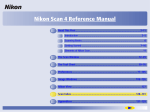Download RAD Data comm ASMI-450 Specifications
Transcript
RADring Modular LAN Access HUB Installation and Operation Manual Notice This manual contains information that is proprietary to RAD Data Communications. No part of this publication may be reproduced in any form whatsoever without prior written approval by RAD Data Communications. No representation or warranties for fitness for any purpose other than what is specifically mentioned in this manual is made either by RAD Data Communications or its agents. For further information contact RAD Data Communications at the address below or contact your local distributor. RAD data communications Headquarters 12 Hanechoshet Street Tel Aviv 69710 Israel Tel: 972-3-6458181 Fax: 972-3-6498250 E-mail: [email protected] RAD data communications US East 900 Corporate Drive Mahwah, NJ 07430 USA Tel: (201) 529-1100 Fax: (201) 529-5777 E-mail: [email protected] © 1998 RAD Data Communications RAD data communications US West 3631 South Harbor Boulevard Suite 250 Santa Ana, CA 92704 Tel: (714) 850-0555 Fax: (714) 850-1555 Publication No. 591-200-10/98 Warranty This RAD product is warranted against defects in material and workmanship for a period of one year from date of shipment. During the warranty period, RAD will, at its option, either repair or replace products which prove to be defective. For warranty service or repair, this product must be returned to a service facility designated by RAD. Buyer shall prepay shipping charges to RAD and RAD shall pay shipping charges to return the product to Buyer. However, Buyer shall pay all shipping charges, duties and taxes for products returned to RAD from another country. Limitation of Warranty The foregoing warranty shall not apply to defects resulting from improper or inadequate maintenance by Buyer, Buyer-supplied firmware or interfacing, unauthorized modification or misuse, operation outside of the environmental specifications for the product, or improper site preparation or maintenance. Exclusive Remedies The remedies provided herein are the Buyer’s sole and exclusive remedies. RAD shall not be liable for any direct, indirect special, incidental, or consequential damages, whether based on contract, tort, or any legal theory. Safety Warnings The exclamation point within a triangle is intended to warn the operator or service personnel of operation and maintenance factors relating to the product and its operating environment which could pose a safety hazard. Always observe standard safety precautions during installation, operation and maintenance of this product. Only a qualified and authorized service personnel should carry out adjustment, maintenance or repairs to this instrument. No adjustment, maintenance or repairs should be performed by either the operator or the user. Regulatory Information FCC-15 User Information This equipment has been tested and found to comply with the limits of the Class A digital device, pursuant to Part 15 of the FCC rules. These limits are designed to provide reasonable protection against harmful interference when the equipment is operated in a commercial environment. This equipment generates, uses and can radiate radio frequency energy and, if not installed and used in accordance with the instruction manual, may cause harmful interference to the radio communications. Operation of this equipment in a residential area is likely to cause harmful interference in which case the user will be required to correct the interference at his own expense. Warning per EN 55022 This is a Class A product. In a domestic environment, this product may cause radio interference, in which case the user may be required to take adequate measures. Declaration of Conformity Manufacturer’s Name: RAD Data Communications Ltd. Manufacturer’s Address: 12 Hanechoshet St. Tel Aviv 69710 Israel declares that the product: Product Name: RADring, RADring2, RR-HUB, RR-HUB2 Conforms to the following standard(s) or other normative document(s): EMC: Safety: EN 55022 (1994) Limits and methods of measurement of radio disturbance characteristics of information technology equipment. EN 50082-1 (1992) Electromagnetic compatibility - Generic immunity standards for residential, commercial and light industry. EN 60950 (1992/93) Safety of information technology equipment, including electrical business equipment. Supplementary Information: The product herewith complies with the requirements of the EMC Directive 89/336/EEC and the Low Voltage Directive 73/23/EEC. The product was tested in a typical configuration. Tel Aviv, October 7th, 1996 Haim Karshen VP Quality European Contact: RAD Data Communications GmbH, Lyoner Strasse 14, 60528 Frankfurt am Main, Germany Contents CHAPTER 1 INTRODUCTION 1.1 General Description ....................................................................................................... 1-1 RADring Hub ........................................................................................................................1-2 RADring Modules..................................................................................................................1-2 Centralized Network Management ........................................................................................1-6 1.2 System Configuration...................................................................................................... 1-8 General.................................................................................................................................1-8 Token Ring Configurations ....................................................................................................1-9 Ethernet Configurations .......................................................................................................1-15 RADring Hub Configuration ................................................................................................1-19 1.3 Technical Specifications................................................................................................ 1-20 Physical...............................................................................................................................1-20 Power (Per Power Supply Module) ......................................................................................1-20 Common Logic (CML Card).................................................................................................1-20 Mangement Option (CML Card)..........................................................................................1-20 Environment .......................................................................................................................1-20 CHAPTER 2 FUNCTIONAL DESCRIPTION 2.1 Introduction ................................................................................................................... 2-1 2.2 General Token Ring........................................................................................................ 2-1 Logical Topology ...................................................................................................................2-1 Physical Topology .................................................................................................................2-2 Ring Physical Limitations .......................................................................................................2-2 2.3 Radring Functional Description - Token Ring .................................................................. 2-3 General.................................................................................................................................2-3 Radring Enclosure .................................................................................................................2-3 System Configuration Operation............................................................................................2-3 Stand Alone ..........................................................................................................................2-4 Multiple Rings .......................................................................................................................2-4 Multiple Hub Configuration...................................................................................................2-6 Sattelite Configuration...........................................................................................................2-6 Mixed Configuration .............................................................................................................2-7 2.4 General Ethernet ............................................................................................................ 2-9 Logical Topology ...................................................................................................................2-9 Physical Topology .................................................................................................................2-9 Segment Physical Limitations.................................................................................................2-9 2.5 RADring Functional Description - Ethernet.................................................................... 2-10 System Operating - Ethernet................................................................................................2-10 2.6 Module Functional Description..................................................................................... 2-14 General...............................................................................................................................2-14 RADring Token Ring Modules .............................................................................................2-15 RADring Ethernet Modules ..................................................................................................2-16 2.7 Access Modules Functional Description ........................................................................ 2-17 TL-4 Four-port Lobe Access Modules...................................................................................2-17 RADring Installation and Operation Manual i Contents TL-2/ED - Two port Extended Distance Lobe Access Modules..............................................2-21 TL-2/F Two-port Fiber-optic Lobe Access Module................................................................2-23 2.8 RI/RO Modules Functional Description ......................................................................... 2-25 General...............................................................................................................................2-25 TIO Ring-In/Ring-Out Module .............................................................................................2-25 TCR Token-Ring Copper Repeater Module..........................................................................2-27 TFR Fiber-optic Repeater Module........................................................................................2-31 TFC Fiber-optic Converter Module ......................................................................................2-36 2.9 Elementary Bridge Modules Functional Description ...................................................... 2-39 TRE Token Ring Elementary Bridge Module .........................................................................2-39 2.10 Management Modules Functional Description ............................................................ 2-41 CML/NM RADring Hub Management Module .....................................................................2-41 CML/IB In-Band Network Management Module ..................................................................2-42 2.11 Ethernet Modules Functional Description ................................................................... 2-43 Multiport Repeater Module .................................................................................................2-43 Independent Multiport Repeater Modules ...........................................................................2-45 Extension Modules ..............................................................................................................2-46 2.12 Power Consumption................................................................................................... 2-47 Hub Power Supply..............................................................................................................2-47 Module Power Requirements ..............................................................................................2-47 CHAPTER 3 SYSTEM INSTALLATION 3.1 General .......................................................................................................................... 3-1 3.2 Unpacking...................................................................................................................... 3-2 Before Unpacking .................................................................................................................3-2 Unpacking Procedure............................................................................................................3-2 3.3 Site Requirements .......................................................................................................... 3-2 Power ...................................................................................................................................3-2 Front and Rear Panel Clearance ............................................................................................3-2 Ambient Requirements..........................................................................................................3-2 3.4 Installation of RADring Enclosure .................................................................................... 3-3 3.5 Common Logic Module (CML/NM) Setting & Installation ................................................ 3-4 3.6 Inserting Module Cards................................................................................................... 3-6 3.7 Removing Module Cards ................................................................................................ 3-6 3.8 Connecting Redundant Power Supply............................................................................. 3-7 Basic Module ........................................................................................................................3-7 High Power Module.............................................................................................................. 3-8 3.9 Connector Types ............................................................................................................ 3-9 RJ-45 Connectors ..................................................................................................................3-9 DB-9 Connectors ..................................................................................................................3-9 3.10 Cabling....................................................................................................................... 3-11 Special Considerations ........................................................................................................3-12 3.11 Module Placement Guidelines.................................................................................... 3-13 Management Cards .............................................................................................................3-13 Ring Separation...................................................................................................................3-13 Jitter Attenuator Placement..................................................................................................3-13 ii RADring Installation and Operation Manual Contents Ethernet Modules Placement...............................................................................................3-13 3.12 Replacing The Ventilation Fan .................................................................................... 3-14 Basic Module ......................................................................................................................3-14 High Power Module............................................................................................................3-15 CHAPTER 4 OPERATION 4.1 Operating Procedure ...................................................................................................... 4-1 Initialization ..........................................................................................................................4-1 Operation .............................................................................................................................4-1 4.2 Diagnostics and Troubleshooting .................................................................................... 4-2 Lobe Modules .......................................................................................................................4-2 RI/RO Modules .....................................................................................................................4-3 CML/NM Module.................................................................................................................. 4-4 Ethernet Moddules................................................................................................................4-4 Diagnostics............................................................................................................................4-5 TRE Modules.........................................................................................................................4-6 CHAPTER 5 RADRING MODULES CHAPTER 6 TOKEN RING DESIGN CONSIDERATIONS 6.1 Introduction ................................................................................................................... 6-1 6.2 Token Ring Physical Design ............................................................................................ 6-2 Design Modules ....................................................................................................................6-2 Design Rules - Basics.............................................................................................................6-3 Overcoming Lobe Distance Restrictions, and Simplifying Design ............................................6-5 6.3 Maximum Number of Stations per Ring and the TJA Module .......................................... 6-9 TJA Unique Benefits ..............................................................................................................6-9 TJA Configuration..................................................................................................................6-9 6.4 Simplified Design Rules .................................................................................................. 6-9 6.5 Fiber Optic Design Considerations................................................................................ 6-10 TFR Network Design Considerations....................................................................................6-10 Fiber Network Design Considerations ..................................................................................6-11 Fiber Optic Budget Calculations ..........................................................................................6-11 6.6 Configuration Examples ................................................................................................ 6-15 CHAPTER 7 ETHERNET DESIGN CONSIDERATIONS 7.1 Introduction ................................................................................................................... 7-1 7.2 Ethernet Physical Design................................................................................................. 7-3 Design Methods ....................................................................................................................7-3 Design Rules - Basics.............................................................................................................7-3 7.3 Fiber Optic Design Considerations.................................................................................. 7-5 Fiber Optic Modules Network Design Considerations ............................................................7-5 Fiber Network Design Considerations ....................................................................................7-5 Fiber Optic Budget Calculations ............................................................................................7-5 RADring Installation and Operation Manual iii List of Figures Figure 1-1 RADring Application Multimedia, Integrated Remote Connectivity, Centralized Management ............................................................................................. 1-7 Figure 1-2 Stand-alone Hub Application ....................................................................................... 1-9 Figure 1-3 Multiple Rings in Stand-alone Hub ............................................................................. 1-10 Figure 1-4 Multi-Hub Application................................................................................................ 1-11 Figure 1-5 Satellite Application (Fiber, STU/UTP)......................................................................... 1-12 Figure 1-6 Mixed Hub/Access Unit Application ........................................................................... 1-13 Figure 1-7 Multiple Ring Configuration........................................................................................ 1-14 Figure 1-8 Ethernet Stand Alone Hub Application ....................................................................... 1-15 Figure 1-9 Ethernet Multi-Hub Configuration .............................................................................. 1-16 Figure 1-10 Ethernet Star Configuration....................................................................................... 1-17 Figure 1-11 Stand-Alone Mode for High Level Traffic Applications .............................................. 1-18 Figure 1-12 RADring Hubs Configuration .................................................................................... 1-19 Figure 2-1 Token Ring Logical Topology........................................................................................ 2-1 Figure 2-2 RADring Physical Connection ....................................................................................... 2-2 Figure 2-3 Functional Diagram of a Stand-alone Hub .................................................................... 2-4 Figure 2-4 Lobe access Module Termination ................................................................................. 2-5 Figure 2-5 RI/RO Module Termination .......................................................................................... 2-5 Figure 2-6 Multiple Hubs ...................................................................................................... ........ 2-6 Figure 2-7 Satellite Configuration .................................................................................................. 2-7 Figure 2-8 Mixed Hub and TAU Configuration .............................................................................. 2-8 Figure 2-9 Ethernet Physical Connection of RADrings.................................................................... 2-9 Figure 2-10 Ethernet Stand-Alone Configuration.......................................................................... 2-10 Figure 2-11 A Multi-Segment Configuration ................................................................................ 2-11 Figure 2-12 Ethernet Multi-Hub Configuration ............................................................................ 2-12 Figure 2-13 Remote Ethernet Configuration ................................................................................ 2-13 Figure 2-14 TL-4/A Access Modules ............................................................................................ 2-18 Figure 2-15 TL-4 Passive Access Modules .................................................................................... 2-21 Figure 2-16 TL-2/ED Access Modules .......................................................................................... 2-22 Figure 2-17 TL-2/F Fiber-optic Lobe Access Modules................................................................... 2-24 Figure 2-18 Cable Break Protection............................................................................................. 2-26 Figure 2-19 TCR Ring Segment and Functional Diagram.............................................................. 2-28 Figure 2-20 TCR Cable Break Protection ..................................................................................... 2-29 Figure 2-21 TCR Loops to Backup Path ....................................................................................... 2-30 Figure 2-22 TCR Application ....................................................................................................... 2-31 Figure 2-23 TFR Application........................................................................................................ 2-32 Figure 2-24 Functional diagram of a Fiber Optic Segment ........................................................... 2-33 Figure 2-25 TFR Cable Break Protection...................................................................................... 2- 34 Figure 2-26 TFR Loops to Backup Path........................................................................................ 2-35 Figure 2-27 TFR Application........................................................................................................ 2-35 Figure 2-28 Redundant fiber Optic Link With TFC’s .................................................................... 2-36 Figure 2-29 Functional Diagram of Redundant Fiber-optic .......................................................... 2-37 Figure 2-30 TRE Application........................................................................................................ 2-40 RADring Installation and Operation Manual iv List of Figures Figure 3-1 Connecting Basic Power Supply Module....................................................................... 3-7 Figure 3-2 Connecting High-Power Power Supply Module ............................................................ 3-8 Figure 3-3 Fan Screw Location in Basic Module .......................................................................... 3-14 Figure 3-4 Fan Connector ........................................................................................................... 3-14 Figure 3-5 Fan Screw Location in High Power Module ................................................................ 3-15 Figure 3-6 Connector Wires to be Cut......................................................................................... 3-15 Figure 6-1 Lobe Media Test........................................................................................................... 6-7 Figure 6-2 Worst Case Design Configuration with passive lobes and no repeaters.......................... 6-8 Figure 6-3 Stand alone hub - Passive lobes .................................................................................. 6-15 Figure 6-4 Multiple hubs: Copper RI/RO, Passive lobes ............................................................... 6-16 Figure 6-5 Multiple hubs: Fiber RI/RO, Passive lobes................................................................... 6-16 Figure 6-6 Satellite hub: Passive lobes ......................................................................................... 6-17 Figure 6-7 Single Hub: Active lobes............................................................................................. 6-18 Figure 6-8 Mixed Passive and Active lobes .................................................................................. 6-19 Figure 6-9 Integrated TLR Application ......................................................................................... 6-20 RADring Installation and Operation Manual v List of Tables Table 1-1 RADring Modules........................................................................................................... 1-3 Table 2-1 Available RADring Hub Options and Corresponding Power Supplies ............................ 2-47 Table 2-2 Maximum Power Consumption .................................................................................... 2-47 Table 3-1 Strap Selection ............................................................................................................... 3-5 Table 3-2 RJ-45 Connector Pin Assignment for Token Ring Modules .............................................. 3-9 Table 3-3 DB-9 Connector Pin Assignment for Token Ring Modules............................................... 3-9 Table 3-4 RJ-45 Connector Pin Assignment for Ethernet modules ................................................. 3-10 Table 3-5 DB-15 Connector Pin Assignment for Ethernet modules ............................................... 3-10 Table 3-6 Cabling Specifications................................................................................................... 3-11 Table 4-1 Common Module Indicators........................................................................................... 4-2 Table 4-2 Lobe Module LED Port Conditions ................................................................................. 4-3 Table 4-3 Ring In/Ring Out Module Indicators................................................................................ 4-4 Table 4-4 Ethernet modules LED port Conditions ........................................................................... 4-5 Table 4-5 TRE Module Indicators ................................................................................................... 4-6 Table 6-1 IBM Cabling System ....................................................................................................... 6-4 Table 6-2 UTP Cabling System ....................................................................................................... 6-5 Table 6-3 Lobe Distances and Station Count .................................................................................. 6-7 Table 6-4 Maximum Distance Between Hubs............................................................................... 6-10 Table 6-5 Typical Values of Link Budgets...................................................................................... 6-12 Table 7-1 Typical Values of Link Budgets........................................................................................ 7-6 RADring Installation and Operation Manual vi Chapter 1 Introduction 1.1 General Description The RADring is a Token Ring and Ethernet connectivity center supporting IEEE802.5 networks at 4 and 16 Mbps and IEEE 802.3 networks at 10 Mbps. The system provides a highly compact, modular approach to the implementation of Token Ring and Ehternet LANs. Various media types including shielded twisted pair (STP), unshielded twisted pair (UTP), Screened UTP, fiber optic cable and coaxial cable are supported. The RADring is ideally suited for all sizes of Token Ring installations. It also provides an easy way to migrate the Token Ring LAN, or parts of it, to Ethernet. The network size can be increased in small increments, by adding modules as required, to support the correct number of connections. Its flexible design, modularity and multimedia capability result in a system easily adapted to changing user requirements. Data integrity is ensured at the module, segment and lobe level through automatic recovery, beacon detection and automatic bypassing. The redundant power supply feature provides additional reliability. RADring also provides direct connectivity to local and remote Token Ring LANs by means of integrated Elementary Bridge modules. When RADring is configured with the network management option, the RADview Network Management System provides continuous centralized monitoring and control, with immediate identification and isolation of network failures. 8/11/98 12:03 General Description 1-1 RADring Installation & Operation Manual Introduction RADring Hub The RADring hub is a compact 3U high, 19" enclosure accepting up to 20 modules. These include: • • • • • • • • • • Token Ring (TR) passive access modules TR active access modules TR Ring In/Ring Out modules TR repeater modules TR Elementary Bridge modules Ethernet 10BaseT modules Ethernet fiber-optic modules Ethernet AUI modules Ethernet extension modules System modules Table 1-1 lists the features of these modules. The hub incorporates one or two power supplies and a common logic module (CML) which can optionally include network management support (CML/NM). In-band management support is provided by the Ethernet or Token Ring In-band agent (CML/IB) module. Mixed installations of Token Ring and Ethernet are supported. Token Ring: The RADring can be installed as either a single centralized access center, capable of supporting up to 80 Token Ring lobe connections without Ring In/Ring Out (RI/RO) modules, or as part of a larger network, through connection of additional hubs (or other IEEE 802.5 compatible access units) via Ring In/Ring Out modules. Multiple rings can co-exist as independent LANs within the same hub irrespective of speed (4 or 16 Mbps) or media. Ring In/Ring Out modules, access modules or local elementary bridge modules can all function to isolate rings within the same hub, using split bus configuration. Ethernet: Supports up to 80 10BaseT ports. Each Ethernet module can be defined as a separate segment, or as a part of a global segment, through the hub backplane. RADring Modules 1-2 RADring accommodates a variety of different module types. The modules are designed for operation over standard shielded twisted pair cables, unshielded twisted pair cables, fiber optic, and coaxial cable, and are compatible with IBM Token Ring equipment for 4 and 16 Mbps. Diagnostic LEDs on each module indicate power, management and activity status. All modules can be inserted and removed under hot plug in/plug out conditions without network disruption. All Ring In/Ring Out modules and repeaters incorporate automatic cable break protection and bypass features. General Description 8/11/98 12:03 RADring Installation & Operation Manual Introduction Table 1-1 RADring Modules Module Type Module Function Passive RR-TL-4/S lobe access Passive Access Module for 4 lobes over STP (2 slot width) RR-TL-4/U Passive Access Module for 4 lobes over UTP RR-TL/SD Passive Access Module for 4 lobes over STP (1 slot width) RR-TL/SU Passive Access Module for 4 lobes over Screened Twisted Pair Description The TL-4 is a plug-in module for interconnecting workstations to the Token Ring network. Transmission distances for passive modules are: RATE TL-4/S 4 Mbps 375 m 16 Mbps 200 m TL-4/U* TL-4/SD TL-4/SU 180 m 375 m 180 m 100 m 200 m 100 m Active lobe RR-TL-2/EDU Access Active Access Module for Extended Distance connection of 2 lobes over UTP RR-TL-2/EDS Active Access Module for Extended Distance connection of 2 lobes over STP RR-TL-2/EDSU Active Access Module for Extended Distance connection of 2 lobes over Screened Twisted Pair RR-TL-2/F Active Access Module for Extended distance connection of 2 lobes over fiber optic cable RR-TL-4/AS Active Access Module for Extended Distance connection of 4 lobes over STP RR-TL-4/AU Active Access Module for Extended Distance connection of 4 lobes over UTP RR-TL-4/ASU Active Access Module for Extended Distance connection of 4 lobes over Screened Twisted Pair RR-TL-4/ASD High Density Active Access Module for Extended Distance connection of 4 lobes over Screened Twisted Pair RR-TL-4/CX Active Access Module for 4 lobes over a single CoaXial cable RR-SAT Active Sattelite Access Module for connection to two smart LAU, over UTP or STP. The RR-SAT is a plug-in module for interconnecting up to 8 workstations to the Token Ring network. It meets all applicable IBM Token Ring and IEEE 802.5 requirements, and supports both 4 and 16 Mbps networks. RR-FTB The FTB is an FDDI to Token Ring translation bridge for connection of a Token Ring departmental LAN to an FDDI backbone The FTB is a plug-in module for connecting servers directly to the FDDI backbone. Up to 256 workstaitons can be connected on the Token Ring port side. Note 8/11/98 12:03 The TL-2 is a plug-in module for interconnecting workstations to the Token Ring network. The twoport station access module provides regeneration of the signal at each lobe, enabling guaranteed lobe distances. Transmission distances are: RATE TL-2/EDS TL-2/EDU* TL-2/EDSU TL-4/F 4 Mbps 700 m 400 m 400 m 3 km 16 Mbps 300 m 200 m 200 m 3 km The TL-4 is a plug-in module for interconnecting workstations to the Token Ring network. The fourport station access module provides regeneration of the signal at each lobe, enabling guaranteed lobe distances. Transmission distances for active modules are: RATE TL-4/AS/ TL-4/AU* TL-4/ASU TL-4/CX ASD 4 Mbps 750 m 350 m 350 m 300 m 16 Mbps 350 m 180 m 180 m 100 m UTP distances refer to category IV or V UTP cables such as AT&T 1061 and 2061. Distances will vary when a lower level cable (such as IBM type 3) is used. General Description 1-3 RADring Installation & Operation Manual Introduction Table 1-1 RADring Modules (Cont.) Module Type Module Function Description Ring In Ring Out RR-TIO Ring In/Ring Out Module for trunk connection to adjacent hubs or access units over STP or UTP The TIO is a Token Ring In/Ring Out Module for connection over shielded twisted pair (DB-9) or unshielded twisted pair (RJ-45). Converter RR-TFC Fiber-Optic Converter Module for trunk connection to adjacent hubs or access units over fiber optic cable The TFC module provides fiber-optic interface for Token Ring, with an option for 1 or 2 channels. The TFC can be configured to work as Ring In or Ring Out in the fiber-optic trunk or as a satellite port. Repeater RR-TCR Copper Repeater Module for extended range to adjacent hubs or access units over STP or UTP. 4/16 Mbps switchable with internal media filter The TCR and TFR provide regeneration and reclocking of the signal extending the distance between two RADrings. RCT and TFR repeaters operate in pairs: one at the RO (Ring Out) port of one RADring, and the other at the RI (Ring In) port of the second RADring. RR-TFR Fiber-Optic Repeater Module for extended range between adjacent hubs over fiber optic cable Jitter RR-TJA Attenuator Elementary RR-MBE-8D Bridges/ Routers The TJA guarantees the following lobe distances The Jitter Attenuator and Lobe Distance Extended reduces the cumulative jitter on irrespective of the rest of the ring. the ring, and ensures extended range on RATE TL-4/S TL-4/U passive access module lobes. 4 Mbps 300 m 200 m Ethernet bridge connecting a remote 16 Mbps 150 m 80 m Ethernet LAN of up to 80 workstations on each link. RR-MLB-T Connects a 250 station departmental ring Provides network segmentation for higher to the backbone ring performance, security and manageability 10BaseT Repeater RR-EP-8T Eight 10BaseT ports repeater for RADring hubs with Ethernet bus. Can be connected to the hub’s bus as part of an Ethernet segment. The EP-8T repeater module connects Ethernet LANs to the RADringII hub. It supports up to 8 UTP or screend UTP ports. 10BaseT Repeater RR-EPR-8T Independent eight 10BaseT ports repeater. Can be used with a RADring hub without an Ethernet bus. The EPR-8T repeater module connects Ethernet LANs to the RADringII hub. It supports up to 8 UTP or screend UTP ports. 10BaseT Repeater RR-EP-4T/AUI Four 10BaseT and one AUI ports repeater The EP-4T/AUI repeater module connects Ethernet for RADring hubs with Ethernet bus. Can LANs to the RADringII hub. It supports up to 4 UTP be connected to the hub’s bus as part of or screend UTP ports and one AUI (DTE) port. an Ethernet segment 10BaseT Repeater RR-EPR-4T/AUI Independent four 10BaseT and one AUI ports repeater for RADring hubs. Can be used with a RADring hub without an Ethernet bus The EPR-4T/AUI repeater module connects Ethernet LANs to the RADringII hub. It supports up to 4 UTP or screend UTP ports and one AUI (DTE) port. 10BaseT Repeater RR-EP-4T/FL Four 10BaseT and one/two 10BaseFL ports repeater for RADring hubs with Ethernet bus. Can be connected to the hub’s bus as part of an Ethernet segment The EP-4T/FL repeater module connects Ethernet LANs to the RADringII hub. It supports up to 4 UTP or screend UTP ports and one/two fiber-optic ports. 1-4 General Description 8/11/98 12:03 RADring Installation & Operation Manual Introduction Table 1-1 RADring Modules (Cont.) Module Type Module Function Description The EPR-4T/FL repeater module connects Ethernet LANs to the RADringII hub. It supports up to 4 UTP or screend UTP ports and one/two fiber-optic ports. 10BaseT Repeater RR-EPR-4T/FL Independent four 10BaseT and one/two 10BaseFL ports repeater for RADring hubs. Can be used with a RADring hub without an Ethernet bus 10BaseT Repeater RR-EP-4FL Four 10BaseFL ports repeater for RADring The EP-4FL repeater module connects Ethernet LANs to the RADringII hub. It supports up to 4 fiber-optic hubs with Ethernet bus. Can be connected to the hub’s bus as part of an ports. Ethernet segment RR-TRE-8D Token Ring Elementary bridge, enabling connection of two remote LANs, each consisting of up to 80 stations Connects two remote Token Ring LANs over an async/sync WAN link (4.8 - 512 Kbps) - operates opposite RR-TREs or discrete TRE-8 units RR-EP-1T/2W Three ports repeater with one 10BaseT port and two WAN ports for connecting a remote station via a standard WAN connection. Used in RADring hubs with Ethernet bus. Can be connected to the hub’s bus as part of an Ethernet segment The EP-1T/2W repeater module connects Ethernet LANs to the RADringII hub. It supports one UTP or screend UTP port and one cudtomized Y cable terminated with a 50 pins SCSI connector. Ethernet Extension Module Note EP modules are used in Radring II systems, while EPR modules are used in Radring I systems. Table 1-1 RADring Modules (Cont.) Module Type System System 8/11/98 12:03 Module Function Description The CML/MN provides physical control and monitoring of the hub, as well as out-of-band connection to the management station RR-CML/NM Common Logic with Network Management is the out-of-band agent of the complete RADring hub RR-CML/IB In-band Management Agent is the in-band Acts as an SNMP agent and provides advanced agent for the respective ring it is placed in features such as security functions and automatic recovery from beaconing. It communicates with the management station over the Token Ring network RR-CML/IB-E In band Managment Ethernet agent is the Acts as an SNMP agent and provides advanced inband agent for all the Ethernet modules features, such as security functiuons, traffic counters and port indications/controls. in the hub Communicates with the Managment station over the Ethernet network. General Description 1-5 RADring Installation & Operation Manual Introduction Centralized Network Management The Microsoft Windows/PC based RADview Management System provides in-band (SNMP) and out-of-band network management for Token Ring networks. RADview enables complete monitoring and control of the network from a central management station. Two management agents are provided: CML/NM Management Agent Provides physical monitoring and control of the RADring Hub and modules. It also provides out-of-band serial communication with the management station. The communication link is V.24/RS-232. The interface operates multipoint up to 115.2 kbps for local and remote (modem) communication. The CML/NM agent continues to provide management functions even when the network is down. CML/IB Management Agent Supports SNMP protocol, enabling in-band monitoring and control from RADview to a generic SNMP management Token Ring station. When used in conjunction with the CML/NM module, it provides advanced automatic recovery from network failure, and MAC address port level security. CML/IB-E Management Agent Supports SNMP protocols, enabling in-band monitoring and control from RADview to a generic SNMP management Ehternet station. When used in conjuction with the CML/NM module, it provides statistics and indications on every module in the hub and MAC addres port level security. Under the RADview Management System, network problems can be easily identified, isolated and resolved under both operational and non-operational conditions. This alleviates the necessity for local intervention, while reducing system downtime to a minimum. RADview The RADview Management System operates under Microsoft Windows, and provides the following functions: • • • • • • Graphical representation of the network and modules Alarms and events recording Status Monitoring for RADring modules, repeaters, lobes and interconnecting cables Forced lobe and module bypass/insertion Loop to back-up path control on RI and RO ports In addition to supporting RADring, RADview also provides comprehensive central network management to other Token Ring products such as stand-alone Token Ring access and repeater units. Figure 1-1 illustrates a RADring application. 1-6 General Description 8/11/98 12:03 RADring Installation & Operation Manual Introduction )ORRU 7)5 & & + 0 / 1 0 & + 5$'ULQJ,, 5( 6( 7 75 )LEHURSWLF FDEOLQJXS WRNP 2XWRI%DQG 0DQDJHPHQW 673 8SWR :RUNVWDWLRQ 75 75 5$'ULQJ,, 7&5 7)5 5$'ULQJ,, (3)/ 5$'YLHZ 0DQDJHPHQW ,Q%DQG 0DQDJHPHQW &0/10 & + & + 5( 6( 7 & & + 0 / 1 0 +267 & + +267 5( 6( 7 )2 )2 (WK &RSSHUFDEOLQJ XSWRP 75 75 %XLOGLQJ )ORRU %XLOGLQJ )2 ,5/,QWHU5HSHDWHU/LQN :$1 /,1. 5$'ULQJ,, 5$'ULQJ,, & & + (37 (37)/ & + (WK XWS XWS (WK (WK 75 [ 5( 6( 7 XWS / 1 0 & + 5( 6( 7 &0/1 0 & + 0 XWS 873 75 (WK 5(027(6,7( Figure 1-1 RADring Application Multimedia, Integrated Remote Connectivity, Centralized Management 8/11/98 12:03 System Configuration 1-7 RADring Installation & Operation Manual Introduction 1.2 System Configuration There are five types of Token Ring RADring modules: General • Lobe Access modules • Ring In/Ring Out modules • Elementary Bridge modules. • System modules Lobe access modules enable Token Ring stations to be connected to the Token Ring using a variety of media types; Ring In/Ring Out modules enable the network to be expanded to adjacent hubs. Note Ring-In/Ring-Out modules require that the ring's leftmost module be assigned as Ring-In and the rightmost be assigned as Ring-Out. System modules provide features to the entire hub/network, such as network management and jitter attenuation; Elementary Bridge modules connect local or remote networks to the central LAN. The RADring provides flexibility in network design. Typical system configurations can be broken down into the following: • Stand-alone hub • Multi-hub • Satellite • Mixed RADring hub and access units • Multiple-ring hub. Four types of Ethernet RADring modules are available: • Multi port repeater (for RADringII hubs only) • Independent multi port repeater • System modules • Extension modules. An Ethernet module enables an Ethernet station to be connected to the Ethernet network using a variety of media types. System modules provide features to the entire hub/network, such as network managment. Extension modules connect WAN links to the central LAN. 1-8 System Configuration 8/11/98 12:03 RADring Installation & Operation Manual Introduction Token Ring Configurations Stand-alone Hub Configuration The Stand-alone hub, installed as a single centralized access center, provides up to 80 Token Ring lobe connections (without RI/RO modules). In the Stand-alone hub configuration, RADring can function as a single active central hub (i.e., a central hub that is not connected to another TAU, MAU or hub) or as multiple, separate rings through termination of access modules (see Figure 1-2). The hub's back-up path is used to complete the ring without compromising the ring fault protection. R A D ring II T L -4 /U T L -2 /E D S T L -2 /F T L -2 /E D U 1 2 1 2 1 2 T L -4 /S T L -2 /F T L -2 /E D U 1 2 1 2 T L -4 /U T L -2 /E D S C M L /N M C H1 1 3 2 4 1 2 4 C H1 1 RX 3 TX 2 1 3 2 2 4 1 C H1 RX 1 1 TX 2 3 CH 2 CH 2 RX 2 3 4 CH 2 1 2 1 TX TX 1 2 4 1 3 RX 2 2 4 RES ET R A D view N e tw ork M ana ger Figure 1-2 Stand-alone Hub Application 8/11/98 12:03 System Configuration 1-9 RADring Installation & Operation Manual Introduction Figure 1-3 illustrates multiple rings in a stand-alone hub. R A D ring II R in g 2 R in g 1 Te rm in a te d A cce ss M o du le T L -4 /U T L -2 /E D S T L -2 /F T L -2 /E D U 1 2 1 2 1 2 T L -4 /S T L -2 /F T L -2 /E D U 1 2 1 2 T L -4 /U T L -2 /E D S C M L /N M CH 1 1 3 2 4 1 2 4 TX 1 1 RX 3 2 1 1 TX 2 3 CH 2 RX 2 3 4 CH 2 1 2 1 RX CH 2 2 4 CH 1 1 TX 2 1 3 TX CH 1 2 4 1 3 RX 2 2 4 RES ET R A D view N etw ork M anager Figure 1-3 Multiple Rings in Stand-alone Hub 1-10 System Configuration 8/11/98 12:03 RADring Installation & Operation Manual Introduction Multi-hub Configuration The Multi-hub configuration is defined as a number of hubs connected via Ring-In/Ring-Out modules, for expanding the ring size. Ring In/Ring Out modules and repeaters, such as the TIO, TFC, TCR or TFR, enable expansion of the system through connection to other hubs or TAUs. Detailed application information for each of the RI/RO and repeater modules is provided in Chapter 2. Figure 1-4 depicts a multi-hub application. R A D ring TC R T IO TIO T IO T L-2 /EDU C ML/N M C H1 1 2 U T P S T P C H2 1 2 1 1 2 2 U T P S T P RESE T UT U or TP P ST TFR TFR T L-2 /EDU C ML/N M C H1 1 2 U T P S T P ST P R IN G TIO T IO Po r TFR TFR TIO 1 2 1 2 2 TX C H2 1 2 1 1 2 2 TX RX C ML/N M C H1 1 2 1 T IO T L-2 /EDU C H2 RX RESE T U T P S T P RESE T F IB E R -O P TIC SNA Host FE P Figure 1-4 Multi-Hub Application 8/11/98 12:03 System Configuration 1-11 RADring Installation & Operation Manual Introduction Sattelite Configuration The Satellite configuration is installed as part of a larger network through the connection of additional hubs as in the Multi-hub configuration. The Satellite configuration lobes are used to create a star topology by connecting access units or hubs to the lobes of a central hub rather than RI/RO ports. The remaining lobes can be used to connect to the stations. The Satellite configuration allows central connection of all the hubs, enabling easy management of large installations (multistory, campus, etc.). The Ring-In port of the satellite hub can be connected over UTP, STP or fiber media, with the use of an appropriate module (TCR, TFR, TFC). Figure 1-5 depicts a satellite application. F IB E R TCR &0/ 10 & + & + 6DW HOOLWH 5 LQ J /$03 7(67 5(6(7 U T P/S TP TFC U T P/S TP S - TA U F IB E R TFR &0/ 10 & + & + /$03 7(67 5(6(7 6DW HOOLWH 5 LQ J F IB E R STP &0/ 10 & + & + /$03 7(67 5(6(7 5$'U LQ J S erv er 3ULPD U\ 5LQ J Figure 1-5 Satellite Application (Fiber, STU/UTP) 1-12 System Configuration 8/11/98 12:03 RADring Installation & Operation Manual Introduction Mixed Configuration The Mixed Configuration, consisting of the RADring hub and the trunk access unit is installed as part of a large network, as in the Multi-hub and Satellite configurations, by connecting hubs and IEEE 802.5 compatible access units. This configuration is useful in applications where certain locations of the ring do not justify the placement of a hub, due to the small number of workstations that require connections, or in applications where you can use existing discreet access units. The RADring Ring In/Ring Out and repeater modules are compatible with their stand-alone or card versions, which are used together with access units (e.g. S-TAU). This compatibility allows both types of network components to co-exist in the same ring. Ring In/Ring Out and repeater modules such as the TIO, TCR, TFR, or TFC, facilitate system expansion through interconnection to other hubs or TAUs. In a typical application, the RADring is attached to adjacent S-TAUs and Fiber-TAUs via repeaters such as the TFR or TCR, or converters such as the TFC. A combination of fiber or copper can be used for expansion of the ring. Figure 1-6 depicts a mixed hub/access unit application. R AD ring CML/NM CH 1 CH 2 TO 50 USERS LAM P TEST RE SET S-TA U s TO 16 USERS TO 10 USERS S-TA U s R AD ring CML/NM CH 1 CH 2 TO 50 USERS LAM P TEST RE SET Figure 1-6 Mixed Hub/Access Unit Application 8/11/98 12:03 System Configuration 1-13 RADring Installation & Operation Manual Introduction Multiple-Ring Configuration RADring supports multiple independent rings in the same hub. Separation of rings is achieved by placement of Ring-In/Ring-Out modules or repeaters between the rings, or by setting an access module to terminate the ring. The number of separate rings is not limited and allows a mix of 4 Mbps or 16 Mbps rings. An example is shown in Figure 1-7, where 4 and 16 Mbps rings are connected via bridges to a 16 Mbps backbone. The bridge can be provided by an external local Token Ring bridge. B R ID G E TFR TFR TFR D epa rtm e nta l 4 M bps R IN G TFR T IO C M L /N M CH1 TX TX RX RX CH2 U T P S T P R E SE T B R ID G E TFR TFR TFR D e p a rtm e n ta l 4 M b p s R IN G TFR T IO C M L /N M CH1 TX TX RX RX CH2 U T P S T P RESET B R ID G E 16M bps BACKBONE TFR TFR TFR D epa rtm e nta l 16 M bps R IN G TFR T IO C M L /N M CH1 TX TX RX RX CH2 U T P S T P RESET S e rv er Figure 1-7 Multiple Ring Configuration 1-14 System Configuration 8/11/98 12:03 RADring Installation & Operation Manual Introduction Ethernet Configurations Ethernet Stand-Alone Configuration The stand alone hub, installed as a single centralized access center, provides up to 80 Ethernet port sconnections (see Figure 1-8). 5$'ULQJ,, (37 (3)/ EP-8T MNG C SA R PWR 7/) 1 2 PWR 3 4 STAT MNG C 7/) 7/6 1 2 5 6 3 4 7 8 A U I PWR MNG 1 5 2 6 1 2 &+ 3 4 7/8 7/('6 &+ 3 &+ RX 5; 7 TX 7; 4 4 &+ TX 7; 5; 3 R 3 1 7; C SA 2 &0/10 EP-4FL R SA AUI 1 ring ring ring EP-4T/AUI PWR &0/10 7; 8 &+ 4 2 683(59,625< 3257 (37$8, &+ 5; 5; RX 5(6(7 $8, 873 )LEHU 5$'YLHZ 1HWZRUN0DQDJHU Figure 1-8 Ethernet Stand Alone Hub Application 8/11/98 12:03 System Configuration 1-15 RADring Installation & Operation Manual Introduction Ethernet Multi-Hub Configuration The multi-hub configuration, is defined as a number of hubs, which provide up to several hundreds of Ethernet ports connections (see Figure 1-9). The maximal number of hubs is limited by the rule that no more than four repeaters can be installed between each two Ethernet stations (each hub is considered as a repeater). ring P W R ring EP-8T EP-8T EP-8T R MNG C R MNG C R 2 5 6 1 2 5 6 1 2 5 6 3 4 7 8 3 4 7 8 3 4 7 8 PWR PWR SA PWR MNG C 1 2 3 4 5 6 7 8 1 5 1 5 1 5 1 2 6 2 6 2 6 2 6 3 7 3 7 3 7 3 7 4 8 4 8 4 8 4 8 ring R SA SA 5 ring EP-8T ring EP-8T EP-8T MNG C R MNG C R 1 2 5 6 1 2 5 6 1 2 5 6 3 4 7 8 3 4 7 8 3 4 7 8 PWR MNG C ring ring EP-8T MNG C 1 SA R SA PWR SA PWR SA 1 5 1 5 1 5 2 6 2 6 2 6 3 7 3 7 3 7 4 8 4 8 4 8 Figure 1-9 Ethernet Multi-Hub Configuration 1-16 System Configuration 8/11/98 12:03 RADring Installation & Operation Manual Introduction Ethernet Star Configuration The Star configuration is used in order to connect several floors or groups of stations to one center, which can be a part of a larger network. Figure 1-10 depicts an Ethernet star application. U TP U TP E P -4T/FL & 0 / 1 0 &+ &+ 5$'ULQJ,, / $03 7 (67 5(6(7 E P -8T Fiber E P -4T/FL AUI & 0 / 1 0 &+ &+ 5$'ULQJ,, / $03 7 (67 5(6(7 Fiber C oa xTra n sceive r E P -4T/A U I C oa x E P -4T/FL AUI & 0 / 1 0 &+ &+ 5$'ULQJ,, / $03 7 (67 5(6(7 Fiber E P -4T/FL E P -4T/A U I E P -8T C M L/M N & 0 / 1 0 &+ &+ 5$'ULQJ,, / $03 7 (67 5(6(7 Fiber S erver To O ther B uildings M anagem ent S tation Figure 1-10 Ethernet Star Configuration 8/11/98 12:03 System Configuration 1-17 RADring Installation & Operation Manual Introduction Remote Ethernet Configuration R R -E P -1T /2 W The remote Ethernet configuration enables the connection of remote stations to a central hub. The remote stations can be connected to the hub via any standard WAN connection (V.35, V.24, etc.), as shown in Figure 1-11. The remote Ehternet stations are connected to the RADringII via modems (such as the ASMi-50). E th erne t AT M /F a st E the rne t U p lin k E th erne t S w itc h R A D rin gII w ith R R -E P -1T /2 W m od ules V.35 V.35 V.35 A S M -M N -21 4 w ith A S M i-5 0 m o du le s 2 w ire 10 km A S M i-5 0 up to 76 8 k bp s A S M i-5 0 A S M i-5 0 A S M i-5 0 Figure 1-11 Stand-Alone Mode for High Level Traffic Applications 1-18 System Configuration 8/11/98 12:03 RADring Installation & Operation Manual RADring Hub Configuration E P R -4T /F L Introduction The old version of RADring hubs does not support the Ethernet connections (the hubs do not contain Ethernet backbone). When such hubs are used, only EPR modules can be employed. Each module is an independent repeater, which is connected to another module via an Inter Repeater Link (IRL), as shown in Figure 1-12. E P R -8T C M L /M N C M L /N M CH1 CH2 R A D ring LAMP TEST RESET F ib e r U TP U TP IR L M anagem ent S ta tio n S ta tio n S ta tio n Figure 1-12 RADring Hubs Configuration 8/11/98 12:03 Technical Specifications 1-19 RADring Installation & Operation Manual Introduction 1.3 Technical Specifications Complies with IEEE 802.5 16 or 4 Mbps amd IEEE 802.3 10 Mbps, 21 slot card rack. Physical Height 133 mm / 5.2 in (3U) Width 483 mm / 19 in Depth 248 mm / 9.6 in 294 mm / 11.6 in (High Power) Weight 4.1 kg / 1.86 lb 4.6 kg / 10.1 lb (High Power) (includes one power supply and CML/NM card) Power (Per Power Supply Module) Input Voltage 90-260 VAC, 47-63 Hz Input Power 100 VA max (fully loaded system) 200 VA max (High Power, fully loaded system) AC Connection IEC 3-prong power socket Controls ON/OFF power switch Overload Protection Integral 2A fuse Integral 5A fuse (High Power) External 3A fuse (High Power) One or two power supplies (see Ordering) Common Logic (CML Card) Indicators PS-1 ON : Power Supply 1 operational (green) PS-1 FLT : Power Supply 1 failure (red) PS-2 ON : Power Supply 2 operational (green) PS-2 FLT : Power Supply 2 failure (red) Mangement Option (CML Card) Indicators As in CML card Controls RESET Management hardware/software initialization (pushbutton) Interface RS-232/V.24, multipoint Connectors One DB-9/male connector (front) One DB-25/female connector (rear) Protocol Modified DDCMP Bit Rate 2.4 − 115.2 kbps selectable Temperature 0-40°C/32-104°F Humidity Up to 90%, non-condensing Environment 1-20 Technical Specifications 8/11/98 12:03 Chapter 2 Functional Description 2.1 Introduction This chapter provides a basic introduction to Token-Ring and Ethernet Operation, and describes the functional operation of the RADring Hub and each of the modules. 2.2 General Token Ring Logical Topology In a Token Ring LAN, computers, devices and stations are connected in a closed path called a ring. The data signal is transmitted from one station to the next on the ring, and retransmitted by every active station on the ring (see Figure 2-1). The transmission of data on the ring is synchronized by circulating a single special frame, called a “free token”. A token is an access-granting frame that circulates from node to node. A node may transmit a data packet only after it receives the free token. Only one node can have control of the token at any one time, thereby preventing data collisions (two or more nodes attempting to transmit at the same time). M A IN DIR ECT IO N OF R IN G SIG NAL PR O PAG ATIO N L L L L O O O O B B B B E E E E NODE D NODE C NODE B NODE A Figure 2-1 Token Ring Logical Topology 3/11/98 12:33 General Token Ring 2-1 RADring Installation & Operation Manual Functional Description Physical Topology Stations are connected to the ring by means of access units (wire concentrators) or hubs, such that the physical topology is that of a star (see Figure 2-2). This topology allows central connection and management of the cabling. The access unit or hub will insert the station into the ring only on request from the station, otherwise the station will be bypassed. Under normal operation the signal circulates on the main path (one twisted pair or fiber cable) only. The station is automatically bypassed unless it requests entry into the ring. The back-up path (second twisted pair or fiber cable) becomes operational only when under trunk cable fault conditions. The ring size is physically limited by the attenuation of the transmitted signal as it passes through the ring. To overcome this limitation, repeaters can be placed in the ring. The number of stations that can be attached to a single ring is limited by the jitter accumulated by the signal as it is transmitted around the ring. Without the use of jitter reduction circuits (found in the RADring repeaters) the number of stations is limited to 260 over STP cabling, 72 over regular UTP cabling and 104 over enhanced UTP cabling. Ring Physical Limitations TRUNK TRUNK CABLE RI CABLE RO M BA ACCESS RO U NIT/HUB CK AI N UP RI BYPASSED BYPASSED IN SERTED Figure 2-2 RADring Physical Connection 2-2 Radring Functional Description - Token Ring 3/11/98 12:33 RADring Installation & Operation Manual Functional Description 2.3 Radring Functional Description - Token Ring General The RADring is a compact modular access center enabling connection of stations to IEEE 802.5 Token Ring networks and IEEE 802.3 Ethernet networks. RADring provides a highly granular and flexible approach to building a Token Ring and Ethernet networks. It also ensures high network reliability and fault tolerance. Radring Enclosure The RADring enclosure provides housing for a single common logic card (CML or CML/NM), a maximum of 20 modules, up to two power supplies, and up to two cooling fans (one for each power supply in High Power module). The passive back-plane ensures continued integrity of the ring even when modules are not inserted. The Ethernet backplane provides connections of all the EP modules into one shared segment. In addition, the back-plane provides a communications bus between the common logic card and all modules. The operation of each module is independent of the operation of the common logic card. A Token Ring in-band management card (CML/IB) can be installed in up to four rings per hub, to provide inband management. The CML/IB-E card is installed in the hub to provide Ethernet in-band management and connectivity to RADview. The optional redundant power supply ensures the continued operation of the entire hub if one of the power supplies fails. The power supplies are located at the rear of the chassis, each unit with its own AC mains connection (it is recommended that the power supplies be connected to separate mains sources). During operation the power supplies provide load sharing, which ensures a “hot standby” function in the event of a power supply failure. Hot insertion and removal of the power supplies can also be performed without affecting the network. In the case of a general power failure (blackout, etc.), the hub is bypassed without interfering with any other units on the ring. System Configuration Operation 3/11/98 12:33 The functional operation of the RADring system depends on the configuration of the hub. The RADring hub operates in a similar principle to regular TAU (Trunk Access Units). Each ring is defined as a group of lobe modules (TL-2, TL-4), enclosed by Ring In and Ring Out modules. The main path signal enters the ring from the left-hand side via a Ring In card. The signal continues to travel through the ring until it encounters a Ring Out card, or terminating card. Because the RADring hub is a split bus, it can support multiple rings within a single hub. The following examples explain the signal path in different configurations: Radring Functional Description - Token Ring 2-3 RADring Installation & Operation Manual Functional Description Stand Alone The RADring hub can be configured as a stand-alone hub without RI or RO modules. The ring is automatically closed by use of the back-up path on the back plane. A station is connected into the ring when a phantom current from the station is detected. If the station is turned off, or the cable disconnected or faulty, the lobe is automatically disabled. An empty slot is automatically bypassed. In the stand-alone configuration the hub can support up to 80 UTP, STP (TL4/SD) or coax lobe connections and up to 40 fiber lobe connections. Figure 2-3 Functional Diagram of a Stand-alone Hub Multiple Rings The RADring hub can be configured to support separate rings in two ways: Lobe access module termination By setting a lobe access module to be a terminating module, separation is provided between the module group to the left (with which the access module is associated), and the module group to the right (with which the access module is not associated). Termination of the module provides loopback of main to back up path in both directions. An ON/OFF jumper on the lobe access module cards is used to set termination. RI/RO Module Termination By inserting one or two RI/RO modules between two groups of lobe access modules two separate rings are automatically formed. 2-4 Radring Functional Description - Token Ring 3/11/98 12:33 RADring Installation & Operation Manual Functional Description 5,1* 5,1* 7(50,1$7(' 02'8/( %$&.83 %$&.83 0$,1 0$,1 Figure 2-4 Lobe access Module Termination 52 02'8/( %$&.83 5, 02'8/( %$&.83 0$,1 0$,1 72 5,1* ,1 3257 2) $'-$&(17 $&&(66 81,7 25 + 8 % )520 5,1* 287 3257 2) $'-$&(17 $&&(66 81,7 25 + 8 % Figure 2-5 RI/RO Module Termination 3/11/98 12:33 Radring Functional Description - Token Ring 2-5 RADring Installation & Operation Manual Functional Description Several RADring hubs can be connected together to form a single large ring, by connecting Trunk cables between ring in and ring out ports of adjacent hubs/access units. RADring RI/RO or repeater modules provide automatic cable break protection. Distances between hubs are defined by the type of RI/RO or repeater module being used, and the media quality. Multiple Hub Configuration C M L/N M CH1 CH2 R E SE T RO RI M AIN M AIN BACKU P BACKU P RI RO C M L/N M CH1 CH2 C M L/N M CH1 CH2 R E SE T RO R E SE T RI BACKU P M AIN Figure 2-6 Multiple Hubs Sattelite Configuration Connection of RADring hubs RI modules TFC, TCR or TFR to the lobe of a central access unit enables a hierarchical star topology. This topology provides central connection of dispersed hubs. The module (TFR, TCR or TFC) on the RI of the satellite hub monitors the satellite hub in order to recognize the insertion of at least one station into a lobe port. If no station is inserted into the satellite hub the RI module does not request insertion into the central access unit/hub. Upon insertion of at least one single station into the satellite, the RI module requests insertion into the ring. For added fault tolerance the RR-TFC2 provides redundant connection of the satellite to the central hub, so that if one link fails the second automatically takes over. In the case of all stations on the satellite becoming inactive the RI module will exit the central hub. Design information for satellite configuration is given in Chapter 6. Note 2-6 A satellite connected hub can't be cascaded to another access unit by RO to RI connection. Only one hub can be connected by satellite connection to a port in the primary ring. Radring Functional Description - Token Ring 3/11/98 12:33 RADring Installation & Operation Manual TL-2/F TFC TL-2 /F Functional Description TL-4/S D CML/NM TL-4 /SD C H1 C H1 1 2 C H2 TX 1 3 C H1 C H1 RX 1 & 2 RX TX TX C H2 C H2 RX 3 & 4 RX RE S E T TC R FIBE R C H2 2 4 TX C O P P E R O P TIC S AT ELLITE S AT ELLITE R AD ring B AC KU P TCR CML/NM C H1 C H2 U T P S T P M A IN RE S E T R AD ring TFC B AC KU P TFC C H1 CML/NM C H1 C H2 C H2 TX C H1 RX TX C H2 RX M A IN RE S E T Figure 2-7 Satellite Configuration Mixed Configuration The Mixed RADring hub and trunk access unit configuration is installed as part of a large network, as in the Multi-hub and Satellite configurations, by connecting additional hubs and IEEE 802.5 compatible access units. This configuration is useful in applications where certain locations of the ring do not justify the placement of a hub, due to the small number of workstations that require connecting or alternatively where access units have already been installed in order to use existing equipment. The RADring ring in/ring out and repeater modules are totally compatible with their stand-alone or card versions which are used together with access units (S-TAU or Fiber Optic TAU), allowing both types of network components to coexist in the same ring. Modules (Ring In/Ring Out and Repeater Modules) such as the TIO, TCR, TFR or TFC, facilitate system expansion through the interconnection of other hubs or TAUs. In a typical application, the RADring is attached to adjacent S-TAUs and Fiber Optic TAUs via repeaters such as the TFR or TCR, or converters such as the TFC. 3/11/98 12:33 Radring Functional Description - Token Ring 2-7 RADring Installation & Operation Manual Functional Description CM L /NM CH1 CH2 R ESET AC C E SS U N IT RO RI M A IN RI M A IN BA C KU P S-TAU BA C KU P RO F iber O ptic TAU CM L /NM CH1 CH2 S-TAU R ESET RO RI BA C KU P M A IN Figure 2-8 Mixed Hub and TAU Configuration 2-8 General Ethernet 3/11/98 12:33 RADring Installation & Operation Manual Functional Description 2.4 General Ethernet Logical Topology In an Ethernet LAN, computers Ethernet devices and stations are connected to a segment. The data signal is transmitted from one station to the others via a star connection. Each station transmits in accordance with its independent 10MHz clock. A node starts to transmit data when it detects that no other node is transmitting. Transmission is ceased when the node detects that another station transmits on the LAN (collision). After a collision, the node waits for a random period of time and then tries to transmit again. The mechanism described above ensures that only up to one valid frame is transmitted at any given moment. Physical Topology Stations are connected to the star by hubs containing multi port repeaters (see Figure 2-9). This topology allows central connections and management of the cabling. The hub checks the link integrity of the station prior to inserting it into the segment. In normal operation the station is connected to the segment. The station is automatically disabled when the link integrity fails or when the station repeatedly breaks the access rules of the LAN. Segment Physical Limitations The maximum delay between each two nodes is the time of 576 bits (57.6 µsec). The delay calculation comprises the cables delay and the devices between the nodes delay. The maximum number of hubs (repeaters) between each two nodes is four. &0 /10 & + & + /$03 7(67 5(6(7 IR L IR L IR L &0 /10 & + & + /$03 7(67 5(6(7 &0 /10 & + & + /$03 7(67 5(6(7 &0 /10 & + & + /$03 7(67 5(6(7 Figure 2-9 Ethernet Physical Connection of RADrings 3/11/98 12:33 RADring Functional Description - Ethernet 2-9 RADring Installation & Operation Manual Functional Description 2.5 RADring Functional Description - Ethernet System Operating Several Ethernet segments can be set when the RADring hub is used. A station is a part of the hub’s segment when it is connected to the hub - Ethernet through an EP module. Two or more hub segments can be connected through an IRL (inter Repeater Link) into one large segment. In that case, the stations of all the hubs are part of the same segment. When EPR modules are used, only the stations/hubs connected to an EPR module are part of the same segment. The following examples explain the connectivity in different configurations. Stand Alone Configuration In the stand-alone configuration the hub supports up to 80 UTP, screened UTP ports (EP-8T), or up to 40 fiber-optic ports (EP-4FL). All the ports that are connected to the hub are part of the same segment. 5$'ULQJ,, E P -4 T /A U I E P -8 T 7/) 7/8 E P -4 F L 7/) 7/6 7/(' 8 C M L/N M 7/8 7/(' 8 7/(' 6 &0/10 &+ 7; 5; &+ 7; &+ &+ 7; &+ 5; AUI 7; &+ 5; U TP 5; 5(6(7 F ib er 5$'YLHZ 1HWZRUN0DQDJHU Figure 2-10 Ethernet Stand-Alone Configuration 2-10 RADring Functional Description - Ethernet 3/11/98 12:33 RADring Installation & Operation Manual Functional Description Multi Segment Configuration The RADring can be configured to support several segments. A segment can be connected over the Ethernet backplane (hub segment) or via a card which is not connected to the backplane (an EPR module or an EP module configured to work in a stand alone mode). Up to 10 segments can be connected to a RADring hub. Each segment module serves as a star for its own segment (see Figure 2-11). E P -8 T E P R -8 T E P -8 T C M L/M N & 0 / 10 &+ &+ / $ 0 3 7 ( 6 7 5 ( 6 ( 7 E P -8 T C M L/M N E P -8 T & 0 / 10 &+ &+ / $ 0 3 7 ( 6 7 5 ( 6 ( 7 E P -8 T E P -8 T & 0 / 10 &+ &+ / $ 0 3 7 ( 6 7 5 ( 6 ( 7 A S e gm e nt Figure 2-11 A Multi-Segment Configuration 3/11/98 12:33 RADring Functional Description - Ethernet 2-11 RADring Installation & Operation Manual Functional Description Multiple Hub Configuration Several RADring hubs cab be connected together to form a single large segment, by connecting IRL cables between two hubs. The distances between two hubs or between a hub and a station are defined by the type of the cable and the Ethernet LAN limitations. Loops are not allowed. C M L/M N &0 /10 & + & + /$03 7(67 5(6(7 C M L/M N C M L/M N &0 /10 & + & + /$03 7(67 5(6(7 &0 /10 & + & + /$03 7(67 5(6(7 C M L/M N C M L/M N &0 /10 & + & + &0 /10 & + /$03 7(67 5(6(7 & + /$03 7(67 5(6(7 Figure 2-12 Ethernet Multi-Hub Configuration 2-12 RADring Functional Description - Ethernet 3/11/98 12:33 RADring Installation & Operation Manual Functional Description Remote Ethernet Configuration R R -EP -1 T /2 W The remote Ethernet Configuration enables the connection of a remote LAN/station to a RADring hub. The remote stations can be connected via any standard WAN connection, such as V.35, V.24 etc. E th e rn e t AT M /F a s t E th e rne t U p lin k E th e rn e t S w itch R A D rin g II w ith R R -E P -1 T /2 W m o d u le s V.3 5 V.3 5 V.3 5 A S M -M N -2 1 4 w ith A S M i-5 0 m o d u les 2 w ire 1 0 km A S M i-5 0 u p to 7 6 8 kb p s A S M i-5 0 A S M i-5 0 A S M i-5 0 Figure 2-13 Remote Ethernet Configuration 3/11/98 12:33 Module Functional Description 2-13 RADring Installation & Operation Manual Functional Description 2.6 Module Functional Description General All RADring modules support both 4 and 16 Mbps Token Ring over the following media: UTP (100 Ω) Enhanced UTP (100 Ω) Screened UTP (100 Ω) Coaxial Cable (93 Ω) STP (150 Ω) Fiber-optic Regular Unshielded Twisted Pair such as IBM Type 3 and AT&T SYSTIMAX PDS 1010. Use of UTP requires media filter at active stations (if it is not supported by the station's adapter card). UTP connection is via RJ-45 connectors. Enhanced performance Unshielded Twisted Pair such as AT&T SYSTIMAX PDS 1061 or 2061. UTP connection is via RJ-45 connectors. Use of enhanced UTP also requires media filters at active stations. Screened UTP ensures immunity of the signal from external interference. It also ensures RFI compliance. Screened UTP is commonly defined for 100W and uses a shielded RJ-45 plug and socket to ensure continuity of the shield. 150 versions of the modules can be provided upon special request. Coaxial cable can be used only on the lobes. RG-62 option is available. The use of coax also requires a (TXC) balun to be used at the station interface. Both transmit and receive signals are carried on a single coaxial cable. Connection is via a single BNC connector. Shielded Twisted Pair as defined by IBM Types 1, 2, 6 or 9. Connection is via a 9-pin D-type connector, enabling connection to the patch panel via the standard station cable. Fiber-optic cables can be either 50/125 micron, 62.5/125 micron or 100/140 micron multimode fiber. Special options are also available for single mode fiber modules. Connection is via SMA or ST connectors. Impedance matching of each module to the 150 ohm backplane enables mixing of different media in the same hub and on the same ring. This prevents problems of signal reflections, distortion and power loss due to mismatching. Active UTP modules all incorporate integrated media filters for compliance with RFI regulations. 2-14 Module Functional Description 3/11/98 12:33 RADring Installation & Operation Manual RADring Token Ring Modules Functional Description RADring Token Ring modules meet all the applicable requirements of the IEEE 802.5 standard. They support both 16 and 4 Mbps Token Ring networks, and are fully compatible with IBM Token Ring. • RADring modules can be divided into the following categories: Lobe access modules • Ring In/Ring Out modules • System modules • Elementary bridges • Protocol converters Lobe Modules Lobe modules enable workstations to be connected to the access center using a variety of media types. • • TL-4 Four-port Passive Access Modules TL-4 Four-port Active Access Modules, TL-2 Two-port Active Access Modules, RR-FTB Active Access modules, RR-SAT Active Access modules. Ring Modules • • Ring In/Ring Out modules enable the network to be expanded. TIO Ring In/Ring Out. TFC Token Ring Fiber-optic Converter TFR Token Ring Fiber-optic Repeater TCR Token Ring Copper Repeater. System modules • TJA Token Ring Jitter Attenuator and Lobe Distance Extender • CML/NM Common Logic and Network Management Agent • CML/IB Common Logic and Network In-Band Management Agent. Elementary Bridge Modules • • • 3/11/98 12:33 TRE-8 Token Ring Extender (up to 80 remote workstations) TRE-8D Token Ring Extender (up to two LANs, each consisting of up to 40 remote workstations) MLB-T Local Token Ring Bridge. Module Functional Description 2-15 RADring Installation & Operation Manual Functional Description Protocol Converter Module • STC-2 two port SDLC to Token Ring Converter Modules can operate at temperatures of 0-40°C (32-104°F), at a humidity up to 90%, non-condensing. Modules are designed to meet radiation suppression, FCC part 15, subpart J, class A. The following sections describe the functional operation of the modules. RADring Ethernet Modules RADring Ethernet modules meet all the applicable requirements of IEEE 802.3 and support 10 Mbps Ethernet networks. The RADring Ethernet modules are divided to the following categories: • Multi port repeater modules (RADring II hubs only) • Independent multi port repeater modules • Extension modules. Multi port repeater modules enable workstations or other hubs to be connected to the hub segment using a variety of media types. Multi port repeate modules are: • EP-8T • EP-4T/AUI • EP-4T/FL • EP-4FL. Independent multi port repeater modules connect the workstations and hubs, which are connected to a module, into one independent segment, by using a variety of media types. Independent multi port modules are: • EPR-8T • EPR-4T/AUI • EPR-4T/FL The EP-1T/2W extension module connects remote workstations or remote hubs to the hub segment through a WAN link. 2-16 Access Modules Functional Description 3/11/98 12:33 RADring Installation & Operation Manual Functional Description 2.7 Access Modules Functional Description TL-4 Four-port Lobe Access Modules The TL-4 lobe access modules include four independent lobe interfaces, enabling attachment of four stations to the ring. Each lobe circuit is normally in bypass unless the attached station requests insertion into the ring. The lobe circuit remains in bypass if the station is inactive, to indicate that the lobe cable is disconnected or there is a cable fault. Under RADview Network Management the bypass state can also be independently controlled. Status indicators are provided for module power, to indicate that at least one port is under management, and to each port to indicate inserted/bypassed status. The TL-4 lobes do not require resetting upon installation. Each module is completely independent of the modules preceding or following it, enabling hot insertion or removal of the module from the ring, unless the module has been set to TERMINATE. The TL-4 module can be configured as a terminating card to provide ring separation between two adjacent modules. When the module is positioned as the (furthest right) end card of a lobe's module group (and is configured as the terminating card), it isolates the module group from the other lobe access modules on its right to establish ring separation. If, in this instance, the terminating module is removed, the two module groups join together to form a single module group. The phantom circuit for the TL-4 module has an operating voltage of 4.5 ±0.6V, and an operating current of 1.0 mA @ 5.0 V. The DC resistance from transmit to receive is 5.00 ±0.15 kΩ, while both the insertion and removal time is 5 msec for each lobe. TL-4/A Active Access Modules TL-4/AS, TL-4/ASD, TL-4/AU, TL-4/ASU and TL-4/CX lobe circuits are active with regard to the Token Ring signal, with the exception of the TL-4/CX. The IEEE 802.5 signal is regenerated in the direction of the station with clock extraction at each lobe interface, in accordance with the IEEE 802.5 draft for active retiming lobes. The TL-4/A modules ensure added reliability by providing bit match detection and correction. If an interface card, set to the incorrect speed (4/16 Mbps) with respect to the rest of the network, attempts to insert into the network, it will be automatically bypassed. This ensures continuous network operation. The TL-4/CX transmits the signal over a coaxial cable without retiming. At the station end of the TL-4/CX module, a TXC balun must be used to allow connection of the coaxial cable to the interface card (NIC). 3/11/98 12:33 Access Modules Functional Description 2-17 RADring Installation & Operation Manual Functional Description Medium Type 4 Mbps 16 Mbps TL-4/AS & TL-4/ASD 500m 300m TL-4/AU Level II (IBM Type 3) 100m 100m TL-4/AU Level IV (AT&T 1061) 250m 150m TL-4/AU Level V (QT&T 2061) 300m 180m TL-4/ASU 250m 150m TL-4/CX 300m 100m R IN G 1 R IN G 2 R IN G 3 T E R M IN AT E D M O DU LE T E R M IN AT E D M O DU LE TL -4 /AU TL -4 /AU TL -4 /AU 1 3 1 3 1 3 2 4 2 4 2 4 TL -4 /S 1 3 TL -4 /S 1 3 2 4 T E R M IN AT E D M O DU LE TL -4 /S 1 3 2 4 2 4 TL -4 /C X TL -4 /C X TL -4 /C X 1 3 1 3 1 3 2 4 2 4 1 1 1 1 1 1 2 2 2 2 2 2 3 3 3 3 3 3 4 4 4 4 4 4 1 3 2 4 U TP 1 3 S TP 2 4 1 3 2 4 2 4 R G -6 2 M F -3 M F -3 TX C TX C Figure 2-14 TL-4/A Access Modules The TL-4/A active modules are available in four media versions: TL-4/AS TL-4/ASD High Density 2-18 Access Modules Functional Description Module with four DB-9 female connectors, occupying two slots. This version is intended for use with shielded twisted pair (STP) cables (150 ohm characteristic impedance), such as IBM Type 1, 2, 6 or 9 cables. Module with two DB-9 female connectors, occupying one slots. This version is intended for use with shielded twisted pair (STP) cables (150 ohm characteristic impedance), such as IBM Type 1, 2, 6 or 9 cables. A T cable should be used at each port, for connection of up to four workstations 3/11/98 12:33 RADring Installation & Operation Manual TL-4 TL-4/ASU Functional Description Module with four RJ-45 connectors, occupying one slot. This version is intended for use with unshielded twisted pair (UTP) cables, such as IBM Type 3, AT&T 1010, 1061 or Northern Telecom BDN. Type-3 media filters, such as the RAD MF-3, must be used at the workstation connection, if no media filter is integrated in the Token Ring Adapter. A media filter is integrated into each lobe, to comply with RFI and impedance requirements. Module with four shielded RJ-45 connectors, occupying one slot. This version is intended for use with screened unshielded twisted pair cables. The TL-4/A modules provide retiming and high quality regeneration of the 802.5 signal, minimizing the accumulated jitter at each lobe. TL-4/CX Module with four BNC connectors, occupying one slot. This version is intended for use with coaxial cable. Each station is connected over a single 93 ohm (RG-62) coax cable. At the station side, a special DB-9/BNC (TXC) balun must be used. A special module is available for RG-59 (75Ω) coaxial cable. UTP, STP, coaxial and fiber-optic modules can be mixed on the same ring. The pinout signals originate from the DTE. Pinouts of the DB-9 and RJ-45 connectors can be found in Tables 3.2 and 3.3. Maximum lobe distances for the TL-4 modules can be defined for the configuration where the RADring hub is in stand-alone configuration, or when the TJA (Jitter Attenuator and Lobe Distance Extender) module is installed (see Chapter 6). TL-4 Passive Access Modules TL-4/U, TL-4/SU, TL-4/S and TL-4/SD lobe circuits are passive with regard to the Token Ring signal. The IEEE 802.5 signal is transparently transferred to the lobe cable if the attached station is inserted, or to the next lobe circuit if the station is not inserted. 3/11/98 12:33 Access Modules Functional Description 2-19 RADring Installation & Operation Manual Functional Description The TL-4 passive modules are available in three media versions: TL-4/S TL-4/SD TL-4/U TL-4/SU Module with four BNC connectors, occupying one slot. This version is intended for use with coaxial cable. Each station is connected over a single 93 ohm (RG-62) coax cable. At the station side, a special DB-9/BNC (TXC) balun must be used. A special module is available for RG-59 (75Ω) coaxial cable. Module with two DB-9 female connectors, occupying one slots. This version is intended for use with shielded twisted pair (STP) cables (150Ω characteristic impedance), such as IBM Type 1, 2, 6 or 9 cables. A T cable should be used at each port, for connection of up to four workstations. Module with four RJ-45 connectors, occupying one slot. This version is intended for use with unshielded twisted pair (UTP) cables (100Ω characteristic impedance), such as IBM Type 3, AT&T 1010, 1061 or Northern Telecom BDN. Type-3 media filters, such as the RAD MF-3, must be used at the workstation connection, if no media filter is integrated in the Token Ring Adapter. Module with four shielded RJ-45 connectors, occupying one slot. This version is intended for use with screened unshielded twisted pair cables (100Ω characteristic impedance). UTP, STP, coaxial and fiber-optic modules can be mixed on the same ring. The maximum insertion loss for the TL-4 module, where all ports are bypassed, is 0.1dB for 4MHz and 0.3dB for 16MHz. The transmit to receive loss is 0.5dB for 4MHz and 0.8dB for 16MHz for each individual lobe, and the loss for the back-up path of the module is 0.1dB for 4MHz and 0.2dB for 16MHz. The pinout signals originate from the DTE. Pinouts of the DB-9 and RJ-45 connectors can be found in Tables 3.2 and 3.3. Maximum lobe distances for the TL-4 modules can be defined for the configuration where the RADring hub is in stand-alone configuration, or when the TJA (Jitter Attenuator and Lobe Distance Extender) module is installed (see Chapter 6). 2-20 Access Modules Functional Description 3/11/98 12:33 RADring Installation & Operation Manual TIO Functional Description TL -4/U TL -4/C X TL -4/S TIO C M L /N M CH1 1 3 2 4 1 3 1 3 2 4 1 1 U T P S T P CH2 2 4 1 2 2 2 3 3 3 4 4 4 U T P S T P RESET RI RO R G -62 4 M b p s- 2 0 0m 1 6M bp s- 1 0 0 m U TP 4M bps-180m 16M bps- 90m S TP 4M bps- 375m 16M bps- 180m Figure 2-15 TL-4 Passive Access Modules TL-2/ED - Two port Extended Distance Lobe Access Modules The TL-2 module provides two independent lobe interfaces for connection of two stations over extended lobe distances. The IEEE 802.5 signal from the station is regenerated at each lobe interface, guaranteeing the lobe distances in the table below. Each lobe circuit is normally in bypass unless the attached station requests insertion into the ring. Before insertion into the ring the station carries out the Lobe Media Test according to the IEEE 802.5 protocol. Due to the TL-2 lobe regenerating the test signal, the station can access the ring, even if it is at a distance that would preclude its insertion on a regular passive lobe. Extended distance and passive lobe access modules can be mixed in the same hub, so that extended distance modules can be used according to the lobe distance requirement. When using mixed modules, a repeater such as the TJA module should be used (see Chapter 6). The TL-2 modules also support the LAU-4 and satellite configurations for expanding the number of stations that can be connected to a single lobe circuit. 3/11/98 12:33 Access Modules Functional Description 2-21 RADring Installation & Operation Manual Functional Description Medium Type 4 Mbps 16Mbps TL-2/EDU (Type 3) 350m 180m TL-2/EDU (Level IV) 400m 200m TL-2/EDU (Level V) 450m 220m TL-2/EDS (Type 1) 700m 350m TL-2/EDSU (Screened TP) 400m 200m Status indicators are provided for module power management control and lobe activity. T L -2 /E D S 7,2 T L -2 /E D S U 7/('6 &0/10 7,2 &+ 8 8 7 3 3 7 3 6 7 &+ 6 7 STP 3 5 (6(7 UTP M F -3 Figure 2-16 TL-2/ED Access Modules The TL-2 is available in three interface versions, occupying a single slot: TL-2/EDS Module for Shielded Twisted Pair (STP) providing 9-pin D-Type connection. This version is intended for use with the IBM Cabling System, Type 1 cable or compatible 150 ohm shielded twisted pair cable. 2-22 Access Modules Functional Description 3/11/98 12:33 RADring Installation & Operation Manual TL-2/EDU TL-2/EDSU TL-2/F Two-port Fiber-optic Lobe Access Module Functional Description Module for Unshielded Twisted Pair (UTP) providing RJ-45 connection. This version is intended for use with common UTP cabling systems such as AT&T PDS SYSTIMAX 1010, 1061 & 2061 cables, IBM Type 3 and compatible 100Ω unshielded twisted pair cable. Each lobe incorporates a media filter, complying with RFI and impedance matching requirements. A RAD MF-3 media filter should be used at the workstation end, if the adapter card does not have an integrated media filter. Module for Screened Twisted Pair providing shielded RJ-45 connection. This module is compatible with 100W screened UTP. A 150W version is available upon special request The TL-2/F provides a fiber-optic interface for connection of stations or satellite hub/access units to the ring over fiber optic cable. Fiber-optic cabling ensures future upgradability to high speed technologies together with noise immunity, security and greater distances. The TL-2/F operates in conjunction with the Token Ring fiber-optic converters such as the TFC/SA or TFC/PC, which are located at the station end of the fiber lobe. The various configurations supported by the TL-2/F are shown in Figure 2-17. Lobe Distances of up to 3 km can be achieved over multimode fiber cables. The TL-2/F supports 50, 62.5 and 100 micron fibers, and either SMA (default) or ST connectors. A special option is also available for a single mode 1300 nm version. The lobe circuit of the TL-2/F is bypassed unless the remote equipment requests access to the ring by transmitting an activate 'key'. In the case of either cable link (TX or RX) being faulty, access is not granted and the lobe circuit remains in bypass. If the attached equipment requires to exit the ring it transmits a 'break' key to the TL-2/F causing the lobe circuit to revert to bypass. The TL-2/F can be used as a ring terminator when located at the right-hand end of a RADring card group. This feature eliminates the need for the use of Trunk I/O cards, allowing the RADring card group to operate as a completely closed network. The TL-2/F operates at a data rate of 4 or 16 Mbps at a wavelength of 850nm, and has a transmission range of 3 km/1.9 miles. The single mode version operates up to 20 km. 3/11/98 12:33 Access Modules Functional Description 2-23 RADring Installation & Operation Manual Functional Description 7/) 7/) 7,2 7/) 7/) 7; &+ 8 7 3 &+ &0/10 &+ &+ 7; &+ 5; 7; 6 7 3 7,2 5; 8 7 3 7; &+ 5; 6 7 3 5; 5(6(7 67$8 TFC T F C/S A TFC 6$7(//,7( 81,7 7,2 7,2 &0/10 &+ 8 8 7 7 3 3 6 6 7 7 3 3 &+ 5 ( 6 ( 7 Figure 2-17 TL-2/F Fiber-optic Lobe Access Modules The optical output power for the TL-2/F is: • -22 dBm into 50/125 fiber • -18 dBm into 62.5/125 fiber • -14 dBm into 100/140 fiber. The receiver sensitivity for the TL-2/F is a minimum -32 dBm, with a dynamic range of a minimum 20 dB. The optical power budgets for three grades of fiber are: Note 2-24 • 10 dB for 50/125 fiber • 14 dB for 62.5/125 fiber • 18 dB for 100/140 fiber. When using a TL-2/F modules in a network, it is recommended to place a TJA module for every 30-40 fiber connected stations, in each ring segment, if there are no repeaters. RI/RO Modules Functional Description 3/11/98 12:33 RADring Installation & Operation Manual Functional Description 2.8 RI/RO Modules Functional Description General The RI/RO modules provide connection to adjacent hubs/access units, enabling ring expansion. There are three types of RI/RO modules: Transparent RI/RO - (TIO module) The TIO module is transparent to the Token Ring Signal. Repeaters - (TFR and TCR modules) The TFR and TCR modules provide full retiming, regeneration and jitter attenuation of the Token Ring signal. This enables the limitation of signal attenuation to be overcome, thus increasing the maximum ring length. Repeaters are used to increase distances. A repeater is similar to an active station: it regenerates the received ring signal and retransmits it down the ring at the nominal level. However, unlike an active station, the repeater is always inserted into the ring. A copper repeater nominally doubles the recommended distance covered by a ring segment. In addition, it provides a method of ensuring that large rings will continue to operate even if only one station is active on the ring. The jitter attenuation feature in each repeater ensures optimal performance and increased station counts. To achieve significantly greater ranges, fiber optic cables are used. Among other advantages, fiber optic cable provides a reliable media for the backbone and for increased distances. Converter - (TFC module) The TFC module provides inexpensive signal conversion between copper and fiber media. This also involves signal regeneration enabling extended distance over fiber media. There are, however, limitations to using converters instead of repeaters (see Chapter 6 for details). All types of RADring RI/RO modules provide automatic cable break protection and recovery. This ensures continued operation upon segment failure, so there is no single point of failure. TIO Ring-In/RingOut Module 3/11/98 12:33 The TIO module functions as a Ring In or Ring Out port for connection to adjacent hubs and access units over shielded twisted pair (STP) cables, such as IBM Type 1 or over unshielded twisted pair (UTP) cables, such as IBM Type 3 or screened UTP cables. The three options are provided in the same module with a DB-9 female connector provided for STP and a shielded RJ45 connector provided for UTP and screened UTP. Operation of the TIO is at data rates of 4 or 16 Mbps. RI/RO Modules Functional Description 2-25 RADring Installation & Operation Manual Functional Description 1250$/ 5, 5$'ULQJ +8% 52 % $ & . 8 3 52 6(*0(17 )$,/85( 5, ) $ 8 / 7 ( ' 5$'ULQJ +8% 5$'ULQJ +8% 6(*0(17 52 6 ( * 0 ( 1 7 ' , 6 & 2 1 1 ( & 7 , 2 1 $ 1 ' % < 3 $ 6 6 5, 5$'ULQJ +8% 52 52 % $ & . 8 3 52 3$7 + 0 $ , 1 3$7 + 3$7 + 5, $ 8 7 2 0 $ 7 , & / 2 2 3 % $ & . $ ) 7 ( 5 6 ( * 0 ( 1 7 5 ( 0 2 9 $ / 5$'ULQJ +8% 3$7 + 5, % $ & . 8 3 5$'ULQJ +8% 0 $ , 1 0 $ , 1 3$7 + 3$7 + 5, Figure 2-18 Cable Break Protection 2-26 RI/RO Modules Functional Description 3/11/98 12:33 RADring Installation & Operation Manual Functional Description Automatic cable break protection (TCP) will automatically loop the ring around (using the back-up path) when the cable is damaged, as in the short-circuit-on-disconnect function of the IBM data connector. This feature will function when installed opposite another RADring hub equipped with the TIO. It can be disabled to achieve plug compatibility with equipment which does not have a cable break protection facility. The cable break detection is provided by means of a phantom current on the trunk cable. The TIO module is switch-selectable for either Ring-In or Ring-Out. Since the TIO does not regenerate the signal, the segment cable distance between the TIO Ring-Out module of one hub and the TIO Ring-In module of the next hub is not defined and varies depending on the configuration of the ring. In any case the distance should not exceed 80 meters for IBM Type 3 cable at 16 Mbps and 200 meters for Type 1 cable at 16 Mbps. The TIO can be set to three positions - On, Off or Termination: On Off Termination Note TCR Token-Ring Copper Repeater Module 3/11/98 12:33 The TIO module is set to ON whenever the cable break protection (TCP) facility with automatic loopback is to be used on the RADring.(The TIO should only be set to the ON position when working in conjunction with equipment containing a TCP.) Automatic loopback, in this state, is only activated if a cable break is detected on the ring and is activated at both ends of the broken cable. When a cable break is detected, the FLT indicator is lit. The TIO module should be placed in the OFF position whenever it is not working in conjunction with a remote TCP. The TIO module should be set to TERMINATION ON whenever the automatic loopback is to be initiated by the user, and not by a cable break on the ring. A card is kept in the TERMINATION position to allow a single RADring to operate as a standalone. In this situation one generally prefers the card to be in an active state so that the network can be tested by carrying out the automatic loop. The fault indicator will not light up for a TERMINATION setting. The TCR Token Ring Copper Repeater module is used to extend the distance over a shielded or unshielded twisted pair trunk operating between RADring modular hubs. Normally operating in pairs, the TCRs ensure that there is always signal regeneration on the ring, irrespective of which stations are active on the ring. The TCR meets all the applicable IEEE 02.5 and IBM Token Ring requirements, and supports both 16 and 4 Mbps networks. RI/RO Modules Functional Description 2-27 RADring Installation & Operation Manual Functional Description TCR Functions The diagram presented in this section shows the basic applications of the TCR. The TCR repeater can be switched to either Ring-In or Ring-Out. The Ring-Out repeater provides retiming regeneration and jitter reduction on the main path, and the Ring-In repeater provides the same on the back-up path. In the application diagrams below, RADring hubs located at distant sites are interconnected by the ring segment, terminated by TCR repeaters. In Figure 2-19, the TCR connected at the RO port of the RADring receives the main path ring signal, recovers its timing and then regenerates a clean retimed signal. In addition, the TCR also performs jitter attenuation. Lower jitter increases the maximum number of stations that can be connected to the ring. Figure 2-19 TCR Ring Segment and Functional Diagram The TCR provides the same functions for the back-up path. The repeater serving the back-up path is included in the TCR configured as Ring In. Note Pin numbers define DB-9 pinout for STP. Pin numbers in brackets define pin numbers for RJ-45 (UTP). 2-28 RI/RO Modules Functional Description 3/11/98 12:33 RADring Installation & Operation Manual Functional Description Cable Break Protection All the TCR repeater models include cable break protection. The cable break protection function automatically detecting any break in the ring cable and loops the main path to the back-up path to maintain ring continuity. This is illustrated in the diagram below, which shows what happens on the ring segment when one of the cable pairs breaks or is accidentally disconnected at a patch panel. For fault tolerance, the TCR automatically shorts the main and backup paths via an on-board relay when power is off. When a cable fault condition exists, repeater output is looped back with signal regeneration. A switch located on the TCR card allows the user to disable this function when one TCR operates in a link terminated at the other end in a repeater, or other unit, that uses an incompatible cable break protection method or no cable break protection at all. 6,7( $ 0$,1 3$7+ 5(7,0,1* 5(*(1(5$7,21 $1' -,77(5 $77(18$7,21 6,7( % 52 6,'( 5, 6,'( 0$,1 3$7+ 5,1* &$%/( 5(7,0,1* 5(*(1(5$7,21 $1' -,77(5 $77(18$7,21 %$&.83 3$7+ %$&.83 3$7+ Figure 2-20 TCR Cable Break Protection For a situation where the cable connected to the RO connector of site A breaks, the TCR at site A detects the loss of the phantom signal and performs the following actions: 1. It loops the main path to the back-up path after passing through the repeater section. This ensures that the TCR returns a regenerated ring signal. 2. After looping the main path to the back-up path, the phantom signal to site B is disconnected causing the main path at site B to be looped back to the back-up path. These two operations maintain ring continuity in case of any break in the ring segment. To notify the user that a fault condition exists, the FLT indicators of the two TCRs light to indicate the receive signal is missing. 3/11/98 12:33 RI/RO Modules Functional Description 2-29 RADring Installation & Operation Manual Functional Description Protection in Case of Power Loss In case of power loss, the TCR automatically loops the main path to the backup, as shown below. Note that in this case, the repeater is not included in the ring (because it is not powered). M A IN PAT H R E T IM IN G R E G E N E R AT IO N AN D JIT T E R AT TE N U AT IO N RO SID E T O K E N -R IN G D R IV E R BA CKU P PATH Figure 2-21 TCR Loops to Backup Path When the cable break protection function is enabled and the input signal is lost, the TCR at the far end will detect this condition, and will also perform looping to the backup path. The TCR contains two connector types: a DB-9 ring connector, intended for use with shielded twisted pair STP cables, such as IBM Type 1, and an RJ-45 connector, intended for use with unshielded twisted pair (UTP) cables. For connection to UTP, an internal media filter is integrated into the TCR module, ensuring impedance matching and RFI protection. The TCR occupies one slot in the RADring enclosure. Operation is full duplex over 4 wire (twisted pairs). Data rates of 4 or 16 Mbps are switchselectable. The TCR operates with a transmission range for IBM type 1 cable of 750 m/2500 feet at 4 Mbps and 375 m/1250 feet at 16 Mbps; and for IBM type 3 cable 350m/1100 feet at 4 Mbps and 175m/550 feet at 16 Mbps. 2-30 RI/RO Modules Functional Description 3/11/98 12:33 RADring Installation & Operation Manual Functional Description The (nominal) output level is 4 V ptp (on 150 ohms), while the minimum input level is 200 mV ptp. The input impedance used by the TCR is 150 15 ohms for STP and 100 10 ohms for UTP. Design rules with TCR are provided in Chapter 6. T C R (R I) T C R (R O ) TCR TCR &0/10 &+ U T P U T P S T P S T P &+ 5 (6(7 T C R (R I) TCR S -TA U TCR U T P S T P Figure 2-22 TCR Application TFR Fiber-optic Repeater Module The TFR Fiber-optic repeater module extends the distance between adjacent RADring hubs up to 3km (1.9 miles) over multimode fibers. Module configuration is switch-selectable for either Ring In or Ring Out operation and is displayed by means of RI/RO front panel indicators. The TFR functions also as the terminating card of the lobe access module cards, enabling coexistence of independent networks on the same hub. The TFR can operate in conjunction with the TFR-16, either as a stand-alone unit or installed in the RI/RO port of a TAU, to enable fiber-optic connection to an adjacent TAU. The TFR also enables remote connection of the RADring hub to a fiber-optic lobe interface of a central concentrator, such as a Fiber Optic TAU or RADring equipped with a TL-2/F module, for satellite configuration. 3/11/98 12:33 RI/RO Modules Functional Description 2-31 RADring Installation & Operation Manual Functional Description TFR Functions The TFR fiber-optic repeaters perform two functions: conversion between electrical and optical signals, and repeating. In the application diagrams below, RADring hubs located at distant sites are interconnected by a fiber-optic segment, terminated by two TFR modules. A simplified functional diagram of the TFR module and its fiber-optic segment is presented in the diagram of this section. The TFR module implemented as the RO module of the RADring receives the main path ring signal, recovers its timing and then regenerates a clean and jitter free retimed signal, by using a unique jitter attenuator circuit. T FR 7)5 7)5 &0/10 &+ 7; 7; 5; 5; &+ 5(6(7 T FR T FR 7)5 7)5 &0/10 &+ 7; 7; 5; 5; &+ 5(6(7 T FR T FR 7)5 7)5 &0/10 &+ 7; 7; 5; 5; &+ 5(6(7 T FR Figure 2-23 TFR Application 2-32 RI/RO Modules Functional Description 3/11/98 12:33 RADring Installation & Operation Manual Functional Description Lower jitter increases the maximum number of stations that can be connected to the ring. The jitter attenuator can be switched on or off by a dip switch. The regenerated signal is applied to the TFR fiber-optic transmitter, which converts the electrical signal to an optical one, and sends it via the fiber-optic cable to the other site. The TFR module implemented as the RI port of the hub receives the optical signal and reconverts it to an electrical token ring signal with full amplitude, in effect operating as another repeater circuit in the direction of the next station. The TFR provides the same functions for the back-up path. The repeater serving the back-up path is included in the TFR in the RI port. The optical section of the TFR supports 50/125, 62.5/125 and 100/140 micron graded-index multimode fibers with a nominal range of 3 km. A single-mode option is provided, extending the distance up to 20 Km. Chapter 6 provides information for calculating the attenuation of fiber-optic links and evaluating the available range. S ITE A R EPEATER MA IN PAT H S ITE B R O S ID E F IBER -O PT IC C O N VER TE R RE T IM IN G RE GE NE RATION A ND JIT T ER AT TE NUATION F IB ER -OPT IC T RA NSM ITT ER F IB ER -OPT IC RE CE IVE R F IB ER -OPT IC RE CE IVE R F IBER -O PT IC C ABLES TX RX R I S ID E F IBER -O PT IC C O N VER TE R R EPEATER F IB ER -OPT IC RE CE IVE R TO KE N-RIN G DR IVE R F IB ER -OPT IC T RA NSM ITT ER RE T IM IN G RE GE NE RATION A ND JIT T ER AT TE NUATION MA IN PAT H RX TX B ACK UP PAT H B ACK UP PAT H Figure 2-24 Functional diagram of a Fiber Optic Segment 3/11/98 12:33 RI/RO Modules Functional Description 2-33 RADring Installation & Operation Manual Functional Description Cable Break Protection All the RAD TFR repeater models include cable break protection. A dip switch located on the TFR card allows the user to disable this function when one TFR operates in a link terminated at the other end in a fiber-optic repeater or converter using an incompatible cable break protection method or no cable break protection at all. The cable break protection function automatically detects breaks in the fiber-optic cable and loops the main path to the back-up path, in order to maintain ring continuity. This is illustrated in the diagram below, which indicates what happens on the fiber-optic segment when one of the cable fibers breaks or is accidentally disconnected at an optical patch panel. S ITE A S ITE B R O S ID E TFR R I S ID E TFR M AIN PATH TX M AIN PATH RX F IBE R-O P TIC T RA N SM ITT E R F IBE R-O P TIC R EC E IV E R R EP E AT ER R EP E AT ER RX TX F IBE R-O P TIC R EC E IV E R B AC K UP PATH F IBE R-O P TIC T RA N SM ITT E R B AC K UP PATH C A BLE BR EAK FA U LT FA U LT LIG H T S BL IN KS Figure 2-25 TFR Cable Break Protection Should the fiber connected to the RX connector of site A break, the TFR detects the loss of the optical signal and carries out the following actions: 1. Loops the main path to the back-up path after passing through the repeater section. This ensures that the TFR returns a regenerated ring signal. 2. Sends a fault pattern on the TX fiber. The TFR at site B detects this pattern and loops the main path to the backup path (after regeneration of the signal by the repeater). These two actions maintain ring continuity in case of a break in the fiber-optic segment. To notify the user that a fault condition exists, the two TFRs provide fault indication as follows: • • • 2-34 At the receiving TFR, the FLT indicator lights continuously to indicate that the receive light is missing. At the second TFR, the FLT indicator flashes to indicate that the transmit fiber is disconnected. The cable break detection operates even when the Token Ring network is inactive, e.g. when all the stations are deinserted and there is no ring signal. RI/RO Modules Functional Description 3/11/98 12:33 RADring Installation & Operation Manual Functional Description Protection in Case of Power Loss In case of power loss, the TFR automatically loops the main path to the back-up path, as shown below. Note that in this situation, the repeater is not included in the ring (as it is not powered). When the cable break protection is enabled and the optical input signal is lost, the TFR at the far end will also detect the loss and will perform looping to the back-up path. TF R M A IN PAT H TX F IB E R -O P T IC T R A N S M IT T E R R E P E AT E R S E C T IO N RX F IB E R -O P T IC R E C E IV E R BA CK UP PAT H Figure 2-26 TFR Loops to Backup Path 7)55, 7&5 8 7 3 6 7 3 7)5 7)552 7&5 7)5 7; 7; 5; 5; &0/10 &+ &+ 8 7 3 6 7 3 5(6(7 7)55, T FR -16 (R O ) 7)5 7; 5; Figure 2-27 TFR Application 3/11/98 12:33 RI/RO Modules Functional Description 2-35 RADring Installation & Operation Manual Functional Description The TFC is a Token Ring Fiber-optic Converter module for connecting trunks to adjacent hubs or access units over fiber-optic cable. The TFC converts the electrical signal to an optical one and vice versa. It can be configured to work as Ring In or Ring Out in the fiber-optic trunk. The TFC also supports the satellite configuration. The TFC occupies one slot in RADring enclosure TFC Fiber-optic Converter Module Special circuitry provides fault protection by detecting a drop in optical signal and initiating automatic ring partitioning. Detection is also provided for remote fault condition, where the remote side does not receive the optical signal; automatic partitioning is also activated at the remote side. The TFC has a redundant channel option (TFC/2) whereby a fault on the active link will automatically activate the redundant link. By switching to the redundant link instead of using the backup, added fault tolerance is provided, so that even if there is a security failure somewhere else in the ring, the ring will continue to operate. This feature is also suited to high reliability satellite applications. Since the TFC is only a converter and not a repeater, certain limitations are introduced when using the TFC. Lobe lengths are limited on the RADring hub to 50 m at 16 Mbps on Type 1 and 100 m at 4 Mbps on Type 1. In addition it is recommended that only 3 TFC links be cascaded one after the other in order to prevent jitter problems. These jitter limitations can be overcome by using the TJA module in conjunction with the RADring. See Chapter 6 for more details on planning with the TFC. The TFC module is also compatible with the TFC/SA and TFC card integrated in TAUs. RED UNDAN T M A IN TFC 2 T F C 2/F TFC TFC1 TFC TFC CH1 CH1 CH2 CH1 TX CH1 CH2 CH1 TX RX TX CH2 CH1 TX CH1 RX TX RX TX TX CH2 RX CH2 CH2 TX CH1 CH2 RX C ML/N M CH1 CH1 RX CH2 RX TFC CH2 CH2 CH1 RX TX CH2 TFC TX CH1 TFC 2 TFC1 C ML/N M CH2 RX RX R ES ET R ES ET TFC 2 C ML/N M TFC CH1 CH1 CH2 CH2 TX CH1 RX TX CH2 RX R ES ET R AD ring (S ATE LLITE) M A IN RED UNDAN T Figure 2-28 Redundant fiber Optic Link With TFC’s 2-36 RI/RO Modules Functional Description 3/11/98 12:33 RADring Installation & Operation Manual T F C /2 Functional Description (O r TX T L-2/F ) T F C /2 M A IN TX RX TX RX REDUNDANT RX TX RX RED UNDA NT LINK BEC OM E S A CTIV E Figure 2-29 Functional Diagram of Redundant Fiber-optic Indicators for the TFC include: Power On, Fault (ON when optical signal loss condition exists, BLINKING when remote TFC is under optical signal loss condition), Module configured as Ring In and Module configured as Ring Out, and Module under network management control. LEDs will all flash when the TFC is set to a configuration which is not allowed. The TFC is available in two versions: TFC/1 TFC/2 Single channel Dual channel. The TFC/2 dual channel provides automatic backup to the second channel in case of cable break on the first channel. The module is available in two connector versions: SMA Module with fiber-optic SMA connectors (standard). Either one or two channels can be ordered. ST Module with fiber-optic ST connectors (optional). Either one or two channels can be ordered. The TFC operates in full duplex over dual fiber-optic cable for data rates of 4 or 16 Mbps. The TFC can obtain a range of 3km/1.9 miles at a wavelength of 850 nm. The optical output power for the TFC is: • • • -22 dBm into 50/125 fiber -18 dBm into 62.5/125 fiber -14 dBm into 100/140 fiber. The receiver sensitivity in the TFC is minimum -32 dBm, with a dynamic range of a minimum 20 dB. The optical power budget for three grades of fiber is: • • • 10 dB for 50/125 fiber 14 dB for 62.5/125 fiber 18 dB for 100/140 fiber. For extended distance, a special single mode version is available, providing distances over single mode fiber of up to 29 Km. 3/11/98 12:33 RI/RO Modules Functional Description 2-37 RADring Installation & Operation Manual Functional Description Cable Break Protection In addition to the fault tolerance of the TFC/2 redundant link, cable break protection is provided on each link. The cable break protection function automatically detects breaks in the fiber-optic cable and loops the main path to the back-up path, in order to maintain ring continuity. This is illustrated in the diagram above, which indicates what happens on the fiber-optic segment when one of the cable fibers breaks or is accidentally disconnected at an optical patch panel. Should the fiber connected to the RX connector of site A break, the TFC detects the loss of the optical signal and carries out the following actions: 1. Loops the main path to the back-up path. This ensures that the TFC returns a regenerated ring signal. 2. Sends a fault pattern on the TX fiber. The TFC at site B detects this pattern and loops the main path to the backup path. These two actions maintain ring continuity in case of a break in the fiber-optic segment. To notify the user that a fault condition exists, the two TFCs provide fault indication as follows: • • At the receiving TFC, the FLT indicator lights continuously to indicate that the receive light is missing. At the transmitting TFC, the FLT indicator flashes to indicate that the transmit fiber is disconnected. The cable break detection operates even when the Token Ring network is inactive, e.g. when all the stations are deinserted and there is no ring signal. In the case of cable break protection for the TFC/2 with redundant fiber-optic channel, switch both modules to the redundant channel (without activating the backup path of the ring signal). Protection In Case of Power Loss In case of power loss, the TFC automatically loops the main path to the back-up path. When the cable break protection is enabled and the optical input signal is lost, the TFC at the far end will also detect the loss and will perform looping to the back-up path. Compatibility Rules for Cable Break Protection As outlined above, all the TFC modules include cable break protection. Always enable cable break protection at both ends of the link, unless a compatibility problem exists. This implies that cable break protection should always be enabled when operating two TFCs in the same link. 2-38 Elementary Bridge Modules Functional Description 3/11/98 12:33 RADring Installation & Operation Manual Functional Description 2.9 Elementary Bridge Modules Functional Description TRE Token Ring Elementary Bridge Module The TRE-8D Token Ring Elementary Bridge Module connects a LAN consisting of 80 remote workstations to the central Token Ring LAN. Connection is made through a synchronous or asynchronous serial communication link, operating at data rates of 1.2 to 512 Kbps, over point-to-point or public networks. Link operation at data rates of 9.6 Kbps or higher is recommended to reduce response time and link delay. The TRE-8D operates like a MAC level remote bridge, performing filtering and forwarding of only those packets addressed to the remote stations. The TRE-8D uses a different algorithm than that used by full bridges, providing optimum performance for applications requiring connection of small remote LANs to a central LAN. The TRE-8D includes status indicators for module power, management control, LAN's data rate and activity. TRE-8D Operation The TRE-8D operates as follows: The TRE-8D connected to the remote LAN is self-learning, recognizing the addresses of all attached workstations. This information is transmitted to the TRE-8D connected to the main LAN. The remote TRE-8D forwards all packets whose destination address is not in the remote site and ignores the other frames. The TRE-8D connected to the main LAN forwards (to the remote LAN) only those packets whose destination address belongs to the remote site and ignores the other frames. Broadcast and multicast frames are forwarded to both LANs, unless they are masked out. TRE-8D operation is automatic and includes serial link start-up and recovery. The serial link interface can be V.35, V.24/RS-232, X.21, V.36/RS-422 or RS-530, via conversion cable to a 25-pin D-type connector. This allows interfacing to a wide range of modems and public networks, including connection over the ISDN network. In synchronous mode, the TRE-8D is configured as a DTE, with clocking provided by the serial link. In asynchronous mode, the bit rate and data format are programmed by the user. The TRE-8D module supports the physical and data link layers of the OSI model, and is completely transparent to higher level protocols such as TCP/IP, DECNET, XNS, ISO and to operating systems such as Netware, 3COM and VINES. 3/11/98 12:33 Elementary Bridge Modules Functional Description 2-39 RADring Installation & Operation Manual Functional Description RADview Support The TRE module supports the RADview Management System, allowing the status and parameters of the LAN, and the serial link, to be displayed at the RADview Management Station. Commands can be performed on the TRE module by the station operator using graphical representation, pull-down menus and dialog boxes. Management of the remote sites is provided via the TRE's link using the in-band management protocol. For full control of a remote site, the RADring at the remote site must incorporate a CML/IB management module. C EN T RA L LA N T R E -1 D T R E -8 D TRE R AD ne t 75([ 0 $ , 1 75([ 5 ( 0 0 $ , 1 3 : 5 ; 7 ; / $ 1 5 75( &0/10 5 ( 0 0 7 ; 5 ; ( 5 5 &+ 1 * &+ / $ 1 5 $ 7 ( 5 $ 7 ( , 1 6 &217 52/ / $ 1 / $ 1 P P P / , 1 . / , 1 . / , 1 . / , 1 . 5 ( 0 P / 2 & P 7 ; 5 ; 0 1 * 0 1 * ( 5 5 : / / / , 1 . . . 9 /$91 9 / , , 1 1 . / , , 1 5 ( 6 ( 7 1 5 ; . ( 5 5 /,1. 5 ( 6 ( 7 5 ( 6 ( 7 9 /, 1 ( 6 9 /, 1 ( 5 ( 6 ( 7 6 0 ISD N X-25 or Fram e rela y TR E TR E 1 3 : 0 5 75( &0/10 &+ 1 * &+ , 1 6 &217 52/ P 31 74 5 ( 0 TR E/P C / 2 & 7 ; 5 ; ( 5 5 : 9 /$91 9 / , 1 5 ; . ( 5 5 /,1. 5 ( 6 ( 7 0 64 K LE ASED LIN K ASYNC D IAL U P LIN K 9.8K D IAL U P L IN K TRE 3 : 5 C M L /IB 75( &0/,% 3 : 0 &0/10 &+ 5 1 * 0 0 5 ( 6 ( 7 0 &+ 1 * , 1 6 , 1 6 &21 75 2/ ) /7 P 5 ( 0 / 2 & 7 ; 5 ; ( 5 5 : 9 TR E 8 /$91 9 / , 1 5 ; . ( 5 5 S-TAU 5 ( 6 ( 7 /,1. 5 ( 6 ( 7 LAP TOP 5 ( 6 ( 7 R EMO TE L AN U P TO 80 W O R KSTATIO N Sm all R em ote LAN Figure 2-30 TRE Application 2-40 Management Modules Functional Description 3/11/98 12:33 RADring Installation & Operation Manual Functional Description 2.10 Management Modules Functional Description The RADring hub and all resident modules are managed from the RADview Management Station via the CML/NM card which acts as the RADring hub module agent, and the CML/IB in-band management agent, which provides in-band management of the network. The RADview Management Software Application runs on an Pentium PC (or compatible), under Microsoft Windows. It provides powerful, user friendly monitoring and control of RADring hubs and the Token Ring network. The RADview allows full monitoring and control with continuously-updated representation of the network and attached devices. All network events and alarms are immediately reported to the RADview Station and are represented graphically. Bad lobes and failed main ring segments are automatically reported and the appropriate ports bypassed or looped back to ensure continuous ring operation. A network administrator can use the network management station to remotely alter portions of the ring's physical configuration by altering the graphical element on the network management display. This enables him to rapidly trace and isolate faults without leaving the console. Where cabling is widely distributed, such as large multistory networks, this capability is particularly useful. The RADview management station can also monitor, control and troubleshoot off-site or remote networks. RADview provides both in-band and out-of-band communication paths for controlling and monitoring the network such that the network can still be controlled even under worst case conditions of a network failure (hard error condition). CML/NM RADring Hub Management Module The CML/NM card acts as an agent between the RADview management station and the individual modules. It provides an RS-232 out-of-band connection for communication with the management station using a modified version of DDCMP asynchronous protocol. The management communication can operate at 2.4 to 115.2 Kbps. The CML/NM also provides management of the hub in the case when communication with the management station is in-band via the CML/IB in-band agent. The CML/NM card can be directly connected to one of the serial ports of the RADview station, or through a modem link, a multipoint modem link or sharing device. The CML/NM has its own data base, kept in a non-volatile memory. The data base stores the RADring hub configuration which it collects by communicating with the individual modules, and the status of each module which is automatically updated to reflect the latest changes. The data base also stores the events reported by the modules. Event collection continues even when communication with the management station is not in operation. The CML/NM is not necessary for continued RADring operation, such that it does not constitute a single point of network failure. 3/11/98 12:33 Management Modules Functional Description 2-41 RADring Installation & Operation Manual Functional Description The CML/NM communicates any events or modification when polled by the management station. The CML/NM is the RADring hub module equivalent to the Token Ring Management Adapter (TMA) which is the agent for S-TAUs and F-TAUs. RADring hubs and TAUs can be managed under the same RADview management station. In addition, the management card features power supply monitoring LEDs to indicate the power supply status for the hub, a LAMP TEST push-button to check all the indicator LEDs of the hub modules, and a RESET button to initialize the hardware and software. The CML/NM has a seven segment status display which provides status information regarding the RADring and the Token Ring network. CML/IB In-Band Network Management Module The CML/IB module is an in-band management agent. It is a fully compliant SNMP agent, supporting MIB II with private extensions. The CML/IB enables full management of the network and allows extensive monitoring and control from RADview management station, or any generic SNMP management station. The CML/IB single slot RADring module provides four major management functions: Network monitoring, Network control, Advanced intelligence and IBM LAN Manager/NetView support. Network Monitoring The CML/IB monitors the LAN, collecting LAN status, statistics and error information for retrieval by the management station. To provide monitoring, a CML/IB card must be inserted in each ring, or connected to the Ethernet segment. Network Control The CML/IB enables full control of the RADring hub from the management station. It acts, in conjunction with the CML/NM, upon management commands received over the network. The CML/NM supports up to two CML/IB modules, enabling management of two separate rings in the same hub and another CML/IB-E. Advanced Intelligence The CML/IB provides advanced intelligence features including self-healing and automatic recovery from network failure. These recover the network from a beaconing state without the connection of a management station. Maximum network up-time and minimum interference is ensured. In addition, for increased manageability and network security, the CML/IB performs a correlation between the station MAC address and the actual physical connection of the station. Security can be provided on each port by enabling access to only predefined addresses. 2-42 Ethernet Modules Functional Description 3/11/98 12:33 RADring Installation & Operation Manual Functional Description 2.11 Ethernet Modules Functional Description Multiport Repeater Module EP-8T The EP-8T is an eight 10BaseT ports repeater. It can only be used with a RADring hub which contains an Ethernet bus. The repeater is either connected to the hub’s Ethernet bus as a part of an Ethernet segment, or works as an independent repeater in stand alone mode. The module can be connected to an additional RADringII Ethernet module via an Inter Repeater Link (IRL). Such a connection requires one crossover cable. The module performs an automatic partitioning and reconnection when a port violates transmission protocols. LAN operation is not interrupted while the module checks the affected port. Jabber lockup protection is used to ensure that the LAN operation is not affected by the transmission of excessively long packets. It also corrects reversed packet waveform polarity. The EP-8T occupies two slots and has eight screened RJ-45 connectors. It is connected via UTP and/or screened (???) UTP cables. Up to 10 modules can be installed in a single hub allowing connection of up to 80 10BaseT links. EP-4T/AUI The EP-4T/AUI is a repeater that contains four 10BaseT ports and one AUI port. It can only be connected to RADring hubs with an Ethernet bus. The module is either connected to the hub’s Ethernet bus as part of an Ethernet segment, or works as an independent repeater in stand alone mode. The module can be connected to an additional RADringII Ethernet module through a UTP port in an Inter Repeater Link (IRL). Such a connection requires one crossover cable. The AUI port (DTE side) can be connected to any standard AUI transceiver interface, thus enabling the RADringII hub to be connected to coaxial segments, to fiber optic cables, or to 10BaseT segments via the transceiver. The module performs an automatic partitioning and reconnection when a port violates transmission protocols. LAN operation is not interrupted while the module checks the affected port. Jabber lockup protection is used to ensure that the LAN operation is not affected by the transmission of excessively long packets. It also corrects reversed packet waveform polarity. The EP-4T/AUI occupies two slots and has four screened RJ-45 connectors and one AUI DB-15 connector. The UTP ports are connected by UTP and/or screened UTP cables and the AUI port is connected to an AUI cable or directly to a transceiver. Up to 10 modules can be installed in a single hub. 3/11/98 12:33 Ethernet Modules Functional Description 2-43 RADring Installation & Operation Manual Functional Description EP-4T/FL The EP-4T/FL module contains four 10BaseT ports and one/two 10BaseFL ports. It can only be connected to a RADring hub with an Ethernet bus. The module is either connected to the hub’s Ethernet bus as part of an Ethernet segment, or it works as an independent repeater in stand alone mode. The EP-4T/FL can be connected to an additional RADringII Ethernet module through a UTP port or via a fiber optic port in an Inter Repeater Link (IRL). Such a connection requires one crossover cable. The module performs an automatic partitioning and reconnection when a port violates transmission protocols. LAN operation is not interrupted while the module checks the affected port. Jabber lockup protection is used to ensure that the LAN operation is not affected by the transmission of excessively long packets. It also corrects reversed packet waveform polarity. The EP-4T/FL occupies two slots and has four screened RJ-45 connectors and two/four ST connectors. The UTP ports are connected by UTP and/or screened UTP cables and the 10BaseFL ports are connected via 62.5/125µm multimode fiber. Up to 10 modules can be installed in a single hub. EP-4FL The EP-4FL module contains four 10BaseFL ports. It can only be connected to a RADring hub with an Ethernet bus. It is either connected to the hub’s Ethernet bus as part of an Ethernet segment, or it works as an independent repeater in stand alone mode. The module can be connected to an additional RADringII Ethernet module in an Inter Repeater Link (IRL). Such a connection requires one crossover cable. The module performs an automatic partitioning and reconnection when a port violates transmission protocols. LAN operation is not interrupted while the module checks the affected port. Jabber lockup protection is used to ensure that the LAN operation is not affected by the transmission of excessively long packets. The EP-4FL occupies two slots and has eight ST connectors. The module is connected via 62.5/125µm multimode fiber. Up to 10 modules can be installed in a single hub allowing connection of up to 40 10BaseFL links. 2-44 Ethernet Modules Functional Description 3/11/98 12:33 RADring Installation & Operation Manual Functional Description Independent Multiport Repeater Modules EPR-8T The EPR-8T module is an eight 10BaseT ports repeater. It can only be connected to a RADring hub without an Ethernet bus. The module functions in stand alone mode as an Independent Multiport Repeater. The EPR-8T can be connected to an additional RADring Ethernet module in an Inter Repeater Link (IRL). Such a connection requires one crossover cable. The module performs an automatic partitioning and reconnection when a port violates transmission protocols. LAN operation is not interrupted while the module checks the affected port. Jabber lockup protection is used to ensure that the LAN operation is not affected by the transmission of excessively long packets. It also corrects reversed packet waveform polarity. The EPR-8T occupies two slots and has eight screened RJ-45 connectors. The module is connected via UTP and/or screened UTP cables. Up to 10 modules can be installed in a single hub. EPR-4T/AUI The EPR-4T/AUI module has four 10BaseT ports and one AUI port. It can only be connected to a RADring hub without an Ethernet bus. The module functions in stand alone mode as an Independent Multiport Repeater. The EPR-4T/AUI can be connected to an additional RADring Ethernet module in an Inter Repeater Link (IRL). Such a connection requires one crossover cable. The module performs an automatic partitioning and reconnection when a port violates transmission protocols. LAN operation is not interrupted while the module checks the affected port. Jabber lockup protection is used to ensure that the LAN operation is not affected by the transmission of excessively long packets. It also corrects reversed packet waveform polarity. The EPR-4T/AUI occupies two slots and has four screened RJ-45 connectors and one AUI DB-15 connector. The UTP ports are connected by UTP and/or screened UTP cables and the AUI port is connected to an AUI cable or directly to a transceiver. Up to 10 modules can be installed in a single hub. 3/11/98 12:33 Ethernet Modules Functional Description 2-45 RADring Installation & Operation Manual Functional Description EPR-4T/FL The EPR-4T/FL module has four 10BaseT ports and one/two 10BaseFL ports. It can only be connected to a RADring hub without an Ethernet bus. The module functions in stand alone mode as an Independent Multiport Repeater. The EPR-4T/AUI can be connected to an additional RADring Ethernet module in an Inter Repeater Link (IRL). Such a connection requires one crossover cable. The module performs an automatic partitioning and reconnection when a port violates transmission protocols. LAN operation is not interrupted while the module checks the affected port. Jabber lockup protection is used to ensure that the LAN operation is not affected by the transmission of excessively long packets. It also corrects reversed packet waveform polarity. The EPR-4T/FL occupies two slots and has four screened RJ-45 connectors and two/four ST connector. The UTP ports are connected by UTP and/or screened UTP cables and the 10BaseFL ports are connected via 62.5/125µm multimode fiber. Up to 10 modules can be installed in a single hub. Extension Modules EP-1T/2W The EP-1T/2W is a repeater with one 10BaseT and two WAN links. It can only be connected to a RADring hub with an Ethernet bus. It is either connected to the hub’s Ethernet bus as part of an Ethernet segment, or it works as an independent repeater in stand alone mode. The WAN links, which are based on RAD’s Ethernet extender/bridging chip ChipBridge, support data rates of up to 10Mbps (sync) or up to 115.2 Kbps (async). Various WAN link interfaces, such as: V.24, V.35, V.36, RS-530, X.21, are supported. Filtering and forwarding is performed at the maximum theoretical rate of 15,000 frames per second (wire speed). The buffer can hold 256 frames with a throughput latency of one frame. Filtering can be disabled for extender or segment applications, allowing all traffic to flow over the WAN link. The bridge automatically learns MAC addresses of nodes that are members of the LAN to which it is connected and forwards only those frames destined for another LAN. Its LAN table stores up to 10,000 addresses and it is updated automatically. The EP-1T/2W occupies one slot, has one RJ-45 connector and one customized Y cable, which is connected to a 50-pin SCSI connector on the module. Up to 20 modules can be installed in a single hub allowing connection of up to 40 WAN links. 2-46 Power Consumption 3/11/98 12:33 RADring Installation & Operation Manual Functional Description 2.12 Power Consumption The modularity of the RADring allows the use of a wide variety of modules, each with a different power requirement. Hub Power Supply The power supply of the RADring depends on which option is chosen. Table 2-1 below indicates the available options and their corresponding power supplies. Table 2-1 Available RADring Hub Options and Corresponding Power Supplies Hub Maximum Power Supply Maximum Current Voltage 65W 11.8A 5.5V 65W + 65W 11.8A 5.5V 125W 22.7A 5.5V RR-HUB RR-HUB/RDNT RR-HUB/HP Module Power Requirements Table 2-2 below indicates the maximum power consumption of the modules Table 2-2 Maximum Power Consumption Module 3/11/98 12:33 Maximum Power Consumption TL-2/EDU /EDS 0.2A TL-2/F 0.5A TL-4/S /U /SD /SU 0.2A TL-4/AS /ASD /AU /ASU 1.2A TL-4/CX 0.35A TIO 0.06A TFC1 0.35A TFC2 0.5A TFR 0.65A TCR 0.55A TJA 0.55A CML/NM 0.15A CML/IB 1.0A CML/IB-E 0.5A EP-8T 0.6A EP-4T/AUI 2.5A Power Consumption 2-47 RADring Installation & Operation Manual Functional Description Table 2-2 Maximum Power Consumption (Cont.) Module Maximum Power Consumption EP-4T/FL 1A EP-1T/2W 0.55A TRE-8D 1.0A FTB 3A SAT 0.2A For any given configuration, the total power consumption of all the modules located in the hub is calculated as the sum of the individual power consumptions of the modules as shown in the above table. The total power consumption should be less than the maximum power supply of the hub. 2-48 Power Consumption 3/11/98 12:33 Chapter 3 System Installation 3.1 General The RADring hub is a compact 3U high 19" enclosure accepting up to 20 RADring modules. The hub incorporates a common logic module (CML) which can optionally include network management support (CML/NM) and one or two power supplies. When two power supplies are installed additional reliability is achieved, with each power supply capable of fully supporting a fully loaded hub. The RADring can be installed as a single centralized access center, capable of providing up to 80 Token Ring or Ethernet connections, or as part of a larger network, through connection of additional hubs. The RADring hub is delivered completely assembled and is designed for installation in a 19" rack on a bench or shelf. Care should be taken that the air flow around the unit is unrestricted and that the cooling fan located at the rear of the enclosure is not obstructed. Equipment emitting a large amount of heat, which can raise the ambient temperature, should not be installed in the vicinity of the enclosure. This chapter describes the mechanical and electrical installation procedures for the RADring hub. If any problems are encountered, refer to the paragraph on fault isolation and troubleshooting (see Section 4.3). Once the unit has been installed, turn to Chapter 4 for operating instructions. 3/11/98 12:29 Unpacking 3-1 RADring Installation & Operation Manual System Installation 3.2 Unpacking Before Unpacking Inspect the equipment container before unpacking. Note and report evidence of damage immediately. Unpacking Procedure 1. Place the container on a clean flat surface, cut all straps and open or remove top. 2. Remove the RADring carefully and place it securely on a clean surface. 3. Remove all packing material. 4. Inspect the product for damage. Report evidence of damage immediately. 5. Attach handles to the rack. 3.3 Site Requirements Power The RADring unit should be installed within 1.5m (5 feet) of an easily accessible grounded 115V/230V AC outlet. The power supply accepts 90-260 VAC mains supply. Front and Rear Panel Clearance Allow at least 90 cm (36 inches) of frontal clearance for operator access. Allow at least 10 cm (4 inches) clearance at the rear of the unit for management and power cables. Ambient Requirements The ambient operating temperature of the RADring should be within 0-40°C (32-104°F) at a relative humidity of up to 90%, non-condensing. Caution 3-2 Installation, maintenance or repair of the instrument should be carried out by qualified personnel. Installation of RADring Enclosure 3/11/98 12:29 RADring Installation & Operation Manual System Installation 3.4 Installation of RADring Enclosure 1. Place the RADring hub enclosure in the intended location. 2. Remove blank panels (if existing) from the slots in which the modules are to be installed 3. Specify on the CML or CML/NM module through switch `selection which of the two power supply options will be used 4. Check that the Common Logic Module (CML), with or without network management, is in its proper position; it must be inserted in the very last slot on the right of the hub. 5. Set the internal jumpers and switches in accordance with the specific requirements of your installation. Install modules in the enclosure slots as required by the configuration. See Chapter 5 for module installation instructions. 6. Prepare and connect the required cabling to the installed modules*. 7. When ready for operation, connect the mains power cord to the designated power receptacle on the back of the enclosure. The power receptacle must provide reliable, high quality grounding. After the unit has been switched on the fan will begin to operate. 8. Initialize LAMP TEST in order to check that all of the indicators are functioning properly. Note If for any reason the FLT of the CML or CML/NM remains lit, turn off the RADring unit immediately and check that the unit is properly configured. After power connection, the RADring is ready for operation. Caution The RADring protective ground is connected by means of the AC power cable. The protective ground is essential for safety. Warning Before switching on the RADring hub, verify that the protective earth terminals are connected to the protective connector of the mains cord. Only insert the mains plug in a socket outlet provided with a protective earth contact. The protective action must not be negated by use of an extension cord (power cable) without a protective conductor. *See Connector Types section for module cable requirements. 3/11/98 12:29 Common Logic Module (CML/NM) Setting & Installation 3-3 RADring Installation & Operation Manual System Installation 3.5 Common Logic Module (CML/NM) Setting & Installation Prior to inserting the CML/NM module card, the following switch-settings must be set (details of each strap selection are given in Table 3-1): DCE-DTE Set to DCE for direct connection to a RADview management station. Set to DTE for connection via a modem link. Bit Rate Set the bit rate used on the RS-232/V.24 link connected to the RADview station (dipswitch selection can be 1,2, or 3 bits). Power Supply An optional redundant power supply is available for additional reliability. Each power supply can support a fully loaded RADring hub. If the hub is configured with a redundant power supply, the user must ensure that both switches on the CML or CML/NM module are placed in the same position and that each power supply is switched ON. If ordered with a single power supply, the appropriate switch must be set to ON. Once all the straps have been set for the desired application, the following installation procedures should be carried out before inserting the module: 3-4 1. Before plugging in the electricity, the user must specify which of the two power supplies will be used and set the appropriate switch. 2. When the unit has been turned on, LAMP TEST should be performed in order to check that all the indicators are functioning properly. It is advised to press RESET in order to initialize the hardware and software. 3. If the CML/NM Management System has been ordered, the user must first connect the connector to the supervisory port, either from the front of the card or from the back of the RADring enclosure. If for any reason the management address or bit rate of the CML/NM needs to be changed during a system operation, the following steps can be carried out: a. Remove the card and set the switches to the required position b. e-insert the card in the proper slot of the RADring hub Common Logic Module (CML/NM) Setting & Installation 3/11/98 12:29 RADring Installation & Operation Manual System Installation Insertion of the CML or CML/NM module is straightforward: Caution 1. Insert the module into the last slot. Check that the component side of the board faces to the right. Push the module into the slot until it reaches the end. 2. Press firmly on the module to fully insert it into the connector on the motherboard. 3. Secure the module by tightening its panel screw. Static electricity can severely damage micro-circuits. Avoid contact with components on the modules, and avoid placing them on metal surfaces. Table 3-1 Strap Selection Item DCE-DTE Selector Function Selects the operating mode of the RS-232/V.24 interface: DCE - for direct connection to RS-232 port DTE - for connection via a modem The three furthest sections to the left of the switch SW1 determine the bit rate of the RS-232/V.24 interface Bit Rate Bit Rate Selector Switch Setting 1 2 3 2.4K ↓ ↓ ↓ 4.8k ↓ ↓ ↑ 9.6K ↓ ↑ ↓ 14.4K ↓ ↑ ↑ 19.2K ↑ ↓ ↓ 38.4K ↑ ↓ ↑ 57.6K ↑ ↑ ↓ 115.2K ↑ ↑ ↑ Power Supply Selector Selects the power supply source: PS1-ON for power supply 1 PS2-ON for power supply 2 AGENT COMM Selector Selects data rates for the out-of-band communication and Parity “ON” or “OFF”. Parity ”OFF” indicates 10-bit data (id, 1 start, 1 stop). 3/11/98 12:29 Inserting Module Cards 3-5 RADring Installation & Operation Manual System Installation 3.6 Inserting Module Cards Each slot in the 20-slot rack will accept any type of module, outside of the CML or CML/NM modules. Insertion or removal of modules requires no powering down of the RADring, and does not affect the operation of other modules already installed in the RADring. Caution 1. Select an appropriate slot for the module, according to the required configuration. 2. Set the jumper settings as required (see Chapter 5). 3. Before insertion, check that the component side of the board faces to your right. 4. Slide the module into the slot until it is properly aligned with the connector of the mother board. 5. Press Gently on the module to fully insert it into the connector on the mother board. 6. Secure the module by hand tightening its panel screws. 7. the rack unit is under power, the PWR LED will light. Static electricity can severely damage micro-circuits. Avoid contact with components on the modules, and avoid placing them on metal surfaces. 3.7 Removing Module Cards Insertion or removal of modules requires no powering down of the RADring, and does not affect the operation of other modules already installed in the RADring. Caution 3-6 1. Locate the module to be removed. 2. Loosen the panel screw holding the module in place. 3. Release the module by gently pulling the lever forward on its bottom grip. 4. Pull the module card clear of the card slot avoiding contact with its components. Removal of a lobe access module which has termination set for “ON” may cause two separate rings to form a single ring. (The exception being if the next, adjacent ring is terminated by a Ring In module.) Connecting Redundant Power Supply 3/11/98 12:29 RADring Installation & Operation Manual System Installation 3.8 Connecting Redundant Power Supply Basic Module Note 1. Disconnect all power from the RADring hub and place the hub up-side-down on a flat surface. 2. Remove the panel covering the opening for the additional power supply. The cover is held in place by four screws. 3. Connect the Molex connector of the cord attached to the power supply to the JP2 connector on the mother board. 4. Place the power supply in the opening and align the holes on the power supply cover with the holes on the unit enclosure. 5. Fasten the cover to the enclosure using the four screws provided in the installation kit. 6. Attach the rubber feet (provided in the installation kit) to the power supply cover using the adhesive surface. Affix the rubber feet to match the positions of the two rubber feet on the enclosure. Refer to the installation instructions for the first power supply as an example, if you should experience difficulties following the above procedure. HUB M O L EX C O N N EC T O R O N H U B (JP2 ) FAN POWER S U P PLY 1 T IE C O N N EC TO R O N M O T H ER B O AR D POWER S U P PLY 2 M O L EX C O N N EC TO R Figure 3-1 Connecting Basic Power Supply Module 3/11/98 12:29 Connecting Redundant Power Supply 3-7 RADring Installation & Operation Manual System Installation High Power Module 1. Disconnect all power from the RADring hub and place the hub upside-down on a flat surface. 2. Remove the panel covering the opening for the additional power supply. The cover is held in place by four screws. 3. Connect the Molex connector of the cord attached to the power supply to the JP2 connector on the mother board. 4. Remove the strip tying the male Molex connector to the cable attached to the DB-25 cable in power supply 1. 5. Before connecting the female Molex connector to the male connector, remove the plastic protector from the male Molex connector. 6. Connect the female Molex connector (from the cord attached to the new power supply fan), to the male Molex connector (DB-25 cable of power supply 1). 7. Place the power supply in the enclosure opening and align the holes on the power supply cover with the holes on the unit enclosure. 8. Fasten the cover to the enclosure using the four screws provided in the installation kit. 9. Attach the rubber feet (provided in the installation kit) to the power supply cover using the adhesive surface. Affix the rubber feet to match the positions of the two rubber feet on the enclosure. M O LE X C O N N E C T O R (M A L E ) C AB LE FR O M D B25 C O N NE C TOR M O LE X C O N N E C T O R (F E M A L E ) HUB M O LE X C O N N E C T O R (M A L E ) O N M O T H ER B O ARD FA N PS -1 SU JP PE R V IS P OY O R R T P O W ER S U P P LY 1 PS -2 3 JP JP W IR E S F R O M FA N (R E D A N D B L A C K ) S UP 2 -2 ER V IS P OY OR R T M O TH E R B O A R D P O W ER S U P P LY 2 FA N M O LE X C O N N E C T O R (F E M A L E ) F R O M P O W E R S U P P LY Figure 3-2 Connecting High-Power Power Supply Module 3-8 Connector Types 3/11/98 12:29 RADring Installation & Operation Manual System Installation 3.9 Connector Types RJ-45 Connectors Table 3-2 lists the pin assignment and functions for the various types of RJ-45 connectors included in the modules. Table 3-2 RJ-45 Connector Pin Assignment for Token Ring Modules RJ-45 Pin Corresponding IBM Cabling System Wire Color Function Lobe Connetor RI, RO 6 3 Orange Black Transmit (TX) pair (from node) to module Back-up path 4 5 Red Green Receive (RX) pair (from module) to node Main path 7,8 Shield Connects wire shield to hub shield DB-9 Connectors Table 3-3 lists the pin assignment and functions for the various types of DB9 connectors. Table 3-3 DB-9 Connector Pin Assignment for Token Ring Modules DB-9 Pin Corresponding IBM Cabling System Wire Color Function Lobe Connetor RI, RO 9 (8)* 5 (4) Orange Black Transmit (TX) pair (from node) to module Back-up path 1 (2) 6 (7) Red Green Receive (RX) pair (from module) to node Main path Case Shield Connects wire shield to hub shield * Numbers in parentheses are for TL-4/SD ports. 3/11/98 12:29 Connector Types 3-9 RADring Installation & Operation Manual System Installation Table 3-4 RJ-45 Connector Pin Assignment for Ethernet modules RJ-45 Pin Function 1 Tx + Transmit wire from module to node 2 Tx - Transmit wire from module to node 3 Rx + Receive wire from node to module 6 Rx - Receive wire from node to module Case Connect wire to the hub’s shield Table 3-5 DB-15 Connector Pin Assignment for Ethernet modules DB-15 Pin 3-10 Function 1, 4, 6, 8, 11, 14 Connect wires to the module’s GROUND 3 DO + Transmit wire from module to node 10 DO - Transmit wire from module to node 5 DI + Receive wire from node to module 12 DI - Receive wire from node to module 2 CI + Collision Indication from DCE to module 9 CI - Collision Indication from DCE to module Case Connect wire to the hub’s shield Cabling 3/11/98 12:29 RADring Installation & Operation Manual System Installation 3.10 Cabling Cabling is one of the most critical components in any data network, especially in high-speed networks such as the Token Ring and Ethernet. By using only high quality cabling of certified performance, manufactured by reputable companies, can significant improvement in network reliability and performance be achieved. Cabling for use with Token Ring networks is usually classified in accordance with the closest-matching cable type specified by ICS, the IBM cabling system. Table 3-6 Cabling Specifications Cable Types Description Approximate Atenuation dB/km 4Mbps 16Mbps Longest Recommended Segment (4Mbps) Next Crosstalk @ 16MHz Type 1 Data Cable Two shielded twisted pairs of #22 AWG solid copper conductors. Available: plenum, non-plenum 22 45 300 meters -40 dB Type 2 Data and Telephone Cable Two shielded twisted pairs (as Type 1) plus four voice grade pairs #22 AWG 22 45 300 meters -40 dB Type 3 “Telephone Twisted pair” Available: 2, 3, 4 or 25 twisted pair of #24 AWG UTP 50 100 100 meters -28 dB T&T Systemax 2061A Super UTP Cable with special polymer insulator 40 82 -44 dB Northern Telecom BDN Super UTP Cable with special polymer insulator 45 93 -37 dB Type 5 Fiber Optic Cable Two multi-mode optical fibers in three grades: 50/100 62.5/125 100/140 Up to 3,000 meters 3 4 6 3 4 6 Type 6 Patch Cord Cable Two twisted pairs of #26 AWG with braided shield 33 66 Type 9 Low Cost Data Cable Two shielded twisted pair of #26 AWG copper conductors 33 66 3/11/98 12:29 None -34 dB 200 meters -34 dB Cabling 3-11 RADring Installation & Operation Manual System Installation Special Considerations Impedance of STP and UTP The normal characteristic impedance of unshielded twisted pair (UTP) cable, e.g. IBM Type 3 cable, is 100 ohms, and that of shielded twisted pair (STP) cable, e.g. IBM Type 1, 2 and 6, is 150 ohms. Token Ring Network Interface Cards Token Ring Network Interface Cards use DB-9 female connectors and are designed for STP (150 ohms) cables. Some NICs also provide interface to UTP via RJ-45 connectors. Media Filters for UTP (Token Ring only) When using UTP cabling, media filters must be installed on the Token Ring stations. The media filter performs the 100/150 ohm impedance conversion, signal filtering and also adapt the DB-9 station connector to the RJ-45 connectors used on UTP. Note Some adapter cards already contain the on-board media filter and RJ-45 connector. Coaxial Cable Connection (Token Ring only) Token Ring stations can be connected by means of a single (93 ohm) RG-62 coaxial cable. At the station end a special balloon (TXC) should be used in order to connect the adapter card (equipped with DB-9 connector) to the BNC connector of the coaxial cable. Special versions of both coaxial modules (TL-4/CX and TXC balloon) are available for applications with other types of coaxial cables 3-12 Module Placement Guidelines 3/11/98 12:29 RADring Installation & Operation Manual System Installation 3.11 Module Placement Guidelines Management Cards The CML/NM card is always installed in the far right-hand slot (slot 21). Ring Separation Install the TL/2 and TL/4 modules serving one ring side by side, in one continuous cluster. There can be empty slots between modules; the signal continues along the backplane to the next station which is inserted into the ring. In order to use the CML/IB or CML/IB - E card, a CML/NM with compatible software and hardware versions must be installed. Up to two rings per hub may be installed with CML/IB cards. CML/IB and CML/IB - E can be placed anywhere within the ring. Make sure not to mix data rates within a single ring. Each individual ring contains a group of TL-2 and /or TL-4 modules, surrounded by ring terminators. The Ring In module is on the left side of the ring and the Ring Out module is on the right. Ring separation is achieved in two ways: Lobe access module termination TL modules can be configured as a ring terminator, providing separation between the module group to the left (with which the access module is associated), and the module group to the right (with which the access module is not associated). Termination of the module provides loopback of main to back up path in both directions. RI/RO Module Termination The TIO, TFR, TCR and TFC modules can be configured as Ring In or Ring Out modules. By inserting one or two RI/RO modules between two groups of lobe access modules two separate rings are automatically formed. The TCP option should be set to "ON" on both the RI and RO modules in order to enable wraparound to a backup path in case of cable malfunction. Before removing a ring separator (RI/RO module or terminated lobe access module), make sure that the adjacent ring is properly terminated. Otherwise, two rings may be joined together, causing unexpected errors (e.g., mixed data rates). Jitter Attenuator Placement The TJA module can be placed anywhere within the ring to provide guaranteed lobe distances, higher station counts and simplified network design. For design recommendations, refer to Chapter 6. Ethernet Modules The Ethernet modules can be installed in any slot except for the far right- hand slot (slot 21). Placement 3/11/98 12:29 Replacing The Ventilation Fan 3-13 RADring Installation & Operation Manual System Installation 3.12 Replacing The Ventilation Fan Basic Module 1. Remove the four screws holding the power supply to the hub enclosure. The screws are marked 1 through 4 in the illustration below. 1 2 3 4 Figure 3-3 Fan Screw Location in Basic Module 2. Disconnect the connector terminating the fan wires from the hub. F an C onne ctor Figure 3-4 Fan Connector 3-14 3. Attach the new fan module in place of the old one. 4. Reattach the connector to the hub. 5. Secure the faceplate to the hub enclosure with screws 1 - 4. Replacing The Ventilation Fan 3/11/98 12:29 RADring Installation & Operation Manual High Power Module System Installation 1. Remove the four screws holding the power supply to the hub enclosure. The screws are marked 1 through 4 on the illustration below. 2. Remove the four screws, marked a through d, that attach the fan to the faceplate. Figure 3-5 Fan Screw Location in High Power Module 3. Disconnect the connector terminating the fan wires from the hub. 4. Cut the fan wires approximately at mid-length and discard the fan. W IR E S TO B E C U T (R E D A N D B LA C K FR O M TH E FAN ) CONNECTOR Figure 3-6 Connector Wires to be Cut 3/11/98 12:29 Replacing The Ventilation Fan 3-15 RADring Installation & Operation Manual System Installation 3-16 5. Attach the wires of the replacement fan to the connector wires using the joiner supplied in the replacement kit. Be sure to attach the RED connector wire to the RED fan wire and the BLACK connector wire to the BLACK fan wire. When the wires are inserted in the joiner, press firmly on the joiner top to lock the wires in place. 6. Reattach the connector to the hub. 7. Reattach the fan to the faceplate using the screws a - d. 8. Secure the faceplate to the hub enclosure with screws 1 - 4. Replacing The Ventilation Fan 3/11/98 12:29 Chapter 4 Operation 4.1 Operating Procedure After completion of System Installation Procedures (Chapter 3), the AC power mains plug should be inserted in the RADring and then to a socket outlet provided with a protective earth contact. The protective action must not be negated by use of an extension (power cable) without a protective conductor (grounding). Note Initialization Note Grounding - The RADring should always be grounded through the protective earth lead of the power cables. 1. RADring Enclosure: Connect the mains and/or the optional redundant power cables to the corresponding RADring power supply module receptacles. 2. Once the power cables are connected, the Power switch(s) on the back panel of the RADring must be turned on; they must light as well as all of the green power (PWR) LEDs of the modules. PS1 only: PS2 only: With redundant power supply: PS1 set to ON PS1 set to OFF PS1 set to ON PS2 set to OFF PS2 set to ON PS2 set to ON3. Before plugging the unit into an electrical outlet, the user must ensure that the power supply switch PS1 and/or PS2, are set on the CML or CML/NM module according to the desired usage. 3. Operation The user must verify that the ON LEDs on the CML or CML/NM card are functioning properly. In the event that there is any type of failure, however, the FLT LED will light, indicating that there is a failure in the corresponding power supply. The RADring operates entirely unattended. Operator intervention is only required when a cable fault condition exists, or when the DC power supply has failed. The RADring can be monitored and controlled from the RADview management station. For instructions regarding installation and operation of the RADview management, refer to Part 2. Alternatively the RADring status can be monitored from the front panel. 3/11/98 12:28 Diagnostics and Troubleshooting 4-1 RADring Installation & Operation Manual Operation 4.2 Diagnostics and Troubleshooting All of the module cards use a common set of indicators which are displayed in Table 4-1 below. Table 4-1 Common Module Indicators LED Name Color Meaning PWR Green Lights when module receives power from the MNG Green Lights when a command received from network management is being executed on the individual card POWER LED does not light: • • • Check that the module is properly inserted in the slot. Remove and reinsert if necessary. Check if the other hub modules have power. If not, check that the power cable is connected and switch is on. Check the fuse and power supply. If it is blown, replace. Check if a different module has power when inserted in this slot: If not, there may be a problem on the backplane. If a different module does have power in this slot, the malfunction is in the module card itself. Try to replace the fuse located on the module card. Management LED lights: • This indicates that a management operation is currently in process. This may be from the management station or in case of Token Ring modules only an automatic recovery process initiated by the CML/IB agent. Modules can be divided into a few different types, based on their LEDs and troubleshooting procedures: Lobe modules, Ring In/Ring Out modules, TRE modules, Ethernet Management modules and MLB-T. Lobe Modules 4-2 Lobe modules consist of the following: TL-4 (TL-4/U, TL-4/SU, TL-4/S, TL-4/SD) TL-4/A (TL-4/AU, TL-4/ASU, TL-4/AS, TL-4/ASD) TL-4/CX TL-2/F TL-2/ED (TL-2/EDU, TL-2/EDS, TL-2/EDSU) Diagnostics and Troubleshooting 3/11/98 12:28 RADring Installation & Operation Manual Operation These modules have PWR, MNG and PORT LEDs. The common set of LED port conditions utilized by the lobe modules are presented in Table 4-2. Table 4-2 Lobe Module LED Port Conditions LED Port Condition Meaning Continuously ON Station inserted into ring Continuously OFF Station bypassed Blinking Port disabled by management In addition, the active TL-4 modules (TL-4/AU, TL-4/ASU, TL-4/AS, TL-4/ASD) have 4M and 16M LEDs, indicating data rate configured for operation. The TL-2/ED modules (TL-2/EDS, TL-2/EDU, TL-2/EDSU) have a TLR LED, indicating operating mode. Port LED does not light (station bypassed): A workstation is automatically bypassed whenever: It becomes inactive Its port connector is unplugged Bit rate mismatching is detected It receives disable command from RADview Network Management • Check if station is active • Check cable connections between station and lobe. • Make sure that the bit rate is correctly configured. • Do diagnostic test at stations side (TRIC) to see if any malfunction was recorded. Blinking Port LED (port disabled by management): Check at management station to see any events indicating reason for port disabled. RI/RO Modules 3/11/98 12:28 Ring In/Ring Out Modules consist of the following • TCR • TFR • TIO • TFC Diagnostics and Troubleshooting 4-3 RADring Installation & Operation Manual Operation All of the Ring In/Ring Out Modules share a common set of LEDs which are presented in Table 4-3 below. Table 4-3 Ring In/Ring Out Module Indicators LED Name Color Meaning FLT Red Cable break detected automatic loopback performed (switch dependent) 4* Green Module is selected to operate at 4 Mbps rate 16* Green Module is selected to operate at 16 Mbps rate RI Green Module is configured as Ring In RO Green Module is configured as Ring Out * Not relevant to TIO module FLT LED lights (cable break detection): CML/NM Module • Check all cable connections • Check unit connected to other end for connections and power status. The CML/NM Module has a FLT LED which indicates module faults. FLT LED lights: • Check the module card's connections. Try the Reset button. • Check card's fuse. If faulty, replace. • Ethernet Moddules Check power supply units. The CML/NM module requires a power supply of 5.2 - 5.5 Vdc. Replace the power supply modules if they do not meet this requirement. Ethernet modules consist of the following: EP - 8T EPR - 8T EP - 4T/AUI EPR - 4T/AUI EP - 4T/FL EPR - 4T/FL EP - 4FL EP -1T/2W 4-4 Diagnostics and Troubleshooting 3/11/98 12:28 RADring Installation & Operation Manual Operation Each module has PWR, HNG and PORT LEDs. The common set of LED port conditions utilized by the Ethernet modules are presented in Table 4-4. Table 4-4 Ethernet modules LED port Conditions LED Port Condition Meaning Continuously ON Station inserted into the LAN Continuously OFF No station is connected to the port Blinking Port is autopartitioned or disabled by network management The AUI port in the Ethernet modules has two LED indicators: STAT - blinks whenever the port is autopartitioned or disabled by the network management. PWR - is ON when the 12V power source is activated, OFF when the AUI power line is shut down by the network management and blinks when the AUI power line is overloaded. Diagnostics Port LED does not light • Check if the station is active • Check the cable connectors between the station and the port • Check that the appropriate type of cable is used: Straight for hub to station connection and crossover for hub to hub connection. Port LED Blinks • • • 3/11/98 12:28 If MNG LED is ON then the port is disabled. Otherwise the port is autopartitioned. Check management station to detect any events that could indicate a reason for the port to be disabled. If the port is autopartitioned check that no loops were done during installation. Diagnostics and Troubleshooting 4-5 RADring Installation & Operation Manual Operation TRE Modules The TRE module LEDs are presented in Table 4-5 below. Table 4-5 TRE Module Indicators LED Name Color Power Green ON when unit is powered on MNG Green Lights when a command received from network management is being executed on the TRE module READY Green On when packets can be transferred BLINKS when TREs are synchronized but remote workstation did not require insertion BLINKS FAST during the insertion process of a remote workstation into the ring 4 Green Module is selected to operate at 4 Mbps rate 16 Green Module is selected to operate at 16 Mbps rate MAIN Green Module is configured as Local REMOTE Green Module is configured as Remote LAN TX Yellow Packet is transmitted to LAN LAN RX Yellow Packet received from LAN LAN ERR Red LINK TX* Yellow Packet transmitted to link LINK RX* Yellow Packet received from link LINK ERR RED RO Green Meaning ON during insertion into the LAN, or when connection to LAN failed BLINKS when LAN interface indicates an error BLINKS when serial link interface received error: When the link is disconnected, or When the TREs are synchronized and communication errors are reported Module is configured as Ring In The TRE-1D and TRE-8D contain a LED for each of the two link channels. 4-6 Diagnostics and Troubleshooting 3/11/98 12:28 Chapter 5 RADring Modules The modules for the RADring are divided into the following groups: System Modules CML-NM CML-IB CML-IB-E TJA Ring In/Ring Out Modules TIO TFR TCR TFC Port Access Modules TL-2/F TL-2/ED TL-4 TL-4/A TL-4/CX SAT Ethernet Modules EP-4T/AUI EP-4T/FL EP-4FL EP-8T EP-1T/2W Routers TRE FDDI Bridges FTB Local Bridges MLB-T RADring Installation and Operation Manual 5-1 RADring Modules Operation & Installation 5-2 RADring Installation and Operation Manual Chapter 6 Token Ring Design Considerations 6.1 Introduction The planning of a new Token Ring LAN, or the extension of an existing LAN, must take into consideration a number of objectives including: • Which organizational expectations should be fulfilled by the LAN. • What types of functions are required by the end users. • The geographic extent of the network and the number of users. • • The LAN environment's special requirements with regards to reliability, security, noise immunity, indoor/outdoor connections, etc. Manageability, in terms of day-to-day maintenance of the network and cabling system, fault diagnosis and recovery. Once the basic requirements of the token ring have been established, the actual design can start. In general, the basic topology of the LAN is determined by the special requirements of your system. After the system requirements have been determined, you must implement a LAN that interconnects a specified number of users and servers located at predetermined locations. Therefore, you should begin with a predetermined network configuration and analyze this configuration to determine whether it is technically feasible. The goal is to design a network that will continue to provide service even when a single fault occurs. If problems are found, network design is refined by adding repeaters, using cable with lower attenuation, segmenting rings into smaller rings and similar solutions. After several iterations, a reliable, cost-efficient design is obtained. 3/11/98 12:26 Introduction 6-1 Token Ring Desing Considerations RADring Installation & Operation Manual A typical design procedure consists of the following steps: 1. Define location of nodes 2. Define location of future nodes 3. Select the topology 4. Define location of wiring closets 5. Select the media to be used 6. Complete a cabling table 7. Calculate the worst-case scenario 8. If required, decide upon placement of repeaters and/or bridges 9. Verify network design 10. Calculate the cost per node 11. For large networks, select a new topology and repeat the procedure 12. Implement the design which best meets the objectives listed above. The RADring, together with some of its modules can be used to simplify steps 7, 8 and 9 and to shorten the design process. This section provides a description of and guidelines to simplified network design using the RADring. 6.2 Token Ring Physical Design Design Modules When determining the physical feasibility of your Token Ring Network, there are two basic limitations that have to be taken into account • • Distance limitations Station count limitations. The design approach of many suppliers of token ring equipment is based on the mechanical use of tables and/or arithmetic formulas provided by the supplier, which define segment length, maximum number of stations and wiring concentrators, etc. Although this approach seems simple, it can really work only in relatively simple cases. It certainly does not allow optimization of network design, nor does it provide any insight on the critical points of the network layout. RAD design method is based on the recognition that the factors limiting the number of stations and the physical distance that can be covered by a token ring are attenuation and jitter. The explicit approach recommended by RAD allows the designer to identify critical areas and select an optimal and costeffective solution. In addition, RAD provides special configurations which provide guaranteed lobe/trunk distances and maximum station counts. These configurations utilize repeaters, jitter attenuators, active access modules and passive access modules to ensure simplification of the design procedure. 6-2 Token Ring Physical Design 3/11/98 12:26 RADring Installation & Operation Manual Design Rules Basics Token Ring Desing Considerations Attenuation The total attenuation of the ring electrical signal in a LAN without repeaters, under the worst-case scenario, must not exceed 26dB. The maximum allowable attenuation is increased by 26dB for each repeater, and can be translated into distance according to the attenuation of each type of cable (See Table 6-1 and Table 6-2). Explanation: The transmit level of the token-ring components is nominally 4 volts peak-to-peak. The sensitivity of a token-ring receiver is also limited, to avoid random errors caused by noise (usually 0.2 volts peak-to-peak). These two factors limit the maximum attenuation permitted between any transmitter and the next downstream receiver to a maximum of 26dB. This value of maximum allowable attenuation, 26dB, is called "power (or loss) budget". the maximum attenuation is exceeded, the signal must be amplified by means of a repeater (a special device that is not a ring node, and has only the function of regenerating the ring signals). The repeater restores the signal to its nominal transmit levels. However, to be effective, a repeater must be positioned at a location where signal levels are low, e.g., in a long ring segment. Jitter The jitter limits the maximum number of stations that can be connected in a ring, because each device on a token ring acts as a repeater that receives signals from an upstream neighbor and retransmits these signals to the next active downstream neighbor on the ring. During this process, small timing errors ("jitter") occur in the regenerated signal. Timing errors introduced during regeneration accumulate. This effect increases with the number of devices (stations and repeaters) on the ring. Since there is a limit to the jitter a station, and in particular the active monitor of the ring, can tolerate, there is a limit to the number of devices on a ring. The limit depends on cable characteristics: • • • 3/11/98 12:26 For a ring using IBM Type 1 (STP) cable or equivalent, the limit is 260 devices. For a ring using IBM Type 3 (UTP) cable or equivalent, the limit is 72 devices. For a ring using super UTP cable (e.g., AT&T level 4 cable 1061A/2061A), the limit is 104 devices. Token Ring Physical Design 6-3 RADring Installation & Operation Manual Token Ring Desing Considerations Table 6-1 IBM Cabling System Cable Types Description Attenuation (dB/Km) NEXT@ 16 MHz Application 4 Mbps 16 Mbps TYPE 1 Two shielded twisted Data Cable pairs of non-plenum AWG 22 solid copper conductors (plenum) 22 45 -40 dB Main ring path. Long lobes TYPE 2 Data and Telephone Cables Two shielded twisted pairs same as type 1, plus four voice grade pairs AWG 22 22 45 -40 dB Main ring path, long lobe cables, RS-232 data up to 19.2 kbps. Voice grade pairs may be used for connecting TADnet token ring management system. TYPE 3 Telephone Twisted Pair Four telephone twisted pairs of AWG 24 50 100 -23 dB Used for connection of workstation to wall faceplate. Requires Type 3 media Filter for use with token ring. TYPE 5 Two multi-mode Fiber Optic optical fibers in three Cable grades: 50/100, 62.5/125, 100/140 3 4 6 3 4 5 None Main ring path between TAU/MAUs. Also for 16 Mbps backbones TYPE 6 Four twisted pairs of Patch Cord AWG 26 with braided Cable shield 33 66 -34 dB Patch cable for wiring closets and connection of repeaters to the Ring-In, Ring Out ports of TAU/MAU. Same characteristic impedance as Type 1. TYPE 8 TYPE 9 Two shielded twisted Low Cost pairs of AWG 26 with Data Cable copper conductors 6-4 Flat cable for use under carpet. Two shielded twisted pairs of AWG 26 parallel with braided shield Token Ring Physical Design 33 66 -34 dB Same application as Type 1. Physically more flexible than Type 1 but has higher attenuation. Main paths (plenum). 3/11/98 12:26 RADring Installation & Operation Manual Token Ring Desing Considerations Table 6-2 UTP Cabling System Cable Types Description Attenuation (dB/km) Characteristic Impedance @ 10 MHz NEXT@ 10 MHz 4 Mbps 16 Mbps 50 100 85 - 115Ω 23 dB Typical EIA EIA standard UTP RS-568 Cable =50 100 100Ω 30 dB AT&T Systimac 2061A Super UTP cable with special polymer insulator -40 82 100Ω 44 dB Northern Telecom BDN Super UTP cable with special polymer insulator -45 93 100Ω 37 dB IBM Type 3 Two or more individually twisted pair Overcoming Lobe Distance Restrictions, and Simplifying Design In designing a Token Ring Network, the maximum number of stations per ring and the longest lobe length are major considerations in ensuring good operation of the network. Step 1 - Lobe Media Test The first limitation to the lobe length (distance between station and hub) is the lobe media test. This test includes a loop test so that the signal transmitted from the station is looped back, in order for the station to receive and check it (see Figure 6-1). If it does not pass the test, the station cannot enter the network. In this context, the differences between a passive lobe and an active lobe are important, since the active lobe ensures a longer distance at this stage of inserting into the network. The passive lobe is transparent to the signal, so that the signal must overcome attenuation of twice the lobe length. The active lobe regenerates the signal so that the signal need overcome attenuation of only once the lobe length. 3/11/98 12:26 Token Ring Physical Design 6-5 Token Ring Desing Considerations RADring Installation & Operation Manual Step 2 - Worst Case Design Once the station is inserted, the second limitation comes into play. This limitation is defined in terms of a worst-case situation, where the station in question is the first station on the ring, and in addition is situated on the longest lobe (the lobe with the highest attenuation). If passive lobes are used and there are no repeaters on the ring, the whole drive distance around the ring must be taken into consideration in calculating whether the drive distance is within the attenuation limit of 26dB, the nominal budget allowed (see Figure 6-2). The worst case situation occurs when the shortest trunk segment is broken, forcing the signal to travel along the backup path as well. In a large ring consisting of several wiring centers these calculations can become complicated. One way to simplify the calculations is to isolate each wiring center in terms of network calculations. This can be done simply by use of the repeater and jitter attenuation modules (see Section 6.5 for standard configurations). Alternatively, once again, the active lobe modules can be implemented to provide amplification of the signal at each lobe. Step 3 - Selecting Active or Passive Access Lobe Modules In the case that the lobe media test were to fail, the only solution is to use the active lobe modules, since repeaters on the ring will not help. A table of lobe insertion distances against cable types and data rates is given in Table 6-3. As can be seen from the table, even with low grade UTP, a passive lobe can support up to 70 meters of lobe length at 16 Mbps. In the majority of network lobes this distance is sufficient. Where possible, it is preferable to use passive lobes rather than active lobes for two reasons: 1. Passive lobes are low cost and high density 2. Active lobes introduce added unwanted jitter, which decreases the maximum number of stations possible or, alternatively requires jitter attenuation. Table 6-3 displays how often a jitter attenuator should be used for a repeater requiring it. However, in the case that the passive lobe distances shown in the table are not sufficient, the active lobe modules must be used providing maximum guaranteed distances, as shown in. Table 6-3. 6-6 Token Ring Physical Design 3/11/98 12:26 RADring Installation & Operation Manual Token Ring Desing Considerations Table 6-3 Lobe Distances and Station Count Lobe Media STP UTP Screened UTP Coax Product Media Type Lobe Distances 16 Mbps 4 Mbps TJA module or repeater with jitter attenuation should be used: TLS-4/S(D) Type 1 200m 400m Not required TLS-4/AS Type 1 350m 700m Every 40 active stations TL-4/U Type 3 Level IV and V 70m 100m 100m 180m If 72 stations exceeded TL-4/AU Level IV and V 180m 350m Every 30 stations TL-4/SU Type 1 100m 180m If 72 stations exceeded TL-4/ASU Type 1 180m 350m Every 30 stations TL-4/CX RG-62 100m 300m Every 30 stations Multimode 50, 62.5, 100m) 14 dB 14 dB Every 30 stations Fiber Optic TL-2/F Note TL-4/A lobe distances art guaranteed distances. TL-4/ lobe distances are maximum distances. P assive Lobe A ctive Lobe regeneration H ub H ub distance x TX RX distance x TX W O R K S TATIO N RX W O R K S TATIO N Figure 6-1 Lobe Media Test 3/11/98 12:26 Token Ring Physical Design 6-7 RADring Installation & Operation Manual Token Ring Desing Considerations • • Passive lobe – signal must cover the length of the lobe twice without regeneration Active lobe – signal must cover one lobe length before being regenerated at the lobe. m ain p ath ba ck-up pa th (2 ) (1 ) RX TX Figure 6-2 Worst Case Design Configuration with passive lobes and no repeaters 6-8 • Only one active station • Located on the longest lobe (highest attenuation) • The shortest segment cable is broken • Signal has to travel almost twice the ring length. Maximum Number of Stations per Ring and the TJA Module 3/11/98 12:26 RADring Installation & Operation Manual Token Ring Desing Considerations 6.3 Maximum Number of Stations per Ring and the TJA Module A limiting factor in determining the maximum number of stations per ring is the correlated jitter introduced into the token ring signal by active stations, active lobes and long, low quality cables. In order to overcome the inherent limitations in using active modules or when using lower quality cables, the TJA ensures that the token ring signal is cleared of jitter, thus ensuring increased station count under these conditions. TJA Unique Benefits Unlike an adapter card, the TJA is designed to correct frequency jitter. The TJA dampens the frequency jitter of the incoming data, so that the TJA output restores the pure frequency phase state created by the active monitor. This means that if a TJA unit is inserted into every RADring hub, the frequency jitter will never be enough to overrun the active monitor's elastic buffer and cause soft errors. With the TJA in every RADring hub, the number of users on the ring may increase to the original 250, irrespective of media types and quality TJA Configuration Since the active monitor can at any time be any adapter card on the ring (it will tend to move around as users are inserted and removed), the use of only one TJA is not recommended. For example, if the active monitor is the adapter card directly preceding the TJA unit, the unit won't really be cleaning up any jitter at all because the data will be clean at that point. So, at least two units should be used, and they should be placed so that an approximately equal number of users are between them. Table 6.3 defines the frequency with which TJA should be used to achieve maximum station count according to media and module type. 6.4 Simplified Design Rules Just as no two organizations have exactly the same needs, no two networks are created equal. For this reason, instead of providing strict rules for implementation of Token Ring networks using RADring, the following configurations should provide guidelines which will enable your organization to utilize the benefits of Token Ring to their maximum. The configuration should be used to provide guaranteed lobe distances and station count irrespective of the topology of the ring and wiring closets, and without the need to calculate the worst case ring length. The simplified design rules can be divided into two parts: 3/11/98 12:26 1. Distance between hubs 2. Lobe distances Simplified Design Rules 6-9 RADring Installation & Operation Manual Token Ring Desing Considerations Distance Between Hubs The maximum guaranteed distance between hubs is defined in Table 6-4 with respect to which RI/RO modules are used and which media. Table 6-4 Maximum Distance Between Hubs RI/RO Module Max Distance Between HUBs @ 16 Mbps Lobe Distances (I) Automatic Cable Break Other Features R-TCR Copper Repeater 350 m (STP) 150 m (UTP) 200 m (Level IV,V) As in Table 6-3, if TJA follows Ring In TCR + Jitter Attenuator Media Filter R-TFR Fiber Repeater 14 dB Multimode (up to 3 km) 15 dB Single Mode (up to 20 km) As in Table 6- + Jitter Attenuator SMA or ST RR-TFC 14 dB Multimode (up to 3 km) 15 dB Single Mode (up to 20 km) Up to 50 m over STP + (TL-4/S) or as in Table 6-3 if TJA follows TFC RR-TIO Dependent on total ring length Dependent on total ring length Redundant Link Option + Guaranteed Lobe Length In order to provide guaranteed lobe length irrespective of the ring configuration, each RADring is isolated from the rest of the ring in terms of network design. This is done by use of repeaters and/or TJA modules which together ensure a new jitter free signal enters each RADring hub, allowing us to treat the network design on each RADring separately. These configurations complement the previous guidelines. 6.5 Fiber Optic Design Considerations TFR Network Design Considerations • • • 6-10 Use TFR repeaters on long ring segments, as a replacement for copper repeaters. You will achieve better performance and higher ring availability. Use TFR repeaters to carry sensitive information by fiber-optic cable on exposed, outdoor segments. Use TFR repeaters to convert copper segments to fiber-optic segments where strong electrical interference (from industrial machines, nearby radar or radio transmitters) may disrupt Token Ring operation, or lightning strikes or high-voltage lines present a safety hazard. Fiber Optic Design Considerations 3/11/98 12:26 RADring Installation & Operation Manual Fiber Network Design Considerations Token Ring Desing Considerations In general, Token Ring networks with two different transmission media copper (STP or UTP) and fiber optic cable - can incorporate either TFC modules or TFR modules. The major differences between the TFC and the TFR are: 1. The TFR provides full repeating and jitter attenuation while the TFC simply converts from copper to fiber. 2. The TFC is available with a two-link option. 3. The TFC is a more cost-effective solution than the TFR. Note that while using TFC, its fiber-link distance is equal to the TFR's, although the copper distance is shorter because of jitter considerations. These recommendations are based on the fact that jitter is the major range limiting factor. Since the TFC contains only conversion circuits, it does not perform the functions of a full repeater, although the TJA jitter attenuator module can be used in conjunction with the TFC to reduce jitter. The design recommendations are: • • Fiber Optic Budget Calculations The distance between the "previous" active station (workstation, server, repeater, etc.) and the TFC must not exceed the following values: At 4 Mbps, maximum 100 meters on Type 1 cable. At 16 Mbps, maximum 50 meters on Type 1 cable. The maximum allowable number of fiber optic TFC links in a ring segment without repeaters is three. A separate analysis must be performed on fiber optic ring TFR and TFC segments and TL-2/F lobe links, to ensure that their attenuation is not excessive. The maximum allowable attenuation of a fiber optic link is determined as a function of the optical power budget (described below). Power Coupled in a Fiber For short-distance links, the preferred light source is a LED. The LED radiates a wide conical of light. The optical fiber has a much smaller diameter, and the result is that a large part of LED light energy is lost. In fact, the larger the fiber diameter, the more power is coupled into it. The most common fiber diameters are: 50/125, 62.5/125 and 100/140 microns, where the first digits indicate core diameter (the active part), and the second group of digits indicate clad diameter. For example, let us compare the ratio of energy coupled into a 100/140 micron fiber, with respect to that coupled into a 50/125 micron fiber. Since the LED is assumed to radiate uniformly within the angles of interest, the power ratio is directly proportional to the area ratio, which is (100/50)<M^>2<N>=<N>4. 3/11/98 12:26 Fiber Optic Design Considerations 6-11 RADring Installation & Operation Manual Token Ring Desing Considerations In dB, this means that 6dB more power (10 log4 = 6) is coupled into the 100/140 micron fiber. In practice, the ratio is even higher (close to 7dB, considering the N.A. factor of the fiber). For the same reasons, the power coupled into a 100/140 micron fiber is 4dB higher than the energy coupled into a 62.5/125 micron fiber. Note The RADring modules can operate with all the common core diameters: 50/125, 62.5/125 and 100/140 microns. Losses in Optical Fibers Losses are expressed in dB. Losses (dB) = 10log Pin Pout Where Pin is the power coupled into the fiber, and Pout is the power reaching the other end of the fiber. Typical losses of graded-index fibers at a wavelength of 820mm (the common LED wavelength) are as follows: 50/125 micron: 3.0 - 3.5dB/km 62.5/125 micron: 3.5 - 4.0dB/km Multimode 100/140 micron: 4.5 - 5.0dB/km 9/125 micron: 0.6 - 1dB/km (at 1300nm wavelength) Singlemode Calculation of Optical Link Budgets The maximum link attenuation (optical "link budget") equals the power coupled into the fiber at transmitter side minus receiver sensitivity. Table 6-5 Typical Values of Link Budgets Fiber type Output Power Sensitivity Link Budget 50/125 micron -22 dBm -32 dBm 10 dB 62.5/125 micron -18 dBm -32 dBm 14 dB 100/140 micron -14 dB -32 dBm 18 dB -18 dBm -33 dBm 15 dB 9/125 micron 6-12 Fiber Optic Design Considerations 3/11/98 12:26 RADring Installation & Operation Manual Token Ring Desing Considerations Losses in Optical Fibers Typical losses that must be considered when calculating losses in actual fiber optic links are as follows: Cable Losses 3-5 dB/km Connector Losses 1 - 2dB/connector Splice Losses 0.1 - 0.3dB/splice Aging, Temperature 3dB The values given above are to be used as guidelines. Always use cable and connector losses specified by the manufacturer. Connectors are the weakest point. The "cost" of a "bad" connector may be as high as 1 km of fiber. Note Do not design in too many connectors! Connector losses decrease as fiber diameter increases. Example: Optical link (ring segment) with 3 km of 100/140 micron fiber. Cable Loss 3 X 4.5dB/km = 13.5dB Connector Loss 2 X 1.5dB = 3.0dB Total Losses 16.5 dB Link Budget 18dB Link Margin (aging, splices) 1.5dB The link margin indicates the reserve for unexpected increases in link attenuation, such as splices, increased attenuation due to fiber aging, or decreased transmit power due to component aging. 3/11/98 12:26 Fiber Optic Design Considerations 6-13 RADring Installation & Operation Manual Token Ring Desing Considerations Fiber Optic Calculation Example with Connectors and Splices • TFR or TFC singlemode or multimode • Over 9, 50, 62.5 or 100 microns fiber • Two splices and one connector Standard 850 nm 6-14 1300 nm Fiber Type 50 microns 62.5 microns 100 microns 9 microns (singlemode) Input Power -22 dBm -18 dBm -14 dBm -18 dBm Sensitivity -32 dBm -32 dBm -32 dBm -33 dBm Budget 10 dB 14 dB 18 dB 15 dB Conn. Loss 0.8 dB 0.8 dB 0.5 dB 1.0 dB Splice. Loss 0.4 dB 0.4 dB 0.4 dB 0.4 dB Aging 2.0 dB 2.0 dB 2.0 dB 2.0 dB Rem. Budget 6.8 dB 10.8 dB 15.1 dB 11.6 dB Att dB/km 3.0 dB 3.4 dB 4.0 dB 0.7 dB Max. Distance 2.3 km 3.1 km 3.7 km 16.5 km Fiber Optic Design Considerations 3/11/98 12:26 RADring Installation & Operation Manual Token Ring Desing Considerations Preventing Saturation of Optical Receivers Optical receivers are optimized for operation at low optical power levels (long cable runs). When the optical input power reaching the receiver is too high, the receiver may saturate. Saturation causes pulse distortion, resulting in very high bit error rate, high enough to disrupt data transmission. It is therefore essential to prevent receiver saturation. The dynamic range of the optical receivers used by the TFC is 20dB, and their sensitivity is -32dBm. Therefore, the maximum optical input power before saturation occurs is: -32dBm + 20dBm = -12dBm. The saturation power is high enough to ensure that the TFC receiver will never saturate when receiving the signal generated by another TFC, even when operating with short 100/140 micron cable having a very low attenuation. 6.6 Configuration Examples TL-4/ASU TL-2 /F TL-2 /F TL-2 /F TL-4 /S TL-4/U TL-4/U TL -2/ED TFR TL -2/ED CML/NM C H1 T J A 1 3 1 2 4 1 2 1 2 TX C H1 1 2 TX C H1 RX 1 3 1 3 2 4 TX C H2 RX TX C H2 RX 1 4 C H2 2 4 1 1 2 2 3 3 4 4 2 1 1 TX TX C H2 RX 1 3 TX C H1 RX 2 3 2 4 RX RX 3 4 2 2 R ESET / Figure 6-3 Stand alone hub - Passive lobes Access Module Type Media Type Guaranteed lobe Distance (L) 4 Mbps 16 Mbps TL-4/U type 3 100 m 70 - 80 m TL-4/U level 4, 5 180 m 100 m TL-4/S type 1 375 m 200 m 300 m 100 m TL-4/CX 3/11/98 12:26 Configuration Examples 6-15 RADring Installation & Operation Manual Token Ring Desing Considerations T L-4/A SU T L-2/F T L-2/F T L-2/F T L-4/S T L-4/U T L-4/U T L -2 /ED T FR T L -2 /ED C M L/ NM CH 1 T T C J R A 1 3 1 2 2 4 1 2 TX 1 TX CH 1 1 3 1 2 1 3 2 4 CH 1 RX RX TX TX TX CH 2 CH 2 1 2 4 RX 1 1 2 2 3 3 2 1 1 2 2 TX CH 2 RX 1 3 TX CH 1 RX 2 3 2 4 RX RX 3 4 4 4 4 T C R CH 2 RE SET TC R TC R (L) Figure 6-4 Multiple hubs: Copper RI/RO, Passive lobes Access Module Type Media Type Guaranteed lobe Distance (L) 4 Mbps 16 Mbps TL-4/U type 3 100 m 70 - 80 m TL-4/U level 4, 5 180 m 100 m TL-4/S type 1 375 m 200 m 300 m 100 m TL-4/CX T L -4/A S U T L -2/F T L -2/F T L -4/S T L -2/F T L -4/U T L -4/U TL-2/ED TFR TL-2/ED C M L /N M C H1 T F R 1 3 2 4 1 2 1 2 TX 1 C H1 1 3 1 2 TX 1 3 2 4 C H1 RX RX TX TX TX C H2 C H2 RX 1 3 2 4 TX C H1 RX 1 1 2 2 3 3 1 1 2 2 TX C H2 RX 1 2 2 3 2 4 RX RX 3 4 4 4 4 T F R C H2 R ESE T TFR TFR (L) Figure 6-5 Multiple hubs: Fiber RI/RO, Passive lobes Access Module Type Media Type Guaranteed lobe Distance (L) 4 Mbps TL-4/U type 3 100 m 70 - 80 m TL-4/U level 4, 5 180 m 100 m TL-4/S type 1 375 m 200 m 300 m 100 m TL-4/CX 6-16 16 Mbps Configuration Examples 3/11/98 12:26 RADring Installation & Operation Manual Token Ring Desing Considerations T L-2/F T L - 4/A SU T L - 2/F T L - 2/F T L - 2/F T L - 4/S T L - 4/U T L - 4/U TL-2/ED TFR TL-2/ED C M L /NM CH1 T F R 1 3 2 4 1 2 1 2 TX 1 CH1 1 3 1 2 TX CH1 1 3 2 4 RX RX TX TX TX CH2 CH2 RX 1 CH2 2 4 1 2 2 3 3 1 1 2 2 TX RX 3 4 1 2 CH2 RX 1 3 TX CH1 RX 2 3 2 4 4 4 RX 4 RE SET T L-2/F / Figure 6-6 Satellite hub: Passive lobes Access Module Type Media Type Guaranteed lobe Distance (L) 4 Mbps 16 Mbps TL-4/U type 3 100 m 70 - 80 m TL-4/U level 4, 5 180 m 100 m TL-4/S type 1 375 m 200 m 300 m 100 m TL-4/CX TFR in satellite mode For redundancy TFC-2 module should be followed by TJA module in next slot and in last slot 3/11/98 12:26 Configuration Examples 6-17 RADring Installation & Operation Manual Token Ring Desing Considerations TL-4/ASU TL-2 /F TL-2 /F TL-4 /S TL-2 /F TL-4/U TL -2/ED TFR TL -2/ED CML/NM C H1 1 3 1 2 4 1 2 1 2 TX C H1 1 2 TX C H1 1 3 2 4 TX C H1 RX RX RX TX TX TX 1 2 2 3 C H2 C H2 RX C H2 RX RX 3 4 4 T J A 1 3 2 4 1 2 1 1 TX 3 RX 4 2 2 T J A C H2 R ESET / Figure 6-7 Single Hub: Active lobes Access Module Type Media Type Guaranteed lobe Distance (L) 4 Mbps 16 Mbps TL-4/U type 3 100 m 100 m TL-4/U level 4 250 m 150 m TL-4/U level 5 300 m 200 m TL-4/ASU Screened 250 m 150 m TL-4/AS Type 1 500 m 300 m TL-2/F Multimode 3000 m 3000 m TL-2/F Singlemode 20 km 20 km Recommended TJA per 30-40 stations for UTP or fiber optics @ 16 Mbps 6-18 Configuration Examples 3/11/98 12:26 RADring Installation & Operation Manual TL-4/ASU TL-2 /F TL-2 /F Token Ring Desing Considerations TL-4 /S TL-2 /F TL-4/U TL -2/ED TFR TL -2/ED CML/NM C H1 1 3 1 2 4 1 2 1 2 TX C H1 TX C H1 RX 1 3 1 2 2 4 TX C H1 RX RX 1 2 2 TX 3 C H2 TX C H2 RX TX C H2 RX RX 3 4 4 A C TIV E L O B E S T J A 1 3 C H2 2 4 1 1 2 1 TX 3 RX 2 4 2 R ESET PA S S IV E LO B E S / Figure 6-8 Mixed Passive and Active lobes Access Module Type Media Type Guaranteed lobe Distance (L) 4 Mbps 16 Mbps TL-4/U type 3 100 m 100 m TL-4/U level 4 250 m 150 m TL-4/U level 5 300 m 200 m TL-4/ASU Screened 250 m 150 m TL-4/AS Type 1 500 m 300 m TL-4/U LEvel 4, 5 100 m 100 m TL-4/S Type 1 375 m 200 m Active and passive lobes are separated by TJA module The TJA provides a regenerated, clean, jitter free signal to the following passive lobes 3/11/98 12:26 Configuration Examples 6-19 RADring Installation & Operation Manual Token Ring Desing Considerations TL-4/ASU TL-2 /F TL-2 /F TL-4 /S TL-2 /F TFR TL -2/ED TL-4/U CML/NM C H1 1 3 1 2 4 1 2 1 2 TX C H1 1 2 TX C H1 1 3 1 3 2 4 TX 1 C H1 RX RX RX TX TX TX 1 2 2 3 2 C H2 C H2 RX 3 C H2 RX 4 RX 3 4 4 2 4 T J A 1 TX RX 2 T J A C H2 R ESET TLR (L) Figure 6-9 Integrated TLR Application Access Module Type Media Type Guaranteed lobe Distance (L) 4 Mbps 6-20 16 Mbps TL-2/EDU type 3 350 m 180 m TL-2/EDU level 4 400 m 200 m TL-2/EDU Screened 400 m 200 m TL-4/ASU Screened 250 m 150 m TL-2/EDS Type 1 700 m 350 m TL-4/U LEvel 4, 5 100 m 100 m TL-4/CX RG-62 250 m 100 m TL-2/F Multimode 3 km 3 km Configuration Examples 3/11/98 12:26 Chapter 7 Ethernet Design Considerations 7.1 Introduction The planning of a new Ethernet LAN, or the extension of an existing LAN, must take into consideration a number of objectives including: • Which organizational expectations should be fulfilled by the LAN. • What types of functions are required by the end users. • The geographic extent of the network and the number of users. • • The LAN environment's special requirements with regards to reliability, security, noise immunity, indoor/outdoor connections, etc. Manageability, in terms of day-to-day maintenance of the network and cabling system, fault diagnosis and recovery. Once the basic requirements of the Ethernet have been established, the actual design can start. In general, the basic topology of the LAN is determined by the special requirements of your system. After the system requirements have been determined, you must implement a LAN that interconnects a specified number of users and servers located at predetermined locations. Therefore, you should begin with a predetermined network configuration and analyze this configuration to determine whether it is technically feasible. The goal is to design a network that will continue to provide service even when a single fault occurs. 3/11/98 12:25 Introduction 7-1 RADring Installation & Operation Manual Ethernet Design Considerations If problems are found, network design is refined by dividing stations into smaller segments, using cable with lower attenuation and similar solutions. After several iterations, a reliable, cost-efficient design is obtained. A typical design procedure consists of the following steps: 1. Define location of nodes 2. Define location of future nodes 3. Select the topology 4. Define location of wiring closets 5. Select the media to be used 6. Complete a cabling table 7. Calculate the worst-case scenario 8. If required, decide upon placement of bridges 9. Verify network design 10. Calculate the cost per node 11. For large networks, select a new topology and repeat the procedure 12. Implement the design which best meets the objectives listed above. 7-2 Ethernet Physical Design 3/11/98 12:25 RADring Installation & Operation Manual Ethernet Design Considerations 7.2 Ethernet Physical Design Design Methods When determining the physical feasibility of your Ethernet Network, there are two basic limitations that have to be taken into account: • Distance limitations • Repeater count limitations. Any configuration is allowed if it meets the Repeater count limitations and the Distance limitations. When only electrical modules are used, when the repeater count limitation is met, the distance limitation is met automatically. The reason for that is the relatively short allowed cable length of the electrical modules (100m). When using fiber optic modules the design must met both limitations and the designer must check carefully the network components delays. Design Rules Basics Distance The distance between any two nodes of the same segment must not be greater than 28.8µsec. This limitation promises that collision will be detected during transmission of the shortest frame. The 28.8µsec includes the cable propagation delay as well as the other components like transceivers, repeaters, etc. delay Note that the network efficiency is getting lower when the segment (the maximum distance between any two stations) become longer. The reason for that is that the probability for collision is greater for longer segments. Repeater Count Number of repeaters between any two stations of the same segment must not be greater than four. This limitation promises minimum gap between two packets while arriving their destination. Overcoming Repeater Count Limitations Every RADring hub containing Ethernet cards acts as one Ethernet multi port repeater. The repeaters (hubs) are connected via IRL (Inter Repeater Link) connections. The repeater count limitation can be kept in two ways: The first way can be chosen mainly during the LAN design phase and the second way can be chosen any time. First Way: Design the network in STAR topology as much as it can be done. In this kind of topology the number of repeaters between each two stations will become minimal: The first figure shows prohibited connection in which there are more than five repeaters between station A and station B. The second figure shows the recommended topology in which more stations can be connected to one Ethernet segment without being connected through more than 4 repeaters. 3/11/98 12:25 Ethernet Physical Design 7-3 RADring Installation & Operation Manual Ethernet Design Considerations The Wrong Way: RADring IRL RADring IRL B RADring IRL RADring IRL RADring A The recommended Topology: IRL RADring RADring IR L L IR RADring IRL RADring RADring IBM PS/2 IBM PS/2 RADring IRL L IR IR L RADring RADring IBM PS/2 IBM PS/2 Second Way: The other way to overcome the Repeater Count Limitations is to divide the network into more than one segment. In this way the limitation is less severe since the limitation is per segment. The segmentation is done by using the RADring extension modules which act as a bridge and by that dividing the network into two segments. By using the extension modules the network efficiency get higher since the bandwidth grows. RADring with RR-EP-1T/2W module IRL RADring RADring IRL RADring 7-4 Fiber Optic Design Considerations RADring with RR-EP-1T/2W module WAN link RADring IRL RADring IRL RADring 3/11/98 12:25 RADring Installation & Operation Manual Ethernet Design Considerations 7.3 Fiber Optic Design Considerations • Fiber Optic Modules Network Design • Considerations • Fiber Network Design Considerations Use Fiber Optic Modules for long links, as a replacement for UTP modules. You will achieve better performance and higher reliability. Use Fiber Optic Modules to carry sensitive information by fiber-optic cable on exposed, outdoor segments. Use Fiber Optic Modules to convert copper segments to fiber-optic segments where strong electrical interference (from industrial machines, nearby radar or radio transmitters) may disrupt Ethernet operation, or lightning strikes or high-voltage lines present a safety hazard. In general, Ethernet networks with several different transmission media UTP. COAX and fiber optic cable - can incorporate without any limitations. Fiber Optic Budget A separate analysis must be performed on fiber optic Modules, to ensure that their attenuation is not excessive. The maximum allowable attenuation of a Calculations fiber optic link is determined as a function of the optical power budget (described below). Power Coupled in a Fiber For short-distance links, the preferred light source is a LED. The LED radiates a wide conical of light. The optical fiber has a much smaller diameter, and the result is that a large part of LED light energy is lost. In fact, the larger the fiber diameter, the more power is coupled into it. The most common fiber diameters are: 50/125, 62.5/125 and 100/140 microns, where the first digits indicate core diameter (the active part), and the second group of digits indicate clad diameter. For example, let us compare the ratio of energy coupled into a 100/140 micron fiber, with respect to that coupled into a 50/125 micron fiber. Since the LED is assumed to radiate uniformly within the angles of interest, the power ratio is directly proportional to the area ratio, which is (100/50)^2 = 4. In dB, this means that 6dB more power (10 log4 = 6) is coupled into the 100/140 micron fiber. In practice, the ratio is even higher (close to 7dB, considering the N.A. factor of the fiber). For the same reasons, the power coupled into a 100/140 micron fiber is 4dB higher than the energy coupled into a 62.5/125 micron fiber. Note 3/11/98 12:25 The RADring modules can operate with all the common core diameters: 50/125, 62.5/125 and 100/140 microns. Fiber Optic Design Considerations 7-5 RADring Installation & Operation Manual Ethernet Design Considerations Losses in Optical Fibers Losses are expressed in dB. Losses (dB) = 10log Pin Pout Where Pin is the power coupled into the fiber, and Pout is the power reaching the other end of the fiber. Typical losses of graded-index fibers at a wavelength of 820mm (the common LED wavelength) are as follows: 50/125 micron: 3.0 - 3.5dB/km 62.5/125 micron: 3.5 - 4.0dB/km Multimode 100/140 micron: 4.5 - 5.0dB/km Calculation of Optical Link Budgets The maximum link attenuation (optical "link budget") equals the power coupled into the fiber at transmitter side minus receiver sensitivity. Table 7-1 Typical Values of Link Budgets Fiber type Output Power Sensitivity Link Budget -22 dBm -32 dBm 10 dB 62.5/125 micron -18 dBm -32 dBm 14 dB 100/140 micron -32 dBm 18 dB 50/125 micron -14 dBm Losses in Optical Fibers Typical losses that must be considered when calculating losses in actual fiber optic links are as follows: Cable Losses 3-5 dB/km Connector Losses 1 - 2dB/connector Splice Losses 0.1 - 0.3dB/splice Aging,, Temperature 3dB The values given above are to be used as guidelines. Always use cable and connector losses specified by the manufacturer. Connectors are the weakest point. The "cost" of a "bad" connector may be as high as 1 km of fiber. Note 7-6 Do not design in too many connectors! Fiber Optic Design Considerations 3/11/98 12:25 RADring Installation & Operation Manual Ethernet Design Considerations Connector losses decrease as fiber diameter increases. Example: Optical link (ring segment) with 3 km of 100/140 micron fiber. Cable Loss 3 X 4.5dB/km = 13.5dB Connector Loss 2 X 1.5dB = 3.0dB Total Losses 16.5 dB Link Budget 18dB Link Margin (aging,, splices) 1.5dB The link margin indicates the reserve for unexpected increases in link attenuation, such as splices, increased attenuation due to fiber aging, or decreased transmit power due to component aging. Fiber Optic Calculation Example with Connectors and Splices Fiber Optic Module Over 50, 62.5 or 100 microns fiber Two splices and one connector Standard 850 nm 1300 nm Fiber Type 50 microns 62.5 microns 100 microns 9 microns (singlemode) Input Power -22 dBm -18 dBm -14 dBm -18 dBm Sensitivity -32 dBm -32 dBm -32 dBm -33 dBm budget 10 dB 14 dB 18 dB 15 dB Conn. Loss 0.8 dB 0.8 dB 0.5 dB 1.0 dB Splice. Loss 0.4 dB 0.4 dB 0.4 dB 0.4 dB Aging 2.0 dB 2.0 dB 2.0 dB 2.0 dB Rem. Budget 6.8 dB 10.8 dB 15.1 dB 11.6 dB Att dB/km 3.0 dB 3.5 dB 4.0 dB 0.7 dB Max. Distance 2.3 km 3.1 km 3.7 km 16.5 km 3/11/98 12:25 Fiber Optic Design Considerations 7-7 Ethernet Design Considerations RADring Installation & Operation Manual Preventing Saturation of Optical Receivers Optical receivers are optimized for operation at low optical power levels (long cable runs). When the optical input power reaching the receiver is too high, the receiver may saturate. Saturation causes pulse distortion, resulting in very high bit error rate, high enough to disrupt data transmission. It is therefore essential to prevent receiver saturation. The dynamic range of the optical receivers used by the Fiber Optic Module is 20dB, and their sensitivity is -32dBm. Therefore, the maximum optical input power before saturation occurs is: -32dBm + 20dBm = -12dBm. The saturation power is high enough to ensure that the Fiber Optic Module receiver will never saturate when receiving the signal generated by another Fiber Optic Module, even when operating with short 100/140 micron cable having a very low attenuation. 7-8 Fiber Optic Design Considerations 3/11/98 12:25 Subject: RADring CML-NM, CML-IB/T & CML-IB/E New Software Versions Description: The following is a description of the new features and compatibility of the latest software versions for the RADring Common Logic module as well as for the Ethernet and Token-Ring InBand agents modules. Features and Improvements: 1. The Ethernet modules support repeater MIB monitor (statistics) and repeater address track according to RFC-1516. 2. Ethernet security was implemented on two levels: Port security and Segment (repeater) security. Port security can be applied to all the ports in the hub. Segment security is applied only to those EP-modules ports which are part of the repeater (not "stand-alone" modules). 3. There are three newly added security entries (ON/OFF, Mask & Pattern ) for Ethernet segment security (same as for Token Ring). 4. Multiple securities (Masks) for RR-TL/2F-SAT was increased to 8 (instead of 2) and multiple MAC address information (up to 250 stations if correlation is set to ON) was added. 5. CML-NM support for MLBT, FTB and MBE modules - All the basic module information (IP and MAC address, adapter status, LED status) are available to NMS via RADring agent. XMODEM downloading is also supported. Note : RR-MBE is not supported by NMS application at the moment 6. Ethernet agent (CML-IB/E) can completely replace CML-IB/T module except of specific Token- Ring functions (Beaconing and Token Ring MAC address detect for correlation). This feature is important in case the NMS is a part of an Ethernet LAN. 7. Software downloading for CML/IB, CML/IB-E CML-NM is implemented (in-band TFTP and out-band X-MODEM). 8. The new CML-NM can be configured to operate up to 115.2 kbps on the serial management port. 281-900-11/97 Solved Problems: 1. General autorecovery problem (in cases where a S-LAU was attached to an RR-SAT ) Solved. 2. Autorecovery with TL2F/SAT modules - Fixed. 3. Problem of bad CML/IB performance in case of large broadcast traffic - Now corrected. 4. Autorecovery in rings which contain segments with or without autorecovery features (e.g. S-TAU). Also, Autorecovery in segments with satellite or in segment-satellite - Fixed. Versions Compatibility: RR-CML-NM RR-CML-IB/T RR-CML-IB/E RR-TRE S/W Ver. 8.05 S/W Ver. 5.04 / 5.05 S/W Ver. 1.04 / 1.05 S/W Ver 5.02 H/W Rev. 4.00 H/W Rev. 0.0 C/D H/W Rev. 1.0 S/W Ver. 7.03 S/W Ver. 4.03 N/A H/W Rev. 3.1f or later H/W Rev. RR-TRE-1.0 S/W Ver. 6.01 S/W Ver3.01/02 S/W Ver. 2.0 N/A S/W Ver. 1.0 RADview S/W Ver 1.31 S/W Ver 3.1/4.0 S/W Ver. 2.000g or later S/W Ver. 1.10/1.12 S/W Ver. 1.20 S/W Ver. 3.1 S/W Ver. 2.000g or later N/A N/A S/W Ver. 2.02 N/A S/W Ver. 1.01 N/A RADNet Ver. 3 S/W Ver. 4.01/5.0 N/A H/W Rev. 3.1f or later H/W Rev. RR-TRE-1.0 S/W Ver. 4.60 S/W Ver 1.20 RR-FTB S/W Ver. 4.01/5.0 H/W Rev. 3.1f or later H/W Rev. RR-TRE-1.0 S/W Ver. 5.20 RR-MLB-T S/W Ver. 2.000g or later N/A S/W Ver. 4.01/5.0 N/A S/W Ver. 1.20 N/A • Old Ethernet module firmware works with the new version but without statistic/security features. • The various versions were designed to work together with RADview 4.0 management station. However, they are compatible with RADview 3.0. • Versions 1.05 (CML-IB/E) and 5.05 (CML-IB/T) are identical to versions 1.04 and 5.04 respectively. They have been designed to comply with a new hardware component.