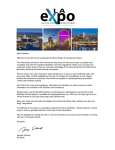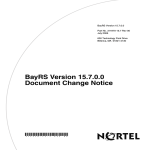Download Frame_Relay
Transcript
Teldat Router Frame Relay Doc. DM703-I Rev. 10.00 March, 2003 INDEX Chapter 1 The Frame Relay interface ......................................................................................1 1. 2. 2.1. 2.2. 2.3. 2.4. 3. 3.1. 3.2. 4. 4.1. 4.2. 4.3. 5. 5.1. 5.2. 5.3. 5.4. 6. 6.1. 6.2. 6.3. 7. 8. 9. Introduction................................................................................................................................................1 Frame Relay Protocol Overview...............................................................................................................3 Frame Relay Network ....................................................................................................................3 Frame Relay Interface Initialization.............................................................................................4 Orphan Circuits ..............................................................................................................................5 Frame Relay Frame.........................................................................................................................6 a) HDLC flags.....................................................................................................................................6 b) Data Link Connector Identifier (DLCI)....................................................................................6 c) Command/Response .....................................................................................................................7 d) Extended Address..........................................................................................................................7 e) Forward Explicit Congestion Notification (FECN) ..............................................................7 f) Backward Explicit Congestion Notification (BECN) ...........................................................7 g) Discard Eligibility (DE) ..............................................................................................................7 h) User Data........................................................................................................................................7 i) Frame Check Sequence (FCS) ...................................................................................................7 Frame Forwarding over the Frame Relay Network................................................................................8 Protocol Addresses.......................................................................................................................8 Multicast Emulation ......................................................................................................................8 Frame Relay Network Management ........................................................................................................9 Management Status Reporting....................................................................................................9 Full Status Report ..........................................................................................................................9 Link Integrity Verification Report................................................................................................10 Frame Relay Data Rates ............................................................................................................................11 Committed Information Rate (CIR)..............................................................................................11 Orphan Circuit CIR ........................................................................................................................11 Committed Burst Size ....................................................................................................................11 Excess Burst Size ...........................................................................................................................11 Circuit Congestion.....................................................................................................................................12 CIR Monitoring..............................................................................................................................12 Congestion Monitoring................................................................................................................12 Congestion Notification and Avoidance...................................................................................13 Frame Relay Interfaces Encryption Data................................................................................................14 Backup Facilities over Frame Relay Interfaces ......................................................................................15 Switched Circuits in Frame Relay ............................................................................................................16 Chapter 2 Configuring Frame Relay Interfaces.......................................................................17 1. 2. 3. 4. 5. 5.1. 5.2. 5.3. 5.4. 5.5. 5.6. 5.7. Introduction................................................................................................................................................18 Displaying the Frame Relay configuration prompt...............................................................................19 Frame Relay Basic Configuration Procedure .........................................................................................20 Enabling Frame Relay Management........................................................................................................21 Frame Relay Configuration Commands ..................................................................................................22 ? (HELP) ..........................................................................................................................................23 BIT-DISCARD-PROTOCOL.........................................................................................................23 BROADCAST ................................................................................................................................23 CIR-MONITOR ..............................................................................................................................24 CONGESTION-MONITOR...........................................................................................................24 INVERT-TXC..................................................................................................................................24 LIST .................................................................................................................................................24 a) LIST ALL .........................................................................................................................................24 - ii - b) c) d) e) f) g) h) i) j) k) 5.8. 5.9. 5.10. a) b) c) d) e) f) g) h) i) j) k) l) m) n) 5.11. 5.12. 5.13. 5.14. 5.15. 5.16. 5.17. a) b) c) d) e) f) g) h) i) j) k) l) m) n) o) p) q) 5.18. 5.19. LIST HDLC .....................................................................................................................................24 LIST INVERSE-ARP......................................................................................................................25 LIST LMI .........................................................................................................................................25 LIST CIRCUITS..............................................................................................................................26 LIST PROTOCOL-ADDRESSES..................................................................................................28 LIST BACK-UP ..............................................................................................................................28 LIST RETURN-TIME-BACK-UP .................................................................................................29 LIST BIT-DISCARD-PROTOCOL................................................................................................29 LIST COMPRESSION ...................................................................................................................30 LIST FRAGMENTATION-FRF12................................................................................................30 LMI..................................................................................................................................................30 MULTICAST-EMULATION .......................................................................................................31 NO....................................................................................................................................................31 NO BIT-DISCARD-PROTOCOL..................................................................................................31 NO BROADCAST...........................................................................................................................31 NO CIR-MONITOR........................................................................................................................32 NO CONGESTION-MONITOR....................................................................................................32 NO INVERT-TXC...........................................................................................................................32 NO LMI............................................................................................................................................32 NO MULTICAST-EMULATION...................................................................................................32 NO NUCLEOX-LIKE-BIR.............................................................................................................32 NO NUMBER-ADDRESS .............................................................................................................33 NO ORPHAN-CIRCUITS..............................................................................................................33 NO POINT-TO-POINT-LINE........................................................................................................33 NO PROTOCOL-ADDRESS.........................................................................................................33 NO PVC...........................................................................................................................................33 NO SVC...........................................................................................................................................33 NUCLEOX-LIKE-BIR ....................................................................................................................34 NUMBER-ADDRESS....................................................................................................................34 ORPHAN-CIRCUITS.....................................................................................................................34 POINT-TO-POINT-LINE...............................................................................................................35 PROTOCOL-ADDRESS................................................................................................................35 PVC ..................................................................................................................................................35 SET...................................................................................................................................................37 SET CALLING-ADDRESS............................................................................................................38 SET ENCODING............................................................................................................................38 SET FLOW-PARAMETER ............................................................................................................38 SET FRAME-SIZE <value> ........................................................................................................38 SET IDLE ........................................................................................................................................38 SET INVERSE-ARP.......................................................................................................................39 SET IR-ADJUSTMENT.................................................................................................................39 SET LINE-SPEED..........................................................................................................................40 SET LMI TYPE ...............................................................................................................................40 SET N1- PARAMETER .................................................................................................................40 SET N2- PARAMETER Max#......................................................................................................40 SET N3- PARAMETER Max#......................................................................................................41 SET P1- PARAMETER Max# ......................................................................................................41 SET RETURN-TIME-BACK-UP ..................................................................................................41 SET S1-PARAMETER...................................................................................................................41 SET T1-PARAMETER...................................................................................................................41 SET TRANSMIT DELAY ...............................................................................................................42 SVC ..................................................................................................................................................42 EXIT.................................................................................................................................................44 Chapter 3 Monitoring Frame Relay .........................................................................................45 1. 2. 3. Introduction................................................................................................................................................46 Displaying the Frame Relay monitoring prompt....................................................................................47 Frame Relay Monitoring Commands.......................................................................................................48 - iii - 3.1. 3.2. 3.3. 3.4. 3.5. 3.6. 3.7. 3.8. 3.9. 3.10. 3.11. 4. 4.1. ? (HELP) ..........................................................................................................................................48 CLEAR.............................................................................................................................................49 DISABLE.........................................................................................................................................49 a) DISABLE CIR-MONITORING.....................................................................................................49 b) DISABLE CONGESTION-MONITOR.........................................................................................49 ENABLE..........................................................................................................................................49 a) ENABLE CIR-MONITORING......................................................................................................49 b) ENABLE CONGESTION-MONITOR..........................................................................................49 c) ENABLE PVC-BACK-UP-RETURN-TIME................................................................................50 LIST .................................................................................................................................................50 a) LIST ALL .........................................................................................................................................50 b) LIST INFO circuit..........................................................................................................................50 c) LIST LMI .........................................................................................................................................51 d) LIST CIRCUITS..............................................................................................................................53 e) LIST PROTOCOL-ADDRESSES..................................................................................................53 f) LIST CALLS ....................................................................................................................................54 SET...................................................................................................................................................55 a) SET INFO circuit...........................................................................................................................55 b) SET IR-ADJUSTMENT.................................................................................................................55 ACTIVE...........................................................................................................................................56 INACTIVE.......................................................................................................................................56 EXIT.................................................................................................................................................56 COMPRESSION.............................................................................................................................56 a) COMPRESSION RESTART-STATISTICS..................................................................................57 b) COMPRESSION STATISTICS.....................................................................................................57 c) COMPRESSION VERSION..........................................................................................................57 CRTP................................................................................................................................................57 a) CRTP clear.....................................................................................................................................57 b) CRTP list.........................................................................................................................................57 Frame Relay Interfaces and the MONITOR procedure DEVICE command.......................................59 DEVICE............................................................................................................................................59 - iv - Chapter 1 The Frame Relay interface 1. Introduction This chapter describes the Frame Relay interface software and includes the following sections: • Frame Relay Overview. • Frame Forwarding over the Frame Relay Network. • Frame Relay Network Management. • Data transfer rates for Frame Relay networks. • Circuit Congestion. • Frame Relay Interfaces Encryption Data. • Backup Facilities over Frame Relay Interfaces. • Switched Circuits in Frame Relay. TELDAT ROUTER - Frame Relay I-2 Doc.DM703-I Rev.10.00 2. Frame Relay Protocol Overview The Frame Relay (FR) protocol is a method of transmitting internetworking packets by combining the packet switching and port sharing of X.25 with the high speed and low delay of time division multiplexing (TDM) circuit switching. Frame Relay allows you to connect multiple LANs to a single high-speed (2 Mbps) WAN link with multiple point-to-point permanent virtual circuits (PVCs). Frame Relay offers the following features: • High throughput and low delay. Utilizing the core aspects (error detection, addressing, and synchronization) of the Link Access Protocol, D-channel (LAPD) data link protocol, Frame Relay eliminates all network layer (Layer 3) processing. By using only the core aspects, Frame Relay reduces the delay of processing each frame. • Congestion detection. Upon receiving Backward Explicit Congestion Notification (BECN), the router initiates a controlled slowdown of data traffic, thereby avoiding a complete Frame Relay network shutdown. • Circuit access and control. As the router dynamically learns about the availability of nonconfigured circuits, you can control access to the said circuits. • Network management option. As your networks requires, the Frame Relay protocol can operate with or without a local network management interface. • Multiplexing protocols. The Teldat Router supports simultaneous traffic from several protocols in each PVC (IP, SNA, Bridge, etc.). Frame Relay provides no frame error correction or retransmission functionality. To provide error free end-to-end transmission of data, Frame Relay relies on the intelligence of the host devices. 2.1. Frame Relay Network The Frame Relay network consists of the Frame Relay backbone (consisting of Frame Relay switches provided by the Frame Relay carrier) providing the Frame Relay service. The router functions as the Frame Relay connection device. The router encapsulates Frame Relay frames and routes them through the network based on a Data Link Connection Identifier (DLCI). The DLCI is the Media Access Control (MAC) address that identifies the PVC between the router and the Frame Relay destination device. For example, in Figure 1, a packet destined to go from router B to router D would have a DLCI of 19 to reach router D; however, a packet destined to go from router D to router B would have a DLCI of 16. TELDAT ROUTER - Frame Relay I-3 Doc.DM703-I Rev.10.00 DLCI 19 Router B Frame Relay Backbone DLCI 16 DLCI 17 Router D DLCI 18 Physical Connection Logical Connection Router A Figure 1 DLCIs in Frame Relay Network A DLCI can have either local or global significance. Local DLCIs are significant at the point of entry to the network, but global DLCIs are significant throughout the network. To the user, however, the DLCI that the router uses to route a packet is the DLCI that the user associates with the frame’s global or local destination. DLCIs are configured through the Frame Relay configuration process or learned through Frame Relay management. A Frame Relay network has the following characteristics: • Transports frames transparently. The network can modify only the DLCI, congestion bits, and frame check sequence. High-level Data Link Control (HDLC) flags and zero bit insertion provide frame delimiting, alignment and transparency in communications. • Detects transmission, format, and operational errors (frames with an unknown DLCI). • Preserves the ordering of frame transfer on individual PVCs. • Does not acknowledge or retransmit frames. 2.2. Frame Relay Interface Initialization The Frame Relay interface is active when successful interaction with Local Management Interface (LMI) occurs; however, no data can be received or transmitted until an active PVC status appears through full status messages. PVC status appears for all PVCs as either active or inactive. An active PVC has a completed connection to an end system. An inactive PVC does not have a completed connection to an end system because either an end system or a Frame Relay switch is off-line. For example, in Figure 2 router B has a configured PVC to operate with router D. Router B is successfully interacting with Frame Relay management through Frame Relay switch B. Because either another Frame Relay switch is down or the end system is down, the end-to-end PVC connection is not established. Router B receives an inactive status for that PVC. TELDAT ROUTER - Frame Relay I-4 Doc.DM703-I Rev.10.00 B Router DLCI 19 B Frame Relay Backbone Router D Physical Connection Logical Connection Router A Figure 2 DLCIs in Frame Relay Networks 2.3. Orphan Circuits An orphan circuit is any PVC that is not configured for your router but is learned indirectly through the actions of the network management entity. For example, Figure 3 assumes that router B has a configured PVC to router D, but none to router A. Router A configures a PVC to router B. Router B would then learn about the PVC to router A and classify it as an orphan. Orphan circuits are treated the same as configured circuits except that you may enable or disable their use with the ORPHAN-CIRCUITS and NO ORPHAN-CIRCUITS commands. By disabling orphan circuits, you add a measure of security to your network by preventing any unauthorized entry into your network from a non-configured circuit. By enabling orphans circuits, you allow the router to forward packets over circuits you did not configure. Packets that would normally be dropped are now forwarded. TELDAT ROUTER - Frame Relay I-5 Doc.DM703-I Rev.10.00 Frame Relay Backbone Router B DLCI 18 Physical Connection Logical Connection Router D Orphan Circuit (Configured in that direction only) Router A Figure 3 Orphan Circuit 2.4. Frame Relay Frame A Frame Relay frame consists of a fixed size control field with variable sized encapsulated user data. Figure 4 illustrates an LAPD frame format. Octet 1 2 3 8 7 6 5 4 HDLC Flag = 0x7e Data Link MSB/LSB (DL) Connection ID (CI) FECN 3 2 1 BECN C/R DE EA EA User data N Frame Check Sequence CRC = 16 HDLC Flag = 0x7e Figure 4 LAPD Frame Format a) HDLC flags Located in the first and last octet, these flags indicate the beginning and end of the frame. b) Data Link Connector Identifier (DLCI) This 10-bit routing ID resides in bits 3-8 of octet 2 and bits 5-8 of octet 3. The DLCI is the MAC address of the circuit. The DLCI allows the user and network management to identify the frame as being from a particular PVC. The DLCI enables multiplexing of several PVCs over one physical circuit. TELDAT ROUTER - Frame Relay I-6 Doc.DM703-I Rev.10.00 c) Command/Response This is LAPD specific and is not used by this version of Frame Relay. d) Extended Address This version of Frame Relay does not support extended addressing. e) Forward Explicit Congestion Notification (FECN) When this bit is set to 1, the Frame Relay backbone network notifies the user receiving the frames that congestion is occurring in the direction the frame is being sent. f) Backward Explicit Congestion Notification (BECN) When this bit is set to 1, the Frame Relay backbone network notifies the user sending the frames that congestion is occurring in the opposite direction. The router then initiates a throttle down to a rate equal to or less than the user-defined CIR. The CIR for a PVC is supplied by the Frame Relay service provider and is configured using the PVC command. g) Discard Eligibility (DE) The network may discard transmitted data exceeding the CIR on a PVC. The DE bit is set by the network end-node to indicate discard eligibility. h) User Data This field contains the protocol packet being transmitted. This field can contain a maximum of 8,189 octets; however, the Frame Check Sequence (FCS) can effectively detect errors only on a maximum of 4,096 octets of data. i) Frame Check Sequence (FCS) This field is the standard 16-bit Cyclic Redundancy Check (CRC) that HDLC and LAPD frames use. This field detects bit errors occurring in the bits of the frame between the opening flag and FCS. TELDAT ROUTER - Frame Relay I-7 Doc.DM703-I Rev.10.00 3. Frame Forwarding over the Frame Relay Network When the Frame Relay protocol receives a packet for encapsulation, it compares the packet’s network address to the entries in the Address Resolution Protocol (ARP) cache. If the ARP cache contains the DLCI number that matches the network address, the Frame Relay protocol encapsulates that packet into a frame and transmits the frame over its specified local DLCI. If the ARP cache does not contain a match, the frame is discarded. 3.1. Protocol Addresses Protocol addresses can be statically mapped to Frame Relay network PVC addresses though ARP. Note: Static protocol addresses are also referred to as static ARP entries. A static ARP entry is added to the configuration with the command. 3.2. Multicast Emulation Multicast Emulation is an optional feature that allows protocols requiring multicast such as ARP to function properly over the Frame Relay interface. With multicast emulation, a frame is transmitted on each active PVC. By using the MULTICAST and NO MULTICAST commands, you can turn this feature on or off. TELDAT ROUTER - Frame Relay I-8 Doc.DM703-I Rev.10.00 4. Frame Relay Network Management The supplier of the Frame Relay network backbone provides Frame Relay network management. It is management’s responsibility to provide Frame Relay end-stations (routers) with status and configuration information concerning PVCs available at the physical interface. The Frame Relay protocol supports three types of management: the ANSI Annex D management, CCITT (now known as UIT) and the Interim Local Management Interface (LMI). You can turn these entities on or off using the LMI and NO LMI configuration commands. Specifically, Frame Relay network management provides the following information: • Notification of additional PVC’s (orphans) and whether they are active or inactive as well as any PVC deletions. • Notification of PVC status separate from a router’s polled status request. • Notification of flow control through the FECN and BECN bit settings. • Notification of the availability of a configured PVC. The availability of a PVC is indirectly related to the successful participation of a PVC end-point in the heartbeat polling process, which is detailed in the 4.3 “Link Integrity Verification Report” section. • Verification of the integrity of the physical link between the end station and network by using a keep alive sequence number interchange. • Inclusion of CIR as part of the PVC status information. Although the Frame Relay interface supports both types of network management, it is not necessary for management to run on the Frame Relay backbone for the interface to operate over the Frame Relay backbone. For example, you may want to disable management for back-to-back testing. 4.1. Management Status Reporting Upon request, Frame Relay management provides two types of status reports, a full status report and a link integrity verification report. A full status report provides information about all PVCs the interface knows about. A link integrity verification report verifies the connection between a specific end station and a network switch. All status inquiries and responses are sent over DLCI 0 for ANSI Annex D and CCITT (ITU) or DLCI 1023 for interim LMI management. 4.2. Full Status Report When the Frame Relay interface requires a full status report, the Frame Relay interface on the router sends a status inquiry message to management requesting a full status report. A status inquiry message is a request for the status of all PVCs on the interface. Upon receiving this request, Frame Relay management must respond with a full status report consisting of the link integrity verification TELDAT ROUTER - Frame Relay I-9 Doc.DM703-I Rev.10.00 element and a PVC status information element for each PVC. (The link integrity verification element is discussed in the next section). The PVC status information element contains the following information: the local DLCI number for the particular PVC; the state of the PVC (active or inactive); and whether the PVC is new or an existing PVC that management already knows about. Note: The number of PVCs supplied at the Frame Relay interface is restricted by the network frame size and the amount of individual PVC information elements that can fit into a full status report. For example, 202 is the maximum number of PVCs for a network with a 1K frame size. 4.3. Link Integrity Verification Report The link integrity verification report, sometimes referred to as “heartbeat polling”, contains the link integrity verification element. This element is where the exchange of the send and receive sequence number takes place. By exchanging sequence numbers, management and the end station can evaluate the integrity of the synchronous link. The send sequence number is the current send sequence number of the message originator. The receiver looks at this number and compares it to the last send sequence number to verify that this number is incrementally correct. The receive sequence number is the last send sequence number that the originator sent out over the interface. It is the receiver’s responsibility to place a copy of the send sequence number into the receive sequence number field. This way the originator can ensure that the receiver receives and interprets the frames correctly. When an end station fails to participate in this polling process, all remote end-stations with logically attached PVCs are notified through management’s full status report mechanism. TELDAT ROUTER - Frame Relay I - 10 Doc.DM703-I Rev.10.00 5. Frame Relay Data Rates This section introduces data rates for Frame Relay permanent virtual circuits (PVCs). 5.1. Committed Information Rate (CIR) The CIR is the data rate that the network commits to support for the PVC under normal, uncongested conditions. Any PVC that is configured or is learned is provided a CIR (by the Frame Relay service provider). The CIR is a portion of the total throughput for the physical link between 300 bits per second (bps) and 2 Megabits per second (Mbps), where 64 Kilobits per second (Kbps) or a single DS0 channel is most common. The CIR is defined with the PVC command. 5.2. Orphan Circuit CIR When an orphan circuit is learned, the router assigns it a CIR of 64,000. If you are relying on the orphan circuit to route important data, it is recommended that you add a PVC in place of the orphan. Doing this, you can assign a CIR that the network commits to support. 5.3. Committed Burst Size Committed data is what the network agrees to transmit for the PVC under normal, uncongested conditions. The committed burst size is the maximum amount of committed data (in bits) that the PVC can transmit during a given time interval. This parameter is an expression of the CIR applied over a time interval. For example, if you set a PVCs CIR to 9,600 bps, and the committed burst size to 14,400 bits, the time period is 1.5 sec. (14,400 bits /9,600 bps = 1.5 sec.). This means that the PVC is allowed to transmit a maximum of 14,400 bits in 1.5 seconds. This parameter is important because of the relationship between the committed burst size and the maximum frame size. If the maximum frame size in bits is greater than the committed burst size, the network may discard frames whose size exceeds the committed burst size. Therefore, the committed burst size should be greater than or equal to the maximum frame size. It should also equal to the burst size set up with the network provider. 5.4. Excess Burst Size During a given time interval, the router can transmit frames on a PVC in excess of the committed burst size. The maximum allowed amount of uncommitted data (in bits) is the excess burst size. The network delivers this excess data with a lower probability of success than the committed burst size data. It is eligible to be discarded by the network. You should set the excess burst size to a value greater than zero only if you are willing to accept the risk of discarded data and its effect on higher layer protocol performance. The excess burst size value should equal the value set up with the network provider. Use the PVC command during Frame Relay configuration to set the excess burst size. A default of 0 applies to orphan PVCs. TELDAT ROUTER - Frame Relay I - 11 Doc.DM703-I Rev.10.00 6. Circuit Congestion Circuit congestion occurs because either the sender is transmitting faster than the allowable throughput, the receiver is too slow when processing the frames, or an intermediate backbone link is congested resulting in the sender transmitting faster than the resulting throughput. When circuit congestion happens, the network must drop packets and/or shut down. In response to circuit congestion, the router implements a throttle down, which is a stepwise slowing of packet transmission to a rate not less than 0.25 times the CIR. Throttle down occurs during the following conditions: • Circuit congestion is occurring. • The router is the sender of frames. • CIR monitoring or congestion monitoring is enabled. 6.1. CIR Monitoring CIR monitoring is an optional Frame Relay feature that you can set for each interface. It prevents the information rate of each PVC on the interface from exceeding its maximum value of the committed burst rate plus the excess burst rate. The information rate is called the Variable Information Rate (VIR). Depending on the current network congestion, it ranges from a minimum of 0.25 times the CIR to a maximum of the committed burst size plus the excess burst size. To avoid impulse loading of the network, the VIR is initially set to CIR when the network starts up. The VIR can actually exceed the maximum value in one case. If the length of a frame in bits is greater than the committed plus excess burst sizes, Frame Relay transmits the frame anyway. CIR monitoring is configured with the CIR-MONITOR configuration command and is disabled by default. CIR monitoring, when enabled, overrides congestion monitoring. 6.2. Congestion Monitoring Congestion monitoring is an optional feature, set per interface, which allows the VIR of PVCs to vary in response to network congestion. The VIR assumes values between a minimum of 0.25 times CIR and a maximum of line speed. Congestion monitoring is enabled by default. It can be disabled with the CONGESTION-MONITOR configuration command and re-enabled with the NO CONGESTION-MONITOR command. CIR monitoring, if enabled, overrides congestion monitoring. If both CIR monitoring and congestion monitoring are disabled, the VIR for each PVC on the interface is set to line speed and does not decrease in response to network congestion. TELDAT ROUTER - Frame Relay I - 12 Doc.DM703-I Rev.10.00 6.3. Congestion Notification and Avoidance When congestion occurs, management is responsible for notifying the sender and receiver by sending out a FECN or a BECN. FECN and BECN are bits that are set in the frame to notify the receiver and the sender, respectively, that congestion is occurring. The example in Figure 5 shows a congestion condition at switch B. Management notifies the downstream node (switch C) and the end station (router) that congestion is occurring by setting the FECN bit on all outgoing frames. Management must also notify switch A and the other end station that congestion is occurring by setting the BECN bit. When the router receives a frame containing BECN, it is the router responsibility to throttle down the PVC’s VIR (Variable Information Rate) if either CIR monitoring or congestion monitoring is enabled. The router does this gradually as it receives consecutive frames with BECN until either the minimum VIR is reached or a frame without BECN arrives. As consecutive frames without BECN are received, the VIR gradually rises to its maximum value. Figure 5 Congestion Notification and Throttle Down Note: If multiple DLCIs are configured between two end-stations when congestion occurs, it is possible that a second DLCI may be used to transmit data at a higher throughput until the congestion condition on the first DLCI is corrected. TELDAT ROUTER - Frame Relay I - 13 Doc.DM703-I Rev.10.00 7. Frame Relay Interfaces Encryption Data The Teldat Router, in addition to offering all the functions required to support networks with Frame Relay traffic, allows you to encrypt the content of the data field of Frame Relay frames. In this way the privacy of the data transmission in private communications on public networks is guaranteed, meaning that staff and devices outside the aforementioned private network are unable to gain access to the real content of the data being transmitted. The only requisite needed in order to carry out an encrypted transmission between two terminal devices in the Frame Relay network consists of configuring the same encryption key in both devices. The data encryption is not performed on all the Frame Relay interface, it is associated with each of the defined circuits in the device, in other words, it is possible to configure the circuits (PVCs) in such way that transmission on it can be done in plain or encrypted form, independent of how transmission is being carried out in the rest of the circuits. TELDAT ROUTER - Frame Relay I - 14 Doc.DM703-I Rev.10.00 8. Backup Facilities over Frame Relay Interfaces The possibility of doing a back up of the Frame Relay lines allows us to guarantee the transmission of Frame Relay data when a fault is produced on the interface of the device or on the network lines. There are two ways of performing a backup in the Frame Relay interfaces in the Teldat Router. 1. Backup from one PVC to another PVC (both from the same Frame Relay interface). 2. Backup from one Frame Relay interface to an ISDN interface. The implementation of these two types of backup is associated with the seriousness of the problems that may occur in communications on Frame Relay networks. Through messages with LMI negotiation the network provides us with information about the state and configuration of the PVCs available on a physical interface. Based on these messages we can detect what type of problem we have on the network and switch to the type of backup required to continue transmitting data. At any time communications on a circuit can fall, either if they have been deleted by the network or if they have become idle, which would mean that we are unable to continue transmitting frame through this circuit. In order to guarantee that we can carry on sending and receiving the data that was directed to this circuit (called the main circuit) we can associate it with another circuit (called the secondary or backup circuit) through which data from the main circuit will be transmitted. The only requisite needed to be able to perform a backup from PVC to PVC, which as we can see allows us to configure pairs of PVCs so that if it is not possible to use the main PVC we are able to use the back up PVC to maintain communications. The second backup case is reserved for the most adverse situations, which basically consist of two. On the one hand, it may be that the two configured circuits (the main one and its associated backup) are not available at a specific time (a circumstance which can be deduced from the negotiation messages), and on the other, the physical interface may fall. In either of these two cases we are unable to carry on transmitting data through circuits configured on this Frame Relay interface. The solution is to opt for an alternative back up network, which at the present time is the ISDN network. In order to carry out this type of backup it is necessary to have configured the aforementioned ISDN backup network, for this consult the relevant documentation on backup networks. TELDAT ROUTER - Frame Relay I - 15 Doc.DM703-I Rev.10.00 9. Switched Circuits in Frame Relay The function of Switched Virtual Circuits (SVC) in devices with switched Frame Relay is similar to Permanent Virtual Circuits (PVC). The main difference between them is: • The DLCI value assigned to a PVC is fixed. This is determined when the device is configured. The DLCI value to be used is already known. • The DLCI value assigned to a SVC is variable. This value is unknown both when the device is configured and the circuit is contracted. The DLCI value is obtained through signaling based on the ITU-T Q933 norm (former CCITT) or the Frame Relay Forum, FRF.4. This is the Q933 abbreviated and slightly modified. The transmission of the signaling messages is carried out through DLCI 0. A call is established in a similar way to ISDN. A Network Number is assigned to each outgoing circuit to be configured. This number has to be called in order to establish the call which also corresponds to the extreme connection. Once the call packet is sent, the network assigns a DLCI which is used until the call is disconnected. • The assigning of the circuits is not permanent i.e. when you wish to send traffic via a switched circuit, it is assigned to you at the time. The established connection or circuit is released in absence of traffic. Releasing a circuit due to absence of traffic is a time programmable parameter. TELDAT ROUTER - Frame Relay I - 16 Doc.DM703-I Rev.10.00 Chapter 2 Configuring Frame Relay Interfaces 1. Introduction This chapter describes the Frame Relay configuration commands and includes the following sections: • Displaying the Frame Relay Configuration Prompt. • Frame Relay Basic Configuration Procedure. • Enabling Frame Relay Management. • Frame Relay Configuration Commands. If you need more information on Frame Relay, refer to Chapter 1 “The Frame Relay Interface”. TELDAT ROUTER - Configuring Frame Relay II - 18 Doc.DM703-I Rev.10.00 2. Displaying the Frame Relay configuration prompt To access the Frame Relay configuration environment, do the following: 1. At the GESTCON prompt (*), type PROCESS 4 (or P 4). 2. At the configuration prompt (Config>), type NETWORK #, # is the name of the interface over which you want to run Frame Relay. 3. At the Frame Relay interface configuration prompt (FR Config>), use the configuration commands discussed in this chapter to configure the Frame Relay parameters. TELDAT ROUTER - Configuring Frame Relay II - 19 Doc.DM703-I Rev.10.00 3. Frame Relay Basic Configuration Procedure This section outlines the minimum configuration steps that are required to get the Frame Relay protocol up and running. This procedure includes adding the Frame Relay device and selecting the type Frame Relay management. If you desire any further configuration information and explanation, refer to the configuration commands described in this chapter. • Adding the Frame Relay device. You must add the Frame Relay device at the Config> prompt using the SET DATA-LINK FRAME-RELAY command. • Selecting Frame Relay management. The Frame Relay Local Management Interface protocol defaults CCITT. You have the option of connecting to a network using LMI-Rev.1 management, ANSI Annex D management, or CCITT management. Use the LMI and SET LMI commands to enable and set the required management. • Adding a PVC. Add any required permanent virtual circuits (PVCs) that are needed if Frame Relay management is disabled or orphan circuits are disabled. Use the PVC command. • Configuring Frame Relay destination addresses. If you are running a protocol, such as the Internet Protocol (IP) over the Frame Relay interface, and are interconnecting with devices not supporting the Address Resolution Protocol (ARP) on Frame Relay, use the PROTOCOLADDRESS command to add the static protocol and address mapping. TELDAT ROUTER - Configuring Frame Relay II - 20 Doc.DM703-I Rev.10.00 4. Enabling Frame Relay Management There are three management options under Frame Relay: Local Management Interface (LMI) Revision 1, ANSI Annex D, and LMI CCITT. Frame Relay defaults to management type CCITT enabled. If you want to change management types or if you want to re-enable CCITT, follow the procedure described below. Enabling management over Frame Relay is a two-step process: 1. Enter LMI command at the FR Config> prompt to enable all management activity. 2. Enter SET LMI-TYPE command to select the type of management for the interface. Refer to the following table for details of the management types available. The options available under the SET command for Frame Relay management are listed below. An example of how to set these management modes is shown below the table. Also, refer to the LMI and SET LMI command sections in this chapter for more information. Command SET Options LMI-TYPE REV1 LMI-TYPE ANSI LMI-TYPE CCITT Description Conforms to LMI Revision 1(Stratacom’s Frame Relay Interface Specification) Conforms to ANSI T1.617USDN-DSS1-Signalling Specification for Frame Relay Bearer Service (known as Annex D) Conforms to Annex A of ITU (former CCITT) Recommendation Q.933 - DSS1 (Signaling Specification for Frame Mode Basic Call Control) Default value N/A N/A Enabled Example: FR config>LMI FR config>SET LMI-TYPE ANSI TELDAT ROUTER - Configuring Frame Relay II - 21 Doc.DM703-I Rev.10.00 5. Frame Relay Configuration Commands This section summarizes and then explains the Frame Relay configuration commands. Enter all the Frame Relay configuration commands at the Frame Relay prompt. The letters typed in bold are the minimum number of characters which need to be keyed in order to activate the command. You must restart the router for new configuration changes to take effect. Command ? (HELP) BIT-DISCARD-PROTOCOL BROADCAST CIR-MONITOR CONGESTION-MONITOR INVERT_TXC LIST LMI MULTICAST-EMULATION NO NUCLEOX-LIKE-BIR NUMBER-ADDRESS ORPHAN- CIRCUITS POINT-TO-POINT-LINE PROTOCOL-ADDRESS PVC SET SVC EXIT Function Lists the available commands or their options. All the frames (from the protocol so that this enables) are transmitted with the DE bit set to one. Allows the interface to avoid sending broadcast packets. Circuit monitoring set by the previously configured transmission rate. Congestion monitoring. Inverts the transmission clock. Displays the current configuration of the LMI and PVCs, HDLC information, protocol addresses, backup configuration and the protocol discard bit. Enables management activity. Multicast diffusion emulation option in this interface. Deletes any previously added PVCs, SVCs or protocol addresses. Nucleox Plus behaves as BIR option. Adds protocol destination static addresses to the Frame Relay interface for an SVC. Permits orphan circuits. Interface behaves as point-to-point. Adds protocol destination static addresses to the Frame Relay interface for a PVC. Configures a PVC to the Frame Relay interface above the default circuits (15). Configures the properties associated with Frame Relay parameters (frame size, line-speed, n1 parameter, n2 parameter, n3 parameter, p1 parameter, and t1 parameter). Also sets Frame Relay management options and the physical layer parameters for the serial interface. Configures a SVC to the Frame Relay interface above the default circuits (15). Returns to the Config> prompt Note: In this section, the terms circuit number and PVC are synonymous with the term “DLCI (Data Link Circuit Identifier)”. TELDAT ROUTER - Configuring Frame Relay II - 22 Doc.DM703-I Rev.10.00 5.1. ? (HELP) Lists available commands or lists the command’s options. Syntax: FR config>? Example: FR config>? BIT-DISCARD-PROTOCOL BROADCAST CIR-MONITOR CONGESTION-MONITOR INVERT-TXC LIST LMI MULTICAST-EMULATION NO NUCLEOX-LIKE-BIR NUMBER-ADDRESS ORPHAN-CIRCUITS POINT-TO-POINT-LINE PROTOCOL-ADDRESS PVC SET SVC EXIT FR config> Frames in the enabled prot are marked with DE bit Interface capable of transmitting broadcast packets Enables the circuit monitoring feature Circuit's CIR rate vary in response to congestion Invert transmit clock Lists the configuration of the interface Enables management activity Multicast emulation option in this interface Router acting as BIR option is enabled Static configured destination protocol addresses Use of all non configured orphan circuits Interface acting as a point-to-point line Static configured destination protocol addresses PVC to the Frame Relay interface Configure interface parameters SVC to the Frame Relay interface 5.2. BIT-DISCARD-PROTOCOL If this option is disabled, all frames (in the enabled protocol) are transmitted with the DE bit set to one. This allows the network to discard those frames (if necessary) corresponding to protocols whose traffic has less priority. This option is disabled by default. Example: FR config>BIT-DISCARD-PROTOCOL Protocol name to be configured:[]? FR config> Protocol name to be configured This is the protocol name where the protocol discard bit si enabled. All frames with packets containing this protocol leave with the DE bit set to one. 5.3. BROADCAST Marks this interface as capable of transmitting broadcast packets. This option is enabled by default. Both this option and the MULTICAST-EMULATION option must be enabled in order to transmit broadcast packets. If the latter is disabled, broadcast packets can arrive from higher level entities, but they are discarded at the interface. If the MULTICAST-EMULATION is enabled but not the BROADCAST, the higher level entity does not forward the broadcast packets to the interface. Example: FR config>BROADCAST FR config> TELDAT ROUTER - Configuring Frame Relay II - 23 Doc.DM703-I Rev.10.00 5.4. CIR-MONITOR Enables the circuit monitoring feature that enforces the transmission rate that was previously configured using the PVC or SVC commands. The default is disabled. Example: FR config>CIR-MONITOR FR config> 5.5. CONGESTION-MONITOR Enables congestion monitoring. This option allows the information transfer rate to vary between 0.25 times the CIR and the line speed in response to network congestion. The default is enabled. Example : FR config>CONGESTION-MONITOR FR config> 5.6. INVERT-TXC Inverts the transmission clock. Example: FR config>INVERT-TXC FR config> 5.7. LIST Displays currently configured management and PVC information. Syntax: FR config>LIST ? ALL HDLC INVERSE-ARP LMI CIRCUITS PROTOCOL-ADDRESSES BACK UP RETURN-TIME-BACK-UP BIT-DISCARD-PROTOCOL COMPRESSION FRAGMENTATION-FRF12 ENCRYPTION NOTE: Information obtained through the LIST ENCRYPTION command is explained in the Dm 726-I “Encryption” manual. a) LIST ALL Comprehensively displays the output of the other LIST command options. b) LIST HDLC Displays Frame Relay High-level Data Link Control (HDLC) configuration. TELDAT ROUTER - Configuring Frame Relay II - 24 Doc.DM703-I Rev.10.00 Example: FR config>LIST HDLC Frame Relay HDLC Configuration Encoding = NRZ Clocking = External Interface Direction = DTE Line access rate bps = 2048000 Transmit delay = 0 FR config> IDLE = Flag Interface MTU in bytes = 2048 Note: Depending on the device type, the Encoding, Clocking, and Interface Direction may not appear. Encoding IDLE Clocking Interface Direction Line access rate bps Interface MTU in bytes Transmit delay. The encoding type, either NRZ or NRZI. The idle type configured, either flag or mark. The clocking type configured, external or internal. The device working mode, either DCE or DTE. The physical rate for the Frame Relay interface. The maximum transmission unit (amount of user data per frame) that can be transmitted or received over the network at any given time. The delay configured between transmitted packets. c) LIST INVERSE-ARP Displays the Inverse ARP protocol configuration by interface. Example : FR config>LIST INVERSE-ARP Inverse ARP: default Inverse ARP Default Value: on FR config> d) LIST LMI Displays the Frame Relay interface management information. Example: FR config>LIST LMI Frame Relay LMI Configuration Back Up like BIR Point to point line = = No No Dial FR Point to point DLCI = No = 0 LMI enabled LMI type = = No ANSI LMI DLCI LMI Orphans = 0 = Yes Broadcast Emulate multicast = = Yes Yes Congestion monitoring CIR monitoring = Yes = Yes PVCs P1 allowed Timer T1 seconds LMI N2 error threshold IR % Increment MIR % of CIR FR config> = = = = = 64 10 3 12 5 CIR monitor adjustment Counter N1 increments LMI N3 error threshold window IR % Decrement = = = = Back Up like BIR Dial Frame Relay OK 1 6 4 25 Indicates if the Nucleox Plus acting as BIR option is enabled. Indicates if the interface behaves as a switched Frame Rela y line (e.g. Frame Relay over an ISDN basic access). TELDAT ROUTER - Configuring Frame Relay II - 25 Doc.DM703-I Rev.10.00 Point to point line Indicates if the interface acting as a point-to-point line option is enabled (routing all traffic via the configured DLCI). Point to point DLCI All traffic output is via the DLCI when the interface acting as a pointto-point line option is enabled. LMI enabled Indicates whether the management features are enabled or not on the Frame Relay interface. LMI DLCI The management circuit number. This number reflects the LMI type, 0 for ANSI and UIT or 1023 for Rev.1. LMI type The LMI type, either Rev. 1, ANSI or UIT. LMI Orphans OK Indicates if non-configured circuits are available for use or not. Broadcast Indicates whether protocols such as RIP may function over the Frame Relay interface or not. Emulate multicast Indicates whether the multicast emulation is enabled or not. Congestion monitoring Indicates whether the congestion monitoring feature is enabled to let the circuit information rate vary with network congestion. CIR monitoring Indicates if the circuit monitoring feature imposing a determined transmission rate is enabled. PVCs P1 allowed The number of PVCs that can be used with this Frame Relay interface. CIR monitor adjustment The maximum burst transmission speed allowed over a PVC when CIR monitoring is enabled. The range is 1 to 100. The maximum burst transmission speed is the configured CIR value times the CIR monitor adjust entry. All PVCs for which Committed Burst Size is specified ignore the value. Timer T1 seconds The frequency that the Frame Relay interface performs a sequence number exchange with management. Counter N1 increments The interval (in seconds) that the Frame Relay interface queries the management for complete PVC status inquiry report. LMI N2 error threshold The amount of management event errors occurring within the N3 window causing a reset of the Frame Relay interface. LMI N3 err. threshold windowThe number of monitored events for N2 measuring. IR% Increment When the congestion monitoring feature is enabled, this indicates the upward movement size (CIR percentage). A variable information rate (VIR) is applied when congestion level falls. IR% Decrement When the congestion monitoring feature is enabled, this indicates the size of the downward movement (CIR percentage). A VIR is applied when congestion level rises. MIR% of CIR Indicates the minimum value of the VIR when congestion levels remain high for a long time. e) LIST CIRCUITS Displays all the information relative to the configured PVCs and SVCs on the Frame Relay interface. Example: FR config>LIST CIRCUITS Maximum PVCs allowed = 64 Total PVCs configured = 1 TELDAT ROUTER - Configuring Frame Relay II - 26 Doc.DM703-I Rev.10.00 Circuit Circuit Circuit Name Number Type -------- -------- --------c16 16 Permanent Inverse ARP: default c17 17 Permanent Inverse ARP: off CIR in bps -----1200 Burst Size -----1200 1200 1200 Maximum number of SVC that are allowed Total SVCs configured Circuit Name ------cvc-1 Cir. Num --0 Switched Cir. Called Number ------------214511111111 cvc-2 0 214522222222 CIR in bps --------64000/O 64000/I 204000/O 64000/I Excess Burst -----56000 56000 Encrypt ------Yes Yes = 20 = 2 Burst Size --------64000/O 64000/I 2048000/O 64000/I Excess Burst -------0/O 0/I 0/O 0/O En --No Rel Tim ----60 No 60 FR config> Maximum PVCs allowed Total PVCs configured Circuit name Circuit number Circuit type CIR in bps Committed Burst Size Excess Burst Rate The number of PVCs that can exist for this interface. This number includes any PVCs that you added with the PVC command and those dynamically learned through the management interface. The total number of currently configured PVCs for this interface. The ASCII designation of the configured PVC or SVC. The number corresponding to a configured PVC or SVC. The type of virtual circuit currently configured. This release of Frame Relay supports both permanent virtual circuits (PVC) and switched virtual circuits (SVC). The information rate at which the network agrees to transfer data under normal conditions. If the circuit is switched, two values appear which are used when establishing the circuit for parameter negotiation. The value following the ‘/O’ is the suggested parameter value for our device. The value following the ‘/I’ is the suggested parameter value for the device at the other end. The maximum amount of data in bits that the network agrees to deliver during a measurement interval equal to (Committed Burst Size/CIR) seconds. If the circuit is switched, two values appear which are used when establishing the circuit for parameter negotiation. The value following the ‘/O’ is the suggested parameter value for our device. The value following the ‘/I’ is the suggested parameter value for the device at the other end. The maximum amount of uncommitted data in bits in excess of Committed Burt Size that the network attempts to deliver during a measurement interval equal (Committed Burst Size/CIR) seconds. If the circuit is switched, two values appear which are used when establishing the circuit for parameter negotiation. The value following the ‘/O’ is the suggested parameter value for our device. The value following the ‘/I’ is the suggested parameter value for the device at the other end. TELDAT ROUTER - Configuring Frame Relay II - 27 Doc.DM703-I Rev.10.00 Encrypt Indicates whether the Frame Relay data field frame is encrypted or in clear. Max. number of SVC that are allowedThe number of SVCs that can exist for this interface. This number includes only the SVCs that you added with the SVC. When there are both switched and permanent circuits at the same time, the maximum total value allowed is 992. Total SVCs configured The total number of currently configured SVCs for this interface. Called number This is the NN value called to establish the switched circuit under configuration. The NN serves to identify the circuit. Rel. Tim. This refers to the time (measured in seconds) waited before releasing the connection due to lack of data transmission on the line. Inverse ARP Permits you to define the Inverse ARP protocol as enabled or disabled for each circuit as you wish. The default value is 0, this means that the value set in the DEFAULT-VALUE parameter is taken. Orphan circuits always take the value configured in the DEFAULT-VALUE. f) LIST PROTOCOL-ADDRESSES Displays information relative to the configured protocol addresses. Example: FR config>LIST PROTOCOL-ADDRESSES Frame Relay Protocol Address Translations Protocol Type ------------IP DN IPX Protocol Address ---------------172.16.4.1 20.233 000011223344 Circuit Number -------------16 16 16 Protocol Protocol Called Number Type Address of SVC -----------------------------IP 12.12.12.12 214533333333 Calling Number for the interface: 214544444444 FR config> Protocol Type Protocol Address Circuit Number Called Number of SVC Calling Number for the interface Circuit Number ------0 The name of the protocol running over the interface. The remote address of the protocol running over the interface. The number of the PVC handling the protocol. This is the NN value called to establish the switched circuit under configuration. The NN value serves to identify the circuit. This is the NN value which identifies our Frame Relay interface. This is the value that all other devices must call in order to connect with our device. g) LIST BACK-UP Displays information on all the configured PVCs on the Frame Relay interface and its associated backup circuits. TELDAT ROUTER - Configuring Frame Relay II - 28 Doc.DM703-I Rev.10.00 Example: FR config>LIST BACK UP Maximum PVCs allowed = 64 Total PVCs configured = 2 Name Circuit Circ. Circuit Main Back-FR -------- -------- ------c16 16 17 c17 17 0 FR config> Maximum PVCs allowed Total PVCs configured Name Circuit Circuit Main Circ. Back-FR Circ. Back-ISDN Back-ISDN always Encrypt Back-ISDN Circ. Back-ISDN --------20 0 Back-ISDN always --------Yes No Encrypt Back-ISDN --------Yes No This is the number of PVCs that can exist on the interface. This number includes the PVCs added through the Command PVC as well as the ones learnt in a dynamic form by the management interface. This is the number of PVCs that have been configured in the interface. This is the ASCII name of the configured PVC. This is the number corresponding to a main configured PVC. This is the number corresponding to the PVC of a backup PVC to a configured PVC. If the value is zero it means that the main circuit does not have an associated Frame Relay backup circuit. This is the number corresponding to the back-up PVC of the configured ISDN. If the value is zero it means that the main circuit does not have an associated ISDN back-up circuit. If this field value is YES, this implies that whenever the two Frame Relay circuits (the principal and secondary) are inactive, transmitting is switched to the ISDN backup circuit. If the field value is NO then you only switch to transmission via the ISDN circuit if the interface drops. This is the data transmission mode being applied on the ISDN back-up circuit: clear or encrypted. h) LIST RETURN-TIME-BACK-UP Displays information relative to the configured time to return from PVC backup. Example: FR config>LIST BACK-UP RETURN TIME PVC Back Up return time: Hour: 17 Minute: 53 PVC BACK UP return: ENABLED FR config> Hour Minute PVC BACK UP return The hour programmed for return from PVC backup. The minute programmed for return from PVC backup. This indicates if the return from PVC backup at a specified time is enabled or not. i) LIST BIT-DISCARD-PROTOCOL This indicates if the protocol discard bit is enabled in each protocol. If it is enabled for a specific protocol, this means that the corresponding frames are transmitted with the discard bit set to one. TELDAT ROUTER - Configuring Frame Relay II - 29 Doc.DM703-I Rev.10.00 Example: FR config>LIST Protocol Name ------------IP X28 ARP SNMP OSPF RIP FR config> BIT-DISCARD-PROTOCOL Discard Eligib. Bit ---------------------Yes No No No No No j) LIST COMPRESSION Displays the compression options enabled for each circuit: Data compression: ADAPTATIVE or PREDICTOR, CONTINUOUS or PKT_BY_PKT and OWNER or COMPATIBLE. Voice over IP compression: CRTP, WITH-UDP-CHECKSUM or WITHOUT-UDP-CHECKSUM. Example : FR config>LIST COMPRESSION DLCI COMPRESSION MEMORY CONTROL ---- ----------------------16 ADAPTIVE PKT_BY_PKT OWNER 16 CRTP WITH-UDP-CHECKSUM FR config> DLCI This is the DLCI corresponding to the PVC where data compression is applied. The PVC must be pre-configured. Type of compression algorithm to be applied. This can be ADAPTIVE or PREDICTOR. This allows you to choose the data set used in calculating the necessary dictionary symbols for compression. If the compression is CONTINUOUS, the algorithm takes into account all data from previously received frames from the point where the connection was started. With PKT_BY_PKT compression, the dic tionary is recalculated with every packet which makes it quicker if not as efficient. This allows you to choose between Cisco COMPATIBLE or PROPRIETOR compression. COMPRESSION MEMORY CONTROL k) LIST FRAGMENTATION-FRF12 Shows if the FRF.12 fragmentation is enabled for each circuit. Example : FR config>LIST FRAGMENTATION-FRF12 DLCI 16 FRAGMENTATION enabled SIZE 256 FR config> 5.8. LMI Enables management activity. All circuits that were statically added are marked as present and active from the network perspective. After issuing the LMI command, use the SET command to select the TELDAT ROUTER - Configuring Frame Relay II - 30 Doc.DM703-I Rev.10.00 management mode for your Frame Relay interface. Refer to section 4 “Enabling Frame Relay Management” found in Chapter 2 or the SET command section for more information. The system defaults to CCITT. Use the LMI command to resume CCITT management if you have previously disabled Frame Relay management or if you want to return to this management mode from another mode. To set the default of CCITT management mode, you need only enter LMI command. Example: FR config>LMI FR config> 5.9. MULTICAST-EMULATION This enables the multicast emulation option in this interface. All broadcast or multicast packets that reach this interface are transmitted via all active circuits. This option is enabled by default. Example: FR config>MULTICAST-EMULATION FR config> 5.10. NO Deletes any PVC, SVC, protocol number or address previously added using the PVC or SVC commands. Syntax: FR config>NO ? BIT-DISCARD-PROTOCOL BROADCAST CIR-MONITOR CONGESTION-MONITOR INVERT_TXC LMI MULTICAST-EMULATION NUCLEOX-LIKE-BIR NUMBER-ADDRESS ORPHAN-CIRCUITS POINT-TO-POINT-LINE PROTOCOL-ADDRESS PVC SVC FR config> Frames in the enabled prot are marked with DE bit Interface capable of transmitting broadcast packets Enables the circuit monitoring feature Circuit's CIR rate vary in response to congestion Invert transmit clock Enables management activity Multicast emulation option in this interface Router acting as BIR option is enabled Static configured destination protocol addresses Use of all non configured orphan circuits Interface acting as a point-to-point line Static configured destination protocol addresses PVC to the Frame Relay interface SVC to the Frame Relay interface a) NO BIT-DISCARD-PROTOCOL If this option is disabled, all frames are transmitted with the DE bit set to zero. This option is disabled by default. Example: FR config>NO BIT-DISCARD-PROTOCOL FR config> b) NO BROADCAST Prevents broadcast or multicast packets arriving at this interface. This option is enabled by default. TELDAT ROUTER - Configuring Frame Relay II - 31 Doc.DM703-I Rev.10.00 Example: FR config>NO BROADCAST FR config> c) NO CIR-MONITOR Disables the circuit monitoring option imposed by the transmission rate previously configured through the PVC or SVC commands. This option is disabled by default. Example: FR config>NO CIR-MONITOR FR config d) NO CONGESTION-MONITOR Disables the congestion monitoring feature. It prevents varying of the circuit’s information rate 0.25 times CIR and the line speed in response to network congestion. The default is enabled. Example: FR config>NO CONGESTION-MONITOR FR config e) NO INVERT-TXC This does not invert the transmission clock. Example: FR config>NO INVERT-TXC FR config> f) NO LMI Disables all management activity. All circuits that were statically added are marked as present and active from the network perspective. The system sets LMI CCITT to enabled as the default. Note: Disabling this parameter allows for normal operation or end-to-end Frame Relay testing in the absence of a real network or management interface. With end-to-end Frame Relay testing, it is necessary to add like PVCs (i.e., the same number like 17 and 17) on both ends of the link. Example: FR config>NO LMI FR config> g) NO MULTICAST-EMULATION This disables the multicast emulation option in this interface. All broadcast or multicast packets that reach this interface are discarded. This option is enabled by default. Example: FR config>NO MULTICAST-EMULATION FR config> h) NO NUCLEOX-LIKE-BIR Disables the Nucleox Plus acting as a BIR option. This option is disabled by default. Example: FR config>NO NUCLEOX-LIKE-BIR FR config> TELDAT ROUTER - Configuring Frame Relay II - 32 Doc.DM703-I Rev.10.00 NOTE. The NUCLEOX-LIKE-BIR option is valid for the following Teldat Routers: Nucleox Plus, Nucleox 20, Cbra 20 and Atlas. i) NO NUMBER-ADDRESS Deletes any previously configured protocol addresses (static ARP entries) associated to an SVC. This parameter prompts you for different information depending on the type of protocol that you are removing. Example: FR config>NO NUMBER-ADDRESS IP Address [0.0.0.0]? Called number []? FR config> IP Address Called Number This is the 32 bit Internet address. This is the NN which identifies the configured circuit. j) NO ORPHAN-CIRCUITS Prohibits the use of all non-configured orphan circuits at the interface. The default setting for orphan circuits is enabled. If this feature remains enabled, you are required to add PVCs. Example: FR config>NO ORPHAN-CIRCUITS FR config> k) NO POINT-TO-POINT-LINE The interface acting as a point-to-point line option is disabled. This option is disabled by default. Example: FR config>NO POINT-TO-POINT-LINE FR config> l) NO PROTOCOL-ADDRESS Deletes any previously configured protocol addresses (static ARP entries). This parameter prompts you for different information depending on the type of protocol that you are removing. Example: FR config>NO PROTOCOL-ADDRESS IP Address [0.0.0.0]? Circuit number [16]? FR config> IP Address Circuit Number This is the 32 bit Internet address. The PVC in the range of 16 to 1,007 that the protocol runs over. m) NO PVC Deletes any previously configured PVC. Example: FR config>NO PVC Circuit number [16]? FR config> n) NO SVC Deletes any previously configured SVC. TELDAT ROUTER - Configuring Frame Relay II - 33 Doc.DM703-I Rev.10.00 Example: FR config>NO SVC Called number []? FR config> 5.11. NUCLEOX-LIKE-BIR Nucleox Plus acting as BIR option is enabled. This option is useful when the Nucleox Plus confronts a BIR device. The device switches to backup if the traffic is from the BIR even if the PVC is active. The BIR therefore controls backup activation. This option is disabled by default. Example: FR config>NUCLEOX-LIKE-BIR FR config> NOTE. The NUCLEOX-LIKE-BIR option is valid for the following Teldat Routers: Nucleox Plus, Nucleox 20, Cbra 20 and Atlas. 5.12. NUMBER-ADDRESS Adds static configured destination protocol (protocol name) addresses to Frame Relay interface. Adding these addresses avoids the use of ARP during the forwarding process. This feature may be necessary when connecting to Frame Relay equipment that does not support ARP. Consequently, a corresponding protocol address is associated with an NN and this is used to request a DLCI. The resulting circuit serves to transmit all packets with that address. Using a PROTOCOL-ADDRESS command, we associate a protocol address with a specific PVC (identified by its DLCI). As this is a permanent circuit, it has a fixed assigned DLCI. This parameter prompts you for different information depending on the type of protocol that you are adding. Example: FR config>NUMBER-ADDRESS IP Address [0.0.0.0]? Called number []? FR config> IP Address Called number This is the 32 bit Internet address. This is the NN value called to establish a SVC (previously configured and identified by the NN). This will be used by the protocol. 5.13. ORPHAN-CIRCUITS Enables the use of all non-configured orphan circuits. The default for this feature is enabled. The CIR defaults to 16 Kbps, the Committed Burst Size to 160 Kbits and the Excess Burst Size to 0. Example: FR config>ORPHAN-CIRCUITS FR config> TELDAT ROUTER - Configuring Frame Relay II - 34 Doc.DM703-I Rev.10.00 5.14. POINT-TO-POINT-LINE The interface acting as a point-to-point line option is enabled. When enabled all IP packets towards this interface are transmitted by the DLCI. This must be configured on enabling. It is unnecessary to configure static destination addresses (inputs which associate a DLCI with a protocol address). This option is only applicable for IP and is disabled by defect. Example: FR config>POINT-TO-POINT-LINE Point to point DLCI:[0]? FR config> Point to point DLCI All packets that arrive at this interface are transmitted by the DLCI. This must be compatible with the pre-configured PVC. 5.15. PROTOCOL-ADDRESS Adds protocol destination static addresses to Frame Relay interface. Adding these address alleviates using ARP during the forwarding process. This feature may be necessary when interconnecting to Frame Relay equipment that does not support ARP. This parameter prompts you for different information depending on the type of protocol that you are adding. Example: FR config>PROTOCOL-ADDRESS IP Address [0.0.0.0]? Circuit number [16]? FR config> IP Address Circuit number This is the 32 bit Internet address. The PVC in the range of 16 to 1,007 that this protocol is to run over. 5.16. PVC Adds a PVC to the Frame Relay interface beyond the default range of 15. The maximum number of PVCs that can be added is approximately 991, but the actual number of PVCs that can be supported by the interface is affected by the configured size of the receive buffer on the interface. Syntax: FR config>PVC <dlci> backup dlci isdn-dlci always encrypt configures several backup parameters sets a frame-relay dlci to backup sets an isdn frame-relay dlci to backup always backup to the isdn dlci encrypt data through the isdn backup Bc Outgoing Committed Burst Size Be outgoing excess burst size CIR outgoing committed information rate compression crtp adaptive predictor enable/disable compression for this circuit compress ip/udp/rtp headers use lzs compression use predictor compression TELDAT ROUTER - Configuring Frame Relay II - 35 Doc.DM703-I Rev.10.00 default creates the virtual circuit encrypt enable/disable encryption no fragmentation-size forced fragmentation size inverse-arp inverse-arp configuration for this dlci default inverse arp inverse arp disabled inverse arp enabled default off on name Example: FR config>PVC 16 default FR config> Circuit number Backup dlci Backup isdn-dlci Backup always Backup encrypt CIR Bc Be compression default encrypt fragmentation-size The circuit number in the range of 16 and 1,007. This is the number corresponding to the PVC of a backup PVC to a configured PVC. If this value is zero, then the main circuit does not have a PVC to PVC backup circuit configured. This is the number corresponding to the ISDN PVC. If this value is zero it means that the main circuit does not have an associated ISDN circuit. If this field value is YES, this implies that whenever the two Frame Relay circuits (the principal and secondary) are inactive, transmitting is switched to the ISDN backup circuit. If the field value is NO then you only switch to transmission via the ISDN circuit if the interface drops. This is the data transmission mode being applied over the ISDN backup circuit: clear or encrypted. The committed information rate (CIR) in a range of 300 bps to 2.048 Mbps. The default is 16 Kbps. The maximum amount of data in bits, that the network agrees to deliver during a measurement interval equal to (Committed Burst Size/CIR) seconds. Range is 300 to 2.048 Mbits. Default is 16 Kbits. The maximum amount of uncommitted data in bits in excess of Committed Burst Size that the network attempts to deliver during a measurement interval equal to (Committed Burst Size/CIR) seconds. Range is 0 to 2.048 Mbits. Default is 0. Enables data compression for a specific DLCI. You can choose between the following: ADAPTATIVE or PREDICTOR, CONTINUOUS or PKT_BY_PKT and OWNER or COMPATIBLE. At the same time as compressing data, you can enable the CRTP compression (RFC-2508) for Voice over IP. This permits you to configure the WITH-UDP-CHECKSUM or WITHOUT-UDPCHECKSUM options. Sets the PVC configuration to its default value. Allows you to decide if the Frame Relay data field is encrypted or in clear. Permits you to Enable Fragmentation complying with the FRF.12 norm specifying the fragmentation size in bytes. TELDAT ROUTER - Configuring Frame Relay II - 36 Doc.DM703-I Rev.10.00 Inverse-arp Permits you to define the Inverse ARP protocol as enabled or disabled for each circuit as you wish. The default value is the value set in the DEFAULT-VALUE parameter. Orphan circuits always take the value configured in the DEFAULT-VALUE. The ASCII string that is assigned to describe the circuit. This parameter is optional, but you must assign a circuit name to do bridging over the Frame Relay interface. We recommend that you use a name that describes the characteristics of the circuit. The default is Unassigned. The maximum length is 23 characters. name 5.17. SET Configures the interface to run the Frame Relay protocol. CONSIDERATIONES FOR THE SET COMMAND Two parameters, the N2 and the N3, require further explanation before you configure them. The N2 sets the error threshold for management events, and the N3 sets the number of events that are monitored in the events window. If the number of management errors in the events window equals N2, the Frame Relay interface resets. Example : FR config>SET N3-PARAMETER 4 FR config>SET N2-PARAMETER 3 You now have a window size of 4 (N3 = 4) and an error threshold of 3 (N2 = 3). This means the system is monitoring 4 management events and checking to determine if any of those are in error. If the number of events in error equals 3 (the N2 parameter), the Frame Relay interface is reset and the status of the network is considered to be “network down”. For the status of the network to be considered “network up”, the number of events in error within the window must be less than N2. Syntax: FR config>SET ? BACKUP-KEY CALLING-ADDRESS ENCODING ENCRYPTION FLOW-PARAMETER FRAME-SIZE IDLE INVERSE-ARP IR-ADJUSTMENT KEY-SINGLE LINE-SPEED LMI-TYPE N1-PARAMETER N2-PARAMETER N3-PARAMETER P1-PARAMETER RETURN-TIME-BACK-UP S1-PARAMETER T1-PARAMETER TRANSMIT-DELAY Encrypt card backup key configuration NN value which identifies our Frame Relay interface Encoding type to be used for HDLC transmission Encrypt ard configuration Flow control parameters Size of the network layer portion of frames tx and rx Sets the transmit idle state for HDLC framing Configuration of the inverse-arp protocol Downward and upward movement of the variable CIR Encrypt card key configuration Sets the line speed in bits per second used Sets the management type for the interface T1 intervals before a complete PVC status inquiry Number of errors monitored before interface resets Number of monitored management events for measuring Maximum number of PVCs supported by the interface Time after the backup circuits stop doing backup Maximum number of SVCs supported by the interface Interval to wait between sequence number exchanges Insertion of a delay between transmitted packets Note: The ENCRYPTION, KEY-SINGLE and BACKUP-KEY features are used to modify the circuit encryption configuration (if this exists) in the Frame Relay interface. For further details please see manual Dm 726-I “Encryption”. TELDAT ROUTER - Configuring Frame Relay II - 37 Doc.DM703-I Rev.10.00 a) SET CALLING-ADDRESS This is the NN value which identifies our Frame Relay interface. This is called by all devices which need to connect to one of the switched circuits configured in our device. Example: FR config>SET CALLING-ADDRESS Calling number []? FR config> b) SET ENCODING Sets the encoding type to be used for HDLC transmission. The available options are NRZ – Non Return to Zero and NRZI – Non Return to Zero Inverted. Most configurations use NRZ, which is the default value. Syntax: FR config>SET ENCODING ? NRZ NRZI SET ENCODING NRZ Example: FR config>SET ENCODING NRZ FR config> SET ENCODING NRZI Example: FR config>SET ENCODING NRZI FR config> c) SET FLOW-PARAMETER This command should only be used by the Teldat technical team. Inappropriate use may seriously affect device performance. d) SET FRAME-SIZE <value> Sets the size of the network layer portion of frames transmitted and received on the data link. Data link and MAC layer headers are not included. Default value for all interfaces is 2,048. Example: FR config>SET FRAME-SIZE 2000 FR config> e) SET IDLE Sets the transmit idle state for HDLC framing. The default value is FLAG, which provides continuous flags (7E hex) between frames. The MARK option puts the line in a marking state (OFF, 1) between frames. Syntax: FR config>SET IDLE ? FLAG MARK SET IDLE FLAG TELDAT ROUTER - Configuring Frame Relay II - 38 Doc.DM703-I Rev.10.00 Example: FR config>SET IDLE FLAG FR config> SET IDLE MARK Example: FR config>SET IDLE MARK FR config> f) SET INVERSE-ARP The configuration of this group of parameters only makes sense when the Inverse ARP protocol is globally enabled (for further information please consult manual Dm 701-I). Changes made through this command only take effect in this interface. Syntax: FR config>SET INVERSE-ARP ? DEFAULT-VALUE GLOBAL-VALUE SET INVERSE-ARP DEFAULT-VALUE Through this command you can modify the value taken by the DEFAULT-VALUE parameter in the Inverse ARP configuration by interface. The possible values are OFF (disabled) and ON (enabled). The default value is ON. Orphan circuits always take the value configured in DEFAULT-VALUE parameter. Syntax: FR config>SET INVERSE-ARP DEFAULT-VALUE ? OFF ON Example : FR config>SET INVERSE-ARP DEFAULT-VALUE ON FR config> SET INVERSE-ARP GLOBAL-VALUE You can enable or disable the Inverse ARP protocol by interface through this command. By default, GLOBAL-VALUE is set to “DEFAULT”: this takes the value set in the DEFAULT-VALUE parameter. Syntax: FR config>SET INVERSE-ARP GLOBAL-VALUE ? DEFAULT OFF ON Example : FR config>SET INVERSE-ARP GLOBAL-VALUE DEFAULT FR config> g) SET IR-ADJUSTMENT The configuration of this parameter is significant only when the congestion monitoring feature is enabled. This allows you to define the size of the downward (when entering congestion) and upward movement (when congestion level falls) of the variable information rate. The VIR minimum value is fixed for cases when the congestion levels remain high for a long time. All these values are given as configured CIR percentages. TELDAT ROUTER - Configuring Frame Relay II - 39 Doc.DM703-I Rev.10.00 Example: FR config>SET IR adjustment IR adjustment Minimum IR as FR config> IR-ADJUSTMENT % increment [12]? % decrement [25]? % of CIR [25]? h) SET LINE-SPEED Establishes the line speed in bits per second used by the interface. This rate is used by the CIR monitor to regulate transmitted traffic and for calculating transmit and receive statistics. Selected rate is a value in the following range: 300 to 2.048 Mbps. The default value is 64 Kbps. Example: FR config>SET LINE-SPEED Access rate in bps [64000]? FR config> i) SET LMI TYPE Sets the management type for the interface. Refer to the section 4 “Enabling Frame Relay Management” of Chapter 2 to obtain further details on the Frame Relay management configuration. The default is CCITT. Command SET Options LMI-TYPE REV1 LMI-TYPE ANSI LMI-TYPE CCITT Description Conforms to LMI Revision 1, (Stratacom’s Frame Relay Interface Specification) Conforms to ANSI T1.617USDN-DSS1Signalling Specification for Frame Relay Bearer Service (known as Annex D) Conforms to Annex A of ITU (former CCITT) Recommendation Q.933 - DSS1 (Signaling Specification for Frame Mode Basic Call Control) Default N/A N/A Enabled Example: FR config>SET LMI-TYPE ANSI FR config> j) SET N1- PARAMETER Configures the number of T1 timer intervals that must expire before a complete PVC status inquiry is made. This can take values between 2 to 30. The default is 6. Example: FR config>SET N1-PARAMETER Parameter N1 [6]? FR config> k) SET N2- PARAMETER Max# Configures the number of errors that must occur in the management events screen monitored by the N3 parameter before the Frame Relay interface resets. This parameter is used for certification purposes only. Max# is a number in the range of 1 to 10. The default is 3. This parameter must be less than or equal to the N3 parameter or you will receive an error message. Example: FR config>SET N2-PARAMETER Parameter N2 [3]? FR config> TELDAT ROUTER - Configuring Frame Relay II - 40 Doc.DM703-I Rev.10.00 l) SET N3- PARAMETER Max# Configures the number of monitored management events for measuring the N2 parameter. This parameter is used for certification purposes only. Max# is a number in the range of 1 to 10. The default is 4. Example: FR config>SET N3-PARAMETER Parameter N3 [4]? FR config> m) SET P1- PARAMETER Max# Configures the maximum number of PVCs supported by the Frame Relay interface. Max# is a number in the range of 0 to 992. The default is 64. A 0 (zero) implies that the interface does not support PVC. Example: FR config>SET P1-PARAMETER Parameter P1 [64]? FR config> n) SET RETURN-TIME-BACK-UP Permits you to configure the hour and minute after which you wish the PVC backup circuits to return the traffic to its corresponding principal circuits. Example: FR config>SET RETURN-TIME-BACK-UP Enable PVC BACK UP return time? [No]:(Yes/No)? Y Hour[17]? 17 Minute[53]? 54 FR config> Enable PVC BACK UP return time Permits the enabling and disabling of the PVC back-up return from the time that is configured. Hour Return hour. Minute Return minute. o) SET S1-PARAMETER Configures the maximum number of SVCs supported by the Frame Relay interface. Max# is a number in the range of 0 to 992. The default is 20. A 0 (zero) implies that the interface does not support SVC. Example: FR config>SET S1-PARAMETER S1 Parameter [20]? FR config> p) SET T1-PARAMETER Configures the interval (in seconds) that the Frame Relay interface waits between sequence number exchanges with Frame Relay management. The management’s T2 timer is the allowable interval for an end-station to request a sequence number exchange with the manager. The T1 interval must be less than the T2 interval of the network. This is a number in the range of 5 to 30. The default is 10. Example: FR config>SET T1-PARAMETER Parameter T1 [10]? FR config> TELDAT ROUTER - Configuring Frame Relay II - 41 Doc.DM703-I Rev.10.00 q) SET TRANSMIT DELAY Allows the insertion of a delay between transmitted packets. The purpose of this command is to slow the serial line so that it is compatible with older, slower serial devices at the other end. It can also prevent the loss of serial line hello packets between the different lines. Example: FR config>SET TRANSMIT-DELAY Transmit Delay Counter [0]? FR config> 5.18. SVC Adds a SVC to the Frame Relay interface in excess of the default circuits (15). The maximum number of SVCs that can be added is approximately 991, but the actual number of SVCs that can be supported by the interface is affected by the configured size of the receive buffer on the interface. Syntax: FR config>SVC <called-number> Bc Outgoing Committed Burst Size Be outgoing excess burst size CIR outgoing committed information rate default creates the virtual circuit encrypt enable/disable encryption name sets the virtual circuit name no encrypt enable/disable encryption release-time time in seconds before releasing due to lack of data remote-Bc remote peer outgoing committed burst size remote-Be remote peer outgoing excess burst size remote-CIR remote peer outgoing committed information rate minimum-CIR minimum allowed CIR remote-minimum-CIR remote peer minimum allowed CIR Example: FR config>SVC 111 default FR config> Called number release-time CIR This is the NN value called to establish the switched circuit under configuration. The NN serves to identify the circuit. This refers to the time (measured in seconds) waited before releasing the connection due to lack of data transmission on the line. The committed information rate (CIR) requested from the network during the circuit establishment process. This can take values in a range of 300 bps to 2.048 Mbps. The default is 16 Kbps. The network or the device located on the other extreme can reduce this rate through the parameter negotiation process. TELDAT ROUTER - Configuring Frame Relay II - 42 Doc.DM703-I Rev.10.00 Bc Be remote-CIR remote-Bc remote-Be minimum-CIR remote-minimum-CIR encrypt name The maximum amount of data in bits that the network agrees to deliver during a measurement interval equal to (Outgoing Committed Burst Size/Outgoing CIR) seconds. This value is requested from the network during the circuit establishment process. Range is from 300 to 2.048 Mbits. Default is 16 Kbits. The network or the device located on the other extreme can reduce this rate through the parameter negotiation process. The maximum amount of uncommitted data in bits in excess of Committed Burst Size that the network attempts to deliver during a measurement interval equal to (Outgoing Committed Burst Size/Outgoing CIR) seconds. This value is requested from the network during the circuit establishment process. Range is from 0 to 2.048 Mbits. Default is 0. The network or the device located on the other extreme can reduce this rate through the parameter negotiation process. The committed information rate (CIR) (suggested by our device for the device located at the other extreme), requested from the network during the circuit establishment process. This can take values in a range from 300 bps to 2.048 Mbps. The default is 16 Kbps. The network or the device located on the other extreme can reduce this rate through the parameter negotiation process. The maximum amount of data in bits (suggested by our device for the device located at the other extreme), that the network agrees to deliver during a measurement interval equal to (Incoming Committed Burst Size/Incoming CIR) seconds. This value is requested from the network during the circuit establishment process. Range is from 300 to 2,048 Mbits. Default is 16 Kbits. The network or the device located on the other extreme can reduce this rate through the parameter negotiation process. The maximum amount of uncommitted data in bits (suggested by our device for the device located at the other extreme) in excess of Committed Burst Size that the network attempts to deliver during a measurement interval equal to (Incoming Committed Burst Size/Incoming CIR) seconds. This value is requested from the network during the circuit establishment process. Range is from 0 to 2.048 Mbits. Default is 0. The network or the device located on the other extreme can reduce this rate through the parameter negotiation process. Minimum CIR value that this is disposed to support in the parameter negotiation during the circuit establishment process. Default is 16 Kbps. Minimum CIR value (suggested by our device for the device located at the other end) that this is disposed to support in the parameter negotiation during the circuit establishment process. Default is 16 Kbps. Permits you to decide if the Frame Relay data field is encrypted or in clear. The ASCII string that is assigned to describe the circuit. This parameter is optional, but you must assign a circuit name to do bridging over the Frame Relay interface. It is recommended that you TELDAT ROUTER - Configuring Frame Relay II - 43 Doc.DM703-I Rev.10.00 use a name that describes the characteristics of the circuit. The default is Unassigned. The maximum length is 23 characters. 5.19. EXIT Returns to the Config> prompt. Syntax: FR config>EXIT Example: FR config>EXIT Config> TELDAT ROUTER - Configuring Frame Relay II - 44 Doc.DM703-I Rev.10.00 Chapter 3 Monitoring Frame Relay 1. Introduction This chapter describes the Frame Relay monitoring commands and includes the following sections: • Displaying the Frame Relay Monitoring Prompt. • Frame Relay Monitoring Commands. • Frame Relay Interfaces and the GWCON Interface command. If you need more information on Frame Relay, refer to Chapter 1 “The Frame Relay Interface”. TELDAT ROUTER - Monitoring Frame Relay III - 46 Doc.DM703-I Rev.10.00 2. Displaying the Frame Relay monitoring prompt To access Frame Relay monitoring commands and to monitor Frame Relay, carry out the following steps: 1. At the GESTCON prompt (*), type PROCESS 3 (or P 3). 2. At the MONITOR prompt (+), enter NETWORK #, where # is the name of the interface used by Frame Relay. 3. At the Frame Relay monitoring prompt (FR>), enter the appropriate monitoring commands. 4. Refer to the “Frame Relay Monitoring Commands” section for an explanation of the commands. TELDAT ROUTER - Monitoring Frame Relay III - 47 Doc.DM703-I Rev.10.00 3. Frame Relay Monitoring Commands This section summarizes and then explains the Frame Relay monitoring commands. commands to gather information from the Frame Relay interface. Command ? (HELP) CLEAR DISABLE ENABLE LIST SET ACTIVE INACTIVE EXIT COMPRESSION CRTP Use these Function Lists available commands or options. Clears statistical information on the Frame Relay interface. Disables CIR Monitoring for the Frame Relay interface. Enables CIR Monitoring and congestion monitoring for the Frame Relay interface and allows the possibility of return from backup circuit. Displays statistics specific to the data link layer and Frame Relay management. Sets CIR, Committed Burst Size, and Excess Burst Size for a Frame Relay PVC. Activates a PVC. Deactivates a PVC. Returns to the (+) prompt. Allows you to view the compression statistics and software version. Allows you to view the CRTP compression statistics and software version. Note: In this section, the terms circuit number and PVC are synonymous with the term “DLCI (Data Link Circuit Identifier)”. 3.1. ? (HELP) Lists the available commands or their options. Syntax: FR>? Example: FR>? CLEAR DISABLE ENABLE LIST SET ACTIVE INACTIVE EXIT COMPRESSION CRTP FR> TELDAT ROUTER - Monitoring Frame Relay III - 48 Doc.DM703-I Rev.10.00 3.2. CLEAR Removes all statistics on the Frame Relay interface. Syntax: FR>CLEAR Example: FR>CLEAR FR> 3.3. DISABLE Use the DISABLE command to disable the Frame Relay CIR monitoring and congestion monitoring features. Syntax: FR>DISABLE ? CIR-MONITORING CONGESTION-MONITOR a) DISABLE CIR-MONITORING Example: FR>DISABLE CIR-MONITORING FR> b) DISABLE CONGESTION-MONITOR Example : FR>DISABLE CONGESTION-MONITOR FR> 3.4. ENABLE Use the ENABLE command to enable Frame Relay CIR monitoring and congestion monitoring features. You can also carry out return from the PVC backup so that the secondary circuits are no longer used and the traffic is re-routed to the principal circuits (i.e. an immediate return from backup is produced). Syntax: FR>ENABLE ? CIR-MONITORING CONGESTION-MONITOR PVC-BACK-UP-RETURN-TIME a) ENABLE CIR-MONITORING Example: FR>ENABLE CIR-MONITORING FR> b) ENABLE CONGESTION-MONITOR TELDAT ROUTER - Monitoring Frame Relay III - 49 Doc.DM703-I Rev.10.00 Example: FR>ENABLE CONGESTION-MONITOR FR> c) ENABLE PVC-BACK-UP-RETURN-TIME Example: FR>ENABLE PVC-BACK-UP-RETURN-TIME FR> 3.5. LIST Use the LIST command to display statistics specific to the data link layer and Frame Relay interface. Syntax: FR>LIST ? ALL INFO circuit LMI CIRCUITS PROTOCOL-ADDRESSES CALLS a) LIST ALL Displays circuit, management, and PVCs statistics for the Frame Relay interface. The information displayed on executing this command is a combination of information obtained from the LIST LMI and LIST CIRCUITS commands. b) LIST INFO circuit Displays detailed PVC configuration and statistical information for the specified PVC (pvc#). This is valid for all PVC’s which have a DLCI assigned (other than zero). Example: FR>LIST INFO circuit 16 Circuit name = cir234 Circuit state Frames transmitted Frames received Total FECNs Times congested CIR in bits/second Committed Burst (Bc) = = = = = = = Active 2 0 0 0 1200 1200 Circuit is orphan Bytes transmitted Bytes received Total BECNs Times Inactive Current Info Rate Excess Burst (Be) = = = = = = = No 86 24897 1 1 56000 54800 Xmit frames dropped due to queue overflow = 0 Frames dropped due to input overrun = 0 FR config> Circuit state Circuit is orphan Frames/Bytes transmitted Frames/Bytes received Indicates the state of the circuit: Active, Idle or Congested. Idle indicates waiting for management data. Active indicates that data is being transferred. Congested indicates that the data flow is being controlled. Indicates if the circuit is a non-configured circuit learned through management. Indicates how many frames and bytes that this PVC has transmitted. Indicates how many frames and bytes that this PVC has received. TELDAT ROUTER - Monitoring Frame Relay III - 50 Doc.DM703-I Rev.10.00 Frames dropped Total FECNs Indicates the number of transmitted frames that this PVC has dropped. Indicates the number of times that this PVC has been notified of inbound or downstream congestion. Indicates the number of times that this PVC has been notified of outbound or upstream congestion. Indicates the number of times that this PVC has become congested. Indicates the number of times that this PVC was inoperable. Indicates the information rate in the PVC in the range 300 to 2.048 Mbps. The rate in bits per second at which information is currently being transmitted. The maximum amount of data in bits that the network agrees to deliver during a measurement interval equal to (Committed Burst Size/CIR) seconds. The maximum amount of uncommitted data in bits in excess of Committed Burt Size that the network attempts to deliver during a measurement interval equal (Committed Burst Size/CIR) seconds. Total BECNs Times congested Times Inactive CIR in bits/second Current Info Rate Committed Burst Size (Bc) Excess Burst Rate (Be) Note: If the circuit is switched (SVC) the CIR parameters Committed Burst Size (Bc) and Excess Burst Rate (Be) appear repeated under the heading “INCOMING PARAMETERS”. These are the negotiated values for the device on the other end during the circuit establishment process. c) LIST LMI Displays the most important statistics relative to the Frame Relay interface management entity. Example: FR>LIST LMI Management Status: -----------------------Point to point line = No Point to point DLCI LMI enabled = No LMI DLCI LMI type = ANSI LMI Orphans OK LMI sequence interval seconds Protocol broadcast = Emulate multicast = PVCs P1 allowed = Line access rate bps = Timer T1 seconds = LMI N2 threshold = Current receive sequence Current transmit sequence Total status inquiries Total sequence requests PVC Status : --------------Total allowed Total active Total left net FR> Point to point line = = = 64 1 0 Yes Yes 64 9600 10 3 = = = = 0 = = = = = = No No 2048 1 6 4 = 0 = Yes = 10 Congestion monitoring CIR monitoring Interface MTU in byte CIR monitor adjustment Counter N1 increments LMI N3 threshold window 0 0 0 0 = Total status responses Total sequence responses Total configured Total congested Total join net = = = = 0 = 0 1 0 0 Indicates if the point-to-point line behavior option is enabled. TELDAT ROUTER - Monitoring Frame Relay III - 51 Doc.DM703-I Rev.10.00 Point to point line LMI enabled LMI DLCI LMI type LMI orphans OK LMI sequence interval seconds Protocol broadcast Congestion monitoring Emulate multicast CIR monitoring PVCs P1 allowed Interface MTU in byte Line access rate bps CIR monitor adjustment Timer T1 (seconds) Counter N1 increments LMI N2 threshold LMI N3 threshold window Current receive sequence Current transmit sequence Total status inquiries Total status responses Total sequence requests Indicates the DLCI through which all the traffic exits when the point-to-point behavior feature is enabled. Indicates if Frame Relay management is active or not. Indicates the management circuit number. This number is either 0 (ANSI and CCITT default) or 1023 (interim LMI). Indicates the type of Frame Relay management being used, ANSI or LMI. Indicates if all non-configured circuits learnt by the management are available for use or not. Indicates the interval that management uses when exchanging “keep alive” information with an end station. Indicates if protocols such as RIP are able to operate over the Frame Relay interface. Indicates whether the congestion monitoring feature is enabled or not. Indicates whether the multicast emulation is enabled on each active PVC or not. Indicates whether the circuit monitoring feature that limits the router transmission rate is enabled or not. Indicates the number of PVCs that can be used by the interface. Indicates the size of user data contained in a Frame Relay frame. Indicates the Frame Relay interface physical link data transmission rate. Indicates the information rate value that is used to calculate the burst rate in excess of the configured CIR when CIR monitoring is enabled. Indicates the frequency that the Frame Relay interface performs a sequence number exchange with management. Indicates the time periods waited by the Frame Relay interface to execute queries to the management on the PVC state. Indicates the number of errors registered in the management events in order to reset the Frame Relay interface. Indicates the number of management events monitored by the management window. Indicates the last sequence number that the Frame Relay interface received from the management. Indicates the last sequence number that the Frame Relay interface sent to the management. Indicates the total number of inquiries that management has made regarding the status of the Frame Relay interface. Indicates the total number of responses sent by the Frame Relay interface in response to management status inquiries executed by the management entity. Indicates the total number of sequence number exchanges between the Frame Relay interface and the management. TELDAT ROUTER - Monitoring Frame Relay III - 52 Doc.DM703-I Rev.10.00 Total sequence responses Total PVC allowed Total PVC active Total PVC congested Total PVC left net Total PVC join net Total PVC configured Indicates the total number of sequence number responses received in response to management’s sequence number exchange. Indicates the number of PVCs (including orphans) that can be used by this interface. Indicates the number of active PVCs on this interface. Indicates the number of PVCs that are throttled down because of congestion within the network. Indicates the number of PVCs that have left the network. Indicates the number of PVCs that have joined the network. Indicates the total number of currently configured PVCs for this interface. d) LIST CIRCUITS Displays (general link) layer statistics and configuration information for all configured PVCs on the Frame Relay interface. Example: FR>LIST CIRCUITS Orphan Type/ Frames Frames Circuit Circuit Name Circuit State Transmitted Received Encrypt --------------------------------------------------------------------16 Unassigned Yes A 7782 1924 Yes 20 Boston No P/A 589 4563 No A - Active I - Inactive R - Removed P - Permanent M - Multicast C - Congested FR> Circuit Orphan circuit State Frames/Bytes Transmitted Frames/Bytes received Encrypt Indicates the number of the PVC. Indicates whether the PVC is a non-configured circuit or not. Indicates the state of the circuit, A (Active), I (Inactive), P (Permanent), S (Switched), M (Multicast), C (Congested), or R (Removed). Indicates how many frames and bytes that this PVC has transmitted. Indicates how many frames and bytes that this PVC has received. Indicates if the data sent through this circuit is encrypted or not. e) LIST PROTOCOL-ADDRESSES Shows the relative interface protocol addresses information. If the interface is down, then the configured protocol addresses do not appear. Example: FR>LIST PROTOCOL ADDRESSES Frame Relay Protocol Address Translations Protocol Type Protocol Address Circuit Number ----------------------------------------IP 192.3.3.2 16 IP 192.1.1.2 0 IP 192.2.2.2 0 FR> Protocol Type Protocol Address Indicates the address’s protocol type which appears in the following field. This is the protocol address. All packets destined for this address are transmitted by the circuit number which appears in the following field. TELDAT ROUTER - Monitoring Frame Relay III - 53 Doc.DM703-I Rev.10.00 Circuit Number Indicates the number of the circuit through which the packets destined to the corresponding protocol address exit. When the value is zero, this means that the circuit through which the packets leave is an inactive SVC. Therefore it does not have a fixed assigned DLCI (this is negotiated during the circuit establishment process). If, however, the SVC is active then the DLCI it is using will appear. f) LIST CALLS Shows the relative information on the calls generated to establish SVCs. Both the active and released calls can be listed. A call is considered active during the time the SVC has a DLCI assigned. Syntax: FR>LIST CALLS ? ACTIVE RELEASED FR> LIST CALLS ACTIVE Example: FR>LIST CALLS ACTIVE ACTIVES CALLS Circuit Name Dlci --------------Test1 55 Unassigned 103 Test2 56 FR> Circuit Name DLCI Called Number Calling Number REF H/START Called Number ------------1111 1112 1111 Calling Number -------------2222 1111 3332 REF --2 1 3 H/START -------12:48:15 12:48:15 12:48:42 This is the name assigned to the circuit. If the circuit has no assigned name, it is labeled “Unassigned”. This is the DLCI assigned by the network for this switched circuit. This is used by the circuit while calls are active and referred to when calls are released. This is the NN called in order to establish the switched circuit. This is the interface NN which initiated the call to establish the switched circuit. This is the call reference value used for this circuit. This only appears in active calls. Indicates the time the call was initialized. LIST CALLS RELEASED Example: FR>LIST CALLS RELEASED RELEASED CALLS Circuit Name Dlci Called Number Calling Number C/L D/L H/START H/END ------------ ---- ------------- -------------- --- --- ----------Test1 53 1111 1112 038 000 12:37:12 12:45:50 FR> Circuit Name DLCI This is the name assigned to the circuit. If the circuit has no assigned name, it is labeled “Unassigned”. This is the DLCI assigned by the network for this switched circuit. This is used by the circuit while calls are active and referred to when calls are released. TELDAT ROUTER - Monitoring Frame Relay III - 54 Doc.DM703-I Rev.10.00 Called Number Calling Number This is the NN called in order to establish the switched circuit. This is the interface NN which initiated the call to establish the switched circuit. This is the release code. This indicates why the call has been released. This only appears in released calls. Indicates the released call diagnosis. This only appears in released calls. Indicates the time the call was initialized. Indicates the time the call was released. This only appears in released calls. C/L D/L H/START H/END 3.6. SET Use the SET command to set the values for Committed Information Rate (CIR), Committed Burst Rate, and Excess Burst Rate for the specified PVC. Syntax: FR>SET ? INFO circuit IR-ADJUSTMENT a) SET INFO circuit Example : FR>SET INFO circuit Circuit number [16]? Outgoing Committed Information Rate (CIR) in bps [1200]? Outgoing Committed Burst Size (Bc) in bits[1200]? Outgoing Excess Burst Size (Be) in bits[56000]? FR config> Circuit number Circuit number in the range of 16 to 1,007. Outgoing Committed Information RateThis is the committed information rate and can take values between 300 bps and 2.048 Kbps. The default is the current value. Outgoing Committed Burst Size Maximum amount of data in bits that the network agrees to deliver during a measurement interval of a number of seconds equal to (Committed Burst Size/CIR) seconds. Range from 300 to 2.048 Kbits. The default is the current value. Outgoing Excess Burst Size Maximum amount of uncommitted data in bits in excess of Committed Burst Size that the network attempts to deliver during a period expressed in seconds equal to (Committed Burst Size/CIR). Admitted values are between 0 to 2.048 Kbits. The default is the current value. b) SET IR-ADJUSTMENT This option allows you to dynamically change the increase and decrease values of the VIR during congestion periods. The configuration of these parameters is significant only when the congestion monitoring feature is enabled. This allows you to define the size of the downward (when entering congestion) and upward movement (when congestion level falls) of the variable information rate. The delivered VIR minimum value is also fixed when the congestion levels remain high for a long time. All these values are given as configured CIR percentages. TELDAT ROUTER - Monitoring Frame Relay III - 55 Doc.DM703-I Rev.10.00 Example: FR>SET IR-ADJUSTMENT IR adjustment % increment [12]? IR adjustment % decrement [25]? Minimum IR as % of CIR [25]? FR> 3.7. ACTIVE Any PVC can be activated via this command. Syntax: FR>ACTIVE Example: FR>ACTIVE Circuit number [16]? FR> Circuit number This is the circuit number. It must be between 16 and 1,007. 3.8. INACTIVE Any PVC or SVC with assigned DLCI (other than zero) can be deactivated with this command. Syntax: FR>INACTIVE Example: FR>INACTIVE Circuit number [16]? FR> Circuit number This is the circuit number. It must be between 16 and 1,007. 3.9. EXIT Use the EXIT command to return to the previous prompt level. Syntax: FR>EXIT Example: FR>EXIT + 3.10. COMPRESSION Syntax: FR>COMPRESSION ? RESTART-STATISTICS STATISTICS VERSION TELDAT ROUTER - Monitoring Frame Relay III - 56 Doc.DM703-I Rev.10.00 a) COMPRESSION RESTART-STATISTICS Restarts the compression statistics counters. This command can be applied to any one specific circuit or to all of them. Example: FR>COMPRESSION RESTART-STATISTICS Compression statistics for dlci (<INTRO>= all)? FR> b) COMPRESSION STATISTICS Prints the compression and decompression statistics. Example: FR>COMPRESSION STATISTICS FRAMES COMPRESSION (bytes) DECOMPRESSION (bytes) ------------------------------ --------------------MANAGED 127 (5735) 34 (3810) PROCESSED 127 (3245) 34 (2097) NOT PROCESSED 0 (0) 0 (0) ERROR 0 0 OUT OF SEQ. 0 0 STATISTICS BEGINING 09/10/98 10:36:08 FR> c) COMPRESSION VERSION Provides information on the compression software version running in the device. Example: FR>COMPRESSION VERSION Revision: 1.1.1.4 $$Name: $ NoCard Interrupt Mode NOT ACTIVE FR> 3.11. CRTP Syntax: FR>CRTP Circuit number[16]? List 1, Clear 2 : [1]? a) CRTP clear Starts the CRTP compression statistic counters. This command can be applied to a specific circuit. Example: FR>CRTP Circuit number[16]? List 1, Clear 2 : [1]?2 b) CRTP list Displays the CRTP compression statistic counters for a circuit. TELDAT ROUTER - Monitoring Frame Relay III - 57 Doc.DM703-I Rev.10.00 Example: FR>CRTP Circuit number[16]? List 1, Clear 2 : [1]?1 CRTP Compression Statistics ------------------------------------Outbound RTP packets: Outbound RTP compressed packets: Searches for connection state: Times couldn't find conn. state: Inbound RTP uncompressed packets: Inbound RTP compressed packets: Inbound RTP unknown type packets: Inbound RTP Context State packets: 837006 769259 1223124 67740 269 1152843 67 67 TELDAT ROUTER - Monitoring Frame Relay III - 58 Doc.DM703-I Rev.10.00 4. Frame Relay Interfaces and the MONITOR procedure DEVICE command You can also display complete statistics for Frame Relay interfaces when you use the DEVICE command from the MONITOR procedure prompt (+). 4.1. DEVICE Frame Relay interface statistics are displayed when you execute the DEVICE command from the prompt (+): Example: +DEVICE serial0/0 Nt 5 Nt’ 5 Interface FR/0 CSR 80780000 Physical Driver V.24 circuits: Circuits RS-232-C: State: Line speed : Last port reset : Input frame errors : CRC error too short (<2 bytes) aborted frame Vec 3 Self-Test Passed 1 Self-Test Failed 0 Maintenance Failed 0 DTE 105 RTS --- 106 CTS --- 107 DSR ON 108 DTR --- 109 DCD --- 64000 Kbps 23 hours, 52 minutes, 22 seconds ago 0 0 0 Output frame counters : DMA/FIFO under run errors + alignment (byte length) too long (> 0 bytes) DMA/FIFO overrun 0 Output aborts sent TELDAT ROUTER - Monitoring Frame Relay III - 59 0 0 0 0 Doc.DM703-I Rev.10.00