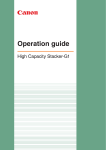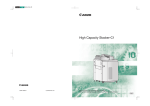Download Canon imageRUNNER ADVANCE C9065S PRO Operator`s manual
Transcript
-
Safety Instructions
Read this guide first.
Please read this guide before operating this product.
ENG
Contents
Contents
Chapter 1
Preface.................................................................................................................3
Read the Safety Instructions thoroughly..................................................4
Chapter 2
How to use this manual.....................................................................................5
Symbols used in this manual....................................................................6
Chapter 3
Legal Notices.......................................................................................................7
Legal Notices..............................................................................................8
Chapter 4
Important safety instructions..........................................................................13
Introduction...............................................................................................14
Installation.................................................................................................15
Power supply............................................................................................17
Handling....................................................................................................18
Maintenance and inspections.................................................................21
Consumables............................................................................................25
Other warnings.........................................................................................26
Chapter 5
Installation location and handling...................................................................27
Introduction...............................................................................................28
Avoid installing the machine in the following locations.......................29
Select a safe power supply......................................................................32
Moving the machine................................................................................33
Handling precautions...............................................................................34
Provide adequate installation space.......................................................37
Chapter 6
Inspection of the breaker.................................................................................39
Introduction...............................................................................................40
Checking the breaker...............................................................................41
Check sheet for the periodic inspection of the breaker.........................43
2
Chapter 1
Preface
Read the Safety Instructions thoroughly
Read the Safety Instructions thoroughly
Thank you for purchasing the Canon imageRUNNER ADVANCE C9075S PRO/C9065S
PRO. Please read the safety instructions in this manual thoroughly before operating the
machine. After reading this manual, store it in a safe place for future reference.
4
Chapter 1 - Preface
Chapter 2
How to use this manual
Symbols used in this manual
Symbols used in this manual
The following symbols are used in this manual to explain procedures, restrictions, handling
precautions, and instructions that should be observed for safety.
Overview of the attention-getters#
Word
Icon
Indicates
WARNING
Indicates a warning concerning operations
that may lead to death or injury to persons if
not performed correctly. To use the machine
safely, always pay attention to these warnings.
CAUTION
Indicates a caution concerning operations that
may lead to injury to persons if not performed
correctly. To use the machine safely, always
pay attention to these cautions.
IMPORTANT
Indicates operational requirements and restrictions. Be sure to read these items carefully to
operate the machine correctly and to avoid
damaging the machine or property.
NOTE
Indicates a clarification of an operation or
contains additional explanations for a procedure. Reading these notes is highly recommended.
Indicates an operation that must not be performed. Read these items carefully and make
sure not to perform the described operations.
6
Chapter 2 - How to use this manual
Chapter 3
Legal Notices
Legal Notices
Legal Notices
Product name
Safety regulations require the product's name to be registered. In some regions where this
product is sold, the following name(s) in parenthesis may be registered instead.
• imageRUNNER ADVANCE C9075S PRO/C9065S PRO (F147900)
FCC (Federal Communications Commission)
Note: This equipment has been tested and found to comply with the limits for a Class
A digital device, pursuant to Part 15 of the FCC Rules, and the limits for an ISM
equipment, pursuant to Part 18 of the FCC Rules. These limits are designed to provide
reasonable protection against harmful interference when the equipment is operated in a
commercial environment. This equipment generates, uses, and can radiate, radio frequency
energy and, if not installed and used in accordance with the Operator's Manual, may
cause harmful interference to radio communications. Operation of this equipment in a
residential area is likely to cause harmful interference in which case the user will be required
to correct the interference at his own expense.
If this equipment does cause harmful interference to other equipment, which can be determined by turning the equipment off and on, the user is encouraged to try to correct
the interference by one or more of the following measures:
• Increase the separation between the equipment and other equipment.
• Connect the equipment into an outlet on a circuit different from that to which the
other equipment is connected.
• Consult the dealer for help.
Use of shielded cables is required to comply with Class A limits in Subpart B of Part 15
of the FCC Rules.
Do not make any changes or modifications to the equipment unless otherwise specified
in the manual. If you make such changes or modifications, you could be required to stop
operation of the equipment.
If your equipment malfunctions, please contact your local authorized Canon dealer from
whom you purchased the equipment (if under warranty), or with whom you have a servicing contract. If you are not sure who to contact, and have both purchased and are using
the equipment in the U.S.A., please refer to the "SUPPORT" page on Canon U.S.A.'s
Web Site (http://www.usa.canon.com).
8
Chapter 3 - Legal Notices
Legal Notices
Laser Safety
This product complies with 21 CFR Chapter 1 Subchapter J as a Class I laser product
under the U.S. Department of Health and Human Services (DHHS) Radiation Performance Standard according to the Radiation Control for Health and Safety Act of 1968.
Also, this product is certified as a Class 1 laser product under IEC60825-1:2007. This
means that the product does not produce hazardous laser radiation.
Since radiation emitted inside the product is completely confined within protective
housings and external covers, the laser beam cannot escape from the machine during any
phase of user operation.
Do not remove protective housings or external covers, except as directed by the equipment's manual.
The label shown below is attached to the paper drawer’s right cover and toner supply
port cover.
#
CAUTION
Use of controls, adjustments, or performance of procedures other than those
specified in the manuals for this machine may result in hazardous radiation exposure.
International ENERGY STAR Program
Copyright
Copyright 2011 by Canon Inc. All rights reserved.
Chapter 3 - Legal Notices
9
Legal Notices
No part of this publication may be reproduced or transmitted in any form or by any
means, electronic or mechanical, including photocopying and recording, or by any information storage or retrieval system without the prior written permission of Canon Inc.
Disclaimers
The information in this document is subject to change without notice.
CANON INC. MAKES NO WARRANTY OF ANY KIND WITH REGARD TO
THIS MATERIAL, EITHER EXPRESS OR IMPLIED, EXCEPT AS PROVIDED
HEREIN, INCLUDING WITHOUT LIMITATION, THEREOF, WARRANTIES
AS TO MARKETABILITY, MERCHANTABILITY, FITNESS FOR A PARTICULAR
PURPOSE OR USE, OR NON-INFRINGEMENT. CANON INC. SHALL NOT
BE LIABLE FOR ANY DIRECT, INCIDENTAL, OR CONSEQUENTIAL DAMAGES
OF ANY NATURE, OR LOSSES OR EXPENSES RESULTING FROM THE USE
OF THIS MATERIAL.
LAMP(S) INSIDE THIS PRODUCT CONTAIN MERCURY AND MUST BE
RECYCLED OR DISPOSED OF ACCORDING TO LOCAL, STATE, OR FEDERAL
LAWS.
The following applies in California, USA only:
The battery included with your product contains Perchlorate Material and may require
special handling.
See http://www.dtsc.ca.gov/hazardouswaste/perchlorate/ for details.
Legal limitations on the usage of your product and the use of images
Using your product to scan, print, or otherwise reproduce certain documents, and the
use of such images as scanned, printed, or otherwise reproduced by your product, may
be prohibited by law and may result in criminal and/or civil liability. A nonexhaustive
list of these documents is set forth below. This list is intended to be a guide only. If you
are uncertain about the legality of using your product to scan, print, or otherwise reproduce
any particular document, and/or of the use of the images scanned, printed, or otherwise
reproduced, you should consult in advance with your legal advisor for guidance.
10
Chapter 3 - Legal Notices
Legal Notices
#
•
•
•
•
•
•
•
•
Paper money
Money orders
Certificates of Deposit
Postage stamps (cancelled or uncancelled)
Identifying badges or Insignias
Selective service or draft papers
Checks or drafts issued by governmental agencies
Motor vehicle licenses and certificates
of title
•
•
•
•
•
Travellers checks
Food stamps
Passports
Immigration papers
Internal revenue stamps (cancelled or
uncancelled)
• Bonds or other certificates of indebtedness
• Stock certificates
• Copyrighted works/Works of art
without permission of copyright owner
To avoid unauthorized use of the machine
Unauthorized copies can be prevented by using the key switch unit to manage the operation of the imageRUNNER ADVANCE C9075S PRO/C9065S PRO. The use of this
key should be strictly supervised to help prevent unauthorized copying.
#
1: Security Key
When using the machine, insert the security key into the key switch unit, and then
turn it to the right.
1
Chapter 3 - Legal Notices
11
Legal Notices
12
Chapter 3 - Legal Notices
Chapter 4
Important safety instructions
Introduction
Introduction
Please read these "Important Safety Instructions" thoroughly before operating the machine.
As these instructions are intended to prevent injury to the user or other persons or destruction of property, always pay attention to these instructions. Also, since it may result in
unexpected accidents or injuries, do not perform any operation unless otherwise specified
in the manual. Improper operation or use of this machine could result in personal injury
and/or damage requiring extensive repair that may not be covered under your Limited
Warranty.
14
Chapter 4 - Important safety instructions
Installation
Installation
#
WARNING
• Do not install the machine near alcohol, paint thinner, or other flammable
substances. If flammable substances come into contact with electrical parts
inside the machine, it may result in a fire or electrical shock. Do not place
the following items on the machine. If these items come into contact with a
high-voltage area inside the machine, it may result in a fire or electrical shock.
• If these items are dropped or spilt
inside the machine, immediately
turn OFF the main power switch,
and disconnect the power cord from
the power outlet. Then, contact
your local authorized dealer.
- Necklaces and other metal objects
- Cups, vases, flowerpots, and other
containers filled with water or liquids
(
side)
(The shape of the power plug may differ depending on your location.)
#
CAUTION
• Do not install the machine in unstable locations, such as unsteady platforms
or inclined floors, or in locations subject to excessive vibrations, as this may
cause the machine to fall or tip over, resulting in personal injury.
• Never block the ventilation slots and louvers on the machine. These openings
are provided for proper ventilation of working parts inside the machine.
Blocking these openings can cause the machine to overheat. Never place the
machine on a soft surface, such as a couch or rug.
• Do not install the machine in the following locations:
- A damp or dusty location
- A location near water faucets or water
- A location exposed to direct sunlight
- A location subject to high temperatures
- A location near open flames
Chapter 4 - Important safety instructions
15
Installation
CAUTION
• Do not remove the machine's level-
ing feet after the machine has been
installed, as this may cause the machine to fall or tip over, resulting in
personal injury.
16
Chapter 4 - Important safety instructions
Power supply
Power supply
#
WARNING
• Do not damage or modify the power cord. Also, do not place heavy objects
•
•
•
•
•
•
•
on the power cord, or pull on or excessively bend it, as this could cause electrical damage and result in a fire or electrical shock.
Keep the power cord away from a heat source; failure to do this may cause
the power cord coating to melt, resulting in a fire or electrical shock.
Do not connect or disconnect the power cord with wet hands, as this may
result in electrical shock.
Do not connect the power cord to a multiplug power strip, as this may cause
a fire or electrical shock.
Do not bundle up or tie the power cord in a knot, as this may result in a fire
or electrical shock.
Insert the power plug completely into the power outlet, as failure to do so
may result in a fire or electrical shock.
Do not use power cords other than the power cord provided, as this may result
in a fire or electrical shock.
As a general rule, do not use extension cords. Using an extension cord may
result in a fire or electrical shock.
#
CAUTION
• Do not use power supplies with voltages other than those specified herein,
as this may result in a fire or electrical shock.
• Always grasp the power plug when disconnecting the power cord. Pulling on
the power cord may expose or snap the core wire, or otherwise damage the
power cord. If the power cord is damaged, this could cause current to leak,
resulting in a fire or electrical shock.
• Leave sufficient space around the power plug so that it can be unplugged
easily. If objects are placed around the power plug, you will be unable to
unplug it in an emergency.
• Make sure to contact your local authorized dealer when repairing or replacing
the power cord. Do not attempt to repair or replace the cord yourself.
Chapter 4 - Important safety instructions
17
Handling
Handling
#
WARNING
• Do not attempt to disassemble or modify the machine. There are high-tem-
•
•
•
•
•
•
perature and high-voltage components inside the machine which may result
in a fire or electrical shock.
If the machine makes strange noises, or gives off smoke, heat, or strange
smells, immediately turn OFF the main power switch, and disconnect the
power cord from the power outlet. Then, contact your local authorized dealer.
Continued use of the machine in this condition may result in a fire or electrical
shock.
Do not use highly flammable sprays near the machine. If gas from these sprays
comes into contact with the electrical components inside the machine, it may
result in a fire or electrical shock.
To avoid damage to the power cord and creating a fire hazard, always turn
OFF the main power switch, and unplug the interface cable when moving
the machine. Otherwise, the power cord or interface cable may be damaged,
resulting in a fire or electrical shock.
Make sure that the power plug is firmly inserted into the power outlet if the
machine was moved. Do not use the machine while the connection is loose,
as doing so may cause a fire.
Do not drop paper clips, staples, or other metal objects inside the machine.
Also, do not spill water, liquids, or flammable substances (alcohol, benzene,
paint thinner, etc.) inside the machine. If these items come into contact with
a high-voltage area inside the machine, it may result in a fire or electrical
shock. If these items are dropped or spilt inside the machine, immediately
turn OFF the main power switch, and disconnect the power cord from the
power outlet. Then, contact your local authorized dealer.
Do not use the product for uses other than as a color digital multitasking
machine.
#
CAUTION
• Do not place heavy objects on the machine, as they may tip over or fall result-
ing in personal injury.
Close the feeder gently to avoid getting your hands caught, as this may result
in personal injury.
18
Chapter 4 - Important safety instructions
Handling
CAUTION
• Do not press down hard on the
feeder when using the platen glass
to make copies of thick books. Doing so may damage the platen glass
and result in personal injury.
• Do not touch the finisher while the machine is printing, as this may result
in personal injury.
• Paper that has just been output from the machine may be hot. Be careful
when removing or aligning paper from the output tray. Touching paper right
after it is output may result in low-temperature burns.
• For safety reasons, turn OFF the machine when it will not be used for a long
period of time, such as overnight. Also, turn OFF the main power switch,
and disconnect the power cord for safety when the machine will not be used
for an extended period of time, such as during consecutive holidays.
• Do not place your hands, hair, clothing, etc., near the exit and feed rollers.
Even if the machine is not in operation, your hands, hair, or clothing may
get caught in the rollers, which may result in personal injury or damage if
the machine suddenly starts printing.
• Do not place your hands in the part
of the tray where stapling is performed (near the rollers) when a
finisher is attached, as this may result in personal injury.
Staple Finisher-A1/
Booklet Finisher-A1
Chapter 4 - Important safety instructions
19
Handling
#
CAUTION
• The laser beam can be harmful to human bodies. Since radiation emitted inside
the product is completely confined within protective housings and external
covers, the laser beam cannot escape from the machine during any phase of
user operation. Read the following remarks and instructions for safety.
• Never open covers other than those instructed in the manuals for this machine.
• Do not remove the following caution label which is attached to the machine.
If the label has been removed, contact your local authorized dealer.
• If the laser beam escapes from the machine, exposure may cause serious
damage to your eyes.
• Controlling, adjusting, or operating the machine in ways not mentioned in
the manuals for this machine may cause dangerous radiation to escape from
the machine.
20
Chapter 4 - Important safety instructions
Maintenance and inspections
Maintenance and inspections
#
WARNING
• When cleaning the machine, first turn OFF the main power switch, then
•
•
•
•
disconnect the power cord. Failure to follow these steps may result in a fire
or electrical shock.
Disconnect the power cord from the power outlet regularly, and clean the
area around the base of the power plug's metal pins and the power outlet
with a dry cloth to ensure that all dust and grime is removed. If the power
cord is connected for a long period of time in a damp, dusty, or smoky location, dust can build up around the power plug and become damp. This may
cause a short circuit and result in a fire.
Clean the machine using a slightly dampened cloth with a mild detergent
mixed with water. Do not use alcohol, benzene, paint thinner, or other
flammable substances. Check detergent for flammability prior to use. If
flammable substances come into contact with a high-voltage area inside the
machine, it may result in a fire or electrical shock.
There are some areas inside the machine which are subject to high voltages.
When removing jammed paper or when inspecting the inside of the machine,
do not allow necklaces, bracelets, or other metal objects to touch the inside
of the machine, as this may result in burns or electrical shock.
Do not burn or throw used toner cartridges into open flames, as this may
cause toner remaining inside the cartridges to ignite, resulting in burns or a
fire.
Chapter 4 - Important safety instructions
21
Maintenance and inspections
#
WARNING
• Make sure that the power plug is firmly inserted into the power outlet after
cleaning the machine. Do not use the machine while the connection is loose,
as doing so may cause a fire.
• Check the power cord and power plug regularly. If the following conditions
occur, contact your local authorized dealer, as the condition may cause a fire:
- There are burn marks on the power plug.
- The blade on the power plug is deformed or broken.
- The power goes OFF and ON when the power cord is bent.
- There are cuts, cracks, or indentations on the power cord.
- A part of the power cord becomes hot.
• Check the power cord and power plug regularly to make sure that they are
not handled in the following manner, as this may result in a fire or electrical
shock:
- The connection part of the power plug is loose.
- Stress is being applied to the power cord by a heavy object or by affixing it
with staples.
- The power plug is loose.
- The power cord is tied in a bundle.
- The power cord protrudes into a walkway.
- The power cord is in front of a heater.
22
Chapter 4 - Important safety instructions
Maintenance and inspections
#
CAUTION
• The fixing unit and its surroundings inside the machine may become hot
during use. When removing jammed paper or when inspecting the inside of
the machine, do not touch the fixing unit and its surroundings, as doing so
may result in burns or electrical shock.
• When removing jammed paper or when inspecting the inside of the machine,
do not expose yourself to the heat emitted from the fixing unit and its surroundings for a prolonged period of time. Doing so may result in low temperature burns, even though you did not touch the fixing unit and its surroundings directly.
• If a paper jam occurs, follow the directions on the touch panel display to remove any jammed paper from inside the machine. Do not insert your fingers
into any parts not indicated on the touch panel display, as doing so may result
in personal injury or burns.
Chapter 4 - Important safety instructions
23
Maintenance and inspections
#
CAUTION
• When removing jammed paper or replacing the toner cartridge, take care not
•
•
•
•
•
•
24
to allow the toner to come into contact with your hands or clothing, as this
will dirty your hands or clothing. If they become dirty, wash them immediately with cold water. Washing them with warm water will set the toner, and
make it impossible to remove the toner stains.
When removing paper which has become jammed inside the machine, remove
the jammed paper gently to prevent the toner on the paper from scattering
and getting into your eyes or mouth. If the toner gets into your eyes or mouth,
wash them immediately with cold water and immediately consult a physician.
When loading paper or removing jammed originals or paper, take care not
to cut your hands on the edges of the originals or paper.
When removing paper which has become jammed inside the machine, take
care not to cut your hands or injure yourself on the inside of the machine. If
you cannot remove the paper, contact your local authorized dealer.
When removing a used toner cartridge, remove the cartridge carefully to
prevent the toner from scattering and getting into your eyes or mouth. If the
toner gets into your eyes or mouth, wash them immediately with cold water
and immediately consult a physician.
Do not dismantle the toner cartridge, as doing so may cause toner to fly out
and enter your eyes or mouth. If toner gets into your eyes or mouth, wash
them immediately with cold water and immediately consult a physician.
If toner escapes from the toner cartridge, make sure not to ingest the toner
or allow it to directly touch your skin. If toner touches your skin, wash it
away with soap and water. If your skin still feels irritated after washing it, or
you ingest toner, consult a doctor immediately.
Chapter 4 - Important safety instructions
Consumables
Consumables
#
WARNING
• Do not burn or throw used toner cartridges into open flames, as this may
cause toner remaining inside the cartridges to ignite, resulting in burns or a
fire.
• Do not store toner cartridges or copy paper in places exposed to open flames,
as this may cause the toner or paper to ignite, resulting in burns or a fire.
• When discarding used toner cartridges, put the cartridges into a bag to prevent
the toner remaining inside the cartridges from scattering, and dispose of them
in a location away from open flames.
#
CAUTION
• Keep toner and other consumables out of the reach of small children. If these
items are ingested, consult a physician immediately.
• Do not dismantle the toner cartridge, as doing so may cause toner to fly out
and enter your eyes or mouth. If toner gets into your eyes or mouth, wash
them immediately with cold water and immediately consult a physician.
• If toner escapes from the toner cartridge, make sure not to ingest the toner
or allow it to directly touch your skin. If toner touches your skin, wash it
away with soap and water. If your skin still feels irritated after washing it, or
you ingest toner, consult a doctor immediately.
Chapter 4 - Important safety instructions
25
Other warnings
Other warnings
#
WARNING
For cardiac pacemaker users:
This product emits low level magnetic flux. If you use a cardiac pacemaker and
feel abnormalities, please move away from the product and consult your doctor.
26
Chapter 4 - Important safety instructions
Chapter 5
Installation location and
handling
Introduction
Introduction
This section describes precautions for installation location and handling. We recommend
that you read this section prior to using this machine.
28
Chapter 5 - Installation location and handling
Avoid installing the machine in the following locations
Avoid installing the machine in the following locations
• Avoid locations subject to temperature and humidity extremes, whether low or
high.
For example, avoid installing the machine near water faucets, hot water heaters, humidifiers, air conditioners, heaters, or stoves.
• Avoid installing the machine in direct sunlight. If this is unavoidable, use curtains
to shade the machine.
Be sure that the curtains do not block the machine's ventilation slots or louvers, or
interfere with the electrical cord or power supply.
• Avoid poorly ventilated locations.
This machine generates a slight amount of ozone and other substances during normal
use. Although sensitivity to these substances may vary, this amount is not harmful.
Ozone may be more noticeable during extended use or long production runs, especially
in poorly ventilated rooms. It is recommended that the room be appropriately ventilated, sufficient to maintain a comfortable working environment, in areas of machine
operation.
Chapter 5 - Installation location and handling
29
Avoid installing the machine in the following locations
• Avoid locations where a considerable amount of dust accumulates.
• Avoid locations where ammonia gas is emitted.
• Avoid locations near volatile or flammable materials, such as alcohol or paint
thinner.
• Avoid locations that are subject to vibration.
For example, avoid installing the machine on unstable floors or stands.
• Avoid exposing the machine to rapid changes in temperature.
If the room in which the machine is installed is cold but rapidly heated, water droplets
(condensation) may form inside the machine. This may result in a noticeable degradation in the quality of the copied image, the inability to properly scan an original, or
the copies having no printed image at all.
30
Chapter 5 - Installation location and handling
Avoid installing the machine in the following locations
• Avoid installing the machine near computers or other precision electronic
equipment.
Electrical interference and vibrations generated by the machine during printing can
adversely affect the operation of such equipment.
• Avoid installing the machine near televisions, radios, or similar electronic
equipment.
The machine might interfere with sound and picture signal reception. Insert the
power plug into a dedicated power outlet, and maintain as much space as possible
between the machine and other electronic equipment.
• Do not remove the machine's leveling feet.
Do not remove the machine's leveling feet after the machine has been installed. If you
put weight on the front of the machine while the drawers or units within the machine
are pulled out, the machine may fall forward. To prevent this from happening, make
sure that the machine's leveling feet are in place.
Chapter 5 - Installation location and handling
31
Select a safe power supply
Select a safe power supply
• Connect the plugs of the imageRUNNER ADVANCE C9075S PRO/C9065S PRO
to an outlet that is 208V 15A or greater.
• Make sure that the power supply for the machine is safe, and has a steady voltage.
• Do not connect other electrical equipment to the same power outlet to which
the machine is connected.
• Do not connect the power cord to a multiplug power strip, as this may cause a
fire or electrical shock.
• The power cord may become damaged if it is stepped on, affixed with staples, or
if heavy objects are placed on it. Continued use of a damaged power cord can
lead to an accident, such as a fire or electrical shock.
• The power cord should not be taut, as this may lead to a loose connection and
cause overheating, which could result in a fire.
• If excessive stress is applied to the connection part of the power cord, it may
damage the power cord or the wires inside the machine may disconnect. This
could result in a fire. Avoid the following situations:
- Connecting and disconnecting the power cord frequently.
- Tripping over the power cord.
- The power cord is bent near the connection part, and continuous stress is being
applied to the power outlet or the connection part.
- Applying excessive force on the power plug.
32
Chapter 5 - Installation location and handling
Moving the machine
Moving the machine
• If you intend to move the machine, even to a location on the same floor of your
building, contact your local authorized dealer beforehand. Do not attempt to
move the machine yourself.
Chapter 5 - Installation location and handling
33
Handling precautions
Handling precautions
• Do not attempt to disassemble or modify the machine.
• Some parts inside the machine are subject to high voltages and temperatures.
Take adequate precautions when inspecting the inside of the machine. Do not
carry out any inspections that are not described in the manuals for this machine.
• Be careful not to spill liquid or drop any foreign objects, such as paper clips or
staples inside the machine. If a foreign object comes into contact with electrical
parts inside the machine, it might cause a short circuit and result in a fire or
electrical shock.
• If there is smoke, or unusual noise, immediately turn the main power switch
OFF, disconnect the power cord from the power outlet, and then call your local
authorized dealer. Using the machine in this state may cause a fire or electrical
shock. Also, avoid placing objects around the power plug so that the machine
can be disconnected whenever necessary.
34
Chapter 5 - Installation location and handling
Handling precautions
(
side)
(The shape of the power plug may differ depending on your location.)
• Do not turn the main power switch OFF or open the front covers while the ma-
chine is in operation. This may result in paper jams.
• Do not use flammable sprays, such as spray glue, near the machine. There is a
danger of ignition.
• This machine generates a slight amount of ozone and other substances during
normal use. Although sensitivity to these substances may vary, this amount is
not harmful. Ozone may be more noticeable during extended use or long production runs, especially in poorly ventilated rooms. It is recommended that the room
be appropriately ventilated, sufficient to maintain a comfortable working environment, in areas of machine operation.
• For safety reasons, turn OFF the machine when it will not be used for a long
period of time, such as overnight. As an added safety measure, turn OFF the main
power switch, and disconnect the power cord when the machine will not be used
for an extended period of time, such as during consecutive holidays.
• Use a USB cable that is shorter than 3 meters / 9' 10" inch.
Chapter 5 - Installation location and handling
35
Handling precautions
• Paper that has just been output from the machine may be hot. Be careful when
removing or aligning paper from the output tray. Touching paper right after it
is output may result in low-temperature burns.
36
Chapter 5 - Installation location and handling
Provide adequate installation space
Provide adequate installation space
Provide enough space on each side of the machine for unrestricted operation.
• The Booklet Finisher-A1, Paper Folding Unit-G1, Professional Puncher Integra-
tion Unit-B1, Professional Puncher-C1, Document Insertion Unit-H1, Buffer
Pass Unit-F1, Duplex Color Image Reader Unit-A1, and Multi-drawer Paper
Deck-A1 are attached.
31 1/2" (800 mm) or more*1
60" (1,524 mm)
154 7/8" (3,933 mm)
*1 Make sure to provide at least 4” (100 mm) of space if none of the Paper Folding
Unit-G1, Professional Puncher-C1, or Document Insertion Unit-H1 is installed.
Chapter 5 - Installation location and handling
37
Provide adequate installation space
38
Chapter 5 - Installation location and handling
Chapter 6
Inspection of the breaker
Introduction
Introduction
This machine has a breaker that detects excess current or leakage current. Make sure to
test the breaker once or twice a month using the following procedure.
#
IMPORTANT
• Make sure that the main power is turned OFF, before inspecting the breaker.
• If a malfunction occurs after an inspection, contact your local authorized dealer.
40
Chapter 6 - Inspection of the breaker
Checking the breaker
Checking the breaker
1. Push the test button on the rear of the machine with the tip of a ballpoint pen, or a similar object.
#
IMPORTANT
• Briefly push the test button.
#
NOTE
• The breaker is located on the rear of the machine.
2. Confirm that the breaker lever is switched to the OFF ("O" side) position.
ON
( I side)
(
OFF
side)
#
IMPORTANT
• Do not use the test button to turn the power ON and OFF.
If the breaker lever does not switch to the OFF ("O" side) position, repeat step 1.
If the breaker lever does not switch to the OFF ("O" side) position, despite carrying
out the above procedure two or three times, contact your local authorized dealer.
Chapter 6 - Inspection of the breaker
41
Checking the breaker
3. Switch the breaker lever to ON ("I" side).
ON
( I side)
(
OFF
side)
4. Press the main power switch to the ON ("I" side) position.
( I side)
5. Fill in the check sheet, located on the next page, to document your periodic inspections
of the breaker.
42
Chapter 6 - Inspection of the breaker
Check sheet for the periodic inspection of the breaker
Check sheet for the periodic inspection of the breaker
Copy this page for future use, and store it in a safe place near the machine to document
your periodic inspections of the breaker.
• How to Inspect the Breaker Periodically
Follow the procedure described in “Periodic inspection of the breaker,” on ‘Checking
the breaker’ on page 41, once or twice a month.
• How to Fill in This Check Sheet Fill in the date of inspection and the name of
the inspector.
When the inspection is completed successfully, write a check mark under " "
If not, contact your local authorized dealer. (Also, write a check mark under " ")
Date of
Inspection
Inspector
Result
X
Date of
Inspection
Inspector
Result
X
Chapter 6 - Inspection of the breaker
43
Index
Index
Breaker
Check Sheet Breaker .......................................43
Periodic Inspection .........................................43
Breaker Inspection
Breaker Inspection ..........................................41
C
consumables
Warning and Caution .....................................25
H
Handling
Warning and Caution .....................................18
I
Inspections
Warning and Caution .....................................21
Installation
Warning and Caution .....................................15
Installation Precautions
Installation Precautions ...................................29
Installation Space
Installation Space ............................................37
M
Maintenance
Warning and Caution .....................................21
Moving the Machine
Moving the Machine ......................................33
P
Pacemaker Users
Warning .........................................................26
Power Supply
Power Supply .................................................32
Warning and Caution .....................................17
Precautions
Precautions .....................................................34
Precautions during Installation
Precautions during Installation .......................29
44
+3
+3
+3
CANON INC.
30-2, Shimomaruko 3-chome, Ohta-ku, Tokyo 146-8501, Japan
CANON U.S.A., INC.
One Canon Plaza, Lake Success, NY 11042, U.S.A.
CANON CANADA INC.
6390 Dixie Road Mississauga, Ontario L5T 1P7, Canada
CANON EUROPA N.V.
Bovenkerkerweg 59-61 1185 XB Amstelveen, The Netherlands
(See http://www.canon-europe.com/ for details on your regional dealer)
CANON LATIN AMERICA, INC.
703 Waterford Way Suite 400 Miami, Florida 33126 U.S.A.
CANON AUSTRALIA PTY. LTD
1 Thomas Holt Drive, North Ryde, Sydney, N.S.W. 2113, Australia
CANON CHINA CO., LTD
15F Jinbao Building No.89 Jinbao Street, Dongcheng District, Beijing 100005, China
CANON SINGAPORE PTE. LTD.
1 HarbourFront Avenue #04-01 Keppel Bay Tower, Singapore 098632
CANON HONGKONG CO., LTD
19/F., The Metropolis Tower, 10 Metropolis Drive, Hunghom, Kowloon, Hong Kong
USRM2-0672-00
CANON INC. 2011