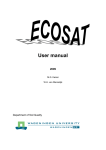Download Cornelius 230 VAC Operating instructions
Transcript
C Triton Please keep these operating instructions in a safe place. Dear Customer: Check this product for visible damage immediately upon receipt. Inform the shipper if there is any shipping damage. Note that damage resulting from improper handling or operation is not covered under the warranty. Before putting the device into operation: Read all the operating instructions carefully. Familiarize yourself with all controls. Ask the service company installing the device to write its address down here for any subsequent repairs, emergencies, etc. Address of your technical service company: Name: ................................ City: ................................ Street address: ................................ Telephone: ................................ Contact person: ................................ Table of Contents 1. 2. 3. 4. 5. 6. 7. 8. 9. 10. 11. 12. 1. Page Introduction ...................................................................................... 15 Safety Regulations ............................................................................ 16 Installation Site Requirements .......................................................... 16 Installation ........................................................................................ 17 Putting into and out of Service ......................................................... 18 Instructions for Cleaning .................................................................. 19 Problems and Troubleshooting ......................................................... 20 Technical Data .................................................................................. 21 Illustration ........................................................................................ 22 Flow Chart and Circuit Diagram ..................................................... 23 Adjusting of the ice-bank-probe ........................................................ 25 Installation Check List ...................................................................... 26 Introduction Our foremost aim is to produce a quality product. If you should encounter any difficulty which these operating instructions do not help you with, call or write us. We will be glad to be of assistance. If you write, please include the model and serial number of the device. Our address: IMI Cornelius Deutschland GmbH Carl-Leverkus-Strasse 15 D-40764 Langenfeld, Germany Tel. 0(xx49) 2173 793-0 Fax: 0(2173) 2173 77438 Page 15 C 2. Safety Regulations 2.1 General Safety Regulations Triton This device is of leading-edge design and manufacture. If used and maintained in accordance with these operating instructions, it will be safe to operate. Please comply with the following safety instructions to avoid hazards and damage. The device must be in satisfactory condition whenever operated. Any modifications which detrimentally affect the safety of the device are therefore strictly prohibited. Please contact your service company if you wish to obtain more information about safety. No safety equipment (such as safety valves, overload protection devices, etc.) is to be removed, modified or put out of commission (risk of injury or death!). Take care that only authorized persons work on the device and that the operators are trained. Make certain that no unauthorized persons change the settings on the device or tamper with it. You are obligated to check the device on a daily basis for externally discernible damage and defects. Immediately report modifications which affect safety and function to the service company nearest you. Note that only original CORNELIUS replacement parts and accessories which have been checked and approved are to be used. IMI Cornelius Deutschland GmbH assumes no liability whatsoever for damage resulting from the use of non-original parts and accessories or from improper handling. 2.2 Safety Instructions Electricity An electric shock may be fatal or result in serious injury. For this reason, any unauthorized tampering is strictly prohibited. Water and electricity are a fatal mixture. Always pull out the mains plug before any cleaning work on or near the device. As delivered, it features a moulded earthing-pin plug and it must be connected to a socket outlet with an earthing contact. If no appropriate socket outlet with an earthing contact is available, the connection must be made by authorized persons only, with the regulations applicable at the installation site (VDE standards in Germany, for example) being observed. 2.3 Safety Instructions CO2 Place the carbon dioxide cylinder in an upright position next to the workstation and secure it against falling over. Protect it against heat (e.g., against sunshine). Minimum distance from heater 0.5 m (TRSK). Escaping carbon dioxide is heavier than air and may present danger of suffocation if large quantities collect in enclosed spaces. Remember that parts of the device are at operating pressure. Do not loosen or dismantle any components at operating pressure. 3. Installation Requirements 3.1 Installation Sites Comply with the valid national regulations for installation sites and electrical connections. Ventilation of the installation sites must be appropriate for device output. Inadequate ventilation of the device will result in its overheating and being destroyed. Always make certain that no intake or discharge vents are covered. Heat output in watts Air flow in m3/hour 1) 2/3 HP Version Triton 150 1100 400 Triton 350 1600 / 1700 1) 400 Page 16 Triton 700 2000 500 Triton 2500 3000 700 C 3.2 Triton Electrical Connections A socket outlet with an earthing contact featuring a maximum protection of 16 amps is required. The line voltage must always be within following tolerances: 230 VAC +6%/-10% / 50 Hz Power consumption in watts 1) 2/3 HP Version 4. Triton 150 540 Triton 350 920 / 1000 1) Triton 700 1150 Triton 2500 1550 Installation The device must be installed by a trained service technician. Please take care, that the socket for the unit is always accessible. There is no user serviceable items inside the equipment. If the power supply cable to the unit is damaged, it has to be replaced by the manufacturer, the service partner or any other qualified person to avoid safety hazard. 4.1 Water Connection Connecting only to drinkable water Connect the device to a feed line with an inner diameter of 10 mm. We recommend using a water filter and a water pressure regulator for the water input. To permit flushing of the filter, a T-piece should be mounted downstream of the water pressure regulator. The water flow pressure should be 3 bar (mount control pressure gauge on water pressure regulator). A flow rate of 560 litres / hour is required. Due to the high flow rate, it may be necessary to install several water filters and water tubes in parallel. 4.2 CO2 Connection You will require a two-wire pressure regulator, 7 bar. Using tubing with an inner diameter of 4 mm, connect the pressure regulator to the carbonator. Set the CO2-pressure to 3,5 to 4,5 bar. The unit include a CO2-pressure switch to switch off the dispensing valves at a CO2-pressure less than 3 bar. 4.3 Connecting Soda Water and Still Water Premix/Postmix Syrup Connect one tube with an inner diameter of 6 mm to each device connection. Connect the tube end to the correct cooling coil inputs of the cooler circuit carbonator. 4.4 Connection of Still Water Control For still water, one switching cable (1 x 0.75 mm2) per still water tap must run from the soda circuit carbonator to the still water tap. The electronic control system is actuated via this cable. An addition cable from one of the still water valves is necessery. Alternativley, there are some units which are controlled by a pressure switch for the still water. It is recommended to adjust the still water flow pressure to 3.2 bar and the switching point of the pressure switch to 4.2 bar. If a different flow pressure is required the switching point of the pressure switch must be set 1 bar above the flow pressure. Refer to the circuit diagram for the connection. The flow rate of the still water should be 170 ml in 4 to 5 seconds. 5. Putting into and out of Service 5.1 Putting into Service Comply with the cleaning regulations defined by law before beginning each operation. Page 17 C Triton Clean the couplings on the container for beverage / syrup every time before you attach them. Connect coupling to container for beverage / syrup. Note: Gray = CO2, black = beverage / syrup. Open the cylinder globe valve on the CO2-cylinder and the globe valve on the pressure regulator. Check the CO2pressure at the pressure regulator. It should be within the following standard values: Syrup: 3.5 to CO2 carbonization pressure: 3.5 to Light product: 0.5 to Drinking water: 4.0 to 4.0 4.5 1.0 4.5 bar bar bar bar Set the CO2-pressure by turning the control screw: Clockwise to increase the pressure Counter-clockwise to reduce the pressure Afterwards check the CO2-lines for leaks by closing the CO2-globe valve. The admission pressure displayed at the pressure regulator should not drop. If it does, notify the service technician immediately. Do not forget to re-open the CO2-globe valve after the check. Open the water feed line and check the flow pressure in it. Standard value: 2.0 to 3.0 bar. Set it at the control screw on the water pressure regulator: Clockwise to increase the pressure Counter-clockwise to reduce the pressure Check the beverage / syrup lines for leaks. Only a visual inspection is possible. If liquid is leaking, call a service technician. Close the water feed line. The pressure displayed should not drop. If it does, notify the service technician immediately. Afterwards, re-open the water feed line. 5.2 Turning On the Device The water bath must be filled to overflowing with tap water. Refer to the technical data for the amount required. To prevent algae from forming in the water, add the disinfectant Molco (PN 14-9670-150). The 150 ml container of disinfectant is sufficient for 30 liters of water. Insert the mains plug for the cooler into the socket outlet with an earthing contact. Ice bank controlled units start working after the water bath fills with water and switch off automatically after the ice bank is built up. The control board of the unit has a time delay for switching on and off the cooling sytem, when it runs in ice bank mode. After the cooling system is switched on the running time is not less then 5 minutes. Switch off signals will be ignored during this time. After the cooling system is switched off the break time is not less then 3 minutes. Switch on signals will be ignored during this time. The break time of 3 minutes is valid for turning on the device and after a break down of the power supply. This unit contains a 3-pin icebank probe. Take care that the probe is always correctly adjusted. Wrongly adjusted probes can be adjusted by using the adjusting device 22-0055-X99. The agitator motor is a closed version. Temperatures up to 80°C are normal. The carbonator pump switches on automatically and fills the carbonator container. The carbonator pump switches off when the water has reached its highest level in the carbonator container but after no more than 20 minutes. Long run periods are signs of leaks or insufficient water. It is then only possible to turn the pump back on by executing a network reset (pulling out the mains plug briefly). Release air from the carbonator container by pulling the safety valve for about 2 to 4 seconds. The circulation pump has to be switch on manual by using the switch at the leval control board (not Triton 150). 5.3 End of Operation It is imperative that the CO2 cylinder and water line be turned off each time operation is ended. Page 18 C 5.4 Triton Daily Inspection Check whether carbon dioxide and water lines are open. Working with closed water feed lines results in draining of the python and the carbonator container. The air must then be carefully bled from the python by opening the soda water tap, as the circulation pump will not move the water otherwise. Check the beverage / syrup lines for leaks. Only a visual inspection is possible. If liquid escapes, call a service technician. Check the CO2 lines for leaks by closing valve on the CO2 cylinder. The inlet pressure indicated on the pressure regulator should not drop. If it does, call a service technician immediately. Do not forget to re-open the CO2 cylinder valve afterwards. 5.5 Putting out of Service Perform the following steps in case of protracted standstill periods: Close the CO2-cylinder, the CO2-stopcocks on pressure regulators and the water feed line. Pull the mains plug out of socket outlet with earthing contact. Detach the couplings from beverage containers. Have the device cleaned and emptied. Only trained specialists are carry out this procedure. 6. Instructions for Cleaning Comply with the national regulations for cleaning bar equipment which are valid at the particular installation site. Clean connection parts and tap fittings in advance whenever making connections or changing the type of beverage. Clean parts coming into contact with air and beverage, the mouth of the tap for example, on a daily basis. The risk of serious etching exists when handling liquid cleaners. Always wear safety glasses and appropriate clothing during cleaning jobs. Follow the instructions of the cleaner manufacturer. The liquefier louvres must be cleaned at regular intervals which vary according to the amount of contamination at the erection site (approximately every three months). This is best done with a brush and a vacuum cleaner. The level of the water bath must be checked regularly and the contents must be exchanged at least once annually. Algae formation can be reduced by adding disinfectant. The device is to be cleaned and emptied by trained specialists only on the basis of the following recommendations: To be cleaned by trained personnel Before commissioning Before each change of type of beverage Before and after a pause Every 2 weeks Every 3 months Every 12 months CO2lines Beverage lines Syrup lines X X X X X X Soda water lines X X X X Page 19 X C 7. Triton Problems and Troubleshooting Before looking for problems with the dispensing equipment, first check: Is the flow of electricity to the device interrupted? Is the flow of water to the device interrupted? Are the beverage containers empty? Is the CO2-cylinder empty? Type of problem Cause Remedy Beverage too warm, compressor running Condenser dirty or covered. Too much beverage being removed Compressor not turned on. Syrup stored too long and enriched with CO2 CO2-pressure too high All syrups enriched with CO2 All beverages too warm Carbonator pump is not running Use brush to clean condenser between louvres. Note out-put capacity Beverage too warm, compressor not running Beverage foams at a tap Beverage foams at all taps Tap just outputs concentrate CO2-volume in the beverage is too low Too much or not enough syrup in the beverage Air in carbonator Too much beverage being removed CO2-cylinder empty Globe valve on CO2cylinder closed Stopcock on pressure regulator closed CO2-pressure too low Water temperature too high Regulator in tap is clamping Delivery pressure for syrup too low or too high Page 20 Turn compressor on, otherwise call service technician Connect container with fresh basic material Set pressure Connect container with fresh basic materials. Check storage temp See “Beverage too warm ...” Check if water feed line is open Check water flow pressure of 3bar Check whether the carbonator motor is running; if not, call service technician Bleed air Watch output capacity Change CO2-cyl. Open globe valve Open stopcock Adjust pressure Adjust to lower temperature Call service technician Adjust CO2 pressure C 8. Triton Technical Datas Triton 150 Triton 700 Triton 2500 670 2500 30 2400 220 55 4400 240 540 400 230 V / 50 Hz 920 / 1000 1) 1150 500 / 680 1) 790 1550 1370 (1/3) (1/2) / (2/3) 0,240 0,350 / 330 130 340 / 500 Weight of ice bank in kg Ice bank performance in kcal Ice build up in minutes without python 9 720 110 18 1440 160 / 145 Supply voltage Power consumption in watts Compressor output in watts (hp) Refrigerant R134 a in kg Carbonator pump output in L / hour at 10 bar Circulation pump output in liters / hour at 2 bar 1) 1) 1) 1) (3/4) (1) 0,410 0,800 280 280 280 2x280 240 320 320 320 767 660 1163 1000 1 6 1 1 1 8 1 1 1 10 1 1 1 Dimensions in mm Height Width Depth 580 385 585 595 780 433 640 840 490 710 1040 600 Shipping weight in kg 50 85 95 105 Cooling / ice bank performance in watts in Kcal Number of cooling coils Syrup Premix Drinking water Still water 1) Triton 350 Output capacity at a tap rate of 4 drinks of 0.3 L each per minute 483 415 659 / 675 567 / 580 5 1 1) 1) 2/3 HP Version * at -10°C evaporation temperature ** with 10 m SC python Cooling capacities and output capacity at 24°C ambient temperatures and water or syrup inlet temperatures of 24°C and beverage outlet temperatures of less than 5°C. When Cornelius pythons are used, a cooling loss of 13 kcal/hour per running meter must be included in calculations. We reserve the right to make modifications. Page 21 C 9. Triton Illustration of the Triton Triton 350, Triton 700 Triton 2500 (for example Triton 350) 9.1 Connections at the unit 9.1.1 Triton 150 9.1.2 Triton 350 9.1.3 Triton 700 9.1.4 Triton 2500 Page 22 Triton 150 C 10. Triton Flow Chart and Circuit diagram 10.1 Flow Chart of Triton 150 10.2 Flow Chart of Triton 350 Page 23 C Triton 10.3 Flow Chart of Triton 700 10.4 Flow Chart of Triton 2500 Page 24 C Triton 10.5 Circuit diagram of Triton 150 10.6 Circuit diagram of Triton 350 and 700 Page 25 C Triton 10.7 Circuit diagram of Triton 2500 11. Adjusting of the ice-bank-probe The dimension is critical for the adjustment. The icebank probe adjustment tool is avaible under PN 22-0055-XXX Page 26 C 12. Triton Installation Check List You can use this check list to review the installation of the device. Fill out the check list and keep it with the operating instructions. Part number of the device: __________________ Serial number of the device: __________________ Installation site: __________________ Installation date: __________________ Installed by: __________________ Settings: Water flow pressure: Target Actual 2 bar ____ bar CO2 pressure: 3.5 to 4.5 bar ____ bar CO2 volume at 4°C: 4.0% by vol. ____ % by vol Carbonator filling time: about 8 sec ____ sec 3 bar ____ bar Stillwater pressure switch 3.2 bar ____ bar pressure switch stillwatercontrol 4.2 bar ____ bar CO2-pressure switch Page 27