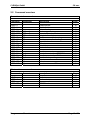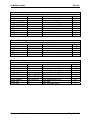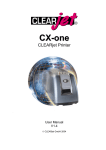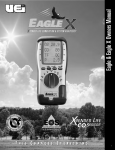Download Clear jet CX-one User manual
Transcript
CX-one CLEARjet Printer CX-one Programmers Manual V1.3 © CLEARjet GmbH 2004 CLEARjet GmbH CX-one Acknowledgements Last edition : Edited by: June 2004 Zirl All rights reserved. No part of this publication may be reproduced, stored in a retrieval system, or transmitted, in any form or by any means, electronic, mechanical, photocopying, recording, or otherwise, without prior permission in writing. Restrictions You may not a) cause or permit reverse engineering, disassembly, decompilation or alteration of this software; b) remove any product identification, copyright notices, or other notices or proprietary restrictions from this software; c) copy the documentation accompanying the software. Disclaimer of Warranties The software is supplied "AS IS". CLEARjet disclaims all warranties, expressed or implied, including, without limitation, the warranties of merchantability and of fitness for any purpose. The user must assume the entire risk of using the software. Disclaimer of Damages CLEARjet assumes no liability for damages, direct or consequential, which may result from the use of this software, even if CLEARjet has been advised of the possibility of such damages. Any liability of the seller will be limited to refund the purchase price. Trademarks Microsoft, MS-DOS, Windows, Windows NT, Windows 95, Windows 98, Windows Me, Windows 2000, Windows XP, ActiveX, Internet Explorer and various associated logos are either registered trademarks or trademarks of Microsoft Corporation in the United States and/or other countries. CLEARjet is a registered trademark of CLEARjet GmbH, Grambach, Austria. All other trademarks are the property of their respective owners. CLEARjet GmbH Schloss Spielerhof Hauptstrasse 12 A-8071 Grambach AUSTRIA Programmers Manual http://www.clearjet.com [email protected] Page 2 / 53 CLEARjet GmbH CX-one CONTENTS 1 Introduction ........................................................................................................ 4 1.1 1.1.1 1.2 1.3 1.4 1.4.1 1.4.2 1.4.3 2 2.3.1 2.3.2 2.3.3 2.3.4 2.3.5 2.3.6 2.3.7 General procedure to combine driver and control functions .................................8 Sample Program...................................................................................................9 List of tested functions which can be used prior to Windows driver execution ...10 Used conventions for command description............................................... 11 Command overview.................................................................................... 12 Detailed command descriptions ................................................................. 15 General control commands.................................................................................15 Character and font commands ...........................................................................27 Print- and erase commands................................................................................29 Card transport commands ..................................................................................38 Special commands .............................................................................................39 Barcode encoding...............................................................................................42 Commands for magnet encoding........................................................................44 Special Printer-Modes ..................................................................................... 48 3.1 3.2 3.3 3.4 4 Operating RS 232 - Interface................................................................................5 Status Request (Polling)............................................................................... 5 CX-one Operation ........................................................................................ 5 Use of CX-one Printer Driver........................................................................ 8 CX-one command description ........................................................................ 11 2.1 2.2 2.3 3 Serial Interfaces ........................................................................................... 4 Fatal error................................................................................................... 48 Non fatal error ............................................................................................ 48 Heat-up mode ............................................................................................ 48 Cleaning Mode ........................................................................................... 48 Appendix........................................................................................................... 49 4.1 4.2 4.3 4.3.1 4.3.2 4.3.3 4.4 ASCII Character set ................................................................................... 49 Control codes ............................................................................................. 50 Character set for Magnet Encoding............................................................ 51 ISO & JIS I - Track 1...........................................................................................51 ISO & JIS I - Track 2/3........................................................................................52 JIS II....................................................................................................................52 DIP-Switch settings .................................................................................... 53 Programmers Manual Page 3 / 53 CLEARjet GmbH CX-one 1 Introduction The CLEARjet printers are controlled using a special command language based on ASCII characters. This command set allows using of all features and options of CLEARjet printers. The CX-one printer provides an USB- and two RS 232-Interfaces for communication. A printer driver for Windows Operating Systems is available. The CLEARjet “ESCAPE” sequences can be used directly to control the CX-one printer from computers with different or no Operating Systems. You can find descriptions of interface-connectors, settings for interface parameters and instructions for operation in the User Manual and OEM Manual. 1.1 Serial Interfaces The CX-one printer provides 3 Interfaces for communication: USB for printer controlling functions RS 232 - Host for printer controlling functions RS 232 - Chip for communication with optional chip interfaces In general USB and RS 232 - Host interfaces can be used arbitrary. Command execution is identical, independent of the used Interface. Note: Use only one interface (USB or RS 232 - Host) to send printer-commands or data. Concurrent use of both interfaces is not allowed (the printer will mix commands received from USB and RS 232 - Host and generate unpredictable results)! We recommend to use the CLEARjet Active CX SDK for easy generation of customer specific application programs. CLEARjet Active CX SDK includes all functions for encoding of MAG-stripe cards and smart cards, printing of all Windows fonts, photos and graphics. In addition numerous control functions to perform all other device functionality are included as well. Programmers Manual Page 4 / 53 CLEARjet GmbH CX-one 1.1.1 Operating RS 232 - Interface A correct serial communication between Host and printer is only granted by using serial interface cables including RTS / CTS Hardware-handshake and a handshakeoperating Host computer. Note: While the printer is processing (printing / erasing) the handshake is active. The printer won’t be able to respond to brief status requests. Communication activity at the USB interface will also cause activation of the RS 232 Handshake. 1.2 Status Request (Polling) The minimum delay for a brief status response aggregates to 10 ms. Any further brief status request within this delay is ignored. Recommended delay between status commands: min. 100 ms Note: Shorter delays may cause loss of data or malfunction. 1.3 CX-one Operation The following operations are used for a typical card-cycle: enable printer command ⇒ the printer is ready to take a card insert a card ⇒ printer moves card to the chip-reader position data transaction to the chip Host transmits print-data to the printer erase- and print cycle is processed printer ejects card Programmers Manual Page 5 / 53 CLEARjet GmbH CX-one This illustration shows a typical command sequence for a print cycle: Resets the printer (Flags, Printerbuffer, ...) ESC "r1" (Hex: 1B 72 31) Yello LED on The printer is waiting for a card ESC "1" (Hex: 1B 31) Get brief status CTRL "Z" (Hex: 1A) Delay: min. 100ms No Card in Printposition? Check brief status if card is in printposition RF-/Contactchip, Magnet or barcode encoding Read/Write encoding module Yes Yes Print card? No Eject card without printing ESC "3" (Hex: 1B 33) Send print data Formfeed starts printing and ejects card Send Formfeed (Hex: 0C) Get brief status CTRL "Z" (Hex: 1A) Delay: min. 100ms No Programmers Manual Card out? Check brief status if card was taken from slot Note: Check flags "Card has been printed = 1" and "Photo sensor front = 0" Page 6 / 53 CLEARjet GmbH CX-one The following source code (C++) shows a typical sequence using CLEARjet Active CX SDK: Print a label to the card: // Define a variable for the status of transport the commands long lRet = 0; // Select the font size with wich you want to print lRet += m_ctrlCXone.SelectFontSize( 3 ); // See printer manual for fontsize parameter // Set coordinates of the first textline lRet += m_ctrlCXone.PrintPosX( 20 ); lRet += m_ctrlCXone.PrintPosY( 850 ); // Print first line lRet += m_ctrlCXone.PrintText( "Phone", false ); // "false" indicates that more lines follow // Set coordinates of the second textline lRet += m_ctrlCXone.PrintPosX( 40 ); lRet += m_ctrlCXone.PrintPosY( 650 ); // Print second line second part lRet += m_ctrlCXone.PrintText( "Fax", true ); // "true" indicates that no more lines follow // Now the printer starts printing on the card // Check if any command does not work if( lRet ) { // General transport error of the command MessageBox( "Can't send the command", "Error" ); return; } Programmers Manual Page 7 / 53 CLEARjet GmbH CX-one 1.4 Use of CX-one Printer Driver Follow the CX-one Setup Instructions for Printer Driver to correctly install the printer driver and/or USB driver. In general the printer driver is designed to operate as a standard driver for Windows operating systems. The CLEARjet printer driver is a plain printer driver for executing of print-jobs only. It includes no additional functions like MAG-Encoding, Chip-reading etc. We recommend to use the CLEARjet Active CX SDK for easy generation of customer specific application programs. CLEARjet Active CX SDK includes all functions for encoding of magstripe cards and smart cards, printing of all Windows fonts, photos and graphics. In addition numerous control functions to perform all other device functionality are included as well. Nevertheless, under certain conditions the printer driver can work in combination with additional control software. 1.4.1 General procedure to combine driver and control functions To allow mixing of control functions and Windows driver and to avoid data mismatch pay attention to the following points: 1. In most applications the first step is encoding of data media (MAG-stripe, Chip, RF-Chip…). Please use only tested functions of the appropriate ESC-command set in combination with the Windows driver (see chapter 1.4.3) 2. Make sure that this processes are finished completely before starting the Windows driver job. Be careful: The printer may need different execution time depending on used function-type. 3. Start the Windows printer job 4. The Windows Operating System needs several time to really transmit the data to the printer (via USB or RS 232 - Port). To prevent data mismatch the application software must wait after starting the printer driver until the data are really sent to the printer! 5. Execute commands for the next card job or status requests only if the print-job has been finished before. Note: Use only one interface (USB or RS 232 - Host) to send printer-commands or data. Concurrent use of both interfaces is not allowed (the printer will mix commands received from USB and RS 232 - Host and generate unpredictable results)! Programmers Manual Page 8 / 53 CLEARjet GmbH CX-one 1.4.2 Sample Program Use this or a similar program to proceed after printing (if the Windows driver was used). The following steps must be executed for requesting the printer status: 1. Create a handle of the printer with the function "OpenPrinter". 2. Check existing print jobs for the CLEARjet printer with the function "EnumJobs" 3. This function returns the count of existing print jobs in the queue. 4. If the return value is "0" execution of printer commands (e.g. status requests) is allowed. Sample code: ============ HANDLE hPrinter; // Open printer if (OpenPrinter ("CX-one", &hPrinter, NULL)) { while (true) { DWORD dwNeeded = 0; DWORD dwReturned = 0; // is there a printjob in the queue if (EnumJobs (hPrinter, 0, 1, 1, NULL, 0, &dwNeeded, &dwReturned)) { // one or more jobs if (dwNeeded == 0) break; else Sleep (200); } } // close printer ClosePrinter (hPrinter); // wait for data send via usb Sleep (200); } ************************************************************* Programmers Manual Page 9 / 53 CLEARjet GmbH CX-one 1.4.3 List of tested functions which can be used prior to Windows driver execution The correct function of the Windows driver in combination with the ESC-commands listed below is tested carefully. Use of commands not listed is not recommended and may cause unpredictable results. Command Parameter Description <ESC>1 <ESC>2 <ESC>i <ESC>Q <ESC>%L <ESC>P <ESC>%O <SUB> <ESC>A <ESC>a <ESC>$E <ESC>x <ESC>y <ESC>d <ESC>e <ESC>%p <ESC>%l <ESC>o <ESC>j <ESC>k <ESC>8 <ESC>7PRINTER <ESC>6 <ESC>7PRINTER <ESC>c <ESC># <ESC>%b <ESC>$Mr1 <ESC>$Mr2 <ESC>$Mr31 <ESC>$Mw1 <ESC>$Mw2 <ESC>$Mw31 <ESC>$m [c] [n] [n] [n] [n] [nn] [nnn] [nnn] [mmm] [nnn] [mmm] [c] [nnn] [hh] [hh] [n] [n] Enable printer Disable printer Set printer resolution Disable eraser roller heating Disable erase roller heating permanent Paperticket mode Read counters and S/N Brief status Printhead status Firmware code ERROR code Print position x-coordinate Print position y-coordinate Limit print area Limit erase area Get print area Get erase area Shift print area Microstep forward Microstep backward Auxiliary mode ON Auxiliary mode OFF Transparent mode ON Transparent mode OFF Get card from hopper Read direction detector Read barcode Read magnetcode ISO Read magnetcode JIS I Read magnetcode JIS II Write magnetcode ISO Write magnetcode JIS I Write magnetcode JIS II Auto read [n][mmm]{DATA} [n][mmm]{DATA} [mmm]{DATA} [n] If you need functions not listed in this table please use the CLEARjet Active CX SDK. CLEARjet Active CX SDK includes all functions for encoding of magstripe cards and smart cards, printing of all Windows fonts, photos and graphics. In addition numerous control functions to perform all other device functionality are included as well. Programmers Manual Page 10 / 53 CLEARjet GmbH CX-one 2 CX-one command description 2.1 Used conventions for command description To describe functions and commands the following conventions are used in this manual: CMD {DATA} [n,m,o] [c] [h] [nn\mm] < > Indicates a printer-command Indicates data to or from printer device numerical parameters (num. ASCII char.) parameter (ASCII char.) hexadecimal Parameter selectable parameter. Two or more elements can be selected Brackets indicates a control character Example: <ESC>CMD[nn] [mmm] This example shows the structure of a command (CMD) with 2 char. parameter [nn] and 3 char. parameter [mmm] Programmers Manual Page 11 / 53 CLEARjet GmbH CX-one 2.2 Command overview General control commands Command Parameter Description Page <ESC>1 <ESC>2 <ESC>3 <ESC>$Op <ESC>$Ol <ESC>i <ESC>Q <ESC>%L <ESC>P <ESC>$p <ESC>MS <ESC>MR <ESC>Ms <ESC>Mr <ESC>Ml <ESC>Mm <ESC>$Oc <ESC>r <ESC>$R <ESC>%O [c] [nnn] [c] [nnn] [c] [n] [n] [n] [nn] [nn] [n] [n] Enable printer Disable printer Return card Printenergy offset Erase temperatur offset Set printer resolution Disable eraser roller heating Disable erase roller heating permanent Paperticket mode Move-in erase Save bitram Restore bitram Save parameter Restore parameter Read parameter from EEPROM Read parameter from RAM Restore factory settings Reset Reboot Read counters and S/N 15 15 15 16 16 17 17 18 18 19 19 19 20 20 20 21 21 22 22 22 Printer status commands Command Parameter Description <SUB> <ESC>A <ESC>a <ESC>$E [n] - Brief status Printhead status Firmware code ERROR code Programmers Manual Page 23 24 24 25 Page 12 / 53 CLEARjet GmbH CX-one Character and Font Commands Command Parameter Description <ESC>C <ESC>D <ESC>E <ESC>h <ESC>b <ESC>w [n] [m] [n] [n] Select Font 3 ( small ) Select Font 2 ( medium ) Select Font 1 ( large ) Get charactersize Print double-width character Print double-height character Page 27 27 27 27 28 28 Print – and erase Commands Command Parameter Description {DATA}<FF> <ESC>x <ESC>y <ESC>d <ESC>e <ESC>%p <ESC>$a <ESC>%l <ESC>o <ESC>T <ESC>U <ESC>O <ESC>N <ESC>u <ESC>G <ESC>$G <ESC>J [nn] [nnn] [nnn] [mmm] [nnn] [mmm] [l][mm][nnn][oo][ppp] [c] [nnn] [n]{DATA}<CR> [b] {DATA} [b] {DATA} [h] Start printing Print position x-coordinate Print position y-coordinate Limit print area Limit erase area Get print area Partial erase Get erase area Shift print area Rotate print image 180° Reset 180° rotation Rotate print image 90° vertical Reset 90° rotation Print format, right aligned Send graphic data Send greyscale graphic data Micro line feed Page 29 29 30 30 31 31 32 33 33 33 34 34 35 35 36 37 37 Card transport commands Command Parameter Description <ESC>F <ESC>B <ESC>S <ESC>j <ESC>k [hh] [hh] Start motor forward Start motor backward Stop motor Microstep forward Microstep backward Programmers Manual Page 38 38 38 38 38 Page 13 / 53 CLEARjet GmbH CX-one Special commands Command Parameter Description <ESC>8 <ESC>7PRINTER <ESC>6 <ESC>7PRINTER <ESC>c <ESC>%h <ESC>Y <ESC># - Auxiliary mode ON Auxiliary mode OFF Transparent mode ON Transparent mode OFF Get card from hopper Eject card on backside Capture card Read direction detector Command Parameter Description <ESC>z <ESC>$b <ESC>%b <ESC>%z [n]{DATA}<CR> [n] [n] Print barcode Mirror barcode Read Barcode Print barcode with double width Command Parameter Description <ESC>$Mr1 <ESC>$Mr2 <ESC>$Mr31 <ESC>$Mw1 <ESC>$Mw2 <ESC>$Mw31 <ESC>$m <ESC>$w [n] [n] Page 39 39 40 40 41 41 41 41 Barcode Encoding Page 42 42 42 43 Magnet encoding Read magnetcode ISO Read magnetcode JIS I Read magnetcode JIS II [n][mmm]{DATA} Write magnetcode ISO [n][mmm]{DATA} Write magnetcode JIS I [mmm]{DATA} Write magnetcode JIS II [n] Auto read [n] Auto eject after write Programmers Manual Page 44 44 45 45 46 46 47 47 Page 14 / 53 CLEARjet GmbH CX-one 2.3 Detailed command descriptions 2.3.1 General control commands Enable printer Description ASCII – Code HEX – Code Disable printer Description ASCII – Code HEX – Code Return card Description ASCII – Code HEX – Code Programmers Manual <ESC>1 Enables the printer to take a card from front. When inserted the card is moved to the print position ( = chipreader position). In this position data transfer to the chipcard is possible. Note: The yellow LED indicates that the printer is ready to insert a card. <ESC>1 1B 31 <ESC>2 Deactivates the printer after the “Enable Printer” command has been used. The yellow LED goes out. If a card is currently in the printer, it remains in the slot. <ESC>2 1B 32 <ESC>3 Returns the card without printing and disables the Printer <ESC>3 1B 33 Page 15 / 53 CLEARjet GmbH CX-one Printenergy offset Description ASCII – Code HEX – Code Example <ESC>$Op[c] [nnn] This offset is used to adjust the printenergy. The offset value is added to the DIP-switch setting. Use <ESC>Ms command to store the offset-value to the memory for permanent use. [c][nnn].... Offset value -100 to +200 Note: Power down or a printer reset within 5 sec. after using this command may cause unpredictable results. <ESC>$Op[c] [nnn] 1B 24 4F 70 [c] [nnn] ESC>$Op–010 decrease print energy by 10 units to check saved parameters use <ESC>Ml command: examples: Erase temperature: <ESC> Ml 08 Response: +00005 Printenergy: <ESC> Ml 09 Response: - 00010 Erase temperature offset Description ASCII – Code HEX – Code Example Programmers Manual <ESC>$Ol[c] [nnn] This offset is used to adjust the erasing temperature. The offset value is added to the DIP switch setting. Use <ESC>Ms command to store the offset-value to the memory for permanent use. [c][nnn].... Offset value -200 to +200 ( 10 bit represents approx. 1% variation in temperature ) Note: Power down or a printer reset within 5 sec. after using this command may cause unpredictable results. <ESC>$Ol[c] [nnn] 1B 24 4F 6C [c] [nnn] <ESC>$Ol+005 increase erasing temperature by 0,5 % Page 16 / 53 CLEARjet GmbH CX-one Set printer resolution Description <ESC>i[c] This command sets the resolution of your printer in y-direction. [c]=0 200 dpi [c]=1 300 dpi (default) [c]=2 not in use [c]=3 not in use [c]=4 600 dpi Note: All settings other than [c]=1 (300 dpi) are active for one card only. For the next card the printer automatically returns to the default of 300 dpi. ASCII – Code HEX – Code Example The resolution in x-direction is 200 or 300dpi, depending on the printhead actually used. <ESC>i[c] 1B 69 [c] <ESC> i4 set resolution 600 dpi in y-direction Disable eraser roller heating Description <ESC>Q[n] Use this command to activate or deactivate the eraserroller heating. In deactivated state the erase-roller heating is stopped. Use parameter 1 to reactivate erase-roller heating. [n]=0: disable eraser roller heating [n]=1: enable eraser roller heating (default) ASCII – Code HEX – Code Example Programmers Manual Note: The erase-roller needs several minutes to cool down! Set parameter is active until next reset or power on/off <ESC>Q[n] 1B 51 [n] <ESC>Q0 disable erase-roller heating Page 17 / 53 CLEARjet GmbH CX-one Disable erase roller heating permanent Description <ESC>%L[n] Use this command to activate or deactivate the eraserroller heating permanent. In deactivated state the eraseroller heating is stopped and no heat-up will be done. Use parameter 1 to reactivate erase-roller heating. Parameter is stored to EEPROM. [n]=0: disable eraser roller heating permanent [n]=1: enable eraser roller heating (default) Note: When reactivating erase-roller heating perform a printer reset after using the command! ASCII – Code HEX – Code Example Paperticket mode Description ASCII – Code HEX – Code Programmers Manual The erase-roller needs several minutes to cool down! Power down or a printer reset within 5 sec. after using this command may cause unpredictable results. <ESC>%L[n] 1B 25 4C [n] <ESC>%L0 diable erase-roller heating permanent <ESC>P Print paper ticket ( No erase operation ) This mode is active only for the following card! <ESC>P 1B 50 Page 18 / 53 CLEARjet GmbH CX-one Move-in erase Description ASCII – Code HEX – Code Example <ESC>$p[n] Erase operation is done during move-in the card from front. Card cycle time is shortened because of saving one transport cycle. Please note, that the printer can’t erase the first 30% of the card. This command is useful only if cards are fetched from front [n] = 0..... disable move in erase [n] = 1..... enable move in erase <ESC>$p[n] 1B 24 70 [n] <ESC>$p1 Result: enable move in erase erased area 990 Save bitram Description 400 300 200 100 000 <ESC>MS Save the contents of the Bitram to Flash-memory Note: In case of 200x200 dpi and 200x300 dpi printdata, the whole card can be saved to Flash-memory. In case of 200x600 dpi printdata, only the first half of the card can be saved. Saved bitram data can only be reprinted in the same resolution. ASCII – Code HEX – Code Restore bitram Description ASCII – Code HEX – Code Programmers Manual Note: Power down or a printer reset within 5 sec. after using this command may cause unpredictable results. <ESC>MS 1B 4D 53 <ESC>MR Restore the contents of the Bitram from Flash-memory <ESC>MR 1B 4D 52 Page 19 / 53 CLEARjet GmbH CX-one Save parameter <ESC>Ms Description Save all parameters to EEPROM ASCII – Code HEX – Code Note: Power down or a printer reset within 5 sec. after using this command may cause unpredictable results. <ESC>Ms 1B 4D 73 Restore parameter Description ASCII – Code HEX – Code <ESC>Mr Restore all parameters from EEPROM <ESC>Mr 1B 4D 72 Read parameter from EEPROM Description ASCII – Code HEX – Code Example Return-Parameter from printer Programmers Manual <ESC>Ml [nn] Read a specified parameter from EEPROM [nn] parameter-code (See table on next page). <ESC>Ml [nn] 1B 4D 6C [nn] <ESC>Ml00 Read printenergy value from EEPROM Response : +00150 1 char. sign 5 numerical characters Page 20 / 53 CLEARjet GmbH CX-one Read parameter from RAM <ESC>Mm [nn] Read presently used parameter from RAM memory. [nn] parameter-code (See table below). <ESC>Mm [nn] 1B 4D 6D [nn] <ESC>Mm00 Description ASCII – Code HEX – Code Example Read presently used printenergy value from RAM Response : +00150 1 char. sign 5 numerical characters Return-Parameter from printer Parameter-Code 00 01 02 03 04 05 06 07 08 09 <ESC>M - Parameter function Printenergy 2nd domain printenergy Startposition 2nd domain printenergy Endposition 2nd domain printenergy Start hysteresis End hysteresis Erase temperature Printposition offset Erase temperature offset Printenergy offset Restore factory settings Description ASCII – Code HEX – Code Programmers Manual <ESC>$Oc Reset all permanent stored parameters to their default values. <ESC>$Oc 1B 24 4F 63 Page 21 / 53 CLEARjet GmbH CX-one Reset Description <ESC>r[n] Usage at normal printer mode: [n]=1: Reset all parameters to default values and clear the printer buffer [n]=2: clear the printer buffer ____________________________________________ Usage at error state: a warm start is executed. ASCII – Code HEX – Code Example Note: Send no parameter [n] in Error state! <ESC>r[n] 1B 72 [n] <ESC>r2 Clear Printerbuffer (if no Error) Reboot Description ASCII – Code HEX – Code <ESC>$R Initiates a warm start <ESC>$R 1B 24 52 Read counters and S/N Description ASCII – Code HEX – Code Example Programmers Manual <ESC>%O[n] Read out the extended status of the printer. Parameters [n]: 1: Cyclecounter Printer Mechanism Return-Format: min. 1char + <CR> max. 10char + CR 2: Cyclecounter Printhead Return-Format: min. 1char + <CR> max. 10char + CR 8: Serialnummer Printhead Return-Format: 14char. + <CR> A: Serialnummer Printer Return-Format: 10char. + <CR> D: Printheadtype Return-Format: 1char. + <CR> 1...DK200-1; 2...DK200-2; 3…DK300-1 <ESC>%O[n] 1B 25 4F [n] <ESC>%O1 Read the number of already printed cards 2226<CR> Response from printer Page 22 / 53 CLEARjet GmbH CX-one Brief status Description ASCII – Code HEX – Code Return-Parameter from printer <SUB> Read card position and printer status. <SUB> 1A The response is one binary character. Bit1 (LSB): Bit2: Bit3: Bit4: Bit5: Bit6: Bit7: Bit8 (MSB): photo sensor print position photo sensor front position photo sensor back (Hopper) Card in print position (chipreader position) Printing in progress Card has been printed reserved ERROR Bit1, 2, 3 are set to “1” if photo sensor is interrupted and cleared to “0” if sensor is free Bit4 is set to “1” while the card remains in print position (chipreader position) and cleared to “0” as soon as the printhead is removed after successful print procedure. Bit5 is set to “1” when the card movement starts (from print position) and is cleared to “0” as soon as the printhead is removed after successful print procedure. Bit6 is set to “1” after a card has been printed. This bit is cleared to “0” after a new card is inserted. Bit7 reserved for special function (can be ”0” or “1”) Bit8 is set to “1” when a fatal error has occurred While the printer is in heat-up mode this bit is set too! Note 1: If the printer is in the heat-up mode all bits are set! Note 2: If no hopper is used, BIT3 is set permanently Example Programmers Manual Bits 6 and 8 can be cleared using the reset command <ESC> r1 <SUB> Response (binary char.): 00010100 Printing in progress Page 23 / 53 CLEARjet GmbH CX-one Printhead status Description ASCII – Code HEX – Code Return-Parameter from printer <ESC>A[n] Read printhead status. The result string shows number and position of electrical dot-failures. [n]=1 printhead status request <ESC>A1 1B 41 31 Response: [a] [bbb] [ccc] [ddd] [a]=2 Printer head status is OK [a]=1 1 missing dot [a]=0 2 or more missing dots [bbb] [ccc] [ddd] Example Number of missing dots Position of the first gap Position of the second, or last, gap <ESC>A1 Response: 0 003 017 275 There are 3 dot-gaps between positions 17 and 275. Barcode-printing ( <ESC>Z ): In case of [a]=1 or [a]=2 the barcode is shifted to a printable position (x-direction only) In case of [a]=0 no valid barcode can be printed in x-direction Firmware code Description ASCII – Code HEX – Code Return-Parameter from printer Example Programmers Manual <ESC>a Read the firmware code. <ESC>a 1B 61 {CXxxxxxxx} <CR> ( current firmware code ) Number of char.: 10 char. ASCII <ESC>a Response from Printer: CX0000001 <CR> Page 24 / 53 CLEARjet GmbH CX-one ERROR code <ESC>$E Description ASCII – Code HEX – Code Return-Parameter from printer Example Use this command to read the ERROR code if printer is in ERROR mode. The table below will help you to find the fault. <ESC>$E 1B 24 45 Error code: 5 Byte ASCII <ESC>$E Response: ( Printhead defect ) 00921 ERROR code List of possible faults 00000 No ERROR – printer OK 00910 Fault during HW check at boot time • • 00920 Printhead too hot • • • 00921/ 00922 Printhead resistance out of range (worn-out or damaged) Too many DOT-failures Printhead damaged by static stress Main board or printhead-controller board defect No or unknown printhead • • • • 00930 Printhead too hot ---- wait for cool down Main board or printhead-controller board defect Printhead defect Printhead resistance out of range • • • • 00923 No valid ADC signal Main board or printhead-controller board defect No printhead connected (cable) Error at printhead initializing Defective EEPROM on printhead Defective Controllerboard Transport timeout • Card path or motor movement blocked (card got stuck) • Photosensor defective or interrupted (clean sensor path) • Transport motor defective • Main board defective Programmers Manual Page 25 / 53 CLEARjet GmbH 00931 Printhead position could not be found • • • 00932 Photosensor defective or interrupted (clean sensor path) Motor for printhead rotation defective Mainboard defective Card path or motor movement blocked (card got stuck) Error at preheating: No signal-change during preheating • • • 00992 Photosensor defective or interrupted (clean sensor path) Motor for printhead rotation defective Mainboard defective Card jam at printing • • • • 00991 CX-one Temp. Sensor defective No erase-roller installed A/D converter defective --- Main board or Printhead-controller board defective Error at preheating: Out of range signal from temp. Sensor • No or wrong parameters in EEPROM • A/D converter defective • Short circuit at sensor signal • Missing sensor (brocken wire, disconnected cable) 00993 Heating error: Controlling parameter out of range • • • • • 00940 Wrong parameters in EEPROM A/D converter defective Short circuit at sensor signal Missing sensor (brocken wire, disconnected cable) Defective erase roller Magnetencoding write Error • Coding Error: Character not possible (see Chapter "4. Appendix – Characterset for Magnet encoder") 00941 Magnet encoding read Error • Decoding Error Programmers Manual Page 26 / 53 CLEARjet GmbH CX-one 2.3.2 Character and font commands All internal printer-fonts use proportional character spacing. Charactersize of internal Fonts is different when using 300 dpi printhead. Select Font3 Description ASCII – Code HEX – Code <ESC>C Select the small typeface, Font3. Print height ca. 1.5 mm at 200 dpi printhead <ESC>C 1B 43 Select Font2 Description ASCII – Code HEX – Code <ESC>D Select the medium typeface, Font2. Print height ca. 2,0 mm at 200 dpi printhead <ESC>D 1B 44 Select Font1 Description ASCII – Code HEX – Code <ESC>E Select the large typeface, Font 1. Print height ca. 3.7 mm at 200 dpi printhead <ESC>E 1B 45 Get Charactersize Description ASCII – Code HEX – Code Return-Parameter from printer Example <ESC>h[n][m] All internal fonts use proportional character spacing, so the size of a printed string depends on the used characters. This command responds to the size of a specified character from the internal font and helps to calculate the effective string size. [n].... Font number (1, 2 or 3) [m]... specified character <ESC>h[n][m] 1B 68 [n][m] Size of specified character: {aabb}<CR> aa.... height of character (No. of bytes) bb.... width of char. (No. of Dots) <ESC>h1a Response: 0410<CR> Programmers Manual Page 27 / 53 CLEARjet GmbH CX-one Print double-width characters <ESC>b[n] Description Print all characters at double width [n]=0 double-width character OFF (default) [n]=1 double-width character ON ASCII – Code HEX – Code <ESC>b[n] 1B 62 [n] Print double-height characters <ESC>w[n] Description Print all characters at double height [n]=0 double-height character OFF (default) [n]=1 double-height character ON ASCII – Code HEX – Code <ESC>w[n] 1B 77 [n] Programmers Manual Page 28 / 53 CLEARjet GmbH CX-one 2.3.3 Print- and erase commands Start printing Description ASCII – Code HEX – Code {DATA} <FF> Printing of previous sent data starts after <FF>. ( find the character-set table at Appendix of this manual ) {DATA} <FF> {DATA} 0C Print position x-coordinate Description ASCII – Code HEX – Code Example <ESC>x[nn] Sets the print position of the following text to position x. The parameter [nn] determines the offset from zero; Possible values for [nn] between 00 and 48. <ESC>x[nn] 1B 78 [nn] <ESC>x10 print position x=10 0 10 20 print direction 30 40 48 990 Programmers Manual 400 300 200 100 000 Page 29 / 53 CLEARjet GmbH CX-one Print position y-coordinate Description ASCII – Code HEX – Code Example <ESC>y[nnn] Sets the print position of the following text to position y. The parameter [nnn] determines the offset from zero in micro lines. The printable y area ranges from 100 to 990 <ESC>y[nnn] 1B 79 [nnn] <ESC>y400 print position y=400 0 10 print direction 20 30 40 48 990 Limit print area Description ASCII – Code HEX – Code Example 400 300 200 100 000 <ESC>d[nnn][mmm] The print area is limited to the domain [nnn] to [mmm] [nnn] possible values range from 000 to 990 [mmm] possible values range from 000 to 990 Note: Power down or a printer reset within 5 sec. after using this command may cause unpredictable results. The size of the print area ([mmm] – [nnn]) must not exceed 720. <ESC>d[nnn][mmm] 1B 64 [nnn][mmm] <ESC>d200300 The print area is limited to the designated area. print area print direction 990 Programmers Manual 400 300 200 100 000 Page 30 / 53 CLEARjet GmbH CX-one Limit erase area Description ASCII – Code HEX – Code Example <ESC>e[nnn][mmm] The erase area is limited to the domain [nnn] to [mmm] During the next print procedure this limited area will be erased. The rest of the card will not be affected, the data in those areas retains unchanged. [nnn] possible values range from 000 to 990 [mmm] possible values range from 000 to 990 Note: Power down or a printer reset within 5 sec. after using this command may cause unpredictable results. The size of the erase area ([mmm] – [nnn]) must not exceed 720. <ESC>e[nnn][mmm] 1B 65 [nnn][mm] <ESC>e200300 The eraser operation is only performed within the designated area. erased area print direction 990 400 300 200 100 000 Note: The erase area may extend up to 5 mm depending on card material. Printing area may be shifted up to 2 mm. Get print area Description ASCII – Code HEX – Code Example <ESC>%p This command returns you the actually set print area in y-direction. <ESC>%p 1B 25 70 <ESC>%p Response: 400700 Programmers Manual Page 31 / 53 CLEARjet GmbH CX-one Partial erase Description <ESC>$a[l][mm][nnn][oo][ppp] This command erases and prints a defined rectangle within only one operating-cycle (Maximum width is 15 units in x direction). [l] = 0 disable permanent partial erase, send no additional parameter in this case! [l] = 1 enable permanent partial erase and store x/y positions for repetitive use [l] = 2 enable partial erase for the following printing-cycle only [mm] , [oo] valid values for x-position parameters depend on the used printhead: DK 200-1: x-position 00 - 48 DK 300-1: x-position 00 - 72 [nnn] , [ppp] values for y-position parameters: 100 - 999 Parameter limits: ASCII – Code HEX – Code Example [oo] – [mm] ≤ 15 [mm] < [oo], [nnn] < [ppp] Note: • Send ‘partial erase’ as last command of print-job, directly before start printing command <FF> • In case of parameter [I]=1 the selected x/y positions are stored permanently to the EEPROM. Use parameter [I]=0 for reset. • This command is available at firmware version CX 000804 or later Greyscale modus not possible. <ESC>$a[l][mm][nnn][oo][ppp] 1B 24 61[I][mm][nnn][oo][ppp] <ESC>x12 ; text position x <ESC>y750 ; text position y ; text 25-02-03 <ESC>$a11030020900 ; partial erase command <FF> ; start printing [mm] erased area 0 10 [nnn] [ppp] print direction 25-02-03 20 30 [oo] 40 48 990 Programmers Manual 400 300 200 100 000 Page 32 / 53 CLEARjet GmbH CX-one Get erase area Description ASCII – Code HEX – Code Example <ESC>%l This command returns you the actually set erase area in y-direction. <ESC>%l 1B 25 6C <ESC>%l Response: 400700 Shift print area Description ASCII – Code HEX – Code Example <ESC>o[c][nnn] This command enables you to shift the print area in y-direction. [c]... + shift in print-direction [c]... - shift against print-direction Note: Power down or a printer reset within 5 sec. after using this command may cause unpredictable results. <ESC>o[c][nnn] 1B 6F [c][nnn] <ESC>+070 The print area is shifted 7 mm in print direction Rotate print image 180° Description ASCII – Code HEX – Code Example <ESC>T Rotate whole card ( text and graphic) by 180°. Note: The position of origin is rotated too! This command must be used before the print position commands for x- and y-direction. <ESC>T 1B 54 <ESC>T rotated text<FF> Result: print direction x y Programmers Manual Page 33 / 53 CLEARjet GmbH CX-one Reset 180° rotation Description ASCII – Code HEX – Code Example <ESC>U Reset to default (unrotated) orientation This command resets the <ESC>T function. Note: This command must be used before the print position commands for x- and y-direction. <ESC>U 1B 55 <ESC>U unrotated text<FF> Result: y x print direction Rotate print image 90° vertical Description ASCII – Code HEX – Code Example 1 <ESC>O Print text in vertical direction (rotate 90°) Note: This command must be used before the print position commands for x- and y-direction. <ESC>O 1B 4F <ESC>O vertical text<FF> y Result: x print direction Example 2 All commands for print-orientation (<ESC>T, N, U, and O) may be combined. This allows printing in all positions. <ESC>T <ESC>O vertical rotated text<FF> Note: <ESC> T rotates the origin! Result: print direction x y Programmers Manual Page 34 / 53 CLEARjet GmbH CX-one Reset 90° rotation Description ASCII – Code HEX – Code Example <ESC>N Print text in horizontal direction (default orientation). This command resets the <ESC>O function. Note: This command must be used before the print position commands for x- and y-direction. <ESC>N 1B 4E <ESC>N horizontal text<FF> y Result: x print direction Print format, right aligned Description ASCII – Code HEX – Code Example <ESC> u[n]{DATA}<CR> Print text right aligned at current x- and y-coordinates <CR> end character (Hex 0x0D) [n]= 1 right justified <ESC>u1{DATA}<CR> 1B 75 31 {DATA} 0D <ESC>x10 <ESC>y200 <ESC>u1 Test <CR> Result: 0 10 Print direction Test 20 30 40 48 990 Programmers Manual 400 300 200 100 000 Page 35 / 53 CLEARjet GmbH CX-one Send graphic data Description ASCII – Code HEX – Code Example <ESC>G[b]{DATA} This command sends the printer data for one dot line to the printer. A parameter between 0x01 and 0x30 must be entered. The parameter must correspond with the number of data bytes that follow. The maximum print width depends on the printhead type (see table below). A logic '1' in <Data> is the equivalent of one printed pixel. <ESC>G[b]{DATA} 1B 47 [b] {DATA} <ESC>G sends the graphical data to the printer line by line. Printing starts in the top right-hand corner of the card when printing from right to left. Maximum number of bytes: DK200-1: max. 48 bytes (printable max. 48 byte) Note: Graphicdata starts at first printable byte. (x-position: 02) Lines 990 0 MSB most sign. byte LSB Data print direction 0 One graphic line 48 least sign. byte Printable area DK300-1: max. 82 bytes (printable max. 76 byte) Note: Graphic data is located at xposition 00 (edge of card). To reach the printable area use 6 leading <Data> bytes. 6 byte offset Lines 990 print direction Data 0 82 most sign. byte 0 MSB LSB One graphic line last sign. byte Printable area Combination of Graphics and Text: Graphics and text may be combined on the same card. Use the commands <ESC>x and <ESC>y to position both graphics and text. End your data with a form feed to start printing procedure. Programmers Manual Page 36 / 53 CLEARjet GmbH CX-one Send greyscale graphic data Description This command is used to extend the “send graphic data” command, to print dots in greyscale mode. The data of both commands are joined to produce greyscales as shown in the next table: <ESC>G Data 0 0 1 1 ASCII – Code HEX – Code Example <ESC>$G[b]{DATA} <ESC>$G Data 0 1 0 1 Greyscale White Light grey Dark grey Black <ESC>$G [b] {DATA} 1B 24 47 [b] {DATA} Commandset to print a dark grey dotline of 40 dots: <ESC>J1 <ESC>G 5 0xFF 0xFF 0xFF 0xFF 0xFF <ESC>$G 5 0x00 0x00 0x00 0x00 0x00 <ESC>J1 Micro line feed Description ASCII – Code HEX – Code Programmers Manual <ESC>J[h] This command moves the current print position by [h] micro lines in print direction. Values for [h] from 0x01 to 0xFF. Printable area of ISO cards: 100 to 990 [h] = number of micro lines (hex. char.) <ESC>J[h] 1B 4A [h] Page 37 / 53 CLEARjet GmbH CX-one 2.3.4 Card transport commands Start motor forward Description ASCII – Code HEX – Code <ESC>F Start transport motor in forward direction. This procedure can be halted only with the Stop command ( <ESC> S ) <ESC>F 1B 46 Start motor backward Description ASCII – Code HEX – Code Stop motor Description ASCII – Code HEX – Code Microstep forward Description ASCII – Code HEX – Code Example Microstep backward Description ASCII – Code HEX – Code Example Programmers Manual <ESC>B Start transport motor in backward direction. This procedure can be halted only with the Stop command ( <ESC> S ) <ESC>B 1B 42 <ESC>S This command stops the transport motor <ESC>S 1B 53 <ESC>j[hh] This command moves the card forward [hh] number of microsteps (3 hex characters) <ESC>j[hhh] 1B 6A [hhh] 1B 6A 01 00 00 (all bytes in hex-code) moves the card 100 microsteps forward <ESC>k[hh] This command moves the card backward [hh] number of microsteps (3 hex characters) <ESC>k[hhh] 1B 6B [hhh] 1B 6B 01 00 00 (all bytes in hex-code) moves the card 100 microsteps backward Page 38 / 53 CLEARjet GmbH CX-one 2.3.5 Special commands The following special commands are for use with CX-one special models only. This special models include optional hardware. Use of this commands at standard CX-one models may cause unpredictable results. Auxiliary mode ON Description ASCII – Code HEX – Code <ESC>8 Enables the auxiliary mode. A gateway from RS 232 - HOST to RS 232 - CHIP is opened. All following data are copied to the other interface and vice versa. This function works with 9600 Bd for RS 232 - CHIP port. This feature allows communication with external interfacedevices by use of only one RS 232 - Port. <ESC>8 1B 38 Auxiliary mode OFF Description ASCII – Code HEX – Code <ESC>7PRINTER Disables the auxiliary mode. To leave the auxiliary mode,the host communication must suspend for 50 ms and the command <ESC>7PRINTER must fulfill a intercharacterdelay <50 ms. <ESC>7PRINTER 1B 375052494E544552 <ESC> 7PRINTER CX-one Printercontroller <ESC> 8 Optional internal CHIP - Interface RS 232 HOST • • • RS 232 CHIP In normal operating mode the printer-unit is controlled via the interface RS 232 - HOST and the chipreader via RS 232 - CHIP. With the command <ESC>8 the "auxiliary mode" is activated. The HOST interface path is switched from the RS 232 - Chip Interface to the RS 232 - Host Interface. To switch back the interface path to the normal operating mode use the command <ESC>7PRINTER. Programmers Manual Page 39 / 53 CLEARjet GmbH CX-one Transparent mode ON Description ASCII – Code HEX – Code <ESC>6 Enables the transparent mode. A gateway from RS 232 - HOST to RS 232 - CHIP is opened. All following data are copied to the other interface and vice versa. This function works with 9600 Bd for RS 232 - CHIP port. This feature allows communication with internal interfacedevices by use of only one RS 232 -Port. <ESC>6 1B 36 Transparent mode OFF Description ASCII – Code HEX – Code <ESC>7PRINTER Disables the transparent mode. To leave the transparent mode,the host communication must suspend for 50 ms and the command <ESC>7PRINTER must fulfill a intercharacterdelay <50 ms. <ESC>7PRINTER 1B 375052494E544552 RS 232 HOST • • • <ESC> 6 <ESC> 7PRINTER CX-one Printercontroller CHIP-Interface RS 232 CHIP In normal operating mode the printer-unit is controlled via the interface RS 232 - HOST and the chipreader via RS 232 - CHIP. With the command <ESC>6 the "transparent mode" is activated. The HOST interface path is switched from the printer to the chipreader. To switch back the interface path to the normal operating mode, use the command <ESC>7PRINTER Note: For hardware-details see CX-one OEM-Manual. Programmers Manual Page 40 / 53 CLEARjet GmbH CX-one Get card from hopper Description ASCII – Code HEX – Code The printer gets a card from the hopper. This command works only on special models with a card hopper module. <ESC>c 1B 63 Eject card on backside Description ASCII – Code HEX – Code ASCII – Code HEX – Code <ESC>Y This command ejects the card at the rear side of the printer. This command can be used to capture cards and can only be used in conjunction with specific hardware. <ESC>Y 1B 59 Read direction detector Description ASCII – Code HEX – Code Return-Parameter from printer Example Programmers Manual <ESC>%h The printer ejects the card after printing at the backside of the printer. This command works only on special models. <ESC>%h 1B 25 68 Capture card Description <ESC>c <ESC># This command reads the position of optical card marks to detect the correct insertion direction. This feature is used especially for contactless cards to check if the card has been inserted correctly for printing. Note: The smallest element has to be at least 0.3 mm thick. For further information please refer to document “CXone user manual”. <ESC># 1B 23 Response: [aabbccdd] the position of the marks can be calculated from the response value. Each number divided by 5 gives you the distance in mm to the card edge. aa: 1. mark position bb: 2. mark position cc: 3. mark position dd: 4. mark position <ESC># Response: 25400000 Result: distance 1st mark 5 mm (25/5) distance 2nd mark 8 mm (40/5) No 3rd and 4th mark were detected Page 41 / 53 CLEARjet GmbH CX-one 2.3.6 Barcode encoding Print barcode Description ASCII – Code HEX – Code <ESC>z[n]{Data}<CR> This commands prints {Data} in the form of a barcode. Use parameter [n] to select the barcode type. Currently supported Barcode: [n]=1: Interleaved 2/5 The number of characters has to be even. <ESC>z[n]{Data}<CR> 1B 7A [n] {Data} 0D Mirror barcode Description ASCII – Code HEX – Code Example <ESC>$b[n] Rotate barcode 180° (at same printposition). This function is only valid for one following barcodeprint. [n] = 1 rotate barcode 180° <ESC>$b1 1B 24 62 31 <ESC>$b1 Read barcode Description <ESC>%b Read and decode barcode type Interleaved 2 of 5. Note: The position and size has to fullfill the following requirements: y max. 10 mm print direction min. 21 mm Q Q 123456 TOP OF CARD x max. 42mm ASCII – Code HEX – Code Example Programmers Manual The smallest element of the barcode has to be at least 0.3 mm. The Quietzones (Q) have to be at least 5mm. Minimum vertical height of barcode: 11 mm <ESC>%b 1B 25 62 <ESC>%b Response: 123456<CR> Page 42 / 53 CLEARjet GmbH CX-one Print barcode with double width Description ASCII – Code HEX – Code Example Programmers Manual <ESC>%z[n] Additional command for barcodeprinting. Use this command to print readable barcodes for the CX-one barcodereader. <ESC>%b[n] 1B 25 62 [n] <ESC>%z1…enables double width printed barcode <ESC>%z0…disables double width printed barcode Page 43 / 53 CLEARjet GmbH CX-one 2.3.7 Commands for magnet encoding Note: See character tables Appendix 4.3 Read magnetcode ISO Description <ESC>$Mr1[n] Read magnetcode - ISO 7816. [n] = 1 select ISO Track 1 [n] = 2 select ISO Track 2 [n] = 3 select ISO Track 3 Note: For this command is a special hardware necessary! In case of read error, no retry is done. For an unwritten magnetcard or a card without a magstripe the printer responses 999, for other read errors the printer responses 000. <ESC>$Mr1[n] ASCII – Code 1B 24 4D 72 31 [n] HEX – Code Response from Printer [nnn]{Read-Data} [nnn]... Number of read databytes <ESC>$Mr13 Example read ISO Track 3 Response: 0100123456789 010..... 10 bytes has been read 0123456789... read data Read magnetcode JIS I Description <ESC>$Mr2[n] Read magnetcode – JIS I Standard. [n] = 1 select JIS I Track 1 [n] = 2 select JIS I Track 2 [n] = 3 select JIS I Track 3 Note: For this command is a special hardware necessary! In case of read error, no retry is done. For an unwritten magnetcard or a card without a magstripe the printer responses 999, for other read errors the printer responses 000. <ESC>$Mr2[n] ASCII – Code 1B 24 4D 72 32 [n] HEX – Code Response from Printer [nnn]{Read-Data} [nnn]... number of read-databytes <ESC>$Mr23 Example read JIS I Track 3 Response: 0100123456789 010..... 10 bytes has been read 0123456789... read data Programmers Manual Page 44 / 53 CLEARjet GmbH CX-one Read magnetcode JIS II Description <ESC>$Mr31 Read magnetcode – JIS II Standard. Note: For this command is a special hardware necessary! In case of read error, no retry is done. For an unwritten magnetcard or a card without a magstripe the printer responses 999, for other read errors the printer responses 000. <ESC>$Mr31 ASCII – Code 1B 24 4D 72 33 31 HEX – Code Response from Printer [nnn]{Read-Data} [nnn]... number of read databytes <ESC>$Mr31 Example read JIS II Response: 0100123456789 010..... 10 bytes has been read 0123456789... read data Write magnetcode ISO Description ASCII – Code HEX – Code Example <ESC>$Mw1[n][mmm]{ DATA} Write magnetcode - ISO 7816. [n] = 1 select ISO Track 1 (max. 79 alphanumeric char incl. 3 control characters) [n] = 2 select ISO Track 2 (max. 40 numeric char incl. 3 control characters) [n] = 3 select ISO Track 3 (max. 107 numeric char incl. 3 control characters) [mmm]... number of write databytes Note: For this command is a special hardware necessary! After the writecycle, the printer returns an acknowledge. No verification of written data is done. See appendix for char.table. <ESC>$Mw1[n][mmm]{DATA} 1B 24 4D 77 31 [n][mmm]{DATA} <ESC>$Mw130100123456789 Write 10 byte data (0123456789) to ISO Track 3 Response: + Programmers Manual Data written Page 45 / 53 CLEARjet GmbH CX-one Write magnetcode JIS I Description ASCII – Code HEX – Code Example <ESC>$Mw2[n][mmm]{ DATA} Write magnetcode – JIS I Standard. [n] = 1 select JIS I Track 1 (max. 79 alphanumeric char incl. 3 control characters) [n] = 2 select JIS I Track 2 (max. 40 numeric char incl. 3 control characters) [n] = 3 select JIS I Track 3 (max. 107 numeric char incl. 3 control characters) [mmm]... number of write databytes Note: For this command is a special hardware necessary! After the writecycle the printer returns an acknowledge. No verification of written data is done. See appendix for char.table. <ESC>$Mw2[n][mmm]{DATA} 1B 24 4D 77 32 [n][mmm]{DATA} <ESC>$Mw210100123456789 Write 10 byte data (0123456789) to JIS I Track 1 Response: + Write magnetcode JIS II Description ASCII – Code HEX – Code Example <ESC>$Mw31[mmm]{DATA} Write magnetcode – JIS II Standard. [mmm]... number of write databytes (max. 72 char incl. 3 control characters) Note: For this command is a special hardware necessary! After the writecycle the printer returns an acknowledge. No verification of written data is done. See appendix for char.table. <ESC>$Mw31[mmm]{DATA} 1B 24 4D 77 33 31 [mmm]{DATA} <ESC>$Mw310100123456789 Write 10 byte data (0123456789) to JIS II Response: + Programmers Manual Data written Data written Page 46 / 53 CLEARjet GmbH CX-one Auto read Description <ESC>$m[n] This function allows automatically decoding of the magstripe of inserted cards. Activate or deactivate this function with parameter [n] [n] = 0..... disable auto read [n] = 1..... enable auto read Read data are stored in printer memory. To get the data use the "Read magnetcode" command (<ESC>$Mr..... ) ASCII – Code HEX – Code Example Note: For this command is a special hardware necessary! Command is active until reset. <ESC>$m[n] 1B 24 6D [n] <ESC>$m1 enable auto read function Auto eject after write Description <ESC>$w[n] This function allows automatically ejecting the card after a writecycle. Activate this function with parameter [n] [n] = 0..... disable auto eject after write [n] = 1..... enable auto eject after write The command must be sent for each write-instruction. The card can not be printed. ASCII – Code HEX – Code Example Programmers Manual Note: For this command is a special hardware necessary! <ESC>$w[n] 1B 24 77 [n] <ESC>$w1 enable auto eject after write function Page 47 / 53 CLEARjet GmbH CX-one 3 Special Printer-Modes The printer detects several error-situations and is automatically switched to the corresponding error mode. There are 3 different error types: 3.1 Fatal error All LEDs are flashing periodically and printer stops working. In this mode the printer accepts and responds to 4 commands only: <ESC>r1,<ESC>r2 Hardware Reset <SUB> Brief Status <ESC>$E Read ERROR number 3.2 Non fatal error Error is not indicated, but the command <ESC>$E returns an error number. This kind of error indicates situations where the printer works well but the last operation was performed incorrectly (magnet-encoding errors, empty hopper ...) For more details see the command “ERROR Code”. 3.3 Heat-up mode Green LED is flashing periodically and the response to the brief status (<SUB>) is 0xFF (all bits are set). This indicates that the printer is in heat-up mode after booting or powering up. Wait until heat-up is finished! 3.4 Cleaning Mode After detecting a CLEARjet Cleaning card the printer automatically performs a cleaning procedure and the response to the brief status (<SUB>) is 0xFF (all bits are set). Wait until heat-up after cleaning procedure is finished. Programmers Manual Page 48 / 53 CLEARjet GmbH CX-one 4 Appendix 4.1 ASCII Character set The following table shows the printable character set of CX-one. Note: Characters below hex 20 are not printable control codes! Hex code Character Hex code Character Hex code Character Hex code 20 21 22 23 24 25 26 27 28 29 2A 2B 2C 2D 2E 2F 30 31 32 33 34 35 36 37 38 39 3A 3B 3C 3D 3E 3F Space ! “ # $ % & ‘ ( ) * + , . / 0 1 2 3 4 5 6 7 8 9 : ; < = > ? 40 41 42 43 44 45 46 47 48 49 4A 4B 4C 4D 4E 4F 50 51 52 53 54 55 56 57 58 59 5A 5B 5C 5D 5E 5F @ A B C D E F G H I J K L M N O P Q R S T U V W X Y Z [ \ ] ^ _ 60 61 62 63 64 65 66 67 68 69 6A 6B 6C 6D 6E 6F 70 71 72 73 74 75 76 77 78 79 7A 7B 7C 7D 7E 7F ` a b c d e f g h I j k l m n o p q r s t u v w x y z { | } ~ 80 81 82 83 84 85 86 87 88 89 8A 8B 8C 8D 8E 8F 90 91 92 93 94 95 96 97 98 99 9A 9B 9C 9D 9E 9F Programmers Manual Character ü , ƒ ä ... † ‡ ^ ‰ Š ‹ Œ Ä ‘ ’ “ ö • − ⎯ ~ Ö Ü › œ Ÿ * * * Page 49 / 53 CLEARjet GmbH * * * * * * * * * * * * * * CX-one Hex code Character Hex code Character Hex code Character A0 A1 A2 A3 A4 A5 A6 A7 A8 A9 AA AB AC AD AE AF B0 B1 B2 B3 B4 B5 B6 B7 B8 B9 BA BB BC BD BE BF ½ Space C0 C1 C2 C3 C4 C5 C6 C7 C8 C9 CA CB CC CD CE CF D0 D1 D2 D3 D4 D5 D6 D7 D8 D9 DA DB DC DD DE DF À Á Â Ã Ä Å Æ Ç È É Ê Ë Ì Í Î Ï Ð Ñ Ò Ó Ô Õ Ö × Ø Ù Ú Û Ü Ý Þ ß E0 E1 E2 E3 E4 E5 E6 E7 E8 E9 EA EB EC ED EE EF F0 F1 F2 F3 F4 F5 F6 F7 F8 F9 FA FB FC FD FE FF à ß â ã ä å æ ç è é ê ë ì í î ï ð ñ ò ó ô õ ö ÷ ø ù ú û ü ý þ ÿ Note: ¡ ¢ £ ¤ ¥ ¦ § ¨ © ª « ¬ ® ¯ ° ± ² ³ ´ µ ¶ · ¹ º » ¼ ½ ¾ ¿ *..... this characters are different in Font1 4.2 Control codes Hex code 0A 0C 0D 1A 1B Printer function Linefeed / new line Formfeed, start printing carriage return Brief status Escape, start of command Programmers Manual <LF> <FF> <CR> <SUB> <ESC> Page 50 / 53 CLEARjet GmbH CX-one 4.3 Character set for Magnet Encoding 4.3.1 ISO & JIS I - Track 1 b4 0 0 0 0 0 0 0 0 1 1 1 1 1 1 1 1 b3 0 0 0 0 1 1 1 1 0 0 0 0 1 1 1 1 b2 0 0 1 1 0 0 1 1 0 0 1 1 0 0 1 1 b1 0 1 0 1 0 1 0 1 0 1 0 1 0 1 0 1 b6 b5 MSB LSB 0 1 2 3 4 5 6 7 8 9 A B C D E F 0 0 0 1 1 0 1 1 0 1 2 3 SP a a c $ %d a a ( ) a a a . / 0 1 2 3 4 5 6 7 8 9 a a a a a ?d a A B C D E F G H I J K L M N O P Q R S T U V W X Y Z b b b ^d a Function of special characters: Characters a b c %d ?d ^d Programmers Manual Function These character positions are available for hardware control purposes only and cannot contain information characters (data content). These character positions are not to be used internationally. This character position is reserved for optional additional graphic. Start sentinel Stop sentinel Separator Page 51 / 53 CLEARjet GmbH CX-one 4.3.2 ISO & JIS I - Track 2/3 b5 MSB b4 0 0 0 0 0 0 0 0 1 1 1 1 1 1 1 1 b3 0 0 0 0 1 1 1 1 0 0 0 0 1 1 1 1 b2 0 0 1 1 0 0 1 1 0 0 1 1 0 0 1 1 b1 0 1 0 1 0 1 0 1 0 1 0 1 0 1 0 1 LSB 0 1 2 3 4 5 6 7 8 9 A B C D E F 0 1 0 1 0 1 2 3 4 5 6 7 8 9 * Start sentinel * Separator * Stop sentinel Note: - These characters are not available at these tracks. * These character positions are available for hardware control purposes only and cannot contain information characters (data content). 4.3.3 JIS II b4 0 0 0 0 0 0 0 0 1 1 1 1 1 1 1 1 b3 0 0 0 0 1 1 1 1 0 0 0 0 1 1 1 1 b2 0 0 1 1 0 0 1 1 0 0 1 1 0 0 1 1 b1 0 1 0 1 0 1 0 1 0 1 0 1 0 1 0 1 Programmers Manual b7 b6 b5 …….MSB LSB 0 1 2 3 4 5 6 7 8 9 A B C D E F 0 0 0 0 0 1 0 1 0 0 1 1 1 0 0 1 0 1 1 1 0 1 1 1 0 1 2 3 4 5 6 7 NUL TC1.(SOH) TC2.(STX) TC3.(ETX) TC4.(EOT) TC5.(ENQ) TC6.(ACK) BEL FE0.(BS) FE1.(HT) FE2.(LF) FE3.(VT) FE4.(FF) FE5.(CR) SO SI TC7.(DEL) SP 0 @ P ` p DC1 ! 1 A Q a q DC2 " 2 B R b r DC3 # 3 C S c s DC4 $ 4 D T d t TC8.(NAK) % 5 E U e u TC9.(SYN) & 6 F V f v TC10.(ETB) ´ 7 G W g w CAN ( 8 H X h x EM ) 9 I Y i y SUB * : J Z j z ESC + ; K [ k { IS4.(FS) l | , < L \ IS3.(GS) - = M ] m } IS2.(RS) ~ . > N ^ n IS1.(US) / ? O _ o DEL Page 52 / 53 CLEARjet GmbH CX-one 4.4 DIP-Switch settings Using the DIP switches you can alter various printer settings. Here is a summary of possible options: DIP Switch Function Baud Rate S 1 - OFF 9600 baud S 6 - OFF S 1 - ON 38400 baud S 6 - OFF S 1 - OFF 38400 baud S 6 - ON S 1 - ON 57600 baud S 6 - ON Print Energy S 2 - OFF Material type 1 RICOH TC-stripe S 3 - OFF S 2 - ON Material type 2 RICOH TC-full-surface S 3 - OFF S 2 - OFF Material type 3 MITSUBISHI LEUCO S 3 - ON S 2 - ON Material type 4 RICOH LEUCO S 3 - ON Erase Temperature S 4 - OFF Material type 1 RICOH TC-stripe S 5 - OFF S 4 - ON Material type 2 RICOH TC-full-surface S 5 - OFF S 4 - OFF Material type 3 MITSUBISHI LEUCO S 5 - ON S 4 - ON Material type 4 RICOH LEUCO S 5 - ON Printer Mode S 7 - OFF Standard printer mode S 7 - ON Test mode active Firmware Download S 8 - OFF Standard printer mode S 8 - ON Firmware download active (hardware boot mode) Warning: You should only alter the settings when the printer is switched off. Programmers Manual Page 53 / 53