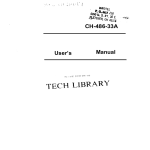Download RADWAG WTC 30 User manual
Transcript
USER MANUAL Manual number PTI-06-06/11/07/A Retail Scales WTC 6/S, WTC 15/S, WTC 30/S WTC 6/SW, WTC 15/SW, WTC 30/SW MANUFACTURER OF ELECTRONIC WEIGHING INSTRUMENTS RADWAG 26 – 600 Bracka 28 Street - POLAND Radom,tel.+48483848 800, tel./fax +4848 385 00 10, sales department +4848 366 80 06 www.radwag.com NOVEMBER 2007 -2- TABLE OF CONTENTS 1. FUNCTIONS......................................................................................................... 4 2. STRUCTURE........................................................................................................ 4 3. OPERATION KEYS AND FUNCTIONS................................................................ 5 4. POWER ................................................................................................................ 6 5. OPERATION......................................................................................................... 6 5.1. Turning on and off ......................................................................................... 6 5.2. Zero setting ................................................................................................... 7 5.3. Tare setting ................................................................................................... 7 5.4. Unit price inputting and clearing .................................................................... 7 5.5. Unit price storing ........................................................................................... 8 5.6. Recall the stored unit prices .......................................................................... 8 5.7. Checking the stored unit price....................................................................... 9 5.8. Voltage saving function ................................................................................. 9 5.9. Overload warning .......................................................................................... 9 5.10. Checking the voltage of the battery ........................................................... 10 5.11. Turn on and turn off backlight ( LCD display) ............................................ 10 6. RS232 INTERFACE........................................................................................... 10 7. TECHNICAL PARAMETERS.............................................................................. 12 8. CARE AND MAINTENANCE .............................................................................. 13 Disclaimer We’ve been tried to provide complete and accurate information in this manual, however, we make no representations and warranties with respect to the contents of this manual, and reserve the right to make change to our products and manual without notice. -3- 1. FUNCTIONS • • • • • • • • Auto zero tracking (AZT) Full range tare Dual weighing span conversion 99 unit price of cargo number store and recall Check goods number according to the unit price or check unit price according to goods number Overload warning 9 unit prices recalling directly(M1-M9) 2. STRUCTURE 2.1. Structure diagram 1. Platter 2. Support pad 3. Cover 4. Keypad 5. Frame 6. PCB 7. Base 8. Battery 9. Battery box cover 10.Adjustable foot 11.I/O switch 12. Adapter socket 13; 14; 15.Tower assembly Caution: Before using the scale remove the protection foil from the weight pan. -4- 3. OPERATION KEYS AND FUNCTIONS 3.1. [ * ] Used in calibration 3.2. [ZERO/BL] a. Zeroing the scale within permitted range b. Used in calibration c. Used when storing the unit price d. Switch on or switch off backlight 3.3. [TARE/ENTER] a. Tare b. Confirm the present operation when checking or storing unit price, displaying the accumulated value or calibrating 3.4. [+] N/A 3.5. [MODE/PLU] a. Check corresponding unit price of the goods number b. Store and recall the unit price c. Enter or exit unit price storing state d. Shift the division valued cooperating with [8] in calibrating state 3.6. [M1]...[M9] Directly recall the unit price of goods No. from 1 to 9 3.7. [C] a. Clear unit price b. Clear goods number c. Clear the accumulated value 3.8. Digit keys a. Input unit price b. Input goods number when recalling the unit price c. Input the Max. Capacity and the value of the loaded weight under calibrating state -5- 4. POWER The scale has dual power . There are a switch and a socket on the bottom of its right side of scale body. The socket is used for connecting AC adapter. 5. OPERATION 5.1. Turning on and off A. When AC power is used, insert the adaptor first and turn on switch. When DC power is used turn on switch directly. Turn off the switch to cut off the power of the scale. B. Turn on switch, the display window will firstly display a version number for 1 second and then execute self-checking in sequence of 9~0. When zero position is normal the weight window displays* 0.00*. *LLLLL* While if the scale gives out a warning sound and displays *HHHHH* *S-HXX* or , 2 seconds Iater the weight window displays *XXXXX* or* X - X X X * *( X * is an arbitrary digit), then check the scale. C. If the *BAT* indicating light is on , connect adapter to AC power and turn on switch to charge the battery in time. The scale can also be operated when the battery is being charged. When the scale is on, turn switch off, all the display will disappear. D. After finishing the daily work, please turn power off. For the sake of safety, please disconnect the adaptor form, AC power. -6- 5.2. Zero setting 5.2.1. Under power off condition, turn on the scale, it will stay within zero tracking range , the initial zeroing range is K1. 5.2.2. When the weight is within repeat zeroing range, press [ZERO] key, the weight window will display *00000*. The manual zeroing range each time is K2 and the repeated zeroing range is K3. 5.3. Tare setting When the container or package is loaded on the platform, press [TARE] eye to enter tare mode. The scale will display *0 * and* N .W * cursor will be light on. Press [TARE] again, it will return to the original weighing state and * N . W * cursor will disappear. The tare may be a negative value. The tare processes are shown in the following table: Table: Steps Display Meaning Load the package or container 0.10 The weight of the package or container is 0.1 kg Press [TARE] key once 0.00 Taring and the indicating cursor (light) *N.W* (T) is on Take away the package -0.10 Display negative tare value Press [TARE] key again 0.00 Clear the negative tare and the indicating cursor (light)* N .W * (T) is off. 5.4. Unit price inputting and clearing 5.4.1. Directly press digit keys to input the unit price. At this time the unit price and total price of the current goods will display in the corresponding window. 5.4.2. Two ways to clear or change unit price • • Directly clear the unit price by [C] key. After the previous unit price has been input for 5 seconds, press the digit keys to replace the previous unit price value. -7- 5.5. Unit price storing This scale can store 99 unit prices totally. 5.5.1. Under normal state, press and hold [ZERO] key and then press [PLU] the total price window will display*1d X* ( X is goods number, from 1~99), the weight window display weight and the price window display unit price. 5.5.2. To change the unit price, just firstly press [C] key to clear the original unit price and then input the new unit price. 5.5.3. Press [ENTER] key to confirm the unit price corresponding to a goods number, then the number and unit price will be stored in the scale. At this time the goods number in the total price window will automatically add 1. Note: When the goods number exceeds 99, it will change to 1 automatically! 5.5.4. Repeat 6.7.2 and 6.7.3 operations to input all the needed unit prices. 5.5.5. Press and hold [ZERO] key and then press [PLU], the scale will return to normal weighing state. 5.6. Recall the stored unit prices 5.6.1. Press [PLU] key, the total price window will display* 1 d - - * , the weight window display weight and the unit price window display *----- * to wait for inputting the cargo number. Input the goods number through digit keys, the total price window will display*1d X*, X is the input goods number .Pressing digit key[3] means the goods number is 3. Pressing [3] twp times means the cargo number is 33. 5.6.2. Press [ENTER] key to confirm the current goods number, the unit price window will display the unit price corresponding to the goods number, and the scale will return to normal weighing state. 5.6.3. Press [M1]...[M9], the unit price corresponding to cargo number 1 to 7 will be displayed in unit price window and the scale will then return to normal weighing state. -8- 5.7. Checking the stored unit price 5.7.1. Press [PLU] key twice , the total price window will display *1dc 1* (1 is goods number), the weight window display weight and the unit price window display the unit price corresponding to the goods number 1. There are two ways to check: A. Keep pressing the [PLU] key, press the goods number once, the total price window will add 1 and the unit price window displays the unit price corresponding to the goods number each time. When the goods number exceeds 99, it will back to 1 automatically. B. Keep pressing and hold [PLU] key for 2 seconds to check the stored unit prices quickly. At this time, the goods number in the total price window will add 1 automatically and the unit price in the unit price window will change according to the goods number. When in unit price display, just loose [PLU] key to make a checking. 5.7.2. Press [ENTER] key. the scale will back to normal weighing state and display the unit price need to check. 5.8. Voltage saving function When the scale is type of LED, it has the function of battery saving display to prolong the working time of the battery, That means if the scale remains zero for 5 seconds and if you don’t operate the keypad, the weight window will display *0* and the total price window will display. 5.9. Overload warning When the scale leaves factory, the overload warning value is set at the point of Max. Capacity plus 9d(d is division value). When the weight of the goods exceeds or is equal to the set value, the weight window of the scale and the scale gives out a buzz sound. will display * -9- 5.10. Checking the voltage of the battery The scale is equipped with 6V/4.5Ah battery. When the voltage is fully charged, it can work about 60 hours with LCD type, and it can work about 24 hours with LED type. The scale can excute self-checking of the battery voltage. When the battery is running out of voltage, the battery indicating light will be on. If go on working, it will automatically turn off in a few minutes to protect the battery. At this time, connect adapter to AC power to charge the battery. 5.11. Turn on and turn off backlight ( LCD display) 5.11.1. When the backlight is off, hold [ZERO] key for 3 seconds and then loose it, the total price window will display* b 1 o n * . At this time the backlight is on and about 3 seconds later, the scale will back to normal weighing state. 5.11.2. When the backlight is on, and hold [ZERO] key for 3 seconds and then loose it, the total price window will display* b 1 o f f * . At this time the backlight is off and about three seconds later the scale will back to normal weighing state. 6. RS232 INTERFACE WTC retail scales can be optionally equipped in an RS232 interface allowing transmission from the scale to an external device. Transmission parameters: 1200.7.N.1. (baud rate 1200, 7 bits of data, no parity, 1 stop bit). There is continuous transmission set without possibility to change it. Frame format: 02h status byte A status byte B status byte C weight display 6-digits - 10 - Tare 6-digits Unit price display 6-digits To-pay value display 6-digits 0Dh Status byte A Unit and work mode– always 2Dh in retail scales. Status byte B Scale status and point position: More significant nibble – always 3. Status value 0 - stabilisation 1 – no stabilisation 0 – weighing 1 – overweight D3 Equilibrium D2 Overweight D1 Indication sign N/A D0 tare 0 – no tare 1 – tare set Status byte C Reserved, always 20h (space). Indications from displays are sent in a format of 6 digits, justified to the right, with leading zeros. RS232 connector - 11 - 7. TECHNICAL PARAMETERS WTC 6/SW WTC 15/SW WTC 30/SW Capacity Max 6 kg 15 kg 30 kg Readability 2g 5g 10 g Tare range -6 kg -15 kg -30 kg Pan 250 × 300 mm +5°C ÷ +35°C Operating temp. Power supply 230V AC / 9V DC and accumulator Display LCD × 3 pcs. WTC 6/S WTC 15/S WTC 30/S Capacity Max 6 kg 15 kg 30 kg Readability 2g 5g 10 g Tare range -6 kg -15 kg -30 kg Pan 250 × 300 mm +5°C ÷ +35°C Operating temp. Power supply 230V AC / 9V DC and accumulator Display LCD × 3 pcs. - 12 - 8. CARE AND MAINTENANCE 8.1. To make sure the scale in good maintenance and avoid using it in dust and trembling environment and put it under level state. 8.2. When weighing, put the load in the center of the scale as far as possible. 8.3. Don’t wash the scale with corrosive impregnate. 8.4. The weight of the load should be less than the Max. Capacity +9d( dis division value). If it exceeds the overload warning value, the and the scale will give out a buzz indicate will display * sound. 8.5. Don’t put the heavy load on scale for a long time and don’t shock the platform with heavy load, or the load cell may be damaged. 8.6. Be sure to insert the adapter to a quality power source. 8.7. When the scale doesn’t respond cut off all the power (AC and DC) first, then connect power on it again. 8.8. When there is a malfunction, please cut off the power immediately and pull out the plug. 8.9. Without authorization, never try to disassemble or repair the scales. Send it to the service agent in local area or contact us immediately. The calibration and simple rectifying methods are not open to users. For details, please contact our sales agent in your country. Forbid to change the setting data of trading scale without the permission of the law ! - 13 - MANUFACTURER OF ELECTRONIC WEIGHING INSTRUMENTS ZAKŁAD MECHANIKI PRECYZYJNEJ “RADWAG” 26 – 600 Radom, Bracka 28 Street POLAND Central phone +48 48 38 48 800 phone/fax. + 48 48 385 00 10 Sales Department + 48 48 366 80 06 www.radwag.com - 14 -