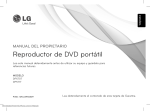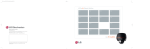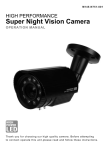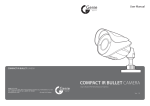Download Why D-Link IP Surveillance
Transcript
Course Outline Why D-Link IP Surveillance? • • [IP Surveillance] • • • Version 1.0 IP Networking Essential • • • • Local Area Network The Internet Network Security 802.11 WLAN Appendix – Bandwidth & Storage Consideration D-Link IP Surveillance Product Overview Major Features of IP Surveillance Solution • • • IP Surveillance Evolution D-Link Provides Complete IP Surveillance System Surveillance Solution for Dedicated Purpose mydlink-Enabled Standalone Network Video Recorder Network Camera / Video Server Network Video Recorder D-ViewCam IP Surveillance Essential • • • • • • • Resolution Compression Audio Lens Elements Image Sensors Image Processing Light Sensitivity 1 2 Contents IP Surveillance Evolution D-Link Provides Complete IP Surveillance System Surveillance Solution for Dedicated Purpose mydlink-Enabled Standalone Network Video Recorder DCS – IP Surveillance Why D-Link IP Surveillance 3 4 Why D-Link IP Surveillance? Why D-Link IP Surveillance? • IP Surveillance Evolution • IP Surveillance Evolution Surveillance Market Evolution Switching from Analog to Digital Camera Up to 16-32 channels Analog Cameras Video Cassette Recorder (VCR)-era Digital Video Recorder (DVR)-era Network Video Recorder (NVR)-era Monitor Coax Cable Analog DVR Camera digitization Network Switch Network Cameras Cables Display / Record / Playback Ethernet Cable (PoE) Digital Switch (PoE) PC (Management Software) / NVR 5 Why D-Link IP Surveillance? Why D-Link IP Surveillance? • IP Surveillance Evolution • D-Link Provides Complete IP Surveillance System Key Benefits of IP Surveillance Facilities and Signal Transmission All Digitalized Thru TCP/IP 6 IP Surveillance System IP network is open-standard (Compatible equipment, Internet access, interoperability) Easy deployment (Power over Ethernet, wireless) Higher resolution (Megapixel) Lower signal loss (one-time conversion, better quality) Scalability and Flexibility (system upgrade, maintenance, migration from traditional surveillance system to IP surveillance) Effective total cost of ownership Network Infrastructure System Service /Integration IP Security Management Server Video Storage (NAS/ NVR) 7 Video Capture (IP Camera) Accessories 8 Why D-Link IP Surveillance? Why D-Link IP Surveillance? • Surveillance Solution for Dedicated Purpose • Surveillance Solution for Dedicated Purpose For Various Markets For Consumer For Various Environments For Prosumer Indoor Outdoor Desktop Pan/Tilt/Zoom Camera DCS-5635 DCS-5605 DCS-910 / 920 DCS-1100 / 1130 DCS-7410 Fixed Dome Camera DCS-5300 / 5300G DCS-6410 DCS-6110 DCS-6111 Fixed Box Camera DCS-5610 DCS-2102 / 2121 DCS-3410 DCS-3420 DCS-3411 DCS-3430 DCS-3110 DCS-3415 DCS-7510 DCS-6815 DCS-5220 DCS-6620 / 6620G DCS-5230 9 Why D-Link IP Surveillance? Why D-Link IP Surveillance? • Surveillance Solution for Dedicated Purpose • Surveillance Solution for Dedicated Purpose For Various Cable Installation Power over Ethernet (PoE) 10 For Various Light Conditions Wireless Day & Night WDR Dual-band Filter Camera DCS-3410 DCS-3411 DCS-3110 DCS-3410 DCS-920 DCS-6110 DCS-6410 DCS-1130 DCS-2121 DCS-5300G DCS-6620G DCS-6111 DCS-6110 DCS-3420 DCS-3411 DCS-6410 DCS-6815 DCS-3430 DCS-7410 ICR Camera DCS-5220 DCS-3415 DCS-5610 DCS-3110 DCS-3430 DCS-7410 DCS-6111 DCS-3415 DCS-6111 DCS-7510 IR LED Camera with Dual-band or ICR Filter DCS-3420 DCS-7510 DCS-5230 11 DCS-6410 DCS-6111 DCS-7410 DCS-7510 12 Why D-Link IP Surveillance? Why D-Link IP Surveillance? • Surveillance Solution for Dedicated Purpose • mydlink-Enabled For High Resolution mydlink-Enabled (Consumer Product Line) Megapixel DCS-2102 DCS-2121 DCS-3110 mydlink is the central portal for managing all mydlink-enabled devices Users can easily connect and manage their mydlink-enabled devices from www.mydlink.com through the Internet mydlink-enabled DCS-5230 DCS-1100 / 1130 DCS-5230 13 Why D-Link IP Surveillance? Why D-Link IP Surveillance? • Standalone NVR • Summary Standalone NVR (SecureCenter Kit) 14 Summary D-Link NVR is a centralized and comprehensive video display, storage, and IP surveillance management solution D-Link provides two choices of NVRs, DNS-722-4 and DNS-726-4, as part of its complete IP surveillance system product line D-Link IP surveillance system allows connection of up to 4 NVRs and supports up to 16 cameras in a group IP surveillance is better than traditional analog surveillance because it offers key benefits of open-standard, easy deployment (PoE, wireless), higher resolution, lower signal loss, scalability, flexibility and lower cost of ownership D-Link provides a wide range of IP Cameras for different market segment, environment, cable installation, light condition, and resolution mydlink is a central portal capable of managing all mydlink-enabled devices remotely from the Internet DNS-722-4 / DNS-726-4 15 16 Why D-Link IP Surveillance? • Why D-Link IP Surveillance Q&A Questions and Answers 1. Which of the following are not the benefits of using IP surveillance system? (Choose two) a. difficult deployment b. lower resolution c. lower signal loss d. low cost of ownership e. open-standard DCS – IP Surveillance D-Link IP Surveillance Products Overview 17 18 D-Link IP Surveillance Products Overview • Consumer Cameras Contents Consumer Cameras Prosumer PTZ Desktop Series Professional Fixed Box Series Professional Fixed Dome Series Professional Fixed All-In-One Series Professional PTZ Dome Type Series Network Video Recorder Video Server Management Software Accessories Consumer Cameras DCS-910 19 DCS-920 DCS-1100 DCS-1130 CMOS Sensor; Fixed Lens CMOS Sensor; Fixed Lens; 802.11g CMOS Sensor; Fixed Lens; Built-in Microphone CMOS Sensor; Fixed Lens; Built-in Microphone; 802.11n(draft) MJPEG Video Format; 4X digital zoom; UPnP Installation; DDNS Support MJPEG Video Format; 4X digital zoom; UPnP Installation; DDNS Support MPEG4 and MJPEG Video Format; 16X digital zoom; Motion detection; Audio Recording; Scheduled recording; UPnP Installation; mydlinkenabled MPEG4 and MJPEG Video Format; 16X digital zoom; Motion detection; Audio Recording; Scheduled recording; UPnP Installation; WPS; mydlink-enabled 20 D-Link IP Surveillance Products Overview D-Link IP Surveillance Products Overview • Consumer Cameras • Prosumer PTZ Desktop Series (wired/PoE/Wireless) Consumer Cameras DCS-2102 Prosumer PTZ Desktop Series DCS-2121 DCS-5220 DCS-5230 Megapixel CMOS Sensor; Fixed Lens; Built-in Microphone; Audio Out Megapixel CMOS Sensor; Fixed Lens; Built-in Microphone; Audio Out; 802.11g CMOS Sensor; Fixed Lens; Built-in Microphone; 802.11g; Motorized Pan/Tilt Megapixel CMOS Sensor; Built-in Microphone; Audio Out; 802.11n(draft) MPEG4 and MJPEG Video Format; 16X digital zoom; Motion Detection; Scheduled Recording; Audio Recording; UPnP Installation; DDNS Support MPEG4 and MJPEG Video Format; 16X digital zoom; Motion Detection; Scheduled Recording; Audio Recording; UPnP Installation; DDNS Support, WPS MPEG4/MJPEG Video Format; 4X digital zoom; Motion detection; Audio Recording; Scheduled recording; UPnP Installation MPEG4 and MJPEG Video Format; 16X digital zoom; Motion Detection; Schedule recording; Audio recording; WPS; 5 Meter IR LED; PIR sensor; mydlink-enabled DCS-5300 DCS-5300G CCD Sensor; Fixed Lens; Built-in Microphone; Audio Out; AV TV output; Motorized Pan/Tilt CCD Sensor; Fixed Lens; Built-in Microphone; Audio Out; AV TV output; Motorized Pan/Tilt; 802.11g MPEG4 and MJPEG Video Format; 4X digital zoom; Motion Detection; Audio Recording; UPnP Installation; DDNS Support MPEG4 and MJPEG Video Format; 4X digital zoom; Motion Detection; Audio Recording; UPnP Installation; DDNS Support 21 D-Link IP Surveillance Products Overview D-Link IP Surveillance Products Overview • Prosumer PTZ Desktop Series (wired/PoE/Wireless) • Professional Fixed Box Series Prosumer PTZ Desktop Series DCS-5610 22 DCS-6620 Professional Fixed Box Series DCS-3110 DCS-6620G DCS-3410 DCS-3411 CCD Sensor; Fixed Lens; 2.6X Optical Zoom; Built-in Microphone; Audio Out; 802.3af PoE; Motorized Pan/Tilt CCD Sensor; Fixed Lens; 10X Optical Zoom; Built-in Microphone; Audio Out; 2-way audio; AV TV output; Motorized Pan/Tilt CCD Sensor; Fixed Lens; 10X Optical Zoom; Built-in Microphone; Audio Out; 2-way audio; AV TV output; Motorized Pan/Tilt; 802.11g Megapixel CMOS Sensor; CS Mount Lens; Built-in Microphone; 2-Way Audio; 802.3af PoE; CF card slot; ICR for day and night support CCD Sensor; CS Mount Lens; Built-in Microphone; 2-Way Audio; 802.3af PoE; BNC TV Output; Day and night support CCD Sensor; CS Mount Lens; Built-in Microphone; 2-Way Audio; 802.3af PoE; BNC TV Output; SD card slot; ICR for day and night support MPEG4 and MJPEG Video Format; 4X digital zoom; Motion Detection; Scheduled Recording; Audio Recording; UPnP Installation; DDNS Support MPEG4 and MJPEG Video Format; 10X digital zoom; Motion Detection; Audio Recording; UPnP Installation; DDNS Support MPEG4 and MJPEG Video Format; 10X digital zoom; Motion Detection; Audio Recording; UPnP Installation; DDNS Support MPEG4 and MJPEG Video Format; 4X digital zoom; Motion Detection; Scheduled Recording; Audio Recording; UPnP Installation; DDNS Support MPEG4 and MJPEG Video Format; 16X digital zoom; Motion Detection; Scheduled Recording; Audio Recording; UPnP Installation; DDNS Support H.264, MPEG4 and MJPEG Video Format; 16X digital zoom; Motion Detection; Scheduled Recording; Audio Recording; UPnP Installation; DDNS Support 23 24 D-Link IP Surveillance Products Overview D-Link IP Surveillance Products Overview • Professional Fixed Box Series • Professional Fixed Dome Series Professional Fixed Box Series Professional Fixed Dome Series DCS-6110 DCS-3415 DCS-3420 DCS-3430 Progressive CCD Sensor; 18X Optical Zoom; Built-in Microphone; 2-Way Audio; 802.3af PoE; CF card slot; ICR for day and night support CCD Sensor; CS Mount Lens; Built-in Microphone; 2-Way Audio; 802.11g CMOS Sensor; CS Mount Lens; Built-in Microphone; 2-way audio; 802.11n wireless; SD card slot, ICR for day and night support MPEG4 and MJPEG Video Format; 4X digital zoom; Motion Detection; Scheduled Recording; Audio Recording; UPnP Installation; DDNS Support MPEG4 or MJPEG Video Format; 4X digital zoom; Motion Detection; Audio Recording; UPnP Installation; DDNS Support H.264, MPEG4 and MJPEG Video Format; 16X digital zoom; Motion Detection; Scheduled Recording; Audio Recording; UPnP Installation; DDNS Support DCS-6111 DCS-6410 CMOS Sensor; Fixed Lens; 802.3af PoE; 3-axis design WDR CMOS Sensor; Fixed Lens; 802.3af PoE; 2-Way audio; IR Built-in; ICR for day and night support; 3-axis design CCD Sensor; Fixed Lens; 802.3af PoE; 2-Way audio; IR Built-in; Video output MPEG4 and MJPEG Video Format; 4X digital zoom; Motion Detection; Scheduled Recording; UPnP Installation; DDNS Support MPEG4 and MJPEG Video Format; 4X digital zoom; Motion Detection; Scheduled Recording; Audio Recording; UPnP Installation; DDNS Support; IPv6; HTTPS; Privacy Mask support MPEG4 and MJPEG Video Format; 16X digital zoom; Motion Detection; Audio Recording; UPnP Installation; DDNS Support 25 26 D-Link IP Surveillance Products Overview D-Link IP Surveillance Products Overview • Professional Fixed All-in-One Series • Professional PTZ Dome Type Series Professional Fixed All-in-One Series Professional PTZ Dome Type Series DCS-6815 DCS-7410 Ex-View ultra low lux CCD Sensor; 18X Optical Zoom; High Speed PTZ dome; Built-in heater and fan; IP66 Weather Proof; ICR Day & Night Camera DCS-7510 CCD Sensor; 802.3af PoE; 2-way audio; 30M IR LED; IP66 CCD Sensor; 802.3af PoE; 2-way audio; 50M IR LED; IP66; Vari-Focal; Auto Iris; wired-in-bracket; ICR MPEG4 and MJPEG Video Format; 16X digital zoom; Motion Detection; Audio Recording; UPnP Installation; DDNS Support MPEG4 and MJPEG Video Format; 16X digital zoom; Motion Detection; Audio Recording; UPnP Installation; DDNS Support MPEG4 and MJPEG Video Format; 12X digital zoom; 360° pan capability; Manual speed 0° ~ 90°/s; 0.225° Pan / Tilt preset accuracy; 5° ~ 400° Pan / Tilt preset speed; 1 Cruise preset; 8 Sequence presets; 24 privacy masks; Motion Detection; UPnP Installation; DDNS Support 27 28 D-Link IP Surveillance Products Overview D-Link IP Surveillance Products Overview • NVR • Video Server Network Video Recorder (NVR) DNS-722-4 Video Server DNS-726-4 DVS-210-1 DVS-310-1 2 x 3.5” SATA bay; Gigabit LAN Port; 4 channel camera; Support D-Link IP Camera only 2 x 3.5” SATA bay; Gigabit LAN Port; 4 channel camera; Support Axis, Panasonic, Sony, D-Link IP Camera 802.3af PoE; RS-485 for PTZ control; BNC Connector; Audio In/Out; SD card slot 802.3af PoE; RS-485 for PTZ control; BNC Connector; Audio In/Out; SD card slot Support RAID-0, 1; Schedule recording; 4 channel live view, 1 channel playback; Automatic overwrite; Support RAID0, 1; Schedule recording; 4 channel live view, 4 channel playback; automatic overwrite; Event management; Smart Search; Multi-NVR viewer MPEG4 and MJPEG Video Format; Motion detection; Video and network loss detection; UPnP Installation; DDNS Support H.264, MPEG4 and MJPEG Video Format; Motion detection; Video and network loss detection; UPnP Installation; DDNS Support 29 30 D-Link IP Surveillance Products Overview D-Link IP Surveillance Products Overview • Management Software – D-ViewCam • Accessories Accessories Management Software – D-ViewCam DCS-25 DCS-100 Supports up to 32 cameras; JPEG/MPEG-4 support; 2-way audio; Live Monitoring; 30 FPS maximum recording per camera; Auto-discovery device; Smart video search; Record by schedule, event and manual; Camera preview window 31 DCS-45 DCS-50 DCS-60 DCS-70 CS mount varifocal auto iris lense for 1/3” and 1/4” sensors with IR correction IP66 certified IP Camera housing for water resistance and dust proof operation IP66 certified IP Camera housing with built-in power supply for water resistance and dust proof operation IP44 certified housing for water resistance and dust proof operation which includes built-in power supply and a heater and blower for a wider range of temperature sensitive environments IP66 certified dome type enclosure designed for use with D-Link motorized pan and tilt cameras, equipped with builtin power supply, heater and blower to keep the camera in proper operating temperatures Supported Device DCS-3410 DCS-3420 DCS-3411 DCS-3430 Supported Device DCS-3220 DCS-3110 DCS-3410 DCS-3411 Supported Device DCS-3220 DCS-3110 DCS-3410 DCS-3411 Supported Device DCS-3220 DCS-3110 DCS-3410 DCS-3415 DCS-3411 Supported Device DCS-5300 DCS-5610 DCS-6620 32 D-Link IP Surveillance Products Overview D-Link IP Surveillance Products Overview • Summary • D-Link IP Surveillance Product Q&A Summary Questions and Answers Category D-Link IP Surveillance Product Consumer Cameras DCS-910, DCS-920, DCS-1100, DCS-1130, DCS-2102, DCS-2121, DCS-5220, DCS-5230 Prosumer PTZ desktop series DCS-5300, DCS-5300G , DCS-5610, DCS-6620, DCS6620G Professional fixed box series DCS-3110, DCS-3410, DCS-3411, DCS-3415, DCS-3420, DCS-3430 Professional fixed dome series DCS-6110, DCS-6111, DCS-6410 Professional fixed all-in-one series DCS-7410, DCS-7510 Professional PTZ dome type series DCS-6815 NVR DNS-722-4, DNS-726-4 Video Server DVS-210-1, DVS-310-1 Management software D-ViewCam(DCS-100) Accessories DCS-25, DCS-45, DCS-50, DCS-60, DCS-70 1. Which of the following models have wireless capability? (Choose all that apply) a. DCS-2121 b. DCS-3410 c. DCS-5300G d. DCS-6110 e. DCS-7411 2. Which one of the following D-Link IP camera accessory offers CS mount vari-focal auto iris lens? a. DCS-25 b. DCS-45 c. DCS-50 d. DCS-60 e. DCS-70 33 34 D-Link IP Surveillance Products Overview • D-Link IP Surveillance Product Q&A Questions and Answers 3. What is the different between DNS-726-4 and DNS-722-4? a. DNS-726-4 supports Axis, Panasonic, Sony, and D-Link IP Camera while DNS-722-4 only supports D-Link IP Camera b. DNS-722-4 supports Axis, Panasonic, Sony, and D-Link IP Camera while DNS-726-4 only supports D-Link IP Camera c. There is no difference between DNS-726-4 and DNS-722-4. Both support Axis, Panasonic, Sony, and D-Link IP Camera d. There is no difference between DNS-726-4 and DNS-722-4. Both support D- DCS – IP Surveillance Link IP Camera Major Features of IP Surveillance Solution 4. Which one of the following is D-Link professional PTZ dome type IP camera? a. DCS-6815 b. DCS-6410 c. DCS-6110 d. DCS-6111 35 36 Major Features of IP Surveillance Solution • Network Camera/Video Server Contents Power over Ethernet (PoE) Network Camera / Video Server Network Video Recorder D-ViewCam Power over Ethernet, with its standard protocol defined by IEEE 802.3af specification, delivers electrical power (DC voltage) over the same network cable of a device for sending data traffic. Certain models of D-link IP Cameras support Power over Ethernet (PoE) to provide more flexibility and easier implementation of the IP camera without the need to worry about finding a connection to nearest power supply. PoE is especially useful for scenarios where power supply is not available or is difficult to reach at the location where the IP Camera is to be installed. With PoE support on the IP Camera, connection to power outlet is no longer needed. All that is needed is for the IP camera to be connected to a Switch with PoE built-in. PoE Switch PoE IP Camera Current electric Data traffic 37 Major Features of IP Surveillance Solution Major Features of IP Surveillance Solution • Network Camera/Video Server • Network Camera/Video Server 802.11n WPS (Wi-Fi Protected Setup) 802.11n is a relatively new wireless networking standard that significantly improves wireless network performance over previous standard (802.11a, 802.11b and 802.11g) Frequency 38 802.11a 802.11b 802.11g 802.11n* 5GHz 2.4GHz 2.4GHz 2.4GHz and 5GHz Bit-rate 54Mbps 11Mbps 54Mbps 600Mbps Range ~120m ~140m ~140m ~250m Wi-Fi Protected Setup™ is an optional certification program from the Wi-Fi Alliance launched on January 2007 that is designed to ease the tasks of configuring new wireless networks, adding new devices, setting up and configuring security on wireless local area networks. WPS allows users with minimal understanding of traditional Wi-Fi configuration and security settings to configure new wireless networks, add new devices, and enable security automatically. D-Link WPS currently offers two easy setup solutions, PIN (Personal Identification Number) and PBC (Push Button Configuration). *802.11n is still in draft (version 2) and has not been ratified yet, so maximum range value may change 802.11n is released on June 2009 but has not been ratified yet although many products have already use 802.11n standard. 802.11n is expected to be approved in January 2010 39 40 Major Features of IP Surveillance Solution Major Features of IP Surveillance Solution • Network Camera/Video Server • Network Camera/Video Server Dual Stream / Multi-Profile • Front End Storage All the new cameras are featured with MPEG4 and MJPEG dual stream. It can stream 2 different stream with independent compression, resolution and frame rate. This will benefit end user to view the video from different site or device e.g. one from PC, one from mobile phone Front end storage can store video at the camera for backup. It can stop storing after the disk is full or continuously overwrite to keep the latest data. Currently it supports CF card, SD card or Micro SD card. Multi-profile means the IP camera can stream more than 2 streams. Some of the new models support this feature. • e.g. Using CIF and MPEG4 for Web Viewing, QCIF and MPEG4 for 3G Mobile Viewing, and D1 and MJPEG for Recording 41 Major Features of IP Surveillance Solution Major Features of IP Surveillance Solution • Network Camera/Video Server • Network Camera/Video Server Megapixel Sensor 1.3 megapixel Camera provides up to 4 times higher resolution than common VGA/D1 camera NTSC D1(704x480 = 337,920) similar 0.3 Megapixel PAL D1(704x576= 405,504) equals 0.4 Megapixel Megapixel resolution provides details and clarity not seen on traditional analog and VGA cameras, especially at the border of the object. Megapixel VGA NTSC CIF(352x240 = 84,480) similar 0.08 Megapixel PAL CIF(352x288= 101,376) equals 0.1 Megapixel Currently only IP cameras that use digital compression and transmission can achieve megapixel resolution. Higher resolutions are expected in the future. A common megapixel format is • • Usually, only CIF resolution is used for recording: • • Megapixel Sensor Resolution means details of an image. For video surveillance applications, to easily identify a criminal usually requires a high resolution image. The maximum resolution of analog camera is: • • 42 CMOS 1.3M(1280x1024=1,310,720) equals 1.3 Megapixel CCD 1.3M(1280x960=1,228,800) similar 1.2 Megapixel It’s 4 times higher than analog cameras! 43 44 Major Features of IP Surveillance Solution Major Features of IP Surveillance Solution • Network Camera/Video Server • Network Camera/Video Server 16x Digital Zoom Motion Detection 1x ~ 16x digital zoom adjustable at VGA resolution 16x zoom size of 2mm actual size of 36mm Motion detection feature, if enabled, will trigger the IP camera to send the snapshot/video clip to remote server (Email, FTP) or to record the event to local storage. How does motion detection in D-Link IP Camera works? • • 1x video @ VGA resolution D-Link IP Cameras that support motion detection feature allow three different areas to be monitored for motion detection. Sensitivity and Percentage parameters must be defined in order for the motion detection of the IP camera to work. Figure B – How motion detection work Figure A – Percentage Indicator The left image is a 16x zoom image for 2mm length. The right image is around 18 pcs of 2mm actual length. 16x digital zoom Therefore, DCS-2121/2102 supports 16x digital zoom 45 Major Features of IP Surveillance Solution Major Features of IP Surveillance Solution • Network Camera/Video Server • Network Camera/Video Server Day & Night Solution - Light Day & Night Solution – IR-Cut Filter Light perception • • 46 Light is a form of radiation wave energy that exists in a spectrum. The human eye can see, however, only a portion (between wavelengths of ~400 – 700 nanometers or nm). The following illustration shows the wavelength where human eyes will not be able to see: outside the range to the left of the BLUE color below 400nm is the ultraviolet light, and outside the range to the right of the RED color above 700nm is the infrared light. IR cut coating in all camera • • 47 Normal camera with coating filter allows only visible light to pass through Can’t see anything in night mode 48 Major Features of IP Surveillance Solution Major Features of IP Surveillance Solution • Network Camera/Video Server • Network Camera/Video Server Day & Night Solution Day & Night Solution – Dual Band Infrared LED is usually used for night surveillance, with camera set to allow Infrared (IR) light pass thru sensor to get night vision Solution 1: With dual-band filter, cameras can be used during day time with visible light as well as for night time with IR light (extra IR LED illuminator required). This is the most entry level solution that can work in the day and at night, but sometimes its side effect may affect picture color for day time. Solution 2: With ICR (Infrared-Cut Removable filter) module, it can use 2 filters for day and night time to provide better color performance, but at a higher cost. Solution 3: Camera with built-in IR LED for illumination and dual-band or ICR filter to provide advanced functionality, usually known as an all-in-one camera. Dual band coating to allow visible light and IR illumination to pass through. Problem of dual band coating • Sensors respond to both visible light and infrared light • White balance algorithm will be affected by the infrared • Image have color problem in strong IR light environment Filter glass. 49 Major Features of IP Surveillance Solution Major Features of IP Surveillance Solution • Network Camera/Video Server • Network Camera/Video Server Day & Night Solution - ICR Day & Night Solution – IR Camera ICR (IR-Cut Removable) Lens • Remove IR-cut filter during night time will give best results • True day and night • But more expensive Without ICR 50 With ICR Structure of IR Camera • With condenser, the distance of IR can reach up to two times further than without. IR LED ICR Lens Module Optical Condenser 51 52 Major Features of IP Surveillance Solution Major Features of IP Surveillance Solution • Network Camera/Video Server • Network Camera/Video Server IP66 and IP44 (Environmental Certification) • • Rule of IP Code – IP66 and IP44 The European Committee for Electro technical Standardization developed the Ingress Protection (IP) ratings (CENELEC) (described in IEC/EN 60529), which specifies the degrees of protection against the intrusion of solid objects to a piece of electrical equipment or enclosures. The way in which the index and classification works is as follows: The IP will be made up of two numbers IP first number Protection against solid object The first states the level of mechanical protection from thing such as dust and other solid objects. The second number indicates the degree of protection from water and other liquids. Examples of this certification are IP code 66 (total protection against dust, and also against heavy water spray) and IP code 44 (protection against solid object over 1 mm and also against sprayed water from all direction). IP second number Protection against liquid 0 No Protection 0 No protection. 1 Protected against solid objects up to 50mm, e.g. accidental touch by hands. 1 Protection against vertically falling drops of water e.g. condensation. 2 Protected against solid objects up to 12mm, e.g. fingers. 2 Protection against direct sprays of water up to 15° from the vertical. 3 Protected against solid objects over 2.5mm (tools and wires). 3 Protected against direct sprays of water up to 60° from the vertical. 4 Protected against solid objects over 1mm (tools, wire, and small wires). 4 Protection against water sprayed from all directions. limited ingress permitted. 5 Protected against dust limited ingress (no harmful deposit). 5 Protected against low pressure jets of water from all directions. limited ingress. 6 Totally protected against dust. 6 Protected against low pressure jets of water, e.g. for use on ship decks - limited ingress permitted. 7 Protected against the effect of immersion between 15cm and 1m. 8 Protects against long periods of immersion under pressure. 53 Major Features of IP Surveillance Solution Major Features of IP Surveillance Solution • Network Camera/Video Server • Network Camera/Video Server Wired-in Bracket 54 Vari-focal adjustment with outdoor housing Wire-in bracket is designed to secure the camera’s wire and prevent it from damage 55 The focus and zoom control are located at the external of the enclosure for ease of adjustment. 56 Major Features of IP Surveillance Solution Major Features of IP Surveillance Solution • Network Camera/Video Server • Network Camera/Video Server Dome Type Network Camera • • • Video Server (Encoder) Fixed Dome Usually for indoor use only and normally all cables are hidden behind ceiling, which means a hole will need to be drilled through to cater for cable. In some cases, a big hole may be required, especially for in-ceiling installation, depending on the different options of dome camera and application selected. Very popular in normal security application Fixed dome usually uses fixed focus lens, but it also has vari-focal lens for option. Vari-focal lens can provide easier installation selection because the board lens of dome camera is not like CS/C mount lens, and it is not changeable. P / T / (Z) • • • Speed dome is a high-end dome with complex mechanical design and zoom function. It usually has endless pan and auto flip tilt for wide range surveillance. Depending on the different pan speed and optical zoom required, the camera can be selected from a range of categories. High speed dome usually uses a keyboard to control multiple cameras through RS-485 serial connection and is identified by a different ID. Preset position is for continuous patrol. High-end models have private mask to protect personal privacy, and anti-vibration to avoid wind and floor vibration. Latest feature includes object auto tracking. CCTV (Analog Camera) Video Server Internet Remote User IP Camera 57 58 Major Features of IP Surveillance Solution Major Features of IP Surveillance Solution • Network Camera/Video Server • Network Camera/Video Server Wide Dynamic Range (WDR) A video server (also referred to as video encoder) digitizes analog video signals and sends digital images directly over an IP network, such as a LAN, intranet or Internet It turns an analog video system into a network video system and enables users to view live images using a Web browser or a video management software on any local or remote computer on a network It allows authorized viewers from different locations to simultaneously access images from the same analog camera as well as network cameras if they are added to the system The Video Server is suitable as a solution for targeting the market which has existing analog CCTV cameras and looking into converting its CCTV into an IP-compatible surveillance system to provide users with remote access for video imaging through the LAN, Intranet or Internet. WDR Application WDR is a new sensor technology for handling extreme variations of bright and dark conditions within the same scene, allowing it to function like the human eye which quickly adjusts to changing lighting conditions. WDR sensor is capable of capturing both the dark and bright areas of a scene to combine the differences and generate a highly realistic image as the real scene. As it preserves as much information within the video as possible, the WDR camera is able to provide video quality close to the capabilities of the human eye. It is largely applied in highly contrast environments such as lobby entrances, parking lots, ATM, loading areas and much more. Normal Camera 59 WDR Camera 60 Major Features of IP Surveillance Solution Major Features of IP Surveillance Solution • Network Camera/Video Server • Network Camera/Video Server Digital Input/Digital Output (DI/DO) RS-485 The following is a list of external devices that can be connected to the I/O connector of the D-Link IP Camera. • DI interface: • – Siren/Alarm relays – PIR Motion Sensor – Temperature sensor – Simple on/off switch DO interface: – External light (Illuminator, etc) – Any relayed control device RS-485 is a serial data communication protocol that allows multiple PTZ cameras on the same twisted pair cable to connect via serial connection for control from one camera to the next RS-485 offers high data transmission speeds (Up to 35Mbps on 10 meters distance and up to 100Kbps on 1200 meters distance) and is able to cover relatively long distances (approximately 1200 meters) When included with an IP camera, the RS-485 interface can be used for connecting the IP Camera to an external PTZ scanner 61 Major Features of IP Surveillance Solution Major Features of IP Surveillance Solution • Network Camera/Video Server • Network Video Recorder Event Triggered Recording Various Features & Multiple Recording Schedules With event-based recording feature enabled, D-Link IP camera will automatically start recording every time specific event set by administrator occurs Four types of event can trigger D-Link IP Camera to run an action as specified by the administrator such as to start recording. The events are: • • • • 62 Motion detection Digital input of external devices (e.g. PIR motion sensor, alarm relays) Periodic schedule – Specifies the duration for action trigger to send out email of captured image for scheduled event System boot – System will trigger camera to run the specified action at boot-up 63 Many recording options for different applications Flexible drag and drop interface Easy to understand, yet very comprehensive User can simply select “always recording” for continuous recording If you just want the cameras to record during office off hours or every morning, you can set it accordingly Every camera can be setup for daily or weekly schedule independently Options for “always recording” and “event recording” available for daily scheduling Multiple schedules on a single day is possible (DNS-722-4 only supports always or manual recording) 64 Major Features of IP Surveillance Solution Major Features of IP Surveillance Solution •Network Video Recorder • Network Video Recorder Multiple Recording Schedules Recording Auto Overwrite and Store Video NVR has an option to overwrite the oldest data automatically when the HDD space runs out. This feature allows uninterrupted non-stop security recording. D-Link NVR supports 2 mechanism in storing and overwriting video: • • Automatic Overwrite Store Videos Day 4 Day 3 Day 3 Day 3 Day 6 Day 2 Day 5 Day 5 Day 1 Day 4 Automatic Overwrite Store video for 3 days Store for 3 days & Overwrite 65 Major Features of IP Surveillance Solution Major Features of IP Surveillance Solution • Network Video Recorder • Network Video Recorder Auto Boot After Power Recovery 66 AVI/ASF Outputs D-Link NVR will boot up automatically once the power is recovered after a power outage This feature minimizes the need for administrator’s intervention to recover the IP surveillance system after power outage D-Link NVR’s auto boot feature will operate normally like before the power outage occurrence 67 D-Link NVR allows users to export video for their documentation or reference in two output formats: avi and asf. The recommended format for exporting video is asf. The avi format will produce a higher bit rate but will not include the timestamp. The asf format on the other hand will transpose a timestamp on the exported video. 68 Major Features of IP Surveillance Solution Major Features of IP Surveillance Solution • Network Video Recorder • Network Video Recorder Smart Search Multiple Channel Playback Searching for a recorded event is time consuming and frustrating task for users D-Link NVR’s smart search function makes detecting notable event easier By selecting a target area on the video and setting search sensitivity, the smart search will traverse the video database based on specified search criteria to locate noteworthy unusual events Search criterion include options such as motion detection, missing or abandoned object, lose focus or camera occlusion. Target Area D-Link NVR allows users to search and playback recorded video. DNS726-4 supports 4 channel simultaneous playback on a screen. DNS-722-4 supports 1 channel. Snapshot Export Video Playback Speed Cue In and Cue Out Digital Zoom 69 70 Major Features of IP Surveillance Solution Major Features of IP Surveillance Solution • D-ViewCam • D-ViewCam System Requirement System Features Surveillance software works with D-Link network cameras to provide video monitoring, recording and event management functions P4 Dual Core 1.8GHz or better Supports all current D-Link IP cameras 1 GB 1-2 GB Supports up to 32 cameras 80 120 Free bundled software Designed for home user and SMB Intelligent filter and search capabilities for scheduling recording and/or event recording Automatically locate and add IP cameras in the local network Number of IP-cam 1-4 5-9 10-16 16+ CPU P4 2.8GHz P4 2.8GHz P4 3.0GHz Memory 512 MB 512 MB Hard Disk Size (GB) 40 60 Display Memory 32 MB Display Resolution 1024x768; 1280x1024; 1600x1024 Operating System Windows XP Professional Service Pack 2 English/ Traditional Chinese/ Simplified Chinese version. Windows Vista English/ Traditional Chinese/ Simplified Chinese 32 bit version. Network Interface 10/100 Mbps Ethernet 71 72 Major Features of IP Surveillance Solution Major Features of IP Surveillance Solution • D-ViewCam • D-ViewCam System Features Monitoring For user intuitive setting interface Preview window Area No Assists central management Map and device tree Operates it intuitively D-ViewCam v2.0 Intuitive design Guides management step by step Comprehensive instructions eMap function Map to show camera location Detailed configuration Expert mode Wizard mode Quick and easy configuration Auto-discover Quickly set up LAN cameras Area Name 1 Main Display Area 2 System Board Area 3 Select Device and Map Area 4 Preview Window Area 5 Split Screen Area 6 Manual Control Area 7 PTZF Control Area 8 Program Control Area 9 Setting and Search Area 10 Event Action Log D-ViewCam v1.x 73 74 Major Features of IP Surveillance Solution Major Features of IP Surveillance Solution • D-ViewCam • D-ViewCam Configuration Configuration – Wizard Mode D-ViewCam application is designed to provide simplicity in setting up and operating the IP surveillance system Wizard mode allows users to set up a D-ViewCam system simply and quickly D-ViewCam provides two configuration modes, wizard mode and expert mode There are 3 wizards that can be used by users in wizard mode: Users can switch between the two modes at the same time Wizard mode is used for setting up basic configuration and function of IP surveillance system • • • Add Camera Wizard System backup Wizard Quick Setting Wizard Add Camera Wizard System Backup Wizard Quick Setting Wizard Expert mode provides users with wider range of configuration options, including advanced configurations 75 76 Major Features of IP Surveillance Solution Major Features of IP Surveillance Solution • D-ViewCam • D-ViewCam Configuration – Expert Mode Management 1. Node Selection and Preview Area 2. Operation Area 1 2 Event Action Event action is a feature that allows users to set the device to take specific action when a particular event occurs. There are two types of event action: • 3. Instruction Area 4. Button Area • 3 System Event Action users can set event action for Recording Path Error or Disk Full system event Device Event Action users can set event action for device event such as image motion detected, sensor alarm detected and video lost. User Management D-ViewCam provides 5 user accounts, 1 administrator account and 4 normal user accounts. The administrator can create, delete and manage up to 4 normal user accounts. 4 77 Major Features of IP Surveillance Solution Major Features of IP Surveillance Solution • D-ViewCam • D-ViewCam Management 78 Adaptation Map Map is a tree format device list that assists and helps users manage devices in a simple and easy way. My Map is the default map for the system. Users can build their own map, add it to My Map and place the devices into the map for easy management. 79 Language can be changed without reinstallation. Currently D-ViewCam supportd English, Chinese Traditional, and Chinese Simplified for system language 80 Major Features of IP Surveillance Solution Major Features of IP Surveillance Solution • D-ViewCam • D-ViewCam Recording Data Searching, Exporting and Playback Simultaneous recording and playback D-ViewCam can record and perform playback at the same time Flexible recording mode • • • Video search and playback function provide the mechanism to query and select video, based on device, date, time and event. The result can be displayed in thumbnails or list type, and users can playback, transfer or backup the video. Schedule Recording Event Recording Manual Recording Optional configuration • • Economic Recording Pre and Post Alarm Recording 81 Major Features of IP Surveillance Solution Major Features of IP Surveillance Solution • D-ViewCam • Summary Data Searching, Exporting and Playback 82 Summary During playback, users can locate important events in recorded video using a motion histogram, and can choose to export the video into avi video file. Video data can be exported manually or automatically for backup daily to secure your system and data. D-Link IP Camera as part of D-Link IP surveillance solution is equipped with complete features to adapt and perform its function in almost every condition. Some of the advanced features supported by D-Link IP camera are: • Motion Histogram • • • • 83 PoE (Power over Ethernet), which gives users the flexibility to place the camera anywhere without worrying about power source for the camera Wireless support, which provides flexibility of deployment for the IP camera IP66 certified waterproof casing for outdoor deployment Megapixel sensor for high quality image IR-cut removable filter and infrared LED to help cameras produce optimal quality image for normal light and low light condition 84 Major Features of IP Surveillance Solution Major Features of IP Surveillance Solution • Summary • Major Features of IP Surveillance Solution Q&A Summary • • Questions and Answers 1. What does IP66 of European Committee for Electro technical standardization means? a. protection against low pressure jets’ water and total protection against dust b. protection against low pressure jets’ water and dust limited ingress c. protection against vertical falling drops of water and total protection against dust d. protection against vertical falling drops of water and protection against dust limited ingress Combined with D-Link IP cameras, D-Link NVR (Network Video Recorder) provides comprehensive IP surveillance system with video display, management and storage function. Some major features of D-Link NVR are: Intelligent playback that allows user to search event easily by using options such as motion detection, missing object, lost focus or camera occlusion Extensive recording functionality that allows users to flexibly configure recording method, based on schedule or specific triggers and also configure how to store the recorded video 2. What are the two configuration modes that can be used in D-ViewCam? (choose two) a. wizard mode b. expert mode c. network mode d. express mode e. auto mode D-ViewCam is an IP surveillance software for central management of multiple IP Cameras (up to 32 IP cameras). D-ViewCam offers users with a wide range of advanced IP surveillance features, including system monitoring, various modes of configuration (wizard and expert mode), video recording and playback, event action, and user management 85 86 Major Features of IP Surveillance Solution • Major Features of IP Surveillance Solution Q&A Questions and Answers 3. How does Wide Dynamic Range (WDR) technology work? a. It uses two shutter speeds, high and normal, in alternative video fields and combines these two fields into one frame b. It opens the iris when the captured object is very dark and closes the iris when the captured object is very bright c. It provides a wide range sensor built inside the camera to enable production of very high dimensional image d. It works by compensating the excessive lights directed at the camera which can cause the video to bloom or images in the front of the light to become too dark DCS – IP Surveillance IP Surveillance Essential 4. Which one of the following is not an event that can trigger D-Link IP camera to run an action? a. system shutdown b. motion detection c. digital input of external device d. periodic schedule e. system boot 87 88 IP Surveillance Essential • Resolution Resolution Compression Audio Lens Elements NTSC and PAL Recorded video is composed of scan lines. These lines can be displayed in two ways: There are two analog video standard resolutions: • • • • D1 720 x 480 Image Sensors Image Processing Light Sensitivity Interlaced scan Progressive scan NTSC (National Television System Committee) PAL (Phase Alternating Line) D1 720 x 576 Contents 4CIF 704 x 480 4CIF 704 x 576 2CIF 704 x 288 2CIF 704 x 240 CIF 352 x 288 CIF 352 x 240 QCIF 176 x 144 QCIF 176 x 120 PAL Image Resolutions NTSC Image Resolutions 89 IP Surveillance Essential IP Surveillance Essential • Resolution • Resolution VGA Resolutions 90 Megapixel Resolution VGA (Video Graphics Array) is a display system for PC developed by IBM. VGA resolution is 640x480 pixels with 16 or 256 colors which is usually used by non-megapixel camera. All PC display adapters support VGA resolution thus VGA resolution is suitable for network camera because square pixels in the video image produced by the camera match the square pixels on the computer screens. Display Format Pixels Pixel is a tiny square of color, the smallest component of a digital image. One megapixel consists of a million of individual pixel. A camera with megapixel resolution has a megapixel sensor that can produce an image using a million or more pixels in it. The more pixels a sensor has, the more details and higher quality the image can be produced. Details of image produced by the camera is one of the most important aspects in surveillance system. QVGA (SIF) 320 x 240 VGA 640 x 480 Display format No. of megapixels Pixels SVGA 800 x 600 SXGA 1.3 megapixels 1280 x 1024 UXGA 1.9 megapixel 1600 x 1200 XVGA 1024 x 768 4x VGA 1280 x 960 SXGA 1280 x 1024 91 92 IP Surveillance Essential IP Surveillance Essential • Compression • Compression Video Compression Video Codec Uncompressed or raw video data consumes very large amount of data storage and requires high bandwidth to transmit. Video compression is a technique to reduce or remove some quantity of video data with acceptable quality so that the digital video can be stored or sent in an efficient size. There are many compression technologies available in the market which may be proprietary or following industry standard. Most network vendors use standard compression technique to ensure compatibility and interoperability. Video Codec (encoder/decoder) is a pair of algorithms used for compressing and/or decompressing digital video. Different algorithms can be implemented in the same hardware or software which will allow multiple formats to coexist. Different algorithms however may not be compatible with each other, and video compressed with one algorithm usually cannot be decompressed using a different algorithm. Some of the commonly used video codec include: • • • • MPEG-1 : used for Video CDs MPEG-2 : used for DVD, SVCD and most digital video broadcasting and cable distribution system MPEG-4 : used for Internet, broadcast and storage media WMV: Microsoft’s family of video codec designs 93 IP Surveillance Essential IP Surveillance Essential • Compression • Compression Motion JPEG 94 MPEG-4 Motion JPEG is a digital video sequence format that consist of a series of individual JPEG image. A series of image frames is considered as a motion video if 16 image frames or more are shown in one second. 30 (NTSC) or 25 (PAL) frames per second will be recognized as full motion video. Each image frame in the video sequence should have the same quality depending on the compression level. The higher the compression level, the lower the image quality and file size. MPEG-4 is one of the licensed standard developed by MPEG (Moving Picture Experts Group), a committee formed by ISO to set standard for audio and video compression. One of the main advantage of MPEG-4 is that MPEG-4 offers high quality image with minimum file size thus MPEG-4 is suitable for low bandwidth application that requires high quality images. MPEG-4 uses an algorithm that compares a frame with its reference frame and only pixels that are different from the reference frame are coded. Transmitted Not Transmitted Frame 1 Frame 2 Frame 3 95 96 IP Surveillance Essential IP Surveillance Essential • Compression • Compression H.264 Compression Format Comparison H.264, also known as MPEG-4 part 10/AVC, is the latest MPEG video compression standard. Without affecting image quality, H.264 can reduce the size of a digital video file by more than 80% as compared with motion JPEG format, and by more than 50% as compared with MPEG-4 standard. H.264 delivers excellent video quality across an entire bandwidth spectrum from 3G to HD and everything in between (from 40 Kbps to upwards of 10 Mbps). The improved compression performance of H.264 comes at the price of greater computational cost. H.264 is more sophisticated than earlier compression methods. The highly efficient compression technology of H.264 is expected to support the adaptation of higher performance network cameras such as megapixel camera. Video Compression Type MJPEG MPEG-4 No Yes Yes 1800KBps 60KBps 60KBps Stream size @ 2fps D1 60KBps 50KBps 50KBps Compression quality Standard Good Excellent Low Medium High Security surveillance DVD, Digital TV, Satellite TV, Personal video recorders, mobile streaming, internet streaming, camcorders Security surveillance, video phone, video conferencing, digital TV, satellite TV, mobile streaming Low bit rate streams Stream size @ 30fps D1 Computational requirement Applications MPEG-2 MPEG-4 H.264 H.264 97 IP Surveillance Essential IP Surveillance Essential • Compression • Audio Frame Rate 98 Audio Support Frame rate is the measurement of number of frames or images that an imaging device produces in one second. Video with higher frame rate has a higher quality image and smoother object movement, but has a larger file size. NTSC frame rate is 60 interlaced field per second or approximately 29.87 frame per second. (2 fields will combine into 1 frame) PAL frame rate is 50 interlaced field per second or 25 frame per second. (2 fields will combine into 1 frame). In traditional analog surveillance system, implementation of audio support needs two separate cables for audio and video data. IP surveillance supports audio implementation in the system. IP camera with audio support can process and send both audio and video data over the same IP network infrastructure for monitoring, recording or any other audio/video processing. Analog Surveillance System Video Stream Monitor Analog Camera DVR Audio Stream IP Surveillance System IP Network Video Stream Audio Stream IP Camera 99 Management Server 100 IP Surveillance Essential IP Surveillance Essential • Audio • Lens Elements Audio Compression – Audio Codec • There are three types of surveillance camera’s field of view: • Advanced Audio Coding (AAC) is a standardized encoding mechanism for digital audio that uses lossy compression. AAC generally offers better sound quality than MP3 at many bit rates. AAC encoding compresses more efficiently and thus produces higher quality audio with smaller file sizes. • Adaptive Multi-Rate (AMR) • Field of View Advanced Audio Coding (AAC) • Adaptive Multi-Rate (AMR) is an audio data compression scheme optimized for speech coding. AMR is now widely used in GSM and UMTS. It uses link adaptation to select from one of eight different bit rates based on link conditions. Normal View Normal view offers the same field of view with human eye. Telephoto Telephoto offers narrower field of view as compared to human eye, but better details of image. This type of view is usually used for small or far surveillance object. Wide Angle Wide angle offers wider field of view as compared to human eye, but lesser details of image. This type is usually used for viewing larger areas of surveillance. Adaptive Differential Pulse-Code Modulation (ADPCM) • ADPCM (adaptive differential pulse-code modulation) is a technique for converting sound or analog information to digital information by taking frequent samples of the sound and converting the value of the sampled sound modulation in binary terms. ADPCM is used to send sound on fiber-optic long-distance lines to store sound together with text, images, and codes to CD-ROM or other media. Wide Angle Normal View Telephoto 101 IP Surveillance Essential IP Surveillance Essential • Lens Elements • Lens Elements Field of View Matching Lens and Sensor There are three types of lens categorized based on how their field of view is adjusted: • • • 102 Fixed lens This type of lens provides fixed focal length and only supports one field of view, either of telephoto, normal or wide angle, and is usually designed for optimal resolution. A fixed IP camera usually has 4 mm focal length. Verifocal lens This type of lens provides a variety of vocal length and supports different fields of view. A verifocal IP camera offers a range of 3 mm to 8 mm focal length. One limitation of such lens is that users need to manually refocus the lens every time they change the field of view of the camera. Zoom lens Similar to verifocal lens, Zoom lens gives users the flexibility of adjusting the focal length and field of view. With zoom lens, users do not need to refocus the lens when they adjust the focal length. A lens zoom capability is the ratio between the lens’ shortest and longest focal length, for example in the case of an 8x-zoom, the shortest focal length will be 6 mm and the longest 48 mm. When an IP camera offers an exchangeable lens feature, selecting a suitable lens for the camera is one of the most important factor in order to fully utilize the camera’s capability. If a smaller lens is used instead of the one that actually fits the image sensor of the camera, the resulting image will have black corners (Left Image below). If a larger lens is used instead of the one that actually fits the image sensor of the camera, it will not fully utilize the lens’ field of view (Right Image below), and will have a smaller field of field than the lens’ capability. 1/2” Sensor Black Corner 103 1/3” Lens 1/2” Sensor 1/2” Lens 1/2” Sensor 2/3” Lens 104 IP Surveillance Essential IP Surveillance Essential • Lens Elements • Lens Elements F-Number & Exposure Manual or Automatic Iris F-Number, also known as focal ratio, define light-gathering ability of a lens – the amount of light allowed to pass through the lens. F-Number, f/#, is the ratio of lens’ focus length to diameter of the lens aperture. f/# = N = f/D • f is focal length, and D is diameter of lens’ aperture. Common F-number on a lens are f/1, f/2, f/4, f/8, etc. The lower the f-number, the more light can pass through the lens. This kind of lens perform better and produce higher quality image in low-light situation compared to lens with higher f-number. F-number f1.0 f1.2 f1.4 f1.7 f2.8 f4.0 f5.6 % of light passed 20% 14.14% 10% 7.07% 2.5% 1.25% 0.625% In camera, a diaphragm is an opaque structure with an aperture in its center to limit the amount of light that passes through the lens. Most of modern cameras use adjustable diaphragm called an iris diaphragm or often referred as an iris. Manual Iris • Lens with manual iris usually provides either a ring for users to manually adjust the iris, or the iris is fixed at a specific f-number. Manual iris lens is most suitable for environments with constant light level such as indoor environments. Automatic Iris • • Lens with automatic iris, the aperture of the iris is automatically adjusted and controlled by the camera processor to maintain optimum light level to the image sensor. Generally, camera processor controls the automatic iris via direct current (DC) thus automatic iris is also known as DC-iris. Automatic iris lens is most suitable for outdoor environment where the light level is constantly changing. 105 IP Surveillance Essential IP Surveillance Essential • Image Sensors • Image Sensors CCD Technology 106 CMOS Technology CCD (Charge-Coupled Device) sensor is a mature sensor technology that has been used in cameras. Special process is used in CCDs manufacturing to create the ability of CCD to transmit charge across the chip without distortion thus CCD has better light sensitivity and produces less noise image than CMOS sensors. CCD complex process consumes a lot more power, as much as 100 times more power than CMOS sensor. 107 Compared to CCD sensors, CMOS (Complementary Metal Oxide Semiconductor) sensors offers more integration and functionality on the chip, with lower power dissipation at chip level, and faster readout, which are important advantages for producing high quality image. CMOS is cheaper as compared to CCD sensor because the chip can be fabricated on almost any standard silicon production line. Light sensitivity of CMOS sensors is lower than CCD sensors because each pixel on a CMOS sensor has several transistors located next to it, thus many of the photos hit the transistors instead of the photodiode. 108 IP Surveillance Essential IP Surveillance Essential • Image Processing • Image Processing Image/Video Control – 3A Support Wide Dynamic Range (WDR) Automatic Electronic Shutter (AES) – Feature that automatically adjust exposure time according to the environment light and catch fast moving object to ensure image clarity. Automatic Gain Control (AGC) – Electronic circuit that amplifies the video signal when the strength of the signal falls below a given value. Automatic White Balance (AWB) – Technology that balances the image colors against a light color object in the camera's view. Correct White Balance Wide Dynamic Range Technology uses two shutter speeds, high and normal, in alternative video fields and combines these two fields into one frame. This will allow details to be captured accurately even if one area is bright and another is dark by combining the fields to one frame, thus yielding higher quality images. Original Image BLC WDR Incorrect White Balance 109 IP Surveillance Essential IP Surveillance Essential • Light Sensitivity • Summary Light Sensitivity 110 Summary Light sensitivity of a surveillance camera is the illuminance level, measured in lux, at which the camera produces a satisfactory image. The lower the lux rating, the more sensitive is the camera to the light. A camera with lower lux rating will perform better in low-light condition. Generally, the camera needs at least 200 lux to produce a good quality image. With more light on the object, the camera will produce the better image. Illuminance Light environment 32000 – 130000 lux Direct sunlight 10000 – 25000 lux Daylight – non direct sun 320 – 500 lux Recommended office lighting 80 lux Hallway / toilet 0.27 lux Full moon on a clear night 111 A surveillance camera is generally built up of several components such as lens, filter, image sensor, compression chip, CPU, memory, and interfaces. Some IP cameras may have more components as they have certain specialized capabilities. Some of the things that should be considered when choosing an IP camera are lens type, lens mount standard, filter, image sensor, illumination and resolution, because these can affect image quality. Lens type is important because there are various types of lens for surveillance solutions designed differently to meet special purpose, such as monofocal lens, varifocal lens, and zoom lens. Image Sensor of an IP Camera should also be considered when choosing an IP Camera, depending on the needs. Image sensor comprises of two different type: CCD or CMOS. Illumination rating is very important for video surveillance. This is used to determine the amount of reflected light needed to produce a usable picture. 112 IP Surveillance Essential IP Surveillance Essential • Summary • IP Surveillance Essential Q&A Summary Questions and Answers Resolution specifies how much details an image can hold. The greater the resolution, the higher the level of details and image quality. Compression are often performed for practical reasons to reduce the space required for storage of large amount of data. Data compression can use either lossy compression mechanism or lossless compression mechanism to reduce the size of data, while at the same time providing good quality of source. Compression standards include MJPEG, MPEG-4, and H.264 for video data, and AMR, AAC, ADPCM for audio data. 1. What is one of the many advantages of CCD sensor over CMOS sensor? a. CCD sensors create high quality and low noise images while CMOS sensors are more susceptible to noise. b. CCD sensors relatively need more effort to design the chip architecture, while designing CMOS sensors are much easier. c. CCD sensors show significant efficiency in power consumption as compared to CMOS sensors which consumes more power. d. CCD chips are extremely inexpensive as compared to CMOS sensor because of its simple design of chip architecture. 2. Which of the following is the right sequence of video compression computational requirement from the lowest to the highest? a. MJPEG - MPEG-4 - H.264 b. H.264 – MPEG-4 – MJPEG c. MPEG-4 – H.264 – MJPEG d. MJPEG – H.264 – MPEG-4 113 114 IP Surveillance Essential • IP Surveillance Essential Q&A Questions and Answers 3. Which of the following are codecs used for audio compression? Choose three. a. AMR b. ADPCM c. AAC d. AVC 4. What is the function of an image sensor inside a surveillance camera? a. An image sensor captures the image that is seen through the lens by registering the location, color, and intensity of light. b. An image sensor is used to selectively transmit lights that meet some particular parameter, while blocking the remainder. c. Image sensor controls and coordinates the camera’s components. d. An image sensor receives the digital signal captured by the camera and compresses it into a chosen standard. DCS – IP Surveillance IP Networking Essential 115 116 IP Networking Essential • Local Area Network Contents Local Area Network The Internet Network Security 802.11 WLAN Universal Plug and Play (UPnP) UPnP networking technology provides automatic IP configuration and dynamic discovery of devices added to a network. Services and capabilities offered by network devices, such as printing and file sharing, can be made available to those connected to the network without bothersome configuration. With UPnP capability in D-Link IP Camera, the IP camera will be able to work immediately once it is plugged in to the network with basic preconfiguration of device. D-Link IP Camera by default provides basic IP configuration, user administrator name and password to first login to the device setup page, etc. 117 IP Networking Essential IP Networking Essential • Local Area Network • The Internet Streaming Technologies IP Address Assignment What is Streaming? • Streaming provides the ability to grab multimedia data (i.e. audio, video, and other types of multimedia) from a source or a streaming provider to deliver to the end user, which in the following illustration, is the user's computer. DHCP • Different technologies for data streaming: • • • 118 Static IP Client (Manual IP address assignment) • RTP (Real-time Transfer Protocol) RTCP (Real Time Control Protocol) RTSP (Real Time Streaming Protocol) D-Link IP camera supports DHCP. When the DHCP option is chosen, D-Link IP Cameras can be set to receive dynamic IP addresses from the DHCP server. When this option is chosen, the administrator will have to manually configure the IP address and other related parameters, such as subnet mask, default gateway, primary and secondary DNS, to assign them to the IP Camera. Client in the network streams multimedia data from the multimedia server Client Internal Multimedia server Switch Gigabit uplink to internal multimedia server Client 119 120 IP Networking Essential IP Networking Essential • The Internet • The Internet Point-to-Point Protocol (PPPoE) Dynamic DNS (DDNS) PPPoE is used mainly with ADSL services, where individual users connect to ADSL transceiver (modem) over Ethernet or plain Metro Ethernet networks. What is DDNS? • Dynamic DNS (Domain Name Service) is a feature where a device with dynamic IP address can have its DNS hosted so users can access the device over the Internet using the DNS name (e.g. ip-camera.dlink.com) instead of using the IP address, which is more difficult to remember. How to? • • D-Link provides a tool in its IP Camera configuration software to enable DDNS hosting facility. Customers can alternatively register directly with DynDNS.com to use DDNS. 121 IP Networking Essential IP Networking Essential • Network Security • 802.11 WLAN Username and Password Authentication 122 Wireless Standards Username and password authentication is the basic method of authentication to protect access of data and network devices from unauthorized access D-Link includes username and password authentication method in all of its IP surveillance product (D-Link IP camera, D-ViewCam, D-Link NVR) 802.11g • • • 802.11n • • IP Camera authentication NVR authentication 802.11g is a wireless networking standard that works in 2.4 GHz band with maximum data rate of 54 Mbps. 802.11g works in the same frequency with 802.11b thus both 802.11g and 802.11b hardware are fully backward compatible. Although works in the same frequency with 802.11b, 802.11g offers higher data rate because it uses OFDM modulation, the same modulation used by 802.11a standard. 802.11n is the latest wireless networking standard that significantly improve wireless network performance. 802.11n works in both 2.4GHz and 5 GHz frequency and offers maximum data rate of 600 Mbps D-ViewCam authentication 123 124 IP Networking Essential IP Networking Essential • Summary • IP Networking Essential Q&A Summary Questions and Answers Ethernet is the most widely used physical and link layer protocol. Fast Ethernet provides transmit rate up to 100 Mbps and Gigabit Ethernet provides transmit rate up to 1 Gbps. Power over Ethernet provides the capability of delivering electrical power over the same network cable of a device for sending data traffic. Streaming is the ability of viewing multimedia data while it is being delivered by a streaming provider. There are three types of streaming technology: RTP, RTCP, and RTSP. In general, D-Link IP Cameras support UPnP feature that provides automatic IP configuration and dynamic discovery of devices when added to a network so that it can work immediately. PPPoE is a layer 2 protocol often used for connecting to the Internet using ADSL services. This protocol should be configured in the IP Camera. Dynamic DNS (Domain Name Service) is a feature where a device with dynamic IP address can have its DNS hosted. 1. Which of the following are the technology used for data streaming? (Choose three) a. RTP b. RTCP c. RTSP d. RSTP e. STP 2. At which layer does PPPoE work? a. Layer 2 b. Layer 3 c. Layer 4 d. Layer 5 125 126 IP Networking Essential • IP Networking Essential Q&A Questions and Answers 3. Which of the following wireless standard works in both 2.4GHz and 5GHz frequency? a. 802.11n b. 802.11a c. 802.11b d. 802.11g DCS – IP Surveillance Appendix – Bandwidth & Storage Consideration 127 128 Appendix – Bandwidth & Storage Considerations • Bandwidth Needs Contents Bandwidth Needs Bandwidth Needs Calculating Storage Needs 129 Appendix – Bandwidth & Storage Considerations • Calculating Storage Needs Calculating Storage Needs H.264 and MPEG-4 calculation • Mega bit per hour = approx. bit rate x 3600s Compression Type Resolution Approx. bit rate (Kbps) H.264 Mega Byte per hour 49.5 CIF 110 396 4CIF 600 2160 270 CIF 170 612 76.5 4CIF 880 3168 396 MPEG-4 Mega bit per hour M-JPEG calculation • Mega bit per hour = image size x frame per second x 3600s Resolution Image size (Kb) Frames per second Mega bit per hour Mega Byte per hour CIF 104 15 5616 702 4CIF 320 15 17280 2160 131 IP Surveillance system with less than 10 IP cameras can be implemented in 100 Mbps network without having to consider bandwidth limitation. Implementing more than 10 IP cameras using gigabit backbone connection will provide better performance and prevent the IP surveillance system from overwhelming the network. This is because high quality image with high frame rate used by the IP Camera can use up to more than 2 to 3 Mbps of network bandwidth. 130