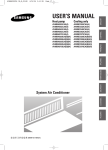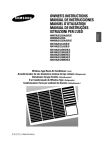Download Samsung AVMBC020CA0 Installation manual
Transcript
AVMBC020CA0 AVMBC032CA0 AVMBC040CA0 AVMBC052CA0 AVMBC072CA0 AVMBC020EA(B)0 AVMBC026EA(B)0 AVMBC035EA(B)0 AVMBC052EA(B)0 AVMBC070EA(B)0 ENGLISH ESPAÑOL RUSSIAN E§§HNIKA System Air Conditioner Aire acondicionado sistemático Climatiseur numérique multifonctionnel Sistema Aria Condizionata Sistema Ar Condicionado Klimaanlage System ™‡ÛÙËÌ· ∫ÏÈÌ·ÙÈÛÌÔ‡ ëËÒÚÂÏÌ˚È ÇÓÁ‰Û¯Ì˚È äÓ̉ˈËÓÌ FRANÇAIS AVMBH020CA0 AVMBH032CA0 AVMBH040CA0 AVMBH052CA0 AVMBH072CA0 AVMBH020EA(B)0 AVMBH026EA(B)0 AVMBH035EA(B)0 AVMBH052EA(B)0 AVMBH070EA(B)0 ITALIANO Cooling only PORTUGUÊS Heat pump DEUTSCH INSTALLATION MANUAL MANUAL DE INSTALACIÓN MANUEL D’INSTALLATION MANUALE D’INSTALLZIONE MANUAL DE INSTALAÇÃO INSTALLATIONS-HANDBUCH E°XEIPI¢IO E°KATA™TA™H™ àçëíêìäñàü èé ìëíÄçéÇäÖ E S F I P D G R DB98-05178A(2) Contents Chapter Chapter DU C T(BUILT-I N) IN S TALLATION ■ Preparation for Installation . . . . . . . . . . . . . . . . . . . . . . . . . . . . . . . 4 ■ Deciding on Where to Install the Indoor Unit . . . . . . . . . . . . . . . . . 5 ■ Indoor Unit Installation . . . . . . . . . . . . . . . . . . . . . . . . . . . . . . . . . . 8 ■ Purging the Unit . . . . . . . . . . . . . . . . . . . . . . . . . . . . . . . . . . . . . . . 9 ■ Connecting the Refrigerant Pipe . . . . . . . . . . . . . . . . . . . . . . . . . 10 ■ Cutting/Flaring the Pipes . . . . . . . . . . . . . . . . . . . . . . . . . . . . . . . 11 ■ Performing Leak Test & Insulation . . . . . . . . . . . . . . . . . . . . . . . . 12 ■ Drain Hose Installation . . . . . . . . . . . . . . . . . . . . . . . . . . . . . . . . . 13 ■ Connecting the Connection Cord . . . . . . . . . . . . . . . . . . . . . . . . . 15 ■ Increasing Fan Speed . . . . . . . . . . . . . . . . . . . . . . . . . . . . . . . . . 16 ■ Assigning Address to Indoor Unit . . . . . . . . . . . . . . . . . . . . . . . . . 18 ■ Additional Functions . . . . . . . . . . . . . . . . . . . . . . . . . . . . . . . . . . . 19 ■ Drain Pump Installation (optional) . . . . . . . . . . . . . . . . . . . . . . . . 20 ■ Troubleshooting . . . . . . . . . . . . . . . . . . . . . . . . . . . . . . . . . . . . . . 22 OPTIONAL ACCESSORIES ■ E-2 Parts List . . . . . . . . . . . . . . . . . . . . . . . . . . . . . . . . . . . . . . . . . . . 26 ENGLISH Chapter DUCT(BUILT-I N) INSTALLATION ■ Preparation for Installation . . . . . . . . . . . . . . . . . 4 ■ Deciding on Where to Install the Indoor Unit . . . 5 ■ Indoor Unit Installation . . . . . . . . . . . . . . . . . . . . 8 ■ Purging the Unit . . . . . . . . . . . . . . . . . . . . . . . . 9 ■ Connecting the Refrigerant Pipe . . . . . . . . . . . 10 ■ Cutting/Flaring the Pipes . . . . . . . . . . . . . . . . . 11 ■ Performing Leak Test & Insulation . . . . . . . . . . 12 ■ Drain Hose Installation . . . . . . . . . . . . . . . . . . 13 ■ Connecting the Connection Cord . . . . . . . . . . 15 ■ Increasing Fan Speed . . . . . . . . . . . . . . . . . . . 16 ■ Assigning Address to Indoor Unit . . . . . . . . . . 18 ■ Additional Functions . . . . . . . . . . . . . . . . . . . . 19 ■ Drain Pump Installation (optional) . . . . . . . . . . 20 ■ Troubleshooting . . . . . . . . . . . . . . . . . . . . . . . . 22 E-3 Preparation for Installation When deciding on the location of the air conditioner with the owner, the following restrictions must be taken into account. General Do NOT install the air conditioner in a location where it will come into contact with the following elements: ◆ ◆ ◆ ◆ ◆ Combustible gases Saline air Machine oil Sulphide gas Special environmental conditions If you must install the unit in such conditions, first consult your dealer. Accessories ◆ The following accessories are supplied with the indoor unit. The quantities are indicated in parentheses. E-4 Pattern sheet (1) Insulation cover drain (1) Insulation (2) Insulation cover band (1) Insulation pipe (2) Insulation drain hose (2) Cable-tie (5) Flexible hose (1) Insulation drain sub (1) Owner’s Instructions (1) Installation manual (1) ENGLISH Deciding on Where to Install the Indoor Unit Indoor Unit ◆ ◆ ◆ ◆ There must be no obstacles near the air inlet and outlet. Install the indoor unit on a ceiling that can support its weight. Maintain sufficient clearance around the indoor unit. Make sure that the water dripping from the drain hose runs away correctly and safely. ◆ The indoor unit must be installed in this way, that they are out of public access. (Not touchable by the users) ◆ After connecting a chamber, insulate the connection part between the indoor unit and the chamber with t10 or thicker insulation. Otherwise, there can be air leak or dew from the connection part. 5mm or more Space Requirements for Indoor Unit You must have 5mm or more space between the ceiling and the bottom of indoor unit. Otherwise, the noise from the vibration of indoor unit may bother the user. E-5 Deciding on Where to Install the Indoor Unit (cont.) Drawing of the indoor unit Unit : mm ✴✴020/026/032/035/040✴✴ Name No. E-6 Description 1 Liquid pipe connection ø6.35 Flare 2 Gas pipe connection ø12.70 Flare 3 Drain pipe connection OD29 ID25(without drain pump) 4 Interunit wiring port 5 Power wiring port 6 Drain pipe connection 7 Air filter 8 Hook OD29 ID25(with drain pump) For M8~M10 ENGLISH Unit : mm ✴✴052/070/072✴✴ Name No. Description 1 Liquid pipe connection ø9.52 Flare 2 Gas pipe connection ø15.88 Flare 3 Drain pipe connection OD29 ID25(without drain pump) 4 Interunit wiring port 5 Power wiring port 6 Drain pipe connection 7 Air filter 8 Hook OD29 ID25(with drain pump) For M8~M10 E-7 Indoor Unit Installation It is recommended to install the refnet joint before installing the indoor unit. 1 Place the pattern sheet on the ceiling at the spot where you want to install the indoor unit. Note ◆ Since the diagram is made of paper, it may shrink or stretch slightly due to temperature or humidity. For this reason, before drilling the holes maintain the correct dimensions between the markings; refer to page 6 or 7. 2 Insert bolt anchors. Use existing ceiling supports or construct a suitable support as shown in figure. 3 Install the suspension bolts depending on the ceiling type. Concrete Insert Hole in anchor Hole in plug Suspension bolt(M8)-field supply Ceiling support IMPORTANT ◆ Ensure that the ceiling is strong enough to support the weight of the indoor unit. Before hanging the unit, test the strength of each attached suspension bolt. ◆ If the length of suspension bolt is more than 1.5m, it is required to prevent vibration. 4 Screw eight nuts to the suspension bolts making space for hanging the indoor unit. IMPORTANT You must install the suspension bolts more than four when installing the indoor unit. Not supplied Washer(supplied) 5 Hang the indoor unit to the suspension bolts between two nuts. Note Rubber Fasten the nut 3mm 6 Screw the nuts to suspend the unit. 7 Adjust level of the unit by using measurement plate for all 4 sides. Drain hose port Note E-8 ◆ Piping must be laid and connected inside the ceiling when suspending the unit. If the ceiling is already constructed, lay the piping into position for connection to the unit before placing the unit inside the ceiling. ◆ For proper drainage of condensate, give a 3mm slant to the drain hose port. ENGLISH Purging the unit On delivery, the indoor unit is loaded with refrigerant gas. All this gas must therefore be purged before connecting the assembly piping. To purge the inert gas, proceed as follows. Unscrew the pinch pipe at the end of each refrigerant pipe. Result: Note All inert gas escapes from the indoor unit. ◆ To prevent dirt or foreign objects from getting into the pipes during installation, do NOT remove the pinch pipe completely until you are ready to connect the piping. E-9 Connecting the Refrigerant Pipe There are two refrigerant pipes of differing diameters: ◆ A smaller one for the liquid refrigerant Gas refrigerant port A ◆ A larger one for the gas refrigerant ◆ The inside of copper tube must be clean & has no dust. Liquid refrigerant port Drain hose port The connection procedure for the refrigerant pipes varies according to the exit position of the pipes from the indoor unit, as seen when facing the indoor in the “A” side. ◆ Liquid refrigerant port ◆ Gas refrigerant port ◆ Drain hose port 1 Remove the pinch pipe on the pipes and connect the assembly pipes to each pipe, tightening the nuts, first manually and then with a wrench, a spanner applying the following torque. Outer Diameter 6.35 mm (1/4") 9.52 mm (3/8") 12.70 mm (1/2") 15.88 mm (5/8") 19.05 mm (3/4") 22.23 mm (7/8") Note E-10 Torque (kgf•cm) 144~176 333~407 504~616 630~770 990~1210 990~1210 ◆ If the pipes must be shortened refer to page 11. 2 Must use insulator which is thick enough to cover the refrigerant tube to protect the condensate water on the outside of pipe falling onto the floor and the efficiency of the unit will be better. 3 Cut off any excess foam insulation. 4 Be sure that there must be no crack or wave on the bended area. 5 It would be necessary to double the insulation thickness(10mm or more) to prevent condensation even on the insulator when if the installed area is warm and humid. ENGLISH Cutting/Flaring the Pipes 1 Make sure that you have the required tools available (pipe cutter, reamer, flaring tool and pipe holder). 2 If you wish to shorten the pipes, cut it with a pipe cutter, taking care to ensure that the cut edge remains at a 90° angle with the side of the pipe. Refer to the illustrations below for examples of edges cut correctly and incorrectly. O 90 Oblique Rough Burr 3 To prevent any gas from leaking out, remove all burrs at the cut edge of the pipe, using a reamer. 4 Slide a flare nut on to the pipe and modify the flare. Outer Diameter (D) 6.35 mm (1/4") 9.52 mm (3/8") 12.70 mm (1/2") 15.88 mm (5/8") 19.05 mm (3/4") 22.23 mm (7/8") 5 Check that the flaring is correct, referring to the illustrations below for examples of incorrect flaring. Inclined 6 Depth (A) 1.3mm 1.8mm 2.0mm 2.2mm 2.2mm 2.2mm Damaged Surface Cracked Uneven Thickness Align the pipes and tighten the flare nuts first manually and then with a wrench, applying the following torque. Outer Diameter 6.35 mm (1/4") 9.52 mm (3/8") 12.70 mm (1/2") 15.88 mm (5/8") 19.05 mm (3/4") 22.23 mm (7/8") Torque (kgf•cm) 144~176 333~407 504~616 630~770 990~1210 990~1210 CAUTION ◆ In case of welding the pipe, you must weld with nitrogen gas blowing. E-11 Performing Leak Test & Insulation Leak Test To check for gas leaks on the indoor unit, check the connection part of each refrigerant pipe by using a leak detector. Insulation Once you have checked that there are no leaks in the system, you can insulate the piping and hose. No gap 1 To avoid condensation problems, place T13.0 or thicker Acrylonitrile Butadien Rubber separately around each refrigerant pipe. Note ◆ Always make the seam of pipes face upwards. NBR(T13.0 or thicker) Insulation cover pipe 2 Wind insulating tape around the pipes. 3 Finish wrapping insulating tape around the rest of the pipes leading to the outdoor unit. Indoor Unit Be sure to overlap the insulation CAUTION Must fit tightly against body without any gap. E-12 ENGLISH Drain Hose Installation Care must be taken when installing the drain hose for the indoor unit to ensure that any condensate water is correctly drained outside. The drain hose can be installed to the right or left side of the base pan. 1 Remove the rubber cap of the drain hose port. 2 Insert the flexible hose to the drain hose port. Note 3 ◆ Attach the drain hose to the drain hose port with an adhesive for PVC and tape to prevent water leaks, then secure the hose with a band etc..(The band is not supplied with the air conditioner.) Install the drain hose so that its length can be as short as possible. Internal diameter of the drain hose should be the same or slightly bigger than the external diameter of the drain hose port. ◆ Inner diameter of the drain hose Insulation drain sub Indoor Unit Band(Not supplied) Adhesives Insulation drain hose Insulation cover drain 32mm(Outer diameter) Note ◆ Give a slightly slant to the drain hose for proper drainage of condensate. ◆ Secure the drain hose with an adhesive for PVC and tape not to be separated from the unit. CAUTION Must fit tightly against body without any gap. No gap Wrap the drain hose with the insulation drain as shown in figure and secure it. CAUTION When not installing the drain pump When installing the drain pump Do not give the hose and upward gradient after the connection port. This will cause water to flow backwards when the unit is stopped, resulting in water leaks. When installing a flexible hose, the difference of pivot of a drain hose port and a drain hose must be within 20mm. If the difference of each pivot is more than 20mm, or a flexible hose is bent steeply, a flexible hose may leak. Upward gradient 20mm or more Band joint 1/100 or more 550mm or less 4 Flexible hose Ceiling Ceiling Do not apply force to the piping on the unit side when connecting the drain hose. The hose should not be allowed to hang loose from its connection to the unit. Fasten the hose to a wall, frame or other support as close to the unit as possible. Support pieces Ceiling E-13 Drain Hose Installation (cont.) Testing the drainage Prepare a little water about 5 liters. 1 Open the cover of water supply intake by turning and pulling the cover. 2 Pour water into the the indoor unit as shown in figure. Water supply intake Note E-14 ◆ If you do not pour water inside the water supply intake, water may spill from the indoor unit. 3 Confirm that the water flows out through the drain hose. 4 Reassemble the cover of water supply intake. ENGLISH Connecting the Connection Cord The indoor unit is powered from the outdoor unit via the connection cord. 1 Remove the screw on the electrical component box and remove the cover plate. 2 Route the connection cord through the side of the indoor unit and connect the cable to terminals; refer to the figure below. 3 Route the other end of the cable to the outdoor unit through the ceiling & the hole on the wall. 4 Reassemble the electrical component box cover, carefully tightening the screw. Wiring Diagram Indoor Unit Next Indoor unit(Power) Next Indoor unit (Communication) Outdoor Unit Communication Power E-15 Increasing Fan Speed If external static pressure is too great(due to long extension of ducts, for example), the air flow volume may drop too low at each air outlet. This problem can be solved by increasing the fan speed using the following procedure. K1 K2 K3 K4 1 Remove the screw on the electrical component box and remove the cover plate. 2 Adjust the DIP switch(SW03) on the main PCB to the “OFF” position. SW03 3 E-16 Switch No. Switch Position Function K3 ON OFF Normal speed High speed Re-install the cover plate and join the removed screw. Limitation of use Fan speed (m3/min) Limitation of use Fan speed (m3/min) Limitation of use Limitation of max. air flow Model : ✴✴026/032✴✴ Limitation of min. air flow External static pressure (mmAq) Limitation of max. air flow Limitation of min. air flow Limitation of use Limitation of max. air flow Fan speed (m3/min) Limitation of min. air flow Model : ✴✴052✴✴ External static pressure (mmAq) Limitation of max. air flow Limitation of use Limitation of max. air flow Limitation of min. air flow External static pressure (mmAq) Model : ✴✴020✴✴ External static pressure (mmAq) Limitation of min. air flow External static pressure (mmAq) Graph of fan speed and limitation of external static pressure Model : ✴✴035/040✴✴ Fan speed (m3/min) Model : ✴✴070/072✴✴ Fan speed (m3/min) E-17 ENGLISH Assigning Address to Indoor Unit 1 Before installing the indoor unit, assign an address to the indoor unit according to the air conditioning system plan. 2 The address of the indoor unit is assigned by adjusting MAIN(SW02) and RMC(SW01) rotary switches. K1 K2 K3 K4 SW03 K5 K6 K7 K8 SW04 K9 K10 K11 K12 SW05 SW02 MAIN SW01 RMC 3 The MAIN address is for communication between the indoor unit and the outdoor unit. Therefore, you must set it to operate the air conditioner properly. 4 It is required to set the RMC address if you install the wired remote controller and/or the centralized controller. 5 If you install optional accessories such as the wired remote controller, centralized controller, etc. see an appropriate installation manual. 6 If an optional accessory is not installed, you do not have to set the RMC address. However, adjust K1 and K2 switches of the SW03 DIP switch to "ON" position in this case. 7 Set the MAIN address by adjusting the rotary switch(SW02) from 0 to F. Each indoor unit connected to the same outdoor unit must have different address. i. e. If an indoor unit does not have an optional accessory and its MAIN address is "4" K1 K2 K3 K4 SW03 K5 K6 K7 K8 SW04 K9 K10 K11 K12 SW05 SW02 MAIN E-18 SW01 RMC ENGLISH Additional Functions Compensation for lost temperature in heating operation ◆ Reduces the difference between an actual room temperature and a sensed temperature by the air conditioner when heating. Switch No. Switch ON Switch OFF K5 2°C compensation 5°C compensation K5 K6 K7 K8 SW04 Adjusting filter cleaning cycle ◆ You can adjust the cycle for filter sign indicator. Switch No. Switch ON Switch OFF K6 1000 hours 2000 hours K5 K6 K7 K8 SW04 Hot water heater ◆ You must adjust the K7 when you install the hot water heater. Switch No. Switch ON Switch OFF K7 No use of hot water heater Use of hot water heater K5 K6 K7 K8 SW04 Control of electronic expansion valve at the indoor unit off ◆ When an indoor unit off makes refrigerant noise, set K11 to OFF position to reduce the noise. However, if a distributor kit is installed, K11 must be at ON position. Switch No. Switch ON Switch OFF K11 Electronic expansion valve step 80 Electronic expansion valve step 0 (Sub cool control) K9 K10 K11 K12 SW05 E-19 Drain Pump Installation (optional) It is recommended to install the drain pump before installing the indoor unit. Accessories Drain pump & Float switch Cable-tie Cable clamp 1 2 2 1 Disassemble the existing bracket for drain pump by unscrewing 4 screws. 2 Connect the drain pump cable to yellow terminal(CN75) and the float switch to black terminal(CN51). Note E-20 ◆ Remove the air filter and open the electrical component box before connecting the connector. ENGLISH 3 Install the new bracket for drain pump. 4 Adjust K4 DIP switch(SW03) to the "OFF" position. Switch No. Switch Position Using Drain Pump K4 ON OFF X O Note K1 K2 K3 K4 SW03 ◆ Wrap the drain tube outlet on the right and left side of the indoor unit with an insulating materials. E-21 Troubleshooting Detection of errors ◆ If an error occurs during the operation, an LED flickers and the operation is stopped except the LED. ◆ If you re-operate the air conditioner, it operates normally at first, then detect an error again. LED Display on the receiver & display unit LED Display Indicators Concealed Type Abnormal conditions Blue Operating Red Standard Type Power reset X Error of temperature sensor in indoor unit (OPEN/SHORT) X Error of heat exchanger sensor in indoor unit Error of heat exchanger OUT sensor in indoor unit Error of outlet temperature sensor in indoor unit (OPEN/SHORT): For heat pump models only X X X Error of mixed operation X Error of outdoor temperature sensor Error of COND sensor Error of DISCHARGE sensor X X X X X X X X X X X 1. No communication for 2 minutes between indoor unit and outdoor unit (communication error for more than 2 minutes) Displayed on appropriate indoor unit which is operating Displayed on appropriate indoor unit which is operating Displayed on outdoor unit 1. Error of indoor unit: Displayed on the indoor unit regardless of operation 2. Indoor unit receiving the communication error from outdoor unit 3. Outdoor unit tracking 3 minute error Displayed on appropriate indoor unit which is operating X X X 2. Error of outdoor unit: Displayed on the indoor unit which is operating 4. When sending the communication error from outdoor unit the mismatching of the communication numbers and installed numbers after completion of tracking. (communication error for more than 2 minutes) ● On Flickering X Off ◆ If you turn off the air conditioner when the LED is flickering, the LED is also turned off. ◆ If you re-operate the air conditioner, it operates normally at first, then detect an error again. E-22 ENGLISH LED Display Indicators Concealed Type Abnormal conditions Blue Operating Red Standard Type Self-diagnostic error (including the indoor unit not detected) Displayed on appropriate indoor unit which is operating Displayed on outdoor unit 1. Error of electronic expansion valve close 2. Error of electronic expansion valve open X X 3. Breakaway of EVA OUT sensor 4. Breakaway of EVA IN sensor 5. Breakaway of COND MID sensor Displayed on appropriate indoor unit which is operating Displayed on outdoor unit 6. 2nd detection of refrigerant completely leak 7. 2nd detection of high temperature COND 8. 2nd detection of high temperature DISCHARGE 9. COMP DOWN due to 2nd detection of low pressure switch X X Error of float switch X X Error of setting option switches for optional accessories X X 10. Error of reverse phase 11. Compressor down due to 6th detection of freezing 12. Self-diagnosis of condensation sensor (G8, G9) 13. Compressor down due to condensation ratio control X EEPROM error X X X EEPROM option error ● On Flickering X Off ◆ If you turn off the air conditioner when the LED is flickering, the LED is also turned off. ◆ If you re-operate the air conditioner, it operates normally at first, then detect an error again. E-23 Troubleshooting (cont.) Wired remote controller ◆ If an error occurs, is displayed on the wired remote controller. ◆ If you would like to see an error code, press the Test button. Display Explanation Error of communication between the outdoor unit and the wired remote controller Remark Communication errors Error of communication between the indoor unit and the wired remote controller x Breakaway of indoor unit eva sensor x Breakaway of indoor unit eva out sensor x Open error of electronic expansion valve x x Close error of electronic expansion valve x x Error of float switch x OPEN/SHORT error of eva in sensor in indoor unit x OPEN/SHORT error of eva out sensor in indoor unit x EEPROM error x EEPROM option error x Error of fan starting Displays related to indoor unit (x : 0~F) Breakaway of eva mid and eva out sensors in indoor unit OPEN/SHORT error of room sensor in indoor unit Error of outdoor unit For the details, refer to the installation manual of the outdoor unit. The order of priority : EA → Eb → Cx → dx → bx → Ax → Fx → ox → qx → rx → sx → tx → Ux → vx → Eo - In case that the same error displays from multi-indoor units, the one having the faster address has the priority. E-24 ENGLISH Chapter OPTIONAL ACCESSORIES ■ Parts List . . . . . . . . . . . . . . . . . . . . . . . . . . . . . . . . . 26 E-25 Parts List Receiver & Display Unit Accessories Concealed Type Receiver & display unit 1 STS 2S-2x10 2S-4x12 tapped screw tapped screw Wire kit (length 10m) Owner’s instructions Installation manual 4 2 1 1 1 Receiver & display unit M4x16 tapped screw Cable-tie Cable clamp Wire kit (length 10m) Owner’s instructions Installation manual 1 7 2 5 1 1 1 Owner’s instructions Installation manual 1 1 Standard Type Wireless Remote Controller Accessories E-26 Wireless remote controller Battery 1 2 Remote control STS 2S-2x10 holder tapped screw 1 2 ENGLISH Wired Remote Controller Accessories Wired remote controller Cable-tie Cable clamp 1 2 2 M4x16 tapped Indoor unit power screw drawing cable Owner’s instructions Installation manual 1 7 1 1 Centralized Controller Accessories Centralized controller Cable-tie Cable clamp M4x16 tapped screw Owner’s instructions Installation manual 1 2 5 7 1 1 Function Controller Accessories Function controller Cable-tie Cable clamp M4x16 tapped screw Owner’s instructions Installation manual 1 2 6 7 1 1 Transmitter Accessories Transmitter Transmitter power cable Transmitter communication cable Installation manual 1 1 1 1 Note ◆ If you would like to install the centralized controller, you must install the transmitter in the outdoor unit. E-27 THIS AIR CONDITIONER IS MANUFACTURED BY: ESTE AIRE ACONDICIONADO HA SIDO FABRICADO POR: CE CLIMATISEUR EST FABRIQUE PAR: QUESTO CONDIZIONATORE D’ARIA È PRODOTTO DA: ESTE APARELHO DE AR CONDICIONADO É FABRICADO POR: DIESE KLIMAANLAGE IST FABRIZIERT VON: AYTH H ™Y™KEYH KATA™KEYA™THKE A¶O: ùíéí äéçÑàñàéçÖê àáÉéíéÇãÖç îàêåéâ: ELECTRONICS Printed in Korea