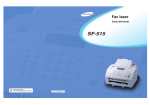Download Samsung RB195ZABB Operating instructions
Transcript
REFRIGERATOR RB195ZABB RB195ZASH RB215ZABB RB215ZASH RB195ZASW RB195ZAVQ RB215ZASW RB215ZAVQ OWNER'SMANUAL In the U.S. for questions about features, operation/performance, parts, accessories or service, call: 1-800-726-7864 (1-800-SAMSUNG) www.samsung.com Register your product at _w.Samsung:comiglobal/register DA99-00926D REV(0.0) These operating instructions covervarious models. Thecharacteristics ofyourappliance maydiffer slightly fromthosedescribed inthismanual. CONTENTS FEATURES................................................................................. 2 WARNINGS / SAFETY PRECAUTIONS ..............................3 INSTALLINGTHE FRIDGE/ FREEZER...............................5 PREPARINGTHE FRIDGE / FREEZER..............................6 VIEW OF YOUR FRIDGE / FREEZER.................................6 USING THE CONTROL FEATURES..................................... 7 CONTROLLING THE FREEZERAND FRIDGETEMPERATURES ..................................................... 8 STORING FOOD IN THE FRIDGE OR FREEZER .......................................................................... 9 ICE STORAGE BIN .................................................................. 10 REMOVINGAND CLEANING ACCESSORIES .................11 REPLACING INTERIOR LIGHTS .......................................... 12 INSTALLATIONOF THE WATER LINE ................................ 13 REVERSING THE DOOR SWING ....................................... 14 PROBLEMS AND SOLUTIONS............................................. 19 USAGE PRECAUTIONS.......................................................... 19 2 To avoid any risk of personal injury, material damage or incorrect use of the appliance, be sure to observe the following safety precautions. (After reading these owner's instructions, please keep them in a safe place for reference.) Remember to hand them over to any subsequent owner. /k Indicates that a risk of personal injury or material damage exists. Indicates that a danger of death or serious injury exists. Warning Caution Warning Warning Do not plug several appliances into the same socket. • This could cause overheating and the risk of fire. Be sure to ground the appliance. • Otherwise, it may cause material damage or electric shock. Keep the power plug away from the rear of the fridge/freezer. • A damaged power plug may cause fire due to overheating. If you wish to dispose of the fridge/freezer, throw it away after removing the door or its seals. • In this way, it is not possible for a child to remain trapped inside it. • Keep ventilation openings in the appliance enclosure or mounting structure clear of obstruction. • Do not use mechanical devices or any other means to accelerate the defrosting process, other than those recommended by the manufacturer. • Do not damage the refrigerant circuit. • Do not use electrical appliances inside the fridge/freezer, unless they are of a type recommended by the manufacturer. Do not directly spray water inside or outside the fridge/freezer. • There is a risk of fire or electric shock. Do not spray inflammable gas near the fridge/freezer. • There is a risk of explosion or fire. Do not bend the power cord excessively or place heavy articles on it. • This constitutes a fire hazard. If the power cord is damaged, have it replaced immediately by the manufacturer or its service agent. The appliance must be positioned so that the plug is accessible after installation. Do not insert the power plug with wet hands. • You may receive an electric shock. Do not put a container filled with liquid on top of the appliance. • If the water spills on to any electrical parts, it may lead to fire or electric shock. Do not install the fridge/freezer in a damp place, where it may come into contact with water. • Incorrect insulation of the electrical parts may cause an electric shock or fire. Do not store volatile and inflammable substances in the refrigerator. • The storage of benzene, thinner, alcohol, ether, LP gas or other such substances may cause an explosion. Do not disassemble, repair or alter the appliance. • It may cause fire or abnormal operation, which may lead to injury. Pull the power plug out of the socket before replacing the interior light in the refrigerator. • Otherwise, there is a risk of electric shock. The gases in the insulation material required special disposal procedure. Service warranty section • Any changes or modifications performed by a 3rd party on a finished product is not covered under Samsung warranty service Safety Caution section • Samsung does not recommend 3rd party modification, therefore Samsung is not responsible for safety issues that result from 3rd party modifications. Caution Do not store pharmaceutical products, scientific materials or other temperature-sensitive products in the refrigerator. • Products that require strict temperature controls must not be stored in the refrigerator. Do not store too much food in the appliance. • When you open the door, an item may fall out and cause personal injury or material damage. Do not put bottles or any kinds of glass in the freezer. • The container may break and cause personal injury. Do not touch any containers or food in the freezer with wet hands. If the wall socket is loose, do not insert the power plug. • It could be cause electric shock or fire. • It may cause frostbite. Remove any foreign matter or dust from the power plug pins. • Otherwise there is a risk of fire. Do not disconnect the power cord by pulling on it. • Youmay disconnect a wire and cause a short circuit. Do not store articles on top of the appliance. • When you open or close the door, the articles may fall and cause personal injury or material damage. Do not insert your hand into the bottom area of the appliance. • Any sharp edges may cause personal injury. Do not store pharmaceutical products, scientific materials or other temperature-sensitive products in the refrigerator. • Products that require strict temperature controls must not be stored in the refrigerator. After unplugging the appliance, wait for at least five minutes before plugging it in again to the wall socket. • Abnormal operation of the freezer may cause material damage. If the appliance is not to be used for a long period of time, pull out the power plug. • Any deterioration in the insulation may cause fire. Do not let a child hang from the door. Do not allow children to climb, stand or hang on the shelves in the refrigerator. • They could damage the refrigerator and seriously injure themselves. Do not let children touch or play with the control panel on the front of the appliance. • Do not stand or lean on the base panel, pull-out parts, doors etc.. • Repairs and maintenance of the appliance should only be performed by a qualified technician. Incorrect repairs by an unqualified person are a potential source of danger that may have critical consequences for the user of the appliance. • Never put ice cubes or ice pops straight from the freezer into your mouth. (The low temperature may cause "freezer burns".) Allow an adequate space and install the fridge/freezer on a firm, level floor. • If the appliance is not level, there may be unusual noises and poor cooling. • Wait for at least one hour before plugging the appliance in. Clean the fridge/freezer. • Wipe and clean the appliance inside and outside with a damp cloth and dry completely. Do not place the equipment directly under the sunlight, etc. Plug the fridge/freezer into a wall socket used exclusively by this appliance. • This appliance must be properly grounded. The refrigerator must be grounded. • You must ground the refrigerator to prevent any power leakages or electric shocks caused by current leakage from the refrigerator. Never use gas pipes, telephone lines or other potential lightening rods as ground. • Improper use of the ground plug can result in a risk of electric shock. If it is necessary to use an extension cord, use only a 3-wire extension cord that has a 3-blade ground plug and a 3-slot receptacle that will accept the plug on the appliance.The marked rating of the extension cord should be AC 115V~120V, 10A, or more. If a grounding adapter is used, make sure the receptacle box is fully grounded. 4 2 Allow adequate space and install the fridge/freezer on a firm, level floor. • If the appliance is not level, there may be unusual noises and poor cooling. • Wait for at least one hour before plugging the appliance in. Plug the fridge/freezer into a wall socket used exclusively by this appliance. • This appliance must be properly grounded. Clean the fridge/freezer. • Wipe and clean the appliance inside and outside with a damp cloth and dry completely. Place the food in the fridge/freezer. • It is recommendedthat you wait for the appliance to cool for 2-3 hours before storing food in it. Warning Use of a grounded socket exclusively for the appliance: • If you are using a socket with a grounded terminal, you do not require a separate grounding connection. Use of a non-grounded socket: • Connect the "grounding wire" to the copper plate and bury it at a depth of at least 10 inches in the ground. The appliance must be positioned so that the plug is accessible after installation. When installing the refrigerator, you should provide a clearance of at least 2 inches at the back, top and 1 inch from the sides of the refrigerator. Change of the door direction is possible, • If you want to changethe door direction,call 1-800-SAMSUNG. Note If you want to connectthe refrigerator to your water supply, call 1-800-SAMSUNG. LEVELLING If the front of the applianceis slightly higher than the rear, the door can be opened and closed easier. °own ,o,.°,°.. .................................... ..... Turn the left adjusting leg in the direction of the arrow with a flat head screwdriver until the appliance is level, °own ,o,,° Turn the right adjusting leg in the direction of ......................................................... the arrow with a flat head screwdriver until the appliance is level. To prepare your appliance for use and check that it is running correctly,take the following steps, InstalI alI during shetvestransport and compartments ......................................................... removed and place them in the correct position. You are advised to clean the appliance and accessories before switching the appliance on for the first time to remove any dust that accumulated during packing and shipping. Switch on the appliance for approximately 2 hours before loading it with frozen food for the first time. Do not load with frozen food until the freezer temperature is at least O°F. If you want to store frozen food as soon as possible, set the temperature control to the coldest temperature (-14°F) and let the appliance operate for one hour. The appliance is preset for normal operation. We recommend temperatures of 38°F in the fridge and -2°F in the freezer. The interior light of the appliance will light ........... up when the door is open. This interior light will go out when the door is closed. Your appliance is operated by a compressor which switches "on and off" to maintain the internal temperature.When the compressor is new, it requires running for a period of up to five months. During this period, it may be slightly noisy.This is quite normal and does not represent a fault. Storefood once the temperaturein the refrigeratoris sufficientlylow. It takesa few hoursafter starting the refrigeratorto reach the proper temperature. If the appliancedoes not operate correctly, checkthe electricitysupply.If the problem persists,contactyour dealer. FridgeLight Fridge-Multi-Purpose DoorBins FridgeShelves-DeliDrawer-- Bins HumidityControlled__ Drawer DoorSwitch-Ice Makerand IceStorageBin WireDrawer FreezerLight f Child Lockbutton I Whenthis buttonis pressedfor3sec., all functionsare lockedand cannot be roodfled. IceOffbutton Press IceOffbutton to stopmaking Ice. FridgeTemperature button Sets the fridge temperature. Press this button repeatedlyto changethe temperaturein sequencebetween34.°Fand 46°F FreezerTemperaturebutton Setsthefreezertemperature. Pressthis buttonrepeatedlyto changethe temperaturein sequencebetween -14°Fand 8°E I Super Freeze button I Speeds up the freezing process in the freezer. I Super Coolbutton Speedsupthecoolingprocessin thefridge. Freezer Fridge • Thefreezercanbe setto a temperature between -14°Fand 8°E • Pressthe Freezerbuttonrepeatedlyuntilthedesired temperature isshownin thetemperature display. • Thetemperature displaychangesin sequencebetween-14°F and8°EWhenthedisplayreaches-14°F,it returnsto 8°E • Afterfiveseconds,thedisplayrevertsto theaveragefreezer temperature, whichchangesas thefreezerreachesthenew temperature. • The fridge can be set to a temperature between34°F and46°F. • Pressthe Fridge button repeatedly until the desired temperature is shown in the temperature display. • The temperature display changesin sequence and reverts to the average temperature in the sameway as the freezer. f Temperature Display Displays the current and selected freezer temperatures. Freezer Display Indicates that you are setting the freezer temperature or have opened the freezer door. Temperature Display Displays the current and selected fridge temperatures. Fridge Display Indicates that you are setting the fridge temperature or have opened the fridge door, INDICATORS I,I@ I • This light goes on when you press the Super Freezebutton. • Pressthis button to quicklyreturn the freezer to its set temperature. • This feature is useful if the freezer door has been left open for a long time. • Pressthis button again to cancel the Super Freeze mode. • Pressthis button to make ice quicker. • This light goes on when you press the Super Cool button. • Press this button to quickly return the fridge to its set temperature. • This feature is useful if the fridge door has been left open for a long time. • Press this button again to cancel the Super Coot mode. 1 1 • The temperatures displayed for the freezer and fridge are the actual temperatures of each compartment. • There may be a slight difference between the set temperature and the actual temperature. I I ICE I • Press Ice off button to stop making Ice. • If you don't want to make ice, press the Ice Off button. The "Ice Off" indicator will turn on and ice making is stopped. 1 When storingfood in the appliance,follow the recommendationsbelow. • Allow warm food and beveragesto cooI down before storing them in the appliance. • Ensurethat food is well-wrappedor coveredbefore it is stored.This will preventfood from dehydrating, deterioratingin color or losingflavor and will help maintain freshness. Fruitsand vegetablesdo not need to wrapped, providedthat they are stored in the fridge vegetabledrawers. Avoidwrapping the foodwith paper as it may cause odors.We recommendplasticwrap or foil. • Neverlet any oil or grease come into contact with the plastic fittings or door seals, as these materialseasily become porous. • Neverstore any explosivesubstancesinside the appliance.High-proofalcoholshould only be stored upright in tightly sealedcontainers. • Pleasekeep the space betweenthe shelf and the rear wail of the enclosed space of the cabinet a 1/2 inch apart for air circulation. A. Fridge 2 Transparent,unbreakableshelves • Place food in storage containersand laythe items out at suitable intervals. • The storage shelf is made from an unbreakable,transparentmaterial, so that you can safelyuse it. Humiditycontrolleddrawers • Fruit and Vegetablescan be stored in these compartments. • The drawerscan be removedif you need morespace to store fruit and vegetables. • To maintain high humidity,slide the humiditycontrol leverto the "HIGH"side. Multi-purposedoor guard and egg bin • The fridge is the warmest in the front, at the top and in the door. • You can store small packagedfoods, likemilk, yogurt and beverages here. Bottledoor guard • You can store small bottles,cartons of beer,milk and juice in the upper area and large bottlesand gallon cartons in the lower area. B.Freezer Freezerdrawer • You can store packed frozen foods,like ice cream and bacon. • You can store meat and fish or dried foods divided into suitablysized portions. • Can be used to store meat and dry foods.Storedfood shouldbe wrappedsecurely usingfoil or othersuitable wrapping materialsor containers. Upp!r fre @ Note Lower freezer drawer Wrapping food Packthe food in suitablysizedportions for your household. Vegetableand fruit portionsshould be no heavierthan 2 pounds,while meat portions can be up to 5.5 Ibs. Smaller portionsfreezequickly and the quality is better maintainedwhen defrosting and preparing the food. It is important to seal food in airtight bags or containers beforefreezing to preventit from losing its taste or dehydrating. Wrap the food, then press out any air and seal it airtight. Suitable wrapping materials: Plasticbags, cling-film,aluminiumfoil and freezer containers. Unsuitable wrapping materials: Wrappingpaper, wax paper,cellophane, bin bags or used carrier bags. These can cause odors. Suitable sealing materials: Rubberbands, plastic clips,string, freezer tape or similar. Plasticfilm and bags may be heat-sealedusing a special sealing ironor press. Before placing a package in the freezer, it should be clearlylabelled with the contentsand the date of freezing. Danger of explosion Warning • Glass bottlescontainingliquids that can freeze shouldnever be stored in the freezer as the glass will explode. The ice maker will produce 8 cubes per cycle - approximately100~130cubes in a 24-hour period, dependingon freezer compartmenttemperature,roomtemperature, number of door openingsand other use conditions. Throw away the first few batches of ice to allow the water line to clear. Be sure nothing interfereswith the sweep of the feeler arm. When the bin fills to the levelof the feeler arm, the icemakerwill stop producingice. After the icemakerhas been turned on again, therewill be a time delay beforethe icemakerresumes operations. It is normalfor severalcubes to be joined together. If ice is not used frequently,old ice cubeswill become cloudy,taste stale and shrink. So if you don'twant to make ice, press the Ice Off button. FeelerArm (_ Note • The refrigeratorcan only use ice makerswhich are made by Samsung Electronics. • The ice-makercan only be installedby Samsungor its service agent. 10 Beforecleaningthe appliance, you must alwaysswitch it off and unplug it from the wall socket. Do not use a steam cleaner.Hot steam could mar the surface of the applianceor the electrical components, with a risk of electricshock. Ice storage bin • Placea hand in the lowergroove, then pull the ice storage bin forward. Removethe icestorage bin and rinse it in water and then dry completely. Humiditycontrolleddrawers • Pull the high-humiditysalad drawerout as far as itwill go, then remove itby lifting it slightlyup and pulling it towardsyou. • Wipe it with a damp cloth and then dry completely. Door bins •Hold the door bin in both hands, then removeit by lifting it up slightlyand pulling it towardsyou. • Wash it in water and then dry completely. Freezer drawers • Holdingthe freezer drawerin both hands, pulI it out as far as it wilI go, then remove it by lifting it up slightlyand pulling it towardsyou. • Wipe it with a damp cloth and dry completely. Transparent,unbreakableshelves • Removethe shelf, clean it usingwater and detergent and then dry it completely. • When replacingthe shelves,do not mix up the top, middleand bottomshelves. Rubber seal • Cleanthe rubber seals with a damp cloth and detergent.Use a wooden skewerwrapped in a small cloth to clean in the grooves. 11 FRIDGE LIGHT BULB //_ Alwaysunplugtheappliancefromthe powersupplyfirstbeforereplacingthe fridge light.Otherwise, Warning thereisthe dangerof electricshock. Unscrewthe cover with a Philips-headscrewdriver. -Incandescent light • Turnthe interior light to removeand replace it with a new one. • 30 watt light bulb with E17 base socket Screwthe cover back on. FREEZER LIGHT BULB Raise the hanging sill under the light bulb cover upwardby pressing on it and pulling it towardsyou. After removingthe light bulb,replace it with a new bulb by turning it in the directionof the arrow. • The new bulb'swatt and voltage must be the same as stated on the type plate. • 15 watt light bulb with E17 basesocket Insertthe lower hangingsill after fittingthe upper part of the light bulbcover. Replacement bulbs for both the freezer and refrigerator are available at retail outlets such as Wal-mart, The Home Depot and Lowe's. Note Use replacement bulb size E17, maximum 30 watt in refrigerator or 15 watt in freezer. 12 Before You Install the water line • This water line installation is not warranted by the refrigerator or icemaker manufacturer.Follow these instructions carefully to minimize the risk of expensive water damage. • Banging pipes (water banging in the pipes) in house plumbing can cause damage to refrigerator parts and lead to water leakage or flooding. Call a qualified plumber to correct the problem before installing the water supply line to the refrigerator. • To prevent burns and product damage, do not hook up the water line to the hot water line. • Do not install the icemaker tubing in areas where temperatures fail below freezing. • When using any electrical device (such as a power drill) during installation, be sure the device is insulated or wired in a manner to prevent electric shock. • All installations must be in a accordance with local plumbing code requirements. NOTE -Waterline Kit and water filter are notcovered by Samsung Warranty and manufacturer(or dealer, installer) of them should be responsible for the defect and all the loss caused by water filter & waterline kitl ! Filter shouid be replaced according to manufacturer(or dealer)*'sinstructi0nl To order additional water filters, please contact the manufacturer (or dealer) of the filter. ...... Connecting to water supply line 1. Cold Water line - Shut off the main water supply line and turn the Ice maker to the off position. - Locate the nearest cold drinking water line. - Follow the instructions in the ice maker installation kit. - After connecting the water supply with water filter, turn on water supply and flush 4 or more gallons into a bucket to clear the water filter 2. Pipe Clamp. 3.Copper (or Plastic) line 4.Compression Nut 5.Compression Sleeve 6.Shut Off Valve 5 4 7.Packing Nut. Connect the water line to the refrigerator - Slip the compression nut through the plastic tube. - After inserting the compression nut into plastic tube, tighten the compression nut onto 1/4" compression fitting(union). ÷ m* m Donot overtighten the compression nut, ; ," ,' o," • ,,""_'i'"', Compression i_i_ Nut _ Ferrule _Sleeve 4_; Compression i fitting NOTE - Slipthe compressionferrule and nut on copper(orplastic)tubing as shown. After insertingthe sleeve,tighten the compressionnut onto the compressionfitting(union). - Turnwater on and check for any leakege. "',,. _.," Compression Nut You can purchasethe necessarypartsthroughretailoutletsSuchasWai-nart'The Home Dep0tand L0we's NOTE , Water ine must be connectedto drinkabe water only -C0mpressi0n fittingand nut wi!! be given inside0f ice buckeL 13 -IMPORTANT NOTES /h Warning Unplugthe refrigeratorfrom its electricaloutlet. Emptyall door guards/ racks. 11 fyou want to changethe door directi0n cai! 1,800,SAMSUNG. 2, Read the instructionscarefu !y beforestarting: 3, Handlepa[ts carefu!!yto avoid scratchingpaint. 4:Set screws down by their related parts to avoidusingthem in the wrong place& &Provide a n0n-scratchingw0rk surfacefor the doors. (ex : blanket) 6. During door reversing,refrigeratorshould not be stained withoil. - TOOLS YOU WILL NEED Philipshead screwdriver 7/16" inch wrench - ADDITIONAL PARTS Middlehinge Screw Compression Fitting Compression Nut - DISASSEMBLYOF THE FRIDGE DOOR 1. After removing the screw, disassemble the Upper Right Hinge Cover. 3.With the 7/16 inch wrench, remove the four bolts that hold the top of the refrigerator. Hinge Cover 2. Disconnect electric wire on the top of the refrigerator. 4. Separate Hinge from electric wire as shown below. 14 5.Disassemble thefridgedoorbyliftingitupward. Becareful nottodropandscratch thefridgedoor. - ASSEMBLY OF THE FREEZER DOOR 8. After removing the screw, disassemble the Hinge Cover(left) and the Hinge(right). - DISASSEMBLYOFTHE FREEZERDOOR 9. Move the hardware found on the right side of the cabinet to the left and vice-versa. 6. After removing the screw and two bolts, disassemble Middle Hinge. 10.After removing the left and right side screws, disassemble the Grommet, Door Stopper and Middle Stopper from the bottom right of the freezer-door. 7. Disassemble the Freezer Door by lifting it upward. Be careful not to drop and scratch the Freezer door. 15 11.Movethehardware foundontherightsideofthe doortotheleftandvice-versa. 12.Disassemble theswitchbygentlypryingfromthe corner. Becareful nottoscratch. 14.Re-install partsintheiropposing sides. Assemble theDoorS/Wasitis.(Make sure nottoinsertitupside down) 15.Assemble Freezer Doorbyfittingthelower hingeintothehingegrommet hole.Besureto grease thewasher. 13.Disassemble theDoorCap,Sleeve andthe screws. 16.FixtheAlternate Middle Hingeintothedoorhole. 16 17.Reinstall themiddle hingeontheleftsideofthe cabinet. (Usethelefthingesupplied in Refrigerator bottlebin)Don'tforgettoinsert washer withgrease. 20. Move the hardware from left side of door to the right side and vice-versa. 21. Fit the fridge door into the middle hinge. 18.Confirm opening andclosing ofthedoor. - ASSEMBLYOF THE FRIDGE DOOR 22. After removing the screw, disassemble the Cabinet Hinge Cover.And disassemble the Door Hinge Cover using adequate tools.(Refer to the below picture) 19.After removing the screws, disassemble the Door Stopper and Grommet. 17 23.Place theWireboottakenfromtheleftconnector ontherightconnector. 26.Assemble theCoverHinge withthe screws. 24.Re-install partsintheiropposing sides. Electric wiresmustbesealed incovers. 27.Finally, confirm opening andclosing ofthe fridgedoor. 25.Aftersecuring thetophingewiththescrews, connect theelectric wire. 28.Makeanynecessary adjustments to insurepropersealing ofthedoors. 18 • Check thatthepower plugiscorrectly connected. • Isthetemperature control onthefrontpanelcorrectly set? • Does thesunshineontheappliance orarethereheat sources nearby? • Isthebackoftheappliance tooclose tothewall? •Heat-proof pipes areinstalled inthefrontcorners of theappliance toprevent condensation fromforming. When thesurrounding temperature rises,thismaynot always beeffective. However, thisisnotabnormal. •Inveryhumid weather, condensation mayformonthe outersurface oftheappliance whenmoisture intheair comes intocontact withthecoolsurface ofthe appliance. • Isthetemperature control onthefrontpanel settothe coldest temperature 34°F? • Isthesurrounding temperature toolow? • Didyouputfoodwithahighwatercontent inthe fridge? •Please notethatthisnoiseiscaused bytherefrigerant circuit andisnotaproblem. •Donotwrap foodwithpaper. •Storefoods covered andcleanthecoldinlet. • Check thattheappliance isinstalled onastable, leveled floor. • Isthebackoftheappliance tooclose tothewail? • Have anyforeign objects fallenbehind orunder the appliance? • Isthenoisecoming fromthecompressor inthe appliance? Call1-800-SAMSUNG •Aticking sound maybeheardinside theappliance; this isnormal. Thissound occurs whenthevarious accessories contract orexpand. •Space thefoodoutasmuch aspossible toimprove ventilation. •Isthedoorfullyclosed? •Food witha highwatercontent isstored uncovered witha highhumidity levelorthedoorhasbeenleft openforalongtime. •Storethefoodwithacover orinsealed containers. _/_.._ •Ifyoustorecoldfood,yousaveonelectricity and Tips --- Power Saving Tips improve refrigeration. •InstalI the appliance in a cool, dry room with adequate ventilation. Ensure that it is not exposed to direct sunlight and never put it near a direct source of heat (radiator, for example). • Never block any vents or grilles on the appliance. • Allowwarm food to cool down before placing it in the appliance. • Put frozen food in the refrigerator to thaw. You can then use the low temperatures of the frozen products to cool food in the refrigerator. • Defrost the freezer when ice builds up. A thick coat of ice will impair the transfer of cold to the frozen products, thereby increasing power consumption. • Do not keep the door of the appliance open for too long when putting food in or taking food out. The shorter time the door is opened,the less ice will form in the freezer. • When freezingfood or storing it in the freezer,place the food directlyon the freezer elements in the top container. 19 This SAMSUNG brandproduct,as suppliedand distributedby Samsung ElectronicsAmerica,Inc. (SAMSUNG)and deliverednew, in the originalcarton to the originalconsumer purchaser,is warrantedby SAMSUNGagainst manufacturingdefects in materials andworkmanship fora limited warrantyperiodof: One (1)Year Partsand Laboron Refrigerator Five (5)Years Parts and Laboron Sealed RefrigerationSystemOnly* (*Compressor,evaporator,condenser,drier,connectingtubing) This limited warrantybegins on the original date of purchase,and is valid only on productspurchasedand used inthe United States. Toreceivewarrantyservice, the purchasermustcontact SAMSUNGfor problemdeterminationand service procedures. Warrantyservice can only be performedby a SAMSUNGauthorizedservice center. The original dated bill of sale must be presentedupon requestas proofof purchaseto SAMSUNGor SAMSUNG'sauthorizedservicecenter. SAMSUNGwill repairor replaceany part found to be defective,at our optionand at no chargeas stipulatedherein,with new or reconditionedparts duringthe limitedwarranty periodspecifiedabove. All replacedparts and productsbecomethe propertyof SAMSUNGand must be returned to SAMSUNG. Replacementparts and productsassume the remainingoriginalwarranty,or ninety(90) days, whicheveris longer. In-homeservicewill be providedduringthe warrantylabor periodsubjectto availabilitywithin the contiguous United States.Inhome service is not availableinall areas. Toreceivein-home service,the product mustbe unobstructedand accessiblefrom floor levelto servicepersonnel. Ifduring in-home servicerepaircannot be completed, it may be necessaryto remove, repairand return the product. If in-home serviceis unavailable,SAMSUNGmay elect, at our option, to providefor transportationof our choice to andfrom a SAMSUNGauthorizedservice center. Otherwise,transportationto andfrom the SAMSUNGauthorizedservice center is the responsibilityof the purchaser. This limited warrantycovers manufacturingdefectsin materialsand workmanshipencounteredin normal,noncommercialuse of this product,and shall not apply to the following,including,but not limited to: damagewhich occurs in shipment;deliveryand installation;applicationsand uses for which this productwas not intended;alteredproductor serial numbers;cosmeticdamage or exteriorfinish;accidents,abuse, neglect,fire, water, lightningor otheracts of nature;use of products,equipment,systems,utilities, services,parts, supplies,accessories,applications,installations,repairs,externalplumbingand leaks,externalwiring, circuit breakers,fuses or connectorsnot suppliedand authorizedby SAMSUNG,or which damage this productor resultin service problems;incorrectelectricalline voltage,fluctuationsand surges;customeradjustmentsand failure to followoperatinginstructions, cleaning,maintenanceand environmentalinstructionsthat are coveredand prescribedinthe instructionbook;loss of food due to spoilage;consumableitems includingfilters and light bulbs. THERE ARE NO EXPRESSWARRANTIESOTHERTHAN THOSE LISTED AND DESCRIBEDABOVE,AND NO WARRANTIES WHETHEREXPRESS OR IMPLIED,INCLUDING,BUT NOT LIMITEDTO, ANY IMPLIEDWARRANTIESOF MERCHANTABILITYOR FITNESS FOR A PARTICULARPURPOSE,SHALLAPPLYAFTERTHE EXPRESSWARRANTY PERIODS STATEDABOVE,AND NO OTHER EXPRESSWARRANTY OR GUARANTYGIVEN BYANY PERSON, FIRM OR CORPORATIONWITH RESPECTTO THIS PRODUCTSHALLBE BINDINGON SAMSUNG. SAMSUNGSHALLNOT BE LIABLE FOR LOSS OF REVENUE OR PROFITS, FAILURETO REALIZESAVINGSOR OTHER BENEFITS,OR ANY OTHER SPECIAL, INCIDENTALOR CONSEQUENTIALDAMAGESCAUSEDBY THE USE, MISUSEOR INABILITYTO USETHIS PRODUCT,REGARDLESSOF THE LEGALTHEORYON WHICHTHE CLAIM IS BASED,AND EVEN IF SAMSUNGHAS BEEN ADVISEDOF THE POSSIBILITYOF SUCH DAMAGES. NOR SHALL RECOVERYOF ANY KIND AGAINST SAMSUNG BE GREATERIN AMOUNTTHAN THE PURCHASEPRICEOF THE PRODUCTSOLD BY SAMSUNGAND CAUSINGTHE ALLEGED DAMAGE. WITHOUTLIMITINGTHE FOREGOING,PURCHASERASSUMES ALL RISK AND LIABILITYFOR LOSS, DAMAGEOR INJURYTO PURCHASERAND PURCHASER'SPROPERTYAND TO OTHERSAND THEIR PROPERTY ARISING OUT OF THE USE, MISUSE OR INABILITYTO USETHIS PRODUCTSOLD BY SAMSUNGNOT CAUSED DIRECTLY BY THE NEGLIGENCEOF SAMSUNG. THIS LIMITEDWARRANTYSHALL NOT EXTENDTO ANYONEOTHER THANTHE ORIGINALPURCHASEROF THIS PRODUCT,IS NONTRANSFERABLEAND STATESYOUR EXCLUSIVE REMEDY. Some statesdo not allowlimitationson how long an impliedwarrantylasts, or the exclusionor limitationof incidentalor consequentialdamages,so the above limitationsor exclusionsmay not apply to you. This warrantygives you specific legal rights, and you may also haveother rights,which vary from stateto state. Toobtain warrantyservice,please contactSAMSUNGat: SAMSUNG CUSTOMERCARE CENTER 400 Valley Road,Suite201, Mt. Arlington, NJ 07856 1-800-SAMSUNG(1-800-726-7864)andwww.samsung.com 061002 20 f ii!i!i!i!i!i!i!i! f ii!i!i!i!i!i!i!i! ADDRESS : SAMSUNG ELECTRONICS SERVICE DIVISION AMERICA, INC. 400 VALLEY ROAD, SUITE 201, MT. ARLINGTON, 1-800-SAM S UNG (1-800-726-7864) NJ 07856