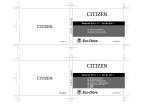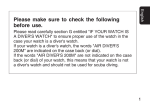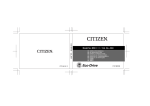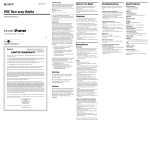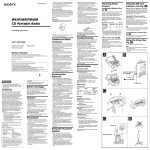Download Citizen B51 Specifications
Transcript
A C B Check that the second hand of the watch is moving correctly in 1-second interval movement before use. If the second hand is moving in 2-second interval movement or is stopped, this indicates that the watch is not fully charged. When this happens, expose the solar cell to light to recharge or recharge the watch by swinging. When exposing the watch to light, do not place the watch too close to the light source. This can cause the watch to overheat which can lead to a possible malfunction. 2 CONTENTS 1. Features .................................................................................................. 4 2. Explanation of Displays and Buttons ................................................... 5 3. Setting the Time and Date .................................................................... 6 4. Characteristic Functions of Solar-Powered Watches ......................... 8 5. General Reference for Charging Times ............................................. 10 6. Charging Procedure ............................................................................ 11 A. Charging by Exposing the Solar Cell to Light ................................. 11 B. Charging by Swinging the Watch ..................................................... 13 7. Warning Features ................................................................................ 15 8. Using the Chronograph ....................................................................... 17 9. Zeroing the Chronograph Second Hand ........................................... 19 10. Helpful Hints in Using your Watch .................................................. 21 11. Secondary Battery ............................................................................. 22 12. Using the Tachymeter (When Provided) ......................................... 23 13. Precautions ......................................................................................... 24 14. Specifications ..................................................................................... 30 3 English Make Sure the Watch is Sufficiently Charged Before Use 1. Features 2. Explanation of Displays and Buttons This analog quartz watch incorporates a solar cell in the watch face. In addition to being equipped with a photoelectric power generation function that converts light energy to electrical energy, it also is equipped with a self-winding power generation function that converts "movement of the watch" produced by swinging the watch while wearing on the wrist into electrical energy. Once fully charged, the watch will continue to run for approximately 5 months without recharging. In addition, this watch is also provided with a chronograph function (60 minute clock) that allows measurement of time in 0.2 second (1/5 second) units. This watch also uses a secondary battery for storing the electrical energy that is generated. This battery is completely free of mercury and other hazardous substances. Since this secondary battery is able to be repeatedly charged and discharged, it is not required to be periodically replaced as in the case of ordinary watch batteries. Please refer to the illustration of the watch on the inside cover. Name 1: Hour hand Hour display 2: Minute hand Minute display 3: Second hand Second display 4: 24 hour hand 5: Chronograph second hand 24 hour display Chronograph second (1/5 second) display 6: Chronograph minute hand Chronograph minute display A: Button A Start/stop B: Button B Reset C: Crown 4 Chronograph display Time display Setting the time and date 5 3. Setting the Time and Date <Setting the Time> * If the crown is of the screw-tightened type, set the time and date after first loosening the screw. Retighten the screw after the time and date have been set. Minutes Hours Date correction (1st) position (1)Pull the crown out to the time correction position (2nd position) so that the second hand stops at the 0 second position. (2)Turn the crown to set the time. *The date changes at 12:00 AM. Set the time while being careful not to mistake AM and PM. (3)Push the crown in to the normal position in synchronization with a telephone time service or other official time service. 24 20 24 hour hand 4 16 7 8 12 45 Seconds Crown 60 15 30 Time correction (2nd) position Normal position If the watch stops or the second hand moves at two second intervals when setting the time, charge the watch by referring to Section 6 entitled, “Charging Procedure” to return the watch to the normal 1-second interval movement before attempting to set the time and date. 6 <Setting the Date> (1)Pull the crown out to the date correction position (1st position). (2)Turn the crown to set the date. Turning the crown towards you (counter-clockwise) advances the date by one day. The date will not move if the crown is turned in the opposite direction (clockwise). (3)Return the crown to the normal position. *Do not attempt to set the date between the hours of 9:00 PM and 1:00 AM. Setting the date during this time may not result in the date changing on the following day. 7 4. Characteristic Functions of Solar-Powered Watches When the watch becomes undercharged, the warning feature illustrated below is activated and the display of the watch (movement of the second hand) changes. When undercharging is allowed to continue [Insufficient Charge Warning Feature] [Normal Time Display] [Time Setting Warning Feature] 60 50 20 20 When the time is set while undercharged 60 15 When charged 30 45 15 30 45 20 30 4 16 2-second interval movement 1-second interval movement When fully charged and the time is set Watch stops 7 8 12 60 45 15 30 45 30 8 20 7 8 12 10 40 24 4 16 60 45 50 20 30 24 7 8 12 60 10 40 4 16 60 50 30 24 20 When undercharged 10 40 45 30 Irregular 2-second interval movement 30 When the watch is charged either by exposing to light or swinging, the quick start function is activated causing the hands of the watch to start moving 9 5. General Reference for Charging Times 6. Charging Procedure (Case of Charging by Illuminating Solar Cell Only) Charging times differ depending on the watch model (type of face, etc.). The charging times shown in the table below are meant to only serve as a rough indicator of required charging times. Charging time Charging Luminance Charging time from Full Environment time for 1 day stop until 1-second charging (Lux) of operation 500 1,000 3,000 Typical office Under a fluorescent lamp (30 W) at a distance of 60-70 cm (24-28in.) Under a fluorescent lamp (30 W) at a distance of 20 cm(8 in.) 2 hours interval movement time 37 hours, 30 minutes 335 hours *The charging 45 minutes 15 hours 143 hours 15 minutes 5 hours 45 hours 13 hours 2 hours, 30 minutes 10,000 Cloudy day 4 minutes 1 hour, 30 minutes 100,000 Under direct sunlight on a summer day 2 minutes 30 minutes time indicated refers to the duration of continuous illumination. Full charging time: Time from the state in which the watch is stopped until it is fully charged Charging time for 1 day of operation: Time required for the watch to run for 1 day using the normal time display (1-second interval movement) 10 If the second hand of the watch is moving in 2-second interval movement or has stopped due to undercharging, recharge the watch either by exposing the solar cell to light or by swinging. A. Charging by Exposing the Solar Cell to Light * Expose the surface of the solar cell to a fluorescent lamp, incandescent light or sunlight to recharge. * If the watch is ordinarily concealed from the light as a result of wearing long sleeve shirts and so on, the watch will be susceptible to becoming undercharged as a result of not being exposed to light. Try to place the watch in as bright a location as possible when it is not worn. * When there are few opportunities for exposing the watch to light, the watch can also be recharged by swinging in the manner described below. [Precautions When Charging by Exposing to Light] * Avoid charging the watch at high temperatures (approx. 60°C/140°F and above) since allowing the watch to become overheated during charging can lead to a malfunction. 11 Examples: * Charging in close proximity to an incandescent lamp or halogen lamp which can easily reach high temperatures. * Charging in locations that can reach high temperatures such as on an automobile dashboard. * When charging with an incandescent lamp, always make sure to keep the watch at least 50 cm (20 in.) away from the lamp to prevent the watch from overheating. B. Charging by Swinging the Watch When there are few opportunities for charging the watch by exposing to light, occasionally charge the watch by swinging. In addition, for those persons who only wear the watch for short periods of time (several days) or when there is little movement while wearing the watch, it is also recommended to charge the watch by swinging. <How to Effectively Charge the Watch by Swinging> Swing the watch back and forth over a distance of about 20-25 cm (8-10 in.) at the rate of about 2-2.5 strokes per second. * Swing the watch for about 300-500 times (strokes) when it has stopped. 12 13 * Charging will not proceed efficiently if the watch is swung too fast or too slow. * When swinging the watch, although the sound of the generator turning can be heard from inside, this is normal and does not indicate a malfunction. * The watch should be swung approximately 200-300 times to ensure 1 full day’s worth of charging when running normally (1-second interval movement). * Charging can be performed even more efficiently by combining charging by exposing the watch to light and charging by swinging. * Since this watch is provided with an overcharging prevention feature, there is no risk of damage to the watch due to excess charging. 14 7. Warning Features When this watch becomes undercharged, a warning feature is activated and the display of the watch changes. <Insufficient Charging Warning Feature> When the second hand is moving in 2 second intervals (moving once every 2 seconds), this means that the watch is undercharged. Although the watch will continue to run normally at this time, the watch will stop if 2-second interval movement is allowed to continue for roughly 1 day. When this happens, charge the watch by referring to Section 6 entitled, “Charging Procedure” so that it returns to normal 1-second interval movement. Furthermore, the chronograph function cannot be used when the insufficient charging warning feature has been 45 activated (during 2-second interval movement). * If charging is only performed until the watch returns to 1-second interval movement, it will again return to 2-second inter30 val movement within a few minutes. It is therefore recommended to additionally charge the watch for at least one day’s worth of charging by exposing to light or by swinging (2002-second interval 300 times) to ensure continuous operation. movement 15 8. Using the Chronograph <Time Setting Warning Feature> After the watch has been recharged after having stopped due to being undercharged, although the watch hands will begin to move, the time will not be correct. The second hand will begin irregular 2-second interval movement (moving irregularly once every 2 seconds) at this time indicating that the time is incorrect. Reset the time after sufficiently charging the watch by referring to Section 6 entitled, "Charging Procedure”. When the time has been reset, the second hand will no longer move irregularly in two second intervals, and return to either 1-second or 2-second interval movement. In the case of 2-second interval movement, the watch must be additionally charged. This chronograph is able to measure and display time in 0.2 second (1/5 second) units up to a maximum of 59 minutes and 59 seconds. After completing measuring time for 60 minutes, it returns to the reset display and stops. [Chronograph Reset Display] Chronograph minutes Chronograph seconds 60 50 10 40 45 60 50 10 40 20 30 30 Irregular 2-second interval movement 16 20 30 * If the chronograph second hand does not return to the zero second position when the chronograph has been reset, correct the second hand position by referring to Section 9 entitled, "Zeroing the Chronograph Second Hand". 17 <Measuring Time with the Chronograph> (1) Pressing button A starts and stops the chronograph. (2) Pressing button B when the chronograph is stopped returns the chronograph to the reset display. * If button B is pressed by mistake during chronograph measurement, the chronograph will return to the reset display. Be careful not to accidentally press button B during time measurement. 9. Zeroing the Chronograph Second Hand The zero position of the chronograph second hand may rarely shift out of position after replacing the battery or after the watch has been subjected to a strong shock. When the chronograph second hand does not return to the zero position when the chronograph has been reset, correct the hand position using the following procedure. Chronograph second hand A Reset A Stop Measurement Chronograph minute hand B Reset A 60 50 10 40 Normal position 20 30 Crown A Can be repeated 18 Correcting position (2nd position) B 19 <Correcting Procedure> (1) Pull the crown out to the correcting position (2nd position). (2) Press button A to set the chronograph second hand to the 0 position. Each time button A is pressed causes the chronograph second hand to be corrected in the clockwise direction by 0.2 seconds (1/5 second) at a time. (Pressing button A continuously causes the second hand to advance rapidly.) (3) Return the crown to the normal position. (4) Press button B to confirm that the chronograph second and minute hands are reset to the 0 position. * Although the chronograph minute hand will also move when correcting the chronograph second hand, pressing button B returns the chronograph minute hand to the zero position. * Always make sure to reset the time after completing the zeroing procedure. 20 10. Helpful Hints in Using your Watch Exposing this watch to light (1,000 lux or more) for at least 3 hours per day or wearing the watch for at least 12 hours per day will enable it to obtain the amount of charging required to power the watch for approximately 1 day. The amount of charging varies depending on the intensity of the light to which the watch is exposed, the manner in which the watch is worn and individual differences, however. <When the Watch is Worn Daily> If the watch is exposed to light daily or worn daily for at least 12 hours, the watch will be additionally charged each day. This will enable the watch to run continuously without intentionally charging. When the watch is used where there are low levels of light or when the amount of movement of the watch is low, such as during long periods of desk work, the watch should occasionally be charged by swinging. <When the Watch is Worn for Short Periods (Several Days)> When the amount of time the watch is not worn is longer than the time it is worn, there are few opportunities to expose the watch to light, or when the watch is not worn on the wrist, the watch should occasionally be charged by swinging. If the watch is only worn occasionally, it may stop before it is worn as a result of being undercharged. When this happens, it is necessary to recharge the watch by exposing to light or swinging and then reset the time prior to use. 21 11. Secondary Battery 12. Using the Tachymeter (When Provided) CAUTION: Handling of Secondary Battery The tachymeter feature is used to measure traveling speed such as that of an automobile. In the case of this watch, the average speed can be approximately determined for a certain distance by measuring how many seconds it takes to travel 1 kilometer (measuring range: maximum 60 seconds). To determine average speed, start the chronograph simultaneous to the start of measurement. Stop the chronograph when the vehicle has traveled 1 kilometer. An approximation of the average speed over that distance can be determined by the position of the chronograph second hand at that time. CAUTION: Only Use the Specified Battery 60 TAC H Chronograph second hand Y Tachymeter ER ET M * Never attempt to use a battery other than the specified secondary battery in this watch. Although the watch is constructed to prevent the watch from operating if another type of battery is installed, if a silver battery or other type of battery is forcibly installed and the watch is recharged with that battery in use, the battery may become overcharged causing it to rupture and resulting in the risk of damage to the watch and injury to the wearer. When replacing, always make sure to only use the specified secondary battery. Example: If it takes 45 seconds to travel 1 kilometer, then the average speed over that distance is 80 kilometers/hour. 80 * Do not attempt to remove the secondary battery from the watch. If the secondary battery should happen to be removed, store it in a location out of the reach of small children to prevent it from being swallowed accidentally. * If the secondary battery has been swallowed, consult a physician immediately and seek medical assistance. 120 22 23 13. Precautions For correct use within the design limits of the watch, confirm the level of waterresistance of your watch, as indicated on the dial and case, and consult the table. CAUTION: Water-resistance performance Examples of use There are several types of water-resistant watches, as shown in the following table. The unit "bar" is roughly equal to 1 atmosphere. Indication Moderate exposure to water (washing, kitchen work, swimming, etc.) Marine sports (skin diving) Scuba diving (with air tank) Operation of the crown or button with moisture visible OK NO NO NO NO NO NO OK OK NO NO Dial Case (Case back) Specifications No indication WATER RESIST (ANT) Water-resistant to 3 atmospheres OK NO WATER RESIST 5 bar or no indication WATER RESIST (ANT) 5 bar Water-resistant to 5 atmospheres OK WATER RESIST 10/20 bar or no indication WATER RESIST (ANT) 10/20 bar Water-resistant to 10/ 20 atmospheres OK 24 Minor exposure to water (washing face, rain, etc.) 25 • Water-resistance for daily use (to 3 atmospheres): This type of watch is water-resistant to minor exposure to water. For example, you may wear the watch while washing your face; however, it is not designed for use underwater. • Upgraded water-resistance for daily use (to 5 atmospheres): This type of watch is water-resistant to moderate exposure to water. You may wear the watch while swimming; however, it is not designed for use while skin diving. • Upgraded water-resistance for daily use (to 10/20 atmospheres): This type of watch may be used for skin diving; however, it is not designed for scuba or saturated diving using helium gas. CAUTION • Be sure to use the watch with the crown pressed in (normal position). If your watch has a screw-type crown, be sure to tighten the crown completely. • Do NOT operate the crown or button with wet fingers or when the watch is wet. Water may enter the watch and compromise water-resistance. • If the watch is used in seawater, rinse with fresh water afterward and wipe with a dry cloth. • If moisture has entered the watch, or if the inside of the crystal is fogged up and does not become clear within a day, immediately take the watch to your dealer or Citizen Service Center for repair. Leaving the watch in such a state will allow corrosion to form inside. 26 • If seawater enters the watch, place the watch in a box or plastic bag and immediately take it in for repair. Otherwise, pressure inside the watch will increase, and parts (crystal, crown, buttons, etc.) may come off. CAUTION: Keep your watch clean. • Leaving dust and dirt deposited between the case and crown may result in difficulty in pulling the crown out. Rotate the crown while in its normal position, from time to time, to loosen dust and dirt and then brush it off. • Dust and dirt tend to be deposited in gaps in the back of the case or band. Deposited dust and dirt may cause corrosion and soil your clothing. Clean the watch occasionally. Cleaning the Watch • Use a soft cloth to wipe off dirt, perspiration and water from the case and crystal . • Use a soft, dry cloth to wipe off perspiration and dirt from the leather band. • To clean a metal, plastic, or rubber watchband, wash away dirt with mild soap and water. Use a soft brush to remove dust and dirt jammed in the gaps in the metal band. If your watch is not water-resistant, take it to your dealer. NOTE: Avoid using solvents (thinner, benzine, etc.), as they may mar the finish. 27 CAUTION: Operating environment • Use the watch within the operating-temperature range specified in the instruction manual. Using the watch where temperatures are outside the specified range, may result in deterioration of functions or even stoppage of the watch. • Do NOT use the watch in places where it is exposed to high temperature, such as in a sauna. Doing so may result in a skin burn. • Do NOT Ieave the watch in a place where it is exposed to high temperature, such as the glove compartment or dash-board of a car. Doing so may result in deterioration of the watch, such as deformation of plastic parts. • Do NOT place the watch close to a magnet. Timekeeping will become inaccurate if you place the watch close to magnetic health equipment such as a magnetic necklace or a magnetic latch of a refrigerator door or handbag clasp or the earphone of a mobile phone. If this has occurred, move the watch away from the magnet and reset the time. • Do NOT place the watch close to household appliances that generate static electricity. Timekeeping may become inaccurate if the watch is exposed to strong static electricity, such as is emitted from a TV screen. 28 • Do NOT subject the watch to a strong shock such as dropping it onto a hard floor. • Avoid using the watch in an environment where it may be exposed to chemicals or corrosive gases. If solvents, such as thinner and benzine, or substances containing such solvents come in contact with the watch, discoloration, melting, cracking, etc. may result. If the watch comes in contact with mercury used in thermometers, the case, band or other parts may become discolored. 29 14. Specifications 1. Caliber No.: B51* 2. Type: Analog solar-powered watch 3. Accuracy: Within ±15 seconds per month on average (when worn at normal temperatures: +5°C to +35°C/41°F to 95°F ) 4. Operating Temperature Range: -10°C to +60°C/14°F to 140°F 5. Display Functions: Time (hours, minutes, seconds, 24 hours)/date 6. Additional Functions: * Chronograph function: 0.2 second (1/5 second) units, 60 minutes * Self-winding power generation function * Insufficient charging warning feature * Time setting warning feature 7. Continuous Operation: * From fully charged to stopping - Approx. 5 months * From 2-second interval movement to stopping -Approx. 1 day 8. Battery: Secondary battery - 1 *Specifications are subject to change without notice. 30