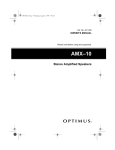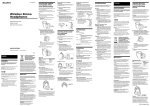Download Radio Shack Universal Battery Pack Conditioner/Charger Owner`s manual
Transcript
23-250.fm Page 1 Friday, August 6, 1999 2:09 PM Cat. No. 23-250 OWNER’S MANUAL Please read before using this equipment. Universal Battery Pack Conditioner/Charger 23-250.fm Page 2 Friday, August 6, 1999 2:09 PM FEATURES Your Radio Shack Universal Battery Pack Conditioner/Charger uses advanced technology to condition and recharge 6- to 12-volt rechargeable battery packs from camcorders, cellular phones, radio-controlled vehicles, and more. To prevent your rechargeable battery pack from losing its ability to fully recharge, you must completely discharge it (condition it) about once every 10 times you recharge it. Normal battery chargers can only recharge a battery pack. Your Radio Shack universal battery pack conditioner/charger lets you both discharge and recharge it, increasing your battery pack’s efficiency and durability. Reversible Polarity Switch — lets you quickly reverse the charging polarity of an incorrectly positioned battery pack. Automatic Switching — automatically switches to the charging mode when discharging is complete. Automatic Voltage Sensor — automatically determines the maximum voltage a connected battery pack will be charged to. LED Charging Lights — show you the battery pack’s charging condition. Temperature Sensor — protects battery packs from over-heating during charging. Its features include: Multiple Charging Contacts — let you condition various types of rechargeable battery packs. Battery Pack Versatility — lets you recharge Nickel-Cadmium, NickelMetal Hydride, and Lead-Acid rechargeable battery packs. Built-In Discharger — lets you condition your rechargeable battery pack for the longest life and best performance. Two Optional Power Sources — let you power the conditioner/charger using either standard AC power or your vehicle’s battery power. © 1996 Tandy Corporation. All Rights Reserved. Radio Shack is a registered trademark used by Tandy Corporation. 2 23-250.fm Page 3 Friday, August 6, 1999 2:09 PM CONTENTS Operation ........................................................................................................ 4 Mounting/Connecting a Rechargeable Battery Pack ................................. 4 Bottom Contact Battery Packs ............................................................ 4 End Contact Battery Packs ................................................................. 6 Connector Type Battery Packs ............................................................ 7 Connecting Power ..................................................................................... 7 Using Standard AC Power .................................................................. 7 Using Your Vehicle’s Battery Power .................................................... 8 Recharging/Conditioning A Rechargeable Battery Pack ........................... 9 Charging a Rechargeable Battery Pack .............................................. 9 Conditioning a Battery Pack .............................................................. 10 Care and Maintenance ................................................................................. 12 Specifications ............................................................................................... 13 Warning: To prevent fire or shock hazard, do not expose this product to rain or moisture. CAUTION RISK OF ELECTRIC SHOCK. DO NOT OPEN. ! CAUTION: TO REDUCE THE RISK OF ELECTRIC SHOCK, DO NOT REMOVE COVER OR BACK. NO USER-SERVICEABLE PARTS INSIDE. REFER SERVICING TO QUALIFIED PERSONNEL. ! This symbol is intended to alert you to the presence of uninsulated dangerous voltage within the product’s enclosure that might be of sufficient magnitude to constitute a risk of electric shock. Do not open the product’s case. This symbol is intended to inform you that important operating and maintenance instructions are included in the literature accompanying this product. 3 ! 23-250.fm Page 4 Friday, August 6, 1999 2:09 PM OPERATION To prevent your rechargeable battery pack from losing its ability to fully recharge, you must condition it (by completely discharging it) about once every 10 times you recharge it. To charge or condition a rechargeable battery pack, you must: 1. Properly mount or connect the battery pack to the conditioner/ charger 2. Apply AC or DC power to the conditioner/charger 3. Recharge or condition the battery pack. These steps are explained in the following sections. MOUNTING/ CONNECTING A RECHARGEABLE BATTERY PACK You can mount/connect battery packs with bottom or end contacts, or with connectors. Warnings: • Non-rechargeable battery packs do not fit into the conditioner/ charger’s charging contacts. Do not try to connect a nonrechargeable battery pack because it might damage the conditioner/charger. 4 • Do not try to charge nonrechargeable battery packs because they could explode. • Use only one set of the battery contacts at one time or you might short the conditioner/ charger or the battery pack. Notes: • A rechargeable battery pack can be properly charged only when its contacts correctly match the conditioner/charger’s contacts. • Not all battery packs look like the ones shown here. Look for the battery pack’s + and – contacts to make the connections. • Your local Radio Shack store sells replacement battery packs. Bottom Contact Battery Packs Some rechargeable battery packs have charging contacts located on the bottom, such as: Camcorder batteries: Sharp, Sony, Panasonic, JVC, Canon, etc. Cellular phone batteries: Motorola, Ericsson, Nokia, etc . Charging Contacts 23-250.fm Page 5 Friday, August 6, 1999 2:09 PM Follow these steps to mount this type of battery pack on the conditioner/ charger. 1. Pull the battery stopper’s latch on the right front of the conditioner/charger, then pull open the stopper. (illus) 2. To mount a wide battery pack on the conditioner/charger, position the attached battery guide so its edge faces out. To mount a narrow battery pack, position the battery guide so its edge faces in. 3. Place the battery pack on the conditioner/charger so its contacts overhang, then move the battery contacts (A and B) up or down, left or right until they touch the battery pack’s contacts. (illus) 4. Push down on the battery stopper’s tab and slide it outward until it stops (about 3/4 inch) to make room for the battery pack. (illus) (illus) 5. Close the battery stopper and make sure the latch locks into place. (illus) 5 23-250.fm Page 6 Friday, August 6, 1999 2:09 PM 6. To secure the battery pack, push down on the battery stopper’s tab and slide it inward until it touches the battery pack. (illus) 7. Place the temperature sensor on the battery pack. The temperature sensor’s magnet keeps the sensor fixed on the battery pack. If the battery pack’s temperature gets too high after a long charge, the temperature sensor detects it and the conditioner/ charger stops charging the battery pack. End Contact Battery Packs Some rechargeable battery packs have charging contacts located on the top and bottom ends, such as the Hitachi camcorder rechargeable battery pack. (illus) Follow these steps to connect this type of battery pack to the conditioner/charger using the supplied alligator clip adapter. (illus) 1. Clip the red alligator clip around the battery pack’s positive (+) terminal, and the black alligator clip around the battery pack’s negative (–) terminal. Note: To use the alligator clips, press open the jaws then slowly release the jaws around the terminal. When removing the clips, press open the jaws. Do not pull on the wires. 2. Insert the adapter’s plug into the rectangular socket on the end of the conditioner/charger. Warning: Never leave the adapter plugged into the conditioner/charger when a battery pack is mounted on the charger’s contacts because they might touch. This could short the battery pack, damage it or the charger, and cause a fire. 3. Place the temperature sensor on the battery pack. The temperature sensor’s magnet keeps the sensor fixed on the battery pack. 6 23-250.fm Page 7 Friday, August 6, 1999 2:09 PM If the battery pack’s temperature gets too high after a long charge, the temperature sensor detects it and the conditioner/ charger stops charging the battery pack. Connector Type Battery Packs Some rechargeable battery packs have a connector, such as 6- to 12volt rechargeable battery packs for radio-controlled vehicles or cordless telephones. Connect this type of battery pack to the conditioner/charger by plugging the battery pack’s connector into the conditioner/charger’s rectangular socket (on the end). (illus) CONNECTING POWER Caution: Never connect AC or DC power to the conditioner/charger when no battery pack is connected. Using Standard AC Power Follow these steps to power the conditioner/charger from a standard AC outlet using the supplied AC adapter. (illus) 1. Connect the AC adapter’s barrel plug to the conditioner/charger’s 12-18V DC jack. 2. Plug the adapter into a standard AC outlet. Cautions: Place the temperature sensor on the battery pack. The temperature sensor’s magnet keeps the sensor fixed on the battery pack. If the battery pack’s temperature gets too high after a long charge, the temperature sensor detects it and the conditioner/charger stops charging the battery pack. • The supplied AC adapter supplies 18 volts DC and delivers up to 800 milliamps. Its plug properly fits the conditioner/charger’s 12-18V DC jack and it has a positive center pin. Using an adapter that does not meet these specifications could damage the battery pack conditioner/charger or the adapter. 7 23-250.fm Page 8 Friday, August 6, 1999 2:09 PM • Always plug the AC adapter into the conditioner/charger before you plug it into a standard AC outlet, and always unplug it from the outlet before you unplug it from the conditioner/charger. 2. Plug the adapter’s cigarette lighter plug into your vehicle’s cigarette-lighter socket. Note: You can remove the cover from the adapter’s back so you can connect another device to your vehicle’s battery power. Using Your Vehicle’s Battery Power (illus) Follow these steps to power the conditioner/charger from your vehicle’s battery using the supplied DC adapter. Note: When using vehicle battery power, you cannot charge 12-volt rechargeable battery packs. (illus) 1. Connect the DC adapter’s small barrel plug to the conditioner/ charger’s 12-18V DC jack. Caution: Before plugging the DC adapter’s cigarette-lighter plug into the cigarette-lighter’s socket, make sure the tip is securely attached to the plug. 8 Cautions: • The supplied DC cord supplies 12 volts, its small barrel plug properly fits the conditioner/charger’s 12-18V DC jack and it has a positive center pin. Using a DC cord that does not meet these specifications could damage the battery pack conditioner/charger or the adapter. • Always plug the DC cord into the conditioner/charger before you plug it into your vehicle’s cigarette-lighter socket, and always unplug it from the cigarette-lighter socket before you unplug it from the conditioner/charger. 23-250.fm Page 9 Friday, August 6, 1999 2:09 PM RECHARGING/ CONDITIONING A RECHARGEABLE BATTERY PACK Charging a Rechargeable Battery Pack After you mount/connect the battery pack to the conditioner/charger, place the temperature sensor on the battery, and connect the conditioner/ charger to power, the following sequence occurs automatically. 1. The conditioner/charger sounds one long beep to verify power is on. Note: The beep sounds continuously if you install a battery pack with the wrong polarity or if the output terminals are shorted. • If this happens with a 6V or 7.2V battery pack, set the polarity switch to the other position. • If this happens with a 9.6V or 12V battery pack, you must remove and properly reinstall the battery pack. 2. The auto sensor checks the battery pack voltage and the red CHARGE indicator flashes a specific number of times that corresponds to the battery pack’s maximum voltage. Flashes Voltage 2 3 4 5 6.0 V 7.2 V 9.6 V 12.0 V Note: This indication is accurate only when there is a good connection between the charger and the battery pack. If the battery pack is not properly mounted, the battery’s voltage might not be correctly identified. (illus) When you change the polarity switch position with power on, the conditioner/charger beeps once and the green CHARGE indicator lights. 9 23-250.fm Page 10 Friday, August 6, 1999 2:09 PM If you feel the battery’s voltage is not correctly identified: • Remove the battery pack from the charger and make sure both the battery pack’s and the charger’s contacts are clean. • Mount the battery pack again and re-adjust the charger’s contacts (if necessary) to make sure there is a good connection between the charger and the battery pack. Repeat this procedure until the charger properly identifies the battery pack. 3. While the battery pack is charging, the CHARGE indicators light steadily to indicate the corresponding battery pack’s charge. Indicator Voltage Green Yellow Red Low Medium Fully Charged Note: When the battery pack’s voltage is too low or the battery pack is damaged, the conditioner/charger could incorrectly indicate the battery pack’s initial condition. For this reason, let the battery pack recharge for about 10 minutes before reading the CHARGE indicators. 10 4. When the battery pack is fully charged (the red indicator lights steadily), the conditioner/ charger beeps three times (two short and one long beep). (illus) After you finish charging a rechargeable battery pack, disconnect the power cord from the power source first, then dismount the battery pack from the conditioner/charger. Conditioning a Battery Pack To prevent your battery pack from losing its ability to fully recharge, you must condition it (by completely discharging it) about once every 10 times you recharge it. Note: You do not need to condition a Lead-Acid or Nickel Metal-Hydride rechargeable battery pack. 1. Mount/connect the battery pack on the conditioner/charger. 2. Connect power. The conditioner/ charger sounds one short and one long beep. 23-250.fm Page 11 Friday, August 6, 1999 2:09 PM 3. Press CONDITION to discharge the remaining power in the battery pack. The yellow CONDITION indicator lights and the conditioner/charger sounds two short beeps. (illus) Note: To switch to the charging mode before discharging is complete, remove the battery pack from the conditioner/charger and reinstall it. The conditioner/ charger automatically switches to the charging mode. 4. When conditioning is complete, the yellow CONDITION indicator turns off. The conditioner/ charger automatically starts charging, and the green indicator lights. 11 23-250.fm Page 12 Friday, August 6, 1999 2:09 PM CARE AND MAINTENANCE Your Radio Shack Universal Battery Pack Conditioner/Charger is an example of superior design and craftsmanship. The following suggestions will help you care for your conditioner/charger so you can enjoy it for years. Keep the conditioner/charger dry. If it gets wet, wipe it dry immediately. Liquids might contain minerals that can corrode the electronic circuits. Handle the conditioner/charger gently and carefully. Dropping it can damage circuit boards and cases and can cause the conditioner/charger to work improperly. Use and store the conditioner/charger only in normal temperature environments. Temperature extremes can shorten the life of electronic devices and distort or melt plastic parts. Keep the conditioner/charger away from dust and dirt, which can cause premature wear of parts. CLEANER Wipe the conditioner/charger with a damp cloth occasionally to keep it looking new. Do not use harsh chemicals, cleaning solvents, or strong detergents to clean the conditioner/charger. Modifying or tampering with the conditioner/charger’s internal components can cause a malfunction and might invalidate your conditioner/charger’s warranty. If your conditioner/charger is not performing as it should, take it to your local Radio Shack store for assistance. 12 23-250.fm Page 13 Friday, August 6, 1999 2:09 PM SPECIFICATIONS Input Power .......................................................................... 12–18VDC, 800 mA Charge Mode.............................. Negative (–) Delta Voltage, Delta Temperature Charging Current..............................................................................750 ± 50 mA Discharging Current .........................................................................400 ± 50 mA Chargeable Types of Rechargeable Battery Packs...... Ni-Cd, Ni-MH, Lead-Acid Dimensions.............................................................. 21/4 × 43/4 × 7 Inches (HWD) (45 × 120 × 180 mm) Weight ..................................................................................................... 12.7 Oz (360 G) Accessories ......... AC Adapter (Input 120V AC, 60 Hz; Output 18V DC 800 mA) DC Cord (Input 12V DC; Output 12V) Wire Connector with Alligator Clips Specifications are typical; individual units might vary. Specifications are subject to change and improvement without notice. 13 23-250.fm Page 14 Friday, August 6, 1999 2:09 PM NOTES 14 23-250.fm Page 15 Friday, August 6, 1999 2:09 PM 15 23-250.fm Page 16 Friday, August 6, 1999 2:09 PM RADIO SHACK LIMITED WARRANTY This product is warranted against defects for 90 days from date of purchase from Radio Shack company-owned stores and authorized Radio Shack franchisees and dealers. Within this period, we will repair it without charge for parts and labor. Simply bring your Radio Shack sales slip as proof of purchase date to any Radio Shack store. Warranty does not cover transportation costs. Nor does it cover a product subjected to misuse or accidental damage. EXCEPT AS PROVIDED HEREIN, RADIO SHACK MAKES NO EXPRESS WARRANTIES AND ANY IMPLIED WARRANTIES ARE LIMITED IN DURATION TO THE DURATION OF THE WRITTEN LIMITED WARRANTIES CONTAINED HEREIN. Some states do not permit limitation or exclusion of implied warranties; therefore, the aforesaid limitation(s) or exclusion(s) may not apply to the purchaser. This warranty gives you specific legal rights and you may also have other rights which vary from state to state. We Service What We Sell 9/94 RADIO SHACK A Division of Tandy Corporation Fort Worth, Texas 76102 8A6 Printed in Taiwan