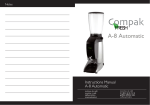Download Compak fresh K- 8 Fresh Instruction manual
Transcript
12 Declaration of EC Conformity In accordance with European community directives, quality certificates have been applied. All materials have been adapted and technical reports are available at our offices. 89/336/EC on the approximation of the laws of the Member States relating to electromagnetic compatibility. 91/368/EC amending Directive 89/ 392/EC on the approximation of the laws of the Member States relating to machinery. 93/68/EC amending Directives 87/ 404/EC (simple pressure vessels), 88/378/EC (safety of toys), 89/106/EC (construction products), 89/336/EC (electromagnetic compatibility),89/ 392/EC (machinery), 89/686/EC (personal protective equipment), 90/384/ EC (non-automatic weighing instruments), 90/385/EC (active implantable medicinal devices), 90/396/EC (appliances that burn gaseous fuels), 91/ 263/EC (telecommunications terminal equipment), 92/42/EC (boiler-burning systems using liquid or gaseous fuels) and 73/23/EC (electrical equipment designed for use within certain voltage limits). 73/23/EC on the harmonization of the laws of Member States relating to electrical equipment designed for use within certain voltage limits. 98/37/EC on the approximation of the laws of the Member States relating to machinery. K-3 K-3 Elite K-3 Touch 89/109/EC on the approximation of the laws of the Member States relating to materials and articles intended to come into contact with foodstuffs. 03/108/EC amending Directive 2002/ 96/EC on waste electrical and electronic equipment (WEEE). 93/44/EC amending Directive 89/392 /EC on the approximation of the laws of the Member States relating to machinery. Environment Do not throw the appliance away with the normal household waste; hand it in at an official recycling collection point. By doing this, you will help to preserve the environment. The Legal Representative Instructions Manual K-3 / K-3 Elite / K-3 Touch molinos de café moulins à café kaffeemühlen macinadosatori moinhos de café кофемолки μαδοι αδσησ καε coffee grinders Index 1 - Machine description 2 - Instructions manual 1 Description This coffee grinder has been designed using the latest computer and engineering technology. The result is a high quality product offering exceptional grinding and dispensing capabilities. It has been manufactured using high quality materials (aluminum, steel, etc.) ideal for use with foodstuffs. For optimal operation of the grinder described in this manual, maximum work duty cycles should be: CYCLE WORK STOP 3 - Identification K-3, K-3 Touch, K-3 Elite 4 - Technical characteristics 5 - External components 6 - Installation 7 - Regulation 8 - Operation 9 - Cleaning PROC-CAL/002/03 2 min. 10 min. 2 Instruction manual 2.1. The purpose of this manual is to provide the necessary information for the correct installation, handling and maintenance of the machine, and to emphasize the precautions that should be taken into consideration by the operator. To ensure the best use of the coffee grinder, it is essential to carefully follow the instructions included in this manual. In the event of a problem, please contact your local technical service. 10 - Maintenance The manual should be kept until the machine is changed and should always be available to the operator. 11 - Safety measures 2.2. Different terms are used in the manual, such as: 12 - EC Conformity – Characters in bold type, type, to emphasize importance. – Numbers in brackets following a word, to indicate the position of the item shown in the adjoining drawing or external components diagram. Example:(1) Hopper lid. - Icons (information,warning) information warning i ! 3 Identification The following information is printed indelibly on the technical features plate: i *NOTE: The manufacturer is not responsible for any damage caused to people, objects or the machine itself that results from improper use or failure to comply with the safety guidelines described in this manual. MODEL ELECTRICAL DATA SERIAL NUMBER DATE OF MANUFACTURE OPTIONS TEL. FAX: i NOTE: The manufacturer reserves the right to modify the components of the machine according to the requirements of specific markets or due to the results of technological advances. 4 Technical characteristics 4.1. Scope of application The coffee grinders are intended for use on commercial premises and facilities where ground coffee is required, or in small stores that sell coffee. The grinder must only be used to grind coffee beans. Any use other than this will be considered improper and dangerous. K-3 Touch P in / P out K-3 P in / P out K-3 Elite P in / P out 110 v 60 hz 175w/80w 1640 rpm 175w/80w 1640 rpm 175w/80w 1640 rpm 220 v 60 hz 250w/93w 1650 rpm 250w/93w 1650 rpm 250w/93w 1650 rpm 230 v 50 hz 240w/93w 1340 rpm 240w/93w 1340 rpm 240w/93w 1340 rpm 240 v 50 hz 250w/93w 1375 rpm 250w/93w 1375 rpm 250w/93w 1375 rpm MODEL Burrs (in / mm) Production (lb/h Kg/h)* 2.3 / 58 8.8 / 4 8.8 / 4 Hopper capacity (lb / gr) 1.76 / 800 Hopper capacity with mini hopper (lb / gr) 6 / 27 Ground coffee capacity (lb / gr) Lever position Net weight (lb / kg) 12.1 / 5.5 0.44 / 200 --------12.1 / 5.5 Right or left 14.3 / 6.5 18.7 / 8.5 Height x width x depth 19.6 x 6.5 x 12.2 in (in / mm) 495 x 165 x 305 mm Total height with mini hopper (in / mm) 16.5 / 420 *Production is based on a medium-roasted coffee and an espresso grind. 5 External components K-3 & K-3 Elite 5 External components K-3 Touch 1 Hopper lid 1 Hopper lid 2 Coffee bean hopper 2 Coffee bean hopper 3 Hand protector Hopper 4 shutter 3 Hand protector 5 Setting roller 6 Grind regulator Hopper 4 shutter Position indicator 7 6 Grind regulator 8 Dispenser lid Ground 10 coffee dispenser Dispenser handle 11 Dispenser 9 regulator Position indicator 7 12 Tamper 3-Position Switch 10 On-Off Switch 14 13 Support crutch Coffee 15 collection tray 5 Setting roller 8 Front push lever Support 9 crutch Coffee 11 collection tray 6 Installation • Do not handle with bare feet • Hands or feet must not be wet • Do not submerge the machine in water • Do not expose the machine to sunlight or other atmospheric conditions • Never insert any object into the coffee input or output openings when the machine is turned on. (Please bear in mind that when the grinder stops, the burrs continue to turn for a few seconds.) • To disconnect the grinder, always pull out the plug and never the electrical cable, to avoid the possibility of a short circuit. i 6.3. Putting the grinder into place The grinder should be installed on a smooth flat surface. In order With normal hopper: 19.5in / 495mm 6.2. Important warnings The operator must be a responsible adult and under no circumstances a minor or a person unable to deal with said responsibility. When handling the grinder, the following precautions must be taken into consideration: Width (in / mm.) Depth (in / mm.) 12.1 / 310 14.4 / 365 12 in /3 mm m 5m 05 6 .5in 6 /1 With mini-hopper: 16.5in / 420mm ! Height (in / mm.) K-3, K-3 Elite & 25.6 / 650 Touch With mini hopper 22.6 / 575 With normal hopper: 19.5in / 495mm 6.1. General warnings The installer should read this instruction manual carefully before installing the machine. The machine must be installed by qualified, authorized staff, respecting the applicable safety and hygiene guidelines. to guarantee the optimum performance of the appliance, the minimum dimensions of the work place should be as follows: With mini-hopper: 16.5in / 420mm i 12 in /3 05 mm in 6.5 m 65m /1 i 6.4. Installation of the coffee grinder Before connecting the coffee grinder, check the following: • That the data on the features label coincides with those of the power supply. • That the electrical current is appropriate for the machine. • That the connection point to the power supply network is protected with appropriate fuses. • That the equipment is properly connected to a grounded socket in accordance with the applicable safety guidelines. i Coffee beans Anchored OpenClosed Free *The coffee grinder should be used in areas with a room temperature below 25/30ºC ( 77/86ºF ) and should not be installed in places (SUCH AS INDUSTRIAL KITCHENS) where cleaning with water jets is used. 7 Regulation 7.1. Preparing the coffee grinder Place the hopper (2) on the grind regulator (6) and check that the shutter (4) is closed. Anchor the hopper by threading the hopper safety screw with the help of a flat-head screwdriver and finally adjusting the setting roller (5) by hand. Fig 1. Fig. 2 Connect the machine to the power supply, press the On-Off switch (14 Elite -10 Touch) and open the shutter (4) to let the coffee through. Remove the dispenser lid (8) and turn the grind regulator (6) to the required grind setting. By turning it clockwise, the coffee grind will be coarser and turning it counter-clockwise, the grind will be finer. Note that you should only change grind settings when the machine is on and burrs are in motion. If you do not do this, the burrs will gunk up and cleaning will be required. Changing the grind settings when the burrs are not in motion will cause the grinder to only make very coarse grinds or no grinds at all. Fig. 3. Fine Coarse Fig. 1 Remove the hopper lid (1), fill the hopper (2) with coffee and replace hopper lid. Fig. 2. Fig. 3 i The grinders come with a factory calibrated “Espresso Area” which facilitates various espresso grinds. This “Espresso area” range can be increased or decreased according to user requirements. To do so, move the screws that limit the ranges. There are 3 different positions for each of the maximum and minimum grind sizes. (Note: these screws are selfscrewing; therefore, they do not have threading). In the Stepped models, the grinding positions are set by the placement of the holes shown in the photo. Using these holes, select the grind point you desire. Fig. 4. NOTE: If a lot of coffee comes out slowly, this is because the coffee is set to grind very fine. If a little comes out very fast, it is because the grind is very thick. A perfect espresso is achieved with a grinding point of 25 ml of coffee brewed in 25 seconds. 7.2 Regulating the coffee servings The dispensers are factory adjusted to serve an amount of approximately 7 g. of ground coffee, but this quantity can be regulated between 6 and 10 g, as follows: Remove the ground coffee dispenser lid (8) and turn the dispensing regulation screw (9) clockwise to obtain a smaller amount of coffee, and counterclockwise to obtain a larger amount. Once the quantity of each serving has been regulated, replace the ground coffee dispenser lid (8). Fig. 5. Less More Fig. 4 Fig. 5 8 Operation 7.3 Coffee regulation for the K-3 Touch The K-3 Touch model grinding time is factory regulated to serve portions of approximately 7 g. To change the grinding time, turn off the machine using the 3-position switch (10). Turn the plastic axle located on the underside of the machine. If turned clockwise, the quantity of coffee will be increased and if turned counter-clockwise, the amount will be reduced. Fig. 6. Fig. 6 Turn the 3-position switch to position 1. Check that the amount of ground coffee is correct. If not, repeat the operation. 8.1 Use Turn on the grinder using the On-Off switch (14 Elite -10 Touch). The machine will start to grind the coffee. If the automatic stop option is incorporated, the grinder will stop grinding when the dispenser reaches the maximum level, and will restart after 8 portions of coffee have been served, grinding again to the maximum level. To serve the coffee servings, place the portafilter on the support crutch (13 Elite – 9 Touch) as far in as possible so that it is positioned under the ground coffee discharge tube. Pull the dispensing handle (11) to obtain one coffee serving (one serving is equal to one cup of coffee), and release it so it returns to its normal position. Fig. 7. Fig. 7 Take the portafilter and place it under the coffee tamper (12), pressing upwards to pack the coffee. Fig. 8. Fig. 8 When using the telescopic coffee press option, place the portafilter on the crutch and push the coffee tamper downwards. Fig. 9. Fig. 10 In position 1, press the front push lever once with the portafilter (8) and a single serving of freshly ground coffee is obtained, and by pushing twice, the serving will be double. Fig. 10. 9 Cleaning Fig. 9 8.2 Using the K-3 Touch The K-3 Touch model has 2 operating positions: Switch in position 1: Grinds individual coffee servings. Switch in position 2: Grinds coffee continuously until the switch is changed back to 0. 9.1. General cleaning To guarantee the correct operation of the machine as well as the quality of the ground coffee, we should periodically clean the parts that come into contact with the coffee (at least once a week). Before performing any type of maintenance work, the following indications must be taken into consideration: • Always turn off the machine using the On-Off switch (14 Elite -10 Touch). 10 Maintenance • Disconnect the machine from the power supply. • Do not submerge the machine in water. • We recommend the use of cleaning tablets remove excess grounds. z/ 9.2. Cleaning of the coffee bean hopper Before cleaning, make sure that there are no beans left in the hopper (2). Loosen by hand the setting roller (5) and, with the help of a flathead screwdriver, unthread the hopper safety screw. Remove the coffee bean hopper (2) from the grind regulator (6) as in Fig.1 and clean it with a damp cloth or soap and water to eliminate the oil residues from the coffee, washing it carefully and then drying. Put the hopper back on the grind regulator and thread the hopper safety screw with the help of a flat-head screwdriver and adjust the setting roller (5) by hand. 9.3. Cleaning the ground coffee deposit To clean the ground coffee holder, first empty all the coffee inside it. Remove the ground coffee dispenser lid (8) and clean the inside, using a small brush. 9.4. Exterior cleaning To clean the exterior, use a brush or a cloth dampened with a little bit of soap and water. NOTE: Never use damp clothes to clean the coffee deposit. Conserve the brush in a protected place and only use it to clean the grinder to avoid it being contaminated from other substances. Not following these instructions could affect the taste and aroma of the coffee. i 10.1 General warnings Before performing any type of maintenance work, the following indications should be taken into consideration: • Always turn off the machine using the On-Off switch (14 Elite -10 Touch). • Disconnect the machine from the power supply. In the event of a breakdown or malfunction, turn the machine off. Do not try to repair it or intervene directly. Please call your local technical service. NOTE: Failure to respect this warning could endanger the safety of both the machine and user. 10.2. Regular maintenance To guarantee the efficiency and correct operation of the grinder, it is essential to follow manufacturer instructions and ensure that all maintenance work is carried out by qualified staff. Regular, programmed inspections are recommended of the parts subject to wear and tear. Systematically check the usage level of the burrs. The perfect condition of the burrs guarantees an even grind of the coffee and optimum quality of the product served. It also reduces electrical consumption and the risk of the motor and burrs overheating. NOTE: Based on extensive experience and a medium-hard coffee blend, we recommend replacing the burrs after grinding 300 Kg/660 Lb of coffee. 10.3. Grinding group maintenance For grinding group maintenance work, follow these instructions: Turn off the machine using the On-Off switch (14 Elite -10 Touch). Disconnect the machine from the power supply. Loosen the setting roller (5), as shown in Fig. 1, and remove the hopper (2) from the grind regulator (6). Remove the position indicator cover located on the grind regulator (6) with a flat-head screw and loosen the “Espresso area” screw with a Phillips screwdriver until it is released from the stops. In the Stepped models, release the screws from the grind regulator as shown in Fig. 11. the condition of the burrs and change them if necessary. Put the upper burr holder back in place and turn counter-clockwise until the burrs touch. Turn counter-clockwise until the “Espresso area” screw is at the front of the grinder, between the first grinding point and the “Espresso area” stop. Tighten the “Espresso area” screw and replace the screw cover (7). Reassemble the hopper (2), thread the hopper safety screw with help of a flat-head screwdriver and adjust the setting roller (5) by hand. Fig. 1. Remember to always check the grinding conditions after this operation, following the instructions in point 7.1. To access to grinding chamber, remove the position indicator (7) and unthread the block screw, then remove the upper burr holder the grind regulator (see the direction in Fig 12). To replace it, thread the burr holder (Fig 12) until it reaches the grinding point (this is when the burrs touch and a metallic noise can be heard). Turn the block screw and the position indicator (7) is put back on. Unthreading direction Threading direction Fig. 11 Turn the grind regulator (7) clockwise, until it is freed from its housing. Using a small brush, clean the inside of the grinding cavity, the burr holders and the upper and lower burrs. Check Fig. 12 11 Safety measures NOTE: The manufacturer cannot accept responsibility for any damage caused by improper use of the machine or failure to respect the safety measures indicated above. Users are asked to pay careful attention to the following indications: i • The coffee grinder should only be used for grinding coffee beans. • Do not use the machine to grind other types of foods such as nuts, dried fruits or to fine-grind granulated foods such as sugar, etc. • Do not allow minors or disabled people to use the machine. ! • Any other use of the machine will be considered improper and dangerous. • Do not allow liquids to come into contact with the internal or external surfaces of the machine at any time, except for those parts that have been expressly referred to in the “CLEANING” section. If, for any reason, this should occur, immediately disconnect the machine from the power supply and dry all surfaces carefully. Should it be necessary to access the internal parts of the machine, where the electrical components are located, take the machine to your local technical service. • In the event of any broken components or intervention, we recommend that you contact your local technical service, who will repair or replace the part, guaranteeing the maintenance of the safety standards. • Replacement of the main power cable of any Compak grinder can only be carried by Compak or an authorized supplier. Notes