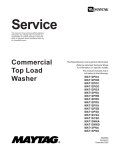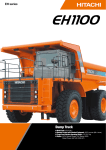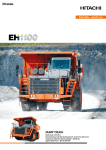Download Maytag MAT12PSA Technical information
Transcript
Technical Information – Top Load Washer MAT12PDAA*, MAT12PRAA*, MAT12PSAA* • Due to possibility of personal injury or property damage, always contact an authorized technician for servicing or repair of this unit. • Refer to Service Manual 16022842 for detailed installation, operating, testing, troubleshooting, and disassembly instructions. ! CAUTION All safety information must be followed as provided in Service Manual 16022842 ! WARNING To avoid risk of electrical shock, personal injury or death; disconnect power to washer before servicing, unless testing requires power. Models Power Source Voltage AC Fuse Requirement Frequency Motor HP (single-phase, reversible) Cabinet Dimensions Height Overall (including lid open) Height of Machine Width Depth Weight Crated (lbs/kg) Uncrated (lbs/kg) Water Temperatures Water Levels Overall Gallons (liters) Adjustable Gallons (liters) Inlet Hose Length Drain Hose Length Tub Capacity cubic feet (cubic meters) Inner Tub (spin speed) Agitation Speed (oscillations per minute) December 2003 MAT12PDAA*, MAT12PRAA*, MAT12PSAA* 120 VAC 15 Amp 60 Hz 1/2 HP 52” (132.1 cm) 44-7/8” (114 cm) 25-1/2” (64.8 cm) 26-3/4” (67.9 cm) 224-lbs (102-kg) 198-lbs (90-kg) 3 2 31.5 (119.2) 29 (109.0) 4 feet (1.22 m.) 4 feet (1.22 m.) 2.5 cu.ft (0.07 cu.m.) 618 r.p.m. 150 o.p.m. 1 16022843 Rev 0 Component Testing Procedures ! WARNING To avoid risk of electrical shock, personal injury or death; disconnect power to washer before servicing, unless testing requires power. Illustration Component Control Board Test Procedure Voltage and Edge Board Pin Connection Points Results See Control Board Section Proper grounding is necessary when handling microprocessor board to prevent damage from static electricity. Touch Pad Depress the proper button, checking for continuity. Whites Colors Bright colors Permanent Press Wool Delicate & Knits Motor Relay Reversing Relay 1 2 3 WH L2 RD 4 5 6 RD 7 YL RD WH 8 9 BR BU A B PU GY 1 to 3 1 to 2 1 to 4 5 to 3 5 to 2 5 to 4 Relay Coil: Grey to Orange/Black ------ Approx 350 – 450 Ω Switch Terminals: Common to N.O.---- Internal switch circuit is open. If switch is welded closed, replace switch. Relay Coil Energized----------------------Relay coil: Purple and Gray (A to B)---- 24VDC. Check for signal from control board if not present. Approximately 350 – 450 Ω Terminals and Wires: Agitate (1) White to (7) Yellow---------(3) Red to (9) Blue--------------(7) Yellow to (4) Red------------(9) Blue to (6) White------------- Closed circuit Closed circuit Open circuit Open circuit Vault and Service Switch Disconnect wire terminals from switch. Check for continuity between terminals: Common to N.O. Circuit is open until switch plunger is depressed. If not, replace switch. Pressure Switch Disconnect wire terminals from switch. Measure resistance across the following terminals: Resistance above 2 Ω indicates dirty switch contacts. Empty (Filling) 20 to 15-------------------Full (Run) 20 to 15 ------------------------- Closed circuit Open circuit Check for coin Movement. Restricted: Clean and adjust if necessary. Adjust guide rail if necessary. Examine Pinch adjustment. Bend two deflector scoops if necessary. Coin Drop Diameter of Coin---------------------------Thickness of Coin--------------------------Rear of Chute (Penny Window)---------- 16022843 Rev 0 Continuity, if not replace. 2 December 2003 Component Testing Procedures ! WARNING To avoid risk of electrical shock, personal injury or death; disconnect power to washer before servicing, unless testing requires power. Illustration Component Step-Down Transformer Coin sensor Test Procedure Check voltage. Primary Side:--------------------------------Secondary Side: White/Orange to White/Orange-------White/Orange to Blue-------------------Yellow to Yellow--------------------------Pink to Pink--------------------------------Check for coin registering. Coin Sensor Voltage Checks: 1) Blocked- White to Red----------------2) Unblocked- White to Red-------------3) Continuously- Blue to White /Blue--- Results 120 VAC 3.8 VAC 1.6 VAC 20.7 VAC 22.6 VAC Display flashes an “*” in “Service Mode”. 23 VDC 0.6 VDC 1.5VDC Replace sensor if voltage is 23VDC (Open Diode), or 0 VDC (Shorted Diode), Approximately 850-950 Ω Water Valve Measure resistance across the terminals of each coil on the valve. Motor Type of Motor: Single speed (Split phase) See “Motor Testing” section for correct wiring contact Pump Verify drain pump is not clogged or damaged. 1) Remove clog and verify proper operation. 2) Replace drain pump if damaged Transmission Belts Lid Switch prior to series 15 Lid Switch series 15 and later Type of transmission (orbital): 618 r.p.m. Spin 150 o.p.m. Agitate Refer to section on “Transmission” Disassembly Procedures in base manual. Check wattage with full tub of water only (Use Wattage Meter) Check belt for excessive wear or being burnt and cracking. 380 to 420 watts Fuse 4 Amp No continuity replace fuse. Switch 1) Open circuit until switch is depressed. 2) If circuit is closed, check for welded contacts and replace switch. Check for Continuity between the following terminals: Line to Machine (Lid Open) -------------Line to Motor (Lid Closed)---------------Line to Machine (Lid open or Closed)-- December 2003 Replace if belt if damaged. 3 Closed Circuit Closed Circuit Closed Circuit, If not replace lid switch. 16022843 Rev 0 Component Testing Procedures ! WARNING To avoid risk of electrical shock, personal injury or death; disconnect power to washer before servicing, unless testing requires power. MOTOR TESTING All four leads of the test cord are required to test the washer drive motor. The following drawings show installation of the test cord on the drive motor. Reversing the motor to agitate or spin is accomplished by reversing wires B and C. Agitation Spin Windings Run Winding Start Winding Over-load 16022843 Rev 0 Wiring Harness Connections Red to White or Black Yellow to Blue White to Black 4 Readings 1.5Ω 3Ω 0Ω December 2003 Component Testing Procedures ! WARNING To avoid risk of electrical shock, personal injury or death; disconnect power to washer before servicing, unless testing requires power. Control Board EE Connection CC Connection DD Connection BB Connection FF Connection AA Connection Connection Pin and Description AA AA1 AA2 AA3 AA4 AA5 AA6 AA7 AA8 AA9 AA10 Board Power Source & Relays 3.8 VAC (AA1 to AA2) (7.6 VAC AA1 to AA5) Center Tap 22.6 VAC (AA3 to AA4) 22.6 VAC (AA4 to AA3) 3.8 VAC (AA5 to AA2) 7.6 VAC (AA1 to AA5) 20.7 VAC (AA6 to AA7) 20.7 VAC (AA& to AA6) Motor relay 24VDC (AA8 to AA9) 25VDC Reversing Relay 24 VDC CC CC1 CC2 CC3 CC4 CC5 CC6 Switches and Coin Sensor #1 --Service Door Switch Sense Coin 1 Coin1 Photodiode Vault Switch Sense DD DD1 DD2 DD3 DD4 Coin Sensor #2 Coin 2 Photodiode -Coin 2 -- BB Component Sensors & Line Voltage BB1 25VDC (BB1 to EE4) BB2 Cold Water Valve EE Battery BB3 Hot Water Valve EE1 + 4.5VDC (EE1 to EE4) BB4 -EE2 -BB5 120 Line / Pressure Switch EE3 -BB6 Washer Motor Sense EE4 − Ground 4.5VDC (EE4 to EE1) BB7 Lid Switch BB8 120 Neutral FF Coin and Vault Switch Sensor BB9 -FF1 -BB10 -FF2 25VDC BB11 -FF3 -Note: Component side of the microprocessor board, the connector pins are read left to right (except the battery connector EE). December 2003 5 16022843 Rev 0 Component Testing Procedures ! WARNING To avoid risk of electrical shock, personal injury or death; disconnect power to washer before servicing, unless testing requires power. PROGRAMMING PROCEDURES CODE 607 DISPLAY 6 07 710 7 10 WASH & AGITATION CYCLE This is the number of minutes for Wash. Adjustable from 8-15 minutes by pressing the Permanent Press keypad. Press Woolens keypad once to advance to next code. 811 8 RINSE CYCLES Represents the length and number of rinses (except “woolens” and “delicates”). The middle digit is length of rinse agitation (1 to 4 minutes) and the last digit is number of rinses (1or 2). Advance rinse option by pressing Permanent Press keypad. Press Woolens keypad once to advance to next code. 900 9 00 OC CYCLE COUNTER OPTION “OFF." ON." Press Delicates & Knits keypad three consecutive times to select "OC". Press Woolens keypad once to advance to next code. 1.00 1. 00 0C MONEY COUNTER OPTION “OFF” “ON”. Press Delicates & Knits keypad three consecutive times to select "OC". Counter resets by going from “OFF” to “ON”. To select “On” and not turn off. First select “ON”, then within two seconds press Delicates & Knits twice, Permanent Press Once, and exit the setup mode. C0 EXPLANATION REGULAR CYCLE PRICE Represents the number of coins. See value of Coin 1 and Coin 2. Adjustable from 0-39 coins by pressing the Permanent Press keypad. NOTE: PS MODELS ONLY- Represent the number of push-in actuations of the coin slide. Press Woolens keypad once to advance to next code. 2.00 2. 00 SP SPECIAL PRICING OPTION. "OFF." "ON." Press Delicates & Knits keypad once to select "SP." Steps "3." thru "9." codes are skipped if mode "2.00" is selected. Press Woolens keypad once to advance to next code. 3.07 3. 07 SPECIAL CYCLE PRICE Represents the number of coins. Adjustable from 0 - 99 by pressing the Permanent Press keypad. Press Woolens keypad once to advance to next code. 5.00 5. 00 MINUTES This is the selection "MINUTES" of the time of day clock. Adjustable from 0 to 59 by pressing the Permanent Press keypad. Press Woolens keypad once to advance to next code. 6.00 6. 00 HOUR This is the selection "HOUR" of the time of day clock using military time (24 hour clock). Adjustable from 0 to 23 by pressing the Permanent Press keypad. Press Woolens keypad once to advance to next code. 7.00 7. 00 SPECIAL PRICING STARTING HOUR This is the selection of the hour using military time (24 hour clock) that the Special Pricing will "begin “. Adjustable from 0 to 23 by pressing the Permanent Press keypad. Press Woolens keypad once to advance to next code. 16022843 Rev 0 6 December 2003 Component Testing Procedures ! WARNING To avoid risk of electrical shock, personal injury or death; disconnect power to washer before servicing, unless testing requires power. CODE 8.00 DISPLAY 8. 00 9.10 9. 10 A.00 A. 00 SC b.05 b. 05 C.20 C. 20 d.00 d. 00 CS EXPLANANTION SPECIAL PRICING STOPPING HOUR This is the selection of the hour using military time (24 hour clock) that the Special Pricing will "stop." Adjustable from 0 to 23 by pressing the Permanent Press keypad. Press Woolens keypad once to advance to next code. SPECIAL PRICE DAYS Represents the day of the week and if special pricing is to occur on that day of the week. The last digit is "0" for OFF or "S" for ON. Press the Delicates & Knits keypad once to select "0" and once for "S." Press Permanent Press keypad to advance to next day of the week. Press Woolens keypad once to advance to next code. VAULT VIEWING "OFF." "ON." Press Delicates & Knits keypad once to select "SC." The money and/or cycle counter will be viewable when the vault is opened. If "00" is selected, the service door will need to be opened to activate, to view the money and/or cycle counter. Press Woolens keypad once to advance to next code. VALUE OF COIN 1 (QUARTER DROP) Represents the number of nickels given to the value of each coin in code 607 "regular cycle price" or "special cycle price." For example: b.05 equals five nickels or one quarter. Press Permanent Press keypad to advance from 1 to 99 in nickels. Press Woolens keypad once to advance to next code. VALUE OF COIN 2 (DOLLAR DROP) Represents the number of nickels given to the value of each Dollar dropped in the dollar coin slot. For example: C.20 equals twenty nickels or one dollar. Press Permanent Press keypad to advance from 1 to 99 in nickels. Press Woolens keypad once to advance to next code. COIN SLIDE OPTION "OFF." "ON." Press Delicates & Knits keypad once to select "00" when coin drop is used, and "CS" for models not using coin drops. Press Woolens keypad once to advance to the beginning of the program mode. WASHER DIAGNOSTIC MODE The mode is entered by depressing Delicates & Knits keypad for one second while in any of the set-up modes one through six or with a diagnostic code present. Diagnostic codes are cleared on entry and all display segments should flash. If a diagnostic code persists, it must be corrected before the diagnostic cycle will start. With all segments flashing, depressing the Woolens keypad starts the diagnostic cycle. Display Function C Cold Fill H Hot Fill A Agitation S Spin Note: 1) Woolens keypad can be used to pause/resume the diagnostic cycle. 2) Delicate & Knits keypad will cancel the cycle and exit the diagnostic mode. 3) Permanent Press keypad, “CC”(Free cycle) will be displayed. When you exit the service mode “Select Cycle” will be displayed December 2003 7 Time Length 3 seconds 3 seconds 3 seconds 10 seconds 16022843 Rev 0 Component Testing Procedures ! WARNING To avoid risk of electrical shock, personal injury or death; disconnect power to washer before servicing, unless testing requires power. Washer diagnostic Program No user program should be in progress. The lid should be closed and the washer tub should be empty before running this test. Enter operator mode using service switch. Push the delicates and knits program keypad for more than one second. If any segments of display are not working, replace the control board. Does cold water run when an "C" is in the display? Does hot water run when an "C" is in the display? Push the woolens program keypad to start the diagnostic program. Push the woolens program keypad to stop / start the diagnostics in the current phase. No The hoses may be crossed or the water valve miswired. Yes No Yes If washer will not fill, agitate or spin, unplug washer and check for continuity of lid switch. Does switch check closed with lid closed? No Adjust lid switch or replace switch if necessary. Yes Does hot water run when an "H" is in the display? Push the woolens program keypad to stop / start the diagnostics in the current phase. No Yes 16022843 Rev 0 8 Check water shutoff valves, filter screens and hose routing. December 2003 Component Testing Procedures ! WARNING To avoid risk of electrical shock, personal injury or death; disconnect power to washer before servicing, unless testing requires power. Check wiring and terminations between water valves, pressure switch and control board. Remove connector BB. Does 115VAC appear between the black and red wires on connector BB? Replace pressure switch or hose. No Yes Does 115VAC appear between the blue / black and red wires (cold water check) or orange and red wires (hot water check) on the control board edge connector BB? Replace control board. No Yes Replace water valve. Does washer agitate when an "A" is in the display? No Push the woolens program keypad to stop / start the diagnostics in the current phase. Does washer spin when an "A" is in the display? Yes Check wiring and terminations between control board, motor relay and motor. Make sure motor is not bad or tripped out on thermal protection. Does 25 VDC appear between X on control board edge connector and a control board mounting nut? No Yes Replace control board. No Replace reversing relay. Yes Does 25 VDC appear between V on control board edge connector and a control board mounting nut? Replace control board. December 2003 Yes 9 No Replace motor relay. 16022843 Rev 0 Component Testing Procedures ! WARNING To avoid risk of electrical shock, personal injury or death; disconnect power to washer before servicing, unless testing requires power. Does washer spin when an "S" is in the display? No Check wiring and terminations between the control board and spin relay. Make sure motor is not bad or tripped out on thermal protector. Push the woolens program keypad to stop / start the diagnostics in the current phase. No Yes Washer check ok. Does 25 VDC appear between X on control board edge connector and a control board mounting nut? Yes Replace reversing relay. No If desired push the delicates and knits program key pad to cancel the diagnostic program. Exit operator mode using service switch. Replace control board. WASHER HELP CODES Code 20 21 22 Problem Filling too quickly during cycle Losing water during cycle (siphoning) Losing water during cycle (siphoning) Description Pressure switch opens sooner then expected Added more water during agitations cycle Added more water during soaking cycle WASHER FAULT CODES Fault Codes F1 F4 F5 F7 F8 F9 F12 F13 16022843 Rev 0 Description Water level circuit failure on control board (machine non functional) Lid switch circuit failure on control board (machine non functional) Blocked coin 1 or coin drop control circuit failure (machine non functional) Slow fill detected; fill time greater than 5 minutes (machine functional) Slow drain detected; drain time greater than 2 minutes (machine functional)) Low voltage detected; less than 90 volts AC (machine functional) Motor sensor circuit failure on control board (machine functional) Blocked coin 2 or coin drop control circuit failure (machine non-functional) 10 December 2003 Component Testing Procedures ! WARNING To avoid risk of electrical shock, personal injury or death; disconnect power to washer before servicing, unless testing requires power. F1 Try to clear diagnostic code by pushing delicate and knits keypad for one second. Yes Did diagnostic code cancel? No F4 Try to clear diagnostic code by pushing delicate and knits keypad for one second. Replace control board. Yes Did diagnostic code cancel? No F5 Check wiring and terminations between first coin drop and control board. F7 Check for plugged screen on fill hoses. F8 Check drain hose for being plugged or kinked. F9 Check for object blocking first coin drop optic sensor. Then check transformer for loss of 24 circuit.. Replace first coin drop optic sensor if F5 still appears in display. This diagnostic code will appear routinely if washer fills slowly and may be ignored if the water pressure is very low. This failure code will appear routinely if washer drains slowly. Check pump belt for proper tension. This diagnostic code indicates a low voltage condition has occurred. check installation to insure proper power to washer. Try to clear diagnostic code by pushing delicate and knits keypad for one second. False diagnostic indication. Control board is ok. Replace control board. False failure indication control board is ok. Yes F12 False diagnostic indication. Control board is ok. This failure does not affect the operation of the control. It will only affect no run counts in an Accutrac environment. It can be corrected by replacing the control board. Did failure code cancel? No F13 December 2003 Check wiring and terminations between second coin drop and control board. Check for object blocking second coin drop optic sensor. 11 Yes Replace second coin drop optic sensor if F13 still appears in display. 16022843 Rev 0 Component Testing Procedures ! WARNING To avoid risk of electrical shock, personal injury or death; disconnect power to washer before servicing, unless testing requires power. TROUBLESHOOTING CONTROL BOARD FLOW CHART Display is Blank Enter operator mode using service switch. Does display contain a diagnostic code? Make sure washer is plugged in to live power source Enter diagnostic code trouble shooting guide Yes No Plug in washer. Does 25 VDC appear between W on the control board edge connector and a control board mounting nut. Unplug washer and check wiring and termination between transformer, service switch and control board No Yes Does 115 VAC appear across the primary of the transformer? Does 3.8 VAC appear between S on O on the control board edge connector? No Check wiring to transformer and power at outlet Initiate the manual reset sequence Replace the transformer. Inspect control board for burned components and replace it if damaged. Shorted diodes will damage new transformer. If problem still exists replace control board Abnormal display or function 16022843 Rev 0 Initiate the manual reset sequence Yes Clean lint off of control board display wires. 12 If problem still exists replace control board December 2003 Component Testing Procedures ! WARNING To avoid risk of electrical shock, personal injury or death; disconnect power to washer before servicing, unless testing requires power. Washer stuck with 0 minutes remaining in display Lift washer lid. Did display change? Yes The washer lid must be opened after a program ends before the washer will operate again Yes Check wiring and termination between lid switch and control board No Unplug washer and check continuity of lid switch as lid is raised and lowered Does lid switch open and close properly? Is lid switch wet? Plug in washer. If problem still exists replace control board No Adjust lid switch or replace it if necessary Control does not respond to program key inputs Does display show "select cycle"? Check touch pad in service mode. Does control board respond? Unplug washer and check membrane switch tail connection. Plug washer back in . Yes If problem still exist replace membrane switch No Put proper number of coins into coin drop December 2003 If problem still exist replace control board 13 16022843 Rev 0 Component Testing Procedures ! WARNING To avoid risk of electrical shock, personal injury or death; disconnect power to washer before servicing, unless testing requires power. Will not respond to MEQ Does MEQ respond to other machines? Check optic window for obstructions, dirt, or scratches. Yes No If problem still exists replace control board MEQ has failed. No response to coin 1 Is display blank? Is coin slide option selected? No Yes No See blank display section in trouble shooting guide Check the coin mechanism for proper adjustment. Yes Timings for the coin slide mode will cause coins to not be recognized. Deselect the coin slide mode. Check wiring and termination between first coin drop and control board Check lighting. Too much ambient light in the coin drop will cause coins not to be recognized. No Yes Reconnect connector and plug in washer If problem still exist replace control board If problem still exists replace first coin optic sensor 16022843 Rev 0 Unplug washer and connector CC and check resistance between the red wire and the white wire in connector CC. Is resistance greater than 10K ohms? 14 December 2003 Component Testing Procedures ! WARNING To avoid risk of electrical shock, personal injury or death; disconnect power to washer before servicing, unless testing requires power. No response to coin 2 Is display blank? Check the coin mechanism for proper adjustment. No Yes Check wiring and termination between second coin drop and control board See blank display section in trouble shooting guide Check lighting. Too much ambient light in the coin drop will cause coins not to be recognized. Unplug washer and connector CC and check resistance between the red wire and the white wire in connector CC. Is resistance greater than 10K ohms? No Yes If problem still exists replace second coin optic sensor Will not keep time of day during power interruptions Is a battery installed? Reconnect connector and plug in washer If problem still exist replace control board Does greater than 3.4 VDC appear between the red and black wires of the battery? Yes No Replace battery No Yes A battery must be installed in order to keep time of day during power interruptions. Check battery connector and terminations If problem still exists replace control board December 2003 15 16022843 Rev 0 Component Testing Procedures ! WARNING To avoid risk of electrical shock, personal injury or death; disconnect power to washer before servicing, unless testing requires power. "Unbalance" stays in display Unplug washer check wiring and terminations between lid switch and control board Adjust lid switch or replace it if necessary Cannot enter or cannot exit operator mode Check continuity of lid switch as lid is raised and lowered Does switch open and close properly? No Plug in washer replace control board if problem still exists Yes Check wiring and terminations between service switch and control board Check for proper adjustment of service switch Unplug washer and connectors CC and FF. Check for continuity between yellow wire on connector CC and orange wire on connector FF while cycling service switch. Replace control board Operator options revert to defaults 16022843 Rev 0 Yes Setup operator options as desired unplug washer for 2 minutes then plug in washer Does service switch open and close properly? No Replace service switch If problem still exists replace control board 16 December 2003 Component Testing Procedures ! WARNING To avoid risk of electrical shock, personal injury or death; disconnect power to washer before servicing, unless testing requires power. Display flashes in user Mode Water runs without program selected Unplug washer and connector CC and FF. Check for continuity between yellow/black wire on connector CC and orange wire on connector FF while cycling vault switch Check wiring and terminations between vault switch and control board Check for proper adjustment of vault switch Replace control board Yes Does vault switch open and close properly? Unplug washer. Does water still run? No Check wiring and terminations between control board and water valve No Replace vault switch If problem still exists replace control board Yes Replace water valve No hot water or cold water Spin instead of agitating No spin or agitate December 2003 Run washer diagnostics program Run washer diagnostics program Run washer diagnostics program 17 16022843 Rev 0 Wiring Diagram ! WARNING To avoid risk of electrical shock, personal injury or death; disconnect power to washer before servicing, unless testing requires power. MAT12PDA**, MAT12PSA** SCHEMATIC COIN SENSOR #2 (OPTIONAL) WBU WH RD BU CONNECTOR DD COIN SENSOR W-BU WH OR OR VAULT SWITCH Y-BK RD Y-BK BU 6 2166350 16022843 Rev 0 18 December 2003 Wiring Diagram ! WARNING To avoid risk of electrical shock, personal injury or death; disconnect power to washer before servicing, unless testing requires power. MAT12PRA** SCHEMATIC December 2003 19 16022843 Rev 0