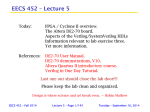Download MATLAB BUILDER NE RELEASE NOTES Specifications
Transcript
DSP Builder Release Notes
Release Notes
June 2007, Version 7.1 SP1
These release notes for the DSP Builder software, v7.1 SP1 contain the
following information:
■
■
■
■
■
■
■
■
System
Requirements
System Requirements
New Features & Enhancements
Errata Fixed in This Release
Obtain & Install DSP Builder
Set Up Licensing
Upgrading Your Existing Models
How to Contact Altera
Revision History
To use DSP Builder, v7.1 SP1, the following system requirements exist:
■
■
1
A computer running a Windows XP operating system
The MathWorks release R14 SP3, R2006a, R2006b, or R2007a
Only 32-bit versions of The MathWorks release are currently
supported. Note that DSP Builder does not work with MATLAB
in read only mode. If error messages are issued while creating
board components during the DSP Builder installation, re-install
MATLAB with the READ ONLY option unchecked.
The flow also supports:
■
ModelSim® or ModelSim-Altera simulator version 6.1d to 6.1g
DSP Builder is integrated with v7.1 SP1 of the Quartus® II software which
must be available on your workstation before you install DSP Builder.
f
For full system requirements and install instructions, refer to the Quartus
II Installation & Licensing for Windows manual on the Altera Literature
website at: www.altera.com/literature/lit-qts.jsp
DSP Builder provides automated design flows using Tool command
language (Tcl) scripts as well as a manual design flow.
Altera Corporation
RN-DSP003-1.1
Software Version 7.1 SP1
1
DSP Builder Release Notes
DSP Builder Release Notes
New Features &
Enhancements
The following list outlines new features and enhancements in version 7.1:
■
■
■
■
■
■
■
■
■
■
■
Errata Fixed in
This Release
DSP Builder can now only be installed within a matching version of
the Quartus II software.
The DSP Builder blockset has been completely re-written to provide
individual controls for optional ports and many new options. New
blocks include:
●
Single-Port RAM block
●
True Dual-Port RAM block
●
Bus Splitter block
●
Clock and Clock_Derived blocks (replaces the ClockAltr block)
●
New Signal Compiler and TestBench blocks
●
Stratix III DSP block (supports fine-grain control of multiply add
and multiply accumulate operations for Stratix III devices)
The single-port Avalon-MM blocks have been obsoleted in favour of
the multi-port Avalon master and slave blocks.
The Multi Channel Display, Multi Channel Extract and Nios Custom
Instruction blocks have been obsoleted.
The optional enable port on the Sum of Products block is now
consistent with the other blocks and enables (or disables) the entire
pipeline.
Inferred datatype selection for propagation.
New fast functional simulation support for Video and Image
Processing Suite MegaCore functions.
New HDL generation flow.
New testbench generation and execution interface (replacing tbdiff).
Enhanced support for multiple clock domains
Asynchronous clear ports are now implicitly wired.
The following errata are fixed in version 7.1 SP1:
■
■
■
■
■
■
VCD Sink block was restricted to 10 inputs
Testbench did not detect absence of ModelSim
Simulation failed for custom library blocks
SOPC Builder files were not added to the Quartus II project
Could not upgrade the Subsystem Builder block
Problem with VHDL generated for one-bit wide signed gain block
The following errata were fixed in version 7.1:
■
■
■
f
2
DSP Builder Release Notes
Clock information was incorrect in VEC file for multiclock designs
Signed fractional HIL simulation was incorrect
VHDL for black boxes was not included in the generated scripts
For existing up-to-date errata, refer to the DSP Builder, v7.1 Errata Sheet
on the Errata Sheets page of the Altera literature website.
Software Version 7.1 SP1
Altera Corporation
Obtain & Install DSP Builder
Obtain & Install
DSP Builder
Before you can use DSP Builder, you must obtain the files and install
them on your computer. DSP Builder can be installed from the Quartus II,
7.1 SP1 DVD, or downloaded from the Altera web site.
1
The following instructions describe downloading and installing
DSP Builder. If you already have installed DSP Builder from the
DVD, skip to “DSP Builder Directory Structure” on page 4.
Download DSP Builder
If you have Internet access, you can download DSP Builder from Altera’s
web site at www.altera.com. Follow the instructions below to obtain DSP
Builder from the Internet.
If you do not have Internet access, contact your local Altera representative
to obtain the Quartus II version 7.1 SP1 DVD.
1.
Point your web browser to www.altera.com/products/software/
2.
Click on DSP Builder and then the link to Download DSP Builder.
3.
Fill out the registration form and click Submit Request.
4.
Read the Altera license agreement. Turn on the I have read the
license agreement check box and click Proceed to Final Step.
5.
Follow the instructions on the download and installation page to
download the executable and save it to your hard disk.
Install DSP Builder
1
The MATLAB, Simulink and Quartus II software must be
installed before you install DSP Builder.
Follow these steps to install DSP Builder on a computer running a
supported version of the Windows operating system:
1.
Close the following software if it is running on your computer:
●
●
●
Altera Corporation
The Quartus II software
The MATLAB and Simulink tools
The ModelSim simulator
2.
Choose Run (Windows Start menu).
3.
Type <path>\DSPBuilder-v7.1 SP1.exe, where <path> is the
location of the downloaded file.
Software Version 7.1 SP1
3
DSP Builder Release Notes
DSP Builder Release Notes
4.
Click OK. The DSP Builder v7.1 SP1 - InstallShield Wizard dialog
box appears.
5.
Follow the on-line instructions to install a new copy of the product.
Note that you are prompted for the locations of the Quartus II and
MATLAB software you want to use with DSP Builder.
1
Do not remove any previous versions of DSP Builder at this
stage. The old version is required to run the upgrade program
that converts your old designs for use with the new version. The
old version can be removed later after you have upgraded your
designs.
DSP Builder Directory Structure
The DSP Builder installation program copies files into the directories
shown in Figure 1 where <path> is the installation directory which
contains the Quartus II software. The default installation directory on
Windows is c:\altera\71sp1\quartus.
Figure 1. DSP Builder Directory Structure
4
DSP Builder Release Notes
Software Version 7.1 SP1
Altera Corporation
Obtain & Install DSP Builder
Accessing the DSP Builder Libraries from within MATLAB
After installing DSP Builder, you can view DSP Builder libraries in the
MATLAB software by performing the following steps:
1.
Start the MATLAB software. (You can choose to automatically start
MATLAB at the end of the install program.)
2.
Click the Start icon in the lower left corner of the main MATLAB
window. Point to Simulink and click Library Browser. The Altera
DSP Builder Blockset folder is available in the Simulink Library
Browser window.
Using Previous Versions of DSP Builder
The DSP Builder install program searches for any previous installations
of DSP Builder before it installs a new version. If any existing installations
are found, the program prompts you to update an existing installation of
the product or install a new copy of the product.
If you choose to update an existing product, you can modify, repair or
remove the old version.
1
Do not attempt to modify or repair a pre-7.1 version of DSP
Builder using the v7.1 install program.
A previous version of DSP Builder can co-exist with v7.1 and is required
to upgrade your pre-v7.1 designs.
If an older version of DSP Builder is installed, you can register it in
MATLAB by entering the following commands at the MATLAB prompt:
1.
cd <path to old version>\DSPBuilder\AltLib r
2. setup_dspbuilder r
1
Altera Corporation
Note that the old version of the DSP Builder blockset is called
Altera DSP Builder. The new version is called Altera DSP
Builder Blockset. Although these blocksets can co-exist while
you are upgrading your designs, you cannot mix blocks from
both blocksets. Errors are issued during simulation if your v7.1
design includes any pre-v7.1 blocks. The old version of DSP
Builder should be uninstalled once you have upgraded your
designs.
Software Version 7.1 SP1
5
DSP Builder Release Notes
DSP Builder Release Notes
Using Multiple Versions of MATLAB
You specify the MATLAB installation that you want to use with DSP
Builder during DSP Builder installation. If you have more than one
MATLAB installation (for example, release R2006a and R2006b) you can
register DSP Builder with another version using the following procedure:
1.
Open a command prompt and change directory to the DSP Builder
installation:
cd <DSP Builder Install Path>dsp_builder
2.
Run the following command to register DSP Builder with the
required MATLAB installation:
setupMatlabClassPath install <MATLAB Install Path>
<DSP Builder Install Path>\dsp_builder
1
Set Up Licensing
You must use quotes if the DSP Builder install path or MATLAB
install path include spaces.
Before using DSP Builder, you must request a license file from the Altera
web site at www.altera.com/licensing and install it on your computer.
When you request a license file, Altera e-mails you a license.dat file that
enables HDL file and Tcl script generation.
If you do not have a DSP Builder license file, you can create models with
DSP Builder blocks but you cannot generate HDL files or Tcl scripts.
1
Before you set up licensing for DSP Builder, you must already
have the Quartus II software installed on your computer with
licensing set up.
To install your license, you can either append the license to your
license.dat file or you can specify a separate DSP Builder license file in
the Quartus II software.
Appending the License to Your license.dat File
To install your license, perform the following steps:
1.
Close the following software if it is running on your computer:
●
●
●
●
6
DSP Builder Release Notes
The Quartus II software
The LeonardoSpectrum software
The Synplify software
The MATLAB and Simulink tools
Software Version 7.1 SP1
Altera Corporation
Set Up Licensing
●
●
The ModelSim simulator
The Precision RTL synthesis software
2.
Open the DSP Builder license file in a text editor. The file should
contain one FEATURE line, spanning two lines.
3.
Open your Quartus II license.dat file in a text editor.
4.
Copy the FEATURE line from the DSP Builder license file and paste
it into the Quartus II license file.
1
5.
Do not delete any FEATURE lines from the Quartus II
license file.
Save the Quartus II license file.
1
When using editors such as Microsoft Word or Notepad,
ensure that the file does not have any extra extensions
appended to it after you save (for example, license.dat.txt
or license.dat.doc). Verify the filename at the system
command prompt.
Figure 2–1 shows an example updated license.dat file that includes the
DSP Builder FEATURE line (highlighted).
Figure 2–1. Example license.dat File
Specify the License File Location Using LM_LICENSE_FILE
The LM_LICENSE FILE environment variable must point to the location
of the license.dat file. The following instructions can be used to set this
environment variable for Windows 2000 or Windows XP:
1.
Altera Corporation
Choose Settings > Control Panel from the Windows Start menu.
Software Version 7.1 SP1
7
DSP Builder Release Notes
DSP Builder Release Notes
2.
Double-click the System icon in the Control Panel window.
3.
Click the Advanced tab in the System Properties dialog box.
4.
Click Environment Variables.
5.
Click the System Variable list to highlight it.
6.
If LM_LICENSE_FILE already exists, select Edit. Otherwise, select
New and type LM_LICENSE_FILE.
7.
Type <path to license file>\license.dat or <port>@<hostname> in
the Value box.
If more than one application uses this environment variable, modify
the existing LM_LICENSE_FILE variable and separate the different
paths with a semicolon (;), for example:
c:\flexlm\license.dat;1800@myserver
8.
Upgrading Your
Existing Models
Click OK.
You must have DSP Builder v7.1 and a previous version (v6.1 or v7.0) of
DSP Builder registered in MATLAB before you can upgrade your pre-v7.1
design models.
1
The Altera DSP Builder Blockset must be opened in the
Simulink library browser before you can upgrade a design.
To upgrade a existing design, perform the following steps:
1.
Use the MATLAB browser to navigate into the design directory for
the old design.
2.
Open the top-level model in the design.
1
3.
8
DSP Builder Release Notes
If your design consists of custom library components and a
separate testbench model, it is best to upgrade the testbench
before any custom library components.
In the Edit menu, choose Update Diagram (or use the Ctrl+D
shortcut) to ensure your design is up-to-date and correct the design
if any errors or warnings are issued. For example, if there are any
warning that a block’s sample time is back-inherited theses should
be corrected by removing the -1 setting of its sample time parameter.
Software Version 7.1 SP1
Altera Corporation
Upgrading Your Existing Models
4.
Enter the following command at the MATLAB prompt:
alt_upgradeModel <model name> option1 option2 ...
Any number of the available options can be used in any order.
Table 2 describes the available options.
Table 1. Options to the altUpgradeModel Command
Option
Description
UnlockLibraries
Causes libraries to be recursively unlocked and modified if referenced from
the upgraded design. Already-unlocked libraries are always upgraded.
RemoveSubsystemAltBusBlocks Upgrades the model and also deletes any unnecessary AltBus input blocks
connected to subsystem inputs and AltBus blocks connected to subsystem
outputs. In general, it is no longer necessary to have AltBus blocks connected
to every subsystem input or output and removing them means that bit widths
can be propagated into subsystems. However, the bit width specified on an
AltBus block may be used to reshape the inputs and outputs from the system
and removing these blocks may cause the behavior to change and in some
cases may cause unresolvable propagation loops.
Verbose
Displays information about each block as it is upgraded or removed.
5.
Save your design and close it (including any libraries that may have
changed).
The design is reloaded and all libraries are correctly initialized when
it is reopened.
A copy of the model is backed up to a backup subdirectory and all
blocks in the model updated to use the new v7.1 Altera DSP Builder
Blockset. If a backup subdirectory already exists, a new subdirectory
is created by appending an integer (for example backup1).
1
You cannot revert a design model to a previous version after you
have updated it to v7.1. If you want to use an older version of
DSP Builder, you should use the version saved in the backup
subdirectory.
Limitations of the Upgrade Model Utility
The blocks in your model are upgraded to use the corresponding block in
the new v7.1 blockset. However some blocks may be obsolete or require
manual intervention to complete the conversion process.
Altera Corporation
Software Version 7.1 SP1
9
DSP Builder Release Notes
DSP Builder Release Notes
Table 2 lists some of the issues which may require attention.
Table 2. Model Upgrade Issues
Issue
Action
PLL output clocks
cannot be named
In previous versions of DSP Builder, it was possible to have a PLL block and multiple
ClockAltr blocks which represented PLL outputs. The PLL output clocks took the names
of the clock blocks. This feature is not supported in v7.1 and cannot be automatically
fixed. In v7.1, the PLL output clocks are named <pll name>_clk<output index>. All
source blocks and rate change blocks referencing clock pins must be manually edited
to reference these PLL clock output pins.
PLL period multiply
and divide values
must be integers
In previous versions, the multiply and divide values could have non-integer values and
could be specified using MATLAB variables. In v7.1, you must specify the clock period
ratio directly as an integer period multiplier and an integer period divider. MATLAB
variables cannot be used.
The PLL output clock
period is incorrect
after upgrade
Occasionally, the PLL parameters are upgraded incorrectly. Open the PLL parameter
dialog and enter the correct values for the period multipliers and dividers.
The extra Clock and Clock_Derived blocks should be removed, and any blocks
When upgrading a
referencing them manually corrected to reference the PLL-driven clocks. Note that the
design with a PLL,
extra clock blocks are numbering of these clock pins will not in general match the numbering of the PLL clocks.
created for each
distinct sample time
The PLL input clock
frequency information
is lost during the
upgrade process
Typically, you may want to create a new Clock block replicating this information, as the
base clock pin generated by the upgrade script is unlikely to be the correct driving clock
domain. For example, if the PLL specified an input clock frequency of 50 MHz, add a
Clock block and configure it to a clock period of 20ns and sample time 20e-9.
Clock blocks do not
support rate change
divider
In previous versions, the ClockAltr blocks supported a rate change option (Addition
Clock Divider) which could be used to generate a slower clock signal. This feature is not
supported in v7.1. If you want to generate different frequency clocks internally in 7.1,
you must add a PLL block driven from the required input clock.
Error assigning clock
for Dual-Clock FIFO
block
Under some circumstances - noted by the message “No clock specified for {write/read}
port, ...” you may have to manually select clocks after upgrading designs containing the
Dual-Clock FIFO block.
Error assigning PLL
clock for Multi-Rate
DFF block
When upgrading a Multi-Rate DFF block connected to a PLL clock, an error is issued of
the form: “Cannot upgrade clock in block foo/Multi-Rate DFF. Original clock source: PLL
CLOCK0.” The blocks must be manually corrected to reference the PLL clock.
Unnecessary clock
specification for
source blocks
In general, source blocks do not need to specify a clock domain, if it can be inferred from
the blocks they are driving. However, the upgrade path always specifies a clock if it is
not the base clock. Your multi-clock design may be easier to maintain if, after upgrading,
you manually turn off Specify Clock for source blocks – especially constant, VCC and
GND blocks – wherever possible.
Errors issued if a
These errors can usually be fixed by turning off Specify Clock on the constant block. If
constant, GND or
the block is fed into several clock domains, you also need to add a Tsamp block before
VCC block is driving a each one.
block with a different
sample time
10
DSP Builder Release Notes
Software Version 7.1 SP1
Altera Corporation
Upgrading Your Existing Models
Table 2. Model Upgrade Issues
Issue
Action
The BP block does
not support sample
time mode
A warning is issued if your design includes a Bus Probe (BP) block which was set to
display the sample time because this option is no longer supported.
Phase selection has
been standardized
across all blocks
This may result in behavioral change when upgrading blocks that use phase selection.
The Multi Channel
Display and Extract
blocks are not
supported
These blocks are no longer supported and should be removed before running the
upgrade script. You can use the Avalon-ST Packet Format Converter block directly in
place of these blocks. To prevent HDL being generated, insert Output blocks followed
by Non-synthesizable Input blocks on the inputs to the Avalon-ST Packet Format
Converter block.
HIL designs must be
recompiled
For designs with Hardware in the Loop, you must recreate the Quartus II project and
recompile the HIL revision after upgrading.
Changes to rounding
method used for the
MATLAB arrays used
to initialize the LUT
and RAM blocks
The rounding method used when the data values specified by an initializing MATLAB
array are not exactly expressible in the chosen data type has changed. This means for
example, that if you specified the data type as Unsigned Integer and the value as 1.9 in
a previous release this value was rounded up to 2; in v7.1 it is rounded down to 1.
You should the check the outputs from LUT or RAM blocks if an error is issued stating
that the values cannot be exactly represented in the selected data format and choose
revised initialization values that can be represented exactly if the outputs are not as
expected.
Black box subsystem
are not upgraded
Altbus blocks used as black box inputs or outputs must be manually changed to HDL
Input and HDL Output blocks and a HDL Entity block added to specify the HDL file and
clock/reset ports.
VCD Sink block
supports a maximum
of 10 inputs
Any VCD Sink blocks with >10 inputs must be replaced by separate VCD Sink blocks
with no more than 10 inputs before upgrading.
An error is issued for Rename any block containing a ‘/’ character in its name.
any block name which
has a ‘/’ character
AltBus blocks within
subsystems which
function as input pins
not updated correctly
Move the input pins to the top level or replace them by Input blocks. (It is better to
replace these AltBus blocks before upgrading to ensure that the clock signals are set
correctly.)
Device Programmer
Remove the Device Programmer block before running the upgrade program. Use Signal
block is not supported Compiler or a HIL block to program the DSP development board.
The External RAM
This block is outside the DSP Builder system and is not automatically updated. You
block is not upgraded must manually replace any External RAM blocks in your designs with the v7.1 version.
Altera Corporation
Software Version 7.1 SP1
11
DSP Builder Release Notes
DSP Builder Release Notes
Update the MegaCore Functions in your Design
After you have upgraded designs containing MegaCores functions, the
MegaCore blocks should be regenerated to ensure they are up-to-date.
This can be done either by individually double-clicking on each block,
(changing the parameters, if required) and clicking the Generate option,
or by entering the following command at the MATLAB prompt:
alt_dspbuilder_refresh_megacore
This command automatically regenerates all the MegaCore functions in
the upgraded design, using the existing parameterizations.
Non-synthesizable Simulink components
In pre-v7.1 releases, it was possible to connect non-synthesizable blocks
within a DSP builder system which would be automatically ignored by
Signal Compiler. For example, a design may have included Simulink
assertion blocks that halted the simulation if the output on a particular
pin changed. It is now not possible to connect to blocks that accept
doubles only; therefore it may be necessary to add non-synthesizable
output blocks before such blocks.
Using a Simulink Library Forwarding Table
You can use a Simulink library forwarding table to update models with
changes in the names or locations of the library blocks that they reference.
Using this feature, all of the links in the upgraded version of the old file
can be quickly and easily changed to point to a different library.
f
How to Contact
Altera
For more information, refer to Making Backward-Compatible Changes to
Libraries in the MATLAB Simulink help.
Although every effort has been made to ensure that this version of the
DSP Builder software works correctly, if any problems occur, please use
the following contact information to communicate your issues to the
appropriate Altera representative.
Table 3. Contacting Altera (Part 1 of 2)
Information Type
12
DSP Builder Release Notes
Contact Note (1)
Technical support
www.altera.com/mysupport/
Product literature
www.altera.com/literature/
Altera literature services
[email protected]
Software Version 7.1 SP1
Altera Corporation
Revision History
Table 3. Contacting Altera (Part 2 of 2)
Information Type
FTP site
Contact Note (1)
ftp.altera.com
Note to Table 3
(1)
Revision History
You can also contact your local Altera sales office or sales representative.
Table 4 shows the revision history for DSP Builder.
Table 4. DSP Builder Revision History
Version
Date
7.1 SP1
June 2007
Several defect fixes plus various documentation enhancements and corrections.
7.1
May 2007
New blockset includes: Single-Port RAM, True Dual-Port RAM, Bus Splitter, new
Signal Compiler and TestBench, Clock and Clock_Derived (replaces ClockAltr),
Stratix III DSP block (supports fine-grain control of multiply add and multiply
accumulate operations for Stratix III devices)
Single-port Avalon-MM blocks obsoleted in favour of the multi-port Avalon master
and slave blocks.
New fast functional simulation support for Video and Image Processing Suite
MegaCore functions.
New HDL generation flow.
Support for multiple-clock domains
Individual controls for optional ports and implicitly wired asynchronous clear.
Added support for Arria™ GX devices.
7.0
March 2007
Added support for Cyclone® III devices.
6.1
December 2006
Added support for Stratix® III devices.
Added support for the Cyclone II EP2C70 DSP development board and SantaCruz connectors added to the Cyclone II EP2C35 board
DSPBUILDER_ROOTDIR is now a system environment variable
New All Blocks library provides direct access to all blocks.
New Simulation library containing External RAM block
SOPC Builder Links library renamed as Interfaces library contains renamed
Avalon® Memory-Mapped interface blocks and new Avalon Streaming adapter and
interface blocks.
New tbdiff comparison utility and updated dspbuilder_sh utility
6.0 SP1
June 2006
Updated Quartus II Global Project Assignment block and various errata fixes.
6.0
April 2006
New DSPBUILDER_ROOTDIR environment variable.
Added support for Stratix II GX devices.
Further enhancements to SOPC Builder integration.
Extended parameter support using MATLAB workspace or masked subsystem
variables.
The help system now supports the MATLAB Index and Search tabs.
5.1 SP1
January 2006
Various errata fixes and documentation enhancements.
Altera Corporation
Revision
Software Version 7.1 SP1
13
DSP Builder Release Notes
DSP Builder Release Notes
Table 4. DSP Builder Revision History
Version
5.1
Date
October 2005
Revision
New HDL Import block in Altlab library.
Improved SOPC Builder integration including new Avalon blockset in SOPC
Builder links library.
Automatic propagation of signal names.
Parameterized signal widths supported using MATLAB workspace variables.
Improved error messaging.
Improved documentation integrated with the MATLAB help system.
5.0.1
August 2005
Added support for the Stratix II EP2S180 DSP development board.
5.0.0
April 2005
Updated version from 3.0.0 to 5.0.0.
Added support for the Cyclone II EP2C35 DSP development board.
3.0.0
January 2005
Added support for Hardware in the Loop (HIL).
Added additional blocks and design examples.
2.2.0
August 2004
Added support for MegaCore functions.
Added support for Cyclone II and Stratix II devices.
2.1.3
July 2003
Split documentation into separate reference manual and user guides.
2.1.2
April 2003
Added support for the Stratix EP1S80 DSP development board.
2.1.1
February 2003
Added information on using DSP Builder modules in external RTL designs.
Added information on creating custom library blocks.
2.1.0
December 2002
Added support for Stratix GX and Cyclone devices.
Added PLL and state machine support.
2.0.0
June 2002
New arithmetic, storage, DSP board, complex signals and SOPC Builder blocks.
1.0
October 2001
First release of DSP Builder.
101 Innovation Drive
San Jose, CA 95134
www.altera.com
Literature Services:
[email protected]
14
DSP Builder Release Notes
Copyright © 2007 Altera Corporation. All rights reserved. Altera, The Programmable Solutions Company,
the stylized Altera logo, specific device designations, and all other words and logos that are identified as
trademarks and/or service marks are, unless noted otherwise, the trademarks and service marks of Altera
Corporation in the U.S. and other countries. All other product or service names are the property of their respective holders. Altera products are protected under numerous U.S. and foreign patents and pending
applications, maskwork rights, and copyrights. Altera warrants performance of its semiconductor products
to current specifications in accordance with Altera's standard warranty, but reserves the right to make changes to any products and services at any time without notice. Altera assumes no responsibility or liability
arising out of the application or use of any information, product, or service described
herein except as expressly agreed to in writing by Altera Corporation. Altera customers
are advised to obtain the latest version of device specifications before relying on any published information and before placing orders for products or services.
Software Version 7.1 SP1
Altera Corporation