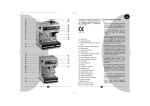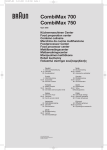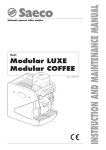Download Caple CM460 Instruction manual
Transcript
CM460 Caple Built-In Coffee Machine Instruction Manual Dear Customer, we would like to thank you and congratulate you on your choice. This new product has been carefully designed and built using top quality materials, and meticulously tested to ensure that it meets all your culinary requirements. Please read and observe these simple instructions, which will enable you to achieve excellent results from the very first time you use it. This state-of-the-art appliance comes to you with our very best wishes. THE MANUFACTURER I Italiano GB English FR Français DE Deutsch ES Español PT Português CHILDREN MUST BE SUPERVISED TO ENSURE THAT THEY DO NOT PLAY WITH THE APPLIANCE. THIS PRODUCT IS DESIGNED FOR DOMESTIC USE. THE MANUFACTURER DECLINES ALL RESPONSIBILITY FOR DAMAGES TO THINGS OR PEOPLE DERIVING FROM INCORRECT INSTALLATION OR IMPROPER, ERRONEOUS OR UNSUITABLE USE. THE APPLIANCE MUST NOT BE USED BY PEOPLE (INCLUDING CHILDREN) WITH PHYSICAL, SENSORIAL OR MENTAL IMPAIRMENTS, OR BY PEOPLE WITHOUT THE NECESSARY EXPERIENCE OR KNOWLEDGE, UNLESS THEY ARE SUPERVISED OR INSTRUCTED IN THE USE OF THE APPLIANCE BY A PERSON RESPONSIBLE FOR THEIR SAFETY. 17 GB GB CONTENTS 10. Dispensing steam 1. For your safety • During use • For installation and maintenance 11. Programming the quantity of ground coffee 12. Programming the quantity of hot water • Restoring the factory settings 2. Recommendations for the protection of the environment • Packing • Obsolete equipment 13.Illumination of the dispensing compartment 14. Warnings and alarms • No water warning • Replace filter warning • Coffee grounds warning • Coffee probe broken warning • Generic alarm warning 3. Installation • Installation in modular furniture • Components for the installation of the machine • Installation of the machine • Electrical connection 4. Description of the coffeemaker 15. Recipes • Italian Cappuccino • Viennese Cappuccino • Cold Espresso Chilled in a Shaker • Irish coffee • Mexican Coffee • Cappuccino Ice Cream 5. Technical characteristics • Fuses 6. Description of the control panel touch buttons 7. First use • Fill the water tank • Fill the container with coffee beans • Turning on the machine in standby mode • Regulation of the ground coffee • Wash function 16. Cleaning and maintenance • External parts • Steam nozzle • Drip basin • Emptying used coffee grounds • Water tank 8. Dispensing coffee 17. Troubleshooting 9. Dispensing hot water 18. Service, replacement parts and warranty SYMBOLS Durante la lettura del manuale vi capiterà di incontrare i seguenti simboli: ATTENTION: important instructions for the safe and correct use of the machine information useful for the optimal use of the equipment. 18 1. FOR YOUR SAFETY 2. RECOMMENDATIONS FOR THE PROTECTION OF THE ENVIRONMENT Although the machine is simple to use, it is important that you read the entire booklet before installing or using the machine for the first time. By doing so, you will achieve the best performance, avoid mistakes, use the machine in absolute safety and protect the environment. Packing All packing materials used are safe for the environment and recyclable. Please make your contribution to protecting the environment by disposing of the packing in the appropriate recycling bins. During use • This machine must only be used by adults. Otherabled persons can use the machine only if there is a person responsible for their safety that will supervise and instruct them in the use of the machine. • Make sure that children do not touch the controls or play with the machine. • This machine is intended for home use; another other use is considered improper and, therefore, dangerous. • Always keep the machine clean. • It is dangerous to modify, or attempt to modify, the characteristics of this product. • The exposed parts of this machine get hot during operation and remain hot for a certain period of time after it is turned off. Keep children away until the machine has cooled. • Do not touch the hot surfaces during use but use the knobs or handles. • Make sure the machine is disconnected from the electric mains before any maintenance or cleaning. • If the machine breaks, do not try and repair it yourself. Repairs made by unqualified persons can cause damage and accidents. Consult the contents of this booklet. If you don’t find the information you need, contact the nearest service centre. This machine must be serviced by an authorised Service Centre. Always request the use of original replacement parts. Obsolete equipment •Machines that are obsolete or no longer used should not be thrown away in the trash. Through ecological disposal, the various materials used in the production of your machine can be recovered. •Ask your specialised reseller or your city administration about disposal options. •Before scrapping the machine, cut the power cord to make it unusable. It is very important to keep this instruction booklet for future consultation. If the machine is sold or given to another person, make sure to give the booklet to the new user so that they will be informed about the operation of the machine and the relative warnings. This symbol on the product or packaging means that the product must not be thrown away in household waste but must be taken to a collection point for recycling electrical and electronic equipment. By disposing of this product properly, you will avoid potential damage to the environment and health caused by the incorrect disposal of the product. For more detailed information about recycling this product, contact your city administration, local waste disposal service or the store where you purchased it. For installation and maintenance 3. INSTALLATION OF THE MACHINE • After unpacking the machine, check that the product has not been damaged and that the power cord is in perfect condition. If not, contact the reseller before operating the machine. • The packing materials (plastic bags, styrofoam, etc.) must not be left within the reach of children because they are potentially dangerous. • Before use, check that the voltage and power listed on the machine’s nameplate match the line to which it will be connected. Also make sure that the building has an efficient earth line and a suitable circuit breaker. • Any service must be performed by specialised personnel. • The manufacturer will not be liable if these rules are not followed. “BUILT-IN” INSTALLATION IN MODULAR FURNITURE For the good operation of the machine when builtin to modular furniture, the latter must have suitable characteristics. In conformity with safety standards, protection against contact with electrical parts and parts protected with just functional insulation must be provided through the correct housing of the machine. All the parts that provide protection, including any covering panel (for example, if the machine is positioned at the end or beginning of the modules), must be fastened in such a way that they cannot be removed with the aid of a tool. It is also a good idea to install the machine at a certain distance from refrigerators or freezers because the heat it emits could affect their operation. 19 GB Components for the installation of the machine The machine must be installed in compartments that are 460 mm high and between 560 and 568 mm wide. The following installation components are supplied with the machine. GB 1. Fixed support of the machine. 2. N°13 self-threading screws 3.9X19 3. N°1 fixed power cord 4. N°2 lateral guides 5. N°2 lateral 1-mm plates 6. N°2 lateral 2-mm plates Then mount the 2 guides using the remaining 8 self-threading screws. Installation of the machine Position the fixed part provided by resting it on the surface of the furniture Insert the machine by matching up the guides with the supports already mounted in the compartment. Insert the side plates needed to compensate for any empty spaces. The width of the compartment that houses the machine is determined by the thickness of the sides of the furniture. Four plates are supplied to compensate for the different measures obtainable, two that are 2 mm thick and two that are 1 mm thick. They are used to compensate for the internal width of the compartment to obtain an measurement of 562-560 mm. Slide it all the way in until the safety stops click. 20 4. DESCRIPTION OF THE COFFEEMAKER Electrical connection Fasten the power to the left side of the compartment using one of the selfthreading wood screws provided and the fixed cord as indicated in the figure. GB Loosen the fixed cord mounted on the machine. Tighten the power cord on the machine, as shown in the figure. 1. Water tank 2. Decalcifying filter 3. Dispenser 4. Water/steam dispensing nozzle 5. Drip basin 6. Coffee container 7. Grind regulation knob 8. Control panel 9. Door/tray for emptying the coffee grounds Connect the power cord as shown in the figure. 5. TECHNICAL CHARACTERISTICS 21 Width 594 mm Depth 475 mm Height 445 mm Tank capacity 2.5 l Net weight 26 kg Gross weight 31 kg Power supply voltage 230 V Rated power 2000 W Power absorbed by the heating elements 1700 W Power absorbed by the pump 50 W Operating pressure 12 bar 6. DESCRIPTION OF THE CONTROL PANEL: TOUCH BUTTONS GB Control panel Description of the buttons and indicator lights on the control panel. LIGHT button ON/OFF button DOUBLE COFFEE button START/STOP button DOUBLE STRETCHED COFFEE button COFFEE button STRETCHED COFFEE button STEAM button WATER button REPLACE FILTER alarm NO WATER alarm COFFEE probe broken alarm GROUNDS PRESENT alarm COFFEE regulation GENERIC ALARM LIGHT COFFEE MEDIUM COFFEE WASH button STRONG COFFEE 22 The exclusive feature of this model is the use of touch-control technology. Just touch the area of the symbol and the machine will perform the corresponding function. However, you will notice that you must exert slight pressure to activate the controls, just like a normal button; this is to avoid accidental commands. GB 7. FIRST USE Fill the water tank Fig.7.4 Insert the decalcifying filter in its seat. Before filling the water tank, make sure that the decalcifying filter was soaked in cold water for at least 20 minutes (in any case, follow the instructions on the filter package). After soaking, insert it in its seat inside the tank, as shown in the figure, until you hear a click. If the machine has not been used in a long time, we recommend changing the water in the tank. The filter can be purchased at an appliance store, our Service Centres or at authorised replacement parts stores. Fig. 7.1 Remove the drip basin from its seat Fig. 7.2 Press the unlocking lever under the drip basin and pull the machine towards you as shown in the figure. Fig. 7.5 Remove the water tank as shown in the figure and fill it with drinking water (about 2.5 litres). Fig. 7.3 Pull the coffeemaker out of the furniture by sliding it on its guides. Fig. 7.6 Put the tank back in its seat, taking care to match up the two connections on the bottom. 23 Fill the container with coffee beans Fig. 7.9 Pull out the machine. Turn the main switch, located on the back of the machine, to position “1”. After you push the machine back into the furniture, it is ready to use. GB Fig. 7.7 Pour about 200 g of coffee beans in the coffee container. Fig. 7.10 To exit standby mode, you must press the on/off button, as shown in Fig. 8.10. The LED will begin to flash until the machine is “ready”. At this point, all the LEDs for the various services will be lit. NOTE: If the machine is not used for 45 minutes, it returns to standby mode. REGULATION OF THE GROUND COFFEE ATTENTION: The fineness of the coffee grind is calibrated at the factory. Fig. 7.8 Push the machine back into the compartment until you hear a “CLICK!”, which means it’s locked into place. This fineness has a strong influence on producing good coffee. Too “coarse” a grind produces coffee that flows quickly without creaminess and body. On the other hand, too fine a grind produces coffee that “drips” with a very intense taste and a “burned” smell. Keep in mind that producing a cup of espresso coffee takes from 20 to 30 seconds. To regulate the grind, you must pull out the machine as shown in figures 8.1 to 8.3. Turn the regulation knob on the right side, as shown in Fig. 8.11. ATTENTION: before pouring beans into the grinder, make sure that there are no foreign bodies in the coffee. Turning on the machine in standby mode 24 GB Press the button for the selection you want (in Fig. 7.1 it is espresso coffee). Turning the knob clockwise produces a finer grind and stronger coffee. Turning the knob counter-clockwise produces a coarser grind and lighter coffee. The grinding fineness can be read on the cover of the container. Press the START/STOP button within 10 seconds of your selection and wait for the coffee to be dispensed. Dispensing ends automatically when the quantity of coffee for the selection has been reached. This quantity is preset in the machine but can be changed, see paragraph 13. You can stop dispensing at any time by pressing the START/STOP button. Wash function The wash function is enabled after the machine is powered on, or comes out of standby mode, and warms up. The wash button lights. When you press the WASH button and then the START button, the machine performs a wash cycle. If a beverage dispensing button is pressed, the wash LED turns off. ATTENTION: if the START button is not pressed within 10 seconds, the function is disabled. If you wish to dispense a beverage, you will have to repeat the procedure. 8. DISPENSING COFFEE Place a cup under the dispenser, adjust the height of the dispenser nozzle with the handle: turning it raises or lowers the nozzles, as shown in Fig. 9.1. USEFUL TIPS FOR PREPARING EXCELLENT ESPRESSO AN •The dispensing time for an excellent espresso is about 15-25 seconds. The factors that influence the dispensing time are the fineness of the grind and the quantity of ground coffee. If necessary, the fineness of the grind and dose of ground coffee can be changed. (See chapter 8, First use). •Coffee is a hygroscopic substance, which means that its characteristics are closely linked to the climate (humidity). So, remember to grind the coffee coarser when the air is very humid and finer when the air is drier. When you want a double coffee, you can place two cups under the dispenser at the same time. The rest of the paragraph explains how to dispense one coffee. The procedure is similar for double coffee, stretched coffee and two stretched coffees. 25 9. DISPENSING HOT WATER To dispense hot water, suitably position the water/steam nozzles, see Fig. 10.1 GB ATTENTION: if the start button is not pressed within 10 seconds, the function is disabled. If you wish to dispense a beverage, you will have to repeat the procedure. The steam will continue to flow until you release the START button. • Position a container below the water/steam nozzle. • Press the hot water button. • Press the START button with 10 seconds from making your selection. The water will be dispensed as long as the button is pressed; to stop dispensing, release the button. If you are preparing milk for a cappuccino, we suggest that you agitate the milk container for better results. 11. PROGRAMMING THE QUANTITY OF GROUND COFFEE ATTENTION: if the start button is not pressed within 10 seconds, the function is disabled. If you wish to dispense a beverage, you will have to repeat the procedure. You can choose from three strengths of coffee: •light; •medium; •strong. We recommend that you do not dispense hot water immediately after dispensing steam. To change from one type of coffee to the other, just press the button as shown in Fig. 12.1. The LED for the selected coffee will light (in Fig. 12.2, light coffee). 10. DISPENSING STEAM To dispense steam, press the steam button. The corresponding indicator light will flash for 15 seconds. As soon as the indicator light stops flashing and remains steady on, the machine is ready to dispense steam. • Place the container with the liquid to be heated below the steam nozzle. • Completely immerse the nozzle in the liquid to be heated. • Press the START button within 10 seconds from making your selection and wait for the steam to come out. 26 two LEDs flash for its duration. GB FOR EXPERT USERS ONLY: PROGRAMMING THE GRINDING TIME The grinding time for strong coffee is programmable and medium and light coffee are calibrated accordingly. To enter programming mode, when the machine is in standby mode: • press the START/STOP button for 5 seconds; the LED s on the upper left line light up to indicate the grinding time; •to increase the time, press the coffee regulation button and to, decrease it, the START/STOP button. At the end of the operation, just press the on/off button to exit and confirm the changes. •press the START/STOP button again when the desired quantity is reached. 12. PROGRAMMING THE QUANTITY OF COFFEE IN THE CUP Restoring the factory settings When it leaves the factory, the machine is calibrated for Italian-style espresso coffee and German-style stretched coffee. • If you need to restore these standard values, you must place the machine in standby and press the coffee regulation button for 6 seconds. • You will see all the LEDs, except on/off, flash for 5 seconds; after that time, the board has stored the default values. • Press the on button and the selections will now use the factory values. All the cycles have a preset quantity, except for water and steam. The machine is already calibrated at the factory to dispense the ideal quantity of coffee for an espresso cup. While dispensing the beverage, you can stop dispensing before the preset time by pressing the START/STOP button. In addition, while dispensing the beverage, you can obtain a greater quantity than the preset by holding down the START key continuously within 3 seconds from the end. This activates the dispensing of additional beverage until the button is released, up to a maximum of 20 seconds. The procedure for programming the quantity of coffee, and other beverages, in the cup is as follows: The standard values are only relative to the quantity of water necessary for each single dose. • press the coffee key for 5 seconds until the LED flashes. • press the START/STOP key to start dispensing. The 27 13. ILLUMINATION OF THE DISPENSING COMPARTMENT GB Coffee grounds warning The machine has LEDs for illuminating the dispensing compartment. To activate this function, just press the light button as shown in Fig. 14.1. After 15 coffees have been dispensed, the machine warns of the presence of grounds by turning on the indicator light and will not work until the tray is emptied. For emptying the tray of “used” coffee grounds see Chapter 17 “CLEANING AND MAINTENANCE”. The light function is only available when the machine is on and not during standby mode. Coffee probe broken warning 14. WARNINGS AND ALARMS No water warnin The machine has a function that warns you when the coffee unit probe is broken. When the coffee probe is not working correctly, the relative LED flashes. Try to turn the machine off and on. The machine has a sensor that checks for water in the tank. If there is no water, the machine turns on the indicator light and will not work until the tank is filled. ATTENTION: if the alarm persists, contact the service centre. Replace filter warning Generic alarm warning After the machine has dispensed 80 litres of water, the LED for the filter symbol begins to flash, Fig. 15.2. When the quantity reaches 100 litres, the LED will turn steady on. The generic alarm indicator lights up (Fig. 15.5) for a variety of possible reasons: •The automatic coffee dispensing unit is blocked; •The movement of the automatic coffee dispensing unit did not occur correctly; •The door for removing the coffee grounds is open; •The volumetric counter did not detect the passage of water; •The temperature probe is not working correctly. We recommend that you replace the filter within 3 months from when the LED remains steady on. 28 If the generic alarm light turns on: • Check that the grounds emptying door is closed. • Check that there is water in the tank. Turn the machine off and on. If the problem persists, contact service. Let cool in the refrigerator for ½ hour before serving. 16. CLEANING ATTENTION: do not immerse the machine in water for cleaning. 15. RECIPES External parts Viennese cappuccino The external parts of the machine must be cleaned with a soft cloth and without the use of aggressive detergents. Do not clean steel parts of scouring pads or abrasive sponges. Dry well with a soft cloth This variant is the product of the age-old Austrian tradition. Prepare a stretched espresso (extracted for 30-35 seconds), add warm milk and put whipped cream on top. It is served in a cup of intermediate size between an espresso cup and a cappuccino cup. Garnish with chocolate flakes. Cold espresso chilled in a shaker Frothy and very refreshing, it a real pleasure on hot days. Prepare an espresso, add sugar, immediately pour it in a shaker with large cubes of ice and shake for several seconds. It is served in a tumbler or flute glass. Steam nozzle Cold espresso chilled in a shaker Frothy and very refreshing, it a real pleasure on hot days. Prepare an espresso, add sugar, immediately pour it in a shaker with large cubes of ice and shake for several seconds. It is served in a tumbler or flute glass. Irish coffee An energising pick-me-up. In a tall, heated glass, mix eight parts hot coffee, one part of whiskey and cane sugar. Add freshly whipped cream by sliding it on the lower part of a spoon: this creates a light layer of cool cream on top of the hot coffee. In addition, periodically clean the steam nozzle, which can get dirty inside when you warm milk for cappuccino. To do this, just disassemble it as shown in the figure and wash it together with its hood with a sponge and hot water. Mexican coffee ATTENTION: when cleaning the nozzle, always turn off the machine and remember to wait at least 20 minutes before using it to allow it to cool, avoiding possible burns. Intense and exotic. In a small cup, mix one dose of double cream, a teaspoon of cinnamon, a pinch of nutmeg, sugar and whip. Pour a teaspoon of chocolate syrup in a medium cup, add a little more cinnamon and the coffee and mix well. Garnish with a teaspoon of vanilla-flavoured cream. Cappuccino ice cream In a pan, heat two cups of espresso, ¾ cup of whipping cream and ½ cup of sugar; bring to a boil. When the compound is lukewarm, place it in the refrigerator for 4-5 hours. Put two or three scoops in a bowl and garnish to toasted coffee beans. 29 GB • The tank can be washed in the dishwasher. • If using the Brita decalcifying filter, we recommend replacing the filter every 2000 espresso coffees or at least every six months. Drip basin Remove the drip basin from the machine as shown in the following figures. GB 17. TROUBLESHOOTING The operator should make sure that the problem is not caused by: - No electricity - No water in the tank - No coffee in the machine - Incorrect closure of the access door to the coffee ground tray. For any other causes, have the machine checked by a service centre. Make sure to periodically empty the basin to avoid liquid spills that could dirty and ruin the furniture below. The basin and relative metal grill can be washed in the dishwasher. Emptying used coffee grounds To open the door of the compartment with the tray, you must first remove the drip basin as described in Figures 17.4, 17.5 and 17.6. Remove the tray, empty the coffee grounds and wash it with hot water or in the dishwasher. Put the “used” coffee ground tray back in its compartment. ATTENTION: avoid emptying the grounds collection tray with the machine on to avoid accidental contact with hot parts. Water tank • If the machine has not been used in a long time, we recommend changing the water in the tank • Periodically clean the water tank of any lime encrustations. 30