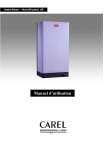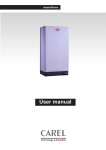Download Carel heaterSteam Specifications
Transcript
heaterSteam Electric Element Steam Humidifiers Installation & Maintenance Manual Read and Save these Instructions CAREL heaterSteam IMPORTANT WARNINGS BEFORE INSTALLING OR HANDLING THIS HUMIDIFIER, PLEASE CAREFULLY READ AND FOLLOW THE INSTRUCTIONS AND SAFETY STANDARDS DESCRIBED IN THIS MANUAL AND ILLUSTRATED BY THE LABELS ON THE MACHINE. This humidifier produces non-pressurized, steam by means of heating elements immersed in water inside the boiling tank (also called the cylinder); the steam produced can be used to humidify environments or industrial processes, using special distributors. This humidifier may use any quality of the water including demineralized, but softened water must be avoided. This humidifier is produced exclusively to directly humidify rooms or ducts, using a distribution system. It is suitable for this purpose as long as: installation, use and maintenance are carried out according to the instructions contained in this manual and on the labels applied internally and externally on the machine. The condition of the environment and the power supply voltage must comply with the specified values. All other uses or modifications made to the device which are not expressly authorized by the manufacturer are considered to be incorrect and void the warranty. Liability for injury or damage caused by the incorrect use of the humidifier lies exclusively with the user. Please note that this device utilizes powered electrical devices and hot surfaces. All service and/or maintenance operations must be performed by expert and qualified personnel who are aware of the necessary precautions and are capable of performing these operations correctly in accordance with the National Electrical Code and local regulations. Local and national safety standards must be applied in all cases. Disconnect the machine from the main power supply before accessing any internal parts. Disposal of the humidifier: The humidifier is made up of metallic and plastic parts. All parts must be disposed of according to the local standards on waste disposal. Certification: the quality and safety of Carel Products are guaranteed by Carel’s ISO 9001certified design and production system, as well as , & certification. WARNING: Your humidifier requires water to operate. Do NOT mount it above materials or machinery that could be damaged if a leak occurs. Carel assumes no responsibility for consequential or inconsequential damage as a result of any leaks. Copyright © 2005 by Carel USA, LLC. All rights reserved. 2 Installation, Operation & Maintenance Manual Table of Contents How The heaterSteam Works ................................................................................................................................4 Opening The heaterSteam Cabinet........................................................................................................................5 1 Installing The HeaterSteam.................................................................................................................................5 1.1 Mount The Steam Humidifier .............................................................................................................................. 6 1.1.1 Sizes and Weights ....................................................................................................................................... 6 1.2 Connect Water Feed and Drain Plumbing.......................................................................................................... 7 1.2.1 Feed Water Quality ...................................................................................................................................... 7 1.2.2 Connect Water Feed .................................................................................................................................... 7 1.2.3 Connect Water Drain.................................................................................................................................... 8 1.3A Install Steam Distributor Pipes ......................................................................................................................... 9 1.3B Install the Ventilated Steam Distributor .......................................................................................................... 11 1.3B.1Positioning ................................................................................................................................................ 11 1.3B.2 Installation................................................................................................................................................ 11 1.4 Install Steam Hoses.......................................................................................................................................... 12 1.5 Connect Power Wiring ...................................................................................................................................... 13 Internal fuses....................................................................................................................................................... 13 1.6 Connect Control Wiring..................................................................................................................................... 14 1.6.1 Control Schemes........................................................................................................................................ 14 1.6.2 Controls Placement.................................................................................................................................... 15 1.6.3 Control Wiring ............................................................................................................................................ 15 1.6.4 Control Wiring for On/Off Operation .............................................................................................................. 16 1.6.5 Control Wiring for Modulation to External Signal ....................................................................................... 16 1.6.6 Control Wiring for Stand-Alone Modulation with Humidity Display ............................................................ 16 1.6.7 Alarm Contact ............................................................................................................................................ 17 1.6.8 Dehumidification Contact ........................................................................................................................... 17 1.6.9 Remote Terminal/Supervisor System ........................................................................................................ 17 2 Start Up And Check Out Of The heaterSteam Humidifier.................................................................................21 2.1 Startup Checklist............................................................................................................................................... 21 2.2 The Display ....................................................................................................................................................... 21 2.3 Turning on the Humidifier ................................................................................................................................. 21 3 Operating the heaterSteam humidifier ..............................................................................................................22 3.1 Display/Set The Humidity Setpoint ................................................................................................................... 22 3.2 Display/Change Control Parameters ................................................................................................................ 22 3.3 Display/Change Configuration Parameters ...................................................................................................... 22 3.4 Control Parameters (“Px”) And Measured Values (“Dx”).................................................................................. 22 3.5 Configuration Parameters (“Ax”, “bx”) .............................................................................................................. 23 3.6 Serial and Remote Control Parameters (“Cx”) ................................................................................................. 24 3.7 Standard Configuration Settings....................................................................................................................... 26 3.8 Manual Draining................................................................................................................................................ 27 3.9 Resetting Factory Set Values (Default Values) ................................................................................................ 27 3.10 The Remote Control ....................................................................................................................................... 27 4 Maintaining Your heaterSteam Steam Humidifier .............................................................................................29 4.1 UR002 to UR010: Remove And Clean The Steam Cylinder ............................................................................ 29 4.2 UR027 to UR060: Clean Steam Canister ......................................................................................................... 30 4.3 Reset The Run Time Hour Counter.................................................................................................................. 30 5 Alarms and Trouble-Shooting............................................................................................................................31 5.1 Troubleshooting ................................................................................................................................................ 33 6 Spare Parts........................................................................................................................................................34 7 Wiring Diagrams ................................................................................................................................................40 7.1 Unit Wiring Diagrams........................................................................................................................................ 40 7.2 Heater Wiring Diagrams ................................................................................................................................... 45 8 Technical Specifications....................................................................................................................................47 8.1 Models .............................................................................................................................................................. 47 8.2 Electrical Specifications .................................................................................................................................... 47 8.3 Mechanical Specifications ................................................................................................................................ 48 8.4 Electronic Specifications................................................................................................................................... 48 8.5 Additional Technical Information....................................................................................................................... 49 3 CAREL heaterSteam How The heaterSteam Works Electric immersion resistance heaters are contained inside a stainless steel canister. When humidity is needed, the elements heat the water into steam. The heaterSteam is unique in that the heating elements are encased in Aluminum to permit them to operate dry without burning up. Special electronics even detect when maintenance is needed. UR002 to UR010 1. 2. 3. 4. 5. 6. 7. Klixon temperature sensor Solid State Relay(s) Motor protector Fuses Power contactor Power transformer Relay board UR020 to UR060 8. On/Off – Manual drain switch 9. Power terminals 10. Power cable strain relief 11. Cooling fan 12. Controller 13. Drain valve 14. 15. 16. 17. 19. Fill Valve Cylinder Level floats Locking lever Drain pump Operation: On a call for humidity, the HeaterSteam humidifier first checks the incoming water conductivity, water level and then runs diagnostics. The heating elements are then energized, and if modulating, the SSRs are pulsed to control the steam output to match demand. Periodically, the humidifier will drain away part of the cylinder water and replace it with fresh water to dilute the minerals in the cylinder and extend the maintenance cycle. Full diagnostics monitor the incoming water conductivity, foaming action in the steam cylinder, heater operation and output, and water level. Features: • Automatic level control and draining by conductivity • Overheat protection of heaters to prevent burn-out and predict maintenance • Backflow prevention • Anti-Foaming System 4 Installation, Operation & Maintenance Manual IMPORTANT: BEFORE beginning installation: Check for shipping damage to cartons. Mark the shipping waybill accordingly. Open cartons and check for any hidden damage. Mark the shipping waybill accordingly. Check packing slip to insure all items have been received. Notify Carel immediately of any shortages or damaged parts. You must notify Carel within 5 working days of any shortages. Your heaterSteam humidifier will consist of: Steam humidifier unit Steam distributor pipe(s) or Steam blower if ordered Steam hose & condensate hose, hose clamps if ordered Mounting bracket, mounting hardware and water fill quick connect fitting Humidity sensors or controllers, if ordered Opening The heaterSteam Cabinet 1. 2. 3. 4. Turn the logo 90° to reveal the cabinet capture screw underneath; Use a Phillips screwdriver to remove the capture screw; Lift the cabinet cover up; Pull it out off of the unit. 1 Installing The HeaterSteam Mount the humidifier unit as close to the steam distributor pipe or ventilated distributor as possible to minimize condensate. Mount the humidifier unit below the steam distributor pipe or RDU whenever possible and NEVER more than 3 feet above. Insure that a slope can be maintained in the steam hoses. Avoid kinks, sags and sharp elbows in steam hoses which can trap condensate and cause problems. Certain mounting clearances must be maintained to allow access for maintenance, and for steam discharge from a ventilated distributor. Maximum length of rubber steam hose is 20 feet. Insulated copper tubing to 40 feet. Additional clearances are needed when the blower unit is used: 5 CAREL heaterSteam 1.1 Mount The Steam Humidifier The HeaterSteam unit is designed to mount to the wall or it can be placed on a floor stand (supplied by installer). The mounting structure must be able to support the operating weight shown in the following table. A 1.1.1 Sizes and Weights A. Width – in. B. Depth – in. C. Height – in. Ship Wt. – Lbs. Oper. Wt. – Lbs. UR002 14.4 10.8 24.4 57 59 UR004 14.4 10.8 24.4 57 59 UNIT MODEL NUMBER UR006 UR010 UR020 UR027 14.4 14.4 27.2 27.2 10.8 10.8 17.2 17.2 28 28 34.9 34.9 68 68 161 161 77 77 213 213 UR040 27.2 17.2 34.9 169 251 UR060 34.5 17.2 34.9 216 341 C Remove the wall mounting bracket from the back of the humidifier. Drill holes in the wall or structure to accept screws, bolts or lag shields. Drilling template dimensions: X (in.) Y (in.) Z (in.) Z (in.) UR002 UR004 8.7 19.7 - UR006 UR010 8.7 23.3 - UR020 UR027 19.5 29.2 6.2 6.2 UR040 UR060 26.9 29.2 9.8 9.8 Attach the mounting bracket to the wall using screws, bolts or lag bolts. Make sure the bracket is level. The humidifier comes complete with plastic lag shields and screws for masonry wall mounting only. Hang the humidifier on the bracket and attach the humidifier to the wall using the hole on the back part of the case, easily accessible from the bottom. Confirm that the humidifier is level and plumb, and that necessary clearances have been maintained. 6 B Installation, Operation & Maintenance Manual 1.2 Connect Water Feed and Drain Plumbing 1.2.1 Feed Water Quality The supply water to the humidifier must be potable raw or demineralized water and must not be corrosive, or contain contaminates that can produce odors. Softened water should NOT be used as it is corrosive to the aluminum heating elements. Generally, the following limits apply to the feed water: Unit MicroMhos mg/l mg/l Minimum 1 1 1 6 Maximum 1500 1000 1000 8.5 Total hardness mg/l CaCO3 0 400 Temporary hardness Chlorides Iron + Manganese mg/l CaCO3 ppm Cl mg/l Fe+Mn 0 = = 300 50 0.2 mg/l SIO2 mg/l Cl- = = 20 0.2 mg/l CaSO4 mg/l mg/l = 0 0 100 0 0 Conductivity at 20°C Total dissolved solids (TDS) Fixed residual at 180°C Hydrogen activity Silica Residual Chlorine Calcium sulphate Metallic impurities Solvents, dilutents, detergents, lubricants 1.2.2 Connect Water Feed Connect the water feed (and drain) per the following sketch. The filter is optional, but recommended. The feed water lines must be sized to supply water in the pressure and quantity required by the following table. As a rule, the water feed line should be 1/2” to within 3 feet of the unit, then reduced to 1/4” or 3/8” as shown. UR002 UR004 Feed Water Instant Maximum Feed Water Flow Feed Water Attachment UNIT MODEL NUMBER UR006 UR010 UR020 UR027 15 – 150 psi, <= 24 grains (418 ppm) hardness 0.20 gpm 0.30 gpm 1/4" O.D. Comp. UR040 1.1 gpm 3/8" O.D. Comp. 7 UR060 2.6 gpm CAREL heaterSteam Water feed and drain connections are on the bottom of the humidifiers: 1=feed, 2&3=drain: The water feed connection is a 3/4” MPS male connection on the bottom of the humidifier. Carel supplies a plastic adapter that screws onto the fill fitting and gives a 1/4” or 3/8” OD compression fitting for plastic or copper tubing. Since there is a strainer built into the bottom of the fill valve fitting, you should use only the plastic adapter supplied as it is easily removable for maintenance. A 1 1/2” air gap is built into the unit to pass all UL and local codes regarding backflow prevention. WARNING: The plastic fill fitting should be hand tightened only. A wrench may be used on the compression fitting BEFORE connecting it to the unit. We recommend using a 5 micron water filter on the water feed line to prevent sediment from entering the unit. 1.2.3 Connect Water Drain The drain line can be 1-1/2” schedule 40 CPVC, 1-1/2” copper, or 1-1/2” Polypropylene. In all cases, the drain tube is slipped over the drain outlet on the bottom of the humidifier. It is not glued or otherwise attached to the humidifier, so it must be supported by itself. If 1-1/4” schedule 40 CPVC is used, then a coupling should be used between the drain line and unit drain. WARNING: Drain water can be up to 212°F. WARNING: Do NOT use PVC piping unless the unit has the optional drain tempering valve installed. The drain flow rates are listed in the following table: UR002 Instant Maximum Drain Water Flow UR004 UR006 UNIT MODEL NUMBER UR010 UR020 1.3 gpm UR027 UR040 UR060 6 gpm Drain Water Attachment 1 -1/2” Do not restrict the drain line in any way. The drain water must flow freely by gravity to an open drain. NOTE: The drain line MUST be trapped just below or after the unit to prevent backflow of flash steam into the cabinet, which could short electrical components. 8 Installation, Operation & Maintenance Manual 1.3A Install Steam Distributor Pipes NOTE: If the ventilated steam distributor is to be used, then go to section 4B. Each unit has either a 1-1/4” (30 mm) diameter outlet or 1-5/8” (40 mm) diameter outlets. The model UR060 has 2 outlets. The duct distributors and steam hose must be matched in size to the diameter of the steam outlets for the units: UR002 UR004 UR006 UNIT MODEL NUMBER UR010 UR020 1-1/4" (30mm) Steam Outlets UR027 UR040 UR060 1-5/8" (40mm) x 2 1-5/8" (40mm) Duct steam distributors must also be matched to the duct size they will be inserted into: 24 36 48 60 72 84 23.7 33.5 41.4 49.3 65 80.8 30 mm Duct Distributors: DP030D30RU Duct steam distributor, 30mm, 12'', 33 lbs/hr DP045D30RU Duct steam distributor, 30mm, 18'', 42 lbs/hr DP060D30RU Duct steam distributor, 30mm, 24'', 42 lbs/hr DP085D30R0 Duct steam distributor, 30mm, 36'', 47 lbs/hr DP105D30R0 Duct steam distributor, 30mm, 48'', 47 lbs/hr DP125D30R0 Duct steam distributor, 30mm, 60'', 47 lbs/hr DP165D30R0 Duct steam distributor, 30mm, 72'', 47 lbs/hr 40 mm Duct Distributors: DP060D40RU Duct steam distributor, 40mm, 24'', 99 lbs/hr DP085D40R0 Duct steam distributor, 40mm, 36'', 103 lbs/hr DP105D40R0 Duct steam distributor, 40mm, 48'', 103 lbs/hr DP125D40R0 Duct steam distributor, 40mm, 60'', 103 lbs/hr DP165D40R0 Duct steam distributor, 40mm, 72'', 103 lbs/hr DP205D40R0 Duct steam distributor, 40mm, 84'', 103 lbs/hr 9 UR 060 11.9 17.8 23.7 33.5 41.4 49.3 65 Description UR 020, 027, 040 12 18 24 36 48 60 72 Ordering Code Quantity Per Unit 30 40 2x40 1-1/4 1-5/8 2x1-5/8 UR 002, 004, 006, 010 Distributor Length, Inches Nominal Duct Size, Inches Humidifier Steam Outlets, mm Humidifier Steam Outlets, inches 1 1 1 1 1 1 2 2 2 2 2 2 1 1 1 1 1 1 1 CAREL heaterSteam Distributor pipes should be mounted per the diagrams shown below, with a minimum of 6” from the center of the distributor pipe to the top of the duct and 3” minimum to the bottom. In vertical flow ducts, the maximum downflow velocity is 1000 fpm. Then a baffle must be used to force the air flow around the distributor. To install the distributor pipes: 1. Cut a key shaped hole in the side of the duct to match the steam pipe and condensate return. 2. Apply silicone sealant to the mounting plate and insert the pipe through the hole and secure it with 4 sheet metal screws. 3. Connect the steam and condensate hoses using the hose clamps supplied. 4. Make sure that the distributor pipe maintains the built-in pitch (that the mounting plate is vertically plumb). 5. End supports are provided on the larger distributors. IMPORTANT: Allow 2 feet of straight duct downstream of the distributor pipes when the air temperature will be >55oF. Allow 3 feet of straight duct if the air temperature will be <50oF. Always allow 2 feet upstream. Turbulent air flow may require longer lengths. 10 Installation, Operation & Maintenance Manual 1.3B Install the Ventilated Steam Distributor The following are general rules. You should also consult the manual for the specific ventilated steam distributor being used. 1.3B.1Positioning The ventilated distributor may be fitted to the top of the humidifier or alternatively there is a bottom mounting plate that allows for remote mounting, connected to the humidifier by steam hose. In both cases, the following rules should be followed. 1. Observe the rules in section 1.4 for running the steam hose; 2. The length of the steam pipe from the humidifier to the RDU must be less than 20 feet (4m); 3. Observe the rules for clearances shown in section 1. 1.3B.2 Installation 1. Remove cap A from the top of the humidifier; 2. Remove the front cover of the humidifier; 3. Open hole B located on the top of the humidifier; 4. Remove the protective guard from the ventilated distributor (see the Ventilated Steam Distributor Manual); 5. Connect one end of the steam hose to the A distributor inlet and fasten it using one of the G clamps supplied; B 6. Connect the condensate drain hose to the special fitting inside the distributor; 7. Place the ventilated steam distributor on top of the humidifier, inserting the steam hose into hole A and connecting the condensate drain pipe to fitting G; 8. Cut the steam hose supplied to length so that it fits over the steam cylinder outlet; 9. Using the 2nd clamp supplied, fasten the steam C hoses to the steam outlet on the humidifier cylinder; 10. Connect the power and ground cables from inside the humidifier to the distributor, passing them through hole B; 11. Fasten the distributor to the top of the humidifier using the two self-threading plastic screws, placed in holes C; 12. Replace the protective guard on the ventilated distributor (see the Ventilated Steam Distributor Manual) and the front cover on the humidifier. 11 CAREL heaterSteam 1.4 Install Steam Hoses NINETY PERCENT (90%) OF ALL OPERATION PROBLEMS ARE CREATED BY IMPROPER STEAM PIPING FROM THE HUMIDIFIER UNIT TO THE DUCT DISTRIBUTOR PIPES. To avoid these problems, remember one simple fact when running the steam hose: steam naturally flows up hill, and condensate naturally flows down hill. Nothing must impede the free flow of either steam to the distributor pipes or condensate back to the heaterSteam unit or the drain. Run the steam hose or piping to avoid any kinks, sharp elbows, or low spots that could collect or restrict the flow of steam to the distributor pipe, or the flow of condensate back to the humidifier. Support the hose adequately to avoid sags. The following diagrams are to provide you with some guidelines. If you have a situation you are unsure of, please contact the factory for instructions. IMPORTANT: Maximum length of rubber steam hose is 20 feet. Insulated copper tubing may be up to 40 feet. In all cases, minimize sharp bends and elbows – use 2-45° elbows instead of 90°s. Hose size for UR 002, 004, 006, & 010 = 1 1/4" I.D. (30 mm) Hose size for UR 020, 027, 040 and 060 = 1 5/8” I.D. (40 mm). UR 060 requires 2 hoses and distributors. 12 Installation, Operation & Maintenance Manual 1.5 Connect Power Wiring Before connecting any power supply, check the data label found inside the electrical compartment door and insure that the unit is configured for the electrical supply to be connected. If it does not match, do not connect power call your Carel representative. On the bottom of all units are wiring holes that permit external wiring to enter the unit. Insert the power wires through these holes and secure the strain reliefs. Inside the electrical compartment of the humidifier are power terminals marked N and L for single phase, and L1, L2 and L3 for three phase units. A ground terminal is also provided. Connect power wiring to these terminals only. An external, fused disconnect should be provided according to local and national electrical codes. V Ph. FACTOR UR002 4.4 2 7 1500 5.3 2.4 7.8 1800 UR004 7.3 3.3 11.8 2500 8.8 4 13 3000 UNIT MODEL NUMBER, CAPACITY, AMPERAGE, WATTAGE UR006 UR010 UR020 UR027 UR040 13.6 6.22 22.2 4600 13.2 6 19.6 4500 13.6 22 47.5 63.4 6.2 10 21.6 28.8 UR060 208 Lbs/hr Kg/hr Amps Watts Lbs/hr Kg/hr Amps Watts Lbs/hr Kg/hr 3 Amps 12.8 20.8 45.1 60 230 Watts Lbs/hr Kg/hr 4600 13.2 6 7500 22 10 16200 43.3 19.7 21600 58.1 26.4 3 Amps 11.3 18.8 37.1 49.8 460 Watts Lbs/hr Kg/hr 4500 13.2 6 7500 22 10 14700 46.2 21 19800 57.9 26.3 3 Amps 5.7 9.4 19.7 24.7 38.1 57.1 Watts Lbs/hr Kg/hr Amps Watts 4500 13.2 6 4.5 4500 7500 22 10 7.5 7500 15700 43.1 19.6 14.8 14600 19700 57.2 26 19.4 19500 30300 88.2 40.1 30.2 30000 45500 132.2 60.1 45.3 45100 208 1 230 1 575 3 88.9 40.4 133.3 60.6 Allowed voltage tolerance: +-10% of rated voltage. Internal fuses Fuse Sizes for Models UR002 Fuses 1, 2 transformer primary UR004 UR006-1Ph. UR006-3Ph. 1A, 10.3x38mm fast blow Fuse 3 drain pump Fuse 4 transformer secondary UR010 UR020 UR027 UR040 UR060 0.5A, 10.3x38mm (460,575V) fast blow 1A, 10.3x38mm (208,230V) fast blow 1A, 10.3x38mm, fast blow 2.5A, 5x20 ceramic, slow blow Fuses F5, F6, F7 (208,230V) 40A, J 35A, J Fuses F8, F9, F10 (208,230V) 40A, J 50A, J 13 CAREL heaterSteam 1.6 Connect Control Wiring 1.6.1 Control Schemes H Control type: ON/OFF The humidifier can be controlled either by a mechanical humidistat (H) or by a remote voltage-free contact (CR) or by a combination of the two options. The control system can also be connected to an RS485 serial line using either a CAREL remote display control panel (MT) or a remote supervisor. CR ∼ MT Control type: MODULATING The humidifier comes with a solid state relay which allows you to modulate its capacity from 0 up to 100%, depending on your application requirements. There are four different control modes for the H type control models. R CR • DDC mode, using a signal from an external controller Steam production is controlled by an external controller (R) which provides a modulating signal to the humidifier controller. The signal can be: 0-1Vdc; 0-10Vdc; 2-10Vdc; 0-20mAdc; 4-20mAdc. ∼ HT • DDC mode with high-limit humidity sensor Steam production is controlled by an external controller, but a relative humidity sensor is connected to allow high-limit protection. • Stand-alone control with relative humidity sensor MT CR ∼ MT This configuration includes the use of an internal control connected to a humidity sensor (HT) which fully controls the humidifier depending on the level of humidity measured. The level of humidity is displayed on the controller, and set points and differential are entered on the keypad. • Stand-alone control with relative humidity sensor and a second sensor to limit the humidity of the supply air This configuration includes an internal control connected to a humidity sensor (HT) which fully controls the humidifier depending on the level of humidity measured, but limits the steam output by the level of relative humidity measured by the supply duct sensor (CH). HT CH CR MT ∼ 14 Installation, Operation & Maintenance Manual 1.6.2 Controls Placement A typical humidifier control system includes a wall or return duct sensor or controller, a high limit duct humidistat, and an air proving switch. Placement of these devices is critical to proper operation of the overall system. The return air RH sensor must always be located BEFORE any outside air intake, in order to insure accurate sensing of the air from the space. Alternatively, a room RH sensor or humidistat can be used. Room sensors should be located on an inside wall or post and should not be hit by any discharge air streams from ducts. In a 100% outside air system, the RH sensor may be placed in the supply duct, at least 10 feet down stream of the distributor pipe to act as both hi-limit and control. The airflow switch must be positioned to accurately open on a loss of air flow, to prevent the humidifier from running when there is no air to absorb the moisture. The hi-limit humidistat must be positioned far enough down stream of the steam distributor pipe(s) to prevent it from getting wet, but still allow it to accurately prevent over-humidification of the duct that could result in condensation. 1.6.3 Control Wiring Control wiring to the heaterSteam is done directly to Terminal Block I on the UR control board located inside the electrical compartment. The connection to these terminals is done according to the unit and mode of operation ordered and shipped from the factory. Key: 1. 2. 3. 4. 5. 15 Terminal block G (dehumidify contact); Terminal block H (alarm contact); Remote manual Drain command terminal block K; Terminal block I (control signals); Terminal block J (to remote terminal or supervisor system) CAREL heaterSteam 1.6.4 Control Wiring for On/Off Operation This control program is for On/Off operation in response to an external closed contact as from a humidistat or DDC relay. Parameter A0=0 If the Hi-Limit and Airflow switches are not used, then place a jumper across terminals 7I and 8I. WARNING: connect an external dry contact to terminals 7I and 8I. Do not apply any voltage to these terminals. Max. 50 ohm resistance. DO NOT apply voltage to any input in On/Off control. 1.6.5 Control Wiring for Modulation to External Signal This control program is designed to accept various modulating input signals: 0-10 Vdc, 2-10 Vdc, 0-20 mAdc, and 4-20 mAdc. Parameter A0=1. If the Hi-Limit and Airflow switches are not used, then place a jumper across terminals 7I and 8I. WARNING: connect an external dry contact to terminals 7I and 8I. Do not apply any voltage to these terminals. Max. 50 ohm resistance. NOTE: The modulating signal must come from a controller or DDC system, not a sensor. This control program follows the input signal, being off at low signal and full on at high signal. 1.6.6 Control Wiring for Stand-Alone Modulation with Humidity Display This control program is designed to accept an input signal from a humidity sensor (not controller). Parameter A0=2. This input signal is then displayed on the controller as the relative humidity. Set point and differential are entered into the controller, making it stand-alone. To the right is the wiring for the ASWH10000 wall mount sensor and the ASDH10000 duct mount sensor. This control program can also accept a second sensor (in this example shown as an ASDH10000 duct sensor), which acts as a high limit and will modulate the output down on approaching either the main set point or the high limit set point. Parameter A0=3. This is a very useful feature in VAV systems where the air flow can vary, and also in high precision applications where the on/off cycling of a high limit humidistat would be detrimental to precision. If the Hi-Limit and Airflow switches are not used, then place a jumper across terminals 7I and 8I. WARNING: connect an external dry contact to terminals 7I and 8I. Do not apply any voltage to these terminals. Max. 50 ohm resistance. 16 Installation, Operation & Maintenance Manual 1.6.7 Alarm Contact The controller also provides a SPDT relay contact for the remote indication of any alarm conditions. Connection to the alarm contact (max. voltage 250 Vac; max. capacity: 8A res. - 2A ind.) is made through the plug-in H terminal block, as shown at right. See Parameter b1 for setting N/O or N/C mode of relay. 1H 2H 3H 1.6.8 Dehumidification Contact In the H Type control program, a SPST – N/O relay contact is available, which can be programmed to actuate an external dehumidifier. Connection to the dehumidifier contact (max. voltage 250 Vac; max. capacity: 8A res. - 2A ind.) is made through the plug-in G terminal block, as shown at right. 1G 2G 1 2 3 4 J J J J 1.6.9 Remote Terminal/Supervisor System The controller of the humidifier can be connected to an RS485 serial line as shown at right, to ultimately connect to: • a Carel control panel (see dedicated manual) to manage up to 4 humidifiers; • a remote supervisor system. Maximum network distance = 1 mile. 24Vaux L+ GND L- Data sheets of the controls commonly supplied by Carel USA with the HeaterSteam humidifier are following. 17 CAREL heaterSteam ASWH / ASDH – ASDH / ASDC Wall – Duct Temperature/Humidity Sensors Model Description Temperature: NTC thermistor, 10 Kohm at 25°C (77°F) (ASWC/ASDC only) Accuracy: +- 0.25°C from 0 to 50°C (32 to 122°F) Humidity (0-1 VDC or 4-20 mADC) ASWH100000 Wall Humidity sensor (replaces SHWOOP) Humidity: Thin film capacitor Linear 0-1 Vdc or 4-20 mAdc from 10 to 90%RH Accuracy: +- 3%RH from 20 to 90%RH Temperature & Humidity (NTC temp, 0-1 VDC or 4-20 mADC humidity) calibrated at 55%RH and 25°C (77°F) ASWC111000 Wall Temp/hum sensor (replaces SWNTCTH0/1 & STHONTC0/1) +- 5%RH above 90%RH and below 20%RH ASDH100000 Duct Humidity sensor (replaces SSDOMH00/1) ASWC110000 Wall Temp/hum sensor (replaces STHOAP) Temperature & Humidity (0-1 VDC or 4-20 Madc temp & humidity) ASDC111000 Duct temp/hum sensor (replaces SDNTCTH0/1) ASDC110000 Duct temp/hum sensor (replaces SSDOMHT0/1) 18 Response time: 60 seconds Power: 12 to 24 Vac/dc or +12 to –12 Vdc Housing: Wall: ABS with glassfiber fill Certifications: Calibrated to NIST traceable humidity/temperature standard, CE Approved Installation, Operation & Maintenance Manual HC-101 and HC-201 Wall and Duct Humidistats Mounting the HC-101 room humidistat: Mount the HC-101 humidistat to an inside wall or post in the area to be humidified. Position it so that no drafts from registers or outlets are blowing on it. Be sure that it is not placed over a device that could generate heat or vapor ie: stove, machinery, cleaning vat. The unit has three wire leads, Orange, Brown and Red. Use the Orange and Brown leads for control operation. Use the Orange and Red leads for hi-limit operation. Mounting the HC-201 duct humidistat: Cut a hole in the side of the duct and mount the HC-201 humidistat to the duct, using the screws provided, at least 6 feet down stream of any live steam or mist. The unit has three wire leads, Orange, Brown and Red. Use the Orange and Brown leads for hi-limit operation. Wiring Diagram Brown (N.O.) Red (N.C.) Brown makes on drop in humidity Drop in R.H. Orange Common TABLE 1. SPECIFICATIONS Part Type Scale Diff. No. Range %RH %RH Wall 10 to 90 5 HC-101 HC-201 Duct 15 to 95 5 Operating Limits °F 40 to 125 Shipping & Storage °F -40 to 140 40 to 125 -40 to 140 TABLE 2. MAXIMUM ELECTRICAL RATINGS Part No. AC Volt FLA 50/60 Hz 24 HC-101 HC-201 120 7.2 240 3.6 LRA 43.2 21.6 19 Connection Cover Dimensions In. 6" color coded leads Coded screw terminals Beige plastic Metal 4-3/8 x 2-7/8 x 1-5/8 Resistive Amps 8 8 8 4-3/4 x 6-1/2 x 2-1/4 Pilot Duty VA 60 345 345 CAREL heaterSteam PC-301 Air Proving Switch Mounting the PC-301 air flow switch: Mount the airflow switch in the supply or return duct using the screws supplied. Mount the device so that the diaphragm is in a vertical position as shown at right. If the airflow switch is to be mounted on the return duct (vacuum), then mount it in a vertical position by the small plate. Drill a 7/16" hole in the side of the duct and connect the supplied tubing to the low pressure tap on the airflow switch and then run it through the drilled hole in the duct. Put no more than 2" of tubing into the duct. Caulk around the tubing where it enters the duct. The high pressure tap is left open to atmosphere. If the airflow switch is to be mounted to the supply duct (pressure), then simply drill a 7/16 hole in the side of the duct, apply caulking to the large plate, and mount the device with the large plate to the duct and the high pressure tap/tubing mated the hole. The low pressure tap is left open to atmosphere. MOUNTING DIAGRAMS TABLE 1. MAXIMUM ELECTRICAL SWITCH RATINGS Vac Full Load Locked Rotor Pilot Duty Amps Amps (VA) 24V 120V 240V 277V 6.25 3.1 2.7 37.5 18.6 16.2 60 300 300 300 WIRING DIAGRAM N.C. Common N.O. makes on increase in pressure. Increase Pressure N.O. 20 NonInductive Amps 10 10 10 10 Installation, Operation & Maintenance Manual 2 Start Up And Check Out Of The heaterSteam Humidifier 2.1 Startup Checklist 1. Water feed and drain lines are connected properly. Fittings are tight. 2. All power connections, including internal ones, are correct and tight. 3. Wires to the electric elements on top of the cylinder are tight. 4. Steam and condensate hoses are properly installed and supported to prevent sags. 5. Sensors and limits are connected per the instructions. 6. Airflow switch (if used) is set to close on air flow and open on air flow loss. 7. Hi-limit duct humidistat is set to open on humidity rise and is set for 80 to 85%RH. 2.2 The Display 1 5 6 PRG and Reset button: accesses parameters and resets alarms; SEL button: selects parameters and displays set point; UP button: increases values or scrolls to next parameter; DOWN button: decreases values or scrolls to previous parameter; 2-1/2 digit numeric display for values and codes; LED indicating decimal point; 7 8 9 10 11 12 LED indicating value times 1000; LED indicating dehumidify mode; LED indicating alarms; LED indicating steam production; LED indicating fill function; LED indicating drain function. 2 3 4 Numeric values from 200 to 255 are displayed with the symbol | in place of the one hundreds digit. ON 2.3 Turning on the Humidifier Check that the voltage supply is correct then close the disconnect switch on the power supply to the humidifier (supplied by other), turn on the unit with the switch on the right lower frame of the humidifier as indicated in the picture at right. The start-up procedure includes an initial phase, selftest phase, and the operating phase. Depending on the control model of the humidifier, the start-up procedure will be shown by the indication LEDs as described below. H type controller 1. POWER SUPPLY During this phase, lasting about 1 second, all LEDs will be powered. 2. STARTING STEP During this phase the self-test is running. This phase lasts about 4 seconds. The self-test can be bypassed by pressing and holding the SEL button until “-nt” appears in the display. 3. OPERATING STEP The humidifier is ready to work and the control indicates: steam output in the DDC control mode; the measure of the main sensor in the stand-alone mode; if the remote contact is open, the three dashes will be alternately displayed. In the event of alarm, the LED near 'ALARM' will turn on and the corresponding alarm code will be displayed. 21 CAREL heaterSteam 3 Operating the heaterSteam humidifier 3.1 Display/Set The Humidity Setpoint • Pressing SEL will first show the rH and value; • Hold down SEL for about 2 seconds until "St" appears in the display; • When you release the button, the display will show the unit of measure of the set-point for 1 second and, after that, its current value; • To modify the set-point, press the UP and DOWN buttons until you reach the desired value; • Press SEL or PRG to confirm the displayed value and exit the set-point programming procedure. NOTE: Pressing UP at any time displays the control sensor value. Pressing DOWN displays he hi-limit value. 3.2 Display/Change Control Parameters • • • • • • • Press and hold the PRG (1) button for 5 seconds until P0 is displayed; Press UP (2) to continue through the parameter list (P, d parameters) in order. Press DOWN (2) to reverse through the parameter list. To modify any parameter, press SEL. The unit will display for 1 second, followed by the value; Press UP or DOWN to increase or decrease the valve; Press SEL when done to lock in the new value; Press UP or DOWN to continue through the parameters if desired; Press PRG when done to lock in all changes and exit programming mode. 3.3 Display/Change Configuration Parameters • • • • • • • • Press and hold the PRG and SEL buttons (1) simultaneously (or press the middle between the two buttons) for at least 5 seconds until “00” is displayed; Press UP and DOWN to enter “77”, followed by SEL, after which “A0” will be displayed; Press UP (2) to continue through the parameter list (A, b, C, d parameters) in order. Press DOWN (2) to reverse through the parameter list. To modify any parameter, press SEL. The unit will display for 1 second, followed by the value; Press UP or DOWN to increase or decrease the valve; Press SEL when done to lock in the new value; Press UP or DOWN to continue through the parameters if desired; Press PRG when done to lock in all changes and exit programming mode. 3.4 Control Parameters (“Px”) And Measured Values (“Dx”) Code Range Control Parameters Default Unit Description P0 10 to 100 100 % maximum output P1 2.0 to 19.9 5.0 %RH proportional band P2 (P3) to 100 100 %RH P3 0 to (P2) 0 %RH P4 0 to 100 5 minutes P5 2 to 100 10 %RH Notes if modulation is disabled (b0=0), the output is always at 100% regarless of P0 high humidity alarm set point low humidity alarm set point alarm delay can only be accessed in stand-alone mode (A0=2 or 3) dehumidify dead zone can only be accessed with dehumidify function enabled (b1=2 or 3) 22 Installation, Operation & Maintenance Manual Code Range Default Unit P6 2.0 to 19.9 5.0 %RH P7 (St) to 100 100 %RH P8 2.0 to 19.9 5.0 %RH P9 0 to 100 100 %RH display only % %RH Description dehumidify differential hi-limit sensor set point hi-limit sensor proportional band hi-limit humidity alarm set point Notes can only be accessed in stand-alone mode with outlet probe (A0=3) Display Parameters d1 0 to 100 d2 0 to 100 %RH d3 0.0 to 199 kg/h d4 0 to 19900 h d5 0 to 1500 mS/cm external signal %RH reading from sensor %RH reading from hi-limit sensor steam output run time hour counter water conductivity d6 0 to 100 °C water temperature d9 0.0 to 199 kg/h can only be accessed in proportional or stand-alone mode (A0=1, 2 or 3) can only be accessed in stand-alone mode with hi-limit sensor (A0=3) can only be accessed with preheat function enabled (b1=1 or 3) rated steam capacity 3.5 Configuration Parameters (“Ax”, “bx”) Code Range Default Unit Standard Configuration Parameters Description A0 0 to 3 2 operating mode A1 0, 1 0 unit of measure control sensor signal type (only in proportional or stand-alone mode (A0=1, 2 or 3) A2 0 to 4 0 A3 0 to (A4) 0 %RH A4 (A3) to 255 100 %RH A5 -10.0 to 10.0 0 %RH A6 0 to 4 0 %RH A7 0 to (A8) 0 %RH A8 (A7) to 100 100 %RH A9 -10.0 to 10.0 0 %RH Notes 0= On/Off 1= proportional to external signal 2= stand-alone with control sensor 3= stand-alone with control and hi-limit sensors 0= °C, kg/h 1= °F, lbs/hr 0= 0 to 1 Vdc 1= 0 to 10 Vdc 2= 2 to 10 Vdc 3= 0 to 20 mAdc 4= 4 to 20 mAdc control sensor minimum signal control sensor maximum signal control sensor calibration hi-limit sensor signal type (only in stand-alone with hilmit mode (A0=3) hi-limit sensor minimum hi-limit sensor maximum hi-limit sensor calibration 23 0= 0 to 1 Vdc 1= 0 to 10 Vdc 2= 2 to 10 Vdc 3= 0 to 20 mAdc 4= 4 to 20 mAdc CAREL heaterSteam Code Range Default Unit Accessory Device Configuration Parameters b0 0 to 199 ** s Description Notes period of modulation if set to 0, modulation is disabled special functions (only when A0= 1, 2 or 3) Total up the functions to arrive at parameter setting. 0= no function +1= preheat stand-by +2 = dehumidification +4 = disables CL maint. alarm +8 = reverses alarm relay to N/C +16 = disables inactivity drain +32 = disables autotest b1 0 to 3 0 b2 2 to 19.9 3.0 % %RH b3 70 to 90 80 °C b4 0 to 2000 0 mS/cm b5 0 to 2000 1250 mS/cm b6 0 to 2000 1500 mS/cm b7 0 to 100 50 % b8 1 to 50 Factory Set b9 0 to 100 0 minutes bA 20 to 100 100 % bb -19.9 to 19.9 0 % bC 1 to 199 3 days bD 0 to 190 100 % dilution rate bE 5 to 199 199 s PWM fill mode preheat start offset preheat temperature supply water conductivity conductivity prealarm set point conductivity alarm set point anti-foaming control detection set point No. of cycles between drains minimum time to go from 0 to 100% steam output 0= use sensor value; otherwise, entered value is used 0= anti-foam control disabled used to force a specific number of boil cycles before drain cycles are allowed reducing this value can provide more precision, but more wear on the fill valve fill duration offset to steam output display value days of inactivity to trigger automatic drain down b1 must be set to +4 of normal value. “idr” is displayed if unit drains for inactivity. 0= no draining (Warning: use only with demineralized water). <100= reduced drain rate for higher precision, but could lead to more foaming and maintenance. >100 = increased drain rate for hard water. <199= sets time maximum for each fill operation to improve precision. 3.6 Serial and Remote Control Parameters (“Cx”) Code Range Default Unit Serial and Remote Control Parameters C0 1 to 6 1 Description default display value 24 Notes 1= control sensor 2= hi-limit sensor 3= steam output level 4= run time hours 5= water conductivity 6= water temperature Installation, Operation & Maintenance Manual Code Range Default C1 0 to 4 4 C2 0 to 99 0 C3 0 to 199 1 C4 0 to 3 0 to 11 0 C6 0 to 199 0 0 to 3 0 Description enable keypad and remote control Notes Keypad: Remote control: 0= K: read all parameters, modify C1 R: read/modify P, d and St 1= K: read and modify all parameters R: read/modify P, d and St 2= K: read all parameters, modify C1 R: read P, d and St 3= K: read and modify all parameters R: read P, d and St 4= K: read and modify all parameters R: read/modify all code for enabling remote control serial address 3 C5 C7 Unit ms baud rate 0= 1200 1= 2400 2= 4800 3= 9600 bits, parity, stop bits 0= 8,N,2 1= 8,N,1 2= 8,E,2 3= 8,E,1 4= 8,O,2 5= 8,O,1 6= 7,N,2 7= 7,N,1 8= 7,E,2 9= 7,E,1 10= 7,O,2 11= 7,O,1 serial reply send delay graphic germinal configuration 25 0= standard terminal 1= terminal with On/Off command 2= terminal with On/Off and control sensor 3= terminal with On/Off and hi-limit sensor CAREL heaterSteam 3.7 Standard Configuration Settings CODE A0 A1 A2 A3 A4 A5 A6 A7 A8 A9 b0 b1 b2 b3 b4 b5 b6 b7 b9 C0 C1 C2 C3 C4 C5 C6 C7 d1 d2 d3 d4 d5 d9 P1 P2 P3 P4 P5 P6 P7 P8 P9 ST DDC 0-10 vdc 1 1 1 N/A N/A N/A N/A N/A N/A N/A 20 0 N/A N/A 0 1ֹ2 (1200) 2ֹ0 (2000) 50 0 1 4 0 1 3 0 0 0 * * * * * * N/A N/A N/A N/A N/A N/A N/A N/A N/A N/A DDC 4-20ma 1 1 4 N/A N/A N/A N/A N/A N/A N/A 20 0 N/A N/A 0 1ֹ2 (1200) 2ֹ0 (2000) 50 0 1 4 0 1 3 0 0 0 * * * * * * N/A N/A N/A N/A N/A N/A N/A N/A N/A N/A ON / OFF 0 1 N/A N/A N/A N/A N/A N/A N/A N/A 0 0 N/A N/A 0 1ֹ2 (1200) 2ֹ0 (2000) 50 0 1 4 0 1 3 0 0 0 * * * * * * N/A N/A N/A N/A N/A N/A N/A N/A N/A N/A 26 STAND ALONE 2 1 0 0 100 0 N/A N/A N/A N/A 10 0 N/A N/A 0 1ֹ2 (1200) 2ֹ0 (2000) 50 0 1 4 0 1 3 0 0 0 * * * * * * 0 100 0 60 N/A N/A N/A N/A N/A 50 STAND ALONE WITH HIGH LIMIT 3 1 0 0 100 0 0 0 100 0 10 0 N/A N/A 0 1ֹ2 (1200) 2ֹ0 (2000) 50 0 1 4 0 1 3 0 0 0 * * * * * * 0 100 0 60 N/A N/A 0 0 0 50 Installation, Operation & Maintenance Manual 3.8 Manual Draining The humidifier may be manually drained by pressing and holding the manual drain switch, which is right next to the On/Off switch on the side of the unit. Or, the unit may be set to a manual drain mode: • turn off the unit from the On/Off switch on the side; • turn the unit back On; • within 5 seconds, press and hold the UP and DOWN buttons simultaneously until the drain valve or pump activates. 3.9 Resetting Factory Set Values (Default Values) To automatically reset all values to factory set values in the control memory follow these instructions (Caution: resetting individual parameters per section 3.7 may be safer): • turn the unit OFF; • turn it ON again; • press and hold the PRG button (2) within 5 seconds after turning on the unit: the three dashes will appear on the display; keep the button pressed and after about 5 seconds the upper dash (1) will blink, as indicated in the picture; • release the PRG button within 3 seconds: all factory-set parameters will be restored. As confirmation, the display will show the symbols represented in the picture for 2 seconds. • the operation is not carried out if you keep the PRG button pressed for more than 3 seconds, until the upper dash disappears. 3.10 The Remote Control The remote control is optional and can be used only with type H or T modulating control humidifiers. Its code is: TELUR*000, where * = E and identifies the English text version. The remote control allows parameters to be displayed and modified using a more comprehensive keypad. When passwords are engaged, it is also possible to use the remote control as a master control. Description and functions of the buttons The buttons can be divided into three groups, according to their functions: - buttons used to activate/deactivate the use of the remote control - pre-programmed buttons used to modify the values of the main parameters - buttons used to control the unit keypad via remote control Buttons used to activate/deactivate the use of the remote control These buttons enable/disable the use of the remote control unit. They also allow you to store any new parameter values. BUTTON FUNCTION START PRG Enables the use of the remote control Ends the programming procedure and stores the new parameter values; Cancels possible modifications; Allows you to select the access code to parameters (buttons from 0 to 9) CANCEL Numeric keypad Buttons used to modify the main parameters (direct access buttons) The most frequently used parameters are directly indicated on the remote control. They are grouped in three different colored zones according to their function. Each parameter, which can be modified, has two buttons: the one marked “+” allows you to increase the value, the one marked “–“ allows you to decrease the value. The buttons without “+” or “–“ allow you only to display the value given to each parameter. 27 CAREL heaterSteam Buttons used to control the instrument keypad via remote control The green/blue section on the remote control allows you to: BUTTON PRG SEL FUNCTION stores all modifications and ends the programming procedure; displays the unit of measure and the value of the selected parameter; confirms the modified value and displays the parameter; goes to the next parameter; increases the displayed value during the setting of the parameter values; goes to the previous parameter; decreases the displayed value during the setting of the parameter values; Enabling the control when there is no identification code (single unit) Press the START button to enable the use of the remote control, making sure you are not in the programming mode, the first accessible parameter appears. Whenever two figures are displayed, an operating code is necessary to modify the parameters. Enabling the control when there IS an identification code (multiple units) Press the START button to enable the use of the remote control, making sure you are not in the programming mode. All the humidifiers within the infra-red beam will display their own identification code. To modify the parameter values of any unit, use the numeric keypad on the remote control to enter the address of the unit you want to operate. If the code is correct, the first accessible parameter is displayed, and you can then modify it. Activation and deactivation of the access code (C2 parameter) It is possible to activate and deactivate the access code for the remote control by entering the Level 3 (77) password configuration mode. By giving the C2 parameter a value other than 0, the access code is activated; vice-versa, by giving the C2 parameter a value of 0, it is possible to use the remote control directly. Main parameters modification • press either the “+” or “–“ button of the parameter whose value is to be modified: the display will show the code of the selected parameter; • press again the selected button to display its value; • then press the “+” or “-“ button to increase or decrease the value. to display one of the sensor values, press the respective button twice If you are not in the programming mode, the SEL (limited to the display of the unit of measure), PRG (limited to the alarm reset function) and display only buttons are always enabled. Modification of parameters that do not have a specific button on the remote control Follow the operations described in “Enabling the control when there is no identification code (single unit)”. Press the or buttons until the display shows the parameter you want to modify. Press the SEL button to display the actual value of the parameter; then press again or to increase or decrease it. Press SEL to confirm the new value. To modify other parameters, repeat the same procedure. To exit the programming mode To exit the programming mode and save the parameter modifications, press the PRG button; press CANCEL to exit without saving the modifications. 28 Installation, Operation & Maintenance Manual 4 Maintaining Your heaterSteam Steam Humidifier Although your heaterSteam humidifier is designed to take care of its normal operation, and even to provide you with diagnostic capability, good operation always means good maintenance. Periodic cleaning of the steam generating cylinder, and fill and drain valves is required as indicated by the controller. In H Type controllers, cleaning is indicated when the display shows “CL”. Also, at the end of each humidification season, it is good practice to shut off the humidifier and manually drain the cylinder of water to reduce corrosion of the heating elements during the nonuse season. When shutting off the humidifier it is advisable not to empty the boiler before it is cooled. This prevents any mineral deposits from becoming hard to remove. The UR002 to UR010 units have a round cylinder as per the sketch above left. The UR020 to UR060 units have a rectangular canister as per the sketch above right. 4.1 UR002 to UR010: Remove And Clean The Steam Cylinder • • • • • • • • • • • • • • Turn off the humidifier with the On/Off switch located on the side of the cabinet; Manually drain the humidifier using the manual drain switch on the side of the unit or per instructions in section 10.6. Turn off the external fused disconnect or circuit breaker to the unit; Remove the steam hose from the top of the steam cylinder; Remove the float assembly equalizer tubing from the top of the cylinder (1); Disconnect the sensor wire plug from the cylinder compartment wall (2); Remove the white plastic caps on top of the cylinder and disconnect the power wires from the top of the cylinder; Disconnect the cylinder ground wire (6); Unlatch the cylinder holding strap (3); Remove the cylinder by twisting and lifting up until the cylinder pulls out of the oring fitting of the drain manifold; Take the cylinder to an appropriate bench or sink and open it by removing the top cylinder lid clamp (3); Lift the lid and elements out of the steam cylinder (there is no need to disassemble the elements from the lid) Clean the heating elements by immersing them in a bucket of 5% phosphoric acid solution, or a 50% solution of Lime-A-Way or CLR; (DO NOT immerse the entire lid) (photo 4) After about 30 minutes, rinse the elements with clean water and gently wipe off any excess mineral using a damp, soft cloth. DO NOT use hard tools that can 29 CAREL • • • • • • • heaterSteam damage the Teflon coating. Remove the plastic liner from inside the steam cylinder, empty it of any mineral and wipe it off with a damp, soft cloth; Wipe out the inside of the steam cylinder with a damp, soft cloth; Remove and clean the cylinder bottom strainer; Remove and clean the fill and drain valves in the same cleaning solution; WARNING: When cleaning fill valve, do NOT poke or probe flow regulator with any object which may enlarge the orifice. The flow regulator must meter water flow precisely or shortened cylinder life may result. Remove and clean the fill valve inlet strainer (photo bottom left); Remove the float assembly and carefully disassemble it. Clean the inside of the float tube, the float tubing and the float itself using the cleaning solution; Reassemble the unit in reverse order and restart. 4.2 UR027 to UR060: Clean Steam Canister • • • • • • • • • • • • • • • • • • • • • Turn off the humidifier with the On/Off switch located on the side of the cabinet; Manually drain the humidifier using the manual drain switch on the side of the unit or per instructions in section 10.6. Turn off the external fused disconnect or circuit breaker to the unit; Remove the steam hose (s) from the top of the steam canister; Remove the float assembly equalizer tubing from the top and bottom of the canister (1); Disconnect the sensor wire plug from the canister compartment wall (2); Remove the black plastic covers on top of the canister and disconnect the power wires from the top of the canister; Disconnect the canister ground wire (6); Remove the drain pump assembly (sketch at right); Remove the canister by sliding it out on the guide rails; Alternatively, the steam canister can be cleaned out through the drain pump hole rather than removing it; Take the canister to an appropriate bench or sink and open it by removing the top canister lid; Lift the lid and elements out of the steam canister (there is no need to disassemble the elements from the lid) Clean the heating elements by immersing them in a bucket of 5% phosphoric acid solution, or a 50% solution of Lime-A-Way or CLR; (DO NOT immerse the entire lid) (photo 4) After about 30 minutes, rinse the elements with clean water and gently wipe off any excess mineral using a damp, soft cloth. DO NOT use hard tools that can damage the Teflon coating. Wipe out the inside of the steam canister with a damp, soft cloth; Clean the drain pump assembly and strainer; Remove and clean the fill valve in the same cleaning solution; WARNING: When cleaning fill valve, do NOT poke or probe flow regulator with any object which may enlarge the orifice. The flow regulator must meter water flow precisely or shortened cylinder life may result. Remove and clean the fill valve inlet strainer; Remove the float assembly and carefully disassemble it. Clean the inside of the float tube, the float tubing and the float itself using the cleaning solution; Reassemble the unit in reverse order and restart. 4.3 Reset The Run Time Hour Counter • • • • • • press and hold the PRG button for 5 seconds until “P0” is displayed; press UP or DOWN to reach parameter d4; press the SEL button to display the value; press the UP and DOWN button simultaneously for 5 seconds until the value resets to 0; press the SEL button to leave the parameter; PRG button to leave programming mode 30 Installation, Operation & Maintenance Manual 5 Alarms and Trouble-Shooting When an alarm condition occurs: • If not in the programming mode, a message is displayed identifying the type of alarm (see alarm codes table following). The message alternates with the normally displayed value. • Depending on the type of alarm, the humidifier may shut down; • Activation of the alarm relay depends on the type of alarm. When the alarm condition clears, humidifier operation and the alarm relay may automatically or manually be reset, depending on the type of alarm. The alarm message must be manually cleared (except for alarms “Ec” and “CL”) by pressing the PRG/reset button. Some alarms may cause a total shut-down of the humidifier, in which case the power supply must be disconnected. If the humidifier is not powered, the alarm relay will be open, even if the alarm condition still exists. In case of the CL alarm (maintenance requested), the alarm can be reset only by setting the hour counter to zero, see “Resetting the runt time hour counter”. The alarm “E1” may occur in two distinct situations: 1. Malfunction during the reading of the parameter memory (usually on start-up) The default parameters are temporarily recalled without being stored in the parameter memory (the parameters can be accessed and restored to their correct values). The recall of the default parameters is recommended. 2. Malfunction during writing to the parameter memory (usually on pressing the PRG button) Any modifications entered are cancelled; the parameters can be accessed, the values modified again and the storing operation repeated. DISPLAYED CODE H and T graphic control terminal Et E201 Er E203 EL E204 EC E205 EE E211 EP E213 EF E214 CAUSE Safety thermostat shutdown Element overheating The probes in the heating plates have signalled excess heating. low level of water High supply water conductivity Self-test failed There may be problems with the water supply, the water level control or the valves. Power not available With the unit activated, no steam production or water pre-heating is registered. no water SOLUTION ACTION RESET ALARM RELAY - Clean the cylinder and the water level switches, checking the state of the components. - Check the electrical and hydraulic connections and that the unit is supplied correctly - Replace the PTC sensors - Turn the unit off and clean the cylinder. Total shut down Not available active Total shut down Not available active - Check that the unit is supplied with water. - Turn the unit off and clean the cylinder and the water level control. - Check that the fill valve screen is not clogged. - Turn off the unit and clean the cylinder, as per the instructions. - If the problem persists, add a suitable water filtering or treatment system. DO NOT USE SOFTENED WATER - Check that the unit is supplied with water. - Turn the unit off and clean the water level control switches as indicated in the maintenance section. - With the unit off, check that there are no bad connections or defective or broken electrical components. Total shut down Not available active total shut down automatic active Humidifier disabled manual active Humidifier disabled manual active - Check that the water supply line is open and that there is sufficient supply pressure. - Check that that cylinder or the steam outlet pipe is not obstructed (bends or crimps). - Check that there is not excessive backpressure in the steam pipe. - Check the fill valve and screen for obstructions and electric power. Signal only automatic active 31 CAREL DISPLAYED CODE H and T graphic control terminal heaterSteam CAUSE ACTION RESET ALARM RELAY Signal only Automatic active Signal only Automatic Active Signal only Signal only Automatic Automatic Active High humidity in supply air - Clean the cylinder and check that the steam supply pipe is not crimped along its path and that there are no obstructions or pockets of condensed water. - Leaking fill valve - Dirty high level / foam sensor - Check/clean drain valve/pump - Check the operation of the sensor and the limit set by parameter P2. - Check the operation of the sensor and the limit set by parameter P3. - Check the operation of the sensor no. 2 CAREL parameter error - Contact Carel’s service department. Deenergized humidifier User parameter error - Re-enter the set parameters or recall the default parameters - Check for bad wiring connections - Reset hour counter See pg. 30, item 4.3 excessive foam EA SOLUTION E215 EU Full cylinder, no demand Ed Faulty drain High humidity E¯ E221 E_ E222 E= E224 E0 E201 E1 E212 E2 E230 Hour counter error E3 E220 Control sensor not connected E4 E223 High limit sensor not connected E5 E225 Pre -heating NTC probe not connected CL E232 Low humidity Maintenance warning - Check the connection of the sensor or the setting of parameter A0 for configuration in ON - OFF - Check the connection of the sensor or the setting of parameter A0. - Check the effective pre-heating functioning and b1, b2 and b3 parameter set. - Check the 5 pole terminal connections on the cylinder cover. - Stop the unit and clean the steam cylinder, filter and water level switches. 32 active active Deactivatio n of the memory of the counter Deenergised humidifier CAREL Reprogramming Parameter Reprogramming Hourcounter manual reset active Automatic active Hourcounter reset idle idle Pre-heating deenergized signal only 5.1 Troubleshooting PROBLEM The control does not switch on The humidifier does not produce steam The humidifier fills and drains continuously without producing steam The electrical circuit differential switch is activated The mains overload switch is activated The humidifier duct is wet The floor below the humidifier is wet CAUSE 1) No power present 2) Humidifier external switch open, position 0 3) Connectors not inserted properly 4) Blown fuses 5) The transformer is broken SOLUTION 1) Check the external fuses or breakers. 2) Close the switch on the panel (position I) 3) Check that the wires are properly inserted in the terminal block 4) Check the fuses F1/F2 6) Check that the transformer voltage is 24 Vac at the secondary 1) On/Off local/remote contact open (lever on 1) Check that the contacts On/Off are closed relay board/terminals 7I - 8I) (lever on relay board/terminals 7I - 8I) 2) The regulator/humidity controller or 2) Check the external connection external sensor are not connected 3) Check the external connection signal properly 4) Reset the parameters correctly (par. 11.2.11, 3) Broken sensor/humidistat page 34) 4) The configuration parameters have not been set correctly 1) Back-pressure during steam outlet 2) Broken water supply valve flow regulator (possible leaks in the hydraulic circuit) 3) Defective water level control 4) Cylinder inlet filter blocked 5) Limestone scales in the fill tank 6) Broken drain valve 1) Check that the steam outlet valve is not crimped or bent 2) Replace the drain valve 3) Clean or replace the water level control if necessary 4) Clean the filter 5) Clean the fill tank 6a) Check the presence of 24 Vac on drain valve 6b) Replace the drain valve 1) There is a leakage of current to ground 1) Check the seals and electrical connections of from the water drain the humidifier 2) There is a leakage of current to ground 2) Check that the outlet/drain tubes are not from the steam outlet metallic or made from conducting rubber 3) Check possible heater waste The mains overload safety switch is rated too Check that the mains overload switch is rated for low at least one-and-a-half times the rated current of the humidifier 1) The distributor is not installed correctly 1) Check that the steam distributor has been 2) The system is over-sized installed correctly. (see par. 9.3, page 21) 3) Humidification is on when the duct fan is 2) Decrease the steam production on the off humidifier control 3) Connect a trigger from the fan to terminals 7I 8I of the On-Off remote (e.g. differential pressure switch or flow switch contact) 1) The humidifier drain is blocked 1) Clean the drain outlet in the bottom tank 2) The hydraulic circuit is over-full or has 2) Check the entire hydraulic circuit leaks 3) Check the correct placement of the 3) The condensation drain pipe does not feed condensation drain pipe in the fill tank. into the filler tank 4) Check the tightening of the pipe clamp on the 4) The steam outlet pipe is not properly steam outlet attached to the cylinder CAREL heaterSteam 6 Spare Parts UR 002, UR 004 Exploded Steam Cylinder / Parts Spare Parts Codes No. Description UR002 UR004 61C479A070 61C479A070 1 NTC probe 2 NTC well 13C453A121 13C453A121 3 PTC probe wire terminals 2218010AXX 2218010AXX 4 Terminal fastening bracket 14C453A012 14C453A012 5 Power connection protection cover 6 Cylinder cover 18C453A043 18C453A043 URKCOPC00S URKCOPC00S 7 PTC probe wire terminals 61C479A031 61C479A031 8 Cylinder gasket 18C453A019 18C453A019 9 Heating element w/Teflon 208V 57C453A348 57C453A349 230V 57C453A348 57C453A349 14C453A020 10 Cylinder cover locking clamp 14C453A020 11 cylinder 14C453A089 14C453A089 12 filter, ring nut and pipe union UEKF000000 UEKF000000 Gasket kit URKG00000M URKG00000M - 34 Installation, Operation & Maintenance Manual UR 006, UR 010 Exploded Steam Cylinder / Parts Spare Parts Codes No. Description UR006 - 1Ph. UR006 - 3Ph. UR010 - 3Ph. 2218010AXX 2218010AXX 2218010AXX 1 PTC probe wire terminals 2 NTC Probe 61C479A070 61C479A070 61C479A070 3 Wire terminal bracket 14C453A012 14C453A012 14C453A012 4 NTC well 13C453A122 13C453A122 13C453A122 5 Power connection cover 6 Cylinder cover 18C453A043 18C453A043 18C453A043 URKCOPC00M URKCOPC00M URKCOPC00M 7 PTC probe 61C453A031 61C453A031 61C453A031 8 Cylinder gasket 18C453A019 18C453A019 18C453A019 9 Heating elements w/Teflon: 208V 57C453A347 57C453A347 57C453A346 230V 57C453A320 57C453A320 57C453A322 400V 57C453A320 57C453A322 460V 57C453A344 57C453A347 575V 57C453A341 57C453A342 10 Heating element spring 13C453A048 13C453A048 13C453A048 11 Cylinder cover locking clamp 14C453A020 14C453A020 14C453A020 12 Cylinder 14C453A014 14C453A914 14C453A0134 13 Filter, ring nut and pipe union UEKF000000 UEKF000000 UEKF000000 Gasket kit URKG00000M URKG00000M URKG00000M - 35 CAREL UR 020, UR 027, UR 040, UR 060 heaterSteam Exploded Steam Cylinder / Parts Spare Parts Codes No. Description UR020 UR027 1 Heating element protection 14C479A160 14C479A160 2 PTC probe 61C479A162 61C479A162 3 PTC probe wire terminals 2218008AXX 2218008AXX 4 Cylinder cover 14C528A152 14C479A152 5 Anti-foaming system 13C483A004 13C481A004 6 Heating element assembly -- -- 7 Cylinder gasket 8 Heating element w/Teflon 13C479A153 6x 13C479A153 6x 208V 57C528A382 57C528A382 230V 57C528A381 57C528A382 400V 57C528A381 57C528A382 460V 57C528A386 57C528A381 57C528A385 57C528A380 9 Heating element spring 575V 13C579A170 13C479A170 10 Cylinder 14C479A150 14C479A150 11 NTC probe 61C479A070 61C479A070 12 Use filter URKF0000XL URKF0000XL 13 Use flange 13C479A154 13C479A154 14 Pump fastening bracket 14C479A155 14C479A155 15 Drain pump - Gasket kit KITPS0000 KITPS0000 URKG0000XL URKG0000XL Spare Parts Codes No. Description UR040 UR060 1 Heating element protection 14C479A160 14C479A160 2 PTC probe 61C479A162 61C479A162 3 PTC probe wire terminals 2218008AXX 2218008AXX 4 Cylinder cover 14C479A152 14C528A002 5 Anti-foaming system 13C483A004 13C483A004 6 Heating element assembly 7 Cylinder gasket 8 Heating element w/Teflon -- -- 13C479A153 6x 13C528A007 9x 400V 57C528A387 57C528A387 460V 57C528A390 57C528A390 575V 57C528A389 57C528A389 208V 230V 9 Heating element spring 13C479A170 13C479A170 10 Cylinder 14C479A151 14C528A001 11 NTC probe 61C479A070 61C479A070 12 Use filter URKF0000XL URKF0000XL 13 Use flange 13C479A154 13C479A154 14 Pump fastening bracket 14C479A155 14C479A155 15 Drain pump KITPS0000 KITPS0000 URKG0000XL URKG00XXL - 36 Gasket kit Installation, Operation & Maintenance Manual Other Plumbing Components Spare Parts Codes No. Description UR002 to UR004 UR006 to UR010 1 Tank 18C453A008 18C453A008 2 Supply pipe URKT00000S URKT00000M 3 Fill electrovalve KITVC00006 KITVC00006 4 Level control: URKSL000002 URKSL00002 13C453A124 13C453A124 URKT00000S URKT00000M 4a Sensor cap 4b O-ring 4c Sensor spacer 4d Sensor pipe 4e Control board 5 Drain electrovalve 6 A/D manifold (fill - drain) 7 Drain pipe 8 Overflow pipe Spare parts codes No. Description 1 Overflow pipe 2 Drain column 3 Supply pipe 4 Level control: 4a Sensor cap 4b o-ring 4c sensor spacer 4d sensor pipe 4e control board 4f sensor floating 5 Drain pump 6 Fill electrovalve 7 Drain tank 37 UR020 UR027 UR040 UR060 -- 13C479A168 13C479A168 13C479A168 -- URKT0000XL URKT0000XL URKT0000XL -- URKSL00001 URKSL00001 URKSL00001 -- KITPS00000 KITPS00000 KITPS00000 KITVC00040 KITVC00040 KITVC00040 KITVC00100 -- -- -- -- HeaterSteam Model Models UR002 UR004 UR006-1Ph. UR006-3Ph. UR010 UR020 UR027 UR040 UR060 URKG000XXL Plumbing Parts: humidifier gasket kit URKG00000M URKG00000M URKG00000M URKG00000M URKG00000M URKG0000XL URKG0000XL URKG0000XL cylinder cover kit URKCOPC00S URKCOPC00S URKCOPC00M URKCOPC00M URKCOPC00M - - - - cylinder cover fast. bracket 14C453A020 14C453A020 14C453A020 14C453A020 14C453A020 - - - - cylinder filter kit UEKF000000 UEKF000000 UEKF000000 UEKF000000 UEKF000000 URKF0000XL URKF0000XL URKF0000XL URKF0000XL 208 V 57C453A348 57C453A349 57C453A347 57C453A347 57C453A346 57C528A382 57C528A383 - - 230 V 57C453A348 57C453A349 57C453A320 heater elements w/Teflon: 57C453A320 57C453A322 57C528A381 57C528A382 - - 460 V 57C453A344 57C453A347 57C528A386 57C528A381 57C528A390 57C528A390 575 V 57C453A341 57C453A342 57C528A385 57C528A380 57C528A389 57C528A389 cylinder fastening strap 14C453A107 14C453A107 14C453A107 14C453A107 14C453A107 - - - - stainless steel cylinder 14C453A089 14C453A089 14C453A014 14C453A014 14C453A014 14C479A150 14C479A150 14C479A151 14C528A001 fill cup 18C453A008 18C453A008 18C453A008 18C453A008 18C453A008 - - - - drain valve kit 13C453A124 13C453A124 13C453A124 13C453A124 13C453A124 drain pump kit drain pipe kit - - - - KITPS00000 KITPS00000 KITPS00000 KITPS00000 URKT0000XL URKT0000XL URKT0000XL URKT0000XL fill valve kit KITVC00006 KITVC00006 KITVC00012 KITVC00012 KITVC00012 KITVC00040 KITVC00040 KITVC00040 KITVC00100 internal pipe kit URKT00000S URKT00000S URKT00000M URKT00000M URKT00000M URKT0000XL URKT0000XL URKT000XXL URKT000XXL level control with sensor URKSL00002 URKSL00002 URKSL00002 URKSL00002 URKSL00002 URKSL00001 URKSL00001 URKSL00001 URKSL00001 internal cylinder liner 13C453A085 13C453A085 13C453A035 13C453A035 13C453A035 - - - - external insulation blanket 16C453A054 16C453A054 16C453A024 16C453A024 16C453A024 16C479A158 16C479A158 16C479A159 16C528A008 0203000AXX 0203000AXX 0203000AXX Electrical parts: contactor: 208-230V 0203000AXX 0203000AXX 0203008AXX 0203008AXX 400 V 0203000AXX 0203000AXX 0203001AXX 0203001AXX 0203001AXX 0203007AXX 460 V 0203000AXX 0203000AXX 0203000AXX 0203001AXX 0203001AXX 0203008AXX 575 V 0203000AXX 0203000AXX 0203000AXX 0203001AXX 0203001AXX 0203007AXX 09C479A063 09C479A063 09C479A063 09C479A063 power supply transformer: 230-400 V 09C476A029 09C476A029 09C476A029 09C476A029 09C476A029 200-208-460-575 V 09C476A030 09C476A030 09C476A030 09C476A030 09C476A030 0606192AXX 0606192AXX 0606192AXX 0606192AXX 0606192AXX 200-208-460-575V fuse holder 09C479A062 09C479A062 09C479A062 09C479A062 0606193AXX 0606193AXX 0606193AXX 0606193AXX 460 V 0606209AXX 208-230 V 0606209AXX fan 1312543AXX 1312543AXX 1312543AXX 1312543AXX 1312543AXX 1312541AXX 1312541AXX 1312541AXX 1312541AXX Motor protector THP00A0000 THP00A0000 THP00A0000 THP00A0000 THP00A0000 THP00A0000 THP00A0000 THP00A0000 THP00A0000 socket for pre-heater probe 13C453A121 13C453A121 13C453A122 13C453A122 13C453A122 13C479A056 Installation, Operation & Maintenance Manual HeaterSteam Model Models UR002 UR004 UR006-1Ph. UR006-3Ph. UR010 UR020 UR027 UR040 UR060 version H control module URH0000000 URH0000000 URH0000000 URH0000000 URH0000000 URH0000000 URH0000000 URH0000000 URH0000000 version T control module URS0000000 URS0000000 URS0000000 URS0000000 URS0000000 URS0000000 URS0000000 URS0000000 URS0000000 main control board URI0000000 URI0000000 URI0000000 URI0000000 URI0000000 URI0000000 URI0000000 URI0000000 URI0000000 Electronic Parts: flat connection cable 59C460A003 59C460A003 59C460A003 59C460A003 59C460A003 59C486A003 59C486A003 59C486A003 59C486A003 fan circuit breaker 6132702AXX 6132702AXX 6132702AXX 6132702AXX 6132702AXX 6132702AXX 6132702AXX 6132702AXX 6132702AXX fan control board 98C453CP68 98C453CP68 98C453CP68 98C453CP68 98C453CP68 208 V 0101002AXX 0101002AXX 0101003AXX 0101002AXX 0101002AXX 0101005AXX 0101005AXX 230 V 0101002AXX 0101002AXX 0101003AXX 0101002AXX 0101002AXX 0101005AXX 0101005AXX 400 V 0101002AXX 0101002AXX 0101002AXX 0101002AXX 0101005AXX 0101005AXX 0101005AXX 0101005AXX 460 V 0101002AXX 0101002AXX 0101002AXX 0101002AXX 0101005AXX 0101005AXX 0101005AXX 0101005AXX 0101003AXX 0101002AXX 0101005AXX 0101005AXX 0101005AXX 0101005AXX solid state relay: 575 V PTC probe 61C453A031 61C453A031 61C453A031 61C453A031 61C453A031 61C479A162 61C479A162 61C479A162 61C479A162 NTC probe 61C479A070 61C479A070 61C479A070 61C479A070 61C479A070 61C479A070 61C479A070 61C479A070 61C479A070 39 7 Wiring Diagrams 7.1 Unit Wiring Diagrams UR 002, 004 Single Phase H Type Control Installation, Operation & Maintenance Manual UR 006 Single Phase H Type Control 41 CAREL heaterSteam UR 006, 010 Three Phase H Type Control 42 Installation, Operation & Maintenance Manual UR 020, 027, 040 Three Phase H Type Control 43 CAREL heaterSteam UR 060 Three Phase H Type Control 44 Installation, Operation & Maintenance Manual 7.2 Heater Wiring Diagrams 1 Ph. Connections (UR002, UR004) 1 Ph. Parallel Connections (UR006) Delta 3 Ph. Connections (UR 006, 010) Star 3 Ph. Connections (UR 006, 010) Delta 3 Ph. Connections (UR 020, 027 / 208-230V) Star 3 Ph. Conn. (UR 020, 027, 040 / 400-575V) 45 CAREL heaterSteam Star 3 Ph. Connections (UR 060 / 460V) Star 3 Ph. Connections (UR 060 / 575V) UNIT MODEL NUMBER, CYLINDER WIRING CONNECTIONS V / Ph. UR002 UR004 UR006 208/1 1 Ph. 1 Ph. 1 Ph. Par. 230/1 1 Ph. 1 Ph. 1 Ph. Par. UR010 UR020 UR027 UR040 UR060 ∆ ∆ ∆ ∆ 2∆ 2∆ 2∆ 2∆ Y Y 230/3 Y Y 460/3 Y Y Y Y Y Y 575/3 Y Y Y Y Y Y 208/3 46 Installation, Operation & Maintenance Manual 8 Technical Specifications 8.1 Models Model Selection UR 003 H U 1 01 U 0 0 UR HeaterSteam Model in kg/h from chart above H Control On/off or Modulating or DDC Power U=208/1 D=230/1 W=208/3 K=230/3 M=460/3 N=575/3 Type 1=Deluxe Version 01=all 0S=UR020 USA Reserved Options 0=standard B=direct mount blower 8.2 Electrical Specifications V Ph. FACTOR UR002 4.4 2.0 7.0 1500 5.3 2.4 7.8 1800 UR004 7.3 3.3 11.8 2500 8.8 4 13 3000 UNIT MODEL NUMBER, CAPACITY, AMPERAGE, WATTAGE UR006 UR010 UR020 UR027 UR040 13.6 6.22 22.2 4600 13.2 6 19.6 4500 13.6 22 47.5 63.4 6.2 10 21.6 28.8 UR060 208 Lbs/hr Kg/hr Amps Watts Lbs/hr Kg/hr Amps Watts Lbs/hr Kg/hr 3 Amps 12.8 20.8 45.1 60.0 230 Watts Lbs/hr Kg/hr 4600 13.2 6.0 7500 22 10 16200 43.3 19.7 21600 58.1 26.4 3 Amps 11.3 18.8 37.1 49.8 460 Watts Lbs/hr Kg/hr 4500 13.2 6 7500 22 10 14700 46.2 21 19800 57.9 26.3 3 Amps 5.7 9.4 19.7 24.7 38.1 57.1 Watts Lbs/hr Kg/hr Amps Watts 4500 13.2 6 4.5 4500 7500 22 10 7.5 7500 15700 43.1 19.6 14.8 14600 19700 57.2 26 19.4 19500 30300 88.2 40.1 30.2 30000 45500 132.2 60.1 45.3 45100 208 1 230 1 575 3 47 88.9 40.4 133.3 60.6 CAREL heaterSteam 8.3 Mechanical Specifications UR002 14.4 10.8 24.4 57 59 1 Width – in. Depth – in. Height – in. Ship Wt. – Lbs. Oper. Wt. – Lbs. No. Elements UR004 14.4 10.8 24.4 57 59 1 UR006 14.4 10.8 28 68 77 3 UNIT MODEL NUMBER UR010 UR020 14.4 27.2 10.8 17.2 28 34.9 68 161 77 213 3 6 1-1/4" (30mm) Steam Outlets UR027 27.2 17.2 34.9 161 213 6 UR040 27.2 17.2 34.9 169 251 6 1-5/8" (40mm) UR060 34.5 17.2 34.9 216 341 9 1-5/8" (40mm) x 2 24 VAC 50/60 Hz 34 – 104 °F, 10 – 80 %RH non-condensing, up to 6” W.C. duct static pressure 15 – 150 psi, <= 24 grains (418 ppm) hardness Control Voltage Ambient Feed Water Instant Maximum Feed Water Flow 0.20 gpm 0.30 gpm 1.1 gpm 2.6 gpm Feed Water Attachment ¼" O.D. Comp. 3/8" O.D. Comp. Instant Maximum Drain Water Flow 1.3 gpm 6 gpm Drain Water Attachment 1 -1/2” (40mm) Room Distribution Units VSDUOA VRDXL 34 WATTS 35 Watts 50 dBa 40 dBA 103 CFM 380 CFM 8.4 Electronic Specifications Item Specification Control Power 24Vac /50-60Hz, 30VA Sensor Input Impedence 60 kOhm for 0-1Vdc, 0-10Vdc, 2-10 Vdc 50 Ohm for 0-20mAdc, 4-20mAdc Power For Active Sensors 24 Vdc (24 Vac rectified), Imax=250mA 12 Vdc 5%, Imax=50mA Alarm and Dehumidify Relays 250 V, 8 Amp Remote On/Off Input Use dry contact, max. resistance=50 Ohm Humidifier puts out 24 Vdc, Imax=5mA Serial Communications 2-wire RS485 48 Installation, Operation & Maintenance Manual 8.5 Additional Technical Information 8.5.1 Electronic Float Assembly The new electronic level floats have 3 LEDs (red, yellow, green). When the water level is below working level, the red LED is on. When the unit is filling during operation, the yellow LED is on. When the unit is full and operating, the green LED is on. 8.5.2: Steam Baths A special “T” version of the HumiControl is available which reads the input as a temperature sensor to control steam to a steam bath. With the T type control, all references to the control sensor refer instead to a temperature sensor and display. 8.5.3 Electronic Compartment Parts are identified as: 1. Klixon temperature sensor 2. Solid State Relay 3. Cooling fan 4. Heat sink 49 CAREL heaterSteam NOTES: 50 Installation, Operation & Maintenance Manual NOTES: 51 CAREL heaterSteam NOTES: Limited Warranty All products manufactured by Carel USA, LLC are warranted to the original purchaser to be free from defects in materials and workmanship in the course of normal and reasonable use for a period of 2 years and 1 month from the date of shipment (The OEM controls warranty is 2 years from date of manufacture), humidifier replacement parts warranty is 90 days from date of Invoice. Warranty replacement parts are warranted for remainder of original unit warranty or 90 days, whichever is longer, so long as the product has been installed and operated in accordance with all appropriate manuals and wiring diagrams, and started up by a qualified Carel USA technician. Any product or part that is found to be defective will, at the option of Carel USA, LLC be replaced or repaired. Carel USA, LLC reserves the right to inspect any part or installation before replacing or repairing defective parts. After startup of the product, labor for repairs or replacement of parts is not covered by this warranty. Products not included in this warranty are NTC and PTC probes, transformers (TRA series), and routinely replaceable parts such as steam cylinders and gaskets. Carel USA, LLC assumes no liability for consequential or inconsequential damage, or damage due to negligence or improper use. Under the terms of this warranty, the original purchaser may have certain legal rights and other rights, which may vary from state to state. The Warranty will not be considered valid if a product is damaged due to negligence, mishandling or misapplication, or if the product label is missing. Carel USA will attempt to repair or replace the products within two (2) months of the receipt of the returned goods. CAREL USA, LLC 385 S. Oak Street Manheim, PA 17545 Form: +03U221759 Rev. 0.1 52