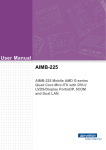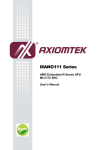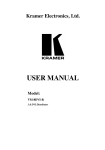Download Amtune Technology AM-HM808 User manual
Transcript
Amtune HDMI Matrix user manual USER MANUAL Model: AM-HM404/HM808 HDMI Matrix over Cat6 Amtune Technology Co., Ltd Amtune HDMI Matrix user manual Tab of content 1.0 Introduction..........................................................................1 2.0 Specifications.......................................................................2 3.0 Package Contents................................................................2 4.0 Panel Descriptions...............................................................3 5.0 Connection and Operation..................................................3 2 Amtune HDMI Matrix user manual 1.0 Introduction 1.1 Dear customer Thank you for purchasing Amtune product. For optimum performance and safety, please read these instructions carefully before connecting, operating or adjusting this product. Please keep this manual for future reference. Note: This manual is made for AM-HM404/HM808. Our Company reserves the right to make final interpretation and all rights to improve the product described therein. Warning: Read these operating instructions carefully before using the unit. Follow all the safety instructions listed below. Keep these operating instructions handy for future reference: 1) Do not use this device near water, do not place liquids bottle (such as vases) on the device. 2) Do not install the device in cabinets, built-in cabinets or other confined space, ensure good ventilation. 3) Do not install near any heat sources such as radiators, heat registers, stoves, or other apparatus (including amplifiers) that produce heat, the device should away from combustible such as paper, tablecloth, drapes and so on. 4) Clean only with dry cloth. 3 Amtune HDMI Matrix user manual 5) Unplug this apparatus during lightning storms or when unused for long periods of time. 6) Protect the power cord from being walked on or pinched particularly at plugs, convenience receptacles, and the point where they exit from the device. 7) Only use attachments/accessories specified by the manufacturer. 1.2 How does it work This AM-HM404/HM808 Matrix HDMI SWITCH SPLITTER by cat5e/6 offers unprecedented flexibility and convenience by routing high definition audio/video from any of four/eight HDMI video sources to any of 4/8 displays over HDMI cable or 4/8 remote displays over inexpensive, standard CAT5e/6 cable. It eliminates the need to disconnect and reconnect sources to a display equipped with one input. Four receivers work with the Switch Splitter as a full functional module. Full High-Resolution HDTV signals are supported up to a resolution of 1080p over HDMI cable 15m or at a maximum distance of 40M over two pieces of CAT5e/6 cable. The 4X4/8x8 Matrix HDMI SWITCH SPLITTER works with HD-DVD players, TiVo systems, HT PCs, and satellite set-top boxes that connect to an HDMI display. Every source and display is accessible at all times 4 Amtune HDMI Matrix user manual by selecting it with an IR remote or through RS232 port. 1.1 FEATURES: This product has many features that enable it to perform in a superior manner. Among those features you will find: Allows any HDMI display to view any source at any time Allows any source to be displayed on multiple displays at the same time HDMI or DVI to HDMI cables are used to connect the inputs and the matrix output Each Output includes one HDMI output and UTP output over cat5e/6, but only one way is available at a time. Each UTP output is connected to a Receiver. UTP output extends signal up to 40m for 1080p by 5 Amtune HDMI Matrix user manual CAT-6 cable. Each Input includes an infrared Emitter, which is used to control the long-distance source device by Remote Control. Each display's inputs can be switched with the IR remote control or through RS232 Supports HDMI1.3b Supports highest video resolution 1080p. Supports 225MHz/1.65Gbps per channel (13.2Gbps all channel) bandwidth. Supports 12bit per channel (36bit all channel) deep color. Supports HDCP Power Supply for Host:AC220~250V 50Hz 12W(max.) Power Supply for Receiver:5V-3A/DC 5W(max.) Operating Temperature range: -25℃~+70℃ 6 Amtune HDMI Matrix user manual Storage Temperature:-40℃~+80℃ Operating Humidity range: 0~95%(No Condensation) Host size: 290Lx110Wx44H Supports uncompressed audio such as LPCM. Supports compressed audio such as DTS Digital, Dolby Digital (including DTS-HD and Dolby True HD) Support exclusive function, Each IR control could set the device as exclusive device, when one of IR locked, indicator keep light, others outputs’ signal will be cut off. When you change the channel or unlock by IR controller, then all displayer becomes normal. Support memory function, Channel keeps invariable after power off. 2.0 Package content Following is contents is for AM-HM808 AM-HM808 host x1 AM-TL3010 receiver x8 Power cord x1 IR controller x8 IR extension cord x8 7 Amtune HDMI Matrix user manual Multi-IR transfer cord User manual x1 x2 Note: Please check the supplied accessories above, if lost contact your distributor immediately. 3.0 Description 3.1 AM-HM808 Host front panel 1 . Power indicator ○ 2 . Reset key ○ 3 . Local infrared signal input port ○ 4 . Selection button of outputs ○ 5 . LCD displayer, shows inputs/outputs and inner ○ temperature. 3.2 AM-HM808 Rear panel 8 Amtune HDMI Matrix user manual 1 . ○ 2 . ○ 3 . ○ 4 . ○ 5 . ○ 6 . ○ Power port, Power switch; RS-232 port Multi 4 in 1 IR port HDMI outputs port 1~4, DDC and TMDS; HDMI inputs port; HDMI outputs 5~8, DDC and TMDS. 3.3 AM-TL3010 receiver front panel 1 .HDMI output port; ○ 2 .Power supply DC5V、Working indicator; ○ 3 . IR receiver port, IR Locked indicator. ○ 3.4 AM-TL3010 receiver rear panel 9 Amtune HDMI Matrix user manual 1 .TMDS input port; ○ 2 .DDC input port. ○ 3.5 IR transfer cord 3.6 IR Receiver cord 10 Amtune HDMI Matrix user manual 4.0 Install and Operation 4.1 First connect the host and 4/8 different sources with HDMI Cable 4.2 Connect TMDS,DDC transfer ports and receive ports with Cat5e/6 between host and AM-TL3010. Making sure the TMDS connect to TMDS, DDC connect to DDC.( To get full HD-video, TMDS signal ask STP Cat6 and for DDC signal could choose UTP, Poor quality STP/UTP will lead to issues. ) 4.3 4.4 Opening each source Power on Host AM-HM404/HM808, Opening end displayer 4.5 Using “Local selection button” or “Local IR button” to select different sources: “Local selection button”: interrelated button for each “DDC&TMDS” output at front panel (form 1). Button A DDC1 & TMDS1 outputs B DDC2 & TMDS2 C DDC3 & TMDS3 D DDC4 & TMDS4 E DDC5 & TMDS5 F DDC6 & TMDS6 G DDC7 & TMDS7 H DDC7 & TMDS7 11 Amtune HDMI Matrix user manual (form 1 e.g. AM-HM808) One time pressing to switch next channel for each button, such as if need DDC6&TMDS6 to show the 4th source, just press the button “F”, when the number above the “F” on front display switch to “4”, it is means the6th(DDC6&TMDS6) displayer is showing the 4th source. Following is the front displayer for reference. (photo 1) (photo 1 e.g. AM-HM808) Switching HDMI Matrix at end displayers: Connect IR receiver to each of TL3010 IR port, put the IR receiver’s head at the right place, then control different 8 sources by switching “F1~F8” on the remote control. E.g. need the 7th source, just press “F7”. 4.6 Control the program in one source at the end displayer: Connect IR receiver to each of TL3010 IR port, put the IR receiver’s head at the right place, and connect the IR transfer head from No. 1 ~ 8 to each source’s infrared sensor close. Then can control STB/DVD program by IR control at end displayers. 4.7 Control HDMI Matrix by RS232 Connect RJ45-RS232 with your control machine, and then control HDMI Matrix by RS232 protocol, check 4.5 12 Amtune HDMI Matrix user manual attachment for RS232 protocol details. 5.0 IR remote control 5.1 Control panel 1 . F1 to F8 key, check function at user manual chapter ○ 4.6; ○ 2 . LOCK key, check function at user manual chapter 1.1; ○ 3 . UNLOCK key, check function at user manual chapter 1.1. 6.0 IR remote control study system Check remote control’s user manual. 13 Amtune HDMI Matrix user manual 7.0 Maintenance Only use soft dry cloth to clean the device. Do not use alcohol or other chemical impregnant. 8.0 Warranty Amtune Tech warrants its new products to be free from defects resulting from faulty manufacture or faulty components under the following terms and conditions: I. Warranty Length For newly purchased, previously unopened Amtune 12 Moths products. II. Who Is Protected This warranty is enforceable only by the original consumer purchaser. Proof of purchase is required for warranty service. III. What Is And Is Not Covered Note that our warranty is not an unconditional guarantee for the length of the 12-Moths length of the warranty. Amtune products are made under our exacting manufacturing standards. But, like any other product, they are not indestructible. Therefore, our warranty does not cover product damage that may result from abuse or mishandling of the products, nor does it cover incidental or consequential damage. The following are not covered by the warranty: 1. Any product which has been modified without permission from Amtune, or on which the serial number or warranty sticker has been defaced, modified, or removed. 14 Amtune HDMI Matrix user manual 2. Normal wear and tear. 3. Damage, deterioration or malfunction resulting from: Accident, abuse, misuse, neglect, fire, water, lightning, or other acts of nature, unauthorized product modification or failure to follow instructions included with the product Repair or attempted repair by anyone not authorized by Amtune. Shipping or transport damage (claims must be made with the carrier) Any other cause which does not relate to a product defect. 4. Cartons, cases, batteries, cabinets, tapes, accessories or other consumables used with this product. 5. Amtune tech does not warrant that this product will meet your requirements. It is your responsibility to determine the suitability of this product for your purpose. 6. Removal or installation charges. 7. Shipping charges. 8. Any incidental charges. IV. Exclusion Of Damages Amtune's sole obligation and liability under this warranty is limited to the repair or replacement of a defective product at our option. Amtune shall not, in any event, be liable for any incidental or consequential damage, including but not limited to damages resulting from interruption of service and loss of business, or for liability in tort relating to this product or resulting from its use or possession. V. Limitations Of Implied Warranties 15 Amtune HDMI Matrix user manual There are no other warranties, expressed or implied, including but not limited to those of merchantability or fitness for a particular purpose. The duration of implied warranties is limited to the warranty length specified in Paragraph I. VI. Local Law And Your Warranty This warranty gives you specific legal rights. You may also have other rights granted under local law. These rights may vary. VII. To Obtain Technical Support. Please see your product owner’s manual or visit the Online Support section at www.amtune.cn for details and contact information. VIII. For Warranty Service. In the event that warranty repair or replacement is required, Amtune will request and you must provide proof of purchase (store receipt or invoice) in order to receive warranty service. If your product needs to be returned within the warranty period, please do so through the retailer or distributor from whom you purchased the product. When returning product, please be sure to enclose a clear description of the problem and your proof of purchase with the defective product and return it as instructed by Amtune. Be sure to package the product securely and ship it postpaid. Your dealer or Amtune will not be responsible for damage due to shipping. During the warranty period, your product will be repaired or replaced without charge, excluding shipping and handling. 16 Amtune HDMI Matrix user manual Contact information: Thanks for purchase Amtune product, if any question please contact us or your local distributor: Distributor Name of Company: Contact: Tel: Email: Amtune After sales Email: [email protected] Tel: 0086-755 8427 8955 ext.608 Web: www.amtune.cn Add: No.18 Tiedong RD, Buji town Shenzhen City, China Note: Amtune Tech does not guarantee AM-HM404/HM808 can be adapted to all HDMI devices. 17