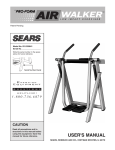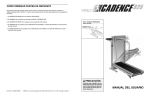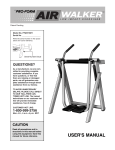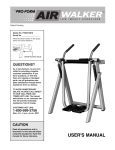Download ProForm PFAW75072 User`s manual
Transcript
¨ ª Patent Pending Model No. PFAW75072 Serial No. Write the serial number in the space above for future reference. Serial Number Decal QUESTIONS? As a manufacturer, we are committed to providing complete customer satisfaction. If you have questions, or find that there are missing or damaged parts, we will guarantee complete satisfaction through direct assistance from our factory. TO AVOID UNNECESSARY DELAYS, PLEASE CALL DIRECT TO OUR TOLL-FREE CUSTOMER HOT LINE. The trained technicians on our customer hot line will provide immediate assistance, free of charge. CUSTOMER HOT LINE: 1-800-999-3756 Mon.ÐFri., 6 a.m.Ð6 p.m. MST CAUTION Read all precautions and instructions in this manual before using this equipment. Save this manual for future reference. USER'S MANUAL TABLE OF CONTENTS IMPORTANT PRECAUTIONS . . . . . . . . . . . . . . . . . . . . . . . . . . . . . . . . . . . . . . . . . . . . . . . . . . . . . . . . . . . . .2 BEFORE YOU BEGIN . . . . . . . . . . . . . . . . . . . . . . . . . . . . . . . . . . . . . . . . . . . . . . . . . . . . . . . . . . . . . . . . . . .3 ASSEMBLY . . . . . . . . . . . . . . . . . . . . . . . . . . . . . . . . . . . . . . . . . . . . . . . . . . . . . . . . . . . . . . . . . . . . . . . . . . .4 HOW TO USE THE AIR WALKER . . . . . . . . . . . . . . . . . . . . . . . . . . . . . . . . . . . . . . . . . . . . . . . . . . . . . . . . . .6 STORAGE AND TROUBLE-SHOOTING . . . . . . . . . . . . . . . . . . . . . . . . . . . . . . . . . . . . . . . . . . . . . . . . . . . . .8 CONDITIONING GUIDELINES . . . . . . . . . . . . . . . . . . . . . . . . . . . . . . . . . . . . . . . . . . . . . . . . . . . . . . . . . . . . .9 PART LIST . . . . . . . . . . . . . . . . . . . . . . . . . . . . . . . . . . . . . . . . . . . . . . . . . . . . . . . . . . . . . . . . . . . . . . . . . . .10 EXPLODED DRAWING . . . . . . . . . . . . . . . . . . . . . . . . . . . . . . . . . . . . . . . . . . . . . . . . . . . . . . . . . . . . . . . . .11 ORDERING REPLACEMENT PARTS . . . . . . . . . . . . . . . . . . . . . . . . . . . . . . . . . . . . . . . . . . . . . . . .Back Cover LIMITED WARRANTY . . . . . . . . . . . . . . . . . . . . . . . . . . . . . . . . . . . . . . . . . . . . . . . . . . . . . . . . . . .Back Cover IMPORTANT PRECAUTIONS WARNING: To reduce the risk of serious injury, read the following important precautions before using the AIR WALKER. 9. Keep hands and feet away from moving parts. 1. Read all instructions in this manual before using the AIR WALKER. 10. Do not wear loose clothing that could become caught on the AIR WALKER. 2. It is the responsibility of the owner to ensure that all users of the AIR WALKER are adequately informed of all warnings and precautions. 11. Always wear athletic shoes for foot protection when exercising on the AIR WALKER. 12. When mounting and dismounting the AIR WALKER, adjust the resistance to a high setting, hold the handles firmly, and be sure that your body weight is centered directly over the pedals. 3. Use the AIR WALKER only as described in this manual. 4. Place the AIR WALKER on a level surface. Cover the floor beneath the AIR WALKER to protect the floor or carpet. 13. The resistance cylinders become very hot during use. Allow the resistance cylinders to cool before touching them. When adjusting the resistance, touch only the resistance dials. 5. Be sure that there are no persons or obstacles in front of or behind the AIR WALKER. 6. Inspect and tighten all parts regularly. Replace any worn parts immediately. 14. If you feel faint, dizzy, or short of breath while exercising, stop immediately and begin cooling down. 7. Keep children under 12 and pets away from the AIR WALKER at all times. 15. The AIR WALKER is intended for home use only. Do not use the AIR WALKER in any commercial, rental, or institutional setting. 8. The AIR WALKER should not be used by persons weighing more than 250 pounds. WARNING: Before beginning this or any exercise program, consult your physician. This is especially important for persons over the age of 35 or persons with pre-existing health problems. Read all instructions before using. ICON assumes no responsibility for personal injury or property damage sustained by or through the use of this product. 2 BEFORE YOU BEGIN Thank you for selecting the innovative PROFORM¨ AIR WALKER. The AIR WALKER blends advanced engineering with contemporary styling to provide you with a no-impact, total body workout in the convenience and privacy of your own home. (excluding holidays). To help us assist you, please note the product model number and serial number before calling. The model number is PFAW75072. The serial number can be found on a decal attached to the AIR WALKER (see the front cover of this manual for the location of the decal). For your benefit, read this manual carefully before using the AIR WALKER. If you have questions after reading the manual, call our Customer Service Department toll-free at 1-800-999-3756, Monday through Friday, 6 a.m. until 6 p.m. Mountain Time Before reading further, please review the drawing below and familiarize yourself with the parts that are labeled. Electronic Monitor Handle Crossbar Cover Lock Knob Resistance Dial Resistance Cylinder Frame Leg Upright Round Tube Wheel Pedal 3 ASSEMBLY Place all parts of the AIR WALKER in a cleared area and remove the packing materials. Do not dispose of the packing materials until assembly is completed. Read through all assembly steps before you begin. Assembly requires an allen wrench and an adjustable wrench (included), a phillips screwdriver (not included). 1. Refer to figure 1b. Move to the front of the AIR WALKER and place your hands on the Frame (1) in the indicated locations. Hold the AIR WALKER in the position shown in figure 1a. Put your foot on the round tube. Using your foot, pull the round tube toward you until the Uprights (5, 6) come to rest against the stops. Make sure that the Uprights are completely extended and are resting against the stops before you proceed with assembly. , Fig. 1b Fig. 1a Hands Back Front 1 5 Foot Stop 6 1 Round Tube 2. Slide a Lock Washer (16) onto the Lock Knob (32). Insert the Lock Knob (32) into the hole near the top of the Left Leg (2). Tighten the Lock Knob into the Link Plate (7). Fig. 2 16 7 3. The Electronic Monitor (9) requires two ÒAAÓ batteries (not included). Alkaline batteries are recommended. Press the tab on the battery cover and remove the battery cover from the Monitor. Insert two batteries into the Monitor. Make sure that the negative (Ð) ends of the batteries are touching the springs in the Console. Close the battery cover. 32 2 Fig. 3 9 Batteries Tab 4 Battery Cover BATTERY INSTALLATION Speed, time, distance, or calories modeÑ These modes can be individually selected by repeatedly pressing the mode button. The mode indicators will show which mode has been selected. (Make sure that the scan mode is not selected.) The modes will be selected in the following order: speed, time, distance, calories, scan. Before the electronic monitor can be operated, two ÒAAÓ batteries must be installed. If you have not installed batteries, see assembly step 3 on page 4. OPERATING THE ELECTRONIC MONITOR 1. To turn on the power, press the on/reset button or simply begin exercising on the AIR WALKER. The entire display will appear for two seconds. The electronic monitor will then be ready for operation. 2. Select one of the five modes: Scan modeÑWhen the power is turned on, the scan mode will be selected automatically. The scan mode can also be selected by repeatedly pressing the mode button. One mode indicator will show that the scan mode has been selected, and a second mode indicator will show which mode is currently displayed. 3. The monitor has an auto-off feature to turn off the power. If the pedals are not moved and the monitor buttons are not pressed for four minutes, the power will turn off automatically in order to conserve the batteries. To reset the LCD display, press the on/reset button. 7 STORAGE AND TROUBLE-SHOOTING Inspect and tighten all parts of the AIR WALKER regularly. Replace any worn parts immediately. HOW TO FOLD THE AIR WALKER FOR STORAGE When the AIR WALKER is not in use, it can be folded for storage. To fold the AIR WALKER, first remove the lock knob from the left leg. Next, move to the front of the AIR WALKER and place one foot on the round tube. Firmly grasp the frame with your hands in the locations indicated below. While holding the round tube stationary with your foot, pull the top of the AIR WALKER toward you until the uprights fold against the frame. Place the AIR WALKER in a location where it cannot fall. The AIR WALKER can be cleaned with a soft, damp cloth. Keep liquids away from the electronic monitor. Keep the monitor out of direct sunlight or the display may be damaged. Remove the batteries when storing the AIR WALKER. REPLACING THE BATTERIES If the display of the electronic monitor becomes dim, or if the monitor does not function properly, the batteries should be replaced. To replace the batteries, first lift the monitor from the crossbar cover (see assembly step 4 on page 5). Make sure that the reed switch wire is fully connected to the wire on the monitor. To replace the batteries, refer to assembly step 3 on page 4. Lock Knob Front Back Hand Frame Upright 8 Round Tube HOW TO ORDER REPLACEMENT PARTS To order replacement parts, simply call our Customer Service Department toll-free at 1-800-999-3756, Monday through Friday, 6 a.m. until 6 p.m. Mountain Time (excluding holidays). To help us assist you, please be prepared to give the following information when calling: ¥ The MODEL NUMBER of the product (PFAW75072). ¥ The NAME of the product (PROFORM¨ AIR WALKER). ¥ The SERIAL NUMBER of the product (see the front cover of this manual). ¥ The KEY NUMBER and DESCRIPTION of the part(s) from page 10 of this manual. PROFORM is a registered trademark of ICON Health & Fitness, Inc. LIMITED WARRANTY ICON Health & Fitness, Inc. (ICON) warrants this product to be free from defects in workmanship and material, under normal use and service conditions, for a period of ninety (90) days from the date of purchase. This warranty extends only to the original purchaser. ICON's obligation under this warranty is limited to replacing or repairing, at ICON's option, the product at one of its authorized service centers. All products for which warranty claim is made must be received by ICON at one of its authorized service centers with all freight and other transportation charges prepaid, accompanied by sufficient proof of purchase. All returns must be pre-authorized by ICON. This warranty does not extend to any product or damage to a product caused by or attributable to freight damage, abuse, misuse, improper or abnormal usage or repairs not provided by an ICON authorized service center, to products used for commercial or rental purposes, or to products used as store displays. No other warranty beyond that specifically set forth above is authorized by ICON. ICON is not responsible or liable for indirect, special or consequential damages arising out of or in connection with the use or performance of the product or damages with respect to any economic loss, loss of property, loss of revenues or profits, loss of enjoyment or use, costs of removal, installation or other consequential damages of whatsoever nature. Some states do not allow the exclusion or limitation of incidental or consequential damages. Accordingly, the above limitation may not apply to you. The warranty extended hereunder is in lieu of any and all other warranties and any implied warranties of merchantability or fitness for a particular purpose is limited in its scope and duration to the terms set forth herein. Some states do not allow limitations on how long an implied warranty lasts. Accordingly, the above limitation may not apply to you. This warranty gives you specific legal rights. You may also have other rights which vary from state to state. ICON HEALTH & FITNESS, INC., 1500 S. 1000 W., LOGAN, UT 84321-9813 Part No. 138193 G01447AC R0497A Printed in USA © 1997 ICON Health & Fitness, Inc.