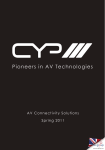Download MB QUART Headphone & Headset Specifications
Transcript
OPERATORS MANUAL MH 4 HEADPHONE CONSOLE QUICK START Conect the output from any stereo source such as a mixer or tape deck, and plug the left and right inputs into the respective INPUT jacks. The Inputs accept balanced or unbalanced sources. Just plug them in. This source is now routed to each of the four Outputs. For a single mono source feeding all headphones, connect it to either one of the INPUT jacks and engage the STEREO/ MONO switch. Set the CHANNEL LEVEL controls for individual headphone levels. Never connect anything except a Rane power supply to the thing that looks like a telephone jack on the rear of the unit. This is an AC input and requires special attention if you do not have a power supply exactly like the one originally packed with your unit. See the full explanation of the power supply requirements elsewhere in this manual. WEAR PARTS: This product contains no wear parts. Manual-1 STEREO/MONO switch OVERLOAD indicators Converts the INPUTS from stereo to mono so that a single input cable drives both sides of the headphones. In some instances a STEREO program may be confusing for live monitoring purposes, and switching to MONO improves intelligibility by summing the Left and Right signals. The red LEDs light when the input signal exceeds the MH 4’s output capability (3 dB below maximum). Occasional flickering is acceptable.The overload point automatically varies with the headphones used. Remote POWER supply input The unit is supplied from the factory with a Model RS 1 remote power supply suitable for connection to this input jack. The power requirements of the unit call for an 18 volt AC center-tapped transformer only. This is not a telephone jack. Never use a power supply with your unit other than the one supplied or a replacement approved by Rane Corporation. Using any other type of supply may damage the unit and void the warranty. Manual-2 Chassis ground point A screw is supplied for chassis grounding purposes. This unit comes with an outboard power supply which does not ground the chassis through the line cord. The MH 4 can be grounded either to another chassis which is earth grounded, or directly to the grounding screw on an AC outlet cover by means of a wire connected to this chassis grounding screw. PHONE Output jacks Individual LEVEL controls POWER switch and LED These stereo ¼" TRS jacks accept standard ¼" TRS stereo headphone plugs. These control the volume for each set of headphones as they are driven from the INPUTS. It’s always a good idea to keep this control turned down before plugging in a pair of phones, then turn it up slowly. Your basic, straightforward power switch. When the yellow LED is lit, the MH 4 is ready to go. INPUT jacks These are automatic balanced/unbalanced Inputs, which accept either a ¼" TRS (TipRing-Sleeve) plug for balanced operation, or a ¼" TS (Tip-Sleeve) plug for unbalanced operation. A balanced line is best when connecting a cable over 10 feet in length. You do nothing different when hooking up balanced or unbalanced lines. The MH 4 is one smart animal. MH 4 CONNECTION With the power switch in the off (out) position, plug the power cord into the appropriate AC power source indicated on the rear panel. Locate the power supply case away from the MH 4 and other hum sensitive equipment. Begin with all LEVEL controls counterclockwise at “0”. Plug the outputs from a mono or stereo source into the INPUTS. See Sound System Interconnection on page 8 for more information on proper cable wiring between devices. Manual-3 UNDERSTANDING HEADPHONE POWER REQUIREMENTS HEADPHONE SENSITIVITY Headphone manufacturers specify a “sensitivity” rating for their products that is very similar to loudspeaker sensitivity ratings. For loudspeakers, the standard is to apply 1 watt and then measure the sound pressure level (SPL) at a distance of 1 meter. For headphones, the standard is to apply 1 milliwatt (1 mW = 1/1000 of a watt) and then measure the sound pressure level at the earpiece (using a dummy head with built-in microphones). Sensitivity is then stated as the number of dB of actual sound level (SPL) produced by the headphones with 1 mW of input; headphone specifications commonly refer to this by the misleading term “dB/mW.” What they really mean is dB SPL for 1 mW input. Think about these sensitivity definitions a moment: headphone sensitivity is rated using 1/1000 of a watt; loudspeaker sensitivity is rated using 1 watt. So a quick rule-ofthumb is that you are going to need about 1/1000 as much power to drive your headphones as to drive your loudspeakers since both of their sensitivity ratings are similar (around 90110 dB-SPL). For example, if your hi-fi amp is rated at 65 watts, then you would need only 65 mW to drive comparable headphones. (Actually you need less than 65 mW since most people don’t listen to their loudspeakers at 1 meter.) And this is exactly what you find in hi-fi receivers—their headphone jacks typically provide only 10-20 mW of output Power. Take another moment and think about all those portable tape players. Ever hear one? They sound great, and loud. Why you can even hear the headphones ten feet away as the teenage skateboarder that ran over your foot escapes. Power output? About 12 mW. As you can see from the chart below, headphones near 75 ohms impedance produce the highest power levels from the MH 4. However, heaphone sensitivities vary widely, and are not merely a function of power. THE LIST As an aid in finding out how much power is available from the MH 4 Headphone Console we have compiled a listing of popular headphones. To the right is a column giving the maximum SPL obtainable using the MH 4 and any particular headphone—ultimately, it all gets down to actual SPL. The power rating really doesn’t matter at all—either it’s loud enough or it isn’t (of course it has to be clean power, not clipped and distorted). The SPL numbers shown are for maximum continuous SPL; for momentary peak SPL add 3 dB. Note that the maximum achievable SPL varies widely for different models and manufacturers, ranging from a low of 107 dB to a harmful 133 dB! The table also shows there is very little relationship between headphone impedance and sensitivity, and that power output alone means nothing, since in one case 89 mW produces a maximum SPL of 107 dB, yet in another case the same 89 mW yields an SPL of 117 dB! Sensitivity dB is measured sound pressure level with 1 mW of power. The MH 4 Max Power mW column is typical continuous average power, 20 Hz-20 kHz, with THD less than 0.1%. If headphones are not yet owned, or replacements are desired, use this listing as a guide for selecting head-phones with sufficient sensitivity for the maximum desired SPL. Note: headphones with an impedance of less than 32 ohms are not recommended for use with the MH 4. MH 4 POWER 0.239 0.250 0.233 POWER IN WATTS 0.207 0.207 0.200 0.146 0.146 0.150 0.100 0.089 0.089 0.050 0.000 600 300 150 75 50 32 16 8 LOAD IN OHMS MH 4 power with all Channels driven simultaneously or with any combination Manual-4 Manufacturer AKG Audio-Technica Beyerdynamic Fostex Grado Hosa Koss MB Quart Sennheiser Sony Stanton Technics Telex Yamaha Model K141M K240M, K240DF K270S K301 K401, K501 ATH-COM1, ATH-COM2, ATH-908 ATH-910 ATH-P5 ATH-M40 ATH-D40 ATH-M2X, ATH-M3X DT150 DT211, DT311 DT250 DT411 DT 531 DT431, DT331 DT770PRO, DT990PRO DT801, DT811, DT511 DT901, DT911 T-5 T-7 T-20 T-40 SR 325 HDS-701 A/250, A/200, A/130, TD/80 R/200 R/100, R/45 R/90, HD/2, SB/15 R/80, R/35S, R/20, Porta Pros R/70B, R/55B, SB/50, SB/35 R/40 R/30S R/10 TD/75 TD/65 TD/61 QP 805 HD 400, 433, 435, 470 HD25 HD445 HD25SP HD265, 525, 535, 545, 565 HD455, 475 HD465 HD 570 HD580, 600 MDR-V100MK2 MDR-85 MDR-V600, MDR-D77 MDR-CD10 MDR-CD550, CD750 MDR-CD6 MDR-CD850, CD950 MDR-CD1000, CD3000 MDR-D33, MDR-D55, MDR-7504 MDR-7506 MDR-7502 ST PRO, DJ PRO 1000 RP-DJ1200 PH-6 RH5MA RH1 RH2 RH3 RH10M RH40M Impedance (ohms) 600 600 75 100 120 40 40 40 60 66 45 250 40 80 250 250 40 600 250 250 44 70 50 50 40 40 60 60 60 60 60 60 60 60 60 60 90 38 300 32 70 52 85 150 60 100 120 300 32 40 45 32 45 45 32 32 45 63 45 32 32 600 32 32 32 60 40 32 Sensitivity (dB) 98 88 92 94 94 90 92 100 100 102 100 97 98 98 102 95 86 96 94 98 96 98 96 98 96 91 98 84 85 100 101 101 90 106 103 95 101 93 98 94 120 97 100 94 94 94 95 97 98 102 106 96 100 110 102 104 104 106 102 100 105 98 90 95 95 102 103 MH 4 Max Power (mW) 89 89 239 225 220 220 220 220 238 235 230 160 220 240 160 160 220 89 160 160 225 240 233 233 220 220 238 238 238 238 238 238 238 238 238 238 235 212 145 200 240 235 235 207 238 225 220 145 200 220 230 200 230 230 200 200 230 240 230 200 200 89 200 200 200 238 220 200 MH 4 Max SPL (dB) 117 107 115 118 117 113 115 123 123 126 123 119 121 121 124 116 109 115 116 120 119 121 120 122 119 114 123 108 109 123 124 124 114 130 127 119 124 116 120 117 144 121 123 117 118 118 110 118 121 125 129 119 123 133 125 127 127 129 125 123 124 121 113 118 119 125 126 Manual-5 MOJO GLOSSARY balanced line The recommended method of interconnecting audio equipment. A balanced line requires three conductors: a twisted-pair for the signal (positive and negative) and an overall shield. The shield must be tied to the chassis at both ends for hum-free interconnect. bandwidth Abbr. BW The numerical difference between the upper and lower -3 dB points of an audio band. clipping What occurs when a unit tries to produce a signal larger than its power supply. The signal takes on a flat-topped, or clipped shape. When an amplifier tries to go above its max power, it clips. compressor A signal processing device used to reduce the dynamic range of the signal passing through it. For instance, an input dynamic range of 110 dB might pass through a compressor and exit with a new dynamic range of 70 dB. The modern usage for compressors is to turn down (or reduce the dynamic range of) just the loudest signals. Other applications use compressors to control the creation of sound. When used in conjunction with microphones and musical instrument pick-ups, compressors help determine the final timbre by selectively compressing specific frequencies and waveforms. connectors Audio equipment uses different styles: RCA An unbalanced pin connector commonly used on consumer and some pro equipment; aka phono plug XLR A 3-pin connector common on pro audio equipment. Preferred for balanced line interconnect; aka Cannon plug ¼" TRS 1. Stereo ¼" connector consisting of tip (T), ring (R), and sleeve (S) sections, with T = left, R = right, and S = ground/shield. 2. Balanced interconnect with the pos & neg signal lines tied to T and R respectively and S acting only as an overall shield. 3. Insert loop interconnect with T = send, R = return, and S = ground/shield. [Think: ring, right, return] ¼" TS Mono ¼" connector consisting of tip (T) [signal] and sleeve (S) [ground & shield] for unbalanced wiring. constant-Q equalizer (also constant-bandwidth) The bandwidth remains constant for all boost/cut levels. Since Q and bandwidth are interrelated, the terms are fully interchangeable. decibel Abbr. dB (named after Alexander Graham Bell). The preferred method and term for representing the ratio of different audio levels. Being a ratio, decibels have no units. Everything is relative. So it must be relative to some 0 dB reference point. A suffix letter is added to distinguish between reference points: 0 dBu A reference point equal to 0.775 V +4 dBu Standard pro reference level equal to 1.23 V 0 dBV A reference point equal to 1.0 V -10 dBV Standard reference level for consumer and some pro audio use, equal to 0.316 V. RCA (phono) connectors are a good indicator of units operating at -10 dBV dynamic range The ratio of the loudest signal to the quietest signal in a unit or system as expressed in decibels (dB). expander A signal processing device used to increase the dynamic range of the signal passing through it. Expanders complement compressors. For example, a compressed input dynamic range of 70 dB might pass through a expander and exit with a new expanded dynamic range of 110 dB. Modern expanders usually operate only below a set threshold point, i.e., they operate only on low-level audio. The term downward expander describes this type of application. ground Any electrical reference point for measuring voltage levels. Usually a large conducting body, such as the earth or an electric circuit connected to the earth. Chassis should always be at earth potential. WARNING: SHOCK HAZARD Never use an AC line cord ground-lift adapter or cut off the 3rd pin. It is illegal and dangerous. Manual-6 headroom The level in dB between the typical operating level and clipping. For example, a nominal +4 dBu system that clips at +20 dBu has 16 dB of headroom. hum Unwanted sound contaminating audio paths due to EMI (electro-magnetic interference) caused by AC power-lines & transformers getting into unbalanced, poorly shielded, or improperly grounded connecting cables. Hum has a definite smooth (sine wave) repetitive sound based on the harmonics of 50/60 Hz such as 100/ 120 Hz and 150/180 Hz. interpolating Term meaning to insert between two points. If a graphic equalizer’s adjacent bands, when moved together, produce a smooth response without a dip in the center, they are interpolating between the fixed center frequencies. levels Terms used to describe relative audio signal levels: mic-level Nominal signal coming directly from a microphone. Very low, in the microvolts, and requires a preamp with at least 60 dB gain before using with any line-level equipment. line-level Standard +4 dBu or -10 dBV audio levels. instrument-level Nominal signal from musical instruments using electrical pick-ups. Varies widely, from very low mic-levels to quite large line-levels. limiter A compressor with a fixed ratio of 10:1 or greater. The dynamic action prevents the audio signal from becoming larger than the threshold setting. Linkwitz-Riley crossover The most preferred active crossover design. It features steep 24 dB/octave slopes, in-phase outputs, and flat amplitude response. Due to the in-phase outputs the acoustic lobe resulting when both loudspeakers reproduce the crossover frequency is always on-axis (not tilted up or down) and has no peaking. noise 1. Interconnect. Unwanted sounds contaminating audio paths. RFI (radio frequency interference) caused by broadcast signals leaking into unbalanced, poorly shielded, or improperly grounded connecting cables. Also by light dimmers, motor controls and computers. 2. Music. A random mix of audio frequencies not harmonically related, sounding like radio static. polarity A signals electromechanical potential with respect to a reference. For example, a microphone has positive polarity if a positive pressure on its diaphragm results in a positive output voltage. polarity vs. phase shift: polarity refers to a signals reference NOT to its phase shift. Being 180 degrees out-of-phase and having inverse polarity are DIFFERENT things. We wrongly say something is out-of-phase when we mean it is inverted. One occurs over a period of time; the other occurs instantaneously. Q (upper-case) Quality factor. Defined to be the ratio of the center frequency f divided by the bandwidth BW for a bandpass filter. signal-to-noise ratio The ratio in dB between a reference level and the noise floor. For example, a signal-to-noise ratio of 90 dB re +4 dBu, means the noise floor is 90 dB below a +4 dBu ref. unbalanced line An audio interconnect scheme using one wire with an overall shield. The shield must perform two functions: act as the return signal path (ground) and to protect the conductor from noise (shield). Consequently this method is vulnerable to hum & noise problems. unity gain A gain setting of one. The level out equals the level in. SOUND SYSTEM INTERCONNECTION Rane’s policy is to accommodate rather than dictate. However, this document contains suggestions for external wiring changes that should ideally only be implemented by trained technical personnel. Safety regulations require that all original grounding means provided from the factory be left intact for safe operation. No guarantee of responsibility for incidental or consequential damages can be provided. (In other words, don’t modify cables, or try your own version of grounding unless you really understand exactly what type of output and input you have to connect.) THE ABSOLUTE BEST RIGHT WAY TO DO IT Use balanced lines and tie the cable shield to the metal chassis (right where it enters the chassis) at both ends of the cable. A balanced line requires three separate conductors, two of which are signal (+ and –) and one shield. The shield serves to guard the sensitive audio lines from interference. Only by using balanced line interconnects can you guarantee (yes, guarantee) hum-free results. Always use twisted pair cable. Chassis tying the shield at each end also guarantees the best possible protection from RFI [radio frequency interference] and other noises [neon signs, lighting dimmers]. THE NEXT BEST RIGHT WAY TO DO IT The quickest, quietest and most foolproof method to connect balanced and unbalanced is to transformer isolate all unbalanced connections. Your audio dealer can recommend such a transformer. The goal of transformer adaptors is to allow the use of standard cables. With these transformer isolation boxes, modification of cable assemblies is unnecessary. Virtually any two pieces of audio equipment can be successfully interfaced without risk of unwanted hum and noise. Another way to create the necessary isolation is to use a direct box. Originally named for its use to convert the high impedance, high level output of an electric guitar to the low impedance, low level input of a recording console, it allowed the player to plug “directly” into the console. Now this term is commonly used to describe any box used to convert unbalanced lines to balanced lines. THE LAST BEST RIGHT WAY TO DO IT If transformer isolation is not an option, special cable assemblies are a last resort. The key here is to prevent the shield currents from flowing into a unit whose grounding scheme creates ground loops (hum) in the audio path (i.e., most audio equipment). Do not be tempted to use 3-prong to 2-prong “cheater” adapters to lift grounds. This is a dangerous and illegal practice. It is true that connecting both ends of the shield is theoretically the best way to interconnect equipment – though this assumes the interconnected equipment is internally grounded properly. Since most equipment is not internally grounded properly, connecting both ends of the shield is not often practiced, since doing so can create noisy interconnections. A common solution to these noisy hum and buzz problems involves disconnecting one end of the shield, even though one can not buy off-the-shelf cables with the shield disconnected at one end. The best end to disconnect is a matter of personal preference and should be religiously obeyed; choose inputs or outputs and always lift the side you choose (our drawings happen to disconnect the outputs). If one end of the shield is disconnected, the noisy hum current stops flowing and away goes the hum — but only at low frequencies. A one-end-only shield connection increases the possibility of high frequency (radio) interference since the shield may act as an antenna. Many reduce this potential RF interference by providing an RF path through a small capacitor (0.1 or 0.01 microfarad ceramic disc) connected from the lifted end of the shield to the chassis. The fact that many modern day installers still follow this one-end-only rule with consistent success indicates this and other acceptable solutions to RF issues exist, though the increasing use of digital and wireless technology greatly increases the possibility of future RF problems. See the following page for suggested cable assemblies for your particular interconnection needs. Find the appropriate output configuration from your mixer output(down the left side), and then match this with the correct balanced or unbalanced input to the MH 4 (down the right side.) An “offthe-shelf” cable may be available or modifiable. Soldering should only be attempted by those trained in the art. SUMMARY If you are unable to do things correctly (i.e. use fully balanced wiring with shields tied to the chassis at the point of entry, or transformer isolate all unbalanced signals from balanced signals) then there is no guarantee that a hum free interconnect can be achieved, nor is there a definite scheme that will assure noise free operation in all configurations. WINNING THE WIRING WARS • Use balanced connections whenever possible. • Transformer isolate all unbalanced connections from balanced connections. • Use special cable assemblies when unbalanced lines cannot be transformer isolated. • Any unbalanced cable must be kept under ten feet (three meters) in length. Lengths longer than this will amplify the nasty side effects of unbalanced circuitry's ground loops. This information was condensed from Rane Note 110, “Sound System Interconnection”. If you would like the complete note, call or email the factory, download it from Rane's web site, or ask your dealer for a copy. Manual-7 VARIOUS MH 4 INPUT CABLE ASSEMBLIES ©Rane Corporation 10802 47th Ave. W., Mukilteo WA 98275-5098 TEL (425)355-6000 FAX (425)347-7757 WEB http://www.rane.com Manual-8 All features & specifications subject to change without notice.