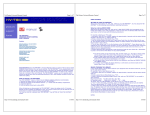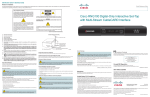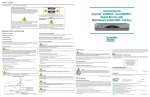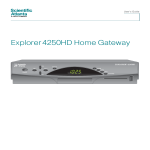Download Memorex Tek Partner Universal Remote Control Specifications
Transcript
Hytek Manufacturing Page 1 of 10 Hytek Manufacturing Page 2 of 10 TABLE OF CONTENTS INSTALLING THE BATTERIES BUTTON FUNCTION -TV/VCR MODE -CBL/SAT MODE SETTING UP YOUR TEK PARTNER -USING DEVICE CODES -USING POWER SCAN (SEARCHING) -USING ID RECALL -SETTING PUNCH-THROUGH -ENABLING MASTER POWER OPERATING THE TEK PARTNER CARE & MAINTENANCE TROUBLESHOOTING SPECIFICATIONS DEVICE CODE LISTS -TV -VCR -CABLE -SATELLITE TEK PARTNER™ PLUS UNIVERSAL REMOTE CONTROL USER MANUAL Congratulations! Your TEK PARTNER™ Universal Remote Control is a state-of-the-art device which integrates many different infrared remote controls. (NOTE: The TEK PARTNER™ is not compatible with UHF (RF) controlled devices.) The TEK PARTNER™ is pre-programmed at the factory, but you will need to enter a Device Code for each device to complete the program. Simply enter correct device codes for your equipment and your TEK PARTNER™ is ready to use! A Device Code List is included in this User’s Manual. The TEK PARTNER™ replaces up to 4 separate remote controls to operate your infrared controlled television (TV), video cassette recorder (VCR), cable box (CBL), and satellite receiver (SAT). The TEK PARTNER™ has the following features: TV, VCR, CABLE, and SATELLITE MODES. Simply press the desired DEVICE MODE button (TV, VCR CBL, or SAT) once to select the operation MODE. ID ENTRY. The ability to easily select the TV/VCR/CBL/SAT devices you wish to control. ID RECALL. The ability to display the ID of the currently selected TV/VCR/CBL/SAT device on the status indicator light. POWER SCAN. The ability to search through the TV/VCR/CBL/SAT codes for a code that operates the TV/VCR/CBL/SAT device. POWER SCAN MODEL CHECK. Expands the ability of regular Power Scan by allowing the user to remain in scan mode and test any valid button for the TV/VCR/CBL/SAT device being scanned. MASTER POWER. The ability to turn on/off all TV/VCR/CBL/SAT devices at the same time upon press and release of the POWER button. This feature is user programmable to be enabled or disabled. VOLUME PUNCH –THROUGH. In CBL or SAT MODE allows the volume to be controlled by either the TV or the CBL or SAT. This feature is a user programmable selection. COUCH MODE™. A feature that turns off the remote if a key is pressed for longer than approx. 3 minutes, like when the remote is stuck in the couch. This conserves battery power until the key is released. This feature is not user programmable. INSTALLING THE BATTERIES Your TEK PARTNER™ requires 4 fresh AA-size batteries (alkaline batteries recommended). 1. Remove the battery cover on the back of your TEK PARTNER™. 2. Observe the polarity of the batteries and the "+/-" marks inside the battery compartment. 3. Insert the batteries. 4. Push the battery cover back in place. NOTE: When all batteries are disconnected, the TEK PARTNER™ retains its setting for a few hours. Should you fail to replace the batteries in time, you may have to re-program your TEK PARTNER™. See SETTING UP YOUR TEK PARTNER™ section. BUTTON FUNCTION (TV/VCR MODE) BUTTON FUNCTION PWR POWER OFF/ON VOL+/- VOLUME +/CH+/- CHANNEL +/MUTE SOUND OFF/ON PREV CH LAST CHANNEL/RECALL ENTER ENTER SELECTION PLAY PLAY TAPE (VCR) STOP STOP TAPE (VCR) PAUSE PAUSE TAPE (VCR) REW REWIND FF FAST FORWARD REC RECORD TV/VCR SWITCH BETWEEN TV AND VCR (OR TV AND VIDEO) MODES TV TV MODE VCR VCR MODE 0–90-9 BUTTON FUNCTION (CBL/SAT MODE) http://www.hytekmfg.com/manual2.html 3/10/03 http://www.hytekmfg.com/manual2.html 3/10/03 Hytek Manufacturing Page 3 of 10 Hytek Manufacturing Page 4 of 10 BUTTON FUNCTION** of your TEK PARTNER™. PWR POWER OFF/ON VOL+/- VOLUME +/CH+/- CHANNEL +/MUTE INFO/VIEW** PREV CH LAST CHANNEL/ RECALL** ENTER ENTER/SELECT** PLAY ARROW UP (^) STOP EXIT** PAUSE GUIDE** REW ARROW LEFT (< ) FF ARROW DOWN REC ARROW RIGHT (> ) USING POWER SCAN (SEARCHING) At-A-Glance: MODE (3 sec) > POWER > ARROW UP(^) or ARROW DOWN > ENTER TV/VCR SWITCH BETWEEN TV AND VCR (OR TV AND SAT) MODES** CBL Cable MODE SAT Satellite MODE 0–90-9 ** NOTE: In order to include codes for as many cable/satellite systems as possible, certain buttons on your TEK PARTNER™ will activate different functions than described on the above list. For a detailed description of button functions, refer to the insert entitled BUTTON FUNCTIONS – DETAILED DESCRIPTION included with this User Manual. The insert is in "spreadsheet" form to make it easy to look up button functions for your specific device brand. SETTING UP YOUR TEK PARTNER™ There are 4 Device Modes (TV, VCR, CBL, & SAT) in your TEK PARTNER™. You may setup the TEK PARTNER™ by using device codes or by using power scan (searching) instructions. USING DEVICE CODES At-A-Glance: MODE (3 sec) > digit > digit > digit (e.g. for a Zenith TV, press "TV", "0", "0", "1") 1. Referring to the DEVICE CODE LIST, look up the 3-digit ID of the DEVICE CODE which corresponds to the brands and models of your video equipment. If there is more than one DEVICE CODE listed under your brand, try the first code with the following instructions: 2. Hold down the Device Mode Button (e.g. TV) until the status indicator (located to the left of the "1" button) begins to blink. (This takes about 3 seconds. 3. Enter the three digit ID of the DEVICE CODE from step "1" above. Upon entry of the third digit, the status indicator will blink a confirmation (3 blinks) if the code was accepted, but will turn OFF if the code was rejected. 4. Try the functions on the TEK PARTNER™. If your device responds to your requested function correctly, you have entered the correct Device Code. Otherwise, repeat the above setup instructions with the remaining Device Codes until your device (e.g. TV) responds to your requested function. Simply repeat the above procedures to enter the Device Codes for your VCR, CBL, & SAT (Remember to press a correct Device Mode Button (TV, VCR CBL or SAT) in step 2 above). If you cannot identify a correct Device Code for your equipment from the Device Code List, you may try the POWER SCAN method. 1. To perform power code scanning, press and hold the desired DEVICE MODE button (TV, VCR, CBL or SAT) until the status indicator begins to blink (approximately 3 seconds). 2. Press and release the POWER button. The status indicator will stop blinking and stay ON upon the entry of the POWER button. 3. Press and release the ARROW UP(Ù ) button (PLAY button) to scan forward through the database or press and release the ARROW DOWN(Ú ) button (FF button) to scan backwards through the database. Each press of the ARROW UP(Ù ) or ARROW DOWN(Ú ) button will send a power code. 4. When the (TV/VCR/CBL/SAT) device responds to the power code, press the ENTER button to store the ID number for that code. Upon release of the ENTER button, the status indicator will blink a confirmation (3 blinks) to indicate the ID was accepted. NOTE: Power Scan Model Check is the same as Power Scan, however, other keys may be tested to see if they work with the target device without leaving the scan feature. If the device responds to the other keys pressed, then the current ID will be locked in by pressing the ENTER button. Otherwise, scanning may be continued by pressing either the ARROW UP (^) or ARROW DOWN buttons. At-A-Glance: MODE (3 sec) >POWER >ARROW UP(^) or ARROW DOWN >ANY VALID KEY or ARROW UP(^) or ARROW DOWN > ENTER USING ID RECALL At-A-Glance: MODE (3 sec) > PREV CH 1. To see the ID of a device, press and hold the DEVICE MODE button (TV, VCR, CBL or SAT) of the selected device until the status indicator begins to blink (approx. 3 seconds). 2. Press the PREV CH button. Upon release of the PREV CH button, the status indicator will blink the 100’s, 10’s and 1’s of the device’s ID. 3. Count the number of blinks to determine the ID. A ‘0’ in any location is represented by a fast flicker of the status indicator. An ID of 102 will be shown as BLINK <pause> FLICKER <pause> BLINK, BLINK . SETTING PUNCH-THROUGH At-A-Glance: CBL OR SAT MODE (3 sec) >CBL or SAT (hold) >TV NOTE: By setting punch-through in CBL (or SAT) Mode, the TV’s volume up/down controls will automatically be accessed by the TEK PARTNER™ when in the CBL (or SAT) Mode. 1. Press and hold the CBL or SAT MODE button until the status indicator begins to blink (approx. 3 sec.). Release the Device Mode Button. 2. Press and hold the DEVICE MODE button (CBL or SAT) and press the TV button. The status indicator will blink a confirmation sequence of 3 blinks. NOTES: If you cannot find a correct Device Code for your equipment, see USING POWER SCAN (searching) section. ENABLING MASTER POWER At-A-Glance: ANY DEVICE MODE (3 sec) > POWER > POWER It is highly recommended, for future reference, to write down your Device Codes on the bottom labe 1. The Master Power feature is disabled as the default. To enable Master Power, press and hold any http://www.hytekmfg.com/manual2.html 3/10/03 http://www.hytekmfg.com/manual2.html 3/10/03 Hytek Manufacturing Page 5 of 10 DEVICE MODE button (TV, VCR CBL or SAT) until the status indicator begins to blink (approx. 3 sec.). 2. Press and release the POWER button twice. The status indicator will blink a confirmation (3 blinks that Master Power has been enabled. 3. Repeat the process to disable the Master Power feature. NOTE: With Master Power enabled, the remote will send the power code plus 2 frames of repeat code for each of the SAT, CBL, TV, and VCR, in that order. All of the devices should be within the remote’s operating range so they can receive their power code. OPERATING THE TEK PARTNER™ Normal Operation Once you have set up the TEK PARTNER™ for your equipment, it works like your original remote controls. To operate, just aim it at your equipment, press an appropriate Device Mode Button and then command the desired function by pressing a corresponding button on the TEK PARTNER™. The indicator turns on during signal transmission and as confirmation of button touch. At your button touch, your TEK PARTNER™ illuminates the keypad for 5 seconds. You may see the keypad clearly even when you are operating your equipment in a dimly lit area. CARE & MAINTENANCE 1. Do not expose your TEK PARTNER™ to direct sunlight, high temperature, mechanical shock, or liquids. 2. Do not use old and new batteries together as old batteries tend to leak. 3. Do not use corrosive or abrasive cleansers on your TEK PARTNER™. 4. Keep the unit dust free by wiping it with a soft, dry cloth. 5. Do not disassemble your TEK PARTNER™, it contains no user-serviceable parts. TROUBLE SHOOTING Q. My TEK PARTNER™ does not work at all! A. Check whether batteries are in good condition, inserted properly, and are in correct +/- polarity. See INSTALLING THE BATTERIES. A. Make sure you have pressed the Device Mode Button (TV, VCR, CBL or SAT) before using any functions. Q. If several Device Codes are listed for my device, how can I select the correct Device Code? A. To seek the Device Code for your device, test the codes one by one until the buttons work properly. Q. My equipment responds only to some of the commands. A. You have set a code for which only some commands work properly but some do not. Try other codes until the buttons work properly. Make sure you have tried setup using DEVICE CODES and POWER SCAN (searching) instructions. Q. My TEK PARTNER™ doesn’t control the Volume on my TV from CBL/SAT modes. A. You need to set the VOLUME PUNCH THROUGH. See SETTING PUNCH-THROUGH section of this manual. SPECIFICATIONS Operating System: Pre-programmed infrared remote control system. Compatibility: Replaces most brands of infrared remote controls for TVs, VCRs, CBLs, and SATs Power Requirement: 4 AA size batteries, alkaline recommended. Dimensions: 5-1/2"W x 8-1/2"L x 2-1/2"H DEVICE CODE LIST CODES FOR TV’s AOC 005 019 020 141 151 221 http://www.hytekmfg.com/manual2.html 3/10/03 Hytek Manufacturing Page 6 of 10 Admiral 018 210 Akai 182 189 221 Amark 224 225 Amstrad 033 Anam 021 041 120 121 Anam National 211 Bell & Howell 018 CXC 041 Candle 022 025 141 213 Centurion 192 194 Citizen 022 023 024 025 026 141 202 213 224 Concerto 213 Contec 041 185 227 Corando 224 Coronado 225 Craig 041 Curtis Mathes 018 059 141 192 194 202 210 224 Daewoo 005 029 030 031 032 214 215 224 Daytron 192 194 224 Electrohome 189 224 Emerson 023 033 034 035 036 037 038 039 041 122 136 187 203 204 205 221 222 224 225 227 Envision 141 Fisher 042 216 217 Funai 041 187 General Electric 003 043 044 138 139 195 206 207 210 211 228 Goldstar 005 045 046 194 213 221 224 225 Grundig 047 Hitachi 048 049 050 051 052 053 054 055 130 185 213 224 225 Infinity 183 JBL 183 JC Penney 005 096 141 194 206 207 210 221 224 JVC 057 058 059 060 186 Jensen 056 KMC 224 225 KTV 041 221 224 225 Kawasho 061 Kloss 110 LXI 063 095 105 152 194 Lloytron 224 Lodgenet 018 Logik 018 Logix 018 Luxman 213 MGA 005 071 141 187 189 192 194 221 MTC 005 141 202 213 Magnavox 000 017 020 025 027 028 066 067 068 110 140 141 142 143 144 145 146 148 150 183 192 194 224 225 Majestic 018 Marantz 068 110 141 189 221 Memorex 018 Mitsubishi 004 005 070 071 072 123 187 189 192 194 221 NEC 005 006 007 131 141 191 192 194 213 221 National 011 183 190 195 196 211 Panasonic 008 009 011 012 183 195 196 211 Philco 005 025 068 110 141 183 221 224 225 Philips 005 025 068 110 141 153 183 220 225 Pioneer 002 076 Portland 224 225 Proscan 210 http://www.hytekmfg.com/manual2.html 3/10/03 Hytek Manufacturing Page 7 of 10 Proton 013 221 224 Quasar 195 211 RCA 014 078 079 080 081 082 084 085 086 087 125 134 135 210 221 Radio Shack 041 157 194 224 229 Realistic 041 157 194 222 224 229 SAA 154 SSS 005 041 Sampo 141 192 194 Samsung 005 016 088 141 192 194 202 213 224 225 229 Sanyo 089 090 091 092 194 216 217 Scott 093 187 192 194 224 Sears 095 096 098 099 101 102 104 187 194 202 216 217 224 225 Sharp 026 105 132 157 200 224 225 Sony 000 109 180 182 Soundesign 025 221 Sylvania 025 068 110 112 141 183 192 194 229 Symphonic 155 TMK 213 221 Tandy 112 113 Tatung 211 Techwood 213 Teknika 005 018 022 025 041 114 115 183 187 189 202 213 224 225 Telerent 018 224 Thomson 116 156 Toshiba 017 095 096 117 118 133 201 202 216 Totevision 224 Universal 206 207 Vidtech 005 Wards 005 018 068 119 141 157 183 187 192 194 206 207 221 224 Yamaha 005 Yorx 192 194 Zenith 001 CODES FOR VCR’s ASA 056 Aiwa 202 Akai 008 014 015 017 018 019 020 198 200 210 Amstrad 214 Audio Dynamics 030 210 Broksonic 008 059 148 203 Candle 042 056 149 Cannon 042 145 Canon 184 Capehart 043 Citizen 056 092 195 215 Craig 044 082 195 Curtis Mathes 184 DBX 030 210 Daewoo 046 140 150 204 206 Daytron 206 Dual 210 Dynatech 151 189 214 Electrohome 056 Emerson 005 006 008 009 010 011 012 059 132 190 191 192 193 198 203 204 211 212 213 214 Ferguson 210 Finlux 214 Fisher 048 049 082 084 Funai 151 214 General Electric 050 051 052 053 133 145 152 184 194 195 http://www.hytekmfg.com/manual2.html 3/10/03 Hytek Manufacturing Page 8 of 10 Go Video 057 186 Goldstar 030 033 056 126 Graetz 210 Harman Kardon 030 Hitachi 021 036 037 038 040 041 094 095 210 214 ITT 210 Instant Replay 184 JC Penney 030 050 056 094 152 184 215 JCL 184 JVC 061 062 063 064 122 123 210 Jensen 060 210 Kenwood 062 081 210 LLoyd 214 MEI 184 MGA 056 183 211 MTC 195 214 Magnavox 050 065 076 111 130 134 135 136 137 138 139 140 141 142 143 144 145 151 184 216 Marantz 030 184 216 Marta 056 Memorex 056 066 184 214 Minolta 094 Mitsubishi 056 067 068 069 070 071 124 125 183 211 Multitech 214 NAD 153 NEC 030 031 032 062 081 100 102 103 104 126 127 128 210 215 National 184 Nordmende 210 Optonica 072 Panasonic 022 023 024 098 114 129 145 184 Pentax 094 Philco 184 Philips 154 155 184 Pioneer 062 073 074 075 076 Portland 206 Quasar 077 078 184 RCA 025 027 028 029 094 105 146 147 184 194 195 196 Radio Shack 056 081 082 084 184 188 189 195 214 Realistic 056 081 082 084 184 188 189 195 214 Ricoh 002 Saba 210 Saisho 212 Salora 183 Samsung 079 080 186 195 204 Sansui 062 210 Sanyo 044 049 081 082 083 Schaub Lorenz 210 Scott 140 183 204 212 213 Sears 048 056 081 082 084 094 Sharp 085 130 188 189 Sony 000 001 002 003 180 Sylvania 050 183 184 216 Symphonic 214 TMK 006 191 Tandy 082 084 085 109 110 Tashico 056 Tatung 086 210 Teac 210 214 Teknika 056 087 184 214 http://www.hytekmfg.com/manual2.html 3/10/03 Hytek Manufacturing Page 9 of 10 Telefunken 210 Thomson 210 Thorn 210 Toshiba 034 035 084 131 140 183 204 210 Totevision 056 195 Unitech 195 Vector Research 030 183 215 Video Concepts 215 Videosonic 195 Wards 056 089 090 151 156 184 188 189 195 214 Yamaha 030 210 Zenith 001 002 033 062 120 Hytek Manufacturing Page 10 of 10 RCA 116 Sony 112 Uniden 117 CODES FOR CABLEBOXES Americast 128 Eagle 006 Eastern 007 General Instrument 000 001 008 050 052 053 055 114 120 Hamlin 088 089 090 Hitachi 008 053 Jerrold 000 001 008 050 052 053 055 114 120 Macom 044 Memorex 005 NSC 020 Oak 056 057 058 059 Panasonic 014 060 061 Pioneer 002 062 063 064 111 Pulsar 005 Radio Shack 131 Regal 088 089 090 Regency 007 SL-Marx 007 Samsung 006 065 Scientific Atlanta 003 004 066 067 068 069 Signal 006 Signature 008 053 Sprucer 014 060 Starcom 000 055 Stargate 007 Sylvania 072 Texscan 072 Tocom 073 074 Toshiba 005 Videoway 118 Viewstar 020 Zenith 005 118 CODES FOR SATELLITES Alphastar 125 Echostar 113 119 General Instrument 121 122 Hitachi 124 129 130 Houston Tracker 113 119 Hughes 124 129 130 Jerrold 049 115 121 122 Magnavox 126 Panasonic 123 Primestar 049 115 http://www.hytekmfg.com/manual2.html 3/10/03 http://www.hytekmfg.com/manual2.html 3/10/03